- Professional Development
- Medicine & Nursing
- Arts & Crafts
- Health & Wellbeing
- Personal Development
HSPA and HSPA+ training course description HSDPA (High Speed Downlink Packet Access) and HSUPA (High Speed Uplink Packet Access) provide speeds of upto 14Mbps downlink and 5Mbps uplink. This theory-based course provides an overview of the 3GPP R5 and R6 HSDPA/HSUPA standards and the technologies which are involved. The HSPA+ R7 enhancements are also covered. What will you learn Explain the relationship between HSPA and UMTS. Describe the benefits of HSPA/HSPA+ Explain the HSPA/HSPA+ technical enhancements. Explain packet flows in HSPA/HSPA+. Recognise the migration issues involved with HSPA/HSPA+ HSPA and HSPA+ training course details Who will benefit: Anyone working with HSPA. Prerequisites: Essential UMTS Duration 2 days HSPA and HSPA+ training course contents UMTS review UMTS architecture, components, interfaces, protocols, W-CDMA, standards, 3GPPr5, 3GPPr6, evolution to HSDPA and HSPA. HSPA basics What is HSDPA, what is HSUPA, key features, system capacities, data rates, delays. Key concepts: Adaptive modulation and coding (AMC), QPSK, 16QAM, HARQ, MAC-hs, multiplexing, subframes. HSPA channels Logical, transport, physical channels, dedicated vs. shared channels, HS-PDSCH, HS-SCCH, HS-DPCCH, code multiplexing, E-DCH, Enhanced DPCCH. MAC-architecture Controlling HS-DSCH, flow control, buffering, priority queues, packet scheduling, fast packet scheduling, Selecting modulation and coding. HARQ: Packet retransmissions, Incremental redundancy, comparison with ARQ, TFRC. MAC-d, MAC-c/sh, MAC-hs, MAC-es, MAC-e. HSPA migration HSDPA in the Radio Access Network (RAN), reuse of existing UMTS components, changes required, Impact on Iub/Iur interfaces, new and modified NBAP procedures, backwards compatibility. Packet flows Packet data session setup, simultaneous voice and data, QoS, TCP flow control, WCDMA packet scheduler, mobility procedures. HSPA phase 2 (3GPP r6) What is evolved HSPA? Speeds. Multiple Input Multiple Output (MIMO). Optional all IP architecture. R8 and LTE.

CWISA training course description This CWISA course covers wireless technologies with reference to IoT. It examines from an IoT perspective how wireless works, and is an excellent introduction to IoT for the wireless engineer. Topics range from wireless technologies, RF, to mobile networks, IoT, and security. What will you learn Describe wireless networking and IoT technologies. Explain basic RF communications. Plan wireless solutions. Describe how to implement wireless solutions. Use best practices in implementing wireless solutions. CWISA training course details Who will benefit: Anyone working with IoT technologies. Prerequisites: RF fundamentals. Duration 4 days CWISA training course contents Introduction to wireless technologies History of wireless, radio waves and frequencies, wireless technologies and related components, common components of wireless solutions, LAN networking requirements, Network security, Implementing wireless solutions, staging, documentation, security updates, Industry organizations, IEEE, compatibility and certification groups. Wireless network use cases Wireless BANs, Wireless PANs, Wireless LANs, Wireless MANs, Wireless WANs, Wireless sensor networks, New network driver-Internet of Things, IoT for industry (IIoT), IoT for connected vehicles, Residential environments, Retail, Education (K12), Higher education, Agriculture, Smart cities / Public access, Health care, Office buildings, Hospitality, Industry, Stadiums, arenas, and large public venues. Planning wireless solutions Identifying use cases and applications, common wireless requirements and constraints, performing a wireless system design, selecting and evaluating design parameters. RF communications RF wave characteristics, RF propagation behaviours, RF signal metrics, fundamentals of wireless modulation. other wireless carriers, common frequency bands. Radio frequency hardware Hardware levels, basic RF hardware components (circuit board level), RF link types (use category). RF device types. Mobile communications networks Mobile networks, LTE, 5G, Use cases. Short-range, low-rate, and low-power networks RF and speed, RF and range, RF and power, 802.11, 802.15.4, Bluetooth, LoRa (Long range) / LoRaWAN, ZigBee, 6LoWPAN, NB-IoT and LTE-M. Wireless sensor networks What is a Wireless Sensor Network (WSN)? WSN applications, Sensors and actuators, WSN architectures, Planning a WSN. Internet of Things (IoT) Internet of Things (IoT) defined, IoT history and its definition revisited, one more comment on the definition of IoT, IoT verticals, Oil & Gas, IoT structure/ architecture basics, IoT connected objects. Securing wireless networks Confidentiality, integrity and availability, Privacy, non-repudiation, authenticity & safety, Importance of authentication in wireless networks, Key cryptographic technologies & concepts, Authentication methods, Authorisation, OAuth 2.0 authorisation framework, monitoring. Troubleshooting wireless solutions Proper solutions design, designing and implementing wireless solutions, basic installation procedures, general configuration considerations, troubleshooting and remediation, troubleshoot common problems in wireless solutions. Programming, scripting and automation What is an API? categories of APIs, common API communication methods, choosing a language, why are we integrating systems? Application & integration architectures. Data structures & types, XML, YAML, API types.

SHRM-CP/SHRM-SCP Certification Preparation
By Nexus Human
Duration 5 Days 30 CPD hours Earning your SHRM Certified Professional (SHRM-CP) or SHRM Senior Certified Professional (SHRM-SCP) credential makes you a recognized expert and leader in the HR field and a valuable asset to your organization, keeping you and your organization more competitive in today's economy. This professional distinction sets you apart from your colleagues, proving your high level of knowledge and skills. Students will be able to identify areas of strength and build on them. They will also see where they will need further concentrated study in preparation for their exam. 1 - INTRODUCTION The SHRM Body of Competency and Knowledge? (BoCK) The SHRM-CP and SHRM-SCP Certifications The SHRM Learning System© for SHRM-CP/SHRM-SCP 2 - HR COMPETENCIES Behavioral Competencies 3 - DOMAIN 1: PEOPLE Functional Area #1: HR Strategic Planning Functional Area #2: Talent Acquisition Functional Area #3: Employee Engagement and Retention Functional Area #4: Learning and Development Functional Area #5: Total Rewards 4 - DOMAIN 2: ORGANIZATION Functional Area #6: Structure of the HR Function Functional Area #7: Organizational Effectiveness and Development Functional Area #8: Workforce Management Functional Area #9: Employee and Labor Relations Functional Area #10: Technology Management 5 - DOMAIN 3: WORKPLACE Functional Area #11: HR in the Global Context Functional Area #12: Diversity and Inclusion Functional Area #13: Risk Management Functional Area #14: Corporate Social Responsibly Functional Area #15: U.S. Employment Law and Regulations 6 - FINAL EXAM/REVIEW/DISCUSSION Additional course details: Nexus Humans SHRM-CP/SHRM-SCP Certification Preparation training program is a workshop that presents an invigorating mix of sessions, lessons, and masterclasses meticulously crafted to propel your learning expedition forward. This immersive bootcamp-style experience boasts interactive lectures, hands-on labs, and collaborative hackathons, all strategically designed to fortify fundamental concepts. Guided by seasoned coaches, each session offers priceless insights and practical skills crucial for honing your expertise. Whether you're stepping into the realm of professional skills or a seasoned professional, this comprehensive course ensures you're equipped with the knowledge and prowess necessary for success. While we feel this is the best course for the SHRM-CP/SHRM-SCP Certification Preparation course and one of our Top 10 we encourage you to read the course outline to make sure it is the right content for you. Additionally, private sessions, closed classes or dedicated events are available both live online and at our training centres in Dublin and London, as well as at your offices anywhere in the UK, Ireland or across EMEA.

Advanced Body Shape Package
By Harley Elite Academy (HeLa)
Expert Body Shape Fillers Package includes: Fat-Dissolving injections – Fillers BBL (Brazilian Buttocks Lift ) with Filler – Non Surgical Threads lift injectables for body Entry requirements Registered Medical professional Level – Beauty Therapist Dental Nurse Physiotherapist Holds at least 6 months experience with needles (micro-needling, microblading, tattooing, vaccinations, phlebotomy and more) NOTE! After booking we will contact you for scheduling the exact course date! Courses dates are subject to change due to mentors availability. We will inform you via email if a date becomes available! Additional information ATTENDANCE ONLINE (Theory), IN CLINIC (Practice) EXPERT LEVEL Fat-Dissolving injections – Fillers BBL (Brazilian Buttocks Lift ) with Filler – Non Surgical PDO Threads lift injectables for body PRP/ Mesotherapy Training Course Choose Online Theory or In-Clinic with practice 4 Days Intensive Courses (1 Week)

Level 3 Diploma in SQL Training for MySQL - QLS Endorsed
By Kingston Open College
QLS Endorsed + CPD QS Accredited | Instant Access | 24/7 Tutor Support | All-Inclusive Cost

Register on the Cross-Cultural Awareness Training today and build the experience, skills and knowledge you need to enhance your professional development and work towards your dream job. Study this course through online learning and take the first steps towards a long-term career. The course consists of a number of easy to digest, in-depth modules, designed to provide you with a detailed, expert level of knowledge. Learn through a mixture of instructional video lessons and online study materials. Receive online tutor support as you study the course, to ensure you are supported every step of the way. Get an e-certificate as proof of your course completion. The Cross-Cultural Awareness Training is incredibly great value and allows you to study at your own pace. Access the course modules from any internet-enabled device, including computers, tablet, and smartphones. The course is designed to increase your employability and equip you with everything you need to be a success. Enrol on the now and start learning instantly! What You Get With The Cross-Cultural Awareness Training Receive a e-certificate upon successful completion of the course Get taught by experienced, professional instructors Study at a time and pace that suits your learning style Get instant feedback on assessments 24/7 help and advice via email or live chat Get full tutor support on weekdays (Monday to Friday) Course Design The course is delivered through our online learning platform, accessible through any internet-connected device. There are no formal deadlines or teaching schedules, meaning you are free to study the course at your own pace. You are taught through a combination of Video lessons Online study materials Certification Upon successful completion of the course, you will be able to obtain your course completion e-certificate free of cost. Print copy by post is also available at an additional cost of £9.99 and PDF Certificate at £4.99. Who Is This Course For: The course is ideal for those who already work in this sector or are an aspiring professional. This course is designed to enhance your expertise and boost your CV. Learn key skills and gain a professional qualification to prove your newly-acquired knowledge. Requirements: The online training is open to all students and has no formal entry requirements. To study the Cross-Cultural Awareness Training, all your need is a passion for learning, a good understanding of English, numeracy, and IT skills. You must also be over the age of 16. Course Content Module 1: Introduction to Cross-Cultural Awareness Introduction to Cross-Cultural Awareness 00:13:00 Module 2: Cross-Cultural Communication Cross-Cultural Communication 00:14:00 Module 3: Corporate Cross-Cultural Awareness Corporate Cross-Cultural Awareness 00:15:00 Module 4: Cross-Cultural Design Cross-Cultural Design 00:11:00 Module 5: Cross-Cultural Competency Cross-Cultural Competency 00:15:00 Module 6: Cultural Values Cultural Values 00:12:00 Module 7: Working with and Managing a Culturally Diverse Team Working with and Managing a Culturally Diverse Team 00:14:00 Assignment Assignment - Cross-Cultural Awareness Training 6 days, 6 hours Frequently Asked Questions Are there any prerequisites for taking the course? There are no specific prerequisites for this course, nor are there any formal entry requirements. All you need is an internet connection, a good understanding of English and a passion for learning for this course. Can I access the course at any time, or is there a set schedule? You have the flexibility to access the course at any time that suits your schedule. Our courses are self-paced, allowing you to study at your own pace and convenience. How long will I have access to the course? For this course, you will have access to the course materials for 1 year only. This means you can review the content as often as you like within the year, even after you've completed the course. However, if you buy Lifetime Access for the course, you will be able to access the course for a lifetime. Is there a certificate of completion provided after completing the course? Yes, upon successfully completing the course, you will receive a certificate of completion. This certificate can be a valuable addition to your professional portfolio and can be shared on your various social networks. Can I switch courses or get a refund if I'm not satisfied with the course? We want you to have a positive learning experience. If you're not satisfied with the course, you can request a course transfer or refund within 14 days of the initial purchase. How do I track my progress in the course? Our platform provides tracking tools and progress indicators for each course. You can monitor your progress, completed lessons, and assessments through your learner dashboard for the course. What if I have technical issues or difficulties with the course? If you encounter technical issues or content-related difficulties with the course, our support team is available to assist you. You can reach out to them for prompt resolution.

Register on the Patient Customer Service Training today and build the experience, skills and knowledge you need to enhance your professional development and work towards your dream job. Study this course through online learning and take the first steps towards a long-term career. The course consists of a number of easy to digest, in-depth modules, designed to provide you with a detailed, expert level of knowledge. Learn through a mixture of instructional video lessons and online study materials. Receive online tutor support as you study the course, to ensure you are supported every step of the way. Get a digital certificate as proof of your course completion. The Patient Customer Service Training is incredibly great value and allows you to study at your own pace. Access the course modules from any internet-enabled device, including computers, tablet, and smartphones. The course is designed to increase your employability and equip you with everything you need to be a success. Enrol on the now and start learning instantly! What You Get With The Patient Customer Service Training Receive a e-certificate upon successful completion of the course Get taught by experienced, professional instructors Study at a time and pace that suits your learning style Get instant feedback on assessments 24/7 help and advice via email or live chat Get full tutor support on weekdays (Monday to Friday) Course Design The course is delivered through our online learning platform, accessible through any internet-connected device. There are no formal deadlines or teaching schedules, meaning you are free to study the course at your own pace. You are taught through a combination of Video lessons Online study materials Certification Upon successful completion of the course, you will be able to obtain your course completion e-certificate free of cost. Print copy by post is also available at an additional cost of £9.99 and PDF Certificate at £4.99. Who Is This Course For: The course is ideal for those who already work in this sector or are an aspiring professional. This course is designed to enhance your expertise and boost your CV. Learn key skills and gain a professional qualification to prove your newly-acquired knowledge. Requirements: The online training is open to all students and has no formal entry requirements. To study the Patient Customer Service Training, all your need is a passion for learning, a good understanding of English, numeracy, and IT skills. You must also be over the age of 16. Course Content Patient Customer Service Training Module 01: Introduction to Patient Customer Service Introduction to Patient Customer Service 00:27:00 Module 02: Effective Patient Customer Service Training Effective Patient Customer Service Training 00:28:00 Module 03: Areas of Patient Customer Service Areas of Patient Customer Service 00:38:00 Module 04: Customer Service Operative Skills Customer Service Operative Skills 00:38:00 Module 05: Organising Schedules Organising Schedules 00:46:00 Module 06: Medical Jargon and Terminology Medical Jargon and Terminology 00:46:00 Module 07: Effective Filing Systems in Medical Offices Effective Filing Systems in Medical Offices 00:37:00 Module 08: Patient Customer Service Soft Skills Patient Customer Service Soft Skills 00:30:00 Module 09: What Customer Service Is to Different Medical Professionals What Customer Service Is to Different Medical Professionals 00:38:00 Module 10: Providing Customer Service and Support to Colleagues Providing Customer Service and Support to Colleagues 00:29:00 Module 11: Handling Difficult Customers Handling Difficult Customers 00:40:00 Assignment Assignment - Patient Customer Service Training 00:00:00 Frequently Asked Questions Are there any prerequisites for taking the course? There are no specific prerequisites for this course, nor are there any formal entry requirements. All you need is an internet connection, a good understanding of English and a passion for learning for this course. Can I access the course at any time, or is there a set schedule? You have the flexibility to access the course at any time that suits your schedule. Our courses are self-paced, allowing you to study at your own pace and convenience. How long will I have access to the course? For this course, you will have access to the course materials for 1 year only. This means you can review the content as often as you like within the year, even after you've completed the course. However, if you buy Lifetime Access for the course, you will be able to access the course for a lifetime. Is there a certificate of completion provided after completing the course? Yes, upon successfully completing the course, you will receive a certificate of completion. This certificate can be a valuable addition to your professional portfolio and can be shared on your various social networks. Can I switch courses or get a refund if I'm not satisfied with the course? We want you to have a positive learning experience. If you're not satisfied with the course, you can request a course transfer or refund within 14 days of the initial purchase. How do I track my progress in the course? Our platform provides tracking tools and progress indicators for each course. You can monitor your progress, completed lessons, and assessments through your learner dashboard for the course. What if I have technical issues or difficulties with the course? If you encounter technical issues or content-related difficulties with the course, our support team is available to assist you. You can reach out to them for prompt resolution.

Hack the Life Training Course
By The Teachers Training
Hack the Life Training Course is yet another 'Teacher's Choice' course from Teachers Training for a complete understanding of the fundamental topics. You are also entitled to exclusive tutor support and a professional CPD-accredited certificate in addition to the special discounted price for a limited time. Just like all our courses, this Hack the Life Training Course and its curriculum have also been designed by expert teachers so that teachers of tomorrow can learn from the best and equip themselves with all the necessary skills. Consisting of several modules, the course teaches you everything you need to succeed in this profession. The course can be studied part-time. You can become accredited within 04 hours studying at your own pace. Your qualification will be recognised and can be checked for validity on our dedicated website. Why Choose Teachers Training Some of our website features are: This is a dedicated website for teaching 24/7 tutor support Interactive Content Affordable price Courses accredited by the UK's top awarding bodies 100% online Flexible deadline Entry Requirements No formal entry requirements. You need to have: Passion for learning A good understanding of the English language Be motivated and hard-working Over the age of 16. Certification CPD Certification from The Teachers Training Successfully completing the MCQ exam of this course qualifies you for a CPD-accredited certificate from The Teachers Training. You will be eligible for both PDF copy and hard copy of the certificate to showcase your achievement however you wish. You can get your digital certificate (PDF) for £4.99 only Hard copy certificates are also available, and you can get one for only £10.99 You can get both PDF and Hard copy certificates for just £12.99! The certificate will add significant weight to your CV and will give you a competitive advantage when applying for jobs. Brainstorming Introduction 00:05:00 Types of Brainstorming and Advantages with Example 00:05:00 Mind Mapping 00:05:00 Brainstorming Technique 1 00:04:00 Brainstorming Technique 2 00:04:00 Clarity Problems with Clarity 00:03:00 How our mind works? 00:05:00 Clarity Framework 00:06:00 Technique to work faster 00:04:00 Prioritization Are you overwhelmed with tasks? 00:03:00 Prioritization Matrix 00:10:00 Exercise - How multitasking affects us 00:05:00 Exercise - Rewards 00:04:00 Habits Power of Habits 00:05:00 Goals Vs Systems 00:03:00 How habits are developed ? 00:11:00 Habit Imitation 00:05:00 Strategy to track and boost your work 00:03:00 How to stretch your comfort zone ? 00:05:00 Energy Types of energies needed 00:04:00 3 hacks to improve your physical energy 00:06:00 Eating habits and Calorie balance 00:08:00 My Story - Nutrition and Workout 00:07:00 Mental Energy 00:07:00 Observer Technique 00:06:00 Mind and thoughts overview 00:05:00 Balance What is Success ? 00:04:00 'Why' Power 00:06:00 Balancing the life 00:06:00 Balance - Situation Analysis 1 00:06:00 Section_7_5_Balance - Situation Analysis 2 00:08:00 Time Management Objectives of Time saving 00:07:00 Achieve Vs Enjoy 00:09:00 6 keys to save your time 00:08:00 Technique 1 - Be in charge of your time 00:08:00 Technique 2 - Be in charge of your time 00:08:00 Technique 3 - Be in charge of your time 00:06:00 Technique 4 - Be in charge of your time 00:04:00 What is Procrastination ? 00:03:00 How to use your cell phone ? 00:07:00 Goal Setting Goals and their types 00:07:00 Having a Goal VS Not having a Goal 00:05:00 What are goal deciding factors ? 00:05:00 Goal Framework 00:06:00 7 sins of goal setting 00:06:00 Action Planning template 00:05:00
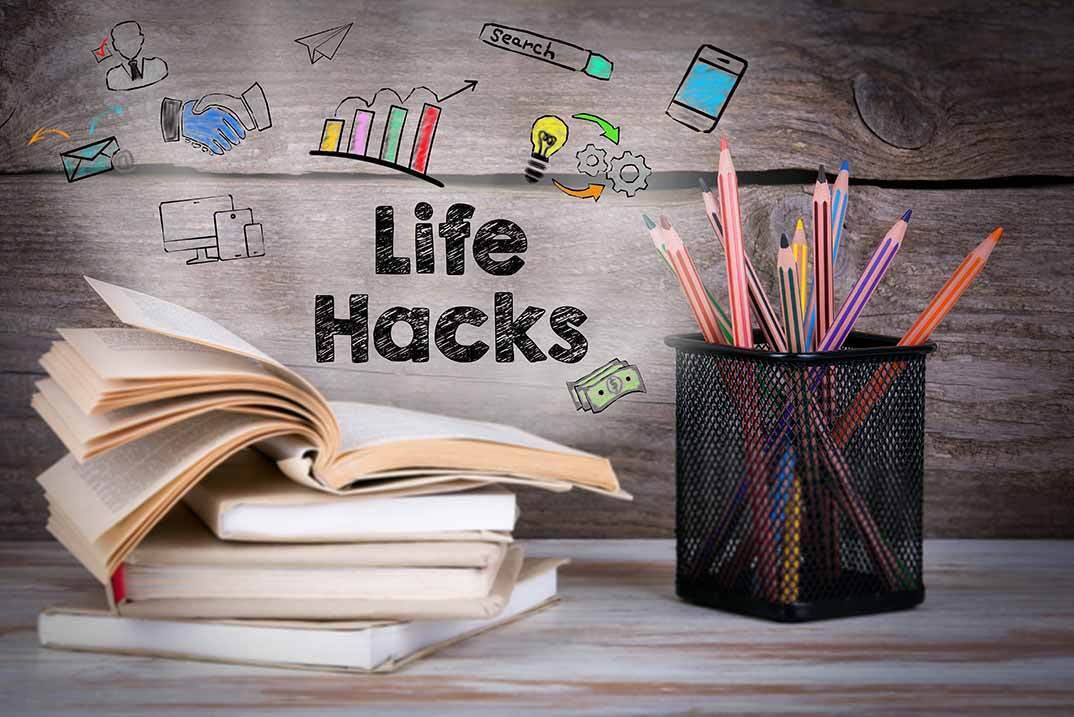
Drilling Essentials for New Engineers and Non-Technical Professionals in Oil & Gas
By EnergyEdge - Training for a Sustainable Energy Future
About this Training Course Time is money in the oil business. Drilling time is big money. Whether in a technical, managerial or supporting role, you are a valuable asset to ensuring that project delivery targets are met and profits are realised. As drilling activities continue, professionals like you must grasp the language and technology of drilling operations in order to maximise expenditures throughout the producing life of a well. Drilling equipment and procedures have a unique language that must be conquered for maximum benefit. Clear and understandable explanations of drilling rig equipment, procedures, and their complex interactions provide an excellent foundation for smooth communication and increased efficiency in inter-department project team efforts. Drilling Essentials will help you de-mystify activities around the rig and well planning. It will explain the fundamentals of drilling with an emphasis on key areas such as logistical considerations, costing, and analysis of drilling contracts. Understand the urgency of drilling requests, know more about the cost implications of drilling-related problems, and understand the risks involved in a drilling contract. With the course director's drilling knowledge and skills, this is your opportunity to explore and understand important drilling concepts, principles, and technology which are presented in a reader-friendly format and illustrated with examples. As a non-drilling professional, you too can grow with the drilling industry with a deeper understanding of the critical role you play in contributing to its success! Training Objectives By attending this industry fundamentals Virtual Instructor Led Training (VILT) course, you will be better able to: Understand drilling terminology & drilling processes for completing onshore & offshore wells Appreciate major cost components of drilling operations and its impact for better project planning and management Better visualise major drilling equipment and their technical functions to promote a deeper understanding of the logistical and technical considerations Gain valuable insights on the drilling industry with a synopsis of recent technology developments that impact the drilling process Target Audience This Virtual Instructor Led Training (VILT) course has been developed for new engineers and forward-looking executives in the following fields who are interested in enhancing their knowledge and awareness of the drilling process for increased productivity & contribution to the team they're supporting: Accounting Commercial Finance & Administration General Management Logistics Procurement Tender Contract Administration E & P IT Finance Joint Ventures Materials Planning Sourcing Training Business Development Estimation & Proposal HSE Legal Planning & Budgeting Supply Chain Drilling Fluids Organisational Impact Your expert course leader has over 45 years of experience in the Oil & Gas industry. During that time, he has worked exclusively in the well engineering domain. After being employed in 1974 by Shell, one of the major oil & gas producing operators, he worked as an apprentice on drilling rigs in the Netherlands. After a year, he was sent for his first international assignment to the Sultanate of Oman where he climbed up the career ladder from Assistant Driller, to Driller, to wellsite Petroleum Engineer and eventually on-site Drilling Supervisor, actively engaged in the drilling of development and exploration wells in almost every corner of this vast desert area. At that time, drilling techniques were fairly basic and safety was just a buzz word, but such a situation propels learning and the fruits of 'doing-the-basics' are still reaped today when standing in front of a class. After some seven years in the Middle East, a series of other international assignments followed in places like the United Kingdom, Indonesia, Turkey, Denmark, China, Malaysia, and Russia. Apart from on-site drilling supervisory jobs on various types of drilling rigs (such as helicopter rigs) and working environments (such as jungle and artic), he was also assigned to research, to projects and to the company's learning centre. In research, he was responsible for promoting directional drilling and surveying and advised on the first horizontal wells being drilled, in projects, he was responsible for a high pressure drilling campaign in Nigeria while in the learning centre, he looked after the development of new engineers joining the company after graduating from university. He was also involved in international well control certification and served as chairman for a period of three years. In the last years of his active career, he worked again in China as a staff development manager, a position he nurtured because he was able to pass on his knowledge to a vast number of new employees once again. After retiring in 2015, he has delivered well engineering related courses in Australia, Indonesia, Brunei, Malaysia, China, South Korea, Thailand, India, Dubai, Qatar, Kuwait, The Netherlands, and the United States. The training he provides includes well control to obtain certification in drilling and well intervention, extended reach drilling, high pressure-high temperature drilling, stuck pipe prevention and a number of other ad-hoc courses. He thoroughly enjoys training and is keen to continue taking classes as an instructor for some time to come. POST TRAINING COACHING SUPPORT (OPTIONAL) To further optimise your learning experience from our courses, we also offer individualized 'One to One' coaching support for 2 hours post training. We can help improve your competence in your chosen area of interest, based on your learning needs and available hours. This is a great opportunity to improve your capability and confidence in a particular area of expertise. It will be delivered over a secure video conference call by one of our senior trainers. They will work with you to create a tailor-made coaching program that will help you achieve your goals faster. Request for further information post training support and fees applicable Accreditions And Affliations

Do you want to prepare for your dream job but strive hard to find the right courses? Then, stop worrying, for our strategically modified Child Psychology and Cognitive Development Training bundle will keep you up to date with the relevant knowledge and most recent matters of this emerging field. So, invest your money and effort in our 33 course mega bundle that will exceed your expectations within your budget. The Child Psychology and Cognitive Development Training related fields are thriving across the UK, and recruiters are hiring the most knowledgeable and proficient candidates. It's a demanding field with magnitudes of lucrative choices. If you need more guidance to specialise in this area and need help knowing where to start, then StudyHub proposes a preparatory bundle. This comprehensive Child Psychology and Cognitive Development Training bundle will help you build a solid foundation to become a proficient worker in the sector. This Child Psychology and Cognitive Development Training Bundle consists of the following 30 CPD Accredited Premium courses - Course 1: Safeguarding Children and Adolescents Course 2: Residential Childcare & Cognitive Development Training Course 3: Psychology and Child Intellectual Development Training Course 4: Play Therapy, Mental Health and Child Psychology Diploma Course 5: Childcare, Nutrition and Development Course 6: Family Support Worker Course 7: Speech & Language Therapy Course 8: Learning Disability Nursing Training Course 9: Dyslexia Course 10: Autism Awareness Course 11: ADHD Awareness Course 12: Deaf Awareness Course 13: Special Education Needs (SEN) Teaching Methodologies Course 14: Educational Psychology and Development Course 15: Audiology Course 16: British Sign Language (BSL) Course Course 17: Child Safeguarding Course 18: Child Attachment Diploma Course 19: Parenting Skills: Raising Healthy Kids Course 20: Internet Safety: Safeguarding Children Course 21: Child Playwork Course 22: Mental Health Care - MCA & DOLS Course 23: Positive Mental Health Course 24: Parental Mental Health & Child Protection Course 25: Autism Awareness Course 26: Genetics Course 27: Health & Social Care Course 28: Anaphylaxis and Basic Life Support (CSTF) Course 29: Diabetes Awareness Training Course 30: End of Life Care and Support Diploma 3 Extraordinary Career Oriented courses that will assist you in reimagining your thriving techniques- Course 1:Career Development Plan Fundamentals Course 2:CV Writing and Job Searching Course 3:Interview Skills: Ace the Interview Learning Outcome This tailor-made Child Psychology and Cognitive Development Training bundle will allow you to- Uncover your skills and aptitudes to break new ground in the related fields Deep dive into the fundamental knowledge Acquire some hard and soft skills in this area Gain some transferable skills to elevate your performance Maintain good report with your clients and staff Gain necessary office skills and be tech savvy utilising relevant software Keep records of your work and make a report Know the regulations around this area Reinforce your career with specific knowledge of this field Know your legal and ethical responsibility as a professional in the related field This Child Psychology and Cognitive Development Training Bundle resources were created with the help of industry experts, and all subject-related information is kept updated on a regular basis to avoid learners from falling behind on the latest developments. Certification After studying the complete training you will be able to take the assessment. After successfully passing the assessment you will be able to claim all courses pdf certificates and 1 hardcopy certificate for the Title Course completely free. Other Hard Copy certificates need to be ordered at an additional cost of •8. CPD 330 CPD hours / points Accredited by CPD Quality Standards Who is this course for? Ambitious learners who want to strengthen their CV for their desired job should take advantage of the Child Psychology and Cognitive Development Training bundle! This bundle is also ideal for professionals looking for career advancement. Requirements To participate in this course, all you need is - A smart device A secure internet connection And a keen interest in Child Psychology and Cognitive Development Training Career path Upon completing this essential Bundle, you will discover a new world of endless possibilities. These courses will help you to get a cut above the rest and allow you to be more efficient in the relevant fields.
