- Professional Development
- Medicine & Nursing
- Arts & Crafts
- Health & Wellbeing
- Personal Development
Renewable Energy: Solar
By IOMH - Institute of Mental Health
Join our Renewable Energy: Solar course and discover your hidden skills, setting you on a path to success in this area. Get ready to improve your skills and achieve your biggest goals. The Renewable Energy: Solar course has everything you need to get a great start in this sector. Improving and moving forward is key to getting ahead personally. The Renewable Energy: Solar course is designed to teach you the important stuff quickly and well, helping you to get off to a great start in the field. So, what are you looking for? Enrol now! You will Learn The Following Things: Learn strategies to boost your workplace efficiency. Hone your skills to help you advance your career. Acquire a comprehensive understanding of various topics and tips. Learn in-demand skills that are in high demand among UK employers This course covers the topic you must know to stand against the tough competition. The future is truly yours to seize with this Renewable Energy: Solar. Enrol today and complete the course to achieve a certificate that can change your career forever. Details Perks of Learning with IOMH One-to-one support from a dedicated tutor throughout your course. Study online - whenever and wherever you want. Instant Digital/ PDF certificate 100% money back guarantee 12 months access Process of Evaluation After studying the course, an MCQ exam or assignment will test your skills and knowledge. You have to get a score of 60% to pass the test and get your certificate. Certificate of Achievement After completing the Renewable Energy: Solar course, you will receive your CPD-accredited Digital/PDF Certificate for £5.99. To get the hardcopy certificate for £12.99, you must also pay the shipping charge of just £3.99 (UK) and £10.99 (International). Who Is This Course for? This Renewable Energy: Solar is suitable for anyone aspiring to start a career in relevant field; even if you are new to this and have no prior knowledge, this course is going to be very easy for you to understand. On the other hand, if you are already working in this sector, this course will be a great source of knowledge for you to improve your existing skills and take them to the next level. This course has been developed with maximum flexibility and accessibility, making it ideal for people who don't have the time to devote to traditional education. Requirements There is no prerequisite to enrol in this course. You don't need any educational qualification or experience to enrol in the Renewable Energy: Solar course. Do note: you must be at least 16 years old to enrol. Any internet-connected device, such as a computer, tablet, or smartphone, can access this online course. Career Path The certification and skills you get from this Renewable Energy: Solar Course can help you advance your career and gain expertise in several fields, allowing you to apply for high-paying jobs in related sectors. Course Curriculum Unit 1- Basics of Solar Energy System Module 1- Introduction To PV System Construction 00:24:00 Module 2- Solar Heating, Solar Irradiation And Panels 00:38:00 Module 3- Effect of Insolation and Temperature on V-I Curve 00:05:00 Module 4- PV Installation, Short Circuit And Open Circuit Tests Using Avometer 00:15:00 Module 5- Solar Wires And Cables Installation Process 00:22:00 Module 6- Mounting Of PV System 00:04:00 Module 7- Shading and Tilt angle In Solar Energy 00:15:00 Module 8- Half Cut Cell Technology In PV System For Solar Engineering 00:25:00 Module 9- Importance Of Charge Controller In Solar Energy System 00:03:00 Module 10- PWM And MPPT Charge Controllers 00:14:00 Module 11- Understanding More about MPPT Solar Charge Controller For Solar Energy Course 00:24:00 Module 12- Junction Box In Solar Energy System 00:04:00 Module 13- Wiring of Junction Box In Solar Energy System 00:05:00 Module 14- Function, Types And Data Sheet Of Inverter 00:55:00 Module 15- Determining PV Array Maximum System Voltage 00:09:00 Unit 2- Batteries in PV System Module 1- Construction And Types Of Batteries In Solar Energy System 00:09:00 Module 2- Charging Of Lead Acid Batteries And Hydrometer In Solar Energy System 00:07:00 Module 3- Maintenance Of Batteries And Methods Of Charging In Solar Energy System 00:03:00 Module 4- Cycle of Batteries 00:04:00 Unit 3- Components and Design of Off Grid Solar Energy System Module 1- Off-Grid Solar System 00:02:00 Module 2- Advantages of Off-Grid Solar System 00:02:00 Module 3- Equipment of Off-Grid Solar System 00:04:00 Module 4- Selection and Datasheet of the Panel 00:04:00 Module 5- Inverter Selection 00:02:00 Module 6- Example 1 On Designing Off Grid System 00:01:00 Module 7- Determine Power Consumption Demands 00:04:00 Module 8- Size the PV modules 00:05:00 Module 9- Inverter sizing 00:04:00 Module 10- Battery Sizing 00:08:00 Module 11- Solar Charge Controller Sizing 00:05:00 Module 12- MPPT Charge Controller Sizing 00:10:00 Module 13- Example 2 Design of an OFF Grid System 00:20:00 Unit 4- Designing of ON Grid Solar Energy System Module 1- Grid-Tied Solar System 00:03:00 Module 2- Advantages of Grid-Tied Solar System 00:04:00 Module 3- Equipment of Grid-Tied Solar System 00:03:00 Module 4- Example Design of an On Grid System 00:10:00 Module 5- PV Energy According to Area 00:02:00 Unit 5- Design of PV System Using PVSyst Programme Module 1- Design of an Off Grid Solar Energy System Using PVSYST Program 00:28:00 Module 2- Design Of An On Grid Solar Energy System Using PVSyst Program 00:12:00 Module 3- Mega PV System Design Using PVSyst Program For Solar Energy 00:29:00 Unit 6- Solar Water Pumping System Module 1- Introduction To Water Pumping System And Steps Of Design 00:24:00 Module 2- Solved Example On Solar Pumping System Design 00:23:00 Unit 7- Protection of PV System Module 1- Introduction to Protection Of PV System 00:07:00 Module 2- Selection of Fuses and Protection of String 00:13:00 Module 3- Protection of Arrays 00:07:00 Module 4- Protection of Inverter 00:07:00 Module 5- Protection of Transformer 00:07:00 Module 6- Surge Protection Device 00:02:00 Module 7- Grounding of PV System 00:07:00 Module 8- Types of BusBars in PV System and Selection of BusBars 00:12:00 Unit 8- Design Using Excel Sheet Module 1-Design Of Off Grid PV System Using Excel Sheet 00:26:00 Unit 9- Single Line Diagram of PV System Module 1- Single Line Diagram Of PV System And Selection Of Fuses And Breakers 00:45:00 Unit 10- MATLAB and ETAP PV Simulation Module 1- Simulation Of PV Cell In MATLAB And Obtaining V-I Characteristics 00:28:00 Module 2- Get a Complete Grid Connected PV Solar Energy System In MATLAB Simulink 00:25:00 Module 3- PV System Simulation Using ETAP Lesson 00:24:00

Personal Development and Productivity Level 2
By IOMH - Institute of Mental Health
Overview This Personal Development and Productivity Level 2 course will unlock your full potential and will show you how to excel in a career in Personal Development and Productivity Level 2. So upskill now and reach your full potential. Everything you need to get started in Personal Development and Productivity Level 2 is available in this course. Learning and progressing are the hallmarks of personal development. This Personal Development and Productivity Level 2 will quickly teach you the must-have skills needed to start in the relevant industry. In This Personal Development and Productivity Level 2 Course, You Will: Learn strategies to boost your workplace efficiency. Hone your Personal Development and Productivity Level 2 skills to help you advance your career. Acquire a comprehensive understanding of various Personal Development and Productivity Level 2 topics and tips from industry experts. Learn in-demand Personal Development and Productivity Level 2 skills that are in high demand among UK employers, which will help you to kickstart your career. This Personal Development and Productivity Level 2 course covers everything you must know to stand against the tough competition in the Personal Development and Productivity Level 2 field. The future is truly yours to seize with this Personal Development and Productivity Level 2. Enrol today and complete the course to achieve a Personal Development and Productivity Level 2 certificate that can change your professional career forever. Additional Perks of Buying a Course From Institute of Mental Health Study online - whenever and wherever you want. One-to-one support from a dedicated tutor throughout your course. Certificate immediately upon course completion 100% Money back guarantee Exclusive discounts on your next course purchase from Institute of Mental Health Enrolling in the Personal Development and Productivity Level 2 course can assist you in getting into your desired career quicker than you ever imagined. So without further ado, start now. Process of Evaluation After studying the Personal Development and Productivity Level 2 course, your skills and knowledge will be tested with a MCQ exam or assignment. You must get a score of 60% to pass the test and get your certificate. Certificate of Achievement Upon successfully completing the Personal Development and Productivity Level 2 course, you will get your CPD accredited digital certificate immediately. And you can also claim the hardcopy certificate completely free of charge. All you have to do is pay a shipping charge of just £3.99. Who Is This Course for? This Personal Development and Productivity Level 2 is suitable for anyone aspiring to start a career in Personal Development and Productivity Level 2; even if you are new to this and have no prior knowledge on Personal Development and Productivity Level 2, this course is going to be very easy for you to understand. And if you are already working in the Personal Development and Productivity Level 2 field, this course will be a great source of knowledge for you to improve your existing skills and take them to the next level. Taking this Personal Development and Productivity Level 2 course is a win-win for you in all aspects. This course has been developed with maximum flexibility and accessibility, making it ideal for people who don't have the time to devote to traditional education. Requirements This Personal Development and Productivity Level 2 course has no prerequisite. You don't need any educational qualification or experience to enrol in the Personal Development and Productivity Level 2 course. Do note: you must be at least 16 years old to enrol. Any internet-connected device, such as a computer, tablet, or smartphone, can access this online Personal Development and Productivity Level 2 course. Moreover, this course allows you to learn at your own pace while developing transferable and marketable skills. Course Curriculum Personal Development and Productivity Introduction to Super Success 00:08:00 Super Productivity - A Quick Takeaway 00:05:00 What This Course Will Teach You 00:04:00 Your Journey Starts Here - Yay! 00:05:00 Mindset Management - The 5 Keys to Success 00:05:00 Overcoming Mental Traps - 4 Lies to Unlearn 00:05:00 Overcoming Physical Traps 00:04:00 Overcoming Emotional Traps - The 4 'Lack' Myths 00:05:00 Practical Time Management 00:05:00 Advanced Time Management 00:05:00 Identifying Your Goals 00:04:00 Designing Your Perfect Future - The 5 Key Elements 00:05:00 You Gotta Think Bigger! 00:05:00 Planning For Success 00:07:00 Changing Your Energy 00:05:00 The Importance of Ongoing Assessment 00:03:00 Making The Right Decisions 00:05:00 Ask for What You Want 00:05:00 Just Do It 00:03:00 Just BE It 00:05:00 Just Live It 00:04:00 Becoming a Superhero 00:02:00 Conclusion 00:02:00

Life Hack With Colour Psychology
By IOMH - Institute of Mental Health
Overview This Life Hack With Colour Psychology course will unlock your full potential and will show you how to excel in a career in Life Hack With Colour Psychology. So upskill now and reach your full potential. Everything you need to get started in Life Hack With Colour Psychology is available in this course. Learning and progressing are the hallmarks of personal development. This Life Hack With Colour Psychology will quickly teach you the must-have skills needed to start in the relevant industry. In This Life Hack With Colour Psychology Course, You Will: Learn strategies to boost your workplace efficiency. Hone your Color Psychology skills to help you advance your career. Acquire a comprehensive understanding of various Color Psychology topics and tips from industry experts. Learn in-demand Color Psychology skills that are in high demand among UK employers, which will help you to kickstart your career. This Life Hack With Colour Psychology course covers everything you must know to stand against the tough competition in the Life Hack With Colour Psychology field. The future is truly yours to seize with this Life Hack With Colour Psychology. Enrol today and complete the course to achieve a Life Hack With Colour Psychology certificate that can change your professional career forever. Additional Perks of Buying a Course From Institute of Mental Health Study online - whenever and wherever you want. One-to-one support from a dedicated tutor throughout your course. Certificate immediately upon course completion 100% Money back guarantee Exclusive discounts on your next course purchase from Institute of Mental Health Enrolling in the Life Hack With Colour Psychology course can assist you in getting into your desired career quicker than you ever imagined. So without further ado, start now. Process of Evaluation After studying the Life Hack With Colour Psychology course, your skills and knowledge will be tested with a MCQ exam or assignment. You must get a score of 60% to pass the test and get your certificate. Certificate of Achievement Upon successfully completing the Life Hack With Colour Psychology course, you will get your CPD accredited digital certificate immediately. And you can also claim the hardcopy certificate completely free of charge. All you have to do is pay a shipping charge of just £3.99. Who Is This Course for? This Life Hack With Colour Psychology is suitable for anyone aspiring to start a career in Life Hack With Colour Psychology; even if you are new to this and have no prior knowledge on Life Hack With Colour Psychology, this course is going to be very easy for you to understand. And if you are already working in the Life Hack With Colour Psychology field, this course will be a great source of knowledge for you to improve your existing skills and take them to the next level. Taking this Life Hack With Colour Psychology course is a win-win for you in all aspects. This course has been developed with maximum flexibility and accessibility, making it ideal for people who don't have the time to devote to traditional education. Requirements This Life Hack With Colour Psychology course has no prerequisite. You don't need any educational qualification or experience to enrol in the Life Hack With Colour Psychology course. Do note: you must be at least 16 years old to enrol. Any internet-connected device, such as a computer, tablet, or smartphone, can access this online Life Hack With Colour Psychology course. Moreover, this course allows you to learn at your own pace while developing transferable and marketable skills. Course Curriculum Unit 01: Welcome to Lifehacking with Color Psychology Introduction: Use Color to Ramp up Your Influence 00:03:00 What Is Color and How Can It Affect You? 00:03:00 Unit 02: Taste the Rainbow: The Warm Colors Red: Warning. -This Lecture Is Not For People With High Blood Pressure! 00:06:00 Orange: Use This Color Trick to Be More Productive At Work 00:03:00 Yellow: Could This Color Be Disturbing the Peace at Home? 00:05:00 Unit 03: Cool Like That: The Cool Colors Green: Your Best Friend on a Busy Tuesday at Work 00:06:00 Blue: This Power Color Can Help Get You the Vote or the Job. 00:07:00 Purple: A Go-To Color for Gurus 00:03:00 Unit 04: The Big Crayon Box: "Special" Colors Brown and Tan: The Best Colors to Help Salvage Your Reputation. 00:07:00 Silver and Gray: For Modern People Only 00:02:00 White: How to Make Your Website More Professional. 00:04:00 Black: Learn why this Color is Best Kept OUT of the Classroom. 00:05:00 Pink: How This Color Will Help Your Sports Team Win Again and Again. 00:04:00 Unit 05: Putting It All Together Case Study #1: Influence the Audience's Mood through Color in Film/Animation 00:08:00 Case Study #2: What I Wore to my Last Job Interview 00:08:00 Case Study #3: How to Use Color Psychology to Boost Your Website (New Site) 00:13:00 Unit 06: Updates, Extras, and Goodies Thank You for Taking This Course. 00:01:00

Counselling Skills Training
By IOMH - Institute of Mental Health
Overview of Counselling Skills Training Counselling is a powerful tool to help people overcome challenges and live happier, more fulfilling lives. In today's fast-paced and often stressful world, counselling is more important than ever. The counselling industry in the UK is increasing, with more and more people seeking professional help to deal with a wide range of issues, including mental health problems, relationship difficulties, and workplace stress. Join our Counselling Skills Training course and discover your hidden skills, setting you on a path to success in this area. Get ready to improve your skills and achieve your biggest goals. The Counselling Skills Training course has everything you need to get a great start in this sector. Improving and moving forward is key to getting ahead personally. The Counselling Skills Training course is designed to teach you the important stuff quickly and well, helping you to get off to a great start in the field. So, what are you looking for? Enrol now! This Counselling Skills Training Course will help you to learn: Learn strategies to boost your workplace efficiency. Hone your skills to help you advance your career. Acquire a comprehensive understanding of various topics and tips. Learn in-demand skills that are in high demand among UK employers This course covers the topic you must know to stand against the tough competition. The future is truly yours to seize with this Counselling Skills Training. Enrol today and complete the course to achieve a certificate that can change your career forever. Details Perks of Learning with IOMH One-To-One Support from a Dedicated Tutor Throughout Your Course. Study Online — Whenever and Wherever You Want. Instant Digital/ PDF Certificate. 100% Money Back Guarantee. 12 Months Access. Process of Evaluation After studying the course, an MCQ exam or assignment will test your skills and knowledge. You have to get a score of 60% to pass the test and get your certificate. Certificate of Achievement Certificate of Completion – Digital / PDF Certificate After completing the Counselling Skills Training course, you can order your CPD Accredited Digital/ PDF Certificate for £5.99. Certificate of Completion – Hard copy Certificate You can get the CPD Accredited Hard Copy Certificate for £12.99. Shipping Charges: Inside the UK: £3.99 International: £10.99 Who Is This Course for? This Counselling Skills Training is suitable for anyone aspiring to start a career in relevant field; even if you are new to this and have no prior knowledge, this course is going to be very easy for you to understand. On the other hand, if you are already working in this sector, this course will be a great source of knowledge for you to improve your existing skills and take them to the next level. This course has been developed with maximum flexibility and accessibility, making it ideal for people who don’t have the time to devote to traditional education. Requirements You don’t need any educational qualification or experience to enrol in the Counselling Skills Training course. Do note: you must be at least 16 years old to enrol. Any internet-connected device, such as a computer, tablet, or smartphone, can access this online course. Career Path The certification and skills you get from this Counselling Skills Training Course can help you advance your career and gain expertise in several fields, allowing you to apply for high-paying jobs in related sectors. Course Curriculum Counselling Skills Training Module 1: Counselling and Counsellors 00:15:00 Module 2: Theories and Models of Counselling (Part 1) 00:17:00 Module 3: Theories and Models of Counselling (Part 2) 00:21:00 Module 4: Legal, Cultural and Ethical Issues in Professional Counselling 00:17:00 Module 5: Forms of Psychotherapy 00:23:00 Module 6: Engaging and Assessing the Patients 00:18:00 Module 7: Helping the Client in Crisis 00:13:00 Module 8: Crisis Intervention 00:13:00 Module 9: Low Intensity CBT Treatment 00:15:00 Module 10: Medication and Therapy in the Treatment of Mental Illness 00:23:00 Module 11: Communication Skills and Empathy in Counselling 00:20:00 Assignment Assignment - Counselling Skills Training 00:00:00

Payroll Management
By IOMH - Institute of Mental Health
Overview of Payroll Management In the dynamic world of business, payroll management stands as a critical backbone, ensuring that employees receive their rightful compensation in a timely and accurate manner. As the economy expands and regulations evolve, the demand for skilled payroll professionals continues to rise. This comprehensive course empowers aspiring payroll experts with the essential knowledge and hands-on skills to navigate the complexities of UK payroll administration. Delve into the intricacies of payroll management in the UK with this meticulously crafted course designed to equip you with the expertise to handle payroll responsibilities confidently. From mastering the fundamentals of payroll legislation and employee records to processing monthly payrolls and generating reports, this course provides a holistic understanding of the payroll process. Get a quick look at the course content: This Payroll Management Course will help you to learn: Demonstrate proficiency in UK payroll legislation and company settings. Effectively manage pension schemes and various pay elements. Confidently process monthly payrolls, handle pre-update reports, and update payroll records. Master e-submissions, year-end procedures, and historical data management. Navigate employee departures, manage final payroll runs, and generate comprehensive reports. Details Perks of Learning with IOMH One-to-one support from a dedicated tutor throughout your course. Study online - whenever and wherever you want. Instant Digital/ PDF certificate 100% money back guarantee 12 months access This course covers everything you must know to stand against the tough competition. The future is truly yours to seize with this Payroll Management. Enrol today and complete the course to achieve a certificate that can change your career forever. Process of Evaluation After studying the course, your skills and knowledge will be tested with an MCQ exam or assignment. You have to get a score of 60% to pass the test and get your certificate. Certificate of Achievement Certificate of Completion - Digital / PDF Certificate After completing the Payroll Management course, you can order your CPD Accredited Digital / PDF Certificate for £5.99. Certificate of Completion - Hard copy Certificate You can get the CPD Accredited Hard Copy Certificate for £12.99. Shipping Charges: Inside the UK: £3.99 International: £10.99 Who Is This Course for? This course is designed for individuals seeking to build a rewarding career in payroll management, including: Aspiring payroll professionals seeking an entry-level position in the field. Existing payroll professionals aim to enhance their skills and knowledge. HR professionals are seeking to expand their expertise in payroll management. Business owners are seeking to gain a deeper understanding of payroll processes. Individuals seeking a career transition into the field of payroll management. Requirements There is no prerequisite to enrol in this course. You don't need any educational qualification or experience to enrol in the Payroll Management course. Do note: you must be at least 16 years old to enrol. Any internet-connected device, such as a computer, tablet, or smartphone, can access this online course. Career Path The field of payroll management offers a range of promising career opportunities in the UK, with competitive salaries and strong job growth prospects. Here are some potential career paths with average salaries: Payroll Administrator: £20K to £26K/year Payroll Officer: £28K to £325K/year Payroll Supervisor: £30K to £40K/year Payroll Manager: £40K to £50K/year Head of Payroll: £50K to £60K/year Frequently Asked Questions (FAQ's) Q. How do I purchase a course? 1. You need to find the right course on our IOMH website at first. You can search for any course or find the course from the Courses section of our website. 2. Click on Take This Course button, and you will be directed to the Cart page. 3. You can update the course quantity and also remove any unwanted items in the CART and after that click on the Checkout option and enter your billing details. 4. Once the payment is made, you will receive an email with the login credentials, and you can start learning after logging into the portal. Q. I have purchased the course when will I be able to access the materials? After purchasing the course, you should receive an email with the login credentials within 24 hours. Please check your spam or junk folder if you didn't receive it in your inbox. You can access your courses by logging into your account. If you still need any assistance, please get in touch with our Customer Support team by providing the details of your purchase. Q. I haven't received my certificate yet. What should I do? You should receive your Digital Certificate within 24 hours after placing the order, and it will take 3-9 days to deliver the hard copies to your address if you are in the UK. For International Delivery, it will take 20-25 days. If you require any assistance, get in touch with our dedicated Customer Support team, and your queries/issues will be dealt with accordingly. Q. I don't have a credit/debit card, what other methods of payment do you accept? You can make the payment using PayPal or you can Bank Transfer the amount. For Bank transfer you will require an invoice from us and you need to contact our Customer Support team and provide details of your purchase to get the invoice. After that, you will receive an email with the invoice and bank details and you can make the payment accordingly. Q. Can I do the courses from outside UK? We are an online course provider, and learners from anywhere in the world can enrol on our courses using an internet-connected device. Q. When I log into the account it says 'Contact Administrator'. To resolve this issue, please log out of your account and then log back in. Course Curriculum Module 01: Payroll System in the UK 01:05:00 Module 02: Payroll Basics 00:10:00 Module 03: Company Settings 00:08:00 Module 04: Legislation Settings 00:07:00 Module 05: Pension Scheme Basics 00:06:00 Module 06: Pay Elements 00:14:00 Module 07: The Processing Date 00:07:00 Module 08: Adding Existing Employees 00:08:00 Module 09: Adding New Employees 00:12:00 Module 10: Payroll Processing Basics 00:11:00 Module 11: Entering Payments 00:12:00 Module 12: Pre-Update Reports 00:09:00 Module 13: Updating Records 00:09:00 Module 14: e-Submissions Basics 00:09:00 Module 15: Process Payroll (November) 00:16:00 Module 16: Employee Records and Reports 00:13:00 Module 17: Editing Employee Records 00:07:00 Module 18: Process Payroll (December) 00:12:00 Module 19: Resetting Payments 00:05:00 Module 20: Quick SSP 00:09:00 Module 21: An Employee Leaves 00:13:00 Module 22: Final Payroll Run 00:07:00 Module 23: Reports and Historical Data 00:08:00 Module 24: Year-End Procedures 00:09:00

Diploma in Basic Chemistry Level 3
By IOMH - Institute of Mental Health
Overview of Diploma in Basic Chemistry Level 3 Unleash your curiosity with our Basic Chemistry Course. In an era where science and technology underpin our lives, understanding the chemical nature of the world around us is a key skill. The UK chemical industry alone contributed £20.9bn to the economy in 2020, offering diverse opportunities for chemists. Whether your interest lies in healthcare, the environment, or manufacturing, this Basic Chemistry course provides a strong foundation. Master the ABCs of atoms, bonding, and compounds with us. Enrich your understanding and become a part of the chemical revolution. Join our Basic Chemistry Course and navigate the periodic table like a pro! This Diploma in Basic Chemistry Level 3 Course will help you to learn: Comprehend core concepts of basic and applied chemistry. Interpret chemical reactions and understand their impacts. Grasp the interplay between chemistry and energy. Assess chemical safety and laboratory hygiene protocols. Apply chemistry knowledge to environmental and industrial scenarios. This course covers the topics you must know to stand against the tough competition. The future is truly yours to seize with this Diploma in Basic Chemistry Level 3. Enrol today and complete the course to achieve a certificate that can change your career forever. Details Perks of Learning with IOMH One-To-One Support from a Dedicated Tutor Throughout Your Course. Study Online — Whenever and Wherever You Want. Instant Digital/ PDF Certificate. 100% Money Back Guarantee. 12 Months Access. Process of Evaluation After studying the course, an MCQ exam or assignment will test your skills and knowledge. You have to get a score of 60% to pass the test and get your certificate. Certificate of Achievement Certificate of Completion – Digital / PDF Certificate After completing the Diploma in Basic Chemistry Level 3 course, you can order your CPD Accredited Digital/ PDF Certificate for £5.99. Certificate of Completion – Hard copy Certificate You can get the CPD Accredited Hard Copy Certificate for £12.99. Shipping Charges: Inside the UK: £3.99 International: £10.99 Who Is This Course for? This course is designed for learners with a keen interest in science, particularly in understanding the world at a molecular level. It caters to those wanting to lay a solid foundation for further studies in chemistry or related fields. Moreover, anyone wishing to augment their knowledge base, perhaps for a career change or to make informed decisions about chemistry matters, would find the Course beneficial. Those in professions such as teaching, nursing, or even culinary arts, where a basic understanding of chemistry can enhance performance and outcomes, may also find this Basic Chemistry Course helpful. Requirements You don’t need any educational qualification or experience to enrol in the Diploma in Basic Chemistry Level 3 course. Do note: you must be at least 16 years old to enrol. Any internet-connected device, such as a computer, tablet, or smartphone, can access this online course. Career Path Laboratory Technician - £18K to £27K/year. Quality Control Analyst - £20K to £35K/year. Environmental Consultant - £22K to £40K/year. Chemical Engineer - £27K to £52K/year. Research Scientist - £30K to £50K/year.
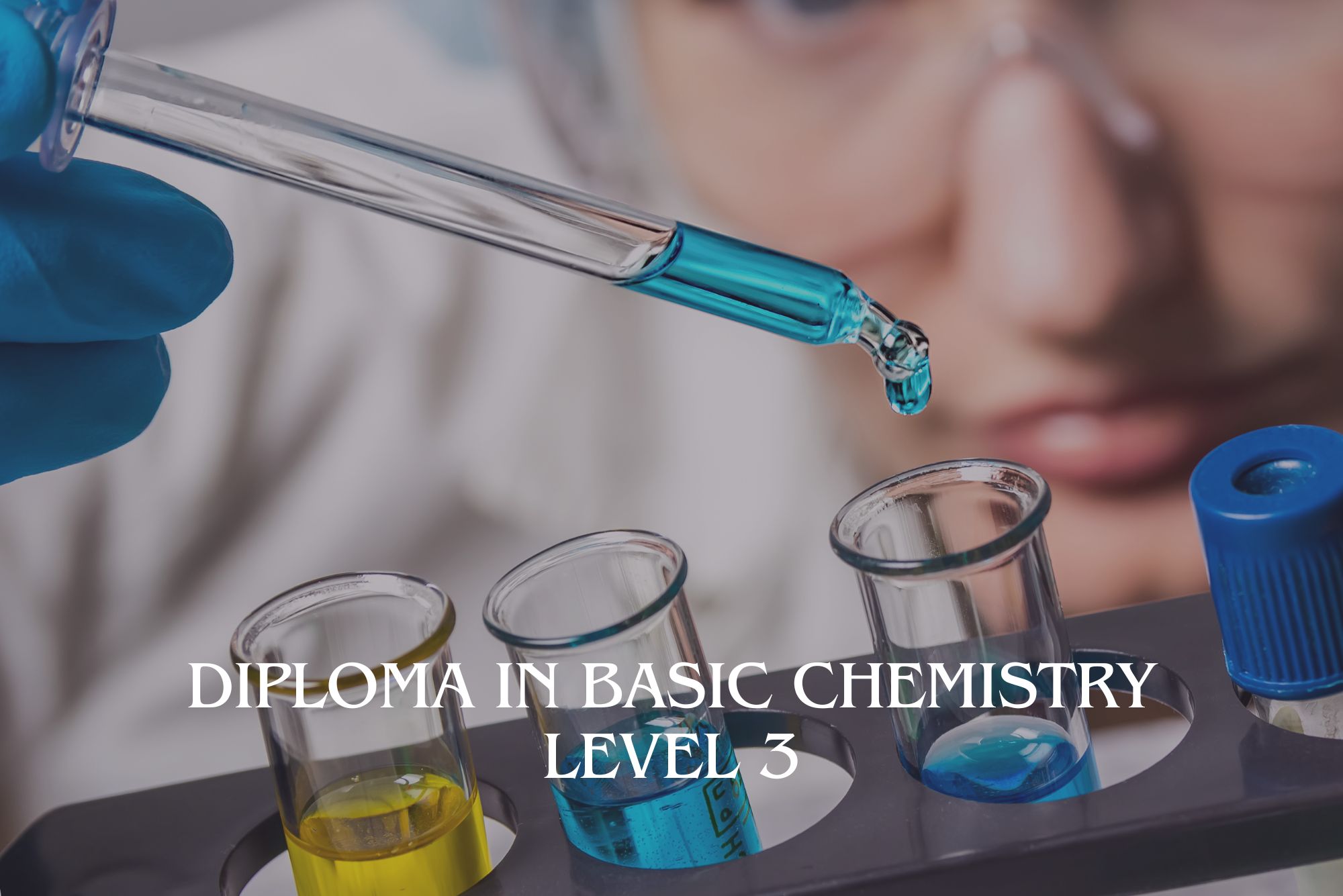
Business Development with Business Analysis & Investment Techniques
4.7(47)By Academy for Health and Fitness
Business Development24-Hour Flash Sale! Prices Reduced Like Never Before!! Did you know 87% of UK businesses fail within their first 5 years? The key to success lies in strategic business development, insightful analysis, and informed investment. The UK business development industry is predicted to provide more than 800,000 employees by 2025. Are you equipped to lead teams, analyse markets, and secure investments as a part of the Business Development team? You will begin this course with an Advanced Diploma in Business Development, learning to drive business growth and increase market reach. Strategic Business Management will teach you to craft, implement, and oversee strategies that outperform competition. Business Analysis covers the techniques for market analysis and business process improvement, while Investment introduces you to the fundamentals of financial portfolios and markets. Finally, Commercial Law provides the legal framework essential for navigating business challenges successfully. The Advanced Diploma in Business Development at QLS Level 7 now comes to you, accompanied by the 5 Premium Courses Bundle. Enrol the Business Development course now & get access to the following additional courses: Free Course 01: Strategic Business Management Free Course 02: Business Analysis Free Course 03: Investment Free Course 04: Commercial Law This comprehensive Business Development course covers the essential aspects of business development, from succession planning and process management to strategic analysis and product scoping. Invest in your future and unlock the full potential of your business with this career-defining Business Development course. Enrol today in Business Development with Business Analysis & Investment Training and take your career to the next level! Learning Outcomes of this Business Development Course: Develop advanced business development strategies to drive growth. Implement strategic management techniques to outperform competitors. Analyse and improve business processes through effective business analysis. Understand investment principles to manage financial portfolios wisely. Navigate the complexities of commercial law in business operations. Enhance your leadership and operational decision-making skills. This Business Development course is endorsed by The Quality License Scheme and accredited by CPD QS (with 180 CPD points) Why Prefer this Business Development Course? Get a Free CPD Accredited Certificate upon completion of Business Development Get a free student ID card with Business Development Training program (£10 postal charge will be applicable for international delivery) The Business Development is affordable and simple to understand This course is entirely online, interactive lesson with voiceover audio Get Lifetime access to the Business Development course materials The Business Development comes with 24/7 tutor support Start your learning journey straight away with this Business Development course! Course Curriculum Course 01: Advanced Diploma in Business Development at QLS Level 7 Module 01: Business Development and Succession Planning Module 02: Process Management Module 03: Supply Chain Management Module 04: Planning & Forecasting Operations Module 05: Procurement & Purchasing Management Module 06: Project Management Module 07: Retail Pricing Module 08: Business Analysis Planning and Monitoring Module 09: Strategic Analysis and Product Scope Module 10: Quality Management Module 11: Management Skills for Leading Your Team Module 12: Selling in Multiple Channels Module 13: Representing Your Boss and Company Module 14: Preparing for Brainstorming Module 15: Generating Solutions Module 16: Analyzing Solutions Module 17: Selecting a Solution Module 18: Negotiation Techniques Module 19: Communication Skills Module 20: Skills of an Effective Administrator Module 21: What is Marketing? Module 22: Common Marketing Types Module 23: Conflict Management Module 24: Talent Management Module 25: Managing Risk and Recovery Module 26: Time Management Module 27: Business Etiquette Course 02: Strategic Business Management Module 01: Introduction to Strategic Management Business Module 02: Corporate Governance Module 03: Industry Analysis Module 04: Strategy Formulation Module 05: Strategy Implementation Module 06: Evaluation and Control Module 07: Building a Brand Module 08: Generating Success from the Customer Relationship Module 09: Social Responsibility and Ethics in Strategic Management Module 10: Getting Ready for Business Improvement Course 03: Business Analysis Module 01: Introduction to Business Analysis Module 02: Business Environment Module 03: Business Processes Module 04: Business Analysis Planning and Monitoring Module 05: Strategic Analysis and Product Scope Module 06: Solution Evaluation Module 07: Investigation Techniques Module 08: Ratio Analysis Module 09: Stakeholder Analysis and Management Module 10: Process Improvement with Gap Analysis Module 11: Documenting and Managing Requirements Module 12: Business Development and Succession Planning Module 13: Planning & Forecasting Operations Module 14: Business Writing Skills =========>>>>> And 2 More Courses <<<<<========= Assessment Process Once you have completed all the modules on the Business Development course, you can assess your skills and knowledge with an optional assignment. Our expert trainers will assess your assignment and give you feedback afterwards. CPD 220 CPD hours / points Accredited by CPD Quality Standards Who is this course for? Anyone interested in learning more about the topic is advised to take this bundle. This Business Development bundle is ideal for: Aspiring business leaders Strategic managers Business analysts Investment advisors Legal consultants Entrepreneurial individuals Requirements You will not need any prior background or expertise to enrol in this Business Development course. Career path After completing this Business Development bundle, you are to start your career or begin the next phase of your career. Business Development Manager: £30,000 - £70,000 Strategic Business Manager: £35,000 - £78,000 Business Analyst: £30,000 - £60,000 Investment Advisor: £28,000 - £65,000 Commercial Lawyer: £50,000 - £100,000 Certificates Cademy certificate of completion Digital certificate - Included Will be downloadable when all lectures have been completed Certificate Accredited by CPD QS Digital certificate - £12.99 Upon passing the Business Development course, you need to order to receive a Digital Certificate for each of the courses inside this package as proof of your new skills that are accredited by CPD QS. Advanced Diploma in Business Development at QLS Level 7 Hard copy certificate - £139 Show off Your New Skills With a Certificate of Completion Endorsed Certificate of Achievement from the Quality Licence Scheme After completing the Advanced Diploma in Business Development at QLS Level 7, you can order an original hardcopy certificate of achievement endorsed by the Quality Licence Scheme. The certificate will be home-delivered, with a pricing scheme of - 139 GBP inside the UK 149 GBP (including postal fees) for international delivery Certificate Accredited by CPD QS Upon finishing the Business Development course, you need to order to receive a Certificate Accredited by CPD QS that is accepted all over the UK and also internationally. The pricing schemes are - 29 GBP for Printed Hardcopy Certificate inside the UK 39 GBP for Printed Hardcopy Certificate outside the UK (international delivery)

Description: Corel WordPerfect 12 is a word processing application with a long history on multiple personal computer platforms. In the first section of the course, you will get basic knowledge on foundation training along with Workspace manager, customizing spelling and grammar. You will be able to create, edit, and save documents. Secondly, the intermediate level explains to you how to use the file dialogue box, toolbar, page set up, save and print files, etc. It will also teach you all the tools and techniques required to operate any work making it more valuable. Moving on to the advanced level, you will learn the stuff such as creating and modifying charts, making tables, working with rows and columns, sorting data, etc. Following that, you will learn about the basic introduction, applications and advantages of using email. Besides, you will get a clear idea of the anatomy, interface, shortcut keys, inbox, outbox, basic email etiquette, and so much more. Finally, application training section teaches you about email applications, opening and closing the WordPerfect email application. Corel WordPerfect Complete Training Course is created to help you stand out among other co-workers and to perform better at work. Learning Outcomes: Opening and closing the program; understanding the interface; using menus, quickmenus, toolbars and dialog boxes How to use the programs toolbar and property bar, showing or hiding toolbars, customizing and managing it Typing text basics, selecting text with mouse, keyboard and menu, general tips and tricks Working with text via cutting, copying, pasting, using drag and drop, understanding insert and typeover mode, and using undo and redo How to save files for the first and second times, opening and closing files and/or document Utilizing the help menu, help topics, Corel tutor, specialized help, contextual help amd 'What's This' option Navigation through your cursor, scroll bars, keyboard, and the toolbar Using the object browser, go to dialog box, find the dialog box, and find and replace words Managing fonts through font face, size, bold, underline, italics, colour, quickfonts button, highlighting, and text's case through the property bar More font options through the dialog box, and advanced font tasks like embedding fonts and more Managing text position using the alignment, justification, line and paragraph spacing, ruler, tabs, margins and more options Spelling and grammar checking, using prompt-as-you-go, Grammatik, thesaurus, and the dictionary Opening, using, creating a template and organising projects Using PerfectExpert, and creaing envelopes and labels from the menu option Inserting data, time, symbols, using QuickWords, QuickCorrect, and smart quotes Ways to insert, suppress, remove page numbers, force pages and further insert line numbers Inserting clipart and pictures, reshaping and resizing graphics, positioning through the QuickMenu, ordering and flipping pictures, and adding borders How to use page view, draft view, two page view and zoom Using the print preview option to make adjustments and printing through various settings and options Switching between various documents, arranging document windows, moving text between documents, saving text in a separate file, and inserting documents Emailing and faxing your documents, and publishing them as PDF Affects of HTML on your document, previewing file in your browser, and publishing to HTML Making WordPerfect look like MS Office, opening office documents, saving office files, and using outlook contacts in WordPerfect Utilizing the WordPerfect file dialog box and toolbar options Saving your files using file extensions, viewing file properties, backing up your documents, and saving different versions Using page setup through margins, layout options, page size and orientation Explore the various printing options in order to get printouts Creating, expanding and saving Master documents; also creating, editing and removing subdocuments Understanding reveal codes window and un-revealing codes Examining code - like modifying, deleting, hard vs. soft; working with specific codes - character, sentence and paragraphs, etc.; and finding and replacing codes Applying built-in style using the property bar, updating existing styles, and creating your own style using QuickStyles and dialog boxes Creating and using document styles; and managing styles through the adding, saving and settings options Inserting and creating different list styles, and managing these list styles Utilizing QuickFormat and other formatting tools like the Make-It-Fit command and more Creating headers and footers, using the property bar, placing, suppressing, and deleting headers and footers Formatting text into columns, commenting on documents and reviewing them as well How to create watermark or text boxes Moving, resizing, adding borders and fill, adding captions, and wrapping text in text boxes Understand the basics of custom graphics and how to edit them to meet your needs Creating hyperlink and speed link within your documents Working with bookmarks and quickmarks Create table of contents, setting it up, generating and re-generating it, and using the document map Discover how to use WordPerfect, Microsoft Word, WordPerfect Classic, and Legal mode Customize toolbars, property bars, menus, keyboards, display settings and application bar options Modify WordPerfect environment, file settings, setting summary and conversion options Keep your spelling and grammar on check, change language preferences, add words to dictionary, and customize word list Understand the table structure and use tables property bar, QuickCreate, table menu and perfect expert to manage tables Insert, delete, resize, join and split cells or columns and rows Format tables through cells rotation option, setting vertical alignment, adding borders and fill, using speedformat, and creating or deleting speedformat styles Carry out advanced table tasks by using QuickSum, creating formulas, changing numeric formula of a cell, converting table to tabbed text and vice versa Understand the structure of charts, insert charts, how interface differs when working with them, move, resize, and delete them Changing chart type, chart colours and fonts, legend box, and your perspective Sort out data using sort dialog, setting sort options, creating custom sort, and outputting sort results to a disk Importing and linking spreadsheets or databases, and inserting objects and other file types Merging mail, creating data file, entering your data, using meal merge toolbar in data file Finding records; navigating between records and fields; modifying field names; adding, deleting and editing records Create form documents, add merge fields and merge codes, performing the merge, and creating envelopes during the merge Get an overview of the XML interface, creating new documents, publishing to XML, and converting existing documents to XML Using macro toolbars and visual basic editor along with recording, playing, editing and deleting macros Downloading the OfficeReady browser, using it and templates from the browser How to searchfor files in WordPerfect, starting the WordPerfect when Windows starts, and the differences between Windows Clipboard vs. Corel Clipbook Email address structure, the benefits of email, email etiquette, understand spam and viruses, and digital signatures Common email applications, opening and closing the WordPerfect email application, understanding its structure and getting help Using the folder list, main menus, toolbar, shortcut menus, shortcut keys and dialogue boxes Opening your inbox and messages, switching between open messages, closing email messages, and adding and removing message list headings Using the contact list, searching for messages, creating folders, and moving messages to a folder Sorting and deleting messages, restoring and emptying deleted items Flagging messages, marking messages as read or unread, opening and saving attachments, using reply & reply to all, and forwarding messages options How to print your messages using the print preview, print commands, choosing a print range, and setting the number of copies Creating and addressing messages; adding a subject; composing message; using the cut, copy and paste options and sending the message Adding and removing attachments, changing priority, and copying text into a message Explore the differences between HTML and Plain text emails, set up default text fonts, add images, and spell checks Adding people to your contact list, how to create a distribution list, and adding and removing addresses from the distribution list Understanding the structure of email addresses, advantages of email, email etiquette, spams and viruses, and digital signatures Common email applications, opening and closing the WordPerfect email application, understanding its structure and getting help Utilizing the folder list, main menus, toolbar, shortcut menus, shortcut keys and dialogue boxes Opening your inbox and messages, switching between open messages, closing email messages, and adding and removing message list headings Best ways to use the contact list, search for messages, create folders, and moving messages to a folder Sorting and deleting messages, restoring and emptying deleted items Discover more about message tools through flagging, marking messages as read or unread, opening and saving attachments, using reply and forwarding messages options How to print your messages using the print preview, print commands, choosing a print range, and setting the number of copies Creating and addressing messages; adding a subject; composing message; using the cut, copy and paste options and sending the message Advanced message tools like adding and removing attachments, changing priority, copying text into a message Compare HTML vs. Plain text emails, set up default text fonts, add images, and check spellings Adding people to your contact list, how to create a distribution list, and changing the addresses from the distribution list Assessment: At the end of the course, you will be required to sit for an online MCQ test. Your test will be assessed automatically and immediately. You will instantly know whether you have been successful or not. Before sitting for your final exam you will have the opportunity to test your proficiency with a mock exam. Certification: After completing and passing the course successfully, you will be able to obtain an Accredited Certificate of Achievement. Certificates can be obtained either in hard copy at a cost of £39 or in PDF format at a cost of £24. Who is this Course for? Corel WordPerfect Complete Training Course is certified by CPD Qualifications Standards and CiQ. This makes it perfect for anyone trying to learn potential professional skills. As there is no experience and qualification required for this course, it is available for all students from any academic background. Requirements Our Corel WordPerfect Complete Training Course is fully compatible with any kind of device. Whether you are using Windows computer, Mac, smartphones or tablets, you will get the same experience while learning. Besides that, you will be able to access the course with any kind of internet connection from anywhere at any time without any kind of limitation. Career Path After completing this course you will be able to build up accurate knowledge and skills with proper confidence to enrich yourself and brighten up your career in the relevant job market. Module - 1 OPENING COREL WORDPERFECT 12 00:30:00 MORE ABOUT TOOLBARS 00:30:00 CREATING AND SELECTING TEXT 00:30:00 WORKING WITH TEXT 00:30:00 WORKING WITH YOUR DOCUMENT 00:30:00 FINDING HELP 00:30:00 BASIC NAVIGATION 00:15:00 USING WORDPERFECT'S TOOLS TO NAVIGATE THROUGH YOUR DOCUMENT 00:30:00 USING FONTS ON THE PROPERTY BAR 00:30:00 USING THE FONTS DIALOG BOX 00:30:00 ADVANCED FONT TASKS 01:00:00 CHANGING TEXT'S POSITION 00:30:00 ADVANCED TEXT POSITIONING 00:30:00 LANGUAGE TOOLS 00:30:00 PROJECTS 01:00:00 OTHER PRE-FORMATTED DOCUMENTS 00:30:00 USING TIMESAVING TOOLS 01:00:00 USING PAGE NUMBERS 00:30:00 ADDING PICTURES 01:00:00 VIEWING YOUR DOCUMENT 00:30:00 USING PRINT PREVIEW 00:30:00 PRINTING YOUR DOCUMENT 00:30:00 WORKING WITH MULTIPLE DOCUMENTS 00:30:00 SENDING YOUR DOCUMENT ELSEWHERE 00:30:00 CREATING A WEB PAGE 00:15:00 WORDPERFECT AND MICROSOFT OFFICE 00:30:00 Module - 2 USING THE FILE DIALOG BOX 01:00:00 USING TOOLBARS 00:15:00 SAVING YOUR FILES 00:30:00 USING PAGE SETUP 00:30:00 PRINTING YOUR FILES 00:30:00 USING MASTER DOCUMENTS AND SUBDOCUMENTS 01:00:00 REVEALING CODES 00:30:00 EXAMINING CODE 00:30:00 SPECIFIC CODES 00:30:00 FINDING AND REPLACING CODES 00:30:00 APPLYING A BUILT-IN STYLE 00:30:00 CREATING A STYLE 00:30:00 USING DOCUMENT STYLES 00:30:00 MANAGING LIST STYLES 00:30:00 USING LIST STYLES 01:00:00 MANAGING LIST STYLES 00:30:00 USING QUICKFORMAT 01:00:00 OTHER FORMATTING TOOLS 01:00:00 CREATING HEADERS AND FOOTERS 00:30:00 FORMATTING TEXT INTO COLUMNS 01:00:00 COMMENTING ON A DOCUMENT 01:00:00 REVIEWING A DOCUMENT 01:00:00 CREATING A WATERMARK 00:30:00 CREATING TEXT BOXES 00:30:00 JAZZING UP TEXT BOXES 01:00:00 THE BASICS OF CUSTOM GRAPHICS 00:30:00 EDITING CUSTOM GRAPHICS 01:00:00 CREATING LINKS TO OUTSIDE YOUR DOCUMENT 00:30:00 WORKING WITH BOOKMARKS 00:30:00 WORKING WITH QUICKMARKS 00:30:00 CREATING A TABLE OF CONTENTS 01:00:00 Module - 3 Using the Workspace Manager 00:30:00 Customizing How You Interact With Word 00:15:00 Customizing How WordPerfect Interacts With Data 00:30:00 Customizing Spelling and Grammar 00:30:00 Creating a Basic Table 01:00:00 Working With Rows and Columns 00:30:00 Formatting a Table 00:30:00 Advanced Table Tasks 01:00:00 Creating Charts 00:30:00 Modifying Charts 00:30:00 Sorting Data 01:00:00 Using Data From Other Applications 00:30:00 Mail Merge Basics 00:30:00 Modifying Your Data 00:30:00 Finalizing the Merge 00:30:00 Creating an XML Document 01:00:00 Macros 01:00:00 Using the OfficeReady Browser 00:30:00 WordPerfect and Windows 01:00:00 Module - 4 All About E-mail 00:30:00 Getting Started 01:00:00 Components of the Mail Interface 00:30:00 Working with Messages 01:00:00 Managing Mail 01:00:00 Working With Messages 00:30:00 Message Tools 01:00:00 Printing Messages 00:30:00 Creating Messages 01:00:00 Advanced Message Tools 01:00:00 Working With E-mail 01:00:00 Address Tools 01:00:00 Module - 5 All About E-mail 00:15:00 Getting Started 00:30:00 Components of the Mail Interface 00:30:00 Working with Messages 00:30:00 Managing Mail 01:00:00 Working With Messages 00:30:00 Message Tools 00:30:00 Printing Messages 00:30:00 Creating Messages 00:30:00 Advanced Message Tools 00:30:00 Working With E-mail 00:30:00 Address Tools 00:30:00 Order Your Certificate and Transcript Order Your Certificates and Transcripts 00:00:00

Our complete Certified Nursing Assistant Diploma course is expertly designed and features interactive lessons, real-world scenarios, and assessments to ensure you master all essential medical procedures and responsibilities with confidence.

Urban Farming and Gardening
By IOMH - Institute of Mental Health
Overview of Urban Farming and Gardening Join our Urban Farming and Gardening course and discover your hidden skills, setting you on a path to success in this area. Get ready to improve your skills and achieve your biggest goals. The Urban Farming and Gardening course has everything you need to get a great start in this sector. Improving and moving forward is key to getting ahead personally. The Urban Farming and Gardening course is designed to teach you the important stuff quickly and well, helping you to get off to a great start in the field. So, what are you looking for? Enrol now! This Urban Farming and Gardening Course will help you to learn: Learn strategies to boost your workplace efficiency. Hone your skills to help you advance your career. Acquire a comprehensive understanding of various topics and tips. Learn in-demand skills that are in high demand among UK employers This course covers the topic you must know to stand against the tough competition. The future is truly yours to seize with this Urban Farming and Gardening. Enrol today and complete the course to achieve a certificate that can change your career forever. Details Perks of Learning with IOMH One-To-One Support from a Dedicated Tutor Throughout Your Course. Study Online - Whenever and Wherever You Want. Instant Digital/ PDF Certificate. 100% Money Back Guarantee. 12 Months Access. Process of Evaluation After studying the course, an MCQ exam or assignment will test your skills and knowledge. You have to get a score of 60% to pass the test and get your certificate. Certificate of Achievement Certificate of Completion - Digital / PDF Certificate After completing the Urban Farming and Gardening course, you can order your CPD Accredited Digital / PDF Certificate for £5.99. Certificate of Completion - Hard copy Certificate You can get the CPD Accredited Hard Copy Certificate for £12.99. Shipping Charges: Inside the UK: £3.99 International: £10.99 Who Is This Course for? This Urban Farming and Gardening is suitable for anyone aspiring to start a career in relevant field; even if you are new to this and have no prior knowledge, this course is going to be very easy for you to understand. On the other hand, if you are already working in this sector, this course will be a great source of knowledge for you to improve your existing skills and take them to the next level. This course has been developed with maximum flexibility and accessibility, making it ideal for people who don't have the time to devote to traditional education. Requirements You don't need any educational qualification or experience to enrol in the Urban Farming and Gardening course. Do note: you must be at least 16 years old to enrol. Any internet-connected device, such as a computer, tablet, or smartphone, can access this online course. Career Path The certification and skills you get from this Urban Farming and Gardening Course can help you advance your career and gain expertise in several fields, allowing you to apply for high-paying jobs in related sectors. Course Curriculum Module 1: Introduction to Urban Farming and Gardening 00:15:00 Module 2: Essential Gardening Tools and Equipment 00:15:00 Module 3: Planning and Budgeting for Urban Farming 00:14:00 Module 4: Soil Preparation and Planting Techniques 00:14:00 Module 5: Pest Management and Plant Health 00:15:00 Module 6: Sustainable Practices in Urban Farming 00:14:00 Module 7: Plant Care and Harvesting 00:14:00 Module 8: Design and Construction for Urban Gardens 00:00:00
