- Professional Development
- Medicine & Nursing
- Arts & Crafts
- Health & Wellbeing
- Personal Development
Certified Data Centre Specialist (CDCS)
By Nexus Human
Duration 3 Days 18 CPD hours This course is intended for The primary audience for this course is an IT, facilities or data centre operations professional working in and around the data centre and having the responsibility to achieve and improve high-availability and manageability of the data centre. Overview After completion of the course the participant will be able to:? Understand the design life cycle of data centres and the stages involved? Discuss the data centre requirements in great level of detail with vendors, suppliers and contractors to ensure that these requirements are met? Validate design plans, quotes and offers proposed by vendors/contractors? Understand redundancy levels for both the data centre design/setup and maintenance? Understand the various building considerations such as bullet proofing, mitigation of seismic activity, fire ratings and thermal stability? Understand how to install a raised floor that meets requirements, avoiding misalignment, level differences and leakage? Understand how to read a Single Line Electrical Diagram to identify and avoid the most common design issues? Choose the correct UPS and parallel configuration, learn and avoid classic parallel installation mistakes? Understand how to calculate battery banks, validate offered configurations to ensure they meet requirements? Understand what distance to keep to avoid EMF issues for human safety and equipment disturbances? Understand the fundamental cooling setup, CFM, Delta-T and other important factors? Understand contamination factors and limitations? Understand full details of fire suppression options, how to calculate gas content and verify installations? Understand how to measure data centre energy efficiency and how to improve it The course will bring participants to the level of a suitable sparring partner with suppliers. They will be able to verify offers provided by vendors for correctness, effectiveness and efficiency. Data Centre Design/Life Cycle Overview Overview of the phases of a data centre life cycle Planning, re-alignment and continuous improvement Standards and Rating Level Definitions Rating level history Difference between Uptime and TIA-942 Rating level definitions Redundancy options (N+1), 2N, 2(N+1) Concurrent Maintainability/Compartmentalisation Example configurations Substation and feed requirements Maintenance options Operational processes guidelines/standards Skill development Building Considerations Building location considerations Floor and hanging loads requirements Fire rating for walls and glass Blast protection Bullet proofing Forced entry protection Advanced Raised Floor & Suspended Ceiling Raised floor installation guidelines Techniques to install a proper and leveled raised access floor Common mistakes Choosing the right tiles and their locations Seismic-mitigating floor constructions Choosing the correct suspended ceiling Advanced Power Power infrastructure layout; Formulas which you should know for the data centre Single Line Electrical diagrams; how to read to ensure key components are present for protection Over current protection devices (MCB/MCCB/VCB/ACB/Fuses) definitions and what to use where Earth Leakage devices (RCB/RCD/ELCB/GFCI/ALCI/RCBO), definitions and what to use where Sizing of protective components Lightning strikes and surge protection devices (TVSS/SPD), how they operate, where to use and how to install Power cabling and cable run considerations PDU/DB setup and minimum requirements Generators; Generator types: Standy/Prime/Continuous Component make up and functions Fuel storage and calculation Paralleling of gen-sets Generator room/area requirements UPS Systems; Required specifications for UPS systems How to read data sheets and select the correct UPS Requirements for parallel configurations and avoid pitfalls such as single point of failures How parallel installation should be done, classic mistakes made by installers and how to avoid these Harmonic Filters; Active/Passive filters and their application Battery Banks; Battery bank terminology Designing battery banks, how to calculate, and double check the battery bank to be installed Battery charging pitfalls and ensuring the right charger is being installed and used Using parallel battery banks; how to properly install them, limitations and risks when using batteries in parallel How to test batteries correctly and make decisions on cell/block or string replacement Battery casing choices; ABS, V0, V1, V2 Alternative energy storage; flywheel, re-usable cell, compressed air UPS, etc. Advanced Electro Magnetic Fields Sources of EMF Difference between single, three phase and bus-bar EMF Options available to measure EMF and how to interpret the results from single-axes and composite measurements Guidance on safe distance for equipment and humans Calculation of EMF attenuation factor for shielding material permeability and saturation factors Advanced Cooling Important definitions; dry-bulb, wet-bulb, dew-point, RH, sensible and latent heat Psychometric chart and ASHRAE recommendations Environmental class definitions and thermal specifications Temperature/humidity measurements guideline Heat dissipation methods Altitude impact on temperature intake to ICT equipment Floor plan setup for effective cooling Differences in tile surface and supporting structure and the air-flow performance impact Rack door construction and the flow performance impact Equipment Delta-T and its impact Optimising air flow Thermal units conversions Calculations for air volume displacement (CFM/CMH) Cooling capacity calculations Air-conditioning selection De- / humidifying options Air conditioning efficiency SHR impact on cost saving Efficiency indicator New cooling principle and techniques (Submerged, VSD/VRF/ECF/water- and air side economisers) Redundancy guidelines for air-conditioners avoiding classic misconceptions and mistakes for meeting ANSI/TIA-942 compliant designs Installation requirements Connections to fire panel and EPO Commissioning of air conditioners Set points and calibration CFD (Computational Fluid Dynamics) Advanced Fire Protection The fire triangle and elements to stop a fire Detection systems in detail (VESDA, VIEW, smoke sensors) Considerations for installation of sensors Proper testing of smoke sensors Water based systems i.e. deluge, wet-pipe, dry-pipe, pre-action and why most of them don't work and how to detect this Details on Inert and Halocarbon systems and how to select the correct system for your data centre How to calculate the gas content ensuring the appropriate level is installed to suppress the fire including safety considerations Other requirements for gas systems such as release times, hold times, pipe install requirements and other important factors Requirements for the fire detection panel Installation verification, methods, what to check and how New advanced fire suppression technologies Design and Install Scalable Networking Cabling System ANSI/TIA942 cabling structure topology ToR, EoR Design Intelligent patching systems Installation best practice such as routing, bending radius, separation from power, containment fill ratio, fiber link loss calculator, bonding and grounding requirement Standard for telecommunications labeling and administration Environmental Specifications and Contamination Control Acoustic noise effects, regulations, specifications and limits Data centre contaminations and classifications Measurements, standards and limits Preventive measures and avoidance Data Centre Efficiency Business drivers to go Green High-availability or Green? Green guidelines and standards How to measure it and what are acceptable numbers compared to the general industry PUE classes defined by Green Grid and issues with PUE Techniques for saving energy in all parts of the data centre i.e. application/system level, cooling, power distribution Mock ExamEXAM: Certified Data Centre Specialist

BWY Yoga Foundation Course
By Rose School Of Transformational Yoga
This Foundation Course is designed to explore yoga in more depth. This course is not only an opportunity to expand on the practices that you cover in your general classes but also a chance to dig deeper and learn more about this great and vast practice that is YOGA.
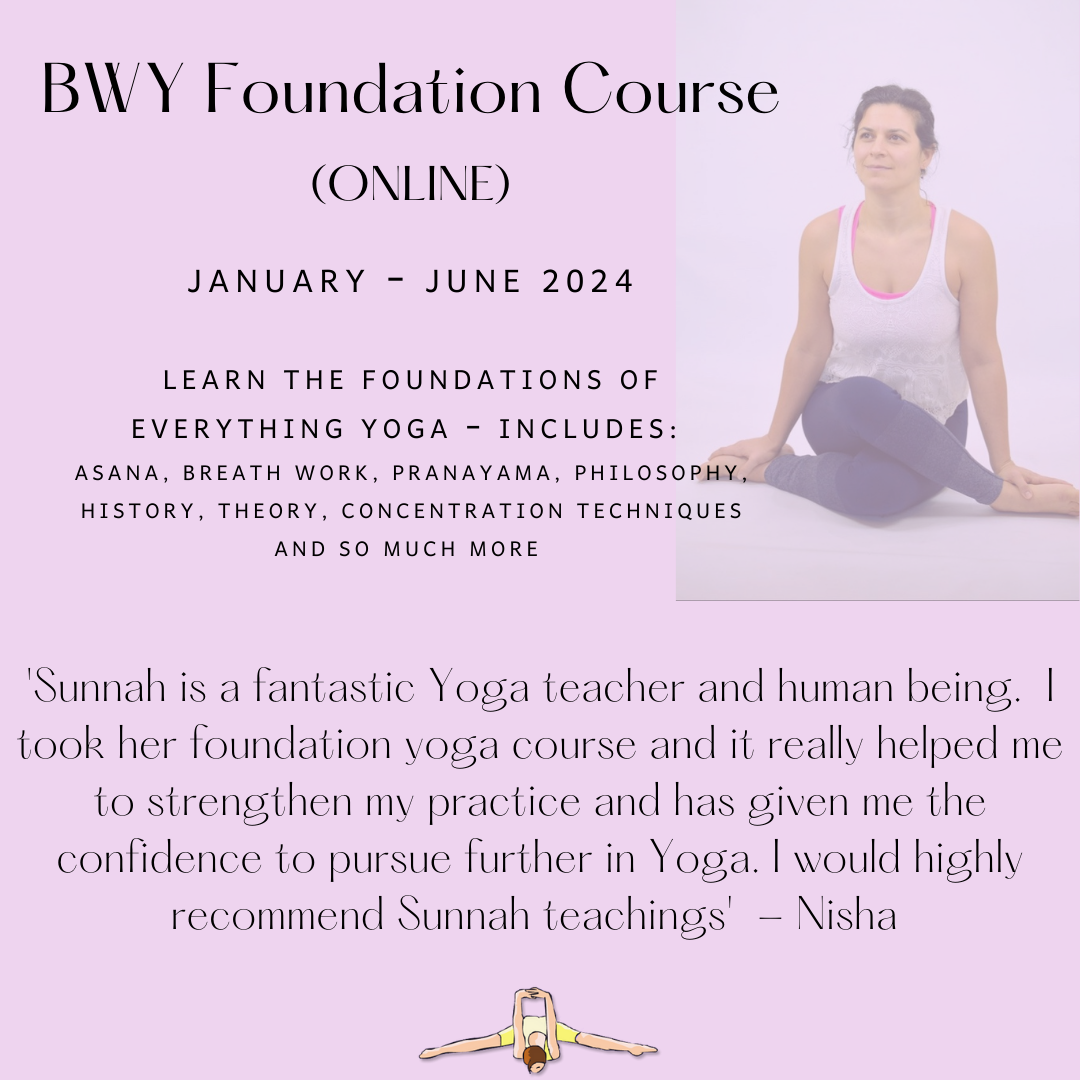
The VTCT Level 3 Certificate in Assessing Vocational Achievement (Hairdressing)
4.8(16)By Kleek Academy
Obtain The Assessor's Qualification through our comprehensive teaching and assessing courses at Kleek Training. Develop the skills and knowledge needed to effectively assess learners. Enquire today!

AZ-900T00 Microsoft Azure Fundamentals
By Nexus Human
Duration 1 Days 6 CPD hours This course is intended for This course is suitable for IT personnel who are just beginning to work with Azure. This audience wants to learn about our offerings and get hands-on experience with the product. This course primarily uses the Azure portal and command line interface to create resources and does not require scripting skills. Students in this course will gain confidence to take other role-based courses and certifications, such as Azure Administrator. This course combines lecture, demonstrations, and hands-on labs. This course will also help prepare someone for the AZ-900 exam. This course will provide foundational level knowledge on cloud concepts; core Azure services; and Azure management and governance features and tools. Prerequisites There are no prerequisites for taking this course. Familiarity with cloud computing is helpful, but isn't necessary. 1 - Describe cloud computing What is cloud computing Describe the shared responsibility model Define cloud models Describe the consumption-based model 2 - Describe the benefits of using cloud services Describe the benefits of high availability and scalability in the cloud Describe the benefits of reliability and predictability in the cloud Describe the benefits of security and governance in the cloud Describe the benefits of manageability in the cloud 3 - Describe cloud service types Describe Infrastructure as a Service Describe Platform as a Service Describe Software as a Service 4 - Describe the core architectural components of Azure What is Microsoft Azure Get started with Azure accounts Describe Azure physical infrastructure Describe Azure management infrastructure 5 - Describe Azure compute and networking services Describe Azure Virtual Machines Describe Azure Virtual Desktop Describe Azure Containers Describe Azure Functions Describe application hosting options Describe Azure Virtual Networking Describe Azure Virtual Private Networks Describe Azure ExpressRoute Describe Azure DNS 6 - Describe Azure storage services Describe Azure storage accounts Describe Azure storage redundancy Describe Azure storage services Identify Azure data migration options Identify Azure file movement options 7 - Describe Azure identity, access, and security Describe Azure directory services Describe Azure authentication methods Describe Azure external identities Describe Azure conditional access Describe Azure role-based access control Describe zero trust model Describe defense-in-depth Describe Microsoft Defender for Cloud 8 - Describe cost management in Azure Describe factors that can affect costs in Azure Compare the Pricing and Total Cost of Ownership calculators Describe the Microsoft Cost Management tool Describe the purpose of tags 9 - Describe features and tools in Azure for governance and compliance Describe the purpose of Microsoft Purview Describe the purpose of Azure Policy Describe the purpose of resource locks Describe the purpose of the Service Trust portal 10 - Describe features and tools for managing and deploying Azure resources Describe tools for interacting with Azure Describe the purpose of Azure Arc Describe Azure Resource Manager and Azure ARM templates 11 - Describe monitoring tools in Azure Describe the purpose of Azure Advisor Describe Azure Service Health Describe Azure Monitor Additional course details: Nexus Humans AZ-900T00 Microsoft Azure Fundamentals training program is a workshop that presents an invigorating mix of sessions, lessons, and masterclasses meticulously crafted to propel your learning expedition forward. This immersive bootcamp-style experience boasts interactive lectures, hands-on labs, and collaborative hackathons, all strategically designed to fortify fundamental concepts. Guided by seasoned coaches, each session offers priceless insights and practical skills crucial for honing your expertise. Whether you're stepping into the realm of professional skills or a seasoned professional, this comprehensive course ensures you're equipped with the knowledge and prowess necessary for success. While we feel this is the best course for the AZ-900T00 Microsoft Azure Fundamentals course and one of our Top 10 we encourage you to read the course outline to make sure it is the right content for you. Additionally, private sessions, closed classes or dedicated events are available both live online and at our training centres in Dublin and London, as well as at your offices anywhere in the UK, Ireland or across EMEA.

55265 Microsoft© PowerApps
By Nexus Human
Duration 2 Days 12 CPD hours This course is intended for This class has something for everything, from beginners who wish to customise their data entry forms in SharePoint right up to advanced users who need to use advanced formulas to deliver more bespoke actions to their apps. Overview After taking this course, students will be able to: - Understand when to use PowerApp. - Describe the components of PowerApps and their correct use. - Create PowerApps from existing data sources. - Brand PowerApps. - Customize PowerApps beyond just using the automated wizards. - Connect to a range of data sources from Excel to Azure SQL. - Understand the difference between canvas apps and model-driven apps. - Integrate PowerApps with other Office 365 systems ? including Teams and SharePoint Online. - Administer and Maintain PowerApps Students will be taught how to design, test and publish new apps that work with a variety of data sources. We will take users through a selection of well-crafted lessons to help them build new applications for their business. 1 - AN INTRODUCTION TO POWERAPPS What is PowerApps? The benefits of apps How to get PowerApps Canvas Apps and Model-Driven Apps License Options and Costs Discover PowerApps with Templates Lab 1: Introduction to PowerApps 2 - GETTING STARTED WITH POWERAPPS Building a new app from a data source Add, edit and remove controls Intro to Formulas Testing an app App Settings Publish and Share Apps Version History and Restore PowerApps Mobile App Lab 1: Getting Started 3 - BRANDING AND MEDIA Less is more Duplicate Screens Fonts Screen Colours and Matching Colours Screen Backgrounds Buttons and Icons Hide on Timer Size and Alignment by reference Show and Hide on Timer Lab 1: Branding and Media 4 - POWERAPPS CONTROLS Text Controls for Data Entry and Display Controls ? Drop downs, combo box, date picker, radio button and more Forms ? Add and edit data in underlying data sources quickly Charts ? present information in pie, line and bar charts Lab 1: Build Apps from Blank 5 - DATA SOURCES AND LOGIC Data Storage and Services How do I decide which database to use? Connect to on-premises data - Gateway What is Delegation? Specific Data Examples Displaying Data Lab 1: Data Source and Logic 6 - MODEL-DRIVEN APPS What is a model-driven app? Where will my data be stored? How do create a model-driven app Canvas vs model-driven summary Lab 1: Model-Driven App 7 - POWERAPP INTEGRATION Embed PowerApps in Teams Embed PowerApps in SharePoint Online Start a Flow from a PowerApp Lab 1: PowerApp Integration 8 - ADMINISTRATION AND MAINTENANCE OF POWERAPPS Identify which users have been using PowerApps Reuse an app in another location (move from testing or development to production) Review app usage Prevent a user from using PowerApps Manage environments Lab 1: Administration and Maintenance Additional course details: Nexus Humans 55265 Microsoft PowerApps training program is a workshop that presents an invigorating mix of sessions, lessons, and masterclasses meticulously crafted to propel your learning expedition forward. This immersive bootcamp-style experience boasts interactive lectures, hands-on labs, and collaborative hackathons, all strategically designed to fortify fundamental concepts. Guided by seasoned coaches, each session offers priceless insights and practical skills crucial for honing your expertise. Whether you're stepping into the realm of professional skills or a seasoned professional, this comprehensive course ensures you're equipped with the knowledge and prowess necessary for success. While we feel this is the best course for the 55265 Microsoft PowerApps course and one of our Top 10 we encourage you to read the course outline to make sure it is the right content for you. Additionally, private sessions, closed classes or dedicated events are available both live online and at our training centres in Dublin and London, as well as at your offices anywhere in the UK, Ireland or across EMEA.

Cost Engineering, Financing and Risk Management for Upstream and Downstream Oil & Gas Projects
By EnergyEdge - Training for a Sustainable Energy Future
About this Training Course The two elements which consistently remain in the forefront of every executive, tasked to manage a project, are 'Cost' and 'Time'. There is probably no disagreement or a need to prove that a strong correlation exists between Cost and Schedule. The mechanics of capturing cost during the execution is not that difficult a task, as it is when undertaking Design, Engineering, Estimating, Planning, Scheduling, and seeking financing for the project. The corporate management is expected to provide realistic, reliable and risks adjusted projections of a project's overall financial performance. This 3 full-day course and workshop is developed to make the delegates walk through the engineering formulas and equations to become a professional in managing estimates, projections, risks, uncertainties and secure financing for high value, high risk projects, from both On-shore and Offshore Oil & Gas industry segments. This course can also be offered through Virtual Instructor Led Training (VILT) format. Training Objectives Objectives of this Training Course: This course and the workshops are developed for the participants to gain comprehensive understanding of the field of Cost Engineering and its impact on the project execution, financing and risk management. The underlying objectives are: Enhance familiarization with mechanics of cost engineering in developing budgets and Project Cost Models. Gain understanding of diversity in financing of EPC Projects in context of Offshore and Onshore Oil & Gas projects in international arena. Identify risks associated with cost estimates and costing elements, with an objective of developing project strategies and minimizing the exposure to escalation of prices and market factors. Appreciate the correlation between cost and schedule, resulting in the delivery of contractual obligations. Develop competency to manage risks of costs and time overrun, by implementing appropriate cost control mechanism. Target Audience If you are responsible for undertaking one or more of the following functions in the Oil & Gas and Offshore & Marine Industry, you can't afford to miss this course: Management Accountants, Finance Managers, Cost Controllers, Project Directors, Contracts & Projects Managers, Estimators, Planners and Risk Managers. Course Level Intermediate Training Methods Unique Features of this Enhanced Course Curriculum: This course and the workshops are developed for the participants to gain comprehensive understanding of the field of Cost Engineering and its impact on the project execution, financing and risk management. The underlying objectives are: Enhance familiarization with mechanics of cost engineering in developing budgets and Project Cost Models. Gain understanding of diversity in financing of EPC Projects in context of Offshore and Onshore Oil & Gas projects in international arena. Identify risks associated with cost estimates and costing elements, with an objective of developing project strategies and minimizing the exposure to escalation of prices and market factors. Appreciate the correlation between cost and schedule, resulting in the delivery of contractual obligations. Develop competency to manage risks of costs and time overrun, by implementing appropriate cost control mechanism. Trainer Principal Management Consultant Chartered Valuer and Appraiser (CVA) FACICA | FAMTAC | FAIADR | M.S.I.D | Member, AIEN LL.M. (IP Law), M. Sc. (Maritime Studies), M. Tech (Knowledge Engineering), MBA, First Class CoC (MCA, UK), B. E. (Elect) Your expert course leader, during the last 47 year period, has worked and consulted in the industry verticals encompassing: Technology, Oil & Gas Exploration & Production, Petrochemical Process Plants and Power Plant Construction Projects, Logistics & Warehousing, Marine, Offshore, Oil & Gas Pipelines, Infrastructure Development Projects (Ports, Offshore Supply Bases, Oil & Gas Terminals and Airports etc), EPCIC Contracts, and Shipyards, in South East Asia, Africa, Middle East, Americas and Europe. He serves as the Principal Management Consultant with a management consultancy in Hong Kong and Singapore, specialising in the fields of corporate management consultancy, international contracts reviews and alternative dispute resolutions services. He undertakes special assignments for conducting audits and valuation of intangible properties involving proprietary processes for licensed production, and licensing of intellectual property rights (IP Rights) in patents, trademarks, and industrial designs. He is frequently engaged for assignments like due diligence, acquisitions, mergers, resolving various operational issues, technology transfer and agency services contracts reviews, cost controls, and enhancement of Supply Chain Management. He has been conferred the credentials of Chartered Valuer & Appraiser (CVA) by SAC and IVAS, in accordance with the international valuation standards setting body IVSC. His consulting experience includes Charterparty Management, Business Process Re-engineering, Diversifications, Corporate Development, Marketing, Complex Project Management, Feasibility Studies, Dispute Resolutions and Market Research. He has successfully assisted Marine and offshore E & P clients in managing contractual disputes arising from various international contracts for upgrading & conversion projects. He continues to be actively engaged in claims reviews, mediation, arbitration, litigation, and expert witness related assignments, arising from international contracts and Charterparty Agreements. He graduated with a Bachelor's degree in Electrical Engineering, MBA in General Management, Master of Technology in Knowledge Engineering, Master of Science in Maritime Studies, and LL.M. (IP Law). He also holds professional qualifications in Business Valuations and Appraisers for CVA, arbitration, law, and marine engineering, including the Chief Engineer's First-Class Certificate of Competency (MCA, UK). He is further qualified and accredited as Certified International Arbitrator, Chartered Arbitrator, Sports arbitrator under CAS Rules, WIPO Neutral, Australian Communications and Media Authority (ACMA) Bargaining Code Arbitrator, Accredited Adjudicator and Accredited Mediator (Malaysia). He is admitted to the international panels of arbitrators and neutrals with WIPO, Geneva; ACICA, AMTAC and ACMA, Australia; BVIAC (British Virgin Islands); JIAC (Jamaica); HKIAC Hong Kong; AIAC, Malaysia; AIADR, Malaysia; KCAB, Seoul, South Korea; ICA, Delhi, India; ICC (Singapore); SISV, Singapore; SCMA, Singapore; SCCA, Saudi Arabia; VIAC Vienna, Austria; Thailand Arbitration Centre (THAC), and Mediator with AIAC Malaysia, CMC, and SIMI Singapore. POST TRAINING COACHING SUPPORT (OPTIONAL) To further optimise your learning experience from our courses, we also offer individualized 'One to One' coaching support for 2 hours post training. We can help improve your competence in your chosen area of interest, based on your learning needs and available hours. This is a great opportunity to improve your capability and confidence in a particular area of expertise. It will be delivered over a secure video conference call by one of our senior trainers. They will work with you to create a tailor-made coaching program that will help you achieve your goals faster. Request for further information post training support and fees applicable Accreditions And Affliations

Mental Health Supervision at Work Approved Online Training
By Twig Services Ltd
Mental Health Supervision at Work Approved Online Training

Fire Marshal Level 3 and Workplace Health and Safety - Double Endorsed Certificate
By Imperial Academy
2 QLS Endorsed Course | CPD Certified | Free PDF + Hardcopy Certificates | 80 CPD Points | Lifetime Access

Ensure your well-being and productivity with the Computer Workstation Safety Training course. This course provides essential knowledge and practices to maintain a safe and comfortable computer workstation. Learn about ergonomics, preventing repetitive strain injuries (RSI), and eye injuries. Discover the significance of posture and movement, and master stretching and relaxation techniques. Additionally, understand digital security measures to protect your data and privacy while working at your computer. Elevate your workstation experience with this comprehensive training. Learning Outcomes: Comprehend the principles of computer workstation safety. Implement ergonomic adjustments for a comfortable and efficient workstation. Identify and prevent repetitive strain injuries (RSI) through proper practices. Recognize potential eye strain hazards and apply measures to prevent them. Maintain optimal posture and movement for long-term health and productivity. Utilize stretching and relaxation techniques to reduce tension and stress. Implement digital security practices to safeguard personal and professional information. Develop a holistic understanding of computer workstation safety for a healthier work environment. Why buy this Computer Workstation Safety Training? Unlimited access to the course for forever Digital Certificate, Transcript, student ID all included in the price Absolutely no hidden fees Directly receive CPD accredited qualifications after course completion Receive one to one assistance on every weekday from professionals Immediately receive the PDF certificate after passing Receive the original copies of your certificate and transcript on the next working day Easily learn the skills and knowledge from the comfort of your home Certification After studying the course materials of the Computer Workstation Safety Training you will be able to take the MCQ test that will assess your knowledge. After successfully passing the test you will be able to claim the pdf certificate for £5.99. Original Hard Copy certificates need to be ordered at an additional cost of £9.60. Who is this course for? This Computer Workstation Safety Training course is ideal for Office workers and professionals spending significant time at computer workstations. Individuals concerned about their health and well-being while using computers. Employers aiming to promote a safe and productive workspace. Students and educators seeking to educate themselves and others on workstation safety. Prerequisites This Computer Workstation Safety Training was made by professionals and it is compatible with all PC's, Mac's, tablets and smartphones. You will be able to access the course from anywhere at any time as long as you have a good enough internet connection. Career path Ergonomics Specialist: £30,000 - £60,000 per year. Occupational Health and Safety Officer: £25,000 - £45,000 per year. Workstation Safety Consultant: Earnings vary based on projects. Physical Therapist specializing in office ergonomics: £35,000 - £60,000 per year. Digital Security Analyst: £35,000 - £55,000 per year. Course Curriculum Module 01: Introduction to Computer Workstation Safety Introduction to Computer Workstation Safety 00:03:00 Module 02: Ergonomics in Computer Workstation Ergonomics in Computer Workstation 00:04:00 Module 03: Preventing Repetitive Strain Injuries (RSI) Preventing Repetitive Strain Injuries (RSI) 00:05:00 Module 04: Preventing Eye Injuries Preventing Eye Injuries 00:04:00 Module 05: Posture and Movement Posture and Movement 00:04:00 Module 06: Stretching and Relaxation Techniques Module 06: Stretching and Relaxation Techniques Stretching and Relaxation Techniques 00:04:00 Module 07: Digital Security Digital Security 00:03:00

Virtual Agile Teams: Virtual In-House Training
By IIL Europe Ltd
Virtual Agile Teams: Virtual In-House Training Agile teams are a must in this world of intense competition, marketing demands, and changing expectations. Global virtual teaming has become a necessity as organizations become increasingly distributed, with suppliers and clients actively engaged in joint projects. Agile Teams now work across geographical, organizational, and cultural boundaries to deliver solutions and services to global users. Distance and differences may amplify the effect of issues and factors that are relatively straightforward for co-located Agile teams. This workshop delivers practical concepts and techniques that participants will start using immediately with their virtual Agile teams. The goal of the course is to enable you to successfully execute your preferred Agile or Scrum methods in a virtual project team environment. What you will Learn At the end of this program, you will be able to: Explain the characteristics of a virtual team and how they differ from a co-located team Build an effective virtual Agile team using a Team Charter approach Develop Release Plans, including prioritizing user stories, with a virtual Agile Team Construct a Sprint plan, including effective user story estimates, virtually Execute a Sprint, including essential Agile or Scrum ceremonies, virtually Conduct effective virtual meetings in an environment supportive of Agile and Scrum methods Foundation Concepts Agile Mindset and Values Agile Benefits and Methods Scrum Overview Co-located vs. Virtual Teams Forming Virtual Agile Teams Exploring Virtual Leadership Focusing on Virtual Agile Leaders Developing a Virtual Agile Team Charter Meeting Team Challenges in a Virtual Environment Planning Releases with a Virtual Agile Team Planning releases overview Estimating user stories Prioritizing user stories Setting release parameters Getting consensus on the release plan Planning a Sprint for a Virtual Project Sprint Planning Overview Confirming Sprint Scope with Virtual Agile Teams Developing a Sprint Delivery Plan for Virtual Agile Teams Running a Sprint in a Virtual Environment Self-organizing a Sprint for a Virtual Agile Team Using Scrum tools in a Virtual Environment Conducting End of Sprint Meetings in a Virtual Environment Iterating as a Virtual Agile Team Creating an Environment for Success Piloting a virtual Agile team Creating an Agile-friendly virtual environment
