- Professional Development
- Medicine & Nursing
- Arts & Crafts
- Health & Wellbeing
- Personal Development
5418 Courses in Cardiff delivered Online
In the modern workplace, ensuring the safety and proper use of equipment is paramount. The Provision and Use of Work Equipment Regulations (PUWER) is a crucial aspect of workplace safety, designed to prevent accidents and ensure the well-being of employees. Our PUWER Awareness Training is meticulously crafted to provide you with the knowledge and skills necessary to comply with these regulations, enhancing safety and productivity in your work environment. Key Features: CPD Certified Developed by Specialist Lifetime Access The PUWER Awareness Training course teaches learners about the Provision and Use of Work Equipment Regulations (PUWER). Participants will learn how to select and ensure equipment conforms to legal standards. The course covers the safe operation of various work equipment and emphasizes the importance of regular maintenance. Learners will understand the necessity of proper training for equipment use, ensuring that all users are competent and knowledgeable. The course also includes guidance on how to inspect equipment effectively and perform thorough risk assessments to prevent accidents and ensure a safe working environment. By the end of this training, learners will be equipped with the knowledge to manage work equipment safely and in compliance with PUWER standards. Course Curriculum Module 01: Provision and Use of Work Equipment Regulations Module 02: Selection and Conformity of Work Equipment Module 03: Safe Functionality of Work Equipment Module 04: Maintenance and Training of Work Equipment Module 05: Inspection and Risk Assessment Learning Outcomes: Understand the key principles of the Provision and Use of Work Equipment Regulations. Identify criteria for selecting and conforming work equipment to regulations. Recognise safe functionality requirements for various types of work equipment. Learn maintenance protocols and necessary training for effective equipment use. Conduct thorough inspections and perform detailed risk assessments of work equipment. Implement strategies for ongoing compliance with PUWER requirements. CPD 10 CPD hours / points Accredited by CPD Quality Standards Who is this course for? Safety managers in various industries. Equipment maintenance personnel. Health and safety officers. Supervisors overseeing work equipment. Regulatory compliance staff. Career path Health and Safety Officer Equipment Maintenance Technician Safety Compliance Inspector Industrial Safety Consultant Site Safety Supervisor Compliance Coordinator Certificates Digital certificate Digital certificate - Included Will be downloadable when all lectures have been completed.

Microsoft Project Introduction (live online classes)
By Microsoft Office Training
Course Objectives At the end of this course you will be able to: Identify the components of the Microsoft Project environment Create a new project plan Create the project schedule Use different views to analyse the project plan Create, allocate and manage resources in a project plan Finalise a project plan Track progress View and report project plan information ' 1 year email support service Customer Feedback Very good course. Learnt a lot. Looking forward to the next level. Alexandra - CIAL ' 1 year email support service Take a closer look at the consistent excellent feedback from our growing corporate clients visiting our site ms-officetraining co uk With more than 20 years experience, we deliver courses on all levels of the Desktop version of Microsoft Office and Office 365; ranging from Beginner, Intermediate, Advanced to the VBA level. Our trainers are Microsoft certified professionals with a proven track record with several years experience in delivering public, one to one, tailored and bespoke courses. Our competitive rates start from £550.00 per day of training Tailored training courses: You can choose to run the course exactly as they are outlined by us or we can customise it so that it meets your specific needs. A tailored or bespoke course will follow the standard outline but may be adapted to your specific organisational needs. Introduction to Microsoft Project Recap on project management concepts Project environment overview The 3 databases: Tasks, Resources and Assignments Different ways of displaying the Project Plan Access Help Creating a Project Plan Create a New Project Plan Project Information Create and apply the project calendar Defining recurring exceptions to the calendar Defining the calendar's work weeks Create the Summary tasks Create the Work Breakdown Structure Task creation and scheduling Exploring the Entry Table and its fields Task editing and the Task Information window Task Durations Defining Milestones Manual Scheduling vs Automatic Scheduling Changing the Task's Calendar Create a split in a Task Create Task Relationships Adding Lag or Lead to a Relationship Identifying the Critical Path Adding Constraints and Deadlines to Tasks Create Recurring Activities Adding Notes and links to Tasks Managing Resources Exploring the Entry Table and its fields Resource editing and the Resource Information window Resource Types Fixed Costs vs Variable Costs Adding Resource Costs Defining when costs accrue Changing the Resource Calendar and Availability Project calendar vs Resource and Task Calendar Assigning Resources to Tasks Effort Driven Scheduling Resolving Resource Overallocation Tracking the Project Progress Setting a Project Baseline Entering Actuals Different ways of viewing the Progress Checking if the Project is on track Viewing and Reporting Project Detail Adding Tasks to the Timeline and sharing it Modifying the Timescale and Zoom level Formatting the Gantt View Filtering and Grouping Tasks Print and Troubleshoot the Gantt View Using built-in Reports in Microsoft Project Who is this course for? Who is this course for? This course is designed for a person who has an understanding of project management concepts, who is responsible for creating and modifying project plans, and who needs a tool to manage these project plans. Requirements Requirements General knowledge of the Windows OS Career path Career path Microsoft Office know-how can instantly increase your job prospects as well as your salary. 80 percent of job openings require spreadsheet and word-processing software skills

Microsoft Project Advanced (live online classes)
By Microsoft Office Training
Course Objectives At the end of this course you will be able to: Manage project costs Consolidate and reuse project plan information Exchange project plan data with other applications Update a project plan Customise Project to meet specific requirements ' 1 year email support service Take a look at the consistent excellent feedback from our corporate clients visiting our site ms-officetraining co uk Customer Feedback Really useful and engaging course. Learnt a lot that will be very beneficial in my job. Trainer was great. Kelly Moreley - TACT Very happy with the course. Worked as a good refresher from what I knew already and enhanced my knowledge further Jenny Price - Acer ' With more than 20 years experience, we deliver courses on all levels of the Desktop version of Microsoft Office and Office 365; ranging from Beginner, Intermediate, Advanced to the VBA level. Our trainers are Microsoft certified professionals with a proven track record with several years experience in delivering public, one to one, tailored and bespoke courses. Our competitive rates start from £550.00 per day of training Tailored training courses: You can choose to run the course exactly as they are outlined by us or we can customise it so that it meets your specific needs. A tailored or bespoke course will follow the standard outline but may be adapted to your specific organisational needs. Exchanging Project Plan Data with Other Applications Import a list of tasks from Outlook Import a Task List from an Excel File Create a Custom Import Map Export Project Plan Cost Data into Excel Save Project Plan Information as a Web Page Updating a Project Plan Enter Task Progress Information View Task Progress Split a Task Reschedule a Task Creating Custom Fields Text fields Lookup fields Calculated fields with the use of formulas and functions Inserting Graphical Indicators Customizing how you look at data Filter Tasks in a Project Plan Create a Custom Table Create a Custom View Copy custom Views and Tables between projects Earned value analysis Understanding Earned Value Fields View Multiple Baselines in a Single Project Tracking progress between interim plans Creating Custom Reports Create a Custom Report Modify a Custom Report's Header and Footer Add a Picture to a Report Modify a Custom Report's Margins Print a Custom Report Re-using Project Plan Information Create a Project Plan Template Create a Custom Combination View Make Custom Views Available to Other Project Plans Share Resources between Projects, Create a Master Project Plan with sub projects Who is this course for? Who is this course for? This course is designed for those that who already have the skills to create and modify project plans and would like to acquire a more in depth and thorough knowledge of more advanced functionalities in project planning and tracking. Requirements Requirements Preferably, delegates would have attended the MS Project Introduction course. Career path Career path Microsoft Office know-how can instantly increase your job prospects as well as your salary. 80 percent of job openings require spreadsheet and word-processing software skills

***24 Hour Limited Time Flash Sale*** IT Support Technical Skills Bootcamp Admission Gifts FREE PDF & Hard Copy Certificate| PDF Transcripts| FREE Student ID| Assessment| Lifetime Access| Enrolment Letter As digital transformation accelerates, demand for qualified IT support technicians surges in the UK. The IT industry is booming, with an expected growth of 12% by 2027, creating over 1 million new jobs. Do you have an interest in maintaining networks, securing systems, and providing technical support? This IT Support Technical Skills Bootcamp bundle delivers the well-rounded expertise today's IT teams need. Designed to cater to the needs of both seasoned professionals and aspiring newcomers, our IT Support Technical Skills Bootcamp bundle is a comprehensive programme that will equip you with the essential skills and knowledge you need to succeed. Whether you're looking to advance in your current role or embark on a new career journey, this bundle has everything you need to take your professional life to the next level. But that's not all. When you enrol in IT Support Technical Skills Bootcamp Online Training, you'll receive 30 CPD-Accredited PDF Certificates, Hard Copy Certificates, and our exclusive student ID card, all absolutely free. Courses Are Included In this IT Support Technical Skills Bootcamp Career Bundle: Course 01: Advanced Diploma in IT Support Technician at QLS Level 7 Course 02: Network Security and Risk Management Course 03: CompTIA Network Course 04: Information Management Course 05: Web Application Penetration Testing Course Course 06: CompTIA Cloud+ (CV0-002) Course 07: ASP.Net MVC and Entity Framework Course Course 08: Computer Operating System and Troubleshooting Course 09: PLC Programming Diploma Course 10: Learn Spring & Angular Material with a Full Web Application Course 11: SQL Server 101: Microsoft SQL Server for Absolute Beginners Course 12: JavaScript Course 13: Python Course Course 14: Learn Ethical Hacking with Kali Linux Course 15: Building Your Own Computer Course Course 16: Ruby on Rails Web Application Framework Course 17: Create Your First Responsive Website Course 18: Data Science and Visualisation with Machine Learning Course 19: Cisco ASA Firewall Training Course Course 20: SQL For Data Analytics & Database Development Course 21: TypescriptU&P AI - Natural Language Processing (NLP) with Python Course 22:C# (C-Sharp) Course 23:MS Word Essentials - The Complete Word Course - Level 3 Course 24: Web Design (HTML, CSS, Bootstrap) Complete Course Course 25: Website Hacking From Scratch Course 26: Diploma in Front-End Web Development (HTML, CSS, & Bootstrap) Course 27: Data Protection (GDPR) Practitioner Course 28: SQL Database Administrator Course 29: Cisco ASA Firewall Training Course Course 30: IT: Ethical Hacking & IT Security With IT Support Technical Skills Bootcamp, you'll embark on an immersive learning experience that combines interactive lessons with voice-over audio, ensuring that you can learn from anywhere in the world, at your own pace. Learning Outcomes of IT Support Technical Skills Diagnose and troubleshoot IT hardware and software issues. Implement network security best practices and manage risks. Gain industry-recognized CompTIA certifications. Develop web applications using popular frameworks and languages. Automate tasks with scripting and programming skills. Build a strong foundation for further specialization in IT. Enrol in IT Support Technical Skills Bootcamp today and take the first step towards achieving your goals and dreams. Why buy this IT Support Technical Skills Bootcamp? Get a Free CPD Accredited Certificate upon completion of the course Get a free student ID card with this training program The course is affordable and simple to understand This course is entirely online, interactive lesson with voiceover audio Lifetime access to the course materials The training program comes with 24/7 tutor support Start your learning journey straightaway with our IT Support Technical Skills Bootcamp Training! IT Support Technical Skills Bootcamp premium bundle consists of 30 precisely chosen courses on a wide range of topics essential for anyone looking to excel in this field. Each segment of IT Support Technical Skills Bootcamp is meticulously designed to maximise learning and engagement, blending interactive content and audio-visual modules for a truly immersive experience. Certification You have to complete the assignment given at the end of the IT Support Technical Skills Bootcamp course. After passing the course exam You will be entitled to claim a PDF & Hardcopy certificate accredited by CPD Quality standards completely free. CPD 480 CPD hours / points Accredited by CPD Quality Standards Who is this course for? This IT Support Technical Skills Bootcamp course is ideal for: Students seeking mastery in IT Support Technical Skills Bootcamp Professionals seeking to enhance IT Support Technical Skills Bootcamp skills Individuals looking for an IT Support Technical Skills Bootcamp-related career. Requirements This IT Support Technical Skills Bootcamp doesn't require prior experience and is suitable for diverse learners. Career path This IT Support Technical Skills Bootcamp bundle will allow you to kickstart or take your career in the related sector to the next stage. IT Support Specialist Network Administrator Cloud Engineer Web Developer Security Analyst Certificates CPD Accredited Digital certificate Digital certificate - Included CPD Accredited Hard copy certificate Hard copy certificate - Included If you are an international student, then you have to pay an additional 10 GBP for each certificate as an international delivery charge.

Course Overview: The demand for User Experience (UX) and User Interface (UI) designers is skyrocketing. Our Advanced Diploma in User Experience UI/UX Design is a comprehensive program that equips you with the knowledge and skills to craft seamless and user-centric designs that leave a lasting impact.Through a series of thoughtfully designed modules, learners will not only gain an understanding of UX/UI but also the dynamics of the Web Industry, Graphic Design implications, and the intricate details of UX Design, followed by an extensive dive into UI Design and Optimization techniques. Ultimately, the course incorporates a holistic understanding of the Careers in UX/UI, empowering students to venture confidently into this promising field.Enrol in this Advanced Diploma in User Experience UI/UX Design course today and start your journey to a successful career in UX or UI design! Key Features of the Course: CPD Certification 24/7 Learning Assistance Interesting Learning Materials Who is This Course For? This Advanced Diploma in User Experience UI/UX Design course is ideal for aspiring UX/UI designers, web developers, graphic designers, product managers, and professionals looking to enhance their design skills. Whether you are a beginner or have some experience in design, this course will help you develop a solid foundation and master the intricacies of UX/UI design. What You Will Learn: In the first part of the Advanced Diploma in User Experience UI/UX Design course, you will dive into the fundamentals, including the difference between UX and UI, the roles and responsibilities of designers in a team, and an overview of the web development process. You will also explore the psychology of colour, working with fonts and icons, and the essential tools and techniques used in graphic design. Moving forward, you will uncover the core principles of UX design, learn how to analyse user profiles, identify pain points, and create user personas. You will gain insights into customer journeys, sales funnels, and the principles of influence. Through hands-on projects, you will develop skills in creating storyboards, mood boards, and information architecture. In the latter part of the course, you will focus on wireframing, prototyping, and testing, ensuring your designs are user-friendly and intuitive. You will learn about usability reports, the "Above the Fold" rule, and optimisation using analytics and heat maps. The course also provides valuable guidance on launching a UX/UI design career, including freelancing, personal branding, and building a professional website. Why Enrol in This Course: Join thousands of satisfied learners who highly rated this Advanced Diploma in User Experience UI/UX Design course for its comprehensive curriculum and effective approach. Benefit from up-to-date industry insights and the latest design trends, ensuring you stay ahead of the curve. UX/UI design is one of the fastest-growing fields, offering abundant job opportunities and career growth potential. Develop your design thinking and problem-solving skills, unleashing your creative potential to craft extraordinary user experiences. Requirements: Enrolling in this Advanced Diploma in User Experience UI/UX Design course requires a basic understanding of design concepts and access to a computer with an internet connection. No prior coding or design experience is required. Career Path: Upon completing this Advanced Diploma in User Experience UI/UX Design course, you will be well-prepared for a range of exciting career opportunities, including: UX/UI Designer (£35,000 - £55,000 per annum) Web Developer (£30,000 - £45,000 per annum) Graphic Designer (£25,000 - £40,000 per annum) Product Manager (£40,000 - £70,000 per annum) UX Researcher (£35,000 - £50,000 per annum) Interaction Designer (£35,000 - £60,000 per annum) User Experience Architect (£45,000 - £75,000 per annum) Certification: Upon completing the Advanced Diploma in User Experience UI/UX Design course, you will receive a CPD certificate, widely recognised as a mark of excellence in the professional development of individuals. Enrol today and join the ranks of successful designers who have harnessed the power of user-centric design to create remarkable digital experiences. Course Curriculum 9 sections • 112 lectures • 12:52:00 total length •Learn UX/UI Course Overview: 00:05:00 •Section Overview: 00:04:00 •UX vs UI: 00:04:00 •UX/UI Designer Marketplace: 00:05:00 •Overview of UX Roles: 00:06:00 •Web Industry Section Overview: 00:03:00 •The Phases of Web Development: 00:13:00 •Designer Responsibilities (working in a team): 00:09:00 •Roles & Descriptions (working in a team): 00:05:00 •Agile Approach To Project Management: 00:12:00 •Scrum - Flexible Framework: 00:06:00 •Project Management Apps: 00:13:00 •XD Lesson - Introduction: 00:13:00 •Graphic Design Section Overview: 00:02:00 •The Psychology of Color: 00:13:00 •Color Wheel & Color Schemes: 00:06:00 •Working with Fonts: 00:10:00 •Working With Icons: 00:04:00 •XD Lesson - Tools, Object Manipulation and Components: 00:13:00 •XD Lesson - Font Styles and Artboard Settings: 00:07:00 •Graphic Design Software Tools: 00:03:00 •Adobe XD lesson 4 - Icons & Vector Graphics: 00:14:00 •UX Design Section Overview: 00:04:00 •What is User Experience Design? (UX): 00:09:00 •UX Design Process: 00:03:00 •The UX Analysis Process: 00:08:00 •Working with User Profiles: 00:03:00 •Understanding User Pain Points: 00:03:00 •XD Lesson 5 Class Project: Сompetitive Analysis: 00:10:00 •Developing a Persona Part 1: 00:05:00 •Developing a Persona Part 2: 00:05:00 •Customer Journey: 00:04:00 •Customer Journey vs Sales Funnel: 00:04:00 •3 Phases of a Sales Funnel: 00:07:00 •4 Stages of a Sales Funnel: 00:06:00 •Macro/Micro Conversions: 00:05:00 •Stages of Market Sophistication: 00:06:00 •Lead Generation Funnel: 00:06:00 •Digital Product Sales Funnel: 00:05:00 •7 Principles of Influence: 00:12:00 •Age Based Influence Triggers: 00:06:00 •Gender Influence Triggers: 00:06:00 •Interest Based Marketing: 00:04:00 •Understanding User Flow: 00:08:00 •XD Lesson 6 Class Project: Userflow - Your first UX deliverable: 00:07:00 •Working with Story Boards: 00:05:00 •XD Lesson 7 Class Project: Crafting a Story board: 00:09:00 •Working with Moodboards: 00:04:00 •XD Lesson 8 Class Project: Creating Moodboard: 00:11:00 •Sitemap & Information Architecture: 00:07:00 •XD Lesson - Class Project: App Architecture: 00:09:00 •Low and Hi Fidelity Wireframes: 00:03:00 •XD Lesson - Class Project: Login Screen Wireframe Using Material Design: 00:08:00 •Working with Prototypes: 00:04:00 •XD Lesson - Class Project: Home Screen Wireframe and Linking: 00:07:00 •XD Lesson - Class Project: Adding Interaction to Wireframes: 00:10:00 •Testing and Evaluating: 00:11:00 •UX Deliverables: 00:03:00 •UX Design Conclusion: 00:01:00 •UI Design Section Overview: 00:03:00 •UI Design Overview: 00:03:00 •Types of Interfaces: 00:10:00 •Landing Pages Overview: 00:10:00 •XD Lesson - Using Grids in XD: 00:08:00 •XD Lesson - Single Card design: 00:13:00 •UI Controls: 00:07:00 •UI Components: 00:12:00 •Navigational Components: 00:12:00 •Header Design Overview: 00:07:00 •XD Lesson - Mobile & Desktop: Header Design: 00:10:00 •XD Lesson - Mobile & Desktop: Dropdown Design: 00:06:00 •Common Layouts Overview: 00:08:00 •XD Lesson - Common Layouts: 00:07:00 •Mobile & Desktop Footer Design Overview: 00:07:00 •XD Lesson - Mobile & Desktop: Footer Design: 00:06:00 •Mobile & Desktop Button Design Overview: 00:05:00 •XD Lesson - Mobile & Desktop: Button Design: 00:10:00 •XD Lesson - Mobile & Desktop: Input Design: 00:07:00 •Mobile & Desktop Filter Search Bar Design Overview: 00:06:00 •Adobe XD Lesson - Mobile & Desktop: Filter Design: 00:07:00 •Adobe XD Lesson - Mobile & Desktop: Search Design: 00:03:00 •UI Kit Overview: 00:05:00 •Adobe XD Lesson - Desktop and Mobile: UI Kit: 00:06:00 •Microinteractions Overview: 00:05:00 •Adobe XD lesson - Microinteractions: 00:07:00 •Optimization Section Overview: 00:02:00 •Feedback Review & Getting Referrals: 00:04:00 •'Above the Fold' Rule: 00:04:00 •Adobe XD lesson - Designing a Powerful Above the Fold: 00:08:00 •Using Analytics For Optimization: 00:05:00 •Heat Maps & Element Placements: 00:04:00 •Crafting A Usability Report Overview: 00:08:00 •Adobe XD lesson - Crafting Reports in XD: 00:20:00 •Careers in UX/UI Section Overview: 00:06:00 •Your Daily Productivity Hub: 00:14:00 •How To Start Freelancing: 00:08:00 •Client Consulting: 00:04:00 •Building a Brand: 00:10:00 •Personal Branding: 00:06:00 •The Importance of Having a Website: 00:08:00 •Creating a Logo: 00:05:00 •Step by Step Website Setup: 00:17:00 •UI Templates: 00:06:00 •Logo Templates: 00:04:00 •Creating a Business Email: 00:06:00 •Networking Do's and Don'ts: 00:04:00 •Top Freelance Websites: 00:10:00 •UX/UI Project Scope Questions: 00:10:00 •Laser Focus & Productivity Tools: 00:06:00 •The Places to Find UX Jobs: 00:05:00 •Resources - Advanced Diploma in User Experience UI/UX Design: 00:00:00 •Assignment - Advanced Diploma in User Experience UI/UX Design: 00:00:00

24 Hour Flash Deal **25-in-1 Executive Assistant Advanced Diploma Mega Bundle** Executive Assistant Advanced Diploma Enrolment Gifts **FREE PDF Certificate**FREE PDF Transcript ** FREE Exam** FREE Student ID ** Lifetime Access **FREE Enrolment Letter ** Take the initial steps toward a successful long-term career by studying the Executive Assistant Advanced Diploma package online with Studyhub through our online learning platform. The Executive Assistant Advanced Diploma bundle can help you improve your CV, wow potential employers, and differentiate yourself from the mass. This Executive Assistant Advanced Diploma course provides complete 360-degree training on Executive Assistant Advanced Diploma. You'll get not one, not two, not three, but twenty-five Executive Assistant Advanced Diploma courses included in this course. Plus Studyhub's signature Forever Access is given as always, meaning these Executive Assistant Advanced Diploma courses are yours for as long as you want them once you enrol in this course This Executive Assistant Advanced Diploma Bundle consists the following career oriented courses: Course 01: Executive Assistant Course 02: Contract Management Certification Course 03: Medical Secretary Certification Course 04: Legal Secretary Skills Diploma Course 05: Diploma in Minute Taking Training Course 06: Diary Management Course 07: Office Admin and Reception Course 08: Report Writing Skills: Crafting Effective Business Reports Course 09: Equality, Diversity and Discrimination Course 10: HR Management Course 11: UK Employment Law Course 12: Employee Hiring and Termination Training Course 13: Safer Recruitment Training Course 14: Performance Management Course 15: Employee Engagement and Retention Strategies Course 16: Governance and Risk Management: Navigating Corporate Strategies Course 17: Managing Online Meetings Course 18: Facilities Management Course 19: Motivation - Motivating Yourself & Others Course 20: Workplace Confidentiality Course 21: Data Protection and Data Security (GDPR) Training Certification Course 22: Organisation & People Management Course 23: Change Management Course 24: Team Management Course 25: Stakeholder Management The Executive Assistant Advanced Diploma course has been prepared by focusing largely on Executive Assistant Advanced Diploma career readiness. It has been designed by our Executive Assistant Advanced Diploma specialists in a manner that you will be likely to find yourself head and shoulders above the others. For better learning, one to one assistance will also be provided if it's required by any learners. The Executive Assistant Advanced Diploma Bundle is one of the most prestigious training offered at StudyHub and is highly valued by employers for good reason. This Executive Assistant Advanced Diploma bundle course has been created with twenty-five premium courses to provide our learners with the best learning experience possible to increase their understanding of their chosen field. This Executive Assistant Advanced Diploma Course, like every one of Study Hub's courses, is meticulously developed and well researched. Every one of the topics is divided into Executive Assistant Advanced Diploma Elementary modules, allowing our students to grasp each lesson quickly. The Executive Assistant Advanced Diploma course is self-paced and can be taken from the comfort of your home, office, or on the go! With our Student ID card you will get discounts on things like music, food, travel and clothes etc. In this exclusive Executive Assistant Advanced Diploma bundle, you really hit the jackpot. Here's what you get: Step by step Executive Assistant Advanced Diploma lessons One to one assistance from Executive Assistant Advanced Diplomaprofessionals if you need it Innovative exams to test your knowledge after the Executive Assistant Advanced Diplomacourse 24/7 customer support should you encounter any hiccups Top-class learning portal Unlimited lifetime access to all twenty-five Executive Assistant Advanced Diploma courses Digital Certificate, Transcript and student ID are all included in the price PDF certificate immediately after passing Original copies of your Executive Assistant Advanced Diploma certificate and transcript on the next working day Easily learn the Executive Assistant Advanced Diploma skills and knowledge you want from the comfort of your home CPD 250 CPD hours / points Accredited by CPD Quality Standards Who is this course for? This Executive Assistant Advanced Diploma training is suitable for - Students Recent graduates Job Seekers Individuals who are already employed in the relevant sectors and wish to enhance their knowledge and expertise in Executive Assistant Advanced Diploma Requirements To participate in this Executive Assistant Advanced Diploma course, all you need is - A smart device A secure internet connection And a keen interest in Executive Assistant Advanced Diploma Career path You will be able to kickstart your Executive Assistant Advanced Diploma career because this course includes various courses as a bonus. This Executive Assistant Advanced Diploma is an excellent opportunity for you to learn multiple skills from the convenience of your own home and explore Executive Assistant Advanced Diploma career opportunities. Certificates CPD Accredited Certificate Digital certificate - Included CPD Accredited e-Certificate - Free CPD Accredited Hardcopy Certificate - Free Enrolment Letter - Free Student ID Card - Free
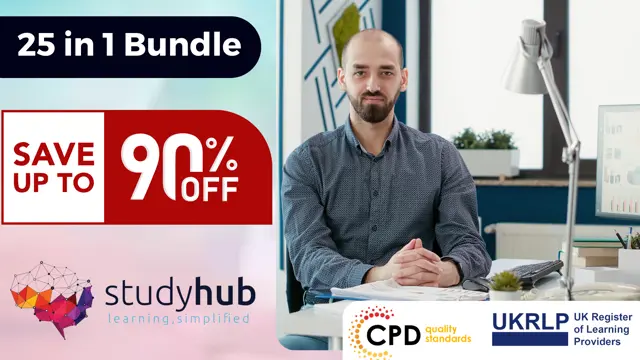
Do you want to prepare for your dream job but strive hard to find the right courses? Then, stop worrying, for our strategically modified The Ultimate Guide: Ms Word, Ms Excel, Powerpoint & Access bundle will keep you up to date with the relevant knowledge and most recent matters of this emerging field. So, invest your money and effort in our 40 course mega bundle that will exceed your expectations within your budget. The The Ultimate Guide: Ms Word, Ms Excel, Powerpoint & Access related fields are thriving across the UK, and recruiters are hiring the most knowledgeable and proficient candidates. It's a demanding field with magnitudes of lucrative choices. If you need more guidance to specialise in this area and need help knowing where to start, then StudyHub proposes a preparatory bundle. This comprehensive The Ultimate Guide: Ms Word, Ms Excel, Powerpoint & Access bundle will help you build a solid foundation to become a proficient worker in the sector. This The Ultimate Guide: Ms Word, Ms Excel, Powerpoint & Access Bundle consists of the following 30 CPD Accredited Premium courses - Course 01 : MS Word Diploma Course 02 : Proofreading & Copyediting Course 03 : PowerPoint Diploma Course 04 : Microsoft Excel Level 3 Course 05 : New Functions in Microsoft Excel 2021 Course 06 : Microsoft Excel: Automated Dashboard Using Advanced Formula, VBA, Power Query Course 07 : Microsoft Excel: Excel Sheet Comparison with VBA Course 08 : Microsoft Excel: Master Power Query in 120 Minutes! Course 09 : Excel: Top 50 Microsoft Excel Formulas in 50 Minutes! Course 10 : Excel Pivot Tables Course 11 : Data Analysis in Microsoft Excel Complete Training Course 12 : Excel Must know Formulas and Functions Course 13 : Excel spreadsheet for Beginner Course 14 : Excel Data Analysis Course 15 : Excel Vlookup, Xlookup, Match and Index Course 16 : Excel Pivot Tables, Pivot Charts, Slicers, and Timelines Course 17 : PowerBI Formulas Course 18 : Outlook Tips and tricks Course 19 : Excel PowerQuery and PowerPivot Course 20 : Complete Microsoft Power BI 2021 Course 21 : The Complete Microsoft Outlook Masterclass Course 22 : Microsoft Access Complete Course (Beginner, Intermediate, Advanced) Course 23 : Microsoft Access Tables and Queries Course 24 : Microsoft Access Databases Forms and Reports Course 25: Microsoft Teams Course 26: Planning & Control Using Microsoft Project 2013, 2016 & 2019 Course 27: Data Protection and Data Security Level 2 Course 28: Office Skills and Administration Management Diploma Course 29: Touch Typing Essentials Course 30: Document Control 10 Extraordinary Career Oriented courses that will assist you in reimagining your thriving techniques- Course 01 :Career Development Plan Fundamentals Course 02 :CV Writing and Job Searching Course 03 :Interview Skills: Ace the Interview Course 04 :Video Job Interview for Job Seekers Course 05 :Create a Professional LinkedIn Profile Course 06 :Business English Perfection Course Course 07 :Networking Skills for Personal Success Course 08 :Boost Your Confidence and Self-Esteem Course 09 :Public Speaking Training Course 10 :Learn to Fight Procrastination Learning Outcome This tailor-made The Ultimate Guide: Ms Word, Ms Excel, Powerpoint & Access bundle will allow you to- Uncover your skills and aptitudes to break new ground in the related fields Deep dive into the fundamental knowledge Acquire some hard and soft skills in this area Gain some transferable skills to elevate your performance Maintain good report with your clients and staff Gain necessary office skills and be tech savvy utilising relevant software Keep records of your work and make a report Know the regulations around this area Reinforce your career with specific knowledge of this field Know your legal and ethical responsibility as a professional in the related field This The Ultimate Guide: Ms Word, Ms Excel, Powerpoint & Access Bundle resources were created with the help of industry experts, and all subject-related information is kept updated on a regular basis to avoid learners from falling behind on the latest developments. Certification After studying the complete training you will be able to take the assessment. After successfully passing the assessment you will be able to claim all courses pdf certificates and 1 hardcopy certificate for the Title Course completely free. Other Hard Copy certificates need to be ordered at an additional cost of •8. CPD 400 CPD hours / points Accredited by CPD Quality Standards Who is this course for? Ambitious learners who want to strengthen their CV for their desired job should take advantage of the The Ultimate Guide: Ms Word, Ms Excel, Powerpoint & Access bundle! This bundle is also ideal for professionals looking for career advancement. Requirements To participate in this course, all you need is - A smart device A secure internet connection And a keen interest in The Ultimate Guide: Ms Word, Ms Excel, Powerpoint & Access Career path Upon completing this essential Bundle, you will discover a new world of endless possibilities. These courses will help you to get a cut above the rest and allow you to be more efficient in the relevant fields.

Certified Mobile Asset Management (CMAM)
By Nexus Human
Duration 1 Days 6 CPD hours This course is intended for This course is intended for those persons who will implement, manage and direct mobile asset Initiatives for their organizations. Overview The CMAM course prepares students to implement a foundation of best practice policies and processes whereby mobile assets are controlled. This should lead to savings opportunities, risk mitigation surrounding BYOD and financial responsibility. Students will be able to incorporate mobile asset management and BYOD into their environment, policies and procedures to mitigate risk, increase productivity of employees, and bring value from the mobile asset management program. The IAITAM Certified Mobile Asset Manager (CMAM) course prepares individuals and organizations responsible for the management of mobile devices. Proliferation of mobile devices within the enterprise, whether corporate-owned or BYOD-based, has brought a complexity to ITAM never before seen in IT environments. The course will prepare individuals with the knowledge to manage personnel, policies and processes, the key elements in organizational IT management. This course encompasses both organizational owned assets as well as BYOD (employee-owned). The CMAM course has the IAITAM Best Practice Library as its foundation and encompasses financial viability, risk mitigation, policy enforcement and lifecycle management of mobile assets. Course Outline Mobile Asset Management and ITAM People & Mobile Assets Bring Your Own Device (BYOD) Tools Repository Management Assessment The 12 KPAs and Mobile Asset Management Program Management & Mobility Policy Management & Mobility Communication & Education Management & Mobility Education & Mobility Acquisition Management & Mobility Asset Identification Management & Mobility Legislation & Compliance Management & Mobility Software & Application Licensing Disposal Management & Mobility Documentation Management & Mobility Financial Management & Mobility Vendor Management & Mobility Data Protection


