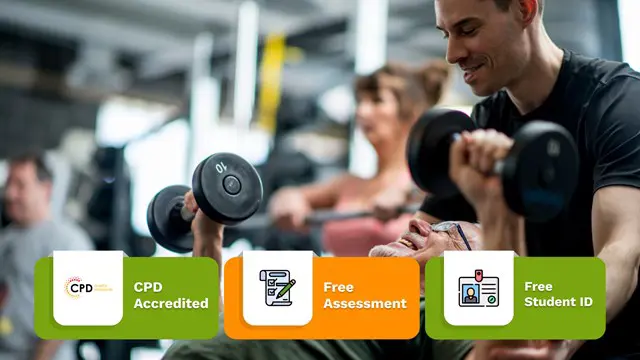- Professional Development
- Medicine & Nursing
- Arts & Crafts
- Health & Wellbeing
- Personal Development
Dive into the world of video editing with our Shotcut Video Editing Tutorial. Whether you’re a beginner or looking to enhance your skills, this course offers a comprehensive guide from basic editing to advanced techniques like keyframes and background removal. Start creating professional-quality videos today!

Adobe Premier Pro : Edit 3 Times Faster Course
By One Education
If you've ever found yourself watching the render bar more than your own footage, it's time to rethink your editing approach. This Adobe Premiere Pro course isn’t just another tutorial — it’s a fast-track route for editors tired of wasting time on the timeline. Whether you’re trimming clips for YouTube, slicing scenes for social media, or crafting client content, this course teaches you the tools and techniques to speed up your workflow like never before. You’ll learn how to cut editing time without cutting corners, using built-in Premiere Pro features that often get overlooked. From keyboard shortcuts that feel like magic to automation tricks that shave hours off your project, this course has one aim — making you quicker and sharper with every edit. Taught with clarity and wit, the lessons are designed for editors who want to do more in less time, without getting bogged down in menus and guesswork. Whether you’re self-taught or seasoned, you’ll walk away wondering why you didn’t do this sooner. Less drag, more drop — and a timeline that finally works with you, not against you. Learning outcomes: Learn how to use Adobe Premiere Pro to edit videos efficiently Discover tips and tricks to speed up your editing process Master advanced features and techniques in Adobe Premiere Pro Increase your productivity and save time while editing videos Enhance the quality of your video production Our Edit 3 Times Faster with Adobe Premiere Pro course is designed to help content creators, editors, and filmmakers streamline their editing process and save valuable time. This course covers everything from the basics to advanced features in Adobe Premiere Pro, including tips and tricks to speed up your editing process. By the end of this course, you'll be able to edit your videos faster and more efficiently than ever before without sacrificing quality. Adobe Premier Pro : Edit 3 Times Faster Course Curriculum Lesson 01: Introduction Lesson 02: Don'ts Lesson 03: Basic Steps Lesson 04: Hot Keys Lesson 05: Editing Interview Lesson 06: Editing 2 Cameras and Slides Lesson 07: Bonus Tips Lesson 08: End Notes How is the course assessed? Upon completing an online module, you will immediately be given access to a specifically crafted MCQ test. For each test, the pass mark will be set to 60%. Exam & Retakes: It is to inform our learners that the initial exam for this online course is provided at no additional cost. In the event of needing a retake, a nominal fee of £9.99 will be applicable. Certification Upon successful completion of the assessment procedure, learners can obtain their certification by placing an order and remitting a fee of __ GBP. £9 for PDF Certificate and £15 for the Hardcopy Certificate within the UK ( An additional £10 postal charge will be applicable for international delivery). CPD 10 CPD hours / points Accredited by CPD Quality Standards Who is this course for? Content creators who want to enhance their video production skills Filmmakers who want to save time while editing their videos Video editors who want to learn advanced features and techniques in Adobe Premiere Pro Anyone who wants to increase their productivity and save time while editing videos Beginners who want to learn the basics of video editing using Adobe Premiere Pro Requirements There are no formal entry requirements for the course, with enrollment open to anyone! Career path Video Editor Film Editor Content Creator Media Producer Certificates Certificate of completion Digital certificate - £9 You can apply for a CPD Accredited PDF Certificate at the cost of £9. Certificate of completion Hard copy certificate - £15 Hard copy can be sent to you via post at the expense of £15.

Make Awesome Sales Video in 2 Days with PowerPoint (Even If Never Done)
By iStudy UK
Do you know that 55% of people watch online videos every day? And of those people, more than 50% watch branded videos that sell products and services. Yes, video content does matter, and sales videos rule in the marketing world. Welcome to this Make Awesome Sales Video in 2 Days with PowerPoint (Even If Never Done) course and start making high-quality sales videos in no time. The most important aspect of this Make Awesome Sales Video in 2 Days with PowerPoint (Even If Never Done) course is that you start creating your own sales video right away after completion, even if you have no prior experience. Throughout this video course, the instructor will teach you how to master the art of appealing to the audience's emotions, to keep them engaged from start to finish. You'll familiarise with our secret sales formula and learn how to apply them for creating MP4 videos using PowerPoint. Enrol now and boost sales, with this Make Awesome Sales Video in 2 Days with PowerPoint (Even If Never Done) course. What you'll learn Uncover the secret sales formula that will guarantee success Learn how to make an MP4 video using PowerPoint Understand the techniques of creating an effective sales video Learn how to add noiseless voiceover to your video Learn how to add background music to your video Explore the opportunities to earn money by teaching others about sales video making Learn how to make an effective sales video from scratch. Who is this Course for? Make Awesome Sales Video in 2 Days with PowerPoint (Even If Never Done) is CPD Qualification Standards. This makes it perfect for anyone trying to learn potential professional skills. As there is no experience and qualification required for this course, it is available for all students from any academic backgrounds. Requirements Our Make Awesome Sales Video in 2 Days with PowerPoint (Even If Never Done) is fully compatible with any kind of device. Whether you are using Windows computer, Mac, smartphones or tablets, you will get the same experience while learning. Besides that, you will be able to access the course with any kind of internet connection from anywhere at any time without any kind of limitation. Career Path You will be ready to enter the relevant job market after completing this course. You will be able to gain necessary knowledge and skills required to succeed in this sector. All our Diplomas' are CPD Qualification Standards so you will be able to stand out in the crowd by adding our qualifications to your CV and Resume. DAY 01 DAY-1a Introduction to the Course FREE 00:02:00 DAY-1b Proven Formula for Sales Script 00:04:00 DAY-1c Five Handy Tips 00:02:00 DAY-1d Transfer Sales Script to PPT 00:04:00 DAY-1e Create-Master-Slide-in-PowerPoint 00:02:00 DAY-1f Format Video Texts with Suitable Font 00:03:00 DAY-1g Modify Background for Nice Video Appearance 00:03:00 DAY 02 DAY-2a Control Transitions Between Slides 00:04:00 DAY-2b Produce Video from Plain Texts with Simple Animations 00:06:00 DAY-2c Free Audio Recording Editing Producing Tool 00:05:00 DAY-2d Edit Voice Recording to Make Noise Free 00:02:00 DAY-2e Synchronize Voice Clips with PPT Slides 00:07:00 DAY-2f Embed Background Music for Sales Video 00:04:00 DAY-2g Conclusion Video 00:02:00

Description In today's time, most of us prefer to include video in any learning experiences, whether it is a tutorial video, DIY video or documentary video, people love learning from video. Research shows that people more likely to watch a video than to read documents, emails, or articles online. If you desire to learn to create professional looking videos, not for the sake of being trendy, but for numerous advantages video has for learning, then this Video Recording Training Course is what you need. Advances in video equipment and technology have made recording videos very easy and fast, although it is hardly ever possible to make engaging videos without having proper knowledge of it. In this course, you will follow a few helpful practices for creating winning videos in no time. You will learn how to record, edit, and share instructor-led video presentations, and more in a few very mild steps. Assessment: This course does not involve any MCQ test. Students need to answer assignment questions to complete the course, the answers will be in the form of written work in pdf or word. Students can write the answers in their own time. Once the answers are submitted, the instructor will check and assess the work. Certification: After completing and passing the course successfully, you will be able to obtain an Accredited Certificate of Achievement. Certificates can be obtained either in hard copy at a cost of £39 or in PDF format at a cost of £24. Who is this Course for? Video Recording Training Course is certified by CPD Qualifications Standards and CiQ. This makes it perfect for anyone trying to learn potential professional skills. As there is no experience and qualification required for this course, it is available for all students from any academic background. Requirements Our Video Recording Training Course is fully compatible with any kind of device. Whether you are using Windows computer, Mac, smartphones or tablets, you will get the same experience while learning. Besides that, you will be able to access the course with any kind of internet connection from anywhere at any time without any kind of limitation. Career Path After completing this course you will be able to build up accurate knowledge and skills with proper confidence to enrich yourself and brighten up your career in the relevant job market. Module : 01 Tools I Personally Use for Recording 00:13:00 OBS Setup 00:10:00 Creating a Professional Background for $50 00:04:00 Product Creation On The Fly (Screencasting) 00:04:00 Your Lighting Setup 00:05:00 Module : 02 The Perfect Webcam Settings 00:07:00 Editing Your Videos with Paid Softwares 00:01:00 Editing Your Video with Free Softwares 00:01:00 Voice Inflection for 2X Sales 00:17:00 Certificate and Transcript Order Your Certificates and Transcripts 00:00:00

Imaginary Mosaic Cafe Main Course - outdoor mosaic panels
By Imaginary Mosaic Cafe
Minty Green Peppers on your wall. Make a mosaic for your garden wall , floor , bathroom or kitchen splash back in this online mosaic course.

Diploma in Adobe Premiere Pro CC
By iStudy UK
Master the techniques and tricks of Adobe Premiere Pro CC with the professional Diploma in Adobe Premiere Pro CC course. If you are searching for a video editing application that will allow you to edit videos however you want them, Adobe Premiere Pro is the best choice for you. Adobe Premiere Pro CC allows you to make visually stunning videos. Using the software, you will be able to create professional productions for film, TV, and web. The course teaches you how to use the software professionally. You will learn to use media browser for importing clips, the ways of starting a new sequence, editing tools and other essential techniques. Shortly, in the course, you will learn how to edit audios and videos, how to do colour correction, and how to post the videos online. What Will I Learn? Edit an entire video from beginning to end, using professional and efficient techniques. By the end of the course, you'll have edited your own short documentary using either the supplied footage (video clips, photos, graphics, music, etc.), or your own footage! Start a project with the right settings for any type of video, from any camera. Edit your videos, and make them more dynamic with cutaway footage and photos. Design clean and professional titles for you videos. Add motion to your titles, photos, and videos... making them more visually interesting. Color correct your video to fix issues with white balance and exposure. Add a feeling to your video with color grading. Apply visual effects such as stabilizing shaky video, removing grain, and making video more cinematic with overlays. Edit green screen footage and, add backgrounds that actually look good. Requirements Students should have Adobe Premiere Pro installed on their computers to follow along. There are A LOT OF PRACTICE EXERCISES throughout this course with downloadable practice clips. We want you to follow along. We teach this course using the latest version of Adobe Premiere Pro CC (creative cloud), so it would be best if you're using CC. But you can still learn using CS6, CS5, CS4, or even CS3! Module: 01 1.1 Premuere Pro Course Intro - UPDATED 1 FREE 00:02:00 1.2 Quick Win - Stabilize ShakyVideo FREE 00:04:00 1.2 Starting a New Project and Premiere Pro Orientation - UPDATE 1 00:13:00 1.3 Importing and Organizing 00:07:00 1.3 Importing and Organizing 00:07:00 1.4 Quick win n_ Stablize your Videos 00:03:00 1.5 OPTIONAL - Use Media Browser to import Clips 00:02:00 Module: 02 2.1 Starting a New Sequence and Understanding the Timeline - UPDATE 1 00:06:00 2.2 Adding Clips to the Timeline, Syncing Footage, and Making Selects 00:12:00 2.3 Exercise - Syncing Video and Audio - UPDATE 1 00:01:00 2.4 Exercise Review - Syncing Video and Audio - UPDATE 1 00:03:00 2.5 Editing Tools 00:16:00 2.6 Adding bRoll Footage to Your Video 00:11:00 2.7 Adjusting Clip Size and Position - UPDATE 1 00:04:00 2.8 REVIEW Adjusting Clip Size and Position - UPDATE 1 00:02:00 2.9 Bonus - Editing Down an Interview - UPDATE 1 00:35:00 PP 2.10 Editing a Narrative Scene 00:11:00 Module: 03 3.1 Course Check In 00:01:00 3.2 Adding Video Transitions - UPDATE 1 00:08:00 3.3 Review Video Transitions - UPDATE 1 00:02:00 3.4 Adding Audio Transitions - UPDATE 1 00:04:00 3.5 Exercise - Create a Custom Blur Transition 00:07:00 PP 3.6 Trouble with Transitions 00:07:00 Module: 04 4.1 Adding and Editing Titles 00:08:00 4.2 Create a Clean Lower Third Title 00:06:00 4.3 Create Scrolling End Credits 00:04:00 4.4 Exercise - Design Your Own Lower Third Titles 00:01:00 4.5 Exercise Review - Design Your Own Lower Third Titles 00:11:00 Module: 05 5 Tips for Beginner Video Editors 00:08:00 5.1 Adjusting Audio Levels in Premiere Pro 00:10:00 5.2 Adjusting Audio Channels 00:05:00 5.3 Fixing Audio with the Low and High Pass Filters 00:04:00 5.4 Improving Audio with EQ (Equalization) 00:08:00 5.5 Adjusting Audio Tracks with Effects 00:02:00 5.6 Exercise - Fixing Bad Audio 00:01:00 5.7 Exercise Review - Remove Bad Background Noise 00:05:00 5.8 Adding Music to Your Project and Making a Song Shorter 00:11:00 5.9 Easily Removing Background Noise with Audacity 00:05:00 Module: 06 PP 6.1 Color Correction with Lumetri Basics 00:09:00 PP 6.2 Exercise - Fix White Balance UPDATE 00:01:00 PP 6.3 Exercise Review - Fix White Balance UPDATE 00:03:00 PP 6.4 Creative Tab - Lumetri Color 00:06:00 PP 6.5 Curves Tab - Lumetri Color 00:04:00 PP 6.6 Color Wheels - Lumetri Color 00:02:00 PP 6.7 HSL Secondary - Lumetri Color 00:04:00 PP 6.8 Vignette - Lumetri Color 00:03:00 PP 6.9 Exercise - Matching Exposure 00:01:00 Module: 07 7.1 Adding Motion to Title Graphics 00:05:00 7.2 Add the Ken Burns Effect to Photos 00:03:00 7.3 Exercise - Add Motion to Video to Make it More Dynamic 00:01:00 7.4 Exercise Review - Add Motion to Video to Make it More Dynamic 00:06:00 7.5 OPTIONAL Adding Motion to Screenshots 00:08:00 Module: 08 8.1 Exporting a High-Quality, Small File-Size Video 00:06:00 PP 8.2 OPTIONAL - Export Settings - In Depth Review 00:12:00 8.3 Export a Full Resolution Video 00:02:00 8.4 Exporting Small File-Size Preview Video 00:02:00 8.5 Practice Exercise - Finish Course Project 00:01:00 Module: 09 9.1 Adding and Adjusting Effects to Your Video Clips 00:07:00 9.2 Adjusting Effects with Keyframes 00:05:00 9.3 Using Lumetri Color Presets 00:04:00 9.4 Stabilize Shaky Footage with Warp Stabilizer 00:05:00 9.5 Exercise - Stabilize Shaky Video 00:01:00 9.6 Exercise Review - Stabilize Shaky Video 00:03:00 9.7 Make Footage More Cinematic with Overlays 00:07:00 9.8 Capture Still Images from Video 00:02:00 9.9 EXERCISE - Remove Noise and Grain from Video Clip UPDATED 00:07:00 Module: 10 10.1 Adjusting Clip Speed 00:05:00 10.2 Time Remapping and Speed Ramps 00:04:00 10.3 Slow Motion Video By Interpreting Frame Rates 00:02:00 10.4 Exercise - Speed Ramps 00:02:00 10.5 Exercise Review - Speed Ramps 00:01:00 Module: 11 11.1 Green Screen Tutorial (ChromaKeying) in Premiere Pro 00:08:00 11.2 Adding a Background to Green Screen Video 00:06:00 Module: 12 12.1 Conclusion 00:01:00 Resource Files Resource Files - Diploma in Adobe Premiere Pro CC 00:00:00

Video Recording Setup Course
By iStudy UK
A good work needs a good setup whether it is video setting or anything else. Learn the effective techniques of a video recording setup through our Video Recording Setup Course course. The contents of our course guide you to create some astonishing videos teaching the all the relevant aspect of this field. The course instructs you how to use a camera, light, microphone, green screen, tripod, teleprompter, and screen mounts efficiently to set up a video recording zone. To create a vibrant video you need to know about the balance of lighting, video length concerning its resolution, video type, connection, and farming. The microphone is one of the important equipment of video recording. It creates crisp, clear, audible sound which is the prime concern of a quality video. The course aims to teach you all the functions of these described equipment step by step so that you can make a proper video recording setup in a sound bite. What you'll learn You'll have a 10 out of 10 recording setup without breaking your bank You'll be able to have the perfect lighting for professional videos You'll be able to a universally professional background for under $50 Requirements You should know how to use a computer at a beginner level Who is the target audience? Entreprenuers Video Bloggers (Vloggers) Video Marketers Anyone who uses video to record themselves or others for both commercial & non-commercial purposes Module : 01 Tools I Personally Use for Recording99 00:13:00 OBS Setup99 00:10:00 Creating a Professional Background for $5099 00:04:00 Product Creation On The Fly (Screencasting)99 00:04:00 Your Lighting Setup99 00:05:00 Module : 02 The Perfect Webcam Settings99 00:07:00 Editing Your Videos with Paid Softwares99 00:01:00 Editing Your Video with Free Softwares99 00:01:00 Voice Inflection for 2X Sales99 00:17:00 Course Certification

Personal Trainer, Fitness Instructor & Nutritionist Training - CPD Certified
4.7(47)By Academy for Health and Fitness
24-Hour Knowledge Knockdown! Prices Reduced Like Never Before Do you want to feel the excitement of guiding someone to their best self, teaching them the ropes of nutrition, the thrill of conquering a fitness program, and the art of maintaining a healthy mind in a healthy body? With over 10 million active gym members seeking professional guidance across the UK, this could be your chance to get into this sector. So, if you're ready to jumpstart your journey by making a tangible impact on people's lives, this is where it all begins. This bundle covers every crucial aspect of Fitness, Nutrition, and Wellness. From the basics of Personal Training and Gym Instruction to specialised areas like HIIT, Pilates, and Physiotherapy, you'll gain a thorough understanding of physical health. The nutrition and dieting courses range from general nutrition principles to specific dietary plans. Additional modules in Anatomy, Pain Management, Mental Health First Aid, and Stress Management provide a holistic approach to health and fitness, ensuring you are well-prepared to meet the diverse needs of your clients. Courses Included In this Personal Trainer, Fitness Instructor & Nutritionist Training Are: Course 01: Personal Trainer at QLS Level 5 Course 02: Fitness Instructor Course 03: Gym Instructor Training Course 04: Fitness and Muscle Building Training Course 05: HIIT Training & Bodyweight Exercises Course 06: Pilates Diploma Course Course 07: Anatomy and Physiology of Human Body Course 08: Diet and Nutrition Diploma Course 09: Sports Nutrition Course Course 10: Advanced Nutrition and Weight Management Diploma Course 11: Nutrition: 60+ Foods For Health, Fitness & Dieting Course 12: Health & Nutrition Level 3 Course 13: Muscle Building & Losing Fat Course 14: Pain Management Course 15: Acupressure Pain Management Course 16: Physiotherapy Course Course 17: Stress Management Course 18: Understanding of Sports Injuries Course 19: Wellness Coaching Certification Course 20: Mental Health First Aid Certification So, are you ready to jumpstart your journey in the health and fitness world? Take this course as a pathway to a career filled with rewarding challenges and the joy of making a tangible difference in people's lives. Whether you dream of coaching someone for their first marathon, advising on the perfect nutrition plan, or helping someone recover from an injury, it all starts here. Enrol Now! Learning Outcomes of Personal Trainer, Fitness Instructor & Nutritionist Training Master personal training and fitness instruction techniques. Understand detailed anatomy and physiology relevant to fitness. Design effective nutrition plans for nutritious diets. Manage and alleviate pain through physiotherapy and acupressure. Recognise and treat sports injuries and provide first aid. Support mental wellness alongside physical health in training regimes. Why Prefer this Personal Trainer, Fitness Instructor & Nutritionist Course? Get a free QLS Endorsed Certificate upon completion of the Personal Trainer course Get a Free Student ID Card with Personal Trainer Training The Personal Trainer course is Affordable and Simple to understand Lifetime Access to the Personal Trainer course materials The Personal Trainer course comes with 24/7 Tutor Support Start your learning journey straight away! Course Curriculum Course 01: Personal Trainer at QLS Level 5 Module 01: 7 Day Work Program Module 02: Bodybuilding Tips Module 03: HIT Module 04: Hypertrophy Module 05: Joint Health Module 06: Workout Course 02: Fitness Instructor Module 01: Introduction Module 02: Anatomy Module 03: Client Assessment Module 04: Resistance Training Module 05: Exercise Instruction Videos Module 06: Cardio & Endurance Training Module 07: Flexibility Course 03: Gym Instructor Training Module 01: Introduction Module 02:The Major Muscle Groups Explained Module 03:Muscle Growth Fundamentals Module 04:Client Assessment Module 05:Workout Design Module 06:Sample Workouts Module 07:Exercise Videos Module 08:Exercise Videos: Isolation Exercises Module 09:Setting Up A Bodybuilding Diet Module 10:Supplements Module 11:Rest & Recovery =========>>>>> And 17 More Courses <<<<<========= How will I get my Certificate? After successfully completing the course, you will be able to order your Certificates as proof of your achievement. PDF Certificate: Free (Previously it was £12.99*30 = £390) CPD Hard Copy Certificate: Free ( For The First Course: Previously it was £29.99)) CPD 200 CPD hours / points Accredited by CPD Quality Standards Who is this course for? Anyone interested in learning more about the topic is advised to take this bundle. This bundle is ideal for: Fitness enthusiasts Aspiring personal trainers Nutrition advisors Wellness coaches Sports therapists Health educators Requirements You will not need any prior background or expertise to enrol in this course. Career path After completing this bundle, you are to start your career or begin the next phase of your career. Personal Trainer - £20,000 to £60,000 Fitness Instructor - £18,000 to £30,000 Nutritionist - £20,000 to £50,000 Physiotherapist - £25,000 to £40,000 Wellness Coach - £20,000 to £35,000 Sports Therapist - £22,000 to £35,000 Certificates CPD Accredited Digital Certificate Digital certificate - Included Upon passing the Course, you need to order a Digital Certificate for each of the courses inside this bundle as proof of your new skills that are accredited by CPD QS for Free. CPD Accredited Personal Trainer Hard Copy Certificate Hard copy certificate - Included Hard copy certificate - Included Please note that International students have to pay an additional £10 as a shipment fee. Diploma in Personal Trainer Training at QLS Level 5 Hard copy certificate - Included Hard copy certificate - Included Please note that International students have to pay an additional £10 as a shipment fee.