- Professional Development
- Medicine & Nursing
- Arts & Crafts
- Health & Wellbeing
- Personal Development
17675 Courses in Cardiff delivered Online
[vc_row][vc_column][vc_column_text] Description: Learn effective time management and perform work tasks faster and more efficiently with this Organisational Skills Course. In this course, you will learn how to use your time, energy and resources wisely, which is something every employee values. Having this set of transferable skills will enable you to take control of your professional and personal life, to get things done quicker and in a more practical way. To possess these skills, you will need self-discipline and dedication that are both essential for career progression. Through this course, you will learn how to manage your time effectively, to stay organised in all areas of life. You will also be introduced to techniques that will help with team building and will develop essential management skills. The key to success is knowing how to plan and organise. With this organisational skills training course, your chaotic and structureless days will be a thing of the past, as you become an overall more competent and confident worker. Who is the course for? Any types of an administrator who is interested in acquiring organizational skills. People who have an interest in learning about administrative organization. Entry Requirement: This course is available to all learners, of all academic backgrounds. Learners should be aged 16 or over to undertake the qualification. Good understanding of English language, numeracy and ICT are required to attend this course. Assessment: At the end of the course, you will be required to sit an online multiple-choice test. Your test will be assessed automatically and immediately so that you will instantly know whether you have been successful. Before sitting for your final exam, you will have the opportunity to test your proficiency with a mock exam. Certification: After you have successfully passed the test, you will be able to obtain an Accredited Certificate of Achievement. You can however also obtain a Course Completion Certificate following the course completion without sitting for the test. Certificates can be obtained either in hard copy at the cost of £39 or in PDF format at the cost of £24. PDF certificate's turnaround time is 24 hours, and for the hardcopy certificate, it is 3-9 working days. Why choose us? Affordable, engaging & high-quality e-learning study materials; Tutorial videos/materials from the industry leading experts; Study in a user-friendly, advanced online learning platform; Efficient exam systems for the assessment and instant result; The UK & internationally recognized accredited qualification; Access to course content on mobile, tablet or desktop from anywhere anytime; The benefit of career advancement opportunities; 24/7 student support via email. Career Path: The Organisational Skills Course would be beneficial for the following careers: Administrative Assistant Administrative Manager Administrator Businessmen Manager. [/vc_column_text][/vc_column][/vc_row] Organisational Skills Module One - Getting Started 00:30:00 Module Two - Remove the Clutter 01:00:00 Module Three - Prioritize 01:00:00 Module Four - Scheduling Your Time 01:00:00 Module Five - To Do Lists 01:00:00 Module Six - Paper and Paperless Storage 01:00:00 Module Seven - Organization in Your Work Area 01:00:00 Module Eight - Tools to Fight Procrastination 01:00:00 Module Nine - Organizing Your Inbox 01:00:00 Module Ten - Avoid the Causes of Disorganization 01:00:00 Module Eleven - Discipline is the Key to Stay Organized 01:00:00 Module Twelve - Wrapping Up 00:30:00 Organisational Skills Course for Administrator- Activities 00:00:00 Time Management Module One - Getting Started 00:30:00 Module Two - Setting SMART Goals 01:00:00 Module Three - Prioritizing Your Time 01:00:00 Module Four - Planning Wisely 01:00:00 Module Five - Tackling Procrastination 01:00:00 Module Six - Crisis Management 01:00:00 Module Seven - Organizing Your Workspace 01:00:00 Module Eight - Delegating Made Easy 01:00:00 Module Nine - Setting a Ritual 01:00:00 Module Ten - Meeting Management 01:00:00 Module Eleven - Alternatives to Meetings 00:30:00 Module Twelve - Wrapping Up 01:00:00 Level 3 Diploma in Time Management- Activities 00:00:00 Team Building Module One - Getting Started 00:30:00 Module Two - What Are the Benefits of Team Building 01:00:00 Module Three - Types of Team Building Activities 01:00:00 Module Four - Games 00:30:00 Module Five - More Team Building Games 01:00:00 Module Six - Activities 00:30:00 Module Seven - More Team Building Activities 01:00:00 Module Eight - Social Gatherings 00:30:00 Module Nine - Common Mistakes When Team Building 01:00:00 Module Ten - Formatting a Team Building Plan 01:00:00 Module Eleven - Evaluate 02:00:00 Module Twelve - Wrapping Up 00:30:00 Team Building Diploma- Activities 00:00:00 Mock Exam Mock Exam - Organisational Skills Course 00:20:00 Final Exam Final Exam - Organisational Skills Course 00:20:00 Certificate and Transcript Order Your Certificates and Transcripts 00:00:00

[vc_row][vc_column][vc_column_text]Learning different languages is a skill especially Spanish. It is the fourth most using language all over the world. If you want to be an expert in the Spanish language, look at our Complete Spanish Course . Its precise contents assist you to help you to know further in your quest. The course designs with some specific methods which guide you to learn the Spanish language from a to z. the course incorporates Spanish vocabulary, Spanish grammatical structure, Different use of introductive words, and lucid sentences making techniques. Assessment: This course does not involve any MCQ test. Students need to answer assignment questions to complete the course, the answers will be in the form of written work in pdf or word. Students can write the answers in their own time. Once the answers are submitted, the instructor will check and assess the work. Certification: After completing and passing the course successfully, you will be able to obtain an Accredited Certificate of Achievement. Certificates can be obtained either in hard copy at a cost of £39 or in PDF format at a cost of £24. Who is this Course for? Complete Spanish Course is certified by CPD Qualifications Standards and CiQ. This makes it perfect for anyone trying to learn potential professional skills. As there is no experience and qualification required for this course, it is available for all students from any academic background. Requirements Our Complete Spanish Course is fully compatible with any kind of device. Whether you are using Windows computer, Mac, smartphones or tablets, you will get the same experience while learning. Besides that, you will be able to access the course with any kind of internet connection from anywhere at any time without any kind of limitation. Career Path After completing this course you will be able to build up accurate knowledge and skills with proper confidence to enrich yourself and brighten up your career in the relevant job market.[/vc_column_text][/vc_column][/vc_row] Module 1 Spanish Course: Find out all about this course in less than two minutes 00:02:00 Spanish Course: The Alphabet. Pronunciation. Part 1 00:18:00 Spanish Course: The Alphabet. Pronunciation. Part 2 00:17:00 Spanish Course: Personal pronouns. Gender and number. Ser. Part 1 00:10:00 Spanish Course: Personal pronouns. Gender and number. Ser. Part 2. 00:14:00 Learn Spanish- Present tense. The articles. Use of the verb Tener 1 00:21:00 Use of the verb Tener 2. More numbers. Age. Vocabulary about clas 00:14:00 Learn Spanish- The hour. The times of day. Calendar. Frequency. P 00:11:00 Learn Spanish- The question and exclamation. Recap. Part 1 00:19:00 Learn Spanish- The question and exclamation. Recap. Part 2. 00:15:00 Module 2 Learn Spanish- The weather. Months and seasons. Hace and dentr 00:11:00 Learn Spanish- Present tense irregular. Vowel exchange. Part 1. 00:13:00 Learn Spanish- Present tense irregular. Vowel exchange. Part 2. 00:14:00 Learn Spanish- Present tense irregular. Irregular first person. Part 1. 00:11:00 Learn Spanish- Present tense irregular. Irregular first person. Part 2. 00:12:00 Learn Spanish- The verb Haber and the past perfect. Part 1. 00:15:00 Learn Spanish- The verb Haber and the past perfect. Part 2. 00:16:00 Learn Spanish- The verb Haber and the past perfect. Part 3. 00:09:00 Learn Spanish- Prepositions. Part 1. 00:14:00 Learn Spanish- Prepositions. Part 2. 00:17:00 Module 3 Learn Spanish- Numbers. Recap. Part 1. 00:12:00 Learn Spanish- Numbers. Recap. Part 2. 00:13:00 Learn Spanish- Reflexive verbs. Reciprocal verbs. Part 1. 00:11:00 Learn Spanish- Reflexive verbs. Reciprocal verbs. Part 2. 00:11:00 Learn Spanish- Personal hygiene and clothing. Part 1. 00:09:00 Learn Spanish- Personal hygiene and clothing. Part 2 00:12:00 Learn Spanish- Direct and Indirect Object Pronouns. 00:20:00 Learn Spanish- 'To like' and similar verbs. Indirect Object Verbs 00:27:00 Learn Spanish- 'To like' and similar verbs. Vocabulary 00:16:00 Learn Spanish- Present perfect tense 00:23:00 Module 4 Learn Spanish- Present continuous 00:22:00 Learn Spanish- The near or immediate future 00:14:00 Learn Spanish- Shopping 00:26:00 Learn Spanish- Present, Past, Future 00:20:00 Learn Spanish- Your house 00:31:00 Learn Spanish- Comparative 00:17:00 Learn Spanish- Superlatives 00:19:00 Learn Spanish- Demonstrative 00:24:00 Learn Spanish- Possesive 00:23:00 Learn Spanish- Basic conjunctions 00:22:00 Learn Spanish- Past Simple or Indefinite 00:33:00 Learn Spanish- The accent 00:43:00 Learn Spanish- The imperfect tense and the description 00:22:00 Learn Spanish- Of the future 00:19:00 Course Certification Order your Certificate 00:00:00

Course Overview Editing and adjusting light is very important to bring out the beauty of a photograph. Learn to adapt and to edit photos using Adobe Lightroom with Photography: Pro Editing with Lightroom course and make your photography experience more vibrant. The Photography: Pro Editing with Lightroom course will teach you how to use Adobe Lightroom, import and organize photo, fix white balance, hue, saturation, luminance, lens, brush adjustment, grain and dehaze filters. The course will teach you different techniques to edit, correct, and export pictures and make your pictures more beautiful from scratch. This course will help you make your photos look better and more attractive. The course is ideal for photographers, photo editors, videographers, graphic designers or anyone who wants to learn more about Adobe Lightroom. Learning Outcomes Be able to import and export photos in Lightroom Be able to fix white balance, hue and saturation Use different types of lenses to change the effect Understand the function of brush adjustment Be able to use grain in and dehaze filters Who is this course for? This online course is for anyone who wants to learn more about photography and photo editing using Lightroom. This course will help learners from any level to learn the functions of Lightroom and use them. Entry Requirement This course is available to all learners of all academic backgrounds. Learners should be aged 16 or over to undertake the qualification. A good understanding of English language, numeracy and ICT are required to attend this course. Certification After you have successfully completed the course, you will obtain an Accredited Certificate of Achievement. You can also obtain a Course Completion Certificate following the course completion. Certificates can be obtained either in hardcopy at £39 or in PDF format at the cost of £24. PDF certificate's turnaround time is 24 hours, and for the hardcopy certificate, it is 3-9 working days. Why choose us? Affordable, engaging & high-quality e-learning study materials; Tutorial videos/materials from the industry-leading experts; Study in a user-friendly, advanced online learning platform; Efficient exam systems for the assessment and instant result; The UK & internationally recognized accredited qualification; Access to course content on mobile, tablet or desktop from anywhere, anytime; The benefit of career advancement opportunities; 24/7 student support via email. Career Path Photography: Pro Editing with Lightroom is a useful qualification to possess and would be beneficial for any related profession or industry such as: Photography Photo Editing Videography Graphic Designing Unit 01: Basic of Adobe Lightroom Module 01: Introduction 00:03:00 Module 02: Editing Overview 00:02:00 Module 03: Importing, Catalogue and Sub Folders 00:05:00 Module 04: Advanced Organising 00:04:00 Module 05: Hidden Gems in Lightroom 00:03:00 Module 06: Overview of the Lightroom Panels 00:04:00 Unit 02: Develop Module Module 01: Understand the Histogram 00:05:00 Module 02: Local Adjustments 00:10:00 Module 03: Basics of Global Adjustments 00:09:00 Module 04: Tone Curves 00:05:00 Module 05: Hue, Saturation & Luminance 00:05:00 Module 06: Split Toning 00:03:00 Module 07: Sharpening & Noise Reduction 00:06:00 Module 08: Lens Correction 00:03:00 Module 09: Transform 00:02:00 Module 10: Effects & Calibration 00:03:00 Unit 03: Lightroom Editing Module 01: Landscape Image 00:17:00 Module 02: Cityscape Image 00:18:00 Module 03: Blue Hour Image 00:18:00 Module 04: Small Sensor Image 00:14:00 Module 05: Low Light Image 00:10:00 Module 06: Milky Way Image 00:20:00 Module 07: Reflection Image 00:15:00 Module 08: Waterfall Image 00:15:00 Module 09: Winter Image 00:15:00 Module 10: Sunrise Image 00:12:00 Module 11: Travel Portrait Image 00:12:00 Module 12: Architecture Image 00:11:00 Module 13: HDR Image 00:13:00 Module 14: Panoramic Image 00:15:00 Module 15: HDR Panoramic Image 00:05:00 Unit 04: Advanced Lightroom Module 01: Cloaning & Object Removal 00:07:00 Module 02: Presets 00:05:00 Module 03: Dodge & Burn 00:09:00 Module 04: Orton Effect 00:05:00 Module 05: Sun Flare 00:04:00 Unit 05: Exporting Module 01: Basics of Exporting 00:09:00 Module 02: Exporting for Social Media 00:04:00 Module 03: Exporting for Printing 00:04:00 Module 04: Creating Export Presets 00:03:00 Unit 06: Advanced Photoshop Module 01: Focus Stack 00:07:00 Module 02: Exposure Blending 00:05:00 Module 03: Blending Moments in Time 00:05:00 Module 04: Advanced Object removal 00:13:00 Certificate and Transcript Order Your Certificates and Transcripts 00:00:00

Description: The 70-697 - Configuring Windows Devices course teaches you how to configure Windows devices. Throughout the course, you will learn about the new features of Windows 10 and how to deploy it. You will be introduced to the basic introduction to Client Hyper-V, and learn about creating virtual machines and managing virtual machine storage and snapshots. The course will teach you the system of configuring device settings by configuration tools, common configuration options, managing user accounts, using control panel, using Windows administrative tools, and using Windows PowerShell. You will learn how to connect Windows 10 to networks, how to share data and printers, and how to manage apps. You will also learn about the techniques of securing Windows 10 devices, monitoring and maintaining Windows 10, managing users in the enterprise, managing desktops and applications in the enterprise, and managing devices in the enterprise. Assessment: At the end of the course, you will be required to sit for an online MCQ test. Your test will be assessed automatically and immediately. You will instantly know whether you have been successful or not. Before sitting for your final exam you will have the opportunity to test your proficiency with a mock exam. Certification: After completing and passing the course successfully, you will be able to obtain an Accredited Certificate of Achievement. Certificates can be obtained either in hard copy at a cost of £39 or in PDF format at a cost of £24. Who is this Course for? 70-697 - Configuring Windows Devices is certified by CPD Qualifications Standards and CiQ. This makes it perfect for anyone trying to learn potential professional skills. As there is no experience and qualification required for this course, it is available for all students from any academic background. Requirements Our 70-697 - Configuring Windows Devices is fully compatible with any kind of device. Whether you are using Windows computer, Mac, smartphones or tablets, you will get the same experience while learning. Besides that, you will be able to access the course with any kind of internet connection from anywhere at any time without any kind of limitation. Career Path After completing this course you will be able to build up accurate knowledge and skills with proper confidence to enrich yourself and brighten up your career in the relevant job market. What's New in Windows 10 What Makes Windows 10 Different? FREE 00:14:00 Primary Feature Overview 00:14:00 Navigating and Using Windows 10 00:34:00 Windows 10 Deployment Standard Windows 10 Deployment 01:11:00 Enterprise Deployment Strategies 00:52:00 Deploying Virtual Windows 10 Desktops Introduction to Client Hyper-V 00:12:00 Creating Virtual Machines 00:15:00 Managing Virtual Machine Storage and Snapshots 00:09:00 Configuring Device Settings Overview of Configuration Tools 00:14:00 Common Configuration Options 00:17:00 Managing User Accounts 00:20:00 Using Control Panel 00:10:00 Using Windows Administrative Tools 00:28:00 Using Windows PowerShell 00:41:00 Connecting Windows 10 to Networks TCPIP Network Connectivity 00:40:00 Name Resolution 00:10:00 Wireless Connectivity 00:21:00 Remote Access Overview 00:18:00 Troubleshooting Connectivity 00:20:00 Sharing Data and Printers Managing Hard Disks 00:37:00 Managing Storage Spaces 00:06:00 Overview of Data Access 00:09:00 Configuring and Managing File Access 00:24:00 Managing Shared Folders 00:12:00 Understanding Work Folders 00:05:00 Managing Printers 00:12:00 Managing Apps Installing and Configuring Applications 00:08:00 Managing Apps From the Windows Store 00:05:00 Managing Web Browsers 00:19:00 Securing Windows 10 Devices Security Overview 00:11:00 Configuring Local Security 00:20:00 Securing Network Communications 00:31:00 Configuring Data Security 00:25:00 Monitoring and Maintaining Windows 10 Working with Updates 00:08:00 Monitoring and Optimizing 00:35:00 Managing Devices and Drivers 00:14:00 Recovering Files and Devices 00:19:00 Managing Users in the Enterprise Managing User Profiles 00:20:00 User State Virtualization 00:09:00 User Profile Migration 00:11:00 Managing Desktops and Applications in the Enterprise Using Group Policy to Manage Windows 10 Devices 00:44:00 Using Group Policy to Manage Applications 00:18:00 Managing Devices in the Enterprise The Enterprise Mobility Suite 00:27:00 Managing Desktops and Mobile Clients 00:07:00 Managing Updates and Endpoint Protection 00:04:00 Managing Applications 00:03:00 Mock Exam Mock Exam- 70-697 - Configuring Windows Devices 00:20:00 Final Exam Final Exam- 70-697 - Configuring Windows Devices 00:20:00 Certificate and Transcript Order Your Certificates and Transcripts 00:00:00

Computer Vision Theory and Projects in Python for Beginners
By Packt
Computer vision (CV), a subfield of computer science, focuses on replicating the complex functionalities of the human visual system. This course provides a comprehensive understanding of Computer Vision from the beginning using Python and helps you in becoming an expert.
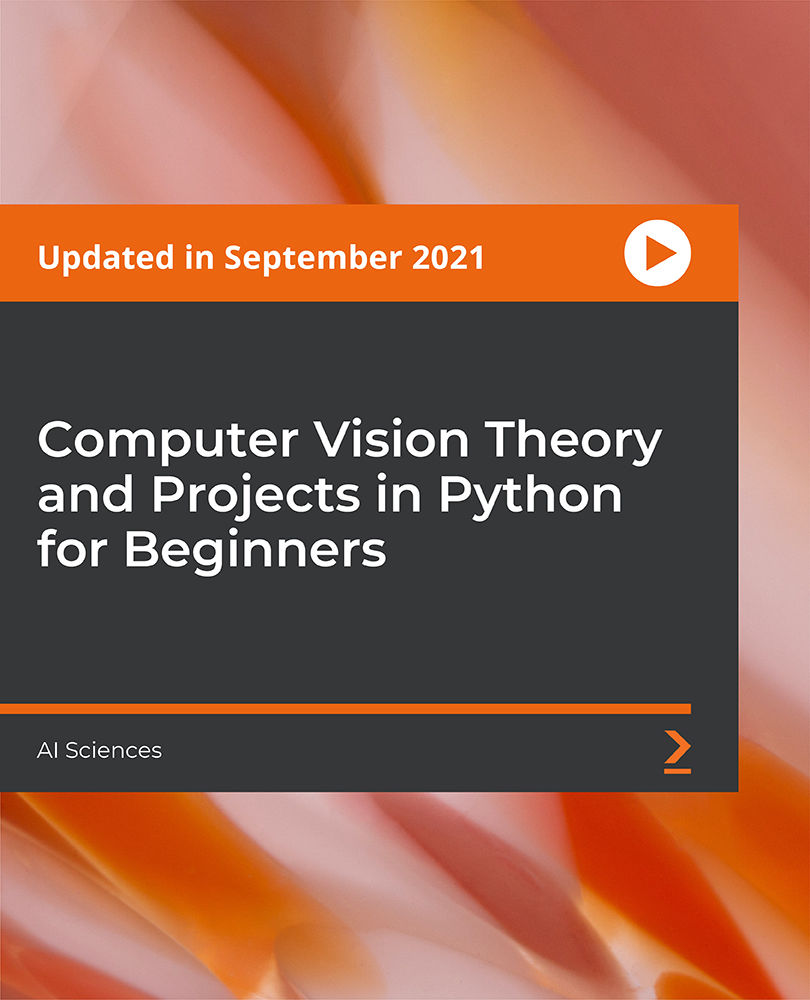
Step into the captivating realm of web design with our comprehensive 'Info Graphics Web Design - Affinity Designer Training' course. Embark on a transformative journey from understanding the core concepts to mastering intricate design techniques using Affinity Designer. Whether you're a novice wanting to get your foot in the door of web design or a designer yearning to enhance your info graphics skill set, this course promises to ignite your passion and mould you into a design maestro. Learning Outcomes Understand the foundational concepts of Affinity Designer. Master the art of drawing and customising shapes for various designs. Gain proficiency in text manipulation and artwork transformation. Become adept at using essential panels to enhance the design process. Learn the best practices for saving, printing, and exporting your creations. Why choose this Info Graphics Web Design - Affinity Designer Training course? Unlimited access to the course for a lifetime. Opportunity to earn a certificate accredited by the CPD Quality Standards after completing this course. Structured lesson planning in line with industry standards. Immerse yourself in innovative and captivating course materials and activities. Assessments are designed to evaluate advanced cognitive abilities and skill proficiency. Flexibility to complete the Info Graphics Web Design - Affinity Designer Training Course at your own pace, on your own schedule. Receive full tutor support throughout the week, from Monday to Friday, to enhance your learning experience. Who is this Info Graphics Web Design - Affinity Designer Training course for? Aspiring digital artists seeking foundational knowledge in web design. Web designers eager to expand their toolkit with Affinity Designer. Visual storytellers aiming to enhance their portfolio. Professionals looking to switch to a digital design career. Anyone with a passion for digital artistry and web design. Career path Web Designer - £25,000 - £40,000 Digital Artist - £20,000 - £35,000 Graphic Designer - £22,000 - £37,000 UX/UI Designer - £30,000 - £50,000 Visual Content Creator - £24,000 - £39,000 Digital Media Specialist - £27,000 - £42,000 Prerequisites This Info Graphics Web Design - Affinity Designer Training does not require you to have any prior qualifications or experience. You can just enrol and start learning.This Info Graphics Web Design - Affinity Designer Training was made by professionals and it is compatible with all PC's, Mac's, tablets and smartphones. You will be able to access the course from anywhere at any time as long as you have a good enough internet connection. Certification After studying the course materials, there will be a written assignment test which you can take at the end of the course. After successfully passing the test you will be able to claim the pdf certificate for £4.99 Original Hard Copy certificates need to be ordered at an additional cost of £8. Course Curriculum Module 01: Introduction What Is Affinity Designer? 00:03:00 Take A Look Around and Explore the Interface 00:08:00 Module 02: Creating New Documents Create New Documents 00:03:00 Manage Already Created Documents 00:03:00 View Your Documents 00:05:00 Use the View Modes 00:04:00 Module 03: How to Use Artboards What Are Artboards 00:02:00 How to Add and Remove Artboards 00:05:00 Manage Your Artboards 00:04:00 Export the Artboards 00:03:00 Module 04: How to Draw Shapes in Affinity Designer The Drawing Shapes Tools 00:07:00 Use Shape Presets 00:04:00 Use the Pen Tool 00:06:00 Use Brushes in Affinity Designer 00:04:00 Add Gradients Using the Fill Tool 00:03:00 Use Symbols 00:04:00 Use the Drawing Modes to Simulate Masking 00:04:00 Module 05: How to Customize Your Artwork Use the Corner Tool 00:04:00 Use the Point Transform Tool 00:07:00 Add Multiple Strokes and Fills 00:06:00 Use the Vector Crop Tool 00:02:00 Module 06: How to Transform Your Artwork Rotate, Reflect Move and Resize Objects 00:04:00 Align and Distribute Objects 00:04:00 Create Complex Shapes from Simple Objects 00:05:00 Module 07: How to Work with Text in Affinity Designer Create Artistic Text 00:04:00 Create Paragraphs 00:04:00 Create Text on A Path 00:04:00 Add Guides and Column Guides 00:04:00 Module 08: How to Use the Most Important Panels Working with Layers and The Layers Panel 00:03:00 Layer Clipping and Masking 00:04:00 Use the Stroke Panel 00:03:00 Use the Effects Panel 00:04:00 Use the History Panel 00:03:00 Module 09: How to Save, Print and Export Your Artwork Saving and Printing Your Artwork 00:04:00 Saving by Exporting 00:04:00 Using the Export Persona 00:04:00 Module 10: Summary Thanks for Taking This Course 00:01:00 Assignment Assignment - Info Graphics Web Design - Affinity Designer Training 00:00:00

Unreal Engine 4 is a comprehensive course that equips you with the skills to excel in 3D game development. You will master the intricacies of Unreal Engine 4, enabling you to create immersive game worlds and breathtaking visuals. The course addresses the common problem of bridging the gap between creativity and technical know-how, allowing you to bring your game ideas to life effortlessly. By joining this course, you'll unlock a world of opportunities in the gaming industry. The gaming industry is rapidly expanding, and skilled Unreal Engine 4 professionals are in high demand. This course ensures you are well-prepared to tackle the challenges of game development, making you a valuable asset to any game studio. The problem of lacking the technical skills to create captivating games will be solved, and you'll reap the benefits of a rewarding career in the gaming world. Learning Outcomes Gain proficiency in using Unreal Engine 4 for 3D game development. Create and organise scenes, add materials, and manage lighting. Understand advanced lighting techniques like atmospheric fog and god rays. Develop a comprehensive understanding of Unreal Engine Particle System. Create cinematic sequences and customize camera settings. Export projects in production quality and for further editing. Successfully complete a written assignment test.. Why choose this Unreal Engine 4 course? Unlimited access to the course for a lifetime. Opportunity to earn a certificate accredited by the CPD Quality Standards and CIQ after completing this course. Structured lesson planning in line with industry standards. Immerse yourself in innovative and captivating course materials and activities. Assessments designed to evaluate advanced cognitive abilities and skill proficiency. Flexibility to complete the Course at your own pace, on your own schedule. Receive full tutor support throughout the week, from Monday to Friday, to enhance your learning experience. Unlock career resources for CV improvement, interview readiness, and job success. Who is this Unreal Engine 4 course for? Aspiring game developers and designers. Individuals interested in 3D game development. Beginners looking to enter the gaming industry. Professionals seeking to enhance their skills. Anyone passionate about creating immersive virtual worlds. Career path Game Developer: £25,000 - £60,000 per year. 3D Game Artist: £25,000 - £45,000 per year. Level Designer: £25,000 - £55,000 per year. Game Producer: £30,000 - £70,000 per year. VR/AR Developer: £35,000 - £70,000 per year Prerequisites This Unreal Engine 4 does not require you to have any prior qualifications or experience. You can just enrol and start learning.This Unreal Engine 4 was made by professionals and it is compatible with all PC's, Mac's, tablets and smartphones. You will be able to access the course from anywhere at any time as long as you have a good enough internet connection. Certification After studying the course materials, there will be a written assignment test which you can take at the end of the course. After successfully passing the test you will be able to claim the pdf certificate for £4.99 Original Hard Copy certificates need to be ordered at an additional cost of £8. Course Curriculum Unreal Engine 4 Module 01: Download Unreal Engine 00:03:00 Module 02: Epic Launcher Overview 00:05:00 Module 03: Create Your First Project in Unreal 00:13:00 Module 04: Create Folders and Organize Your Scene 00:03:00 Module 05: Open Different Viewports 00:03:00 Module 06: Dock and Undock Windows 00:03:00 Module 07: Save Your Scene 00:01:00 Module 08: Hide Scene Icons 00:02:00 Module 09: Summery F Key and ALT Key 00:02:00 Module 10: Drag and Drop Walls into the Scene 00:08:00 Module 11: Add Materials to the Walls 00:05:00 Module 12: Quick Look at Materials in the Material Editor 00:02:00 Module 13: Deleting All Lights Then Add Directional Light 00:03:00 Module 14: Contact Shadow 00:02:00 Module 15: Set Up Your First Point Light 00:04:00 Module 16: Set Up a Spotlight 00:03:00 Module 17: Add Rectangle Light 00:04:00 Module 18: Cool Light Setup 00:07:00 Module 19: Sphere Reflection Capture 00:03:00 Module 20: Skylight Lighting with HDRI 00:03:00 Module 21: Create the Sky 00:03:00 Module 22: Atmospheric Fog 00:01:00 Module 23: Exponential Height Fog 00:03:00 Module 24: God Rays 00:02:00 Module 25: Unreal Engine Particle System 00:05:00 Module 26: Create a New Level and Add a Character 00:04:00 Module 27: Preview of the Scene We Are Creating 00:01:00 Module 28: Create HDRI Environment 00:06:00 Module 29: Add Cinematic Camera to the Level 00:04:00 Module 30: Create a New Level Sequence 00:03:00 Module 31: Add Our Mannequin Character 00:04:00 Module 32: Camera Settings 00:10:00 Module 33: Depth of Field 00:05:00 Module 34: Camera Movement 00:06:00 Module 35: Second Camera 00:09:00 Module 36: Export Your Project in Production Quality 00:03:00 Module 37: Export Your Video for Further Editing 00:09:00 Assignment Assignment - Unreal Engine 4 00:00:00

Teaching is a hugely rewarding profession, and teaching English as a foreign language (TEFL), or to speakers of other languages (TESOL) is a very fulfilling career path to take. It is estimated that two billion people will be learning or speaking English by 2020, so make the most of this TESOL course now, and fast track your career. This TESOL (TEFL) Trainer Certification has been designed by an expert TEFL trainer who has divided the course into user-friendly modules for your convenience. You will learn all about teaching English to non-native speakers – from planning lessons to classroom management and finding work. You will also explore strategies and methods for teaching the four language skills – listening, speaking, reading and writing. Learning Outcomes Deliver engaging English language lessons using diverse teaching approaches and methodologies. Analyse and apply linguistic principles to enhance language teaching effectiveness. Demonstrate proficiency in teaching all language skills: speaking, listening, reading, and writing. Develop comprehensive lesson plans and pedagogical strategies tailored to learners' needs. Manage classroom dynamics effectively to create a conducive learning environment. Implement innovative techniques for teaching English language effectively in diverse contexts. Evaluate learners' progress and provide constructive feedback to support their language development. Demonstrate proficiency in planning and executing language teaching sessions with confidence. Navigate the process of securing employment opportunities in the field of English language teaching. Provide mentorship and guidance to aspiring English language educators entering the profession. Why choose this course Affordable, Accessible, informative and well-structured study materials Earn a globally recognised accredited qualification Study in your own time, at your own pace, through any device Benefit from feedback through mock exams and multiple-choice assessments Excellent career advancement/career switch opportunities Get 24/7 help or advice from our email and live chat teams Who is this course for Experienced English language teachers seeking to enhance their pedagogical skills and advance in their careers. Education professionals transitioning into English language teaching from other disciplines or specialisations. Individuals aspiring to become teacher trainers or TESOL/TEFL course instructors. Language school managers or administrators responsible for training and professional development of teaching staff. Academic coordinators involved in curriculum development and language programme management. Entry requirements This course is available to learners of all academic backgrounds, but you must be 16 or above to undertake the qualification. Apart from that, all you need is an internet connection, a good understanding of English and a passion for learning. Certification CPD Accredited Certificate After the successful completion of the final assessment, you will receive a CPD-accredited certificate of achievement. The PDF certificate is for £9.99, and it will be sent to you immediately after through e-mail. You can get the hard copy for £15.99, which will reach your doorsteps by post. Career path TESOL/TEFL Trainer Teacher Training Coordinator Curriculum Developer for TESOL/TEFL Programmes Teacher Mentor or Supervisor Academic Manager in Language Schools or Institutes Education Consultant in Language Teaching and Learning TESOL/TEFL Course Director or Manager Educational Materials Writer for Language Teaching Resources Course Content Introduction to Teaching English Linguistics Basics Working With a Variety of Approaches Teaching Speaking Teaching Listening Teaching Reading Teaching Writing Planning Pedagogy Planning Lessons Managing Classrooms Getting a job
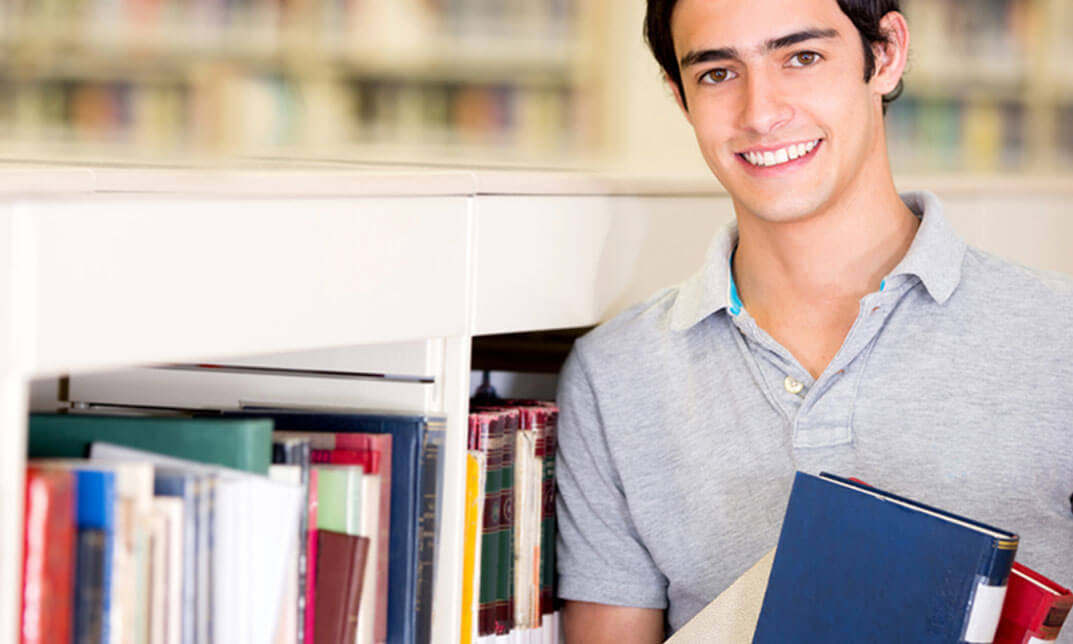
This course provides a comprehensive insight into becoming a successful social media influencer. Covering modules from understanding influencer impact on consumer behavior and content creation strategies, to authentic engagement and niche establishment, participants will gain the skills to optimize their social media presence and influence. Learning Outcomes: Understand the dynamics of social media influencing and its effects on consumer purchasing behaviors. Create and curate various types of consistent and engaging content tailored for target audiences. Identify effective methods to discover and connect with their specific target audience. Cultivate authenticity in their online presence to foster genuine relationships with followers. Generate valuable content that resonates with and adds value to their followers' interests. Define and establish a niche market that aligns with their expertise and audience preferences. Apply optimization techniques to enhance their social media platforms for greater reach and impact. Develop a strategic approach to manage and sustain their influence over time. Why buy this Social Media Influencer? Unlimited access to the course for forever Digital Certificate, Transcript, student ID all included in the price Absolutely no hidden fees Directly receive CPD accredited qualifications after course completion Receive one to one assistance on every weekday from professionals Immediately receive the PDF certificate after passing Receive the original copies of your certificate and transcript on the next working day Easily learn the skills and knowledge from the comfort of your home Certification After studying the course materials of the Social Media Influencer you will be able to take the MCQ test that will assess your knowledge. After successfully passing the test you will be able to claim the pdf certificate for £5.99. Original Hard Copy certificates need to be ordered at an additional cost of £9.60. Who is this course for? This Social Media Influencer course is ideal for Individuals aspiring to become social media influencers across various industries. Marketing and communication professionals aiming to understand influencer dynamics. Content creators seeking to enhance their reach and impact on social media. Entrepreneurs looking to leverage influencer strategies for their business growth. Prerequisites This Social Media Influencer was made by professionals and it is compatible with all PC's, Mac's, tablets and smartphones. You will be able to access the course from anywhere at any time as long as you have a good enough internet connection. Career path Micro-Influencer: £10,000 - £40,000 Niche Influencer: £30,000 - £60,000 Lifestyle Influencer: £40,000 - £80,000 Fashion/Beauty Influencer: £50,000 - £100,000 Top-Tier Influencer: £100,000+ Course Curriculum Module 01: Introduction Preview Of Course 00:04:00 Module 02: Social Media Influencer Influence Consumer Buying Habits Establish Your Niche Market 00:04:00 Optimize Your Social Media Platform 00:03:00 Ways to Find Your Target Audience 00:04:00 Create Relevant Valuable Content 00:04:00 Types of Content to Post on a Consistent Basis 00:03:00 Be Authentic 00:04:00 Module 03: Types of Content to Post on a Consistent Basis Content to Entertain 00:03:00 Content to Educate 00:03:00 Content to Inspire 00:03:00 Content to Convert 00:03:00 Tips for Constant Posting on Social Media 00:03:00 Module 04: Ways to Find Your Target Audience Conduct Market Research 00:03:00 Understand Purchase Path and Pain Points 00:03:00 Know your Existing Customers 00:04:00 Employ Multi-segment (differentiated) Marketing 00:03:00 Don't Cast a Net with a Broad Reach 00:03:00 Module 05: Be Authentic Authentic Photos 00:02:00 Cultivate an Attitude of Genuine Pleasure in other People's Pleasure 00:03:00 Be Clear About What You're Using Social Media For 00:04:00 Pair Self-Promotion with Expressing Gratitude to Others 00:04:00 Keep a Balance Between Personal Sharing and Sharing Interesting Things 00:03:00 Module 06: Create Relevant Valuable Content Be Authoritative 00:03:00 Be Informative and Comprehensive 00:05:00 Be Readable 00:03:00 Have a Point of View 00:03:00 Give Satisfaction 00:04:00 Module 07: Establish Your Niche Market Personal Care/Cosmetic Industry 00:04:00 Health and Wellness Industry 00:04:00 Consumer Goods 00:05:00 Technology Industry 00:04:00 Virtual Reality 00:03:00 Module 08: Optimize Your Social Media Platform How the Entertainment Industry Benefits from Social Media 00:04:00 How Real Estate is Influenced by Social Media 00:04:00 How Marketing is Influenced by Social Media 00:03:00 How Restaurants are Influenced by Social Media 00:05:00 How Education is Influenced by Social Media 00:04:00 Module 09: Conclusion Review Of Course 00:03:00 Assignment Assignment - Social Media Influencer 00:00:00

Overview The Computer Programming Specialist Certificates course covers fundamental concepts of computer programming, including basic terms, computer anatomy, software development, networking, internet security, application basics, web browsing, file management, and more. Participants will gain the necessary skills to become proficient in computer programming. Learning Outcomes: Develop a strong understanding of basic computer terms, the anatomy of a PC, and how a PC works. Gain knowledge about different types of software, operating systems, and legal issues related to computer programming. Learn about networking basics, internet concepts, internet security, and the role of computers in the workplace. Understand the basics of application development and working with various applications. Acquire skills in web browsing, managing web pages, and working with bookmarks. Learn how to manage files and folders, customize computer settings, and perform basic tasks on a computer. Familiarize yourself with printing techniques, file compression, and maintaining data security. Why buy this Computer Programming Specialist Certificate? Unlimited access to the course for a lifetime. Opportunity to earn a certificate accredited by the CPD Quality Standards and CIQ after completing this course. Structured lesson planning in line with industry standards. Immerse yourself in innovative and captivating course materials and activities. Assessments designed to evaluate advanced cognitive abilities and skill proficiency. Flexibility to complete the Course at your own pace, on your own schedule. Receive full tutor support throughout the week, from Monday to Friday, to enhance your learning experience. Unlock career resources for CV improvement, interview readiness, and job success. Certification After studying the course materials of the Computer Programming Specialist Certificate there will be a written assignment test which you can take either during or at the end of the course. After successfully passing the test you will be able to claim the pdf certificate for £5.99. Original Hard Copy certificates need to be ordered at an additional cost of £9.60. Who is this course for? Aspiring software developers seeking foundational knowledge. Individuals interested in a career shift to technology sectors. University students supplementing their IT or Computer Science degrees. Entrepreneurs needing coding skills for tech startups. Hobbyists eager to create personal digital projects. Prerequisites This Computer Programming Specialist Certificate does not require you to have any prior qualifications or experience. You can just enrol and start learning.This Computer Programming Specialist Certificate was made by professionals and it is compatible with all PC's, Mac's, tablets and smartphones. You will be able to access the course from anywhere at any time as long as you have a good enough internet connection. Career path Software Developer: £25,000 - £70,000 Per Annum Database Administrator: £30,000 - £60,000 Per Annum Systems Analyst: £35,000 - £65,000 Per Annum Web Developer: £24,000 - £50,000 Per Annum IT Project Manager: £40,000 - £80,000 Per Annum Data Analyst: £26,000 - £60,000 Per Annum Course Curriculum Module 01 Basic Terms 00:15:00 Types of Computers 00:15:00 Anatomy of a PC 00:30:00 How a PC Works 00:15:00 CPU and Memory 00:30:00 Input Devices 00:15:00 Output Devices 00:15:00 Secondary Storage Devices 00:30:00 The Basics 00:15:00 Operating Systems and Applications 00:30:00 How is Software Built 00:15:00 Types of Software 00:15:00 Legal Issues 00:15:00 Module 02 Basic Terms 00:15:00 Advanced Terms 00:15:00 Networking Basics 00:15:00 Basic Internet Concepts 00:30:00 Internet Security 00:30:00 Computers in the Workplace 00:15:00 Tele-Commuting 00:15:00 The Electronic World 00:15:00 Ergonomics 00:15:00 Safety and the Environment 00:15:00 Being Proactive 00:15:00 Identifying Yourself 00:15:00 Protecting Your Data 01:00:00 Understanding Malware 00:15:00 Protecting Against Malware 00:15:00 Module 03 Application Basics 00:30:00 Basic Applications 01:00:00 Working with a Window 01:00:00 Working with WordPad 01:00:00 Working With Applications 01:00:00 Basics of Web Browsers 01:00:00 Browsing the Web 00:15:00 Working with Bookmarks 01:00:00 Working With Web Pages 01:00:00 Printing Web Pages 01:00:00 Module 04 First Steps 00:30:00 Basic Tasks 01:00:00 Using the Desktop 00:15:00 Customizing Your Computer 00:15:00 Printing 00:15:00 The Basics of Files and Folders 00:10:00 Managing Files and Folders, Part I 01:00:00 Managing Files and Folders, Part II 00:15:00 Viewing File or Folder Properties 00:30:00 Working With Files and Folders 00:30:00 Compressed Files 00:05:00 Assignment Assignment - Computer Programming Specialist Certificate 00:00:00
