- Professional Development
- Medicine & Nursing
- Arts & Crafts
- Health & Wellbeing
- Personal Development
5420 Courses in Cardiff delivered Online
Tired of searching and accumulating all the relevant courses for this specific field? It takes a substantial amount of your time and, more importantly, costs you a fortune! Well, we have just come up with the ultimate solution for you by giving this all-inclusive Office Skills Training mega bundle. This 30 courses mega bundle keeps you up-to-date in this field and takes you one step ahead of others. Keeping in mind the latest advancements in this ever-emerging sector, the Office Skills Training bundle covers all the state-of-the-art tools and techniques required to become a competent worker in this area. You will encounter specific courses relevant to the sector. We take you from the most introductory fundamentals to advance knowledge in a step-by-step manner. In addition, the Office Skills Training bundle also consists of courses related to some soft skills that you will need to succeed in any industry or job sector. This Office Skills Training Bundle consists of the following premium courses: Course 01: Office Skills Training Course 02: Admin, Secretarial & PA Course 03: Corporate Paralegal Course 04: Performance Management Course 05: Team Management Course 06: Microsoft Word, PowerPoint & Outlook Course 07: Corporate Risk And Crisis Management Course 08: Cross-Cultural Awareness Training Course 09: Equality, Diversity and Discrimination Course 10: Level 3 Coaching & Mentoring Course Course 11: Presentation Skills Course 12: Document Control Course 13: Touch Typing Course 14: Email Writing Course 15: Public Speaking Course 16: Leadership Skills Course 17: UK Employment Law Course 18: Communication and Organisational Skills Course 19: Meeting Management Online Course 20: Minute Taking Certificate Course 21: Health and Safety in the Workplace Level 2 Course 22: Business Etiquette and Professionalism Training Course 23: Workplace First Aid Training Course 24: Information Management Course 25: Facilities Management and Workplace Services Moreover, this bundles include 5 career-focused courses: Course 01: Career Development Plan Fundamentals Course 02: CV Writing and Job Searching Course 03: Interview Skills: Ace the Interview Course 04: Video Job Interview for Job Seekers Course 05: Create a Professional LinkedIn Profile Our cutting-edge learning package offers top-notch digital aid and first-rate tutor support. You will acquire the crucial hard and soft skills needed for career advancement because this bundle has been thoroughly examined and is career-friendly. So don't overthink! Enrol today. Learning Outcomes This unique Office Skills Training mega bundle will help you to- Quench your thirst for knowledge Be up-to-date about the latest advancements Achieve your dream career goal in this sector Know the applicable rules and regulations needed for a professional in this area Acquire some valuable knowledge related to Office Skills Training to uplift your morale The bundle incorporates basic to advanced level skills to shed some light on your way and boost your career. Hence, you can strengthen your expertise and essential knowledge, which will assist you in reaching your goal. Moreover, you can learn from any place in your own time without travelling for classes. Certificate: PDF Certificate: Free for all 30 courses Hard Copy Certificate: Free (For The Title Course: Previously it was £10) CPD 300 CPD hours / points Accredited by CPD Quality Standards Who is this course for? The Office Skills Training bundle is designed to assist anyone with a curious mind, anyone looking to boost their CVs or individuals looking to upgrade their career to the next level can also benefit from the learning materials. Requirements The courses in this bundle has been designed to be fully compatible with tablets and smartphones. Career path This Office Skills Training bundle will give you an edge over other competitors and will open the doors for you to a plethora of career opportunities. Certificates Certificate of completion Digital certificate - Included Certificate of completion Hard copy certificate - Included You will get the Hard Copy certificate for the title course (Office Skills Training) absolutely Free! Other Hard Copy certificates are available for £10 each. Please Note: The delivery charge inside the UK is £3.99, and the international students must pay a £9.99 shipping cost.

Tired of searching and accumulating all the relevant courses for this specific field? It takes a substantial amount of your time and, more importantly, costs you a fortune! Well, we have just come up with the ultimate solution for you by giving this all-inclusive Office Skills Essentials mega bundle. This 30 courses mega bundle keeps you up-to-date in this field and takes you one step ahead of others. Keeping in mind the latest advancements in this ever-emerging sector, the Office Skills Essentials bundle covers all the state-of-the-art tools and techniques required to become a competent worker in this area. You will encounter specific courses relevant to the sector. We take you from the most introductory fundamentals to advance knowledge in a step-by-step manner. In addition, the Office Skills Essentials bundle also consists of courses related to some soft skills that you will need to succeed in any industry or job sector. This Office Skills Essentials Bundle consists of the following premium courses: Course 01: Admin, Secretarial & PA Course 02: Office Skills Training Course 03: Corporate Paralegal Course 04: Performance Management Course 05: Team Management Course 06: Microsoft Word, PowerPoint & Outlook Course 07: Corporate Risk And Crisis Management Course 08: Cross-Cultural Awareness Training Course 09: Equality, Diversity and Discrimination Course 10: Level 3 Coaching & Mentoring Course Course 11: Presentation Skills Course 12: Document Control Course 13: Touch Typing Course 14: Email Writing Course 15: Public Speaking Course 16: Leadership Skills Course 17: UK Employment Law Course 18: Communication and Organisational Skills Course 19: Meeting Management Online Course 20: Minute Taking Certificate Course 21: Health and Safety in the Workplace Level 2 Course 22: Business Etiquette and Professionalism Training Course 23: Workplace First Aid Training Course 24: Information Management Course 25: Facilities Management and Workplace Services Moreover, this bundles include 5 career-focused courses: Course 01: Career Development Plan Fundamentals Course 02: CV Writing and Job Searching Course 03: Interview Skills: Ace the Interview Course 04: Video Job Interview for Job Seekers Course 05: Create a Professional LinkedIn Profile Our cutting-edge learning package offers top-notch digital aid and first-rate tutor support. You will acquire the crucial hard and soft skills needed for career advancement because this bundle has been thoroughly examined and is career-friendly. So don't overthink! Enrol today. Learning Outcomes This unique Office Skills Essentials mega bundle will help you to- Quench your thirst for knowledge Be up-to-date about the latest advancements Achieve your dream career goal in this sector Know the applicable rules and regulations needed for a professional in this area Acquire some valuable knowledge related to Office Skills Essentials to uplift your morale The bundle incorporates basic to advanced level skills to shed some light on your way and boost your career. Hence, you can strengthen your expertise and essential knowledge, which will assist you in reaching your goal. Moreover, you can learn from any place in your own time without travelling for classes. Certificate: PDF Certificate: Free for all 30 courses Hard Copy Certificate: Free (For The Title Course: Previously it was £10) CPD 300 CPD hours / points Accredited by CPD Quality Standards Who is this course for? The Office Skills Essentials bundle is designed to assist anyone with a curious mind, anyone looking to boost their CVs or individuals looking to upgrade their career to the next level can also benefit from the learning materials. Requirements The courses in this bundle has been designed to be fully compatible with tablets and smartphones. Career path This Office Skills Essentials bundle will give you an edge over other competitors and will open the doors for you to a plethora of career opportunities. Certificates Certificate of completion Digital certificate - Included Certificate of completion Hard copy certificate - Included You will get the Hard Copy certificate for the title course (Admin, Secretarial & PA) absolutely Free! Other Hard Copy certificates are available for £10 each. Please Note: The delivery charge inside the UK is £3.99, and the international students must pay a £9.99 shipping cost.

Tired of searching and accumulating all the relevant courses for this specific field? It takes a substantial amount of your time and, more importantly, costs you a fortune! Well, we have just come up with the ultimate solution for you by giving this all-inclusive Office Skills and Administration Essentials mega bundle. This 30 courses mega bundle keeps you up-to-date in this field and takes you one step ahead of others. Keeping in mind the latest advancements in this ever-emerging sector, the Office Skills and Administration Essentials bundle covers all the state-of-the-art tools and techniques required to become a competent worker in this area. You will encounter specific courses relevant to the sector. We take you from the most introductory fundamentals to advance knowledge in a step-by-step manner. In addition, the Office Skills and Administration Essentials bundle also consists of courses related to some soft skills that you will need to succeed in any industry or job sector. This Office Skills and Administration Essentials Bundle consists of the following premium courses: Course 01: Office Skills Course 02: Admin, Secretarial & PA Course 03: Performance Management Course 04: Team Management Advanced Training Course 05: Business Etiquette & Professionalism Course 06: Information Management for Beginners Course 07: Equality, Diversity and Discrimination Course 08: Coaching & Mentoring Diploma Course 09: Presentation Skills - Present like a Pro Course 10: Workplace Confidentiality Basics Course 11: Critical Thinking & Problem Solving Course 12: Email Writing Training Course 13: Public Speaking Course Course 14: Corporate Leadership Training Course 15: Corporate Risk And Crisis Management Course 16: Cross-Cultural Awareness Course Course 17: Meeting Management Online Course 18: Minute Taking Masterclass Course 19: Document Control and Management Course 20: Touch Typing Training Course 21: Line Management Diploma Course 22: Facilities Management Course 23: UK Employment Law Course 24: Organisational Chaos Management Course 25: Basic Communication Skills for Business Moreover, this bundles include 5 career-focused courses: Course 01: Career Development Plan Fundamentals Course 02: CV Writing and Job Searching Course 03: Interview Skills: Ace the Interview Course 04: Video Job Interview for Job Seekers Course 05: Create a Professional LinkedIn Profile Our cutting-edge learning package offers top-notch digital aid and first-rate tutor support. You will acquire the crucial hard and soft skills needed for career advancement because this bundle has been thoroughly examined and is career-friendly. So don't overthink! Enrol today. Learning Outcomes This unique Office Skills and Administration Essentials mega bundle will help you to- Quench your thirst for knowledge Be up-to-date about the latest advancements Achieve your dream career goal in this sector Know the applicable rules and regulations needed for a professional in this area Acquire some valuable knowledge related to Office Skills and Administration Essentials to uplift your morale The bundle incorporates basic to advanced level skills to shed some light on your way and boost your career. Hence, you can strengthen your expertise and essential knowledge, which will assist you in reaching your goal. Moreover, you can learn from any place in your own time without travelling for classes. Certificate: PDF Certificate: Free for all 30 courses Hard Copy Certificate: Free (For The Title Course: Previously it was £10) CPD 300 CPD hours / points Accredited by CPD Quality Standards Who is this course for? The Office Skills and Administration Essentials bundle is designed to assist anyone with a curious mind, anyone looking to boost their CVs or individuals looking to upgrade their career to the next level can also benefit from the learning materials. Requirements The courses in this bundle has been designed to be fully compatible with tablets and smartphones. Career path This Office Skills and Administration Essentials bundle will give you an edge over other competitors and will open the doors for you to a plethora of career opportunities. Certificates Certificate of completion Digital certificate - Included Certificate of completion Hard copy certificate - Included You will get the Hard Copy certificate for the title course (Office Skills) absolutely Free! Other Hard Copy certificates are available for £10 each. Please Note: The delivery charge inside the UK is £3.99, and the international students must pay a £9.99 shipping cost.

Diploma in Compliance and Risk Management - Level 5 (QLS Endorsed)
By Kingston Open College
QLS Endorsed + CPD QS Accredited - Dual Certification | Instant Access | 24/7 Tutor Support

Diploma in Cleaning - Level 7 (QLS Endorsed)
By Kingston Open College
QLS Endorsed + CPD QS Accredited - Dual Certification | Instant Access | 24/7 Tutor Support

Business Law, Business Analysis, Business Administration & Commercial Law with Paralegal
By Training Tale
Business Law Online Training Change the world by following legal contracts! - enroll in our Business Law: Business Law course to enhance judicial knowledge. Do you anticipate taking the Business Law: Business Law course this year and in the future? If so, you are in the perfect place. Let's look into it! Business Law: Business Law is an online course designed to increase your employability and equip you with everything you need to be a success. Business Law: Business Law course consists of a number of easiest to digest, in-depth modules, designed to provide you with a detailed, expert level of knowledge. Your employment chances may be enhanced by gaining a thorough understanding of our Business Law topics and ideas. With our Business Law: Business Law course, you'll study how to apply systematic methods for innovation, creativity, sales, and customer service. You will gain a better understanding of business KPIs, typical business management trends, and other topics in the business law course. A business law course will also enhance leadership, increase productivity, and motivate planning and assessment. Do not wait! Enroll in our Business Law: Business Law Course right away to get the confidence needed to deal with challenging legal scenarios. Special Offers of this Business Law Course This Business Law: Business Law Course includes a FREE PDF Certificate. Lifetime access to this Business Law: Business Law Course Instant access to this Business Law: Business Law Course Get FREE Tutor Support from Monday to Friday in this Business Law Course ** Main Course: Business Law Course **Course Included Course 01: Level 5 Diploma in Business Analysis Course 02: Level 2 Diploma in Business Administration Course 03: Commercial Law Course Course 04: Paralegal [ Note: Free PDF certificate as soon as completing the Business Law: Business Law course] Business Law: Business Law Online Training Industry Experts Designed this Business Law: Business Law course into 6 detailed modules. Course Curriculum of Business Law: Business Law Course Module 1: Introduction to Business Law Module 2: Contracts Law Module 3: Sales Law Module 4: Secured Transactions Module 5: Company Law Module 6: Intellectual Property Law Assessment Method of Business Law After completing each of the Business Law: Business Law modules, you will find automated MCQ quizzes. To unlock the next module, you need to complete the quiz task and get at least 60% marks. Certification of Business Law After completing the MCQ/Assignment assessment for this Business Law: Business Law course, you will be entitled to a Certificate of Completion from Training Tale. Who is this course for? Business Law: Business Law Online Training This Business Law: Business Law course might be helpful to anyone who wants to learn corporate and business law. Entrepreneurs, small business owners, professionals, and students looking to learn crucial knowledge and real-world understanding of business law principles for success in the corporate world should enroll in this Business Law: Business Law course. Requirements Business Law: Business Law Online Training Students who intend to enrol in this Business Law: Business Law course must meet the following requirements: Business Law: Good command of the English language Business Law: Must be vivacious and self-driven Business Law: Basic computer knowledge Business Law: A minimum of 16 years of age is required Career path Business Law: Business Law Online Training This Business Law: Business Law course will assist you in getting your desired job in the relevant field. Such as: Business Manager Business Management Analyst Legal consultants Business advisors Corporate lawyers Compliance officers Contract managers Anti-money laundering officer Certificates Certificate of completion Digital certificate - Included

GCSE English Diploma Preparation Course
By Compliance Central
All in One Bundle Special Discount Offer Are you looking to enhance your GCSE English Diploma Preparation Course skills? If yes, then you have come to the right place. Our comprehensive courses on GCSE English Diploma Preparation Course will assist you in producing the best possible outcome by learning the GCSE English Diploma Preparation Course skills. Course you will get: Course 01: GCSE English Course 02: Time Management & Productivity Course 03: Office Skills The GCSE English Diploma Preparation Course bundle is for those who want to be successful. In the GCSE English Diploma Preparation Course bundle, you will learn the essential knowledge needed to become well versed in GCSE English Diploma Preparation Course. Our GCSE English Diploma Preparation Course bundle starts with the basics of GCSE English Diploma Preparation Course and gradually progresses towards advanced topics. Therefore, each lesson of this GCSE English Diploma Preparation Course is intuitive and easy to understand. Why would you choose the GCSE English Diploma Preparation Course course from Compliance Central: Lifetime access to GCSE English Diploma Preparation Course courses materials Full tutor support is available from Monday to Friday with the GCSE English Diploma Preparation Course course Learn GCSE English Diploma Preparation Course skills at your own pace from the comfort of your home Gain a complete understanding of GCSE English Diploma Preparation Course course Accessible, informative GCSE English Diploma Preparation Course learning modules designed by expert instructors Get 24/7 help or advice from our email and live chat teams with the GCSE English Diploma Preparation Course bundle Study GCSE English Diploma Preparation Course in your own time through your computer, tablet or mobile device. A 100% learning satisfaction guarantee with your GCSE English Diploma Preparation Course Course Improve your chance of gaining in demand skills and better earning potential by completing the GCSE English Diploma Preparation Course Curriculum Breakdown of the GCSE English Diploma Preparation Course Curriculum Breakdown of GCSE English Topic 01: Introduction Topic 02: Edexcel English Topic 03: Cambridge English Exercise 1 to 6 Topic 04: Grammar Basics Topic 05: Sentences Basics Topic 06: Structure of Sentences Topic 07: English Language (Reading) Topic 08: English Academic (Writing) Topic 09: Punctuation and Capitalisation in Writing Topic 10: Most Common Mistakes and Solution Topic 11: Cambridge English (Listening) Topic 12: Cambridge English (Speaking) CPD 10 CPD hours / points Accredited by CPD Quality Standards Who is this course for? The GCSE English Diploma Preparation Course bundle helps aspiring professionals who want to obtain the knowledge and familiarise themselves with the skillsets to pursue a career in GCSE English Diploma Preparation Course. It is also great for professionals who are already working in GCSE English Diploma Preparation Course and want to get promoted at work. Requirements To enrol in this GCSE English Diploma Preparation Course course, all you need is a basic understanding of the English Language and an internet connection. Career path The GCSE English Diploma Preparation Course bundle will enhance your knowledge and improve your confidence in exploring opportunities in various sectors related to GCSE English Diploma Preparation Course. Certificates CPD Accredited Hard Copy Certificate Hard copy certificate - Included Get a CPD accredited Hardcopy certificate for Free. After successfully completing this Forex course, you get a PDF and a hardcopy certificate for free. The delivery charge of the hardcopy certificate inside the UK is £3.99 and international students need to pay £9.99 to get their hardcopy certificate. CPD Accredited PDF Certificate Digital certificate - Included Get CPD accredited PDF certificates for Free.
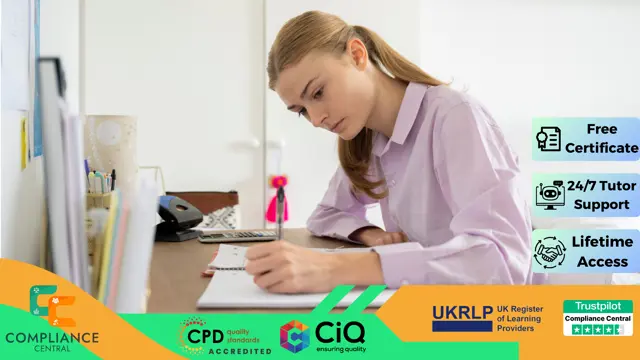
Certificate in Fire Safety Training Course
By Compliance Central
Certificate in Fire Safety Training will assist you in producing the best possible outcome by mastering the skills. Those who want to succeed must enrol in the course Certificate in Fire Safety Training. By completing this course, you will acquire the skills required to become an expert in a comparable field. The basics of our Certificate in Fire Safety Training course are covered first, and then we move on to more advanced material. The lessons in this Certificate in Fire Safety Training course are therefore clear and easy to understand. Courses you'll get: Course 01: Certificate in Fire Safety Training Course 02: Fire Extinguisher Technician Course 03: Basic Life Support (CSTF): Anaphylaxis Course 04: Oxygen First Aid Training Course 05: CPR (Cardiopulmonary Resuscitation) Training Course 06: Health & Safety: First Aid Certificate in Fire Safety Training Course Basic Learning Outcomes: After completing this highly appreciated Certificate in Fire Safety Training course, you'll be a competent expert, besides- You can give assistance related to the Certificate in Fire Safety Training with complete knowledge and confidence. You'll be competent and proficient enough to explore Certificate in Fire Safety Training related job fields on your own. Furthermore, you can train up others and grow an efficient peer community in your locality and serve people. It will enhance your portfolio, you can use the certificate as proof of your efficiency to the employer. It will boost up your productivity, you can use the skill and credentials, and become more competent in your vocation with increased earning Key Highlights of Certificate in Fire Safety Training Course: CPD Accredited Course Unlimited Retake Exam & Tutor Support Easy Accessibility to the Course Materials 100% Learning Satisfaction Guarantee Lifetime Access & 24/7 Support Self-paced Course Modules Certificate in Fire Safety Training Module 01: Introduction to Fire Safety Module 02: Fire Safety Legislation Module 03: Measures of Fire Safety Module 04: Fire Emergency Evacuation Procedures Certification: CPD Accredited (CPD QS) Certificate Digital (PDF) & Hard Copy certificates are available CPD 60 CPD hours / points Accredited by CPD Quality Standards Who is this course for? Anyone from any background can enrol in this Certificate in Fire Safety Training course. This course particularly recommended for- Students Recent graduates Job Seekers Anyone interested in this topic People already working in the relevant fields and want to polish their knowledge and skill. Requirements Students seeking to enrol for Certificate in Fire Safety Training course should meet the following requirements; Basic knowledge of English Language Be age 16 years or above Basic Knowledge of Information & Communication Technologies for studying online or digital platforms. Stable Internet or Data connection in your learning devices. Career path After completing this course, you can explore trendy and in-demand jobs related to Certificate in Fire Safety Training. Fire Surveyor Fire Alarm Engineer Firefighter Fire Risk Assessor Fire Safety Consultant Fire Advisor Fire Engineer Fire Marshal Fire Stopper Certificates Certificate of completion Digital certificate - Included After successfully completing this course, you can get CPD accredited digital PDF certificate for free. Certificate of completion Hard copy certificate - £9.99 After successfully completing this course, you can get CPD accredited hardcopy certificate for free. The delivery charge of the hardcopy certificate inside the UK is £3.99 and international students need to pay £9.99 to get their hardcopy certificate.

Art Therapy Training Diploma
By Compliance Central
Accelerate Your Growth and Discover the Art Therapy Mastery with Our Online Course. Art Therapy Course is for those who want to advance in this platform. Throughout this course, you will learn the essential skills and gain the knowledge needed to become a well versed Art Therapy. Our course starts with the basics of Art Therapy and gradually progresses towards advanced topics. Therefore, each lesson of this course is intuitive and easy to understand. Art Therapy course Basic Learning Outcomes: Upon successful completion of this highly appreciated Art Therapy Course, you'll be a skilled professional, besides- You can provide services related to Art Therapy with complete knowledge and confidence. You'll be competent and proficient enough to explore Art Therapy related job fields on your own. Furthermore, you can train up others and grow an efficient peer community in your locality and serve people. It will enhance your portfolio, you can use the certificate as proof of your efficiency to the employer. It will boost up your productivity, you can use the skill and credentials, and become more competent in your vocation with increased earning! So, stand out in the job market by completing the course. Get an accredited certificate and add it to your resume to impress your employers. Key Highlights for Art Therapy Course: Developed by industry experts Instant e-certificate and hard copy dispatch by the next working day Fully online, interactive Art Therapy course with audio voiceover 100% online and self-paced learning and laptop, tablet, and smartphone-friendly 24/7 Learning Assistance Lifetime access & update without any limits Unlimited Retake Exam and premium support for life Easy Accessibility to the Course Materials- Anytime, Anywhere - From Any Smart Device (Laptop, Tablet, Smartphone Etc.) 100% Learning satisfaction guarantee Covers to explore multiple job positions One-stop solution for entrepreneurs and Jobseekers Fastest growing sector Boost your salary on program completion Learn from diligent experts Interactive curriculum with real-time challenges Expert-verified response for quality education So, You should not wait too long. Now is the time to enrol! Learn at your own pace from the comfort of your home, as the rich learning materials of this course are accessible from any place at any time. The curriculums are divided into tiny bite-sized modules by industry specialists. And you will get answers to all your queries from our experts. So, enrol and excel in your career with Compliance Central. Course Curriculum: Module 01: Introduction Module 02: Psychology and Neuroscience Module 03: Art Therapy in Practice Module 04: Creative Therapy Module 05: Colour and Creation Module 06: Art Therapy Techniques and Applications Module 07: Using Mindfulness Module 08: Drawings Module 09: Reflective Writing Module 10: Art Therapy for Children, Adults, Family (3 Particular Modules) Module 11: Illness and Art Module 12: The Art Therapies Who is this course for? Anyone from any background can enrol in this Art Therapy course. Requirements To enrol in this Art Therapy course, all you need is a basic understanding of the English Language and an internet connection. Career path After completing this course, you can explore trendy and in-demand jobs related to Art Therapy. Certificates CPD Accredited PDF Certificate Digital certificate - Included CPD Accredited Hard Copy Certificate Hard copy certificate - £10.79 CPD Accredited Hard Copy Certificate Delivery Charge: Inside the UK: Free Outside of the UK: £9.99 each

Principles of Animal Breeding and Genetics
By Compliance Central
Animal breeding and genetics is a fascinating and rewarding field that offers a variety of career opportunities. Animal breeders play a vital role in improving the health, productivity, and welfare of livestock and companion animals. In the UK, the animal breeding and genetics sector has experienced an exponential rise in demand. By 2025, the sector expects to see a 15% increase in job opportunities in the animal breeding and genetics sector with salaries ranging from £20,000 to £45,000 annually. Our course, "Principles of Animal Breeding and Genetics", is meticulously designed to cater to this burgeoning field. This animal breeding and genetics course is an invaluable asset for those yearning to stand out in the industry and gain an edge in their professional trajectory. Moreover, its real-world applications extend far beyond the classroom - ensuring animals' optimal well-being has ripple effects on our environment and the ecosystems they inhabit. Remember, knowledge is not just power; it's a responsibility, especially when it pertains to another being's welfare. Principles of Animal Breeding and Genetics Course Learning Outcomes Understand fundamentals of animal welfare and care. Grasp the essentials of a balanced animal diet. Learn about key indicators of animal health. Comprehend core concepts of animal nutrition. Recognize importance and techniques of hygiene in animal care. Gain insights into the science of animal breeding and genetics. Decode the complexities of animal breeding and genetics. Animal Breeding and Genetics Curriculum Breakdown of the Animal Breeding and Genetics Course Course Outline: Module 01: Animal Care & Welfare Module 02: Animal Diet Module 03: Basic Animal Health Module 04: Animal Nutrition Module 05: Hygiene Why would you choose the Animal Breeding and Genetics course from Compliance Central: Lifetime access to Animal Breeding and Genetics course materials Full tutor support is available from Monday to Friday with the Animal Breeding and Genetics course Learn Animal Breeding and Genetics skills at your own pace from the comfort of your home Gain a complete understanding of Animal Breeding and Genetics course Accessible, informative Animal Breeding and Genetics learning modules designed by experts Get 24/7 help or advice from our email and live chat teams with the Animal Breeding and Genetics Study Animal Breeding and Genetics in your own time through your computer, tablet or mobile device. A 100% learning satisfaction guarantee with your Animal Breeding and Genetics Course CPD 10 CPD hours / points Accredited by CPD Quality Standards Who is this course for? The Animal Breeding and Genetics course helps aspiring professionals who want to obtain the knowledge and familiarise themselves with the skillsets to pursue a career in Animal Breeding and Genetics. It is also great for professionals who are already working in Animal Breeding and Genetics and want to get promoted at work. Requirements To enrol in this Animal Breeding and Genetics course, all you need is a basic understanding of the English Language and an internet connection. Career path Animal Geneticist: £25,000 to £50,000 per year Livestock Breeder: £20,000 to £45,000 per year Animal Breeding Consultant: £30,000 to £60,000 per year Animal Genetics Researcher: £25,000 to £50,000 per year Dairy Genetic Specialist: £25,000 to £45,000 per year Animal Breeding Technician: £18,000 to £30,000 per year Certificates CPD Accredited PDF Certificate Digital certificate - Included CPD Accredited PDF Certificate CPD Accredited Hard Copy Certificate Hard copy certificate - £10.79 CPD Accredited Hard Copy Certificate Delivery Charge: Inside the UK: Free Outside of the UK: £9.99 each
