- Professional Development
- Medicine & Nursing
- Arts & Crafts
- Health & Wellbeing
- Personal Development
Professional Email Marketing Diploma
By iStudy UK
Email Marketing is an effective digital marketing strategy of sending emails to prospects and customers. Effective email marketing converts prospects into customers and turns one-time buyers into loyal, and lifetime buyers. However, building a large list of quality subscribers takes time. Fortunately, there is AWeber - an affordable and easy to use email marketing and autoresponder tools that will make your work easy and fast. Using the tool, you can create professional email campaigns, grow your list and build your business. The Professional Email Marketing Diploma course shows you how to build a targeted email list of customers and run an email marketing through AWeber. The course covers step-by-step instructions on how to collect emails, create a relationship with your subscribers and grow your business. After completing the course, you will be able to export and upload pre-existing contacts, build a new list from scratch, compare and contrast various email autoresponders on the market to decide which is best for them. Shortly, you will learn to use software like AWeber for creating email campaigns. What Will I Learn? Export and upload pre-existing contacts, build a new list from scratch, compare and contrast various email autoresponders on the market to decide which is best for them and Use an email software to create email campaigns Requirements You should be able to use a PC at beginners level and have access to the internet Module: 01 Introduction and the Biggest Mistakes People Make With Email Marketing FREE 00:06:00 Introduction to Course Tutor FREE 00:15:00 What is email marketing all about? FREE 00:04:00 Promotional Email 00:08:00 Value Email 00:10:00 Email Checklist 00:12:00 Autoresponder - Send a broadcast 00:14:00 Example Promotional Email 00:03:00 Testing the broadcast 00:02:00 Send the broadcast 00:04:00 Module: 02 How to add a pop up opt in 00:07:00 How to add a pop over opt in 00:13:00 Autoresponders 00:06:00 Free Trial Aweber 00:02:00 Create a New List 00:05:00 Turn off double opt in 00:03:00 Company Branding 00:05:00 Create an opt in box 00:10:00 Pop up box opt in 00:02:00 Module: 03 Blog 24 Follow up email series 00:13:00 Blog 25 Email test 00:17:00 The Benefits of the Internet 00:06:00 What are we trying to achieve 00:09:00 6 steps to a video opt in 00:11:00 End result 00:06:00 Next steps 00:05:00

Office Etiquette
By OnlineCoursesLearning.com
Office Etiquette Certification Understanding the implicit principles of the working environment will expand your opportunity of getting an advancement. Office decorum guarantees that everybody profits by a charming working climate liberated from provocation and uncivil conduct. In this course, you will become familiar with the major office manners that everybody needs to follow. You will find how to introduce yourself at work, how to communicate with others, how to determine troubles, and how to construct a standing as a significant colleague. You Will Learn: Step by step instructions to show thought for others' time The most effective method to be a decent cooperative person The most effective method to keep an expert picture at work The most effective method to send suitable messages Step by step instructions to behave at office parties and other unique occasions Advantages of Taking This Course: On the off chance that you need to progress in your profession, a sound handle of office manners is fundamental On the off chance that you oversee or direct others at work, this course will help you show others how its done In the event that you are liable for assembling official approach archives at work, this course will help you cover rules relating to office lead This course will help you construct positive associations with your colleagues, which will make your work life more pleasant

Digital, Text & Voice Communicators Course
By Hi-Tech Training
The Hi-Tech Training Digital Text & Voice Communicator Course is designed to provide participants with the skills required to connect Digital, Text & Voice Communicators to an Alarm Control Panel for transmission of Digital status signals via the telephone line, GSM Network or IP network to a central monitoring station. The Digital Communicator Course’s practical application and our highly experienced trainers ensure that this course is second to none. The course is technical and practical in nature and is suitable for participants who have successfully completed the Hi-Tech Training Intruder Alarm Installation Course or equivalent.

Special Educational Needs Coordinator
By Training Tale
Special Educational Needs Coordinator This Special Educational Needs Coordinator course is designed for those interested in or who are currently in a SENCO role in the early years setting. This Special Educational Needs Coordinator qualification provides learners with a thorough understanding of the roles and responsibilities of the Special Educational Needs Coordinator in early years setting. Learn about the strategies and techniques for assisting children and their families and gain in-depth knowledge of SEN codes of practice. The purpose of this Special Educational Needs Coordinator course is to help learners progress to further and higher education and develop new practical skills in health and social care. Courses are included in this Special Educational Needs Coordinator Bundle Course Course 01: Special Educational Needs Coordinator Course 02: Diploma in Special Education Needs (SEN) Course 03: Primary Teaching Diploma Course 04: Level 4 Diploma in Child Counselling Course Course 05: Level 4 Diploma in Child Psychology Course Course 06: Speech & Language Therapy Course 07: Autism Diploma Course [ Note: Free PDF certificate as soon as completing the course ] Special Educational Needs Coordinator Detailed course curriculum of Special Educational Needs Coordinator Module 01: Roles and Responsibilities of the Special Educational Needs Coordinator in the Early Years Understand the principles, statutory guidance and legislation underpinning practice for children with Special Educational Needs and Disability (SEND) in an early years setting Understand the role of the Early Years Special Educational Needs Coordinator (SENCo) Understand partnership working for the Early Years SENCo Understand early identification and action for children with SEND Module 02: Strategies and Techniques for Supporting Children and Families Understand the graduated approach in an early years setting Understand English as an additional language (EAL) Understand Education, Health and Care (EHC) plans Assessment Method After completing each module of the Special Educational Needs Coordinator Course, you will find automated MCQ quizzes. To unlock the next module, you need to complete the quiz task and get at least 60% marks. Certification After completing the MCQ/Assignment assessment for this Special Educational Needs Coordinatorcourse, you will be entitled to a Certificate of Completion from Training Tale. The certificate is in PDF format, which is completely free to download. A printed version is also available upon request. It will also be sent to you through a courier for £13.99. Who is this course for? Special Educational Needs Coordinator This Special Educational Needs Coordinator course is ideal for those already working in a SENCO role as part of their Early Years Practitioner role or interested in doing so. This Special Educational Needs Coordinator course is also suitable for childminders. Requirements Special Educational Needs Coordinator There are no specific requirements for this Special Educational Needs Coordinator course because it does not require any advanced knowledge or skills. Career path Special Educational Needs Coordinator This Special Educational Needs Coordinator course is appropriate for those who want to work in the following fields: Health and social care Childhood studies Community, youth and families Social work Early years Primary teaching Nursing Certificates Certificate of completion Digital certificate - Included

Our School Child Sleep Workshop
By Millpond Childrens Sleep Clinic
Our one-day interactive workshop for the school aged child is suitable for all staff working in the school setting. We explore a wide range of common sleep difficulties and sleep disorders in school children and young people including children with SEND and neuro diversities. Based in the most up-to-date evidence and science, we discuss responsive gentle sleep strategies to enable professionals to develop their theoretical and practical understanding of how to assess, manage and adapt techniques for a range of sleep difficulties Following the workshop, participants will be able to offer preventative intervention and share practical strategies to support sleep, with both parents and young people. Millpond Training’s sleep awareness day has been fully accredited for 6 CPD Hours by The CPD Certification Service; “This is a good course delivering clear learning value. It has a well-written and engaging presentation and a variety of activities and tasks to aid interactivity and learner engagement.” Workshop Aims To provide community staff with up-to-date evidence-based knowledge to develop their theoretical and practical understanding of sleep needs; sleep patterns; sleep cycles and common difficulties. To support community staff to enhance their confidence, skills and knowledge base in providing guidance to parents and young people regarding sleep difficulties. To provide an overview of evidence-based interventions used to help behavioural sleep difficulties in the school aged child and young people. Learning Outcomes By the end of the day delegates will be able to: Understand typical sleep regulations, sleep needs and sleep cycles. Understand common sleep difficulties in the school aged child. Provide education to families on establishing good sleep hygiene, and provide anticipatory advice in the prevention of sleep difficulties. Understand how to undertake sleep assessments, incorporating a sleep history and the use of a sleep diary. Gain an understanding of common sleep interventions used to help behavioural sleep difficulties.

Pet First Aid
By Dog Training College
In this online Crash Course, Rachel Bean will be discussing Pet First Aid Meet the Instructor: Rachel Bean is a Qualified Veterinary Nurse and has worked in Veterinary Practice for 17 years. With the support of the Practice Veterinarians in the Greater Manchester and Lancashire area, Rachel has for many years consulted with owners who encounter problem behaviour with their pets. Rachel works with clients in their homes on a One to One basis and helps them achieve a better understanding of their dog’s behaviour Course Curriculum: Introduction (1m 48s) Normal Dog Parameters (2m 56s) Assessing The Patient (1m 55s) Types of Emergencies (1m 14s) Insurance (2m 22s) Handling & Restraint (3m 57s) Haemorrhage (6m 35s) Wounds (1m 55s) Snake Bites (2m) Insect Stings (2m 31s) Poison (9m) Shock (4m 16s) CPR (6m 24s) Seizure (1m 59s) Collapse (1m 54s) Choking (2m 56s) Fractures (2m 56s) Sensory Organs (2m 54s) Hypothermia (1m 28s) Hyperthermia (2m 26s) Burns (49s) Gastric Dilation or Bloat (1m 55s) Bandaging (2m 43s) Tourniquets (1m 49s) First Aid Kits (1m 30s) Assessment: To pass this Crash Course and earn a certificate you will need to get at least 80% on the end of course quiz. How to access the Crash Course: You'll study on our state of the art learning portal. Once you buy the course a member of the team will send you the login details. This is usually within 24 hours. You get lifetime access to this course.

Linux Fundamentals
By Packt
This course will take you through the basic and advanced concepts of Linux. You will become familiar with shell scripting, file and user management, data streams, and Linux networking with the help of many interesting activities.
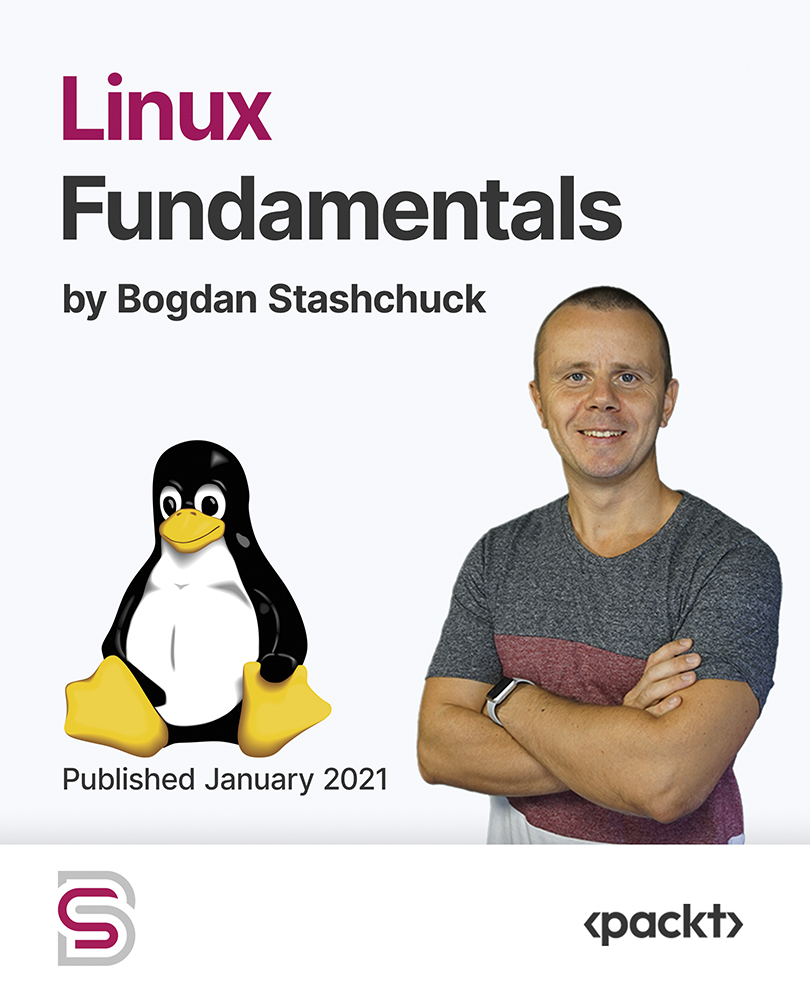
Interface Design: USB Interfacing with PIC Microcontroller Training Online
By Lead Academy
Interface Design: USB Interfacing with PIC Microcontroller Training Online Overview Are you looking to begin your USB interfacing career or want to develop more advanced skills in USB interfacing? Then this interface design: USB interfacing with PIC microcontroller training online course will set you up with a solid foundation to become a confident computer programmer or engineer and help you to develop your expertise in USB interfacing. This interface design: USB interfacing with PIC microcontroller training online course is accredited by the CPD UK & IPHM. CPD is globally recognised by employers, professional organisations and academic intuitions, thus a certificate from CPD Certification Service creates value towards your professional goal and achievement. CPD certified certificates are accepted by thousands of professional bodies and government regulators here in the UK and around the world. Whether you are self-taught and you want to fill in the gaps for better efficiency and productivity, this interface design: USB interfacing with PIC microcontroller training online course will set you up with a solid foundation to become a confident computer programmer or engineer and develop more advanced skills. Gain the essential skills and knowledge you need to propel your career forward as a computer programmer or engineer. The interface design: USB interfacing with PIC microcontroller training online course will set you up with the appropriate skills and experience needed for the job and is ideal for both beginners and those currently working as a computer programmer or engineer. This comprehensive interface design: USB interfacing with PIC microcontroller training online course is the perfect way to kickstart your career in the field of USB interfacing. This interface design: USB interfacing with PIC microcontroller training online course will give you a competitive advantage in your career, making you stand out from all other applicants and employees. If you're interested in working as a computer programmer or engineer or want to learn more skills on USB interfacing but unsure of where to start, then this interface design: USB interfacing with PIC microcontroller training online course will set you up with a solid foundation to become a confident computer programmer or engineer and develop more advanced skills. As one of the leading course providers and most renowned e-learning specialists online, we're dedicated to giving you the best educational experience possible. This interface design: USB interfacing with PIC microcontroller training online course is crafted by industry expert, to enable you to learn quickly and efficiently, and at your own pace and convenience. Who should take this course? This comprehensive interface design: USB interfacing with PIC microcontroller training online course is suitable for anyone looking to improve their job prospects or aspiring to accelerate their career in this sector and want to gain in-depth knowledge of USB interfacing. Entry Requirements There are no academic entry requirements for this interface design: USB interfacing with PIC microcontroller training online course, and it is open to students of all academic backgrounds. As long as you are aged seventeen or over and have a basic grasp of English, numeracy and ICT, you will be eligible to enrol. Career path This interface design: USB interfacing with PIC microcontroller training online course opens a brand new door for you to enter the relevant job market and also provides you with the chance to accumulate in-depth knowledge at the side of needed skills to become flourishing in no time. You will also be able to add your new skills to your CV, enhance your career and become more competitive in your chosen industry. Course Curriculum Introduction & Getting Started Introduction Who We Are. Introduction to the USB World Hardware and Software Requirements Hardware and Software Requirements Advantages of USB Communication Advantages of USB Communication USB (Universal Serial Bus) USB Pin-out Port Wiring USB Transfer speeds USB Device Classes Descriptors Introduction to Descriptors Creating a descriptor file in MikroC Creating a descriptor file in MikroC - Practical USB Libraries & Functions USB Libraries HID Enable USB RAM USB Functions Circuit Design Circuit Design for First Example USB Programming First USB Coding Example Virtual USB Port Installing the Virtual USB Port Feature to enable Simulation First Example Send and Receive Data First Example Send and Receive Data Second Example Send Characters and Check the Incoming Data Second Example Send Characters and Check the incoming Data Third Example Turn Leds on and off Via USB Third Example Turn Leds on and off via USB Forth Example Reading Input - Button Press Forth Example Reading Input - Button Press Drivers, Connection Burning the Code to PIC using A Programmer MikroC and Ql2006 Right Configuration for the Code file Device Drivers for USB Interfacing With PIC Microcontroller DEVICE DRIVERS FOR USB interfacing with pic microcontroller USB Interfacing Second Example Led Lighting USB Interfacing second Example Led Lighting Practical Circuit Assembly Practical Circuit Assembly Download and Install Software Section Download and Install MikroC Pro Download And Install Proteus Software Free Recognised Accreditation CPD Certification Service This course is accredited by continuing professional development (CPD). CPD UK is globally recognised by employers, professional organisations, and academic institutions, thus a certificate from CPD Certification Service creates value towards your professional goal and achievement. CPD certificates are accepted by thousands of professional bodies and government regulators here in the UK and around the world. Many organisations look for employees with CPD requirements, which means, that by doing this course, you would be a potential candidate in your respective field. Certificate of Achievement Certificate of Achievement from Lead Academy After successfully passing the MCQ exam you will be eligible to order your certificate of achievement as proof of your new skill. The certificate of achievement is an official credential that confirms that you successfully finished a course with Lead Academy. Certificate can be obtained in PDF version at a cost of £12, and there is an additional fee to obtain a printed copy certificate which is £35. FAQs Is CPD a recognised qualification in the UK? CPD is globally recognised by employers, professional organisations and academic intuitions, thus a certificate from CPD Certification Service creates value towards your professional goal and achievement. CPD-certified certificates are accepted by thousands of professional bodies and government regulators here in the UK and around the world. Are QLS courses recognised? Although QLS courses are not subject to Ofqual regulation, they must adhere to an extremely high level that is set and regulated independently across the globe. A course that has been approved by the Quality Licence Scheme simply indicates that it has been examined and evaluated in terms of quality and fulfils the predetermined quality standards. When will I receive my certificate? For CPD accredited PDF certificate it will take 24 hours, however for the hardcopy CPD certificate takes 5-7 business days and for the Quality License Scheme certificate it will take 7-9 business days. Can I pay by invoice? Yes, you can pay via Invoice or Purchase Order, please contact us at info@lead-academy.org for invoice payment. Can I pay via instalment? Yes, you can pay via instalments at checkout. How to take online classes from home? Our platform provides easy and comfortable access for all learners; all you need is a stable internet connection and a device such as a laptop, desktop PC, tablet, or mobile phone. The learning site is accessible 24/7, allowing you to take the course at your own pace while relaxing in the privacy of your home or workplace. Does age matter in online learning? No, there is no age limit for online learning. Online learning is accessible to people of all ages and requires no age-specific criteria to pursue a course of interest. As opposed to degrees pursued at university, online courses are designed to break the barriers of age limitation that aim to limit the learner's ability to learn new things, diversify their skills, and expand their horizons. When I will get the login details for my course? After successfully purchasing the course, you will receive an email within 24 hours with the login details of your course. Kindly check your inbox, junk or spam folder, or you can contact our client success team via info@lead-academy.org
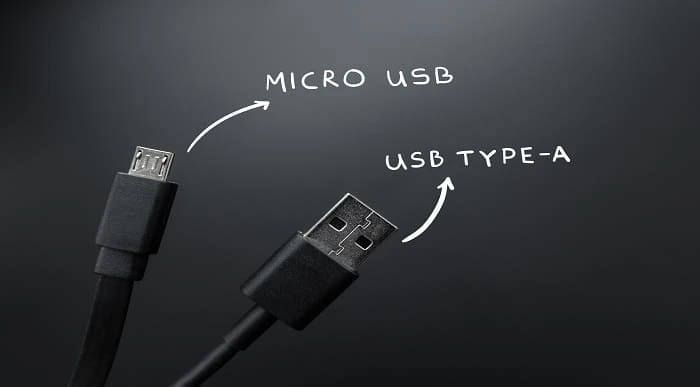
Delve into the realm of educational support with our Teaching Assistant Complete Course, designed to sculpt novices into paragons of instructional support. This comprehensive program begins by laying the foundational stones of educational theory, inviting participants to explore the intricate tapestry of teaching methodologies. Across the span of this meticulously crafted curriculum, learners will navigate through the multifaceted landscape of special educational needs and disabilities (SEND), gaining insights into the specialized pedagogies that cater to diverse learning requirements. Advance further into the heart of this didactic expedition, where the exploration of specific learning differences such as Autism, ADHD, and Dyslexia awaits. This segment of the course meticulously deconstructs the challenges and potentials within these areas, empowering aspiring teaching assistants with the knowledge and empathy required to champion the learning journey of every pupil. The final modules are dedicated to refining the approaches and strategies necessary for nurturing an inclusive and supportive educational environment. Learning Outcomes Grasp the essentials of educational support structures. Explore a series of progressive teaching methodologies. Develop strategies to support students with SEND. Understand the educational impact of Autism, ADHD, and Dyslexia. Cultivate an inclusive approach to teaching diverse learners. Why choose this Teaching Assistant Complete Course? Unlimited access to the course for a lifetime. Opportunity to earn a certificate accredited by the CPD Quality Standards and CIQ after completing this course. Structured lesson planning in line with industry standards. Immerse yourself in innovative and captivating course materials and activities. Assessments designed to evaluate advanced cognitive abilities and skill proficiency. Flexibility to complete the Course at your own pace, on your own schedule. Receive full tutor support throughout the week, from Monday to Friday, to enhance your learning experience. Unlock career resources for CV improvement, interview readiness, and job success. Who is this Teaching Assistant Complete Course for? Individuals seeking to embark on a career in educational support. Current teaching assistants wishing to augment their expertise. Educators desiring a deeper understanding of SEND. Professionals transitioning into educational roles. Volunteers within schools aiming to contribute more effectively. Career path Teaching Assistant: £12,000 - £20,000 SEN Teaching Assistant: £15,000 - £22,000 Learning Support Assistant: £12,500 - £19,000 Behaviour Support Coordinator: £17,000 - £23,000 Special Educational Needs Coordinator (SENCO): £23,000 - £42,000 Educational Psychologist: £37,000 - £50,000+ Prerequisites This Teaching Assistant Complete Course does not require you to have any prior qualifications or experience. You can just enrol and start learning.This Teaching Assistant Complete Course was made by professionals and it is compatible with all PC's, Mac's, tablets and smartphones. You will be able to access the course from anywhere at any time as long as you have a good enough internet connection. Certification After studying the course materials, there will be a written assignment test which you can take at the end of the course. After successfully passing the test you will be able to claim the pdf certificate for £4.99 Original Hard Copy certificates need to be ordered at an additional cost of £8. Course Curriculum Module 1: Introduction to Teaching Understanding the Development of Children and Young Person 01:00:00 Communication and Professional Relationships with Pupils and Family 01:00:00 Safeguarding the Welfare of Children and Young Person 01:00:00 Module 02: Teaching Methodologies - Part 1 Education - A Group Enterprise 01:00:00 Traits to Develop 01:00:00 Grow the Attention 01:00:00 Learning Good Habits 01:00:00 Importance of Memory 01:00:00 Module 03: Teaching Methodologies - Part 2 Imagination is Important 01:00:00 Breakdown of Thinking Process 00:30:00 Appreciation - An Aesthetic Emotion 00:30:00 Learning Reflexive Activities 01:00:00 Differing Individuals 00:30:00 Module 04: Teaching Methodologies - Part 3 Morality Matters 01:00:00 Different Learning Methods 01:00:00 Different Psychological Exercises 01:00:00 Problems, Situations & Solutions 01:00:00 Measuring the Achievements 01:00:00 Module 05: SEND Teaching Introduction to Special Educational Needs (SEN) 00:30:00 Understand Constructivism in the Classroom and Know Your Role as a Teacher 01:00:00 SEN Code of Practice 01:00:00 Get an Understanding on SENCO 01:00:00 Classroom Management Strategies for Children with Special Needs 01:00:00 Physical Difficulties, Sensory Difficulties, Cognitive Impairments of Pupils 01:00:00 How to Deal with Pupils with Autism 00:30:00 Understanding Learning Difficulties 01:00:00 Anger Management Methods for Pupils With Special Needs 00:30:00 Teaching Children with Down Syndrome 00:30:00 Conclusion SEN 00:30:00 Module 06: Autism Introduction to Autism 00:20:00 Causes and Diagnosis of Autism 00:45:00 Other Conditions Associated with ASD 01:00:00 In-depth Understanding and Dealing with Autistic Behaviour 01:00:00 Socialising and Communication 00:45:00 Choosing Schools 00:45:00 What Should Teachers Do? 00:30:00 Sex Education and Puberty 00:30:00 Interventions: Treatments and Therapies for Autism 00:45:00 Government policies on autism in England 00:30:00 Module 07: ADHD What is ADHD? 00:30:00 Causes of ADHD 00:30:00 Diagnosing ADHD 00:30:00 Treating ADHD 00:30:00 ADHD and Education 00:30:00 Reasonable Adjustments: ADHD 01:00:00 Adults with ADHD 00:30:00 Module 08: Dyslexia What is Dyslexia? 01:00:00 Identifying Dyslexia 00:30:00 Co-occurring Conditions 00:30:00 Diagnosing Dyslexia 00:30:00 Creating Dyslexia Friendly Environment 00:30:00 Solutions for Dyslexia 00:30:00 Mock Exam Mock Exam- Teaching Assistant Complete Course 00:20:00 Final Exam Final Exam- Teaching Assistant Complete Course 00:20:00

Affiliate Marketing Level 2 Course
By iStudy UK
Description There are infinite ways to earn real money through online, and Affiliate Marketing is one of them. If you are interested in reviewing products as an Affiliate Marketer and earn a profit by sharing your opinion, then you've come to the right place. In this Affiliate Marketing Level 2 Course, you'll learn how to set up a 'home base' with WordPress including how to find profitable products to promote as an affiliate. Discovers techniques on how to properly review products and create 'pre-sale' videos to get your audience excited about a new product. Also, explore how to use an email list to promote others products. You'll also go through real-life examples of how to make consistent affiliate commissions with ease. What Will I Learn? Setup a 'home base' with WordPress Learn how to find profitable products to promote as an affiliate How to properly review products as an affiliate How to create 'pre-sale' videos to get your audience excited about a new product Use an email list to promote others products Requirements Webcam (optional but preferred) for recording Screen capture software (free or paid) A 'Home base' such as a WordPress blog Who is the target audience? Those who are interested in promoting products by reviewing them Those who are interested in an income stream that is both profitable and stable for many years to come If you are not someone who enjoys reviewing products this may not be for you Introduction To The Course Introduction FREE 00:11:00 Your Home Base Home Base 00:05:00 Start Now 00:06:00 Know Numbers 00:05:00 Audience Relationships 00:06:00 Authority by Association 00:05:00 Value, Value, Value 00:05:00 Networking 00:05:00 Build your list 00:07:00 Create Products 00:06:00 Where the heck is the money 00:05:00 The Secret to Scaling 00:04:00 How the heck do I get started? 00:06:00 Step Two Introduction FREE 00:05:00 Find a high converting product on Munch Eye 00:02:00 Contact the product creator and get the Sales Page and product access 00:04:00 Go through the product and make a quick presell video prior to launch 00:05:00 Make a 5-10 minute review video showing the sales page and product 00:03:00 Show the review to the product creator and ask if you can add a bonus 00:05:00 Send the presell video to your list the night before 00:01:00 Send your review video to your list when the product launches 00:04:00 Repeat 00:04:00 Taking it to the next level 00:04:00
