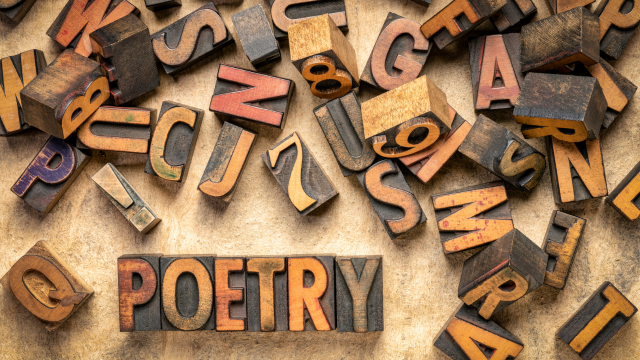- Professional Development
- Medicine & Nursing
- Arts & Crafts
- Health & Wellbeing
- Personal Development
Unlock the power of proficient English communication with our Functional Skills English Level 2 course. Elevate your speaking, listening, reading, and writing abilities to new heights. Designed to make you a confident and effective communicator, this course is your ultimate guide to mastering English skills at an advanced level.

Get Hard Copy + PDF Certificates + Transcript + Student ID Card as a Gift - Enrol Now Tired of browsing and searching for the course you are looking for? Can't find the complete package that fulfils all your needs? Then don't worry as you have just found the solution. Take a minute and look through this 14-in-1 extensive bundle that has everything you need to succeed in Six Sigma Training: Achieving Process Excellence and other relevant fields! After surveying thousands of learners just like you and considering their valuable feedback, this all in one Six Sigma Training: Achieving Process Excellence bundle has been designed by industry experts. We prioritised what learners were looking for in a complete package and developed this in-demand Six Sigma Training: Achieving Process Excellence course that will enhance your skills and prepare you for the competitive job market. Also, our Six Sigma Training: Achieving Process Excellence experts are available for answering your queries and help you along your learning journey. Advanced audio-visuals learning modules of these courses are broken down into little chunks so that you can learn at your own pace without being overwhelmed by too much material at once. Furthermore, to help you showcase your expertise in Six Sigma Training: Achieving Process Excellence, we have prepared a special gift of 1 hardcopy certificate and 1 PDF certificate for the title course completely free of cost. These certificates will enhance your credibility and encourage possible employers to pick you over the rest. This Six Sigma Training: Achieving Process Excellence Bundle Consists of the following Premium courses: Course 01: Diploma in Lean Process and Six Sigma Course 02: Lean Six Sigma Toolkit Course 03: Process Improvement: Reduce Waste Course 04: SAP Controlling (CO) - Product Costing S4HANA Course 05: Quality Assurance Course 06: Operations Management Course 07: Performance Management Course 08: Equality and Diversity Course 09: Business Analysis Level 3 Course 10: Compliance & Business Risk Management Course 11: Commercial Law 2021 Course 12: Leadership & Management Diploma Course 13: Workplace Confidentiality Course 14: Time Management Benefits you'll get choosing Apex Learning for this Six Sigma Training: Achieving Process Excellence: Pay once and get lifetime access to 14 CPD courses Certificates, student ID for the title course included in a one-time fee Free up your time - don't waste time and money travelling for classes Accessible, informative modules designed by expert instructors Learn at your ease - anytime, from anywhere Study the course from your computer, tablet or mobile device CPD accredited course - improve the chance of gaining professional skills How will I get my Certificate? After successfully completing the course, you will be able to order your CPD Accredited Certificates (PDF + Hard Copy) as proof of your achievement. PDF Certificate: Free (For The Title Course) Hard Copy Certificate: Free (For The Title Course) Curriculum of Six Sigma Training: Achieving Process Excellence Bundle Course 01: Diploma in Lean Process and Six Sigma Understanding Lean The Lean Culture The Five Principles of Lean Value and Waste Value Stream Mapping (VSM) The Principles of Flow and Pull Overview of Six Sigma The Define Phase The Measure Phase The Analyse Phase The Improve Phase The Control Phase Course 02: Lean Toolkit Introduction Cause and Effect Tools Working with Ideas Tools Process Mapping Tools Voice of the Customer Tools Close Out Course 03: Process Improvement: Reduce Waste Introduction Fundamentals of Waste The 8 Wastes VA vs. NVA Process Mapping Tools Case Study Close Out Course 04: SAP Controlling (CO) - Product Costing S4HANA Introduction Material Master Data and Pricing Controls BoM, Activities and Routing Overheads in Costing Costing Sheet Costing Variant Routing and Work Centres Cost Component Structure Execution of Standard Cost Estimation Course 05: Quality Assurance Introduction (Various Types of Testing) Functional Testing Rally Tool (Part - I) Rally Tool (Part - II) Documentation Waterfall Methodology Agile Methodology Introduction QA Revision Introduction to QTP Introduction to LoadRunner Course 06: Operations Management Introduction to Operations Management Project Management Business Development and Succession Planning Process Management Supply Chain Management Planning & Forecasting Operations Procurement & Purchasing Management Manufacturing & Delivery Operations Quality Management Managing Risk and Recovery Performance Management Talent Management Communication Skills Negotiation Techniques Conflict Management Stress Management Time Management Business Environment Business Writing Skills Course 07: Performance Management Introduction Performance Key Performance Indicators Reporting Rewarding Conclusion Course 08: Equality and Diversity Introduction to Equality, Diversity and Discrimination Equality and Diversity Legislation Integrating Equality and Diversity into Policy Human Rights Promoting Diversity and Social Inclusion Equality Analysis Links between Values, Attitudes and Beliefs Basics of Discrimination Stereotypes, Prejudice, Discrimination and Bias Institutional Discrimination Unconscious Bias Affirmative Action Monitoring Equality and Diversity Course 09: Business Analysis Level 3 Course 10: Compliance & Business Risk Management Course 11: Commercial Law 2021 Course 12: Personal Leadership and Influencing Skills Course 13: Workplace Confidentiality Course 14: Time Management CPD 140 CPD hours / points Accredited by CPD Quality Standards Who is this course for? Anyone from any background can enrol in this Six Sigma Training: Achieving Process Excellence bundle. Persons with similar professions can also refresh or strengthen their skills by enrolling in this course. Students can take this course to gather professional knowledge besides their study or for the future. Requirements Our Six Sigma Training: Achieving Process Excellence is fully compatible with PC's, Mac's, laptops, tablets and Smartphone devices. This course has been designed to be fully compatible with tablets and smartphones so that you can access your course on Wi-Fi, 3G or 4G. There is no time limit for completing this course; it can be studied in your own time at your own pace. Career path Having this various expertise will increase the value of your CV and open you up to multiple job sectors. Certificates Certificate of completion Digital certificate - Included

Description: Internet Explorer 7 is the newest revision of Microsoft popular Web browser, released in 2006. This Microsoft Internet Explorer 7 will help you make the most of Internet Explorer 7. If you are thinking to take this course you need a Windows-based computer with the Internet access and Internet Explorer 7, including the basic knowledge of Windows functions, and how to use the mouse and keyboard. By this Microsoft Internet Explorer 7 you will be introduced to Internet Explorer basics, the Internet Explorer interface and windows, ways to access a Website, printing from the Web, managing history, and much more. Learning Outcomes: Commence with Internet Explorer 7 Learn to browse the Internet Know how to set up favourites Learn how to be safe as you are browsing Realise the advanced features Assessment: At the end of the course, you will be required to sit for an online MCQ test. Your test will be assessed automatically and immediately. You will instantly know whether you have been successful or not. Before sitting for your final exam you will have the opportunity to test your proficiency with a mock exam. Certification: After completing and passing the course successfully, you will be able to obtain an Accredited Certificate of Achievement. Certificates can be obtained either in hard copy at a cost of £39 or in PDF format at a cost of £24. Who is this Course for? Microsoft Internet Explorer 7 is certified by CPD Qualifications Standards and CiQ. This makes it perfect for anyone trying to learn potential professional skills. As there is no experience and qualification required for this course, it is available for all students from any academic background. Requirements Our Microsoft Internet Explorer 7 is fully compatible with any kind of device. Whether you are using Windows computer, Mac, smartphones or tablets, you will get the same experience while learning. Besides that, you will be able to access the course with any kind of internet connection from anywhere at any time without any kind of limitation. Career Path After completing this course you will be able to build up accurate knowledge and skills with proper confidence to enrich yourself and brighten up your career in the relevant job market. Definitions to Microsoft Internet Explorer 7 00:15:00 Internet Explorer Basics 00:15:00 The Internet Explorer Interface 00:15:00 The Internet Explorer Window 00:15:00 More About Toolbars 00:15:00 Getting Help 00:30:00 Access a Web Site 00:15:00 Using Tabs 00:15:00 Searching the Web 00:15:00 Working with Data 00:30:00 Printing from the Web 00:15:00 Favorite Basics 00:15:00 Creating and Using Favorites 00:15:00 Organizing Favorites 00:15:00 The Links Folder 00:15:00 Secure Sites 00:15:00 Accessing Protected Sites 00:15:00 Security Features 00:22:00 Keeping Yourself Safe 00:15:00 Managing Information 00:15:00 Setting Your Options 00:15:00 Managing Your History 00:15:00 RSS Feeds 00:15:00 Additional Components 00:15:00 Mock Exam Mock Exam- Microsoft Internet Explorer 7 00:20:00 Final Exam Final Exam- Microsoft Internet Explorer 7 00:20:00 Order Your Certificate and Transcript Order Your Certificates and Transcripts 00:00:00

Photoshop Essentials Evening Training Sessions
By ATL Autocad Training London
Photoshop Essentials Evening Training Sessions, where you'll master the basics and elevate your photography and Photoshop rendering skills. Enhance your photos significantly, learning everything from color correction to retouching techniques. Expertly retouch and repair images during our comprehensive Photoshop training courses. Click here for more info: Website Duration: 10 hours Approach: 1-on1 guidance, Customized instruction and Tailored content. Choose your own time and day Monday to Saturday 9 am to 7 pm Becoming Proficient in Adobe Photoshop - 10-Hour Training Program Module 1: Introduction to Photoshop (1 hour) Familiarization with Photoshop interface and tools Understanding file formats and resolution concepts Navigation within the workspace and customization of preferences Mastering essential keyboard shortcuts for efficient workflow Module 2: Working with Layers (1 hour) Grasping the significance of layers and their efficient organization Application of layer styles to enhance creativity Utilization of blend modes for striking compositions Module 3: Selection Techniques (1 hour) Understanding diverse selection tools and their specific applications Precision in selections using Marquee, Lasso, Magic Wand, Quick Selection, and Refine Edge tools Creation of masks for non-destructive editing Module 4: Image Editing and Retouching (1 hour) Essential techniques for retouching portraits and landscapes Corrections in exposure, color, and tone using Adjustment Layers Seamless repairs with Healing Brush, Clone Stamp, and Content-Aware tools Module 5: Typography and Text Effects (1 hour) Working with text layers and formatting options Crafting captivating text effects using Layer Styles Manipulating text along paths and shapes for creative compositions Module 6: Advanced Image Manipulation (1 hour) Merging images with layer masks and blending modes Crafting composite images and surreal artwork Applying transformations and distortions creatively using Smart Objects Module 7: Filters and Special Effects (1 hour) Exploration of various filters for artistic and practical applications Application of blur, sharpening, distortion filters, and creative effects using the Filter Gallery Flexible editing with smart filters Module 8: Drawing and Vector Graphics (1 hour) Working with shape layers and vector tools Creation of custom shapes, icons, and logos Precision in illustrations using the Pen tool Module 9: Advanced Color Correction (1 hour) Expertise in color adjustments with Curves and Levels Selective color control using Adjustment Layers Understanding color spaces, profiles, and creating duotones and split-tones Module 10: Designing for Web and Print (1 hour) Image preparation for web and social media platforms Understanding resolution and color modes for print File exportation in various formats catering to diverse needs Final Project: Crafting a digital artwork or print-ready composition to showcase acquired skills. Upon completing this 10-hour Adobe Photoshop course, participants will: Master Photoshop Tools: Navigate the interface efficiently, apply advanced tools, and utilize essential shortcuts for streamlined work. Perfect Layer Techniques: Organize layers, use blend modes, and apply styles for visually appealing compositions. Refine Selection Skills: Make precise selections, create masks, and employ advanced selection tools for accuracy. Enhance Images Professionally: Learn advanced retouching, correction, and repair techniques for seamless photo editing. Create Captivating Text: Work with text layers, apply styles, and design typographic compositions creatively. Master Image Manipulation: Merge images seamlessly, apply transformations, and create surreal artwork with Smart Objects. Apply Filters and Effects: Utilize a range of artistic filters and effects for creative enhancements. Professional Vector Graphics: Craft custom shapes, logos, and icons with precision using vector tools. Advanced Color Correction: Master color adjustments, selective color control, and create captivating duotones and split-tones. Produce Print and Web Designs: Prepare images for various platforms, understand resolution, and export files in diverse formats. Hands-On Project Proficiency: Apply skills in real-world projects, demonstrating professional design expertise. Upon completion, participants will have the confidence and proficiency to excel in Photoshop, enabling high-quality, professional design work in both digital and print media. Adobe Photoshop Course: Adobe Photoshop course, hosted at the UK's top Adobe Training Centre. Develop expertise in Adobe's premier digital imaging software, crucial for crafting compelling visuals across a multitude of digital platforms. Our Photoshop training programs focus on interactive, real-life exercises, ensuring a hands-on and practical learning environment. Whether you are a novice aiming for a robust foundation or a proficient user striving for increased efficiency, our wide-ranging Photoshop courses are tailored to meet your specific requirements. Enroll today to master Photoshop and tap into a world of creative possibilities. Jobs You Can Pursue: Graphic Designer: Create visually appealing graphics for print and digital media. Digital Artist: Craft digital artwork for various applications, from illustrations to advertisements. Photo Retoucher: Enhance and manipulate photos to achieve desired visual effects. UI/UX Designer: Design user interfaces and experiences for websites and applications. Web Designer: Develop visually engaging websites by incorporating Photoshop skills into web design. Marketing Content Creator: Produce marketing materials like banners, brochures, and social media visuals. Freelance Designer: Work independently, offering design services to clients across different industries. Advertising Creative: Contribute to creative campaigns by designing impactful ad visuals. Print Production Specialist: Prepare print-ready materials, ensuring quality in printed products. Photography Post-Processing Specialist: Enhance and retouch photographs, optimizing them for professional use. Course Advantages: Master Vital Photoshop Skills: Gain expertise in essential image editing and manipulation techniques. Craft Striking Digital Artwork: Create visually appealing digital art and design graphics with finesse. Attain Professional-Quality Results: Achieve high-quality outcomes with accuracy and speed in your work. Unleash Creative Potential: Explore versatile design capabilities, tapping into your full creative spectrum. Flexible Learning: Access recorded lessons for convenient learning and revision. Continuous Assistance: Benefit from lifetime email support, ensuring ongoing guidance and support.

***Don't Spend More; Spend Smart*** Life Just Got Better! Get Hard Copy + PDF Certificates + Transcript + Student ID Card + e-Learning App as a Gift - Enrol Quality Assurance (QA) Manager Now Tired of browsing and searching for the Quality Assurance (QA) Manager course you are looking for? Can't find the complete package that fulfils all your needs? Then don't worry as you have just found the solution. Take a minute and look through this 14-in-1 extensive Quality Assurance (QA) Manager bundle that has everything you need to succeed in Quality Assurance (QA) Manager and other relevant fields! After surveying thousands of learners just like you and considering their valuable feedback, this all-in-one Quality Assurance (QA) Manager bundle has been designed by industry experts. We prioritised what learners were looking for in a complete package and developed this in-demand Quality Assurance (QA) Manager course that will enhance your skills and prepare you for the competitive job market. This Quality Assurance (QA) Manager Bundle Consists of the following Premium courses: Course 01: Quality Assurance Course 02: Quality Management Course 03: Operations Management Course 04: Quality Management and Strategic Training - ISO 9001 Course 05: Quality Tools and Problem-Solving Methods Course 06: Diploma in Lean Process and Six Sigma Course 07: Process Improvement: Reduce Waste Course 08: Facilities Management Level 3 Course 09: Compliance & Business Risk Management Course 10: Commercial Law 2021 Course 11: Performance Management Course 12: People Management Skills Level 3 Course 13: GDPR Data Protection Level 5 Course 14: Time Management Key features of this Quality Assurance (QA) Manager course: This Quality Assurance (QA) Manager bundle is CPD QS Accredited Learn from anywhere in the world Lifetime access Quality Assurance (QA) Manager is entirely online 24/7 Learner support The Quality Assurance (QA) Manager bundle incorporates basic to advanced level skills to shed some light on your way and boost your career. Hence, you can strengthen your Quality Assurance (QA) Manager expertise and essential knowledge, which will assist you in reaching your goal. Moreover, you can learn Quality Assurance (QA) Manager from any place in your own time without travelling for classes. The Quality Assurance (QA) Manager bundle incorporates basic to advanced level skills to shed some light on your way and boost your career. Hence, you can strengthen your Quality Assurance (QA) Manager expertise and essential knowledge, which will assist you in reaching your goal. Moreover, you can learn Quality Assurance (QA) Manager from any place in your own time without travelling for classes. Course Curriculum of Quality Assurance (QA) Manager: Course 01: Quality Assurance Introduction (Various Types of Testing) Functional Testing Rally Tool (Part - I) Rally Tool (Part - II) Documentation Waterfall Methodology Agile Methodology Introduction QA Revision Introduction to QTP Introduction to LoadRunner ----- 13 more Quality Assurance (QA) Manager courses-------- How will I get my Quality Assurance (QA) Manager Certificate? After successfully completing the Quality Assurance (QA) Manager course, you will be able to order your CPD Accredited Certificates (PDF + Hard Copy) as proof of your achievement. PDF Certificate: Free (Previously it was £6*11 = £66) Hard Copy Certificate: Free (For The Title Course: Previously it was £10) CPD 140 CPD hours / points Accredited by CPD Quality Standards Who is this course for? Anyone from any background can enrol in this Quality Assurance (QA) Manager bundle. Persons with similar professions can also refresh or strengthen their skills by enrolling in this course. Students can take this Quality Assurance (QA) Manager course to gather professional knowledge besides their study or for the future. Requirements Our Quality Assurance (QA) Manager is fully compatible with PC's, Mac's, laptops, tablets and Smartphone devices. This Quality Assurance (QA) Manager course has been designed to be fully compatible with tablets and smartphones so that you can access your course on Wi-Fi, 3G or 4G. There is no time limit for completing this Quality Assurance (QA) Managercourse; it can be studied in your own time at your own pace. Career path Having this various Quality Assurance (QA) Manager expertise will increase the value of your CV and open you up to multiple job sectors. Certificates Certificate of completion Digital certificate - Included

Ready to sharpen your storytelling skills and give your words a home in the pages that matter? Our Diploma in Feature Writing Course is designed for those who enjoy shaping narratives, exploring human interest angles, and crafting engaging content with clarity and style. Whether you're aiming to write for magazines, newspapers, blogs or online platforms, this course takes you through the tools and techniques used by seasoned writers—without overcomplicating the process. You'll explore a range of writing formats and editorial styles while learning how to pitch stories that editors actually want to read. We’ve built this programme to keep things accessible, structured and most importantly—realistic. With flexible online learning, expert-developed materials and engaging modules, you’ll be guided to improve not just your writing, but how you think like a feature writer. Say goodbye to waffle and hello to well-angled copy that captures attention. Key Features CPD Accredited FREE PDF + Hardcopy certificate Fully online, interactive course Self-paced learning and laptop, tablet and smartphone-friendly 24/7 Learning Assistance Discounts on bulk purchases Course Curriculum Module 01 : Introduction to Feature Writing Module 02 : Identifying and Developing Feature Ideas Module 03 : Vital Elements for Feature Writing Module 04 : Writing Techniques for Engaging Features Module 05 : Research and Fact-Checking for Features Module 06 : Editing and Revision in Feature Writing Module 07 : Adapting Features for Different Platforms Module 08 : Pitching and Publishing Feature Stories Learning Outcomes: Master the art of crafting captivating narratives. Identify and develop unique and engaging feature ideas. Incorporate vital elements to enhance the quality of your features. Hone your writing techniques to create compelling content. Conduct thorough research and fact-checking for credibility. Perfect the art of editing and revising your feature pieces. Accreditation This course is CPD Quality Standards (CPD QS) accredited, providing you with up-to-date skills and knowledge and helping you to become more competent and effective in your chosen field. CPD 10 CPD hours / points Accredited by CPD Quality Standards Who is this course for? Aspiring writers and bloggers Content creators seeking to enhance their writing skills Journalists looking to excel in feature writing Students interested in developing storytelling abilities Communication professionals wanting to expand their skill set Individuals passionate about creating captivating content Anyone looking to boost their writing prowess Those aiming to thrive in the world of feature writing Career path Feature Writer Content Creator Journalist Blogger Communication Specialist Editorial Assistant Certificates Digital certificate Digital certificate - Included Once you've successfully completed your course, you will immediately be sent a FREE digital certificate. Hard copy certificate Hard copy certificate - Included Also, you can have your FREE printed certificate delivered by post (shipping cost £3.99 in the UK). For all international addresses outside of the United Kingdom, the delivery fee for a hardcopy certificate will be only £10. Our certifications have no expiry dates, although we do recommend that you renew them every 12 months.

SketchUp Night Training Courses
By ATL Autocad Training London
Who is this course for? SketchUp Night Training Courses. This course is designed for professionals and students interested in enhancing their SketchUp skills through evening sessions. Whether you're a beginner looking to learn the basics or an experienced user seeking advanced techniques, this course offers tailored instruction to suit various skill levels during evening hours. Click here for more info: Website 1-on-1 sessions. Mon to Sat between 9 am and 7 pm Course Duration: 10 hours Method: 1-on-1 (In-person or Live Online) Design Your Own Template Craft custom templates 2D Geometry Essentials Construct fundamental 2D shapes (lines, arcs, circles, rectangles) Grasp the concept of geometric stickiness Exploring 3D Geometry Develop basic 3D shapes Master 3D geometric stickiness Visualize your model in 3D Effective Model Organization Organize your model effectively using layers Geometry Shaping Tools Shape geometry with the Push/Pull tool Manipulate geometry by moving entities Maintain coplanar geometry integrity Connect and generate complex forms Lock inferences for precision Expedite form generation Restore and refine surfaces Create and apply surfaces to your model Employ mirroring and array techniques Enhancing Visuals Apply materials for enhanced visuals Craft 3D text elements Utilize essential tools for creating and manipulating 3D structures Integration and Expansion Integrate component models from the 3D Warehouse Explore display options and styles Position and export models to Google Earth Model Efficiency Techniques Overcome stickiness challenges in your model Optimize modeling efficiency with component nesting Understand the impact of scaling on similar components Leverage groups and components for isolating geometry Efficiently manage components using the Component Browser 3D Warehouse Collaboration Access and share components via the 3D Warehouse Harness the power of dynamic components Master component inferencing and editing Combine and integrate components seamlessly Integration and Multimedia Import external sites into SketchUp Incorporate photographs into your projects Employ the Follow Me tool effectively Enhance your designs with the Materials Browser Collaborate with the 3D Warehouse community Fine-tune your model's style Interactive Presentations Create immersive scene-based walk-throughs Generate sections and animated scenes for compelling presentations Export and Integration Seamlessly export your work to AutoCAD and LayOut Learning Outcomes for Designers after this course: SketchUp Proficiency: Acquire mastery of essential 3D modeling and design tools. Advanced Modeling Skills: Apply intricate modeling techniques for architectural and interior components. Effective Space Planning: Organize interior spaces efficiently with space planning expertise. Architectural Precision: Create detailed architectural models and facades with precision. Custom Furniture Design: Craft bespoke furniture designs that enhance interior spaces. Texture Realism: Apply textures skillfully to achieve lifelike visualizations. Compelling Visual Presentations: Present design concepts with captivating visualizations. Effective Presentation Skills: Showcase ideas convincingly to clients and stakeholders. Professional Collaboration: Communicate seamlessly with industry professionals using SketchUp. Workflow Streamlining: Enhance project efficiency by streamlining design workflows for rapid iterations. Additional Benefits: Complimentary Portfolio Review Mock Interviews for Skill Enhancement Skills Acquired: Proficient SketchUp Mastery: Gain expertise in using SketchUp for 3D modeling, design, and visualization. Advanced Rendering Techniques: Learn to create realistic renders using plugins like V-Ray or Twilight Render. Efficient Workflow: Develop skills to streamline your design process and enhance productivity. Collaboration and Presentation: Explore techniques for collaborative work and compelling project presentations. Job Opportunities: Architectural Designer: Create detailed 3D models and visualizations for architectural projects. Interior Designer: Design and visualize interior spaces for residential and commercial clients. Landscape Architect: Develop 3D landscape designs and presentations for outdoor spaces. Freelance 3D Artist: Offer your services for various projects, from architectural visualization to product modeling. Visualization Specialist: Provide visualization services to real estate agencies, design firms, or marketing companies. Why Us? Personalized Training: Dive into SketchUp with exclusive coaching from experienced architects and designers. Enjoy 1-on-1, in-person sessions at (SW96DE) or participate in live online classes. Flexible Schedule: We're available Monday to Saturday from 9 am to 7 pm, ensuring learning fits into your busy life. Tailored Tutorials: Take home custom video tutorials crafted to enhance your SketchUp skills. Comprehensive Learning: Access a digital reference book for thorough revision, ensuring a deep understanding of every SketchUp concept. Continuous Support: Enjoy ongoing assistance via phone or email, even after the course ends, ensuring your continued success. Adaptable Syllabus: We customize the syllabus and projects to meet your specific needs, ensuring focused learning on what matters most to you. Official Certification: Certificate upon course completion, validating your SketchUp expertise. Why Choose Us? Individualized Support: Our courses, ranging from 10 to 120 hours, provide unwavering assistance at every stage. Personalized homework assignments and post-course support pave the way for mastering SketchUp with expert guidance. Personal Attention, No Crowded Classes: Experience the intimacy of one-on-one learning. Say goodbye to overcrowded classrooms, ensuring you receive the focused attention you deserve in a confident and comfortable environment. Financial Flexibility: Your educational journey shouldn't strain your finances. We offer a range of payment plans tailored to your needs. Explore the available options and embark on your SketchUp learning adventure today. Expert Instructors, Real-world Expertise: Our instructors, meticulously chosen for their industry expertise and passion for teaching, are dedicated to imparting invaluable SketchUp skills to eager learners.

Overview This comprehensive course on Medical Coding Inpatient Training: DRG-PCS will deepen your understanding on this topic. After successful completion of this course you can acquire the required skills in this sector. This Medical Coding Inpatient Training: DRG-PCS comes with accredited certification from CPD, which will enhance your CV and make you worthy in the job market. So enrol in this course today to fast track your career ladder. How will I get my certificate? You may have to take a quiz or a written test online during or after the course. After successfully completing the course, you will be eligible for the certificate. Who is This course for? There is no experience or previous qualifications required for enrolment on this Medical Coding Inpatient Training: DRG-PCS. It is available to all students, of all academic backgrounds. Requirements Our Medical Coding Inpatient Training: DRG-PCS is fully compatible with PC's, Mac's, Laptop, Tablet and Smartphone devices. This course has been designed to be fully compatible with tablets and smartphones so you can access your course on Wi-Fi, 3G or 4G. There is no time limit for completing this course, it can be studied in your own time at your own pace. Career Path Learning this new skill will help you to advance in your career. It will diversify your job options and help you develop new techniques to keep up with the fast-changing world. This skillset will help you to- Open doors of opportunities Increase your adaptability Keep you relevant Boost confidence And much more! Course Curriculum 13 sections • 58 lectures • 02:47:00 total length •What is PCS?: 00:08:00 •PCS Reasons and Modifications: 00:07:00 •PCS step by step: 00:10:00 •Quick UNLEARNING before learning IP DRG: 00:03:00 •Quick Learning: 00:06:00 •Character 1 Section Relates to Type of Procedure: 00:10:00 •Character 2 Body System Refers to General Body System: 00:10:00 •Root Operations Introduction: 00:06:00 •ALTERATION: 00:03:00 •BYPASS: 00:03:00 •CHANGE: 00:03:00 •CONTROL: 00:02:00 •CREATION: 00:02:00 •DESTRUCTION: 00:02:00 •DETACHMENT: 00:02:00 •DILATION: 00:03:00 •DIVISION: 00:01:00 •DRAINAGE: 00:02:00 •EXCISION: 00:03:00 •EXTIRPATION: 00:01:00 •EXTRACTION: 00:02:00 •FRAGMENTATION: 00:01:00 •FUSION: 00:03:00 •INSERTION: 00:02:00 •INSPECTION: 00:02:00 •MAP: 00:01:00 •OCCLUSION: 00:01:00 •REATTACHMENT: 00:02:00 •RELEASE: 00:02:00 •REMOVAL: 00:01:00 •REPAIR: 00:02:00 •REPLACEMENT: 00:02:00 •REPOSITION: 00:02:00 •RESECTION: 00:02:00 •RESTRICTION: 00:01:00 •REVISION: 00:02:00 •SUPPLEMENT: 00:02:00 •TRANSFER: 00:01:00 •TRANSPLANTATION: 00:03:00 •Character 4 Body Part: 00:04:00 •Open: 00:02:00 •Percutaneous: 00:02:00 •Percutaneous Endoscopic: 00:02:00 •Via Natural or Artificial Opening: 00:01:00 •Via Natural or Artificial Opening Endoscopic: 00:01:00 •Via Natural or Artificial Opening with percutaneous endoscopic assistance: 00:02:00 •External: 00:02:00 •Character 6 Device: 00:04:00 •Character 7 Qualifier: 00:02:00 •Obstetrics: 00:04:00 •Placement: 00:04:00 •Measurements and Monitoring: 00:02:00 •Extracorporeal Assistance and Performance: 00:04:00 •Extracorporeal Therapies: 00:03:00 •Osteopathic, Other Procedures & Chiropractic: 00:04:00 •3T Technique: 00:02:00 •IP DRG PCS: 00:01:00 •Assignment - Medical Coding Inpatient Training: DRG-PCS: 00:00:00