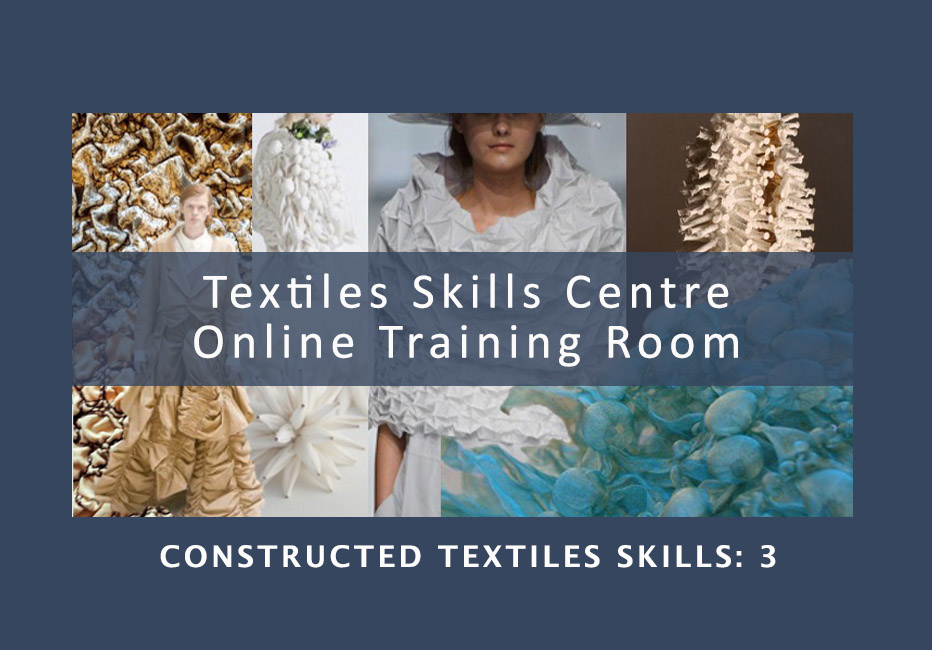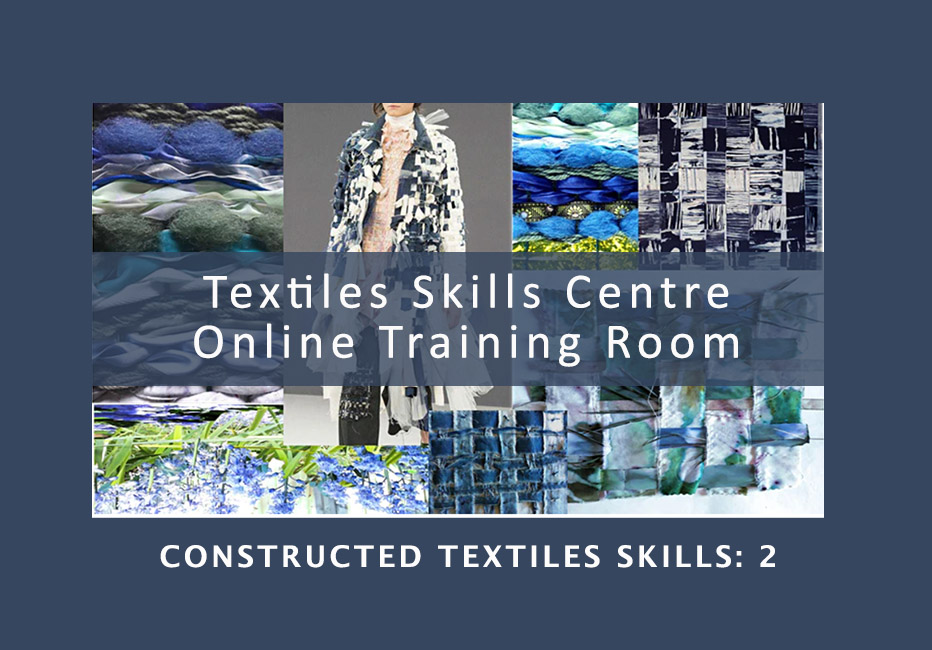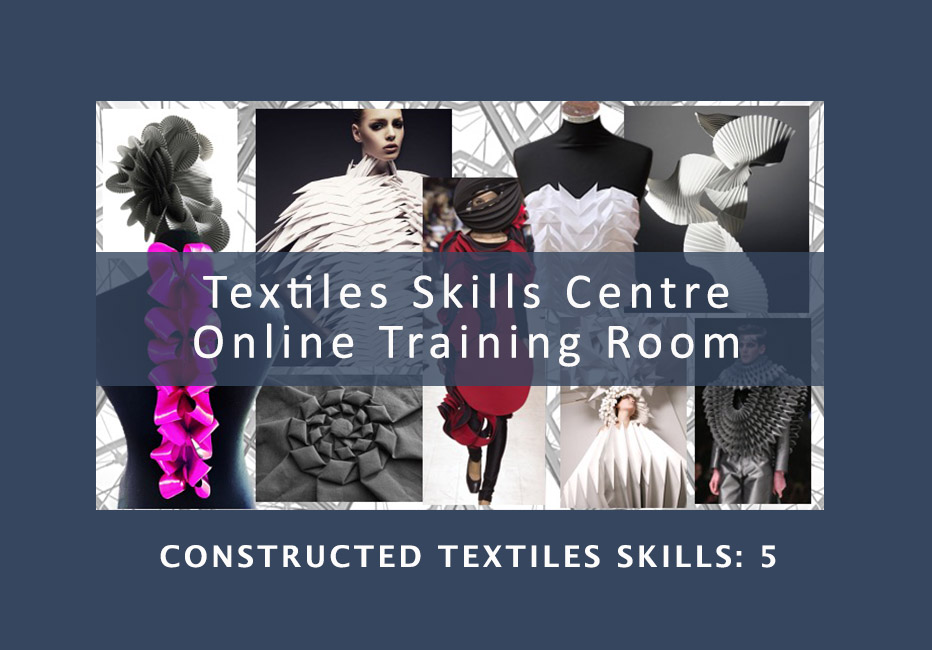- Professional Development
- Medicine & Nursing
- Arts & Crafts
- Health & Wellbeing
- Personal Development
Overview Business modelling requires analysts to produce the quantitative models that top management uses to support their decision-making, but top management must also understand the strengths and weaknesses of the models if they are to use them effectively to support their decisions and robustly navigate the strategic negotiation landscape. This is particularly important for PPP projects where long-term commitments are made now based on bankability, value for money and risk allocation. During the course, participants will gain knowledge and skills on the frameworks, tools, and methodologies necessary to build quantitative models for financial decision-making in order to improve the financial viability and bankability of PPP projects. Participants will master modelling frameworks on capital budgeting, risk measurement, regression analysis and Monte Carlo Simulation among others.

Spiritual Life Coaching and Mentoring Skills - Double Endorsed Certificate
By Imperial Academy
2 QLS Endorsed Course | CPD Certified | Free PDF + Hardcopy Certificates | 80 CPD Points | Lifetime Access

Office Administration and Compliance Management Career Track Diploma Course
5.0(14)By Training Express
**24 FREE CPD Accredited Certificates Included** (25,000+ new jobs listed in Reed & LinkedIn) Dive into a well-rounded curriculum crafted to cover the essential aspects of Office Administration and Compliance Management - Career Track Diploma. From mastering the Administration Skills to understanding compliance regulations, we've got you covered! This bundle includes the following courses: Course 01: Admin, Secretarial & PA Course 02: Performance Management Course 03: Team Management Course 04: Microsoft Word, PowerPoint & Outlook Course 05: Health and Safety in the Workplace Level 2 Course 06: Workplace First Aid Training Course 07: Information Management Course 08: Facilities Management and Workplace Services Course 09: UK Employment Law Course 10: Meeting Management Online Course 11: Minute Taking Certificate Course 12: Document Control & Administration Skills for Receptionist Course 13: Touch Typing Course 14: Email Writing Course 15: Corporate Risk And Crisis Management Course 16: Public Speaking Course 17: Cross-Cultural Awareness Training Course 18: Equality, Diversity and Discrimination Course 19: Presentation Skills Course 20: Workplace Confidentiality Course 21: Decision Making and Critical Thinking Course 22: Workplace Productivity Course 23: Communication and Organisational Skills Course 24: Project Management: Six Sigma Key Features Accredited by CPD Instant e-certificate Fully online, interactive Office Administration and Compliance Management Skills courses with audio voiceover Self-paced learning and laptop, tablet, smartphone-friendly 24/7 Learning Assistance Discounts on bulk purchases The Office Administration and Compliance Management Career Track Diploma Course offers a streamlined path for anyone looking to advance in administrative and managerial roles across a wide range of professional environments. This diploma brings together essential knowledge in office management, document handling, corporate communication, Microsoft Office tools, performance management, and UK employment law, all designed to support modern administrative functions with clarity and confidence. With a strong focus on communication, organisation, time efficiency, and leadership, this course also includes modules on public speaking, meeting management, email writing, and minute-taking—key areas that keep offices running smoothly. The added depth from areas such as team leadership, workplace safety, project methodology (including Six Sigma), and first aid equips learners with relevant knowledge for office-based roles. Whether you're updating your skills or moving towards a more senior position, this course provides a well-structured learning experience that aligns with current industry standards. How will you benefit from this Office Administration and Compliance Management Career Track Diploma? All through this self-paced training, you will get engaging learning materials and acquire the necessary knowledge to work with various concepts to gain a competitive advantage in the employment market. Each course within this Office Administration and Compliance Management Career Track Diploma Course Bundle is thoughtfully crafted to deepen your understanding of critical Office Administration and Compliance Management Skills concepts and arm you with theoretical knowledge and skills vital to Office Administration and Compliance Management Skills. CPD 240 CPD hours / points Accredited by CPD Quality Standards Who is this course for? Individuals seeking versatile office administration and compliance management skills. Professionals aiming to excel in team leadership and management roles. Administrative assistants aspiring to enhance Microsoft Office proficiency. Employees desiring a comprehensive understanding of workplace health and safety. Those wanting to grasp UK employment law and its application. Requirements There are no formal entry requirements for the course, with enrollment open to anyone! Career path Office Manager HR Administrator Facilities Coordinator Compliance Officer Executive Assistant Project Coordinator Certificates Digital certificate Digital certificate - Included Once you've successfully completed your course, you will immediately be sent a FREE digital certificate. Hard copy certificate Hard copy certificate - Included Also, you can have your FREE printed certificate delivered by post (shipping cost £3.99 in the UK). For all international addresses outside of the United Kingdom, the delivery fee for a hardcopy certificate will be only £10. Our certifications have no expiry dates, although we do recommend that you renew them every 12 months.

Negotiation Skills: Negotiation Tactics to Closing a Better Deal Course- CPD Accredited
By Training Tale
Negotiation Skills: Negotiation Skills Course Online Are you looking to start a career in negotiation or enhance your existing negotiation skills? Then this Negotiation Skills: Negotiation Skill Course will provide you with a solid foundation to become a confident negotiator and help you develop your skills. This exclusive Negotiation Skills: Negotiation Skills course is designed to assist candidates in taking the most important step in their lifelong career journey. Taking on a leadership role for the first time can be both exciting and intimidating. Taking charge of a team or business of any size essentially takes on much more responsibility and accountability. This Negotiation Skills: Negotiation Skills Course will help candidates deal with the different challenges of entry-level leadership roles in an organization. Candidates who complete the Negotiation Skills: Negotiation Skills course will have the skills, knowledge, and confidence to take on a leadership role for the first time. Special Offers of this Negotiation Skills: Negotiation Skills Course This Negotiation Skills: Negotiation Skills Course includes a FREE PDF Certificate. Lifetime access to this Negotiation Skills: Negotiation Skills Course Instant access to this Negotiation Skills: Negotiation Skills Course Get FREE Tutor Support from Monday to Friday in this Negotiation Skills: Negotiation Skills Course Main Course: Level 5 Negotiation Skills Course Courses You will Get with Negotiation Skills: Negotiation Skills course: Course 01: Level 5 Report Writing Course Course 02: Minute Taking Course Course 03: Level 7 Business Management Course Others Benefits of Negotiation Skills: Negotiation Skills Course Free 04 PDF Certificate Lifetime Access Unlimited Retake Exam Tutor Support [ Note: Free PDF certificate as soon as completing the Negotiation Skills: Negotiation Skills course] Negotiation Skills: Negotiation Skills Course Online Industry Experts Designed this Negotiation Skills: Negotiation Skills course into 12 detailed modules. Detailed course curriculum of the Level 5 Negotiation Skills Training Course: Module 01: An Overview of Negotiation Module 02: How to Prepare For Negotiations Module 03: The Process of Negotiation Module 04: Ways of Developing Persuasion & Influencing Skills Module 05: Ways of Developing Communication Skills Module 06: How to Develop Active Listening Skills Module 07: Comprehending Body Language Module 08: Assertiveness and Self Confidence Module 09: Managing Anger Module 10: Managing Stress Module 11: Negotiation Tactics to Closing a Better Deal Module 12: Ways of Overcoming Sales Objections Assessment Method of Negotiation Skills Course After completing each module of the Negotiation Skills: Negotiation Skills Course, you will find automated MCQ quizzes. To unlock the next module, you need to complete the quiz task and get at least 60% marks. Certification of Negotiation Skills Course After completing the MCQ/Assignment assessment for this Negotiation Skills: Negotiation Skills course, you will be entitled to a Certificate of Completion from Training Tale which is completely free to download. Who is this course for? Negotiation Skills: Negotiation Skills Course Online This Negotiation Skills: Negotiation Skills course is suitable for candidates committed to their ongoing professional development. Requirements Negotiation Skills: Negotiation Skills Course Online Students who intend to enrol in this NNegotiation Skills: Negotiation Skills Course must meet the following requirements: Negotiation Skills: Good command of the English language Negotiation Skills: Must be vivacious and self-driven. Negotiation Skills: Basic computer knowledge Negotiation Skills: A minimum of 16 years of age is required. Career path Negotiation Skills: Negotiation Skills Course Online This Negotiation Skills: Negotiation Skills Course qualification could hold the key to the leadership career of your dreams. Typical job titles in management and leadership include: Team Leader Manager Controller Certificates Certificate of completion Digital certificate - Included

Overview This will include lectures, a detailed simulation exercise, and group discussions. Delegates will recognize the elements where their organizations may have the skills and resources to manage a crisis, but the course will help identify where specialist external support may also be required. The course is designed to provide a balanced view of how best to manage specific crisis issues while simultaneously minimizing any negative impact on ongoing business operations. Delegates will develop a list of subjects to address upon returning to their sponsoring organization

Business Intelligence: In-House Training
By IIL Europe Ltd
Business Intelligence: In-House Training Business Intelligence (BI) refers to a set of technology-based techniques, applications, and practices used to aggregate, analyze, and present business data. BI practices provide historical and current views of vast amounts of data and generate predictions for business operations. The purpose of Business Intelligence is the support of better business decision making. This course provides an overview of the technology and application of BI and how it can be used to improve corporate performance. What you will Learn You will learn how to: Specify a data warehouse schema Identify the data and visualization to be used for data mining and Business Intelligence Design a Business Intelligence user interface Getting Started Introductions Agenda Expectations Foundation Concepts The challenge of decision making What is Business Intelligence? The Business Intelligence value proposition Business Intelligence taxonomy Business Intelligence management issues Sources of Business Intelligence Data warehousing Data and information Information architecture Defining the data warehouse and its relationships Facts and dimensions Modeling, meta-modeling, and schemas Alternate architectures Building the data warehouse Extracting Transforming Loading Setting up the data and relationships Dimensions and the Fact Table Implementing many-to-many relationships in data warehouse Data marts Online Analytical Processing (OLAP) What is OLAP? OLAP and OLTP OLAP functionality Multi-dimensions Thinking in more than two dimensions What are the possibilities? OLAP architecture Cubism Tools OLAP variations - MOLAP, ROLAP, HOLAP BI using SOA Applications of Business Intelligence Applying BI through OLAP Enterprise Resource Planning and CRM Business Intelligence and financial information Business Intelligence User Interfaces and Presentations Data access Push-pull data access Types of decision support systems Designing the front end Presentation formats Dashboards Types of dashboards Common dashboard features Briefing books and scorecards Querying and Reporting Reporting emphasis Retrofitting Talking back Key Performance Indicators Report Definition and Visualization Typical reporting environment Forms of visualization Unconstrained views Data mining What is in the mine? Applications for data mining Data mining architecture Cross Industry Standard Process for Data Mining (CISP-DM) Data mining techniques Validation The Business Intelligence User Experience The business analyst role Business analysis and data analysis Five-step approach Cultural impact Identifying questions Gathering information Understand the goals The strategic Business Intelligence cycle Focus of Business Intelligence Design for the user Iterate the access Iterative solution development process Review and validation questions Basic approaches Building ad-hoc queries Building on-demand self-service reports Closed loop Business Intelligence Coming attractions - future of Business Intelligence Best practices in Business Intelligence