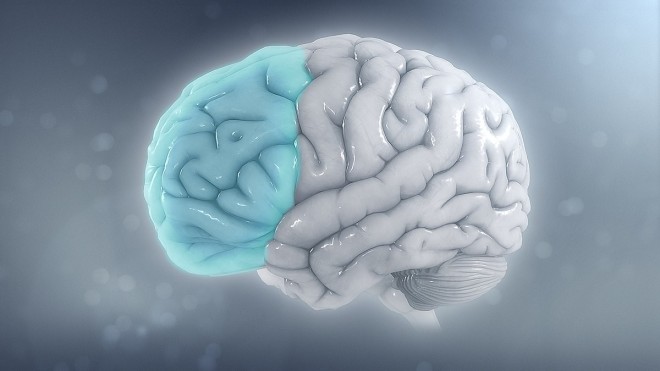- Professional Development
- Medicine & Nursing
- Arts & Crafts
- Health & Wellbeing
- Personal Development
VMware Cloud Director: Install, Configure, Manage [V10.4]
By Nexus Human
Duration 5 Days 30 CPD hours Overview By the end of the course, you should be able to meet the following objectives: Deploy VMware Cloud Director Manage VMware Cloud Director to meet the service provider needs Create and manage VMware Cloud Director organizations and vApps to fulfill business needs Create and manage VMware Cloud Director catalogs Configure networking for organizations and vApps with the help of NSX-T Data Center Manage resources from the VMWare Cloud Director console Enable VM and Named Disk Create VM sizing and placement policies Create vApps and perform VM operations and actions Manage vGPU resources with VMware Cloud Director Discuss how VMware Cloud Director can be integrated with other solutions In this five-day course, you focus on installing, configuring, and managing on-premises VMware Cloud Director? 10.4. You will learn about workload provisioning, the creation of organizations, virtual data centers (VDCs), catalog services that include predefined virtual machines, and on-demand VMware NSX-T? Data Center networks. You will learn about different networks that a system administrator and an organization administrator can configure and use with virtual machines (VMs).This course also covers the UI enhancements of VMware Cloud Director, the new licensing model and UI enhancements with NSX Advanced Load Balancer?, and the L2 and L3 VPN enhancements in VMware Cloud Director. You will learn about defining segment profile templates to organization VDC networks and vApp networks and configuring DHCP, static routes, and no distributed routing in VMware Cloud Director. This course explains how to integrate and implement vGPU in VMware Cloud Director as well as how to use API access tokens and service accounts for programmatic access to VMware Cloud Director. Course Introduction Introductions and course logistics Course objectives Software-Defined Data Center and VMware Validated Solution Define software-defined data center (SDDC) Discuss VMware offerings for cloud-based services Discuss the deployment options for VMware Cloud Director Discuss VMware Validated Solution Recognize the design considerations when creating a cloud environment on the SDDC using VMware Cloud Foundation? VMware Cloud Director Deployment and Configuration Discuss the deployment options for VMware Cloud Director Explain the two-stage deployment of VMware Cloud Director cells Discuss failover mechanisms (automatic and manual) with VMware Cloud Director cells Define the switchover, promote, and fencing options of the VMware Cloud Director appliance Understand the VMware Cloud Director appliance enhancements VMware Cloud Director Provider Configuration Describe how the compute resources are provided to VMware Cloud Director Describe how storage is provided to VMware Cloud Director Configure and manage storage for Virtual Data Centers (VDCs) Discuss network pools, external networks, and Tier-0 gateways Showcase VMware Cloud Director integration with VMware vCenter Server© and NSX-T Data Center Describe VMware Cloud Director organizations Understand organization policies Explain how to access an organization using various portals Understand organization VDC Discuss Linked Clone and Fast Provisioning Understand the use cases of Allocation Models VMware Cloud Director User, Roles, and Quota Management Discuss user bundle Describe role-based access Explain custom roles and rights Describe and configure LDAP integration with Active Directory Discuss OIDC authentication methods Describe SAML identity provider Discuss API Access Token and Service Accounts Explain Quota Management and its use cases VMware Cloud Director Virtual Machines and vApps Understand standalone VMs Discuss the VM managing operations Explain VM properties Discuss deployment methods of vApps Discuss the vApp managing operations Discuss the vApp lease policies Understand the vApps and VM actions Explain vApp and VM badges VMware Cloud Director Content Libraries Explain the purpose of catalogs and how to create a catalog organization Define catalog management and sharing catalogs inside and between organizations Explain media in VMware Cloud Director and its usage Discuss vApp templates Understand vApp template operations Describe the purpose and usage of Open Virtualization Format (OVF) Discuss organization VDC templates Discuss Fast Cross vCenter Server vApp Instantiation Utilizing Shared Storage VMware Cloud Director Networking Discuss organization VDC networks List the types of organization VDC networks Describe the edge gateway services Explore the services offered by the edge gateway Discuss the sub-allocation IP pool and its use cases Discuss DHCP, NAT, load balancer, and firewall services on the edge gateway Discuss SNAT, DNAT, NO SNAT, and NO DNAT use cases Explain routing and distributed firewall services Discuss vApp networks List the various types of vApp networks VMware Cloud Director Storage and Compute Describe named disks and shared named disks Demonstrate how to attach and detach a named disk and a shared named disk Describe methods of sharing the named disk Discuss the implications of deleting VMs that have an attached named disk Discuss how VMware Cloud Director VMs and disks are encrypted Explain the storage policy capabilities Demonstrate how VM sizing and placement policies are published Discuss vCenter Server and VMware Cloud Director IOPS storage policies usage Discuss how to enable and use the storage IOPS limitation in VMware Cloud Director Describe the storage policy-supported entities Discuss vGPU in VMware Cloud Director Additional UI Features and Integrated Solutions Explain custom advisories, global search, guided tours, keyboard shortcuts, and quick search Demonstrate the new branding and theming experience Briefly discuss how VMware Cloud Director can be integrated with other solutions
![VMware Cloud Director: Install, Configure, Manage [V10.4]](https://cademy-images-io.b-cdn.net/9dd9d42b-e7b9-4598-8d01-a30d0144ae51/4c81f130-71bf-4635-b7c6-375aff235529/original.png?width=3840)
Systems Operations on AWS
By Nexus Human
Duration 3 Days 18 CPD hours This course is intended for This course is intended for: System administrators and operators who are operating in the AWS Cloud Informational technology workers who want to increase the system operations knowledge. Overview In this course, you will learn to: Recognize the AWS services that support the different phases of Operational Excellence, a WellArchitected Framework pillar. Manage access to AWS resources using AWS Accounts and Organizations and AWS Identity and Access Management (IAM). Maintain an inventory of in-use AWS resources using AWS services such as AWS Systems Manager, AWS CloudTrail, and AWS Config. Develop a resource deployment strategy utilizing metadata tags, Amazon Machine Images, and Control tower to deploy and maintain an AWS cloud environment. Automate resource deployment using AWS services such as AWS CloudFormation and AWS Service Catalog. Use AWS services to manage AWS resources through SysOps lifecycle processes such as deployments and patches. Configure a highly available cloud environment that leverages AWS services such as Amazon Route 53 and Elastic Load Balancing to route traffic for optimal latency and performance. Configure AWS Auto Scaling and Amazon Elastic Compute Cloud auto scaling to scale your cloud environment based on demand. Use Amazon CloudWatch and associated features such as alarms, dashboards, and widgets to monitor your cloud environment. Manage permissions and track activity in your cloud environment using AWS services such as AWS CloudTrail and AWS Config. Deploy your resources to an Amazon Virtual Private Cloud (Amazon VPC), establish necessary connectivity to your Amazon VPC, and protect your resources from disruptions of service. State the purpose, benefits, and appropriate use cases for mountable storage in your AWS cloud environment. Explain the operational characteristics of object storage in the AWS cloud, including Amazon Simple Storage Service (Amazon S3) and Amazon S3 Glacier. Build a comprehensive costing model to help gather, optimize, and predict your cloud costs using services such as AWS Cost Explorer and the AWS Cost & Usage Report. This course teaches systems operators and anyone performing system operations functions how to install, configure, automate, monitor, secure, maintain and troubleshoot the services, networks, and systems on AWS necessary to support business applications. The course also covers specific AWS features, tools, andbest practices related to these functions. Module 1: Introduction to System Operations on AWS Systems operations AWS Well-Architected Framework AWS Well-Architected Tool Module 2a: Access Management Access management Resources, accounts, and AWS Organizations Module 2b: System Discovery Methods to interact with AWS services Introduction to monitoring services Tools for automating resource discovery Inventory with AWS Systems Manager and AWS Config Troubleshooting scenario Hands-On Lab: Auditing AWS Resources with AWS Systems Manager and AWS Config Module 3: Deploying and Updating Resources Systems operations in deployments Tagging strategies Deployment using Amazon Machine Images (AMIs) Deployment using AWS Control Tower Troubleshooting scenario Module 4: Automating Resource Deployment Deployment using AWS CloudFormation Deployment using AWS Service Catalog Troubleshooting scenario Hands-On Lab: Infrastructure as Code Module 5: Manage Resources AWS Systems Manager Troubleshooting scenario Hands-On Lab: Operations as Code Module 6a: Configure Highly Available Systems Distributing traffic with Elastic Load Balancing Amazon Route 53 Module 6b: Automate Scaling Scaling with AWS Auto Scaling Scaling with Spot Instances Managing licenses with AWS License Manager Troubleshooting scenario Module 7: Monitor and Maintaining System Health Monitoring and maintaining healthy workloads Monitoring distributed applications Monitoring AWS infrastructure Monitoring your AWS account Troubleshooting scenario Hands-On Lab: Monitoring Applications and Infrastructure Module 8: Data Security and System Auditing Maintain a strong identity and access foundation Implement detection mechanisms Automate incident remediation Troubleshooting scenario Hands-On Lab: Securing the Environment Module 9: Operate Secure and Resilient Networks Building a secure Amazon Virtual Private Cloud (Amazon VPC) Networking beyond the VPC Troubleshooting scenario Module 10a : Mountable Storage Configuring Amazon Elastic Block Storage (Amazon EBS) Sizing Amazon EBS volumes for performance Using Amazon EBS snapshots Using Amazon Data Lifecycle Manager to manage your AWS resources Creating backup and data recovery plans Configuring shared file system storage Module 10b: Object Storage Deploying Amazon Simple Storage Service (Amazon S3) with Access Logs, Cross-Region Replication, and S3 Intelligent-Tiering Hands-On Lab: Automating with AWS Backup for Archiving and Recovery Module 11: Cost Reporting, Alerts, and Optimization Gain AWS expenditure awareness Use control mechanisms for cost management Optimize your AWS spend and usage Hands-On Lab: Capstone lab for SysOps Additional course details: Nexus Humans Systems Operations on AWS training program is a workshop that presents an invigorating mix of sessions, lessons, and masterclasses meticulously crafted to propel your learning expedition forward. This immersive bootcamp-style experience boasts interactive lectures, hands-on labs, and collaborative hackathons, all strategically designed to fortify fundamental concepts. Guided by seasoned coaches, each session offers priceless insights and practical skills crucial for honing your expertise. Whether you're stepping into the realm of professional skills or a seasoned professional, this comprehensive course ensures you're equipped with the knowledge and prowess necessary for success. While we feel this is the best course for the Systems Operations on AWS course and one of our Top 10 we encourage you to read the course outline to make sure it is the right content for you. Additionally, private sessions, closed classes or dedicated events are available both live online and at our training centres in Dublin and London, as well as at your offices anywhere in the UK, Ireland or across EMEA.

Google Cloud Engineer Associate Certification Bootcamp
By Nexus Human
Duration 5 Days 30 CPD hours This course is intended for Cloud Solutions Architects DevOps Engineers Individuals using Google Cloud Platform who deploy applications, monitor operations, and manage enterprise solutions Overview At course completion, you will have attained knowledge of: Fundamentals of Google Cloud Platform (GCP) Google Cloud Storage Google Compute Engine Google Cloud SQL Load Balancing (LB) Google Cloud Monitoring Auto-Scaling Virtual Private Cloud (VPC) Network Cloud Identity and Access Management (IAM) Cloud CDN and DNS Cloud VPN Google Cloud Deployment Manager Google Container Engine Cloud Run Cloud Bigtable Cloud Datastore Cloud BigQuery Cloud DataFlow Cloud DataProc Cloud Pub/Sub In this course you will attain a deep knowledge of Google Cloud Platform infrastructure and design patterns on developing applications on GCP. This course will prepare you for the Google Cloud Architect Associate Certification Exam. Fundamentals of Google Cloud Platform (GCP) Overview Regions and Zones Review of major GCP services Google Cloud Storage Fundamental APIs Consistency Cloud Storage Namespace Buckets and Objects Bucket and Object Naming Guidelines Encryption Object Versioning Object Lifecycle Management Access Control Access Control Lists Signed URL Multipart upload Resumable upload Understanding Pricing for Cloud Storage Offline Media Import/Export Architecture case study of common Use Cases of Google Cloud Storage Hands-on: Cloud Storage Lab; Creating Buckets, objects, and managing access control Google Compute Engine Compute Engine Architecture VM Instances types Persistence Disks Images Generating Custom Images IP Addresses Static IPs Ephemeral Access Control Options IAM Service Account Monitoring Instances with Google Cloud Monitoring Compute Engine Networks and Firewalls Hands-on: Hosting an Application on Compute Engine Google Cloud SQL Core advantages of Cloud SQL Cloud SQL database instance types Access Control High availability options Failover Read replica Backup options On Demand Automated Understanding Pricing of Cloud SQL Load Balancing (LB) Fundamentals of a Load Balancer Network Load balancing HTTPS Load balancing Cross region Load balancing Content Load balancing Target proxies SSL Load Balancing Internal Load Balancing Network Load Balancing Understanding Pricing for Load Balancer Google Cloud Monitoring Architecture of Cloud Monitoring Supported metrics Stackdriver Monitoring APIs Auto-Scaling Overview of Autoscaling Auto-scaling Fundamentals Instance groups Templates Policies Decisions Hands-on: Deploying a scale application on GCP using Autoscaling, Compute Engine, Cloud SQL, Load Balancers. Virtual Private Cloud (VPC) Network Salient features of Virtual Private Cloud (VPC) Network Infrastructure Virtual Private Cloud (VPC) Networking Fundamentals Subnetworks Firewall Internal DNS Network Routes Hands-on: Hosting Secure Applications in Google Cloud VPC Networks Cloud Identity and Access Management (IAM) Introduction User and Service Accounts IAM Roles Policy Hands-on: Managing Users, Policies and Granting Roles using Service Accounts Cloud CDN and DNS What is CDN Google Cloud CDN Cloud CDN Concepts Some of the Cloud CDN Edge locations Cloud DNS Cloud DNS Terminologies Supported Record Types Hands-on: Moving an Existing Domain Name to Cloud DNS Cloud VPN Cloud VPN overview Types of Cloud VPN Specifications Maintenance and Availability Google Cloud Deployment Manager Deployment Manager Deployment Manager Fundamentals Runtime Configurator Quotas Hands-on: Generating and Creating Cloud Deployment Manager Template Google Container Engine Google Container Engine Overview Docker Overview Kubernetes Terminologies Replication Controller Deployment Price and Quotas Hands-on: Deploying WordPress Cluster using Container Engine Cloud Run Overview of Cloud Run Deploy a Prebuilt Sample container Cloud Bigtable Overview of Cloud Bigtable Access Control Performance Locations Cloud Datastore Overview of Cloud Datastore Limits Storage Size Multitenancy Benefits of Multitenancy Encryption Locations Cloud BigQuery BigQuery Overview Interacting with BigQuery Datasets, Tables, and Views Partitioned Tables Query Plan Explanation Hands-on: Getting Started with BigQuery Cloud DataFlow Overview Programming Model DataFlow SDK 1.x for java Cloud Dataflow SDK 2.x Security and Permissions Advanced Access Control Cloud DataProc Overview Clusters Versioning Cloud Pub/Sub Overview of Cloud Pub/Sub Pub/Sub Concepts and Message Flow Data Model Cleanup of All Services Hands-on: Cloud Pub/Sub Lab with Background Cloud Function Additional course details: Nexus Humans Google Cloud Engineer Associate Certification Bootcamp training program is a workshop that presents an invigorating mix of sessions, lessons, and masterclasses meticulously crafted to propel your learning expedition forward. This immersive bootcamp-style experience boasts interactive lectures, hands-on labs, and collaborative hackathons, all strategically designed to fortify fundamental concepts. Guided by seasoned coaches, each session offers priceless insights and practical skills crucial for honing your expertise. Whether you're stepping into the realm of professional skills or a seasoned professional, this comprehensive course ensures you're equipped with the knowledge and prowess necessary for success. While we feel this is the best course for the Google Cloud Engineer Associate Certification Bootcamp course and one of our Top 10 we encourage you to read the course outline to make sure it is the right content for you. Additionally, private sessions, closed classes or dedicated events are available both live online and at our training centres in Dublin and London, as well as at your offices anywhere in the UK, Ireland or across EMEA.

Delve into the mesmerising world of print through 'Mastering the Role of a Printing Worker: From Setup to Final Print'. This comprehensive course demystifies the core components of print production, taking you on a journey from the basic principles to intricate techniques. From grasping colour theory to exploring industry-standard software tools like Photoshop and Illustrator, each module has been meticulously designed to equip you with the knowledge to produce exceptional print outcomes. As the print industry continually evolves, this course ensures you are at the forefront, armed with the most up-to-date skills. Learning Outcomes of Mastering the Role of a Printing Worker: From Setup to Final Print course Understand the essential steps and processes involved in print production. Identify and utilise the right tools crucial for producing high-quality prints. Gain a deep knowledge of colour theory and its application in print. Acquire expertise in preparing raster images and the nuances of fonts in printing. Master software-specific techniques for optimal results in both Photoshop and Illustrator. Why buy this Mastering the Role of a Printing Worker: From Setup to Final Print? Unlimited access to the course for forever Digital Certificate, Transcript, student ID all included in the price Absolutely no hidden fees Directly receive CPD accredited qualifications after course completion Receive one to one assistance on every weekday from professionals Immediately receive the PDF certificate after passing Receive the original copies of your certificate and transcript on the next working day Easily learn the skills and knowledge from the comfort of your home Certification After studying the course materials of the Mastering the Role of a Printing Worker: From Setup to Final Print there will be a written assignment test which you can take either during or at the end of the course. After successfully passing the test you will be able to claim the pdf certificate for £5.99. Original Hard Copy certificates need to be ordered at an additional cost of £9.60. Who is this Mastering the Role of a Printing Worker: From Setup to Final Print course for? This Mastering the Role of a Printing Worker: From Setup to Final Print does not require you to have any prior qualifications or experience. You can just enrol and start learning. Individuals passionate about venturing into the printing industry. Graphic designers keen to extend their skill set into print production. Entrepreneurs aiming to set up their own print production unit. Art and design students looking to gain a competitive edge in the print world. Traditional printers seeking to update their knowledge with modern techniques. Prerequisites of Mastering the Role of a Printing Worker: From Setup to Final Print course This Mastering the Role of a Printing Worker: From Setup to Final Print does not require you to have any prior qualifications or experience. You can just enrol and start learning. This Mastering the Role of a Printing Worker: From Setup to Final Print was made by professionals, and it is compatible with all PC's, Mac's, tablets and smartphones. You will be able to access the course from anywhere at any time as long as you have a good enough internet connection. Career path Printing Technician: Average salary £24,000-£29,000 annually. Print Production Manager: Average salary £30,000-£40,000 annually. Graphic Designer (Print Specialisation): Average salary £25,000-£35,000 annually. Bindery Operator: Average salary £20,000-£26,000 annually. Colour Management Specialist: Average salary £28,000-£35,000 annually. Desktop Publisher: Average salary £23,000-£28,000 annually Course Curriculum Module 01: Fundamentals of Print Production Fundamentals of Print Production 00:13:00 Module 02: Process of Print Production Process of Print Production 00:17:00 Module 03: Tools of Print Production Tools of Print Production 00:16:00 Module 04: Understanding Colour Understanding Colour 00:15:00 Module 05: Binding and Finishing Binding and Finishing 00:11:00 Module 06: Preparing Raster Images Preparing Raster Images 00:15:00 Module 07: Understanding Fonts Understanding Fonts 00:12:00 Module 08: Photoshop Production Tips Photoshop Production Tips 00:14:00 Module 09: Illustrator Production Tips Illustrator Production Tips 00:13:00

Quickbooks Online Bookkeeping
By Course Cloud
QuickBooks Online Bookkeeping Course Overview Bookkeeping is a complex yet very crucial task for an organisation or a business. It requires skills and expertise to maintain accuracy in online bookkeeping. The Quickbooks Online Bookkeeping course is here to help you understand all the functions and tools of Quickbook. Within a few hours, you will know the ins and outs of Quickbook online bookkeeping. The Quickbooks Online Bookkeeping course will teach you the fundamentals of Quickbook. Step-by-step, you will learn how to write reports, paying suppliers, posting customer invoices and more. You will acquire the skills to manage payroll and calculate VAT. Every module will include new and advanced techniques of Bookkeeping and gradually increase your proficiency in this subject. Good bookkeeping skills are always on demand. Join the Quickbooks Online Bookkeeping course to learn everything you need to become a competent bookkeeper. It will provide you with additional skills to stay ahead of the competition. Learning Outcome Set up and navigate QuickBooks Online confidently Create and manage customer and supplier records Post invoices, credit notes, and handle payments with ease Record petty cash, sundry receipts, and cheque transactions Prepare and submit VAT returns using QuickBooks Reconcile bank statements and manage outstanding items Post wage journals and journal adjustments Generate reports for accurate business decision-making Who is this QuickBooks Online Bookkeeping Course for? This course has been expertly designed for those who want practical, real-world bookkeeping skills without wading through jargon. You’ll go from “just looking” at QuickBooks to actually understanding how to use it like a seasoned bookkeeper. Plus, our self-paced lessons let you learn whenever and wherever, with instructor-led support to guide you along the way. By the end, you’ll have a strong working knowledge of QuickBooks Online and the confidence to use it in your role—or for your own business. Career Path Completing this course can open doors to various finance and admin roles across industries. Some potential job paths in the UK include: Junior Bookkeeper – earn between £20,000 – £25,000 per year Accounts Assistant – typically earns £22,000 – £28,000 annually Office Administrator (with bookkeeping duties) – earns around £21,000 – £26,000 Finance Support Officer – earns between £24,000 – £30,000 Freelance Bookkeeper – can earn £15 – £35 per hour, depending on experience and clients

FOBISIA hosts FlashAcademy® - Supporting the wellbeing of EAL pupils internationally
4.9(7)By FlashAcademy®
This on-demand webinar explores the significant, yet often overlooked, connection between EAL (English as an Additional Language) and student wellbeing in an international context.
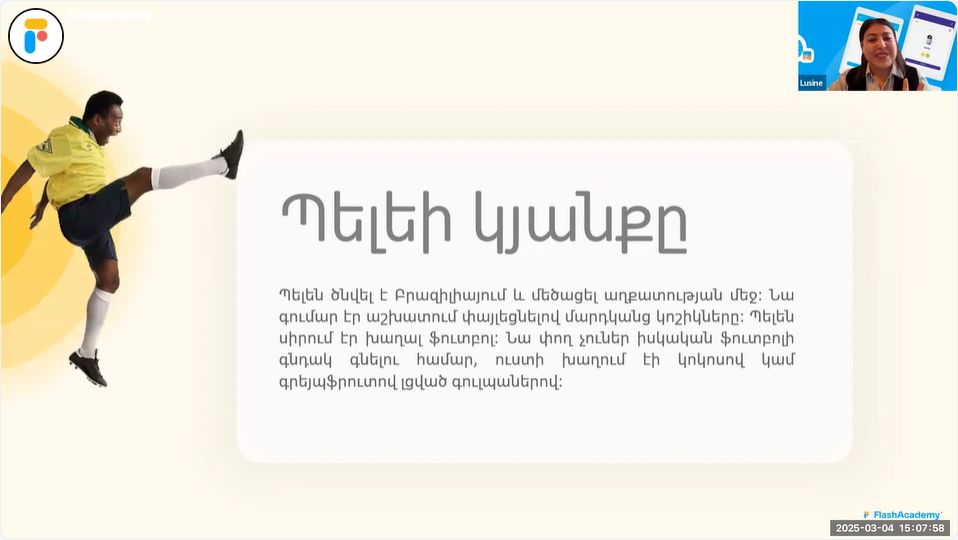
VMware Cloud Director: Install, Configure, Manage [v10.3]
By Nexus Human
Duration 5 Days 30 CPD hours This course is intended for Customers, cloud architects, systems engineers, data center administrators, and cloud administrators with experience in managed services or managing a service provider environment. Overview By the end of the course, you should be able to meet the following objectives: Deploy VMware Cloud Director Manage VMware Cloud Director to meet the service provider needs Create and manage VMware Cloud Director organizations and vApps to fulfill business needs Create and manage VMware Cloud Director catalogs Transfer virtual machine workloads from VMware vSphere into and out of VMware Cloud Director Configure networking for organizations and vApps with the help of VMware NSX-T Data Center Managing resources from the VMWare Cloud Director console and using VMware vRealize Operations Manager Enabling VM and Named Disk Encryption Creating VM sizing and placement policies Understand vApps and VM operations and actions In this five-day course, you focus on installing, configuring, and managing VMware Cloud Director 10.3. You learn about workload provisioning, the creation of organizations, virtual data centers (VDCs), catalog services that include predefined virtual machines, and on-demand VMware NSX-T Data Center networks.This course also covers interfacing VMware Cloud Director with other systems and the integration and use of VMware vRealize Orchestrator for VMware Cloud Director. You learn about different networks that a system administrator and an organization administrator can configure and use with virtual machines (VMs). This course also discusses how to monitor various VMware Cloud Director objects using VMware vRealize Operations. Course Introduction Introductions and course logistics Course objectives Software-Defined Data Center and VMware Validated Design Define Software Defined Datacenter (SDDC) Discuss VMware offerings for Cloud-Based Services Discuss the deployment options for VMware Cloud Director Discuss VMware Validated Design Recognize the design considerations when creating a cloud environment on the SDDC using VMWare Cloud Foundation vCloud Director Deployment and Configuration Discuss the deployment options for VMware Cloud Director Explain the two-stage deployment of VMware Cloud Director cells Discuss failover mechanisms (automatic and manual) with VMware Cloud Director cells Define switchover, promote, and fencing options of the VMware Cloud Director appliance Understand the VMware Cloud Director appliance enhancements VMware Cloud Director Provider Configuration Describe how the compute resources are provided to VMware Cloud Director Describe how storage is provided to VMware Cloud Director Configure and manage storage for Virtual Datacenters (VDCs) Briefly discuss network pools, external networks, and Tier-0 Gateways Showcase VMware Cloud Director integration with vCenter Server and NSX-T Data Center Describe VMware Cloud Director organizations Understand organization policies Explain how to access an organization using various portals Understand organization VDC Discuss what is Linked Clone and Fast Provisioning Understand the use cases of Allocation Models VMware Cloud Director User, Roles and Quota Management Discuss user-bundle Describe role-based access Explain custom roles and rights Describe and configure LDAP integration with Active Directory Discuss OIDC authentication methods Describe SAML identity provider VMware Cloud Director Virtual Machines and vApps Understand standalone VMs Discuss the VM managing operations Explain VM properties Discuss deployment methods of vApps Discuss the vApp managing operations Discuss the vApp lease policies Understand the vApps and VM actions Explain vApp and VM badges VMware Cloud Director Content Libraries Explain the purpose of catalogs and how to create a catalog organization Define catalog management and sharing catalogs inside and between organizations Explain medias in VMware Cloud Director and its usage Discuss vApp templates Understand vApp template operations Describe the purpose and usage of Open Virtualization Format (OVF) Discuss organization VDC templates VMware Cloud Director Networking Discuss organization VDC networks List the types of organization VDC networks Describe the edge gateway services Explore the services offered by the edge gateway Discuss sub-allocation IP pool and its use cases Discuss DHCP, NAT, load balancer, and firewall services on the edge gateway Discuss SNAT, DNAT, NO SNAT, and NO DNAT use cases Discuss vApp networks List the various types of vApp networks Discuss routed, isolated, and direct vApp networks Managing billing and reports of vCloud Director objects using Tenant vApp VMware Cloud Director Storage and Compute Describe named disks and shared named disks Demonstrate how to attach and detach a named disk and a shared named disk Describe methods of sharing the named disk Discuss the implications of deleting VMs that have an attached named disk Discuss how VMware Cloud Director VMs and disks are encrypted Explain the storage policy capabilities Demonstrate how VM sizing and placement policies are published Discuss vCenter server and VMware Cloud Director IOPS storage policies usage Discuss how to enable and use the storage IOPS limitation in VMware Cloud Director Describe the storage policy supported entities Extensibility and UI Additional Features Explain custom advisories, global search, guided tours, data exporter, keyboard shortcuts, and quick search Understand vcd-cli supported commands Discuss various vcd-cli tools VMware Cloud Director Resource Monitoring Identify log locations for VMware Cloud Director Manage vSphere and cloud resources from VMware Cloud Director Understand monitoring of objects from VMware Cloud Director portals Briefly introduce vRealize Operations Manager Integrate VMware Cloud Director with vRealize Operations Manager Configure VMware Cloud Director Management Pack Understand dashboard, metrics, alerts, alert definition, and reports Additional course details:Notes Delivery by TDSynex, Exit Certified and New Horizons an VMware Authorised Training Centre (VATC) Nexus Humans VMware Cloud Director: Install, Configure, Manage [v10.3] training program is a workshop that presents an invigorating mix of sessions, lessons, and masterclasses meticulously crafted to propel your learning expedition forward. This immersive bootcamp-style experience boasts interactive lectures, hands-on labs, and collaborative hackathons, all strategically designed to fortify fundamental concepts. Guided by seasoned coaches, each session offers priceless insights and practical skills crucial for honing your expertise. Whether you're stepping into the realm of professional skills or a seasoned professional, this comprehensive course ensures you're equipped with the knowledge and prowess necessary for success. While we feel this is the best course for the VMware Cloud Director: Install, Configure, Manage [v10.3] course and one of our Top 10 we encourage you to read the course outline to make sure it is the right content for you. Additionally, private sessions, closed classes or dedicated events are available both live online and at our training centres in Dublin and London, as well as at your offices anywhere in the UK, Ireland or across EMEA.
![VMware Cloud Director: Install, Configure, Manage [v10.3]](https://cademy-images-io.b-cdn.net/9dd9d42b-e7b9-4598-8d01-a30d0144ae51/4c81f130-71bf-4635-b7c6-375aff235529/original.png?width=3840)
LEED Green Associate Training Course
By One Education
The LEED Green Associate Training Course offers a clear path into sustainable building practices through the globally recognised LEED framework. Designed for those interested in environmentally responsible design and construction, this course delivers all the theoretical essentials required to build a solid understanding of green building strategies—without overwhelming technical jargon. Whether you're aiming to boost your CV or broaden your knowledge in sustainable development, this learning experience provides a solid base to grasp the core concepts behind energy-efficient and environmentally sound practices. Every module has been carefully structured to prepare learners for the official LEED Green Associate examination. The content is streamlined to support flexible, on-demand study—ideal for anyone keen to explore the principles of green architecture at their own pace. With up-to-date knowledge, thorough topic coverage, and focused exam preparation, this course provides exactly what’s needed to confidently approach your LEED certification goals. Meet the Endorsement The Quality Licence Scheme has been designed specifically to recognise high-quality courses. This LEED Green Associate Training course materials are recognised by Quality Licence Scheme (QLS). This ensures the deep research and quality resource allocation behind the development phase of the course. In addition, the QLS certificate enriches your CV and recognises your quality study on the relevant subject. Expert Support Dedicated tutor support and 24/7 customer support are available to all students with this premium quality course. Key Benefits Learning materials of the Design course contain engaging voiceover and visual elements for your comfort. Get 24/7 access to all content for a full year. Each of our students gets full tutor support on weekdays (Monday to Friday) Course Curriculum: Module 01: Introduction LEED Green Associate (LEED GA BD+C Introduction) Module 02: Integrative Process Integrative Process Integrative Project Planning and Design Module 03: Location & Transportation Location and Transportation Overview Neighbourhood Development Sensitive Land High Priority Site Surrounding Density & Diverse Uses Access to Quality Transit Bicycle Facilities Reduced Parking Footprint Green Vehicles Module 04: Sustainable Sites Sustainable Site Overview Construction Activity Pollution Prevention Environmental Site Assessment Restore or Protect Habitat Open Space Rainwater Management Heat Island Reduction Light Pollution Reduction Site Master Plan Tenant Design and Construction Guidelines Places of Respite Direct Exterior Access Joint Use Facilities Module 05: Water Efficiency Water Efficiency Overview Prereq Outdoor Water Use Prereq Indoor Water Use Building Water Metering Credit Outdoor Water Use Indoor Water Use Cooling Tower Water use Building Water Metering Credit Module 06: Energy & Atmosphere Energy & Atmosphere Overview Fundamental Commissioning & Verification Minimum Energy Performance Prereq Building Level Energy Metering Fundamental Refrigerant Management Enhanced Commissioning Minimum Energy Performance Advanced Energy Metering Demand Response Renewable Energy Production Enhanced Refrigerant Management Green Power and Carbon Offsets Module 07: Materials & Resources Materials & Resources Overview Storage and Collection of Recyclables Construction and Demolition Waste Management Planning Preq PBT Source Reduction - Mercury Building Life-Cycle Impact Reduction BPDO Environmental Product Declaration BPDO Sourcing of Raw Materials BPDO Material Ingredients PBT Source Reduction - Mercury Credit PBT Source Reduction - Lead Cadmium Copper Furniture and Medical Furnishings Design for Flexibility Construction and Demolition Waste Management Module 08: Indoor Environment Quality Indoor Environment Quality Overview Min Indoor Air Quality Performance Environmental Tobacco Smoke Control Minimum Accoustic Performance Enhanced Indoor Air Quality Strategies Low Emitting Materials Construction Indoor Air Quality Management Plan Indoor Air Quality Assessment Thermal Comfort Interior Lighting Daylight Quality Views Accoustic Performance Module 09: Innovation Innovation Credit Innovation LEED AP Module 10: Regional Priority Regional Priority Regional Priority Credit Module 11: Completion Completion Course Assessment To simplify the procedure of evaluation and accreditation for learners, we provide an automated assessment system. Upon completion of an online module, you will immediately be given access to a specifically crafted MCQ test. The results will be evaluated instantly, and the score will be displayed for your perusal. For each test, the pass mark will be set to 60%. When all tests have been successfully passed, you will be able to order a certificate endorsed by the Quality Licence Scheme. CPD 120 CPD hours / points Accredited by CPD Quality Standards Who is this course for? This LEED Green Associate Training course is designed to enhance your expertise and boost your CV. Learn key skills and gain a certificate of achievement to prove your newly-acquired knowledge. Requirements This LEED Green Associate Training course is open to all, with no formal entry requirements. Career path Upon successful completion of the LEED Green Associate Training Course, learners will be equipped with many indispensable skills and have the opportunity to grab. Certificates Certificate of completion Digital certificate - £9 Certificate of completion Hard copy certificate - £89 QLS Endorsed Certificate Hardcopy of this certificate of achievement endorsed by the Quality Licence Scheme can be ordered and received straight to your home by post, by paying - Within the UK: £89 International: £89 + £10 (postal charge) = £99 CPD Accredited Certification Hardcopy Certificate (within the UK): £15 Hardcopy Certificate (international): £15 + £10 (postal charge) = £25

Oracle Database 12c R2 - Administration Workshop Ed 3
By Nexus Human
Duration 5 Days 30 CPD hours This course is intended for Data Warehouse Administrator Database Administrators Database Designers Support Engineer Technical Administrator Overview Back up, restore, and patch DBCS database deployments Describe the DBaaS and on-premises Oracle Database architectures Manage database instances Manage UNDO data Move data between databases Implement basic backup and recovery procedures Monitor and tune database performance Tune SQL to improve performance Manage resources with Oracle Database Resource Manager Create pluggable databases (PDBs) Configure the Oracle network environment Administer user security and implement auditing Create and manage tablespaces Manage storage space Create and manage Database as a Cloud Service (DBCS) database deployments Register databases and manage performance with Enterprise Manager Cloud Control The Oracle Database 12c R2: Administration Workshop Ed 3 course is designed to provide students with a firm foundation in administration of an Oracle Database. In this course students will gain a conceptual understanding of Oracle Database architecture and learn how to manage an Oracle Database in an effective and efficient manner. Exploring Oracle Database Architecture Introducing Oracle Database Relation Database Models Oracle SQL and PL/SQL Oracle Database Server Architecture Connecting to Oracle Databases Oracle Database Tools Oracle-Supplied User Accounts Querying the Oracle Data Dictionary Managing Database Instances Initialization Parameter Files Starting Up Oracle Databases Shutting Down Oracle Databases Opening and Closing PDBs Working with the Automatic Diagnostic Repository (ADR) Querying Dynamic Performance Views Creating PDBs Methods and Tools to Create PDBs Creating PDBs from Seed with SQL*Plus Cloning PDBs with SQL*Plus Unplugging and Pluggin In PDBs with SQL*Plus Dropping PDBs with SQL*Plus Configuring the Oracle Network Environment Oracle Net Services How Listeners Work Configuring Listeners for Dynamic Service Registration Configuring Listeners for Static Service Registration Configuring Local Naming for Connections Testing Oracle Net Connectivity with tnsping Configuring Communication Between Databases Dedicated Versus Shared Server Configurations Administering User Security Creating Users Granting Privileges Creating and Granting Roles Revoking Privileges and Roles Creating and Assigning Profiles Authenticating Users Assigning Quotas to Users Applying the Principal of Least Privilege Creating and Managing Tablespaces How Table Data is Stored Creating Tablespaces in SQL*Plus Altering and Dropping Tablespaces in SQL*Plus Viewing Tablespace Information in SQL*Plus Implementing Oracle Managed Files Moving and Renaming Online Data Files in SQL*Plus Managing Storage Space Oracle Database Space Management Features Block Space Management Row Chaining and Migration Free Space Management Within Segments Types of Segments Allocating Extents Understanding Deferred Segment Creation Space-Saving Features Managing UNDO Data Undo Data: Overview Transactions and Undo Data Storing Undo Information Comparing Undo Data and Redo Data Managing Undo Local Undo Mode Versus Shared Undo Mode Configuring Undo Retention Categories of Undo Moving Data Moving Data: General Architecture Oracle Data Pump: Overview Oracle Data Pump: Benefits Data Pump Export and Import Clients Data Pump Utility: Interfaces and Modes Data Pump Import: Transformations SQL*Loader Overview Loading Methods Backup and Recovery Concepts DBA Responsibilities Categories of Failure Understanding Instance Recovery Understanding Types of Backups Comparing Complete and Incomplete Recovery Oracle Data Protection Solutions Flashback Technology Monitoring and Tuning Database Performance Managing Performance Activities Performance Planning Considerations Database Maintenance Automatic Workload Repository (AWR) Automatic Database Diagnostic Monitor Performance Monitoring Performance Tuning Methodology Database Server Statistics and Metrics SQL Tuning SQL Tuning Process Oracle Optimizer Optimizer Statistics SQL Plan Directives Adaptive Execution Plans SQL Tuning Advisor SQL Access Advisor SQL Performance Analyzer Oracle Database Resource Manager Oracle Database Resource Manager: Overview Resource Manager Elements Using Resource Manager to Allocate Resources Creating a Simple Resource Plan Creating a Complex Resource Plan Using the Active Session Pool Feature Limiting CPU Utilization at the Database Level Limiting CPU Utilization at the Server Level Enterprise Manager Cloud Control Controlling the Enterprise Manager Cloud Control Framework Starting the Enterprise Manager Cloud Control Framework Stopping the Enterprise Manager Cloud Control Framework Introduction to Oracle Database Cloud Service Oracle Cloud: Overview Database Cloud Service Offerings DBCS Architecture Features and Tooling Additional Database Configuration Options Creating DBCS Database Deployments Automated Database Provisioning Creating a Database Deployment How SSH Key Pairs are Used Creating an SSH Key Pair Storage Used for Database Files Managing DBCS Database Deployments Cloud Tooling Accessing Tools and Features from the DBCS Console Managing the Compute Node Associated With a Database Deployment Managing Network Access to DBCS Enabling Access to a Compute Node Port Scaling a Database Deployment Backing Up and Restoring DBCS Database Deployments Backing Up and Recovering Databases on DBCS Backup Destination Choices Backup Configuration Creating an On-Demand Backup Customizing the Backup Configuration Performing Recovery by Using the Console Performing Recovery by Using the dbaascli Utility Patching DBCS Database Deployments Patching DBCS Using the DBCS Console to Manage Patches Using the dbaascli Utility to Manage Patches Creating Master Encryption Keys for PDBs CDB and PDB Master Encryption Keys Determining Whether You Need to Create and Activate and Encryption Key for a PDB Creating and Activating an Encryption Key Tablespace Encryption by Default Tablespace Encryption by Default in DBCS Transparent Data Encryption (TDE) Overview Components of TDE Using TDE Defining the Keystore Location Controlling Tablespace Encryption by Default Managing the Software Keystore and Master Encryption Key Managing the Keystore in CDBs and PDBs Additional course details: Nexus Humans Oracle Database 12c R2 - Administration Workshop Ed 3 training program is a workshop that presents an invigorating mix of sessions, lessons, and masterclasses meticulously crafted to propel your learning expedition forward. This immersive bootcamp-style experience boasts interactive lectures, hands-on labs, and collaborative hackathons, all strategically designed to fortify fundamental concepts. Guided by seasoned coaches, each session offers priceless insights and practical skills crucial for honing your expertise. Whether you're stepping into the realm of professional skills or a seasoned professional, this comprehensive course ensures you're equipped with the knowledge and prowess necessary for success. While we feel this is the best course for the Oracle Database 12c R2 - Administration Workshop Ed 3 course and one of our Top 10 we encourage you to read the course outline to make sure it is the right content for you. Additionally, private sessions, closed classes or dedicated events are available both live online and at our training centres in Dublin and London, as well as at your offices anywhere in the UK, Ireland or across EMEA.

Principles and applications of neuroplasticity in rehabilitation
By Physiotherapy Online
Learn about Neuroplasticity and rehabilitation , 3 hr on demand webinar