- Professional Development
- Medicine & Nursing
- Arts & Crafts
- Health & Wellbeing
- Personal Development
GCSE Biology Online Course and Exam | AQA
By Lead Academy
£22/month Interest-free* Payments6 months Deposit£62 Total Price£290 Make an Enquiry à [gravityform id="76" title="false" description="false" ajax="true"] Tutor Support: Till exam Start Anytime: With 3 years of access to course materials Accredited by: AQA & Regulated by OFQUAL Virtual Lab Interactive science simulations Online Learning: Learn from anywhere, whenever you want Exams Preparation For May/June 2024 Gain the GCSE qualifications you get from school, 100% online at your own pace. Opportunity to book Live 1:1 or Group tutor support via Zoom Excellent student reviews with high satisfaction rates Full assistance is scheduling your GCSE exams Study on your phone, tablet or laptop at your own pace You will get unlimited tutor support via email Why is this course right for you? Our GCSE Biology online course is uniquely flexible, allowing you to learn at your own pace without having to disrupt your busy life. It's designed to help you overcome any difficulties you may have with Biology. You can book 1:1 or group Live Tutor Support via Zoom with your Biology tutor Sarah. Once you complete our GCSE Biology course, you'll build a solid foundation for further education and career advancement. Start your journey to a better future today! GCSE Biology Course & Exam Details GCSE Exam Details You can choose to sit for the Foundation Tier or Higher Tier For Foundation Tier grades 1 to 5 will be given. For Higher Tier grades 4 to 9 will be given. For more updated information on the grade boundaries, you can check out our blog, GCSE Biology Grade Boundaries - Everything Explained. You can book your GCSE exam with us; we have GCSE exam centres across the UK. Explore the list of GCSE Exam Centres, and see nearest exam centre. In order to book your GCSE exams please email us at info@lead-academy.org Live Tutor Support Details Get personalised guidance and assistance throughout your GCSE exam preparation. Clarify difficult concepts and receive valuable feedback on practice exams, assignments and mock exams. 1:1 or Group Live classes are available with your expert Biology tutor Sarah until the exam. Group Sessions Cost: £45+VAT per month (Class schedule once a week | 4 classes per month) 1:1 Live Class via Zoom available at the cost of £24+VAT per hour. You'll have the flexibility to choose your own schedule for the classes. Various class schedule options are available in the cart for you to choose from while booking. The classes are designed to prepare you for the exam. You will also get unlimited tutor support via email. Entry Requirements This GCSE Biology Course is available to all students, of all academic backgrounds and no experience or previous qualifications are required. You need a laptop or PC and stable internet connection GCSE Biology Exam Structure The AQA GCSE Biology Qualification consists of two paper-based assessments and a practical assessment. Paper 1 Topic: cell biology, organisation, infection and response, and bioenergetics Exam duration: 1 Hour 45 minutes written exam Marks: 100 Weight: 50% of GCSE Question type: multiple choice, structured, closed short answer and open response Paper 2 Topic: homeostasis and response, inheritance, variation and evolution; and ecology Exam duration: 1 Hour 45 minutes written exam Marks: 100 Weight: 50% of GCSE Question type: multiple choice, structured, closed short answer and open response Practical Assessment The knowledge and comprehension that students have acquired from completing a variety of practical activities and demonstrations offered in this course will be tested in the written exam questions. At least 15% of the qualification's overall marks will come from these questions. Most of these questions will additionally concentrate on students' capacity for independent research and the successful application of their knowledge in real-world scenarios. Course Curriculum Below mentioned are all the topics you'll be learning- Cell Biology Organisation Infection and Response Bioenergetics Homeostasis and Response Inheritance, Variation and Evolution Ecology Awarding Body The GCSE Biology Course is an independent accreditation by AQA and regulated by Ofqual. AQA, is the most popular academic and general qualification authority, dedicated to improving students' knowledge and skills. This awarding body conducts exams and awards credentials for employment, which employers and colleges around the world highly value. FAQs What is this GCSE Biology course about? In the GCSE course you will be learning in depth about biology through practical and theoretical aspects. What is the teaching method of this course? The teaching method will be fully online. The course instructor will provide the course materials and interactive videos to teach the course. How will I contract the tutor support when needed? You can reach out to the tutor via message whenever you require. What happens if you fail science in GCSE? If you get unfortunate and failed science then you can retake your exams the following year. Can you retake biology in GCSE? Yes, you can retake your exams. Naturally, you can improve the second time with tailored and targeted support. Does AQA have Value in the UK? AQA is a prestigious organisation. It provides nationally valued qualifications that will open the door of opportunity to higher education and fulfil the entry requirements of any skilled-oriented job. What is the grading system for the exam? The grades for GCSE range from 9-1, with 9 being the highest grade and 1 being the lowest. I made my payment. How will I get access to the course? A confirmation email will be sent to your registered email after payment. Hereafter anytime, you can start your learning journey with Lead Academy. I am from outside the UK. Will I get access to the Course? Yes, you can. Since it is an e-learning course, anyone from anywhere can enrol in our courses. What is an Accredited course? The professional body approves the procedures if any e-learning platform claims its courses are accredited.
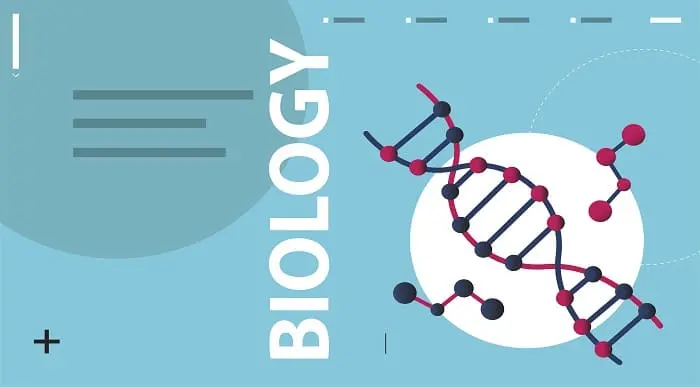
Do you want to prepare for your dream job but strive hard to find the right courses? Then, stop worrying, for our strategically modified Sustainable Energy and Solar Energy bundle will keep you up to date with the relevant knowledge and most recent matters of this emerging field. So, invest your money and effort in our 33 course mega bundle that will exceed your expectations within your budget. The Sustainable Energy and Solar Energy related fields are thriving across the UK, and recruiters are hiring the most knowledgeable and proficient candidates. It's a demanding field with magnitudes of lucrative choices. If you need more guidance to specialise in this area and need help knowing where to start, then StudyHub proposes a preparatory bundle. This comprehensive Sustainable Energy and Solar Energy bundle will help you build a solid foundation to become a proficient worker in the sector. This Sustainable Energy and Solar Energy Bundle consists of the following 30 CPD Accredited Premium courses - Course 01:Sustainable Energy, Development and Environmental Impacts Course 02:Oil and Gas Industry Course 03:Solar Energy Course 04:Petroleum Refining Demystified Course 05:Online Course in Conservation Course 06:Environment Management Course 07:Garden Design Course 08:Reproduction in Flowering Plants Course 09:Kitchen Gardening Course 10:Mushroom Growing Course Course 11:Carbon Literacy Knowledge Course 12:Animal Science Course 13:Spill Management Training Course 14:Horticulture & Organic Gardening Course 15:Homesteading Diploma Course 16:Floristry Academy Diploma Course 17:Arboriculture Course 18:Marine Biology Course - Online Diploma Course 19:Agricultural Science Course 20:Botany Course 21:Wildlife Rescue and Rehabilitation Course 22:Architectural Studies Course 23:Cleaning: Disinfection, Waste Management and Chemical Safety Course 24:COSHH (Control of Substances Hazardous to Health) - Awareness Course 25:Environmental Health Course 26:Environmental Law 2021 Course 27:Meteorology Course 28:Land Management Course 29:Diploma in Water Treatment Course 30:Forestry 3 Extraordinary Career Oriented courses that will assist you in reimagining your thriving techniques- Course 01: Career Development Plan Fundamentals Course 02: CV Writing and Job Searching Course 03: Interview Skills: Ace the Interview Learning Outcome This tailor-made Sustainable Energy and Solar Energy bundle will allow you to- Uncover your skills and aptitudes to break new ground in the related fields Deep dive into the fundamental knowledge Acquire some hard and soft skills in this area Gain some transferable skills to elevate your performance Maintain good report with your clients and staff Gain necessary office skills and be tech savvy utilising relevant software Keep records of your work and make a report Know the regulations around this area Reinforce your career with specific knowledge of this field Know your legal and ethical responsibility as a professional in the related field This Sustainable Energy and Solar Energy Bundle resources were created with the help of industry experts, and all subject-related information is kept updated on a regular basis to avoid learners from falling behind on the latest developments. Certification After studying the complete training you will be able to take the assessment. After successfully passing the assessment you will be able to claim all courses pdf certificates and 1 hardcopy certificate for the Title Course completely free. Other Hard Copy certificates need to be ordered at an additional cost of •8. CPD 330 CPD hours / points Accredited by CPD Quality Standards Who is this course for? Ambitious learners who want to strengthen their CV for their desired job should take advantage of the Sustainable Energy and Solar Energy bundle! This bundle is also ideal for professionals looking for career advancement. Requirements To participate in this course, all you need is - A smart device A secure internet connection And a keen interest in Sustainable Energy and Solar Energy Career path Upon completing this essential Bundle, you will discover a new world of endless possibilities. These courses will help you to get a cut above the rest and allow you to be more efficient in the relevant fields.

Professional Certificate Course in Identifying and Resolving Common Business Ethics Problem Areas in London 2024
4.9(261)By Metropolitan School of Business & Management UK
This course provides a focused examination of common business ethics problem areas. Participants will identify challenges in accounting, finance, marketing, human resources, and sustainability, evaluating real-world examples through ethical theories. The course emphasizes the importance of monitoring mechanisms and proposes solutions for preventing and detecting unethical behavior. After the successful completion of the course, you will be able to learn about the following, Identify business ethics challenges, including conflicts of interest, bribery, and discrimination. Examine ethical dilemmas in accounting, finance, marketing, advertising, human resources, and sustainability. Evaluate real-world examples of business ethics using ethical theories and decision-making frameworks. Discuss the significance of implementing monitoring mechanisms to prevent and detect unethical behavior, proposing solutions for identified problem areas. Analyze case studies and real-world scenarios, evaluating potential solutions and strategies for resolving common business ethics challenges. Participants will delve into specific problem areas, including conflicts of interest and discrimination, assessing ethical dilemmas in key business functions. Real-world examples will be analyzed using ethical theories and decision-making frameworks. The course emphasizes the implementation of monitoring mechanisms to prevent unethical behavior and proposes solutions for identified challenges. Case studies and scenarios provide practical insights, allowing participants to evaluate potential strategies for resolving common business ethics issues. This course delves into identifying and examining diverse business ethics challenges across sectors such as finance, marketing, and sustainability. Participants will evaluate real-world examples using ethical theories and decision-making frameworks, fostering critical thinking in addressing ethical dilemmas. The course emphasizes the significance of implementing monitoring mechanisms to prevent and detect unethical behavior, encouraging the proposal of effective solutions for identified problem areas. Through in-depth analysis of case studies and scenarios, participants will develop strategies for resolving common business ethics challenges. Course Structure and Assessment Guidelines Watch this video to gain further insight. Navigating the MSBM Study Portal Watch this video to gain further insight. Interacting with Lectures/Learning Components Watch this video to gain further insight. Identifying and Resolving Common Business Ethics Problem Areas Self-paced pre-recorded learning content on this topic. Identifying and Resolving Common Business Ethics Problem Areas Put your knowledge to the test with this quiz. Read each question carefully and choose the response that you feel is correct. All MSBM courses are accredited by the relevant partners and awarding bodies. Please refer to MSBM accreditation in about us for more details. There are no strict entry requirements for this course. Work experience will be added advantage to understanding the content of the course. The certificate is designed to enhance the learner's knowledge in the field. This certificate is for everyone eager to know more and get updated on current ideas in their respective field. We recommend this certificate for the following audience. Ethics Compliance Specialist Business Ethics Consultant Corporate Ethics Investigator Conflict Resolution Specialist Sustainability Ethics Analyst Compliance and Risk Manager Corporate Responsibility Coordinator Average Completion Time 2 Weeks Accreditation 3 CPD Hours Level Advanced Start Time Anytime 100% Online Study online with ease. Unlimited Access 24/7 unlimited access with pre-recorded lectures. Low Fees Our fees are low and easy to pay online.

Accredited Course in Digital Citizenship
By iStudy UK
Do you want to learn how to practice digital citizenship? Do you want to get to communicate, search and stay safe online? If yes, then enrol now and benefit from the information provided in this course. The Internet has changed the way that individuals connect, communicate, and connect business. The digital age has given many advantages. However, it has a drawback. Given the sheer volume of digital data that we send and get every day, it is critical to learning essential citizenship skills. These skills will help prevent slips and keep your digital connections running efficiently. In this course, students will gain the digital skills and their awareness of cultural and ethical implications of utilising digital technologies. You will also learn the skills required to become a powerful and efficient digital subject. Course Highlights Accredited Course in Digital Citizenship is an award-winning and the best selling course that has been given the CPD Certification & IAO accreditation. It is the most suitable course anyone looking to work in this or relevant sector. It is considered one of the perfect courses in the UK that can help students/learners to get familiar with the topic and gain necessary skills to perform well in this field. We have packed Accredited Course in Digital Citizenship into 13 modules for teaching you everything you need to become successful in this profession. To provide you ease of access, this course is designed for both part-time and full-time students. You can become accredited in just 11hours, 10minutes and it is also possible to study at your own pace. We have experienced tutors who will help you throughout the comprehensive syllabus of this course and answer all your queries through email. For further clarification, you will be able to recognize your qualification by checking the validity from our dedicated website. Why You Should Choose Accredited Course in Digital Citizenship Lifetime access to the course No hidden fees or exam charges CPD Accredited certification on successful completion Full Tutor support on weekdays (Monday - Friday) Efficient exam system, assessment and instant results Download Printable PDF certificate immediately after completion Obtain the original print copy of your certificate, dispatch the next working day for as little as £9. Improve your chance of gaining professional skills and better earning potential. Who is this Course for? Entrepreneurs, students, adventurers, the dreamers or individuals who are interested in learning the techniques of goal setting. Accredited Course in Digital Citizenship is CPD certified and IAO accredited. This makes it perfect for anyone trying to learn potential professional skills. As there is no experience and qualification required for this course, it is available for all students from any academic backgrounds. Requirements Our Accredited Course in Digital Citizenship is fully compatible with any kind of device. Whether you are using Windows computer, Mac, smartphones or tablets, you will get the same experience while learning. Besides that, you will be able to access the course with any kind of internet connection from anywhere at any time without any kind of limitation. Career Path You will be ready to enter the relevant job market after completing this course. You will be able to gain necessary knowledge and skills required to succeed in this sector. All our Diplomas' are CPD and IAO accredited so you will be able to stand out in the crowd by adding our qualifications to your CV and Resume. Module One - Getting Started 01:00:00 Module Two - What Is Digital Citizenship 00:30:00 Module Three - Being a Good Citizen 01:00:00 Module Four - Best Practices for Sharing 00:30:00 Module Five - Networking and Personal Branding (I) 01:00:00 Module Six - Networking and Personal Branding (II) 00:30:00 Module Seven - Digital Security and Safety (I) 01:00:00 Module Eight - Digital Security and Safety (II) 01:00:00 Module Nine - Dealing with the Dark side 01:00:00 Module Ten - Digital Etiquette (I) 01:00:00 Module Eleven - Digital Etiquette (II) 01:00:00 Module Twelve - Wrapping Up 01:00:00 Activities Accredited Course in Digital Citizenship - Activities 00:00:00 Mock Exam Mock Exam- Accredited Course in Digital Citizenship 00:20:00 Final Exam Final Exam- Accredited Course in Digital Citizenship 00:20:00

IPsec training course description This hands on course focuses on IPsec VPNs. Rather than focusing on one implementation this course concentrates on the technologies and protocols of IPsec. Starting with an overview of the complete IPsec architecture the course then moves onto ESP packet analysis along with encryption and authentication provided. IKEv1 and IKEv2 are both covered in detail. Having covered IPsec with pre shared keys the course then moves onto IPsec with certificates followed by IPsec issues. The course is vendor neutral with hands on with both Cisco and Microsoft implementations. What will you learn Explain how IPsec works. Explain the role of AH, ESP and IKE. Configure IPsec. Troubleshoot IPsec. IPsec training course details Who will benefit: Technical staff working with IPsec. Prerequisites: Definitive IP VPNs for engineers. Duration 3 days IPsec training course contents What is IPsec? How to spell IPsec, IPsec is IP security, confidentiality, integrity, authenticity, replay protection, what is a VPN? Network layer security, IPsec and IPv4, IPsec and IPv6, the suite of protocols, the standard, IPsec RFCs, IPsec history. Hands on Analysis of 'normal' IP packets. IPsec architecture The IPsec protocols, AH vs ESP, Why two headers? transport mode, tunnel mode, Remote access VPNs, site to site VPNs, security associations, SA database, Security Parameters Index, implementations: Host tack, Bump in the Stack, Bump in the Wire. Hands on Configuring IPsec. AH What AH does, the stack, The AH header, What is authenticated? Device authentication. AH in transport mode, AH in tunnel mode. Hands on AH packet analysis. ESP What ESP does, the ESP header, ESP in transport mode, ESP in tunnel mode, ESP and SA, ESP and SPI. Hands on ESP packet analysis, policy configuration. IPsec encryption IPsec is a framework, standard algorithms, ESP keys, the role of IKE, key lifetimes, how IKE generates the keys, DES, 3DES, AES, cipher block chaining, counter mode, other encryption. Hands on Encryption configuration. IPsec authentication Authentication types, IPsec authentication, Authentication algorithms: MD5, keyed SHA-1, HMAC-MD5, HMAC-SHA-1, HMAC-RIPEMD, other authentication algorithms. Hands on Authentication configuration. IKE Internet Key Exchange, IKE and the SAD, the two phase negotiation, ISAKMP, ISAKMP header, pre shared keys, digital signatures, public key encryption, Diffie Hellman, proposals, counter proposals, nonces, identities, phase 1 negotiation: main mode, aggressive mode, base mode. Phase 2 negotiation: quick mode, new group mode. Hands on IKE packet analysis. More IKE PFS, IKE and dynamic addresses, XAUTH, hybrid authentication, CRACK, ULA, PIC. User level authentication. IKE renegotiation, heartbeats. Hands on Troubleshooting IPsec. IKEv2 The IKEv2 exchange, IKE_SA_INIT, IKE_AUTH, CREATE_CHILD_SA, IKEv2 packets, the informational exchange. Comparing IKev1 vs IKE v2. Hands on IKEv2 configuration and analysis. PKI What is PKI?, Digital certificates, Certificate authorities, CA servers, RA, VA, certificates, CA hierarchy, CRLs, certificate formats. Hands on installing and configuring certificate servers. IPsec issues NAT, IPsec overhead and fragmentation. Summary IPsec strengths and weaknesses. Where to get further information.

ADSL training course description An introduction to ATM. What will you learn Recognise the benefits of ADSL. Describe what ADSL is. Describe how ADSL works. Describe the ADSL architecture Recognise the limitations of ADSL. List the elements required for an ADSL installation. ADSL training course details Who will benefit: Network engineers and anyone who will be working with ADSL. Prerequisites: Intro to data comms & networking Duration 2 days ADSL training course contents What is ADSL? Broadband definitions, OSI layer 1, ADSL services, WANS. ADSL features: always on, point to point, Asymmetric, speeds. ADSL benefits, xDSL family, standards, history, example DSL forum documents. ADSL architecture The big picture, The PSTN and telephones, Digital and analogue, PSTN and modems, ADSL vs. modem speeds, Block 1: Customer premises, Block 2: The last mile, Block 3: The exchange, Block 4: the core network. Customer premises Splitters, micro filters, splitter architectures, Splitterless ADSL, ADSL modems, USB, ADSL routers. The local loop ADSL PHY, Some basics, ADSL margins, speed implications, distances, RADSL, Line testing, whoosh tests, line coding, multiple channels, FDM, echo cancellation, Modulation: AM, FM, PM, QAM, QAM constellations, DMT, CAP, Framing, Superframes, fast data mode, interleaved mode, RADSL revisited. The local loop ADSL PHY, Some basics, ADSL margins, speed implications, distances, RADSL, Line testing, whoosh tests, line coding, multiple channels, FDM, echo cancellation, Modulation: AM, FM, PM, QAM, QAM constellations, DMT, CAP, Framing, Superframes, fast data mode, interleaved mode, RADSL revisited. The exchange Local exchange ADSL items, DSLAMs, ADSL racks, Contention. The core network The role of the core network, ATM, ATM VPI/VCI, ATM cells, ATM layers, AAL5, RAS, Home gateways. ADSL and the higher layers Layer 2 choices, PPPoA, PPP, CHAP, layer 4 and above, ADSL and IP, ADSL and ATM. Installing and configuring ADSL Choosing providers, line activation, hardware requirements, Configuring layer 1 and layer 2, Configuring IP. Summary ITU ADSL standards.

ILM Level 5 Qualifications in Business Coaching and Mentoring - On-Demand Course
By Dickson Training Ltd
Based on our extensive work and experience with leaders, both in the private and public sectors, this ILM Level 5 Coaching and Mentoring programme has been designed to develop the capability of leaders to positively impact the performance of individuals and teams. We are experts at unlocking peak performance. Coaching and mentoring improves relationships, performance and engagement. This programme has been created to sharpen a leader's skills - enabling them to balance control, commitment and empowerment through productive conversations with individuals and teams. Scroll down to find out more about this ILM Level 5 qualification, or use the buttons below to jump straight to the scheduled course dates and prices. All of our ILM Programmes are provided in partnership with The BCF Group, which is the ILM Approved Centre we deliver under. Course Syllabus The syllabus of the ILM Level 5 Qualification in Business Coaching and Mentoring is comprised of six modules, covering the following: Module OneIntroduction 1.1) Explore the myths 1.2) What is coaching and mentoring? 1.3) What is business coaching? 1.4) Thoughts and perceptions 1.5) 7 competencies of a coach 1.6) Definitions - Mentoring / Consulting / Coaching / Therapy / Counseling Module TwoModels and Practice 2.1) The Wheel of Life 2.2) Johari's Window 2.3) KASH - Knowledge, Attitude, Skills, Habits of an effective coach 2.4) STAR / GROW model 2.5) Effective use of Paradigm cards 2.6) Practice and feedback Module ThreeBuilding the Relationship 3.1) Self-management 3.2) How motivation works 3.3) Personality & behavioural traits 3.4) Rapport and trust Module FourCommunication and Practice 4.1) Non-verbal communication 4.2) Effective communication 4.3) Questioning through 2nd/3rd/4th level questioning 4.4) Building a bank of coaching questions 4.5) Practice and feedback Module FiveStructure 5.1) Introduction 5.2) The coaching cycle 5.3) How to give feedback 5.4) The COMET model 5.5) Executive coaching 5.6) Psychometrics 5.7) Closing the coaching session Module SixWell-Formed Outcomes 6.1) Challenge and focus steps 6.2) Coaching goals 6.3) Establishing the gap analysis 6.4) Using diagnostic tools 6.5) SMART objectives 6.6) Designing & planning focus steps 6.7) Gaining commitment 6.8) Practice and feedback Who is it for? Business coaching is the skill to have in today's rapidly changing business climate. People and team development through business coaching is fast, efficient and cost effective, and will get you measurable results. The ILM Level 5 Qualifications in Business Coaching and Mentoring are highly accessible and have been designed for all tiers of director, management and supervisory level, or indeed anyone involved in people development. With a business-relevant, tried-and-tested approach, we encourage participants to bring live business issues and case histories with them on the course. Accreditation Upon completion of this programme all attendees will receive the 'ILM Endorsed Programme in Business Coaching & Mentoring' certificate. Participants will also be eligible to receive ILM letters after their name; either AMInstLM (Affiliate/Associate Member Institute Leadership & Management) or MInstLM (Member Institute Leadership & Management). As with all ILM Accredited Programmes, participants will need to complete the post-programme activity in order to achieve their full 'ILM Level 5 Certificate in Coaching and Mentoring in Management' certificate. These elements have been designed in order to show to the Institute of Leadership and Management (ILM) that you are able to put the skills and techniques learned on the programme into practice. Full support and guidance is provided for completing these final elements. Required Activities Pre-Course We ask you to come prepared with issues which you are currently experiencing that you would be happy to discuss and be coached on. We also send out a short document containing questions and exercises which will help our coaches understand you better and work with you in order to receive the best training. Post-Course To achieve this ILM qualification, participants will have to complete the following post-course activities: 3 x work-based assignments need to be completed within 1 year from attendance and registration. Embedded in the assignments, the Certificate will require delegates to complete 18 hours of coaching or mentoring activity with 2-3 people. The Diploma will require delegates to complete 54 hours of coaching or mentoring with 4-9 people. Tutor guided learning will take on the format of book and video reviews with ongoing tutor guidance and support via phone, Skype or face-to-face. Optional: Self-initiated 2 x 45 min executive coaching sessions per delegate to offer a coaching best practice view. Course Material Each participant will be issued with a workbook to assist them both during and after the course, which will contain information, guidance and forms to assist with the coaching sessions. Participants will also complete a Paradigm psychometric report and receive a year's membership with the Institute of Leadership & Management (ILM). In-House & Classroom Courses Available Online We have developed an alternative to traditional face-to-face training that continues to provide a full learning experience, and allows delegates to learn effectively whilst self-isolating from home. This is how it looks: Delegates booked on Classroom and In-House courses will continue to have access to their trainer online throughout the days that the course is booked to run. Prior to a delegate's course start date, they will be enrolled on our e-learning platform (in partnership with BCF Group) for the course they are booked on to. They will also be given contact information for their trainer, and details of how to access the online workshops. Delegates will not require any special IT equipment. A desktop computer, laptop, tablet, or a mobile phone with internet and audio capability is all that is required. Delegates taking ILM Qualifications will then proceed to the book review, video review and work based assignments with 12 months tutor support as appropriate, and in line with our previous arrangements. We hope you agree that this blended learning experience represents the safest way to continue supporting our clients and delegates during the Coronavirus disruption. Scheduled Courses On-Demand Course - Self-paced The online course option includes a comprehensive course manual, book reviews, useful guides and personalised tutor support. You will also be able to upload assessments online and receive online feedback. Our online training option gives you 24/7 access to our learning platform for the duration of your course. The programme elements and assignments can be completed as quickly as you like, with the only time limit being that the final assignment has to be submitted to ILM within 12 months of your registration on the programme. Diploma: £1,195 + vat | Certificate: £895 + vat Dickson Training Ltd Founded in 1985 in Yorkshire, we have built an impressive and loyal client base. Our partnerships are built by consistently delivering outstanding development solutions and working in close collaboration with our clients, resulting in us becoming a leading UK and international training provider.

Best Practices Procurement for Carbon Offsets in the Energy Industry
By EnergyEdge - Training for a Sustainable Energy Future
About this Training Course More energy companies today are setting ambitious net-zero targets and are expected to pour billions into the voluntary carbon offset market by the end of this decade. To get to net zero emissions, companies will need to balance emissions with nature and technology-based offsets. Markets are the best tool for connecting carbon sources and sinks. Many countries will not have enough supply inside their borders and will need to co-operate with those who have extra greenhouse gas removal potential. The energy industry is in search of effective climate tools as pressure mounts from investors and consumers for more progress on fighting rising emissions. Corporations fighting to cut their carbon footprint have for years focused on internal reduction measures. Many are now adding to that effort by turning to carbon credits, a process made easier as verification and registration tools mature. One particular category of carbon offsets leads the way: high-quality, nature-based carbon credits. These represent the largest category of carbon credit projects in the voluntary carbon market, comprising nearly half of credits issued. Public concern about this practice focused on the additionality, leakage, and integrity of carbon offsets that are created through reforestation, land preservation, carbon capture and other projects. Lack of standardization and government regulation has also increased uncertainty for all participants in carbon markets, creating risks for developers of credit-generating projects and offset purchasers. Demand for higher-quality offsets will value projects that were subjected to due diligence and rely upon reputable third-party verification. Companies purchasing offsets generated by permanent and quantifiable projects will therefore be in the best position moving forward. In this highly interactive training course, your course instructor will guide you through the latest developments and best procurement practices to successfully operate in the voluntary carbon market. Training Objectives At the end of this course, the participants will be able to: Discover the current state of the carbon economy Gain insights into the voluntary carbon market Learn about the different type carbon credits available Examine how companies can reach net zero target by using carbon offsets Uncover best practices in carbon credit procurement strategy Learn the pricing dynamics carbon credits Examine how to identify and ensure high quality credits Obtain key learning from flawed carbon offset projects Target Audience This course is intended for: Energy transition team leaders Carbon credit procurement professionals ESG strategy team leaders Finance and accounting professionals Low carbon business analysts or economists Corporate business sustainability professionals Legal, compliance and regulatory professionals Carbon trading professionals Course Level Intermediate Trainer Your expert course leader is a skilled and accomplished professional with over 25 years of extensive C-level experience in the energy markets worldwide. He has a strong expertise in all the aspects of (energy) commodity markets, international sales, marketing of services, derivatives trading, staff training and risk management within dynamic and high-pressure environments. He received a Master's degree in Law from the University of Utrecht in 1987. He started his career at the NLKKAS, the Clearing House of the Commodity Futures Exchange in Amsterdam. After working for the NLKKAS for five years, he was appointed as Member of the Management Board of the Agricultural Futures Exchange (ATA) in Amsterdam at the age of 31. While working for the Clearing House and exchange, he became an expert in all the aspects of trading and risk management of commodities. In 1997, he founded his own specialist-consulting firm that provides strategic advice about (energy) commodity markets, trading and risk management. He has advised government agencies such as the European Commission, investment banks, major utilities and commodity trading companies and various energy exchanges and market places in Europe, CEE countries, North America and Asia. Some of the issues he has advised on are the development and implementation of a Risk Management Framework, investment strategies, trading and hedging strategies, initiation of Power Exchanges (APX) and other trading platforms, the set-up of (OTC) Clearing facilities, and feasibility and market studies like for the Oil, LNG and the Carbon Market. The latest additions are (Corporate) PPAs and Artificial Intelligence for energy firms. He has given numerous seminars, workshops and (in-house) training sessions about both the physical and financial trading and risk management of commodity and carbon products. The courses have been given to companies all over the world, in countries like Japan, Singapore, Thailand, United Kingdom, Germany, Poland, Slovenia, Czech Republic, Malaysia, China, India, Belgium and the Netherlands. He has published several articles in specialist magazines such as Commodities Now and Energy Risk and he is the co-author of a book called A Guide to Emissions Trading: Risk Management and Business Implications published by Risk Books in 2004. POST TRAINING COACHING SUPPORT (OPTIONAL) To further optimise your learning experience from our courses, we also offer individualized 'One to One' coaching support for 2 hours post training. We can help improve your competence in your chosen area of interest, based on your learning needs and available hours. This is a great opportunity to improve your capability and confidence in a particular area of expertise. It will be delivered over a secure video conference call by one of our senior trainers. They will work with you to create a tailor-made coaching program that will help you achieve your goals faster. Request for further information post training support and fees applicable Accreditions And Affliations

Supporting Microsoft SQL server course description A concise hands on course enabling delegates to manage and administer a Microsoft SQL server database. What will you learn Install SQL server. Backup SQL server databases. Recover SQL server databases. Secure SQL server databases. Perform routine maintenance. Automate tasks. Supporting Microsoft SQL server course details Who will benefit: Anyone working with Microsoft SQL server Prerequisites: Supporting Windows server. Duration 3 days Supporting Microsoft SQL server course contents SQL server introduction Platform, Tools, services. Installation. Creating databases. Backups Back up types, transaction logging, restoring from a backup: Full database, individual files. Security Users, server roles, database roles. Permissions. Monitoring Routine database maintenance. Performance data. Jobs and alerts The SQL server agent, database mail, alerts, jobs.

Administering Microsoft SQL Server course description This course provides students with the knowledge and skills to maintain a Microsoft SQL Server database. The course focuses on how to use SQL Server 2016 product features and tools related to maintaining a database. Note: This course is designed for customers who are interested in learning SQL Server 2014 or SQL Server 2016. It covers the new features in SQL Server 2016, but also the important capabilities across the SQL Server data platform. What will you learn Describe core database administration tasks and tools. Configure SQL Server databases and storage. Import and export data. Monitor SQL Server. Trace SQL Server activity. Manage SQL Server security. Audit data access and encrypt data. Administering Microsoft SQL Server course details Who will benefit: Individuals who work with SQL Server databases. Individuals who develop applications that deliver content from SQL Server databases. Prerequisites: Introduction to data communications & networking. Duration 3 days Administering Microsoft SQL Server course contents Introduction to SQL Server administration Database administration, SQL Server platform, database management tools and techniques. Hands on SQL Server Management Studio, sqlcmd Windows PowerShell with SQL Server. Working with databases and storage Data storage with SQL Server, managing storage for system databases, managing storage for user databases, moving database files, configuring the buffer pool extension. Hands on Configuring tempdb storage, creating databases, attaching a database. Importing and exporting data Transferring data, importing and exporting table data, copying or moving a database. Hands on import and export wizard, bcp utility, BULK INSERT statement, OPENROWSET function. Monitoring SQL Server 2014 Monitoring SQL Server, dynamic management views and functions, performance monitor. Hands on Baseline metrics, monitoring a workload. Tracing SQL Server activity Tracing workload activity, using traces. Hands on Capturing a trace in SQL Server profiler, generating tuning recommendations. Managing SQL Server security SQL Server security, server-level security, database-level principals, database permissions. Hands on SQL Server security. Testing access.
