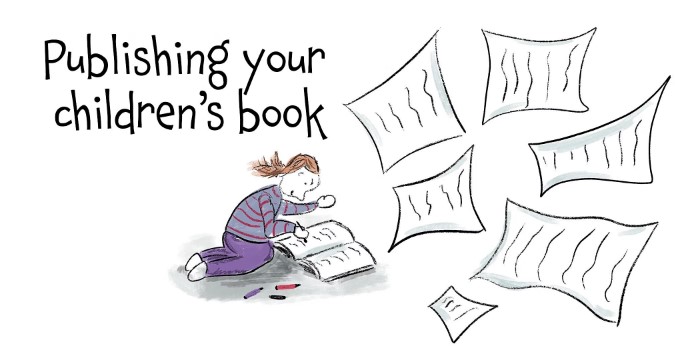- Professional Development
- Medicine & Nursing
- Arts & Crafts
- Health & Wellbeing
- Personal Development
Effective Personal Productivity
By Leadership Management International (LMI) UK
Effective Personal Productivity will help you in four crucial areas: Become highly organised and effective in your own area of day-to-day responsibility. Set and track personal and team goals, manage priorities and hit project deadlines. Improve delegation and communication skills, ensuring the right work is done the right way by the right people. Identify areas for continual improvement in and outside of work and implement strategies to maintain a healthy, well-balanced life.

The Complete Python Course including the Django Web Framework
By Packt
The course helps you learn how to program with Python without any prior experience. The course also emphasizes learning the Django framework. You'll work on 4 major projects that will ensure that you have acquired and implemented your newly added skills to make Python-based websites with Django.
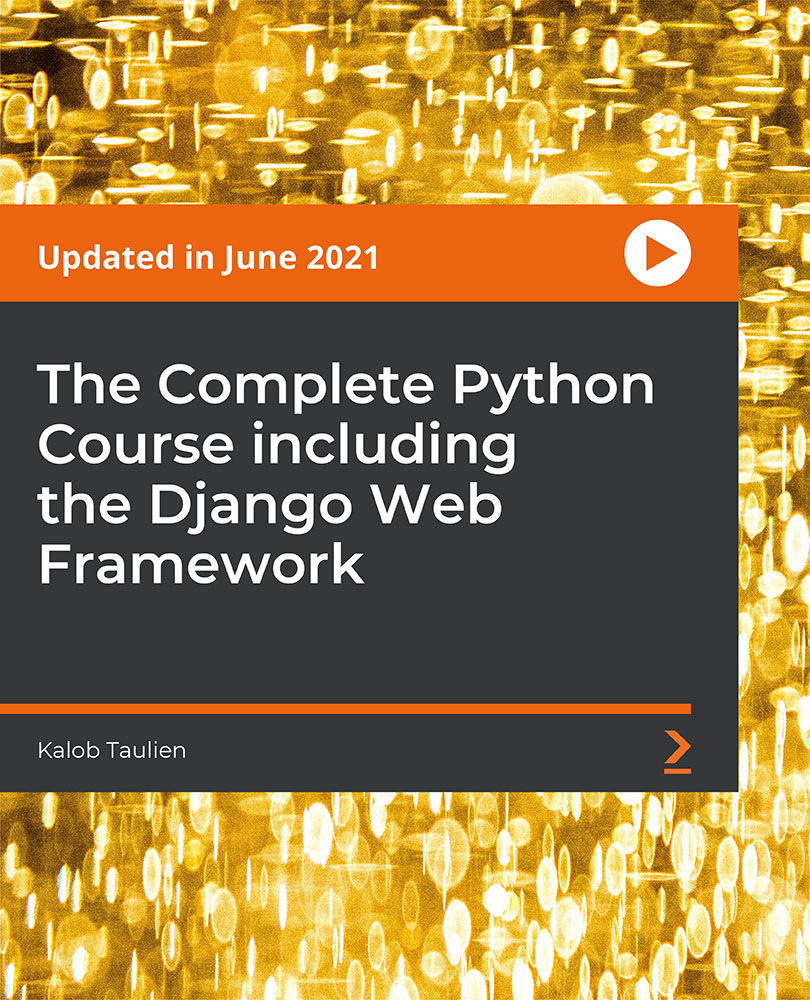
Description Register on the AutoCAD Plugin Development Using VB.NET and Windows Forms today and build the experience, skills and knowledge you need to enhance your professional development and work towards your dream job. Study this course through online learning and take the first steps towards a long-term career. The course consists of a number of easy to digest, in-depth modules, designed to provide you with a detailed, expert level of knowledge. Learn through a mixture of instructional video lessons and online study materials. Receive online tutor support as you study the course, to ensure you are supported every step of the way. Get a certificate as proof of your course completion. The AutoCAD Plugin Development Using VB.NET and Windows Forms course is incredibly great value and allows you to study at your own pace. Access the course modules from any internet-enabled device, including computers, tablets, and smartphones. The course is designed to increase your employability and equip you with everything you need to be a success. Enrol on the now and start learning instantly! What You Get With This Course Receive a digital certificate upon successful completion of the course Get taught by experienced, professional instructors Study at a time and pace that suits your learning style Get instant feedback on assessments 24/7 help and advice via email or live chat Get full tutor support on weekdays (Monday to Friday) Certificate of Achievement After the successful completion of the final assessment, you will receive a CPD-accredited certificate of achievement. The PDF certificate is for 9.99, and it will be sent to you immediately after through e-mail. You can get the hard copy for 15.99, which will reach your doorsteps by post. Method of Assessment You need to attend an assessment right after the completion of this course to evaluate your progression. For passing the assessment, you need to score at least 60%. After submitting your assessment, you will get feedback from our experts immediately. Who Is This Course For The course is ideal for those who already work in this sector or are aspiring professionals. This course is designed to enhance your expertise and boost your CV. Learn key skills and gain a professional qualification to prove your newly-acquired knowledge. Course Content Course Outline Landing Page 00:02:00 Course Outline 00:03:00 Introduction Introduction 00:05:00 Who is this course for? 00:04:00 Tools Needed for this Course 00:01:00 What will you learn from this Course? What will you learn from this Course - Overview 00:06:00 Windows Form and Controls Windows Form and Controls - Overview 00:04:00 ControlsDemo Project - Overview 00:03:00 ControlsDemo Project - Creating the Project 00:04:00 Controls Demo Project - Designing the Form 00:19:00 ControlsDemo Project - Creating the Utility Class 00:10:00 ControlsDemo Project - Coding the Combobox Control 00:15:00 ControlsDemo Project - Coding the Textbox Control 00:10:00 ControlsDemo Project - Coding the Radiobutton Control 00:08:00 ControlsDemo Project - Coding the Checkbox Control 00:17:00 Developing Projects Draw Rectangle Project - Overview 00:03:00 Creating the DrawRectangle Project 00:04:00 DrawRectangle Project - Creating the Utility Class 00:20:00 DrawRectangle Project - Designing the Form 00:15:00 DrawRectangle Project - Coding the User Interface Part 1 00:24:00 DrawRectangle Project - Coding the User Interface Part 2 00:18:00 DrawRectangle Project - Running the Program 00:06:00 Automate Update Layer Project - Overview 00:02:00 Creating the AutomateUpdateLayer Project 00:03:00 AutomateUpdateLayer Project - Creating the Utility Class 00:17:00 AutomateUpdateLayer Project - Designing the User Interface 00:07:00 AutomateUpdateLayer Project - Coding the Form 00:18:00 AutomateUpdateLayer Project - Running the Program 00:07:00 Automatic Block Extractor Project - Overview 00:03:00 AutomaticBlockExtractor Project - Creating the Project 00:03:00 AutomaticBlockExtractor Project - Creating the User Interface 00:09:00 AutomaticBlockExtractor Project - Coding the Form 00:27:00 AutomaticBlockExtractor Project - Creating the Utility Class 00:27:00 AutomaticBlockExtractor Project - Running the Program 00:10:00 AutomateUpdateTextStyles Project - Overview 00:03:00 AutomateUpdateTextStyle Project - Creating the Project 00:02:00 AutomateUpdateTextStyle Project - Creating the User Interface 00:09:00 AutomateUpdateTextStyle Project - Coding the Form 00:20:00 AutomateUpdateTextStyle Project - Coding the Utility Class 00:16:00 AutomateUpdateTextStyle Project - Running the Program 00:08:00 Multiple Plot DWG to PDF Project - Overview 00:03:00 MultiplePlotDWGtoPDF Project - Creating the Project 00:04:00 MultiplePlotDWGtoPDF Project - Creating the User Interface 00:09:00 MultiplePlotDWGtoPDF Project - Coding the Form 00:20:00 MultiplePlotDWGtoPDF Project - Creating the Utility Class 00:30:00 MultiplePlotDWGtoPDF Project - Running the Program 00:13:00 Multiple Object Extractor Project - Overview 00:03:00 MultipleObjectExtractor Project - Creating the Project 00:02:00 MultipleObjectExtractor Project - Creating the User Interface 00:15:00 MultipleObjectExtractor Project - Coding the Form Load Event 00:05:00 MultipleObjectExtractor Project - Coding the Browse Buttons 00:10:00 MultipleObjectExtractor Project - Coding the Extract Button 00:20:00 MultipleObjectExtractor Project - Coding the ProcessDrawing Method 00:09:00 MultipleObjectExtractor Project - Coding the ProcessObjectExtraction Method 00:11:00 MultipleObjectExtractor Project - Coding the ExtractCircle Method 00:03:00 MultipleObjectExtractor Project - Coding the ExtractPolyline Method 00:09:00 MultipleObjectExtractor Project - Coding the ExtractMText Method 00:05:00 MultipleObjectExtractor Project - Coding the ExtractBlock Method 00:05:00 MultipleObjectExtractor Project - Running the Program 00:15:00 Frequently Asked Questions Are there any prerequisites for taking the course? There are no specific prerequisites for this course, nor are there any formal entry requirements. All you need is an internet connection, a good understanding of English and a passion for learning for this course. Can I access the course at any time, or is there a set schedule? You have the flexibility to access the course at any time that suits your schedule. Our courses are self-paced, allowing you to study at your own pace and convenience. How long will I have access to the course? For this course, you will have access to the course materials for 1 year only. This means you can review the content as often as you like within the year, even after you've completed the course. However, if you buy Lifetime Access for the course, you will be able to access the course for a lifetime. Is there a certificate of completion provided after completing the course? Yes, upon successfully completing the course, you will receive a certificate of completion. This certificate can be a valuable addition to your professional portfolio and can be shared on your various social networks. Can I switch courses or get a refund if I'm not satisfied with the course? We want you to have a positive learning experience. If you're not satisfied with the course, you can request a course transfer or refund within 14 days of the initial purchase. How do I track my progress in the course? Our platform provides tracking tools and progress indicators for each course. You can monitor your progress, completed lessons, and assessments through your learner dashboard for the course. What if I have technical issues or difficulties with the course? If you encounter technical issues or content-related difficulties with the course, our support team is available to assist you. You can reach out to them for prompt resolution.

VAL07: Computer Systems Validation, Part 2: Implementation
By Zenosis
This module describes the design, development and installation phase, the validation phase, and the operation and maintenance phase of the validation of computerised systems in medicines and healthcare products manufacturing environments. It continues to follow the progress of a pharmaceutical company's project to validate a new dispensary control system.
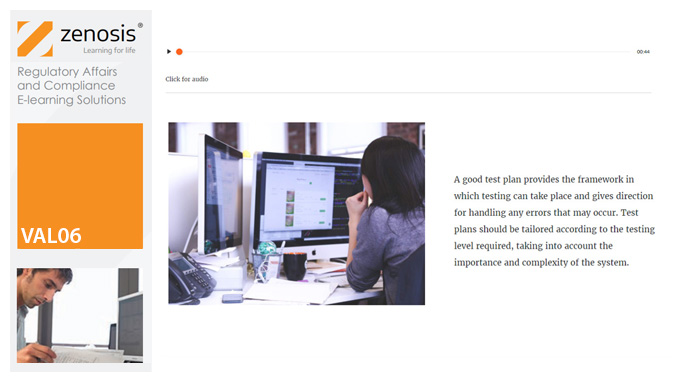
48-Hour Knowledge Knockdown! Prices Reduced Like Never Before! Are you ready to unlock your full potential as an executive leader? Our Executive Management and Leadership Training bundle is your key to success. With 11 comprehensive courses, this bundle will equip you with the skills and knowledge you need to excel in your career. The bundle includes the QLS-endorsed Advanced Diploma in Leadership and Management at QLS Level 7 course, which comes with a free QLS hardcopy certificate upon completion. This prestigious certification is recognised worldwide and will set you apart from other candidates in the job market. In addition to the QLS course, you'll receive 10 CPD-QS accredited courses that cover a range of topics, including supervisor training, quality assurance management, strategic planning, compliance management, project management, people management, performance management, document control, and UK employment law. These courses have been carefully crafted by our team of experts to provide you with a deep understanding of each subject. With our Executive Management and Leadership Training bundle, you'll have the knowledge and confidence to lead your team to success. Enrol now and take the first step towards achieving your career goals. This Executive Management and Leadership Training Bundle Package includes: Course 01: Award in Executive Management at QLS Level 2 10 Premium Additional CPD QS Accredited Courses - Course 01: Supervisor Training Course 02: Advanced Diploma in Leadership and Management at QLS Level 7 Course 03: Quality Assurance (QA) Management Course 04: Strategic Planning Process Course 05: Compliance Management Course Course 06: Project Management for Managers Course 07: People Management Course 08: Performance Management Course 09: Document Control Course 10: Diploma In UK Employment Law Why Prefer This Executive Management and Leadership Training Bundle? You will receive a completely free certificate from the Quality Licence Scheme Option to purchase 10 additional certificates accredited by CPD Get a free Student ID Card - (£10 postal charges will be applicable for international delivery) Free assessments and immediate success results 24/7 Tutor Support After taking this Executive Management and Leadership Training bundle courses, you will be able to learn: Develop advanced skills in leadership and management Understand the key elements of quality assurance and compliance management Gain insight into strategic planning processes and how to implement them effectively Master project management for successful project completion Improve people and performance management abilities Acquire knowledge of employment law in the UK Build competence in document control ***Curriculum breakdown of Executive Management*** Getting Started The Evolution of Leadership Situational Leadership A Personal Inventory Modelling the Way Inspiring a Shared Vision Challenging the Process Enabling Others to Act Encouraging the Heart Basic Influencing Skills Setting Goals How is the Executive Management and Leadership Training Bundle Assessment Process? You have to complete the assignment questions given at the end of the course and score a minimum of 60% to pass each exam. Our expert trainers will assess your assignment and give you feedback after you submit the assignment. You will be entitled to claim a certificate endorsed by the Quality Licence Scheme after you successfully pass the exams. CPD 160 CPD hours / points Accredited by CPD Quality Standards Who is this course for? This bundle is perfect for: Executives seeking to advance their leadership and management skills Managers and supervisors looking to enhance their capabilities Individuals interested in a career in quality assurance, compliance, or project management Anyone wanting to expand their knowledge of employment law in the UK Career path Our courses will prepare you for a range of careers, including: Executive Manager: £40,000 - £100,000 Compliance Manager: £25,000 - £60,000 Project Manager: £30,000 - £75,000 Quality Assurance Manager: £25,000 - £60,000 People Manager: £25,000 - £75,000 HR Manager: £30,000 - £80,000 Certificates Award in Executive Management at QLS Level 2 Hard copy certificate - Included After successfully completing the course, you can order an original hardcopy Certificate of Achievement endorsed by the Quality Licence Scheme. This certificate will be delivered to your home, free of charge. To obtain the additional Quality Licence Scheme Endorsed Certificate, you will need to pay the corresponding fee based on the level of the courses: Level 1: £59 Level 2: £79 Level 3: £89 Level 4: £99 Level 5: £119 Level 6: £129 Level 7: £139 CPD QS Accredited Certificate Digital certificate - £10 Upon successfully completing the Bundle, you will need to place an order to receive a PDF Certificate for each course within the bundle. These certificates serve as proof of your newly acquired skills, accredited by CPD QS and will cost you £10 for each course. Also, the certificates are recognised throughout the UK and internationally. CPD QS Accredited Certificate Hard copy certificate - £29 International students are subject to a £10 delivery fee for their orders, based on their location.

IASSC Lean Six Sigma Black Belt (Exam Included) – 12 Months Access
By Hudson
IASSC lean six sigma black belt course. Online, 24/7 access to content and exam. Fee includes learning content, live webinars, tutor support, and official IASSC exam.

Writing Clear Business Communication: Virtual In-House Training
By IIL Europe Ltd
Writing Clear Business Communication: Virtual In-House Training This program is about learning about the writing process and covers the full spectrum of documents used when corresponding in the workplace. The ability to write effectively comes naturally to some people, but for the vast majority, it is a task often approached with a mixture of trepidation and dread. Effective writing seldom, if ever, 'magically materializes' on the spot. In reality, it is most often the product of planning, writing, and rewriting. This is why writing is called a process; it must go through a series of steps before it is clear and complete. This program is about learning about the writing process and covers the full spectrum of documents used when corresponding in the workplace. The ability to write effectively comes naturally to some people, but for the vast majority, it is a task often approached with a mixture of trepidation and dread. However, the ability to communicate in the written word, for whatever purpose, is an important part of our working and personal lives and can have a direct impact on our ability to persuade, gain commitment or agreement and enhance understanding. Good writing sounds like talking on paper, which is why this program is focused on getting the message across and achieving the desired results using the 'keep it simple and direct' approach. What you Will Learn At the end of this program, you will be able to: Write effective e-mails, letters, memos, and reports Clearly articulate the message Achieve desired results from correspondence Organize content for maximum impact Format for enhanced understanding Choose the appropriate communication medium for each document Revise documents to increase clarity and impact Foundations Concepts Business writing as a form of professional communication How business writing compares to other forms of writing Characteristics of good business writing Challenges with business writing The Project Environment Business writing in the project environment The concept of art, science, and optics of business writing Art Economy Precision Action Music Personality Science Purpose, simple, compound, and complex sentence structures Techniques to engage the reader Point of view: tone, attitude, and humor Organization: opening, body, and closing Support and coherence Optics Visual optics Sound optics Feel optics Effective optics Efficient optics Email Formal vs. informal emails Suggestions for improving email communication Instant and text messaging Reports Common types of reports created Formatting of reports Guidelines for meeting minutes Contracts Types of contracts Common agreements Procurement documents Templates, Forms, and Checklists Templates Forms Checklists Other Formatting Good Documentation Practices Good documentation practices Data integrity in business communication

Register on the AutoCAD Programming using C# with Windows Forms today and build the experience, skills and knowledge you need to enhance your professional development and work towards your dream job. Study this course through online learning and take the first steps towards a long-term career. The course consists of a number of easy to digest, in-depth modules, designed to provide you with a detailed, expert level of knowledge. Learn through a mixture of instructional video lessons and online study materials. Receive online tutor support as you study the course, to ensure you are supported every step of the way. Get a digital certificate as a proof of your course completion. The AutoCAD Programming using C# with Windows Forms is incredibly great value and allows you to study at your own pace. Access the course modules from any internet-enabled device, including computers, tablet, and smartphones. The course is designed to increase your employability and equip you with everything you need to be a success. Enrol on the now and start learning instantly! What You Get With The AutoCAD Programming using C# with Windows Forms Receive a e-certificate upon successful completion of the course Get taught by experienced, professional instructors Study at a time and pace that suits your learning style Get instant feedback on assessments 24/7 help and advice via email or live chat Get full tutor support on weekdays (Monday to Friday) Course Design The course is delivered through our online learning platform, accessible through any internet-connected device. There are no formal deadlines or teaching schedules, meaning you are free to study the course at your own pace. You are taught through a combination of Video lessons Online study materials Certification After the successful completion of the final assessment, you will receive a CPD-accredited certificate of achievement. The PDF certificate is for £9.99, and it will be sent to you immediately after through e-mail. You can get the hard copy for £15.99, which will reach your doorsteps by post. Who Is This Course For: The course is ideal for those who already work in this sector or are an aspiring professional. This course is designed to enhance your expertise and boost your CV. Learn key skills and gain a professional qualification to prove your newly-acquired knowledge. Requirements: The online training is open to all students and has no formal entry requirements. To study the AutoCAD Programming using C# with Windows Forms, all your need is a passion for learning, a good understanding of English, numeracy, and IT skills. You must also be over the age of 16. Course Content Introduction Introduction 00:03:00 Who is this course for? 00:02:00 Tools needed in this course 00:01:00 What will you learn from this course? What will you learn from this course? 00:05:00 Windows Form and Controls Controls Project Demo - Overview 00:03:00 Controls Demo Project Requirement - Explained 00:03:00 Create the Controls Demo Project 00:03:00 Controls Demo Project - Creating the Form (User Interface) 00:15:00 Develop the Controls Demo Utility Class 00:10:00 Using Combobox Control to select an option 00:13:00 Using Textbox Control to select an option 00:09:00 Using Radiobutton Control to select an option 00:06:00 Using Checkbox Control to select an option(s) 00:18:00 Developing Real World Projects Developing Projects - Overview 00:03:00 Project 1: Creating a Rectangle - Project Overview 00:03:00 Project 1: Creating the Rectangle Utility Class 00:17:00 Project 1: Creating the User Interface 00:10:00 Project 1: Coding the User Interface28:50 00:29:00 Project 1: Running and Testing the Draw Rectangle Plugin 00:08:00 Project 2: Update Objects Layer - Overview 00:02:00 Project 2: Create the User Interface of Update Objects Layer Plugin 00:09:00 Project 2: Coding the Form Load Event 00:07:00 Project 2: Coding the Browse drawing Button 00:03:00 Project 2: Coding the Update Button control 00:07:00 Project 2: Coding the Update Layer Utility Class 00:12:00 Project 2: Running and Testing the Plugin 00:08:00 Project 3: Extracting Block Attributes to Files - Overview 00:03:00 Project 3: Creating the AutomaticBlockExtractor Project 00:02:00 Project 3: Creating the User Interface for the BlockExtractor Project 00:09:00 Project 3: Completing User Interface code 00:22:00 Project 3: Coding the AutoBlockExtractor Utility Class 00:24:00 Project 3: Running and Testing the AutomaticBlockExtractor Plugin in AutoCAD 00:15:00 Project 4: Updating MText Textstyle Project - Overview and Walkthrough 00:05:00 Project 4: Creating the UpdateTextStyle Utility Class 00:19:00 Project 4: Designing the UpdateTextStyle Plugin User Interface 00:06:00 Project 4: User Interface Code 00:16:00 Project 4: Running and Testing the UpdateTextstyle Plugin 00:05:00 Project 5: Converting Drawing to PDF Plugin - Overview 00:03:00 Project 5: Creating the PlotDWGtoPDF Project in Visual Studio 2019 00:04:00 Project 5: Creating the User Interface for MultiplePlotDWGtoPDF Project 00:09:00 Project 5: Coding the User Interface 00:16:00 Project 5: Developing the GetPlotSizes Method 00:10:00 Project 5: Developing the PlotCurrentLayout Method 00:27:00 Project 5: Testing and Running the MultiplePlotDWGtoPDF Project 00:10:00 Project 6: Multiple Object Extractor Project - Overview 00:03:00 Project 6: Creating the MultiObjectExtractor Project 00:02:00 Project 6: Designing the MultiObjectExtractor User Interface 00:14:00 Project 6: Coding the FormLoad Event 00:07:00 Project 6: Coding the BrowseDwg Button 00:12:00 Project 6: Coding the BrowseFile Button 00:03:00 Project 6: Coding the ProcessExtract Button 00:05:00 Project 6: Creating the Code Validation Methods 00:10:00 Project 6: Coding the ProcessDrawing Method 00:19:00 Project 6: Coding the ProcessObjectExtraction Method 00:11:00 Project 6: Coding the ExtractLine Method 00:11:00 Project 6: Coding the ExtractCircle Method 00:04:00 Project 6: Coding the ExtractPolyline Method 00:11:00 Project 6: Coding the ExtractMText Method 00:05:00 Project 6: Coding the ExtractBlock Method 00:03:00 Project 6: Coding the ExtractObjects Method 00:02:00 Project 6: Running and Testing the MultiObjectExtractor Plugin 00:14:00 Conclusion Conclusion and Thank you 00:01:00 Frequently Asked Questions Are there any prerequisites for taking the course? There are no specific prerequisites for this course, nor are there any formal entry requirements. All you need is an internet connection, a good understanding of English and a passion for learning for this course. Can I access the course at any time, or is there a set schedule? You have the flexibility to access the course at any time that suits your schedule. Our courses are self-paced, allowing you to study at your own pace and convenience. How long will I have access to the course? For this course, you will have access to the course materials for 1 year only. This means you can review the content as often as you like within the year, even after you've completed the course. However, if you buy Lifetime Access for the course, you will be able to access the course for a lifetime. Is there a certificate of completion provided after completing the course? Yes, upon successfully completing the course, you will receive a certificate of completion. This certificate can be a valuable addition to your professional portfolio and can be shared on your various social networks. Can I switch courses or get a refund if I'm not satisfied with the course? We want you to have a positive learning experience. If you're not satisfied with the course, you can request a course transfer or refund within 14 days of the initial purchase. How do I track my progress in the course? Our platform provides tracking tools and progress indicators for each course. You can monitor your progress, completed lessons, and assessments through your learner dashboard for the course. What if I have technical issues or difficulties with the course? If you encounter technical issues or content-related difficulties with the course, our support team is available to assist you. You can reach out to them for prompt resolution.
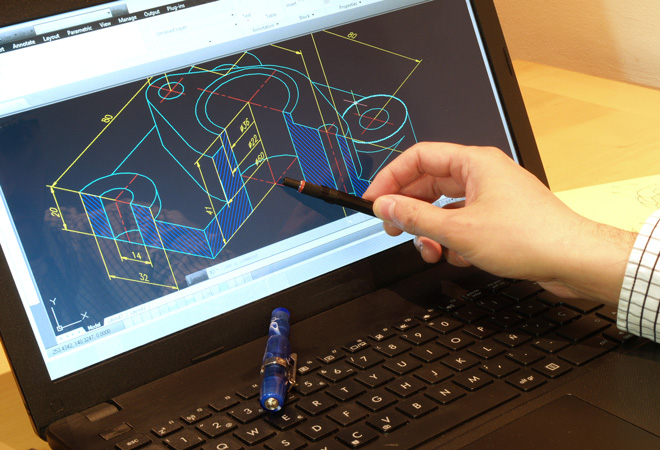
Staring your Independent Publishing Journey
By Cornish Books
Ever wondered what it takes to publish your own children’s book? Join Alexandra Fowler of Cornish Books and get started now!