- Professional Development
- Medicine & Nursing
- Arts & Crafts
- Health & Wellbeing
- Personal Development
285 Courses in Cardiff delivered Online
AJAX Next Level (Authentication, Servers, Modules, Projects, and More)
By Packt
It doesn't matter where you are in your web development journey, and you will benefit if you have at least a little knowledge of AJAX. If you have an interest in advancing in AJAX, getting better in the world of full-stack programming, and knowing how you can use AJAX in a practical way to perform CRUD operations-then this course is for you.
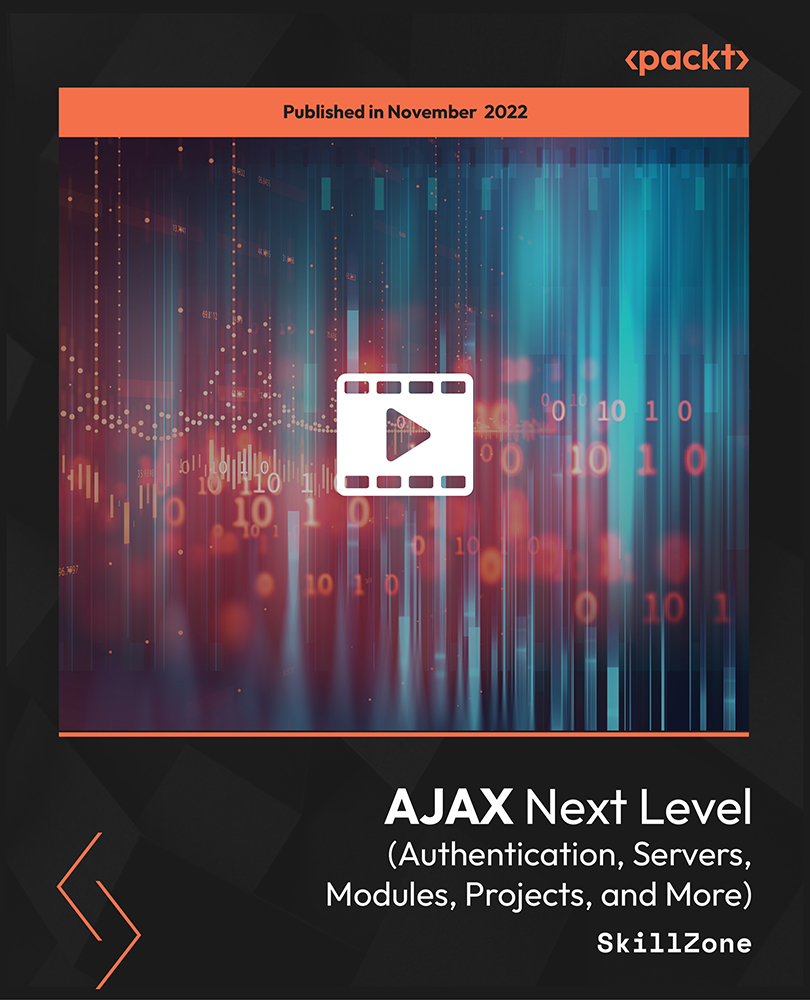
Architecting with Google Kubernetes Engine
By Nexus Human
Duration 3 Days 18 CPD hours This course is intended for This class is intended for the following participants: Cloud architects, administrators, and SysOps/DevOps personnel Individuals using Google Cloud Platform to create new solutions or to integrate existing systems, application environments, and infrastructure with the Google Cloud Platform. Overview This course teaches participants the following skills: Understand how software containers work Understand the architecture of Kubernetes Understand the architecture of Google Cloud Platform Understand how pod networking works in Kubernetes Engine Create and manage Kubernetes Engine clusters using the GCP Console and gcloud/ kubectl commands Launch, roll back and expose jobs in Kubernetes Manage access control using Kubernetes RBAC and Google Cloud IAM Managing pod security policies and network policies Using Secrets and ConfigMaps to isolate security credentials and configuration artifacts Understand GCP choices for managed storage services Monitor applications running in Kubernetes Engine This class introduces participants to deploying and managing containerized applications on Google Kubernetes Engine (GKE) and the other services provided by Google Cloud Platform. Through a combination of presentations, demos, and hands-on labs, participants explore and deploy solution elements, including infrastructure components such as pods, containers, deployments, and services; as well as networks and application services. This course also covers deploying practical solutions including security and access management, resource management, and resource monitoring. Introduction to Google Cloud Platform Use the Google Cloud Platform Console Use Cloud Shell Define cloud computing Identify GCPs compute services Understand regions and zones Understand the cloud resource hierarchy Administer your GCP resources Containers and Kubernetes in GCP Create a container using Cloud Build Store a container in Container Registry Understand the relationship between Kubernetes and Google Kubernetes Engine (GKE) Understand how to choose among GCP compute platforms Kubernetes Architecture Understand the architecture of Kubernetes: pods, namespaces Understand the control-plane components of Kubernetes Create container images using Google Cloud Build Store container images in Google Container Registry Create a Kubernetes Engine cluster Kubernetes Operations Work with the kubectl command Inspect the cluster and Pods View a Pods console output Sign in to a Pod interactively Deployments, Jobs, and Scaling Create and use Deployments Create and run Jobs and CronJobs Scale clusters manually and automatically Configure Node and Pod affinity Get software into your cluster with Helm charts and Kubernetes Marketplace GKE Networking Create Services to expose applications that are running within Pods Use load balancers to expose Services to external clients Create Ingress resources for HTTP(S) load balancing Leverage container-native load balancing to improve Pod load balancing Define Kubernetes network policies to allow and block traffic to pods Persistent Data and Storage Use Secrets to isolate security credentials Use ConfigMaps to isolate configuration artifacts Push out and roll back updates to Secrets and ConfigMaps Configure Persistent Storage Volumes for Kubernetes Pods Use StatefulSets to ensure that claims on persistent storage volumes persist across restarts Access Control and Security in Kubernetes and Kubernetes Engine Understand Kubernetes authentication and authorization Define Kubernetes RBAC roles and role bindings for accessing resources in namespaces Define Kubernetes RBAC cluster roles and cluster role bindings for accessing cluster-scoped resources Define Kubernetes pod security policies Understand the structure of GCP IAM Define IAM roles and policies for Kubernetes Engine cluster administration Logging and Monitoring Use Stackdriver to monitor and manage availability and performance Locate and inspect Kubernetes logs Create probes for wellness checks on live applications Using GCP Managed Storage Services from Kubernetes Applications Understand pros and cons for using a managed storage service versus self-managed containerized storage Enable applications running in GKE to access GCP storage services Understand use cases for Cloud Storage, Cloud SQL, Cloud Spanner, Cloud Bigtable, Cloud Firestore, and Bigquery from within a Kubernetes application

CompTIA Security+ Certification SY0-601: The Total Course
By Packt
This video course is designed to prepare you to achieve the internationally recognized fundamental IT training certification, CompTIA Security+ Certification SY0-601 exam. The course covers all the major domains needed for the certification and will help you develop the basics of IT and computers with the help of examples and quizzes.

Description: This Cyber Security Awareness - Video Training Course has been designed to allow the learner garner knowledge about security issues and the importance of safeguarding data. Here, you will learn all the techniques to prevent security attacks and protect valuable data. Any computer connected to the internet is vulnerable to a cyber-attack. In this course, you will learn about the basic terms like social engineering, identity theft, data classification, malware, piracy, etc. These terms are associated with the security of any business and/or home users. You will also learn about access control, network security, government litigation, and risk management, security software development, security architecture and design, disaster recovery planning, legal regulations, physical security, etc. These concepts and techniques will help you train yourself in this professional field and prevent any loss of information by making your security system formidable. Assessment: At the end of the course, you will be required to sit for an online MCQ test. Your test will be assessed automatically and immediately. You will instantly know whether you have been successful or not. Before sitting for your final exam you will have the opportunity to test your proficiency with a mock exam. Certification: After completing and passing the course successfully, you will be able to obtain an Accredited Certificate of Achievement. Certificates can be obtained either in hard copy at a cost of £39 or in PDF format at a cost of £24. Who is this Course for? Cyber Security Awareness - Video Training Course is certified by CPD Qualifications Standards and CiQ. This makes it perfect for anyone trying to learn potential professional skills. As there is no experience and qualification required for this course, it is available for all students from any academic background. Requirements Our Cyber Security Awareness - Video Training Course is fully compatible with any kind of device. Whether you are using Windows computer, Mac, smartphones or tablets, you will get the same experience while learning. Besides that, you will be able to access the course with any kind of internet connection from anywhere at any time without any kind of limitation. Career Path After completing this course you will be able to build up accurate knowledge and skills with proper confidence to enrich yourself and brighten up your career in the relevant job market. Course Overview Course Overview FREE 00:14:00 Types of Security Threats Types of Security Threats 00:29:00 Social Engineering Social Engineering 00:30:00 Identity Theft Identity Theft 00:29:00 Data Classification Data Classification 00:28:00 Types of Classifications 00:18:00 Protecting Your Digital Information Protecting Your Digital Information 00:45:00 Password Management 00:13:00 Malware Malware 00:17:00 Software Detection 00:28:00 Security from End-to-End Security from End-to-End 00:27:00 Secure E-mail Use 00:21:00 Secure Web Browsing 00:29:00 Piracy Piracy 00:16:00 Security Policies Security Policies 00:17:00 Moving Forward Moving Forward 00:12:00 Mock Exam Mock Exam- Cyber Security Awareness - Video Training Course 00:20:00 Final Exam Final Exam- Cyber Security Awareness - Video Training Course 00:20:00 Certificate and Transcript Order Your Certificates and Transcripts 00:00:00

>> 12-Hour Knowledge Knockdown! Prices Reduced Like Never Before << Have you ever considered a career in security? The security industry in the UK is booming, with an estimated 2 million people employed in the sector. Average salaries for CCTV operators and security specialists can range from £20,000 to £35,000+, and there's a healthy job vacancy rate. Are you observant and enjoy working independently? If so, a career in security could be a perfect fit for you. This Security Officer & CCTV Operator training bundle equips you with the skills to excel in this exciting field. This CCTV Operator Training Bundle Contains 4 of Our Premium Courses for One Discounted Price: Course 01: Diploma in Security Management at QLS Level 5 Course 02: CCTV Operator Course Course 03: Basic Security Guard Training Course 04: Door Supervisor This all-inclusive Security Officer, CCTV Operator, & Door Supervisor bundle comprises four meticulously curated courses. Each course is built to enhance your critical thinking, surveillance skills, risk management and problem-solving capabilities - all highly valuable skills within the security industry. You'll learn security principles, access control, CCTV operation, emergency response, and conflict resolution, preparing you for a rewarding career. Learning Outcomes of Security Officer & CCTV Operator Training Apply security management principles in real-world scenarios. Operate CCTV systems effectively for surveillance and incident detection. Perform essential security guard duties with confidence. Uphold health and safety regulations within a security setting. Master effective communication and conflict resolution techniques. Gain a comprehensive understanding of UK security legislation. By equipping you with the necessary skills and qualifications, this Security Officer & CCTV Operator Training bundle opens doors to exciting opportunities within the security industry. Invest in your future, enrol today! Why Choose Our Security Officer & CCTV Operator bundle? Get a Free CPD Accredited Certificate upon completion of Security Officer & CCTV Operator Get a free student ID card with Security Officer & CCTV Operator Training The Security Officer & CCTV Operator is affordable and simple to understand Lifetime access to the Security Officer & CCTV Operator course materials The Security Officer & CCTV Operator comes with 24/7 tutor support Start your learning journey straightaway with our Security Officer & CCTV Operator Training! *** Course Curriculum *** Course 01: Security Management Module 01: Introduction to Security Management Module 02: Organisational Security Management Module 03: Security Risk Analysis and Risk Reduction Module 04: Physical and Information Security Protection Module 05: Business Resilience and Crisis Management Module 06: Cyber Security and Fraud Prevention Module 07: Security Investigations and Threat Awareness Module 08: Laws and Regulations Course 02: CCTV Operator Course Module 01: Operational Requirement Module 02: CCTV Operator Skills And Ability Module 03: Basics Of CCTV Module 04: Technical Guidance Module 05: Monitoring CCTV Cameras Module 06: Watch Surveillance Module 07: Data Protection Regulations Module 08: Job Requirements Of A CCTV Operator =========>>>>> And 2 More Courses <<<<<========= How will I get my Certificate? After successfully completing the Security Officer & CCTV Operator Training course, you will be able to order your Certificates as proof of your achievement. PDF Certificate: Free (Previously it was £12.99*4 = £51) CPD Hard Copy Certificate:£29.99 (Each) CPD 190 CPD hours / points Accredited by CPD Quality Standards Who is this course for? This Security Officer & CCTV Operator Training bundle is suitable for everyone. This bundle is ideal for: Security enthusiasts Individuals seeking SIA licenses Career changers Progression: You can further enrol in - Highfield Level 2 Award for Security Officers in the Private Security Industry Level 2 Award for Working as a Security Officer within the Private Security Industry (RQF) Chief Information Security Officer (CCISO) Level 2 Award for Working as a CCTV Operator (Public Space Surveillance) within the Private Security Industry (RQF) Requirements You will not need any prior background or expertise in this Security Officer & CCTV Operator Training bundle. Career path This Security Officer & CCTV Operator Training Training bundle will allow you to kickstart or take your career in the related sector to the next stage. Security Guard CCTV Operator Door Supervisor Security Team Leader Loss Prevention Officer Security Consultant Certificates CPD Accredited Digital Certificate Digital certificate - Included Upon passing the Course, you need to order a Digital Certificate for each of the courses inside this Security Officer & CCTV Operator Training bundle as proof of your new skills that are accredited by CPD QS for Free. CPD Accredited Hard Copy Certificate Hard copy certificate - £29 Please note that International students have to pay an additional £10 as a shipment fee. Diploma in Security Management at QLS Level 5 Hard copy certificate - £119 Please note that International students have to pay an additional £10 as a shipment fee.

HA240 SAP Authorization, Security, and Scenarios
By Nexus Human
Duration 3 Days 18 CPD hours This course is intended for Security administrators, developers, developer consultants, system administrators, and technology consultants. Overview This training course will focus on the authorization, security, and integrated scenario. In this course, students will focus on the authorization, security, and integrated scenarios for SAP HANA. Module 1 Creation of authorizations and authorization roles Module 2 User management Module 3 Access control for HANA native models Module 4 Authorization trace Module 5 Auditing Module 6 Authentication and single sign-on options Module 7 Encryption options Module 8 Security considerations for Multitenant Database Containers Module 9 SAP GRC Integration for Governance Risk and Compliance Module 10 HANA use case scenarios and security requirements Module 11 SAP Netweaver Identity Management integration Module 12 Reusing of BW authorizations for SAP HANA applications Module 13 HANA Cloud Platform (HCP) security Module 14 HANA Enterprise Cloud security

Key Holding Course
By London Construction College
Take The Key Holding Online Course Duration 2-3 Hours What is the Key Holding Course? At our institution, we recognize the importance of responsible key management and the role of key holders in safeguarding properties and assets. Our Online Key Holding Course is designed to equip individuals with the knowledge and skills necessary to become proficient key holders, capable of managing and securing keys responsibly. This comprehensive online program offers flexibility and accessibility, making it ideal for individuals seeking a career or advancement in security, property management, or related fields. Course Overview: Learning style : E-learning, Duration : 2-3 Hours, Venue: Online Why Choose An Online Key Holding Course? Essential Skillset Key holding is a fundamental duty for professionals responsible for securing properties and assets. This course equips you with the essential skills needed to excel in this role. Career Advancement A certified key holder is a valuable asset in many industries. Completing this course opens doors to career advancement and new opportunities. Enrollment Information And Our Commitment To Your Key Holding Success To enrol in our Online Key Holding Course or to obtain more information, please contact us. We are dedicated to helping you become a responsible and proficient key holder, ready to contribute to the safety and security of properties and assets in your chosen field. Course Highlights Our Online Key Holding Course covers a wide range of topics to ensure you’re well-prepared for the responsibilities of key management: Key Management Understand the principles of responsible key management, including key collection, storage, and distribution. Security Protocols Learn about security protocols and procedures for key holders, including alarm response and access control. Legal Requirements Familiarize yourself with the legal and regulatory aspects of key holding, ensuring compliance with relevant laws and regulations. Emergency Response Be prepared to handle emergency situations and take appropriate action when key-related incidents occur.

F5 Networks Configuring BIG-IP APM : Access Policy Manager
By Nexus Human
Duration 3 Days 18 CPD hours This course is intended for This course is intended for network administrators, operators, and engineers responsible for managing the normal day-to-day operation and administration of BIG-IP Access Policy Manager. This three-day course gives network administrators, network operators, and network engineers a functional understanding of BIG-IP Access Policy Manager as it is commonly deployed in both application delivery network and remote access settings. The course introduces students to BIG-IP Access Policy Manager, its configuration objects, how it commonly deployed, and how typical administrative and operational activities are performed. The course includes lecture, hands-on labs, interactive demonstrations, and discussions. Module 1: Setting Up the BIG-IP System Introducing the BIG-IP System Initially Setting Up the BIG-IP System Archiving the BIG-IP Configuration Leveraging F5 Support Resources and Tools Module 2: Configuring Web Application Access Review of BIG-IP LTM Introduction to the Access Policy Web Access Application Configuration Overview Web Application Access Configuration in Detail Module 3: Exploring the Access Policy Navigating the Access Policy Module 4: Managing BIG-IP APM BIG-IP APM Sessions and Access Licenses Session Variables and sessiondump Session Cookies Access Policy General Purpose Agents List Module 5: Using Authentication Introduction to Access Policy Authentication Active Directory AAA Server RADIUS One-Time Password Local User Database Module 6: Understanding Assignment Agents List of Assignment Agents Module 7: Configuring Portal Access Introduction to Portal Access Portal Access Configuration Overview Portal Access Configuration Portal Access in Action Module 8: Configuring Network Access Concurrent User Licensing VPN Concepts Network Access Configuration Overview Network Access Configuration Network Access in Action Module 9: Deploying Macros Access Policy Macros Configuring Macros An Access Policy is a Flowchart Access Policy Logon Agents Configuring Logon Agents Module 10: Exploring Client-Side Checks Client-Side Endpoint Security Module 11: Exploring Server-Side Checks Server-Side Endpoint Security Agents List Server-Side and Client-Side Checks Differences Module 12: Using Authorization Active Directory Query Active Directory Nested Groups Configuration in Detail Module 13: Configuring App Tunnels Application Access Remote Desktop Network Access Optimized Tunnels Landing Page Bookmarks Module 14: Deploying Access Control Lists Introduction to Access Control Lists Configuration Overview Dynamic ACLs Portal Access ACLs Module 15: Signing On with SSO Remote Desktop Single Sign-On Portal Access Single Sign-On Module 16: Using iRules iRules Introduction Basic TCL Syntax iRules and Advanced Access Policy Rules Module 17: Customizing BIG-IP APM Customization Overview BIG-IP Edge Client Advanced Edit Mode Customization Landing Page Sections Module 18: Deploying SAML SAML Conceptual Overview SAML Configuration Overview Module 19: Exploring Webtops and Wizards Webtops Wizards Module 20: Using BIG-IP Edge Client BIG-IP Edge Client for Windows Installation BIG-IP Edge Client in Action Module 21: Configuration Project Configuration Project Additional course details: Nexus Humans F5 Networks Configuring BIG-IP APM : Access Policy Manager training program is a workshop that presents an invigorating mix of sessions, lessons, and masterclasses meticulously crafted to propel your learning expedition forward. This immersive bootcamp-style experience boasts interactive lectures, hands-on labs, and collaborative hackathons, all strategically designed to fortify fundamental concepts. Guided by seasoned coaches, each session offers priceless insights and practical skills crucial for honing your expertise. Whether you're stepping into the realm of professional skills or a seasoned professional, this comprehensive course ensures you're equipped with the knowledge and prowess necessary for success. While we feel this is the best course for the F5 Networks Configuring BIG-IP APM : Access Policy Manager course and one of our Top 10 we encourage you to read the course outline to make sure it is the right content for you. Additionally, private sessions, closed classes or dedicated events are available both live online and at our training centres in Dublin and London, as well as at your offices anywhere in the UK, Ireland or across EMEA.

Linux Security and Hardening, The Practical Security Guide
By Packt
Secure any Linux server from hackers and protect it against hacking. The practical Linux Administration security guide.
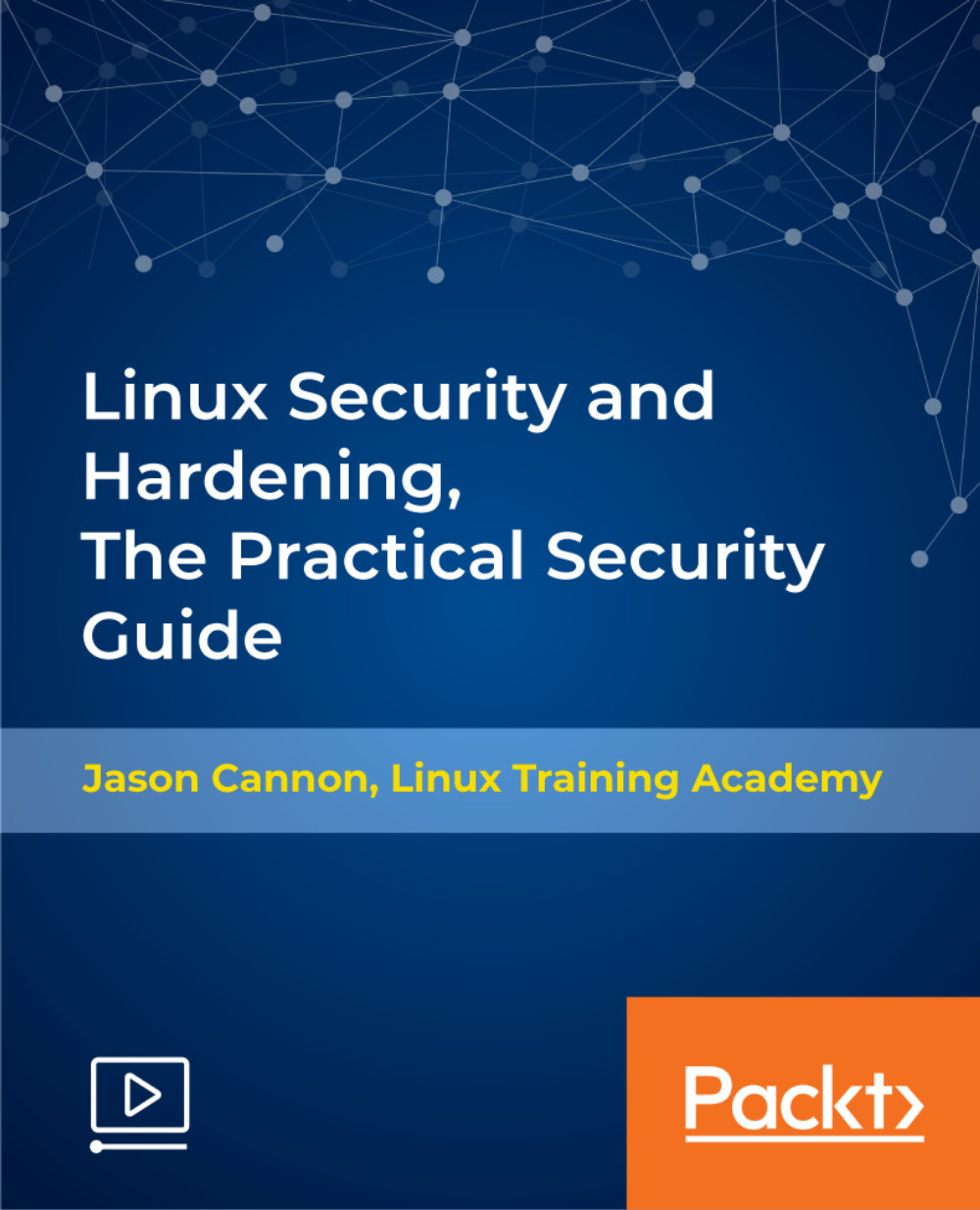
Cisco SISE Implementing and Configuring Cisco Identity Services Engine v3.0
By Nexus Human
Duration 5 Days 30 CPD hours This course is intended for Network security engineers ISE administrators Wireless network security engineers Cisco integrators and partners Overview After taking this course, you should be able to: Describe Cisco ISE deployments, including core deployment components and how they interact to create a cohesive security architecture. Describe the advantages of such a deployment and how each Cisco ISE capability contributes to these advantages. Describe concepts and configure components related to 802.1X and MAC Authentication Bypass (MAB) authentication, identity management, and certificate services. Describe how Cisco ISE policy sets are used to implement authentication and authorization, and how to leverage this capability to meet the needs of your organization. Describe third-party Network Access Devices (NADs), Cisco TrustSec, and Easy Connect. Describe and configure web authentication, processes, operation, and guest services, including guest access components and various guest access scenarios. Describe and configure Cisco ISE profiling services, and understand how to monitor these services to enhance your situational awareness about network-connected endpoints. Describe best practices for deploying this profiler service in your specific environment. Describe BYOD challenges, solutions, processes, and portals. Configure a BYOD solution, and describe the relationship between BYOD processes and their related configuration components. Describe and configure various certificates related to a BYOD solution. Describe the value of the My Devices portal and how to configure this portal. Describe endpoint compliance, compliance components, posture agents, posture deployment and licensing, and the posture service in Cisco ISE. Describe and configure TACACS+ device administration using Cisco ISE, including command sets, profiles, and policy sets. Understand the role of TACACS+ within the Authentication, Authentication, and Accounting (AAA) framework and the differences between the RADIUS and TACACS+ protocols. Migrate TACACS+ functionality from Cisco Secure Access Control System (ACS) to Cisco ISE, using a migration tool. Implementing and Configuring Cisco Identity Services Engine (SISE) v3.0 is a Cisco ISE training program that discusses the Cisco Identity Services Engine, an identity and access control policy platform that provides a single policy plane across the entire organization, combining multiple services, including authentication, authorization, and accounting (AAA), posture, profiling, device onboarding, and guest management, into a single context-aware identity-based platform. This CCNA course provides students with the knowledge and skills to enforce security posture compliance for wired and wireless endpoints as well as enhance infrastructure security using the Cisco ISE. Introducing Cisco ISE Architecture and Deployment Using Cisco ISE as a Network Access Policy Engine Cisco ISE Use Cases Describing Cisco ISE Functions Cisco ISE Deployment Models Context Visibility Cisco ISE Policy Enforcement Using 802.1X for Wired and Wireless Access Using MAC Authentication Bypass for Wired and Wireless Access Introducing Identity Management Configuring Certificate Services Introducing Cisco ISE Policy Implementing Third-Party Network Access Device Support Introducing Cisco TrustSec Cisco TrustSec Configuration Easy Connect Web Authentication and Guest Services Introducing Web Access with Cisco ISE Introducing Guest Access Components Configuring Guest Access Settings Configuring Sponsor and Guest Portals Cisco ISE Profiler Introducing Cisco ISE Profiler Profiling Deployment and Best Practices Cisco ISE BYOD Introducing the Cisco ISE BYOD Process Describing BYOD Flow Configuring the My Devices Portal Configuring Certificates in BYOD Scenarios Cisco ISE Endpoint Compliance Services Introducing Endpoint Compliance Services Configuring Client Posture Services and Provisioning in Cisco ISE Working with Network Access Devices Review TACACS+ Cisco ISE TACACS+ Device Administration Configure TACACS+ Device Administration TACACS+ Device Administration Guidelines and Best Practices Migrating from Cisco ACS to Cisco ISE Lab outline Access the SISE Lab and Install ISE 2.4 Configure Initial Cisco ISE Setup, GUI Familiarization, and System Certificate Usage Integrate Cisco ISE with Active Directory Configure Basic Policy on Cisco ISE Configure Policy Sets Configure Access Policy for Easy Connect Configure Guest Access Configure Guest Access Operations Create Guest Reports Configure Profiling Customize the Cisco ISE Profiling Configuration Create Cisco ISE Profiling Reports Configure BYOD Blacklisting a Device Configure Cisco ISE Compliance Services Configure Client Provisioning Configure Posture Policies Test and Monitor Compliance-Based Access Test Compliance Policy Configure Cisco ISE for Basic Device Administration Configure TACACS+ Command Authorization
