- Professional Development
- Medicine & Nursing
- Arts & Crafts
- Health & Wellbeing
- Personal Development
5414 Courses in Cardiff delivered Online
Microsoft Powerpoint Introduction - In-company (now with live online classes)
By Microsoft Office Training
Course Objectives At the end of this course you will be able to: Identify the components of the PowerPoint interface Create slides Format text on slides Add and modify graphical objects to a presentation Work with tables in a presentation Add charts to a presentation Prepare the SlideShow '1 year email support service Take a look at the consistent excellent feedback from our corporate clients visiting our site ms-officetraining co uk Customer Feedback Very patient Trainer. Happy to adapt course + help with problems on existing presentations. Andrea Lethbridge - CNN ' With more than 20 years experience, we deliver courses on all levels of the Desktop version of Microsoft Office and Office 365; ranging from Beginner, Intermediate, Advanced to the VBA level. Our trainers are Microsoft certified professionals with a proven track record with several years experience in delivering public, one to one, tailored and bespoke courses. Our competitive rates start from £550.00 per day of training Tailored training courses: You can choose to run the course exactly as they are outlined by us or we can customise it so that it meets your specific needs. A tailored or bespoke course will follow the standard outline but may be adapted to your specific organisational needs. Getting Started with PowerPoint Identify the Components of the PowerPoint Interface Create a PowerPoint Presentation Accessing Help Choose the right view for the task in PowerPoint Normal view Slide Sorter view Notes Page view Outline view Add, rearrange, and delete slides in PowerPoint Working with Themes Add colour and design to my slides with themes Remove the current slide design (theme) Slide Layout What is a slide layout? Apply or change a slide layout Working with text Add text to a slide Create a new text box Format text Tables Add a table to a slide Format a Table Copy and paste a table from Word Insert an Excel spreadsheet within PowerPoint Edit Cells, Rows and Columns Delete a table Graphics Working with Clipart, and Shapes Selecting objects, shapes, pictures or text boxes Arrange a picture, shape or other object Adding Charts to Your Presentation Create a Chart Format a Chart Insert a Chart from Microsoft Excel Inserting date and slide numbers Add slide numbers to your presentation Hide slide numbers on the title slide Change where the page numbers appear on your slides Start your slide numbering with a specific number Print slides, notes, or handouts Create the Slide Show Record your slide show Preview the recorded slide show Turn slide timings off Set the slide timings manually Add or remove transitions between slides Add Animations to Text and Objects Deliver the Presentation Speakers notes Add speaker notes to your slides View your speaker notes as you deliver your slide show Who is this course for? Who is this course for? This course is designed for end users who are interested in learning the fundamentals needed to create and modify engaging presentations. Requirements Requirements General knowledge of the Windows OS Career path Career path Microsoft Office know-how can instantly increase your job prospects as well as your salary. 80 percent of job openings require spreadsheet and word-processing software skills Certificates Certificates Certificate of completion Digital certificate - Included

Unlock your full learning potential with our course, 'Become a Super Learner: Learn Speed Reading & Boost Memory.' In just seven captivating sections, we'll take you on a journey to unleash your inner superpower of speed reading and memory enhancement.
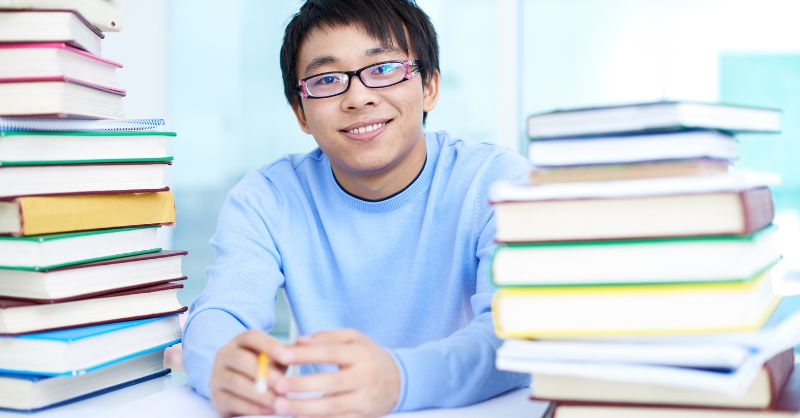
***24 Hour Limited Time Flash Sale*** Admin, Secretarial & PA, Minute Taking, Office Management Admission Gifts FREE PDF & Hard Copy Certificate| PDF Transcripts| FREE Student ID| Assessment| Lifetime Access| Enrolment Letter Unlock the power of exceptional office management with our exclusive bundle of 8 courses, tailor-made for those aspiring to excel in Admin, Secretarial & PA roles, Minute Taking, and Office Management. Gain access to meticulously curated courses; three of which are QLS endorsed: Admin, Secretarial & PA Diploma, Minute Taking Executive Training, and Office Management. These top-notch courses come with the prestige of QLS endorsement and offer you a hardcopy certificate to enhance your professional credibility. Beyond this, the bundle includes five additional CPD QS accredited courses to enrich your knowledge further. These include Legal Advisor, Business Writing, Document Control, Meeting Management Online - CPD Accredited, and Employment Law. Each course is a treasure trove of theoretical insights designed to build a strong foundation for your career. This unbeatable course bundle is your golden ticket to climb the corporate ladder. It offers a comprehensive understanding of roles and responsibilities, best practices, legal aspects, and managerial tactics. Do not let this opportunity slip away. Invest in your future today! Key Features of the Admin, Secretarial & PA, Minute Taking, Office Management Bundle: 3 QLS-Endorsed Courses: We proudly offer 3 QLS-endorsed courses within our Admin, Secretarial & PA, Minute Taking, Office Management bundle, providing you with industry-recognized qualifications. Plus, you'll receive a free hardcopy certificate for each of these courses. QLS Course 01: Admin, Secretarial & PA Diploma QLS Course 02: Minute Taking Executive Training QLS Course 03: Office Management 5 CPD QS Accredited Courses: Additionally, our bundle includes 5 relevant CPD QS accredited courses, ensuring that you stay up-to-date with the latest industry standards and practices. Course 01: Legal Advisor Course 02: Business Writing Course 03: Document Control Course 04: Meeting Management Online - CPD Accredited Course 05: Employment Law In Addition, you'll get Five Career Boosting Courses absolutely FREE with this Bundle. Course 01: Professional CV Writing Course 02: Job Search Skills Course 03: Self-Esteem & Confidence Building Course 04: Professional Diploma in Stress Management Course 05: Complete Communication Skills Master Class Convenient Online Learning: Our Admin, Secretarial & PA, Minute Taking, Office Management courses are accessible online, allowing you to learn at your own pace and from the comfort of your own home. Learning Outcomes Upon completion of this Admin, Secretarial & PA, Minute Taking, Office Management bundle, learners will be able to: Gain a comprehensive understanding of Admin, Secretarial & PA roles, Minute Taking, and Office Management. Learn the intricacies of Business Writing and Document Control. Understand the importance and application of Employment Law in an office environment. Enhance your skills in Meeting Management Online. Gain theoretical knowledge in the role and responsibilities of a Legal Advisor. Develop a strong foundation for a career in office administration and management. Earn QLS endorsed certificates and CPD QS accredited course completions for your professional portfolio. This all-inclusive bundle of 8 courses offers a holistic understanding of roles such as Admin, Secretarial & PA, Minute Taking, and Office Management. The curriculum is designed to provide detailed theoretical knowledge about these roles, equipping you with the foundational skills needed to perform them effectively. Beyond role-specific courses, the Admin, Secretarial & PA, Minute Taking, Office Management bundle enriches your understanding of relevant areas like Business Writing, Document Control, Meeting Management, and Employment Law. These add-on courses provide a wider perspective on office administration and management. By learning these topics, you enhance your ability to handle a variety of tasks, improving your employability, and setting yourself apart in a competitive job market. CPD 270 CPD hours / points Accredited by CPD Quality Standards Who is this course for? This Admin, Secretarial & PA, Minute Taking, Office Management bundle is ideal for: Aspiring Admin, Secretarial & PA professionals looking for a theoretical understanding of their roles. Individuals interested in Minute Taking and Office Management. Those looking to enrich their knowledge of Legal Advisor roles, Business Writing, Document Control, Meeting Management, and Employment Law. Professionals aiming to enhance their CV with QLS endorsed and CPD QS accredited courses. Career path Admin, Secretarial & PA professionals can expect a salary range of £20,000 - £30,000 in the UK. Minute Takers can look forward to a salary range of £22,000 - £28,000 in the UK. Office Managers in the UK typically earn within the range of £24,000 - £35,000. Legal Advisors have a broad salary range, typically between £30,000 - £90,000 in the UK. Certificates Digital certificate Digital certificate - Included Hard copy certificate Hard copy certificate - Included

This course outlines exactly what constitutes manual handling and covers the regulations and legislation that apply to manual handling tasks. It then goes on to cover safe handling techniques and how to develop good habits in relation to manual handling. It finishes off by introducing some practical solutions and the use of mechanical aids. Important note: Please note that this is an awareness course only, if your duties include manual handling you will also need further practical training, you can get in touch with us to arrange this.

Project Orange Belt 2013 - Dynamic Scheduling with Microsoft Project 2013 Workshop: On-Demand
By IIL Europe Ltd
Project Orange Belt® 2013 - Dynamic Scheduling with Microsoft® Project 2013 Workshop: On-Demand Microsoft® Project Orange Belt® 2013 gives participants a full insight into creating effective schedules using Microsoft® Project 2013, allowing you to estimate, coordinate, budget, staff, and control projects and support other users. This workshop provides the eBook Dynamic Scheduling with Microsoft® Project 2013, and is kept up to date with the framework of knowledge outlined by the Project Management Institute's (PMI)® A Guide to the Project Management Body of Knowledge (PMBOK® Guide) and the Practice Standard for Scheduling. Participants will need a laptop with Microsoft® Project Standard 2013, Project Professional 2013, or Project Pro for Office 365 desktop with the latest service packs. What You Will Learn You'll learn how to: Understand what's new in Project 2013 Explain where Project 2013 fits in the Microsoft® EPM solution Initialize Project 2013 to start project planning Create a well-formed project schedule Understand task types and the schedule formula Assign resources and costs to tasks Analyze resource utilization and optimize the schedule Set a baseline and track progress Create and manage project reports Customize views and fields Apply Earned Value Management Understand the basics of managing multiple projects Getting Started Enterprise Project Management Concepts and Framework Getting Started with Project 2013 Entering Tasks Entering Estimates Entering Dependencies Entering Deadlines, Constraints, and Task Calendars Entering Resources and Costs Entering Assignments Optimizing the Schedule Updating the Schedule Reporting Earned Value Management (EVM) Evaluating the Project Summary Consolidated Schedules Course Summary and Next Steps

Managing Successful Programmes (MSP) 5th Edition Foundation
By IIL Europe Ltd
MSP® certification provides guidance for programme managers, business change managers and the next step for project managers to develop their knowledge and skills to be able to positively respond to the challenges for managing programmes and larger, more strategic or multiple projects. MSP 5th edition emphasizes flexibility, adaptability, and responsiveness by adopting an incremental approach to the programme lifecycle and thus enabling organizational agility. AXELOS offers two levels of MSP Examination: MSP Foundation and MSP Practitioner. The MSP Foundation Examination is intended to assess whether the candidate can demonstrate sufficient recall and understanding of the MSP programme management framework. The MSP Foundation qualification is a prerequisite for the MSP Practitioner Examination, which assesses the ability to apply understanding of the MSP programme management framework in context. The MSP® 5th Edition Foundation course is a training based on the exam specification for MSP Foundation certification and is aligned with the Managing Successful Programmes (5th Edition) guide from AXELOS.

Microsoft Project Level 1 and 2
By Nexus Human
Duration 2 Days 12 CPD hours This course is intended for Delegates should be PC literate, i.e., familiar with PC'S/Laptops and have used a mouse and keyboard; be able to launch and close programs; navigate to information stored on the computer; manage files and folders and be comfortable using Microsoft Office applications such as MS Excel, MS Word etc. Overview The purpose of this course is to provide delegates with the practical skills to build and manage project schedules. It is designed to provide techniques and tips that will help users of the software apply it as a powerful tool to develop competent and unambiguous schedules - while avoiding some of the traps associated with the incorrect application of scheduling features. Techniques learned will also facilitate communicating deliverables and milestones to project stakeholders. This course covers management practices and methodologies and an in-depth knowledge of MS Project functionality. Delegates will be able to create and manage project schedules during the course and reinforce attained skills through practical applications. Project Management Overview Concepts of project management and scheduling The project lifecycle and phases Fundamental importance of defining ? and agreeing ? project scope Developing a Work Breakdown Structure (WBS) to define project scope 4 steps to create a schedule based on the WBS Understanding task dependencies Understanding the concept of the project baseline Developing a Project Schedule Setting the ?Scheduling Mode? Creating Tasks, Recurring Tasks (e.g. progress or review meetings) and Milestones Defining task Dependencies Applying Lag and Lead Time Working with the Critical Path Managing Tasks in the schedule Add Notes and attach project documents to tasks Setting and removing task Constraints and Deadlines Applying the ?Task Path? feature to view dependencies Working with Resources Creating a Resource Pool Working with Resource Calendars Creating Team/Group Calendars Understanding Effort Driven and Non-Effort Driven scheduling Assigning Resources to tasks Working with Project Costs Managing Project Information Applying Field, Tables and Views Applying Filters and Groups Creating custom Fields, Tables and Views (Drop-down menus, Traffic Light reports, Flag Fields) Using the ?Organiser? feature for customised elements Communicating Project Information Applying formats to Views and Tables Using the ?Copy Picture? command Create and Print Project Reports Exporting to Excel Managing Resources Finding Resource Overallocations Resolving Overallocations (reassigning, splitting tasks, utilising float, changing work contours) Applying Resource Levelling features Tracking Progress Setting the Project Baseline Applying the Tracking Gantt and Tracking Table Using the ?Mark on Track? and ?Update Tasks? features Working with Dashboards and Burndown Reports Programme Management Methods to consolidate multiple Project Files Resource sharing - setting up a Master Resource Pool Creating and managing Master Project Files

Mastering soft skills isn’t about lofty jargon or corporate clichés — it’s about getting your message across, working well with others, and not sending passive-aggressive emails (even when tempted). This course focuses on ten essential human-centric abilities that are relevant across industries, roles, and remote environments. From building rapport to thinking on your feet without mumbling through every sentence, it offers a structured look into what makes people easier to work with (and frankly, more employable). Each module tackles a specific skill with clarity and purpose — communication, adaptability, time management and more — all laid out in a way that’s easy to digest and harder to forget. Whether you’re new to the workforce or updating your people skills for modern settings, this course will help you approach your career with confidence, humour, and a bit more self-awareness than your average inbox warrior. Key Features of 10 Soft Skills You Need Bundle CPD Accredited 10 Soft Skills You Need Course Instant PDF certificate Fully online, interactive 10 Soft Skills You Needcourse Self-paced learning and laptop, tablet, smartphone-friendly 24/7 Learning Assistance Discounts on bulk purchases Enrol now in this 10 Soft Skills You Need Bundle course to excel! To become successful in your profession, you must have a specific set of 10 Soft Skills You Need skills to succeed in today's competitive world. In this in-depth 10 Soft Skills You Needtraining course, you will develop the most in-demand 10 Soft Skills You Need skills to kickstart your career, as well as upgrade your existing knowledge & skills. 10 Soft Skills You Need Curriculum Course 01: Communication Skills Course 02: Developing Teamwork Course 03: Problem Solving Skills Course 04: Time Management Skills Course 05: Decision Making and Critical Thinking Course 06: Emotional Intelligence, Mindfulness and Empathy Training Course 07: Developing Teamwork Course 08: Conflict Resolution Course 09: Maximising Personal Productivity Course Course 10: Stress Management Accreditation This 10 Soft Skills You Need bundle courses are CPD accredited, providing you with up-to-date skills and knowledge and helping you to become more competent and effective in your chosen field. Certification Once you've successfully completed your 10 Soft Skills You Need course, you will immediately be sent a digital certificate. Also, you can have your printed certificate delivered by post (shipping cost £3.99). CPD 100 CPD hours / points Accredited by CPD Quality Standards Who is this course for? This course is ideal for all employees or anyone who genuinely wishes to learn more about 10 Soft Skills You Need basics. Requirements No prior degree or experience is required to enrol in this course. Career path This 10 Soft Skills You Need Course will help you to explore avariety of career paths in the related industry. Certificates Digital certificate Digital certificate - Included Hardcopy Certificate Hard copy certificate - Included Hardcopy Certificate (UK Delivery): For those who wish to have a physical token of their achievement, we offer a high-quality, printed certificate. This hardcopy certificate is also provided free of charge. However, please note that delivery fees apply. If your shipping address is within the United Kingdom, the delivery fee will be only £3.99. Hardcopy Certificate (International Delivery): For all international addresses outside of the United Kingdom, the delivery fee for a hardcopy certificate will be only £10.

In the ever-evolving world of logistics, warehousing and storage are the cornerstone of efficient supply chain management. This course is designed to equip you with a thorough understanding of the processes that make warehouses function seamlessly. From inventory control and shelf management to the latest storage technologies, this course covers it all. You will learn how to handle various materials, understand the flow of goods, and maintain order in the vast network of storage systems. No matter where you’re based, our online course ensures that you gain the knowledge needed to make informed decisions in warehousing. We delve into every aspect of warehousing operations—ensuring that each concept, whether related to safety or optimisation, is communicated clearly and concisely. Whether you are new to the field or seeking to enhance your existing knowledge, this course offers a straightforward path to mastering the essential aspects of warehouse management without the need for physical presence. With engaging content and practical insights, it's your gateway to a more efficient and organised approach to warehousing. Key Features CPD Accredited FREE PDF + Hardcopy certificate Fully online, interactive course Self-paced learning and laptop, tablet and smartphone-friendly 24/7 Learning Assistance Discounts on bulk purchases Course Curriculum Module 01: Fundamentals of Warehousing Module 02: Warehouse Design and Layout Module 03: Warehouse Processes and Operations Module 04: Inventory Control and Management Module 05: Warehouse Safety and Security Module 06: Warehouse Performance Metrics and Optimisation Module 07: Emerging Trends and Future of Warehousing Learning Outcomes: Understand the core principles of efficient warehousing. Design and optimise warehouse layouts for maximum productivity. Master operational processes crucial for smooth warehouse functioning. Gain expertise in inventory control and management. Implement best practices for warehouse safety and security. Analyse performance metrics and stay updated on emerging warehousing trends. Accreditation This course is CPD Quality Standards (CPD QS) accredited, providing you with up-to-date skills and knowledge and helping you to become more competent and effective in your chosen field. Certificate After completing this course, you will get a FREE Digital Certificate from Training Express. CPD 10 CPD hours / points Accredited by CPD Quality Standards Who is this course for? Students seeking to enter the logistics and supply chain field. Warehouse staff looking to enhance their skills and knowledge. Entry-level professionals aspiring to work in warehousing. Anyone interested in a career in inventory management. Individuals considering roles in logistics and distribution. Those keen on exploring the evolving world of warehousing. Career path Warehouse Manager Inventory Control Specialist Logistics Coordinator Supply Chain Analyst Operations Supervisor Distribution Centre Supervisor Certificates Digital certificate Digital certificate - Included Once you've successfully completed your course, you will immediately be sent a FREE digital certificate. Hard copy certificate Hard copy certificate - Included Also, you can have your FREE printed certificate delivered by post (shipping cost £3.99 in the UK). For all international addresses outside of the United Kingdom, the delivery fee for a hardcopy certificate will be only £10. Our certifications have no expiry dates, although we do recommend that you renew them every 12 months.

