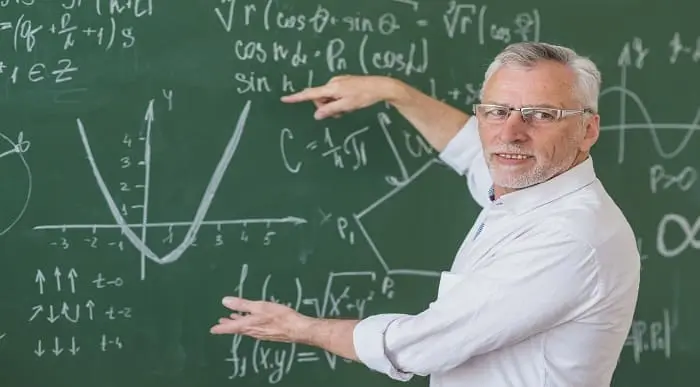- Professional Development
- Medicine & Nursing
- Arts & Crafts
- Health & Wellbeing
- Personal Development
Running Containers on Amazon Elastic Kubernetes Service (Amazon EKS)
By Nexus Human
Duration 3 Days 18 CPD hours This course is intended for This course is intended for: Those who will provide container orchestration management in the AWS Cloud including: DevOps engineers Systems administrators Overview In this course, you will learn to: Review and examine containers, Kubernetes and Amazon EKS fundamentals and the impact of containers on workflows. Build an Amazon EKS cluster by selecting the correct compute resources to support worker nodes. Secure your environment with AWS Identity and Access Management (IAM) authentication by creating an Amazon EKS service role for your cluster Deploy an application on the cluster. Publish container images to ECR and secure access via IAM policy. Automate and deploy applications, examine automation tools and pipelines. Create a GitOps pipeline using WeaveFlux. Collect monitoring data through metrics, logs, tracing with AWS X-Ray and identify metrics for performance tuning. Review scenarios where bottlenecks require the best scaling approach using horizontal or vertical scaling. Assess the tradeoffs between efficiency, resiliency, and cost and impact for tuning one over the other. Describe and outline a holistic, iterative approach to optimizing your environment. Design for cost, efficiency, and resiliency. Configure the AWS networking services to support the cluster. Describe how EKS/Amazon Virtual Private Cloud (VPC) functions and simplifies inter-node communications. Describe the function of VPC Container Network Interface (CNI). Review the benefits of a service mesh. Upgrade your Kubernetes, Amazon EKS, and third party tools Amazon EKS makes it easy for you to run Kubernetes on AWS without needing to install, operate, and maintain your own Kubernetes control plane. In this course, you will learn container management and orchestration for Kubernetes using Amazon EKS. You will build an Amazon EKS cluster, configure the environment, deploy the cluster, and then add applications to your cluster. You will manage container images using Amazon Elastic Container Registry (ECR) and learn how to automate application deployment. You will deploy applications using CI/CD tools. You will learn how to monitor and scale your environment by using metrics, logging, tracing, and horizontal/vertical scaling. You will learn how to design and manage a large container environment by designing for efficiency, cost, and resiliency. You will configure AWS networking services to support the cluster and learn how to secure your Amazon EKS environment. Module 0: Course Introduction Course preparation activities and agenda Module 1: Container Fundamentals Best practices for building applications Container fundamentals Components of a container Module 2: Kubernetes Fundamentals Container orchestration Kubernetes objects Kubernetes internals Preparing for Lab 1: Deploying Kubernetes Pods Module 3: Amazon EKS Fundamentals Introduction to Amazon EKS Amazon EKS control plane Amazon EKS data plane Fundamentals of Amazon EKS security Amazon EKS API Module 4: Building an Amazon EKS Cluster Configuring your environment Creating an Amazon EKS cluster Demo: Configuring and deploying clusters in the AWS Management Console Working with eksctl Preparing for Lab 2: Building an Amazon EKS Cluster Module 5: Deploying Applications to Your Amazon EKS Cluster Configuring Amazon Elastic Container Registry (Amazon ECR) Demo: Configuring Amazon ECR Deploying applications with Helm Demo: Deploying applications with Helm Continuous deployment in Amazon EKS GitOps and Amazon EKS Preparing for Lab 3: Deploying App Module 6: Configuring Observability in Amazon EKS Configuring observability in an Amazon EKS cluster Collecting metrics Using metrics for automatic scaling Managing logs Application tracing in Amazon EKS Gaining and applying insight from observability Preparing for Lab 4: Monitoring Amazon EKS Module 7: Balancing Efficiency, Resilience, and Cost Optimization in Amazon EKS The high level overview Designing for resilience Designing for cost optimization Designing for efficiency Module 8: Managing Networking in Amazon EKS Review: Networking in AWS Communicating in Amazon EKS Managing your IP space Deploying a service mesh Preparing for Lab 5: Exploring Amazon EKS Communication Module 9: Managing Authentication and Authorization in Amazon EKS Understanding the AWS shared responsibility model Authentication and authorization Managing IAM and RBAC Demo: Customizing RBAC roles Managing pod permissions using RBAC service accounts Module 10: Implementing Secure Workflows Securing cluster endpoint access Improving the security of your workflows Improving host and network security Managing secrets Preparing for Lab 6: Securing Amazon EKS Module 11: Managing Upgrades in Amazon EKS Planning for an upgrade Upgrading your Kubernetes version Amazon EKS platform versions Additional course details: Nexus Humans Running Containers on Amazon Elastic Kubernetes Service (Amazon EKS) training program is a workshop that presents an invigorating mix of sessions, lessons, and masterclasses meticulously crafted to propel your learning expedition forward. This immersive bootcamp-style experience boasts interactive lectures, hands-on labs, and collaborative hackathons, all strategically designed to fortify fundamental concepts. Guided by seasoned coaches, each session offers priceless insights and practical skills crucial for honing your expertise. Whether you're stepping into the realm of professional skills or a seasoned professional, this comprehensive course ensures you're equipped with the knowledge and prowess necessary for success. While we feel this is the best course for the Running Containers on Amazon Elastic Kubernetes Service (Amazon EKS) course and one of our Top 10 we encourage you to read the course outline to make sure it is the right content for you. Additionally, private sessions, closed classes or dedicated events are available both live online and at our training centres in Dublin and London, as well as at your offices anywhere in the UK, Ireland or across EMEA.

Managing and Troubleshooting PCs - Part 2
By Nexus Human
Duration 5 Days 30 CPD hours This course is intended for If you are getting ready for a career as an entry-level information technology (IT) professional or personal computer (PC) service technician, the CompTIA© A+© Certification course is the first step in your preparation. Overview In this course, you will install, configure, optimize, troubleshoot, repair, upgrade, and perform preventive maintenance on personal computers, digital devices, and operating systems. You will:Identify the hardware components of personal computers and mobile digital devices.Identify the basic components and functions of operating systems.Identify networking and security fundamentals.Identify the operational procedures that should be followed by professional PC technicians.Install, configure, and troubleshoot display devices.Install and configure peripheral components.Manage system components.Manage data storage.Install and configure Microsoft Windows.Optimize and maintain Microsoft Windows.Work with other operating systems.Identify the hardware and software requirements for client environment configurations.Identify network technologies.Install and configure networking capabilities.Support mobile digital devices.Support printers and multifunction devices.Identify security threats, vulnerabilities, and controls.Implement security controls.Troubleshoot system-wide issues. In this course, you will acquire the essential skills and information you will need to install, upgrade, repair, configure, troubleshoot, optimize, and perform preventative maintenance of basic personal computer hardware and operating systems. Hardware Fundamentals Topic A: Personal Computer Components Topic B: Storage Devices Topic C: Mobile Digital Devices Topic D: Connection Interfaces Operating System Fundamentals Topic A: PC and Mobile Operating Systems Topic B: PC Operating System Tools and Utilities Networking & Security Fundamentals Topic A: Network Types Topic B: Network Components Topic C: Common Network Services Topic D: Cloud Concepts Topic E: Security Fundamentals Safety & Operational Procedures Topic A: Basic Maintenance Tools and Techniques Topic B: Personal and Electrical Safety Topic C: Environmental Safety and Materials Handling Topic D: Professionalism and Communication Topic E: Organizational Policies and Procedures Topic F: Troubleshooting Theory Supporting Display Devices Topic A: Install Display Devices Topic B: Configure Display Devices Topic C: Troubleshoot Video and Display Devices Installing & Configuring Peripheral Components Topic A: Install and Configure Input Devices Topic B: Install and Configure Output Devices Topic C: Install and Configure Input/Output Devices Topic D: Install and Configure Expansion Cards Managing System Components Topic A: Identify Motherboard Components and Features Topic B: Install and Configure CPUs and Cooling Systems Topic C: Install Power Supplies Topic D: Troubleshoot System Components Managing Data Storage Topic A: Identify RAM Types and Features Topic B: Troubleshoot RAM Issues Topic C: Install and Configure Storage Devices Topic D: Configure the System Firmware Topic E: Troubleshoot Hard Drives and RAID Arrays Installing & Configuring Microsoft Windows Topic A: Implement Client-Side Virtualization Topic B: Install Microsoft Windows Topic C: Use Microsoft Windows Topic D: Configure Microsoft Windows Topic E: Upgrade Microsoft Windows Optimizing & Maintaining Microsoft Windows Topic A: Optimize Microsoft Windows Topic B: Back Up and Restore System Data Topic C: Perform Disk Maintenance Topic D: Update Software Working with Other Operating Systems Topic A: The OS X Operating System Topic B: The Linux Operating System Customized Client Enviroments Topic A: Types of Common Business Clients Topic B: Custom Client Environments Networking Technologies Topic A: TCP/IP Properties and Characteristics Topic B: TCP/IP Topic C: Internet Connections Topic D: Ports and Protocols Topic E: Networking Tools Installing & Configuring Networking Capabilities Topic A: Configure Basic Windows Networking Topic B: Configure Network Perimeters Topic C: Using Windows Networking Features Topic D: Install and Configure SOHO Networks Supporting Mobile Digital Devices Topic A: Install and Configure Exterior Laptop Components Topic B: Install and Configure Interior Laptop Components Topic C: Other Mobile Devices Topic D: Mobile Device Accessories and Ports Topic E: Mobile Device Connectivity Topic F: Mobile Device Synchronization Topic G: Troubleshoot Mobile Device Hardware Supporting Printers & Multifunction Devices Topic A: Printer and Multifunction Technologies Topic B: Install and Configure Printers Topic C: Maintain Printers Topic D: Troubleshoot Printers Security Threats, Vulnerabilities, and Controls Topic A: Common Security Threats and Vulnerabilities Topic B: General Security Controls Topic C: Mobile Security Controls Topic D: Data Destruction and Disposal Methods Implementing Security Controls Topic A: Secure Operating Systems Topic B: Secure Workstations Topic C: Secure SOHO Networks Topic D: Secure Mobile Devices Troubleshooting System-Wide Issues Topic A: Troubleshoot PC Operating Systems Topic B: Troubleshoot Mobile Device Operating Systems and Applications Topic C: Troubleshoot Wired and Wireless Networks Topic D: Troubleshoot Common Security Issues Additional course details: Nexus Humans Managing and Troubleshooting PCs - Part 2 training program is a workshop that presents an invigorating mix of sessions, lessons, and masterclasses meticulously crafted to propel your learning expedition forward. This immersive bootcamp-style experience boasts interactive lectures, hands-on labs, and collaborative hackathons, all strategically designed to fortify fundamental concepts. Guided by seasoned coaches, each session offers priceless insights and practical skills crucial for honing your expertise. Whether you're stepping into the realm of professional skills or a seasoned professional, this comprehensive course ensures you're equipped with the knowledge and prowess necessary for success. While we feel this is the best course for the Managing and Troubleshooting PCs - Part 2 course and one of our Top 10 we encourage you to read the course outline to make sure it is the right content for you. Additionally, private sessions, closed classes or dedicated events are available both live online and at our training centres in Dublin and London, as well as at your offices anywhere in the UK, Ireland or across EMEA.

PostgreSQL for Database Developers (TTDB7024)
By Nexus Human
Duration 3 Days 18 CPD hours This course is intended for The ideal audience for this course includes database enthusiasts, IT professionals, and developers who are eager to expand their knowledge and skill set in database management and optimization. Roles that would greatly benefit from attending this course include: Database Developers: Those who design, implement, and maintain databases as part of their primary responsibilities and want to improve their expertise in schema design, query optimization, and advanced database features. Backend Developers: Professionals who work on server-side application logic and require a strong understanding of database management to integrate data storage and retrieval processes into their applications. Overview Upon completing this course, database developers will be able to: Design and implement efficient database schemas by employing normalization techniques, appropriate indexing strategies, and partitioning methods to optimize data storage and retrieval processes. Develop advanced SQL queries, including joining multiple tables, utilizing subqueries, and aggregating data, to extract valuable insights and facilitate decision-making processes. Implement stored procedures, functions, and triggers to automate common database tasks, enforce data integrity, and improve overall application performance. Apply database performance tuning techniques, such as query optimization, index management, and transaction control, to ensure optimal resource usage and enhanced system responsiveness. Integrate databases with various programming languages and platforms, enabling seamless data access and manipulation for web, mobile, and desktop applications. PostgreSQL is a powerful, open-source object-relational database management system that emphasizes extensibility, data integrity, and high performance. Its versatility and robust feature set make it an ideal choice for developers working on projects of all sizes, from small-scale applications to enterprise-level systems. By learning PostgreSQL, developers can tap into its advanced capabilities, such as full-text search, spatial data support, and customizable data types, allowing them to create efficient and scalable solutions tailored to their unique needs. PostgreSQL for Database Developers is a three-day hands-on course that explores the fundamentals of database management, covering everything from installation and management to advanced SQL functions. Designed for beginners and enthusiasts alike, this course will equip you with the knowledge and skills required to effectively harness the power of PostgreSQL in today's data-driven landscape. Throughout the course you?ll be immersed in a variety of essential topics, such as understanding data types, creating and managing indexes, working with array values, and optimizing queries for improved performance. You?ll gain valuable hands-on experience with real-world exercises, including the use of the psql client, writing triggers and stored procedures with PL/pgSQL, and exploring advanced SQL functions like Common Table Expressions (CTE), Window Functions, and Recursive Queries. You?ll exit this course with a solid foundation in PostgreSQL, enabling you to confidently navigate and manage your databases with ease and efficiency. Installing & Managing PostgreSQL PostgreSQL installation process Optimal configuration settings User and role management Database backup and restoration Overview of PostgreSQL Database PostgreSQL architecture overview Understanding database objects Efficient data storage Transaction management basics Using the psql client Introduction to psql Essential psql commands Executing queries effectively Managing databases with psql Understanding PostgreSQL data types Numeric data types explored Character and binary types Date, time, and boolean values Array and other types Understanding sequences Sequence creation and usage Customizing sequence behavior Implementing auto-increment columns Sequence manipulation and control Creating & managing indexes PostgreSQL index fundamentals Designing partial indexes Utilizing expression-based indexes Index management techniques Using COPY to load data COPY command overview Importing and exporting data Handling CSV and binary formats Performance considerations Working with Array Values Array value basics Array manipulation functions Querying arrays efficiently Multidimensional array handling Advanced SQL Functions Mastering Common Table Expressions Utilizing Window Functions Regular Expressions in SQL Crafting Recursive Queries Writing triggers & stored procedures with PL/pgSQL PL/pgSQL variables usage Implementing loop operations PERFORM and EXECUTE statements Developing PostgreSQL triggers Using the PostgreSQL query optimizer Query analysis and optimization EXPLAIN command insights PostgreSQL query operators Identifying performance bottlenecks Improving query performance Query performance tuning Index optimization strategies Efficient database partitioning Connection and resource management Wrap Up & Additional Resources Further learning opportunities Staying up-to-date with PostgreSQL Community engagement and support Additional course details: Nexus Humans PostgreSQL for Database Developers (TTDB7024) training program is a workshop that presents an invigorating mix of sessions, lessons, and masterclasses meticulously crafted to propel your learning expedition forward. This immersive bootcamp-style experience boasts interactive lectures, hands-on labs, and collaborative hackathons, all strategically designed to fortify fundamental concepts. Guided by seasoned coaches, each session offers priceless insights and practical skills crucial for honing your expertise. Whether you're stepping into the realm of professional skills or a seasoned professional, this comprehensive course ensures you're equipped with the knowledge and prowess necessary for success. While we feel this is the best course for the PostgreSQL for Database Developers (TTDB7024) course and one of our Top 10 we encourage you to read the course outline to make sure it is the right content for you. Additionally, private sessions, closed classes or dedicated events are available both live online and at our training centres in Dublin and London, as well as at your offices anywhere in the UK, Ireland or across EMEA.

Cisco Implementing and Configuring Cisco Identity Services Engine v3.0 (SISE)
By Nexus Human
Duration 5 Days 30 CPD hours This course is intended for Network security engineers ISE administrators Wireless network security engineers Cisco integrators and partners Overview After taking this course, you should be able to: Describe Cisco ISE deployments, including core deployment components and how they interact to create a cohesive security architecture. Describe the advantages of such a deployment and how each Cisco ISE capability contributes to these advantages. Describe concepts and configure components related to 802.1X and MAC Authentication Bypass (MAB) authentication, identity management, and certificate services. Describe how Cisco ISE policy sets are used to implement authentication and authorization, and how to leverage this capability to meet the needs of your organization. Describe third-party Network Access Devices (NADs), Cisco TrustSec, and Easy Connect. Describe and configure web authentication, processes, operation, and guest services, including guest access components and various guest access scenarios. Describe and configure Cisco ISE profiling services, and understand how to monitor these services to enhance your situational awareness about network-connected endpoints. Describe best practices for deploying this profiler service in your specific environment. Describe BYOD challenges, solutions, processes, and portals. Configure a BYOD solution, and describe the relationship between BYOD processes and their related configuration components. Describe and configure various certificates related to a BYOD solution. Describe the value of the My Devices portal and how to configure this portal. Describe endpoint compliance, compliance components, posture agents, posture deployment and licensing, and the posture service in Cisco ISE. Describe and configure TACACS+ device administration using Cisco ISE, including command sets, profiles, and policy sets. Understand the role of TACACS+ within the Authentication, Authentication, and Accounting (AAA) framework and the differences between the RADIUS and TACACS+ protocols. Migrate TACACS+ functionality from Cisco Secure Access Control System (ACS) to Cisco ISE, using a migration tool. The Implementing and Configuring Cisco Identity Services Engine (SISE) v3.0 course shows you how to deploy and use Cisco© Identity Services Engine (ISE) v2.4, an identity and access control policy platform that simplifies the delivery of consistent, highly secure access control across wired, wireless, and VPN connections. This hands-on course provides you with the knowledge and skills to implement and use Cisco ISE, including policy enforcement, profiling services, web authentication and guest access services, BYOD, endpoint compliance services, and TACACS+ device administration. Through expert instruction and hands-on practice, you will learn how to use Cisco ISE to gain visibility into what is happening in your network, streamline security policy management, and contribute to operational efficiency. This course helps you prepare to take the exam, Implementing and Configuring Cisco Identity Services Engine (300-715 SISE), which leads to CCNP© Security and the Cisco Certified Specialist - Security Identity Management Implementation certifications. Introducing Cisco ISE Architecture and Deployment Using Cisco ISE as a Network Access Policy Engine Cisco ISE Use Cases Describing Cisco ISE Functions Cisco ISE Deployment Models Context Visibility Cisco ISE Policy Enforcement Using 802.1X for Wired and Wireless Access Using MAC Authentication Bypass for Wired and Wireless Access Introducing Identity Management Configuring Certificate Services Introducing Cisco ISE Policy Implementing Third-Party Network Access Device Support Introducing Cisco TrustSec Cisco TrustSec Configuration Easy Connect Web Authentication and Guest Services Introducing Web Access with Cisco ISE Introducing Guest Access Components Configuring Guest Access Settings Configuring Sponsor and Guest Portals Cisco ISE Profiler Introducing Cisco ISE Profiler Profiling Deployment and Best Practices Cisco ISE BYOD Introducing the Cisco ISE BYOD Process Describing BYOD Flow Configuring the My Devices Portal Configuring Certificates in BYOD Scenarios Cisco ISE Endpoint Compliance Services Introducing Endpoint Compliance Services Configuring Client Posture Services and Provisioning in Cisco ISE Working with Network Access Devices Review TACACS+ Cisco ISE TACACS+ Device Administration Configure TACACS+ Device Administration TACACS+ Device Administration Guidelines and Best Practices Migrating from Cisco ACS to Cisco ISE Lab outline Access the SISE Lab and Install ISE 2.4 Configure Initial Cisco ISE Setup, GUI Familiarization, and System Certificate Usage Integrate Cisco ISE with Active Directory Configure Basic Policy on Cisco ISE Configure Policy Sets Configure Access Policy for Easy Connect Configure Guest Access Configure Guest Access Operations Create Guest Reports Configure Profiling Customize the Cisco ISE Profiling Configuration Create Cisco ISE Profiling Reports Configure BYOD Blacklisting a Device Configure Cisco ISE Compliance Services Configure Client Provisioning Configure Posture Policies Test and Monitor Compliance-Based Access Test Compliance Policy Configure Cisco ISE for Basic Device Administration Configure TACACS+ Command Authorization Additional course details: Nexus Humans Cisco Implementing and Configuring Cisco Identity Services Engine v3.0 (SISE) training program is a workshop that presents an invigorating mix of sessions, lessons, and masterclasses meticulously crafted to propel your learning expedition forward. This immersive bootcamp-style experience boasts interactive lectures, hands-on labs, and collaborative hackathons, all strategically designed to fortify fundamental concepts. Guided by seasoned coaches, each session offers priceless insights and practical skills crucial for honing your expertise. Whether you're stepping into the realm of professional skills or a seasoned professional, this comprehensive course ensures you're equipped with the knowledge and prowess necessary for success. While we feel this is the best course for the Cisco Implementing and Configuring Cisco Identity Services Engine v3.0 (SISE) course and one of our Top 10 we encourage you to read the course outline to make sure it is the right content for you. Additionally, private sessions, closed classes or dedicated events are available both live online and at our training centres in Dublin and London, as well as at your offices anywhere in the UK, Ireland or across EMEA.

55355 SharePoint 2016 Administration
By Nexus Human
Duration 5 Days 30 CPD hours This course is intended for This course is intended for an IT person wanting to learn about administrating SharePoint 2016. Overview After completing this course, you will be able to: The Installation and configure a SharePoint 2016 Farm How to manage a SharePoint 2016 Farm through the GUI and PowerShell How to create site collections via GUI and PowerShell How to create and configure the all the required service applications for SharePoint 2016 How to backup and restore in SharePoint 2016 This SharePoint 2016 Administrator course is design for Administrators who are new to SharePoint Server Administration or who are upgrading from previous versions of SharePoint.This course covers content that was in retired Microsoft Course 20339-1. Module 1: Hardware, Installation and Patching How to build a Min Role Farm How to View ULS Logs How to document and check IIS Settings for SharePoint 2016 Module 2: Farm Management How to manage the SharePoint Farm Administors group How to configure Outgoing Email How to configure Incoming Email How to Configure Diagnostic and Usage Log Options Module 3: Web Applications How to define a new Managed Account How to add new IP Addresses to a SharePoint Server How to create a claims based web application in SharePoint Central Administration How to create a claims based web application in PowerShell How to create a hosting web application in PowerShell Module 4: Site Collections How to create a managed path How to create a site collection using SharePoint Central Administration How to create a site collection using PowerShell How to create a site collection in its own database using SharePoint Central Administration How to create a site collection in its own database using PowerShell How to create a host named site collection using PowerShell Module 5: Service Applications How to create a State Service Application How to create a Search Service Application How to create the Managed Metadate Service Module 6: Application Management How to add a new IP and Certificate to a SharePoint Web Application How to configure DNS for SharePoint Web Application How to Create a Subscription Settings Service Application How to create the Application Management Application Service How to configure the application URLs How to create the App Catalog Site Colleciton How to Add Apps to the catalog Module 7: Managing the User Profile Service How to create the My Site Web Application How to create the User Profile Service Application How to Configure the User Profile Synchronization Permissions How to create the Active Directory Import Connection How to assign permissions for the AD Group to create a My Site How to create a My Site Module 8: Search How to view the currenty Search Topology How to create an Enterprise Search Centre How to configure a new search schema property How to create a site collection-level result source How to create a new content source Module 9: Office Online Server How to install the pre-requisites for Office Online Server How to install the Office Online Server Binaries How to create the Office Online Server SSL Certifcate How to create the Office Online Server Farm How to connect to the farm from SharePoint How to test the connectivity Module 10: Enterprise Content Management How to create and Apply a site policy How to create discovery sets How to configure In Place records management How to configure the records centre How to configure DLP Module 11: Web Content Management How to configure cross-site publication How to configure content deployment Module 12: Workflow Server How to install Workflow Manger server and Client Binaires How to configure the workflow farm How to patch the workflow farm manager and clients How to register the workflow service in SharePoint How to test Workflow creation Module 13: Business Connectity Services and Secure Store How to configure the secure store service How to create the BCS service Application How to setup the products database How to import the BCS Definition How to use the BDC file in a list web part Module 14: Hybrid SharePoint Shown and Demonstrated the Hybrid features of SharePoint 2016 Module 15: Backup and Restore How to backup SharePoint 2016 Content How to delete SharePoint 2016 Content How to restore SharePoint 2016 Content via PowerShell How to recover a unattached content database Module 16: Upgrade How to restore and attach a SharePoint 2013 Database How to upgrade a SharePoint 2013 MMS Service Application Additional course details: Nexus Humans 55355 SharePoint 2016 Administration training program is a workshop that presents an invigorating mix of sessions, lessons, and masterclasses meticulously crafted to propel your learning expedition forward. This immersive bootcamp-style experience boasts interactive lectures, hands-on labs, and collaborative hackathons, all strategically designed to fortify fundamental concepts. Guided by seasoned coaches, each session offers priceless insights and practical skills crucial for honing your expertise. Whether you're stepping into the realm of professional skills or a seasoned professional, this comprehensive course ensures you're equipped with the knowledge and prowess necessary for success. While we feel this is the best course for the 55355 SharePoint 2016 Administration course and one of our Top 10 we encourage you to read the course outline to make sure it is the right content for you. Additionally, private sessions, closed classes or dedicated events are available both live online and at our training centres in Dublin and London, as well as at your offices anywhere in the UK, Ireland or across EMEA.

Advanced TP-CT - Implementing and Configuring Cisco TelePresence Video Suite
By Nexus Human
Duration 5 Days 30 CPD hours This course is intended for The primary audience for this course is as follows: Network Video Engineer Voice/UC/Collaboration/Communications Engineer Collaboration Tools Engineer Collaboration Sales/Systems Engineer Overview Implement and Configure Cisco Endpoints Implement and Configure Cisco Unified Communications Manager for Video Endpoints Implement and Configure Cisco IMP for Jabber Implement and Configure Cisco Expressway Implement and Configure Cisco Video Communications Server (VCS) Control Implement and Configure Cisco Video Communications Server (VCS) Expressway Implement and Configure connectivity between a Cisco VCS and Cisco UCM Implement and Configure a Cisco Conductor Implement, Configure, and Operate Cisco TelePresence Management Suite (TMS) and provision devices using Cisco TMS Provisioning Extension (TMSPE) Implement and Configure Cisco Meeting Server This one of kind Cisco Collaboration in-depth course takes student from initial endpoint configuration to a full solution deployment using all of the Cisco Collaboration Components. Students will have extensive labs in which they will configure and troubleshoot a full Cisco Telepresence Deployment. Participants will gain in-depth practical knowledge with exercises on installing, configuring, maintaining and troubleshooting of all Cisco Telepresence Components.The software applications that are covered in this course include:Cisco Unified Communications Manager (CUCM)Cisco Unified Communications Manager IM and PresenceCisco ExpresswayCisco Video Communication Server (VCS)Cisco ConductorCisco Telepresence Server (TS)Cisco Meeting Server (CMS)Cisco Telepresence Management Suite (TMS)Cisco TMS Extensions Understanding Cisco TelePresence Endpoints Cisco TelePresence Endpoint Solutions Overview Cisco DX Series Endpoint Characteristics Cisco TelePresence TC Software-Based Endpoint Characteristics Cisco TelePresence EX60 and EX90 Cisco TelePresence MX Series Cisco TelePresence SX Series Endpoints Cisco TelePresence Room Kits Cisco Intelligent Proximity Cisco TelePresence TC Software-Based Endpoint Peripherals Cisco TelePresence TC Software-Based Endpoint Deployments Cisco TelePresence Integrator C Series-Based Endpoints Cisco Jabber Video for TelePresence Characteristics Cisco Jabber Understanding the Cisco Video Network Network Overview H323 Overview SIP Overview VCS vs Unified Communications Manager Internetworking QOS Overview Implementing and Configuring Unified Communication Manager Unified Communications Manager Initial Settings Service Activation Enterprise and Service Parameters SIP Domains Configure IMP for Jabber Configure Jabber Settings Registering Endpoints Verifying Network Registration Cisco VCS / Expressway Overview and Configuration Configuring Initial VCS Setting Configuring Authentication Registration Conflict Policy Registration Restriction Policy Local Zone Components Membership Rules Transforms Purpose of Zones Search Priority Neighbor Zones Creating Neighbor Zones Need for Traversal Zones H.460 and Assent Protocols Traversal Zone Configuration Domain Name System Dialing E.164 Number Mapping Bandwidth Management Pipes Subzones and Zones Subzone Call Failure Call Processing Order Certificates Certificate Installation Clustering and the Cisco VCS Clustering Configuration Collecting Information Log Files Search History Connecting VCS-C to CUCM Connect VCS-C to VCS-E Connecting CUCM to VCS-C Understanding the Cisco TelePresence Conductor What is Conductor? Conductor ? How it works Installing Cisco Conductor Configuring Conductor Network Settings Configuring Conductor for a CUCM Configuration MCU Configuration Telepresence Server Telepresence Conductor Server Configuration Configuring TelePresence Conductor for ad hoc conferences Configuring TelePresence Conductor for rendezvous conferences Configuring Unified CM Configuring general settings on Unified CM Locations in Unified CM Unified CM trusts TelePresence Conductor's server certificate SIP trunk security profile Configuring Unified CM for rendezvous conferences Sip Trunk Configuration Conference Bridge Configuration MRG and MRGL Configuration Unified CM normalization scripts Configuring Unified CM for ad hoc conferences Sip Trunk Configuration Route pattern to match the SIP Trunk Configuration Unified CM normalization scripts Configuring the Cisco VCS with TelePresence Conductor Designing a Dial Plan MCU Configuration Telepresence Server Configuring the Cisco VCS Telepresence Conductor Server Configuration Backing Up Conductor Troubleshooting Conductor Overview of Cisco Telepresence Management Server (TMS) Windows Server Installation SQL Server Installation Server Pre-requisites and configuration Installing TMS Installing TMS Provisioning Extensions Initial Configuration Endpoint Configuration Adding Systems to TMS Configuration Templates Setting Configuration VCS Configuration for TMS Direct Endpoint Management VCS/TMS CUCM Configuration for TMS Direct Endpoint Management?CUCM Phonebooks & Phonebook Sources Conference Creation Advanced Conference Settings Booking & Scheduling Participant Types Methods Conference Monitoring Dial Plans, Configuration Templates Scheduler/Smart Scheduler Managing and Troubleshooting Cisco TMS Using the Logs Cisco TMS Ticketing System Troubleshooting VCS Registrations Troubleshooting CUCM Registrations System Maintenance Configuring Cisco Meeting Server (formerly Acano) Setting up CMS Installing Certificates Configuring CUCM with CMS Provision the RTC Client Configuring Meeting Spaces Additional course details: Nexus Humans Advanced TP-CT - Implementing and Configuring Cisco TelePresence Video Suite training program is a workshop that presents an invigorating mix of sessions, lessons, and masterclasses meticulously crafted to propel your learning expedition forward. This immersive bootcamp-style experience boasts interactive lectures, hands-on labs, and collaborative hackathons, all strategically designed to fortify fundamental concepts. Guided by seasoned coaches, each session offers priceless insights and practical skills crucial for honing your expertise. Whether you're stepping into the realm of professional skills or a seasoned professional, this comprehensive course ensures you're equipped with the knowledge and prowess necessary for success. While we feel this is the best course for the Advanced TP-CT - Implementing and Configuring Cisco TelePresence Video Suite course and one of our Top 10 we encourage you to read the course outline to make sure it is the right content for you. Additionally, private sessions, closed classes or dedicated events are available both live online and at our training centres in Dublin and London, as well as at your offices anywhere in the UK, Ireland or across EMEA.

AZ-400 Designing and Implementing Microsoft DevOps Solutions
By Nexus Human
Duration 4 Days 24 CPD hours This course is intended for Students in this course are interested in implementing DevOps processes or in passing the Microsoft Azure DevOps Solutions certification exam. Overview After completing this course, students will be able to: Plan for the transformation with shared goals and timelines Select a project and identify project metrics and Key Performance Indicators (KPI's) Create a team and agile organizational structure Design a tool integration strategy Design a license management strategy (e.g., Azure DevOps and GitHub users) Design a strategy for end-to-end traceability from work items to working software Design an authentication and access strategy Design a strategy for integrating on-premises and cloud resources Describe the benefits of using Source Control Describe Azure Repos and GitHub Migrate from TFVC to Git Manage code quality including technical debt SonarCloud, and other tooling solutions Build organizational knowledge on code quality Explain how to structure Git repos Describe Git branching workflows Leverage pull requests for collaboration and code reviews Leverage Git hooks for automation Use Git to foster inner source across the organization Explain the role of Azure Pipelines and its components Configure Agents for use in Azure Pipelines Explain why continuous integration matters Implement continuous integration using Azure Pipelines Define Site Reliability Engineering Design processes to measure end-user satisfaction and analyze user feedback Design processes to automate application analytics Manage alerts and reduce meaningless and non-actionable alerts Carry out blameless retrospectives and create a just culture Define an infrastructure and configuration strategy and appropriate toolset for a release pipeline and application infrastructure Implement compliance and security in your application infrastructure Describe the potential challenges with integrating open-source software Inspect open-source software packages for security and license compliance Manage organizational security and compliance policies Integrate license and vulnerability scans into build and deployment pipelines Configure build pipelines to access package security and license ratings This course provides the knowledge and skills to design and implement DevOps processes and practices. Students will learn how to plan for DevOps, use source control, scale Git for an enterprise, consolidate artifacts, design a dependency management strategy, manage secrets, implement continuous integration, implement a container build strategy, design a release strategy, set up a release management workflow, implement a deployment pattern, and optimize feedback mechanisms. Module 1: Get started on a DevOps transformation journey Introduction to DevOps Choose the right project Describe team structures Choose the DevOps tools Plan Agile with GitHub Projects and Azure Boards Introduction to source control Describe types of source control systems Work with Azure Repos and GitHub Module 2: Development for enterprise DevOps Structure your Git Repo Manage Git branches and workflows Collaborate with pull requests in Azure Repos Explore Git hooks Plan foster inner source Manage Git repositories Identify technical debt Module 3: Implement CI with Azure Pipelines and GitHub Actions Explore Azure Pipelines Manage Azure Pipeline agents and pools Describe pipelines and concurrency Explore Continuous integration Implement a pipeline strategy Integrate with Azure Pipelines Introduction to GitHub Actions Learn continuous integration with GitHub Actions Design a container build strategy Module 4: Design and implement a release strategy Introduction to continuous delivery Explore release strategy recommendations Build a high-quality release pipeline Introduction to deployment patterns Implement blue-green deployment and feature toggles Implement canary releases and dark launching Implement A/B testing and progressive exposure deployment Module 5: Implement a secure continuous deployment using Azure Pipelines Create a release pipeline Provision and test environments Manage and modularize tasks and templates Automate inspection of health Manage application configuration data Integrate with identity management systems Implement application configuration Module 6: Manage infrastructure as code using Azure and DSC Explore infrastructure as code and configuration management Create Azure resources using Azure Resource Manager templates Create Azure resources by using Azure CLI Explore Azure Automation with DevOps Implement Desired State Configuration (DSC) Implement Bicep Module 7: Implement security and validate code bases for compliance Introduction to Secure DevOps Implement open-source software Software Composition Analysis Static analyzers OWASP and Dynamic Analyzers Security Monitoring and Governance Module 8: Design and implement a dependency management strategy Explore package dependencies Understand package management Migrate, consolidate, and secure artifacts Implement a versioning strategy Introduction to GitHub Packages Module 9: Implement continuous feedback Implement tools to track usage and flow Develop monitor and status dashboards Share knowledge within teams Design processes to automate application analytics Manage alerts, Blameless retrospectives and a just culture Additional course details: Nexus Humans AZ-400 Designing and Implementing Microsoft DevOps Solutions training program is a workshop that presents an invigorating mix of sessions, lessons, and masterclasses meticulously crafted to propel your learning expedition forward. This immersive bootcamp-style experience boasts interactive lectures, hands-on labs, and collaborative hackathons, all strategically designed to fortify fundamental concepts. Guided by seasoned coaches, each session offers priceless insights and practical skills crucial for honing your expertise. Whether you're stepping into the realm of professional skills or a seasoned professional, this comprehensive course ensures you're equipped with the knowledge and prowess necessary for success. While we feel this is the best course for the AZ-400 Designing and Implementing Microsoft DevOps Solutions course and one of our Top 10 we encourage you to read the course outline to make sure it is the right content for you. Additionally, private sessions, closed classes or dedicated events are available both live online and at our training centres in Dublin and London, as well as at your offices anywhere in the UK, Ireland or across EMEA.

Architecting with Google Cloud: Design and Process
By Nexus Human
Duration 2 Days 12 CPD hours This course is intended for Cloud Solutions Architects, Site Reliability Engineers, Systems Operations professionals, DevOps Engineers, IT managers. Individuals using Google Cloud Platform to create new solutions or to integrate existing systems, application environments, and infrastructure with the Google Cloud Platform. Overview Apply a tool set of questions, techniques and design considerations Define application requirements and express them objectively as KPIs, SLO's and SLI's Decompose application requirements to find the right microservice boundaries Leverage Google Cloud developer tools to set up modern, automated deployment pipelines Choose the appropriate Google Cloud Storage services based on application requirements Architect cloud and hybrid networks Implement reliable, scalable, resilient applications balancing key performance metrics with cost Choose the right Google Cloud deployment services for your applications Secure cloud applications, data and infrastructure Monitor service level objectives and costs using Stackdriver tools This course features a combination of lectures, design activities, and hands-on labs to show you how to use proven design patterns on Google Cloud to build highly reliable and efficient solutions and operate deployments that are highly available and cost-effective. This course was created for those who have already completed the Architecting with Google Compute Engine or Architecting with Google Kubernetes Engine course. Defining the Service Describe users in terms of roles and personas. Write qualitative requirements with user stories. Write quantitative requirements using key performance indicators (KPIs). Evaluate KPIs using SLOs and SLIs. Determine the quality of application requirements using SMART criteria. Microservice Design and Architecture Decompose monolithic applications into microservices. Recognize appropriate microservice boundaries. Architect stateful and stateless services to optimize scalability and reliability. Implement services using 12-factor best practices. Build loosely coupled services by implementing a well-designed REST architecture. Design consistent, standard RESTful service APIs. DevOps Automation Automate service deployment using CI/CD pipelines. Leverage Cloud Source Repositories for source and version control. Automate builds with Cloud Build and build triggers. Manage container images with Google Container Registry. Create infrastructure with code using Deployment Manager and Terraform. Choosing Storage Solutions Choose the appropriate Google Cloud data storage service based on use case, durability, availability, scalability and cost. Store binary data with Cloud Storage. Store relational data using Cloud SQL and Spanner. Store NoSQL data using Firestore and Cloud Bigtable. Cache data for fast access using Memorystore. Build a data warehouse using BigQuery. Google Cloud and Hybrid Network Architecture Design VPC networks to optimize for cost, security, and performance. Configure global and regional load balancers to provide access to services. Leverage Cloud CDN to provide lower latency and decrease network egress. Evaluate network architecture using the Cloud Network Intelligence Center. Connect networks using peering and VPNs. Create hybrid networks between Google Cloud and on-premises data centers using Cloud Interconnect. Deploying Applications to Google Cloud Choose the appropriate Google Cloud deployment service for your applications. Configure scalable, resilient infrastructure using Instance Templates and Groups. Orchestrate microservice deployments using Kubernetes and GKE. Leverage App Engine for a completely automated platform as a service (PaaS). Create serverless applications using Cloud Functions. Designing Reliable Systems Design services to meet requirements for availability, durability, and scalability. Implement fault-tolerant systems by avoiding single points of failure, correlated failures, and cascading failures. Avoid overload failures with the circuit breaker and truncated exponential backoff design patterns. Design resilient data storage with lazy deletion. Analyze disaster scenarios and plan for disaster recovery using cost/risk analysis. Security Design secure systems using best practices like separation of concerns, principle of least privilege, and regular audits. Leverage Cloud Security Command Center to help identify vulnerabilities. Simplify cloud governance using organizational policies and folders. Secure people using IAM roles, Identity-Aware Proxy, and Identity Platform. Manage the access and authorization of resources by machines and processes using service accounts. Secure networks with private IPs, firewalls, and Private Google Access. Mitigate DDoS attacks by leveraging Cloud DNS and Cloud Armor. Maintenance and Monitoring Manage new service versions using rolling updates, blue/green deployments, and canary releases. Forecast, monitor, and optimize service cost using the Google Cloud pricing calculator and billing reports and by analyzing billing data. Observe whether your services are meeting their SLOs using Cloud Monitoring and Dashboards. Use Uptime Checks to determine service availability. Respond to service outages using Cloud Monitoring Alerts. Additional course details: Nexus Humans Architecting with Google Cloud: Design and Process training program is a workshop that presents an invigorating mix of sessions, lessons, and masterclasses meticulously crafted to propel your learning expedition forward. This immersive bootcamp-style experience boasts interactive lectures, hands-on labs, and collaborative hackathons, all strategically designed to fortify fundamental concepts. Guided by seasoned coaches, each session offers priceless insights and practical skills crucial for honing your expertise. Whether you're stepping into the realm of professional skills or a seasoned professional, this comprehensive course ensures you're equipped with the knowledge and prowess necessary for success. While we feel this is the best course for the Architecting with Google Cloud: Design and Process course and one of our Top 10 we encourage you to read the course outline to make sure it is the right content for you. Additionally, private sessions, closed classes or dedicated events are available both live online and at our training centres in Dublin and London, as well as at your offices anywhere in the UK, Ireland or across EMEA.

In a world focused on digital media, 24-hour news channels and social channels, it’s really important to communicate with your audience – there are lots of opportunities to do this if you are interviewed by journalists. There’s the chance to deliver expert comments or take part in in-depth features or give a quote about your business or organisation. The media wants to stay relevant and engaged with its audience and you can play a part in that and talk to your audience. In our Broadcast Media Training Courses, we will teach you the best ways to share your story, how to answer those difficult questions and present yourself with confidence and style. This means you will capitalise on every opportunity. Our broadcast media and media interview training courses include: Exploiting the opportunity The world of digital media means there are lots of opportunities to appear online, on radio or on TV, as an expert or commentator and gain invaluable exposure for your business and organisation. You may meet journalists at industry events or be contacted for a comment on an issue. You may also need media training because you have to protect your business’ reputation by reacting proactively if you become involved in a news story. Media training will help you handle interviews with journalists, content creators and other media professionals. You need to communicate positively and effectively and make sure your message reaches the audience. It means speaking consistently, and with style and confidence. You’ll also need to know how to handle challenging questions and make sure you positively manage your reputation. Contemporary Media Training Our media training is interactive, engaging and importantly, carried out by experienced journalist trainers. Our team has worked at the highest levels of journalism and broadcasting and will give you an invaluable insight into how to maximise the opportunity of a media appearance. We will take you through the background of what journalists want and need, and give you a clear understanding of how to prepare and deliver your messages and ideas. We will then carry out a number of media style interviews which our technical team will record and playback so you can see and hear yourself. We will then support you with practical, inclusive and useful feedback for you to put into practice for the next interview. We provide copies of all your recordings and useful notes after the training. Locations that suit you We deliver training at our facilities in Birmingham or London or at your location, bringing our technical equipment and cameras with us. You can have a half day training session for up to 4 people or a full day training for a larger group. We also deliver training online for small groups which can be useful when teams are spread around the country. Expert Journalist Trainers We pride ourselves on two things at Coherent Comms – delivering contemporary media training and our supportive inclusive feedback. We know there are lots of media training companies out there but our clients tell us they work with us because we listen. We don’t tell you what training you need or hark back to the old days. We take on board your communication needs and deliver bespoke training. Our associates are working in digital communications, carrying out interviews for news online sites and our contacts are producing digital content for a 21st century audience. We’ll talk to you about TV and radio but we understand the wider media landscape and how to navigate it. And we’re really proud of our feedback – we want to take you from good to great and believe confidence building with tips and ideas that will work for you is the best way to develop your skills. We will help you design the course you want All our media training is bespoke and designed to exactly suit your needs. We have lots of ideas of how it might work but we want to hear from you and what you want! So get in touch with our friendly team by phone on 0754 533 4269 or fill in our contact form and we will get back to you. We’d love to hear how you hope to improve your media and communication skills.

Functional Skills Maths Level 1 Online Course with Exam
By Lead Academy
Course Highlights: This qualification is equivalent to GCSE grade C or 4 Take the Exam from Home – Guaranteed Fast Track Results Exam Booking within 2 Working Days of Enrolment Remote Exam Online or Paper based both option available Course Duration: 55 hours Unlimited Access to Course Materials Get Free Mock Tests & Free Past Papers Extra 25% Time for people with Learning Difficulties NCFE, Pearson Edexcel, Open Awards and TQUK are all OFQUAL-regulated and nationally recognised Level 1 Functional Skills Maths Course Overview Our expert designed Online Level 1 Maths Course has smart learning options that provide the necessary numeracy knowledge and skills to excel in Functional Skills Maths. Our Level 1 online Functional Skills Maths course is tailored to meet your specific needs and help you achieve your academic and career goals from the comfort of your home. You also get the opportunity to book Live 1:1 tutor support via Microsoft Teams. With interactive lessons, FREE mock test, personalised feedback and remote exams, our Level 1 Maths Course ensures a comprehensive and engaging learning experience. Christmas Holiday Information For our remote invigilation service of Functional Skills qualifications, the last accepted booking will be on 19th December 2024. We will reopen for bookings from 3rd January 2025. Results Release For Open Awards: Any results from assessments taken after 30th November 2024 will be published after 2nd January 2025. For NCFE Exams: Results from assessments taken after 11th December 2024 will also be published after 2nd January 2025. Additionally, the period between 20th December 2024 and 2nd January 2025 will not be counted as “working days” for the result release timeframes. Please plan your assessment bookings accordingly. Our last results release prior to Christmas will be on 20th December 2024, with the next results release taking place on 3rd January 2025. The Level 1 Maths Course & Exam Details Exam Details Exam slots are available 24*7 from Monday to Sunday. If you are in a rush and would like to book your exam sooner, then you can book your remote online exam within 3 working days for Open Awards, 1 working day of enrolment for NCFE, 2 working days of enrolment for TQUK and within 7 working days for Pearson Edexcel. Please note the exam price advertised on the website for the Open Awards remote invigilation exam is applicable for weekdays (Monday to Friday between 9 am to 5 pm). If you would like to book the Open Awards remote invigilation exam at the weekend then there is an additional £25+Vat applicable. EXAM Booking & Results Details You can decide the exam date and place according to your convenience. Awarding Body Paper-Based Exam in Centre On-Screen Exam in Centre Remote Online Exam – From Home Results Edexcel Book within 15 days Book within 24 Hours Book within 7 working days Get results in 20 working days NCFE Book within 10 working days Book within 24 Hours Book within 2 working days Get results in only 7 days Open Awards N/A N/A Book within 2 working days Get results in only 16 working days TQUK Book within 7 working days Book within 24 Hours Book within 2 working days Get results in only 6 working days *Offline examinations will be held at our Swindon and London centres. Please get in touch with us for more information. The new assessment and result dates by NCFE is: (Only applicable if you are attending the exam in between the following assessment date). Delivery mode: On-screen and RI Assessment date to and from: 16/09/2024 – 25/10/2024 Results release: 01/11/2024 The new assessment and result dates by Open Awards is: (Only applicable if you are attending the exam in between the following assessment date). Delivery mode: Remote Assessment date to and from: 02/09/2024 – 13/09/2024 Results release: 11/10/2024 Assessment date to and from: 04/11/2024 – 15/11/2024 Results release: 13/12/2024 (Note that this only applies to the mentioned exam type and if you book the exam during the dates mentioned above. Also, this will not affect the schedule of the other exam types and results.) Difference between NCFE, Pearson Edexcel, Open Awards and TQUK NCFE, TQUK, Pearson Edexcel and Open Awards are OFQUAL-regulated and nationally recognised; however, the only difference lies in the exam booking and result turn-around time. You can book your remote online exam within 2 working days of enrolment for NCFE, within 7 working days for Pearson Edexcel, 2 working days of enrolment for TQUK and within 3 working days for Open Awards. You can get your NCFE results in 7 days, your Edexcel results in 20 working days, your TQUK results in 6 working days and your Open Awards results within 16 working days. Universities and apprenticeships accept all of the awarding bodies. This distinction allows learners to choose the awarding body that aligns best with their educational and career goals. How This Course Will Work? This Level 1 Functional Skills Maths course will help you build a solid foundation in mathematics. Throughout the course, it will provide you with various learning materials and activities to enhance your understanding of these subjects. Initial Assessment: To identify the current level of a student's abilities and recommend the appropriate course to enrol in upon completion. Diagnostic Assessment: Identifies skill gaps and produces an individual learning plan Learning Resources: Comprehensive video tutorials, practice quizzes & topic-based tests Progress Tracker: To record your progress in the course Free Mock Test: Access our free mock test facility for professional feedback and to prepare for the final exam. Entry Requirement This level 1 maths qualification is available to all students of all academic backgrounds; no experience or previous qualifications are required. However, you will require a laptop/desktop computer and a good internet connection. Exam Structure The Functional Skills NCFE, Pearson Edexcel and Open Awards Qualification in Mathematics at Level 1 consist of one externally assessed assessment that comprises two sections- a non-calculator section (calculator prohibited) and a calculator section (calculator permitted). The assessments are available as paper-based and onscreen, on-demand assessments. Section A (Non-calculator) Awarding Body Exam Duration Total Marks Questions Cover Edexcel 25 minutes 16 25% NCFE / Open Awards / TQUK 30 minutes 15 25% Section B (Calculator) Awarding Body Exam Duration Total Marks Questions Cover Edexcel 1 hour 30 minutes 48 75% NCFE / Open Awards / TQUK 1 hour 30 minutes 45 75% Pass Mark (Edexcel): Learners are required to achieve an overall (from sections A and B) (59%) mark to pass the exam. Pass Mark (NCFE): Learners are required to achieve an overall (from sections A and B) (57% – 62%) mark to pass the exam. Please note that the marks vary for individual exam papers, so for all the exam papers, the pass marks are not fixed for the NCFE exam. Pass Mark (Open Awards): Pass Marks for L 2 functional skills maths assessments vary per assessment version and are set following standardisation and awarding activities. Each Maths assessment is designed to enable a minimally competent learner to achieve a pass mark of 36 out of 60. However, the awarding process will determine specifically where the pass mark sits for each assessment version. Therefore, the pass mark may vary between assessments. Pass Mark (TQUK): Pass Marks for level 1 functional skills maths assessments vary per assessment version and are set following standardisation and awarding activities. Recognised Accreditation This Functional Skills Maths Level 1 has been independently accredited by Pearson Edexcel, NCFE, TQUK and Open Awards, also regulated by Ofqual. The Office of Qualifications and Examinations Regulation (Ofqual) is responsible for regulating qualifications, assessments, and examinations in England. Pearson Edexcel is the most prestigious awarding body, for an academic and vocational qualifications. Pearson Edexcel qualifications are regulated by Ofqual and recognised by universities and employers across the world. NCFE is a charity and awarding organisation that provides qualifications in England, Wales, and Northern Ireland. It is regulated by Ofqual in England and recognised in Wales and Northern Ireland. Open Awards is an awarding organisation that offers a wide range of qualifications across various sectors, including education, health and social care, and business. Their qualifications are regulated by Ofqual and are designed to meet the needs of learners and employers. Open Awards also works closely with educational institutions and employers to ensure their qualifications are relevant and up-to-date. TQUK is an awarding organisation approved by Ofqual and offers RQF courses in a variety of sectors. RQF courses have different credit values that can be applied to the National Credit Transfer System. TQUK accredits courses developed by industry experts and collaborates with organisations to ensure the quality and value of the courses provided. Additional Features Access to On-Demand Classes Opportunity to Book 1:1 Live Tutor Support via Zoom Enrol in Our Course and Prepare for the Exam from Home Get a Free Mock Test with Professional Feedback Course Curriculum Unit 1: Number Lesson 1.1: Numbers and the Number System The number system gives you a general insight into the mathematical operations regarding the given numbers. You will acquire skills in division, multiplication, addition and subtraction, which require steps in real-life contexts. Lesson 1.2: Fractions and Decimals You will be learning many types of fractions, including improper fractions, proper fractions, equivalent fractions and more. Along with this, you will learn Ordering Decimal Numbers, Subtracting Decimals, multiplying and dividing decimals and more, which enables you to apply real-world problem-solving. Lesson 1.3: Percentages You will learn to calculate the Percentage and how to express a Number as a Percentage of Another. Interpreting the Original Value, Calculating Percent Increase and Decrease, and so on. This learning you can easily apply in real-life counting issues along with increasing your rational thinking. Lesson 1.4: Ratio and Proportion You will be learning to calculate the Total Amounts using Ratios, direct Proportion, Inverse Proportion and many more things, which help you in doing comparisons, learning science and engineering, and more. Lesson 1.5: Formula You will learn the definition of formulas Formula Using Words, Multi-Step Formulas, Formula Using Letters and so on. Learning formulas has a large impact on real life as these formulas are used extensively in measuring, building infrastructure and more. Unit 2: Measures, Shapes and Space Lesson 2.1: Money Math You will be mastering Solving Money Related Questions, including percentage-based discounts, discounts Related to Fractions, Profit and Percentage, etc. This money math learning will help you to understand money-earning and saving-related issues that you face in daily activities. Lesson 2.2: Units You will learn units and Types of Units, Units of Weight, Units of Length, Units of Capacity, etc. Also, you will gain knowledge about steps to convert between Metric Units, Imperial to Imperial Conversions, and Other Unit Conversions will help pursue a higher university degree. Lesson 2.3: Speed and Density You will be clearing the concept of speed, calculations to find out distance and time, density, Relation between Density, Weight and Volume. Lesson 2.4: Perimeter You will learn to find perimeter and area, Circle, perimeter of triangle etc. which require in measurement, design and planning and so on. Lesson 2.5: Area and Shapes You will gain skills in formulas for calculating area, finding areas of complex shapes, applying area calculations in complex questions, different Types of 3D Shapes, surface area, finding the surface area of complex 3D Shapes, using nets, plans and elevations, etc. learning about area and shapes will certainly help you in building your dream home and more. Lesson 2.6: Volume In the volume classes, you will learn Formulas for calculating volume, Questions based on volumes of different 3D Shapes, finding the Scale in a Diagram, Making Scale Drawings, which are required in building critical thinking skills and more. Lesson 2.7: Coordinates & Angles You will be learning necessary things about the coordinate Grid, How to Read Coordinates on a Grid? Plotting Points on a Grid and more which extensively requires in making video games, medical imaging, physics and more. Unit 3: Handling Data and Information Lesson 3.1: Median and Mode You will be learning about median and mode, which is one of the most interesting mathematical chapters. As you will know how to find the median and mode from the sets of numbers, you can easily implement such learning in household work and other places as well. Lesson 3.2: Mean and Range You will be able to find the mean, median and mode. Knowing how to find these is highly important in all aspects of life. Lesson 3.3: Probability You will learn Probability: Definition and Meaning, Calculating Probabilities, Probability of Something Happening and Something Not Happening, etc. Once you know how to find probability, you can easily detect business profit loss and implement other parts of your life. FAQs The Functional Maths level 1 Course is equivalent to? The Level 1 course is a fundamental level of proficiency in English, Maths, and ICT that is equivalent to a GCSE grade 1 to 3 (formerly G to D grades). It is a nationally recognised qualification in the UK that provides an alternative to GCSEs for individuals who still need to pass these subjects during their secondary education. Why should I take the Functional Skills Maths instead of the GCSE Maths? The functional maths course is comparatively easier than the GCSE math and additionally the value of it is also more than the GCSE math course. However, you should select the course that suits your needs, as both courses provide different values at different places. Which one is more difficult between Functional and GCSE Maths courses? The functional skills Maths course is more flexible than the GCSE math course since you have to sit for the official exam in the GCSE courses. What is the Difference between Functional Skills and GCSE? A Functional skills course develops for the one who wants to learn Math, English and ICT for individual achievement in daily work place and on the other hand, GCSE focuses on theories and tests your academic ability. How will I access the functional skills Maths level 1 course after payment? A confirmation email will be sent to your registered email after payment. Hereafter anytime, you can start your learning journey with Lead Academy. Will I get access to the Course if my location is outside the UK? Yes, you can. Since it is an e-learning course, anyone from anywhere can enrol in our courses. What is an Accredited course? The professional body approves the procedures if any e-learning platform claims its courses are accredited. What is the benefit of doing an accredited course? You will only realize the benefit of having an accredited certificate once you face the corporate world. As employees, job places, and more value the accredited certificate, you must own this certificate by doing the course with us. What are the system requirements for remote exam? For Pearson Edexcel and NCFE: To sit your assessment, you’ll need: A laptop/desktop with webcam and microphone; you can’t sit the assessment on a tablet or smartphone a good Wi-Fi connection – recommended minimum 1Mbit/s Upload, minimum 10Mbit/s Download. You MUST use google chrome browser for the exam, as this is recommended by the awarding body. A smartphone or tablet (Apple iOS 8.0 / Android 4.1 or higher) - this will be used to record you taking the assessment. A suitable environment - quiet room with no distractions The link for the assessment sent to your email; remember to check your spam/junk folder. You must activate Airplane mode on your smartphone however you need to be connected to Wi-Fi, so turn on Airplane mode then reactivate your Wi-Fi. Please familiarise yourself with the potential violations as these can potentially lead to the assessment being voided. Ensure ALL equipment is plugged in (including phone for the recording of sessions). Loss of power at any point could lead to the assessment being voided. You must brief other members of your household/workplace that you’re sitting an assessment, and they must not enter the room at any point. There is a 24-hour live chat function within the assessment software for technical support should you need it at any time. For Open Awards: In order to take your exam, you need to have the following equipment: A good quality laptop or PC with a minimum screen size of approx. 14” and minimum resolution of 1024 x 768. A stable internet connection with at least 3mbps. An integrated (i.e., fixed) webcam on your PC/ laptop or a portable webcam. If using a PC/ laptop with an integrated webcam, a reflective surface (e.g., a mirror) must be available. This will be used to show the invigilator the space immediately surrounding your screen and keyboard. A basic (non-scientific) calculator for maths assessments. You will have access to an on-screen calculator but may feel more comfortable using a separate calculator. Please note that all workings need to be added to the assessment platform if you use a separate calculator so that your workings can be marked. Plain paper. You will need to show this to your invigilator at the beginning of the exam to assure them that you do not have access to notes. A dictionary (where allowed). Supported Browsers Chrome: 34.0.1847 or above Microsoft Edge: Version 88.0.705.81 or newer Firefox: 31.0 or above Safari: 6.2 or above Safe Exam Browser 2.0.2 or above Please note: Chromebooks are not compatible with the Safe Exam Browser Browser settings Popups must be allowed. Guidance on how to do this below: Chrome Edge Firefox Safari For TQUK: Exam conditions All remote exams must take place in a controlled environment. Training Qualifications UK (TQUK) defines a controlled environment as a quiet, appropriate space conducive to the undertaking of a remotely invigilated exam. The environment must be: populated only by you, the learner, and no other parties well-lit to allow maximum webcam visibility free from distractions that may cause you to divert your attention away from the computer screen or move outside of the webcam’s viewing range free from notes and posters on the wall free from noise free from personal or sensitive material free from visual or physical access to supporting materials (such as educational texts) free from electronic devices, other than the computer used to undertake the exam. The space, as described above, must meet these requirements throughout the entire duration of the exam. If the exam conditions requirements are not met, the exam may be voided. If, for any reason, you are unable to undertake the exam in a space that meets these requirements, you should inform your training provider/recognised centre at the earliest opportunity and arrange your exam at a time when these conditions can be met. You must have a desktop or laptop computer that is equipped with a working webcam, a stable internet connection, and the Google Chrome web browser (available here). Requirements and guidance for materials: The following relates to materials within the controlled environment and must be followed to ensure compliance: Mobile phones and electronic devices, except for the computer you are using to undertake the exam, must be switched off and stored in an inaccessible location. Smartwatches and other wearable technological devices must be switched off and removed. Headphones must not be worn. Water must be stored in a clear glass or a clear bottle with the labels removed. No other food or drink is permitted. Second monitors are not permitted. Identification must be clearly presented to the camera at the start of an exam. If identification is not provided, or is unclear, at the start of the exam, this will result in the exam being voided. A room sweep must be completed at the start of an exam. If a room sweep is not completed, the exam will be voided. has context menu