- Professional Development
- Medicine & Nursing
- Arts & Crafts
- Health & Wellbeing
- Personal Development
0G53BG IBM SPSS Statistics Essentials (V26)
By Nexus Human
Duration 2 Days 12 CPD hours This course is intended for New users of IBM SPSS Statistics Users who want to refresh their knowledge about IBM SPSS Statistics Anyone who is considering purchasing IBM SPSS Statistics Overview Introduction to IBM SPSS Statistics Review basic concepts in IBM SPSS Statistics Identify the steps in the research process Review basic analyses Use Help Reading data and defining metadata Overview of data sources Read from text files Read data from Microsoft Excel Read data from databases Define variable properties Selecting cases for analyses Select cases for analyses Run analyses for groups Apply report authoring styles Transforming variables Compute variables Recode values of categorical and scale variables Create a numeric variable from a string variable Using functions to transform variables Use statistical functions Use logical functions Use missing value functions Use conversion functions Use system variables Use the Date and Time Wizard Setting the unit of analysis Remove duplicate cases Create aggregate datasets Restructure datasets Merging data files Add cases from one dataset to another Add variables from one dataset to another Enrich a dataset with aggregated information Summarizing individual variables Define levels of measurement Summarizing categorical variables Summarizing scale variables Describing the relationship between variables Choose the appropriate procedure Summarize the relationship between categorical variables Summarize the relationship between a scale and a categorical variable Creating presentation ready tables with Custom Tables Identify table layouts Create tables for variables with shared categories Create tables for multiple response questions Customizing pivot tables Perform Automated Output Modification Customize pivot tables Use table templates Export pivot tables to other applications Working with syntax Use syntax to automate analyses Create, edit, and run syntax Shortcuts in the Syntax Editor Controlling the IBM SPSS Statistics environment Set options for output Set options for variables display Set options for default working folders This course guides students through the fundamentals of using IBM SPSS Statistics for typical data analysis. Students will learn the basics of reading data, data definition, data modification, data analysis, and presentation of analytical results. In addition to the fundamentals, students will learn shortcuts that will help them save time. This course uses the IBM SPSS Statistics Base; one section presents an add-on module, IBM SPSS Custom Tables. Introduction to IBM SPSS Statistics Review basic concepts in IBM SPSS Statistics Identify the steps in the research process Review basic analyses Use Help Reading data and defining metadata Overview of data sources Read from text files Read data from Microsoft Excel Read data from databases Define variable properties Selecting cases for analyses Select cases for analyses Run analyses for groups Apply report authoring styles Transforming variables Compute variables Recode values of categorical and scale variables Create a numeric variable from a string variable Using functions to transform variables Use statistical functions Use logical functions Use missing value functions Use conversion functions Use system variables Use the Date and Time Wizard Setting the unit of analysis Remove duplicate cases Create aggregate datasets Restructure datasets Merging data files Add cases from one dataset to another Add variables from one dataset to another Enrich a dataset with aggregated information Summarizing individual variables Define levels of measurement Summarizing categorical variables Summarizing scale variables Describing the relationship between variables Choose the appropriate procedure Summarize the relationship between categorical variables Summarize the relationship between a scale and a categorical variable Creating presentation ready tables with Custom Tables Identify table layouts Create tables for variables with shared categories Create tables for multiple response questions Customizing pivot tables Perform Automated Output Modification Customize pivot tables Use table templates Export pivot tables to other applications Working with syntax Use syntax to automate analyses Create, edit, and run syntax Shortcuts in the Syntax Editor Controlling the IBM SPSS Statistics environment Set options for output Set options for variables display Set options for default working folders Additional course details: Nexus Humans 0G53BG IBM SPSS Statistics Essentials (V26) training program is a workshop that presents an invigorating mix of sessions, lessons, and masterclasses meticulously crafted to propel your learning expedition forward. This immersive bootcamp-style experience boasts interactive lectures, hands-on labs, and collaborative hackathons, all strategically designed to fortify fundamental concepts. Guided by seasoned coaches, each session offers priceless insights and practical skills crucial for honing your expertise. Whether you're stepping into the realm of professional skills or a seasoned professional, this comprehensive course ensures you're equipped with the knowledge and prowess necessary for success. While we feel this is the best course for the 0G53BG IBM SPSS Statistics Essentials (V26) course and one of our Top 10 we encourage you to read the course outline to make sure it is the right content for you. Additionally, private sessions, closed classes or dedicated events are available both live online and at our training centres in Dublin and London, as well as at your offices anywhere in the UK, Ireland or across EMEA.

VMware NSX Advanced Load Balancer: Web Application Firewall Security
By Nexus Human
Duration 3 Days 18 CPD hours This course is intended for Experienced system administrators or network administrators and security professionals Overview By the end of the course, you should be able to meet the following objectives: Describe NSX Advanced Load Balancer architecture Describe the NSX Advanced Load Balancer components and main functions Explain the NSX Advanced Load Balancer key features and benefits Describe NSX Advanced Load Balancer Web Application Firewall architecture Describe the NSX Advanced Load Balancer Web Application Firewall components and main functions Explain the NSX Advanced Load Balancer Web Application Firewall key features and benefits Explain and configure Local Load Balancing constructors such as Virtual Services, Pools, Health Monitors and related components Understand and modify application behavior leveraging Profiles, Policies and DataScripts Configure and customize the NSX Advanced Load Balancer Web Application Firewall Describe and leverage NSX Advanced Load Balancer REST API interfaces and related automation capabilities Describe and configure NSX Advanced Load Balancer Web Application Firewall application and infrastructure monitoring Gather relevant information and perform basic troubleshooting of Web Application Firewall applications leveraging built-in NSX Advanced Load Balancer tooling This three-day course provides comprehensive training on how to configure, maintain and troubleshoot the Web Application Firewall component of the VMware NSX Advanced Load Balancer (Avi Networks) solution as well as provide an understanding of additional security related functionality. This course covers key NSX Advanced Load Balancer (Avi Networks) Web Application Firewall features and functionality offered in the NSX Advanced Load Balancer 18.2 release, including the overall infrastructure, virtual services and application components as well as application troubleshooting and solution monitoring. Access to a software-defined data center environment is provided through hands-on labs to reinforce the skills and concepts presented in the course. Course Introduction Introductions and course logistics Course objectives Introduction to NSX Advanced Load Balancer Introduce NSX Advanced Load Balancer Discuss NSX Advanced Load Balancer use cases and benefits Explain NSX Advanced Load Balancer architecture and components Explain the management, control, data, and consumption planes and their respective functions Introduction to NSX ALB Web Application Firewall Introduce the NSX Advanced Load Balancer Web Application Firewall Discuss NSX Advanced Load Balancer Web Application Firewall use cases and benefits Virtual Services Configuration Concepts Explain Virtual Service components Explain Virtual Service types Explain and configure basic virtual services components such as Application Profiles, Network Profiles, Pools and Health Monitors Attacking and Defending Web Applications Introduce the processes and methodologies used when attacking and defending web applications Introduce the tools used to attack web applications Explain with examples terminology such as Reflected XSS and SQL injection Profiles and Policies Explain and deep dive on Advanced Virtual Service creation Explain and deep dive on Application Profiles and Types such as L4, DNS, Syslog and HTTP Explain and configure advanced application HTTP Profile options Deep dive on Network Profiles and Types Explain and configure SSL Profiles and Certificates Explain and Configure HTTP and DNS policies DDOS Protection Introduce the NSX Advanced Load Balancer rate limiting functionality Explain the NSX Advanced Load Balancer rate limiting functionality Hands on examples of rate limiting in action Customizing Application Delivery with Datascripts Introduce the concept of datascripts to manipulate data Explain the various components and inspection points IWAF Deep Dive Describe the building blocks of the iWAF implementation Explain the various iWAF components Introduce both Positive and Negative security models Explain the iWAF Policies, profiles and rule sets IWAF Core Rule Set Explain the history and rationale of the core rule set Describe the NSX ALB (Avi) Core Rule Set IWAF Custom Rules Describe the power and complexity available via custom rules Explain the rule language Implement various use cases Explain common errors and possible solutions IWAF Operations Describe the iWAF application onboarding process Tuning the iWAF policies Working with iWAF logs and analytics Explaining false positive mitigation tactics IWAF Best Practices Provide guidance on how to get the best results Additional course details:Notes Delivery by TDSynex, Exit Certified and New Horizons an VMware Authorised Training Centre (VATC) Nexus Humans VMware NSX Advanced Load Balancer: Web Application Firewall Security training program is a workshop that presents an invigorating mix of sessions, lessons, and masterclasses meticulously crafted to propel your learning expedition forward. This immersive bootcamp-style experience boasts interactive lectures, hands-on labs, and collaborative hackathons, all strategically designed to fortify fundamental concepts. Guided by seasoned coaches, each session offers priceless insights and practical skills crucial for honing your expertise. Whether you're stepping into the realm of professional skills or a seasoned professional, this comprehensive course ensures you're equipped with the knowledge and prowess necessary for success. While we feel this is the best course for the VMware NSX Advanced Load Balancer: Web Application Firewall Security course and one of our Top 10 we encourage you to read the course outline to make sure it is the right content for you. Additionally, private sessions, closed classes or dedicated events are available both live online and at our training centres in Dublin and London, as well as at your offices anywhere in the UK, Ireland or across EMEA.

Spring Boot Quick Start | Core Spring, Spring AOP, Spring Boot 2.0 and More (TT3322)
By Nexus Human
Duration 2 Days 12 CPD hours This course is intended for This introduction to Spring development course requires that incoming students possess solid Java programming skills and practical hands-on Java experience. This class is geared for experienced Java developers who are new to Spring, who wish to understand how and when to use Spring in Java and JEE applications. Overview Working in a hands-on learning environment, led by our expert practitioner, students will: Explain the issues associated with complex frameworks such as JEE and how Spring addresses those issues Understand the relationships between Spring and JEE, AOP, IOC and JDBC. Write applications that take advantage of the Spring container and the declarative nature of assembling simple components into applications. Understand how to configure the Spring Boot framework Understand and work on integrating persistence into a Spring application Explain Spring's support for transactions and caching Work with Spring Boot to facilitate Spring setup and configuration Apply Aspect Oriented Programming (AOP) to Spring applications Become familiar with the conditionally loading of bean definitions and Application Contexts Understand how to leverage the power of Spring Boot Use Spring Boot to create and work with JPA repositories Introduction to Spring Boot | Spring Boot Quick Start is a hands-on Spring training course geared for experienced Java developers who need to understand what the Spring Boot is in terms of today's systems and architectures, and how to use Spring in conjunction with other technologies and frameworks. This leading-edge course provides added coverage of Spring's Aspect-Oriented Programming and the use of Spring Boot. Students will gain hands-on experience working with Spring, using Maven for project and dependancy management, and, optionally, a test-driven approach (using JUnit) to the labs in the course. The Spring framework is an application framework that provides a lightweight container that supports the creation of simple-to-complex components in a non-invasive fashion. Spring's flexibility and transparency is congruent and supportive of incremental development and testing. The framework's structure supports the layering of functionality such as persistence, transactions, view-oriented frameworks, and enterprise systems and capabilities. This course targets Spring Boot 2 , which includes full support for Java SE 11 and Java EE 8. Spring supports the use of lambda expressions and method references in many of its APIs. The Spring Framework Understand the value of Spring Explore Dependency Injection (DI) and Inversion of Control (IoC) Introduce different ways of configuring collaborators Spring as an Object Factory Initializing the Spring IoC Container Configuring Spring Managed Beans Introduce Java-based configuration The @Configuration and @Bean annotations Define bean dependencies Bootstrapping Java Config Context Injection in Configuration classes Using context Profiles Conditionally loading beans and configurations Bean Life-Cycle Methods Defining Bean dependencies Introduce Spring annotations for defining dependencies Explore the @Autowired annotation Stereotype Annotations Qualifying injection points Lifecycle annotations Using properties in Java based configuration The @Value annotation Using the Candidate Components Index Introduction to Spring Boot Introduce the basics of Spring Boot Explain auto-configuration Introduce the Spring Initializr application Bootstrapping a Spring Boot application Working with Spring Boot Provide an overview of Spring Boot Introduce starter dependencies Introduce auto-configuration @Enable... annotations Conditional configuration Spring Boot Externalized Configuration Bootstrapping Spring Boot Introduction to Aspect Oriented Programming Aspect Oriented Programming Cross Cutting Concerns Spring AOP Spring AOP in a Nutshell @AspectJ support Spring AOP advice types AspectJ pointcut designators Spring Boot Actuator Understand Spring Boot Actuators Work with predefined Actuator endpoints Enabling Actuator endpoints Securing the Actuator Developing in Spring Boot Introduce Spring Boot Devtools Enable the ConditionEvaluationReport Debugging Spring Boot applications Thymeleaf Provide a quick overview of Thymeleaf Introduce Thymeleaf templates Create and run a Spring Thymeleaf MVC application Additional course details: Nexus Humans Spring Boot Quick Start | Core Spring, Spring AOP, Spring Boot 2.0 and More (TT3322) training program is a workshop that presents an invigorating mix of sessions, lessons, and masterclasses meticulously crafted to propel your learning expedition forward. This immersive bootcamp-style experience boasts interactive lectures, hands-on labs, and collaborative hackathons, all strategically designed to fortify fundamental concepts. Guided by seasoned coaches, each session offers priceless insights and practical skills crucial for honing your expertise. Whether you're stepping into the realm of professional skills or a seasoned professional, this comprehensive course ensures you're equipped with the knowledge and prowess necessary for success. While we feel this is the best course for the Spring Boot Quick Start | Core Spring, Spring AOP, Spring Boot 2.0 and More (TT3322) course and one of our Top 10 we encourage you to read the course outline to make sure it is the right content for you. Additionally, private sessions, closed classes or dedicated events are available both live online and at our training centres in Dublin and London, as well as at your offices anywhere in the UK, Ireland or across EMEA.

Symantec Data Loss Prevention 14.0 - Administration
By Nexus Human
Duration 5 Days 30 CPD hours This course is intended for This course is intended for anyone responsible for conf iguring, maintaining, and troubleshooting Symantec Data Loss Prevention. Additionally, this course is intended for technical users responsible for creating and maintaining Symantec Data Loss Prevention policies and the incident response structure. Overview At the completion of the course, you will be able to: Enforce server, detection servers, and DLP Agents as well as reporting, workflow, incident response management, policy management and detection, response management, user and role administration, directory integration, and filtering. This course is designed to provide you with the fundamental know ledge to configure and administer the Symantec Data Loss Prevention Enforce platform. Introduction to Symantec Data Loss Prevention Symantec Data Loss Prevention overview Symantec Data Loss Prevention architecture Navigation and Reporting Navigating the user interface Reporting and analysis Report navigation, preferences, and features Report filters Report commands Incident snapshot Incident Data Access Hands-on labs: Become familiar with navigation and tools in the user interface. Create, filter, summarize, customize, and distribute reports. Create users, roles, and attributes. Incident Remediation and Workflow Incident remediation and w orkf low Managing users and attributes Custom attribute lookup User Risk Summary Hands-on labs: Remediate incidents and configure a user?s reporting preferences Policy Management Policy overview Creating policy groups Using policy templates Building policies Policy development best practices Hands-on labs: Use policy templates and policy builder to configure and apply new policies Response Rule Management Response rule overview Configuring Automated Response rules Configuring Smart Response rules Response rule best practices Hands-On Labs: Create and use Automated and Smart Response rules Described Content Matching DCM detection methods Hands-on labs: Create policies that include DCM and then use those policies to capture incidents Exact Data Matching and Directory Group Matching Exact data matching (EDM) Advanced EDM Directory group matching (DGM) Hands-on labs: Create policies that include EDM and DGM, and then use those policies to capture incident Indexed Document Matching Indexed document matching (IDM) Hands-on labs: Create policies that include IDM rules and then use those policies to capture incidents Vector Machine Learning Vector Machine Learning (VML) Hands-on labs: Create a VML profile, import document sets, and create a VML policy Network Monitor Review of Network Monitor Protocols Traffic filtering Network Monitor best practices Hands-On Labs: Apply IP and L7 filters Network Prevent Network Prevent overview Introduction to Network Prevent (Email) Introduction to Network Prevent (Web) Hands-On Labs: Configure Network Prevent (E-mail) response rules, incorporate them into policies, and use the policies to capture incidents Mobile Email Monitor and Mobile Prevent Introduction to Mobile Email Monitor Mobile Prevent overview Configuration VPN configuration Policy and Response Rule Creation Reporting and Remediation Troubleshooting Network Discover and Network Protect Network Discover and Network Protect overview Configuring Discover targets Configuring Box cloud targets Protecting data Auto-discovery of servers and shares Running and managing scans Reports and remediation Network Discover and Network Protect best practices Hands-on labs: Create and run a filesystem target using various response rules, including quarantining Endpoint Prevent Endpoint Prevent overview Detection capabilities at the Endpoint Configuring Endpoint Prevent Creating Endpoint response rules Viewing Endpoint Prevent incidents Endpoint Prevent best practices Managing DLP Agents Hands-on labs: Create Agent Groups and Endpoint response rules, monitor and block Endpoint actions, view Endpoint incidents, and use the Enforce console to manage DLP Agents Endpoint Discover Endpoint Discover overview Creating and running Endpoint Discover targets Using Endpoint Discover reports and reporting features Hands-on labs: Create Endpoint Discover targets, run Endpoint Discover targets, and view Endpoint Discover incidents Enterprise Enablement Preparing for risk reduction Risk reduction DLP Maturity model System Administration Server administration Language support Incident Delete Credential management Troubleshooting Diagnostic tools Troubleshooting scenario Getting support Hands-on labs: Interpret event reports and traffic reports, configure alerts, and use the Log Collection and Configuration tool Additional course details: Nexus Humans Symantec Data Loss Prevention 14.0 - Administration training program is a workshop that presents an invigorating mix of sessions, lessons, and masterclasses meticulously crafted to propel your learning expedition forward. This immersive bootcamp-style experience boasts interactive lectures, hands-on labs, and collaborative hackathons, all strategically designed to fortify fundamental concepts. Guided by seasoned coaches, each session offers priceless insights and practical skills crucial for honing your expertise. Whether you're stepping into the realm of professional skills or a seasoned professional, this comprehensive course ensures you're equipped with the knowledge and prowess necessary for success. While we feel this is the best course for the Symantec Data Loss Prevention 14.0 - Administration course and one of our Top 10 we encourage you to read the course outline to make sure it is the right content for you. Additionally, private sessions, closed classes or dedicated events are available both live online and at our training centres in Dublin and London, as well as at your offices anywhere in the UK, Ireland or across EMEA.

Adobe Captivate 2019 - Beyond The Essentials
By Nexus Human
Duration 2 Days 12 CPD hours Overview - You will learn advanced Adobe Captivate concepts. - You will learn to create highly interactive software simulation and to control the text that appears in the recording?s text captions by editing Captivates text capture templates. - You will create responsive lessons (using Fluid Boxes and Breakpoints) that automatically reflow to fit just about any kind of display including desktops, laptops, tablets, and smart phones. - Learn new features that Captivate now supports; such as, Virtual Reality with 360-degree images and videos along with interactive videos. - Fine-tune your Captivate production skills by leveraging object styles, master slides, themes, and advanced actions. - Engage your learners by adding variables, widgets, and learner interactions (including drag and drop) to your eLearning. - Learn to create object styles, apply them globally, and import and export them. Knock large projects down to size by learning to create branch groups. - Create branching scenarios that allow learners to plot their own path through your course. - You will also learn to create templates. - Ensure your eLearning can be used by people with disabilities by adding such 508-compliant features as accessibility text, keyboard shortcuts, and closed captions. - Enable Captivates reporting features and, along the way, learn about Learning Management Systems, SCORM, SCOs, Manifests, and content packages. A course that teaches the higher-end, more advanced functionality of Adobe Captivate 2019. 1 - INTERACTIVE SOFTWARE SIMULATIONS AND CAPTION PRE-EDITING Rehearse a Script Set Recording Preferences Record a Simulation Edit a Text Capture Template 2 - OBJECT STYLES, PROJECT SHARING, AND BRANCHING Create a New Style Apply an Object Style Globally Export and Import an Object Style Name a Slide Copy/Paste Project Assets Use Buttons to Create a Branch Explore the Branching View Create a Branch Group 3 - VARIABLES AND WIDGETS Add Project Information Insert a System Variable Edit a System Variable Create a User Variable Use a Variable to Gather Learner Data Insert and Format a Widget 4 - INTERACTIVE VIDEOS AND VIRTUAL REALITY Insert an Interactive Video Add Bookmarks Add Slide Overlays Create a Virtual Reality Project Add a Text Hotspot Add an Audio Hotspot Add a Quiz to a Virtual Reality Project 5 - INTERACTIONS Insert a Process Circle Create a Basic Drag and Drop Interaction Manage Drag and Drop Buttons and Write Captions Create a ?Trick? Retry Slide Explore an Advanced Drag and Drop Project Create an Advanced Drag and Drop Interaction Change the States of a Smart Shape Use States to Swap Images 6 - ACCESSIBLE ELEARNING Set Document Information Enable Accessibility Add Accessibility Text to Slides Import Slide Audio Add Shortcut Keys Add Closed Captions Set a Tab Order 7 - ADVANCED ACTIONS Use a Completed Action Name Objects Create a Mask Control Object Visibility Create a Standard Advanced Action, Attach an Action to a Button Group Timeline Objects Create a Variable Create a Conditional Action Create Decision Blocks 8 - PROJECT TEMPLATES AND MASTER SLIDES Work with the Main Master Slide Work with Content Masters Apply a Master to Filmstrip Slides Edit a Master Apply a Theme Create a Custom Theme Review a Template Create a Project Based on a Template Create a Project Template 9 - RESPONSIVE PROJECTS Customize Breakpoints Save a Standard Project As Responsive Insert and Name Fluid Boxes Resize Fluid Boxes Add Content to Fluid Boxes Switch Modes Use the Position Inspector Modify a Single Breakpoint Exclude from View Add a New Breakpoint Position and Link Objects Edit Breakpoint Object Styles 10 - REPORTING RESULTS Set Quiz Reporting Options Create a Manifest File Report a Button Interaction Adjust Slide Object Interaction Preview in SCORM Cloud Publish a Content Package Create an Inquisiq LMS Account Create an LMS Course Attach a Lesson to a Course Test an eLearning Course Additional course details: Nexus Humans Adobe Captivate 2019 - Beyond The Essentials training program is a workshop that presents an invigorating mix of sessions, lessons, and masterclasses meticulously crafted to propel your learning expedition forward. This immersive bootcamp-style experience boasts interactive lectures, hands-on labs, and collaborative hackathons, all strategically designed to fortify fundamental concepts. Guided by seasoned coaches, each session offers priceless insights and practical skills crucial for honing your expertise. Whether you're stepping into the realm of professional skills or a seasoned professional, this comprehensive course ensures you're equipped with the knowledge and prowess necessary for success. While we feel this is the best course for the Adobe Captivate 2019 - Beyond The Essentials course and one of our Top 10 we encourage you to read the course outline to make sure it is the right content for you. Additionally, private sessions, closed classes or dedicated events are available both live online and at our training centres in Dublin and London, as well as at your offices anywhere in the UK, Ireland or across EMEA.

SWSA v3.0-Securing the Web with Cisco Web Security Appliance
By Nexus Human
Duration 2 Days 12 CPD hours This course is intended for Security architects System designers Network administrators Operations engineers Network managers, network or security technicians, and security engineers and managers responsible for web security Cisco integrators and partners Overview After taking this course, you should be able to: Describe Cisco WSA Deploy proxy services Utilize authentication Describe decryption policies to control HTTPS traffic Understand differentiated traffic access policies and identification profiles Enforce acceptable use control settings Defend against malware Describe data security and data loss prevention Perform administration and troubleshooting The Securing the Web with Cisco Web Security Appliance (SWSA) v3.0 course shows you how to implement, use, and maintain Cisco© Web Security Appliance (WSA), powered by Cisco Talos, to provide advanced protection for business email and control against web security threats. Through a combination of expert instruction and hands-on practice, you?ll learn how to deploy proxy services, use authentication, implement policies to control HTTPS traffic and access, implement use control settings and policies, use the solution?s anti-malware features, implement data security and data loss prevention, perform administration of Cisco WSA solution, and more. Describing Cisco WSA Technology Use Case Cisco WSA Solution Cisco WSA Features Cisco WSA Architecture Proxy Service Integrated Layer 4 Traffic Monitor Data Loss Prevention Cisco Cognitive Intelligence Management Tools Cisco Advanced Web Security Reporting (AWSR) and Third-Party Integration Cisco Content Security Management Appliance (SMA) Deploying Proxy Services Explicit Forward Mode vs. Transparent Mode Transparent Mode Traffic Redirection Web Cache Control Protocol Web Cache Communication Protocol (WCCP) Upstream and Downstream Flow Proxy Bypass Proxy Caching Proxy Auto-Config (PAC) Files FTP Proxy Socket Secure (SOCKS) Proxy Proxy Access Log and HTTP Headers Customizing Error Notifications with End User Notification (EUN) Pages Utilizing Authentication Authentication Protocols Authentication Realms Tracking User Credentials Explicit (Forward) and Transparent Proxy Mode Bypassing Authentication with Problematic Agents Reporting and Authentication Re-Authentication FTP Proxy Authentication Troubleshooting Joining Domains and Test Authentication Integration with Cisco Identity Services Engine (ISE) Creating Decryption Policies to Control HTTPS Traffic Transport Layer Security (TLS)/Secure Sockets Layer (SSL) Inspection Overview Certificate Overview Overview of HTTPS Decryption Policies Activating HTTPS Proxy Function Access Control List (ACL) Tags for HTTPS Inspection Access Log Examples Understanding Differentiated Traffic Access Policies and Identification Profiles Overview of Access Policies Access Policy Groups Overview of Identification Profiles Identification Profiles and Authentication Access Policy and Identification Profiles Processing Order Other Policy Types Access Log Examples ACL Decision Tags and Policy Groups Enforcing Time-Based and Traffic Volume Acceptable Use Policies, and End User Notifications Defending Against Malware Web Reputation Filters Anti-Malware Scanning Scanning Outbound Traffic Anti-Malware and Reputation in Policies File Reputation Filtering and File Analysis Cisco Advanced Malware Protection File Reputation and Analysis Features Integration with Cisco Cognitive Intelligence Enforcing Acceptable Use Control Settings Controlling Web Usage URL Filtering URL Category Solutions Dynamic Content Analysis Engine Web Application Visibility and Control Enforcing Media Bandwidth Limits Software as a Service (SaaS) Access Control Filtering Adult Content Data Security and Data Loss Prevention Data Security Cisco Data Security Solution Data Security Policy Definitions Data Security Logs Performing Administration and Troubleshooting Monitor the Cisco Web Security Appliance Cisco WSA Reports Monitoring System Activity Through Logs System Administration Tasks Troubleshooting Command Line Interface References Comparing Cisco WSA Models Comparing Cisco SMA Models Overview of Connect, Install, and Configure Deploying the Cisco Web Security Appliance Open Virtualization Format (OVF) Template Mapping Cisco Web Security Appliance Virtual Machine (VM) Ports to Correct Networks Connecting to the Cisco Web Security Virtual Appliance Enabling Layer 4 Traffic Monitor (L4TM) Accessing and Running the System Setup Wizard Reconnecting to the Cisco Web Security Appliance High Availability Overview Hardware Redundancy Introducing Common Address Redundancy Protocol (CARP) Configuring Failover Groups for High Availability Feature Comparison Across Traffic Redirection Options Architecture Scenarios When Deploying Cisco AnyConnect© Secure Mobility Additional course details: Nexus Humans SWSA v3.0-Securing the Web with Cisco Web Security Appliance training program is a workshop that presents an invigorating mix of sessions, lessons, and masterclasses meticulously crafted to propel your learning expedition forward. This immersive bootcamp-style experience boasts interactive lectures, hands-on labs, and collaborative hackathons, all strategically designed to fortify fundamental concepts. Guided by seasoned coaches, each session offers priceless insights and practical skills crucial for honing your expertise. Whether you're stepping into the realm of professional skills or a seasoned professional, this comprehensive course ensures you're equipped with the knowledge and prowess necessary for success. While we feel this is the best course for the SWSA v3.0-Securing the Web with Cisco Web Security Appliance course and one of our Top 10 we encourage you to read the course outline to make sure it is the right content for you. Additionally, private sessions, closed classes or dedicated events are available both live online and at our training centres in Dublin and London, as well as at your offices anywhere in the UK, Ireland or across EMEA.

Android Studio Development Essentials
By Nexus Human
Duration 5 Days 30 CPD hours This course is intended for This course is intended for individuals who want to learn how to program Android applications using the Java Programming Language. Overview Upon successful completion of this course, students will have an understanding of basic application Android development. This course will teach the basics of Android Development using the Java Programming Language and Android Studio. Introduction and Setup Android Studio Development Essentials Introduction Setting up an Android Studio Development Environment Creating an Example Android App in Android Studio A Tour of the Android Studio User Interface Creating an Android Virtual Device (AVD) in Android Studio Using and Configuring the Android Studio AVD Emulator Testing Android Studio Apps on a Physical Android Device The Basics of the Android Studio Code Editor Android Architecture and State Changes An Overview of the Android Architecture The Anatomy of an Android Application Understanding Android Application and Activity Lifecycles Handling Android Activity State Changes Android Activity State Changes by Example Saving and Restoring the State of an Android Activity Views and Layouts Understanding Android Views, View Groups and Layouts in Android Studio A Guide to the Android Studio Layout Editor Tool A Guide to the Android ConstraintLayout A Guide to using ConstraintLayout in Android Studio An Android Studio Layout Editor ConstraintLayout Tutorial Manual XML Layout Design in Android Studio Creating an Android User Interface in Java Code Event Handling An Overview and Example of Android Event Handling A Guide to using Instant Run in Android Studio Android Touch and Multi-touch Event Handling Detecting Common Gestures using Android Studio and the Gesture Detector Class Implementing Custom Gesture and Pinch Recognition on Android Advanced Layout and Transitions An Introduction Android Fragments Using Fragments in Android Studio - An Example Creating and Managing Overflow Menus on Android Animating User Interfaces with the Android Transitions Framework An Android Transition Tutorial using beginDelayedTransition Implementing Android Scene Transitions ? A Tutorial Working with the Floating Action Button and Snackbar Creating a Tabbed Interface using the TabLayout Component Working with the RecyclerView and CardView Widgets An Android RecyclerView and CardView Tutorial Working with the AppBar and Collapsing Toolbar Layouts Implementing an Android Navigation Drawer An Android Studio Master/Detail Flow Tutorial Intents, Threads, Services, and Notifications An Overview of Android Intents Android Explicit Intents ? A Worked Example Android Implicit Intents ? A Worked Example Android Broadcast Intents and Broadcast Receivers A Basic Overview of Threads and Thread Handlers An Overview of Android Started and Bound Services Implementing an Android Started Service - A Worked Example Android Local Bound Services - A Worked Example Android Remote Bound Services - A Worked Example An Android 7 Notifications Tutorial An Android 7 Direct Reply Notification Tutorial Data Access and Storage Integrating Firebase Support into an Android Studio Project An Android 7 Firebase Remote Notification Tutorial An Introduction to Android 7 Multi-Window Support An Android Studio Multi-Window Split-Screen and Freeform Tutorial An Overview of Android SQLite Databases in Android Studio An Android TableLayout and TableRow Tutorial An Android SQLite Database Tutorial Understanding Android Content Providers Implementing an Android Studio Content Provider in Android Studio Accessing Cloud Storage using the Android Storage Access Framework An Android Storage Access Framework Example Multimedia, Maps and Printing Video Playback on Android VideoView and MediaController Classes Video Recording and Image Capture using Camera Intents Making Runtime Permission Requests in Android Android Audio Recording and Playback using MediaPlayer and MediaRecorder Working with the Google Maps Android API in Android Studio Printing with the Android Printing Framework An Android HTML and Web Content Printing Example A Guide to Android Custom Document Printing Final Build An Android Fingerprint Authentication Tutorial Handling Different Android Devices and Displays Signing and Preparing an Android Application for Release Integrating Google Play In-app Billing into an Android Application An Overview of Gradle in Android Studio An Android Studio Gradle Build Variants Example Additional course details: Nexus Humans Android Studio Development Essentials training program is a workshop that presents an invigorating mix of sessions, lessons, and masterclasses meticulously crafted to propel your learning expedition forward. This immersive bootcamp-style experience boasts interactive lectures, hands-on labs, and collaborative hackathons, all strategically designed to fortify fundamental concepts. Guided by seasoned coaches, each session offers priceless insights and practical skills crucial for honing your expertise. Whether you're stepping into the realm of professional skills or a seasoned professional, this comprehensive course ensures you're equipped with the knowledge and prowess necessary for success. While we feel this is the best course for the Android Studio Development Essentials course and one of our Top 10 we encourage you to read the course outline to make sure it is the right content for you. Additionally, private sessions, closed classes or dedicated events are available both live online and at our training centres in Dublin and London, as well as at your offices anywhere in the UK, Ireland or across EMEA.

Functional Skills English Level 1 Online Course with Exam
By Lead Academy
Course Highlights: This qualification is equivalent to GCSE grade C or 4 Take the Exam from Home – Guaranteed Fast Track Results Exam Booking within 2 Working Days of Enrolment Remote Exam Online or Paper based both option available Course Duration: 55 hours Unlimited Access to Course Materials Get Free Mock Tests & Free Past Papers Extra 25% Time for people with Learning Difficulties NCFE, Pearson Edexcel, Open Awards and TQUK are all OFQUAL-regulated and nationally recognised The English Level 1 Course Overview Our expert-designed Functional Skills English Level 1 Course has smart learning options that provide the necessary knowledge and skills to excel in Functional Skills English. Whether you want to improve your literacy skills, our course is tailored to meet your specific needs and help you achieve your academic and career goals from the comfort of your home. You also get the opportunity to book Live 1:1 tutor support via Microsoft Teams. With interactive lessons, FREE mock tests, personalised feedback and remote exams, our English Level 1 Course ensures a comprehensive and engaging learning experience. Christmas Holiday Information For our remote invigilation service of Functional Skills qualifications, the last accepted booking will be on 19th December 2024. We will reopen for bookings from 3rd January 2025. Results Release For Open Awards: Any results from assessments taken after 30th November 2024 will be published after 2nd January 2025. For NCFE Exams: Results from assessments taken after 11th December 2024 will also be published after 2nd January 2025. Additionally, the period between 20th December 2024 and 2nd January 2025 will not be counted as “working days” for the result release timeframes. Please plan your assessment bookings accordingly. Our last results release prior to Christmas will be on 20th December 2024, with the next results release taking place on 3rd January 2025. Functional Skills Level 1 Course Details Exam Details Exam slots are available 24*7 from Monday to Sunday. If you are in a rush and would like to book your exam sooner, then you can book your remote online exam within 3 working days for Open Awards, 1 working day of enrolment for NCFE, 2 working days of enrolment for TQUK and within 7 working days for Pearson Edexcel. Please note the exam price advertised on the website for the Open Awards remote invigilation exam is applicable for weekdays (Monday to Friday between 9 am to 5 pm). If you would like to book the Open Awards remote invigilation exam at the weekend then there is an additional £25+Vat applicable. EXAM Booking & Results Details You can decide the exam date and place according to your convenience. Awarding Body Paper-Based Exam in Centre On-Screen Exam in Centre Remote Online Exam – From Home Results Edexcel Book within 15 days Book within 24 Hours Book within 7 working days Get results in 20 working days NCFE Book within 10 working days Book within 24 Hours Book within 2 working days Get results in only 7 days Open Awards N/A N/A Book within 2 working days Get results in only 16 working days TQUK Book within 7 working days Book within 24 Hours Book within 2 working days Get results in only 6 working days *Offline examinations will be held at our Swindon and London centres. Please get in touch with us for more information. The new assessment and result dates by NCFE is: (Only applicable if you are attending the exam in between the following assessment date). Delivery mode: On-screen and RI Assessment date to and from: 16/09/2024 – 25/10/2024 Results release: 01/11/2024 The new assessment and result dates by Open Awards is: (Only applicable if you are attending the exam in between the following assessment date). Delivery mode: Remote Assessment date to and from: 02/09/2024 – 13/09/2024 Results release: 11/10/2024 Assessment date to and from: 04/11/2024 – 15/11/2024 Results release: 13/12/2024 (Note that this only applies to the mentioned exam type and if you book the exam during the dates mentioned above. Also, this will not affect the schedule of the other exam types and results.) Difference between NCFE, Pearson Edexcel, Open Awards and TQUK NCFE, TQUK, Pearson Edexcel and Open Awards are OFQUAL-regulated and nationally recognised; however, the only difference lies in the exam booking and result turn-around time. You can book your remote online exam within 2 working days of enrolment for NCFE, within 7 working days for Pearson Edexcel, 2 working days of enrolment for TQUK and within 3 working days for Open Awards. You can get your NCFE results in 7 days, your Edexcel results in 20 working days, your TQUK results in 6 working days and your Open Awards results within 16 working days. Universities and apprenticeships accept all of the awarding bodies. This distinction allows learners to choose the awarding body that aligns best with their educational and career goals. Course Curriculum Unit 1: Speaking and Listening The speaking and listening section entails comprehensive learning and activities, including presenting and narrating skills, argument presentation techniques, and more. Unit 2: Reading Learn to read a text with the help of scanning, skimming, and detailed reading, and also, learn how to find organisational features' purpose from the text. Unit 3: Writing The writing part will cover English grammar, including punctuation, spelling, syntax, etc. enabling you to avoid all the writing errors and mistakes. How This Course Will Work? This Level 1 Functional Skills English course will help you build a solid foundation in mathematics. Throughout the course, it will provide you with various learning materials and activities to enhance your understanding of these subjects. Initial Assessment: To identify the current level of a student's abilities and recommend the appropriate course to enrol in upon completion. Diagnostic Assessment: Identifies skill gaps and produces an individual learning plan Learning Resources: Comprehensive video tutorials, practice quizzes & topic-based tests Progress Tracker: To record your progress in the course Free Mock Test: Access our free mock test facility for professional feedback and to prepare for the final exam. Entry Requirement This level 1 English qualification is available to all students of all academic backgrounds; no experience or previous qualifications are required. However, you will require a laptop/desktop computer and a good internet connection. Exam Structure The Pearson Edexcel, NCFE and Open Awards Functional Skills Qualification in English at Level 1 consist of 3 exams, these are Reading, Writing and Speaking, Listening and Communicating. Speaking, Listening and Communicating (SLC) Exam Awarding Body Duration Number of Marks Pearson Edexcel / NCFE / Open Awards / TQUK Up to 25 minutes Pass/Fail SLC Exam Pearson Edexcel / NCFE: Speaking, listening and communicating will asses through one 5-minute presentation and linked question and answer session in groups of three to five. Also, one 15-minute formal discussion together in groups of three to five learners is included. This exam happens via Microsoft Teams. SLC Exam Open Awards/ TQUK: Speaking, listening and communicating happen through one 10-minute presentation and linked question and answer session in groups of three to four. Also, one 10-minute formal discussion together in groups of three to five learners is included. This exam will be on Microsoft Teams. Reading Exam Awarding Body Duration Number of Marks Pass Mark Pearson Edexcel 75 minutes 35 65% NCFE 60 minutes 30 53% – 57% Open Awards 60 minutes 30 18 out of 30 TQUK 60 minutes 20 not fixed, varies paperwise Reading is evalute through a test consisting of multiple-choice, short open-response and medium open-response questions. Writing Exam Awarding Body Duration Number of Marks Pass Mark Pearson Edexcel 60 minutes 36 63% NCFE 60 minutes 44 57% – 61% Open Awards 60 minutes 60 36 out of 60. TQUK 60 minutes 54 not fixed, varies paperwise. Reading/Writing Exam Pass Mark: Learners should achieve the overall marks mentioned in the table to pass the reading exam. However, the awarding process will determine specifically where the pass mark sits for each assessment version. Therefore, the pass mark may vary between assessments. Recognised Accreditation This Functional Skills English Level 1 has been independently accredited by Pearson Edexcel, NCFE and Open Awards, also regulated by Ofqual. The Office of Qualifications and Examinations Regulation (Ofqual) is responsible for regulating qualifications, assessments, and examinations in England. Pearson Edexcel is the most prestigious awarding body, for an academic and vocational qualifications. Pearson Edexcel qualifications are regulated by Ofqual and recognised by universities and employers across the world. NCFE is a charity and awarding organisation that provides qualifications in England, Wales, and Northern Ireland. It is regulated by Ofqual in England and recognised in Wales and Northern Ireland. Open Awards is an awarding organisation that offers a wide range of qualifications across various sectors, including education, health and social care, and business. Their qualifications are regulated by Ofqual and are designed to meet the needs of learners and employers. Open Awards also works closely with educational institutions and employers to ensure their qualifications are relevant and up-to-date. TQUK is an awarding organisation approved by Ofqual and offers RQF courses in a variety of sectors. RQF courses have different credit values that can be applied to the National Credit Transfer System. TQUK accredits courses developed by industry experts and collaborates with organisations to ensure the quality and value of the courses provided. FAQs What are functional skills English level course 1 equivalent to? Level 1 English equals a GCSE Grade 1 to 3 or D-G. This means that achieving a Level 1 qualification in English demonstrates a basic understanding and practical application of the English language, including reading, writing, and communication skills. What is the Advanced course of Functional Skills English Level 1? The advanced course of functional skills English level 1 is the level 2 English course. In the advanced course, you will learn English in depth. Do Universities Accept Functional Skills Level 1? Some universities may approve the functional skills English level 1 as an alternative to GCSEs or other qualifications, it ultimately depends on the specific university and its admissions policies. Therefore, it's best to check with the university's requirements. However, most universities usually require a higher level of English proficiency, like Functional Skills English level2 GCSE Grade C/4 in English. How long are these Functional Skills Exams? Lead Academy's Pearson Edexcel and NCFE Qualifications in English Level 1 consist of internally marked speaking, listening, and communicating assessments and externally marked reading and writing assessments. The speaking and listening assessments include a 5-minute presentation and a 15-minute formal discussion in groups of three to five learners. The reading assessment lasts 75 minutes and consists of multiple-choice, short open-response, and medium open-response questions. The writing assessment, which includes tasks assessing spelling, punctuation, and grammar, lasts 60 minutes. Is English Functional Skills Level 1 difficult? Functional English skills Level 1 is generally less complicated than GCSE English. The exam focuses on basic language skills and communication, emphasizing practical, real-world applications. The exam is designed to be accessible to many learners, including those who may have struggled with traditional classroom-based learning. However, it still requires a good understanding and proficiency in English, so preparing and practicing in advance is essential. What is the Difference between Functional Skills and GCSE? A Functional skills course develops for the one who wants to learn Math, English, and ICT for individual achievement in the daily workplace. On the other hand, GCSE focuses on theories and tests your academic ability. How will I access the functional skills Maths level 1 course after payment? A confirmation email will be sent to your registered email after payment. Hereafter anytime, you can start your learning journey with Lead Academy. What is an Accredited course? The professional body approves the procedures if any e-learning platform claims its courses are accredited. What is the benefit of doing an accredited course? You will only realize the benefit of having an accredited certificate once you face the corporate world. As employees, job places, and more value the accredited certificate, you must own this certificate by doing the course with us. What are the system requirements for remote exam? For Pearson Edexcel and NCFE: To sit your assessment, you’ll need: A laptop/desktop with webcam and microphone; you can’t sit the assessment on a tablet or smartphone a good Wi-Fi connection – recommended minimum 1Mbit/s Upload, minimum 10Mbit/s Download. You MUST use google chrome browser for the exam, as this is recommended by the awarding body. A smartphone or tablet (Apple iOS 8.0 / Android 4.1 or higher) - this will be used to record you taking the assessment. A suitable environment - quiet room with no distractions The link for the assessment sent to your email; remember to check your spam/junk folder. You must activate Airplane mode on your smartphone however you need to be connected to Wi-Fi, so turn on Airplane mode then reactivate your Wi-Fi. Please familiarise yourself with the potential violations as these can potentially lead to the assessment being voided. Ensure ALL equipment is plugged in (including phone for the recording of sessions). Loss of power at any point could lead to the assessment being voided. You must brief other members of your household/workplace that you’re sitting an assessment, and they must not enter the room at any point. There is a 24-hour live chat function within the assessment software for technical support should you need it at any time. For Open Awards: In order to take your exam, you need to have the following equipment: A good quality laptop or PC with a minimum screen size of approx. 14” and minimum resolution of 1024 x 768. A stable internet connection with at least 3mbps. An integrated (i.e., fixed) webcam on your PC/ laptop or a portable webcam. If using a PC/ laptop with an integrated webcam, a reflective surface (e.g., a mirror) must be available. This will be used to show the invigilator the space immediately surrounding your screen and keyboard. A basic (non-scientific) calculator for maths assessments. You will have access to an on-screen calculator but may feel more comfortable using a separate calculator. Please note that all workings need to be added to the assessment platform if you use a separate calculator so that your workings can be marked. Plain paper. You will need to show this to your invigilator at the beginning of the exam to assure them that you do not have access to notes. A dictionary (where allowed). Supported Browsers Chrome: 34.0.1847 or above Microsoft Edge: Version 88.0.705.81 or newer Firefox: 31.0 or above Safari: 6.2 or above Safe Exam Browser 2.0.2 or above Please note: Chromebooks are not compatible with the Safe Exam Browser Browser settings Popups must be allowed. Guidance on how to do this below: Chrome Edge Firefox Safari For TQUK: Exam conditions All remote exams must take place in a controlled environment. Training Qualifications UK (TQUK) defines a controlled environment as a quiet, appropriate space conducive to the undertaking of a remotely invigilated exam. The environment must be: populated only by you, the learner, and no other parties well-lit to allow maximum webcam visibility free from distractions that may cause you to divert your attention away from the computer screen or move outside of the webcam’s viewing range free from notes and posters on the wall free from noise free from personal or sensitive material free from visual or physical access to supporting materials (such as educational texts) free from electronic devices, other than the computer used to undertake the exam. The space, as described above, must meet these requirements throughout the entire duration of the exam. If the exam conditions requirements are not met, the exam may be voided. If, for any reason, you are unable to undertake the exam in a space that meets these requirements, you should inform your training provider/recognised centre at the earliest opportunity and arrange your exam at a time when these conditions can be met. You must have a desktop or laptop computer that is equipped with a working webcam, a stable internet connection, and the Google Chrome web browser (available here). Requirements and guidance for materials: The following relates to materials within the controlled environment and must be followed to ensure compliance: Mobile phones and electronic devices, except for the computer you are using to undertake the exam, must be switched off and stored in an inaccessible location. Smartwatches and other wearable technological devices must be switched off and removed. Headphones must not be worn. Water must be stored in a clear glass or a clear bottle with the labels removed. No other food or drink is permitted. Second monitors are not permitted. Identification must be clearly presented to the camera at the start of an exam. If identification is not provided, or is unclear, at the start of the exam, this will result in the exam being voided. A room sweep must be completed at the start of an exam. If a room sweep is not completed, the exam will be voided. has context menu

⏰️ Available from 24th October at 7pm Sign up once for either one or both sessions for £20 ONLY! ST1 on 29th Oct: 7 - 8pm ST4 on 30th Oct: 7 - 8pm Both sessions will be held on the same link which will be sent on payment. Price: £20 (non-refundable) for Q&A only! OR…… Watch our pre-recorded webinar of ST4 and ST1 Applications and Interviews & attend the Q&A for £25 BELOW !! : https://london-school-of-cardiothoracics.cademy.co.uk/st1-st4-applications-in-cardiothoracic-surgery-webinar-2024-536c1b8c 📝 Sign up to listen to a breakdown of the scoring matrix, how best to boost your portfolio to get a national training number and all the interview tips we can give you! Hear from National trainees who have been through the process, their advice, hints and tips. 🚨 Sign up and get access to the Live Q&A where we will talk about any updates and changes to the 2025 scoring matrix - delivered by current and recently appointed ST4 and ST1 trainees. This session will give you the best opportunity to discuss in real time any changes that come out! Please ensure you check all mail folders, including spam/junk folders, and add 'notifications@system.cademy.co.uk' Cademy to the list of 'safe senders', to ensure you receive all future emails.
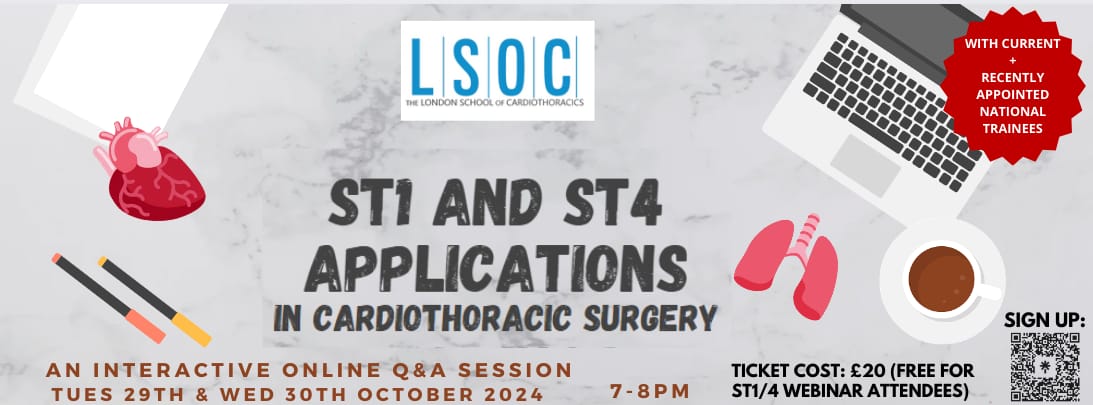
Project Management Template Kit
By OnlinePMCourses
Make Rapid Progress with a Comprehensive Set of Project Management Templates
