- Professional Development
- Medicine & Nursing
- Arts & Crafts
- Health & Wellbeing
- Personal Development
Register on the Blended Learning Course for Teachers today and build the experience, skills and knowledge you need to enhance your professional development and work towards your dream job. Study this course through online learning and take the first steps towards a long-term career. The course consists of a number of easy to digest, in-depth modules, designed to provide you with a detailed, expert level of knowledge. Learn through a mixture of instructional video lessons and online study materials. Receive online tutor support as you study the course, to ensure you are supported every step of the way. Get an e-certificate as proof of your course completion. The Blended Learning Course for Teachers is incredibly great value and allows you to study at your own pace. Access the course modules from any internet-enabled device, including computers, tablet, and smartphones. The course is designed to increase your employability and equip you with everything you need to be a success. Enrol on the now and start learning instantly! What You Get With The Blended Learning Course for Teachers Receive a e-certificate upon successful completion of the course Get taught by experienced, professional instructors Study at a time and pace that suits your learning style Get instant feedback on assessments 24/7 help and advice via email or live chat Get full tutor support on weekdays (Monday to Friday) Course Design The course is delivered through our online learning platform, accessible through any internet-connected device. There are no formal deadlines or teaching schedules, meaning you are free to study the course at your own pace. You are taught through a combination of Video lessons Online study materials Certification Upon successful completion of the course, you will be able to obtain your course completion e-certificate free of cost. Print copy by post is also available at an additional cost of £9.99 and PDF Certificate at £4.99. Who Is This Course For: The course is ideal for those who already work in this sector or are an aspiring professional. This course is designed to enhance your expertise and boost your CV. Learn key skills and gain a professional qualification to prove your newly-acquired knowledge. Requirements: The online training is open to all students and has no formal entry requirements. To study the Blended Learning Course for Teachers, all your need is a passion for learning, a good understanding of English, numeracy, and IT skills. You must also be over the age of 16. Course Content Blended Learning Course for Teachers Introduction to Blended Learning 00:17:00 Problems and Opportunities 00:16:00 Choose the Model 00:26:00 Use of Technology - Part I 00:25:00 Use of Technology - Part II 00:18:00 Working with the School and Its Policies 00:23:00 Discussion on Curriculum, Assessment and Monitoring 00:21:00 Learn to Implement ICT, Literacy and Numeracy Development Processes as a TA 00:13:00 Child Development and the SEN Support 00:15:00 Understanding Behaviour & Relationships as a TA 00:21:00 Experienced TAs Maintain Strong Communications with the Students 00:13:00 Assignment Assignment - Blended Learning Course for Teachers 00:00:00 Frequently Asked Questions Are there any prerequisites for taking the course? There are no specific prerequisites for this course, nor are there any formal entry requirements. All you need is an internet connection, a good understanding of English and a passion for learning for this course. Can I access the course at any time, or is there a set schedule? You have the flexibility to access the course at any time that suits your schedule. Our courses are self-paced, allowing you to study at your own pace and convenience. How long will I have access to the course? For this course, you will have access to the course materials for 1 year only. This means you can review the content as often as you like within the year, even after you've completed the course. However, if you buy Lifetime Access for the course, you will be able to access the course for a lifetime. Is there a certificate of completion provided after completing the course? Yes, upon successfully completing the course, you will receive a certificate of completion. This certificate can be a valuable addition to your professional portfolio and can be shared on your various social networks. Can I switch courses or get a refund if I'm not satisfied with the course? We want you to have a positive learning experience. If you're not satisfied with the course, you can request a course transfer or refund within 14 days of the initial purchase. How do I track my progress in the course? Our platform provides tracking tools and progress indicators for each course. You can monitor your progress, completed lessons, and assessments through your learner dashboard for the course. What if I have technical issues or difficulties with the course? If you encounter technical issues or content-related difficulties with the course, our support team is available to assist you. You can reach out to them for prompt resolution.

24 Hours Left! Don't Let Year-End Deals Slip Away - Enrol Now! Get FREE 1 QLS Endorsed Certificate Course with 10 Additional CPDQS Accredited Bundle Courses In A Single Payment. If you wish to gain a solid and compact knowledge of Blogging: Fashion and Lifestyle and boost yourself for your desired career, then take a step in the right direction with this industry-standard, comprehensive Bundle designed by professionals. This bundle package includes 1 premium, The Quality Licence Scheme-endorsed course, 10 additional CPD accredited certificate courses, expert assistance, and a FREE courses assessment. Learn a range of in-demand technical skills to help you progress your career with 12 months of unlimited access to this bundle of courses. If you enrol in this package, you will not be charged any extra fees. This Bundle Package includes: Course 01: Diploma in Fashion and Lifestyle Blogger Training at QLS Level 5 10 Additional CPDQS Accredited Premium Courses - Course 01: Blogging Fundamentals Course 02: Creative Writing Course 03: Newspaper Journalism Course 04: Content Management Strategy Course 05: Proofreading & Copyediting - CPD Accredited Course 06: Touch Typing Masterclass Course 07: Modern Copywriting Techniques Course 08: Revamp Your Closet Course 09: Social Media Marketing Strategy Course 10: Diploma in Creative Problem Solving Success becomes a lot simpler with this bundle package, which allows you to monetise your skills. This bundle is appropriate for both part-time and full-time students, and it can be completed at your own pace. This premium online bundle course, named Fashion and Lifestyle Blogging, supports your professional growth with Quality Licence Scheme endorsement, as well as CPDQS accreditation. You'll be able to practice on your own time and at your speed while still gaining an endorsed certificate. You'll get an unrivaled learning experience, as well as a free student ID card, which is included in the course price. This ID card entitles you to discounts on bus tickets, movie tickets, and library cards. With this high-quality Blogging: Fashion and Lifestyle package, all students have access to dedicated tutor support and 24/7 customer service. Throughout the extensive syllabus of this package, you'll find the required assistance and also answers to all of your questions. The course materials of Blogging: Fashion and Lifestyle are designed by experts and you can access these easily from any of your smartphones, laptops, PCs, tablets, etc. Master the skills to arm yourself with the necessary qualities and explore your career opportunities in relevant sectors. Why Prefer this Blogging: Fashion and Lifestyle Bundle Course? Upon successful completion of the bundle, you will receive a completely free certificate from the Quality Licence Scheme. Option to receive 10 additional certificates accredited by CPDQS to expand your knowledge. Student ID card with amazing discounts - completely for FREE! (£10 postal charge will be applicable for international delivery) Our bundle's learning materials have engaging voiceover and visual elements for your convenience. For a period of 12 months, you will have 24/7 access to all bundle course material. Complete the bundle, at your own pace. Each of our students gets full 24/7 tutor support After completing our Bundle, you will receive efficient assessments and immediate results. Start your learning journey straight away with this Blogging: Fashion and Lifestyle Bundle & take a step toward a brighter future! *** Course Curriculum *** Course 1: Diploma in Fashion and Lifestyle Blogger Training at QLS Level 5 Module 1: Introduction to Blogging Blog Fashion and Lifestyle Blogs Why Start Blogging? Daily Life Module 2: Target Audience Blog Target Audience Finding Blog Target Audience Creating Target Audience Persona Module 3: Getting Started Choosing a Platform Choosing a Name Design Layout Domain & Hosting Costing Module 4: Writing for Bloggers Writing Blogs Scheduling Adding Hyperlinks Final Thoughts Module 5: Content Development Writing Your First Post Engagement Conformity & Originality Planning & Scheduling Content Calendars Module 6: Photography & Imagery Imagery Cameras Shooting Your Photos Editing Storing & Sharing Photos Module 7: Staying Social Importance of Staying Social The Platforms Do's & Don'ts Writing Your Social Bio Social Media Strategies Traffic & Social Media Platform Trend Module 8: Working with Brands First Steps Keeping it Professional Making the Right Impression Ways of Working with Brands Getting the Most Out of a Brand Relationship Module 9: Networking Your Brand Blogger Meet-ups Connecting in the Blogosphere Social Media Shout Out/Mention Important Growth for Your Blog Module 10: Monetising Your Blog Affiliate Marketing Pay-Per-Click Advertising Adding Brands to Your Site Sponsorship Modelling Becoming a Full-Time Blogger Financial responsibility Module 11: Building a Brand Brand Story Branding Yourself Becoming Business Minded Timing Consistency is key Module 12: Growing as a Blogger Educating Ownself Pay for Traffic Manage your Subscriptions Setting Goals & Moving Forward Course 2: Blogging Fundamentals Week 1 - Introduction to Building a Blog Week 2 - Organization & Mindset Week 3 - Building Out the Core Structure of Your Blog Week 4 - Leveraging Interviews for Success Course 3: Creative Writing Module 1: Introduction Module 2: The Development of Creative Writing Module 3: Novel Writing Module 4: Writing Non-Fiction Module 5: Creating Fictional Characters Module 6: Writing Realistic Dialogue Module 7: Writing Horrors, Thriller & Murder Stories Module 8: Writing for Children Module 9: Writing Poetry Module 10: Proposal Writing Module 11: Critical Thinking Module 12: Business Writing Module 13: Other Writings Module 14: Editing, Evaluating & Getting Published Course 4: Newspaper Journalism Module 1: Introduction Module 2: History & Development of Newspaper Journalism Module 3: Interviewing for Newspaper Journalism Module 4: News Writing Module 5: News Production Module 6: News Reporting Module 7: Writing Skills for Newspaper Journalists Module 8: Newspaper Journalism law Module 9: Court Reporting Module 10: Journalism Ethics Module 11: Niche Journalism Module 12: Tips on Writing a Good Feature Story Module 13: Health & Safety for Journalists Course 5: Content Management Strategy Module 1: Introduction Module 2: CMS Module 3: Basics of Content Management Systems Module 4: Content Strategy Module 5: Content Marketing Module 6: Content Marketing Tools & Tactics Module 7: Content Marketing Strategy Course 6: Proofreading & Copyediting Module 1: Proofreading Basics Module 2: Applying the Style Guide Module 3: Spelling & Grammar Module 4: Proofreading on Paper Module 5: Proofreading On-Screen Module 6: Copy-Editing Basics Module 7: The Use of Language Module 8: Checking Accuracy & Facts Module 9: The Beginning & The End Module 10: Legal Checks Module 11: Finding Work & Developing Your Career Course 7: Touch Typing Masterclass Introduction How to Set up Your Computer How to type the letters F & J How to type the letters D & K How to type the letters S & L How to type the letter A &; (semicolon) How to type the letters E & I How to type the letters R & U How to type the letters T & O How to type CAPITAL letters How to type the letter C &, (Comma) How to type the letters G & H How to type the letters N & V How to type the letters W & M How to type the letters Q & P How to type the letters B & Y How to type the letters Z & X How to type Colon & Semicolon, Full Stop & Comma How to type Question Mark & Exclamation Mark, Dash, Parentheses & Quotation Marks Course 8: Modern Copywriting Techniques Screenwriting Copywriting Course 9: Revamp Your Closet Module 1: An Overview Module 2: Organisation of Closet Module 3: Renovation of Closet Module 4: Building & Improvement of Closet Module 5: Maximising, Budgeting & Trading of Closet Module 6: Professional & Business Aspects of Closet Organising Course 10: Social Media Marketing Strategy The Rise of Social Media Conducting Market Analysis Auditing Social Media Setting Goals & Selecting Platforms Creating the Social Media Policy Integrating Marketing Strategies Developing Effective Content Understanding the Popular Platforms Launching Successful Campaigns Managing the Community Providing Customer Service Measuring, Analyzing & Reporting The Social Media Strategist Career Course 11: Diploma in Creative Problem Solving Module 1: Problem Solving Method Module 2: Information Gathering Module 3: Problem Definition Module 4: Preparing for Brainstorming Module 5&6: Generating Solutions (I)&(II) Module 7: Analyzing Solutions Module 8: Selecting a Solution Module 9: Planning Your Next Steps Module 10: Recording Lessons Learned How is the Blogging: Fashion and Lifestyle Bundle Assessment Process? We offer an integrated assessment framework to make the process of evaluation & accreditation for learners easier. After completing an online module, you will be given immediate access to a specially designed MCQ test. The results will be immediately analyzed, & the score will be shown for your review. The passing score for each test will be set at 60%. You will be entitled to claim a certificate endorsed by the Quality Licence Scheme after you have completed all of the exams. Who is this course for? Is This Bundle Right for You? The Blogging: Fashion and Lifestyle package training is perfect for highly motivated people who want to improve their technical skills and prepare for the career they want! This package is also ideal for those who want to learn more about this subject in-depth and stay up to date with the latest details. From the comfort of your own home, study the package and expand your professional skillset! Requirements The Blogging: Fashion and Lifestyle Bundle has no formal entry criteria, and everyone is welcome to enrol! Anyone with a desire to learn is welcome to this course without hesitation. All students must be over the age of 16 and have a passion for learning and literacy. You can learn online using any internet-connected device, such as a computer, tablet, or smartphone. You can study whenever it's convenient for you and finish the bundle package at your own speed. Career path Studying the bundle is intended to assist you in obtaining the job of your dreams, or even the long-awaited promotion. With the support and guidance of our package, you will learn the important skills and knowledge you need to succeed in your professional life. Certificates CPD Accredited Certificate Digital certificate - Included Upon successfully completing the Bundle, you will need to place an order to receive a PDF Certificate for each course within the bundle. These certificates serve as proof of your newly acquired skills, accredited by CPD QS. Also, the certificates are recognised throughout the UK and internationally. CPD Accredited Certificate Hard copy certificate - Included International students are subject to a £10 delivery fee for their orders, based on their location. Diploma in Fashion and Lifestyle Blogger Training at QLS Level 5 Hard copy certificate - Included

Integrated Field Development Planning for Offshore Fields
By EnergyEdge - Training for a Sustainable Energy Future
About this Virtual Instructor Led Training (VILT) This Virtual Instructor Led Training (VILT) course is designed with the aim of showing the degree of integration necessary in developing an offshore petroleum discovery, from field appraisal to development. The 5 half-day VILT course gives a comprehensive account of the methodology, processes and techniques utilised in developing an offshore oil or gas discovery. Technically, integration of expected reservoir behavior, well planning and design, and facilities concepts and selection are exemplified through detailed case histories, group discussions and exercises. Commercial aspects related to overall project evaluation are also covered. Training Objectives Course participants will obtain a comprehensive understanding of key aspects of offshore field development, from appraisal through to development planning and leading up to sanction. The VILT course covers the three key elements: reservoirs, wells and facilities, and covers the integration of these with commercial aspects, and the required management aspects, including uncertainty and risk. Target Audience This VILT course is designed for project managers, field development and planning engineers, asset managers, petroleum engineers, reservoir engineers as well as field geoscientists and managers who have an interest in or are involved in field development feasibility and planning. In particular, this VILT course would be of interest to managers leading multidisciplinary and diverse functional teams. Course Level Basic or Foundation Training Methods The VILT course will be delivered online in 5 half-day sessions comprising 4 hours per day, with 2 breaks of 10 minutes per day. Course Duration: 5 half-day sessions, 4 hours per session (20 hours in total). Trainer Trainer 1: Your first expert course leader is a specialist in reservoir engineering, field development planning and petroleum management. Having worked for over 40 years in the petroleum industry, his most recent full-time position was Chief Operating Officer and Project Director for AED Oil and East Puffin (2007-09) for the Puffin offshore development, Timor Sea. Prior to his academic career (2001-2006), commencing in 2001 as head of the new School of Petroleum Engineering and Management at the UA, he worked for 16 years for BHP Petroleum (now BHP Billiton), most recently as Chief Reservoir Engineer for their worldwide operations. Other positions with BHP Billiton involved mainly technical and project management, and general management positions, including member of the BHP Board. He was project manager (feasibility) for two FPSO projects, the Skua and Griffin area fields, offshore Australia. He was also the Technical Manager for the Dai Hung project, offshore Vietnam where first oil was achieved in just 18 months from sanction. Before that time, he worked for Shell International (8 years) in the Netherlands, including two years as Senior Lecturer Reservoir Engineering at Shell's training centre and in Australia, seconded to Woodside Energy, with a key role in Australia's largest capital project (at the time), the Northwest Shelf Gas development. He started his career in Calgary, Canada, first with Hudson's Bay Oil and Gas and subsequently with the US consulting company, Scientific Software Corporation. He holds a BSc degree in Physics from the University of British Columbia and a MS degree in Nuclear Engineering from Stanford University. He has been an active member of the Society of Petroleum Engineers, including Director for the Asia-Pacific region (1996-98) and as a member of the Board. He was an SPE Distinguished Lecturer during 2001-02 and a PESA Distinguished Lecturer during 2002. He has lectured at many institutions and was a visiting professor at Stanford University in 2000. He has published over 50 papers on both technical and managerial topics. His professional interests are in optimal planning and project management of offshore petroleum discoveries. His primary research interests are in the area of special core analysis and the development of predictive models for reservoir characterisation. Trainer 2: Your other course leader is currently an independent consultant and trainer after 37 years in the upstream petroleum industry. His previous roles included Chief Geologist for GALP Energy, Consultant/ Head of Exploration for Qatar Petroleum, Technical/ Asset Manager for SASOL, and various technical and technical management roles in BHP Billiton Petroleum and Chevron. He managed/ executed many projects in diverse locations: West Grimes gas field development - California; Port Arguello heavy oil development - offshore California; exploration & development projects - Nigeria; Tengiz field early development, Korolev appraisal - Kazakhstan; Nkossa field development, Moho/ Bilondo exploration - offshore Congo; PNG divestment, Bayu-Undan LNG development - Australia; Ohanet acquisition, appraisal & development - Algeria; Pande development, Pande/ Temane gas plant expansion & near field exploration - Mozambique; Pre-Khuff (HP/HT) exploration, multiple blocks & operators - Qatar; Coral/ Mamba appraisal - Mozambique; Blocks 14/32 exploration & development - Angola; exploration & appraisal - onshore & offshore Brazil. He has an MSc in Geophysics from Stanford, an MBA from St. Mary's College of California, and a BSc in Geology (Honors) from Western Illinois University. He is a member of SEG, AAPG, SPE, PESGB, and PESA and is a Fellow of the Energy Institute (UK). His professional interests centre around deploying this extensive and international experience base to add value to future projects via training and consultancy, and to provide the leadership needed to execute, deliver, and ensure profitability of new projects. POST TRAINING COACHING SUPPORT (OPTIONAL) To further optimise your learning experience from our courses, we also offer individualized 'One to One' coaching support for 2 hours post training. We can help improve your competence in your chosen area of interest, based on your learning needs and available hours. This is a great opportunity to improve your capability and confidence in a particular area of expertise. It will be delivered over a secure video conference call by one of our senior trainers. They will work with you to create a tailor-made coaching program that will help you achieve your goals faster. Request for further information about post training coaching support and fees applicable for this. Accreditions And Affliations

Solar Energy Course - Level 3 (8 Courses Bundle)
By NextGen Learning
Are you ready to embark on an enlightening journey of wisdom with the Solar Energy Course - Level 3 bundle, and pave your way to an enriched personal and professional future? If so, then Step into a world of knowledge with our bundle - Solar Energy Course - Level 3. Delve into eight immersive CPD Accredited courses, each a simple course: Course 1: Renewable Energy: Solar Course 2: Energy Efficient Lighting Course 3: Energy Saving in Electric Motors Course 4: Diploma in Sustainable Energy Course 5: Sustainable Living Course 6: Environmental Law 2021 Course 7: Environmental engineering Course 8: Environmental Health Traverse the vast landscapes of theory, unlocking new dimensions of understanding at every turn. Let the Solar Energy Course - Level 3 bundle illuminate your path to wisdom. The Solar Energy Course - Level 3 bundle offers a comprehensive exploration into a rich tapestry of vast knowledge across eight carefully curated courses. The journey is designed to enhance your understanding and critical thinking skills. Each course within the bundle provides a deep-dive into complex theories, principles, and frameworks, allowing you to delve into the nuances of the subject matter at your own pace. In the framework of the Solar Energy Course - Level 3 package, you are bestowed with complimentary PDF certificates for all the courses included in this bundle, all without any additional charge. Adorn yourself with the Solar Energy Course - Level 3 bundle, empowering you to traverse your career trajectory or personal growth journey with self-assurance. Register today and ignite the spark of your professional advancement! So, don't wait further and join the Solar Energy Course - Level 3 community today and let your voyage of discovery begin! Learning Outcomes: Upon completion of the Solar Energy Course - Level 3 Bundle, you will be able to: Attain a holistic understanding in the designated areas of study with the Solar Energy Course - Level 3 bundle. Establish robust bases across each course nestled within the Solar Energy Course - Level 3 bundle. Decipher intricate concepts through the articulate content of the Solar Energy Course - Level 3 bundle. Amplify your prowess in interpreting, scrutinising, and implementing theories. Procure the capacity to engage with the course material on an intellectual and profound level. Become proficient in the art of problem-solving across various disciplines. Stepping into the Solar Energy Course - Level 3 bundle is akin to entering a world overflowing with deep theoretical wisdom. Each course within this distinctive bundle is an individual journey, meticulously crafted to untangle the complex web of theories, principles, and frameworks. Learners are inspired to explore, question, and absorb, thus enhancing their understanding and honing their critical thinking skills. Each course invites a personal and profoundly enlightening interaction with knowledge. The Solar Energy Course - Level 3 bundle shines in its capacity to cater to a wide range of learning needs and lifestyles. It gives learners the freedom to learn at their own pace, forging a unique path of discovery. More than just an educational journey, the Solar Energy Course - Level 3 bundle fosters personal growth, enabling learners to skillfully navigate the complexities of the world. The Solar Energy Course - Level 3 bundle also illuminates the route to a rewarding career. The theoretical insight acquired through this bundle forms a strong foundation for various career opportunities, from academia and research to consultancy and programme management. The profound understanding fostered by the Solar Energy Course - Level 3 bundle allows learners to make meaningful contributions to their chosen fields. Embark on the Solar Energy Course - Level 3 journey and let knowledge guide you towards a brighter future. CPD 80 CPD hours / points Accredited by CPD Quality Standards Who is this course for? Individuals keen on deepening their firm understanding in the respective fields. Students pursuing higher education looking for comprehensive theory modules. Professionals seeking to refresh or enhance their knowledge. Anyone with a thirst for knowledge and a passion for continuous learning. Requirements Without any formal requirements, you can delightfully enrol in this Solar Energy Course - Level 3 Bundle. Career path Armed with the Solar Energy Course - Level 3 bundle, your professional journey can reach new heights. The comprehensive theoretical knowledge from this bundle can unlock diverse career opportunities across several fields. Whether it's academic research, consultancy, or programme management, the Solar Energy Course - Level 3 bundle lays a solid groundwork. Certificates CPD Certificate Of Completion Digital certificate - Included 8 Digital Certificates Are Included With This Bundle CPD Quality Standard Hardcopy Certificate (FREE UK Delivery) Hard copy certificate - £9.99 Hardcopy Transcript: £9.99

QA Level 2 Award In Food Safety (Refresher) (RQF) Face to Face: Half day course Virtual Classroom: Spread over 2 sessions of 2½ hr duration Suitable for those who have previously done an Ofqual regulated course in Food Safety in Catering, for Retail and for Manufacturing Reminds learners about the importance of Food Safety and how to ensure food is safe for consumption Course Contents: Responsibilities of food handlers Types of contamination Causes of cross contamination Types of Contamination and the Associated Risks Keeping the work area and equipment clean and tidy Pest control Sources of food poisoning People at higher risk of food poisoning High risk foods Hazard Analysis and Critical Control Point (HACCP) Personal hygiene in food safety Safe temperatures for food processing Food spoilage Storage and deliveries Benefits of this course: Businesses have a duty to their customers to produce food that is safe for consumption. There are one million cases of food poisoning in the UK each year. How much can you remember from when you did your original course? From our experience, people remember very little one year later - let alone longer than that The Food Standards Agency says that 'Food business operators are required by law, to ensure that food handlers receive appropriate supervision and instruction/training in food hygiene in line with their work activity and should enable them to handle food safely’. Our QA Level 2 Award in Food Safety (Refresher) (RQF) is a nationally accredited qualification especially suitable for people working in, or planning to work in, the food retail industry, and complies with the training regulations. Doing this Ofqual regulated, nationally accredited course ensures that nothing of importance is left out of your memory, and that you are able to produce or sell food that is fit for human consumption Accredited, Ofqual regulated qualification: Our Food Safety in Catering training course is a nationally recognised, Ofqual regulated qualification accredited by Qualsafe Awards. This means that you can be rest assured that your Food safety in Catering certificate fulfils the legal requirements and is a very good way to make sure your employees are trained in Food Safety. The Ofqual Register number for this course is 603/4311/4

Do you want to prepare for your dream job but strive hard to find the right courses? Then, stop worrying, for our strategically modified The Complete Cyber Security Course: Securing Network! bundle will keep you up to date with the relevant knowledge and most recent matters of this emerging field. So, invest your money and effort in our 40 course mega bundle that will exceed your expectations within your budget. The The Complete Cyber Security Course: Securing Network! related fields are thriving across the UK, and recruiters are hiring the most knowledgeable and proficient candidates. It's a demanding field with magnitudes of lucrative choices. If you need more guidance to specialise in this area and need help knowing where to start, then StudyHub proposes a preparatory bundle. This comprehensive The Complete Cyber Security Course: Securing Network! bundle will help you build a solid foundation to become a proficient worker in the sector. This The Complete Cyber Security Course: Securing Network! Bundle consists of the following 30 CPD Accredited Premium courses - Course 01 :Cyber Security Level 3 Course 02 :Cyber Security Incident Handling and Incident Response Course 03 :Digital Forensics for Cyber Professionals Course 04 :Computer Networks Security Course 05 :IT Support Technician Course 06 :Diploma in Computer Programming Course 07 :C# Programming - Beginner to Advanced Course 08 :Quick Data Science Approach from Scratch Course 09 :Secure Programming of Web Applications Course 10 :Build WebXR, VR and AR, experiences using Three.JS Course 11 :Complete AutoLISP Programming Course 12 :AutoCAD Programming using C# with Windows Forms Course 13 :AutoCAD Programming using VB.NET with Windows Forms Course 14 :Functional Skills IT Course 15 :CompTIA Healthcare IT Technician Course 16 :Linux Shell Scripting Course 17 :Bash Scripting, Linux and Shell Programming Course 18 :Coding with Scratch Course 19 :CSS Coding Course 20 :Master JavaScript with Data Visualization Course 21 :SQL Programming Masterclass Course 22 :Python Programming for Everybody Course 23 :Javascript Programming for Beginners Course 24 :jQuery: JavaScript and AJAX Coding Bible Course 25: Kotlin Programming : Android Coding Course 26: Sensors Course 27: Remote Sensing in ArcGIS Course 28: Basic Google Data Studio Course 29: Data Analytics with Tableau Course 30: Recovering from a Job Loss in Technology 10 Extraordinary Career Oriented courses that will assist you in reimagining your thriving techniques- Course 01 :Career Development Plan Fundamentals Course 02 :CV Writing and Job Searching Course 03 :Interview Skills: Ace the Interview Course 04 :Video Job Interview for Job Seekers Course 05 :Create a Professional LinkedIn Profile Course 06 :Business English Perfection Course Course 07 :Networking Skills for Personal Success Course 08 :Boost Your Confidence and Self-Esteem Course 09 :Public Speaking Training Course 10 :Learn to Fight Procrastination Learning Outcome This tailor-made The Complete Cyber Security Course: Securing Network! bundle will allow you to- Uncover your skills and aptitudes to break new ground in the related fields Deep dive into the fundamental knowledge Acquire some hard and soft skills in this area Gain some transferable skills to elevate your performance Maintain good report with your clients and staff Gain necessary office skills and be tech savvy utilising relevant software Keep records of your work and make a report Know the regulations around this area Reinforce your career with specific knowledge of this field Know your legal and ethical responsibility as a professional in the related field This The Complete Cyber Security Course: Securing Network! Bundle resources were created with the help of industry experts, and all subject-related information is kept updated on a regular basis to avoid learners from falling behind on the latest developments. Certification After studying the complete training you will be able to take the assessment. After successfully passing the assessment you will be able to claim all courses pdf certificates and 1 hardcopy certificate for the Title Course completely free. Other Hard Copy certificates need to be ordered at an additional cost of •8. CPD 400 CPD hours / points Accredited by CPD Quality Standards Who is this course for? Ambitious learners who want to strengthen their CV for their desired job should take advantage of the The Complete Cyber Security Course: Securing Network! bundle! This bundle is also ideal for professionals looking for career advancement. NCFE Level 2 Certificate in the Principles of Cyber Security NCFE Level 3 Certificate in Cyber Security Practices Cisco Cybersecurity Specialist Requirements To participate in this course, all you need is - A smart device A secure internet connection And a keen interest in The Complete Cyber Security Course: Securing Network! Career path Upon completing this essential Bundle, you will discover a new world of endless possibilities. These courses will help you to get a cut above the rest and allow you to be more efficient in the relevant fields.

The Transformational Leadership - Video Course is a wonderful learning opportunity for anyone who has a passion for this topic and is interested in enjoying a long career in the relevant industry. It's also for anyone who is already working in this field and looking to brush up their knowledge and boost their career with a recognised certification. This Transformational Leadership - Video Course consists of several modules that take around 5 hours to complete. The course is accompanied by instructional videos, helpful illustrations, how-to instructions and advice. The course is offered online at a very affordable price. That gives you the ability to study at your own pace in the comfort of your home. You can access the modules from anywhere and from any device. Why Choose this Course? Earn a digital Certificate upon successful completion. Accessible, informative modules taught by expert instructors Study in your own time, at your own pace, through your computer tablet or mobile device Benefit from instant feedback through mock exams and multiple-choice assessments Get 24/7 help or advice from our email and live chat teams Full tutor support on weekdays Course Design The course is delivered through our online learning platform, accessible through any internet-connected device. There are no formal deadlines or teaching schedules, meaning you are free to study the course at your own pace. You are taught through a combination of Online study materials Mock exams Multiple-choice assessment Certification Upon successful completion of the course, you will be able to obtain your course completion PDF Certificate at £9.99. Print copy by post is also available at an additional cost of £15.99 and the same for PDF and printed transcripts. Course Content Introduction Introduction 00:08:00 Foundational Concepts For Leaders Foundational Ideas That Create Powerful Leaders 1 00:03:00 Foundational Ideas That Create Powerful Leaders 2 00:13:00 Powerful Cutting-Edge Leadership Tips- Fundational Tips For Wise Leaders - Section 4 00:19:00 Tips For Wise Leaders - Section 5 00:10:00 Tips For Wise Leaders - Section 6 00:12:00 Tips For Wise Leaders - Section 7 00:10:00 Tips For Wise Leaders - Section 8 00:12:00 Tips For Wise Leaders - Section 9 00:15:00 Tips For Wise Leaders - Section 10 00:11:00 Tips For Wise Leaders - Section 11 00:10:00 Powerful Cutting-Edge Leadership Tips- Intermediates Tips For Wise Leaders - Section 12 00:10:00 Tips For Wise Leaders - Section 13 00:08:00 Tips For Wise Leaders - Section 14 00:12:00 Tips For Wise Leaders - Section 15 00:13:00 Tips For Wise Leaders - Section 16 00:12:00 Powerful Cutting-Edge Leadership Tips- Advanced Advanced Tips For Wise Leaders - Section 17 00:11:00 Advanced Tips For Wise Leaders - Section 18 00:15:00 Advanced Tips For Wise Leaders - Section 19 00:11:00 Advanced Tips For Wise Leaders - Section 20 00:12:00 Advanced Tips For Wise Leaders - Section 21 00:11:00 Advanced Tips For Wise Leaders - Section 22 00:13:00 Advanced Tips For Wise Leaders - Section 23 00:10:00 Advanced Tips For Wise Leaders - Section 24 00:11:00 Advanced Tips For Wise Leaders - Section 25 00:12:00 Final Thoughts For Wise Leaders Final Thoughts For Wise Leaders 00:08:00 BONUS VIDEO-'Dealing With Problem Employees' 00:05:00 Order your Certificates & Transcripts Order your Certificates & Transcripts 00:00:00 Frequently Asked Questions Are there any prerequisites for taking the course? There are no specific prerequisites for this course, nor are there any formal entry requirements. All you need is an internet connection, a good understanding of English and a passion for learning for this course. Can I access the course at any time, or is there a set schedule? You have the flexibility to access the course at any time that suits your schedule. Our courses are self-paced, allowing you to study at your own pace and convenience. How long will I have access to the course? For this course, you will have access to the course materials for 1 year only. This means you can review the content as often as you like within the year, even after you've completed the course. However, if you buy Lifetime Access for the course, you will be able to access the course for a lifetime. Is there a certificate of completion provided after completing the course? Yes, upon successfully completing the course, you will receive a certificate of completion. This certificate can be a valuable addition to your professional portfolio and can be shared on your various social networks. Can I switch courses or get a refund if I'm not satisfied with the course? We want you to have a positive learning experience. If you're not satisfied with the course, you can request a course transfer or refund within 14 days of the initial purchase. How do I track my progress in the course? Our platform provides tracking tools and progress indicators for each course. You can monitor your progress, completed lessons, and assessments through your learner dashboard for the course. What if I have technical issues or difficulties with the course? If you encounter technical issues or content-related difficulties with the course, our support team is available to assist you. You can reach out to them for prompt resolution.

Anti Money Laundering(AML), Know Your Client (KYC) and Risk Management Certificate
4.5(3)By Studyhub UK
24 Hour Flash Deal **25-in-1 Anti Money Laundering(AML), Know Your Client (KYC) and Risk Management Certificate Mega Bundle** Anti Money Laundering(AML), Know Your Client (KYC) and Risk Management Certificate Enrolment Gifts **FREE PDF Certificate**FREE PDF Transcript ** FREE Exam** FREE Student ID ** Lifetime Access **FREE Enrolment Letter ** Take the initial steps toward a successful long-term career by studying the Anti Money Laundering(AML), Know Your Client (KYC) and Risk Management Certificate package online with Studyhub through our online learning platform. The Anti Money Laundering(AML), Know Your Client (KYC) and Risk Management Certificate bundle can help you improve your CV, wow potential employers, and differentiate yourself from the mass. This Anti Money Laundering(AML), Know Your Client (KYC) and Risk Management Certificate course provides complete 360-degree training on Anti Money Laundering(AML), Know Your Client (KYC) and Risk Management Certificate. You'll get not one, not two, not three, but twenty-five Anti Money Laundering(AML), Know Your Client (KYC) and Risk Management Certificate courses included in this course. Plus Studyhub's signature Forever Access is given as always, meaning these Anti Money Laundering(AML), Know Your Client (KYC) and Risk Management Certificate courses are yours for as long as you want them once you enrol in this course This Anti Money Laundering(AML), Know Your Client (KYC) and Risk Management Certificate Bundle consists the following career oriented courses: Course 01: Anti Money Laundering (AML) Course 02: Know Your Customer (KYC) Course 03: Financial Risk Management: Strategies for Success Course 04: Investment Analyst / Advisor Course 05: Corporate Finance: Working Capital Management Course 06: Financial Statements Fraud Detection Training Course 07: Financial Investigator Course 08: Financial Analysis Methods Course 09: Corporate Finance: Profitability in a Financial Downturn Course 10: Finance: Financial Risk Management Course 11: Navigating Corporate Tax Return Procedures in the UK Course 12: Financial Trading Certification and Risk Management Diploma Course 13: International Banking: Global Operations and Cross-Border Transactions Course 14: Fraud Detection & Prevention: Safeguarding Against Deception Course 15: Credit Control and Compliance Training Course 16: Transaction Monitoring in Financial Services: Ensuring Security Course 17: Financial Controller Training Course 18: Financial Management Professional Training Certification Course 19: Financial Crime Officer Course 20: Security Management and Fraud Prevention Training Course 21: Capital Budgeting & Investment Decision Rules Course 22: Raise Money and Valuation for Business Course 23: Economics Diploma Course 24: Actuary Certification: Navigating the Complex World of Risk and Finance Course 25: Finance Law Fundamentals: Legal Aspects of Financial Transactions The Anti Money Laundering(AML), Know Your Client (KYC) and Risk Management Certificate course has been prepared by focusing largely on Anti Money Laundering(AML), Know Your Client (KYC) and Risk Management Certificate career readiness. It has been designed by our Anti Money Laundering(AML), Know Your Client (KYC) and Risk Management Certificate specialists in a manner that you will be likely to find yourself head and shoulders above the others. For better learning, one to one assistance will also be provided if it's required by any learners. The Anti Money Laundering(AML), Know Your Client (KYC) and Risk Management Certificate Bundle is one of the most prestigious training offered at StudyHub and is highly valued by employers for good reason. This Anti Money Laundering(AML), Know Your Client (KYC) and Risk Management Certificate bundle course has been created with twenty-five premium courses to provide our learners with the best learning experience possible to increase their understanding of their chosen field. This Anti Money Laundering(AML), Know Your Client (KYC) and Risk Management Certificate Course, like every one of Study Hub's courses, is meticulously developed and well researched. Every one of the topics is divided into Anti Money Laundering(AML), Know Your Client (KYC) and Risk Management Certificate Elementary modules, allowing our students to grasp each lesson quickly. The Anti Money Laundering(AML), Know Your Client (KYC) and Risk Management Certificate course is self-paced and can be taken from the comfort of your home, office, or on the go! With our Student ID card you will get discounts on things like music, food, travel and clothes etc. In this exclusive Anti Money Laundering(AML), Know Your Client (KYC) and Risk Management Certificate bundle, you really hit the jackpot. Here's what you get: Step by step Anti Money Laundering(AML), Know Your Client (KYC) and Risk Management Certificate lessons One to one assistance from Anti Money Laundering(AML), Know Your Client (KYC) and Risk Management Certificateprofessionals if you need it Innovative exams to test your knowledge after the Anti Money Laundering(AML), Know Your Client (KYC) and Risk Management Certificatecourse 24/7 customer support should you encounter any hiccups Top-class learning portal Unlimited lifetime access to all twenty-five Anti Money Laundering(AML), Know Your Client (KYC) and Risk Management Certificate courses Digital Certificate, Transcript and student ID are all included in the price PDF certificate immediately after passing Original copies of your Anti Money Laundering(AML), Know Your Client (KYC) and Risk Management Certificate certificate and transcript on the next working day Easily learn the Anti Money Laundering(AML), Know Your Client (KYC) and Risk Management Certificate skills and knowledge you want from the comfort of your home CPD 250 CPD hours / points Accredited by CPD Quality Standards Who is this course for? This Anti Money Laundering(AML), Know Your Client (KYC) and Risk Management Certificate training is suitable for - Students Recent graduates Job Seekers Individuals who are already employed in the relevant sectors and wish to enhance their knowledge and expertise in Anti Money Laundering(AML), Know Your Client (KYC) and Risk Management Certificate Requirements To participate in this Anti Money Laundering(AML), Know Your Client (KYC) and Risk Management Certificate course, all you need is - A smart device A secure internet connection And a keen interest in Anti Money Laundering(AML), Know Your Client (KYC) and Risk Management Certificate Career path You will be able to kickstart your Anti Money Laundering(AML), Know Your Client (KYC) and Risk Management career because this course includes various courses as a bonus. This bundle is an excellent opportunity for you to learn multiple skills from the convenience of your own home and explore Anti Money Laundering(AML), Know Your Client (KYC) and Risk Management Certificate career opportunities. Certificates CPD Accredited Certificate Digital certificate - Included CPD Accredited e-Certificate - Free CPD Accredited Hardcopy Certificate - Free Enrolment Letter - Free Student ID Card - Free
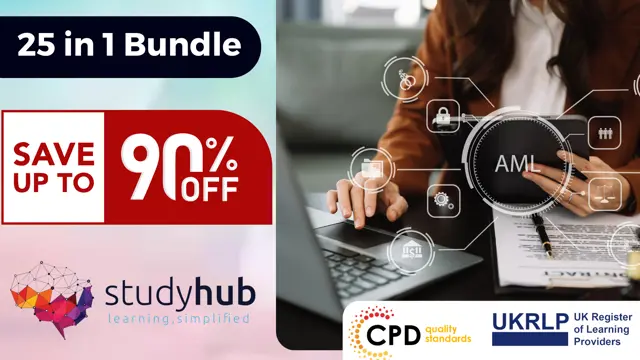
PL-400T00 Microsoft Power Platform Developer
By Nexus Human
Duration 5 Days 30 CPD hours This course is intended for Candidates for this course design, develop, secure, and troubleshoot Power Platform solutions. Candidates implement components of a solution that include application enhancements, custom user experience, system integrations, data conversions, custom process automation, and custom visualizations. Candidates will gain applied knowledge of Power Platform services, including in-depth understanding of capabilities, boundaries, and constraints. Overview After completing this course, students will be able to: Create a technical design Configure Common Data Service Create and configure Power Apps Configure business process automation Extend the user experience Extend the platform Develop Integrations The Microsoft Power Platform helps organizations optimize their operations by simplifying, automating and transforming business tasks and processes. In this course, students will learn how to build Power Apps, Automate Flows and extend the platform to complete business requirements and solve complex business problems. Create a model-driven application in Power Apps This module introduces you to creating a model-driven app in Power Apps that uses Common Data Service. Get started using Common Data Service This module will explain the concepts behind and benefits of Common Data Service. Creating an environment, entities, fields and options sets are also discussed. Create a canvas app in Power Apps This module introduces you to Power Apps, helps you create and customize an app, and then manage and distribute it. It will also show you how to provide the best app navigation, and build the best UI using themes, icons, images, personalization, different form factors, and controls. Automate a business process using Power Automate This module introduces you to Power Automate, teaches you how to build workflows, and how to administer flows. Create a business process flow in Power Automate This module introduces you to creating business process flows in Power Automate Introduction to developing with Power Platform This module is the first step in learning about platform, tools, and the ecosystem of the Power Platform Extending the Power Platform user experience Model Driven apps This module describes how to create client scripting, perform common actions with client script, and automate business process flow with client scrip. Learn about what client script can do, rules, and maintaining scripts. Discover when to use client script as well as when not to use client script. Create components with Power Apps Component Framework This module describes how to get started with Power Apps Component Framework with an introductory module on the core concepts and components. Then it shows you how to build a component and work with advanced Power Apps Component Framework features. Extending the Power Platform Common Data Service This module looks at the tools and resources needed for extending the Power Platform. We'll start with looking at the SDKs, the extensibility model, and event framework. This learning path also covers when to use plug-ins. Configuration of plug-ins as well as registering and deploying plug-ins. Integrate with Power Platform and Common Data Service This module describes how to integrate with Common Data Service using code by learning about Common Data Service API. Get an in-depth overview of options available with Common Data Service to integrate data and events to Azure. Extend Power Apps portals This module describes how to transform a content portal into a full web app interacting with Common Data Service. We will also cover the options available to customizers and developers to extend the portal functionality and integrate with Office 365, Power Platform, and Azure components. Additional course details: Nexus Humans PL-400T00 Microsoft Power Platform Developer training program is a workshop that presents an invigorating mix of sessions, lessons, and masterclasses meticulously crafted to propel your learning expedition forward. This immersive bootcamp-style experience boasts interactive lectures, hands-on labs, and collaborative hackathons, all strategically designed to fortify fundamental concepts. Guided by seasoned coaches, each session offers priceless insights and practical skills crucial for honing your expertise. Whether you're stepping into the realm of professional skills or a seasoned professional, this comprehensive course ensures you're equipped with the knowledge and prowess necessary for success. While we feel this is the best course for the PL-400T00 Microsoft Power Platform Developer course and one of our Top 10 we encourage you to read the course outline to make sure it is the right content for you. Additionally, private sessions, closed classes or dedicated events are available both live online and at our training centres in Dublin and London, as well as at your offices anywhere in the UK, Ireland or across EMEA.

Advanced Turnaround, Shutdown and Outage Management
By EnergyEdge - Training for a Sustainable Energy Future
About this Training Course The industry is surrounded with examples of poor Turnarounds, which have injured people and damaged businesses. If Turnarounds are not properly planned, managed and controlled, companies run the risks of serious safety and budget penalties, costly schedule delays and negative impacts on customers. As a consequence, operators are starting to explore Turnaround best practices and establish a more robust methodology. Turnarounds are the highest risk activity that we routinely perform in the industry, but they are also an area of massive variability in approach and outcome. Central to the variability is a lack of written methodologies and training - there are around 1,000 times as many books on maintenance as there are on turnaround management. All too often companies see Turnarounds as something to be survived and therefore it is no surprise that most Turnarounds fail. This 4 full-day course is based upon the Carcharodon 'Best of the Best' model of excellence for shutdown management with inputs from people who have done it from the trenches along with some of the world's most experienced shutdown specialists. All this experience has been condensed into a core methodology - our blueprint for success. It converts Turnarounds from a high-risk nuisance to a business opportunity. It has been used on multiple sites around the world, has been the basis of two books and is also supplemented by a roadmap for building and controlling a successful Turnaround. This is a certificate course where participants will have the option to participate for a short exam on the final day of the course to gain a Certificate in Advanced Turnaround, Shutdown & Outage Management from petroEDGE and the Academy of Turnarounds Operations and Maintenance. The purpose of this course is to equip the participants on the use of the Model of Excellence for Turnarounds and the principles of Challenge Planning to equip attendees with an advanced approach to Turnaround Management. The course is backed by real situations, high levels of interaction, group exercises and multiple case studies. It will explore the underlying mechanisms and levers that shape a Turnaround to demonstrate why we sometimes succeed or fail and introduce new conceptual approaches that can increase our chances of succeeding. Training Objectives Upon completion of this course, the participants will be able to: Position Turnarounds as part of an overall strategy of improving business performance. Build the best Turnaround team possible from available resources. Help senior management build effective steering teams. Reduce the downtime associated with turnarounds while simultaneously improving safety performance. Use the Model of Excellence to analyse their own performance, explain key principles to others and build a detailed methodology of their own. Maximise the benefits of planning and preparation through a proactive challenge planning process where the participants will build a Turnaround from the ground up from concept to execution and review. Target Audience This course has been researched and developed for Experienced Managers, Superintendents, Supervisors, Engineers, Planners, Team Leaders and Coordinators of: Shutdowns/Turnarounds Maintenance Engineering Reliability Plant Outage Asset Management Operations/Audit Safety Course Level Basic or Foundation Trainer Your expert course leader is a highly experienced facilitator in maintenance improvement, change management, continuous improvement and capability development as a management coach and trainer. He has a strong focus on people with an emphasis on developing people and the practicalities of improving maintenance performance rather than just the theory. He has worked internationally across Europe, America, the Middle East and Africa with extensive experience in Oil and Gas, the Chemicals sector and manufacturing as well as working with clients in Steel and Power Generation. As a result, he can bring best practice from a wide variety of sources. He spent the first fifteen years of his career as a specialist trainer working for companies such as Lloyds British Training Services and Rolls Royce. He then went on to work as a Principal consultant for ABB consulting for 15 years. During this time, he refined some of the established improvement tools including how and when to apply them for maximum impact whilst still continuing to develop and deliver training in support of this. Recent work has included improvements to the Work Order to Work Execution processes of Engineering departments and focused on Reliability, Planning and Scheduling. This ongoing field experience has helped him test and refine specialist training in a number of areas. He has been able to use his own experience to contribute with other maintenance specialists to the Carcharodon models of excellence. Its methodologies are recognised as 'Best of the Best' standards providing the inspiration for two books, projects that have won awards such as the prodigious UK Chemical Industries annual Excellence in Engineering award and form the basis of this training. He was recently awarded a national award as coach of the year. He uses the same skills to ensure that he does not just preach maintenance best practice, he discusses it, explains it and ensures that delegates have a much more personal and flexible experience. POST TRAINING COACHING SUPPORT (OPTIONAL) To further optimise your learning experience from our courses, we also offer individualized 'One to One' coaching support for 2 hours post training. We can help improve your competence in your chosen area of interest, based on your learning needs and available hours. This is a great opportunity to improve your capability and confidence in a particular area of expertise. It will be delivered over a secure video conference call by one of our senior trainers. They will work with you to create a tailor-made coaching program that will help you achieve your goals faster. Request for further information post training support and fees applicable Accreditions And Affliations
