- Professional Development
- Medicine & Nursing
- Arts & Crafts
- Health & Wellbeing
- Personal Development
Embark upon a journey of discovery with the 'AutoCAD VBA Programming - Beginner course,' where your first steps into the realm of programming within AutoCAD will lay a solid foundation for future innovation. This course is meticulously designed to guide you through the essentials, commencing with a comprehensive introduction that sets the stage for your learning adventure. As the curtain rises, you will be introduced to the robust Integrated Development Environment (IDE) where the magic of coding comes to life. Progressing through the syllabus, your insight into the AutoCAD Object Model will expand, revealing the intricacies of harnessing VBA to manipulate this powerful design tool. You'll delve into the world of variables, learning to juggle the data that acts as the building blocks of robust programming structures. As you advance, the course unveils the secret to crafting interactive user interfaces with User Forms and Controls, enabling you to tailor the AutoCAD experience like never before. The crescendo of your learning expedition peaks with mastering decision-making through Conditionals and exploiting the power of Looping to automate repetitive tasks, culminating in your ability to conjure up precise drawing objects with VBA scripts. Your newfound competence will also include troubleshooting your own code with Debugging techniques and navigating unforeseen errors with adept Error Handling strategies, ensuring that you conclude the course poised to tackle real-world challenges with confidence. Learning Outcomes: Gain an understanding of VBA within AutoCAD to create custom scripts. Develop the capability to construct and manipulate user interfaces in AutoCAD. Acquire the skills to make logical decisions and automate tasks through coding. Learn the strategies to identify and correct errors in VBA scripts. Master the application of VBA to enhance precision in AutoCAD drawings. Why buy this AutoCAD VBA Programming - Beginner course? Unlimited access to the course for a lifetime. Opportunity to earn a certificate accredited by the CPD Quality Standards after completing this course. Structured lesson planning in line with industry standards. Immerse yourself in innovative and captivating course materials and activities. Assessments are designed to evaluate advanced cognitive abilities and skill proficiency. Flexibility to complete the AutoCAD VBA Programming - Beginner course Course at your own pace, on your own schedule. Receive full tutor support throughout the week, from Monday to Friday, to enhance your learning experience. Certification After studying the course materials, there will be a written assignment test which you can take at the end of the course. After successfully passing the test you will be able to claim the pdf certificate for £4.99 Original Hard Copy certificates need to be ordered at an additional cost of £8. Who is this course for? Individuals keen to learn programming within a CAD environment. Professionals in the design industry looking to add automation to their toolkits. Beginners in programming aiming to apply their skills in technical drawing. CAD technicians aspiring to increase efficiency in their workflow. Design students seeking to supplement their studies with technical scripting abilities. Prerequisites This AutoCAD VBA Programming - Beginner course does not require you to have any prior qualifications or experience. You can just enrol and start learning.This AutoCAD VBA Programming - Beginner course was made by professionals and it is compatible with all PC's, Mac's, tablets and smartphones. You will be able to access the course from anywhere at any time as long as you have a good enough internet connection. Career path CAD Technician - £20,000 to £35,000 per annum VBA Developer - £30,000 to £60,000 per annum AutoCAD Designer - £25,000 to £40,000 per annum BIM Coordinator - £35,000 to £50,000 per annum Structural Engineer - £28,000 to £48,000 per annum Architectural Technologist - £22,000 to £35,000 per annum Course Curriculum Unit 01: Introduction Module 01: Introduction 00:04:00 Module 02: Course Content Identified 00:06:00 Unit 02: VBA Integrated Development Environment (IDE) Module 01: Setting-up the Environment (Installing VBA IDE) 00:01:00 Module 02: Downloading and Installing AutoCAD VBA IDE 00:04:00 Module 03: Identify and Understand VBA IDE Components (Toolbars and Windows) 00:03:00 Module 04: VBA IDE Walkthrough 00:14:00 Unit 03: Understanding AutoCAD Object Model in VBA Module 01: Examining AutoCAD VBA Object Model Structure 00:07:00 Module 02: Examining AutoCAD Object Model Structure Part 2 00:06:00 Unit 04: Using Variables in VBA Module 01: Working on Variables 00:01:00 Module 02: Using Variables in the Program 00:14:00 Unit 05: User Forms and Controls Module 01: User Forms and Controls Topic Breakdown 00:02:00 Module 02: Using Label, Textbox and Command Button Controls 00:10:00 Module 03: Using ListBox Control 00:06:00 Module 04: Using ComboBox Control 00:09:00 Module 05: Using CheckBox Control 00:08:00 Module 06: Using OptionButton Control 00:03:00 Module 07: Using MultiPage Control 00:10:00 Module 08: Using MultiPage Control Continued 00:14:00 Module 09: Using Frame Control 00:03:00 Unit 06: Conditionals and Decisions in VBA Module 01: Conditions and Decisions Course Outline 00:01:00 Module 02: IF-THEN-ELSE Condition 00:02:00 Module 03: IF-THEN-ELSEIF Condition 00:04:00 Module 04: Conditional Operators in VBA 00:04:00 Module 05: Logical Operators in VBA 00:07:00 Module 06: SELECT CASE Statement in VBA 00:05:00 Unit 07: Looping and Iterations in VBA Module 01: Looping and Iterations Overview 00:02:00 Module 02: Using DO-WHILE Loop in VBA 00:04:00 Module 03: Using DO-UNTIL Loop in VBA 00:02:00 Module 04: Using FORNEXT Loop in VBA 00:02:00 Module 05: Using FOREACHNEXT Loop in VBA 00:03:00 Unit 08: Drawings Objects in VBA Module 01: Drawing Objects Overview 00:01:00 Module 02: Draw a Line Object using Utility Function 00:03:00 Module 03: Draw a Line Object using Points from User's Input 00:07:00 Module 04: Draw a Circle Object Using Utility Functions 00:03:00 Module 05: Draw a Text Object using Utility Functions 00:05:00 Module 06: Draw a LWPolyline and Polyline Objects 00:06:00 Unit 09: Code Debugging in VBA Module 01: Code Debugging Overview3 00:01:00 Module 02: Code Debugging in VBA Demo3 00:12:00 Module 03: Code Debugging in VBA Demo Continued 00:02:00 Unit 10: Error Handling in VBA Module 01: Error Handling Course Outline 00:02:00 Module 02: Error Handling in VBA Demo 00:13:00 Unit 11: Conclusion Module 01: Conclusion and Thank you! 00:01:00 Assignment Assignment - AutoCAD VBA Programming - Beginner course 00:00:00
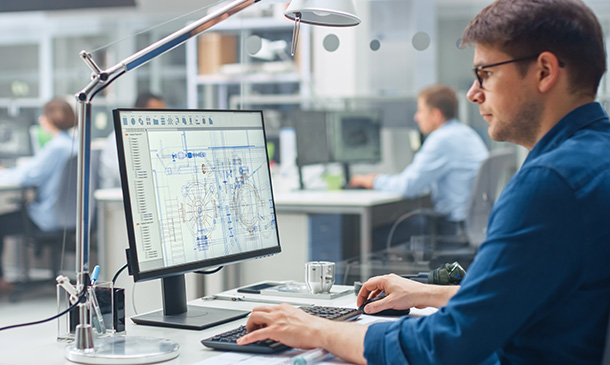
Learning Outcomes Learn what Python programming is and its basic data types Know the fundamentals of Python operators Deepen your understanding of control flow part - 1 and control flow part - 2 Enhance your idea of user input and error handling Get acquainted with Python scripting and libraries Get an introduction to OPP and learn the advanced OPP Description According to a statistic, Python is one of the most demanding jobs in the UK, which offers a salary of almost £60,000 to programmers who are skilled in Pythons. This demand opens up many opportunities for freshers and experts in various IT fields. So, if you are from a programming background or wish to start your career in the relevant field, gain adequate skills in Python and shine in your future career with the help of the Python Programming: Beginner to Experts course. Our immersive Python Programming: Beginner to Experts course will help you gain a thorough understanding of what Python is all about and in which sectors it's mostly used. Moreover, this course will provide you with knowledge of basic data types. In addition, you will learn about Python operators, user input and error handling and many more. While progressing through your study, you can also get to learn about Python scripting and libraries. It will also introduce you to the primary and advanced levels of OPP. However, after completing this comprehensive course, you will immediately receive a CPD- Certificate of achievement, which will not only help you boost your confidence but also put some weight on your resume. So, enrol and begin your journey now! Certificate of Achievement After the successful completion of the final assessment, you will receive a CPD-accredited certificate of achievement. The PDF certificate is for 9.99, and it will be sent to you immediately after through e-mail. You can get the hard copy for 15.99, which will reach your doorsteps by post. Method of Assessment After completing this course, you will be provided with some assessment questions. To pass that assessment, you need to score at least 60%. Our experts will check your assessment and give you feedback accordingly. Career path We designed this course with the aim of increasing your expertise in Python so that you can pursue your career in the relevant field. Such as - Web Developer Software Engineer Data Scientist Machine Learning Engineer Data Analyst

Train The Trainer For Beginner
By Study Plex
Master the skills you need to propel your career forward in teaching. Equip yourself with the essential knowledge and skillset that make you a confident teacher or teaching assistant and take your career to the next level. This comprehensive course is designed to help you reach your professional goals. The skills and knowledge that you will gain through studying this train the trainer for beginner course will help you get one step closer to your professional aspirations and develop your skills for a rewarding career. This train the trainer for beginner course is endorsed by the Quality Licence Scheme for its high-quality, non-regulated provision and training programmes. The Quality Licence Scheme is a brand of the Skills and Education Group, a leading national awarding organisation for providing high-quality vocational qualifications across a wide range of industries. This comprehensive course will teach you the theory of effective teaching practice and equip you with the essential skills, confidence and competence to assist you in the teaching industry. You'll gain a solid understanding of the core competencies required to drive a successful career in teaching. This train the trainer for beginner course has been endorsed by the Quality Licence Scheme for its high-quality, non-regulated provision and training programmes. This course is not regulated by Ofqual and is not an accredited qualification. Learn from expert tutors with industry experience, teaching you the latest expertise and best practice. This extensive course is designed for teaching professionals who are aspiring to specialise in teaching. Earn industry-recognised credentials to demonstrate your new skills and add extra value to your CV. Enrol today and take the next step towards your personal and professional goals. Recognised Accreditation This course is accredited by continuing professional development (CPD). CPD UK is globally recognised by employers, professional organisations, and academic institutions, thus a certificate from CPD Certification Service creates value towards your professional goal and achievement. The Quality Licence Scheme is a brand of the Skills and Education Group, a leading national awarding organisation for providing high-quality vocational qualifications across a wide range of industries. What is CPD? Employers, professional organisations, and academic institutions all recognise CPD, therefore a credential from CPD Certification Service adds value to your professional goals and achievements. Benefits of CPD Improve your employment prospects Boost your job satisfaction Promotes career advancement Enhances your CV Provides you with a competitive edge in the job market Demonstrate your dedication Showcases your professional capabilities What is IPHM? The IPHM is an Accreditation Board that provides Training Providers with international and global accreditation. The Practitioners of Holistic Medicine (IPHM) accreditation is a guarantee of quality and skill. Benefits of IPHM It will help you establish a positive reputation in your chosen field You can join a network and community of successful therapists that are dedicated to providing excellent care to their client You can flaunt this accreditation in your CV It is a worldwide recognised accreditation What is Quality Licence Scheme? This course is endorsed by the Quality Licence Scheme for its high-quality, non-regulated provision and training programmes. The Quality Licence Scheme is a brand of the Skills and Education Group, a leading national awarding organisation for providing high-quality vocational qualifications across a wide range of industries. Benefits of Quality License Scheme Certificate is valuable Provides a competitive edge in your career It will make your CV stand out Course Curriculum Module 01: Introduction Introduction 00:03:00 Module 02: Need for Training & Development Need for Training & Development 00:04:00 Module 03: Various Roles of a Trainer Various Roles of a Trainer 00:01:00 Module 04: Various Learning Styles Various Learning Styles 00:04:00 Module 05: Phases of a T & D Program Phases of a T & D Program 00:03:00 Module 06: Criteria for Evaluation of Training Criteria for Evaluation of Training 00:01:00 Module 07: Plan & Organize Training Content Plan & Organize Training Content 00:03:00 Module 08: Prepare Presentations for Training Prepare Presentations for Training 00:02:00 Module 09: Training Room Configuration Training Room Configuration 00:06:00 Module 10: Role of Games & Activities Role of Games & Activities 00:03:00 Module 11: Communication Ground Rules Communication Ground Rules 00:01:00 Module 12: How to Handle Different Learners How to Handle Different Learners 00:09:00 Module 13: Role of Body Language in Training Role of Body Language in Training 00:03:00 Module 14: Expectations of Learners Expectations of Learners 00:04:00 Module 15: Explain the Challenges of Training Explain the Challenges of Training 00:01:00 Module 16: Characteristics of a Good Trainer Characteristics of a Good Trainer 00:02:00 Final Assessment Assessment - Train The Trainer For Beginner 00:10:00 Certificate of Achievement Certificate of Achievement 00:00:00 Get Your Insurance Now Get Your Insurance Now 00:00:00 Feedback Feedback 00:00:00

UI/UX Design with Adobe XD - Beginner to Expert
By Course Cloud
Becoming an Adobe XD Designer could not be easier. By completing this course, you will be able to confidently create stunning iOS apps. This UI/UX Design with Adobe XD - Beginner to Expert course is ideal for those wanting to become a proficient designer. You will learn about design guidelines, prototyping and more. Upon completion, you will be able to complete various tasks in Adobe XD Designer. These include using the properties panel, sketching designs and more. This course will also teach you how to use specific features such as shortcuts and prototype creation with ease. Throughout the course, you will have the chance to complete assignments to consolidate your learning. UI/UX Design with Adobe XD - Beginner to Expert is a best selling course developed by industry experts and already helped tons of students like you. It is suitable for anyone who wants to improve their knowledge and skills in the or relevant sector. This course is accredited by CPD, so you will get a career boost upon completing this course. Our UI/UX Design with Adobe XD - Beginner to Expert is packed with 71 modules and 7 hours, 29 minutes of study. You will be awarded with a certificate of completion, the proof of your expertise in this field. If you want to get a job or looking for professional skills to excel in this field, a certificate from this course will help you appear as a strong candidate. You can also validate your certification from our website. It doesn't matter if you are willing to study full-time or part-time. This course is designed for any type of student and you can even complete it at your own pace. The materials are accessible from anyplace, any device and anytime. Besides that, our experienced tutors will help you throughout the comprehensive syllabus of this course and answer all your queries through email.

Master Microsoft Excel with our CPD Accredited Complete Course, covering Beginner, Intermediate & Advanced levels. Boost your skills for data analysis, financial management, and more. Ideal for students, recent graduates, job seekers, and professionals. Get recognized with a worldwide CPD certificate. Learn at your own pace with expert guidance and support. Elevate your career with Excel expertise. Enrol now!

Arabic Course Beginner To Advanced
By Lead Academy
Quality Guarantee: Promising training excellence, satisfaction gurantee Accredited by: The CPD Certification Service Tutor Support: Unlimited support via email, till you complete the course Recognised Certification: Accepted by thousands of professional bodies Start Anytime: With 1 year access to the course materials Online Learning: Learn from anywhere, whenever you want This course will provide you with an enriching journey of the Arabic language from beginner to advanced. From this course, you will learn Arabic grammar, vocabulary, pronunciation and basic conversational skills allowing you to communicate fluently and confidently in Arabic. This course at a glance Accredited by CPD UK Boost your career in the Arabic language Deepen your knowledge and skills in your chosen field just in hours not years! Study a course that is easy to follow. Save money and time by studying at your convenient time Have access to a tutor whenever you are in need Why Arabic Course Beginner To Advanced right for you? This interactive online course is designed for those who want to learn the Arabic language and understand the Arabic layout/keyboard, pronouns, pronunciation, letters, and examples. You will learn how to connect letters in Arabic, understand hamza, how to read words, write letters, and understand Arabic vowels. This extensive course will give you a broad knowledge of Arabic verbs, numbers, singular and plural sentences, and useful words to use in daily conversation. You will also gain deep knowledge of Arabic countries, possessive pronouns, and how to conjugate regular verbs. This Arabic language course is about spoken Arabic. By the end of the course, you will gain the required skills and knowledge to converse in Arabic and understand Arabic words, family members, countries, numbers, and grammar. Arabic Course Beginner To Advanced Details Accredited by CPD certificates are accepted by thousands of professional bodies and government regulators here in the UK and around the world. Many organisations look for employees with CPD requirements, which means, that by doing this course, you would be a potential candidate in your respective field. Course Curriculum How It Works How It Works Hello! How Are You? Introduction The Pronouns How Are You. Yes, I'm Fine The Eastern Arabic of This Section What's Your Name? Lesson 1 the Negative in Arabic Lesson 2 What's Your Name Lesson 3 Nice to Meet You Lesson 4 Thanks! The Greeting in Arabic Lesson 1 I'm Grateful Lesson 2 Excuse-me Lesson 3 Good Morning Lesson 4 Good Night I Speak a Little Arabic Lesson 1 How Are You Doing Lesson 2 Verb to Speak Lesson 3 I'm Doing Well Lesson 4 I Speak Arabic Well but I Speak Better English Do You Speak Arabic? lesson 1 nice to meet you Lesson 2 You speak Arabic well Lesson 3 Do you speak Arabic miss. Lesson 4 Excuse-me miss Where Are You From? Lesson 1 Where Are You From Lesson 2 I'm From â¦. Countries and Nationalities I Have to Go Now I Have to Go Now See You Later See You Later Numbers Part 1 What's Your Phone Number. Numbers Part 2 Lesson 10 How Much Does It Cost Time Part 1 What Time is It Time Part 2 Time Part 2 Who should take this course? This comprehensive Arabic beginner to advanced course is ideal for those who are interested in learning an additional language in addition to the native language and want to stand out from others. It is suitable for those who want to understand the dialects of Arabic, numbers, time, and daily conversation. Entry Requirements There are no academic entry requirements for this course, and it is open to students of all academic backgrounds. As long as you are aged seventeen or over and have a basic grasp of English, numeracy and ICT, you will be eligible to enrol. Certification Certificate of Achievement from Lead Academy After successfully passing the MCQ exam you will be eligible to order your certificate of achievement as proof of your new skill. The certificate of achievement is an official credential that confirms that you successfully finished a course with Lead Academy. Certificate can be obtained in PDF version at a cost of £12, and there is an additional fee to obtain a printed copy certificate which is £35. FAQs Is CPD a recognised qualification in the UK? CPD is globally recognised by employers, professional organisations and academic intuitions, thus a certificate from CPD Certification Service creates value towards your professional goal and achievement. CPD-certified certificates are accepted by thousands of professional bodies and government regulators here in the UK and around the world. Are QLS courses recognised? Although QLS courses are not subject to Ofqual regulation, they must adhere to an extremely high level that is set and regulated independently across the globe. A course that has been approved by the Quality Licence Scheme simply indicates that it has been examined and evaluated in terms of quality and fulfils the predetermined quality standards. When will I receive my certificate? For CPD accredited PDF certificate it will take 24 hours, however for the hardcopy CPD certificate takes 5-7 business days and for the Quality License Scheme certificate it will take 7-9 business days. Can I pay by invoice? Yes, you can pay via Invoice or Purchase Order, please contact us at info@lead-academy.org for invoice payment. Can I pay via instalment? Yes, you can pay via instalments at checkout. How to take online classes from home? Our platform provides easy and comfortable access for all learners; all you need is a stable internet connection and a device such as a laptop, desktop PC, tablet, or mobile phone. The learning site is accessible 24/7, allowing you to take the course at your own pace while relaxing in the privacy of your home or workplace. Does age matter in online learning? No, there is no age limit for online learning. Online learning is accessible to people of all ages and requires no age-specific criteria to pursue a course of interest. As opposed to degrees pursued at university, online courses are designed to break the barriers of age limitation that aim to limit the learner's ability to learn new things, diversify their skills, and expand their horizons. When I will get the login details for my course? After successfully purchasing the course, you will receive an email within 24 hours with the login details of your course. Kindly check your inbox, junk or spam folder, or you can contact our client success team via info@lead-academy.org

Microsoft Excel Beginner to Intermediate
By Compete High
Overview With the ever-increasing demand for MS Excel in personal & professional settings, this online training aims at educating, nurturing, and upskilling individuals to stay ahead of the curve - whatever their level of expertise in MS Excel may be. Learning about MS Excel or keeping up to date on it can be confusing at times, and maybe even daunting! But that's not the case with this course from Compete High. We understand the different requirements coming with a wide variety of demographics looking to get skilled in MS Excel. That's why we've developed this online training in a way that caters to learners with different goals in mind. The course materials are prepared with consultation from the experts of this field and all the information on MS Excel is kept up to date on a regular basis so that learners don't get left behind on the current trends/updates. The self-paced online learning methodology by compete high in this Microsoft Excel Beginner to Intermediate course helps you learn whenever or however you wish, keeping in mind the busy schedule or possible inconveniences that come with physical classes. The easy-to-grasp, bite-sized lessons are proven to be most effective in memorising and learning the lessons by heart. On top of that, you have the opportunity to receive a certificate after successfully completing the course! Instead of searching for hours, enrol right away on this Microsoft Excel Beginner to Intermediate course from Compete High and accelerate your career in the right path with expert-outlined lessons and a guarantee of success in the long run. Who is this course for? While we refrain from discouraging anyone wanting to do this Microsoft Excel Beginner to Intermediate course or impose any sort of restrictions on doing this online training, people meeting any of the following criteria will benefit the most from it: Anyone looking for the basics of MS Excel, Jobseekers in the relevant domains, Anyone with a ground knowledge/intermediate expertise in MS Excel, Anyone looking for a certificate of completion on doing an online training on this topic, Students of MS Excel, or anyone with an academic knowledge gap to bridge, Anyone with a general interest/curiosity Career Path This Microsoft Excel Beginner to Intermediate course smoothens the way up your career ladder with all the relevant information, skills, and online certificate of achievements. After successfully completing the course, you can expect to move one significant step closer to achieving your professional goals - whether it's securing that job you desire, getting the promotion you deserve, or setting up that business of your dreams. Course Curriculum Module 01-Excel Interface Module 01-Excel Interface 00:00 Module-02-Basic Functions Module-02-Basic Functions 00:00 Module-03-Working With Worksheet Module 03-Working With Worksheet 00:00 Module-04-Work with Data and Excel tables Module-04-Work with Data and Excel tables 00:00 Module-05-Basic Calculations Module-05-Basic Calculations 00:00 Module-06-Shortcuts in Excels Module-06-Shortcuts in Excels 00:00

Description: Microsoft Access is a database management system application; it stores data in its own form on the Access Jet database engine. This application is used by mainly software developers to develop application software. Microsoft Access 2016 Beginner to Advanced course is a complete collection with all the contents necessary to give you an overview of this application. In this course, you will learn about its interface, create and edit databases, sorting and filtering data in a query, performing calculations, summarization of data, data normalization, advanced reporting, etc. By the end of this course, users should be comfortable with navigating the Access 2016 interface, creating a new database from scratch, querying a database, generating reports, sharing data, and much more. Learning Outcomes: Get familiarized with Microsoft Access 2016, create simple databases, and use the help options Change table data, manage records and create lookups Join data from different tables, sort and filter them, and perform calculations for queries Creating, adding controls, enhancing appearance and print preparation for reports How to utilize Access Options dialog box Relational database design, creating tables, managing table fields and creating table relationships Creating query joins and sub queries, joining tables with no common fields, relating data within a table, and working with sub datasheets Data normalization and creating junction tables Sharing Access data with other applications and through import and export options Managing reports through organizing information, formatting, including charts, adding calculated fields and sub-report inclusion to existing ones Create mailing label report and publishing reports in PDF format Designing forms through adding and setting controls, creating subforms, using tab pages to organize information, improve navigation, formatting and applying conditional formatting Data, field, form and record validation Creating macros, restricting records using conditions, validate data, automate data entry and convert a macro to VBA in order to enhance user interface design Link tables to external data sources, manage database, determine object dependency, document database, and analyze database performance Allow multiple user access to database by splitting it, implement security, set passwords, convert Access database to ACCDE file, and add digital signatures Create and modify switchboards and startup options Assessment: At the end of the course, you will be required to sit for an online MCQ test. Your test will be assessed automatically and immediately. You will instantly know whether you have been successful or not. Before sitting for your final exam you will have the opportunity to test your proficiency with a mock exam. Certification: After completing and passing the course successfully, you will be able to obtain an Accredited Certificate of Achievement. Certificates can be obtained either in hard copy at a cost of £39 or in PDF format at a cost of £24. Who is this Course for? Microsoft Access 2016 Beginner to Advanced is certified by CPD Qualifications Standards and CiQ. This makes it perfect for anyone trying to learn potential professional skills. As there is no experience and qualification required for this course, it is available for all students from any academic background. Requirements Our Microsoft Access 2016 Beginner to Advanced is fully compatible with any kind of device. Whether you are using Windows computer, Mac, smartphones or tablets, you will get the same experience while learning. Besides that, you will be able to access the course with any kind of internet connection from anywhere at any time without any kind of limitation. Career Path After completing this course you will be able to build up accurate knowledge and skills with proper confidence to enrich yourself and brighten up your career in the relevant job market. Module - 1 Orientation to Microsoft Access 01:00:00 Create a Simple Access Database 01:00:00 Get Help in Microsoft Access 00:30:00 Modify Table Data 00:30:00 Work with Records 01:00:00 Sort and Filter Records 00:30:00 Create Lookups 01:00:00 Join Data from Different Tables in a Query 01:00:00 Sort and Filter Data in a Query 01:00:00 Perform Calculations in a Query 00:30:00 Create Parameter Queries 00:30:00 Create Action Queries 00:30:00 Create Find Duplicate and Find Unmatched Queries 00:30:00 Summarize Data 00:30:00 Create a Report 01:00:00 Add Controls to a Report 00:30:00 Enhance the Appearance of a Report 00:30:00 Prepare a Report for Print 00:30:00 The Access Options Dialog Box 01:00:00 Relational Database Design 00:30:00 Create a Table 01:00:00 Modify a Table and Fields 00:30:00 Create Table Relationships 00:30:00 Create Query Joins 00:30:00 Join Tables That Have No Common Fields 00:30:00 Relate Data within a Table 00:30:00 Work with Subdatasheets 00:30:00 Create Subqueries 00:30:00 Data Normalization 01:00:00 Create a Junction Table 00:30:00 Import Data into Access 00:30:00 Export Data to Text File Formats 00:30:00 Export Access Data to Excel 00:30:00 Create a Mail Merge 00:30:00 Organize Report Information 00:30:00 Format Reports 00:30:00 Include Charts in a Report 00:30:00 Add a Calculated Field to a Report 00:30:00 Add a Subreport to an Existing Report 00:30:00 Create a Mailing Label Report 00:30:00 Publish a Report as PDF 00:30:00 Activities - Microsoft Access 2016 for Beginners 00:00:00 Module - 2 Add Controls to Forms 01:00:00 Set Form Controls 01:00:00 Create Subforms 00:30:00 Organize Information with Tab Pages 00:30:00 Enhance Navigation with Forms 00:30:00 Format a Form 01:00:00 Apply Conditional Formatting 00:30:00 Field Validation 00:30:00 Form and Record Validation 00:30:00 Create a Macro 01:00:00 Restrict Records Using a Condition 00:30:00 Validate Data Using a Macro 00:30:00 Automate Data Entry Using a Macro 00:30:00 Convert a Macro to VBA 00:30:00 Link Tables to External Data Sources 00:30:00 Manage a Database 00:30:00 Determine Object Dependency 00:30:00 Document a Database 00:30:00 Analyze the Performance of a Database 00:30:00 Split a Database for Multiple User Access 00:30:00 Implement Security 00:30:00 Set Passwords 00:30:00 Convert an Access Database to an ACCDE File 00:30:00 Package a Database with a Digital Signature 00:30:00 Create a Database Switchboard 01:00:00 Modify a Database Switchboard 00:30:00 Set Startup Options 00:30:00 Activities - Microsoft Access 2016 Advanced 00:00:00 Refer A Friend Refer A Friend 00:00:00 Mock Exam Mock Exam- Microsoft Access 2016 Beginner to Advanced 00:30:00 Final Exam Final Exam- Microsoft Access 2016 Beginner to Advanced 00:30:00 Certificate and Transcript Order Your Certificates and Transcripts 00:00:00

Diploma in Learn Ethical Hacking From A-Z: Beginner To Expert - Level 7 (QLS Endorsed)
By Kingston Open College
QLS Endorsed + CPD QS Accredited - Dual Certification | Instant Access | 24/7 Tutor Support

