- Professional Development
- Medicine & Nursing
- Arts & Crafts
- Health & Wellbeing
- Personal Development
The Comprehensive Android Developer Bootcamp
By Packt
Learn new Android APIs such as RoomDatabase, ML Kit for face recognition, Cloud Firestore, Firebase, Maps, and the Android Studio IDE (integrated development environment)
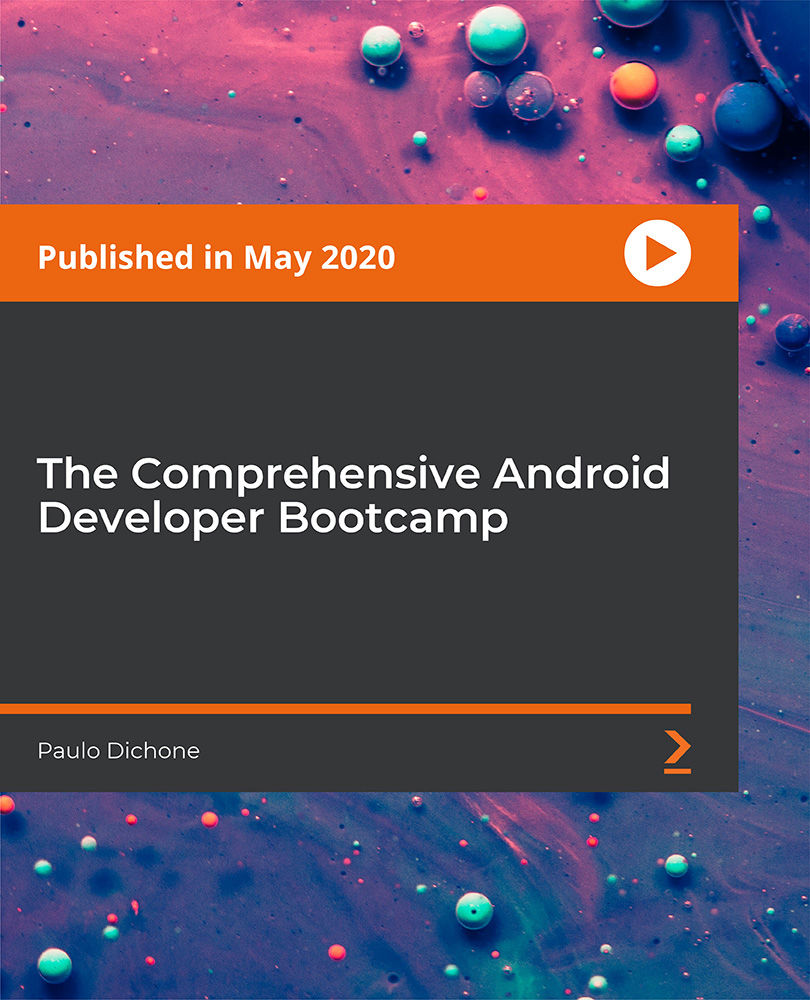
Tableau Desktop Training - Foundation
By Tableau Training Uk
This Tableau Desktop Training course is a jumpstart to getting report writers and analysts with little or no previous knowledge to being productive. It covers everything from connecting to data, through to creating interactive dashboards with a range of visualisations in two days of your time. For Private options, online or in-person, please send us details of your requirements: This Tableau Desktop Training course is a jumpstart to getting report writers and analysts with little or no previous knowledge to being productive. It covers everything from connecting to data, through to creating interactive dashboards with a range of visualisations in two days of your time. Having a quick turnaround from starting to use Tableau, to getting real, actionable insights means that you get a swift return on your investment of time and money. This accelerated approach is key to getting engagement from within your organisation so everyone can immediately see and feel the impact of the data and insights you create. This course is aimed at someone who has not used Tableau in earnest and may be in a functional role, eg. in sales, marketing, finance, operations, business intelligence etc. The course is split into 3 phases and 9 modules: PHASE 1: GET READY MODULE 1: LAUNCH TABLEAU Check Install & Setup Why is Visual Analytics Important MODULE 2: GET FAMILIAR What is possible How does Tableau deal with data Know your way around How do we format charts Dashboard Basics – My First Dashboard MODULE 3: DATA DISCOVERY Connecting to and setting up data in Tableau How Do I Explore my Data – Filters & Sorting How Do I Structure my Data – Groups & Hierarchies, Visual Groups How Tableau Deals with Dates – Using Discrete and Continuous Dates, Custom Dates Phase 2: GET SET MODULE 4: MAKE CALCULATIONS How Do I Create Calculated Fields & Why MODULE 5: MAKE CHARTS Charts that Compare Multiple Measures – Measure Names and Measure Values, Shared Axis Charts, Dual Axis Charts, Scatter Plots Showing Relational & Proportional Data – Pie Charts, Donut Charts, Tree Maps MODULE 6: MAKE TABLES Creating Tables – Creating Tables, Highlight Tables, Heat Maps Phase 3: GO MODULE 7: ADD CONTEXT Reference Lines and Bands MODULE 8: MAKE MAPS Answering Spatial Questions – Mapping, Creating a Choropleth (Filled) Map MODULE 9: MAKE DASHBOARDS Using the Dashboard Interface Dashboard Actions This training course includes over 25 hands-on exercises and quizzes to help participants “learn by doing” and to assist group discussions around real-life use cases. Each attendee receives a login to our extensive training portal which covers the theory, practical applications and use cases, exercises, solutions and quizzes in both written and video format. Students must use their own laptop with an active version of Tableau Desktop 2018.2 (or later) pre-installed. What People Are Saying About This Course “Excellent Trainer – knows his stuff, has done it all in the real world, not just the class room.”Richard L., Intelliflo “Tableau is a complicated and powerful tool. After taking this course, I am confident in what I can do, and how it can help improve my work.”Trevor B., Morrison Utility Services “I would highly recommend this course for Tableau beginners, really easy to follow and keep up with as you are hands on during the course. Trainer really helpful too.”Chelsey H., QVC “He is a natural trainer, patient and very good at explaining in simple terms. He has an excellent knowledge base of the system and an obvious enthusiasm for Tableau, data analysis and the best way to convey results. We had been having difficulties in the business in building financial reports from a data cube and he had solutions for these which have proved to be very useful.”Matthew H., ISS Group

Overview Grow your knowledge of essential Healthcare Assistant ideas and procedures in patient care, interpersonal and effective communication abilities, assisting patients with a range of Healthcare Assistant requirements and ailments, safety procedures, and infection control regulatory frameworks. You will also learn about Healthcare Assistant moral issues and develop the confidence and abilities necessary to succeed in this rewarding Healthcare Assistant position. By taking this Healthcare Assistant training, you can try to make a real difference in the lives of those you care for. The Healthcare Assistant role is vital in providing essential support to patients and healthcare teams. With the right Healthcare Assistant training, you'll be equipped to handle the demands of the job and excel in the Healthcare Assistant field. Take action now! Enrol in our Healthcare Assistant Training course today to fulfil your potential as a Healthcare Assistant and have a significant influence in the Healthcare Assistant sector! Key Features of the Course: FREE Healthcare Assistant training CPD-accredited certificate Get a free student ID card with Healthcare Assistant training (£10 applicable for international delivery) Lifetime access to the Healthcare Assistant training materials The Healthcare Assistant training comes with 24/7 tutor support Get instant access to this Healthcare Assistant training Learn Healthcare Assistant training from anywhere in the world The Healthcare Assistant training is affordable and simple to understand The Healthcare Assistant training is an entirely online How will I get my certificate? Upon successful completion of the Healthcare Assistant Training course, you'll be eligible to receive your certificate. You can conveniently order your certificate directly through our platform. Who is This course for? There is no experience or previous qualifications required for enrolment in this Healthcare Assistant Training. It is available to all students, of all academic backgrounds. Requirements Our Healthcare Assistant Training course is designed for maximum flexibility and accessibility: It is optimised for use on PCs, Macs, laptops, tablets, and smartphones. Study easily on your tablet or smartphone, accessible with any Wi-Fi connection. No time limit for completion; study at your own pace and on your own schedule. Basic English proficiency is required to ensure effective learning. Career Path Having this qualification will increase the value of your CV and open you up to multiple sectors, such as : Healthcare Assistant: £18,000 - £25,000 per year Senior Care Assistant: £22,000 - £30,000 per year Clinical Support Worker: £20,000 - £28,000 per year Healthcare Supervisor: £25,000 - £35,000 per year Nursing Assistant: £20,000 - £28,000 per year Note: Salaries vary based on experience, location, and industry. Course Curriculum 2 sections • 19 lectures • 08:08:00 total length •Module 1: Working in Different Healthcare Settings •Module 2: Understanding Legal, Professional Standards of Practice and Ethical Aspects of Health Care Part - 1 •Module 3: Understanding Legal, Professional Standards of Practice and Ethical Aspects of Health Care Part - 2 •Module 4: Maintaining Medical Records •Module 5: Confidentiality in a Medical Environment •Module 6: Health and Safety Responsibilities •Module 7: Hygiene in Nursing •Module 8: Infection Control •Module 9: Mobility and Immobility Issues of Patients in Nursing •Module 10: Rights and Responsibilities as a Health and Social Care Worker •Module 11: Role as A Caregiver and Healthcare Professional •Module 12: Providing Care or Treatment to People Who Lack Capacity •Module 13: Managing Service Delivery in Health and Social Care •Module 14: Medical Jargon and Terminology •Module 15: Effects of Covid-19 on Human Life •Module 16: Preventions and Social Measures to Be Taken •Module 17: Information Technology in Health Care •Module 18: Artificial Intelligence, Data Science and Technological Solutions against Covid-19 •Assignment - Healthcare Assistant Training

Typing without looking at the keyboard might seem like wizardry—but with the right approach, anyone can master it. This Transcription: Touch Typing With Complete Career Guide Course is built for those who want to boost their typing speed, reduce errors, and glide through transcription work with confidence. Whether you’re eyeing admin roles, content transcription, or data input jobs, this course is a solid step towards polishing up your typing game from the comfort of your screen. From fingers to fonts, everything here revolves around rhythm, technique and steady progress. You’ll discover how touch typing links to transcription accuracy, workplace efficiency, and even job opportunities across various industries. No fluff—just structured content, clear lessons, and typing drills that feel more satisfying than a perfect cup of tea. This course is for those who are ready to type smarter, not harder. ________________________________________________________________________ Key Features: CPD Certified 11 Instant e-certificate and hard copy dispatch by next working day Fully online, interactive course with audio voiceover Developed by qualified professionals in the field Self-paced learning and laptop, tablet, smartphone-friendly 24/7 Learning Assistance Discounts on bulk purchases Course Curriculum: Transcription Module 01: Introduction. Module 02: Transcription Comprehension Module 03: A Comprehension Example Module 04: Transcription Accuracy Module 05: Accuracy Examples Module 06: Common Homophones Module 07: Transcription Formatting Module 08: Speaker Labeling Module 09: Spelling Module 10: Advanced Module Module 11: Useful Transcription Tools Module 12: Where & How to Find Transcription Opportunities Touch Typing Essentials Module 01: Introduction Module 02: How to Set up Your Computer Module 03: How to type the letters F and J Module 04: How to type the letters D and K Module 05: How to type the letters S and L Module 06: How to type the letter A and ; (semicolon) Module 07: How to type the letters E and I Module 08: How to type the letters R and U Module 09: How to type the letters T and O Module 10: How to type CAPITAL letters Module 11: How to type the letter C and , (Comma) Module 12: How to type the letters G and H Module 13: How to type the letters N and V Module 14: How to type the letters W and M Module 15: How to type the letters Q and P Module 16: How to type the letters B and Y Module 17: How to type the letters Z and X Module 18: How to type Colon and Semicolon Module 19: How to type Full Stop and Comma Module 20: How to type Question Mark and Exclamation Mark Module 21: How to type Dash, Parentheses and Quotation Marks ________________________________________________________________________ Complete Career Guide for Transcription: Touch Typing (A to Z) This isn't just a course; it's your ticket to thriving in the sector and your roadmap to the Transcription. In addition to mastering the essentials of Transcription, you'll also gain valuable skills in CV writing, job searching, communication, leadership, and project management. These 9 complementary courses are designed to empower you at every stage of your journey. Stand out in your career, from crafting a winning CV to excelling in interviews. Develop the leadership skills to inspire your team and efficiently manage projects. This holistic approach ensures you're not just job-ready but career-ready. Enrol today, and let's build your success story together in Transcription. Your dream career starts here! List of career guide courses included in Transcription: Touch Typing With Complete Career Guide: Course 01: Professional CV Writing and Job Searching Course 02: Communication Skills Training Course 03: Career Development Training Course 04: Time Management Course 05: Returning to Work Training Course 06: Level 3 Diploma in Project Management Course 07: Leadership Skills Course 08: Body Language Course 09: Interview and Recruitment ________________________________________________________________________ Learning Outcomes: Gain accurate recording comprehension abilities for many kinds of text. Attain high accuracy in transcription through practical examples and exercises. Master common homophones, ensuring accurate interpretation of spoken words. Demonstrate proficiency in transcription formatting and speaker labeling techniques. Refine spelling skills to enhance the quality and reliability of transcribed content. Explore advanced modules and tools, along with strategies to find transcription opportunities. ________________________________________________________________________ Accreditation All of our courses, including this Course are fully accredited, providing you with up-to-date skills and knowledge and helping you to become more competent and effective in your chosen field. Certification Once you've successfully completed your Course you will immediately be sent your digital certificates. Also, you can have your printed certificate delivered by post (shipping cost £3.99). Our certifications have no expiry dates, although we recommend renewing them every 12 months. Assessment At the end of the courses, there will be an online assessment, which you will need to pass to complete the course. Answers are marked instantly and automatically, allowing you to know straight away whether you have passed. If you haven't, there's no limit on the number of times you can take the final exam. All this is included in the one-time fee you paid for the course itself. CPD 100 CPD hours / points Accredited by CPD Quality Standards Who is this course for? Individuals aspiring to excel in transcription services. Anyone keen on developing touch typing skills for transcription. Those interested in remote work opportunities in transcription. Professionals seeking to enhance accuracy and efficiency in transcription tasks. Career path Transcriptionist - £20K to 30K/year. Medical Transcriptionist - £22K to 35K/year. Legal Transcriptionist - £25K to 40K/year. Audio Typist - £18K to 28K/year. Closed Captioning Specialist - £24K to 35K/year. Certificates 11 CPD Accredited e-Certificates Digital certificate - Included 11 CPD Accredited Hard Copy Certificates Hard copy certificate - Included

The Complete AutoLISP Programming Online Course teaches you how to use AutoLISP to customise AutoCAD. It breaks down the rules, commands, and logic needed to write smart scripts and automate tasks in AutoCAD. You’ll learn through clear lessons and hands-on projects, making the process easy even if you’re new to programming. By the end, you’ll be able to write your own AutoLISP programs and speed up your design workflow. Course Curriculum ✓ Unit 01: Introduction ✓ Unit 02: Quick Win Demo ✓ Unit 03: AutoLISP Rules ✓ Unit 04: AutoLISP Variables ✓ Unit 05: AutoLISP Math Functions ✓ Unit 06: AutoLISP's List Functions ✓ Unit 07: AutoLISP's User Input Functions ✓ Unit 08: Object Handling Functions ✓ Unit 09: AutoLISP's Selection Sets ✓ Unit 10: Conditionals and Equality Functions ✓ Unit 11: AutoCAD Objects - Data Model ✓ Unit 12: Symbol Table and Dictionary Handling Functions ✓ Unit 13: Hands-On Projects ✓ Unit 14: Conclusion Learning Outcomes Understand how AutoLISP works in AutoCAD. Use variables and functions in AutoLISP. Perform maths operations using AutoLISP. Work with lists to handle multiple values. Get and process user input through code. Handle objects and selection sets in drawings. Use conditionals to add logic to your code. Access and edit AutoCAD data models. Use symbol tables and dictionaries. Build and test real-world AutoLISP projects. Who is this course for? This course is for AutoCAD users, drafters, and design professionals who want to automate tasks and save time. It's also great for students and engineers who want to add coding to their skillset in a simple and direct way. Eligibility Requirements You should have basic AutoCAD knowledge. No coding experience is needed—this course teaches everything step by step. Career Path After completing this course, you can work as a CAD Programmer, AutoCAD Customisation Specialist, CAD Technician, or Technical Drafter. These roles often need people who can build scripts and tools to boost design productivity. (Learn more about this online course)

Vue.js 2 Academy: Learn Vue Step by Step
By Packt
Learn Vue.js through a practical, project-based approach, along with understanding how to use the Vue CLI and Firebase storage
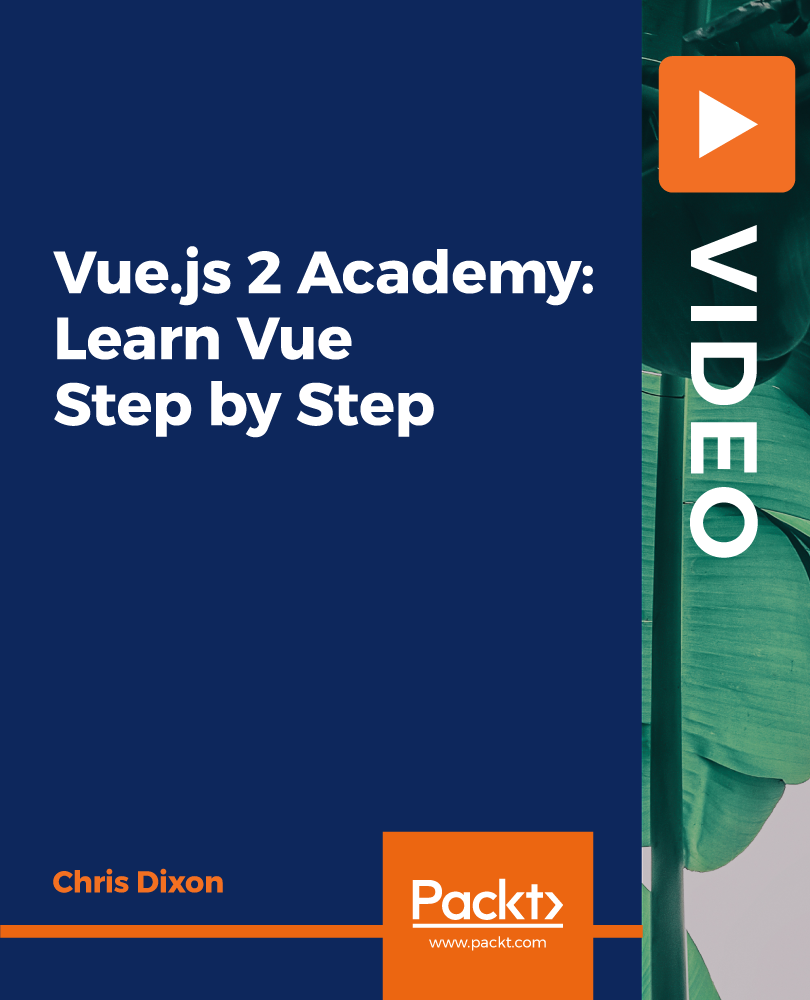
Excel VBA Programming - The Complete Guide
By Packt
Automate your Excel workflow, accelerate your productivity, and master the fundamentals of programming with VBA!

SwiftUI - The Complete iOS 16 Developers Resource and Bible
By Packt
With expert guidance and easy-to-understand narration, this course gets you up and running with the SwiftUI framework. You will learn how to use the SwiftUI framework, its tools, and its technology to build applications with ease.

Working alone doesn’t mean being left without support. This CPD Accredited Lone Worker Training Course is designed to help professionals understand the key safety, legal, and communication considerations when working remotely, off-site, or without direct supervision. Whether you're visiting clients, managing field work, or simply working from a location where colleagues aren’t nearby, this course offers essential knowledge to help you stay alert, informed and confident in your role. With a touch of clarity and just the right amount of dry wit, this course gets straight to the point: safety matters, and knowing how to handle yourself in isolated working environments is no longer optional. You’ll explore risk awareness, situational judgement, emergency response, and communication strategies—all presented in a sharp, digestible format that respects your time and intelligence. Whether you're self-employed, part of a larger organisation, or somewhere in between, this training gives you the know-how to stay safe and sensible while flying solo. Course Curriculum: Module 01: Basics of Lone Working Module 02: Legal Duties of Lone Working Module 03: Rights and Responsibilities in Lone Working Module 04: Risk Assessment and Control Measures Module 05: Monitoring and Supervision Module 06: Training and Development Module 07: Problems that Affect Lone Workers Module 08: Practical Tips to Avoid Violence Module 09: Personal Safety Module 10: Safe Workplace Arrangements Course Assessment You will immediately be given access to a specifically crafted MCQ test upon completing an online module. For each test, the pass mark will be set to 60%. Accredited Certificate After successfully completing this Lone Worker Training - CPD Accredited course, you will qualify for the CPD Quality Standards (CPD QS) certified certificate from Training Express. CPD 10 CPD hours / points Accredited by The CPD Quality Standards Who is this course for? The Lone Worker Training - CPD Accredited training is ideal for highly motivated individuals or teams who want to enhance their skills and efficiently skilled employees. Requirements There are no formal entry requirements for the course, with enrollment open to anyone! Career path Learn the essential skills and knowledge you need to excel in your professional life with the help & guidance from our Lone Worker Training - CPD Accredited training.

Mastering the landscape beneath our feet is more than just marking boundaries—it’s about understanding the maths, methods, and measurements that shape infrastructure from the ground up. This CPD-accredited Land Surveying and Cost Estimation course is tailored for learners keen to gain essential theoretical insights into surveying principles, cost projection techniques, and the broader world of construction-based assessments. Whether you're new to the subject or brushing up your knowledge, the course presents everything in a straightforward, learner-friendly style without any fluff. You’ll explore topics like topographical data analysis, contour mapping, estimation strategies, and survey methodologies—guided through structured modules that keep your progress on track. From basic definitions to applied formulas, each section is designed to ensure clarity and relevance. There’s no jargon to wade through, just focused content with real applicability for those with an eye on roles in planning, design, or project estimation. No need for hard hats or fieldwork—this learning happens entirely online, on your schedule, from wherever you choose to log in. A sound choice for those looking to grow their expertise with confidence and without complication. Furthermore, just to ensure that you are getting what you are paying for and there's no room for disappointment, you get a full 100% money-back guarantee, so there's nothing to worry about. You can enrol in the course with complete confidence. Course Curriculum: Module 01: Introduction to Land Surveying Module 02: Land Surveying Basics Module 03: Land Surveying Instrumentation Module 04: Land Surveying Methods and Techniques Module 05: Topographic Surveying and Mapping Module 06: Boundary Surveying Module 07: Cost Estimation Module 08: Role of Cost Estimator and New Aspects of Cost Estimation Module 09: Elements and Factors influencing Cost Estimation Module 10: Cost Estimation in Construction Industry Module 11: Cost Management Module 12: Surveying Health and Safety Course Assessment You will immediately be given access to a specifically crafted MCQ test upon completing an online module. For each test, the pass mark will be set to 60%. CPD 10 CPD hours / points Accredited by The CPD Certification Service Who is this course for? The Land Surveying and Cost Estimation - CPD Accredited training is ideal for highly motivated individuals or teams who want to enhance their skills and efficiently skilled employees. Requirements There are no formal entry requirements for the course, with enrollment open to anyone! Career path Learn the essential skills and knowledge you need to excel in your professional life with the help & guidance from our Land Surveying and Cost Estimation - CPD Accredited training.
