- Professional Development
- Medicine & Nursing
- Arts & Crafts
- Health & Wellbeing
- Personal Development
5413 Courses in Cardiff delivered Online
Keep Going with QuickBooks
By Nexus Human
Duration 2 Days 12 CPD hours This course is intended for First-time QuickBooks users will learn the basic features of the software. Experienced QuickBooks users will quickly learn the new features and functionality of QuickBooks 2015, 2016 or 2018. Overview Upon completion of this course, students will be able to work with memorized transactions, customize forms, work with credit card, fixed asset, and long-term liability accounts, work with and customize reports, create graphs, track and pay sales tax, and understand how to prepare to use payroll with QuickBooks. From reporting to automating tasks, working with more advanced features and accounts, this course moves beyond the basics and enables students to work with more advanced features in QuickBooks. Memorizing Transactions Entering a New Memorized Transaction Editing a Memorized Transaction Deleting a Memorized Transaction Grouping Memorized Transactions Using a Memorized Transaction Printing the Memorized Transaction List Customizing Forms Creating a Custom Template Modifying a Template Printing Forms Using Other QuickBooks Accounts Other QuickBooks Account Types Working with Credit Card Transactions Working with Fixed Assets Working with Long-Term Liability Accounts Using the Loan Manager Creating Reports Working with QuickReports Working with Preset Reports Sharing Reports Exporting Reports to Microsoft Excel Printing Reports Creating Graphs Creating QuickInsight Graphs Using QuickZoom with Graphs Working with the Sales Graph Customizing Graphs Printing Graphs Tracking and Paying Sales Tax Using Sales Tax in QuickBooks Setting Up Tax Rates and Agencies Indicating Who and What Gets Taxed Applying Tax to Each Sale Determining What You Owe Paying Your Tax Agencies Preparing Payroll with QuickBooks Using Payroll Tracking Setting Up for Payroll Setting Up Employee Payroll Information Setting Up a Payroll Schedule Writing a Payroll Check Printing Paycheck Stubs Tracking Your Tax Liabilities Paying Payroll Taxes Preparing Payroll Tax Forms Using Online Banking Setting Up an Internet Connection Setting Up Bank Feeds for Accounts Viewing, Downloading, and Adding Online Transactions Creating Online Payments Transferring Funds Online Canceling Online Payments Managing Company Files Using QuickBooks in Multi-user Mode Setting Up Users and Passwords Setting a Closing Date Sharing Files with an Accountant Updating QuickBooks Backing Up and Restoring a Company File Condensing a Company File Estimating, Time Tracking, and Job Costing Creating Job Estimates Creating an Invoice from an Estimate Displaying Reports for Estimates Updating the Job Status Tracking Time Displaying Reports for Time Tracking Tracking Vehicle Mileage Displaying Vehicle Mileage Reports Displaying Other Job Reports Writing Letters Using the Letters and Envelopes Wizard Customizing Letter Templates

Microsoft Word Advanced - In-company (now with live online classes)
By Microsoft Office Training
Course Objectives At the end of this course you will be able to: Collaborate on documents Add reference marks and notes Make long documents easier to use Secure a document Work with forms '1 year email support service Take a closer look at the consistent excellent feedback from our growing corporate clients visiting our site ms-officetraining co uk With more than 20 years experience, we deliver courses on all levels of the Desktop version of Microsoft Office and Office 365; ranging from Beginner, Intermediate, Advanced to the VBA level. Our trainers are Microsoft certified professionals with a proven track record with several years experience in delivering public, one to one, tailored and bespoke courses. Our competitive rates start from £550.00 per day of training Tailored training courses: You can choose to run the course exactly as they are outlined by us or we can customise it so that it meets your specific needs. A tailored or bespoke course will follow the standard outline but may be adapted to your specific organisational needs. Collaborating on Documents Modify User Information Share a Document Compare Document Changes Review a Document Merge Document Changes Review Tracked Changes Coauthor Documents Adding Reference Marks and Notes Add Captions Add Cross-References Add Bookmarks Add Hyperlinks Insert Footnotes and Endnotes Add Citations and a Bibliography Simplifying and Managing Long Documents Insert Blank and Cover Pages Insert an Index Insert a Table of Contents Insert an Ancillary Table Manage Outlines Create a Master Document Securing a Document Suppress Information Set Formatting and Editing Restrictions Add a Digital Signature to a Document Restrict Document Access Forms Create Forms Manipulate Forms Who is this course for? Who is this course for? This course is designed for users who would like to create and work with lengthy and well structured documents, collaborate with others on documents, and create forms in Microsoft Word Requirements Requirements Preferably, delegates should have attended the Word Intermediate course. Career path Career path Microsoft Office know-how can instantly increase your job prospects as well as your salary. 80 percent of job openings require spreadsheet and word-processing software skills Certificates Certificates Certificate of completion Digital certificate - Included

Microsoft Word Introduction - In-company (now with live online classes)
By Microsoft Office Training
Course Objectives At the end of this course you will be able to: Identify and work with basic Word 2013 tools and features Edit text in a Word document Modify the appearance of text in a Word document Organise data in tables and lists Insert special characters and graphical objects Control the appearance of pages in a Word document Proof a document Customise the Word environment '1 year email support service Take a look at the consistent excellent feedback from our corporate clients visiting our site ms-officetraining co uk Customer Feedback Good pace, questions encoraged, trainer ensured everyone was kept at same level. Jenny Price - ACER ' With more than 20 years experience, we deliver courses on all levels of the Desktop version of Microsoft Office and Office 365; ranging from Beginner, Intermediate, Advanced to the VBA level. Our trainers are Microsoft certified professionals with a proven track record with several years experience in delivering public, one to one, tailored and bespoke courses. Our competitive rates start from £550.00 per day of training Tailored training courses: You can choose to run the course exactly as they are outlined by us or we can customise it so that it meets your specific needs. A tailored or bespoke course will follow the standard outline but may be adapted to your specific organisational needs. Getting Started with Word Identify the Components of the Word Interface Create a Word Document Help Editing a Document Navigate and Select Text Modify Text Find and Replace Text Formatting Text and Paragraphs Apply Character Formatting Align Text Using Tabs Display Text as List Items Control Paragraph Layout Apply Borders and Shading Apply Styles Manage Formatting Adding Tables Insert a Table Modify a Table Format a Table Convert Text to a Table Managing Lists Sort a List Renumber a List Customise a List Inserting Graphic Objects Insert Symbols and Special Characters Add Images to a Document Page Setup Apply a Page Border and Color Add a Watermark Add Headers and Footers Control Page Layout Proofing a Document Check Spelling and Grammar Other Proofing Tools Check Accessibility Customising the Word Environment Customise the Word Interface Additional Save Options Who is this course for? Who is this course for? This course is intended for delegates who want to learn the fundamentals skills of working with Microsoft Word Requirements Requirements General knowledge of the Windows OS Certificates Certificates Certificate of completion Digital certificate - Included

48-Hour Knowledge Knockdown! Prices Reduced Like Never Before. Diploma of Landscape Architecture (Online) - CPD Certified Did you know that demand for Landscape Architects in the UK has soared by 20% in the last five years? Propel your career forward with our online "Diploma of Landscaping" course, offering CPD-certified, comprehensive, 4-in-1 bundled learning. Immerse yourself in a journey from fundamentals to advanced concepts taught by experienced professionals. Our structured, easy-to-follow modules equip you with the right skills and knowledge to excel in this rapidly-growing field. Set your career in motion today and become a part of the thriving £1 billion UK landscaping industry. Explore new horizons, learn from experts, and craft your future with the Diploma of Landscaping (Online). Courses Are Included in this Diploma of Landscaping (Online) - CPD Certified Bundle: Course 01: Diploma in Landscape Architecture at QLS Level 4 Course 02: Advanced Diploma in Architectural Studies at QLS Level 7 Course 03: Land Management Course Course 04: Environment Management Course Learning Outcomes of Landscape Architecture Gain comprehensive knowledge of landscaping principles, techniques, and design principles, with a focus on sustainability and environmental considerations. Develop practical skills in landscape planning, site analysis, and project management, enabling you to execute professional landscaping projects. Understand the UK landscaping industry's current trends and market demands, backed by up-to-date statistics and insights. Acquire proficiency in using industry-standard software and tools for landscape design, enhancing your efficiency and productivity. Receive a CPD certification upon completion, boosting your credibility and increasing your chances of securing lucrative job opportunities in the growing UK landscaping sector. Data: According to the Landscape Institute, the landscaping industry in the UK generates approximately £1 billion in revenue annually. Furthermore, the demand for skilled landscape architects is projected to grow by 14% by 2027, as reported by the Office for National Statistics. Why Choose Our Landscape Architecture Course? FREE Landscape Architecture certificate accredited Get a free student ID card with Landscape Architecture Training Learn Landscape Architecture from anywhere in the world Landscaping is affordable and simple to understand This course is entirely online, interactive lesson with voiceover audio Lifetime access to the Landscape Architecture course materials Landscaping comes with 24/7 tutor support So enrol now in this Landscape Architecture Today to advance your career! Start your learning journey straightaway with Diploma of Landscape Architecture! This Landscape Architecture curriculum has been designed by Landscape Architectureexperts with years of experience behind them. This course is extremely dynamic and well-paced to help you understand Landscape Architecture with ease. You'll discover how to master the Landscaping skill while exploring relevant and essential topics. Assessment Process of Diploma of Landscape Architecture Once you have completed all the courses in the Landscape Architecture bundle, you can assess your skills and knowledge with an optional assignment. Our expert trainers will assess your assignment and give you feedback afterwards. CPD 180 CPD hours / points Accredited by CPD Quality Standards Who is this course for? Diploma of Landscape Architecture (Online) - CPD Certified This Diploma of Landscape Architecture bundle is suitable for everyone. Requirements Diploma of Landscape Architecture (Online) - CPD Certified You will not need any prior background or expertise to enrol in this Diploma of Landscaping . Career path Diploma of Landscape Architecture (Online) - CPD Certified This Diploma of Landscape Architecture bundle will allow you to kickstart or take your career in the related sector to the next stage. Certificates Digital certificate Digital certificate - Included Hard copy certificate Hard copy certificate - £29 If you are an international student, you will be required to pay an additional fee of 10 GBP for international delivery, and 4.99 GBP for delivery within the UK, for each certificate
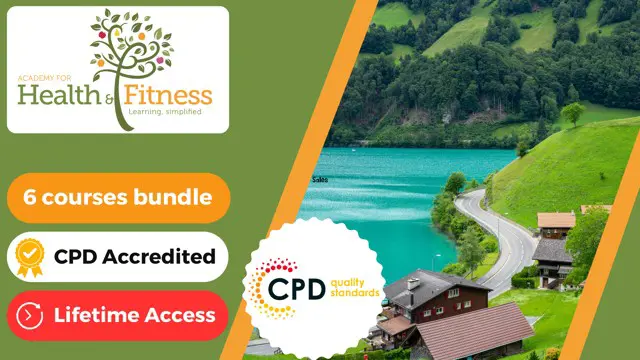
Level 3 Award in Education & Training (RQF) and Special Educational Needs (SEN)
4.9(27)By Apex Learning
Everybody is a genius. But if you judge a fish by its ability to climb a tree, it will live its whole life believing that it is stupid. If a child can't learn the way you teach, maybe you should teach the way they learn. And what most people don't know is that most Special Education teachers are really angels disguised as extraordinary humans. If you want to become one of them, then this Level 3 Award in Education & Training (RQF) and Special Educational Needs (SEN) is for you. As it's the teacher that makes the difference, not the classroom. And this noble in-demand job has its rewards too. The average special needs teacher salary in the United Kingdom is £36,000 per year or £18.46 per hour. Where entry-level positions start at £31,339 per year while most experienced workers make up to £47,047 per year. So it's high time you choose your career wisely. Our Level 3 Award in Education & Training (RQF) is Ofqual regulated (the UK Govt. recognised) and offers you 115 CPD hours in this programme so that you can improve your teaching skills and enhance your chances of employability. This course was precisely created by renowned world-leading professors to thoroughly prepare you for the academic year-end assessment for Education & Training (RQF). What other courses are included with this AET: Level 3 Award in Education & Training AET (former PTLLS) Course?: With this AET: Level 3 Award in Education & Training AET (former PTLLS) Course, learners will get the 20 Premium courses absolutely FREE. Course 01: Education Management Course 02: Educational Psychology and Development Course 03: Advanced Teaching Assistant Diploma Course 04: Special Education Needs (SEN) Training - Level 2 Course 05: EYFS Teaching - Level 3 Course 06: Phonics Teaching Diploma Level 3 Course 07: Leadership in Teaching Course 08: Lesson Planning for Teaching Course 09: Remote Teaching Online Course 10: Classroom Behaviour Management Course 11: Performance Management Course 12: Work Area Organisation for Increased Office Productivity Course 13: Report Writing Course 14: Domestic Violence and Abuse Awareness - Level 2 Course 15: Child Neglect Awareness Certificate Course Course 16: Level 3 Mental Health and Adolescent Course Course 17: Safeguarding Children Level 3 Course 18: Functional Skills English Practice Level 2 Course 19: Train the Trainer Course 20: Leadership & Management Diploma Enrol in this AET: Level 3 Award in Education and Training AET (Formerly PTTLS) Course to become certified at a nationally acceptable level. Why is this Level 3 Award in Education & Training (RQF) and Special Educational Needs (SEN) Course perfect for You? Choose & Advance Your Career: Join today and make a life-changing decision, learn with our Regulated qualifications and move up to the next level in your organisation with expertise. 20 Additional Courses: With a single payment, you will get access to the Level 3 Award in Education & Training (RQF) and Special Educational Needs (SEN) along with 3 additional CPD courses Upgrade Your Skills: Add value to your current educational profile and gain the skill sets to compete in your job role with unlimited dedicated personal tutor support. Enhance Your Credibility: Quality assured for your peace of mind - qualification regulated by Ofqual. The Level 3 Award in Education & Training (RQF) course is Ofqual, UK Govt. Regulated and Awarded by Focus, which adds value to your educational profile. 100% Money-Back Guarantee: We are confident about our course quality and want to provide the best service to our invaluable learners. That's why we provide 14 days Unconditional Full Money-Back Guarantee with this course to ensure a hassle-free purchase. Qualification Summary Qualification type: Focus Level 3 Award Qualification title: Focus Level 3 Award in Education and Training (RQF) Accreditation status: Accredited Level: 3 Guided Learning Hours (GLH): 48 Total Qualification Time (TQT): 120 Advantages of Learning Level 3 Award in Education & Training (RQF) and Special Educational Needs (SEN) with Apex Learning: Buy 1 Get 20 additional CPD courses. Premium quality, intensive e-learning course materials LinkedIn profile optimisation Resume support from professionals for jobs hunting No Hidden Charges Find a well-defined website for learning 24/7 teacher assistance Step-by-step guidelines Budget-friendly price Earned recognition from the UK's top awarding bodies Study in a user-friendly, advanced student portal Convenient and Flexible time limit Course Curriculum of Level 3 Award in Education & Training (RQF) **Focus Level 3 Award in Education and Training (RQF)** Unit 1: Understanding Roles, Responsibilities and Relationships in Education and Training Unit 2: Understanding and Using Inclusive Teaching and Learning Approaches in Education and Training Unit 5: Understanding Assessment in Education and Training **Special Education Needs (SEN) Training** Module 01: Special Education Needs (SEN) An Overview Module 02: SEN Support Module 03: High Quality Teaching for Pupils with SEN Module 04: SEN Teaching Methodologies Module 05: Communication and Interaction Module 06: Cognition and Learning Module 07: Social, Emotional and Mental Health Difficulties Module 08: Sensory or Physical Needs Module 09: Working in Partnership Learning Outcomes What skills will I gain from this Level 3 Award in Education & Training AET (former PTLLS) Course? AET (former PTLLS) - Understand the underlying fundamentals of teaching and learning AET (former PTLLS) - Make a practical approach to session planning AET (former PTLLS) - Explore the various approaches to learning AET (former PTLLS) - Determine the students' desires and long-term goals AET (former PTLLS) - Implement strategies for assessing your students' potential AET (former PTLLS) - You will become an expert in education and training AET (former PTLLS) - You will gain knowledge in teacher expectations & attributions and much more Learning Duration AET (former PTLLS) Total Qualification Time It is an estimate of the total amount of time anticipated that a learner would spend to demonstrate mastery of all learning outcomes to achieve the award of the qualification. The whole qualification time is defined as GLH and an estimate of the time a learner will devote to preparation, study, and assessment. It does not underlie supervision by a lecturer, supervisor, or tutor. In the case of qualification, the credit value is defined by TQT, and one credit corresponds to ten hours of learning. Total Qualification Time for this qualification is 120 hours. The total credit value for this qualification is 12 AET (former PTLLS) Guided Learning Hours Guided Learning Hours for this qualification is 48. These hours comprise all real-time contact time, hours of lectures or tutorials or supervision of a learner, tutor, trainer or other education providers. Progression Level 4 Certificate in Education and Training Level 5 Diploma in Education and Training Level 3 Award in Understanding the Principles and Practices of Assessment Level 3 Award in Assessing Competence in the Work Environment Level 3 Award in Assessing Vocational Related Achievement Level 3 Certificate in Assessing Vocational Achievement Level 4 Award in Understanding the Internal Quality Assurance of Assessment Processes and Practice Level 4 Award in the Internal Quality Assurance of Assessment Processes and Practice Level 4 Certificate in Leading the Internal Quality Assurance of Assessment Processes and Practice Level 4 Award in Learning and Development Level 4 Diploma in Learning and Development Tutor Support 1-2-1 Expert Tutor Support Method of Assessment: Unit 1: In Unit 1, you need to complete a variety of writing assignments Unit 2: In Unit 2, there should be an assessment taken in the workplace, primarily evaluating learners' work, professional discussions with audio-video evidence Unit 5: In Unit 5, you will be demonstrated through your delivered work items and audio-video evidence after evaluating learners in a training context. AET (former PTLLS) Video Assessment You have to plan many things, such as observation, questioning/ professional discussion, and inspection of supporting work products evidence. Detailed assignment instructions will be made available to you in the 'Guidance for Achieving the Unit' section of your learning portal with a careful and clear explanation. You have to submit all your assignments via the online portal Certification Successful candidates will be awarded a Level 3 Award in Education & Training AET (former PTLLS) from Focus Award Limited. Who is this course for? Our comprehensive Level 3 Award in Education & Training (RQF) and Special Educational Needs (SEN) course is designed for ambitious students who are currently employed or seeking employment in the teaching field. The qualification is also suitable for individuals who: Wish to join in a teaching professionals Beginner this field and wish to acquire in-demand assessing skills Wish to gain formal recognition of their skills Want to study from home at their own convenience Requirements Our Level 3 Award in Education & Training (RQF) and Special Educational Needs (SEN) is fully compatible with PC's, Mac's, laptops, tablets and Smartphone devices. This course has been designed to be fully compatible with tablets and smartphones so you can access your course on wifi, 3G or 4G. There is no time limit for completing this course, it can be studied in your own time at your own pace. Career path Level 3 Award in Education & Training (RQF) You will have the ability to accomplish a lot of things with this certificate. Here are just a few examples: Primary School Teacher Secondary School Teacher Private Tutor Freelance Teacher/ Trainer Consultant Job hunters & School leavers Educational Psychologist Office clerk & Administration Assistant College or University Student

Merchandising - 30 CPD Courses Bundle
By NextGen Learning
Get ready for an exceptional online learning experience with the Merchandising Bundle! This carefully curated collection of 30 premium courses is designed to cater to a variety of interests and disciplines. Dive into a sea of knowledge and skills, tailoring your learning journey to suit your unique aspirations. The Merchandising Bundle is a dynamic package that blends the expertise of industry professionals with the flexibility of digital learning. It offers the perfect balance of foundational understanding and advanced insights. Whether you're looking to break into a new field or deepen your existing knowledge, the Merchandising - Bundle package has something for everyone. As part of the Merchandising Bundle package, you will receive complimentary PDF certificates for all courses in this bundle at no extra cost. Equip yourself with the Merchandising bundle to confidently navigate your career path or personal development journey. Enrol today and start your career growth! This Bundle Comprises the Following 30 CPD Accredited Courses: Course 01: Merchandising Course 02: Visual Merchandising Diploma Course 03: Store Assistant Course 04: Retail Management Course 05: Retail Associate Certificate Course 06: Fashion Store Assistant Course 07: Warehouse Operative Course 08: Inventory Controller Course 09: Product Management Course 10: Quality Management Course 11: Interior Design Diploma Course 12: Interior Design: Space Planning Course 13: Styling & Staging in Interior Design Course 14: Supply Chain Management Course 15: Certificate in Purchasing and Procurement Course 16: Purchase Ledger Course 17: Operations Management: Process Mapping & Supply Chain Course 18: Supply Chain Management for Different Retail Formats Course 19: Import/Export Course 20: Logistic Management Course 21: Transport Planner Course Course 22: Port Management Diploma Course 23: Level 3 E-commerce Management Course 24: Sales Negotiation Training Course Course 25: Creating Highly Profitable Sales Funnels Course 26: Customer Relationship Management Course 27: SAP Controlling (CO) - Product Costing S4HANA Course 28: Xero Accounting and Bookkeeping Training Course 29: Compliance and Risk Management Diploma Course 30: Workplace Productivity Training What will make you stand out? Upon completion of this online Merchandising bundle, you will gain the following: CPD QS Accredited Proficiency with this Merchandising bundle After successfully completing the Merchandising bundle, you will receive a FREE CPD PDF Certificates as evidence of your newly acquired abilities. Lifetime access to the whole collection of learning materials of this Merchandising bundle The online test with immediate results You can study and complete the Merchandising bundle at your own pace. Study for the Merchandising bundle using any internet-connected device, such as a computer, tablet, or mobile device. Each course in this Merchandising bundle holds a prestigious CPD accreditation, symbolising exceptional quality. The materials, brimming with knowledge, are regularly updated, ensuring their relevance. This bundle promises not just education but an evolving learning experience. Engage with this extraordinary collection, and prepare to enrich your personal and professional development. Embrace the future of learning with Merchandising, a rich anthology of 30 diverse courses. Each course in the Merchandising bundle is handpicked by our experts to ensure a wide spectrum of learning opportunities. This Merchandising bundle will take you on a unique and enriching educational journey. The bundle encapsulates our mission to provide quality, accessible education for all. Whether you are just starting your career, looking to switch industries, or hoping to enhance your professional skill set, the Merchandising bundle offers you the flexibility and convenience to learn at your own pace. Make the Merchandising package your trusted companion in your lifelong learning journey. CPD 300 CPD hours / points Accredited by CPD Quality Standards Who is this course for? The Merchandising bundle is perfect for: Lifelong learners looking to expand their knowledge and skills. Professionals seeking to enhance their career with CPD certification. Individuals wanting to explore new fields and disciplines. Anyone who values flexible, self-paced learning from the comfort of home. Requirements You are cordially invited to enroll in this Merchandising bundle; please note that there are no formal prerequisites or qualifications required. We've designed this curriculum to be accessible to all, irrespective of prior experience or educational background. Career path Unleash your potential with the Merchandisingbundle. Acquire versatile skills across multiple fields, foster problem-solving abilities, and stay ahead of industry trends. Ideal for those seeking career advancement, a new professional path, or personal growth. Embrace the journey with the Merchandising bundle package. Certificates CPD Quality Standard Certificate Digital certificate - Included 30 CPD Quality Standard Certificates - Free

OTHM Level 5 Extended Diploma in Information Technology
By School of Business and Technology London
Getting Started The OTHM Level 5 Extended Diploma in Information Technology, aims to offer learners a strong groundwork for a career across various organisations. This program prepares each learner to be 'business ready,' possessing confidence, independent thinking abilities, a comprehensive understanding of Information Technology, and the aptitude to adapt to evolving circumstances swiftly. Certainly, here are the key points: - This qualification suits individuals either embarking on or contemplating a private or public sector business career. - Attaining the Level 5 Diploma in Information Technology opens up avenues for further educational pursuits or employment opportunities. Key Benefits Comprehend methods and strategies for protecting against cyber security threats and vulnerabilities. Acquire the capability to develop a software program that addresses a problem using object-oriented programming principles. Acquire the ability to create a system design utilising modelling techniques. Acquire the capability to develop a website or mobile application that meets client and user requirements. Develop the ability to assist and resolve computing issues and problems effectively. Comprehend the compliance requirements and regulations associated with digital information. Key Highlights Are you worried about the recent changes in the IT sector? Then, OTHM Level 5 Extended Diploma in Information Technology is the ideal starting point for your career journey. The course will ensure access to the first-class education needed to achieve your goals and dreams and maximise future opportunities. Remember! The assessment for the qualification is done based on assignments only, and you do not need to worry about writing any exam. With the School of Business and Technology London, you can complete the qualification at your own pace, choosing online or blended learning from the comfort of your home. Learning and pathway materials and study guides developed by our OTHM-approved tutors will be available around the clock in our cutting-edge learning management system. Most importantly, at the School of Business and Technology London, we will provide comprehensive tutor support through our dedicated support desk. If you choose your course with blended learning, you will also enjoy live sessions with an assigned tutor, which you can book at your convenience. Career Pathways After completing a Level 5 Extended Diploma in Information Technology, individuals can explore various career opportunities in the legal field and related professions. Here are some potential career paths: Software Developer with an average salary of £46,384 per year Cyber security Analyst with an average salary of £49,002 per year Database Administrator, with an average salary of £41,063 per year IT Support Specialist with an average salary of £33,824 per year. About Awarding Body OTHM is an established and recognised Awarding Organisation (Certification Body) launched in 2003. OTHM has already made a mark in the UK and global online education scenario by creating and maintaining a user-friendly and skill based learning environment. OTHM has both local and international recognition which aids OTHM graduates to enhance their employability skills as well as allowing them to join degree and/or Master top-up programmes. OTHM qualifications has assembled a reputation for maintaining significant skills in a wide range of job roles and industries which comprises Business Studies, Leadership, Tourism and Hospitality Management, Health and Social Care, Information Technology, Accounting and Finance, Logistics and Supply Chain Management. What is included? Outstanding tutor support that gives you supportive guidance all through the course accomplishment through the SBTL Support Desk Portal. Access our cutting-edge learning management platform to access vital learning resources and communicate with the support desk team. Quality learning materials such as structured lecture notes, study guides, and practical applications, which include real-world examples and case studies, will enable you to apply your knowledge. Learning materials are provided in one of the three formats: PDF, PowerPoint, or Interactive Text Content on the learning portal. The tutors will provide Formative assessment feedback to improve the learners' achievements. Assessment materials are accessible through our online learning platform. Supervision for all modules. Multiplatform accessibility through an online learning platform facilitates SBTL in providing learners with course materials directly through smartphones, laptops, tablets or desktops, allowing students to study at their convenience. Live Classes (for Blended Learning Students only) Assessment Assignment-based assessment (Formative and Summative) No exam Entry Requirements These qualifications are intended for learners typically 18 years and older. Learners' entry profiles are expected to encompass at least one of the following criteria: A relevant Level 3 Diploma qualification or its equivalent credential. Completion of GCE Advanced level courses in 2 subjects or an equivalent qualification. Mature learners aged over 21 with pertinent management experience (prior experience verification required from the delivery centre before registration) International students whose first language is not English must score 5.5 or above in IELTS (International English Language Testing System). Progression Successful completion of the OTHM Level 5 Extended Diploma in Information Technology provides learners the opportunity to: Option for OTHM Level 6 Extended Diploma in Information Technology or Learners may be eligible to gain direct entry into the final year of a three-year UK Bachelor's degree. Why gain a OTHM Qualification? Quality, Standards and Recognitions- OTHM qualifications are approved and regulated by Ofqual (Office of the Qualifications and Examinations Regulation); hence, the learners can be very confident about the quality of the qualifications as well. Career Development to increase credibility with employers- All OTHM qualifications are developed to equip learners with the skills and knowledge every employer seeks. The learners pursuing an OTHM qualification will obtain an opportunity to enhance their knowledge and grow key competencies to tackle situations and work on projects more effectively, which will, in turn, give learners the potential to get promotions within the workplace. Alternatively, it allows them to progress onto an MBA top-up/Bachelor's degree / Master's degree programme around the World. Flexible study options- All OTHM qualifications have a credit value, which tells you how many credits are awarded when a unit is completed. The credit value will indicate how long it will normally take you to prepare for a unit or qualification. Three different types of qualification are: The award is achieved with 1 - 12 credits The certificate is completed with 13 - 36 credits The diploma is completed with at least 37 credits Learners must request before enrolment to interchange unit(s) other than the preselected units shown in the SBTL website because we need to make sure the availability of learning materials for the requested unit(s). SBTL will reject an application if the learning materials for the requested interchange unit(s) are unavailable. Learners are not allowed to make any request to interchange unit(s) once enrolment is complete. UNIT1- CYBER SECURITY Reference No : D/650/3383 Credit : 20 || TQT : 200 In this unit, learners will acquire foundational knowledge about cyber security, including its historical evolution, legal and regulatory aspects, risk assessment and management, and its repercussions on individuals and organisations. Additionally, learners will gain insights into methods for safeguarding against cyber threats and how to respond to a cyber security breach effectively. UNIT2- PRINCIPLES OF COMPUTER PROGRAMMING Reference No : F/650/3384 Credit : 20 || TQT : 200 This unit aims to provide learners with a foundational comprehension of object-oriented programming languages and the ability to create efficient code. Additionally, it offers learners insight into software development and fundamental principles of algorithms. UNIT3- SYSTEMS ANALYSIS AND DESIGN Reference No : F/617/2266 Credit : 20 || TQT : 200 This unit aims to cultivate learners' understanding of system analysis and design within an organisational context. This unit introduces learners to various techniques employed in systems analysis and design and the methodologies utilised in system development. UNIT4- WEB AND MOBILE APPLICATIONS Reference No : H/650/3385 Credit : 20 || TQT : 200 This unit aims to provide learners with knowledge about contemporary web and mobile application design technology, along with the practices and tools commonly employed in this field. Learners will gain the skills needed to develop websites or mobile applications according to the provided design specifications. UNIT5- COMPUTER AND NETWORK TECHNOLOGY Reference No : L/617/2268 Credit : 20 || TQT : 200 This unit offers learners an insight into the fundamental concepts of computer networking and cloud technologies, including their operational principles, protocols, standards, security aspects, and associated prototypes. Learners will delve into various hardware and software alternatives and gain proficiency in configuring and installing these technologies. UNIT6- MANAGING DIGITAL INFORMATION Reference No : J/650/3386 Credit : 20 || TQT : 200 This unit aims to demonstrate how communication, knowledge, and information can be enhanced within an organisation, including optimising the utilisation of IT systems. UNIT7- SOFTWARE ENGINEERING Reference No : K/617/2276 Credit : 20 || TQT : 200 This unit aims to provide learners with an understanding of software development, its evolution as an engineering discipline, and the ability to develop, maintain, and enhance high-quality software systems. UNIT8- DATABASE SYSTEMS Reference No : H/617/2275 Credit : 20 || TQT : 200 This unit aims to equip learners with knowledge in the development of database systems and to facilitate the development of robust skills in database design and development. UNIT9- ADVANCED SYSTEMS ANALYSIS & DESIGN Reference No : D/617/2274 Credit : 20 || TQT : 200 This unit aims to impart a comprehensive understanding of the roles of systems analysts and designers and enable learners to apply contemporary techniques associated with these roles. UNIT10- MANAGEMENT INFORMATION SYSTEMS Reference No : Y/617/2273 Credit : 20 || TQT : 200 This unit aims to provide learners with an understanding of how organisations utilise information to create, implement, maintain, and oversee secure information systems that facilitate their operations. This unit explores how systems can support essential business functions and empower organisations to enhance productivity and competitiveness in the global marketplace. UNIT11- NETWORK INFORMATION SYSTEMS Reference No : R/617/2272 Credit : 20 || TQT : 200 This unit aims to foster learners' understanding and proficiency in the planning, configuration, establishment, and administration of various network types, including LANs, PANs, MANs, and WANs. Additionally, it aims to cultivate skills in network monitoring and impart knowledge about Network Security, network protocols, and industry standards. UNIT12- IT PROJECT MANAGEMENT Reference No : L/617/2271 Credit : 20 || TQT : 200 This unit aims to cultivate learners' competencies in overseeing Information Technology projects aimed at implementing systems or effecting organisational change. Delivery Methods School of Business & Technology London provides various flexible delivery methods to its learners, including online learning and blended learning. Thus, learners can choose the mode of study as per their choice and convenience. The program is self-paced and accomplished through our cutting-edge Learning Management System. Learners can interact with tutors by messaging through the SBTL Support Desk Portal System to discuss the course materials, get guidance and assistance and request assessment feedbacks on assignments. We at SBTL offer outstanding support and infrastructure for both online and blended learning. We indeed pursue an innovative learning approach where traditional regular classroom-based learning is replaced by web-based learning and incredibly high support level. Learners enrolled at SBTL are allocated a dedicated tutor, whether online or blended learning, who provide learners with comprehensive guidance and support from start to finish. The significant difference between blended learning and online learning methods at SBTL is the Block Delivery of Online Live Sessions. Learners enrolled at SBTL on blended learning are offered a block delivery of online live sessions, which can be booked in advance on their convenience at additional cost. These live sessions are relevant to the learners' program of study and aim to enhance the student's comprehension of research, methodology and other essential study skills. We try to make these live sessions as communicating as possible by providing interactive activities and presentations. Resources and Support School of Business & Technology London is dedicated to offering excellent support on every step of your learning journey. School of Business & Technology London occupies a centralised tutor support desk portal. Our support team liaises with both tutors and learners to provide guidance, assessment feedback, and any other study support adequately and promptly. Once a learner raises a support request through the support desk portal (Be it for guidance, assessment feedback or any additional assistance), one of the support team members assign the relevant to request to an allocated tutor. As soon as the support receives a response from the allocated tutor, it will be made available to the learner in the portal. The support desk system is in place to assist the learners adequately and streamline all the support processes efficiently. Quality learning materials made by industry experts is a significant competitive edge of the School of Business & Technology London. Quality learning materials comprised of structured lecture notes, study guides, practical applications which includes real-world examples, and case studies that will enable you to apply your knowledge. Learning materials are provided in one of the three formats, such as PDF, PowerPoint, or Interactive Text Content on the learning portal. How does the Online Learning work at SBTL? We at SBTL follow a unique approach which differentiates us from other institutions. Indeed, we have taken distance education to a new phase where the support level is incredibly high.Now a days, convenience, flexibility and user-friendliness outweigh demands. Today, the transition from traditional classroom-based learning to online platforms is a significant result of these specifications. In this context, a crucial role played by online learning by leveraging the opportunities for convenience and easier access. It benefits the people who want to enhance their career, life and education in parallel streams. SBTL's simplified online learning facilitates an individual to progress towards the accomplishment of higher career growth without stress and dilemmas. How will you study online? With the School of Business & Technology London, you can study wherever you are. You finish your program with the utmost flexibility. You will be provided with comprehensive tutor support online through SBTL Support Desk portal. How will I get tutor support online? School of Business & Technology London occupies a centralised tutor support desk portal, through which our support team liaise with both tutors and learners to provide guidance, assessment feedback, and any other study support adequately and promptly. Once a learner raises a support request through the support desk portal (Be it for guidance, assessment feedback or any additional assistance), one of the support team members assign the relevant to request to an allocated tutor. As soon as the support receive a response from the allocated tutor, it will be made available to the learner in the portal. The support desk system is in place to assist the learners adequately and to streamline all the support process efficiently. Learners should expect to receive a response on queries like guidance and assistance within 1 - 2 working days. However, if the support request is for assessment feedback, learners will receive the reply with feedback as per the time frame outlined in the Assessment Feedback Policy.

Plumbing Training - Course
By Training Tale
Plumbing: Plumbing Training Online Plumbing is a system of pipes and fixtures installed in a building for the distribution of potable water and the removal of waterborne wastes. Plumbing is usually distinguished from water and sewage systems, which serve a group of buildings or a city. Plumbers are skilled professionals who install and maintain piping and water systems in residential and commercial buildings. Do you want to start a plumbing: plumbing career or advance your plumbing skills? Then this Plumbing: Plumbing Course will provide you with a solid foundation to become a confident plumber and develop more advanced skills, whether you are self-taught and want to fill in the gaps for improved efficiency and productivity. Our Professional Plumbing: Plumbing Course will teach you the fundamental skills and knowledge needed to advance your career as a professional plumber. Special Offers of this Plumbing: Plumbing Course This Plumbing: Plumbing Course includes a FREE PDF Certificate. Lifetime access to this Plumbing: Plumbing Course Instant access to this Plumbing: Plumbing Course Get FREE Tutor Support from Monday to Friday in this Plumbing: Plumbing Course Why Choose This Plumbing: Plumbing Course from Us Plumbing: Plumbing Course developed by industry experts. Free PDF certificate as soon as completing the Plumbing: Plumbing course. Main Course: Professional Plumbing GIFT COURSES: Course 01: Communication Skills Course 02: Level 5 Negotiation Skills Course 03: Anger Management [ Note: Free PDF certificate as soon as completing the Plumbing: Plumbing course] Plumbing: Plumbing Training Course Curriculum of Professional Plumbing: Plumbing Training Industry Experts Designed this Professional Plumbing course into 04 detailed modules. Module 01: Introduction to Plumbing Module 02: Plumbing Terminologies Module 03: Water supply Module 04: Materials/Equipment Assessment Method of Plumbing: Plumbing After completing each module of the Plumbing: Plumbing Course, you will find automated MCQ quizzes. To unlock the next module, you need to complete the quiz task and get at least 60% marks. Certification of Plumbing: Plumbing After completing the MCQ/Assignment assessment for this Plumbing: Plumbing course, you will be entitled to a Certificate of Completion from Training Tale. Who is this course for? Plumbing: Plumbing This comprehensive Plumbing: Plumbing Training is ideal for anyone looking to advance their career or improve their job prospects in the plumbing industry. Requirements Plumbing: Plumbing There are no specific requirements for this course because it does not require any advanced knowledge or skills. Career path Plumbing: Plumbing

Financial Investigator
By Compliance Central
Financial Investigator Training Course is Now The Most Demanding Course to Advance Your Career! Financial Investigator Course is for those who want to advance in this field. Throughout this course, you will learn the essential skills and gain the knowledge needed to become well versed in Personal Finance. Our course starts with the basics of Financial Investigator training and gradually progresses towards advanced topics. Therefore, each lesson of this course is intuitive and easy to understand. Financial Investigator Course Basic Learning Outcomes: Upon successful completion of this highly appreciated this Financial Investigator training Course, you'll be a skilled professional, besides- You can provide services related to Financial Investigator with complete knowledge and confidence. You'll be competent and proficient enough to explore Financial Investigator related job fields on your own. Furthermore, you can train up others and grow an efficient peer community in your locality and serve people. It will enhance your portfolio, you can use the certificate as proof of your efficiency to the employer. It will boost up your productivity, you can use the skill and credentials, and become more competent in your vocation with increased earning! So, stand out in the job market by completing the course. Get an accredited certificate and add it to your resume to impress your employers. Along with the Financial Investigator training course, you also get: Lifetime Access Unlimited Retake Exam & Tutor Support Easy Accessibility to the Course Materials- Anytime, Anywhere - From Any Smart Device (Laptop, Tablet, Smartphone Etc.) 100% Learning Satisfaction Guarantee Learn at your own pace from the comfort of your home, as the rich learning materials of this course are accessible from any place at any time. The curriculums are divided into tiny, bite-sized modules by industry specialists. And you will get answers to all your queries from our experts. Curriculum Breakdown of the Financial Investigator Course: Module 1: Introduction Module 2: Characteristics of Financial Crimes Module 3: Categories of Financial Crimes Module 4: Financial Crime Response Plan Module 5: Collecting, Preserving and Gathering Evidence Module 6: Laws against Financial Fraud CPD 10 CPD hours / points Accredited by CPD Quality Standards Who is this course for? Anyone from any background can enrol in this course. Requirements To enrol in this course, all you need is a basic understanding of the English Language and an internet connection. Career path After completing this course, you can explore trendy and in-demand jobs related to this course.

