- Professional Development
- Medicine & Nursing
- Arts & Crafts
- Health & Wellbeing
- Personal Development
13691 Courses in Cardiff delivered Online
Adobe Premiere Pro CC is a leading video editing software used extensively in the media industry. This course will teach you how to enhance your videos, making them more professional and engaging. Whether you're looking to improve your job prospects or just want to create better videos for personal projects, this course offers comprehensive training in Adobe Premiere Pro. You'll learn how to stabilise shaky footage, import and organise media and use various editing tools to create compelling videos. The course also covers advanced topics like audio adjustments, colour correction, and title creation, equipping you with the skills needed to tackle any video editing project. The importance of high-quality video content cannot be overstated in today's digital age. Whether for marketing, entertainment, or personal expression, the ability to create visually appealing videos is invaluable. This course addresses the challenge of producing professional-grade videos by teaching practical skills in Adobe Premiere Pro. By mastering these skills, you'll be able to enhance the quality of your videos, making them more engaging and effective. This not only benefits your projects but also opens up numerous career opportunities in various industries. Completing this course will provide you with the skills and knowledge to handle a wide range of video editing tasks. From basic video stabilisation to complex colour grading, you will be equipped to bring a professional touch to your video projects. This skill set is increasingly in demand across various sectors, making it a valuable addition to your professional toolkit. Whether you are a beginner or looking to upgrade your video editing skills, this course offers comprehensive training that can significantly impact your career and personal projects. Learning Outcomes Master stabilising shaky video footage using Adobe Premiere Pro. Learn to efficiently start new projects and understand Premiere Pro's interface. Acquire skills in importing, organising, and syncing video and audio. Gain proficiency in editing tools for adding and adjusting b-roll footage. Develop expertise in audio adjustments, including levels, channels, and filters. Understand color correction techniques using Lumetri in Premiere Pro. Learn to create and animate titles, including lower thirds and end credits. Why choose this Adobe Premiere - Adobe Premiere Pro CC Diploma? Unlimited access to the course for a lifetime. Opportunity to earn a certificate accredited by the CPD Quality Standards and CIQ after completing this course. Structured lesson planning in line with industry standards. Immerse yourself in innovative and captivating course materials and activities. Assessments designed to evaluate advanced cognitive abilities and skill proficiency. Flexibility to complete the Course at your own pace, on your own schedule. Receive full tutor support throughout the week, from Monday to Friday, to enhance your learning experience. Unlock career resources for CV improvement, interview readiness, and job success. Who is this Adobe Premiere - Adobe Premiere Pro CC Diploma for? Individuals interested in a career in video editing or media production. Marketing professionals are seeking to enhance their video content creation skills. Freelancers looking to offer video editing services. Content creators and vloggers aiming to improve their video quality. Beginners with no prior experience in video editing. Career path Video Editor: £18,000 - £35,000 per year. Content Creator: £20,000 - £40,000 per year. Freelance Video Producer: Varies based on projects and experience. Marketing and Communications Specialist: £24,000 - £45,000 per year. Media Production Manager: £25,000 - £50,000 per year Prerequisites This Adobe Premiere - Adobe Premiere Pro CC Diploma does not require you to have any prior qualifications or experience. You can just enrol and start learning.This Adobe Premiere - Adobe Premiere Pro CC Diploma was made by professionals and it is compatible with all PC's, Mac's, tablets and smartphones. You will be able to access the course from anywhere at any time as long as you have a good enough internet connection. Certification After studying the course materials, there will be a written assignment test which you can take at the end of the course. After successfully passing the test you will be able to claim the pdf certificate for £4.99 Original Hard Copy certificates need to be ordered at an additional cost of £8. Course Curriculum Module: 01 1.1 Premiere Pro Course Intro - UPDATED 1 00:02:00 1.2 Quick Win - Stabilize ShakyVideo 00:04:00 1.2 Starting a New Project and Premiere Pro Orientation - UPDATE 1 00:13:00 1.3 Importing and Organizing 00:07:00 1.4 Quick win n_ Stablize your Videos 00:03:00 1.5 OPTIONAL - Use Media Browser to import Clips 00:02:00 Module: 02 2.1 Starting a New Sequence and Understanding the Timeline - UPDATE 1 00:06:00 2.2 Adding Clips to the Timeline, Syncing Footage, and Making Selects 00:12:00 2.3 Exercise - Syncing Video and Audio - UPDATE 1 00:01:00 2.4 Exercise Review - Syncing Video and Audio - UPDATE 1 00:03:00 2.5 Editing Tools 00:16:00 2.6 Adding bRoll Footage to Your Video 00:11:00 2.7 Adjusting Clip Size and Position 00:04:00 2.8 REVIEW Adjusting Clip Size and Position - UPDATE 1 00:02:00 2.9 Bonus - Editing Down an Interview - UPDATE 1 00:35:00 PP 2.10 Editing a Narrative Scene 00:11:00 Module: 03 3.1 Course Check In 00:01:00 3.2 Adding Video Transitions - UPDATE 1 00:08:00 3.3 Review Video Transitions - UPDATE 1 00:02:00 3.4 Adding Audio Transitions - UPDATE 1 00:04:00 3.5 Exercise - Create a Custom Blur Transition 00:07:00 PP 3.6 Trouble with Transitions 00:07:00 Module: 04 4.1 Adding and Editing Titles 00:08:00 4.2 Create a Clean Lower Third Title 00:06:00 4.3 Create Scrolling End Credits 00:04:00 4.4 Exercise - Design Your Own Lower Third Titles 00:01:00 4.5 Exercise Review - Design Your Own Lower Third Titles 00:11:00 Module: 05 5.1 Tips for Beginner Video Editors 00:08:00 5.2 Adjusting Audio Levels in Premiere Pro 00:10:00 5.3 Adjusting Audio Channels 00:05:00 5.4 Fixing Audio with the Low and High Pass Filters 00:04:00 5.5 Improving Audio with EQ (Equalization) 00:08:00 5.6 Adjusting Audio Tracks with Effects 00:02:00 5.7 Exercise Review - Remove Bad Background Noise 00:05:00 5.8 Adding Music to Your Project and Making a Song Shorter 00:11:00 5.9 Easily Removing Background Noise with Audacity 00:05:00 Module: 06 PP 6.1 Color Correction with Lumetri Basics 00:09:00 PP 6.2 Exercise - Fix White Balance UPDATE 00:01:00 PP 6.3 Exercise Review - Fix White Balance UPDATE 00:03:00 PP 6.4 Creative Tab - Lumetri Color 00:06:00 PP 6.5 Curves Tab - Lumetri Color 00:04:00 PP 6.6 Color Wheels - Lumetri Color 00:02:00 PP 6.7 HSL Secondary - Lumetri Color 00:04:00 PP 6.8 Vignette - Lumetri Color 00:03:00 PP 6.9 Exercise - Matching Exposure 00:01:00 Module: 07 7.1 Adding Motion to Title Graphics 00:05:00 7.2 Add the Ken Burns Effect to Photos 00:02:00 7.3 Exercise - Add Motion to Video to Make it More Dynamic 00:01:00 7.4 Exercise Review - Add Motion to Video to Make it More Dynamic 00:06:00 7.5 OPTIONAL Adding Motion to Screenshots 00:08:00 Module: 08 8.1 Exporting a High-Quality, Small File-Size Video 00:06:00 PP 8.2 OPTIONAL - Export Settings - In Depth Review 00:12:00 8.3 Export a Full Resolution Video 00:01:00 8.4 Exporting Small File-Size Preview Video 00:02:00 8.5 Practice Exercise - Finish Course Project 00:01:00 Module: 09 9.1 Adding and Adjusting Effects to Your Video Clips 00:07:00 9.2 Adjusting Effects with Keyframes 00:05:00 9.3 Using Lumetri Color Presets 00:04:00 9.4 Stabilize Shaky Footage with Warp Stabilizer 00:05:00 9.5 Exercise - Stabilize Shaky Video 00:01:00 9.6 Exercise Review - Stabilize Shaky Video 00:03:00 9.7 Make Footage More Cinematic with Overlays 00:07:00 9.8 Capture Still Images from Video 00:02:00 9.9 EXERCISE - Remove Noise and Grain from Video Clip UPDATED 00:07:00 Module: 10 10.1 Adjusting Clip Speed 00:05:00 10.2 Time Remapping and Speed Ramps 00:04:00 10.3 Slow Motion Video By Interpreting Frame Rates 00:02:00 10.4 Exercise - Speed Ramps 00:01:00 10.5 Exercise Review - Speed Ramps 00:01:00 Module: 11 11.1 Green Screen Tutorial (ChromaKeying) in Premiere Pro 00:08:00 11.2 Adding a Background to Green Screen Video 00:06:00 Module: 12 12.1 Conclusion 00:01:00 Resource Files Resource Files - Diploma in Adobe Premiere Pro CC 00:00:00 Assignment Assignment - Adobe Premiere - Adobe Premiere Pro CC Diploma 00:00:00

Logistics Management: Logistics Management Course Online The most fruitful way to recognise prospective suppliers and integrate their distributions into your work schedules is to use logistics effectively. You will learn how to handle your supply chain and establish working relationships that will prove profitable to your needs and the vendor. Take the first important step toward a rewarding career in Supply Chain and Logistics Management: Logistics Management by enrolling in our exclusive Logistics Management: Logistics Management Course! The Logistics Management: Logistics Management Course begins with an overview of logistics management: logistics management. The role of the professional logistics manager is also thoroughly discussed. The Logistics Management: Logistics Management course highlights include Logistics Management: Logistics Management Course, the importance of Logistics Management: Logistics Management Course, procurement, processing, delivery procedures, Supply Chain metrics, analysis of logistics performance and much more. Learning Objectives After completing this Logistics Management: Logistics Management Course, you will be able to - Understand logistics management as well as what it entails. Build a strong logistics system. Describe supply chain management and supply chain movement. Know about sourcing, purchasing, and procurement. Explain various distribution networks. Keep track of your supplier relationships. Investigate resource management and planning. Recognize the connection between transportation and logistics. Why choose this Logistics Management: Logistics Management Course from the School of Health Care? Self-paced course, access available from anywhere in the world. High-quality study materials that are easy to understand. Logistics Management: Logistics Management Course developed by industry experts. After each module, there will be an MCQ quiz to assess your learning. Assessment results are generated automatically and instantly. 24/7 support is available via live chat, phone call, or email. Free PDF certificate after completing the Logistics Management: Logistics Management Course. Main Course: Level 4 Logistics Management Free Courses included with Logistics Management: Logistics Management course. Course 01: Level 7 Supply Chain Management Course 02: Level 5 Negotiation Skills Course 03: Level 7 Diploma in Facilities Management Course 04: Level 1 Business Management Special Offers of this Logistics Management: Logistics Management Course: This Logistics Management: Logistics Management Course includes a FREE PDF Certificate. Lifetime access to this Logistics Management: Logistics Management Course Instant access to this Logistics Management: Logistics Management Course 24/7 Support Available to this Logistics Management: Logistics Management Course [ Note: Free PDF certificate as soon as completing the Logistics Management: Logistics Management course] Logistics Management: Logistics Management Course Online This Logistics Management: Logistics Management Course consists of 09 modules. Course Curriculum of Logistics Management: Logistics Management Course Module 01: Introduction to Logistics Management Module 02: Logistics, the Supply Chain and Competitive Strategy Module 03: Product Design, Cleaner Production and Packaging Module 04: Sustainable Purchasing and Procurement Module 05: Sustainable Warehousing Module 06: Customer Service and Logistics Module 07: Basic Inventory Planning and Management Module 08: Freight Transport Management Module 09: Reverse Logistics and Recycling Assessment Method of Logistics Management: Logistics Management Course After completing Logistics Management: Logistics Management Course, you will get quizzes to assess your learning. You will do the later modules upon getting 60% marks on the quiz test. Certification of Logistics Management: Logistics Management Course After completing the Logistics Management: Logistics Management course, you can instantly download your certificate for FREE. Who is this course for? Logistics Management: Logistics Management Course Online This Logistics Management: Logistics Management Course is ideal for everyone. Requirements Logistics Management: Logistics Management Course Online To enrol in this Logistics Management: Logistics Management Course, students must fulfil the following requirements: Good Command over English language is mandatory to enrol in our Logistics Management: Logistics Management Course. Be energetic and self-motivated to complete our Logistics Management Course. Basic computer Skill is required to complete our Logistics Management Course. If you want to enrol in our Logistics Management Course, you must be at least 15 years old. Career path Logistics Management: Logistics Management Course Online Upon successful completion of our Logistics Management: Logistics Management Course, candidates may choose to pursue an extensive range of long-term careers, including: VP Supply Chain Materials Planner Production Planner

Diet and Nutrition: Diet and Nutrition Course Online With this exclusive Diet and Nutrition: Diet and Nutrition Course, you can learn about the increasingly important role of the professional nutrition adviser while also developing valuable life skills. Discover why qualified nutritionists are in higher demand globally than ever before and start working toward a fulfilling profession for life. The general public is becoming more aware of the importance of dietary choices to overall human health all around the world. We are what we eat, and how we approach our daily diets has a significant impact on all aspects of health and wellness. Because of the importance of dietary balance, millions of individuals worldwide have begun to take their eating habits more seriously, proactively monitoring and managing what they put into their bodies. Nonetheless, expert nutritionists' guidance and assistance are required to guide health-conscious individuals in the right direction. This Diet and Nutrition: Diet and Nutrition Course provides learners with a thorough introduction to one of the world's most important and fascinating contemporary professions. The Diet and Nutrition: Diet and Nutrition Course curriculum focuses on important areas of nutrition and dietetics of practical value in a working scenario, laying a solid basis for a satisfying lifelong career. Among the core topics covered include how various key nutrients affect human health, the role nutrition plays in building and strengthening the immune system, the connection between dietary choices and disease risk, an overview of detoxification digestion, an introduction to women's health issues, and many more. Courses you will get: Course 01: Level 1 Diet and Nutrition Course 02: Diet and Nutrition (Diploma Level 5) Course 03: Level 2 Award in Nutrition and Health Course 04: Level 1 Certificate in Well-being Course 05: Level 5 Diploma in Nutrition Course 06: Level 5 Nutritional Therapy Course 07: Diploma in Sports Nutrition Course 08: Nutrition Course (Level 3 Certificate) Course 09: Personal Trainer Course 10: Sports First Aid Course 11: Level 2 Certificate in Understanding Nutrition and Health Course 12: Level 2 Award in Improving Personal Exercise, Health and Nutrition [ Note: Free PDF certificate as soon as completing the Diet and Nutrition: Diet and Nutrition Course] iet and Nutrition: Diet and Nutrition Course Online This Diet and Nutrition: Diet and Nutrition Course consists of 15 modules. Assessment Method of Diet and Nutrition: Diet and Nutrition Course After completing Diet and Nutrition: Diet and Nutrition Course, you will get quizzes to assess your learning. You will do the later modules upon getting 60% marks on the quiz test. Apart from this, you do not need to sit for any other assessments. Certification of Diet and Nutrition: Diet and Nutrition Course After completing the Diet and Nutrition: Diet and Nutrition Course, you can instantly download your certificate for FREE. The hard copy of the certification will also be delivered to your doorstep via post, which will cost £13.99. Who is this course for? Diet and Nutrition: Diet and Nutrition Course Online This Diet and Nutrition: Diet and Nutrition Course is suitable for anyone who wants to get to the top of the profession and requires no prior knowledge or experience. The Diet and Nutrition: Diet and Nutrition Course is ideal for both newcomers and existing members of the workforce. This Diet and Nutrition: Diet and Nutrition Course is also highly recommended for anyone interested in freelancing or self-employment opportunities all around the world. Requirements Diet and Nutrition: Diet and Nutrition Course Online To enrol in this Diet and Nutrition: Diet and Nutrition Course, students must fulfil the following requirements: Good Command over English language is mandatory to enrol in our Diet and Nutrition: Diet and Nutrition Course. Be energetic and self-motivated to complete our Diet and Nutrition: Diet and Nutrition Course. Basic computer Skill is required to complete our Diet and Nutrition: Diet and Nutrition Course. If you want to enrol in our Diet and Nutrition: Diet and Nutrition Course, you must be at least 15 years old. Career path Diet and Nutrition: Diet and Nutrition Course Online Diet and Nutrition: Diet and Nutrition Course is a field with limitless scope for self-employment and freelance job opportunities. Successful candidates with this Diet and Nutrition: Diet and Nutrition Course can pursue a more formal position such as: Sports Nutritionist Health Coach Holistic Nutritionist Public Health Nutritionist

BOE320 SAP BI Platform - Admin Servers (Win)
By Nexus Human
Duration 3 Days 18 CPD hours This course is intended for The primary audience for this course are System Administrators and System Architects. Overview Explain the architecture in SAP BusinessObjects Business Intelligence platformConfigure SAP BusinessObjects Business Intelligence platformPerform common server management and administrative tasks in SAP BusinessObjects Business Intelligence platform In this course, students learn how to explain the architecture in the SAP BusinessObjects Business Intelligence platform and perform common server management and administrative tasks in the SAP BusinessObjects Business Intelligence platform. SAP BusinessObjects Business Intelligence Platform Describing the SAP BusinessObjects Business Intelligence Platform Describing the SAP BusinessObjects Business Intelligence Platform Architecture Installation of SAP BusinessObjects Business Intelligence Platform Installing SAP BusinessObjects Business Intelligence Platform: Server-Side Installation Installing SAP BusinessObjects Business Intelligence Platform: Client-Side Installation Server Administration and Management Using the Central Management Console (CMC) Using the Central Configuration Manager (CCM) Web Application Servers Management Configuring Web Application Servers Central Management Server (CMS) Database Managing the Central Management Server (CMS) and System Database Configuring Auditing File Repository Server Management Managing the File Repository Server Using the Repository Diagnostic Tool Adaptive Servers Managing the Adaptive Job Server Managing the Adaptive Processing Server Crystal Reports Servers Demonstrating Information Flows in Crystal Reports Configuring Crystal Reports Managing Crystal Reports Servers Web Intelligence Server Managing Web Intelligence Document Schedules Viewing Web Intelligence Documents Configuring a Web Intelligence Processing Server Configuring a Connection Server Dashboard Servers Configuring Dashboard Servers Managing Dashboard Design Servers Explorer Servers Configuring Explorer Servers Managing Information Spaces Event Servers Configuring Event Servers Managing Event Servers SAP BusinessObjects Business Intelligence Platform 4.1 Monitoring Monitoring the SAP BusinessObjects Business Intelligence Platform 4.1 Using the SAP BusinessObjects Business Intelligence Platform 4.1 Monitoring Dashboard Additional course details: Nexus Humans BOE320 SAP BI Platform - Admin Servers (Win) training program is a workshop that presents an invigorating mix of sessions, lessons, and masterclasses meticulously crafted to propel your learning expedition forward. This immersive bootcamp-style experience boasts interactive lectures, hands-on labs, and collaborative hackathons, all strategically designed to fortify fundamental concepts. Guided by seasoned coaches, each session offers priceless insights and practical skills crucial for honing your expertise. Whether you're stepping into the realm of professional skills or a seasoned professional, this comprehensive course ensures you're equipped with the knowledge and prowess necessary for success. While we feel this is the best course for the BOE320 SAP BI Platform - Admin Servers (Win) course and one of our Top 10 we encourage you to read the course outline to make sure it is the right content for you. Additionally, private sessions, closed classes or dedicated events are available both live online and at our training centres in Dublin and London, as well as at your offices anywhere in the UK, Ireland or across EMEA.

Web development is everything involved in the creation of a website. Typically it refers to the coding and programming side of web site production as opposed to the web design side. It encompasses everything from a simple page of HTML text to complex, feature-rich applications designed to be accessed from various Internet-connected devices. The Junior Web Developer Course is designed to teach you all about you need to become a web developer! You will learn the basics, designing, and planning for web development. Through the course, you will be able to build websites and web apps, start your own online business, comfortable front-end developer, and more! Who is this Course for? Junior Web Developer Course is perfect for anyone trying to learn potential professional skills. As there is no experience and qualification required for this course, it is available for all students from any academic background. Entry Requirement: This course is available to all learners, of all academic backgrounds. Learners should be aged 16 or over to undertake the qualification. Good understanding of the English language, numeracy and ICT are required to attend this course. CPD Certificate from Course Gate At the successful completion of the course, you can obtain your CPD certificate from us. You can order the PDF certificate for £9 and the hard copy for £15. Also, you can order both PDF and hardcopy certificates for £22. Career path This course opens a new door for you to enter the relevant job market and also gives you the opportunity to acquire extensive knowledge along with required skills to become successful. You will be able to add our qualification to your CV/resume which will help you to stand out in the competitive job industry. Course Curriculum Web Development Basics What Are Niche Website? 01:00:00 The Role Of Visualization In Education 00:15:00 Identify Your Best Platform Or Software 01:00:00 Select A Web Host 01:00:00 Collect Your Site 00:15:00 Building A Content Rich Website 00:15:00 Build Backlinks 00:30:00 Use SEO, Multimedia And Social Sites 01:30:00 Use Analytics 01:00:00 Wrapping Up 00:15:00 Design & Planning How to Choose the Best Website Design for Your Business 01:00:00 What's in a Domain Suffix? 00:15:00 Website Design Terminology 01:00:00 CSS Explained 00:30:00 Website Designs with Staying Power 00:15:00 How Can I Build my Website for Free 00:30:00 Six Steps to Website Design for Beginners 01:00:00 Dreamweaver or CoffeeCup for Website Design 01:00:00 Using Dreamweaver to Create your Site Layout 00:30:00 Three Crucial Steps to Creating Your Website 00:15:00 Dos and Don'ts of Website Creation 00:30:00 SEO Basics for Effective Website Design 00:15:00 Ideas for Your Internet Business Website Design 01:00:00 Immediately Applicable Design Tips for a User-Friendly Website 00:30:00 6 Reasons to Create a Website 00:15:00 Common Website Design Mistakes 00:30:00 Too Much or Too Little 00:15:00 Why Successful Website Development Does Not Stop at Design 00:15:00 Ideas for Your Personal Website Design 01:00:00 How to Create a Social Networking Website to Enhance your Business 01:00:00 Tips for Designing an Affiliate Website 00:15:00 How to Use WordPress for your Website 00:15:00 Top 14 Reasons to Create a Blog 00:30:00 More Tips for Designing a Successful Blog 00:30:00 More Tips for Designing a Successful Blog 00:30:00 Basic Coding for Web Development HTML Basics 00:30:00 CSS Basics 01:00:00 Web Design & Development: HTML5, CSS3 and JavaScript 02:00:00 PHP Programming Welcome to the world of programming! 00:05:00 Getting Started 00:05:00 Let's Start Coding! 00:05:00 PHP Strings 00:05:00 PHP Variables 00:05:00 Useful Variables 00:05:00 PHP Includes & Problem Solving 00:05:00 Tip When Creating Inc Pages 00:30:00 Redirecting Using PHP 00:05:00 Multiple Conditions 00:05:00 PHP Arrays 00:05:00 PHP Loops 00:05:00 Note on PHP Math Functions: 00:05:00 Functions 00:05:00 PHP Sessions 00:30:00 Cookies 00:05:00 Introduction to MySQL 00:05:00 Making The Connection 00:10:00 Inserting Data 00:05:00 Deleting / Removing Data 00:15:00 Recommended Reading Recommended Reading : Junior Web Developer Course 00:00:00 Mock Exam Mock Exam- Junior Web Developer Course 00:30:00 Final Exam Final Exam- Junior Web Developer Course 00:30:00 Certificate and Transcript Order Your Certificates or Transcripts 00:00:00

Criminology Level 4 & 6
By Imperial Academy
Level 6 QLS Endorsed Course | Endorsed Certificate Included | Plus 5 Career Guided Courses | CPD Accredited
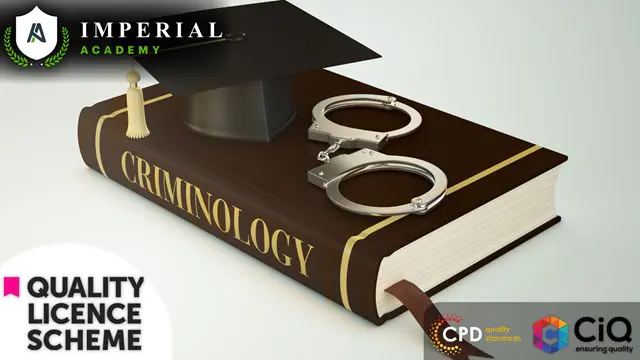
Description: Corel WordPerfect 12 is a word processing application with a long history on multiple personal computer platforms. In the first section of the course, you will get basic knowledge on foundation training along with Workspace manager, customizing spelling and grammar. You will be able to create, edit, and save documents. Secondly, the intermediate level explains to you how to use the file dialogue box, toolbar, page set up, save and print files, etc. It will also teach you all the tools and techniques required to operate any work making it more valuable. Moving on to the advanced level, you will learn the stuff such as creating and modifying charts, making tables, working with rows and columns, sorting data, etc. Following that, you will learn about the basic introduction, applications and advantages of using email. Besides, you will get a clear idea of the anatomy, interface, shortcut keys, inbox, outbox, basic email etiquette, and so much more. Finally, application training section teaches you about email applications, opening and closing the WordPerfect email application. Corel WordPerfect Complete Training Course is created to help you stand out among other co-workers and to perform better at work. Learning Outcomes: Opening and closing the program; understanding the interface; using menus, quickmenus, toolbars and dialog boxes How to use the programs toolbar and property bar, showing or hiding toolbars, customizing and managing it Typing text basics, selecting text with mouse, keyboard and menu, general tips and tricks Working with text via cutting, copying, pasting, using drag and drop, understanding insert and typeover mode, and using undo and redo How to save files for the first and second times, opening and closing files and/or document Utilizing the help menu, help topics, Corel tutor, specialized help, contextual help amd 'What's This' option Navigation through your cursor, scroll bars, keyboard, and the toolbar Using the object browser, go to dialog box, find the dialog box, and find and replace words Managing fonts through font face, size, bold, underline, italics, colour, quickfonts button, highlighting, and text's case through the property bar More font options through the dialog box, and advanced font tasks like embedding fonts and more Managing text position using the alignment, justification, line and paragraph spacing, ruler, tabs, margins and more options Spelling and grammar checking, using prompt-as-you-go, Grammatik, thesaurus, and the dictionary Opening, using, creating a template and organising projects Using PerfectExpert, and creaing envelopes and labels from the menu option Inserting data, time, symbols, using QuickWords, QuickCorrect, and smart quotes Ways to insert, suppress, remove page numbers, force pages and further insert line numbers Inserting clipart and pictures, reshaping and resizing graphics, positioning through the QuickMenu, ordering and flipping pictures, and adding borders How to use page view, draft view, two page view and zoom Using the print preview option to make adjustments and printing through various settings and options Switching between various documents, arranging document windows, moving text between documents, saving text in a separate file, and inserting documents Emailing and faxing your documents, and publishing them as PDF Affects of HTML on your document, previewing file in your browser, and publishing to HTML Making WordPerfect look like MS Office, opening office documents, saving office files, and using outlook contacts in WordPerfect Utilizing the WordPerfect file dialog box and toolbar options Saving your files using file extensions, viewing file properties, backing up your documents, and saving different versions Using page setup through margins, layout options, page size and orientation Explore the various printing options in order to get printouts Creating, expanding and saving Master documents; also creating, editing and removing subdocuments Understanding reveal codes window and un-revealing codes Examining code - like modifying, deleting, hard vs. soft; working with specific codes - character, sentence and paragraphs, etc.; and finding and replacing codes Applying built-in style using the property bar, updating existing styles, and creating your own style using QuickStyles and dialog boxes Creating and using document styles; and managing styles through the adding, saving and settings options Inserting and creating different list styles, and managing these list styles Utilizing QuickFormat and other formatting tools like the Make-It-Fit command and more Creating headers and footers, using the property bar, placing, suppressing, and deleting headers and footers Formatting text into columns, commenting on documents and reviewing them as well How to create watermark or text boxes Moving, resizing, adding borders and fill, adding captions, and wrapping text in text boxes Understand the basics of custom graphics and how to edit them to meet your needs Creating hyperlink and speed link within your documents Working with bookmarks and quickmarks Create table of contents, setting it up, generating and re-generating it, and using the document map Discover how to use WordPerfect, Microsoft Word, WordPerfect Classic, and Legal mode Customize toolbars, property bars, menus, keyboards, display settings and application bar options Modify WordPerfect environment, file settings, setting summary and conversion options Keep your spelling and grammar on check, change language preferences, add words to dictionary, and customize word list Understand the table structure and use tables property bar, QuickCreate, table menu and perfect expert to manage tables Insert, delete, resize, join and split cells or columns and rows Format tables through cells rotation option, setting vertical alignment, adding borders and fill, using speedformat, and creating or deleting speedformat styles Carry out advanced table tasks by using QuickSum, creating formulas, changing numeric formula of a cell, converting table to tabbed text and vice versa Understand the structure of charts, insert charts, how interface differs when working with them, move, resize, and delete them Changing chart type, chart colours and fonts, legend box, and your perspective Sort out data using sort dialog, setting sort options, creating custom sort, and outputting sort results to a disk Importing and linking spreadsheets or databases, and inserting objects and other file types Merging mail, creating data file, entering your data, using meal merge toolbar in data file Finding records; navigating between records and fields; modifying field names; adding, deleting and editing records Create form documents, add merge fields and merge codes, performing the merge, and creating envelopes during the merge Get an overview of the XML interface, creating new documents, publishing to XML, and converting existing documents to XML Using macro toolbars and visual basic editor along with recording, playing, editing and deleting macros Downloading the OfficeReady browser, using it and templates from the browser How to searchfor files in WordPerfect, starting the WordPerfect when Windows starts, and the differences between Windows Clipboard vs. Corel Clipbook Email address structure, the benefits of email, email etiquette, understand spam and viruses, and digital signatures Common email applications, opening and closing the WordPerfect email application, understanding its structure and getting help Using the folder list, main menus, toolbar, shortcut menus, shortcut keys and dialogue boxes Opening your inbox and messages, switching between open messages, closing email messages, and adding and removing message list headings Using the contact list, searching for messages, creating folders, and moving messages to a folder Sorting and deleting messages, restoring and emptying deleted items Flagging messages, marking messages as read or unread, opening and saving attachments, using reply & reply to all, and forwarding messages options How to print your messages using the print preview, print commands, choosing a print range, and setting the number of copies Creating and addressing messages; adding a subject; composing message; using the cut, copy and paste options and sending the message Adding and removing attachments, changing priority, and copying text into a message Explore the differences between HTML and Plain text emails, set up default text fonts, add images, and spell checks Adding people to your contact list, how to create a distribution list, and adding and removing addresses from the distribution list Understanding the structure of email addresses, advantages of email, email etiquette, spams and viruses, and digital signatures Common email applications, opening and closing the WordPerfect email application, understanding its structure and getting help Utilizing the folder list, main menus, toolbar, shortcut menus, shortcut keys and dialogue boxes Opening your inbox and messages, switching between open messages, closing email messages, and adding and removing message list headings Best ways to use the contact list, search for messages, create folders, and moving messages to a folder Sorting and deleting messages, restoring and emptying deleted items Discover more about message tools through flagging, marking messages as read or unread, opening and saving attachments, using reply and forwarding messages options How to print your messages using the print preview, print commands, choosing a print range, and setting the number of copies Creating and addressing messages; adding a subject; composing message; using the cut, copy and paste options and sending the message Advanced message tools like adding and removing attachments, changing priority, copying text into a message Compare HTML vs. Plain text emails, set up default text fonts, add images, and check spellings Adding people to your contact list, how to create a distribution list, and changing the addresses from the distribution list Assessment: At the end of the course, you will be required to sit for an online MCQ test. Your test will be assessed automatically and immediately. You will instantly know whether you have been successful or not. Before sitting for your final exam you will have the opportunity to test your proficiency with a mock exam. Certification: After completing and passing the course successfully, you will be able to obtain an Accredited Certificate of Achievement. Certificates can be obtained either in hard copy at a cost of £39 or in PDF format at a cost of £24. Who is this Course for? Corel WordPerfect Complete Training Course is certified by CPD Qualifications Standards and CiQ. This makes it perfect for anyone trying to learn potential professional skills. As there is no experience and qualification required for this course, it is available for all students from any academic background. Requirements Our Corel WordPerfect Complete Training Course is fully compatible with any kind of device. Whether you are using Windows computer, Mac, smartphones or tablets, you will get the same experience while learning. Besides that, you will be able to access the course with any kind of internet connection from anywhere at any time without any kind of limitation. Career Path After completing this course you will be able to build up accurate knowledge and skills with proper confidence to enrich yourself and brighten up your career in the relevant job market. Module - 1 OPENING COREL WORDPERFECT 12 00:30:00 MORE ABOUT TOOLBARS 00:30:00 CREATING AND SELECTING TEXT 00:30:00 WORKING WITH TEXT 00:30:00 WORKING WITH YOUR DOCUMENT 00:30:00 FINDING HELP 00:30:00 BASIC NAVIGATION 00:15:00 USING WORDPERFECT'S TOOLS TO NAVIGATE THROUGH YOUR DOCUMENT 00:30:00 USING FONTS ON THE PROPERTY BAR 00:30:00 USING THE FONTS DIALOG BOX 00:30:00 ADVANCED FONT TASKS 01:00:00 CHANGING TEXT'S POSITION 00:30:00 ADVANCED TEXT POSITIONING 00:30:00 LANGUAGE TOOLS 00:30:00 PROJECTS 01:00:00 OTHER PRE-FORMATTED DOCUMENTS 00:30:00 USING TIMESAVING TOOLS 01:00:00 USING PAGE NUMBERS 00:30:00 ADDING PICTURES 01:00:00 VIEWING YOUR DOCUMENT 00:30:00 USING PRINT PREVIEW 00:30:00 PRINTING YOUR DOCUMENT 00:30:00 WORKING WITH MULTIPLE DOCUMENTS 00:30:00 SENDING YOUR DOCUMENT ELSEWHERE 00:30:00 CREATING A WEB PAGE 00:15:00 WORDPERFECT AND MICROSOFT OFFICE 00:30:00 Module - 2 USING THE FILE DIALOG BOX 01:00:00 USING TOOLBARS 00:15:00 SAVING YOUR FILES 00:30:00 USING PAGE SETUP 00:30:00 PRINTING YOUR FILES 00:30:00 USING MASTER DOCUMENTS AND SUBDOCUMENTS 01:00:00 REVEALING CODES 00:30:00 EXAMINING CODE 00:30:00 SPECIFIC CODES 00:30:00 FINDING AND REPLACING CODES 00:30:00 APPLYING A BUILT-IN STYLE 00:30:00 CREATING A STYLE 00:30:00 USING DOCUMENT STYLES 00:30:00 MANAGING LIST STYLES 00:30:00 USING LIST STYLES 01:00:00 MANAGING LIST STYLES 00:30:00 USING QUICKFORMAT 01:00:00 OTHER FORMATTING TOOLS 01:00:00 CREATING HEADERS AND FOOTERS 00:30:00 FORMATTING TEXT INTO COLUMNS 01:00:00 COMMENTING ON A DOCUMENT 01:00:00 REVIEWING A DOCUMENT 01:00:00 CREATING A WATERMARK 00:30:00 CREATING TEXT BOXES 00:30:00 JAZZING UP TEXT BOXES 01:00:00 THE BASICS OF CUSTOM GRAPHICS 00:30:00 EDITING CUSTOM GRAPHICS 01:00:00 CREATING LINKS TO OUTSIDE YOUR DOCUMENT 00:30:00 WORKING WITH BOOKMARKS 00:30:00 WORKING WITH QUICKMARKS 00:30:00 CREATING A TABLE OF CONTENTS 01:00:00 Module - 3 Using the Workspace Manager 00:30:00 Customizing How You Interact With Word 00:15:00 Customizing How WordPerfect Interacts With Data 00:30:00 Customizing Spelling and Grammar 00:30:00 Creating a Basic Table 01:00:00 Working With Rows and Columns 00:30:00 Formatting a Table 00:30:00 Advanced Table Tasks 01:00:00 Creating Charts 00:30:00 Modifying Charts 00:30:00 Sorting Data 01:00:00 Using Data From Other Applications 00:30:00 Mail Merge Basics 00:30:00 Modifying Your Data 00:30:00 Finalizing the Merge 00:30:00 Creating an XML Document 01:00:00 Macros 01:00:00 Using the OfficeReady Browser 00:30:00 WordPerfect and Windows 01:00:00 Module - 4 All About E-mail 00:30:00 Getting Started 01:00:00 Components of the Mail Interface 00:30:00 Working with Messages 01:00:00 Managing Mail 01:00:00 Working With Messages 00:30:00 Message Tools 01:00:00 Printing Messages 00:30:00 Creating Messages 01:00:00 Advanced Message Tools 01:00:00 Working With E-mail 01:00:00 Address Tools 01:00:00 Module - 5 All About E-mail 00:15:00 Getting Started 00:30:00 Components of the Mail Interface 00:30:00 Working with Messages 00:30:00 Managing Mail 01:00:00 Working With Messages 00:30:00 Message Tools 00:30:00 Printing Messages 00:30:00 Creating Messages 00:30:00 Advanced Message Tools 00:30:00 Working With E-mail 00:30:00 Address Tools 00:30:00 Order Your Certificate and Transcript Order Your Certificates and Transcripts 00:00:00

Microsoft Office 2016 Complete Bundle Course (Word, Excel, PowerPoint, Outlook and Access)
4.3(43)By John Academy
Description: Microsoft Office 2016 Complete Bundle Course (Word, Excel, PowerPoint, Outlook and Access) is intended to prepare you to get complete control on Microsoft Office 2016. It is designed to educate about Microsoft Office 2016. In this course, you will learn about the basic features of Microsoft Word such as creating a new document, personalizing the Microsoft Word interface, adding graphics, etc. Besides, you will learn about the techniques of controlling page appearance, proofing and editing a document. Following that, you will learn about the essentials to create and work with an electronic spreadsheet. You will be able to insert and delete text or images, adjust cells, create columns, rows and much more. This advanced course helps you to navigate the PowerPoint environment, create and save PowerPoint presentation, delivering advanced text editing etc. Finally, you will learn how to set up and use Outlook on Windows. It will assist you in creating and sending messages, managing contacts, using the calendar, managing tasks, working with notes and so much more. Overall, this course is created especially for you to provide all information to access Microsoft Office 2016. Enroll today and get benefit from this course. Learning Outcomes: Changing user information, sharing documents, working with comments and comparing document changes Collaborate on documents by reviewing them, merging changes and co-authoring Discover how to best use reference tools, like captions, cross-references, bookmarks, hyperlinks, footnotes, endnotes, citations and bibliographies Working with master documents and subdocuments Adding cover page; creating an index, table of contents, and ancillary tables; and managing outlines to simplify and manage large documents Suppressing information from a document, setting editing restrictions, adding digital signature platforms, and restricting document access Find out techniques for saving and exporting form data, along with creating and manipulating forms Using SharePoint Server with Word in order to create, compare and combine different document versions Ways to update worksheet properties, create and edit macros, applying conditional formatting and add data validation criteria Auditing worksheets through tracing cells, troubleshooting invalid data and formula errors, watching and evaluating formulas, and creating a data list online Create Sparklines, scenarios and interactive data using Power View Perform what-if analysis and statistical analysis with the Analysis ToolPak Ways to multitask by consolidating data, linking cells in different workbooks, and merging them Export Excel data, import delimited text files, integrate Excel data with the web and create web queries How to import and export XML data PowerPoint environment and how to modify it according to needs Customizing user interface and setting up options Create and manage sections, modify slide masters and slide layouts, add headers and footers, modify notes master and handout master Creating and modifying SmartArt Adding audio video to presentations and customizing animations and transitions to enhance presentation Better collaboration by adding comments, reviews, storing and sharing presentations on the web Setting up and creating custom slide shows, adding hyperlink and action buttons, and recording a presentation Security and distribution of presentations through various outlets Change message settings, properties, options, using automatic replies and inserting objects Sort and filter options, organising and searching messages, managing junk mail and mailbox Managing advanced calendar options, additional calendars, meeting responses, and assigning tasks Advanced, forward and export contact options, handling contacts and editing electronic business cards Sharing calendars and contacts whilst also delegating access to mail folders to others Modifying data file settings and backing up Outlook items Email security and configuring email message security Designing forms through adding and setting controls, creating subforms, using tab pages to organize information, improve navigation, formatting and applying conditional formatting Data, field, form and record validation Creating macros, restricting records using conditions, validate data, automate data entry and convert a macro to VBA in order to enhance user interface design Link tables to external data sources, manage database, determine object dependency, document database, and analyze database performance Allow multiple user access to database by splitting it, implement security, set passwords, convert Access database to ACCDE file, and add digital signatures Create and modify switchboards and startup options Assessment: At the end of the course, you will be required to sit for an online MCQ test. Your test will be assessed automatically and immediately. You will instantly know whether you have been successful or not. Before sitting for your final exam you will have the opportunity to test your proficiency with a mock exam. Certification: After completing and passing the course successfully, you will be able to obtain an Accredited Certificate of Achievement. Certificates can be obtained either in hard copy at a cost of £39 or in PDF format at a cost of £24. Who is this Course for? Microsoft Office 2016 Complete Bundle Course (Word, Excel, PowerPoint, Outlook and Access) is certified by CPD Qualifications Standards and CiQ. This makes it perfect for anyone trying to learn potential professional skills. As there is no experience and qualification required for this course, it is available for all students from any academic background. Requirements Our Microsoft Office 2016 Complete Bundle Course (Word, Excel, PowerPoint, Outlook and Access) is fully compatible with any kind of device. Whether you are using Windows computer, Mac, smartphones or tablets, you will get the same experience while learning. Besides that, you will be able to access the course with any kind of internet connection from anywhere at any time without any kind of limitation. Career Path After completing this course you will be able to build up accurate knowledge and skills with proper confidence to enrich yourself and brighten up your career in the relevant job market. Microsoft Word 2016 Modify User Information 00:15:00 Share a Document 00:30:00 Work with Comments 00:15:00 Compare Document Changes 00:15:00 Review a Document 00:15:00 Merge Document Changes 00:15:00 Coauthor Documents 00:15:00 Add Captions 00:15:00 Add Cross-References 00:15:00 Add Bookmarks 00:15:00 Add Hyperlinks 00:15:00 Insert Footnotes and Endnotes 00:15:00 Add Citations 00:30:00 Insert a Bibliography 00:15:00 Insert Blank and Cover Pages 00:15:00 Insert an Index 00:30:00 Insert a Table of Contents 00:30:00 Insert an Ancillary Table 00:15:00 Manage Outlines 00:30:00 Create a Master Document 00:30:00 Suppress Information 00:30:00 Set Editing Restrictions 00:30:00 Add a Digital Signature to a Document 00:15:00 Restrict Document Access 00:15:00 Create Forms 00:30:00 Manipulate Forms 00:15:00 Form Data Conversion 00:15:00 Create a New Document Version 00:30:00 Compare Document Versions 00:15:00 Merge Document Versions 00:15:00 Activities - Microsoft Word 2016 Advanced 00:00:00 Microsoft Excel 2016 Update Workbook Properties 00:15:00 Activity-Update Workbook Properties 00:05:00 Create and Edit a Macro 00:15:00 Activity-Create and Edit a Macro 00:05:00 Apply Conditional Formatting 00:15:00 Activity-Apply Conditional Formatting 00:05:00 Add Data Validation Criteria 00:15:00 Activity-Add Data Validation Criteriaty 00:05:00 Trace Cells 00:15:00 Activity-Trace Cells 00:05:00 Troubleshoot Invalid Data and Formula Errors 00:15:00 Activity-Troubleshoot Invalid Data and Formula Errors 00:05:00 Watch and Evaluate Formulas 00:15:00 Activity-Watch and Evaluate Formulas 00:05:00 Create a Data List Outline 00:15:00 Activity-Create a Data List Outline 00:05:00 Create Sparklines 00:15:00 Activity_Create Sparklines 00:05:00 Create Scenarios 00:15:00 Activity-Create Scenarios 00:05:00 Perform a What-If Analysis 00:15:00 Activity-Perform a What-If Analysis 00:05:00 Perform a Statistical Analysis with the Analysis ToolPak 00:15:00 Activity-Perform a Statistical Analysis with the Analysis ToolPak 00:05:00 Create Interactive Data with Power View 00:15:00 Activity-Create Interactive Data with Power View 00:05:00 Consolidate Data 00:15:00 Activity-Consolidate Data 00:05:00 Link Cells in Different Workbooks 00:15:00 Activity-Link Cells in Different Workbooks 00:05:00 Merge Workbooks 00:15:00 Activity-Merge Workbooks 00:05:00 Export Excel Data 00:15:00 Activity-Export Excel Data 00:05:00 Import a Delimited Text File 00:14:00 Activity- Import a Delimited Text File 00:05:00 Integrate Excel Data with the Web 00:15:00 Activity-Integrate Excel Data with the Web 00:05:00 Create a Web Query 00:15:00 Activity-Create a Web Query 00:05:00 Import and Export XML Data 00:15:00 Activity-Import and Export XML Data 00:05:00 Activities and Exercise Files - Microsoft Excel 2016 Advanced 00:00:00 Microsoft PowerPoint 2016 Customize the User Interface 01:30:00 Set PowerPoint 2016 Options 00:45:00 Create and Manage Sections 01:00:00 Modify Slide Masters and Slide Layouts 01:15:00 Add Headers and Footers 00:30:00 Modify the Notes Master and the Handout Master 00:45:00 Create SmartArt 00:45:00 Modify SmartArt 01:00:00 Add Audio to a Presentation 00:45:00 Add Video to a Presentation 01:00:00 Customize Animations and Transitions 01:00:00 Add Comments to a Presentation 00:45:00 Review a Presentation 00:45:00 Store and Share Presentations on the Web 01:30:00 Annotate a Presentation 00:45:00 Set Up a Slide Show 00:45:00 Create a Custom Slide Show 00:30:00 Add Hyperlinks and Action Buttons 00:45:00 Record a Presentation 00:15:00 Secure a Presentation 01:30:00 Present a Slide Show Online 01:00:00 Create a Video or a CD 00:45:00 Activities - Microsoft PowerPoint 2016 Advanced 00:00:00 Microsoft Outlook 2016 Insert Advanced Characters and Objects 01:30:00 Modify Message Settings, Properties, and Options 01:30:00 Use Automatic Replies 01:30:00 Sort Messages 00:45:00 Filter Messages 01:00:00 Organize Messages 02:00:00 Search Messages 01:30:00 Manage Junk Mail 01:00:00 Manage Your Mailbox 02:00:00 Manage Advanced Calendar Options 00:45:00 Manage Additional Calendars 01:00:00 Manage Meeting Responses 00:45:00 Assign and Manage Tasks 01:00:00 Edit an Electronic Business Card 01:00:00 Manage Advanced Contact Options 01:30:00 Forward Contacts 00:30:00 Export Contacts 01:00:00 Delegate Access to Mail Folders 01:00:00 Share Your Calendar 00:30:00 Share Your Contacts 00:15:00 Back Up Outlook Items 00:45:00 Change Data File Settings 00:45:00 Configure E-mail Message Security Settings 00:30:00 Activities - Microsoft Outlook 2016 Advanced 00:00:00 Microsoft Access 2016 Add Controls to Forms 01:00:00 Set Form Controls 01:00:00 Create Subforms 00:30:00 Organize Information with Tab Pages 00:30:00 Enhance Navigation with Forms 00:30:00 Format a Form 01:00:00 Apply Conditional Formatting 00:30:00 Field Validation 00:30:00 Form and Record Validation 00:30:00 Create a Macro 01:00:00 Restrict Records Using a Condition 00:30:00 Validate Data Using a Macro 00:30:00 Automate Data Entry Using a Macro 00:30:00 Convert a Macro to VBA 00:30:00 Link Tables to External Data Sources 00:30:00 Manage a Database 00:30:00 Determine Object Dependency 00:30:00 Document a Database 00:30:00 Analyze the Performance of a Database 00:30:00 Split a Database for Multiple User Access 00:30:00 Implement Security 00:30:00 Set Passwords 00:30:00 Convert an Access Database to an ACCDE File 00:30:00 Package a Database with a Digital Signature 00:30:00 Create a Database Switchboard 01:00:00 Modify a Database Switchboard 00:30:00 Set Startup Options 00:30:00 Activities - Microsoft Access 2016 Advanced 00:00:00 Mock Exam Mock Exam- Microsoft Office 2016 Advanced 00:30:00 Final Exam Final Exam- Microsoft Office 2016 Advanced 00:30:00 Order Your Certificates and Transcripts Order Your Certificates and Transcripts 00:00:00

British Sign Language for Beginners - CPD Certified | Live Zoom Class
By Lead Academy
In this course, you will learn crucial British Sign Language vocabulary, grammar, and conversational abilities. In addition, you will discover more about deaf culture and gain a deeper understanding of the difficulties faced by those who have hearing loss. This Course At A Glance Live Zoom classes with an expert BSL tutor, Adam Linsdell. Gain an extensive understanding of fingerspelling and several greetings. Discover the deaf culture and deaf awareness in depth. Acquire knowledge of several commonly used questions, basic conversations, and more. High-Quality resources that will help you to learn BSL easily. CPD-accredited certificates recognised by employers and professional organisations. Enhance your communication skills through practical exercises. British Sign Language for Beginners Course Overview Do you want to start your learning journey in British Sign Language? Our new curriculum for the CPD Accredited BSL Beginners Course is designed to provide a comprehensive foundation in British Sign Language. With our experienced instructors, you will learn essential vocabulary, grammar, and conversational skills to communicate with the Deaf community confidently. Additionally, our interactive ZOOM Live sessions and face-to-face practical exercises will enhance your understanding and fluency in BSL. Our curriculum is designed to cater to both beginners and those with prior knowledge of singing. You'll learn the basics through a guided approach and develop your skills with practical exercises and real-life scenarios. Our ZOOM live lessons span over 10 hours, with 2 hours per week. By the end of this course, you will be equipped with the necessary tools to communicate with the Deaf community and create meaningful connections effectively. British Sign Language for Beginners, Autumn 2024 Please book your place in advance Weekly via Zoom Online Live Class. You can attend the class online from home/workplace. Day & Time: 10:00 am – 12:00 pm (Thursday, 2 hours per week) Class Starts: August 29, 2024 – September 26, 2024 Venue: Zoom Online Teacher: Adam Linsdell Contact us for more information. Who should take this course? This course is designed for people, groups, or organizations that want to improve their interaction with deaf coworkers, clients, friends, and family. It is also ideal for those interested in learning sign language as a means of communication or for personal enrichment. Whether you are a beginner or have some knowledge of sign language, this course will provide you with the necessary skills to effectively communicate with the deaf community. Learning Outcomes Upon completion of the BSL Beginners Course, participants will achieve the following learning outcomes: Gain extensive knowledge of deaf culture and BSL. Utilise communication tactics with deaf people. Identify communication aids and accessibility provisions for deaf people, and explain equality legislation. Fingerspell names and unfamiliar words with confidence and accuracy, facilitating effective communication. Develop short conversations and ask questions about a range of simple, everyday topics, enabling meaningful interactions and connections. Demonstrate a basic vocabulary for greetings, meeting people, and number signs. Be able to express ideas and engage in basic communication in BSL. Join us and embark on an exciting learning journey that will open doors to a whole new world of communication. Enrol in the Introduction to BSL Beginners Course - CPD Certified Zoom Live, F-to-F Training Now! Course Curriculum The history of deafness and the origins of sign language We look back through history and consider how attitudes and policies impact deaf people then and now. As we delve into the history of deafness, it becomes evident that societal attitudes and policies have played a significant role in shaping the experiences of deaf individuals. Experiences of deafness You'll gain an insight into unique communities that identify not as a group with a disability but as cultural minorities with their own language. By understanding these communities and their experiences, we can challenge the notion that deafness is solely a disability and instead recognize it as a diverse and valuable aspect of human diversity. Statistics around hearing loss Learn about the Statistics around hearing loss that will also help you realise how important it is to learn BSL. Understanding these statistics can provide a broader perspective on the prevalence and impact of this condition. Communication tactics: Understanding the best communication tactics with deaf people is crucial in fostering effective and inclusive interactions. By utilizing methods such as sign language interpretation, visual aids, and assistive technologies, we can bridge the communication gap and create a more inclusive society for individuals with hearing loss. Communications aids and support You will learn about some commonly available communication aids and support from qualified communication-support professionals, including technology such as real-time speech-to-text. Technology and equipment Learn about the technology and equipment we can use while communicating with deaf people. This includes devices like hearing aids, cochlear implants, and video relay services, which enable individuals with hearing loss to communicate effectively. Access and Equality Legislation We look at why equal access is important, the effectiveness of lipreading, guidance on good communication, and adjustments related to deafness. Greetings Learn essential BSL greetings to initiate conversations and create a welcoming atmosphere. These greetings include basic phrases such as "hello," "good morning," "how are you?" and more which are essential for establishing rapport and building relationships with deaf individuals. The BSL Alphabet and Fingerspelling Master the BSL alphabet and develop the ability to fingerspell words accurately, facilitating clear communication of names and unfamiliar vocabulary. This skill will enhance your overall fluency in BSL and make conversations more inclusive and accessible for everyone involved. Meeting People Acquire the skills to introduce yourself and engage in basic conversations, enabling you to establish connections and build rapport with the deaf community. These skills will not only help you in social settings but also in professional environments where you may need to interact with deaf individuals. Questions Develop proficiency in asking questions using sign language, allowing for effective communication and understanding in various contexts. It enables you to gather information, clarify doubts, and engage in meaningful conversations, fostering stronger connections and relationships with deaf individuals. Numbers Explore the world of numbers in BSL, equipping you with the knowledge to express numerical concepts accurately. This skill is particularly useful in educational settings, as it allows you to teach and learn mathematical concepts using sign language. Additionally, understanding numbers in BSL can also be beneficial in professional settings, such as when discussing age, quantities, financial matters, or analysing data. Basic Conversations Enhance your conversational skills by learning vocabulary and phrases related to simple, everyday topics, empowering you to engage in meaningful exchanges. By improving your conversational skills in BSL, you can confidently communicate with deaf individuals and create inclusive environments. This can be especially valuable in social settings or when working in customer service roles where effective communication is essential. Customised Content (Depending on Participant's Interests) The course content can be tailored to your interests, allowing for exploration of areas such as colours, animals, and travel within the context of BSL. Learning BSL can also provide a deeper understanding of deaf culture and foster empathy toward the challenges faced by the deaf community. Moreover, being able to communicate in BSL can open up new opportunities for personal and professional growth, such as volunteering or working in organisations that support the deaf community. Recognised Accreditation CPD Certification Service This course is accredited by continuing professional development (CPD). CPD UK is globally recognised by employers, professional organisations, and academic institutions, thus a certificate from CPD Certification Service creates value towards your professional goal and achievement. CPD certificates are accepted by thousands of professional bodies and government regulators here in the UK and around the world. Many organisations look for employees with CPD requirements, which means, that by doing this course, you would be a potential candidate in your respective field. Certificate of Achievement Certificate of Achievement from Lead Academy After successfully completing the live training, you will be eligible to receive your certificate of achievement as proof of your new skill. The certificate of achievement is an official credential that confirms that you successfully finished a course with Lead Academy. Certificate can be obtained in PDF version as well as hardcopy version at a free of cost. FAQs How long is the BSL Beginners Training Course? The BSL Beginners Course is typically a 10-hour program. How many levels are there in BSL? In BSL, there are six levels that individuals can progress through to develop their signing skills. Each level builds upon the previous one, allowing individuals to gradually expand their vocabulary, grammar, and fluency in the language. These levels provide a structured framework for learning BSL and enable individuals to achieve proficiency in both receptive and expressive signing abilities. Are there any prerequisites for enrolling in the course? No, there are no prerequisites for enrolling in the BSL Beginners Training Course. It is designed for individuals with no prior knowledge of British Sign Language. Is there a certificate provided upon completion of the course? Yes, upon completion of the course, you will receive a certificate of completion. This certificate can be used to showcase your proficiency in British Sign Language to potential employers or educational institutions. What is the duration of each live Zoom session? The duration of each live Zoom session is typically two hours. This allows for a focused and interactive learning experience while accommodating busy schedules. How many students are typically in each class? Typically, there are around 10 -15 students in each class. This class size allows for individual attention from the instructor and promotes a collaborative learning environment among peers. How do I start learning BSL? To start learning British Sign Language (BSL), you can enrol in an Introduction to British Sign Language - BSL Zoom Live Course offered by Lead Academy or find online resources that offer introductory lessons. It is important to practise regularly and immerse yourself in the language by interacting with the Deaf community or joining sign language clubs. Lead Academy's Zoom classes provides you with an interactive learning experience where you can practise your signing skills with a qualified instructor and fellow learners. Why is BSL important? BSL is important because it allows deaf individuals to communicate effectively and participate fully in society. It is their native language and provides them with a means to express themselves, access information, and engage in social interactions. Additionally, BSL promotes inclusivity and helps bridge the communication gap between deaf and hearing individuals, fostering understanding and equality.

Fashion Stylist Fundamentals
By St. Paul's College
Fashion Stylist Fundamentals is a comprehensive theoretical course designed to introduce you to the essential aspects of fashion styling. Starting with an overview of the fashion stylist's role, this course explores the core elements of styling, from fabric selection to conceptual creativity.
