- Professional Development
- Medicine & Nursing
- Arts & Crafts
- Health & Wellbeing
- Personal Development
13691 Courses in Cardiff delivered Online
Almost every business, organization, companies, and individual owner need Microsoft Excel to record finances, hours, data, and to perform many other activities at once. It is widely used software that assists to analyze data, send invoices, share works with different people at a time, and function many more activities. Are you looking fresher? Don't you have any training and knowledge about this software? Are you interested to improve your skills to pursue the best position in any organization? if so, the ultimate Microsoft Excel for Beginners course assists you to learn further all you need in your quest. As the course is online based, you can complete it from any part of the world at any time at your own pace. The course is accessible through an internet connection from any Computer, Laptop, Mac, smartphones, or any electronic devices that support MS Excel software. The course contents require a few minutes for each. So, it is convenient for you to start or stop at any time as you want. It entertains you, though you have less than 20 minutes to go through this course. Who is this Course for? Microsoft Excel for Beginners is perfect for anyone trying to learn potential professional skills. As there is no experience and qualification required for this course, it is available for all students from any academic background. Entry Requirement: This course is available to all learners, of all academic backgrounds. Learners should be aged 16 or over to undertake the qualification. Good understanding of the English language, numeracy and ICT are required to attend this course CPD Certificate from Course Gate At the successful completion of the course, you can obtain your CPD certificate from us. You can order the PDF certificate for £4.99 and the hard copy for £9.99. Also, you can order both PDF and hardcopy certificates for £12.99 Course Curriculum Excel Beginners Identify the Elements of the Excel Interface 00:30:00 Activity - Identify the Elements of the Excel Interface 00:05:00 Create a Basic Worksheet 01:00:00 Activity - Create a Basic Worksheet 00:05:00 Use the Help System 00:30:00 Activity - Use the Help System 00:05:00 Create Formulas in a Worksheet 01:00:00 Activity - Create Formulas in a Worksheet 00:05:00 Insert Functions in a Worksheet 00:30:00 Activity - Insert Functions in a Worksheet 00:05:00 Reuse Formulas 00:30:00 Activity - Reuse Formulas 00:05:00 Manipulate Data 00:30:00 Activity - Manipulate Data 00:05:00 Insert, Manipulate, and Delete Cells, Columns, and Rows 00:30:00 Activity - Insert, Manipulate, and Delete Cells, Columns, and Rows 00:05:00 Search For and Replace Data 00:30:00 Activity - Search For and Replace Data 00:05:00 Spell Check a Worksheet 00:30:00 Activity - Spell Check a Worksheet 00:05:00 Modify Fonts 00:30:00 Activity - Modify Fonts 00:05:00 Add Borders and Colors to Cells 01:00:00 Activity - Add Borders and Colors to Cells 00:05:00 Apply Number Formats 00:30:00 Activity - Apply Number Formats 00:05:00 Align Cell Contents 00:30:00 Activity - Align Cell Contents 00:05:00 Apply Cell Styles 00:30:00 Activity - Apply Cell Styles 00:05:00 Define the Basic Page Layout for a Workbook 01:00:00 Activity - Define the Basic Page Layout for a Workbook 00:05:00 Refine the Page Layout and Apply Print Options 00:30:00 Activity - Refine the Page Layout and Apply Print Options 00:05:00 Format Worksheet Tabs 00:30:00 Activity - Format Worksheet Tabs 00:05:00 Manage Worksheets 00:30:00 Activity - Manage Worksheets 00:05:00 Manage the View of Worksheets and Workbooks 00:30:00 Activity - Manage the View of Worksheets and Workbooks 00:05:00 Customize General and Language Options 00:30:00 Activity - Customize General and Language Options 00:05:00 Customize Formula Options 00:30:00 Activity - Customize Formula Options 00:05:00 Customize Proofing and Save Options 01:00:00 Activity - Customize Proofing and Save Options 00:05:00 Customize the Ribbon and Quick Access Toolbar 00:30:00 Activity - Customize the Ribbon and Quick Access Toolbar 00:05:00 Customize the Functionality of Excel by Enabling Add-Ins 00:30:00 Activity - Customize the Functionality of Excel by Enabling Add-Ins 00:05:00 Customize Advanced and Trust Center Options 00:30:00 Activity - Customize Advanced and Trust Center Options 00:05:00 Activities and Exercise Files - Microsoft Excel 2016 for Beginners 00:00:00 Mock Exam Mock Exam- Microsoft Excel for Beginners 00:20:00 Final Exam Final Exam- Microsoft Excel for Beginners 00:20:00 Certificate and Transcript Order Your Certificates or Transcripts 00:00:00

The Person Centred Mindset
By Inclusive Solutions
Sharing a radical change in thinking from Service to Person centred
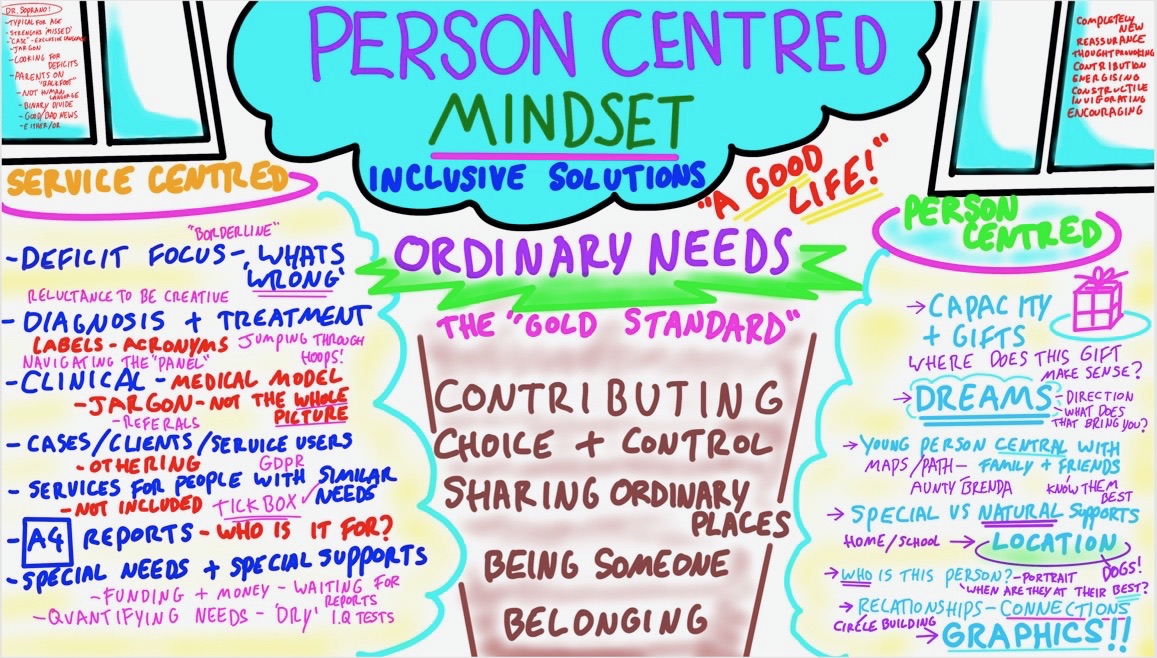
Creating Circles of Support
By Inclusive Solutions
A 1 hour guide to building a Circle of Support around a disabled adult

Diploma in British Sign Language (BSL) Interpreter Training at QLS Level 5
By Imperial Academy
Created By Industry Expert | FREE QLS Hard Copy Certificate | FREE 2 CPD Courses & Exam | 150 CPD Points

Overview Uplift Your Career & Skill Up to Your Dream Job - Learning Simplified From Home! Kickstart your career & boost your employability by helping you discover your skills, talents and interests with our special Master English Speaking 3 Course. You'll create a pathway to your ideal job as this course is designed to uplift your career in the relevant industry. It provides professional training that employers are looking for in today's workplaces. The Master English Speaking 3 Course is one of the most prestigious training offered at StudyHub and is highly valued by employers for good reason. This Master English Speaking 3 Course has been designed by industry experts to provide our learners with the best learning experience possible to increase their understanding of their chosen field. This Master English Speaking 3 Course, like every one of Study Hub's courses, is meticulously developed and well researched. Every one of the topics is divided into elementary modules, allowing our students to grasp each lesson quickly. At StudyHub, we don't just offer courses; we also provide a valuable teaching process. When you buy a course from StudyHub, you get unlimited Lifetime access with 24/7 dedicated tutor support. Why buy this Master English Speaking 3? Unlimited access to the course for forever Digital Certificate, Transcript, student ID all included in the price Absolutely no hidden fees Directly receive CPD accredited qualifications after course completion Receive one to one assistance on every weekday from professionals Immediately receive the PDF certificate after passing Receive the original copies of your certificate and transcript on the next working day Easily learn the skills and knowledge from the comfort of your home Certification After studying the course materials of the Master English Speaking 3 there will be a written assignment test which you can take either during or at the end of the course. After successfully passing the test you will be able to claim the pdf certificate for £5.99. Original Hard Copy certificates need to be ordered at an additional cost of £9.60. Who is this course for? This Master English Speaking 3 course is ideal for Students Recent graduates Job Seekers Anyone interested in this topic People already working in the relevant fields and want to polish their knowledge and skill. Prerequisites This Master English Speaking 3 does not require you to have any prior qualifications or experience. You can just enrol and start learning.This Master English Speaking 3 was made by professionals and it is compatible with all PC's, Mac's, tablets and smartphones. You will be able to access the course from anywhere at any time as long as you have a good enough internet connection. Career path As this course comes with multiple courses included as bonus, you will be able to pursue multiple occupations. This Master English Speaking 3 is a great way for you to gain multiple skills from the comfort of your home. Course Curriculum Section 1: Introduction Introduction 00:02:00 Section 2: Phrases about Alcohol Drinking Lesson 1 -Alcohol drinking 00:08:00 Practice phrases in real situation 00:03:00 Practice phrases in movies 00:04:00 Practice and check yourself 00:03:00 Section 3: Talents and Experiences 10 phrases about talents and experiences 00:08:00 Practice phrases in real situations 00:03:00 Practice phrases in movies 00:03:00 Practice and check yourself 00:03:00 Section 4: Phrases for Being Rich or Poor 10 phrases for being rich or poor 00:07:00 Practice phrases in real situations 00:04:00 Practice phrases in movies 00:03:00 Practice and check yourself 00:03:00 Section 5: Talking About Statistics 10 Phrases for Talking about Statistics 00:07:00 Practice phrases in real situations 00:03:00 Practice phrases in movies 00:03:00 Practice and check yourself 00:03:00 Section 6: Telling People to Wait 10 ways for telling people to wait 00:06:00 Practice phrases in real situations 00:03:00 Practice phrases in movies 00:02:00 Practice and check yourself 00:02:00 Section 7: Estimating and Guessing 10 Ways to speak estimating and guessing 00:06:00 Practice phrases in real situations 00:02:00 Practice phrases in movies 00:03:00 Practice and check yourself 00:02:00 Section 8: Making Decisions 10 phrases for making decisions 00:07:00 Practice phrases in real situations 00:03:00 Practice phrases in movies 00:02:00 Practice and check yourself 00:02:00 Section 9: Speaking About Bad and Good Luck 10 phrases to speak about bad and good luck 00:06:00 Practice phrases in real situations 00:03:00 Practice phrases in movies 00:02:00 Practice and check yourself 00:02:00 Section 10: Speaking About Relief and Stress 10 ways to speak about relief and stress 00:07:00 Practice phrases in real situations 00:03:00 Practice phrases in movies 00:02:00 Practice and check yourself 00:02:00 Section 11: Speaking About Future 10 ways to speak about future 00:07:00 Practice phrases in real situations 00:03:00 Practice phrases in movies 00:03:00 Practice and check yourself 00:02:00 Section 12: Avoid Answering a Question 10 Phrases to avoid answering a question 00:06:00 Practice phrases in real situations 00:03:00 Practice phrases in movies 00:02:00 Practice and check yourself 00:03:00 Section 13: Express Your Uncertainty 10 phrases to express your uncertainty 00:07:00 Practice phrases in real situations 00:03:00 Practice phrases in movies 00:03:00 Practice and check yourself 00:03:00 Section 14: Speaking About Sth Interesting or Boring 10 phrases to speak about sth interesting or boring 00:06:00 Practice phrases in real situations 00:02:00 Practice phrases in movies 00:03:00 Practice and check yourself 00:02:00 Section 15: Cheering Someone Up 10 phrases for cheering someone up 00:05:00 Practice phrases in real situations 00:02:00 Practice phrases in movies 00:02:00 Practice and check yourself 00:02:00 Section 16: Speaking About Disappointment 10 ways to speak about disappointment 00:06:00 Practice phrases in real situations 00:02:00 Practice phrases in movies 00:02:00 Practice and check yourself 00:02:00 Section 17: Not Believing Someone 10 ways to say you don't believe someone 00:06:00 Practice phrases in real situations 00:02:00 Practice phrases in movies 00:02:00 Practice and check yourself 00:02:00 Section 18: 10 Words We Use for Bad People 10 words we use for bad people 00:05:00 Practice phrases in real situations 00:02:00 Practice phrases in movies 00:03:00 Practice and check yourself 00:02:00 Section 19: Describing Speaking 10 phrases for describing speaking 00:05:00 Practice phrases in real situation 00:02:00 Practice phrases in movies 00:03:00 Practice and check yourself 00:02:00 Section 20: Facial Expressions 10 ways to speak about facial expressions 00:06:00 Practice phrases in real situations 00:02:00 Practice phrases in movies 00:02:00 Practice and check yourself 00:02:00 Section 21: Ways to Describe Offending 10 ways to describe offending 00:08:00 Practice phrases in real situations 00:02:00 Practice phrases in movies 00:03:00 Practice and check yourself 00:01:00 Section 22: Bad Travel Experience 10 phrases to speak about bad travel experience 00:06:00 Practice phrases in real situations 00:02:00 Practice phrases in movies 00:03:00 Practice and check yourself 00:02:00 Section 23: Giving People Compliments 10 phrases to give people compliments 00:04:00 Practice phrases in real situations 00:02:00 Practice phrases in movies 00:02:00 Practice and check yourself 00:02:00 Get the whole content here (PDF) Download it now 00:28:00 Assignment Assignment - Master English Speaking 3 00:00:00

Overview Learn about How to be a Creative Writer from industry experts and boost your professional skill. This How to be a Creative Writer course will enhance your skill and make you ready for the job market. You'll get expert opinions about the best practices and problems of How to be a Creative Writer. You'll also gain the skills of How to be a Creative Writer to excel in your job and tips to master professional skills in no time. You'll be connected with the community of How to be a Creative Writer professionals and gain first-hand experience of How to be a Creative Writer problem-solving. The How to be a Creative Writer is self-paced. You can complete your course and attend the examination in your suitable schedule. After completing the How to be a Creative Writer, you'll be provided with a CPD accredited certificate which will boost your CV and help you get your dream job. This How to be a Creative Writer will provide you with the latest information and updates of How to be a Creative Writer. It will keep you one step ahead of others and increase your chances of growth. Why buy this How to be a Creative Writer? Unlimited access to the course for forever Digital Certificate, Transcript, student ID all included in the price Absolutely no hidden fees Directly receive CPD accredited qualifications after course completion Receive one to one assistance on every weekday from professionals Immediately receive the PDF certificate after passing Receive the original copies of your certificate and transcript on the next working day Easily learn the skills and knowledge from the comfort of your home Certification After studying the course materials of the How to be a Creative Writer you will be able to take the MCQ test that will assess your knowledge. After successfully passing the test you will be able to claim the pdf certificate for £5.99. Original Hard Copy certificates need to be ordered at an additional cost of £9.60. Who is this course for? This How to be a Creative Writer does not require you to have any prior qualifications or experience. You can just enrol and start learning. Prerequisites This How to be a Creative Writer was made by professionals and it is compatible with all PC's, Mac's, tablets and smartphones. You will be able to access the course from anywhere at any time as long as you have a good enough internet connection. Career path As this course comes with multiple courses included as bonus, you will be able to pursue multiple occupations. This How to be a Creative Writer is a great way for you to gain multiple skills from the comfort of your home. Course Curriculum 01. Creative Writing Course: Writing Storybooks For Children Introduction Introduction to Children's Writing 00:02:00 Crucial Information 00:02:00 Keys to Success 00:02:00 A.I.M 00:04:00 Coming Up With Ideas Getting Ideas 00:02:00 Character Creation 00:02:00 Characters and Plotting 00:04:00 The Mechanics of Writing Planning Your Story 00:03:00 Storytelling 00:03:00 Important Technical Issues Point of View 00:04:00 Technical Writing Issues 00:04:00 Types of Children's Books Story Structure 00:02:00 Picture Books 1 00:03:00 Picture Books 2 00:03:00 Picture Books 3 00:02:00 Easy Readers 00:03:00 Transition Books 00:01:00 Chapter Books 00:02:00 Junior Novels 00:02:00 Young Adult Fiction 00:04:00 Advanced Fiction Techniques Dialogue 00:05:00 Show don't Tell 00:05:00 Conclusion Conclusion 00:02:00 02. Creative Writing Course - Short Stories Introduction Introduction to Short Story Writing 00:06:00 Foreword Who Am I to Run This Course? 00:06:00 It's All About Mindset 00:07:00 What Tools Do You Need To Succeed? 00:05:00 Part One: Mindset Mental Preparation 00:06:00 Time Management 00:06:00 Self Belief 00:02:00 Goal Setting 00:01:00 Part Two: The Basics Subject Matter 00:04:00 Genre 00:07:00 Scope 00:02:00 Getting Ideas 00:02:00 Part Three: Construction Time The 7-Step Story Generator 00:02:00 Characters & Character Creation 00:03:00 Creating Protagonists 00:07:00 Character Motivation & Interactions 00:03:00 Story & Setting 00:03:00 The 5-Point Story Structure 00:02:00 Style & Tone 00:02:00 Point of View & Tense 00:03:00 Plotting & The Twist 00:05:00 Building a Short Story Template 00:03:00 Building a Short Story Template 00:03:00 Introduction to Scrivener All Hail Scrivener! 00:04:00 Part Four: Writing Your Story The Opening Paragraph 00:03:00 Fast Writing 00:05:00 The Second Draft 00:04:00 Polishing 00:04:00 Part Five: Submitting Your Work 6 Lectures It's All About Presentation 00:04:00 Dealing With Rejection 00:02:00 Rights and Payment 00:01:00 Kindle Publishing 00:04:00 Conclusion Short Stories 00:02:00 03. Creative Writing Course - Fiction Module 1 Part 1 - Getting Ideas and How to Develop Them 00:30:00 Module 1 Part 2 - Inspiration and Finding The Time 00:30:00 Module 2 - What It Means To Be A Writer 00:30:00 Module 3 - Characters 00:30:00 Module 4 - Plotting and Story Construction 00:30:00 Module 5 - Theme, Templates & Outlining 00:30:00 Module 6 - Show Don't Tell 00:30:00 Module 7 - Punctuation, Grammar and some Basic Writing Rules 00:30:00 Module 8 - Scene Structure, Exposition and Story Rules 00:30:00 Module 9 - Chapter Structure, Vision and Focus 00:30:00 Module 10 - Fast Writing Without Fear or Censure 00:30:00 Module 11 - Editing, Re-writing & Polishing 00:30:00 Module 12 - Finishing, Submission & Publication 00:30:00 04. Creative Writing Course - Horror Lesson One: The History of Horror 01:00:00 Lesson Two: Characters and Concepts 01:00:00 Lesson Three: Location and Backdrop 01:00:00 Lesson Four: Story and Plotting 01:00:00 Lesson Five: Writing Issues 01:00:00 Lesson Six: Horror Markets 01:00:00 05. Creative Writing Course - Novel Introduction to Writing Fantasy 01:00:00 Writing Fantasy - Lesson One - Imagining Fantasy 01:00:00 Writing Fantasy - Lesson Two - World Building, Maps and Visualization 01:00:00 Writing Fantasy - Lesson Three - Characters, Races and Societies 01:00:00 Writing Fantasy - Lesson Four - Plotting, Questing and Traveling 01:00:00 Writing Fantasy - Lesson Five - Point of View, Artifacts and Magic 01:00:00 Writing Fantasy - Lesson Six - Resolutions and Sequels 01:00:00 Amusing Article About Fantasy Writing (because it's true!) 01:00:00 Fantasy: Recommended Author & Book List 01:00:00 Fantasy Societies Listing 01:00:00 Mythological Creature Listing 01:00:00 06. Creative Writing Course - Thriller Introduction to Writing the Thriller 00:30:00 The Thriller: Form and Function 00:30:00 Writing the Thriller: Lesson One 00:30:00 Writing the Thriller: Lesson Two 00:30:00 Exercise 1 - Building Your Thriller 00:30:00 Writing the Thriller: Lesson Three 00:30:00 Exercise 2 - Building Your Thriller 00:30:00 Writing the Thriller: Lesson Four 00:30:00 Exercise 3 - Building Your Thriller 00:30:00 Writing the Thriller: Lesson Five 00:30:00 Exercise 4 - Building Your Thriller 00:30:00 Writing the Thriller: Lesson Six 00:30:00 07. Diploma in Drama and Comedy Writing Welcome to the Writer's Greatest Untapped Income Source 00:15:00 Introduction to Writing for TV, Cable and Satellite Networks 01:00:00 Your Ideas and How to Present Them 01:00:00 What's Different About TV Writing? 01:00:00 Scripting, Editing and the Story Bible 00:30:00 A Special Masterclass On Comedy Writing 00:30:00 The Money and How You Get Paid 00:30:00

Course Overview Learn how to create the perfect portfolio to showcase your Photoshop skill from this Build a Portfolio: 40 Practical Projects in Photoshop course and be able to present your works in a smart and effective way. In this Build a Portfolio: 40 Practical Projects in Photoshop course, you will learn how to create a Portfolio, practical Photoshop technique to apply immediately, Facebook ads, Instagram post, YouTube thumbnails, newsletter, CV, business card creating, how to maintain your workflow, logo design, banner creating, image editing and many other projects that will enrich your portfolio and make you more valuable to employers. In addition, this course will help you to understand Photoshop projects that can add value to your career as a designer. You will learn Photoshop projects and how to create them from scratch. Learn unique Photoshop techniques and be able to use them in your projects effectively from this Build a Portfolio: 40 Practical Projects in Photoshop course. Learning Outcomes Familiarize with the techniques of creating a portfolio and showcasing your work Learn different project styles and techniques Be able to create CV, business card, logo, catalogue and sales banner Learn how to design YouTube thumbnails, Instagram posts, Facebook ads and other social media promotion ads Create different images, edit images and cover images Be able to create a lasting impression in your mind through your design Who is this course for? This course is ideal for those who want to showcase their work and establish their career as digital artist or graphic designers. You will learn how you can create your portfolio, enrich your CV and showcase your work from this course. Entry Requirement This course is available to all learners, of all academic backgrounds. Learners should be aged 16 or over to undertake the qualification. Good understanding of English language, numeracy and ICT are required to attend this course. Certification After you have successfully completed the course, you will be able to obtain an Accredited Certificate of Achievement. You can however also obtain a Course Completion Certificate following the course completion without sitting for the test. Certificates can be obtained either in hardcopy at the cost of £39 or in PDF format at the cost of £24. PDF certificate's turnaround time is 24 hours, and for the hardcopy certificate, it is 3-9 working days. Why choose us? Affordable, engaging & high-quality e-learning study materials; Tutorial videos/materials from the industry-leading experts; Study in a user-friendly, advanced online learning platform; Efficient exam systems for the assessment and instant result; The UK & internationally recognized accredited qualification; Access to course content on mobile, tablet or desktop from anywhere anytime; The benefit of career advancement opportunities; 24/7 student support via email. Career Path Build a Portfolio: 40 Practical Projects in Photoshop is a useful qualification to possess and would be beneficial for any related profession or industry such as: Graphic Designers Photo Editors Artists Digital Artists Freelancers Introduction Welcome 00:06:00 Getting Fast Help 00:02:00 Graphic Design 00:03:00 Create your first Facebook Ad Design 00:08:00 Using Photoshop for Every Project 00:04:00 Design Assets Explained 00:06:00 Best Sources for Design Assets 00:08:00 Optional - Setting up Photoshop 00:06:00 Mix and Match Design Assets 00:04:00 What does it take to create beautiful graphics? 00:03:00 Facebook Cover Project Introduction 00:01:00 Project Settings & Aspect Ratios 00:08:00 Optional: Creating Text Assets From Scratch 00:05:00 Selecting Image Assets 00:07:00 Arranging the Assets on the Canvas 00:04:00 Designing the Cover 00:07:00 Typography for the Facebook Cover 00:07:00 Fine Tuning the Cover 00:04:00 Conclusion 00:03:00 Facebook Cover Project #2 Introduction 00:01:00 Analyze your assets and options 00:05:00 Setting the project's foundation 00:05:00 Creating a neutral background with a noise texture 00:07:00 Sizing up the products correctly 00:05:00 Creating shadows for the products 00:06:00 Fine Tuning the Cover 00:04:00 Using vector graphics to create version 2 00:04:00 Creative Facebook cover iteration 00:09:00 Youtube Thumbnails The connection between YouTube thumbnails & Views 00:02:00 The power of a mockup 00:07:00 The Absolute best way to design YouTube Thumbnails 00:04:00 Classic YouTube Thumbnail - Part 1 00:05:00 Classic YouTube Thumbnail - Part 2 00:07:00 Abstract YouTube Thumbnail - Part 1 00:06:00 Abstract YouTube Thumbnail - Part 2 00:07:00 Choose your own style 00:05:00 Before and After Thumbnail 00:07:00 Illustration-based Thumbnail - Part 1 00:05:00 Illustration-based Thumbnail - Part 2 00:05:00 Personal Brand Thumbnail 00:07:00 Text Behind & In Front of you 00:05:00 Conclusions 00:01:00 Instagram Introduction 00:01:00 How to Post on Instagram from your Computer 00:02:00 Instagram Content Creation Hack 00:05:00 Clean Product Presentation - Part 1 00:05:00 Clean Product Presentation - Part 2 00:07:00 Instagram Mockups - Easy! 00:03:00 Inspirational Content - Part 1 00:06:00 Inspirational Content - Part 2 00:04:00 Black & White Content 00:09:00 Food Content 00:06:00 Personal Branding - Part 1 00:06:00 Personal Branding - Part 2 00:04:00 Content Striking Colors - Part 1 00:04:00 Content Striking Colors - Part 2 00:05:00 Facebook Ads Introduction 00:01:00 Framing Facebook Ads & Quality Standards 00:06:00 Colorful Product Ad - Part 1 00:07:00 Colorful Product Ad - Part 2 00:05:00 Colorful Product Ad - Part 3 00:07:00 Colorful Product Ad - Part 4 00:06:00 The question of stock photos & freebies in FB ads 00:05:00 Vector Based Ad - Part 1 00:06:00 Vector Based Ad - Part 2 00:07:00 Vector Based Ad - Part 3 00:06:00 Vector Based Ad - Part 4 00:05:00 The Pros and Cons of People-based Facebook ads 00:06:00 People-Based Facebook Ad - Part 1 00:07:00 People-Based Facebook Ad - Part 2 00:06:00 People-Based Facebook Ad - Part 3 00:06:00 Best Facebook Ad Template - The Foundation 00:04:00 Best Facebook Ad Template - The Details 00:07:00 Conclusions 00:01:00 Business Cards Introduction 00:03:00 Colorful Business card for the CEO - The essentials 00:06:00 Colorful Business card for the CEO - The details 00:06:00 Colorful Business card for the CEO - Beautiful Icons 00:07:00 What do 'simple' and 'clean' mean? 00:07:00 Personal Branding Business Card 00:07:00 Business Card Best Design Practices 00:06:00 Corporate Business Card - Foundation 00:07:00 Corporate Business Card - Icon Design 00:08:00 Design Beautiful CVs (Resumes) CV (Curriculum Vitae) Designs in Today's Market 00:04:00 Deciding on a CV style 00:04:00 Setting the foundation of the CV 00:07:00 Choosing a typeface - really important! 00:07:00 Rocking Typography 00:05:00 Gorgeous icons for your CV 00:06:00 Staying consistent in your design 00:05:00 Negative space in a CV design 00:06:00 Creating a timeline for your CV 00:06:00 Final Thoughts for the Clean CV Project 00:01:00 Beautiful CV Design Creative CV Design 00:05:00 Modern Typography for a Creative CV 00:06:00 Use Freepik to make your CV stand out! 00:07:00 How to adjust vectors and add detailed icons 00:07:00 Fine-tuning the CV 00:06:00 The last 10% that makes all the differences! 00:06:00 Newsletters Newsletters in today's market 00:03:00 Newsletter styles 00:06:00 Colorful Newsletter in Mailchimp & Photoshop 00:06:00 Create a catchy newsletter hero-element in Photoshop 00:06:00 Adding extra details 00:04:00 The most important element: the CTA 00:06:00 Create effective layouts in Mailchimp 00:06:00 Inserting new content in Mailchimp 00:05:00 Balancing graphics with content 00:08:00 Design overview 00:03:00 Animated Newsletters Animated Newsletter in Mailchimp & Photoshop 00:05:00 Create the product presentation in Photoshop 00:05:00 Animating the product presentation - Method #1 00:07:00 Animating the product presentation - Method #2 00:05:00 Create the call to action 00:04:00 Creating a gift design for the newsletter in Photoshop 00:06:00 Animating the gift box - the lid 00:05:00 Animating the gift box - the stars & text 00:05:00 Graphic Design Analysis with Chris Barin Introduction 00:04:00 Mazda 3 Launch Ad 00:06:00 Travel Agency Templates - Good or bad? 00:06:00 Original Design versus Templates 00:07:00 Hiring People Through Beautiful Ads 00:06:00 Premium Office Building Ad - Shocking! 00:05:00 Huge Telecom Company Blunder! 00:06:00 50% for 5% 00:09:00 The reason why most designs are cluttered 00:06:00 Clichés and Stereotypes in Graphic Design 00:04:00 Printed Design: Indoor Ad Banner Introduction 00:03:00 Everything's about the Style Guide 00:05:00 Indoor Ad Banner: Laying things out 00:06:00 Indoor Ad Banner: Typography & Layout 00:07:00 Indoor Ad Banner: Styling 00:08:00 Indoor Banner: Final touches & Conclusions 00:05:00 Bonus: Create an indoor ad banner mockup 00:05:00 Section conclusions 00:01:00 Printed Design: Product Catalogue Introduction 00:02:00 Set up the catalogue project in Photoshop 00:06:00 Styling the cover of the catalogue 00:08:00 Fine-tuning the cover 00:06:00 Add something extra to the cover 00:08:00 Interior page style: Typography 00:08:00 Interior page style: Layout 00:06:00 Styling large amounts of text 00:11:00 Interior pages overview 00:07:00 Conclusions 00:02:00 Logo Design The Truth About Logo Design 00:04:00 Should you design logos as a freelancer? 00:08:00 Creating logos in Photoshop 00:06:00 The complexity behind a logo 00:04:00 Gathering information 00:06:00 Worst techniques for logo design 00:05:00 Best techniques for logo design 00:06:00 Final Thoughts Final Thoughts 00:02:00 Certificate and Transcript Order Your Certificates and Transcripts 00:00:00

Soar into a dynamic aviation role with our CPD-accredited Air Cabin Crew Diploma – a flexible, online course designed for those with a passion for air travel and passenger service. This engaging programme delivers in-depth knowledge of cabin crew operations, in-flight procedures, aviation safety, and customer interaction – all from the comfort of your own space. Whether you’re aiming for your first role with an airline or simply exploring the industry, this course gives you the confidence to speak the language of the skies. You’ll explore everything from cabin announcements and security measures to emergency protocols and cultural sensitivity onboard. With structured modules and self-paced learning, it's tailored for individuals who prefer the freedom of online study without compromising on quality. No need for boarding passes or travel — just a reliable internet connection and your ambition. Ideal for career-focused learners, jet-set dreamers, or anyone who’s ever looked at a flight attendant and thought, “That could be me.” Ready for takeoff? Let’s get your training underway. Still not convinced? Take a glimpse of the key benefits you'll get with - Lessons prepared in collaboration with Professionals User-friendly Learner Management System (LMS) Syllabus designed in line with the standards of the UK Education System Updated Study Materials focusing both on Knowledge and Skill based training Guidance to expand in 'a' territory and move forward with Cabin Crew profession Free Assessment to test learners' knowledge and skills Course Curriculum: Module 01: Introduction to Aircraft Cabin Crew Module 02: Understanding Different Types of Airlines Module 03: Role of Regulatory Bodies and Trade Associations Module 04: Things to Know about a Cabin Crew Life Module 05: Advantages and Disadvantages of a Cabin Crew Career Module 06: Recruitment Preparation for Pursuing a Cabin Crew Career Module 07: Cabin Crew Interview Formats Module 08: Training Procedures Module 09: Aviation Abbreviation and Airport Codes Module 10: The Layout of a Commercial Aircraft Module 11: Cabin Familiarisation for a Cabin Crew Module 12: Departments of Airlines and their Interconnection with Cabin Crew Module 13: Knowledge of Currencies, 24 Hour Clock and Phonetic Alphabet Module 14: Basic Knowledge of Weather Regarding Aviation Module 15: Duties of a Cabin Crew Module 16: Communication with the Passenger Module 17: Aircraft Galley Module 18: Emergency Evacuation System Module 19: Tackling the Event of a Fire Module 20: Medical First Aid Module 21: Personal Grooming of Cabin Crew Module 22: Cabin Crew Fatigue Management Module 23: Crew Resource Management Course Assessment You will immediately be given access to a specifically crafted MCQ test upon completing the Air Cabin Crew Diploma - CPD Accredited course. For each test, the pass mark will be set to 60%. Accredited Certificate After successfully completing this Air Cabin Crew Diploma - CPD Accredited course, you will qualify for the CPD Quality Standards (CPD QS) certified certificate from Training Express. CPD 15 CPD hours / points Accredited by The CPD Quality Standards Who is this course for? The Air Cabin Crew Diploma - CPD Accredited training is ideal for highly motivated individuals or teams who want to enhance their skills and efficiently skilled employees. Requirements There are no formal entry requirements for the course, with enrollment open to anyone! Career path Learn the essential skills and knowledge you need to excel in your professional life with the help & guidance from our Air Cabin Crew Diploma - CPD Accredited training.


