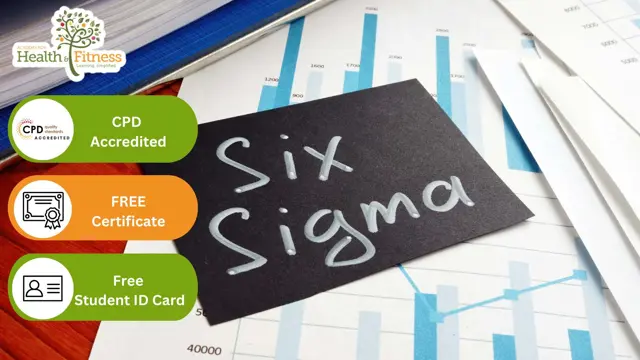- Professional Development
- Medicine & Nursing
- Arts & Crafts
- Health & Wellbeing
- Personal Development
24 Hour Flash Deal **40-in-1 Financial Modelling & Valuation Analyst (FMVA) Essentials Mega Bundle** Financial Modelling & Valuation Analyst (FMVA) Essentials Enrolment Gifts **FREE PDF Certificate**FREE PDF Transcript ** FREE Exam** FREE Student ID ** Lifetime Access **FREE Enrolment Letter ** Take the initial steps towards a successful long-term career by studying the Financial Modelling & Valuation Analyst (FMVA) Essentials package online with Studyhub through our online learning platform. The Financial Modelling & Valuation Analyst (FMVA) Essentials bundle can help you improve your CV, wow potential employers, and differentiate yourself from the mass. This Financial Modelling & Valuation Analyst (FMVA) Essentials course provides complete 360-degree training on Financial Modelling & Valuation Analyst (FMVA) Essentials. You'll get not one, not two, not three, but forty Financial Modelling & Valuation Analyst (FMVA) Essentials courses included in this course. Plus Studyhub's signature Forever Access is given as always, meaning these Financial Modelling & Valuation Analyst (FMVA) Essentials courses are yours for as long as you want them once you enrol in this course. This Financial Modelling & Valuation Analyst (FMVA) Essentials Bundle consists the following career oriented courses: Course 01: Financial Modelling Course 02: Financial Modelling Course for a Non-Finance Background Course 03: Make Business Plans: Forecasting and Budgeting Course 04: Managing Budget: Financial Statements and Money Management Course 05: Capital Budgeting & Investment Decision Rules Course 06: Raise Money and Valuation for Business Course 07: Microsoft Excel Complete Course 2019 Course 08: VLOOKUP: Master Excel Formula VLOOKUP in 60 minutes! Course 09: Excel: Top 50 Microsoft Excel Formulas in 50 Minutes! Course 10: SQL for Data Science, Data Analytics and Data Visualization Course 11: Microsoft PowerPoint for Beginners Course 12: Accounting Fundamentals Diploma Course 13: Understanding Financial Statements and Analysis Course 14: Fundamentals of Corporate Finance Course 15: Investment Banking Operations Professional Course 16: Fundamentals of Business Analysis Course 17: Finance: Financial Risk Management Course 18: Credit Control and Compliance Training Course 19: AutoCAD VBA Programming - Beginner course Course 20: Python Basic Programming for Absolute Beginners Course 21: Financial Planning Course 22: Cost Control Process and Management Course 23: Economics Level 2 Diploma Course 24: Actuary Certification: Navigating the Complex World of Risk and Finance Course 25: Finance Law Fundamentals: Legal Aspects of Financial Transactions Course 26: Accounts Receivable Management: Optimising Financial Processes Course 27: Efficient Accounts Payable Processing: Streamlining Financial Transactions Course 28: Demystifying Depreciation Accounting: Financial Insights Course 29: Mastering Partnership Accounting: Financial Strategies and Reporting Course 30: Finance for Non-finance Managers Certification Course 31: Corporate Finance: Profitability in a Financial Downturn Course 32: Business Strategy Planning Course 33: Debt Management, Assessment, Financing & Counselling Course 34: Machine Learning Basics Course 35: CompTIA CySA+ Cybersecurity Analyst Course Course 36: Business Finance Course 37: Financial Investigator Course 38: Financial Analysis Methods Course 39: Personal Financial Management & Wellness Course 40: Tax Strategy and Financial Planning for Beginners In this exclusive Financial Modelling & Valuation Analyst (FMVA) Essentials bundle, you really hit the jackpot. Here's what you get: Step by step Financial Modelling & Valuation Analyst (FMVA) Essentials lessons One to one assistance from Financial Modelling & Valuation Analyst (FMVA) Essentials professionals if you need it Innovative exams to test your knowledge after the Financial Modelling & Valuation Analyst (FMVA) Essentials course 24/7 customer support should you encounter any hiccups Top-class learning portal Unlimited lifetime access to all forty Financial Modelling & Valuation Analyst (FMVA) Essentials courses Digital Certificate, Transcript and student ID are all included in the price PDF certificate immediately after passing Original copies of your Financial Modelling & Valuation Analyst (FMVA) Essentials certificate and transcript on the next working day Easily learn the Financial Modelling & Valuation Analyst (FMVA) Essentials skills and knowledge you want from the comfort of your home The Financial Modelling & Valuation Analyst (FMVA) Essentials course has been prepared by focusing largely on Financial Modelling & Valuation Analyst (FMVA) Essentials career readiness. It has been designed by our Financial Modelling & Valuation Analyst (FMVA) Essentials specialists in a manner that you will be likely to find yourself head and shoulders above the others. For better learning, one to one assistance will also be provided if it's required by any learners. The Financial Modelling & Valuation Analyst (FMVA) Essentials Bundle is one of the most prestigious training offered at StudyHub and is highly valued by employers for good reason. This Financial Modelling & Valuation Analyst (FMVA) Essentials bundle course has been created with forty premium courses to provide our learners with the best learning experience possible to increase their understanding of their chosen field. This Financial Modelling & Valuation Analyst (FMVA) Essentials Course, like every one of Study Hub's courses, is meticulously developed and well researched. Every one of the topics is divided into Financial Modelling & Valuation Analyst (FMVA) Essentials Elementary modules, allowing our students to grasp each lesson quickly. The Financial Modelling & Valuation Analyst (FMVA) Essentials course is self-paced and can be taken from the comfort of your home, office, or on the go! With our Student ID card you will get discounts on things like music, food, travel and clothes etc. CPD 400 CPD hours / points Accredited by CPD Quality Standards Who is this course for? This Financial Modelling & Valuation Analyst (FMVA) Essentials training is suitable for - Students Recent graduates Job Seekers Individuals who are already employed in the relevant sectors and wish to enhance their knowledge and expertise in Financial Modelling & Valuation Analyst (FMVA) Essentials. Requirements To participate in this Financial Modelling & Valuation Analyst (FMVA) Essentials course, all you need is - A smart device A secure internet connection And a keen interest in Financial Modelling & Valuation Analyst (FMVA) Essentials. Career path You will be able to kickstart your Financial Modelling & Valuation Analyst (FMVA) Essentials career because this course includes various courses as a bonus. This bundle is an excellent opportunity for you to learn multiple skills from the convenience of your own home and explore Financial Modelling & Valuation Analyst (FMVA) Essentials career opportunities. Certificates CPD Accredited Certificate Digital certificate - Included CPD Accredited e-Certificate - Free CPD Accredited Hardcopy Certificate - Free Enrolment Letter - Free Student ID Card - Free Quality Licence Scheme Endorsed Certificate of Achievement Hard copy certificate - Included Upon successful completion of the course, you will be eligible to order QLS Endorsed Hardcopy Certificate titled 'Financial Modelling at QLS Level 3' Please Note: Studyhub is a Compliance Central approved resale partner for Quality Licence Scheme Endorsed courses.
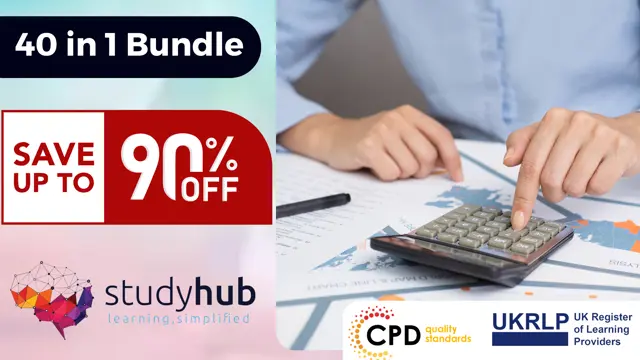
24 Hour Flash Deal **40-in-1 Safeguarding and Protecting Children and Young People Mega Bundle** Safeguarding and Protecting Children and Young People Enrolment Gifts **FREE PDF Certificate**FREE PDF Transcript ** FREE Exam** FREE Student ID ** Lifetime Access **FREE Enrolment Letter ** Take the initial steps toward a successful long-term career by studying the Safeguarding and Protecting Children and Young People package online with Studyhub through our online learning platform. The Safeguarding and Protecting Children and Young People bundle can help you improve your CV, wow potential employers, and differentiate yourself from the mass. This Safeguarding and Protecting Children and Young People course provides complete 360-degree training on Safeguarding and Protecting Children and Young People. You'll get not one, not two, not three, but forty Safeguarding and Protecting Children and Young People courses included in this course. Plus Studyhub's signature Forever Access is given as always, meaning these Safeguarding and Protecting Children and Young People courses are yours for as long as you want them once you enrol in this course This Safeguarding and Protecting Children and Young People Bundle consists the following career oriented courses: Course 01: Child Protection Course 02: Child Protection in Education Course 03: Parental Mental Health & Child Protection Course 04: Child Safeguarding Course 05: Internet Safety: Safeguarding Children Course 06: Child Sexual Exploitation Awareness Diploma Course 07: Safeguarding Children & Child Risk Assessment Course 08: Child Neglect Awareness Certificate Course 09: How to Save Children from Abuse | Interactive Training Course 10: Diploma in Children and Young People's Mental Health Problems Course 11: Early Childhood Mental Health: Strategies and Interventions Course 12: Crisis and Trauma Counselling in Early Childhood Course 13: Child and Adolescent Counselling Course 14: Play Therapy, Mental Health and Child Psychology Diploma Course 15: Counselling Children & Supporting Their Wellbeing Course 16: Bereavement and Grief Counselling Course 17: Reactive Strategies for Challenging Behaviour of Young People Course 18: Young People and Challenging Behaviour Diploma Course 19: Child Behaviour Course 20: Positive Behaviour in Children and Youth Course 21: Self Regulation in Young Children Course 22: Residential Childcare & Cognitive Development Training Course 23: Childcare Training, Nutrition and Development Course 24: Child Development and Care Course 25: The Importance of Preschool Education in Child Development Course 26: EYFS Teaching Assistant and Child Development Course 27: The Whole Brain Learning Approach in Child Development Course 28: Child Psychology Course 29: Socialisation and Adaptation in Early Childhood Course 30: Special Education Needs (SEN) Teaching Methodologies Course 31: SENCO - Special Educational Needs Coordination Course Course 32: Autism Training Course 33: Teaching Assistant with Autism Essential Course 34: Effective Strategies for Teaching Students with Learning Disabilities Course Course 35: Childcare and Nannying Diploma Course 36: Home Education Certificate Course 37: Home Based Childcarer Course 38: Paediatric Care Course Course 39: Paediatric First Aid Course 40: The Purpose of Professional Boundaries: Ethical and Professional Practice In this exclusive Safeguarding and Protecting Children and Young People bundle, you really hit the jackpot. Here's what you get: Step by step Safeguarding and Protecting Children and Young People lessons One to one assistance from Safeguarding and Protecting Children and Young People professionals if you need it Innovative exams to test your knowledge after the Safeguarding and Protecting Children and Young People course 24/7 customer support should you encounter any hiccups Top-class learning portal Unlimited lifetime access to all forty Safeguarding and Protecting Children and Young People courses Digital Certificate, Transcript and student ID are all included in the price PDF certificate immediately after passing Original copies of your Safeguarding and Protecting Children and Young People certificate and transcript on the next working day Easily learn the Safeguarding and Protecting Children and Young People skills and knowledge you want from the comfort of your home The Safeguarding and Protecting Children and Young People course has been prepared by focusing largely on Safeguarding and Protecting Children and Young People career readiness. It has been designed by our Safeguarding and Protecting Children and Young People specialists in a manner that you will be likely to find yourself head and shoulders above the others. For better learning, one to one assistance will also be provided if it's required by any learners. The Safeguarding and Protecting Children and Young People Bundle is one of the most prestigious training offered at StudyHub and is highly valued by employers for good reason. This Safeguarding and Protecting Children and Young People bundle course has been created with forty premium courses to provide our learners with the best learning experience possible to increase their understanding of their chosen field. This Safeguarding and Protecting Children and Young People Course, like every one of Study Hub's courses, is meticulously developed and well researched. Every one of the topics is divided into Safeguarding and Protecting Children and Young People Elementary modules, allowing our students to grasp each lesson quickly. CPD 400 CPD hours / points Accredited by CPD Quality Standards Who is this course for? This Safeguarding and Protecting Children and Young Peopletraining is suitable for - Students Recent graduates Job Seekers Individuals who are already employed in the relevant sectors and wish to enhance their knowledge and expertise in Safeguarding and Protecting Children and Young People and who wants to further enrol in Level 2 Certificate for the Children and Young People's Workforce (RQF) RQF Children and Young People's Workforce Leadership for Children and Young People's Workforce Level 2 Certificate for the Children and Young People's Workforce Level 3 Diploma for the Children and Young People's Workforce (Early Years Educator) (RQF) TQUK Level 2 Certificate in Understanding Children and Young People's Mental Health (RQF) Level 2 Award in Safeguarding and Protecting Children and Young People Level 2 Award in Safeguarding and Protecting Children and Young People (RQF) Level 2 Certificate in Introducing Caring Children & Young People Level 2 Certificate in Introducing Caring for Children and Young People (RQF) Level 5 Diploma in Leadership for Health and Social Care and Children and Young People's Services (England (RQF) Level 3 Diploma for the Children and Young People's Workforce Course Leadership for Children and Young People's Workforce Requirements To participate in this Safeguarding and Protecting Children and Young People course, all you need is - A smart device A secure internet connection And a keen interest in Safeguarding and Protecting Children and Young People Career path You will be able to kickstart your Safeguarding and Protecting Children and Young Peoplecareer because this course includes various courses as a bonus. This bundle is an excellent opportunity for you to learn multiple skills from the convenience of your own home and explore Children and Young People's Mental Health career opportunities. Certificates CPD Accredited Certificate Digital certificate - Included CPD Accredited e-Certificate - Free CPD Accredited Hardcopy Certificate - Free Enrolment Letter - Free Student ID Card - Free

24 Hour Flash Deal **40-in-1 Children and Young People's Workforce Certificate Mega Bundle** Children and Young People's Workforce Certificate Enrolment Gifts **FREE PDF Certificate**FREE PDF Transcript ** FREE Exam** FREE Student ID ** Lifetime Access **FREE Enrolment Letter ** Take the initial steps toward a successful long-term career by studying the Children and Young People's Workforce Certificate package online with Studyhub through our online learning platform. The Children and Young People's Workforce Certificate bundle can help you improve your CV, wow potential employers, and differentiate yourself from the mass. This Children and Young People's Workforce Certificate course provides complete 360-degree training on Children and Young People's Workforce Certificate. You'll get not one, not two, not three, but forty Children and Young People's Workforce Certificate courses included in this course. Plus Studyhub's signature Forever Access is given as always, meaning these Children and Young People's Workforce Certificate courses are yours for as long as you want them once you enrol in this course This Children and Young People's Workforce Certificate Bundle consists the following career oriented courses: Course 01: Diploma in Children and Young People's Mental Health Problems Course 02: Child Behaviour Course 03: Positive Behaviour in Children and Youth Course 04: Child Development and Care Course 05: The Importance of Preschool Education in Child Development Course 06: EYFS Teaching Assistant and Child Development Course 07: The Whole Brain Learning Approach in Child Development Course 08: Early Childhood Mental Health: Strategies and Interventions Course 09: Child Psychology Course 10: Paediatric Care Course Course 11: Paediatric First Aid Course 12: Childcare Training, Nutrition and Development Course 13: Physical Education (PE) Teacher Course 14: Early Years Foundation Stage (EYFS Practitioner) Course 15: Montessori Education for Early Childhood Course 16: Socialisation and Adaptation in Early Childhood Course 17: Residential Childcare & Cognitive Development Training Course 18: Reactive Strategies for Challenging Behaviour of Young People Course 19: Young People and Challenging Behaviour Diploma Course 20: Self Regulation in Young Children Course 21: Special Education Needs (SEN) Teaching Methodologies Course 22: SENCO - Special Educational Needs Coordination Course Course 23: Child and Adolescent Counselling Course 24: Play Therapy, Mental Health and Child Psychology Diploma Course 25: Using Reggilio Emilia Approach in Early Childhood Course Course 26: Child Protection Course 27: Child Protection in Education Course 28: Parental Mental Health & Child Protection Course 29: Child Safeguarding Course 30: Childcare and Nannying Diploma Course 31: Home Education Certificate Course 32: Speech And Language Therapy Course 33: Crisis and Trauma Counselling in Early Childhood Course 34: Children's Literature in Education Course 35: Educational Psychology and Development Course 36: Counselling Children & Supporting Their Wellbeing Course 37: Youth Work Diploma Course 38: Autism Training Course 39: Teaching Assistant with Autism Essential Course 40: Teaching (SEN Teaching, Autism, ADHD) In this exclusive Children and Young People's Workforce Certificate bundle, you really hit the jackpot. Here's what you get: Step by step Children and Young People's Workforce Certificate lessons One to one assistance from Children and Young People's Workforce Certificate professionals if you need it Innovative exams to test your knowledge after the Children and Young People's Workforce Certificate course 24/7 customer support should you encounter any hiccups Top-class learning portal Unlimited lifetime access to all forty Children and Young People's Workforce Certificate courses Digital Certificate, Transcript and student ID are all included in the price PDF certificate immediately after passing Original copies of your Children and Young People's Workforce Certificate certificate and transcript on the next working day Easily learn the Children and Young People's Workforce Certificate skills and knowledge you want from the comfort of your home The Children and Young People's Workforce Certificate course has been prepared by focusing largely on Children and Young People's Workforce Certificate career readiness. It has been designed by our Children and Young People's Workforce Certificate specialists in a manner that you will be likely to find yourself head and shoulders above the others. For better learning, one to one assistance will also be provided if it's required by any learners. The Children and Young People's Workforce Certificate Bundle is one of the most prestigious training offered at StudyHub and is highly valued by employers for good reason. This Children and Young People's Workforce Certificate bundle course has been created with forty premium courses to provide our learners with the best learning experience possible to increase their understanding of their chosen field. This Children and Young People's Workforce Certificate Course, like every one of Study Hub's courses, is meticulously developed and well researched. Every one of the topics is divided into Children and Young People's Workforce Certificate Elementary modules, allowing our students to grasp each lesson quickly. The Children and Young People's Workforce Certificate course is self-paced and can be taken from the comfort of your home, office, or on the go! With our Student ID card you will get discounts on things like music, food, travel and clothes etc. CPD 400 CPD hours / points Accredited by CPD Quality Standards Who is this course for? This Children and Young People's Workforce Certificatetraining is suitable for - Students Recent graduates Job Seekers Individuals who are already employed in the relevant sectors and wish to enhance their knowledge and expertise in Children and Young People's Workforce and who wants to further enrol in Level 2 Certificate for the Children and Young People's Workforce (RQF) RQF Children and Young People's Workforce Leadership for Children and Young People's Workforce Level 2 Certificate for the Children and Young People's Workforce Level 3 Diploma for the Children and Young People's Workforce (Early Years Educator) (RQF) TQUK Level 2 Certificate in Understanding Children and Young People's Mental Health (RQF) Level 2 Award in Safeguarding and Protecting Children and Young People Level 2 Award in Safeguarding and Protecting Children and Young People (RQF) Level 2 Certificate in Introducing Caring Children & Young People Level 2 Certificate in Introducing Caring for Children and Young People (RQF) Level 5 Diploma in Leadership for Health and Social Care and Children and Young People's Services (England (RQF) Level 3 Diploma for the Children and Young People's Workforce Course Leadership for Children and Young People's Workforce Please Note: Studyhub is a Compliance Central approved resale partner for Quality Licence Scheme Endorsed courses. Requirements To participate in this Children and Young People's Workforce Certificate course, all you need is - A smart device A secure internet connection And a keen interest in Children and Young People's Workforce Certificate Career path You will be able to kickstart your Children and Young People's Workforce Certificatecareer because this course includes various courses as a bonus. This course is an excellent opportunity for you to learn multiple skills from the convenience of your own home and explore Children and Young People's Mental Health career opportunities. Certificates CPD Accredited Certificate Digital certificate - Included CPD Accredited e-Certificate - Free CPD Accredited Hardcopy Certificate - Free Enrolment Letter - Free Student ID Card - Free

Thrive Under Pressure: Resilience Skills for Stressful Work Environments
By Eyes Up Training Limited
Transform stress into strength with this 4-week course, enhancing resilience, emotional skills, and effective communication for professionals.

Level 3 Assessor Training Qualification - CAVA or A1 Assessor Training
4.7(47)By Academy for Health and Fitness
Ofqual Regulated Qualification|100% Online Course| FREE Assessment, Certificate & 1 Year Web Subscription|Expert Support

***24 Hour Limited Time Flash Sale*** Foundation in Accounting Admission Gifts FREE PDF & Hard Copy Certificate| PDF Transcripts| FREE Student ID| Assessment| Lifetime Access| Enrolment Letter Are you a professional feeling stuck in your career, struggling to keep up with the ever-changing demands of the industry? Or perhaps you're a beginner, unsure of where to start or how to break into your desired field. Whichever stage you're in, our exclusive Foundation in Accounting Bundle provides unique insights and tools that can help you achieve your goals. Designed to cater to the needs of both seasoned professionals and aspiring newcomers, our Foundation in Accounting bundle is a comprehensive program that will equip you with the essential skills and knowledge you need to succeed. Whether you're looking to advance in your current role or embark on a new career journey, this bundle has everything you need to take your professional life to the next level. But that's not all. When you enrol in Foundation in Accounting Online Training, you'll receive 40 CPD-Accredited PDF Certificates, Hard Copy Certificates, and our exclusive student ID card, all absolutely free. Courses Are Included In this Foundation in Accounting Career Bundle: Course 01: Foundation in Accounting Course 02: Financial Management For Financial Advisors Course 03: Accounting & Bookkeeping Masterclass Course 04: Basic Business Finance Course 05: Finance and Budgeting Diploma Course 06: Corporate Finance: Working Capital Management Course 07: Capital Budgeting & Investment Decision Rules Course 08: Financial Forecasting Model for New Business Course 09: Financial Analysis Course Course 10: Xero Accounting - Complete Training Course 11: Financial Ratio Analysis for Business Decisions Course 12: Secure Your Finance by Creating a Robust Financial Plan Course 13:Banking and Finance Accounting Statements Financial Analysis Course 14: Finance and Budgeting Diploma Course 15: Finance: Financial Risk Management Course 16: Central Banking Monetary Policy Course 17: Business Law: Applied Fundamentals Course 18: Raise Money and Valuation for Business Course 19: Business Manager Training Course Course 20: Strategic Business Management Course 21: Investment Course 22: Real Estate Investor Training Course 23: Internal Audit Analyst Training Course 24: Inflation: Modern Economies Course 25: Contract Law & Consumer Protection Course 26: Anti Money Laundering (AML) And KYC Concepts Course 27: Contract Management Course Level 5 Course 28: Internal Compliance Auditor Course 29: Compliance Risk and Management Course 30: Financial Modeling Using Excel Course 31: Microsoft Excel Complete Course Course 32: Ultimate Microsoft Excel For Business Bootcamp Course 33: Excel Data Analysis Course 34: Craft Excel Pivot Tables for Data Reporting Course 35: Microsoft Excel Training: Depriciation Accounting Course 36: Microsoft Excel: Automated Dashboard Using Advanced Formula, VBA, Power Query Course 37: Smart Goal Setting Course 38: Time Management Course 39: Critical Thinking in The Workplace Course 40: Workplace Confidentiality With Foundation in Accounting, you'll embark on an immersive learning experience that combines interactive lessons with voice-over audio, ensuring that you can learn from anywhere in the world, at your own pace. And with 24/7 tutor support, you'll never feel alone in your journey, whether you're a seasoned professional or a beginner. Don't let this opportunity pass you by. Enrol in Foundation in Accounting today and take the first step towards achieving your goals and dreams. Why buy this Foundation in Accounting? Free CPD Accredited Certificate upon completion of Foundation in Accounting Get a free student ID card with Foundation in Accounting Lifetime access to the Foundation in Accounting course materials Get instant access to this Foundation in Accounting course Learn Foundation in Accounting from anywhere in the world 24/7 tutor support with the Foundation in Accounting course. Start your learning journey straightaway with our Foundation in Accounting Training! Foundation in Accounting premium bundle consists of 40 precisely chosen courses on a wide range of topics essential for anyone looking to excel in this field. Each segment of Foundation in Accounting is meticulously designed to maximise learning and engagement, blending interactive content and audio-visual modules for a truly immersive experience. Certification You have to complete the assignment given at the end of the Foundation in Accounting course. After passing the Foundation in Accounting exam You will be entitled to claim a PDF & Hardcopy certificate accredited by CPD Quality standards completely free. CPD 400 CPD hours / points Accredited by CPD Quality Standards Who is this course for? This Foundation in Accounting course is ideal for: Students seeking mastery in Foundation in Accounting Professionals seeking to enhance Foundation in Accounting skills Individuals looking for a Foundation in Accounting-related career. Anyone passionate about Foundation in Accounting Requirements This Foundation in Accounting doesn't require prior experience and is suitable for diverse learners. Career path This Foundation in Accounting bundle will allow you to kickstart or take your career in the related sector to the next stage. Certificates CPD Accredited Digital certificate Digital certificate - Included CPD Accredited Hard copy certificate Hard copy certificate - Included If you are an international student, then you have to pay an additional 10 GBP for each certificate as an international delivery charge.

***24 Hour Limited Time Flash Sale*** Sage Payroll Training Admission Gifts FREE PDF & Hard Copy Certificate| PDF Transcripts| FREE Student ID| Assessment| Lifetime Access| Enrolment Letter Are you a professional feeling stuck in your career, struggling to keep up with the ever-changing demands of the industry? Or perhaps you're a beginner, unsure of where to start or how to break into your desired field. Whichever stage you're in, our exclusive Sage Payroll Training Bundle provides unique insights and tools that can help you achieve your goals. Designed to cater to the needs of both seasoned professionals and aspiring newcomers, our Sage Payroll Training bundle is a comprehensive program that will equip you with the essential skills and knowledge you need to succeed. Whether you're looking to advance in your current role or embark on a new career journey, this bundle has everything you need to take your professional life to the next level. But that's not all. When you enrol in Sage Payroll Training Online Training, you'll receive 40 CPD-Accredited PDF Certificates, Hard Copy Certificates, and our exclusive student ID card, all absolutely free. Courses Are Included In this Sage Payroll Training Career Bundle: Course 01: Sage Payroll Training Course 02: Payroll: Payroll Management Course 03: Xero Accounting & Bookkeeping Course Course 04: Xero Advisor Course 05: Quickbooks Bookkeeping Course 06: Excel for Bookkeeping Course 07: Bookkeeping Tool : Google Sheets Course 08: Accountancy at QLS Level 5 Diploma Course 09: Managerial Accounting Training Course 10: Applied Accounting Course: Mastering Financial Management Course 11: Accounts Payable Clerk Training Course 12: Making Budget & Forecast Course 13:Cost Control Process and Management Course 14: Anti-Money Laundering (AML) Course 15: Tax Accounting Diploma Course 16: Introduction to VAT Online Training Course 17: Corporate Finance: Working Capital Management Course 18: Level 4 Diploma Accounting and Business Finance Course 19: Finance Assistant Training: Level 1 & 2 Certification Course 20: Understanding Financial Statements and Analysis Course 21: Financial Accounting Course 22: Financial Modelling for Decision-Making and Business Plan Course 23: Financial Analysis for Finance Reports Course 24: Financial Modeling Using Excel Course 25: Microsoft Excel Complete Course Course 26: Ultimate Microsoft Excel For Business Bootcamp Course 27: Excel Data Analysis Course 28: Craft Excel Pivot Tables for Data Reporting Course 29: Microsoft Excel Training: Depriciation Accounting Course 30: Microsoft Excel: Automated Dashboard Using Advanced Formula, VBA, Power Query Course 31: Google Data Studio: Data Analytics Course 32: SAP S4HANA Controlling - Cost Center Accounting Course 33: SAP Controlling (CO) - Product Costing S4HANA Course 34: Finance: Financial Risk Management Course 35: Commercial Law Course 36: Business Law: Applied Fundamentals Course 37: Negotiation Skills Certificate Course 38: Document Control Course 39: Concept of Charity Accounting Course 40: Workplace Confidentiality With Sage Payroll Training, you'll embark on an immersive learning experience that combines interactive lessons with voice-over audio, ensuring that you can learn from anywhere in the world, at your own pace. And with 24/7 tutor support, you'll never feel alone in your journey, whether you're a seasoned professional or a beginner. Don't let this opportunity pass you by. Enrol in Sage Payroll Training today and take the first step towards achieving your goals and dreams. Why buy this Sage Payroll Training? Free CPD Accredited Certificate upon completion of Sage Payroll Training Get a free student ID card with Sage Payroll Training Lifetime access to the Sage Payroll Training course materials Get instant access to this Sage Payroll Training course Learn Sage Payroll Training from anywhere in the world 24/7 tutor support with the Sage Payroll Training course. Start your learning journey straightaway with our Sage Payroll Training Training! Sage Payroll Training premium bundle consists of 40 precisely chosen courses on a wide range of topics essential for anyone looking to excel in this field. Each segment of Sage Payroll Training is meticulously designed to maximise learning and engagement, blending interactive content and audio-visual modules for a truly immersive experience. Certification You have to complete the assignment given at the end of the Sage Payroll Training course. After passing the Sage Payroll Training exam You will be entitled to claim a PDF & Hardcopy certificate accredited by CPD Quality standards completely free. CPD 400 CPD hours / points Accredited by CPD Quality Standards Who is this course for? This Sage Payroll Training course is ideal for: Students seeking mastery in Sage Payroll Training Professionals seeking to enhance Sage Payroll Training skills Individuals looking for a Sage Payroll Training-related career. Anyone passionate about Sage Payroll Training Requirements This Sage Payroll Training doesn't require prior experience and is suitable for diverse learners. Career path This Sage Payroll Training bundle will allow you to kickstart or take your career in the related sector to the next stage. Certificates CPD Accredited Digital certificate Digital certificate - Included CPD Accredited Hard copy certificate Hard copy certificate - Included If you are an international student, then you have to pay an additional 10 GBP for each certificate as an international delivery charge.

***24 Hour Limited Time Flash Sale*** Level 5 Diploma in Management and Leadership Admission Gifts FREE PDF & Hard Copy Certificate| PDF Transcripts| FREE Student ID| Assessment| Lifetime Access| Enrolment Letter Are you a professional feeling stuck in your career, struggling to keep up with the ever-changing demands of the industry? Or perhaps you're a beginner, unsure of where to start or how to break into your desired field. Whichever stage you're in, our exclusive Level 5 Diploma in Management and Leadership Bundle provides unique insights and tools that can help you achieve your goals. Designed to cater to the needs of both seasoned professionals and aspiring newcomers, our Level 5 Diploma in Management and Leadership bundle is a comprehensive program that will equip you with the essential skills and knowledge you need to succeed. Whether you're looking to advance in your current role or embark on a new career journey, this bundle has everything you need to take your professional life to the next level. But that's not all. When you enrol in Level 5 Diploma in Management and Leadership Online Training, you'll receive 40 CPD-Accredited PDF Certificates, Hard Copy Certificates, and our exclusive student ID card, all absolutely free. Courses Are Included In this Level 5 Diploma in Management and Leadership Career Bundle: Course 01: Level 5 Diploma in Management and Leadership Course 02: Level 7 Advanced Diploma in Strategic People Management Course 03: Diploma in Team Management at QLS Level 5 Course 04: Organisation & People Management Course 05: Diploma in Performance Management Course 06: Inspirational Leadership Skills Course 07: Motivation Skills Course 08: Leadership and People Management Diploma Course 09: Diploma in Employee Management Course 10: Conflict Management Training Course 11: Equality & Diversity Course 12: Employee Training Responsibilities Course 13: Talent Management & Employee Retention Techniques Course 14: Diploma In UK Employment Law Course 15: Organisational Skills Course for Administrator Course 16: HR Management Diploma Course 17: Recruitment Consultant Diploma Course 18: Workplace Communication Management Course 19: Diploma in Meeting Management Course 20: Negotiation Skills Certificate Course 21: Change Management Course 22: Payroll Administrator Training Course 23: Internal Audit Skills Course 24: Sales Skills Course Course 25: Delegation Skills Training Course 26: Presentation Skills Guideline Course 27: Customer Service Training Course 28: Public Speaking Diploma Course 29: CSR - Corporate Social Responsibility Course 30: Middle Manager Management Course 31: Cross-Cultural Awareness Training Course 32: Communicate and Work With People From Other Culture Course 33: Diploma in Operations Management Course 34: Logistics Management Course 35: Time Management Course 36: Smart Goal Setting Course 37: Critical Thinking in The Workplace Course 38: Confidence Building & Assertiveness Course 39: Compliance Risk and Management Course 40: Workplace Confidentiality With Level 5 Diploma in Management and Leadership, you'll embark on an immersive learning experience that combines interactive lessons with voice-over audio, ensuring that you can learn from anywhere in the world, at your own pace. And with 24/7 tutor support, you'll never feel alone in your journey, whether you're a seasoned professional or a beginner. Don't let this opportunity pass you by. Enrol in Level 5 Diploma in Management and Leadership today and take the first step towards achieving your goals and dreams. Why buy this Level 5 Diploma in Management and Leadership? Free CPD Accredited Certificate upon completion of Level 5 Diploma in Management and Leadership Get a free student ID card with Level 5 Diploma in Management and Leadership Lifetime access to the Level 5 Diploma in Management and Leadership course materials Get instant access to this Level 5 Diploma in Management and Leadership course Learn Level 5 Diploma in Management and Leadership from anywhere in the world 24/7 tutor support with the Level 5 Diploma in Management and Leadership course. Start your learning journey straightaway with our Level 5 Diploma in Management and Leadership Training! Level 5 Diploma in Management and Leadership premium bundle consists of 40 precisely chosen courses on a wide range of topics essential for anyone looking to excel in this field. Each segment of Level 5 Diploma in Management and Leadership is meticulously designed to maximise learning and engagement, blending interactive content and audio-visual modules for a truly immersive experience. Certification You have to complete the assignment given at the end of the Level 5 Diploma in Management and Leadership course. After passing the Level 5 Diploma in Management and Leadership exam You will be entitled to claim a PDF & Hardcopy certificate accredited by CPD Quality standards completely free. CPD 400 CPD hours / points Accredited by CPD Quality Standards Who is this course for? This Level 5 Diploma in Management and Leadership course is ideal for: Students seeking mastery in Level 5 Diploma in Management and Leadership Professionals seeking to enhance Level 5 Diploma in Management and Leadership skills Individuals looking for a Level 5 Diploma in Management and Leadership-related career. Anyone passionate about Level 5 Diploma in Management and Leadership Requirements This Level 5 Diploma in Management and Leadership doesn't require prior experience and is suitable for diverse learners. Career path This Level 5 Diploma in Management and Leadership bundle will allow you to kickstart or take your career in the related sector to the next stage. Certificates CPD Accredited Digital certificate Digital certificate - Included CPD Accredited Hard copy certificate Hard copy certificate - Included If you are an international student, then you have to pay an additional 10 GBP for each certificate as an international delivery charge.

***24 Hour Limited Time Flash Sale*** Accounts Payable and Receivable Admission Gifts FREE PDF & Hard Copy Certificate| PDF Transcripts| FREE Student ID| Assessment| Lifetime Access| Enrolment Letter Are you a professional feeling stuck in your career, struggling to keep up with the ever-changing demands of the industry? Or perhaps you're a beginner, unsure of where to start or how to break into your desired field. Whichever stage you're in, our exclusive Accounts Payable and Receivable Bundle provides unique insights and tools that can help you achieve your goals. Designed to cater to the needs of both seasoned professionals and aspiring newcomers, our Accounts Payable and Receivable bundle is a comprehensive program that will equip you with the essential skills and knowledge you need to succeed. Whether you're looking to advance in your current role or embark on a new career journey, this bundle has everything you need to take your professional life to the next level. But that's not all. When you enrol in Accounts Payable and Receivable Online Training, you'll receive 40 CPD-Accredited PDF Certificates, Hard Copy Certificates, and our exclusive student ID card, all absolutely free. Courses Are Included In this Accounts Payable and Receivable Career Bundle: Course 01: Accounts Payable and Receivable Course 02: SAP S4HANA Controlling - Cost Center Accounting Course 03: SAP Controlling (CO) - Product Costing S4HANA Course 04: Cost Control Process and Management Course 05: Accounting and Finance Course 06: Financial Management For Financial Advisors Course 07: Accounting & Bookkeeping Masterclass Course 08: Basic Business Finance Course 09: Finance and Budgeting Diploma Course 10: Corporate Finance: Working Capital Management Course 11: Capital Budgeting & Investment Decision Rules Course 12: Financial Forecasting Model for New Business Course 13: Financial Analysis Course Course 14: Xero Accounting - Complete Training Course 15: Financial Ratio Analysis for Business Decisions Course 16: Secure Your Finance by Creating a Robust Financial Plan Course 17: Banking and Finance Accounting Statements Financial Analysis Course 18: Finance and Budgeting Diploma Course 19: Finance: Financial Risk Management Course 20: Central Banking Monetary Policy Course 21: Business Law: Applied Fundamentals Course 22: Raise Money and Valuation for Business Course 23: Business Manager Training Course Course 24: Strategic Business Management Course 25: Credit Control Course 26: Learn to Read, Analyse and Understand Annual Reports Course 27: Financial Analysis for Finance Reports Course 28: Financial Modeling Using Excel Course 29: Microsoft Excel Complete Course Course 30: Ultimate Microsoft Excel For Business Bootcamp Course 31: Excel Data Analysis Course 32: Craft Excel Pivot Tables for Data Reporting Course 33: Microsoft Excel Training: Depriciation Accounting Course 34: Microsoft Excel: Automated Dashboard Using Advanced Formula, VBA, Power Query Course 35: Internal Audit Analyst Training Course 36: Inflation: Modern Economies Course 37: Contract Law & Consumer Protection Course 38: Anti Money Laundering (AML) And KYC Concepts Course 39: Internal Compliance Auditor Course 40: Workplace Confidentiality With Accounts Payable and Receivable, you'll embark on an immersive learning experience that combines interactive lessons with voice-over audio, ensuring that you can learn from anywhere in the world, at your own pace. And with 24/7 tutor support, you'll never feel alone in your journey, whether you're a seasoned professional or a beginner. Don't let this opportunity pass you by. Enrol in Accounts Payable and Receivable today and take the first step towards achieving your goals and dreams. Why buy this Accounts Payable and Receivable? Free CPD Accredited Certificate upon completion of Accounts Payable and Receivable Get a free student ID card with Accounts Payable and Receivable Lifetime access to the Accounts Payable and Receivable course materials Get instant access to this Accounts Payable and Receivable course Learn Accounts Payable and Receivable from anywhere in the world 24/7 tutor support with the Accounts Payable and Receivable course. Start your learning journey straightaway with our Accounts Payable and Receivable Training! Accounts Payable and Receivable premium bundle consists of 40 precisely chosen courses on a wide range of topics essential for anyone looking to excel in this field. Each segment of Accounts Payable and Receivable is meticulously designed to maximise learning and engagement, blending interactive content and audio-visual modules for a truly immersive experience. Certification You have to complete the assignment given at the end of the Accounts Payable and Receivable course. After passing the Accounts Payable and Receivable exam You will be entitled to claim a PDF & Hardcopy certificate accredited by CPD Quality standards completely free. CPD 400 CPD hours / points Accredited by CPD Quality Standards Who is this course for? This Accounts Payable and Receivable course is ideal for: Students seeking mastery in Accounts Payable and Receivable Professionals seeking to enhance Accounts Payable and Receivable skills Individuals looking for a Accounts Payable and Receivable-related career. Anyone passionate about Accounts Payable and Receivable Requirements This Accounts Payable and Receivable doesn't require prior experience and is suitable for diverse learners. Career path This Accounts Payable and Receivable bundle will allow you to kickstart or take your career in the related sector to the next stage. Certificates CPD Accredited Digital certificate Digital certificate - Included CPD Accredited Hard copy certificate Hard copy certificate - Included If you are an international student, then you have to pay an additional 10 GBP for each certificate as an international delivery charge.