- Professional Development
- Medicine & Nursing
- Arts & Crafts
- Health & Wellbeing
- Personal Development
11587 Courses in Cardiff delivered Online
High School Math Teacher
By Course Cloud
This High School Math Teacher course will teach you how to independently solve math problems. To enhance your math skills, take this course today. Upon completion, you will confidently carry out various math problems with ease. You will be given step by step support throughout. By taking this High School Math Teacher course, you will be able to succeed at high school level math. You will find solutions to quadratic equations, differentiation and much more. This course also has various quizzes, tasks and assignments to help you practice. Enhance your ability to solve high school math problems today by completing this course. A survey in the Uk shows that the total number of skills required for a single job has increased by 10% year-over-year since 2017. Furthermore, one in three skills in an average 2017 job posting are already obsolete. Due to ongoing business disruption and rapidly evolving needs, emerging skills gaps have accelerated due to the COVID-19 pandemic. And to help you bridge that gap, Course Cloud has prepared this comprehensive High School Math Teacher online course. High School Math Teacher covers a collection of necessary skills required to help you achieve your goals. In addition, our industry professionals will guide you through the process of establishing a solid foundation in High School Math Teacher. The High School Math Teacher course is broken down into manageable sections, each of which will provide you with a new level of expertise. Our exclusive training in High School Math Teacher will equip you with the skills required to set yourself up for career success. The High School Math Teacher provides internationally accepted certification upon successful completion. This certificate will add value to your resume and let you stand out among your peers. So enrol now and work your way towards becoming a highly sought-after professional at High School Math Teacher.
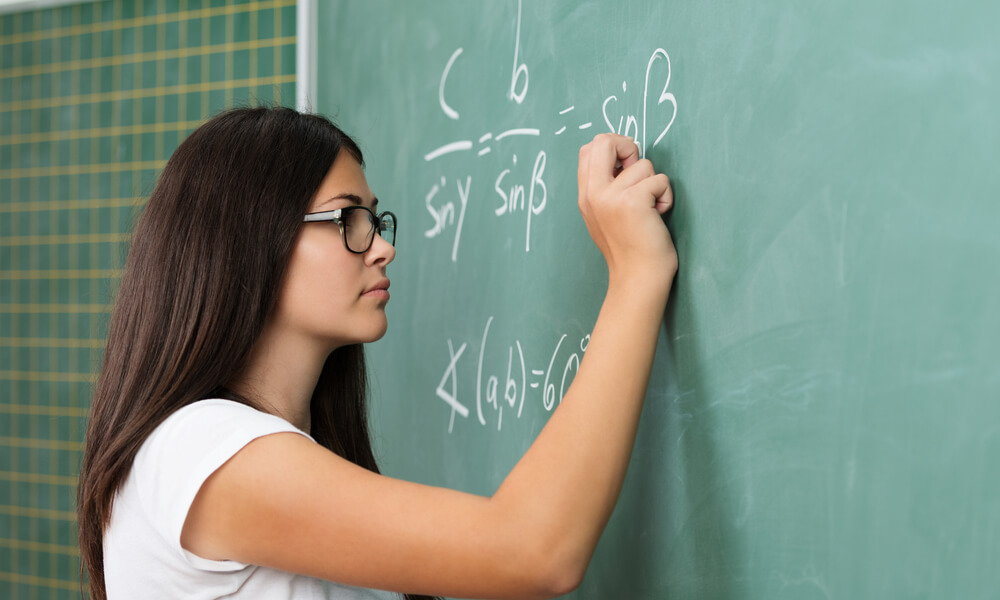
Adobe Lightroom
By Course Cloud
Course Overview When you take this professional Adobe Lightroom course, you'll discover the most effective and proficient way to import, organise, and manage your personal library of images. Unlike Photoshop, Lightroom combines first-class photo management and photo editing capabilities into one tool, which is also more straightforward and more intuitive, meaning that beginners will master the functions more easily. With the help of this comprehensive tuition, you will soon be arranging and editing photos to make them look genuinely accomplished. This Lightroom training is the definitive introduction to this practical and versatile Adobe tool, which ensures that you'll be using every function available. You will be taught all about the fundamental setup steps, the viewing options, collection methods, keyword use, toolkits offered, slideshow delivery, and much more. You can also expect access to working materials and personal assignments to practice your Lightroom skills. So, enrol now to become a Lightroom expert. This best selling Adobe Lightroom has been developed by industry professionals and has already been completed by hundreds of satisfied students. This in-depth Adobe Lightroom is suitable for anyone who wants to build their professional skill set and improve their expert knowledge. The Adobe Lightroom is CPD-accredited, so you can be confident you're completing a quality training course will boost your CV and enhance your career potential. The Adobe Lightroom is made up of several information-packed modules which break down each topic into bite-sized chunks to ensure you understand and retain everything you learn. After successfully completing the Adobe Lightroom, you will be awarded a certificate of completion as proof of your new skills. If you are looking to pursue a new career and want to build your professional skills to excel in your chosen field, the certificate of completion from the Adobe Lightroom will help you stand out from the crowd. You can also validate your certification on our website. We know that you are busy and that time is precious, so we have designed the Adobe Lightroom to be completed at your own pace, whether that's part-time or full-time. Get full course access upon registration and access the course materials from anywhere in the world, at any time, from any internet-enabled device. Our experienced tutors are here to support you through the entire learning process and answer any queries you may have via email.

After Effects Basics
By Course Cloud
Course Overview Discover how to draw shapes, bring them to life, and make projects outstanding with this After Effects Basics course. After Effects is a benchmark Adobe product used by industry professionals and amateurs alike. With this training, you will quickly learn the capabilities that it possesses in order to make images and design work magic for your presentations and assignments. This introductory After Effects tutorial assigns students class projects and then carefully guides them through each phase of the process. Using a simple example of a boat, the expert coaching teaches you how to incorporate all of the basic functionality available to you, making a simple shape turn into an eye-catching talking point. By completing the training, you will have gained full competency to create your own unique images and use them to highlight your abilities in any manner that you wish. This best selling After Effects Basics has been developed by industry professionals and has already been completed by hundreds of satisfied students. This in-depth After Effects Basics is suitable for anyone who wants to build their professional skill set and improve their expert knowledge. The After Effects Basics is CPD-accredited, so you can be confident you're completing a quality training course will boost your CV and enhance your career potential. The After Effects Basics is made up of several information-packed modules which break down each topic into bite-sized chunks to ensure you understand and retain everything you learn. After successfully completing the After Effects Basics, you will be awarded a certificate of completion as proof of your new skills. If you are looking to pursue a new career and want to build your professional skills to excel in your chosen field, the certificate of completion from the After Effects Basics will help you stand out from the crowd. You can also validate your certification on our website. We know that you are busy and that time is precious, so we have designed the After Effects Basics to be completed at your own pace, whether that's part-time or full-time. Get full course access upon registration and access the course materials from anywhere in the world, at any time, from any internet-enabled device. Our experienced tutors are here to support you through the entire learning process and answer any queries you may have via email.

HLTA- Level 4 Certificates for Higher Level Teaching Assistants (RQF)
By Kingston Open College
Updated 2024 | Level 4 HLTA | Ofqual Regulated | By Focus Awards | Tutor Support | 100% Online | For Teaching Assistants

Oracle 11g PL/SQL Part 1
By iStudy UK
The Oracle 11g PL/SQL Part 1 course will focus on giving you the best knowledge of coding and designing PL/SQL and SQL scripts. Initially, you'll learn how to start programming in Oracle PL/SQL. You'll understand the history of PL/SQL, installing Oracle Express Edition, connecting to Database, Relational Database, Oracle SQL in an easy-to-grasp method. This course includes mostly practical examples with explanations which makes it more valuable. Upon successful completion of this course, you can have the pleasure to code in PL/SQL which further help to boost your career. From beginners to expert learner can benefit from this course. So enrol today and see what else is in the Oracle 11g PL/SQL Part 1 course. What Will I Learn? Prepare your environment Work with Oracle database tools Understand and work with language features Work with the DECLARE clause Work with the BEGIN clause Work with the EXCEPTION clause Use explicit cursors Understand and use nested blocks Understand the difference between nested blocks and subprograms Requirements Familiarity with database and programming principles Who is the target audience? Application designers and developers Database administrators Business users and non-technical senior end users Introduction Introduction FREE 00:03:00 Preparing Your Environment Course Setup 00:37:00 Working with Oracle Database Tools Selecting the Appropriate Database Tool 00:31:00 Language Features Understanding PL/SQL 00:18:00 PL/SQL Blocks 00:15:00 Working with SQL Plus 00:11:00 The DECLARE Clause DECLARE Clause Objects 00:16:00 PL/SQL Available Data Types 00:17:00 Declaring Simple Data Types and Assignments 00:12:00 Declaring Complex Data Types and Assignments 00:11:00 Declaring Complex RowTypes and Assignments 00:07:00 Declaring Complex Tables 00:08:00 Declaring Complex Records 00:08:00 Creating and Declaring User-Defined Types 00:09:00 The BEGIN Clause What Can Be Included in the BEGIN Clause 00:07:00 Working with CHAR and VARCHAR2 Variables 00:08:00 Handling String Literals 00:08:00 Working with Numeric Variables 00:07:00 Working with Date Variables 00:06:00 Assigning and Using Boolean Variables 00:08:00 Using Comparison Operators 00:07:00 Using SQL Functions 00:06:00 SQL DML within PL/SQL 00:15:00 Using SELECT 00:07:00 Exceptions and Embedded SQL 00:11:00 Using Sequences 00:14:00 Logic Control and Branching 00:07:00 Using GOTO 00:06:00 Working with LOOPS 00:19:00 Creating and Using the Indefinite Loop 00:07:00 Creating and Using the Conditional Loop 00:08:00 Using Nested Loops 00:12:00 Using the If-Then-Else 00:19:00 Using the CASE Statement 00:18:00 The EXCEPTION Clause What Are the Types of Exceptions 00:06:00 Trapping Exceptions 00:06:00 Identify Exception Details 00:11:00 Creating User-Defined Exceptions 00:11:00 Using SQLCODE and SQLERRM Objects 00:09:00 Understand the Implicit Cursor 00:15:00 Creating User-Defined Events 00:12:00 Explicit Cursors Understanding the Concept and Purpose of Explicit Cursors 00:18:00 Learn about Cursor Attributes 00:10:00 Using the Continue Statement 00:06:00 Working with Updateable Cursors 00:19:00 Creating and Using Cursor Parameters 00:15:00 FOR...LOOP Cursors 00:07:00 Nested Blocks Understanding Nested Blocks 00:11:00 Difference between Global vs Local Objects and Exceptions 00:13:00 Declared Subprograms Subprograms: How They Differ from Nested Blocks 00:18:00 Conclusion Conclusion 00:04:00 Course Certification

Explore the essential skills and knowledge needed for a successful career in private investigation and crime scene analysis. This comprehensive course covers practical techniques, from interviews and interrogation to surveillance and records research, ensuring you are well-prepared for real-world challenges in criminal justice.

Adobe InCopy CC
By iStudy UK
Adobe InCopy is a writing application designed to incorporate with InDesign CC. It lets copywriters and editors style text, track changes, and make layout edits to a document while designers can be working simultaneously on the same document using InDesign. The Adobe InCopy CC is designed to teach you about workflows, setting preferences, creating new documents, as well as working with workspaces, views, and tools. You will learn the fundamentals to effectively use Adobe InCopy for editing and text manipulation. In addition to learning the InCopy interface, you will get all aspects of the software's editing functions, including using word processing tools such as spell check, find/replace, track changes, and notes. Step-by-step instructions allow for practice and quick application of the skills learned in each section. Finally, you will learn about collaborating with InCopy, using notes and track changes, how to use assessments, and how to print and exporting to other formats. What Will I Learn? Get an overview of InCopy's interface and how to set preferences. Add text to InCopy Collaborate with InCopy. Export from InCopy Requirements Basic computer skills. Knowledge of Microsoft Word or Adobe InDesign is helpful. Introduction Introduction FREE 00:04:00 Getting Started with InCopy Understanding Workflow Requirements 00:07:00 Workflow Demonstration 00:06:00 Setting Preferences 00:06:00 Creating New Documents 00:03:00 Using Workspaces 00:06:00 Working with Views 00:05:00 Using Tools 00:05:00 Adding Text Using Styles 00:07:00 Importing Copy from Word 00:08:00 Adding Tables 00:09:00 Importing Tables from Excel 00:03:00 Understanding Copy Fitting 00:03:00 Using Spellcheck 00:06:00 Using Find and Change 00:05:00 Collaborating with InCopy Using Notes 00:03:00 Tracking Changes 00:03:00 Using Assignments 00:07:00 Assigning Stories to Individuals 00:03:00 Exporting from InCopy Printing in InCopy 00:02:00 Exporting to Other Formats 00:04:00 Course Certification

Adobe InCopy CC Beginner
By iStudy UK
Learning Objectives Introduction , Getting Started with InCopy , Working with Text , Collaborating with InCopy , Exporting from InCopy , Conclusion Pre-Requisites Basic computer skills. Knowledge of Microsoft Word or Adobe InDesign is helpful. Description Adobe InCopy is a professional word processor that integrates with Adobe InDesign. Adobe InCopy lets copywriters and editors style text, track changes, and make simple layout modifications to a document while designers work on the same document simultaneously in Adobe InDesign - all without overwriting each other's contributions and notifying each when updates have been made to the document. Learn and master Adobe InCopy with hands-on InCopy training courses. Our Adobe InCopy classes are task-based and focus on real-world uses and challenges individuals face in their day-to-day work environments. Adobe InCopy's editing capabilities are useful for both print, web and work seamlessly when collaborating with your colleagues. Students will learn about workflows, setting preferences, creating new documents, and work with workspaces, views and tools. In addition, students will learn to use styles, import from Word and Excel, add tables, understand copyfitting text, use Spellcheck, and Find and Change. Students will learn about collaborating with InCopy, using check-in and check-out features, as well as printing or exporting from InCopy. Whether you are new to Adobe InCopy, or have been using it for some time, training provides tips and tricks to take full advantage of this amazing tool. Introduction to the Course Introduction 00:02:00 Section 01 Understanding Workflow Requirements 00:06:00 Workflow Demonstration 00:08:00 Dropbox Shared Workflow 00:05:00 Setting Preferences 00:09:00 Creating a New Document 00:04:00 InCopy Interface and Workspaces 00:07:00 Understanding Galley Story & Layout View 00:03:00 Using Tools 00:06:00 Section 02 Using Styles 00:07:00 Importing Copy From Word 00:09:00 Adding a Table 00:08:00 Importing Tables from Excel 00:04:00 Understanding Copy Fitting 00:04:00 Using Spellcheck 00:08:00 Using Find and Change 00:06:00 Section 03 Using Notes 00:05:00 Tracking Changes 00:07:00 Creating Assignments 00:08:00 Check-in and Check-out Process 00:06:00 Section 04 Printing in InCopy 00:04:00 Exporting to Other Formats 00:06:00 Course Recap Recap 00:01:00 Final Exam Final Exam - Adobe InCopy CC Beginner 00:20:00

Strategies for Women at Work to Earn More
By iStudy UK
Are you being mistreated at work? Are you a woman who's paid a lower salary than men for doing the same role? This Strategies for Women at Work to Earn More course will teach you the skill of negotiation to bridge the wage gap and introduce you to the strategies for earning more at work. In this short course, you will learn how to negotiate better in order to address your concern to your boss. You will also learn about standard fair wage laws in America. This course will give you a clear idea about your rights to receive equal wages and will teach you the art of winning a negotiation right from the very beginning. You will also get tips on how to close the gap further.This course will particularly benefit human resource personnel who want a better understanding of wage gaps and unequal pay. If you're a working woman who wants to bring about positive change in the workplace and inspire others to do the same, this course is for you. What you'll learn Broaden your understanding of the wage gap and the underlying reasons behind the gap Equip yourself with tips and tricks that will impact your earning in a positive way Familiarise with American fair wage laws Learn the skill of winning every wage negotiation and start earning what you deserve Get valuable course material, video lessons and assignments for better learning Obtain a certificate of achievement upon completion Get lifetime course access Access this course from any device with an internet connection Requirements You can be at any point in your career, and even still in college to benefit from this course. Who this course is for: Women in the workplace at any point in their career. In addition, Human Resources professionals who want to better understand the wage gap. This will benefit any woman in the workplace, but be aware, we discuss briefly United States Laws. If you are joining from another company, check out employment law that applies to gender in your country. What's the Big Deal About the Wage Gap? Why every woman at work or as an entrepreneur needs this course FREE 00:03:00 United States Laws About Fair Wages- Know Your Rights 00:03:00 Women Don't Ask: Some Key Differences Between Men and Women at Work 00:04:00 Why do women sit back and wait for fair compensation, while men ask frequently? 00:06:00 Negotiation Tactics for Woman Negotiation for Women and the Perils of Acting Like a Man 00:05:00 Negotiation Tactics for Women-Walking the Fine Line to Success 00:04:00 How To Win During The Initial Salary Negotiation 00:04:00 How to Further Close the Gap- Winning with Choices 00:03:00 Your Reading List and the Important Researchers Who Help Us Understand the Issue 00:02:00

