- Professional Development
- Medicine & Nursing
- Arts & Crafts
- Health & Wellbeing
- Personal Development
386 Courses in Cardiff delivered Online
Selenium WebDriver Advanced - Complete Framework
By Packt
Know Selenium WebDriver concepts, but need to know how to build a framework by putting together all the knowledge? Are you a quality assurance automation professional willing to intensify your current test automation skill sets? Are you looking to step into the automation industry with the latest technologies in the market? If the answer is yes, then this course is for you.
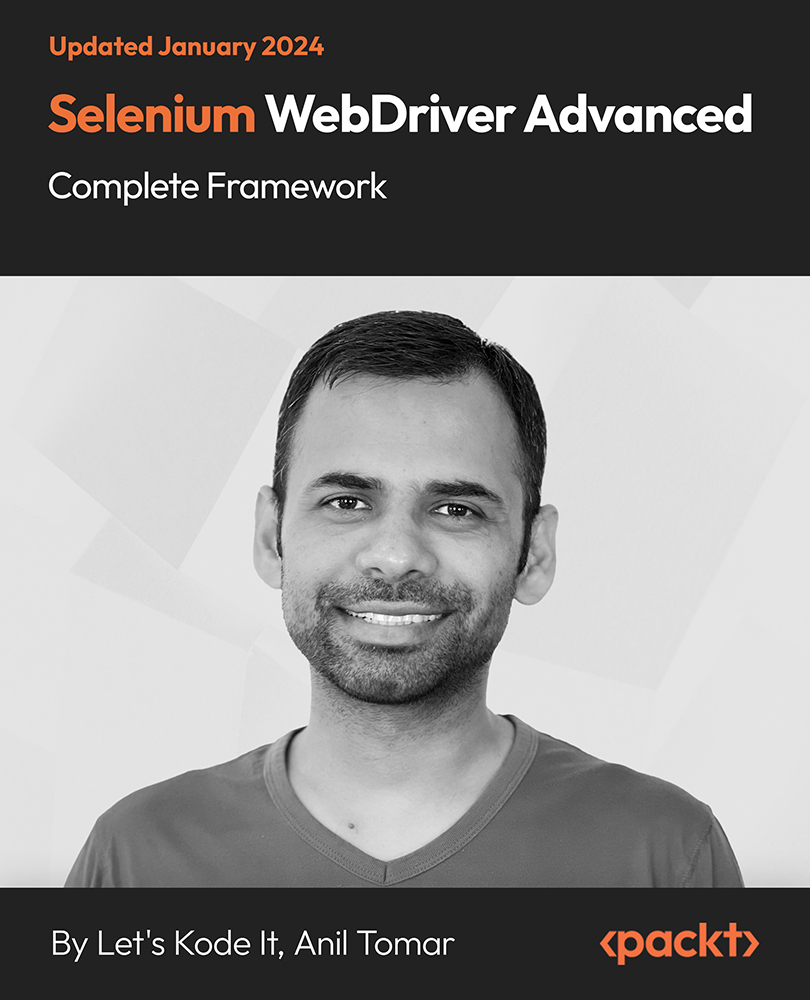
Linux Security and Hardening
By NextGen Learning
Linux Security and Hardening Course Overview: This "Linux Security and Hardening" course provides a comprehensive introduction to the essential practices required to secure Linux systems. It covers fundamental aspects of security, including general, physical, account, and network security, as well as file system security measures. With a focus on Linux-specific tools and techniques, the course is designed to equip learners with the knowledge to protect their systems from common vulnerabilities. By completing this course, learners will understand the key concepts and be able to implement security measures effectively, ensuring the integrity and confidentiality of their Linux-based systems. Course Description: In this course, learners will explore various layers of Linux security and hardening techniques to protect against threats. Topics covered include general system security, physical security, account management, network protection, and securing file systems. The course also provides additional resources to enhance your understanding of Linux security. By engaging with these modules, learners will acquire the skills necessary to safeguard systems, mitigate risks, and create a secure environment. This course is suitable for those wishing to bolster their technical expertise and for professionals eager to advance their career in Linux system administration and security. Linux Security and Hardening Curriculum: Module 01: Course Overview and Downloads Module 02: General Security Module 03: Physical Security Module 04: Account Security Module 05: Network Security Module 06: File System Security Module 07: Additional Resources (See full curriculum) Who is this course for? Individuals seeking to enhance their knowledge of Linux security. Professionals aiming to advance their career in Linux system administration. Beginners with an interest in system security and IT infrastructure. Those looking to specialise in security and hardening for Linux-based environments. Career Path: Linux System Administrator IT Security Analyst Network Security Specialist System Security Engineer Cybersecurity Consultant
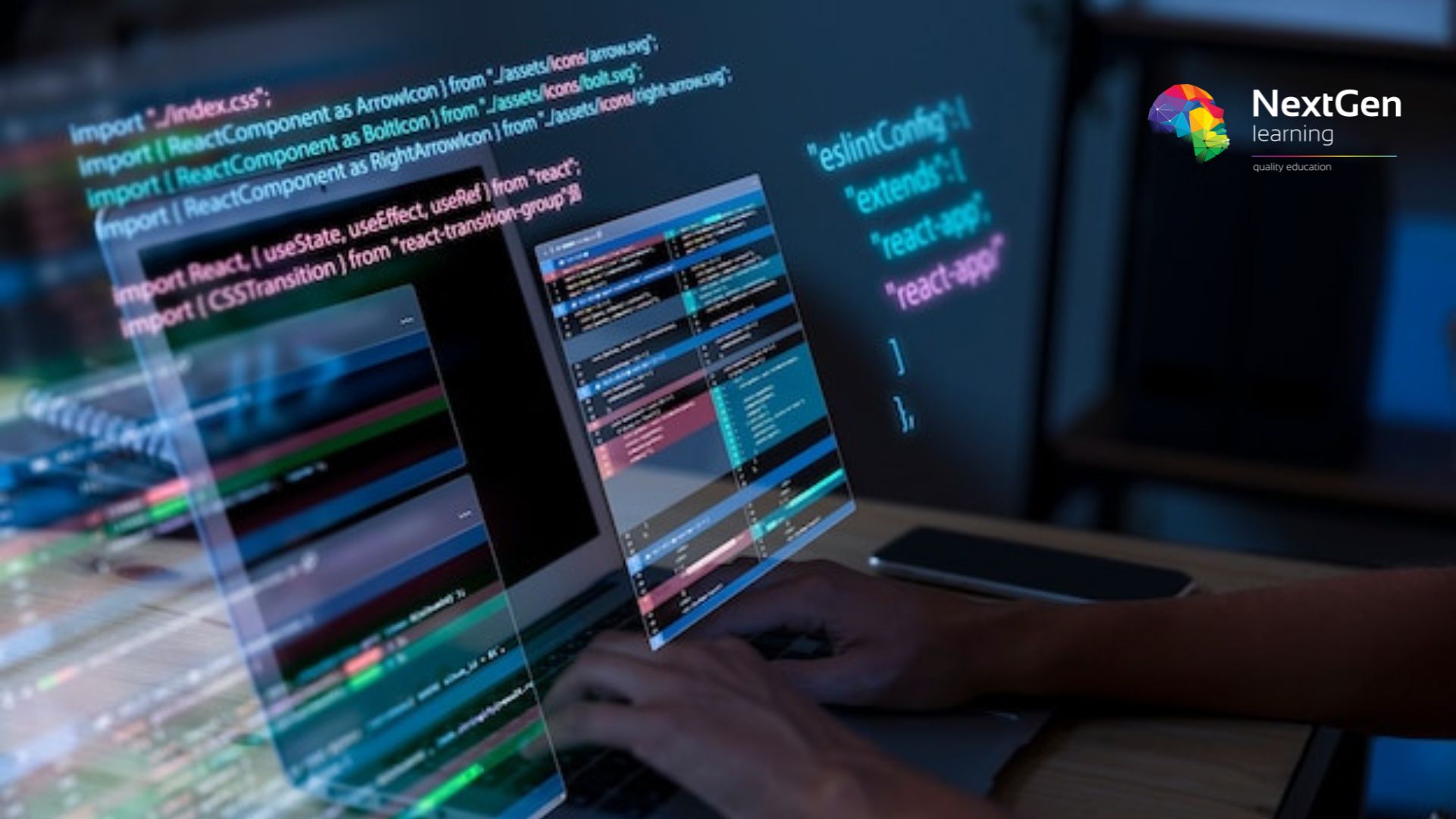
Learn Python 3 from Scratch
By Packt
Python is one of the most useful programming languages to learn. You can learn back-end of web applications, games, in-house scripts, and even build a robust test automation framework.
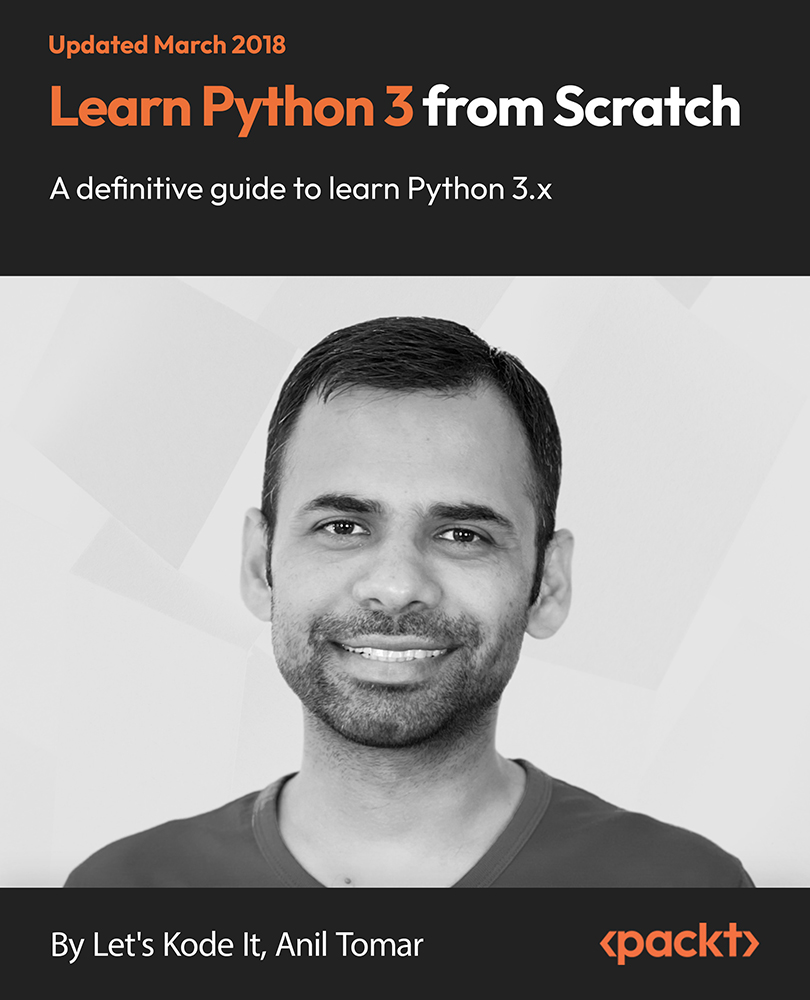
Real-World DevOps Project From Start to Finish
By Packt
Embark on a transformative DevOps journey! This comprehensive course equips you with skills in Ansible, Docker, GitLab, backups, and more. Master the art of self-hosting your infrastructure, streamlining deployments, and boosting efficiency. Launch your DevOps career today and unleash the endless possibilities!

WM302 IBM MQ V8 System Administration for z/OS
By Nexus Human
Duration 4 Days 24 CPD hours This course is intended for This intermediate course is designed for technical support personnel who implement, operate, and perform day-to-day administration of IBM MQ V8 on z/OS. Overview Describe message-oriented middleware and the capabilities it must provideIdentify the key components of IBM MQ for z/OSSummarize the responsibilities of the IBM MQ administratorConfigure IBM MQ IBM V8 for z/OSEnable IBM MQ for z/OS eight-byte RBA and buffers above 2 GBDemonstrate how to create and change queues and place and retrieve messages from a queueDefine and demonstrate how to set up and work with distributed queuingDifferentiate between an IBM MQ queue manager and an IBM MQ clientDescribe and demonstrate how to set up an IBM MQ clusterContrast point-to-point and publish/subscribe messaging stylesDescribe shared queues and queue sharing groupsSummarize IBM MQ for z/OS recovery and restart activitiesDemonstrate how to use IBM MQ events for monitoringSummarize performance considerationsDescribe security considerations for IBM MQ for z/OSDescribe and implement connection authentication and channel authorizationIdentify correct problem determination techniques for IBM MQ for z/OSSummarize basic use and configuration of IBM MQ Managed File TransferDescribe IBM MQ support for CICS and IMS interfaces This course provides the skills that are necessary to configure and manage an IBM MQ V8 queue manager on z/OS. Through lectures and hands-on lab exercises, students learn how to install, customize, operate, and administer IBM MQ V8. Course Outline Course introduction IBM MQ review IBM MQ architecture, installation, and configuration Exercise: Configuring an IBM MQ for z/OS queue manager IBM MQ for z/OS administrative interface options Exercise: Working with queues Distributed queuing Exercise: Working with channels IBM MQ clients Exercise: Working with IBM MQ clients IBM MQ cluster basics Exercise: Working with IBM MQ clusters Publish/subscribe basics Exercise: Publish/subscribe basics Queue sharing groups Using IBM MQ events and the dead-letter queue utility Exercise: Working with IBM MQ events Security considerations Exercise: Security Problem determination IBM MQ Managed File Transfer Exercise: IBM MQ Managed File Transfer configuration for z/OS IBM MQ for z/OS backup, recovery, and related file tasks Exercise: Working with file handling utilities Support for CICS, IMS, and HTTP applications Course summary

Linux has grown into an industry-leading software and service delivery platform that is used for everything from super computers and Web servers to virtualized systems and your Android phone. This growth creates a high demand for qualified Linux professionals. This CompTIA Linux+ Certification Certified Training Course is designed to prepare you for the CompTIA Linux+ certification exam. It will provide you a comprehensive look at common tasks performed by system administrators. This includes installation, Management of Linux systems from the command line and the GUI, user administration, file permissions, customization, software configuration, Management of Linux-based clients, troubleshooting, and much more. Expanded coverage of networking and security are covered, which is in step with the CompTIA exam objectives. With this course, you'll acquire the fundamental skills and knowledge you need to successfully configure, manage and troubleshoot Linux systems. Course Highlights The price is for the whole course including final exam - no hidden fees Accredited Certificate upon successful completion Efficient exam system with instant results Track progress within own personal learning portal 24/7 customer support via live chat This valuable course is suitable for anyone interested in working in this sector or who simply wants to learn more about the topic. If you're an individual looking to excel within this field then CompTIA Linux+ Certification Certified Training Course is for you. We've taken this comprehensive course and broken it down into several manageable modules which we believe will assist you to easily grasp each concept - from the fundamental to the most advanced aspects of the course. It really is a sure pathway to success. All our courses offer 12 months access and are designed to be studied at your own pace so you can take as much or as little time as you need to complete and gain the accredited qualification. We pride ourselves on having friendly and experienced instructors who provide full weekday support and are ready to help with any of your queries. So, if you need help, just drop them an email and await a speedy response. Furthermore, you can check the validity of your qualification and verify your certification on our website at anytime. So, why not improve your chances of gaining professional skills and better earning potential. Assessment and Certification At the end of the course, you will be required to sit an online multiple-choice test. Your test will be assessed automatically and immediately so that you will instantly know whether you have been successful. After you have successfully passed the final exam, you will be able to order an Accredited Certificate of Achievement at an additional cost of £19 for a PDF copy and £29 for an original print copy sent to you by post or for both £39. Career Path Not only does our accredited course look good on your CV, setting you apart from the competition, it can be used as a stepping stone to greater things. Further advance your learning, launch a new career or reinvigorate an existing one. On successful completion of this course, you have the potential to achieve an estimated salary of £50,700. The sky really is the limit. Course Curriculum Installation Linux Introduction 00:25:00 Pre-installation Tasks 00:09:00 Linux Installation 00:18:00 Using Linux Graphical User Interfaces 00:26:00 Command Line Linux 00:56:00 File and Directory Management Directory Organization 00:33:00 File Management 00:58:00 Removable Storage 00:19:00 System Administration Users and Groups 00:57:00 File and Directory Permissions 00:53:00 User Environment Configuration 00:29:00 GUI Configuration 00:18:00 Application Management Packages and Package Managers 00:30:00 Source Code Software 00:20:00 System Configuration Disk Management 00:46:00 File System Management 00:29:00 Device Management 00:13:00 Process and Module Management Process Management 00:35:00 Process Priority and Execution 00:12:00 Kernel Modules 00:24:00 System Maintenance Backup and Restore 00:38:00 Scheduling Tasks 00:14:00 Performance Monitoring 00:26:00 Logging 00:39:00 Networking Networking Basics 00:58:00 Network Services 00:36:00 Domain Name Services 00:29:00 File Sharing and Printing Network File Resources 00:25:00 Printing 00:16:00 Interoperability Network Interoperability 00:18:00 Remote Desktop Access 00:08:00 Security System Security 00:23:00 Network Security 00:32:00 Web Environment Web Services 00:43:00 MySQL Services 00:13:00 FTP and Email Services FTP Services 00:36:00 Mail Services 00:05:00 Troubleshooting and Maintenance Booting Linux 00:28:00 Network Troubleshooting 00:11:00 Scripting Basics 00:08:00 Mock Exam Mock Exam - CompTIA Linux+ Certification Certified Training Course 00:20:00 Final Exam Final Exam - CompTIA Linux+ Certification Certified Training Course 00:20:00

REST API Automation With REST Assured - Zero To Hero
By Packt
Are you looking to step into the REST API automation industry with the latest technologies in the market? Are you keen to learn REST API automation using REST Assured with Java and other latest framework technologies? Interested in learning how REST APIs are automated in projects? Then this course is for you.
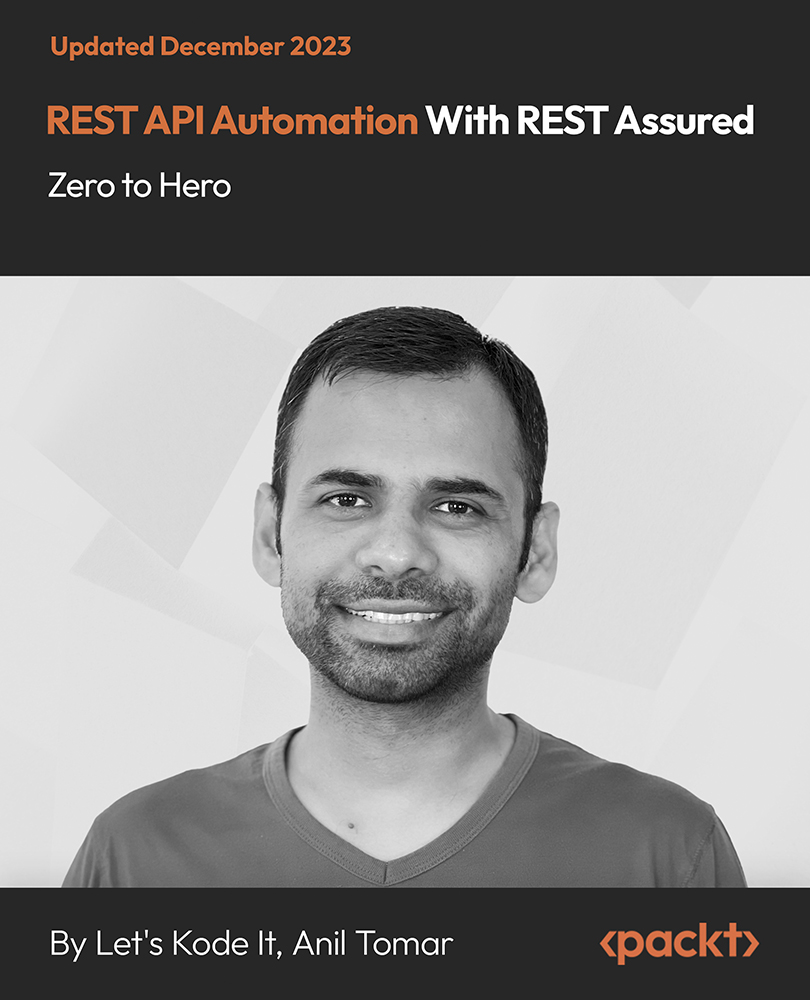
WM154 IBM MQ V9 System Administration (using Linux for labs)
By Nexus Human
Duration 4 Days 24 CPD hours This course is intended for This course is designed for technical professionals who require the skills to administer IBM© MQ queue managers on distributed operating systems, in the Cloud, or on the IBM© MQ Appliance. Overview Describe the IBM© MQ deployment optionsPlan for the implementation of IBM© MQ on-premises or in the CloudUse IBM© MQ commands and the IBM© MQ Explorer to create and manage queue managers, queues, and channelsUse the IBM© MQ sample programs and utilities to test the IBM© MQ networkEnable a queue manager to exchange messages with another queue managerConfigure client connections to a queue managerUse a trigger message and a trigger monitor to start an application to process messagesImplement basic queue manager restart and recovery proceduresUse IBM© MQ troubleshooting tools to identify the cause of a problem in the IBM© MQ networkPlan for and implement basic IBM© MQ security featuresUse accounting and statistics messages to monitor the activities of an IBM© MQ systemDefine and administer a simple queue manager cluster This course provides technical professionals with the skills that are needed to administer IBM© MQ queue managers on distributed operating systems and in the Cloud. In addition to the instructor-led lectures, you participate in hands-on lab exercises that are designed to reinforce lecture content. The lab exercises use IBM© MQ V9.0, giving you practical experience with tasks such as handling queue recovery, implementing security, and problem determination. Describe the IBM© MQ deployment optionsPlan for the implementation of IBM© MQ on-premises or in the CloudUse IBM© MQ commands and the IBM© MQ Explorer to create and manage queue managers, queues, and channelsUse the IBM© MQ sample programs and utilities to test the IBM© MQ networkEnable a queue manager to exchange messages with another queue managerConfigure client connections to a queue managerUse a trigger message and a trigger monitor to start an application to process messagesImplement basic queue manager restart and recovery proceduresUse IBM© MQ troubleshooting tools to identify the cause of a problem in the IBM© MQ networkPlan for and implement basic IBM© MQ security featuresUse accounting and statistics messages to monitor the activities of an IBM© MQ systemDefine and administer a simple queue manager cluster

WM153 IBM MQ V9 System Administration (using Windows for labs)
By Nexus Human
Duration 4 Days 24 CPD hours This course is intended for This course is designed for technical professionals who require the skills to administer IBM© MQ queue managers on distributed operating systems, in the Cloud, or on the IBM© MQ Appliance. Overview After completing this course, you should be able to:Describe the IBM© MQ deployment optionsPlan for the implementation of IBM© MQ on-premises or in the CloudUse IBM© MQ commands and the IBM© MQ Explorer to create and manage queue managers, queues, and channelsUse the IBM© MQ sample programs and utilities to test the IBM© MQ networkEnable a queue manager to exchange messages with another queue managerConfigure client connections to a queue managerUse a trigger message and a trigger monitor to start an application to process messagesImplement basic queue manager restart and recovery proceduresUse IBM© MQ troubleshooting tools to identify the cause of a problem in the IBM© MQ networkPlan for and implement basic IBM© MQ security featuresUse accounting and statistics messages to monitor the activities of an IBM© MQ systemDefine and administer a simple queue manager cluster This course provides technical professionals with the skills that are needed to administer IBM© MQ queue managers on distributed operating systems and in the Cloud. In addition to the instructor-led lectures, you participate in hands-on lab exercises that are designed to reinforce lecture content. The lab exercises use IBM© MQ V9.0, giving you practical experience with tasks such as handling queue recovery, implementing security, and problem determination. Note: This course does not cover any of the features of MQ for z/OS or MQ for IBM© i. Course introductionIBM© MQ reviewIBM© MQ installation and deployment optionsCreating a queue manager and queuesExercise: Using commands to create a queue manager and queuesIntroduction to IBM© MQ ExplorerExercise: Using IBM© MQ Explorer to create queue managers and queuesTesting the IBM© MQ implementationExercise: Using IBM© MQ sample programs to test the configurationImplementing distributed queuingExercise: Connecting queue managersIBM© MQ clientsExercise: Connecting an IBM© MQ clientImplementing trigger messages and monitorsExercise: Implementing a trigger monitorDiagnosing problemsExercise: Running an IBM© MQ traceImplementing basic security in IBM© MQExercise: Controlling access to IBM© MQBacking up and restoring IBM© MQ messages and object definitionsExercise: Using a media image to restore a queueExercise: Backing up and restoring IBM© MQ object definitionsIntroduction to queue manager clustersExercise: Implementing a basic clusterMonitoring and configuring IBM© MQ for performanceExercise: Monitoring IBM© MQ for performanceCourse summary

Unlock the doors to a thriving career in the tech industry with our comprehensive IT Support Technician Course. From mastering computer hardware and software to diving into networking, cybersecurity, and cloud computing, gain the skills and knowledge essential for success. Elevate your professional profile with hands-on troubleshooting experience and develop the expertise needed to excel in the dynamic world of information technology. Join us on this transformative journey and build a solid foundation for a rewarding career as an IT Support Technician.
