- Professional Development
- Medicine & Nursing
- Arts & Crafts
- Health & Wellbeing
- Personal Development
IT Support Assistant: 8-in-1 Premium Online Courses Bundle
By Compete High
Level up your office and tech career with the IT Support Assistant: 8-in-1 Premium Online Courses Bundle—your ultimate toolkit to land competitive roles in administration, tech support, and digital coordination. Whether in a corporate, healthcare, education, or small business environment, the demand for multitasking tech-literate assistants is soaring. This bundle arms you with job-ready skills in Outlook, Excel, Cyber Security, Project, PowerPoint, MS Word, Telephone Etiquette, and even essential HR knowledge. 🔥 Low cost. Big value. Lifetime access to skills employers want 📊 FOMO-worthy bundle with unmatched office-readiness 📢 Compete High has 4.8 on 'Reviews.io' and 4.3 on Trustpilot 📋 Description From inbox management with Outlook to data mastery in Excel, this bundle sets you up as the go-to IT Support Assistant any office needs. Pair that with presentation design in PowerPoint, document creation via MS Word, and secure workplace behaviour through Cyber Security, and you’ve got the perfect modern assistant profile. And let’s not forget soft skills: Telephone Etiquette and HR are vital for client-facing and internal communications alike. Project skills round out your toolkit—helping you support managers, departments, and clients with confidence. ✔ Be the administrative pro who knows MS Word, PowerPoint, and Excel. ✔ Communicate like a pro with Telephone Etiquette and Outlook fluency. ✔ Understand security expectations with Cyber Security and HR best practices. ✔ Support teams better with strong Project awareness. 🎯 Offices today want more than tech literacy—they want dynamic, proactive assistants. This bundle makes sure you’re at the top of the candidate list. ❓ FAQ Q: Who should enrol in this bundle? A: Ideal for aspiring IT Support Assistants, office administrators, personal assistants, and anyone looking to stand out with essential digital and interpersonal skills. Q: Will these skills help me land a job? A: Yes. With in-demand training in Excel, Cyber Security, MS Word, and Project, your profile will match hundreds of job listings. Q: Is the training flexible? A: Yes. Every course, including Outlook, Telephone Etiquette, and HR, is available on-demand.
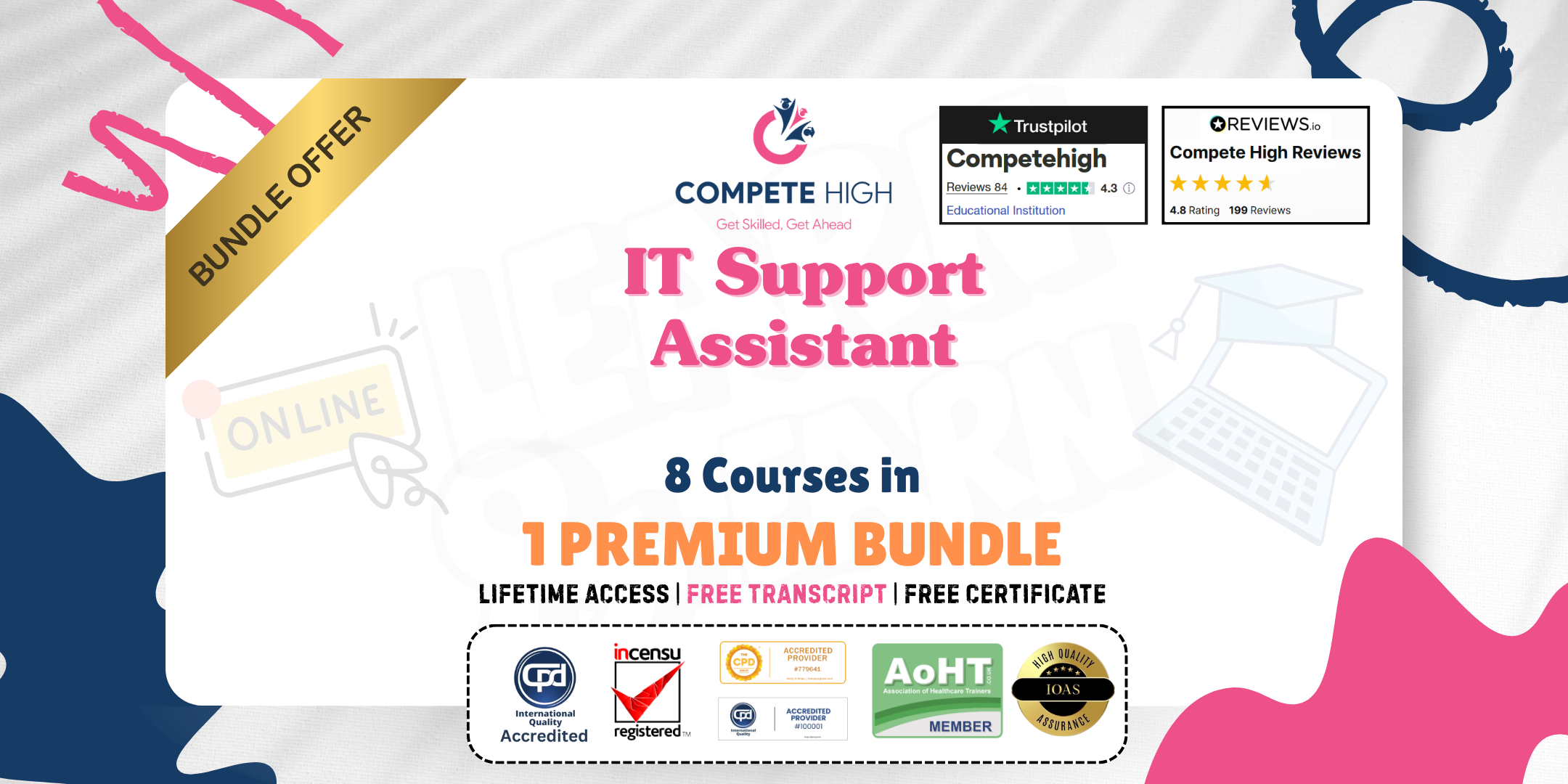
English for the Workplace: 8-in-1 Premium Online Courses Bundle
By Compete High
✅ Compete High has 4.8 on Reviews.io and 4.3 on Trustpilot 🟢 Overview Step up your career with the English for the Workplace: 8-in-1 Premium Online Courses Bundle, designed to make you instantly hireable across a wide range of industries. This comprehensive bundle covers English Literature, English Grammar, TEFL, ESOL, Public Speaking, Phonics, MS Word, and Telephone Etiquette—all vital skills for modern workplace success. Whether you’re aiming for roles in administration, education, customer service, or corporate communications, proficiency in English Literature and English Grammar combined with workplace essentials like MS Word and Telephone Etiquette will give you a clear advantage. The inclusion of TEFL and ESOL boosts your teaching and language skills, while Public Speaking and Phonics sharpen your verbal communication. Don't miss out on this value-packed opportunity to enhance your employability with industry-relevant English skills that employers actively seek. 📘 Description Employers today expect candidates to excel in both written and spoken English. This bundle blends core competencies in English Literature and English Grammar with practical workplace skills. From mastering MS Word to perfecting Telephone Etiquette, you’ll be equipped for office efficiency and professional communication. For those interested in education or language support roles, courses like TEFL and ESOL prepare you to teach and assist English learners effectively. Plus, Public Speaking and Phonics enhance your ability to engage confidently in presentations and conversations. This bundle addresses the full spectrum of English skills required in modern workplaces—from administration and teaching to customer service and management. ❓ FAQ Q: Who is this bundle ideal for? A: Job seekers in administration, education, customer service, corporate communications, and anyone wanting to improve workplace English skills. Q: How does this bundle increase my employability? A: By combining advanced English Literature and English Grammar with practical tools like MS Word, Telephone Etiquette, and language teaching skills (TEFL, ESOL). Q: When can I start the courses? A: Immediately—all 8 courses are available upon enrollment. Q: Which industries benefit from these skills? A: Corporate offices, schools, language centers, customer service departments, and more.

Advanced English: 8-in-1 Premium Online Courses Bundle
By Compete High
✅ Compete High has 4.8 on Reviews.io and 4.3 on Trustpilot 🟢 Overview Take your English skills to the next level with the Advanced English: 8-in-1 Premium Online Courses Bundle, created to boost your hireability across industries that demand polished communication and professional expertise. This bundle includes English Literature, English Grammar, TEFL, ESOL, Public Speaking, Communication Skills, MS Word, and Negotiation Skills—all critical for today’s competitive workplace. Whether you’re aiming for roles in education, corporate leadership, sales, or customer relations, mastering English Literature and English Grammar alongside dynamic soft skills like Public Speaking and Negotiation Skills sets you apart. Strong command of Communication Skills combined with MS Word proficiency further enhances your professional profile. Don’t miss this opportunity to become a top candidate with an advanced command of English and essential workplace skills. 📘 Description Employers highly value candidates who communicate clearly and persuasively. This bundle offers comprehensive training in English Literature and English Grammar to strengthen your language foundation, while TEFL and ESOL prepare you for teaching or supporting language learners. Develop your confidence with Public Speaking and sharpen your influence with Negotiation Skills, essential for leadership and sales roles. Complement these with robust Communication Skills and practical proficiency in MS Word to increase your workplace effectiveness. This 8-in-1 bundle is your pathway to excel in roles demanding advanced English and interpersonal abilities. ❓ FAQ Q: Who will benefit from this bundle? A: Professionals in education, management, sales, customer service, and anyone looking to enhance English proficiency and workplace communication. Q: How does this bundle help me get hired? A: By providing mastery of English Literature, Grammar, Communication Skills, and practical skills like MS Word and Negotiation Skills sought by employers. Q: When do I get access to the courses? A: Immediately after enrollment—all 8 courses are available at once. Q: Which industries are targeted by this training? A: Education, corporate offices, sales teams, customer service, and leadership roles.

VA Training Courses Mini Bundle
By Compete High
If you’re looking to break into remote work or land an in-demand office role, the VA Training Courses Mini Bundle is your best shortcut. This bundle is designed to make you hireable — fast — by stacking essential skills that employers search for in real-world job listings. With targeted courses like Virtual Assistant, Administrative Assistant, Data Entry, MS Word, and MS Excel, you’re preparing for roles across industries — from tech startups to corporate teams to online businesses. Remote-friendly, entry-level accessible, and results-focused, this is your path to a job-ready profile. Description You don’t need years of experience to get hired — just the right skill set. The VA Training Courses Mini Bundle gives you exactly that. Packed with relevant, high-demand topics — Virtual Assistant, Administrative Assistant, Data Entry, MS Word, and MS Excel — this bundle has been built to give you an instant edge in the job market. Whether you’re aiming for a virtual assistant gig, a hybrid admin role, or a freelance client support job, this training checks all the boxes for employers. Job titles like Virtual Office Assistant, Remote Executive Support, Admin Coordinator, and Data Entry Specialist are actively hiring for the very tools and roles featured in this bundle. And because MS Word and MS Excel are still the universal language of office productivity, having them on your CV signals you’re ready to work from day one. If you’re worried about not having experience — don’t be. This mini bundle was made to give you the qualifications that open doors. And with remote hiring happening globally, the opportunity window is wide open — for now. FAQ Q: Will this bundle help me land a remote job? A: Absolutely. Roles involving Virtual Assistant, Administrative Assistant, Data Entry, MS Word, and MS Excel are some of the most common in remote job listings. Q: Do I need a tech background to take this? A: Not at all. This bundle is beginner-friendly and designed to get you job-ready, even if you’re just starting your career journey. Q: Are these courses enough to build a freelance VA profile? A: Yes. With skills in Virtual Assistant, Administrative Assistant, Data Entry, MS Word, and MS Excel, you’re well-equipped to pitch yourself to clients confidently. Q: What industries does this bundle suit? A: Just about all of them — especially online services, ecommerce, finance, education, and digital agencies.

Virtual Assistant (VA) Diploma Mini Bundle
By Compete High
Take your career to the next level with the Virtual Assistant (VA) Diploma Mini Bundle — a professional, hireability-focused package designed for ambitious individuals ready to enter the remote work world or upskill fast. With core components like Virtual Assistant, MS Word, Administrative Assistant, Report Writing, and Equality and Diversity, this bundle prepares you for versatile roles across corporate, creative, and nonprofit sectors. This is more than a credential — it’s a powerful signal to employers that you’re serious, skilled, and job-ready. Description The Virtual Assistant (VA) Diploma Mini Bundle has one goal: to help you get hired. Inside, you’ll find a mix of real-world relevant skills that employers constantly list in job posts: Virtual Assistant, MS Word, Administrative Assistant, Report Writing, and Equality and Diversity. This isn’t fluff — it’s focused, practical training to make you stand out in a competitive job market. Want to land freelance clients as a Virtual Assistant? Apply for full-time Administrative Assistant roles? Show proficiency in MS Word? Deliver polished Report Writing? Or align with modern workplace values through Equality and Diversity? This bundle helps you do it all. What makes this bundle a must-have is its versatility. It appeals to HR teams, marketing departments, online business owners, and operations managers alike — because every business needs organized, digitally literate, and inclusive-minded support professionals. And with more companies shifting to hybrid and remote models, having a solid Virtual Assistant foundation plus transferable office skills is an undeniable advantage. FAQ Q: Is this diploma bundle suitable for someone with no experience? A: 100%. It’s designed to get you job-ready from scratch — even if you're transitioning careers or returning to work. Q: What’s the difference between this and regular admin training? A: This bundle specifically prepares you for flexible, modern roles — especially in digital, freelance, or hybrid work settings — by combining Virtual Assistant, MS Word, Administrative Assistant, Report Writing, and Equality and Diversity together in one hireable package. Q: What types of companies value these skills? A: Startups, NGOs, law firms, marketing agencies, tech platforms, education providers — just about anyone hiring admin and support staff. Q: Is this a good fit for VA freelancing? A: Definitely. If you’re building a profile or pitching services, this bundle covers essential foundations clients expect — including Report Writing, MS Word, and understanding Equality and Diversity in workplace settings.

Managing & Influencing Stakeholders Mini Bundle
By Compete High
Whether you're leading a team or managing relationships across departments, the Managing & Influencing Stakeholders Mini Bundle equips you with the practical skills to thrive. Designed for career climbers, this bundle focuses on what employers want in team players and emerging leaders: credibility, communication, and clarity. With a powerful mix of Team Leader, Problem Solving, Report Writing, MS Word, and HR, this is your fast-track to influence and impact in the workplace. Description Success in stakeholder management isn’t just about communication — it’s about control, clarity, and leadership. This bundle is your shortcut to gaining that edge. With focused training in Team Leader, Problem Solving, Report Writing, MS Word, and HR, you’ll build a profile that speaks directly to hiring managers in professional, public, and private sectors. Report Writing and MS Word remain essential for documentation, briefings, and cross-team collaboration. Pair that with strong Team Leader skills and a foundation in Problem Solving, and you’ve got the blueprint for influencing internal and external stakeholders. Add HR to the mix, and you demonstrate a full-spectrum understanding of team dynamics, compliance, and workplace systems. This bundle is ideal for those targeting leadership assistant roles, HR support, operations coordinators, executive support, or stakeholder liaisons. And as industries tighten hiring criteria, having a clear package like this gives you an undeniable advantage. FAQ Q: What types of jobs align with this bundle? A: Stakeholder coordinator, admin lead, HR officer, operations assistant, junior project manager, and internal communications roles. Q: Will this bundle help with promotions or stepping into leadership roles? A: Yes. The combination of Team Leader, Problem Solving, Report Writing, MS Word, and HR prepares you for mid-level and senior support responsibilities. Q: Is this suitable for people who work in HR or admin already? A: Perfectly. It reinforces your core skills and adds strategic communication and stakeholder confidence. Q: What makes this different from a general admin bundle? A: This bundle is centered around influence and clarity in communication — key elements in managing stakeholders — not just admin tasks.

Excel Introduction Training: 8-in-1 Premium Online Courses Bundle
By Compete High
Launch your office career with confidence using the Excel Introduction Training: 8-in-1 Premium Online Courses Bundle. Tailored for entry-level roles, this bundle features essential courses like MS Excel, Communication Skills, MS Word, Mathematics, MS PowerPoint, Touch Typing, Purchase Ledger, and MS Access. 🎯 Gain the skills employers are actively seeking in business and admin sectors ⏳ Limited enrolment—secure your spot today ⭐ “Compete High has 4.8 on 'Reviews.io' and 4.3 on Trustpilot” 📊 Description Kickstart your career with an all-around skillset that blends office software mastery with vital communication and administrative capabilities. Excel in MS Excel and MS Access to manage data confidently. Communicate effectively with strong Communication Skills and produce polished documents in MS Word and engaging presentations in MS PowerPoint. Improve workplace speed with Touch Typing and enhance your numerical accuracy with Mathematics. Gain specialised knowledge in Purchase Ledger, crucial for finance and accounting roles. ✔ Boost your employability in administrative, finance, and office support roles. ✔ Master MS Excel, MS Word, and MS PowerPoint for everyday office tasks. ✔ Build foundational skills with Touch Typing and Mathematics. ✔ Understand finance operations through Purchase Ledger. Get ahead with the skills employers demand—start today! ❓ FAQ Q: Is this bundle suitable for beginners? A: Yes, perfect for those starting in office administration or business support roles. Q: Can I access the training on my schedule? A: Absolutely, including courses like Touch Typing and Purchase Ledger. Q: Will this help me get hired? A: Yes, this bundle aligns with key employer requirements in business and admin sectors.

Translator Training Mini Bundle
By Compete High
The Translator Training Mini Bundle equips learners with language essentials and communication techniques suited to modern translation roles. Including courses on English grammar, phonics, speech and language therapy, MS Word proficiency, and communication skills, this bundle builds a strong theoretical base for professional translators. This collection focuses on language accuracy, document preparation, and client communication, essential in today’s translation environment. It supports those aiming to enhance their linguistic precision alongside technical skills, ensuring readiness to handle varied translation tasks with confidence. Learning Outcomes: Understand English grammar for accurate translation and writing. Learn phonics to improve pronunciation and textual clarity. Develop speech therapy knowledge for language nuance awareness. Gain MS Word skills for professional document handling. Improve communication skills in client and team settings. Recognise translation challenges and language problem-solving methods. Who Is This Course For: Aspiring translators developing language and software skills. Language professionals improving grammar and communication techniques. Speech therapy assistants needing language and client interaction insights. Office workers seeking MS Word skills in language services. Freelance translators managing document and client communications. Students preparing for careers in language translation sectors. Communication specialists supporting multilingual environments. Language tutors enhancing translation-related competencies. Career Path: Translator – £27,000/year Communication Officer – £24,500/year Speech Therapy Assistant – £24,000/year Document Controller – £23,000/year Freelance Translator – £26,000/year Language Services Coordinator – £25,000/year

Excel Courses - Build Excel Skills: 8-in-1 Premium Online Courses Bundle
By Compete High
Unlock powerful office skills and get job-ready with the Excel Courses - Build Excel Skills: 8-in-1 Premium Online Courses Bundle. Designed for administrative, finance, data entry, and IT roles, this bundle combines must-have software and analytical skills including MS Excel, Data Entry, Mathematics, MS Word, MS PowerPoint, IT, Finance, and MS Access. 🔥 Master critical tools employers demand across industries ⏰ Time-sensitive offer for ambitious professionals like you ⭐ “Compete High has 4.8 on 'Reviews.io' and 4.3 on Trustpilot” 📈 Description Excel is the backbone of many job roles, and this 8-course bundle arms you with proficiency across the Microsoft Office suite and core financial and IT competencies. Excel in MS Excel and Data Entry, where precision and speed matter most. Support financial roles with strong Finance knowledge and sharpen your numerical skills with Mathematics. Produce professional documents and presentations through MS Word and MS PowerPoint. Expand your IT capabilities with essential IT skills and database management expertise using MS Access. ✔ Employers across finance, admin, and IT sectors highly value these skills. ✔ Become proficient in MS Excel, Data Entry, and MS Access for data management. ✔ Enhance your presentations and documentation with MS PowerPoint and MS Word. ✔ Broaden your tech and finance knowledge with IT and Finance fundamentals. Invest in your future with this comprehensive, career-focused bundle. ❓ FAQ Q: Who benefits from this bundle? A: Administrative assistants, finance clerks, data analysts, and IT support professionals. Q: Is prior knowledge needed? A: No. This bundle is designed for beginners and intermediates aiming to build solid skills. Q: Are courses accessible anytime? A: Yes, including MS Excel, Finance, and Data Entry modules.

Essentials of Stakeholder Management Training: 8-in-1 Premium Online Courses Bundle
By Compete High
Strong leadership isn’t optional—it's expected. The Essentials of Stakeholder Management Training 8-in-1 bundle prepares you for leadership, communication, and crisis situations with skills in Team Leader, Problem Solving, Negotiation Skills, Crisis Management, MS Word, Online Meeting Management, Communication Skills, and MS PowerPoint. Whether you’re leading a team, managing client relationships, or coordinating remote operations, this course will position you as the professional others rely on. Act now—before roles requiring Communication Skills and Stakeholder Management pass you by. Compete High has 4.8 on Reviews.io and 4.3 on Trustpilot for a reason. Description Today’s best employers are looking for professionals who can lead, manage crises, and communicate under pressure. That’s why this bundle builds your foundation across Team Leader attributes, Negotiation Skills, and Problem Solving. Managing relationships and expectations across multiple departments or clients? You’ll benefit from practical Crisis Management, fluent Online Meeting Management, and presentational polish through MS PowerPoint. Documentation and task management still matter, which is why MS Word is a core part of this training. And with Communication Skills woven through every role, your confidence in writing, speaking, and presenting will grow exponentially. This bundle was crafted for aspiring managers, team leads, account coordinators, and stakeholder-facing professionals who need to make fast, effective decisions. In short? It’s everything your next employer wants—packaged and ready for you. FAQ Q: Who is this course best for? A: Perfect for professionals stepping into Team Leader roles, project coordination, or account management. Also ideal for anyone needing better Communication Skills, MS PowerPoint, and Negotiation Skills. Q: Will I be ready to lead? A: Yes. This bundle focuses on all the key leadership elements: Crisis Management, Problem Solving, MS Word, and Online Meeting Management. Q: Is the provider trustworthy? A: 100%. Compete High is rated 4.8 on Reviews.io and 4.3 on Trustpilot by real learners worldwide.
