- Professional Development
- Medicine & Nursing
- Arts & Crafts
- Health & Wellbeing
- Personal Development
The 'Restraint Awareness' course is a comprehensive program focusing on the safe and responsible use of restraints in various settings. It covers essential modules such as introduction to restraint awareness, behavioral approaches, risk assessment and management, communication skills, and post-incident management. Additionally, it emphasizes safeguarding vulnerable populations, ensuring that restraint techniques are applied with utmost care and sensitivity. Learning Outcomes: Understand the fundamental principles and ethics of restraint awareness. Employ behavioral approaches to manage challenging behaviors and reduce the need for restraints. Conduct effective risk assessments to evaluate the necessity of restraint interventions. Develop strong communication skills to de-escalate situations and gain cooperation. Implement post-incident management strategies for the well-being of all parties involved. Safeguard vulnerable populations by using restraints as a last resort. Recognize legal and ethical responsibilities in restraint usage. Promote a culture of restraint reduction and prevention. Why buy this Restraint Awareness? Unlimited access to the course for forever Digital Certificate, Transcript, student ID all included in the price Absolutely no hidden fees Directly receive CPD accredited qualifications after course completion Receive one to one assistance on every weekday from professionals Immediately receive the PDF certificate after passing Receive the original copies of your certificate and transcript on the next working day Easily learn the skills and knowledge from the comfort of your home Certification After studying the course materials of the Restraint Awareness there will be a written assignment test which you can take either during or at the end of the course. After successfully passing the test you will be able to claim the pdf certificate for £5.99. Original Hard Copy certificates need to be ordered at an additional cost of £9.60. Who is this course for? This Restraint Awareness does not require you to have any prior qualifications or experience. You can just enrol and start learning. Healthcare professionals, including nurses and caregivers. Security personnel and law enforcement officers. Teachers and educators in special education settings. Social workers and mental health practitioners. Anyone working with vulnerable populations. Prerequisites This Restraint Awareness was made by professionals and it is compatible with all PC's, Mac's, tablets and smartphones. You will be able to access the course from anywhere at any time as long as you have a good enough internet connection. Career path Registered Nurse - Median earning of £25,000 - £45,000 per year. Security Officer - Potential earning of £20,000 - £35,000 per year. Special Education Teacher - Median earning of £25,000 - £45,000 per year. Social Worker - Median earning of £30,000 - £45,000 per year. Restraint Reduction Specialist - Potential earning of £25,000 - £40,000 per year. Course Curriculum Module 01: Introduction to Restraint Awareness Introduction to Restraint Awareness 00:16:00 Module 02: Behavioural Approaches Behavioural Approaches 00:16:00 Module 03: Risk Assessment and Management Risk Assessment and Management 00:15:00 Module 04: Communication Skills Communication Skills 00:13:00 Module 05: Post-Incident Management Post-Incident Management 00:16:00 Module 06: Safeguarding Vulnerable Populations Safeguarding Vulnerable Populations 00:21:00

Basic Cardiac (Heart) Care
By IOMH - Institute of Mental Health
Overview of Basic Cardiac (Heart) Care Join our Basic Cardiac (Heart) Care course and discover your hidden skills, setting you on a path to success in this area. Get ready to improve your skills and achieve your biggest goals. The Basic Cardiac (Heart) Care course has everything you need to get a great start in this sector. Improving and moving forward is key to getting ahead personally. The Basic Cardiac (Heart) Care course is designed to teach you the important stuff quickly and well, helping you to get off to a great start in the field. So, what are you looking for? Enrol now! Get a Quick Look at The Course Content: This Basic Cardiac (Heart) Care Course will help you to learn: Learn strategies to boost your workplace efficiency. Hone your skills to help you advance your career. Acquire a comprehensive understanding of various topics and tips. Learn in-demand skills that are in high demand among UK employers This course covers the topic you must know to stand against the tough competition. The future is truly yours to seize with this Basic Cardiac (Heart) Care. Enrol today and complete the course to achieve a certificate that can change your career forever. Details Perks of Learning with IOMH One-To-One Support from a Dedicated Tutor Throughout Your Course. Study Online - Whenever and Wherever You Want. Instant Digital/ PDF Certificate. 100% Money Back Guarantee. 12 Months Access. Process of Evaluation After studying the course, an MCQ exam or assignment will test your skills and knowledge. You have to get a score of 60% to pass the test and get your certificate. Certificate of Achievement Certificate of Completion - Digital / PDF Certificate After completing the Basic Cardiac (Heart) Care course, you can order your CPD Accredited Digital / PDF Certificate for £5.99. Certificate of Completion - Hard copy Certificate You can get the CPD Accredited Hard Copy Certificate for £12.99. Shipping Charges: Inside the UK: £3.99 International: £10.99 Who Is This Course for? This Basic Cardiac (Heart) Care is suitable for anyone aspiring to start a career in relevant field; even if you are new to this and have no prior knowledge, this course is going to be very easy for you to understand. On the other hand, if you are already working in this sector, this course will be a great source of knowledge for you to improve your existing skills and take them to the next level. This course has been developed with maximum flexibility and accessibility, making it ideal for people who don't have the time to devote to traditional education. Requirements You don't need any educational qualification or experience to enrol in the Basic Cardiac (Heart) Care course. Do note: you must be at least 16 years old to enrol. Any internet-connected device, such as a computer, tablet, or smartphone, can access this online course. Career Path The certification and skills you get from this Basic Cardiac (Heart) Care Course can help you advance your career and gain expertise in several fields, allowing you to apply for high-paying jobs in related sectors. Course Curriculum Introduction & First Concepts Introduction 00:03:00 What is A Heart Attack & Complications What Is A Heart Attack 00:14:00 Complications Of A Heart Attack 00:11:00 Emergency Care For A Heart Attack Emergency Care For A Heart Attack 00:10:00 Risk Factors & Lifestyle Choices Risk Factors For Heart Disease 00:07:00 Lifestyle Choices For Your Heart 00:06:00 Heart Remedies Remedies For A Healthy Heart 00:15:00 Final Tips & Suggestions Conclusion - Final Tips & Suggestions 00:01:00
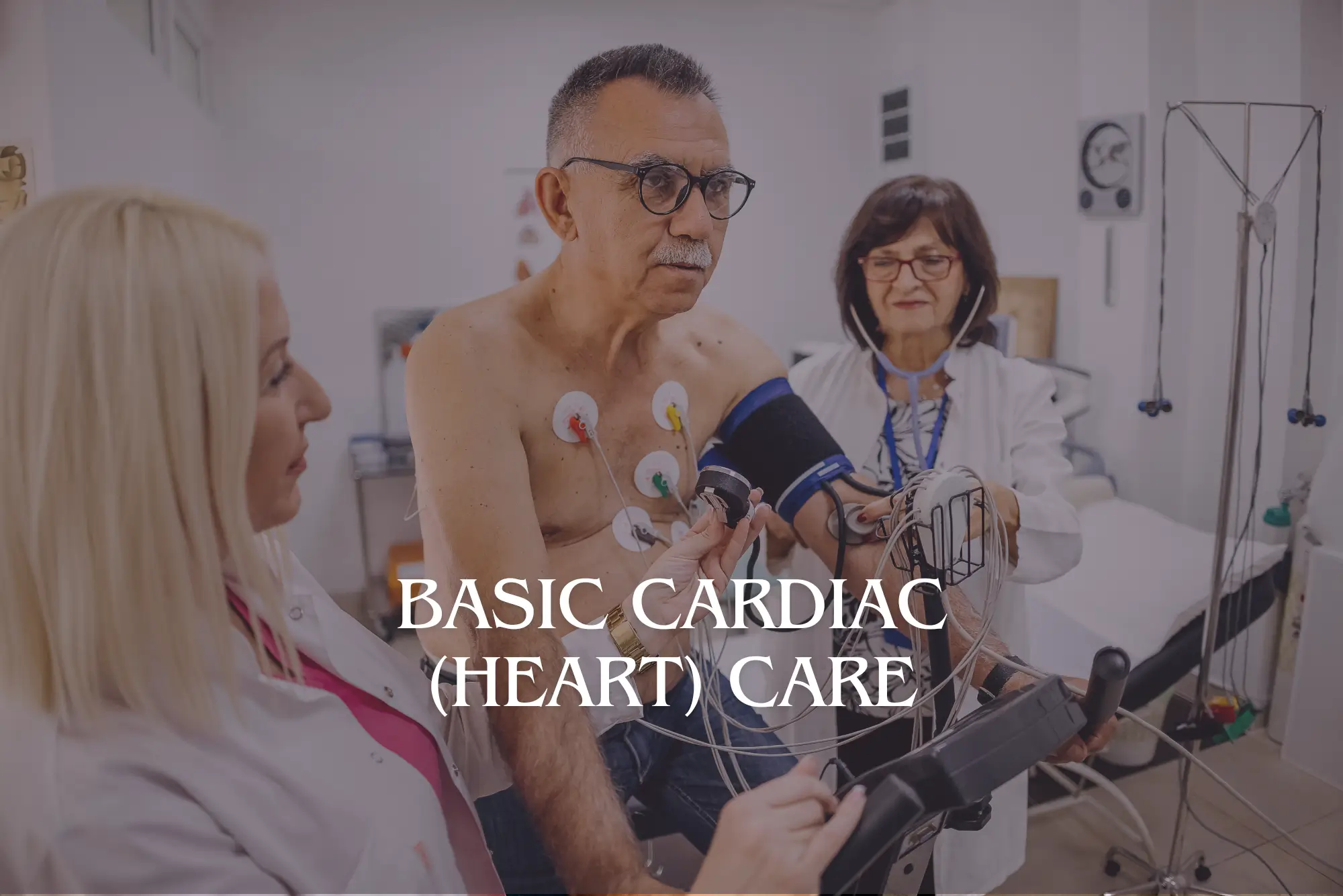
Asthma Awareness
By Prima Cura Training
This course will explore what we mean when we say someone has asthma

24-Hour Flash Sale! Prices Reduced Like Never Before!! Navigating the complexities of the Construction Industry Scheme (CIS) can be daunting for even the most seasoned professionals in the UK construction sector. With over £120 billion contributed annually to the UK economy by the construction industry, understanding the ins and outs of CIS is not just beneficial but essential. The Construction Industry Scheme Training course is designed to demystify the details of the scheme, ensuring you're fully equipped to manage your responsibilities and capitalise on every opportunity. This structured course lays a solid foundation with a comprehensive overview of the CIS, detailing its scope and applicability within the construction industry. You'll learn the necessary steps for Contractor Registration, engage in the Verification Process, and discover how to correctly handle CIS Returns. The training also emphasises crucial practices in Record Keeping and the issuance of CIS Certificates, preparing you to manage these processes efficiently and effectively. Learning Outcomes of this Course: Understand the full scope and purpose of the Construction Industry Scheme. Learn registration processes for contractors under CIS effectively. Master the verification process for subcontractors accurately. Handle CIS returns proficiently to ensure compliance. Maintain proper records and manage CIS certificates meticulously. Navigate potential penalties associated with CIS non-compliance. Enhancing your understanding of the CIS through our training course could significantly impact your professional life, positioning you as a knowledgeable and reliable leader in the construction industry. The skills you acquire here will ensure compliance and improve your operations' financial health. Enrol in the Construction Industry Scheme Training today and solidify your role as an expert in construction financial management! Why Prefer this Course? Get a chance to order a QLS Endorsed Certificate upon completion of the course Get a Free Student ID Card with this training program (£10 postal charge will be applicable for international delivery) The course is Affordable and Simple to understand Get Lifetime Access to the course materials The training program comes with 24/7 Tutor Support Start your learning journey straight away! Moreover, this diploma offers learners the opportunity to acquire skills that are highly valued in the field of CIS. With this Certification, graduates are better positioned to pursue career advancement and higher responsibilities within the CIS setting. The skills and knowledge gained from this course will enable learners to make meaningful contributions to CIS-related fields, impacting their CIS experiences and long-term development. CurriculumBreakdown of the Construction Industry Scheme Training Module 01: Construction Industry Scheme (CIS) Module 02: Coverage of the Scheme Module 03: Contractors and Registration for the Scheme Module 04: Verification Process Module 05: The CIS Returns Module 06: Record Keeping and CIS Certificates Module 07: Penalties Involved in CIS Module 08: Miscellaneous Information Assessment Process Once you have finished the learning stages in the Construction Industry Scheme Training course, your abilities will be assessed by an automated multiple-choice question session, after which you will receive the results immediately. Showcase Your Accomplishment of New Skills: Get a Certification of Completion The learners have to successfully complete the assessment of this Construction Industry Scheme Training Course to achieve the CPD accredited certificate. Digital certificates can be ordered for only £12.99. The learner can purchase printed hard copies inside the UK for £29, and international students can purchase printed hard copies for £39. CPD 120 CPD hours / points Accredited by CPD Quality Standards Who is this course for? Anyone interested in learning more about the topic is advised to take this course. This course is open to everybody. Construction business owners. Financial officers. Compliance managers. Project managers. Accountants in construction. Subcontractor coordinators. Requirements No prior background or expertise is required. Career path After completing this course, you are to start your career or begin the next phase of your career. Construction Manager: $70,000 - $110,000 Compliance Officer: $50,000 - $90,000 Project Accountant: $60,000 - $85,000 Financial Manager: $65,000 - $100,000 Risk Manager: $75,000 - $95,000 Operations Manager: $68,000 - $98,000 Certificates CPD Accredited Digital Certificate Digital certificate - £12.99 Upon passing the Course, you need to order a Digital Certificate for each of the courses inside this bundle as proof of your new skills that are accredited by CPD QS for Free. CPD Accredited Hard Copy Certificate Hard copy certificate - £29 Please note that International students have to pay an additional £10 as a shipment fee. Advanced Certificate in Construction Industry Scheme (CIS) at QLS Level 3 Hard copy certificate - £89 Please note that International students have to pay an additional £10 as a shipment fee.

Immunity Boosting Food
By IOMH - Institute of Mental Health
Overview This Immunity Boosting Food course will unlock your full potential and will show you how to excel in a career in Immunity Boosting Food. So upskill now and reach your full potential. Everything you need to get started in Immunity Boosting Food is available in this course. Learning and progressing are the hallmarks of personal development. This Immunity Boosting Food will quickly teach you the must-have skills needed to start in the relevant industry. In This Immunity Boosting Food Course, You Will: Learn strategies to boost your workplace efficiency. Hone your Immunity Boosting Food skills to help you advance your career. Acquire a comprehensive understanding of various Immunity Boosting Food topics and tips from industry experts. Learn in-demand Immunity Boosting Food skills that are in high demand among UK employers, which will help you to kickstart your career. This Immunity Boosting Food course covers everything you must know to stand against the tough competition in the Immunity Boosting Food field. The future is truly yours to seize with this Immunity Boosting Food. Enrol today and complete the course to achieve a Immunity Boosting Food certificate that can change your professional career forever. Additional Perks of Buying a Course From Institute of Mental Health Study online - whenever and wherever you want. One-to-one support from a dedicated tutor throughout your course. Certificate immediately upon course completion 100% Money back guarantee Exclusive discounts on your next course purchase from Institute of Mental Health Enrolling in the Immunity Boosting Food course can assist you in getting into your desired career quicker than you ever imagined. So without further ado, start now. Process of Evaluation After studying the Immunity Boosting Food course, your skills and knowledge will be tested with a MCQ exam or assignment. You must get a score of 60% to pass the test and get your certificate. Certificate of Achievement Upon successfully completing the Immunity Boosting Food course, you will get your CPD accredited digital certificate immediately. And you can also claim the hardcopy certificate completely free of charge. All you have to do is pay a shipping charge of just £3.99. Who Is This Course for? This Immunity Boosting Food is suitable for anyone aspiring to start a career in Immunity Boosting Food; even if you are new to this and have no prior knowledge on Immunity Boosting Food, this course is going to be very easy for you to understand. And if you are already working in the Immunity Boosting Food field, this course will be a great source of knowledge for you to improve your existing skills and take them to the next level. Taking this Immunity Boosting Food course is a win-win for you in all aspects. This course has been developed with maximum flexibility and accessibility, making it ideal for people who don't have the time to devote to traditional education. Requirements This Immunity Boosting Food course has no prerequisite. You don't need any educational qualification or experience to enrol in the Immunity Boosting Food course. Do note: you must be at least 16 years old to enrol. Any internet-connected device, such as a computer, tablet, or smartphone, can access this online Immunity Boosting Food course. Moreover, this course allows you to learn at your own pace while developing transferable and marketable skills. Course Curriculum Introduction to Boosting Your Immune System Introduction To Immunity Boosting Foods 00:02:00 The Imunity Problem 00:07:00 Nutrition for Your Immune System Nutrition For Your Immune System 00:06:00 Phytochemicals And Immunity 00:04:00 Antioxidants And Your Immune System 00:06:00 Polysaccharides - Improving Your Wellbeing 00:05:00 Disease Fighting Foods Cancer Fighting Foods 00:04:00 Omega-3 Helps Fight Diseases 00:03:00 Pre & Pro-Biotics - Crucial to Your Health Prebiotics And Your Immunity 00:13:00 Probiotics And Your Gut 00:06:00 Top 10 Immunity Boosting Foods Top 10 Immunity Boosting Foods 00:06:00 Final Thoughts & Tips Final Tips & Ideas 00:04:00

Understanding the Safe Handling of Medication in Health & Social Care
By Training Tale
Understanding the Safe Handling of Medication in Health & Social Care Online Training The purpose of this Understanding the Safe Handling of Medication in Health & Social Care course is to provide everyone who is involved in the care sector with the essential knowledge required to provide the best professional approach to the managing and safe handling of medicines. The Understanding the Safe Handling of Medication in Health & Social Care qualification covers the different medications and their applications. You will also learn how to safely store and dispose of medicines, how to administer medicines safely, and how to ensure that record-keeping and audits are completed properly. Learning Outcomes After completing this Understanding the Safe Handling of Medication in Health & Social Care course, the learner will be able to: Gain a general understanding of different types of medication and their use. Gain in-depth knowledge of the procedures for obtaining, storing, administering and disposing of medication. Understand the legislation and the audit process related to medication and issues of responsibility and accountability. Understand the record-keeping process for medication. Courses: Course 01: Understanding the Safe Handling of Medication in Health & Social Care Course 02: Social Worker: Social Work Diploma Course 03: Level 3 Award in Health and Social Care Understanding the Safe Handling of Medication in Health & Social Care Course Curriculum of Understanding the Safe Handling of Medication in Health & Social Care Module 1: Understand Medication and Prescriptions Module 2: Supply, Storage and Disposal of Medication Module 3: Understand the Requirements for the Safe Administration of Medication Module 4: Record Keeping and Audit Processes for Medication Assessment Method of Understanding the Safe Handling of Medication in Health & Social Care After completing each module of the Understanding the Safe Handling of Medication in Health & Social Care Course, you will find automated MCQ quizzes. To unlock the next module, you need to complete the quiz task and get at least 60% marks. Certification of Understanding the Safe Handling of Medication in Health & Social Care After completing the MCQ/Assignment assessment for this Understanding the Safe Handling of Medication in Health & Social Care course, you will be entitled to a Certificate of Completion from Training Tale. Who is this course for? Understanding the Safe Handling of Medication in Health & Social Care This qualification is ideal for students who want to improve their knowledge of the safe handling of medicines. Requirements Understanding the Safe Handling of Medication in Health & Social Care There are no specific requirements for this Understanding the Safe Handling of Medication in Health & Social Care course because it does not require any advanced knowledge or skills. Career path Understanding the Safe Handling of Medication in Health & Social Care Understanding the Safe Handling of Medication in Health & Social Care course is designed for anyone who wants to start a career in care and wishes to handle medication. Certificates Certificate of completion Digital certificate - Included

Overview Learn the advanced concepts of compliance and risk management and save your business from filing fines and lawsuits. The Advanced Compliance Management Training course will provide a comprehensive introduction to the five essential compliance elements. It will give you clear ideas on the compliance management system and explain how to implement CMS strategies to ensure your products and services comply with legal requirements. Then, you'll learn key compliance auditing concepts to understand how well your company follows regulatory guidelines. Lastly, you'll learn the risk management strategies to identify, assess and monitor your business' compliance risks and improve efficiency. Enrol today and obtain Advanced Compliance Management Training. Course Preview Learning Outcomes Understand what a compliance management system is Identify the five essential elements of compliance Find excellent tips for creating your compliance management plan Learn how to conduct a compliance audit Determine the role of ethics and compliance in business culture Explore the stages of compliance risk managemen Why Take This Course From John Academy? Affordable, well-structured and high-quality e-learning study materials Meticulously crafted engaging and informative tutorial videos and materials Efficient exam systems for the assessment and instant result Earn UK & internationally recognised accredited qualification Easily access the course content on mobile, tablet, or desktop from anywhere, anytime Excellent career advancement opportunities Get 24/7 student support via email What Skills Will You Learn From this Course? Compliance Management Compliance Audit Compliance Risk Management Who Should Take this Advanced Compliance Management Training? Whether you're an existing practitioner or an aspiring professional, this course is an ideal training opportunity. It will elevate your expertise and boost your CV with key skills and a recognised qualification attesting to your knowledge. Are There Any Entry Requirements? This Advanced Compliance Management Training is available to all learners of all academic backgrounds. But learners should be aged 16 or over to undertake the qualification. And a good understanding of the English language, numeracy, and ICT will be helpful. Advanced Compliance Management Training Certification After completing and passing the Advanced Compliance Management Training successfully, you will be able to obtain a Recognised Certificate of Achievement. Learners can obtain the certificate in hard copy at £14.99 or PDF format at £11.99. Career Pathâ Advanced Compliance Management Training provides essential skills that will make you more effective in your role. It would be beneficial for any related profession in the industry, such as: Business Compliance Manager Risk and Compliance Manager Operations and Compliance Manager Compliance Advisory Manager Recruitment and Compliance Manager Corporate Tax Compliance Manager Module 1: Introduction to Compliance Introduction to Compliance 00:12:00 Module 2: Five basic elements of compliance Five Basic Elements of Compliance 00:20:00 Module 3: Compliance Management System (CMS) Compliance Management System (CMS) 00:20:00 Module 4: Compliance Audit Compliance Audit 00:30:00 Module 5: Compliance and Ethics Compliance and Ethics 00:21:00 Module 6: Risk and Types of Risk Risk and Types of Risk 00:19:00 Module 7: Introduction to Risk Management Introduction to Risk Management 00:19:00 Module 8: Risk Management Process Risk Management Process 00:12:00 Recommended Materials Recommended Readings - Compliance and Risk Management Diploma 00:00:00 Optional Assignment Optional Assignment - Compliance and Risk Management Diploma 00:00:00 Order Your Certificates and Transcript Order Your Certificates and Transcripts 00:00:00

Level 2 Safe Handling of Medication in Health & Social Care
By Training Tale
Level 2 Safe Handling of Medication in Health & Social Care Training The purpose of this Safe Handling of Medication in Health & Social Care course is to provide everyone who is involved in the care sector with the essential knowledge required to provide the best professional approach to the managing and safe handling of medicines. The Safe Handling of Medication in Health & Social Care qualification covers the different medications and their applications. You will also learn how to safely store and dispose of medicines, how to administer medicines safely, and how to ensure that record-keeping and audits are completed properly. Main Course: Level 2 Safe Handling of Medication in Health & Social Care Free Courses: Course 01: Care and support for Vulnerable Children Course 02: Level 6 Diploma in Health and Social Care Management Safe Handling of Medication in Health & Social Care Online Course Curriculum of Level 2 Safe Handling of Medication in Health & Social Care Module 01: Understand Medication and Prescriptions Module 02: Supply, Storage and Disposal of Medication Module 03: Understand the Requirements for the Safe Administration of Medication Module 04: Record Keeping and Audit Processes for Medication Assessment Method of Safe Handling of Medication in Health & Social Care After completing each module of the Safe Handling of Medication in Health & Social Care Course, you will find automated MCQ quizzes. To unlock the next module, you need to complete the quiz task and get at least 60% marks. Certification of Safe Handling of Medication in Health & Social Care After completing the MCQ/Assignment assessment for this Safe Handling of Medication in Health & Social Care course, you will be entitled to a Certificate of Completion from Training Tale. Who is this course for? Safe Handling of Medication in Health & Social Care This qualification is ideal for students who want to improve their knowledge of the safe handling of medicines. Requirements Safe Handling of Medication in Health & Social Care There are no specific requirements for this Safe Handling of Medication in Health & Social Care course. Career path Safe Handling of Medication in Health & Social Care Safe Handling of Medication in Health & Social Care course is designed for anyone who wants to start a career in care and wishes to handle medication. Certificates Certificate of completion Digital certificate - Included
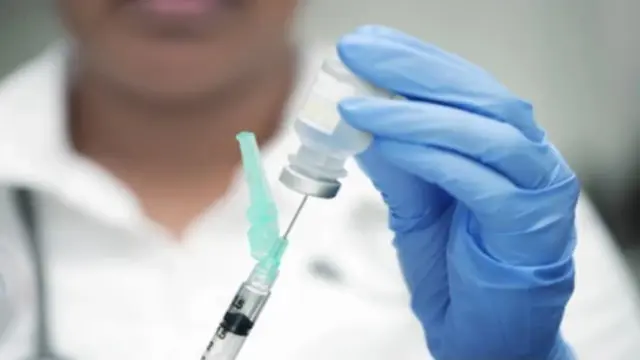
Dedicated Mental Health Support Worker providing compassionate assistance to individuals facing mental health challenges. Offering emotional support, fostering coping skills, and promoting well-being. Committed to creating a safe and nurturing environment for clients on their journey to recovery. Your ally in mental health empowerment.

Diet And Nutrition Coach Certification: Beginner To Advanced
By IOMH - Institute of Mental Health
Overview Join our Diet And Nutrition Coach Certification: Beginner To Advanced course and discover your hidden skills, setting you on a path to success in this area. Get ready to improve your skills and achieve your biggest goals. The Diet And Nutrition Coach Certification: Beginner To Advanced course has everything you need to get a great start in this sector. Improving and moving forward is key to getting ahead personally. The Diet And Nutrition Coach Certification: Beginner To Advanced course is designed to teach you the important stuff quickly and well, helping you to get off to a great start in the field. So, what are you looking for? Enrol now! You Will Learn Following Things: Learn strategies to boost your workplace efficiency. Hone your skills to help you advance your career. Acquire a comprehensive understanding of various topics and tips. Learn in-demand skills that are in high demand among UK employers This course covers the topic you must know to stand against the tough competition. The future is truly yours to seize with this Diet And Nutrition Coach Certification: Beginner To Advanced. Enrol today and complete the course to achieve a certificate that can change your career forever. Details Perks of Learning with IOMH One-to-one support from a dedicated tutor throughout your course. Study online - whenever and wherever you want. Instant Digital/ PDF certificate 100% money back guarantee 12 months access Process of Evaluation After studying the course, an MCQ exam or assignment will test your skills and knowledge. You have to get a score of 60% to pass the test and get your certificate. Certificate of Achievement After completing the Diet And Nutrition Coach Certification: Beginner To Advanced course, you will receive your CPD-accredited Digital/PDF Certificate for £5.99. To get the hardcopy certificate for £12.99, you must also pay the shipping charge of just £3.99 (UK) and £10.99 (International). Who Is This Course for? This Diet And Nutrition Coach Certification: Beginner To Advanced is suitable for anyone aspiring to start a career in relevant field; even if you are new to this and have no prior knowledge, this course is going to be very easy for you to understand. On the other hand, if you are already working in this sector, this course will be a great source of knowledge for you to improve your existing skills and take them to the next level. This course has been developed with maximum flexibility and accessibility, making it ideal for people who don't have the time to devote to traditional education. Requirements There is no prerequisite to enrol in this course. You don't need any educational qualification or experience to enrol in the Diet And Nutrition Coach Certification: Beginner To Advanced course. Do note: you must be at least 16 years old to enrol. Any internet-connected device, such as a computer, tablet, or smartphone, can access this online course. Career path The certification and skills you get from this Diet And Nutrition Coach Certification: Beginner To Advanced Course can help you advance your career and gain expertise in several fields, allowing you to apply for high-paying jobs in related sectors. Course Curriculum Introduction Introduction & What You Will Learn 00:03:00 How To Get Your Certificate 00:01:00 The Roles & Responsibilitites Of A Diet Coach 00:02:00 Nutrition Theory What Is Nutrition 00:01:00 Meal Planning Explained 00:04:00 Calories Explained 00:04:00 Macronutrients Explained 00:01:00 What Is Protein: Explained 00:02:00 How Much Protein Does Your Body Need 00:03:00 What Is Dietary Fat: Explained 00:03:00 How Much Fat Does Your Body Need 00:04:00 What Are Carbohydrates: Explained 00:03:00 The Different Types Of Carbs 00:05:00 How Much Protein Does Your Body Need 00:04:00 Meal Timing Explained 00:01:00 When & How Often Should You Consume Protein 00:04:00 When & How Often Should You Consume Carbs 00:02:00 When & How Often Should You Consume Fat 00:01:00 Food Sources Explained 00:02:00 Protein Composition 00:02:00 Carbohydrate Composition 00:03:00 Fat Composition 00:01:00 Energy Metabolism Energy Metabolism Explained 00:02:00 Aerobic vs Anaerobic Energy Metabolism 00:02:00 Food Digestion Digestion Introduction 00:03:00 Carbohydrate Digestion 00:02:00 Protein Digestion 00:02:00 Fat Digestion 00:02:00 Working With Clients Client Assessment 00:01:00 Client Interview 00:04:00 How To Set SMART Dieting Goals 00:06:00 How To Design Your First Diet Plan 00:09:00 Body Mass Index Explained 00:03:00 Helping Clients Lose Weight The Science Of Successful Weight Loss 00:05:00 Determining Calorie Needs 00:03:00 How To Take Diet Breaks Correctly 00:05:00 Breaking Through Fat Loss Plateaus 00:04:00 Explaining Unexpected Weight Changes 00:03:00 Is Starvation Mode Real? 00:03:00 Helping Client Build Muscle How To Create A Muscle Building Diet 00:04:00 The Perfect Pre-Workout Meal 00:04:00 The Perfect Post-Workout Meal 00:02:00 The Best Muscle Building Foods 00:02:00 Foods To Boost Testosterone 00:04:00 What Should You Eat Before Going To Bed To Build Muscle 00:03:00 Famous Diet Explained Famous Diets Introduction 00:01:00 Gluten Free Diet Explained 00:03:00 Paleo Diet Explained 00:04:00 Low Carb Diet Explained 00:03:00 Intermittent Fasting Explained 00:03:00 Vegan Diet Explained 00:05:00 Ketogenic Diet Explained 00:06:00 Optimal Diet For Athletes Athlete Diets Introduction 00:01:00 Strength Training 00:02:00 Endurance Training 00:02:00 Ball Sports & Martial Arts 00:02:00 Supplements Supplement Introduction 00:01:00 Whey Protein 00:06:00 BCAAs 00:04:00 Creatine 00:04:00 Fish Oil 00:03:00 Glutamine 00:05:00 caffeine 00:04:00 Vitamins & Minerals Vitamin A 00:03:00 Vitamin B 00:02:00 Vitamin C 00:03:00 Vitamin D 00:02:00 Vitamin E 00:01:00 Vitamin K 00:01:00 9 Calcium supplements copy 00:03:00 Magnesium 00:01:00 Phosphorus 00:01:00 Potassium 00:01:00 Sodium 00:01:00 Copper 00:01:00 Iron 00:01:00 Zinc 00:03:00
