- Professional Development
- Medicine & Nursing
- Arts & Crafts
- Health & Wellbeing
- Personal Development
1190 Courses in Cardiff delivered Online
Medical Secretary and PA Mini Bundle
By Compete High
Medical offices rely on capable professionals to keep systems moving. The Medical Secretary and PA Mini Bundle is your step toward securing roles that demand attention to detail, confidence, and clear communication. Covering report writing, administrative assistant, virtual assistant, first aid, and health and safety, it’s built for the fast-paced world of modern healthcare admin and executive support. If you’ve ever thought about working behind the scenes in the medical field—this is your cue to act. Description The Medical Secretary and PA Mini Bundle delivers career-ready appeal across healthcare, personal assistance, and medical office roles. From mastering documentation like report writing, to operating as an administrative assistant, assisting virtually as a virtual assistant, and managing urgent needs through first aid and health and safety understanding, this bundle hits all the right notes for recruiters. Busy professionals in hospitals, private clinics, and health-focused offices are actively hiring support staff with fluency in report writing, background in first aid, and solid awareness of health and safety protocols. This combination shows that you're prepared to handle administrative pressure and urgent scenarios with confidence. The value here isn't just in what you learn—it's in how quickly you become employable. FAQ Q: Who benefits most from this bundle? A: Anyone aiming for a job as a medical secretary, executive assistant, or virtual PA. Q: Is report writing really a key skill for medical admin? A: Yes—accurate, compliant documentation is vital across all healthcare roles. Q: Will this help with NHS applications? A: Definitely. NHS and private employers want candidates with first aid, health and safety, and administrative awareness. Q: Can I use this bundle for hybrid or remote work? A: Yes. The virtual assistant and administrative assistant skills are adaptable to any setting. Q: Is this suitable for beginners? A: Absolutely. No prior healthcare or admin experience required. Q: Is now a good time to join? A: Yes—jobs are available now, and competition will only increase.
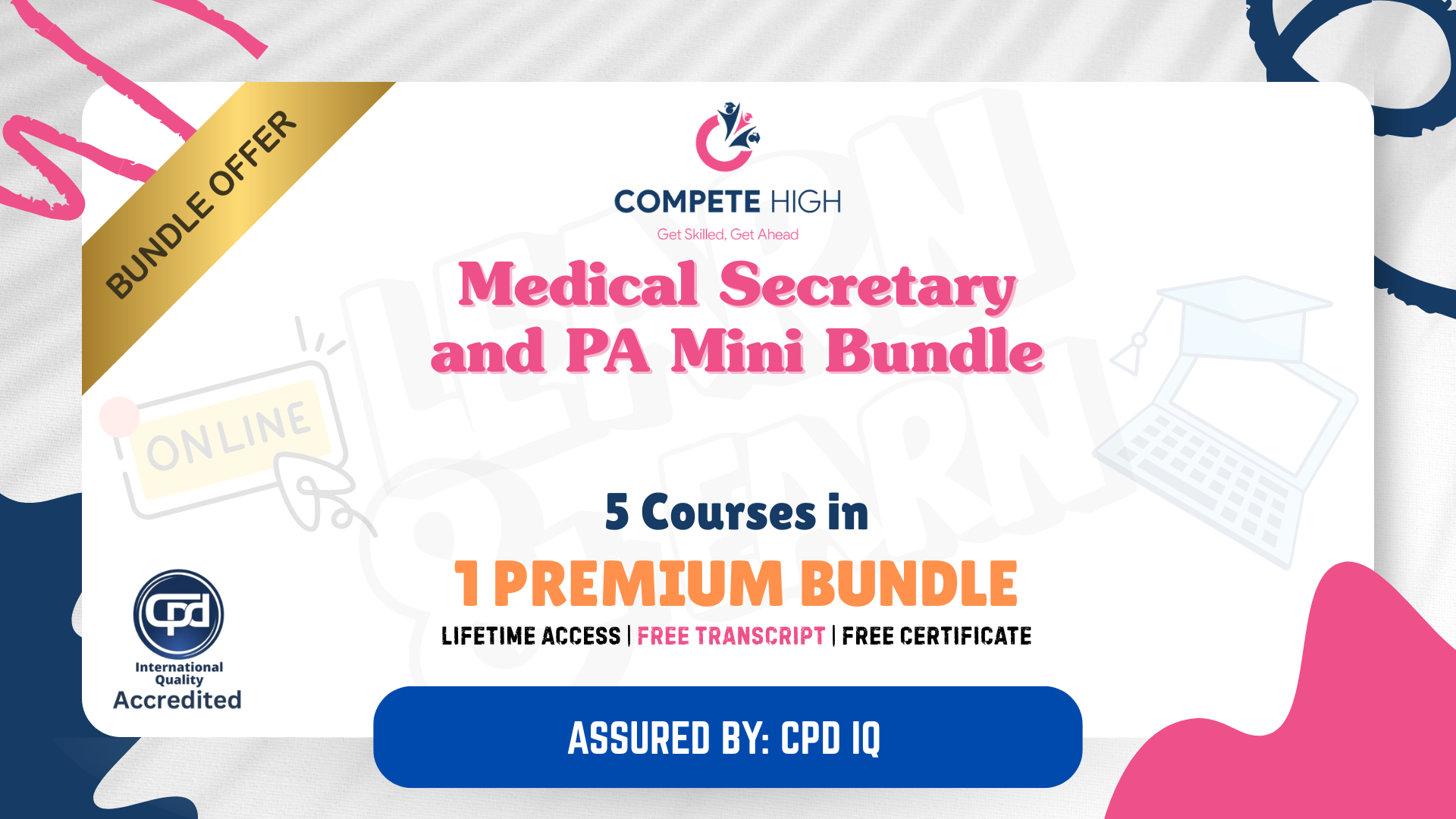
Register on the WELL Building Standard today and build the experience, skills and knowledge you need to enhance your professional development and work towards your dream job. Study this course through online learning and take the first steps towards a long-term career. The course consists of a number of easy to digest, in-depth modules, designed to provide you with a detailed, expert level of knowledge. Learn through a mixture of instructional video lessons and online study materials. Receive online tutor support as you study the course, to ensure you are supported every step of the way. Get an e-certificate as proof of your course completion. The WELL Building Standard is incredibly great value and allows you to study at your own pace. Access the course modules from any internet-enabled device, including computers, tablet, and smartphones. The course is designed to increase your employability and equip you with everything you need to be a success. Enrol on the now and start learning instantly! What You Get With The WELL Building Standard Receive a e-certificate upon successful completion of the course Get taught by experienced, professional instructors Study at a time and pace that suits your learning style Get instant feedback on assessments 24/7 help and advice via email or live chat Get full tutor support on weekdays (Monday to Friday) Course Design The course is delivered through our online learning platform, accessible through any internet-connected device. There are no formal deadlines or teaching schedules, meaning you are free to study the course at your own pace. You are taught through a combination of Video lessons Online study materials Certification Upon successful completion of the course, you will be able to obtain your course completion e-certificate free of cost. Print copy by post is also available at an additional cost of £9.99 and PDF Certificate at £4.99. Who Is This Course For: The course is ideal for those who already work in this sector or are an aspiring professional. This course is designed to enhance your expertise and boost your CV. Learn key skills and gain a professional qualification to prove your newly-acquired knowledge. Requirements: The online training is open to all students and has no formal entry requirements. To study the WELL Building Standard, all your need is a passion for learning, a good understanding of English, numeracy, and IT skills. You must also be over the age of 16. Course Content Unit 1: Introduction Module 1: Promotion of WELL 00:04:00 Module 2: Organisation of the Standard 00:03:00 Module 3: Body Systems 00:09:00 Module 4: Project Types 00:03:00 Module 5: Pilot Programmes 00:04:00 Module 6: Scoring 00:03:00 Module 7: Roles & Responsibilities 00:04:00 Module 8: Documentation Requirements 00:03:00 Unit 2: Air Module 1: Air Quality Standards 00:02:00 Module 2: Smoking Ban 00:02:00 Module 3: Effectiveness of Ventilation 00:03:00 Module 4: VOC Content 00:04:00 Module 5: Air Filtration 00:02:00 Module 6: Microbe and Mold Control 00:02:00 Module 7: Construction Pollution Management 00:03:00 Module 8: Healthy Entrance 00:02:00 Module 9: Cleaning Protocol 00:02:00 Module 10: Pesticide Management 00:02:00 Module 11: Fundamental Material Safety 00:06:00 Module 12: Moisture Management 00:03:00 Module 13: Airflush 00:02:00 Module 14: Air Filtration System 00:01:00 Module 15: Increased Ventilation 00:01:00 Module 16: Humidity Control 00:02:00 Module 17: Direct Source Ventilation 00:01:00 Module 18: Air Quality Monitoring & Filtering 00:03:00 Module 19: Operable Windows 00:02:00 Module 20: Outdoor Air Systems 00:01:00 Module 21: Displacement Ventilation 00:02:00 Module 22: Pest Control 00:02:00 Module 23: Advanced Air Purification 00:02:00 Module 24: Combustion Minimisation 00:03:00 Module 25: Toxic material Reduction 00:03:00 Module 26: Enhanced Material Safety 00:02:00 Module 27: AntiMicrobial Ativity for Surfaces 00:01:00 Module 28: Cleanable Environment 00:02:00 Module 29: Cleaning Equipment 00:02:00 Unit 3: Water Module 1: Fundamental Water Quality 00:02:00 Module 2: Inorganic Contaminants 00:02:00 Module 3: Organic Contaminants 00:02:00 Module 4: Agricultural Contaminants 00:02:00 Module 5: Public Water Additives 00:02:00 Module 6: Periodic Water Quality Testing 00:02:00 Module 7: Water Treatment 00:03:00 Module 8: Drinking Water Promotion 00:02:00 Unit 4: Nourishment Module 1: Fruits and Vegetables 00:02:00 Module 2: Processed Foods 00:02:00 Module 3: food Allergens 00:02:00 Module 4: Hand Washing 00:03:00 Module 5: Food Contamination 00:02:00 Module 6: Artificial Ingredients 00:02:00 Module 7: Nutritional Information 00:01:00 Module 8: Food Advertising 00:02:00 Module 9: Safe Food Preparation 00:02:00 Module 10: Serving Sizes 00:02:00 Module 11: Special Diets 00:01:00 Module 12: Responsible Food Production 00:02:00 Module 13: Food Storage 00:01:00 Module 14: Food Production 00:02:00 Module 15: Mindful Eating 00:02:00 Unit 5: Light Module 1: Visual Lighting Design 00:04:00 Module 2: Circadian Lighting Design 00:03:00 Module 3: Electrical Lighting Control 00:02:00 Module 4: Solar Glare Control 00:02:00 Module 5: Low-Glare Workstation Design 00:01:00 Module 6: Colour Quality 00:02:00 Module 7: Surface Design 00:02:00 Module 8: Automated Shading and Dimming Control 00:02:00 Module 9: Right to Light 00:02:00 Module 10: Daylight Modelling 00:02:00 Module 11: Daylight Fenestration 00:02:00 Unit 06: Fitness Module 01: Interior Fitness Circulation 00:03:00 Module 02: Activity Incentive Programs 00:03:00 Module 03: Structured Fitness Programs 00:02:00 Module 04: Exterior Active Design 00:03:00 Module 05: Physical Activity Spaces 00:02:00 Module 06: Active Transportation Survey 00:02:00 Module 07: Fitness Equipment 00:02:00 Module 08: Active Furnishings 00:02:00 Unit 07: Comfort Module 01: Accessible Design 00:01:00 Module 02: Ergonomics - Visual & Physical 00:02:00 Module 03: Exterior Noise Intrusion 00:02:00 Module 04: Internally Generated Noise 00:02:00 Module 05: Thermal Comfort 00:02:00 Module 06: Olfactory Comfort 00:01:00 Module 07: Reverberation Time 00:02:00 Module 08: Sound Masking 00:02:00 Module 09: Sound Reducing Surfaces 00:02:00 Module 10: Sound Barriers 00:02:00 Module 11: Individual Thermal Control 00:02:00 Module 12: Radiant Thermal Comfort 00:02:00 Unit 08: Mind Module 01: Well - Health and Wellness Awareness 00:02:00 Module 02: Integrative Design 00:02:00 Module 03: Post Occupancy Surveys 00:02:00 Module 04: Beauty and Design 00:01:00 Module 05: Biophelia I Quantitative 00:02:00 Module 06: Adaptaptable Spaces 00:04:00 Module 07: Non Work Sleep Support 00:02:00 Module 08: Business Travel 00:02:00 Module 09: Building Health Policy 00:02:00 Module 10: Workplace Family Support 00:02:00 Module 11: Self Monitoring 00:01:00 Module 12: Stress And Addiction Treatment 00:02:00 Module 13: Altruism 00:01:00 Module 14: Material Transparency 00:02:00 Module 15: Organisational Transparancy 00:02:00 Module 16: Beauty & Design Ii 00:03:00 Module 17: Biophelia Ii - Quantitative 00:02:00 Assignment Assignment - WELL Building Standard 00:00:00

CyberSec First Responder: Threat Detection and Response (Exam CFR-210)-Logical Operations
4.3(43)By John Academy
Description: This CyberSec First Responder: Threat Detection and Response (Exam CFR-210)-Logical Operations will help you to understand the anatomy of cyber-attacks. You will gain the skills needed to serve your organizations before, during, and after a breach. A CyberSec First Responder is the first line of defence against cyber-attacks. You will be able to prepare to analyze threats, design secure computing and network environments, proactively defend networks and respond/investigate cybersecurity incidents. It covers the duties of those who are responsible for monitoring and detecting security incidents in information systems and networks, and for executing a proper response to such incidents. Depending on the size of the organization, this individual may act alone or may be a member of a computer security incident response team (CSIRT), and more. So, learn to assess and respond to security threats and operating systems and network security analysis platform by taking this course. Assessment: At the end of the course, you will be required to sit for an online MCQ test. Your test will be assessed automatically and immediately. You will instantly know whether you have been successful or not. Before sitting for your final exam you will have the opportunity to test your proficiency with a mock exam. Certification: After completing and passing the course successfully, you will be able to obtain an Accredited Certificate of Achievement. Certificates can be obtained either in hard copy at a cost of £39 or in PDF format at a cost of £24. Who is this Course for? CyberSec First Responder: Threat Detection and Response (Exam CFR-210)-Logical Operations is certified by CPD Qualifications Standards and CiQ. This makes it perfect for anyone trying to learn potential professional skills. As there is no experience and qualification required for this course, it is available for all students from any academic background. Requirements Our CyberSec First Responder: Threat Detection and Response (Exam CFR-210)-Logical Operations is fully compatible with any kind of device. Whether you are using Windows computer, Mac, smartphones or tablets, you will get the same experience while learning. Besides that, you will be able to access the course with any kind of internet connection from anywhere at any time without any kind of limitation. Career Path After completing this course you will be able to build up accurate knowledge and skills with proper confidence to enrich yourself and brighten up your career in the relevant job market. Overview of Wireless Communications Identify the Importance of Risk Management FREE 00:11:00 Assess Risk 00:13:00 Mitigate Risk 00:22:00 Integrate Documentation into Risk Management 00:14:00 Analyzing the Threat Landscape Classify Threats and Threat Profiles 00:07:00 Perform Ongoing Threat Research 00:12:00 Resources that Aid in Research of Threats 00:03:00 Analyzing Recon Threats to Computing and Network Environments Implement Threat Modeling 00:09:00 Assess the Impact of Reconnaissance Incidents 00:10:00 Performing Reconnaissance on a Network 00:07:00 Examining Reconnaissance Incidents 00:08:00 Assess the Impact of Social Engineering 00:10:00 Assessing the impact of Social Engineering 00:07:00 Assessing the Impact of Phishing 00:03:00 Analyzing Attacks on Computing and Network Environments Assess the Impact of System Hacking Attacks 00:10:00 Cracking Passwords Using a Password File 00:08:00 Assess the Impact of Web Based Attacks 00:11:00 Assessing the Impact of Web-Based Threats 00:03:00 Assess the Impact of Malware 00:08:00 Malware Detection and Removal 00:05:00 Assess the Impact of Hijacking and Impersonation Attacks 00:13:00 Assess the Impact of DoS Incidents 00:09:00 Assessing the Impact of DoS Attacks 00:04:00 Assess the Impact of Threats to Mobile Security 00:08:00 Assess the Impact of Threats to Cloud Security 00:10:00 Analyzing Post-Attack Techniques Assess Command and Control Techniques 00:08:00 Assessing Command and Control Techniques 00:10:00 Assess Persistence Techniques 00:05:00 Detecting Rootkits 00:03:00 Assess Lateral Movement and Pivoting Techniques 00:13:00 Assess Data Exfiltration Techniques 00:04:00 Steganography 00:03:00 Assess Anti Forensics Techniques 00:09:00 Assessing Anti-Forensics 00:03:00 Evaluating the Organization's Security Posture Conduct Vulnerability Assessments 00:16:00 Perform a Vulnerability Scan with Nessus 00:07:00 Perform a Vulnerability Scan with MBSA 00:05:00 Conduct Penetration Tests on Network Assets 00:18:00 Follow Up on Penetration Testing 00:06:00 Collecting Cyber security Intelligence Deploy a Security Intelligence Collection and Analysis Platform 00:19:00 Collect Data from Network Based Intelligence Sources 00:15:00 Collecting Network-Based Security Intelligence 00:07:00 Collect Data from Host Based Intelligence Sources 00:13:00 Collecting Host-Based Security Intelligence 00:15:00 Parsing Log files 00:03:00 Analyzing Log Data Use Common Tools to Analyze Logs 00:22:00 Analyzing Linux Logs for Security Intelligence 00:08:00 Use SIEM Tools for Analysis 00:07:00 Incorporating SIEMs into Security Intelligence Analysis 00:18:00 Parse Log Files with Regular Expressions 00:25:00 Performing Active Asset and Network Analysis Analyze Incidents with Windows-Based Tools 00:17:00 Windows-Based Incident Analysis Tools 00:19:00 Analyze Incidents with Linux Based Tools 00:05:00 Linux-Based Incident Analysis Tools 00:07:00 Analyze Malware 00:11:00 Analyzing Malware 00:03:00 Analyze Indicators of Compromise 00:20:00 Analyzing Indicators of Compromise 00:15:00 Responding to Cyber security Incidents Deploy an Incident Handling and Response Architecture 00:22:00 Mitigate Incidents 00:16:00 Hardening Windows Servers 00:14:00 DNS Filtering 00:05:00 Blacklisting and Whitelisting 00:09:00 Prepare for Forensic Investigation as a CSIRT 00:03:00 Investigating Cyber security Incidents Apply a Forensic Investigation Plan 00:10:00 Securely Collect and Analyze Electronic Evidence 00:08:00 Securely Collecting Electronic Evidence 00:05:00 Analyzing Forensic Evidence 00:07:00 Follow Up on the Results of an Investigation 00:04:00 Mock Exam Mock Exam- CyberSec First Responder: Threat Detection and Response (Exam CFR-210)-Logical Operations 00:20:00 Final Exam Final Exam- CyberSec First Responder: Threat Detection and Response (Exam CFR-210)-Logical Operations 00:20:00 Certificate and Transcript Order Your Certificates and Transcripts 00:00:00
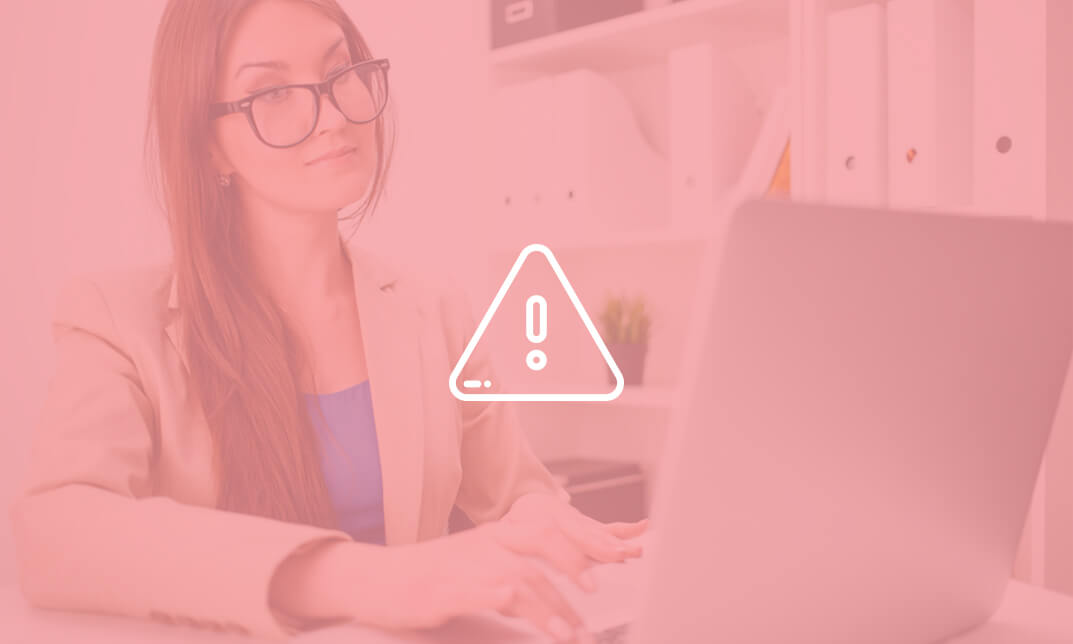
Level 5 Diploma in Health & Social Care - QLS Endorsed
By Compliance Central
QLS Levle 5 Endorsed | CPD Certified | Free Hard Copy QLS Certificate | Free CPD Certified Hard Copy & PDF Certificates Imagine a world where you can make a significant difference in the lives of individuals and communities. In today’s evolving landscape of healthcare and social services, professionals equipped with the right knowledge are essential. The Level 5 Diploma in Health & Social Care is designed to empower you with theoretical insights and a comprehensive understanding of care principles, ensuring you are well-prepared to navigate the complexities of this vital sector. Research indicates that roles in health & social care are among the fastest-growing professions, with a projected growth rate of 11% through 2028, according to the U.S. Bureau of Labor Statistics. Additionally, the average salary for health & social care professionals in the UK ranges from £20,000 to £40,000 annually, depending on the specific role and level of responsibility. By enrolling in the Level 5 Diploma in Health & Social Care, you position yourself at the forefront of this rewarding field. Our Health & social care course offers an in-depth exploration of care standards, administration, clinical observation, and much more, paving the way for a fulfilling career dedicated to supporting those in need. The Level 5 Diploma in Health & Social Care bundle, in its profound breadth, offers you a comprehensive theoretical roadmap. Upon completing this Health & Social Care course, you'll deeply understand core Health & Social care concepts. By choosing this Health & Social Care bundle, you're not just gearing up for a career - you're preparing to shape the future of health and societal wellbeing. Key Highlight of the Health & Social Care Course QLS Endorsed CPD Certified Free QLS Certificate Free CPD Certificates Lifetime Access 24/7 Full Tutor Support Self Paced Learning Any Device Compatible Courses in this Health & Social Care Bundle Course 01: Diploma in Health & Social Care at QLS Level 5: Gain a robust foundation in Health & Social Care principles, preparing you for leadership roles in the sector. Course 02: Care Certificate (Standards 1 to 15): Understand essential care standards that ensure high-quality support for individuals in various settings. Course 03: Clinical Observations Skills: Develop essential skills for accurately monitoring and reporting health changes in individuals under your care. Course 04: Adult Support Worker: Explore the role of an adult support worker and learn to provide effective assistance to adults in need. Course 05: Control and Administration of Medicines: Master the theoretical aspects of medication administration, ensuring safe practices in care environments. Course 06: Care Planning and Record Keeping: Learn the importance of effective care planning and accurate record-keeping for optimal patient outcomes. Course 07: End of Life Care: Understand the principles of providing compassionate care to individuals and families during end-of-life situations. The Level 5 Diploma in Health & Social Care is your gateway to a meaningful career in health and social services. With a focus on theoretical knowledge and its application, this Health & Social Care course ensures you are well-equipped to contribute positively to the lives of those you serve. Health & Social Care Course Learning Outcomes Master theoretical underpinnings of Health & Social care. Comprehend Care Certificate standards thoroughly. Understand the nuances of clinical observations. through this Health & social care course. Grasp the responsibilities of an adult support worker. Delve into control and administration of medicines. Learn the intricacies of care planning and record-keeping. Gain insights into the compassionate realm of end-of-life care with this Health & social care couse. CPD 150 CPD hours / points Accredited by CPD Quality Standards Who is this course for? This Health & Social Care bundle course is ideal for: Aspiring Health & Social care professionals Caregivers seeking advanced theoretical knowledge Medical administrators and coordinators Individuals passionate about societal well-being Requirements To enrol in this Health & Social Care course, all you need is a basic understanding of the English Language and an internet connection. Career path The Level 5 Diploma in Health & Social Care offers various career opportunities in the healthcare and social services sector. Here are some potential paths you can pursue: Health & Social Care Manager: Oversee care facilities and ensure high-quality services of Health & social care. Care Coordinator: Manage care plans and work with healthcare professionals. Clinical Support Worker: Assist healthcare teams in patient care. Adult Support Worker: Provide assistance to adults with health issues or disabilities. Social Services Manager: Develop programs and policies for individuals and communities in need. Care Quality Assessor: Evaluate care services to maintain quality standards. Health and Wellbeing Advisor: Guide individuals in improving their health and wellbeing. End of Life Care Specialist: Support patients and families during end-of-life situations. With a focus on theoretical knowledge, the Level 5 Diploma in Health & Social Care prepares you for a rewarding career dedicated to positively impacting the lives of others. Certificates CPD Accredited Certificate of Completion Hard copy certificate - Included Delivery Charge: Inside the UK: £3.99 each Outside of the UK: £9.99 each CPD Accredited Certificate of Completion Free Digital certificate - Included QLS Endorsed Hard Copy Certificate Hard copy certificate - Included Delivery Charge: Inside the UK: Free Outside of the UK: £9.99 each

Six Sigma - Yellow Belt Certification Course Online
By Lead Academy
In this course, you will learn about the fundamentals of six Sigma methodology, a globally recognised standard for enhancing operational excellence. You will learn how to identify and eliminate process defects, reduce waste and optimise efficiency. This Course At A Glance Accredited by CPD UK Endorsed by Quality Licence Scheme Understand the fundamentals of six sigma and lean six sigma Gain knowledge about the history and methodology of lean six sigma and six sigma Know why focusing on quality is important Understand the DMAIC (define, measure, analyze, improve, and control) process Understand the fundamentals of the project charter Recognise the purpose and importance of the project charter Know how to write problem statements and goal statements Gain knowledge about the process of VOC capture Know how to design and monitor a data collection plan Identify the key YS, process stability and capability Know how to perform gap analysis and root cause analysis Learn how to develop and implement potential solutions Know how to create a SIPOC map, fishbone diagram and control charts Understand the application of the lean six sigma yellow belt through a case study Six Sigma - Yellow Belt Certification Course Overview This Six Sigma Yellow Belt Course is ideal for project managers or process improvement specialists who want to learn more about the Six Sigma Yellow Belt program in order to incorporate it within their organization or enhance their problem-solving skills. You will learn about the fundamentals of six sigma and lean six sigma, as well as their history and methodology. This course will help you comprehend the DMAIC (define, measure, analyze, improve, and control) process and construct a SIPOC (suppliers, inputs, process, outputs, customers) map that will enhance the quality of the outcomes that business procedures generate. Additionally, you will acquire the project charter designing knowledge and skills necessary to launch a successful project. Finally, you will engage in a case study that will educate you about the application of the lean six sigma yellow belt and help you become competent in process management. Upon successful completion of this course, you will acquire the knowledge and skills necessary to comprehend the quality standards for Six Sigma and Lean Six Sigma processes. Upon successful completion of this Six Sigma Yellow Belt Course, you will be equipped with various skills and knowledge regarding six sigma and lean management processes that will enable you to build a productive career in this field. Who should take this course? This Six Sigma Yellow Belt Course is primarily aimed at: Project managers Team leaders Quality managers Process improvement professionals Anyone working in the management sector Anyone interested to learn about Six Sigma and Lean However, this course is not restricted to any single profession or field of work. This course can also benefit anyone who wants to implement Six Sigma and Lean management within their organisation. Entry Requirements There are no academic entry requirements for this Six Sigma Yellow Belt Course, and it is open to students of all academic backgrounds. However, you are required to have a laptop/desktop/tablet or smartphone and a good internet connection. Assessment Method This Six Sigma Yellow Belt Course assesses learners through multiple-choice questions (MCQs). Upon successful completion of the modules, learners must answer MCQs to complete the assessment procedure. Through the MCQs, it is measured how much a learner could grasp from each section. In the assessment pass mark is 60%. Course Curriculum Introduction Introduction What is The Purpose of This Course Fundamentals Of Lean Six Sigma Quality What is Quality Why a Focus on Quality is Important The 7 Tools of Quality Lean What is Lean History of Lean VA vs. NVA Creating Value Process Six Sigma What is Six Sigma History of Six Sigma Good Quality vs. Six Sigma Quality Six Sigma in Action Belts & Roles DMAIC Overview Y = f(x) Pre-Project Activities Tollgate Scenario Define Purpose of Define Project Charter Project Charter: Project Name Project Charter: Problem Statement Project Charter: Business Case Project Charter: Goals Statement Project Charter: Scope Project Charter: Roles Project Charter: Timeline Project Plan Stakeholder Analysis Communication Plan SIPOC Mapping VOC Capture VOC Capture: Who is Our Customer VOC Capture: Interviews VOC Capture: Point of Use Observation VOC Capture: Focus Groups VOC Capture: Surveys VOC Capture: Kano Analysis VOC Capture: CTQ Tree Define Tollgate Measure Purpose of Measure Map Out The Process Data Collection Plan Data Collection Identify The Key Ys MSA Check Process Stability & Capability Measure Tollgate Analyse Purpose of Analyse Root Cause Analysis: An Introduction RCA: Fishbone Diagram RCA: 5 Whys Identify The Key Xs Control Impact Matrix Analyse The Process Gap Analysis Analyse Tollgate Improve Purpose of Improve Develop Potential Solutions Solution Selection: An Introduction SS: Solution Selection Matrix SS: Multivoting Pilot Test Implementation Plan Implement Solution Map New Process Improve Tollgate Control Purpose of Control Control Plan Control Measures Control Charts Documentation Update Benefits Realisation Close Project Case Study Case Study Example of LSS YB Being Deployed Close Out Review of Key Learnings Hints and Tips Exam Thank You Supplementary Resources Supplementary Resources - Six Sigma - Yellow Belt Certification Assessment Assessment - Six Sigma - Yellow Belt Certification Recognised Accreditation CPD Certification Service This course is accredited by continuing professional development (CPD). CPD UK is globally recognised by employers, professional organisations, and academic institutions, thus a certificate from CPD Certification Service creates value towards your professional goal and achievement. CPD certificates are accepted by thousands of professional bodies and government regulators here in the UK and around the world. Many organisations look for employees with CPD requirements, which means, that by doing this course, you would be a potential candidate in your respective field. Quality Licence Scheme Endorsed The Quality Licence Scheme is a brand of the Skills and Education Group, a leading national awarding organisation for providing high-quality vocational qualifications across a wide range of industries. It will give you a competitive advantage in your career, making you stand out from all other applicants and employees. Certificate of Achievement Endorsed Certificate from Quality Licence Scheme After successfully passing the MCQ exam you will be eligible to order the Endorsed Certificate by Quality Licence Scheme. The Quality Licence Scheme is a brand of the Skills and Education Group, a leading national awarding organisation for providing high-quality vocational qualifications across a wide range of industries. It will give you a competitive advantage in your career, making you stand out from all other applicants and employees. There is a Quality Licence Scheme endorsement fee to obtain an endorsed certificate which is £65. Certificate of Achievement from Lead Academy After successfully passing the MCQ exam you will be eligible to order your certificate of achievement as proof of your new skill. The certificate of achievement is an official credential that confirms that you successfully finished a course with Lead Academy. Certificate can be obtained in PDF version at a cost of £12, and there is an additional fee to obtain a printed copy certificate which is £35. FAQs Is CPD a recognised qualification in the UK? CPD is globally recognised by employers, professional organisations and academic intuitions, thus a certificate from CPD Certification Service creates value towards your professional goal and achievement. CPD-certified certificates are accepted by thousands of professional bodies and government regulators here in the UK and around the world. Are QLS courses recognised? Although QLS courses are not subject to Ofqual regulation, they must adhere to an extremely high level that is set and regulated independently across the globe. A course that has been approved by the Quality Licence Scheme simply indicates that it has been examined and evaluated in terms of quality and fulfils the predetermined quality standards. When will I receive my certificate? For CPD accredited PDF certificate it will take 24 hours, however for the hardcopy CPD certificate takes 5-7 business days and for the Quality License Scheme certificate it will take 7-9 business days. Can I pay by invoice? Yes, you can pay via Invoice or Purchase Order, please contact us at info@lead-academy.org for invoice payment. Can I pay via instalment? Yes, you can pay via instalments at checkout. How to take online classes from home? Our platform provides easy and comfortable access for all learners; all you need is a stable internet connection and a device such as a laptop, desktop PC, tablet, or mobile phone. The learning site is accessible 24/7, allowing you to take the course at your own pace while relaxing in the privacy of your home or workplace. Does age matter in online learning? No, there is no age limit for online learning. Online learning is accessible to people of all ages and requires no age-specific criteria to pursue a course of interest. As opposed to degrees pursued at university, online courses are designed to break the barriers of age limitation that aim to limit the learner's ability to learn new things, diversify their skills, and expand their horizons. When I will get the login details for my course? After successfully purchasing the course, you will receive an email within 24 hours with the login details of your course. Kindly check your inbox, junk or spam folder, or you can contact our client success team via info@lead-academy.org

Embark on a transformative journey into the realm of cutting-edge development with our course, 'Master Spring Boot 3.0 and MongoDB.' Crafted with precision and innovation, this course is a gateway to mastering the intricate dance between Spring Boot and MongoDB, providing you with the skills to revolutionize your coding prowess. Immerse yourself in an engaging learning experience, where each section unfolds like a chapter in a captivating novel, unveiling the secrets of MongoDB, the nuances of Bootstrapping applications, and the artistry of integrating OpenAPI. It's more than a course; it's an odyssey into the heart of modern development, beckoning you to embrace a new era of programming possibilities. In this dynamic learning adventure, traverse through the course curriculum like an explorer unraveling a map to success. From laying the groundwork in the introduction to conquering complex queries and MongoDB templates, you'll navigate the landscape of development with confidence. The course is not just about acquiring knowledge; it's about transforming that knowledge into practical expertise. Whether you're a novice eager to embark on a coding expedition or a seasoned developer seeking to enhance your skills, this course is your compass to navigate the vast territories of Spring Boot and MongoDB, promising a voyage filled with discovery and mastery. Learning Outcomes Develop a profound understanding of MongoDB, from environmental preparation to advanced query methods. Master the art of bootstrapping applications, gaining hands-on experience in crafting robust and efficient systems. Uncover the intricacies of collections relationships and the use of DBRef, adding a layer of sophistication to your database interactions. Seamlessly integrate OpenAPI into your projects, enhancing the accessibility and documentation of your applications. Acquire expertise in document queries and MongoDB templates, empowering you to build scalable and efficient databases. Why choose this Master Spring boot 3.0 and MongoDB course? Unlimited access to the course for a lifetime. Opportunity to earn a certificate accredited by the CPD Quality Standards and CIQ after completing this course. Structured lesson planning in line with industry standards. Immerse yourself in innovative and captivating course materials and activities. Assessments designed to evaluate advanced cognitive abilities and skill proficiency. Flexibility to complete the Course at your own pace, on your own schedule. Receive full tutor support throughout the week, from Monday to Friday, to enhance your learning experience. Unlock career resources for CV improvement, interview readiness, and job success. Who is this Master Spring boot 3.0 and MongoDB course for? Aspiring developers keen on mastering the Spring Boot-MongoDB synergy. Software engineers looking to deepen their understanding of advanced database operations. Students and coding enthusiasts eager to explore the latest tools in the development landscape. Professionals seeking to upgrade their skill set in line with industry demands. Entrepreneurs or tech enthusiasts aiming to build robust applications from the ground up. Career path MongoDB Developer: £40,000 - £60,000 Spring Boot Engineer: £45,000 - £70,000 Database Architect: £55,000 - £80,000 Full Stack Developer: £50,000 - £75,000 Java Developer (Specializing in Spring Boot): £45,000 - £65,000 API Integration Specialist: £50,000 - £70,000 Prerequisites This Master Spring boot 3.0 and MongoDB does not require you to have any prior qualifications or experience. You can just enrol and start learning. This Master Spring boot 3.0 and MongoDB was made by professionals and it is compatible with all PC's, Mac's, tablets and smartphones. You will be able to access the course from anywhere at any time as long as you have a good enough internet connection. Certification After studying the course materials, there will be a written assignment test which you can take at the end of the course. After successfully passing the test you will be able to claim the pdf certificate for £4.99 Original Hard Copy certificates need to be ordered at an additional cost of £8. Course Curriculum Section 01: Introduction What is MongoDB 00:02:00 The Difference Between SQL and NoSQL 00:03:00 How to Choose Between SQL and NoSQL 00:04:00 Section 02: Prepare The Mongo Environment MongoDB UI Tools 00:01:00 Why Use Docker for Development 00:01:00 Create an Empty Docker Compose File 00:02:00 Mongo Server (Docker Compose) 00:04:00 Mongo Express (Docker Compose) 00:03:00 Run and Test 00:03:00 Section 03: Mongo Terms Collections and Documents in Mongo 00:03:00 Section 04: Bootstrapping The Application Create a New Spring Boot 3.0 Project 00:04:00 Project Structure 00:02:00 Include the Docker Compose with the Project and Run It 00:04:00 Project Architecture 00:03:00 Connect to MongoDB 00:03:00 Create a New Database 00:01:00 Understand Admin - Local and Config Databases 00:05:00 Create a Java Class 00:04:00 Transform the Java Class into a Collection 00:02:00 Create a Mongo Repository 00:02:00 Insert the First Data into the Collection 00:06:00 Create a Product Service 00:04:00 Save the product 00:03:00 Find Product by ID 00:01:00 Find All Products 00:01:00 Delete Product 00:01:00 Section 05: CRUD Operations Create Product Controller 00:02:00 Save Product Operation 00:02:00 Find All Products 00:01:00 Find Product by ID 00:01:00 Delete Product 00:02:00 Test the CRUD Operations 00:06:00 Section 06: DBRef And Collections Relationships Extend the Product Model 00:02:00 Create Category Java Class 00:02:00 User Category as a Field 00:03:00 Relationship between Category and Product 00:01:00 Transform the Category to a Collection 00:01:00 Create a Category Repository 00:01:00 Insert Categories at Startup 00:02:00 The Issue in Linking Collections 00:03:00 Add Relationship Between Collections 00:04:00 Section 07: OpenApi Integration Add OpenApi Dependency 00:02:00 Test and Play with Swagger UI 00:06:00 Section 08: Documents Queries And Mongo Template Extend the Product Model 00:02:00 Create a Search Service 00:01:00 What is MongoTemplate 00:02:00 Is() Query 00:07:00 Testing the Is() Query 00:02:00 Regex() Query 00:06:00 Lt() Query 00:03:00 Gt() Query 00:02:00 Sorting Data 00:05:00 Paging and Sorting 00:06:00 Section 09: Query Methods Create a Query Method Service 00:03:00 FindByX Query 00:06:00 FinByX Ignore Case Query 00:02:00 FinByX starting with query 00:03:00 FinByX ending with query 00:02:00 FinByX containing query 00:04:00 FinByX less than 00:02:00 FinByX greater than 00:01:00 FinByX between 00:02:00 FinByX and SortByY 00:04:00 Paging and Sorting 00:07:00

Automate Application with Specflow and Selenium WebDriver C#
By Packt
Learn BDD with SpecFlow (based on Gherkin) and Selenium WebDriver with C# alongwith an Intro to UnitTesting and TDD with TestStack.White
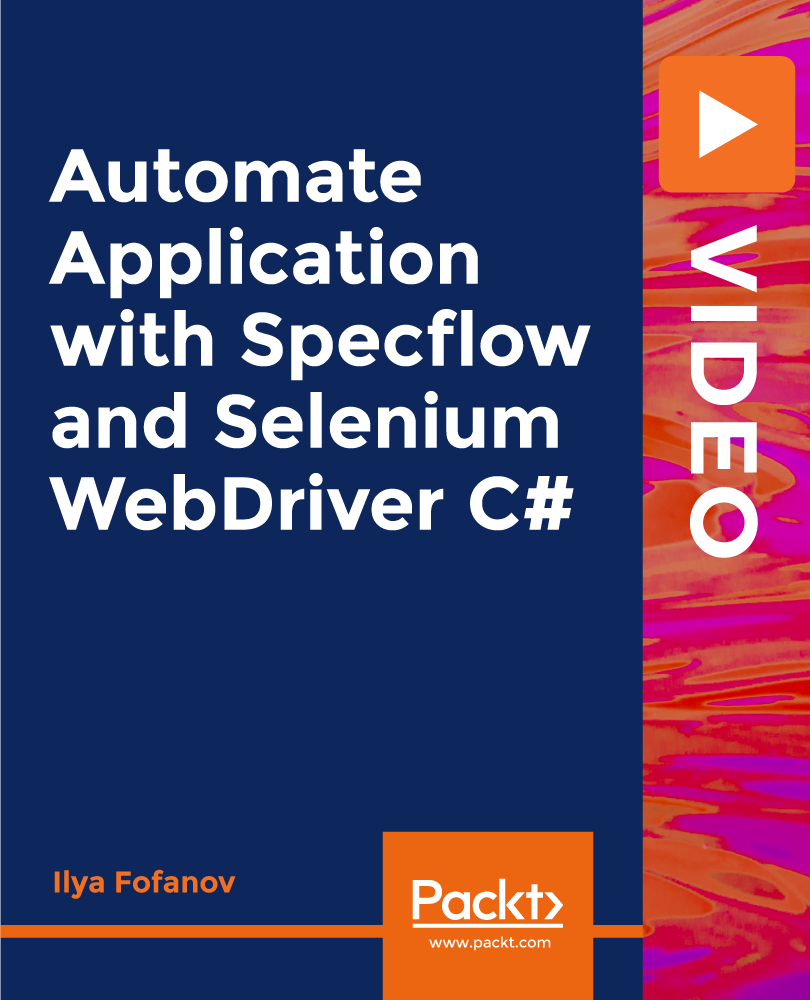
AWS Certified Solutions Architect Associate (SAA-C03)
By Packt
Prepare for the AWS Certified Solutions Architect - Associate (SAA-C03) exam. Learn about the AWS Management Console, S3 buckets, instances, database services, cloud security, costs associated with AWS, Amazon Elastic Compute Cloud (EC2), Amazon Virtual Private Cloud (VPC), Amazon Simple Storage Service (S3), and Amazon Elastic Block Store (EBS).

Unity Android - Build Eight Mobile Games with Unity and C#
By Packt
This course is designed to equip you with all the skills needed to turn your creative ideas into playable Android games. Your journey through this course involves building 8 sample games that will help you understand the process of creating mobile Android games with Unity and C#. Create fully functional, ready-to-publish Android games from scratch.
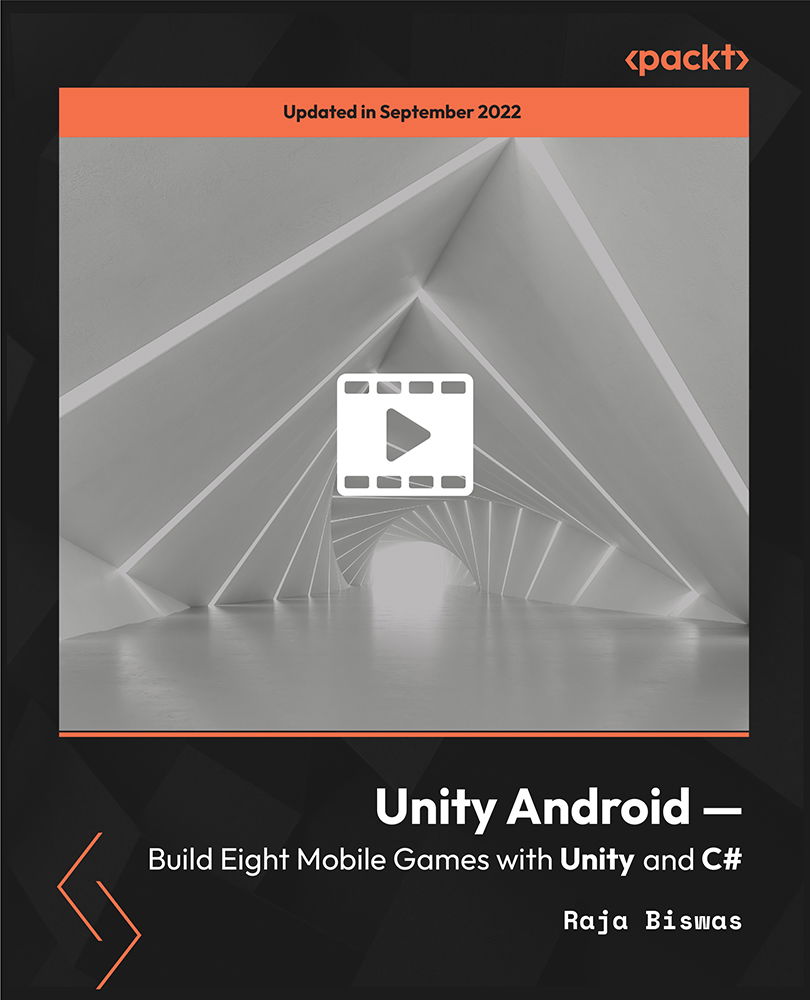
BA08 - Agile for Business Analysts
By Nexus Human
Duration 2 Days 12 CPD hours This course is intended for Anyone with the need to understand how business analysis is performed to support agile projects or who must transition their existing business analysis skills and practices from waterfall to agile. Overview In this course, students will: Understand the fundamentals of agile delivery and agile business analysis Compare and contrast business analysis on waterfall and agile projects Explain the value proposition for agile product development Define the 4 main types of project life cycles Complete an in-depth walkthrough of the agile delivery life cycle Explain the major flavors of agile Understand the major standards available to assist in transition of skills Define business analysis tailoring and understand how to apply it Learn over 20 business analysis techniques commonly used on agile projects In this course, students will gain an understanding about agile business analysis. Students will learn how business analysis on an agile project is ?the same? and ?different? than business analysis performed on waterfall projects. Students will understand how the business analysis role changes on an agile team. A number of business analysis techniques suited for supporting agile teams will be introduced as will the various standards available to the community to help teams and organizations transition. Since few organizations are pure agile, students will also learn about delivery approaches that use a combination of practices from waterfall and agile and will also be introduced to the important concept of business analysis tailoring ? the key skill used to adapt business analysis skills to all environments ? regardless of the delivery life cycle selected. Introduction What is agile The Agile Manifesto Agile principles Agile benefits Hands-on activity Learning and course objectives The current state of agile Agile trends Agile skills Value proposition The business case for agile The BA role changes on an agile project Hands-on activity Understanding project life cycles Project life cycle Product life cycle Incremental versus Iterative Hybrid approaches to delivery Choosing a project life cycle An in-depth look at Agile The agile development life cycle A sequence of iterations Essential concepts Inside each iteration Iteration goal Iteration planning Sequence of tasks Work period Testing End of iteration activities Evaluation and feedback Structured walkthroughs Evaluation guidelines The BA role in structured walkthroughs Scripting scenarios Defect list Retrospectives Hands-on exercise Type of Agile Delivery Approaches The flavors of agile Scrum Scrum roles Extreme Programming (XP) Dynamic System Development Method (DSDM) Feature Driven Development (FDD) Testing Best practices used by FDD Kanban Kanban Boards Agile Unified Process Scaling Frameworks Introduction to Agile Business Analysis What is business analysis? What is agile business analysis? Framework for agile business analysis Business analysis components International Institute of Business Analysis (IIBA©) Project Management Institute (PMI©) Context to business analysis Our industry BA standards Our industry Agile BA standards Product Owners What stays the same What is expected to change Agile requirements deliverables Lightweight documentation Requirements repository Where business analysis fits in The BA workload Hands-on exercise Business Analysis Tailoring Business analysis tailoring (defined) Tailoring considerations What tailoring looks like The PMI Guide to Business Analysis Determining the ?best? BA approach Methodology vs Standard Why use methodologies Determining your methodology Business analysis impacts Tools and techniques for agile business analysis Agile BA techniques Backlog refinements Behavior Driven Development (BDD) Burndown chart Collaborative games Definition of done Definition of ready INVEST Iteration planning Kanban board Minimum marketable features (MMF) Minimum viable product (MVP) MoSCoW Narrative writing Persona analysis Product roadmap Progressive Elaboration Prototyping Purpose alignment model Retrospectives Story slicing Hands-on Exercise Prioritization Techniques Requirements prioritization Prioritizing on agile projects Prioritization criteria Business benefit MoSCoW Pair-choice comparison Setting priorities with multi-voting Cost to acquire and operate Determining business value Story point estimating Planning poker Project velocity Hands-on activity Course wrap-up Making the transition to agile How my role will be different Course summary Retrospective Questions Additional course details: Nexus Humans BA08 - Agile for Business Analysts training program is a workshop that presents an invigorating mix of sessions, lessons, and masterclasses meticulously crafted to propel your learning expedition forward. This immersive bootcamp-style experience boasts interactive lectures, hands-on labs, and collaborative hackathons, all strategically designed to fortify fundamental concepts. Guided by seasoned coaches, each session offers priceless insights and practical skills crucial for honing your expertise. Whether you're stepping into the realm of professional skills or a seasoned professional, this comprehensive course ensures you're equipped with the knowledge and prowess necessary for success. While we feel this is the best course for the BA08 - Agile for Business Analysts course and one of our Top 10 we encourage you to read the course outline to make sure it is the right content for you. Additionally, private sessions, closed classes or dedicated events are available both live online and at our training centres in Dublin and London, as well as at your offices anywhere in the UK, Ireland or across EMEA.
