- Professional Development
- Medicine & Nursing
- Arts & Crafts
- Health & Wellbeing
- Personal Development
AZ-040T00 Automating Administration with Powershell
By Nexus Human
Duration 5 Days 30 CPD hours This course is intended for This course is intended for IT Professionals who are already experienced in general Windows Server, Windows client, Azure, and Microsoft 365 administration, and who want to learn more about using Windows PowerShell for administration. No prior experience with any version of PowerShell or any scripting language is assumed. This course is also suitable for IT Professionals already experienced in server administration, including Microsoft Exchange Server, Microsoft SharePoint Server, and Microsoft SQL Server. This course provides students with the fundamental knowledge and skills to use PowerShell for administering and automating administration of Windows servers. This course provides students the skills to identify and build the command they require to perform a specific task. In addition, students learn how to build scripts to accomplish advanced tasks such as automating repetitive tasks and generating reports. This course provides prerequisite skills supporting a broad range of Microsoft products, including Windows Server, Windows Client, Microsoft Azure, and Microsoft 365. In keeping with that goal, this course will not focus on any one of those products, although Windows Server, which is the common platform for all of those products, will serve as the example for the techniques this course teaches. Prerequisites Before attending this course, students must have: -Experience with Windows networking technologies and implementation. - Experience with Windows Server administration, maintenance, and troubleshooting. 1 - Review Windows PowerShell Learn about Windows PowerShell Get familiar with Windows PowerShell applications Identify factors to install and use Windows PowerShell Configure the Windows PowerShell console Configure the Windows PowerShell Integrated Scripting Environment (ISE) Use Visual Studio Code with PowerShell 2 - Understand the command syntax in Windows PowerShell Discover the structure of PowerShell cmdlets Discover the parameters for using PowerShell cmdlets Review the tab completion feature in PowerShell Display the About files content in PowerShell 3 - Find commands and Get-Help in Windows PowerShell Define modules in PowerShell Find cmdlets in PowerShell Use command aliases in PowerShell Use Show-Command and Get-Help in PowerShell Interpret the help file contents and update the local help content in PowerShell 4 - Manage Active Directory Domain Services using PowerShell cmdlets Manage user accounts in PowerShell Manage groups and group memberships in PowerShell Manage computer accounts in PowerShell Manage organizational units and Active Directory objects in PowerShell 5 - Manage network service settings for Windows devices using PowerShell cmdlets Manage IP addresses in PowerShell Manage IP routing in PowerShell Manage DNS clients in PowerShell Manage Windows Firewall settings in PowerShell 6 - Manage Windows Server settings using PowerShell cmdlets Automate management tasks using the Group Policy management cmdlets Manage server roles and services using PowerShell cmdlets Manage Hyper-V Virtual Machines using PowerShell cmdlets Manage Internet Information Services using PowerShell cmdlets 7 - Manage settings for a local Windows machine using PowerShell cmdlets Manage Windows 10 using PowerShell Manage permissions with PowerShell 8 - Understand the Windows PowerShell pipeline Review Windows PowerShell pipeline and its output Discover object members in PowerShell Control the formatting of pipeline output 9 - Select, sort, and measure objects using the pipeline Sort and group objects by property in the pipeline Measure objects in the pipeline Select a set of objects in the pipeline Select object properties in the pipeline Create and format calculated properties in the pipeline 10 - Filter objects out of the pipeline Learn about the comparison operators in PowerShell Review basic filter syntax in the pipeline Review advanced filter syntax in the pipeline Optimize the filter performance in the pipeline 11 - Enumerate objects in the pipeline Learn about enumerations in the pipeline Review basic syntax to enumerate objects in the pipeline Review advanced syntax to enumerate objects in the pipeline 12 - Send and pass data as output from the pipeline Write pipeline data to a file Convert pipeline objects to other forms of data representation in PowerShell Control additional output options in PowerShell 13 - Pass pipeline objects Pipeline parameter binding Identify ByValue parameters Pass data by using ByValue Pass data by using ByPropertyName Identify ByPropertyName parameters Use manual parameters to override the pipeline Use parenthetical commands Expand property values 14 - Connect with data stores using PowerShell providers Define Windows PowerShell providers Review the built-in providers in PowerShell Access provider help in PowerShell 15 - Use PowerShell drives in PowerShell Explain PowerShell drives in PowerShell Use PowerShell drive cmdlets in PowerShell Manage the file system in PowerShell Manage the registry in PowerShell Work with certificates in PowerShell Work with other PowerShell drives in PowerShell 16 - Review CIM and WMI Review architecture of CIM and WMI Review repositories in CIM and WMI Locate online class documentation by using CIM and WMI cmdlets 17 - Query configuration information by using CIM and WMI List local repository namespaces and classes by using CIM and WMI Query instances by using commands and WMI Query Language Connect to remote computers by using CIM and WMI cmdlets Query repository classes from remote computers by using CIMSession objects 18 - Query and manipulate repository objects by using CIM and WMI methods Discover methods of repository objects by using CIM and WMI Locate class methods and documentation by using CIM and WMI Invoke methods of repository objects by using CIM and WMI 19 - Manage variables in Windows PowerShell scripts Define variables in Windows PowerShell scripts Create variable names in Windows PowerShell scripts Assign values and types to variables in Windows PowerShell scripts Identify the methods and properties of variables in Windows PowerShell scripts Use string variables and methods in Windows PowerShell scripts Use date variables and methods in Windows PowerShell scripts 20 - Work with arrays and hash tables in Windows PowerShell scripts Define an array in Windows PowerShell scripts Work with array lists in Windows PowerShell scripts Define hash tables in Windows PowerShell Scripts Work with hash tables in Windows PowerShell scripts 21 - Create and run scripts by using Windows PowerShell Review Windows PowerShell scripts Modify scripts in the PowerShell Gallery Create scripts using Windows PowerShell Review the PowerShellGet module in Windows PowerShell Run scripts and set the execution policy in Windows PowerShell Review Windows PowerShell and AppLocker Sign the scripts digitally in Windows PowerShell 22 - Work with scripting constructs in Windows PowerShell Review and use the ForEach loop in Windows PowerShell scripts Review and use the If construct in Windows PowerShell scripts Review and use the Switch construct in Windows PowerShell scripts Review the For construct in Windows PowerShell scripts Review other loop constructs in Windows PowerShell scripts Review Break and Continue in Windows PowerShell scripts 23 - Import data in different formats for use in scripts by using Windows PowerShell cmdlets Use the Get-Content command in Windows PowerShell scripts Use the Import-Csv cmdlet in Windows PowerShell scripts Use the Import-Clixml cmdlet in Windows PowerShell scripts Use the ConvertFrom-Json cmdlet in Windows PowerShell scripts 24 - Use methods to accept user inputs in Windows PowerShell scripts Identify values that might change in Windows PowerShell scripts Use the Read-Host cmdlet in Windows PowerShell scripts Use the Get-Credential cmdlet in Windows PowerShell scripts Use the Out-GridView cmdlet in Windows PowerShell scripts Pass parameters to a Windows PowerShell script 25 - Troubleshoot scripts and handle errors in Windows PowerShell Interpret error messages generated for Windows PowerShell commands Add output to Windows PowerShell scripts Use breakpoints in Windows PowerShell scripts Interpret error actions for Windows PowerShell commands 26 - Use functions and modules in Windows PowerShell scripts Review functions in Windows PowerShell scripts Use variable scope in Windows PowerShell scripts Create modules in Windows PowerShell scripts Use the dot sourcing feature in Windows PowerShell 27 - Manage single and multiple computers by using Windows PowerShell remoting Review the remoting feature of Windows PowerShell Compare remoting with remote connectivity Review the remoting security feature of Windows PowerShell Enable remoting by using Windows PowerShell Use one-to-one remoting by using Windows PowerShell Use one-to-many remoting by using Windows PowerShell Compare remoting output with local output 28 - Use advanced Windows PowerShell remoting techniques Review common remoting techniques of Windows PowerShell Send parameters to remote computers in Windows PowerShell Set access protection to variables, aliases, and functions by using the scope modifier Enable multi-hop remoting in Windows PowerShell 29 - Manage persistent connections to remote computers by using Windows PowerShell sessions Review persistent connections in Windows PowerShell Create and manage persistent PSSessions by using Windows PowerShell Disconnect PSSessions by using Windows PowerShell Review the feature of implicit remoting in Windows PowerShell 30 - Review Azure PowerShell module Review Azure PowerShell Review the benefits of the Azure PowerShell module Install the Azure PowerShell module Migrate Azure PowerShell from AzureRM to Azure Review Microsoft Azure Active Directory module for Windows PowerShell and Azure Active Directory PowerShell for Graph modules 31 - Review the features and tools for Azure Cloud Shell Review the characteristics of Azure Cloud Shell Review the features and tools of Azure Cloud Shell Configure and experiment with Azure Cloud Shell 32 - Manage Azure resources with Windows PowerShell Create a new Azure virtual machine by using Windows PowerShell commands Manage Azure virtual machines by using Windows PowerShell commands Manage Azure related storage by using Azure PowerShell Manage Azure subscriptions by using Azure PowerShell 33 - Manage users, groups, and licenses in Microsoft Entra ID by using Windows PowerShell Review benefits to manage Microsoft 365 services by using Windows PowerShell Connect to the Microsoft 365 tenant by using Windows PowerShell Manage users in Microsoft 365 by using Windows PowerShell Manage groups in Microsoft 365 by using Windows PowerShell Manage roles in Microsoft 365 by using Windows PowerShell Manage licenses in Microsoft 365 by using Windows PowerShell 34 - Manage Exchange Online by using Windows PowerShell Connect to Exchange Online by using Windows PowerShell Manage mailboxes in Exchange Online by using Windows PowerShell Manage resources in Exchange Online by using Windows PowerShell Manage admin roles in Exchange Online by using Windows PowerShell 35 - Manage SharePoint Online by using Windows PowerShell Install and connect to SharePoint Online Management Shell by using Windows PowerShell Manage SharePoint Online users and groups by using Windows PowerShell Manage SharePoint sites by using Windows PowerShell Manage SharePoint Online external user sharing by using Windows PowerShell 36 - Manage Microsoft Teams by using Windows PowerShell Review Microsoft Teams PowerShell module Install the Microsoft Teams PowerShell module Manage teams with Microsoft Teams PowerShell module 37 - Create and manage background jobs using Windows PowerShell Define the types of background jobs in Windows PowerShell Start remote jobs and CIM/WMI jobs in Windows PowerShell Monitor jobs in Windows PowerShell Retrieve results for running jobs in Windows PowerShell 38 - Create and manage scheduled jobs using Windows PowerShell Create and run Windows PowerShell scripts as scheduled tasks Define scheduled jobs in Windows PowerShell Create job option and job trigger objects in Windows PowerShell Create and register a scheduled job in Windows PowerShell Retrieve the results from a scheduled job in Windows PowerShell

Excel Module 4 Advanced Formulas and Functions
By Underscore Group
Enhance your skills and learn how to use a range of advanced formulas and functions to manage and extract data more efficiently. There are some great ones here that will save a lot of time. Course overview Duration: 1 day (6.5 hours) Our Excel Module 4 – Advanced Formulas and Functions course looks at some of the more advanced functions of Excel that can be used to manipulate and extract data. This is an intensive one-day course and designed for experienced users of Excel. Participants should be confident in creating and using Excel and be able to build simple formula before attending. Objectives By the end of the course you will be able to: Use a range of Text functions to manage text data Create and use different types of date and time functions Work with rounding functions Use logical statements Build nested formula Use SUMIF, COUNTIF and AVERAGEIF Cross reference data from other worksheets using LOOKUP, INDEX and MATCH functions Use IS functions and IFERROR to test cell values Content Working with text Splitting text into multiple cells Merging data into one cell Extracting data using text functions Tidying data Working with dates and times Formatting dates and times Date and time functions Calculating date and time differences Using functions to round numbers up and down ROUND ROUNDUP ROUNDDOWN CEILING FLOOR Use lookup functions Lookup functions Creating a lookup table Range naming Using VLOOKUP Using HLOOKUP Using INDEX and MATCH Working with logical statements Creating an IF statement Using the AND plus OR functions Nesting functions Calculating values based on given criteria SUMIF(S) COUNTIF(S) AVERAGEIF(S) Using IS and IFERROR and test cell values ISBLANK ISNUMBER ISTEXT ISERROR IFERROR

SQL Server Course for Beginners with 100+ examples
By Packt
Welcome to this beginner's level course on Microsoft SQL Servers. Understand the concepts of SQL and learn to create a new database and table to perform various operations on it, with live running queries as examples. Work on hands-on exercises and understand database concepts in a real-world scenario.
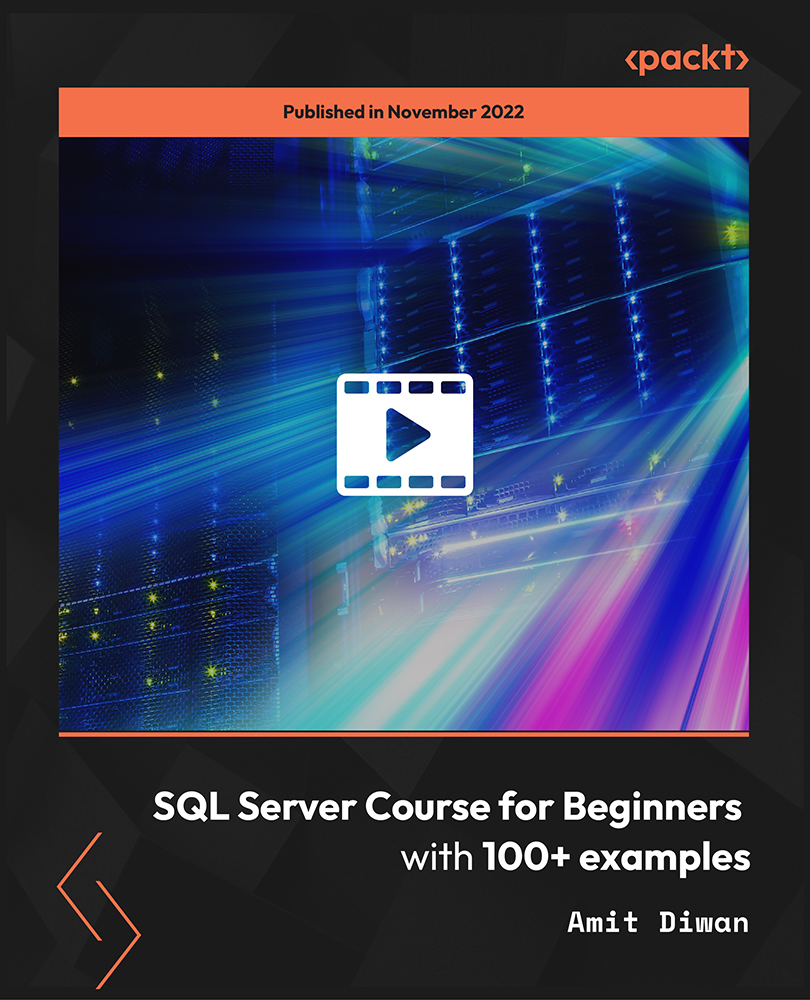
The aim of the Level 2 Diploma in Care (Accredited by Qualifi, UK) is to confirm occupational competence for Adult Care Workers or Healthcare Support Workers. This Level 2 Diploma in Care qualification offers the opportunity for learners to demonstrate their knowledge, understanding and practical skills required to be an Adult Care Worker in an adult care setting or a Healthcare Assistant; Support Worker or Personal Assistant in a healthcare support environment. At Level 2, the UK sector skills council decided that there would be a common qualification for both Health and Adult Care settings. This means that there will be no barrier to entering either the Adult Care or Health Workforces. The content of the Level 2 Diploma in Care qualification links with the knowledge and skills required for the Apprenticeship Standards 'Adult Care Worker' and 'Healthcare Support Worker'. The content is applicable to a variety of roles, examples of which are included below: Adult care worker Healthcare Assistant / Support Worker Personal Assistant The Level 2 Diploma in Care will require learners to demonstrate understanding and effective practice in the following areas: Communication Person development Values and behaviours Health and wellbeing Responsibilities Safeguarding The Level 2 Diploma in Care qualification links with the requirements for the National Occupational Standards (NOS) for Health and Social Care. Program Overview: Level 2 Diploma in Care Key Highlights of Level 2 Diploma in Care qualification are: Program Duration: 9 Months (Fast track mode available) Program Credits: 46 Designed for working Professionals Format: Online No Written Exam. The Assessment is done via Submission of Assignment Tutor Assist available Dedicated Student Success Manager Timely Doubt Resolution Regular Networking Events with Industry Professionals Become eligible to gain direct entry into relevant Master's degree programme. Alumni Status No Cost EMI Option Mandatory units (Total Credits: 24) The Qualifi Level 2 Diploma in Care qualification consists of 9 mandatory units for a combined total of 24 credits Communication in Care Settings (3 credits) Duty of Care (1 credits) Equality, Diversity and Inclusion in Care Settings (2 credits) Handle Information in Care Settings (1 credits) Health, Safety and Well-being in Care Settings (4 credits) Implement Person-Centred Approaches (5 credits) Personal Development in Care Settings (3 credits) Responsibilities of a Care Worker (2 credits) Safeguarding and Protection in Care Settings (3 credits) Optional Units (Total Credits: 22) The learner must also achieve a minimum of 22 credits from these units. Introductory Awareness of Autistic Spectrum Conditions (2 credits) Understand the Context of Supporting People with Learning Disabilities (4 credits) Assist in the Administration of Medication (4 credits) Contribute to Support Positive Risk-Taking of Individuals (3 credits) Contribute to Support Learning Disabilities to Access Healthcare (3 credits) Promote Positive Behaviour Support (6 credits) Awareness of the Mental Capacity Act 2005 (3 credits) Understand Mental Health Problems (3 credits) Understand Mental Well-Being and Mental Health Promotion (3 credits) Enable Individuals to Develop Strategies to Manage their Behaviour (8 credits) Support Independence in the Tasks of Daily Living (5 credits) Understand how to Support Individuals to be part of a Community (3 credits) Understand the Impact of Acquired Brain Injury on Individuals (3 credits) Who is this course for? At Level 2, the UK sector skills council decided that there would be a common qualification for both Health and Adult Care settings. This means that there will be no barrier to entering either the Adult Care or Health Workforces. The content of the Level 2 Diploma in Care qualification links with the knowledge and skills required for the Apprenticeship Standards 'Adult Care Worker' and 'Healthcare Support Worker'. The content is applicable to a variety of roles, examples of which are included below: Adult care worker Healthcare Assistant / Support Worker Personal Assistant Requirements The Level 2 Diploma in Care will require learners to demonstrate understanding and effective practice in the following areas: Communication Person development Values and behaviours Health and wellbeing Responsibilities Safeguarding Career path Achievement of Level 2 Diploma in Care qualification confirms the learner has gained the knowledge and skills required to: Gain employment as a Healthcare Assistant / Support Worker or Adult Care Worker / Personal Assistant Progress onto the Qualifi Level 3 Diploma in Health and Social Care Progress onto the Level 3 Lead Adult Care Worker Apprenticeship.

M.D.D COUPLES THERAPY 6 SESSION PACKAGE (COUPLES)
4.9(27)By Miss Date Doctor Dating Coach London, Couples Therapy
Couples therapy assessment calls Conflict analysation Resolve interpersonal conflicts Introspection tests and history analysis Recognise perceptions,values,core principles Couples therapy exercises and training Guidance, directional tasks and mediation process Dating advice and relationship advice Couples therapy near me Face to face or video Couples therapy is available in three modes phone, zoom or face to face https://relationshipsmdd.com/product/m-d-d-couples-therapy-6-session-package/
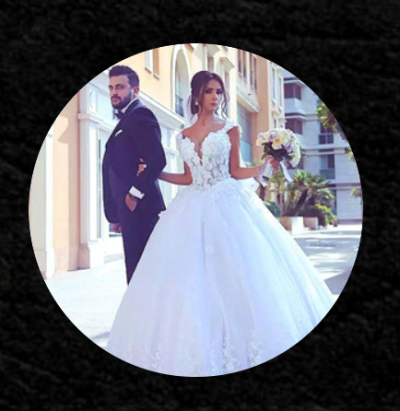
Scrum Master and Product Owner Workshop: Virtual In-House Training
By IIL Europe Ltd
Scrum Master and Product Owner Workshop: Virtual In-House Training This workshop builds on the specific roles and responsibilities of the Product Owner and Scrum Master in a Scrum environment, and how they need to work together as part of the Scrum methodology. During these sessions, you will explore who does what before, during, and after the Scrum Sprint cycles, as well as how to make the process work best in your specific Agile environment. You will come away from this workshop with a much deeper understanding of the roles and responsibilities so that individual performance improves on the job. Improved target results include providing focused leadership, making effective decisions, guiding Agile teams, and delivering business value. Foundation Concepts Agile History, Values, and Mindset Introduction to Scrum Scrum Events Scrum Artifacts Scrum Roles and Responsibilities Scrum Roles Product Owner Responsibilities Scrum Master Responsibilities The Scrum Team Responsibilities Cross-functional Teams Product Ownership Product Ownership Vision Understand Your Customers and Market Stakeholder Management and Engagement Product Backlog What is a User Story? Epics and User Stories Acceptance Criteria Preparing User Stories for a Sprint Definition of Ready (DoR) and Definition of Done (DoD) User Story Estimation Using Planning Poker Backlog Grooming Roadmaps, Story Maps, Impact Mapping Product Backlog Prioritization, MoSCoW, Kano Analysis Technical Debt The Sprint Team Capacity and Velocity Planning Sprint Planning Meeting and Sprint Plan The Sprint: Learning to Become Self-managing, Self-organizing, Self-improving Sprint Review Meeting Retrospectives Project Progress and Completion The Daily Scrum The Task Board and The Burndown Chart Information Radiators Closing a Scrum Project Summary and Next Steps Review of course goals, objectives, and content

Network DevOps course description This course is not a soft skills course covering the concepts of DevOps but instead concentrates on the technical side of tools and languages for network DevOps. Particular technologies focussed on are ansible, git and Python enabling delegates to leave the course ready to starting automating their network. Hands on sessions follow all major sections. More detailed courses on individual aspects of this course are available. What will you learn Evaluate network automation tools. Automate tasks with ansible. Use git for version control. Use Python to manage network devices. Use Python libraries for network devices. Network DevOps course details Who will benefit: Administrators automating tasks. Prerequisites: TCP/IP Foundation Duration 5 days Network DevOps course contents What is DevOps Programming and automating networks, networks and clouds, AWS, OpenStack, SDN, DevOps for network operations. Initial configuration Configuring SSH, ZTP, POAP. Hands on Initial lab configuration. Getting started with ansible The language, the engine, the framework. Uses of ansible, orchestration. The architecture, Controlling machines, nodes, Agentless, SSH, modules. Configuration management, inventories, playbooks, modules, roles. Hands on Installing ansible, running ad hoc commands. Ansible playbooks ansible-playbook, YAML, plays, tasks, handlers, modules. Playbook variables. Register module, debug module. Hands on Running playbooks. Ansible Inventories /etc/ansible/hosts, hosts, groups, static inventories, dynamic inventories. Inventory variables, external variables. Limiting hosts. Hands on Static inventories, variables in inventory files. Ansible modules for networking Built in modules, custom modules, return values. Core modules for network operations. Cisco and/or Juniper modules. ansible_connection. Ansible 2.6 CLI. Hands on Using modules. Ansible templating and roles aConfiguration management, full configurations, partial configurations. The template module, the assemble module, connection: local, Jinja2 templates, variables, if, for, roles. Hands on Generating multiple configurations from a template. Network programming and modules Why use Python? Why use ansible? alternatives, ansible tower, Linux network devices. Programming with Python Python programming Functions. Classes, objects and instances, modules, libraries, packages. Python strings, Python file handling, pip list, pip instal. Hands on Python programming with pyping. More Python programming Functions. Classes, objects and instances, modules, libraries, packages. Python strings, Python file handling, pip list, pip install. Hands on Python programming with pyping. Git Distributed version control, repositories, Git and GitHub, Alternatives to GitHub, Installing git, git workflows, creating repositories, adding and editing files, branching and merging, merge conflicts. Hands on working with Git. Python and networking APIs, Sockets, Telnetlib, pysnmp, ncclient, ciscoconfparse. Paramiko SSH and Netmiko Integrating Python and network devices using SSH. Netmiko, Netmiko methods. Hands on Netmiko. NAPALM What is NAPALM, NAPALM operations, getters, Replace, merge, compare, commit, discard. Hands on Configuration with NAPALM. Integrating ansible and NAPALM. Python and REST REST APIs, enabling the REST API. Accessing the REST API with a browser, cURL, Python and REST, the request library. Hands on Using a REST API with network devices.

The Value Driven Project Manager
By IIL Europe Ltd
The Value Driven Project Manager This presentation addresses how core values are formed at the individual level and at the organizational level. It will also address how these values drive personal performance and influence the effectiveness of the professional project manager. Is project management a profession or simply a methodology? While the debate continues, there is no doubt that a well-trained, experienced, professional project manager will make a meaningful addition to any organization. The career-minded project manager is an authority on achieving success, and continually practices and develops the skills necessary to overcome any challenges encountered during the process. This video offers keen insight into how core values are formed at the individual level and at the organizational level, and how these values drive personal performance and influence the effectiveness of the professional project manager. This and other IIL Learning in Minutes presentations qualify for PDUs. Some titles, such as Agile-related topics may qualify for other continuing education credits such as SEUs, or CEUs. Each professional development activity yields one PDU for one hour spent engaged in the activity. Some limitations apply and can be found in the Ways to Earn PDUs section that discusses PDU activities and associated policies. Fractions of PDUs may also be reported. The smallest increment of a PDU that can be reported is 0.25. This means that if you spent 15 minutes participating in a qualifying PDU activity, you may report 0.25 PDU. If you spend 30 minutes in a qualifying PDU activity, you may report 0.50 PDU.

The Value Driven Project Manager
By IIL Europe Ltd
The Value Driven Project Manager This presentation addresses how core values are formed at the individual level and at the organizational level. It will also address how these values drive personal performance and influence the effectiveness of the professional project manager. Is project management a profession or simply a methodology? While the debate continues, there is no doubt that a well-trained, experienced, professional project manager will make a meaningful addition to any organization. The career-minded project manager is an authority on achieving success, and continually practices and develops the skills necessary to overcome any challenges encountered during the process. This video offers keen insight into how core values are formed at the individual level and at the organizational level, and how these values drive personal performance and influence the effectiveness of the professional project manager. This and other IIL Learning in Minutes presentations qualify for PDUs. Some titles, such as Agile-related topics may qualify for other continuing education credits such as SEUs, or CEUs. Each professional development activity yields one PDU for one hour spent engaged in the activity. Some limitations apply and can be found in the Ways to Earn PDUs section that discusses PDU activities and associated policies. Fractions of PDUs may also be reported. The smallest increment of a PDU that can be reported is 0.25. This means that if you spent 15 minutes participating in a qualifying PDU activity, you may report 0.25 PDU. If you spend 30 minutes in a qualifying PDU activity, you may report 0.50 PDU.

M.D.D PRE-MARITAL COUNSELLING LONDON PACKAGE (COUPLES)
4.9(27)By Miss Date Doctor Dating Coach London, Couples Therapy
Introducing Pre-Marital Counselling London Package: Building a Strong Foundation for a Lifelong Partnership Are you planning to tie the knot and seeking guidance to ensure a strong and healthy foundation for your marriage? Miss Date Doctor’s Pre-Marital Counselling London Package offers you expert support and valuable insights to prepare for a fulfilling and lasting partnership. Pre-marital counselling is a proactive approach that helps couples explore their expectations, communication styles, and potential areas of growth before entering into marriage. Our experienced counsellors in London are dedicated to helping you lay the groundwork for a successful and harmonious marriage. Here’s how the Pre-Marital Counselling London Package can support you: Effective Communication: Our counsellors will guide you in developing open and effective communication skills to express your feelings and needs clearly, fostering understanding and connection. Conflict Resolution: Pre-marital counselling addresses conflict resolution strategies, ensuring that you are equipped with healthy ways to navigate disagreements and challenges in your marriage. Exploring Expectations: We’ll help you and your partner explore and align your expectations about various aspects of marriage, such as roles, finances, family, and lifestyle. Strengthening Intimacy: Pre-marital counselling provides a safe space to discuss emotional and physical intimacy, fostering a deeper connection and understanding between you and your partner. Financial Planning: Our counsellors will assist you in creating a financial plan, emphasizing financial transparency and teamwork to manage shared resources. Building Trust: Trust is a fundamental aspect of a successful marriage. Pre-marital counselling helps you and your partner build and strengthen trust through open and honest discussions. Shared Values and Goals: We’ll explore your shared values and long-term goals, ensuring that you are aligned in your vision for the future. Handling Life Transitions: Pre-marital counselling can prepare you for various life transitions, such as starting a family, changing careers, or dealing with unexpected challenges. The Pre-Marital Counselling London Package at Miss Date Doctor offers you an opportunity to invest in the foundation of your marriage. Our skilled counsellors provide a safe and supportive space to discuss important topics, discover each other’s strengths, and build a solid framework for a successful partnership. Take the first step towards a joyful and harmonious marriage with the Pre-Marital Counselling London Package. Embrace the opportunity to grow together, nurture your relationship, and create a lasting bond that will withstand the tests of time. Let our experienced counsellors guide you towards a fulfilling and loving marriage that stands the test of time. 3 x 1 hour https://relationshipsmdd.com/product/pre-marital-counselling-london-package/
