- Professional Development
- Medicine & Nursing
- Arts & Crafts
- Health & Wellbeing
- Personal Development
Certified Web Developer Pathway with Career Guarantee
By NuYew Ltd
Accelerate Your Web Developer Career: Fast-Track Program with Exams, TOTUM Card & 5-Year Support. Enrol Today! Study methodOnline Duration9 months · Self-paced Access to content5 years CertificationsCompTIA IT Fundamentals CertificationPearson IT Specialist HTML5 Application DevelopmentPearson IT Specialist HTML and CSSPearson IT Specialist PythonPearson IT Specialist AI (Artificial Intelligence)Pearson IT Specialist JavaScriptAdobe Certified Professional PhotoshopAdobe Certified Professional IllustratorAdobe Certified Professional Premier Pro Additional info Exam(s) / assessment(s) is included in price Tutor is available to students TOTUM card included in price Job guarantee programme is included in this course Overview Learn the most in-demand digital skills in the world today with the Nuyew Tech Academy If you have an eye for detail and enjoy being creative, this could be the career for you. Web professionals plan create and code web pages that meet a specification for a client or an employer. You may be involved with the technical and graphical aspects of the website, playing a vital part of the overall look and feel as well as determining the logic of how the website functions to meet the websites intended goal. Certifications CompTIA IT Fundamentals Certification Awarded by CompTIA Pearson IT Specialist HTML5 Application Development Pearson IT Specialist HTML and CSS Pearson IT Specialist Python Pearson IT Specialist AI (Artificial Intelligence) Pearson IT Specialist JavaScript Awarded by Pearson Adobe Certified Professional Photoshop Adobe Certified Professional Illustrator Adobe Certified Professional Premier Pro Awarded by Adobe Description With a national shortage of Web Developers, starting salaries of up to £25,000 per annum (average UK Salary £37,500) and amazing future employed and self-employed career prospects, take the next step today with our Fast Track Web DeveloperProgramme. What you can expect from our Fast Track Programme: World Class Education Energetic and unlimited 24/7 Student Support Real, tangible Career Outcomes 5 Years Career Support and Course Access What our programme includes: Foundation Awards CompTIA ITF+ (IT Fundamentals) Industry Recognised Qualifications Pearson IT Specialist HTML5 Application Development Pearson IT Specialist HTML and CSS Pearson IT Specialist JavaScript Pearson IT Specialist Python Pearson IT Specialist AI (Artificial Intelligence) Adobe Certified Professional Photoshop Adobe Certified Professional Illustrator Adobe Certified Professional Premier PRO Exams Includes all Exams and Unlimited Re-Sits 5 Years Career Support Guarantee As part of our unique Support Guarantee, our Career Support Team will assist you with: CV writing Expert careers advice Interview preparation Identifying and applying for the best opportunities in your area As a student in the Nuyew Tech Academy you will also be given exclusive access to our Career Skills Academy which includes advanced courses on Employability, CV Preparation, Interview Skills and Technique and everything else you need to get ready for your new Career. Who is this course for? This course is open to anyone interested in pursuing a Career in Web Development. Our Foundation Level provides the flexibility for us to accommodate students with any level of previous knowledge and experience. Requirements This course is open to all and has no pre-requisites All you need is a passion for technology and a strong desire to succeed. Career path Our programme is designed to enable you to achieve an Entry Level/Helpdesk role during training (£18k-£24K) ensuring that you also have the vital work experience required to enter the Tech Industry at a higher level (Av Salary £37.5K). Our Career Support Guarantee gives you exclusive access to our dedicated Career Support Team and Advanced Career Skills Academy for 5 Years following Graduation.

Unity Android - Build a 3D ZigZag Racing Game with C#
By Packt
Build and publish your own Android game in a few hours with the help of this practical-based course. You will gain a working knowledge of Unity and C# while building a 3D ZigZag racing Android game from start to finish. Learning Unity Android game development will provide you with a strong background to build awesome Android games.
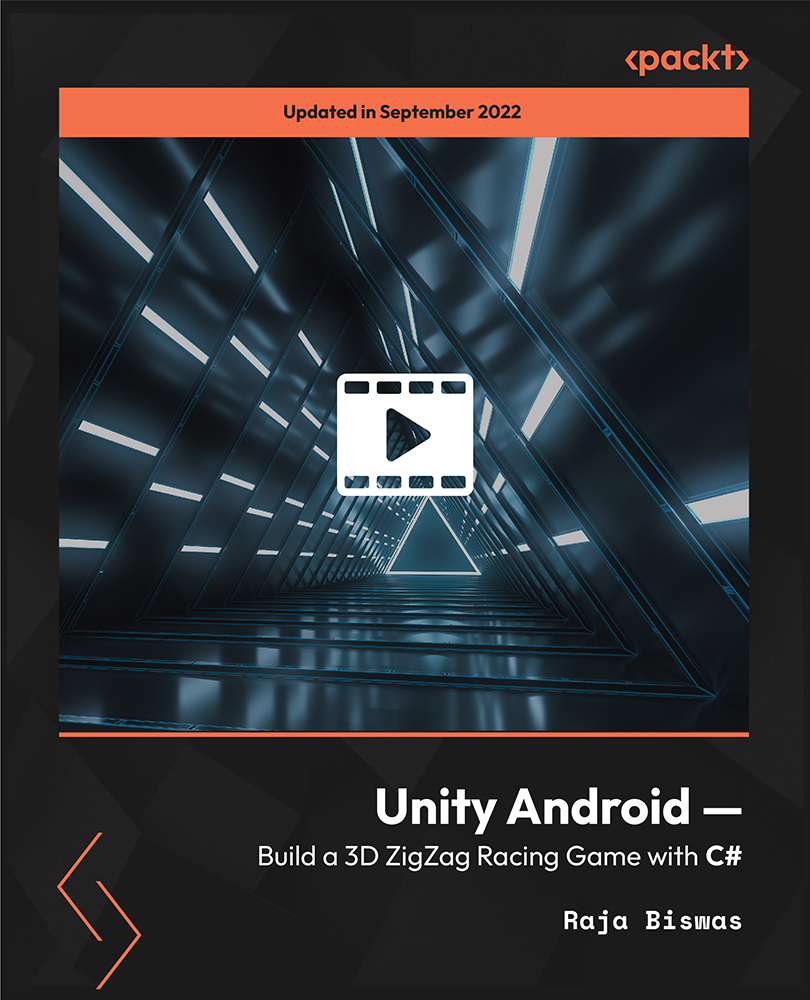
Boost Your Career By Enrolling In This IT Support Technician Bundle To Overcome Your Challenges! 07 in 1 IT Support Technician Bundle Improve your knowledge and enhance your skills to succeed with this IT Support Technician bundle. This IT Support Technician bundle is designed to build your competent skill set and enable the best possible outcome for your future. Our bundle is ideal for those who aim to be the best in their fields and are always looking to grow. This IT Support Technician Bundle Contains 07 of Our Premium Courses for One Discounted Price: Course 01: Learn Programming with Python Course 02: Cloud Computing / CompTIA Cloud+ (CV0-002) Course 03: Mastering SQL Programming Course 04: IT: Ethical Hacking & IT Security Course 05: CompTIA CySA+ Cybersecurity Analyst (CS0-002) Course 06: Microsoft Excel: Automated Dashboard Using Advanced Formula, VBA, Power Query Course 07: Building Your Computer Course All the courses under this IT Support Technician bundle are split into a number of expertly created modules to provide you with an in-depth and comprehensive learning experience. Upon successful completion of the IT Support Technician bundle, an instant e-certificate will be exhibited in your profile that you can order as proof of your new skills and knowledge. Stand out from the crowd and get trained for the job you want. With this comprehensive IT Support Technician bundle, you can achieve your dreams and train for your ideal career. This IT Support Technician bundle covers essential aspects in order to progress in your chosen career. Why Prefer Us? All-in-one package of 07 premium courses IT Support Technician bundle Earn a certificate accredited by CPD. Get a free student ID card! (£10 postal charges will be applicable for international delivery) Globally accepted standard lesson planning Free Assessments 24/7 tutor support. Start your learning journey straightaway! *** Course Curriculum *** Our IT Support Technician bundle courses consist of the following learning modules: Course 01: Learn Programming with Python Module 01: An Installing Python FREE Documentation Command Line Variables Simple Python Syntax Keywords Import-Module Module 02: Additional Topics If Elif Else Iterable For Loops Execute Exceptions Module 03: Data Types Number Types More Number Types Strings More Strings Files Lists Dictionaries Tuples Sets Module 04: Comprehensions Definitions Functions Default Arguments Doc Strings Variadic Functions Factorial Module 05: Function Objects Lambda Generators Closures Classes Object Initialization Class Static Members Classic Inheritance Data Hiding Assessment Process Once you have completed all the courses in the IT Support Technician bundle, you can assess your skills and knowledge with an optional assignment. Our expert trainers will assess your assignment and give you feedback afterwards. CPD 70 CPD hours / points Accredited by CPD Quality Standards Who is this course for? This IT Support Technician bundle is suitable for everyone. Requirements You will not need any prior background or expertise. Career path This IT Support Technician bundle will allow you to kickstart or take your career in the related sector to the next stage. Certificates Accredited Certificate by CPD QS Digital certificate - £10 Upon passing the Bundle, you need to order to receive a Digital Certificate for each of the courses inside this bundle as proof of your new skills that are accredited by CPD QS Accredited Certificate by CPD QS Hard copy certificate - £29 Upon passing the Bundle, you need to order to receive a Hard copy Certificate for each of the courses inside this bundle. If you are an international student, then you have to pay an additional 10 GBP as an international delivery charge.

D3.js: Complete Developer Data Visualization Guide
By Packt
Bring data to life with the D3.js data visualization library, and get up to speed with JavaScript, HTML, and CSS to build stunning data visuals
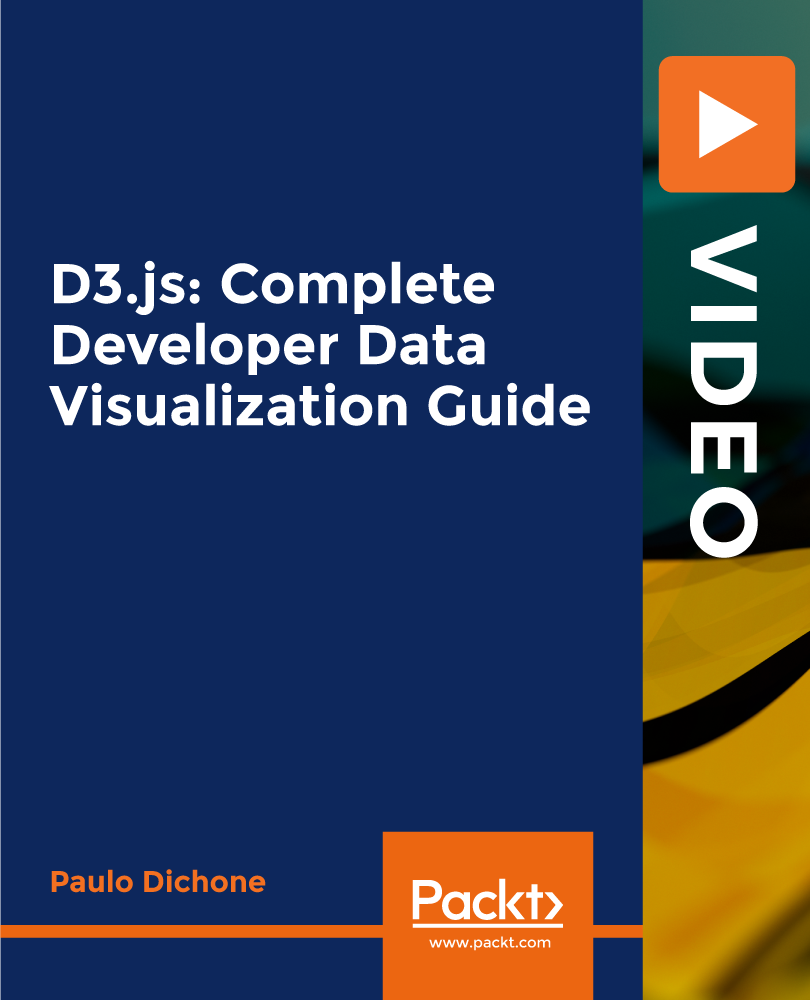
Power BI - introduction (2 day) (In-House)
By The In House Training Company
There is a lot to learn in Power BI, this course takes a comprehensive look at the fundamentals of analysing data and includes a balanced look at the four main components that make up Power BI Desktop: Report view, Data view, Model view, and the Power Query Editor. It also demonstrates how to utilise the online Power BI service. It looks at authoring tools that enable you to connect to and transform data from a variety of sources, allowing you to produce detailed reports through a range of visualisations, in an interactive and dynamic way. It also includes a detailed look at formulas by writing both M functions in Power Query, and DAX functions in Desktop view. This knowledge will allow you to take your reports to the next level. The aim of this course is to provide a complete introduction to understanding the Power BI analysis process, by working hands-on with examples that will equip you with the necessary skills to start applying your learning straight away. 1 Getting Started The Power BI ecosystem Opening Power BI Desktop Power BI's four views Introduction to Dashboards 2 Importing Files Importing data sources Importing an Excel file Importing a CSV file Importing a database Connect to an SQL Server Database Import vs. Direct Query Importing from the web Importing a folder of files Managing file connections 3 Shape Data in the Query Editor The process of shaping data Managing data types Keeping and removing rows Add a custom column Appending tables together Hiding queries in reports Fixing error issues Basic maths operations 4 The Data Model Table relationships Relationship properties 5 Merge Queries Table join kinds Merging tables 6 Inserting Dashboard Visuals Things to keep in mind Inserting maps Formatting Maps Inserting charts Formatting Charts Inserting a tree map Inserting a table, matrix, and card Controlling number formats About report themes Highlighting key points Filter reports with slicers Sync slicers across dashboards Custom web visuals 7 Publish and share Reports Publishing to Power BI service Editing online reports Pinning visuals to a dashboard What is Q&A? Sharing dashboards Exporting reports to PowerPoint Exporting reports as PDF files 8 The Power Query Editor Fill data up and down Split column by delimiter Add a conditional column More custom columns Merging columns 9 The M Functions Inserting text functions Insert an IF function Create a query group 10 Pivoting Tables Pivot a table Pivot and append tables Pivot but don't aggregate Unpivot tables Append mismatched headers 11 Data Modelling Expanded Understanding relationships Mark a date table 12 DAX New Columns New columns and measures New column calculations Insert a SWITCH function 13 Introduction to DAX Measures Common measure functions Insert a SUM function Insert a COUNTROWS function Insert a DISTINCTCOUNT function Insert a DIVIDE function DAX rules 14 The CALCULATE Measure The syntax of CALCULATE Insert a CALCULATE function Control field summarisation Things of note 15 The SUMX measure X iterator functions Anatomy of SUMX Insert a SUMX function When to use X functions 16 Time Intelligence Measures Importance of a calendar table Insert a TOTALYTD function Change financial year end date Comparing historical data Insert a DATEADD function 17 Hierarchies and Groups Mine data using hierarchies Compare data in groups

Animal Science Level 3 & 5 at QLS
By Imperial Academy
Level 5 QLS Endorsed Course | Endorsed Certificate Included | Plus 5 Career Guided Courses | CPD Accredited

Power BI - advanced (1 day) (In-House)
By The In House Training Company
This course starts with data transformation strategies, exploring capabilities in the Power Query Editor, and data-cleansing practices. It looks at the Advanced Query Editor to view the M language code. This course focuses on advanced DAX measures that include filtering conditions, with a deep dive into time intelligence measures. Like the M query language, DAX is a rich functional language that supports variables and expression references. This course also looks at the creation of dynamic dashboards and incorporates a range of visualisations available in Power BI Desktop and online in the AppSource. The course finishes with a look at setting up end user level security in tables. 1 The query editor Split by row delimiter AddDays to determine deadlines Advanced query editor 2 Fuzzy matching joins Matching inconsistencies by percentage Matching with transformation table 3 Logical column functions Logical functions IF, AND, OR Using multiple conditions Including FIND in functions 4 Editing DAX measures Make DAX easier to read Add comments to a measure Using quick measures 5 The anatomy of CALCULATE Understanding CALCULATE context filters Adding context to CALCULATE with FILTER Using CALCULATE with a threshold 6 The ALL measure Anatomy of ALL Create an ALL measure Using ALL as a filter Use ALL for percentage 7 DAX iterators Anatomy of iterators A closer look at SUMX Using RELATED in SUMX Create a RANKX RANKX with ALL 8 Date and time functions Overview of functions Create a DATEDIFF function 9 Time intelligent measures Compare historical monthly data Create a DATEADD measure Creating cumulative totals Creating cumulative measures Visualising cumulative totals 10 Visualisations in-depth Utilising report themes Create a heatmap Comparing proportions View trends with sparklines Group numbers using bins Setting up a histogram 11 Comparing variables Visualising trendlines as KPI Forecasting with trendlines Creating a scatter plot Creating dynamic labels Customised visualisation tooltips Export reports to SharePoint 12 User level security Setting up row level security Testing user security

JavaScript Project Development - Creating Web Apps Course
By One Education
If you’ve ever wondered how websites behave the way they do, JavaScript is the engine that brings them to life. This course offers a solid journey through developing interactive web applications using JavaScript—designed for learners keen to understand how functional apps are built from scratch. Whether you're a beginner with some HTML and CSS under your belt or someone looking to sharpen your scripting skills, this course walks you through structured, engaging projects that reflect how things work behind the screen. The lessons are smartly arranged to help you write better code, manage logic efficiently, and shape features that respond smoothly to user interactions. From dynamic interfaces to responsive designs, each module focuses on real applications of JavaScript, avoiding fluff and straightening out confusion with clean, sensible explanations. Think of it as coding with clarity, not chaos. You're not just learning JavaScript—you’re learning how to make it work the way developers use it to build sleek, functional web experiences. Learning outcomes: Gain a thorough understanding of the basics of event-driven programming and the property or style object Learn how to create a login page with validation and implement JavaScript functions Understand the concepts of a shopping cart and how to manage items in it Develop skills to create user-friendly interfaces using JavaScript Gain hands-on experience in creating a web app using JavaScript The JavaScript Project Development - Creating Web Apps course is designed to teach students how to create user-friendly web applications using JavaScript. The course covers a wide range of topics, including event-driven programming, managing a shopping cart, creating a login page with validation, and implementing JavaScript functions. By the end of the course, students will have gained a thorough understanding of JavaScript and how it can be used to create effective and engaging web applications. JavaScript Project Development - Creating Web Apps Course Curriculum Section 01: Introduction Introduction to Java Script Event Driven Programming Property or Style Object Section 02: Shopping Cart Creating Login Page Validation on Login Page Implementing Java Script Example of Shopping Cart Functions in Java Script Adding Items to Cart Removing Items from Cart Terms of Shopping Cart Files in Local Storage Section 03: Shopping Cart GUI Function for Display Cart Function for Deleting Cart Creating Input Id Section 04: Online Examination Developing Application Function for Return Document Function Check Answer How is the course assessed? Upon completing an online module, you will immediately be given access to a specifically crafted MCQ test. For each test, the pass mark will be set to 60%. Exam & Retakes: It is to inform our learners that the initial exam for this online course is provided at no additional cost. In the event of needing a retake, a nominal fee of £9.99 will be applicable. Certification Upon successful completion of the assessment procedure, learners can obtain their certification by placing an order and remitting a fee of __ GBP. £9 for PDF Certificate and £15 for the Hardcopy Certificate within the UK ( An additional £10 postal charge will be applicable for international delivery). CPD 10 CPD hours / points Accredited by CPD Quality Standards Who is this course for? Beginner web developers who want to learn how to create user-friendly web applications using JavaScript Experienced developers who want to expand their knowledge of JavaScript and its capabilities Freelancers who want to offer their clients high-quality web application development services Employees who want to improve their web development skills and become more valuable to their company Anyone interested in creating engaging and effective web applications using JavaScript. Requirements There are no formal entry requirements for the course, with enrollment open to anyone! Career path Junior web developer: £20,000 - £30,000 Web developer: £30,000 - £40,000 Front-end developer: £35,000 - £50,000 Full-stack developer: £40,000 - £60,000 Senior web developer: £50,000 - £70,000 Certificates Certificate of completion Digital certificate - £9 You can apply for a CPD Accredited PDF Certificate at the cost of £9. Certificate of completion Hard copy certificate - £15 Hard copy can be sent to you via post at the expense of £15.

Oracle 12c - PL/SQL Fundamentals
By Nexus Human
Duration 5 Days 30 CPD hours This course is intended for This course is intended for individuals who are Application designers and database developers, database administrators and web server administrators. Overview Upon successful completion of this course, students will be able to work with Oracle database programming using the PL/SQL programming language. They will learn the syntax, structure and features of the language. In this course, students will learn the foundation for the programming series and the use of database-resident stored program units for Oracle 12c. Selection & Setup of the Database Interface Considering Available Tools Selecting the Appropriate Tool Oracle Net Database Connections Oracle PAAS Database Connections Setup SQL Developer Setup SQL*Plus Setup Jdeveloper About Bind & Substitution Variables Using SQL Developer Using SQL*Plus Choosing a Database Programming Language What is Database Programming? PL?SQL Performance Advantages Integration wth Other Languages PL/SQL Language Fundamentals PL/SQL Program Structure LANGUAGE SYNTAX RULES EMBEDDING SQL WRITING READABLE CODE GENERATING DATABASE OUTPUT SQL*PLUS INPUT OF A PROGRAM BLOCK Declare Section About the Declare Section DECLARE PRIMITIVE TYPES DECLARATION OPTIONS NOT NULL CONSTANT DATA DICTIONARY INTEGRATION %TYPE DECLARE SIMPLE USER---DEFINED TYPES TYPE... TABLE TYPE... RECORD EXTENDED USER---DEFINED TYPES Begin Section About the Begin Section Manipulating Program Data Logic Control & Branching GOTO LOOP IF-THEN-ELSE CASE Exception Section ABOUT THE EXCEPTION SECTION ISOLATING THE SPECIFIC EXCEPTION PRAGMA EXCEPTION_INIT SQLCODE &SQLERRM Example SQL%ROWCOUNT &SELECT...INTO Beyond the Basics: Explicit Cursors ABOUT EXPLICIT CURSORS EXTENDED CURSOR TECHNIQUES FOR UPDATE OF Clause WHERE CURRENT OF Clause Using FOR?LOOP Cursors Beyond the Basics: Nested BlocksBeyond the Basics: Declared Subprograms USING DECLARED SUBPROGRAMS DECLARED PROCEDURE DECLARED FUNCTION Introducing Databse-Resident Program Units ABOUT DATABASE---RESIDENT PROGRAMS PHYSICAL STORAGE & EXECUTION TYPES OF STORED PROGRAM UNITS STORED PROGRAM UNIT ADVANTAGES MODULAR DESIGN PRINCIPLES Creating Stored Procedures & Functions STORED PROCEDURES & FUNCTIONS CREATE PROCEDURE / CREATE FUNCTION CREATING PROCEDURES & FUNCTIONS RAISE_SALARY() Procedure SALARY_VALID() Function THE PARAMETER SPECIFICATION DEFAULT Clause SYSTEM & OBJECT PRIVILEGES USING THE DEVELOPMENT TOOLS Executing Stored Procedures & Functions CALLING PROCEDURES & FUNCTIONS UNIT TESTING WITH EXECUTE ANONYMOUS BLOCK UNIT TESTING SPECIFYING A PARAMETER NOTATION SQL WORKSHEET UNIT TESTING CALLING FUNCTIONS FROM SQL Maintaining Stored Program Units RECOMPILING PROGRAMS Mass Recompilation Using UTL_RECOMP() DROPPING PROCEDURES & FUNCTIONS DROP PROCEDURE / FUNCTION DATA DICTIONARY METADATA Using USER_OBJECTS Using USER_SOURCE Using USER_ERRORS Using USER_OBJECT_SIZE Using USER_DEPENDENCIES Managing Dependencies DEPENDENCY INTERNALS TRACKING DEPENDENCIES THE DEPENDENCY TRACKING UTILITY SQL DEVELOPER DEPENDENCY INFO DEPENDENCY STRATEGY CHECKLISTS Creating & Maintaining Packages ABOUT PACKAGES CREATING PACKAGES MAINTAINING PACKAGES PERFORMANCE CONSIDERATIONS Advanced Package Capabilities DEFINER & INVOKER RIGHTS WHITE LITS & ACCESSIBLE BY PERSISTENT GLOBAL OBJECTS DEFINING INITIALIZATION LOGIC OBJECT ORIENTATION SUPPORT Advanced Cursor Techniques USING CUSROS VARIABLES USING SYS_REFCURSOR USING CURSOR EXPRESSIONS Using System-Supplied Package DBMS_OUTPUT() UTL_FILE() FOPEN() EXAMPLE Database Trigger Concepts ABOUT DATABASE TRIGGERS DML EVENT TRIGGER SUB---TYPES DATABASE TRIGGER SCENARIO TRIGGER EXECUTION MECHANISMS TRIGGERS WITHIN SQL WORKSHEET Creating Database Triggers STATEMENT-LEVEL TRIGGERS Using RAISE_APPLICATION_ERROR() ROW---LEVEL TRIGGERS EXAMPLES OF TRIGGERS EMPLOYEE_SALARY_CHECK Example EMPLOYEE_JOURNAL Example BUDGET_EVENT Example INSTEAD OF TRIGGERS TRIGGERS WITHIN AN APPLICATION Maintaining Database Triggers CALL SYNTAX TRIGGER MAINTENANCE TASKS SHOW ERRORS TRIGGER DROP TRIGGER ALTER TRIGGER MULTIPLE TRIGGERS FOR A TABLE HANDLING MUTATING TABLE ISSUES Implementing System Event Triggers WHAT ARE SYSTEM EVENT TRIGGERS? DEFININGTHE SCOPE AVAILABLE SYSTEM EVENTS SYSTEM EVENT ATTRIBUTES

Unleash your potential in the realm of literacy and numeracy mastery. Discover the art and science behind adult learning, delve into the intricacies of teaching and learning literacy, and unlock the secrets of imparting numeracy with finesse. Our comprehensive programme takes you on a journey through the fascinating landscapes of adult education, blending theory with practical insights. Elevate your teaching prowess and redefine your impact on learners with modules that explore inclusive learning, technology integration, and the nuances of policy and practice. Key Features: CPD Certified Free Certificate Developed by Specialist Lifetime Access Immerse yourself in an engaging learning adventure that goes beyond conventional approaches, equipping you with the knowledge and skills to navigate the diverse challenges of adult education. Join us in reshaping the educational landscape, where your passion meets purpose, and your expertise becomes a beacon for adult learners seeking the keys to literacy and numeracy mastery. Course Curriculum Module 1: Overview of Adult Literacy and Numeracy Module 2: Understanding Adult Learning Theories Module 3: Teaching and Learning Literacy Module 4: Teaching and Learning Literacy Writing, Speaking and Listening Module 5: Planning and Assessment Literacy Module 6: Learning Numeracy Module 7: Learning Numeracy Percentage, Statistical Functions and Probabilities Module 8: Teaching Numeracy Module 9: Technology in Learning Module 10: Adult Learning Difficulties Module 11: Inclusive Learning Module 12: Policy and Practice Learning Outcomes: Grasp adult learning theories for effective teaching strategies. Hone literacy teaching skills in writing, speaking, and listening. Demonstrate proficiency in planning and assessing literacy education. Acquire a solid foundation in numeracy, including statistical functions. Develop advanced teaching techniques for imparting numeracy concepts. Cultivate inclusive practices and align teaching with educational policies. CPD 10 CPD hours / points Accredited by CPD Quality Standards Who is this course for? Educators seeking advanced adult teaching expertise. Literacy and numeracy enthusiasts passionate about adult education. Professionals eager to enhance their teaching impact. Individuals committed to fostering inclusive learning environments. Aspiring educators ready to embrace the challenges of adult education. Career path Adult Education Coordinator Literacy Outreach Specialist Numeracy Instructor Inclusive Learning Advocate Educational Policy Analyst Technology Integration Facilitator Certificates Digital certificate Digital certificate - Included Certificate of Completion Digital certificate - Included Will be downloadable when all lectures have been completed.
