- Professional Development
- Medicine & Nursing
- Arts & Crafts
- Health & Wellbeing
- Personal Development
2508 Courses in Bradford delivered Online
The Role of Assignment Experts in Study Skills Development
By Roy Butler
Discover how assignment experts enhance study skills, boost academic performance, and provide personalized support to help students succeed in their educational journey. Unlock your potential today!

Confident and Effective Presentation Skills
By Elite Forums UK
Course Duration: 1 day (or 2 half-day sessions) Target Audience: Anyone who delivers presentations in a professional setting – including team members, managers, project leads, or executives – who want to improve confidence, clarity, and impact when speaking. Course Objectives By the end of this course, participants will be able to: Prepare and structure engaging presentations for different audiences. Deliver content with confidence, clarity, and professionalism. Use body language, voice, and visual aids effectively. Manage nerves and build a strong connection with the audience. Handle questions and unexpected situations with poise. Course Outline Module 1: Understanding Effective Presentations What makes a presentation effective? Common mistakes and how to avoid them Aligning your message with the audience’s needs Module 2: Planning and Structuring Your Message Setting clear objectives The “power of three” and other storytelling structures Openings and closings that stick Making content memorable and persuasive Module 3: Delivering with Confidence Managing nerves and performance anxiety Using your voice: tone, pace, and projection Body language and posture Eye contact and engagement strategies Module 4: Visual Aids and Presentation Tools Designing slides that support (not distract) Tips for using PowerPoint or Canva effectively Alternatives to slides (e.g. props, whiteboards, storytelling) Module 5: Engaging Your Audience Reading the room and adjusting your delivery Encouraging interaction and participation Handling difficult questions or interruptions Time management and staying on message Module 6: Practice and Feedback Participants deliver a short presentation (2–5 minutes) Peer and facilitator feedback Self-reflection and improvement planning Delivery Style Interactive, supportive environment Role-playing, practical exercises, and real-time coaching Optional video recordings for feedback Course Materials Provided Participant workbook and slide templates Presentation preparation checklist Self-assessment and feedback forms Tips for virtual presentations (Zoom, Teams) Optional Add-ons (for 2-day version) Extended practice time with filming and playback Advanced storytelling and persuasive techniques Coaching for high-stakes presentations (e.g. board meetings, conferences)

Confident and Effective Presentation Skills
By Elite Forums AU
Course Duration: 1 day (or 2 half-day sessions) Target Audience: Anyone who delivers presentations in a professional setting – including team members, managers, project leads, or executives – who want to improve confidence, clarity, and impact when speaking. Course Objectives By the end of this course, participants will be able to: Prepare and structure engaging presentations for different audiences. Deliver content with confidence, clarity, and professionalism. Use body language, voice, and visual aids effectively. Manage nerves and build a strong connection with the audience. Handle questions and unexpected situations with poise. Course Outline Module 1: Understanding Effective Presentations What makes a presentation effective? Common mistakes and how to avoid them Aligning your message with the audience’s needs Module 2: Planning and Structuring Your Message Setting clear objectives The “power of three” and other storytelling structures Openings and closings that stick Making content memorable and persuasive Module 3: Delivering with Confidence Managing nerves and performance anxiety Using your voice: tone, pace, and projection Body language and posture Eye contact and engagement strategies Module 4: Visual Aids and Presentation Tools Designing slides that support (not distract) Tips for using PowerPoint or Canva effectively Alternatives to slides (e.g. props, whiteboards, storytelling) Module 5: Engaging Your Audience Reading the room and adjusting your delivery Encouraging interaction and participation Handling difficult questions or interruptions Time management and staying on message Module 6: Practice and Feedback Participants deliver a short presentation (2–5 minutes) Peer and facilitator feedback Self-reflection and improvement planning Delivery Style Interactive, supportive environment Role-playing, practical exercises, and real-time coaching Optional video recordings for feedback Course Materials Provided Participant workbook and slide templates Presentation preparation checklist Self-assessment and feedback forms Tips for virtual presentations (Zoom, Teams) Optional Add-ons (for 2-day version) Extended practice time with filming and playback Advanced storytelling and persuasive techniques Coaching for high-stakes presentations (e.g. board meetings, conferences)

Confident and Effective Presentation Skills
By Elite Forums Events
Course Duration: 1 day (or 2 half-day sessions) Target Audience: Anyone who delivers presentations in a professional setting – including team members, managers, project leads, or executives – who want to improve confidence, clarity, and impact when speaking. Course Objectives By the end of this course, participants will be able to: Prepare and structure engaging presentations for different audiences. Deliver content with confidence, clarity, and professionalism. Use body language, voice, and visual aids effectively. Manage nerves and build a strong connection with the audience. Handle questions and unexpected situations with poise. Course Outline Module 1: Understanding Effective Presentations What makes a presentation effective? Common mistakes and how to avoid them Aligning your message with the audience’s needs Module 2: Planning and Structuring Your Message Setting clear objectives The “power of three” and other storytelling structures Openings and closings that stick Making content memorable and persuasive Module 3: Delivering with Confidence Managing nerves and performance anxiety Using your voice: tone, pace, and projection Body language and posture Eye contact and engagement strategies Module 4: Visual Aids and Presentation Tools Designing slides that support (not distract) Tips for using PowerPoint or Canva effectively Alternatives to slides (e.g. props, whiteboards, storytelling) Module 5: Engaging Your Audience Reading the room and adjusting your delivery Encouraging interaction and participation Handling difficult questions or interruptions Time management and staying on message Module 6: Practice and Feedback Participants deliver a short presentation (2–5 minutes) Peer and facilitator feedback Self-reflection and improvement planning Delivery Style Interactive, supportive environment Role-playing, practical exercises, and real-time coaching Optional video recordings for feedback Course Materials Provided Participant workbook and slide templates Presentation preparation checklist Self-assessment and feedback forms Tips for virtual presentations (Zoom, Teams) Optional Add-ons (for 2-day version) Extended practice time with filming and playback Advanced storytelling and persuasive techniques Coaching for high-stakes presentations (e.g. board meetings, conferences)

Information Overload - Surplus of Data, Deficit of Time
By Compete High
ð Unlock the Power of Information Management with 'Information Overload - Surplus of Data, Deficit of Time' Course! ð Are you drowning in a sea of information but struggling to stay afloat with limited time? The digital age has blessed us with an abundance of data, yet mastering how to harness this information efficiently remains a challenge. â³ Time is your most valuable asset, and this course is your key to mastering the art of managing information overload! ð Our comprehensive course offers: Strategies for Efficient Information Processing: Learn techniques to sift through the surplus of data swiftly and extract the most relevant insights without getting overwhelmed. Productivity Hacks for Time Optimization: Discover time-saving methods and tools to streamline your workflow, allowing you to make the most of your precious time. Effective Organization and Prioritization Techniques: Gain insights into organizing information effectively and prioritizing tasks to maximize productivity without sacrificing quality. Mindfulness and Stress Management in Information Handling: Understand how to maintain a healthy balance and reduce stress while navigating through the data deluge. Practical Exercises and Real-Life Scenarios: Apply learned strategies through hands-on exercises and real-world scenarios to solidify your understanding and implementation. ð Taught by industry experts with years of experience in information management, this course equips you with the skills needed to conquer information overload, empowering you to thrive in today's data-driven world. ð Join a community of like-minded individuals and embark on a journey to master the art of handling information overload effectively! Course Curriculum Module- 1 00:00 Module- 2 00:00 Module- 3 00:00 Module- 4 00:00 Module- 5 00:00 Module- 6 00:00 Module- 7 00:00 Module- 8 00:00 Module- 9 00:00 Module- 10 00:00
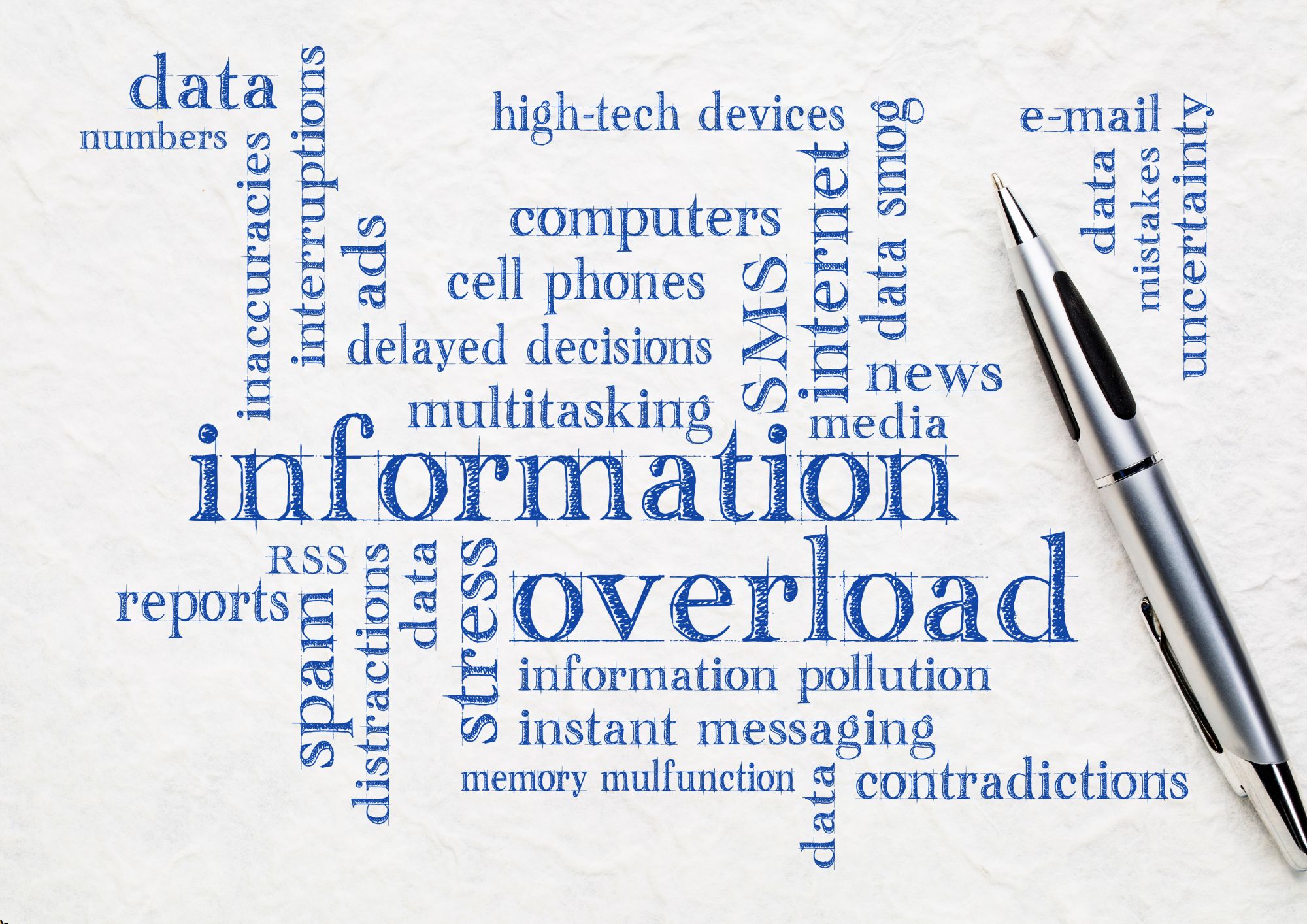
Master the intricacies of Investment with a focus on time management, from understanding the success formula to harnessing productivity tools. This course guides you through managing distractions, enhancing focus, and optimizing energy for investment success.

Master the intricacies of Investment with a focus on time management, from understanding the success formula to harnessing productivity tools. This course guides you through managing distractions, enhancing focus, and optimizing energy for investment success.

Crafting Efficiency: Mastering Trello for Productivity
By Compete High
ð Unlock Your Full Productivity Potential with 'Crafting Efficiency: Mastering Trello for Productivity' Online Course! ð Are you tired of drowning in a sea of tasks, struggling to keep up with deadlines, and feeling overwhelmed by your workload? It's time to take control of your productivity and transform the way you work. Introducing our groundbreaking online course: 'Crafting Efficiency: Mastering Trello for Productivity.' ð What's Inside the Course? ð ð Module 1: Trello Fundamentals Master the basics of Trello, from creating boards to managing cards and lists. Learn essential keyboard shortcuts to navigate Trello like a pro. ð Module 2: Advanced Board Customization Dive deep into Trello's power features for tailoring boards to your unique workflow. Explore advanced settings, labels, and filters to supercharge your organization. ð Module 3: Automation with Butler Unleash the full potential of Trello with automation using the Butler Power-Up. Save time and reduce manual effort by automating repetitive tasks. ð Module 4: Integrations for Seamless Workflows Discover how to integrate Trello with popular apps and tools for a seamless work environment. Streamline communication and collaboration with integrations like Slack, Google Drive, and more. ï¸ Module 5: Collaboration and Team Productivity Harness the collaborative power of Trello for team projects. Implement best practices for communication, file sharing, and collaborative task management. ð Module 6: Mobile Mastery Learn how to stay productive on the go with Trello's mobile app. Stay connected and manage your tasks from anywhere, anytime. ð What Sets This Course Apart? Practical, hands-on lessons with real-world examples. Actionable strategies to immediately implement what you learn. Access to a supportive community for networking and problem-solving. ð¡ Why Choose 'Crafting Efficiency'? Boost your productivity with a tool you're probably already using. Save time and reduce stress with a streamlined workflow. Stay ahead in your professional and personal life by mastering Trello's full potential. ð Don't miss this opportunity to supercharge your productivity! Enroll now and start crafting efficiency with Trello! ð Course Curriculum Basic Overview and Pricing 00:00 Working With the Menu (1) 00:00 Working With the Menu (2) 00:00 Trello Power Ups 00:00 Cards and Due Dates 00:00 Creating Labels and Comments 00:00 Adding-Attachments 00:00 Adding-Checklists 00:00 Custom Fields 00:00 Send a Card By E-Mail To Trello 00:00 Profile Activity Tracking 00:00 Creating Boards 00:00 Creating Teams 00:00 Creating Checklists For The Team 00:00 Importing Data 00:00 Direct Integrations 00:00 Google Drive 00:00 Tracking and Storage 00:00 Sharing And Discussion 00:00 Trello On Mobile 00:00 Advanced Team Building Administration-Overview 00:00 Team Creation 00:00 Team Visibility For Users Outside Your Team 00:00 Working With Admins 00:00 Working With Slack 00:00 Working With Members 00:00 Pinned Team Cards 00:00 Collaboration Based Power Ups 00:00 Google Hangout Power Ups 00:00 Tracking Progress 00:00 Subscriptions and Watching 00:00 Resources Board 00:00 Playbooks 00:00 Webinars 00:00 Collaboration 00:00 Editorial Calendar Case Study 00:00 Event Planning Case Study 00:00 Product Launch Case Study 00:00 Lead Management 00:00 Customer Support 00:00

Work-Life Integration in the Age of Remote Everything
By Elite Forums UK
Course Duration: Half-day or full-day program (with virtual and in-person options) Target Audience: Professionals working remotely, hybrid teams, managers, HR leaders, and individuals looking to improve their work-life integration in today’s fast-paced, digital-first work environment. Course Objectives By the end of this course, participants will be able to: Understand the concept of work-life integration versus work-life balance. Recognise the challenges and benefits of working remotely or in hybrid settings. Learn practical strategies for managing boundaries, time, and energy. Cultivate habits that support both productivity and personal well-being. Apply tools to foster sustainable work-life integration in their teams and organisations. Course Outline Module 1: Rethinking Work-Life Integration The difference between work-life balance and work-life integration The challenges of work-life boundaries in a remote-first world The impact of technology on personal and professional lives Why flexibility matters: remote work as a tool for integration, not separation Module 2: Understanding Your Energy and Time Identifying personal energy patterns throughout the day Time audit: understanding how you currently allocate time and energy The role of breaks, boundaries, and rituals in energy management Tools for task prioritisation: Pomodoro, time blocking, and task batching Module 3: Managing Boundaries in a Digital World Setting and communicating clear boundaries for work and personal time Managing "always-on" culture in a remote environment Tools for setting expectations with colleagues and managers Creating a dedicated workspace and establishing personal rituals Saying no effectively: how to manage overcommitment and avoid burnout Module 4: Navigating Flexibility and Productivity The benefits and challenges of flexible working hours Time management strategies for remote and hybrid work settings Overcoming distractions: creating a productive work environment at home Staying focused and motivated without the physical office Managing work interruptions and creating space for personal time Module 5: Well-Being in Remote and Hybrid Work Importance of self-care and mental health in work-life integration Strategies for staying physically active, social, and mentally engaged remotely Building habits for sleep, mindfulness, and recovery Setting clear personal and professional goals to stay aligned with values Techniques for managing stress and avoiding burnout in a remote environment Module 6: Building a Remote-First Culture Leading with empathy: supporting remote teams’ well-being Fostering communication, trust, and accountability in hybrid teams Encouraging regular check-ins, feedback loops, and work-life check-ups Building a culture of flexibility and autonomy while maintaining performance Best practices for team collaboration and social connection in remote environments Module 7: Action Planning for Sustainable Integration Developing a personalised work-life integration plan Identifying areas of improvement: time, energy, boundaries, and well-being Setting achievable goals for short-term and long-term work-life integration Peer sharing: tips and strategies that have worked for you Building accountability structures: partners, progress tracking, and revisiting goals Delivery Style Highly interactive, with a mix of discussions, reflection exercises, and case studies Practical tools, tips, and templates that participants can apply immediately Group activities to share experiences and learn from peers Guided self-reflection and action planning for immediate impact Course Materials Provided Work-Life Integration Guide Time Audit Worksheet and Energy Mapping Tools Setting Boundaries Framework and Template Remote Work Well-Being Checklist Personal Action Plan for Sustainable Integration Resource list: Apps, podcasts, and books on work-life integration Optional Add-ons Post-course coaching or check-in sessions Customised team workshop focused on hybrid work challenges Leadership session on managing remote-first teams effectively Follow-up webinars on remote collaboration and staying connected

Work-Life Integration in the Age of Remote Everything
By Elite Forums AU
Course Duration: Half-day or full-day program (with virtual and in-person options) Target Audience: Professionals working remotely, hybrid teams, managers, HR leaders, and individuals looking to improve their work-life integration in today’s fast-paced, digital-first work environment. Course Objectives By the end of this course, participants will be able to: Understand the concept of work-life integration versus work-life balance. Recognise the challenges and benefits of working remotely or in hybrid settings. Learn practical strategies for managing boundaries, time, and energy. Cultivate habits that support both productivity and personal well-being. Apply tools to foster sustainable work-life integration in their teams and organisations. Course Outline Module 1: Rethinking Work-Life Integration The difference between work-life balance and work-life integration The challenges of work-life boundaries in a remote-first world The impact of technology on personal and professional lives Why flexibility matters: remote work as a tool for integration, not separation Module 2: Understanding Your Energy and Time Identifying personal energy patterns throughout the day Time audit: understanding how you currently allocate time and energy The role of breaks, boundaries, and rituals in energy management Tools for task prioritisation: Pomodoro, time blocking, and task batching Module 3: Managing Boundaries in a Digital World Setting and communicating clear boundaries for work and personal time Managing "always-on" culture in a remote environment Tools for setting expectations with colleagues and managers Creating a dedicated workspace and establishing personal rituals Saying no effectively: how to manage overcommitment and avoid burnout Module 4: Navigating Flexibility and Productivity The benefits and challenges of flexible working hours Time management strategies for remote and hybrid work settings Overcoming distractions: creating a productive work environment at home Staying focused and motivated without the physical office Managing work interruptions and creating space for personal time Module 5: Well-Being in Remote and Hybrid Work Importance of self-care and mental health in work-life integration Strategies for staying physically active, social, and mentally engaged remotely Building habits for sleep, mindfulness, and recovery Setting clear personal and professional goals to stay aligned with values Techniques for managing stress and avoiding burnout in a remote environment Module 6: Building a Remote-First Culture Leading with empathy: supporting remote teams’ well-being Fostering communication, trust, and accountability in hybrid teams Encouraging regular check-ins, feedback loops, and work-life check-ups Building a culture of flexibility and autonomy while maintaining performance Best practices for team collaboration and social connection in remote environments Module 7: Action Planning for Sustainable Integration Developing a personalised work-life integration plan Identifying areas of improvement: time, energy, boundaries, and well-being Setting achievable goals for short-term and long-term work-life integration Peer sharing: tips and strategies that have worked for you Building accountability structures: partners, progress tracking, and revisiting goals Delivery Style Highly interactive, with a mix of discussions, reflection exercises, and case studies Practical tools, tips, and templates that participants can apply immediately Group activities to share experiences and learn from peers Guided self-reflection and action planning for immediate impact Course Materials Provided Work-Life Integration Guide Time Audit Worksheet and Energy Mapping Tools Setting Boundaries Framework and Template Remote Work Well-Being Checklist Personal Action Plan for Sustainable Integration Resource list: Apps, podcasts, and books on work-life integration Optional Add-ons Post-course coaching or check-in sessions Customised team workshop focused on hybrid work challenges Leadership session on managing remote-first teams effectively Follow-up webinars on remote collaboration and staying connected
