- Professional Development
- Medicine & Nursing
- Arts & Crafts
- Health & Wellbeing
- Personal Development
Data Analysts' Toolbox - Excel, Python, Power BI, Alteryx, Qlik Sense, R, Tableau
By Packt
This course explains how huge chunks of data can be analyzed and visualized using the power of the data analyst toolbox. You will learn Python programming, advanced pivot tables' concepts, the magic of Power BI, perform analysis with Alteryx, master Qlik Sense, R Programming using R and R Studio, and create stunning visualizations in Tableau Desktop.

Modern JavaScript For Beginners
By Packt
This course extensively illustrates how to become a skilled JavaScript developer. Working from the fundamentals, you will learn what JavaScript is, what it can do, and why to use it. A range of topics is covered clearly and structured while building practical projects along the way, including real-world examples and mini-challenges.
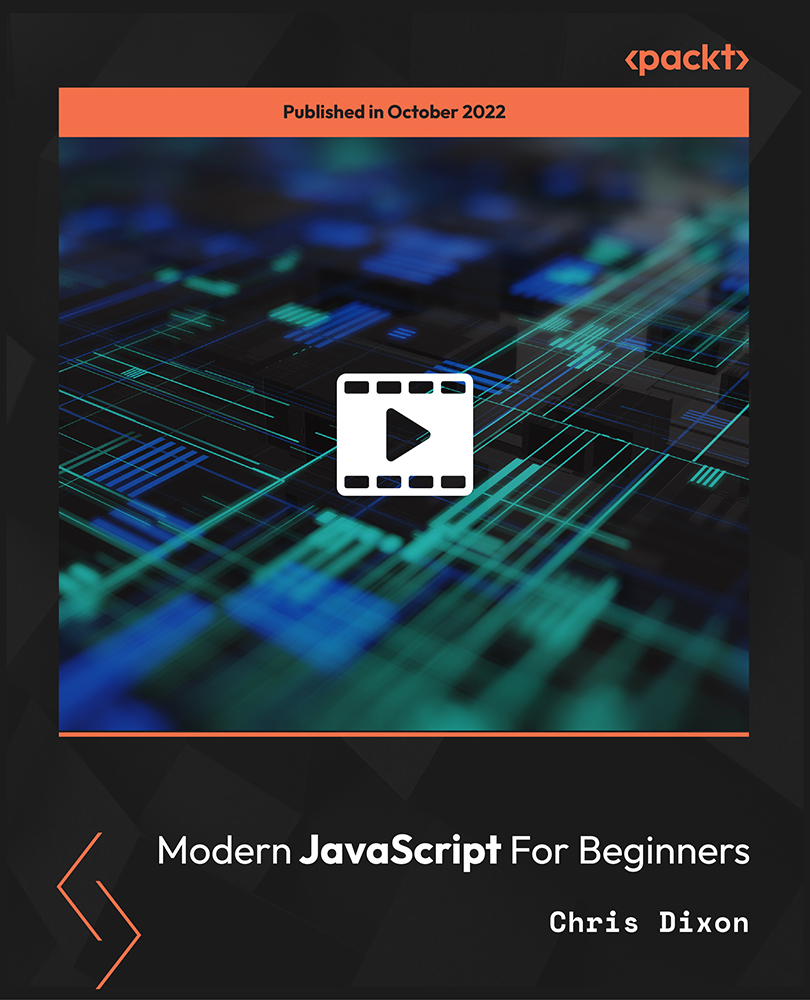
This Microsoft Excel Training Bundle will teach you to create advanced workbooks and worksheets that can help deepen your understanding of organizational intelligence. The ability to analyze massive amounts of data, extract actionable information from it, and present that information to decision makers is at the foundation of a successful organization that is able to compete at high level. Also, our Excel experts are available to answer your queries and help you along your learning journey. Advanced audiovisual learning modules of these courses are broken down into little chunks so that you can learn at your own pace without being overwhelmed by too much material at once. Furthermore, to help you showcase your expertise in Excel, we have prepared a special gift of 1 hardcopy certificate and 1 PDF certificate for the title course completely free of cost. These certificates will enhance your credibility and encourage possible employers to pick you over the rest. This Bundle Consists of the following Premium courses: Course 01: Microsoft Excel Level 3 Course 02: New Functions in Microsoft Excel 2021 Course 03: Microsoft Excel Sheet Comparison with VBA Course 04: Top 50 Microsoft Excel Formulas in 50 Minutes! Course 05: Microsoft Excel Master Power Query in 120 Minutes! Course 06: Microsoft Excel Automated Dashboard Using Advanced Formula, VBA, Power Query Course 07: Financial Modeling Using Excel Course 08: Business Analysis Level 3 Course 09: Touch Typing Essentials Course 10: Information Management Course 11: Data Protection and Data Security Level 2 Course 12: Microsoft Teams Course 13: Office Skills and Administration Management Diploma Course 14: Creativity and Problem-Solving Skills Benefits you'll get choosing Apex Learning: One payment, but lifetime access to 14 CPD courses Certificates, student ID for the title course included in a one-time fee Full tutor support available from Monday to Friday Free up your time - don't waste time and money travelling for classes Accessible, informative modules taught by expert instructors Learn at your ease - anytime, from anywhere Study the course from your computer, tablet or mobile device CPD accredited course - improve the chance of gaining professional skills How will I get my Certificate? After successfully completing the course you will be able to order your CPD Accredited Certificates (PDF + Hard Copy) as proof of your achievement. PDF Certificate: Free (For The Title Course) Hard Copy Certificate: Free (For The Title Course) P.S. The delivery charge inside the U.K. is £3.99 and the international students have to pay £9.99. Curriculum of Bundle Course 01: Microsoft Excel Level 3 Microsoft 019 New Features Getting Started Performing Calculations Modifying a Worksheet Formatting a Worksheet Printing Workbooks Managing Workbooks Working with Functions Working with Lists Analyzing Data Visualizing Data with Charts Using PivotTables and Pivot Charts Working with Multiple Worksheets and Workbooks Using Lookup Functions and Formula Auditing Sharing and Protecting Workbooks Automating Workbook Functionality Creating Sparkline's and Mapping Data Forecasting Data Templates Course 02: New Functions in Microsoft 021 Introduction and Agenda RANDARRAY UNIQUE SEQUENCE SORT and SORTBY SORT A Practical Example FILTER FILTER A Practical Example Other Useful New Functions Using the New Functions in Reports Course 03: Microsoft Excel Sheet Comparison with VBA Introduction to Compare Data Workbook Comprehensive Introduction to Compare Data Excel VBA Workbook Modify VBA Codes to Suit Your Needs Data Cleaning, Format and Structure Your Datasets with Power Query Practical and Real world application of Compare Data Workbook Conclusion Course 04: Top 50 Microsoft Excel Formulas in 50 Minutes! promo Getting the most of the course How to Get the most of the course Text formulas Text Formulas Exercise Text Formulas Exercise (answers) and many more... Course 05: Microsoft Master Power Query in 120 Minutes! Power Query Intro and version Introduction Query Editor Ribbon Trim in Excel Power Query Format Dates and Values and many more... Course 06: Automated Dashboard Using Advanced Formula, VBA, Power Query Introduction Prepaid Expenses Models: Resources Download Accounting for Prepaid Expenses Formulas Detailed: Introduction to three Models and many more... Course 07: Financial Modeling Using Excel Welcome to the Course! Get the Overview of What You'll Learn Planning your Financial Model Building a Model Template Projecting the Income Statement and many more... Course 08: Business Analysis Level 3 Introduction to Business Analysis Business Processes Business Analysis Planning and Monitoring Strategic Analysis and Product Scope Solution Evaluation and many more... Course 09: Touch Typing Essentials Introduction How to Set up Your Computer How to type the letters F and J How to type the letters D and K How to type the letters S and L How to type the letter A and ; (semicolon) How to type the letters E and I And Many More... Course 10: Information Management Introduction to Information Management Information Management Strategy Databases and Information Management Management Information Systems (MIS) Auditing Information Systems Ethical and Social Issues and Data Protection Course 11: Data Protection and Data Security Level 2 GDPR Basics GDPR Explained Lawful Basis for Preparation Rights and Breaches Responsibilities and Obligations Course 12: Microsoft Teams MS Teams - Introduction Mastering MS Teams Top MS Teams Tips Course 13: Office Skills and Administration Management Diploma Personal Assistant Admin Support Administrative Management Organisational Skills Telephone Etiquette and many more... Course 14: Creativity and Problem Solving Skills CPD 150 CPD hours / points Accredited by CPD Quality Standards Certificates Certificate of completion Digital certificate - Included
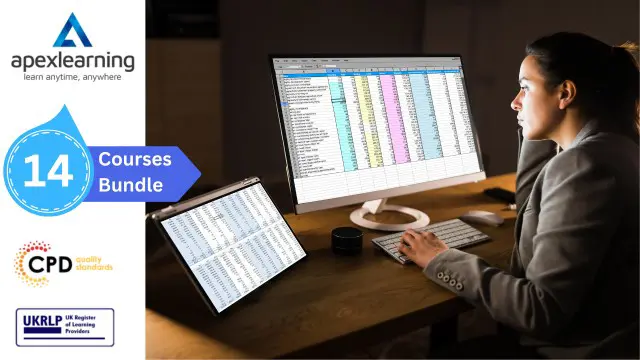
Alteryx for Beginners
By Packt
This course takes you through the concepts of Alteryx from scratch. With the help of interesting case studies, you will learn how to use Alteryx for joining datasets, performing union operations, finding and replacing text, sorting and filtering data, and a lot more.
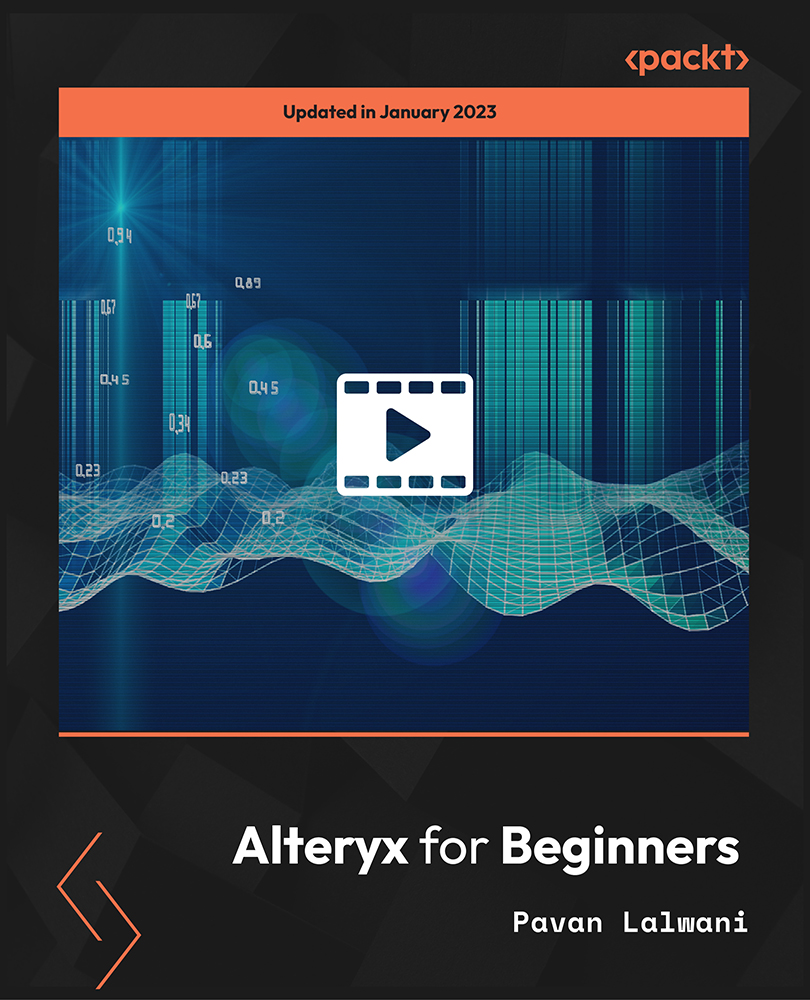
Well Test Analysis in Practice
By EnergyEdge - Training for a Sustainable Energy Future
About this training This 5-day training course enables participants to learn and understand the fundamental concepts of well test analysis. The methodology described in the course, which has become the standard of the industry, presents a systematic way of interpreting well tests in homogeneous and heterogeneous reservoirs, including fissured and multilayered systems. Recommendations for designing tests in such formations, examples, and problem-solving sessions for practical experience and immediate application are included in the course. Training Objectives Upon completion of this course, participants will be able to: Understand the well test analysis methodology Present the straight line, log-log pressure, derivative and deconvolution analysis methods Learn the most common reservoir behaviours and boundary effects Carry out the gas and multiphase analysis Target Audience The course is intended for individuals who involved with the design and interpretation of well tests. The following personnel will benefit from the knowledge shared in this course: Petroleum Production Engineers Production and Wellsite Geologist Geophysicist Reservoir Engineer Drilling Engineer Trainer Your expert course leader has taught numerous well test interpretation industry courses around the world and has been involved in many consulting projects. He is a member of the Society of Petroleum Engineers (SPE) since 1969, and he was elected a Distinguished Member in 2002 and an Honorary Member in 2009. He has chaired or organized many SPE Advanced Technology Workshops. He is a recognized expert in well test analysis and has published over one hundred technical papers and was responsible for many advances in well test interpretation, including: the use of Greens functions; wellbore storage and skin, fractured wells, and wells with double porosity behavior; the first major commercial computer-aided interpretation software; single-well and multi-well deconvolution; and a well test interpretation methodology which has become standard in the oil industry. POST TRAINING COACHING SUPPORT (OPTIONAL) To further optimise your learning experience from our courses, we also offer individualized 'One to One' coaching support for 2 hours post training. We can help improve your competence in your chosen area of interest, based on your learning needs and available hours. This is a great opportunity to improve your capability and confidence in a particular area of expertise. It will be delivered over a secure video conference call by one of our senior trainers. They will work with you to create a tailor-made coaching program that will help you achieve your goals faster. Request for further information post training support and fees applicable Accreditions And Affliations

Python Programming For Everyone
By Packt
Learn Python 3 programming fast!
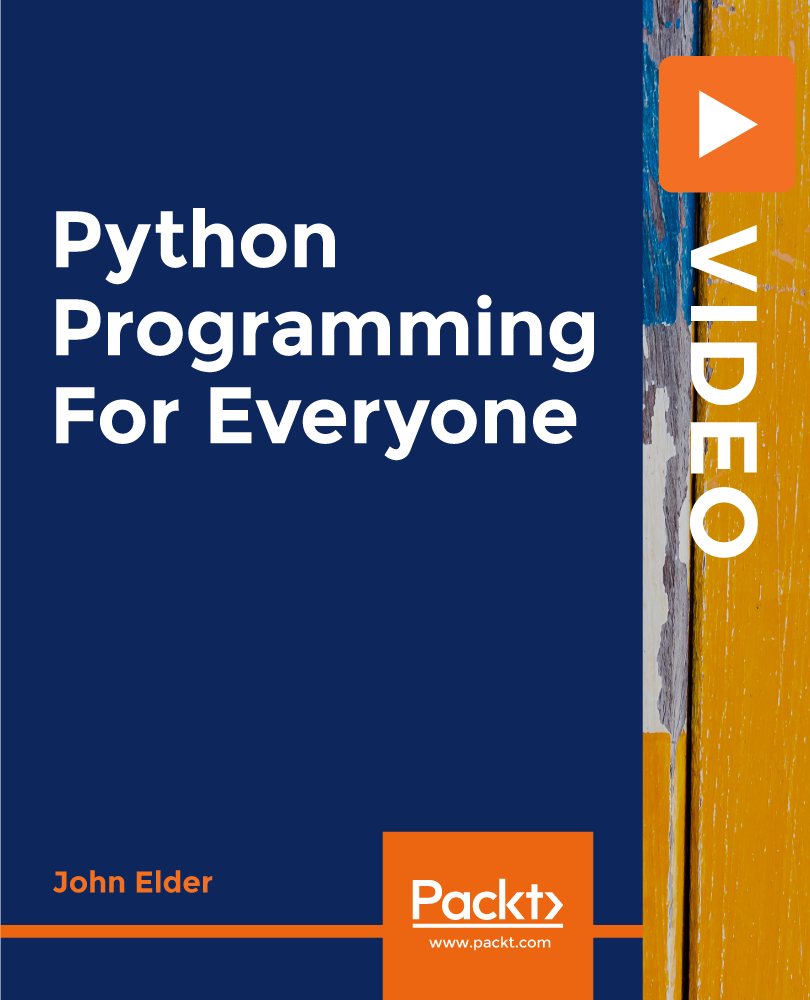
Craft an AutoGPT Code Generation AI Instrument Leveraging Rust and GPT-4
By Packt
This comprehensive course delves into the realm of cutting-edge technology, guiding you from Rust basics to mastery. Discover the potential of GPT-4 as you build 'Auto-Gippity', an AI code wizard. Harness Rust's speed and safety, and revolutionize coding with blazing-fast, memory-safe automation for next-gen software engineering!
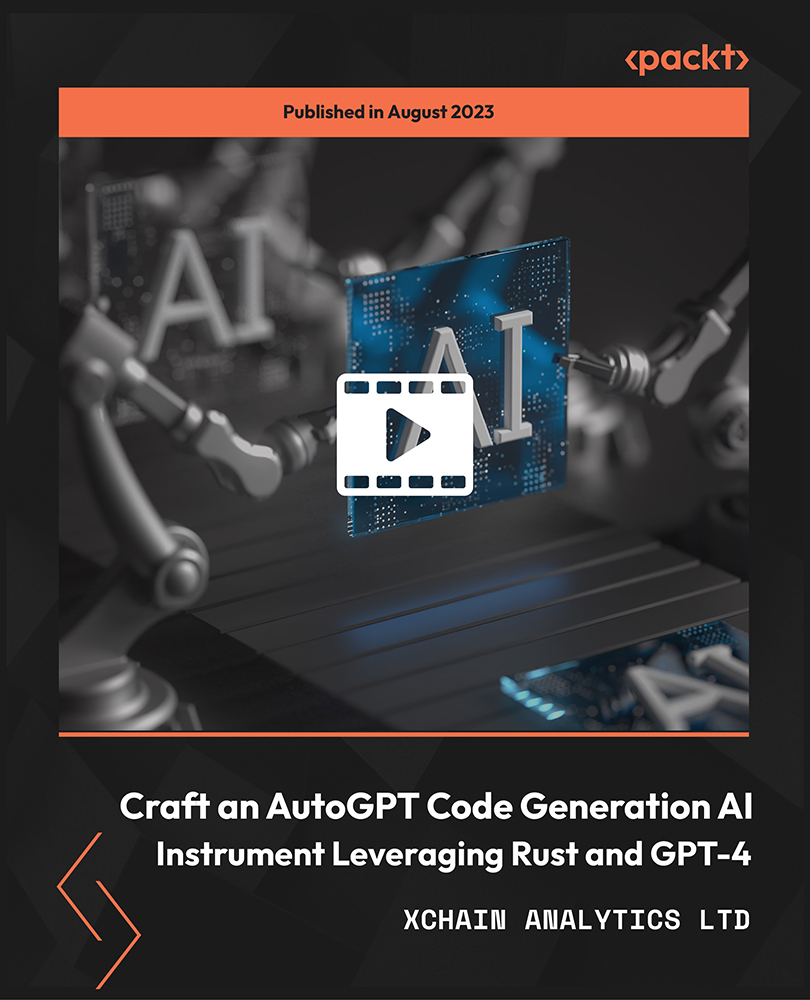
AZ-040T00 Automating Administration with Powershell
By Nexus Human
Duration 5 Days 30 CPD hours This course is intended for This course is intended for IT Professionals who are already experienced in general Windows Server, Windows client, Azure, and Microsoft 365 administration, and who want to learn more about using Windows PowerShell for administration. No prior experience with any version of PowerShell or any scripting language is assumed. This course is also suitable for IT Professionals already experienced in server administration, including Microsoft Exchange Server, Microsoft SharePoint Server, and Microsoft SQL Server. This course provides students with the fundamental knowledge and skills to use PowerShell for administering and automating administration of Windows servers. This course provides students the skills to identify and build the command they require to perform a specific task. In addition, students learn how to build scripts to accomplish advanced tasks such as automating repetitive tasks and generating reports. This course provides prerequisite skills supporting a broad range of Microsoft products, including Windows Server, Windows Client, Microsoft Azure, and Microsoft 365. In keeping with that goal, this course will not focus on any one of those products, although Windows Server, which is the common platform for all of those products, will serve as the example for the techniques this course teaches. Prerequisites Before attending this course, students must have: -Experience with Windows networking technologies and implementation. - Experience with Windows Server administration, maintenance, and troubleshooting. 1 - Review Windows PowerShell Learn about Windows PowerShell Get familiar with Windows PowerShell applications Identify factors to install and use Windows PowerShell Configure the Windows PowerShell console Configure the Windows PowerShell Integrated Scripting Environment (ISE) Use Visual Studio Code with PowerShell 2 - Understand the command syntax in Windows PowerShell Discover the structure of PowerShell cmdlets Discover the parameters for using PowerShell cmdlets Review the tab completion feature in PowerShell Display the About files content in PowerShell 3 - Find commands and Get-Help in Windows PowerShell Define modules in PowerShell Find cmdlets in PowerShell Use command aliases in PowerShell Use Show-Command and Get-Help in PowerShell Interpret the help file contents and update the local help content in PowerShell 4 - Manage Active Directory Domain Services using PowerShell cmdlets Manage user accounts in PowerShell Manage groups and group memberships in PowerShell Manage computer accounts in PowerShell Manage organizational units and Active Directory objects in PowerShell 5 - Manage network service settings for Windows devices using PowerShell cmdlets Manage IP addresses in PowerShell Manage IP routing in PowerShell Manage DNS clients in PowerShell Manage Windows Firewall settings in PowerShell 6 - Manage Windows Server settings using PowerShell cmdlets Automate management tasks using the Group Policy management cmdlets Manage server roles and services using PowerShell cmdlets Manage Hyper-V Virtual Machines using PowerShell cmdlets Manage Internet Information Services using PowerShell cmdlets 7 - Manage settings for a local Windows machine using PowerShell cmdlets Manage Windows 10 using PowerShell Manage permissions with PowerShell 8 - Understand the Windows PowerShell pipeline Review Windows PowerShell pipeline and its output Discover object members in PowerShell Control the formatting of pipeline output 9 - Select, sort, and measure objects using the pipeline Sort and group objects by property in the pipeline Measure objects in the pipeline Select a set of objects in the pipeline Select object properties in the pipeline Create and format calculated properties in the pipeline 10 - Filter objects out of the pipeline Learn about the comparison operators in PowerShell Review basic filter syntax in the pipeline Review advanced filter syntax in the pipeline Optimize the filter performance in the pipeline 11 - Enumerate objects in the pipeline Learn about enumerations in the pipeline Review basic syntax to enumerate objects in the pipeline Review advanced syntax to enumerate objects in the pipeline 12 - Send and pass data as output from the pipeline Write pipeline data to a file Convert pipeline objects to other forms of data representation in PowerShell Control additional output options in PowerShell 13 - Pass pipeline objects Pipeline parameter binding Identify ByValue parameters Pass data by using ByValue Pass data by using ByPropertyName Identify ByPropertyName parameters Use manual parameters to override the pipeline Use parenthetical commands Expand property values 14 - Connect with data stores using PowerShell providers Define Windows PowerShell providers Review the built-in providers in PowerShell Access provider help in PowerShell 15 - Use PowerShell drives in PowerShell Explain PowerShell drives in PowerShell Use PowerShell drive cmdlets in PowerShell Manage the file system in PowerShell Manage the registry in PowerShell Work with certificates in PowerShell Work with other PowerShell drives in PowerShell 16 - Review CIM and WMI Review architecture of CIM and WMI Review repositories in CIM and WMI Locate online class documentation by using CIM and WMI cmdlets 17 - Query configuration information by using CIM and WMI List local repository namespaces and classes by using CIM and WMI Query instances by using commands and WMI Query Language Connect to remote computers by using CIM and WMI cmdlets Query repository classes from remote computers by using CIMSession objects 18 - Query and manipulate repository objects by using CIM and WMI methods Discover methods of repository objects by using CIM and WMI Locate class methods and documentation by using CIM and WMI Invoke methods of repository objects by using CIM and WMI 19 - Manage variables in Windows PowerShell scripts Define variables in Windows PowerShell scripts Create variable names in Windows PowerShell scripts Assign values and types to variables in Windows PowerShell scripts Identify the methods and properties of variables in Windows PowerShell scripts Use string variables and methods in Windows PowerShell scripts Use date variables and methods in Windows PowerShell scripts 20 - Work with arrays and hash tables in Windows PowerShell scripts Define an array in Windows PowerShell scripts Work with array lists in Windows PowerShell scripts Define hash tables in Windows PowerShell Scripts Work with hash tables in Windows PowerShell scripts 21 - Create and run scripts by using Windows PowerShell Review Windows PowerShell scripts Modify scripts in the PowerShell Gallery Create scripts using Windows PowerShell Review the PowerShellGet module in Windows PowerShell Run scripts and set the execution policy in Windows PowerShell Review Windows PowerShell and AppLocker Sign the scripts digitally in Windows PowerShell 22 - Work with scripting constructs in Windows PowerShell Review and use the ForEach loop in Windows PowerShell scripts Review and use the If construct in Windows PowerShell scripts Review and use the Switch construct in Windows PowerShell scripts Review the For construct in Windows PowerShell scripts Review other loop constructs in Windows PowerShell scripts Review Break and Continue in Windows PowerShell scripts 23 - Import data in different formats for use in scripts by using Windows PowerShell cmdlets Use the Get-Content command in Windows PowerShell scripts Use the Import-Csv cmdlet in Windows PowerShell scripts Use the Import-Clixml cmdlet in Windows PowerShell scripts Use the ConvertFrom-Json cmdlet in Windows PowerShell scripts 24 - Use methods to accept user inputs in Windows PowerShell scripts Identify values that might change in Windows PowerShell scripts Use the Read-Host cmdlet in Windows PowerShell scripts Use the Get-Credential cmdlet in Windows PowerShell scripts Use the Out-GridView cmdlet in Windows PowerShell scripts Pass parameters to a Windows PowerShell script 25 - Troubleshoot scripts and handle errors in Windows PowerShell Interpret error messages generated for Windows PowerShell commands Add output to Windows PowerShell scripts Use breakpoints in Windows PowerShell scripts Interpret error actions for Windows PowerShell commands 26 - Use functions and modules in Windows PowerShell scripts Review functions in Windows PowerShell scripts Use variable scope in Windows PowerShell scripts Create modules in Windows PowerShell scripts Use the dot sourcing feature in Windows PowerShell 27 - Manage single and multiple computers by using Windows PowerShell remoting Review the remoting feature of Windows PowerShell Compare remoting with remote connectivity Review the remoting security feature of Windows PowerShell Enable remoting by using Windows PowerShell Use one-to-one remoting by using Windows PowerShell Use one-to-many remoting by using Windows PowerShell Compare remoting output with local output 28 - Use advanced Windows PowerShell remoting techniques Review common remoting techniques of Windows PowerShell Send parameters to remote computers in Windows PowerShell Set access protection to variables, aliases, and functions by using the scope modifier Enable multi-hop remoting in Windows PowerShell 29 - Manage persistent connections to remote computers by using Windows PowerShell sessions Review persistent connections in Windows PowerShell Create and manage persistent PSSessions by using Windows PowerShell Disconnect PSSessions by using Windows PowerShell Review the feature of implicit remoting in Windows PowerShell 30 - Review Azure PowerShell module Review Azure PowerShell Review the benefits of the Azure PowerShell module Install the Azure PowerShell module Migrate Azure PowerShell from AzureRM to Azure Review Microsoft Azure Active Directory module for Windows PowerShell and Azure Active Directory PowerShell for Graph modules 31 - Review the features and tools for Azure Cloud Shell Review the characteristics of Azure Cloud Shell Review the features and tools of Azure Cloud Shell Configure and experiment with Azure Cloud Shell 32 - Manage Azure resources with Windows PowerShell Create a new Azure virtual machine by using Windows PowerShell commands Manage Azure virtual machines by using Windows PowerShell commands Manage Azure related storage by using Azure PowerShell Manage Azure subscriptions by using Azure PowerShell 33 - Manage users, groups, and licenses in Microsoft Entra ID by using Windows PowerShell Review benefits to manage Microsoft 365 services by using Windows PowerShell Connect to the Microsoft 365 tenant by using Windows PowerShell Manage users in Microsoft 365 by using Windows PowerShell Manage groups in Microsoft 365 by using Windows PowerShell Manage roles in Microsoft 365 by using Windows PowerShell Manage licenses in Microsoft 365 by using Windows PowerShell 34 - Manage Exchange Online by using Windows PowerShell Connect to Exchange Online by using Windows PowerShell Manage mailboxes in Exchange Online by using Windows PowerShell Manage resources in Exchange Online by using Windows PowerShell Manage admin roles in Exchange Online by using Windows PowerShell 35 - Manage SharePoint Online by using Windows PowerShell Install and connect to SharePoint Online Management Shell by using Windows PowerShell Manage SharePoint Online users and groups by using Windows PowerShell Manage SharePoint sites by using Windows PowerShell Manage SharePoint Online external user sharing by using Windows PowerShell 36 - Manage Microsoft Teams by using Windows PowerShell Review Microsoft Teams PowerShell module Install the Microsoft Teams PowerShell module Manage teams with Microsoft Teams PowerShell module 37 - Create and manage background jobs using Windows PowerShell Define the types of background jobs in Windows PowerShell Start remote jobs and CIM/WMI jobs in Windows PowerShell Monitor jobs in Windows PowerShell Retrieve results for running jobs in Windows PowerShell 38 - Create and manage scheduled jobs using Windows PowerShell Create and run Windows PowerShell scripts as scheduled tasks Define scheduled jobs in Windows PowerShell Create job option and job trigger objects in Windows PowerShell Create and register a scheduled job in Windows PowerShell Retrieve the results from a scheduled job in Windows PowerShell

Advanced Certificate in Fund Administration
By International Compliance Association
This qualification from our partner organisation CLTI will enable you to develop your knowledge of fund operations, across both accounting and administration and creates a training and education path for fund administrators where there have traditionally been limited training opportunities to evidence knowledge and support career development. Demonstrate a detailed understanding of the functions of key parties in a fund and how they meet the needs of stakeholders. Understand the lifecycle of different fund structures, including the processes involved in their closure, winding down and/or liquidation. Demonstrate awareness of the topical issues surrounding alternative investment funds, fund of funds and debt funds. Present a detailed knowledge of fund regulation and be able to interpret and apply Principal Documents, Scheme Particulars and investment restrictions. Understand the fundamentals of fund accounting and how to account for specific fund transactions. Carry out a range of advanced calculations in relation to a fund, including NAV, GAV, performance fees, and entry and exit charges. Calculate earnings per share and the total expense ratio, and use ratios to analyse a set of financial statements. Determine the impact of taxation on different fund structures and be able to carry out relevant tax calculations. This qualification covers the following topics: Fund structures, strategies and regulation Advanced find accounting and analysis

