- Professional Development
- Medicine & Nursing
- Arts & Crafts
- Health & Wellbeing
- Personal Development
Procurement Administrator – 20-in-1 Premium Online Courses Bundle
By Compete High
Procurement isn’t just about buying—it’s about managing resources, budgets, and timelines across departments. The Procurement Administrator 20-in-1 bundle prepares you for the cross-functional, detail-oriented roles that businesses rely on every day. This is your moment to stand out in a field that rewards smart, structured professionals. 🔍 Description Procurement administrators play a vital part in making sure operations run efficiently—and employers are actively looking for candidates who can balance finance, compliance, logistics, and supplier communication. This bundle covers all those key areas and more. Whether you’re aiming for roles in construction firms, government agencies, or corporate offices, this training suite boosts your profile with a well-rounded, job-focused skill set. It’s also ideal for those moving into procurement from admin, finance, or operations roles. Packed with 20 job-relevant topics and certifications, this bundle offers serious value for those serious about career mobility. Hiring cycles move quickly—start building your advantage now. ❓ FAQ Q: What careers does this bundle support? A: Procurement Administrator, Contract Admin, Supply Chain Coordinator, Operations Assistant, or Purchasing Manager Trainee. Q: Will it help me stand out to hiring managers? A: Yes—each course gives you a certificate and a demonstrable skill employers care about. Q: Does this bundle cover safety and compliance topics? A: It includes several subjects that support compliance-heavy roles, especially in construction and logistics. Q: How do I access the courses? A: You’ll get instant access online, with lifetime availability to complete them at your pace. Q: Is this better than taking a one-topic course? A: Absolutely. You’re getting 20 targeted areas for the price of one—broadening your job prospects significantly.

Physiotherapy Assistant: 20-in-1 Premium Online Courses Bundle
By Compete High
Step confidently into the healthcare support industry with the Physiotherapy Assistant 20-in-1 online training bundle. This career-focused package is designed to make you a hireable, multi-skilled candidate ready to meet the growing demand for support roles in clinics, rehabilitation centres, and care facilities. Whether you're just starting out or looking to pivot into a stable, purpose-driven profession, this bundle delivers the skillset recruiters are actually looking for—without the fluff. The only question is: how long will you wait while others apply first? 🧾 Description Physiotherapy assistants are becoming an indispensable part of modern healthcare. Employers are actively seeking professionals who bring a mix of compassion, physical health knowledge, interpersonal communication, and team coordination. This course bundle was curated to tick all those boxes—and more. Ideal for roles in hospitals, wellness centres, private clinics, elderly care, and sports rehab environments, this bundle covers key competencies that are in growing demand across both public and private sectors. If you’re looking for the fastest route to becoming job-ready without wasting time or money, this is it. You're not just building a CV—you're shaping a career path that’s resilient, rewarding, and recession-resistant. And with all 20 courses included in one value-packed offer, you're getting much more than training. You're getting a head start. ❓ FAQ Q: Who should take this bundle? A: Anyone interested in entering or advancing within physiotherapy support, healthcare assistance, rehab, or sports health roles. Q: What kind of jobs will this help me apply for? A: Suitable for roles like Physiotherapy Assistant, Rehabilitation Support Worker, Clinic Administrator, Health Coach, or Care Support Staff. Q: How long do I have access to the courses? A: Full access with no time limit. Learn at your own pace, without pressure. Q: Will this make me hireable without prior experience? A: Absolutely—it’s specifically crafted to make your application stand out, especially if you're starting fresh. Q: Is there a certificate included? A: Yes, each course includes a completion certificate for your portfolio or CV.

Level 3 Diploma in Skills for Business: Finance: 20-in-1 Premium Online Courses Bundle
By Compete High
Break into the finance sector with confidence—and credibility. This Level 3 Diploma in Skills for Business: Finance bundle brings together 20 in-demand topics designed to help you become employable in today's fast-changing economy. From SMEs to multinational firms, finance teams want hires who come prepared. Now's your chance to make yourself stand out without the wait, the price tag, or the guesswork. Description Looking to make your move into finance? Or upgrade your current skillset to meet employer expectations? This 20-in-1 bundle is crafted for ambitious individuals looking to bridge the gap between ambition and opportunity in roles related to finance, accounting, compliance, and data reporting. With business tools like Sage, Xero, and Tableau gaining traction across industries, this course bundle ensures your CV speaks the same language employers do. Whether you're pursuing junior analyst positions, payroll roles, or finance-related admin support, you'll have a well-rounded, job-ready foundation that HR teams are actively screening for. And here's the kicker—you’re getting all this value in one package, without piecing it together course by course. Don’t let indecision cost you the job you want. Invest in your hireability today. FAQ Who should enrol in this bundle? Those aiming for finance-related careers in SMEs, corporate offices, consultancies, and public sector roles—especially junior or support-level positions. Is a diploma like this relevant to UK employers? Absolutely. It aligns with key skills required in finance and business job listings throughout the UK. Do I need to be working in finance to benefit? Not at all. This is an ideal entry route for newcomers and career changers alike. How long does it take to finish? That’s up to you—study around your schedule with full access to all 20 courses. What makes this bundle a good investment? The combined course value, career-aligned focus, and flexibility to learn anytime make it a cost-effective route into employment. What if I wait? Then others will beat you to the interview. Don’t watch the job you want go to someone else—start now.

Description Microsoft Access is the most powerful and well-known software for creating databases. This course is the advanced version of Microsoft Access 2007 beginner's level, as it will drive you to the advanced level of Microsoft Access 2007. Learn about the advanced features and functions of access 2007. Explore the advanced database tool and how can they be used. At the end of this course, you will be able to create databases as professionals. In this course you will learn the necessary skills, knowledge and information of Microsoft Access. Who is this course for? For individuals who are working in IT firms. For people who are looking forward to learning about the advanced features of Microsoft Access 2007. Entry Requirement: This course is available to all learners, of all academic backgrounds. Learners should be aged 16 or over to undertake the qualification. Good understanding of English language, numeracy and ICT are required to attend this course. Assessment: At the end of the course, you will be required to sit an online multiple-choice test. Your test will be assessed automatically and immediately so that you will instantly know whether you have been successful. Before sitting for your final exam, you will have the opportunity to test your proficiency with a mock exam. Certification: After you have successfully passed the test, you will be able to obtain an Accredited Certificate of Achievement. You can however also obtain a Course Completion Certificate following the course completion without sitting for the test. Certificates can be obtained either in hard copy at the cost of £39 or in PDF format at the cost of £24. PDF certificate's turnaround time is 24 hours, and for the hardcopy certificate, it is 3-9 working days. Why choose us? Affordable, engaging & high-quality e-learning study materials; Tutorial videos/materials from the industry leading experts; Study in a user-friendly, advanced online learning platform; Efficient exam systems for the assessment and instant result; The UK & internationally recognized accredited qualification; Access to course content on mobile, tablet or desktop from anywhere anytime; The benefit of career advancement opportunities; 24/7 student support via email. Career Path: The Microsoft Access 2007 Advanced Level will be very beneficial and helpful, especially to the following professionals: Software Tester. Software Engineer. Technical Support. Technical Sales. Business Analyst. Web Developer. Microsoft Access 2007 Advanced Level Module One - Getting Started 00:30:00 Module Two - Advanced Table Tasks 01:00:00 Module Three - Advanced Form Tasks 01:00:00 Module Four - Advanced Reporting Tasks 01:00:00 Module Five - Understanding Relationships 01:00:00 Module Six - Advanced Query Tasks 01:00:00 Module Seven - Working with SQL 01:00:00 Module Eight - Linking Data 01:00:00 Module Nine - Importing Data 01:00:00 Module Ten - Exporting Data 01:00:00 Module Eleven - Advanced Database Tools 01:00:00 Module Twelve - Wrapping Up 00:30:00 Activities Activities - Microsoft Access 2007 Advanced Level 00:00:00 Mock Exam Mock Exam- Microsoft Access 2007 Advanced Level 00:20:00 Final Exam Final Exam- Microsoft Access 2007 Advanced Level 00:20:00 Certificate and Transcript Order Your Certificates and Transcripts 00:00:00

Description: This Microsoft Outlook Advanced Level course is designed to drive the students into a complete advanced and professional level. Through this course, we will cover some of the advanced functions of Outlook 2013. Gain information about some of the advanced emails, calendars, and task commands. You will also be taught about how to save, protect and manage your Outlook data. As well as, explore the RSS feed. Who is this course for? This advanced course is suitable for individuals who have good knowledge of Outlook and are looking forward to learning about its complicated and advanced functions. For individuals who have already studied our Microsoft outlook for beginners and have a background about the outlook. Entry Requirement: This course is available to all learners, of all academic backgrounds. Learners should be aged 16 or over to undertake the qualification. Good understanding of English language, numeracy and ICT are required to attend this course. Assessment: At the end of the course, you will be required to sit an online multiple-choice test. Your test will be assessed automatically and immediately so that you will instantly know whether you have been successful. Before sitting for your final exam, you will have the opportunity to test your proficiency with a mock exam. Certification: After you have successfully passed the test, you will be able to obtain an Accredited Certificate of Achievement. You can however also obtain a Course Completion Certificate following the course completion without sitting for the test. Certificates can be obtained either in hard copy at the cost of £39 or in PDF format at the cost of £24. PDF certificate's turnaround time is 24 hours, and for the hardcopy certificate, it is 3-9 working days. Why choose us? Affordable, engaging & high-quality e-learning study materials; Tutorial videos/materials from the industry leading experts; Study in a user-friendly, advanced online learning platform; Efficient exam systems for the assessment and instant result; The UK & internationally recognized accredited qualification; Access to course content on mobile, tablet or desktop from anywhere anytime; The benefit of career advancement opportunities; 24/7 student support via email. Career Path: The Microsoft Outlook Advanced Level training will be very beneficial and helpful, especially to the following professionals: For employees working in any industry, at any position. Microsoft Outlook Advanced Level Module One - Getting Started 00:30:00 Module Two - Working with Messages 01:00:00 Module Three - Customizing Your Profile 01:00:00 Module Four - Advanced Email Tasks 01:00:00 Module Five - Managing Junk Mail 01:00:00 Module Six - Advanced Calendar Tasks 01:00:00 Module Seven - Doing More With Tasks 01:00:00 Module Eight - Using Notes 01:00:00 Module Nine - Viewing RSS Feeds 01:00:00 Module Ten - Printing 01:00:00 Module Eleven - Managing Outlook Data 01:00:00 Module Twelve - Wrapping Up 01:00:00 Activities Activities- Microsoft Outlook Advanced Level 00:00:00 Mock Exam Mock Exam- Microsoft Outlook Advanced Level 00:20:00 Final Exam Final Exam- Microsoft Outlook Advanced Level 00:20:00 Order Your Certificate and Transcript Order Your Certificates and Transcripts 00:00:00
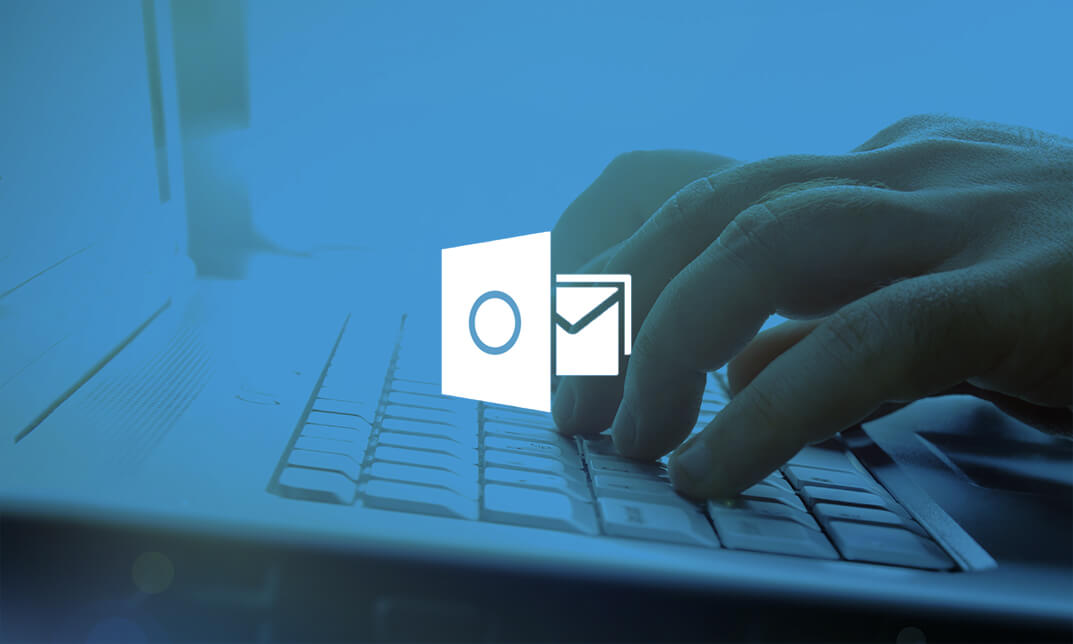
Description: Welcome to the Microsoft Outlook 2010 Expert Workshop. Prepare yourself to put your communication tools into high gear. The Microsoft Outlook 2010 Expert Workshop will help you customise the Outlook interface so that it works best for you. It includes how to use the tools to organise your data and allow for smaller backup files. Understand how to control your messages which are being sent, forwarded, and stored. Through this course, you will learn how to use styles, themes, and formatted graphics to enhance your messages. Who is the course for? Professionals who want to learn about Microsoft functions and features. People who have an interest in knowing advanced Microsoft Outlook features. Entry Requirement: This course is available to all learners, of all academic backgrounds. Learners should be aged 16 or over to undertake the qualification. Good understanding of English language, numeracy and ICT are required to attend this course. Assessment: At the end of the course, you will be required to sit an online multiple-choice test. Your test will be assessed automatically and immediately so that you will instantly know whether you have been successful. Before sitting for your final exam, you will have the opportunity to test your proficiency with a mock exam. Certification: After you have successfully passed the test, you will be able to obtain an Accredited Certificate of Achievement. You can however also obtain a Course Completion Certificate following the course completion without sitting for the test. Certificates can be obtained either in hard copy at the cost of £39 or in PDF format at the cost of £24. PDF certificate's turnaround time is 24 hours, and for the hardcopy certificate, it is 3-9 working days. Why choose us? Affordable, engaging & high-quality e-learning study materials; Tutorial videos/materials from the industry leading experts; Study in a user-friendly, advanced online learning platform; Efficient exam systems for the assessment and instant result; The UK & internationally recognised accredited qualification; Access to course content on mobile, tablet or desktop from anywhere anytime; The benefit of career advancement opportunities; 24/7 student support via email. Career Path: The Microsoft Outlook 2010 Intermediate Level will be very beneficial and helpful, especially to the following professionals: Business IT Admin Secretary Project Management Microsoft Outlook 2010 Intermediate Level Module One - Getting Started 00:30:00 Module Two - Working with the Outlook Environment 01:00:00 Module Three - Printing 01:00:00 Module Four - Working with Quick Steps 01:00:00 Module Five - Working with Messages 01:00:00 Module Six - Manipulating Message Properties and Options 01:00:00 Module Seven - Formatting Messages 01:00:00 Module Eight - Managing Automatic Content 01:00:00 Module Nine - Working with the Calendar, Appointments, and Meetings 01:00:00 Module Ten - Working with Contacts and Contact Groups 01:00:00 Module Eleven - Working with Tasks and the Journal 01:00:00 Module Twelve - Wrapping Up 00:30:00 Activities Activities-Microsoft Outlook 2010 Intermediate Level 00:00:00 Mock Exam Mock Exam- Microsoft Outlook 2010 Intermediate Level 00:20:00 Final Exam Final Exam- Microsoft Outlook 2010 Intermediate Level 00:20:00 Certificate and Transcript Order Your Certificates and Transcripts 00:00:00

Description: When it comes to going into business online, one of the easiest and most lucrative methods is through Affiliate Marketing. This is because becoming an affiliate marketer requires no experience, no website and simple promotional techniques that will convert prospective buyers into customers. This course will teach you all the important strategies, ways and methods of affiliate marketing. So if you are someone who wants to take advantage of modern technology internet but does not have any items to sell, you can still earn in advertisements through affiliate marketing. This type of marketing is centred around each progression you take to make your blog or sites more profitable and the initial steps you ought to be taking is to quit working for another person and attempt to build up your own particular business. Who is the course for? Employees of the business industry and other businessmen who want to learn how to communicate effectively with their current and potential clients through affiliate marketing People who have an interest in marketing through email and how to effectively communicate on the internet. Entry Requirement: This course is available to all learners, of all academic backgrounds. Learners should be aged 16 or over to undertake the qualification. Good understanding of English language, numeracy and ICT are required to attend this course. Assessment: At the end of the course, you will be required to sit an online multiple-choice test. Your test will be assessed automatically and immediately so that you will instantly know whether you have been successful. Before sitting for your final exam you will have the opportunity to test your proficiency with a mock exam. Certification: After you have successfully passed the test, you will be able to obtain an Accredited Certificate of Achievement. You can however also obtain a Course Completion Certificate following the course completion without sitting for the test. Certificates can be obtained either in hard copy at a cost of £39 or in PDF format at a cost of £24. PDF certificate's turnaround time is 24 hours and for the hardcopy certificate, it is 3-9 working Why choose us? Affordable, engaging & high-quality e-learning study materials; Tutorial videos/materials from the industry leading experts; Study in a user-friendly, advanced online learning platform; Efficient exam systems for the assessment and instant result; The UK & internationally recognised accredited qualification; Access to course content on mobile, tablet or desktop from anywhere anytime; The benefit of career advancement opportunities; 24/7 student support via email. Career Path: The Advanced Diploma in Affiliate Marketing Course will be very beneficial and helpful, especially to the following careers: Bloggers Marketing and Promotions Specialists Marketing Managers Sales Managers Sales and Promotions Specialists Top Executives And Much More! Advanced Diploma in Affiliate Marketing Introduction 00:30:00 Section I - What Is An Affiliate Marketing? Basics of Affiliate Marketing 00:30:00 Affiliate Marketing 101 - The Basics 00:15:00 Researching Your Products 01:00:00 Section II - Newbie to Profitable Affiliate Build Up To About 10 Products To Promote 01:00:00 Getting Traffic To Your Site 01:00:00 Section III: Step-by-Step Checklist To Affiliate Success Step-by-Step Checklist To Affiliate Success 01:00:00 Sign Up For Web 2.0 Social Networking 00:30:00 Consider Setting Up Your Own Website 01:00:00 Mock Exam Mock Exam - Advanced Diploma in Affiliate Marketing 00:20:00 Final Exam Final Exam - Advanced Diploma in Affiliate Marketing 00:20:00 Certificate and Transcript Order Your Certificates and Transcripts 00:00:00

Description: Regardless of whether you are a business writer, an advertiser, or somebody who utilizes the software for general report creation and handling, the skills incorporated into this course will enable you to maximize your use of many powerful Word features to create compelling, visually attractive, and useful documents. This online course will allow you to learn advanced Word techniques, covering all that you need to help you get started. It shows you how to open reports and control the words on the page, so they look as you mean, whatever your purpose.In this course you will learn the necessary skills, knowledge and information of Microsoft Word 2007. Who is this course for? New users, beginners, and intermediates users can benefit from this course. This course would be ideal for individuals who wish to develop their skills of using Microsoft Office Excel application. Entry Requirement: This course is available to all learners, of all academic backgrounds. Learners should be aged 16 or over to undertake the qualification. Good understanding of English language, numeracy and ICT are required to attend this course. Assessment: At the end of the course, you will be required to sit an online multiple-choice test. Your test will be assessed automatically and immediately so that you will instantly know whether you have been successful. Before sitting for your final exam, you will have the opportunity to test your proficiency with a mock exam. Certification: After you have successfully passed the test, you will be able to obtain an Accredited Certificate of Achievement. You can however also obtain a Course Completion Certificate following the course completion without sitting for the test. Certificates can be obtained either in hard copy at the cost of £39 or in PDF format at the cost of £24. PDF certificate's turnaround time is 24 hours, and for the hardcopy certificate, it is 3-9 working days. Why choose us? Affordable, engaging & high-quality e-learning study materials; Tutorial videos/materials from the industry leading experts; Study in a user-friendly, advanced online learning platform; Efficient exam systems for the assessment and instant result; The UK & internationally recognized accredited qualification; Access to course content on mobile, tablet or desktop from anywhere anytime; The benefit of career advancement opportunities; 24/7 student support via email. Career path: Microsoft Word 2007 Advanced Level will be very beneficial and helpful, especially to the following professionals: Administrative Assistant. PA. Secretary. Administrator. Office Manager. Microsoft Word 2007 Advanced Level Module One - Getting Started 00:30:00 Module Two - Working with the Word Window 01:00:00 Module Three - Adding Pictures 01:00:00 Module Four - Adding Smart Art 01:00:00 Module Five - Adding Tables 01:00:00 Module Six - Advanced Table Tasks 01:00:00 Module Seven - Inserting Special Objects 01:00:00 Module Eight - Adding In-Document References 01:00:00 Module Nine - Advanced Research Tasks 01:00:00 Module Ten - Reviewing a Document 01:00:00 Module Eleven - Customizing Word 01:00:00 Module Twelve - Wrapping Up 00:30:00 Activities Activities-Microsoft Word 2007 Advanced Level 00:00:00 Mock Exam Mock Exam- Microsoft Word 2007 Advanced Level 00:20:00 Final Exam Final Exam- Microsoft Word 2007 Advanced Level 00:20:00

Description: This Microsoft Word course is designed for all individuals, whether a beginner or someone who is looking into learning about its advanced techniques. This course will drive you from the very basic to the advanced level of Microsoft Word. You will explore how to design, create and customise professional data with Microsoft Word. You will also go through the advanced features and functions that Microsoft Word provides. In this course, you will learn the necessary skills, knowledge, and information of Microsoft Word. Who is this course for? This course is perfect for individuals who are looking forward to developing their skills of using Microsoft Word application. For any professional employee or students who want to expand their knowledge in Microsoft Word. Entry Requirement: This course is available to all learners, of all academic backgrounds. However, an education and experience in accounting is an advantage. Learners should be aged 16 or over to undertake the qualification. Good understanding of English language, numeracy and ICT are required to attend this course. Assessment: At the end of the course, you will be required to sit an online multiple-choice test. Your test will be assessed automatically and immediately so that you will instantly know whether you have been successful. Before sitting for your final exam you will have the opportunity to test your proficiency with a mock exam. Certification: After you have successfully passed the test, you will be able to obtain an Accredited Certificate of Achievement. You can however also obtain a Course Completion Certificate following the course completion without sitting for the test. Certificates can be obtained either in hard copy at a cost of £39 or in PDF format at a cost of £24. PDF certificate's turnaround time is 24 hours and for the hardcopy certificate, it is 3-9 working days. Why choose us? Affordable, engaging & high-quality e-learning study materials; Tutorial videos/materials from the industry leading experts; Study in a user-friendly, advanced online learning platform; Efficient exam systems for the assessment and instant result; The UK & internationally recognized accredited qualification; Access to course content on mobile, tablet or desktop from anywhere anytime; The benefit of career advancement opportunities; 24/7 student support via email. Career Path: The Level 3 Diploma in Microsoft Word will be very beneficial and helpful, especially to the following professionals: Office Manager. Secretary. Administrative Assistant. Administrator. PA. Microsoft Word for Beginners Module One - Getting Started 00:30:00 Module Two - Opening 01:00:00 Module Three - Working with the Interface 01:00:00 Module Four - Your First Document 01:00:00 Module Five - Basic Editing Tasks 01:00:00 Module Six - Basic Formatting Tasks 01:00:00 Module Seven - Formatting Paragraphs 01:00:00 Module Eight - Advanced Formatting Tasks 01:00:00 Module Nine - Working with Styles 01:00:00 Module Ten - Formatting the Page 01:00:00 Module Eleven - Sharing Your Document 01:00:00 Module Twelve - Wrapping Up 00:30:00 Word for Newbies - Activities 00:00:00 Microsoft Word for Intermediate Level Module One - Getting Started 00:30:00 Module Two - Customizing Word 01:30:00 Module Three - Working with Reusable Content 01:30:00 Module Four - Working with Templates 01:30:00 Module Five - Working with Sections and Linked Content 01:30:00 Module Six - Managing Versions and Tracking Documents 01:30:00 Module Seven - Using Cross References 01:30:00 Module Eight - Creating Mail Merges and Labels 01:30:00 Module Nine - Working with Master Documents 01:30:00 Module Ten - Working with Macros 01:30:00 Module Eleven - Working with Forms 01:30:00 Module Twelve - Wrapping Up 01:00:00 Activities - Microsoft Word Intermediate Level 00:00:00 Microsoft Word Advanced Level Module One - Getting Started 00:30:00 Module Two - Working with the Word Window 01:00:00 Module Three - Advanced Editing and Formatting Tasks 01:00:00 Module Four - Working with Illustrations 01:00:00 Module Five - Formatting Pictures 01:00:00 Module Six - Adding SmartArt 01:00:00 Module Seven - Adding Tables 01:00:00 Module Eight - Inserting Special Objects 01:00:00 Module Nine - Working with Document References 01:00:00 Module Ten - Reviewing Your Document 01:00:00 Module Eleven - Using Comments and Tracking 01:00:00 Module Twelve - Wrapping Up 00:30:00 Activities-Microsoft Word Advanced Level 00:00:00 Mock Exam Mock Exam- Level 3 Diploma in Microsoft Word 00:30:00 Final Exam Final Exam- Level 3 Diploma in Microsoft Word 00:30:00 Order Your Certificate and Transcript Order Your Certificates and Transcripts 00:00:00

Description: Our Microsoft power point course is designed to take your computer skills from basics to all the way to Advanced level, one step at a time. Whether you are new to Microsoft or looking forward to enhancing your current skills in using this program, then you are selecting the right course. Through this course, you will explore the different features of Microsoft PowerPoint which will help you in both personal and professional life as a businessman, student or employee. In this course, you will learn the necessary skills, knowledge, and information of Microsoft Power Point. Who is the course for? This course is perfect for individuals who are looking forward to developing their skills of using Microsoft PowerPoint application. This course is for office professionals who want to nail all the meetings and projects at the workplace. Entry Requirement: This course is available to all learners, of all academic backgrounds. However, an education and experience in accounting is an advantage. Learners should be aged 16 or over to undertake the qualification. Good understanding of English language, numeracy and ICT are required to attend this course. Assessment: At the end of the course, you will be required to sit an online multiple-choice test. Your test will be assessed automatically and immediately so that you will instantly know whether you have been successful. Before sitting for your final exam you will have the opportunity to test your proficiency with a mock exam. Certification: After you have successfully passed the test, you will be able to obtain an Accredited Certificate of Achievement. You can however also obtain a Course Completion Certificate following the course completion without sitting for the test. Certificates can be obtained either in hard copy at a cost of £39 or in PDF format at a cost of £24. PDF certificate's turnaround time is 24 hours and for the hardcopy certificate, it is 3-9 working days Why choose us? Affordable, engaging & high-quality e-learning study materials; Tutorial videos/materials from the industry leading experts; Study in a user-friendly, advanced online learning platform; Efficient exam systems for the assessment and instant result; The UK & internationally recognized accredited qualification; Access to course content on mobile, tablet or desktop from anywhere anytime; The benefit of career advancement opportunities; 24/7 student support via email. Career Path: The Level 3 Diploma in Microsoft PowerPoint will be very beneficial and helpful, especially to the following professionals: Admin Assistant PA Secretary Administrator Office Manager. Microsoft PowerPoint for Beginners Module One - Getting Started 00:30:00 Module Two - Opening PowerPoint 01:00:00 Module Three - Working with the Interface 01:00:00 Module Four - Your First Presentation 01:00:00 Module Five - Working with Text 01:00:00 Module Six - Formatting Text and Paragraphs 01:00:00 Module Seven - Adding Pictures 01:00:00 Module Eight - Advanced Formatting Tasks 01:00:00 Module Nine - Working with Transitions and Animations 01:00:00 Module Ten - Setting Up Your Slide Show 01:00:00 Module Eleven - Showtime! 01:00:00 Module Twelve - Wrapping Up 00:30:00 Activities-Microsoft PowerPoint for Beginners 00:00:00 Microsoft PowerPoint for Intermediate Level Module One - Getting Started 00:30:00 Module Two - Working with the PowerPoint Environment 01:00:00 Module Three - Working with Sections and Presentation Organization 01:00:00 Module Four - Formatting Presentations 01:00:00 Module Five - Formatting Shapes and Text Boxes 01:00:00 Module Six - Creating a Photo Album 01:00:00 Module Seven - Working with Graphical Elements 01:00:00 Module Eight - Working with Audio and Video Content 01:00:00 Module Nine - Working with Transitions and Animations 01:00:00 Module Ten - Collaborating on Presentations 01:00:00 Module Eleven - Working with Presentation Info and Other Formats 01:00:00 Module Twelve - Wrapping Up 00:30:00 Activities-Microsoft PowerPoint Intermediate Level 00:00:00 Microsoft PowerPoint Advanced Level Module One - Getting Started 00:30:00 Module Two - Working with Shapes 01:00:00 Module Three - Working with Text Boxes 01:00:00 Module Four - Adding SmartArt 01:00:00 Module Five - Advanced Drawing Tasks 01:00:00 Module Six - Adding Tables 01:00:00 Module Seven - Inserting Audio and Video 01:00:00 Module Eight - PowerPoint's Research Tools 01:00:00 Module Nine - Preparing for Your Presentation 01:00:00 Module Ten - Using Slide Masters 01:00:00 Module Eleven - Advanced Presentation Tasks 01:00:00 Module Twelve - Wrapping Up 00:30:00 Activities-Microsoft PowerPoint Advanced Level 00:00:00 Mock Exam Mock Exam - Level 3 Diploma in Microsoft PowerPoint 00:20:00 Final Exam Final Exam - Level 3 Diploma in Microsoft PowerPoint 00:20:00 Order Your Certificate and Transcript Order Your Certificates and Transcripts 00:00:00
