- Professional Development
- Medicine & Nursing
- Arts & Crafts
- Health & Wellbeing
- Personal Development
Level 3: Train the Trainer (AET) Course
By Training Tale
Level 3 Award in Education and Training - AET, previously PTLLS, is the mandatory minimum qualification if you want to be a FE teacher or trainer in your chosen field in the UK. If you are thinking about getting into teaching, this Level 3 Award in Education and Training (AET), previously known as the PTLLS course, is a great way to start. As a teacher, you can play a significant role in society and positively impact your students' lives. Currently, there is a huge demand for teaching jobs across the globe, and you know how satisfying it could be! So, if you aspire to be a changemaker, this is the ultimate course we can offer you. This course is designed so that both freshers and those working in an educational setting can get the benefit. Further, through this course, the current teachers can achieve formal recognition of their skills. Awarding Body The Level 3 Award in Education and Training course is accredited by Active IQ. A certificate from this renowned awarding body will bring you out as a highly marketable candidate within the desired industry. There is Something More for You with This Level 3: Train the Trainer (AET) Course As a course provider, we highly value our learners' needs. That is why we are giving you some relevant courses for teaching and training for free to benefit you. With these courses, you can further enrich your knowledge and employability skills. Here are those - Diploma in Special Education Needs (SEN) EYFS Teaching Diploma Early Years Level 4 Primary Teaching Diploma Level 2 Diploma for the Early Years Practitioner Learning Outcomes of the Level 3: Train the Trainer (AET) Course By the end of this course, you will be able to: Identify and perform the roles of a teacher. Explain and apply the teaching and learning approaches. Plan a training session for your learners of different backgrounds. Describe the teachers' attributes and expectations. Prepare inclusive lessons and training sessions for your students. Analyse the role, responsibilities and relationships in education and training. Prepare and administer necessary assessments for your students. Why Choose Level 3: Train the Trainer (AET) Course from Us Self-paced course, access available from anywhere. Easy to understand, high-quality study materials. Dedicated tutor support during office hour (Monday to Friday) Course developed by industry experts. 24/7 support via live chat, phone call or email. Free PDF certificate as soon as completing the Gift Courses. Course Curriculum Module 01: Understanding Roles, Responsibilities and Relationships in Education and Training Understand the Teaching Role and Responsibilities in Education and Training Understand Ways to Maintain a Safe and Supportive Learning Environment Understand the Relationships between Teachers and Other Professionals in Education and Training Module 02: Understanding and Using Inclusive Teaching and Learning Approaches in Education and Training Understand Inclusive Teaching and Learning Approaches in Education and Training Understand Ways to Create an Inclusive Teaching and Learning Environment Be Able to Plan Inclusive Teaching and Learning Be Able to Deliver Inclusive Teaching and Learning Be Able to Evaluate the Delivery of Inclusive Teaching and Learning Module 03: Understanding Assessment Understand Types and Methods of Assessment Used in Education and Training Understand How to Involve Learners and Others in the Assessment Process Understand the Role and Use of Constructive Feedback in the Assessment Process Understand Requirements for Keeping Records of Assessment in Education and Training Level 3: Train the Trainer (AET) Course Qualification at a Glance Total Qualification Time (TQT - 120 Hours Guided Learning Hours (GLH) - 48 Hours Credit Value - 12 Minimum Age - 19 Purpose of the Level 3: Train the Trainer (AET) Course Qualification This Level 3: Train the Trainer (AET) Course qualification is designed to prepare learners for employment and support them to progress to a teaching role within the workplace. It has been developed for those intending to work in the post-16 education and training sector. What Skills You Will Gain from this Level 3: Train the Trainer (AET) Course You will gain the following marketable qualities through the Level 3 Award in Education and Training course. Different hiring managers are looking for these below-mentioned qualities. Become an expert in education and training. Learn about the teacher's role. Master the learning and teaching approaches. Increase your session planning skills. Gain knowledge in teacher expectations & attributions. Understand how to deliver inclusive sessions which engage and motivate learners. Explain roles, responsibilities, and relationships in education and training. Identify how to create assessments in education and training. Level 3: Train the Trainer (AET) Course Assessment Method In order to be eligible for the certification, you need to complete the following assessments. Three written assignments One microteaching session - 60 Minutes (Which can be submitted as a recorded video) Please note that you will be given precise instruction in the course material about writing the assignments and performing the micro-teach session. Moreover, if you face any difficulty, your tutor will be there to support you. You must submit all assignments via the online portal with full tutor support. Certification As soon as you submit your assignments and micro-teaching video, your tutor will assess those. Based on the assessor's evaluation, you will be graded either achieved/not achieved yet. If you are in the achieved category, you will receive an accredited certificate from the renowned awarding body Active IQ. Progression If you achieve this Level 3: Train the Trainer (AET) Course qualification, you could progress to: Level 3 Award in Assessing Vocationally Related Achievement Level 3 Certificate in Assessing Vocational Achievement Level 3 Award in Assessing Competence in the Work Environment Level 4 Certificate in Education and Training Level 4 Certificate for the Advanced Practitioner in Schools and Colleges Level 4 Award for Technology Enabled Educators Level 5 Diploma in Education and Training Who is this course for? Wherever you work, this Level 3: Train the Trainer (AET) Course) course is a must for you if you want to become a trainer. Besides, this course is also appropriate for the following. Teacher & Trainer Consultant Job Hunters & School Leavers College or University Students & Graduates Tutors & Instructors Headmasters Education Consultants Education Providers Office Clerk & Administration Assistant Educational Psychologist Lecturer or Classroom Assistant Requirements Level 3: Train the Trainer (AET) Course There are no fixed entry requirements for attending the Level 3 Award in Education and Training course. However, you must be 19 years old or over upon certification. An interest in teaching adults and E-learning will be beneficial. Moreover, you must have basic ICT and time management skills. It will help you complete online written assignments. Since this is a Level 3 course, you must be ready to read through various texts, cross-reference, research theories or principles or practises of effective teaching. Finally, you need to demonstrate practical teaching skills via assessment work. Career path Level 3: Train the Trainer (AET) Course You can choose from a variety of professions either in teaching or training upon completion of the Level 3: Train the Trainer (AET) course. These include - Primary School Teacher Secondary School Teacher Further Education Teacher Private Tutor Freelance Trainer Trainer at Your Workplace

Learn the ins and outs of proofreading as well as crafting that flawless content with our expertly structured Proofreading & Copy editing course (with a special price, act quick the time's running out!). This course covers all the fundamentals of copy editing and proofreading, as well as the publishing process from the viewpoint of an expert. You will be exposed to trustworthy sources for grammar and spelling throughout the course, which will help you advance your proficiency to an entirely new degree. In addition, when you study the finest techniques for expert copy editing, you'll be alerted to several typical copywriting errors. Key Features of this Proofreading & copy editing course : This Proofreading & Copy editing course is CPD Certified Developed by Specialist Lifetime Access As you progress through the Proofreading & Copy editing course modules, witness the metamorphosis from adept proofreading to seasoned copy editor. Introduce the delicate dance of copy editing basics, a ballet where every comma pirouettes and each sentence is choreographed for maximum impact. Language precision takes center stage, where every word choice becomes a brushstroke on the canvas of communication. But This Proofreading & Copy editing course doesn't stop there - delve into the detective work of verifying facts, ensuring that the narrative not only sings but speaks the truth. Your journey concludes with a flourish, where career development and tantalising job opportunities beckon. The allure of the written word awaits your command - are you ready to wield the power of linguistic finesse? Course Curriculum Proofreading & Copy editing course: Module 01: Essentials of Proofreading Learn fundamental techniques and principles for effective proofreading, honing skills crucial for error detection and correction. Module 02: Implementing the Style Guide Master the application of style guides, ensuring consistency and adherence to established writing conventions across various documents. Module 03: Spelling and Grammar Mastery Develop proficiency in identifying and rectifying spelling and grammar errors, enhancing the clarity and professionalism of written content. Module 04: Proofreading in Print Explore specialized techniques tailored for proofreading printed materials, ensuring accuracy in traditional publishing formats. Module 05: On-Screen Proofreading Techniques Acquire strategies for proofreading digital content, optimizing efficiency and accuracy in the electronic editing process. Module 06: Basics of Copy Editing Delve into the foundational principles of copy editing, focusing on refining language and structure while maintaining authorial intent. Module 07: Language Precision in Copy Editing Refine your ability to scrutinize language choices, ensuring precision and coherence in written communication through meticulous editing. Module 08: Ensuring Accuracy and Verifying Facts in Copy Editing Learn methods for fact-checking and verifying information, crucial for maintaining credibility and reliability in edited texts. Module 09: Commencing and Concluding Copy Editing Tasks Gain insights into the effective initiation and closure of copy editing projects, managing workflow and delivering polished final products. Module 10: Legal Checks in Copy Editing Navigate legal considerations in Copy editing, understanding copyright laws, libel issues, and other legal implications pertinent to written content. Module 11: Career Development and Job Opportunities Explore avenues for professional growth and advancement in the Copy editing industry, identifying potential career paths and networking opportunities. Learning Outcomes Proofreading & Copy editing course: Essentials Mastery: Apply key proofreading skills for error-free content production. Style Guide Implementation: Demonstrate proficiency in adhering to established copy editing guidelines. Spelling Precision: Attain mastery in identifying and correcting spelling and grammar errors. Print Proofreading Skills: Execute effective proofreading techniques for printed materials. On-Screen Mastery: Utilise advanced on-screen proofreading techniques for digital content. Copy Editing Proficiency: Apply fundamental copy editing principles for polished and accurate documents. CPD 10 CPD hours / points Accredited by CPD Quality Standards Who is this course for? This Proofreading & Copy editing course is accessible to anyone eager to learn more about this topic. Through this course, you'll gain a solid understanding of Proofreading & Copy editing. Moreover, this course is ideal for: Aspiring Editors Writers and Journalists Communication Professionals Content Creators Entry-level Editorial Staff Requirements There are no requirements needed to enrol into this Proofreading & Copy editing course. We welcome individuals from all backgrounds and levels of experience to enrol into this Proofreading & Copy editing course. Career path After finishing this Proofreading & Copy editing course you will have multiple job opportunities waiting for you. Some of the the following Job sectors of Proofreading & Copy editing are: Editorial Assistant - £20K to 25K/year. Content Editor - £25K to 35K/year. Copywriter - £22K to 40K/year. Proofreader - £20K to 30K/year. Publishing Assistant - £18K to 24K/year. Certificates Digital certificate - Included Will be downloadable when all lectures have been completed.

How To Double The Profit of your Practice In The Next 12 Months Without Working Longer Hours
4.6(10)By CelticSMR
Free webinar on business development for healthcare practitioners

Nursery School teacher Training is a complete course that imparts the systems, ways and process needed to educate children at Primary, Pre Primary, Montessori and Nursery Schools. You can pursue the course from any part of the world without worrying about time constraints since we offer Class room ( Offline), online and distance learning mode. A aspirant can choose between any of the three modes of learning. The course puts special emphasis on “ Child Psychology ” that a school teacher has to know to educate children. therefore, the Nursery school teacher Training is a complete course which enables one to become a skilled & Resourceful school teacher.

Welcome to 'Harmonize Your Limbic Life,' a transformative 7-day FREE program designed to nurture your emotional well-being. Dive into daily practices encompassing mindfulness, creative expression, nature connection, and more. Join me on this journey to cultivate a balanced and resilient limbic system, empowering you to navigate life with emotional harmony. Embrace the joy of self-discovery. Sign up now and embark on a week of self-care and transformation.
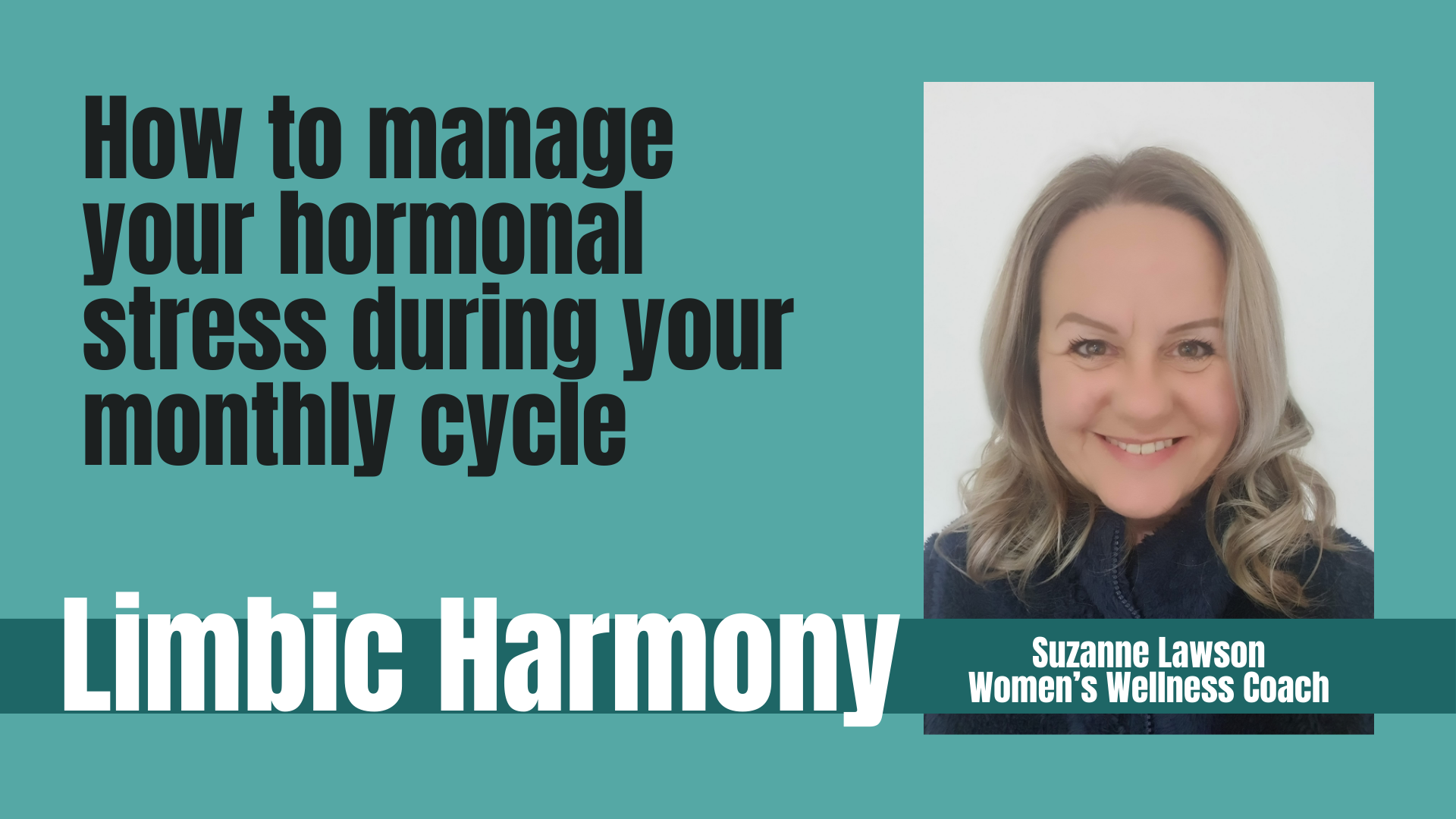
AutoCAD Programming Using C#.NET Level 7
By IOMH - Institute of Mental Health
Overview of AutoCAD Programming Using C#.NET Join our AutoCAD Programming Using C#.NET Level 7 course and discover your hidden skills, setting you on a path to success in this area. Get ready to improve your skills and achieve your biggest goals. The AutoCAD Programming Using C#.NET Level 7 course has everything you need to get a great start in this sector. Improving and moving forward is key to getting ahead personally. The AutoCAD Programming Using C#.NET Level 7 course is designed to teach you the important stuff quickly and well, helping you to get off to a great start in the field. So, what are you looking for? Enrol now! Get a Quick Look at The Course Content: This AutoCAD Programming Using C#.NET Course will help you to learn: Learn strategies to boost your workplace efficiency. Hone your skills to help you advance your career. Acquire a comprehensive understanding of various topics and tips. Learn in-demand skills that are in high demand among UK employers This course covers the topic you must know to stand against the tough competition. The future is truly yours to seize with this AutoCAD Programming Using C#.NET Level 7. Enrol today and complete the course to achieve a certificate that can change your career forever. Details Perks of Learning with IOMH One-To-One Support from a Dedicated Tutor Throughout Your Course. Study Online - Whenever and Wherever You Want. Instant Digital/ PDF Certificate. 100% Money Back Guarantee. 12 Months Access. Process of Evaluation After studying the course, an MCQ exam or assignment will test your skills and knowledge. You have to get a score of 60% to pass the test and get your certificate. Certificate of Achievement Certificate of Completion - Digital / PDF Certificate After completing the AutoCAD Programming Using C#.NET Level 7 course, you can order your CPD Accredited Digital / PDF Certificate for £5.99. Certificate of Completion - Hard copy Certificate You can get the CPD Accredited Hard Copy Certificate for £12.99. Shipping Charges: Inside the UK: £3.99 International: £10.99 Who Is This Course for? This AutoCAD Programming Using C#.NET Level 7 is suitable for anyone aspiring to start a career in relevant field; even if you are new to this and have no prior knowledge, this course is going to be very easy for you to understand. On the other hand, if you are already working in this sector, this course will be a great source of knowledge for you to improve your existing skills and take them to the next level. This course has been developed with maximum flexibility and accessibility, making it ideal for people who don't have the time to devote to traditional education. Requirements You don't need any educational qualification or experience to enrol in the AutoCAD Programming Using C#.NET Level 7 course. Do note: you must be at least 16 years old to enrol. Any internet-connected device, such as a computer, tablet, or smartphone, can access this online course. Career Path The certification and skills you get from this AutoCAD Programming Using C#.NET Level 7 Course can help you advance your career and gain expertise in several fields, allowing you to apply for high-paying jobs in related sectors. Course Curriculum Unit 01: Course Outline and Introduction Module 01: Introduction 00:01:00 Module 02: Who is this course for? 00:01:00 Module 03: What Will I Learn from this Course? 00:01:00 Module 04: What is CSharp (C#)? 00:01:00 Module 05: What is AutoCAD .NET API? 00:01:00 Module 06: What are the advantages of programming in AutoCAD .NET API? 00:02:00 Unit 02: .Net Framework and Visual Studio 2017 Community Edition Module 01: Section Overview 00:01:00 Module 02:.NET Framework Architecture Overview 00:03:00 Module 03: .NET Framework Class Library, Common Type System, Common Language Runtime 00:03:00 Module 04: More about.NET Framework Common Language Runtime (CLR) 00:02:00 Module 05: Visual Studio 2017 Integrated Development Environment (IDE) 00:03:00 Module 06: Visual Studio 2017 IDE Demo 00:07:00 Unit 03: C# Fundamentals Module 01: Section Overview 00:03:00 Module 02: DataTypes and Variables - Value Types (signed/unsigned integers) 00:04:00 Module 03: DataTypes and Variables - Signed and Unsigned Integer Demo 00:06:00 Module 04: DataTypes and Variables - Floating Point and Decimal 00:02:00 Module 05: DataTypes and Variables - Floating Point and Decimal Demo 00:04:00 Module 06: DataTypes and Variables - Boolean 00:03:00 Module 07: DataTypes and Variables - Reference Types 00:03:00 Module 08: DataTypes and Variables - Class Type 00:03:00 Module 09: DataTypes and Variables - Class Type - Demo 00:11:00 Module 10: DataTypes and Variables - Interface Type 00:01:00 Module 11: DataTypes and Variables - Array Type 00:02:00 Module 12: DataTypes and Variables - Array Type - Demo (Single Dimension) 00:08:00 Module 13: DataTypes and Variables - Array Type - Demo (Multi Dimension) 00:10:00 Module 14: C# Operators Overview 00:02:00 Module 15: C# Assignment Operators 00:03:00 Module 16: C# Assignment Operators - Demo 00:06:00 Module 17: C# Unary Operators 00:02:00 Module 18: C# Unary Operators - Demo 00:02:00 Module 19: C# Primary Operators 00:03:00 Module 20: C# Primary Operators - Demo 00:07:00 Module 21: C# Equality Operators 00:01:00 Module 22: C# Equality Operators - Demo 00:02:00 Module 23: C# Additive Operators 00:02:00 Module 24: C# Additive Operators - Demo 00:01:00 Module 25: C# Multiplicative Operators 00:01:00 Module 26: C# Multiplicative Operators - Demo 00:01:00 Module 27: C# - Relational and Type Operators 00:04:00 Module 28: C# - Logical, Conditional and Null Operators 00:04:00 Module 29: C# - Logical, Conditional and Null Operators - Demo 00:07:00 Module 30: C# Keywords (Reserved Words) 00:04:00 Module 31: C# - Conditionals Overview 00:01:00 Module 32: C# Conditionals - If-Then-Else Statement 00:03:00 Module 33: C# Conditionals - If-Then-Else Statement - Demo 00:07:00 Module 34: C# Conditionals - Switch Statement 00:03:00 Module 35: C# Conditionals - Switch Statement - Demo 00:04:00 Module 36: C# - Loops Overview 00:04:00 Module 37: C# Loops - For Loop 00:02:00 Module 38: C# Loops - For Loop - Demo 00:02:00 Module 39: C# Loops - Foreach Loop 00:02:00 Module 40: C# Loops - Foreach Loop - Demo 00:05:00 Module 41: C# Loops - While Loop 00:02:00 Module 42: C# Loops - While Loop - Demo 00:02:00 Module 43: C# Loops - Do While Loop 00:02:00 Module 44: C# Loops - Do While Loop - Demo 00:03:00 Module 45: Modifiers Overview 00:04:00 Module 46: Debugging Overview 00:03:00 Module 47: Debugging - Demo 1 00:05:00 Module 48: Debugging - Demo 2 00:12:00 Module 49: Debugging - Demo 3 00:06:00 Module 50: Error and Exception Handling - Overview 00:02:00 Module 51: ExceptionHandling - Demo 1 00:07:00 Module 52: ExceptionHandling - Demo 2 00:07:00 Module 53: ExceptionHandling - Demo 3 00:13:00 Module 54: Introduction to Object Oriented Programming (OOP) 00:04:00 Module 55: OOP - Encapsulation - Demo (Part 1) 00:11:00 Module 56: OOP - Encapsulation - Demo (Part 2) 00:12:00 Module 57: OOP - Inheritance - Demo (Part 1) 00:07:00 Module 58: OOP - Inheritance - Demo (Part 2) 00:05:00 Module 59: OOP - Polymorphism - Demo (Part 1) 00:10:00 Module 60: OOP - Polymorphism - Demo (Part 2) 00:03:00 Unit 04: Exploring AutoCAD .NET API Module 01: AutoCAD .NET API - Overview 00:01:00 Module 02: AutoCAD .NET API Assemblies 00:02:00 Module 03: Using AutoCAD .NET API in C# - Hello AutoCAD Demo Part 1 00:12:00 Module 04: Using AutoCAD .NET API in C# - Hello AutoCAD Demo - Part 2 00:04:00 Module 05: AutoCAD .NET API Object Hierarchy 00:03:00 Module 06: AutoCAD .NET API - Application Object Overview 00:03:00 Module 07: AutoCAD .NET API - Document Object Overview 00:03:00 Module 08: AutoCAD .NET API - Database Object Overview 00:03:00 Unit 05: Creating AutoCAD Objects using AutoCAD .NET API Module 01: Creating AutoCAD Objects using AutoCAD .NET API - Overview 00:01:00 Module 02: Creating a Line Object - Lab (Part 1) 00:14:00 Module 03: Creating a Line Object - Lab (Part 2) 00:03:00 Module 04: Creating a MText Object - Lab 00:10:00 Module 05: Creating a Circle Object - Lab 00:07:00 Module 06: Creating an Arc Object - Lab 00:05:00 Module 07: Creating a LWPolyline Object - Lab 00:05:00 Unit 06: Manipulate AutoCAD Objects Module 01: Manipulate AutoCAD Objects - Overview 00:01:00 Module 02: Copy Object using C# - Theory 00:01:00 Module 03: Copy Object using C# - Lab (Part 1) 00:11:00 Module 04: Copy Object using C# - Lab (Part 2) 00:02:00 Module 05: Copy multiple objects using C# - Lab (Part 1) 00:09:00 Module 06: Copy multiple objects using C# - Lab (Part 2) 00:01:00 Module 07: Erase Object using C# - Lab (Part 1) 00:06:00 Module 08: Erase Object using C# - Lab (Part 2) 00:05:00 Module 09: Move Object using C# - Lab (Part 1) 00:06:00 Module 10: Move Object using C# - Lab (Part 2) 00:02:00 Module 11: Mirror Object using C# - Lab (Part 1) 00:10:00 Module 12: Mirror Object using C# - Lab (Part 2) 00:02:00 Module 13: Rotate Object using C# - Lab (Part 1) 00:07:00 Module 14: Rotate Object using C# - Lab (Part 2) 00:03:00 Module 15: Scale Object using C# - Lab 00:05:00 Module 16: Copy Object Exercise 00:02:00 Module 17: Copy Object Solution 00:06:00 Module 18: Erase Object Exercise 00:02:00 Module 19: Erase Object Solution 00:07:00 Module 20: Move Object Exercise 00:02:00 Module 21: Move Object Solution 00:06:00 Module 22: Mirror Object Exercise 00:02:00 Module 23: Mirror Object Solution 00:06:00 Module 24: Rotate Object Exercise 00:02:00 Module 25: Rotate Object Solution 00:06:00 Module 26: Scale Object Exercise 00:01:00 Module 27: Scale Object Solution 00:05:00 Unit 07: Exploring AutoCAD Dictionaries (Layers, LineTypes, TextStyles) Module 01: Exploring AutoCAD Dictionaries - Layers Overview 00:03:00 Module 02: Listing all the Layers in the drawing using C# 00:11:00 Module 03: Creating a Layer in AutoCAD using C# 00:09:00 Module 04: Updating a Layer in AutoCAD using C# 00:09:00 Module 05: Turning the Layer On/Off in AutoCAD using C# 00:05:00 Module 06: Thawing/Freezing Layer in AutoCAD using C# 00:04:00 Module 07: Deleting a Layer in AutoCAD using C# 00:03:00 Module 08: Locking/UnLocking a Layer in AutoCAD using C# 00:05:00 Module 09: Assigning a Layer to an AutoCAD object using C# 00:03:00 Module 10: Exploring AutoCAD Dictionaries - LineTypes Overview 00:01:00 Module 11: Listing all the LineTypes in the drawing using C# 00:07:00 Module 12: Loading a LineType in the drawing using C# 00:07:00 Module 13: Setting the Current LineType in AutoCAD using C# 00:03:00 Module 14: Deleting a LineType in AutoCAD using C# 00:03:00 Module 15: Setting a LineType to an object using C# 00:04:00 Module 16: Exploring AutoCAD Dictionaries - TextStyles Overview 00:01:00 Module 17: Listing all the TextStyles in the drawing using C# 00:08:00 Module 18: Updating current TextStyle Font in AutoCAD using C# 00:10:00 Module 19: Setting the Current TextStyle in AutoCAD using C# 00:08:00 Module 20: Setting a TextStyle to an object using C# 00:04:00 Unit 08: User Input Functions Module 01: User Input Functions Overview 00:01:00 Module 02: Using GetString Method - Lab (Part 1) 00:13:00 Module 03: Using GetString Method - Lab (Part 2) 00:10:00 Module 04: Using GetPoint Method - Lab 00:12:00 Module 05: Using GetDistance Method - Lab 00:04:00 Module 06: Using GetKeyWords Method - Lab (Part 1) 00:12:00 Module 07: Using GetKeyWords Method - Lab (Part 2) 00:02:00 Unit 09: Selection Sets and Filters Module 01: Selection Sets and Filters - Overview 00:02:00 Module 02: Using SelectAll Method - Lab (Part 1) 00:11:00 Module 03: Using SelectAll Method - Lab (Part 2) 00:02:00 Module 04: Using SelectOnScreen Method - Lab (Part 1) 00:06:00 Module 05: Using SelectOnScreen Method - Lab (Part 2) 00:01:00 Module 06: Using SelectWindow Method - Lab 00:08:00 Module 07: Using SelectCrossingWindow Method - Lab 00:08:00 Module 08: Using SelectFence Method - Lab 00:08:00 Module 09: Using PickFirstSelection Method - Lab 00:11:00 Module 10: Using SelectionSet Filters - Overview 00:01:00 Module 11: Using SelectionSet Filters - Selecting Lines 00:09:00 Module 12: Using SelectionSet Filters - Selecting MTexts Lab 00:07:00 Module 13: Using SelectionSet Filters - Selecting Polylines Lab 00:03:00 Module 14: Using SelectionSet Filters - Selecting Blocks (FrenchDoors) Lab 00:07:00 Module 15: Using SelectionSet Filters - Selecting Blocks (BiFoldDoors) Lab 00:04:00 Module 16: Using SelectionSet Filters - Selecting objects in a Layer (Walls) Lab 00:07:00 Module 17: Using SelectionSet Filters - Selecting all objects in a Layer (Stairs) Lab 00:05:00 Module 18: Using SelectionSets and Filters - Exercises 00:02:00 Unit 10: Developing Title Block Project - Hands On! Module 01: TitleBlock Project - Overview 00:05:00 Module 02: Creating Project and TBlock Class - Lab 00:14:00 Module 03: Creating Classes for each Paper Sizes - Lab 00:07:00 Module 04: Creating TitleBlock Class - Lab 00:14:00 Module 05: Handling User Selected Paper Size - Lab 00:05:00 Module 06: Creating the TitleBlock Border Lines - Lab 00:06:00 Module 07: Creating the Horizontal Partition Lines - Lab (Part 1) 00:11:00 Module 08: Creating the Horizontal Partition Lines - Lab (Part 2) 00:05:00 Module 09: Creating Vertical Partition Lines - Lab 00:11:00 Module 10: Project Check on the Partition Lines - Lab 00:07:00 Module 11: Creating the TitleBlock Labels - Lab (Part 1) 00:10:00 Module 12: Creating the TitleBlock Labels - Lab (Part 2) 00:09:00 Module 13: Creating the TitleBlock Labels - Lab (Part 3) 00:11:00 Module 14: Project Check on the Labels 00:07:00 Module 15: Creating Drawing Information Texts 00:08:00 Module 16: Debugging the TitleBlock Project - Lab 00:10:00 Module 17: Completing and Running the TitleBlock Plugin 00:05:00 Module 18: Audit Drawing Project - Overview 00:02:00 Module 19: Audit Drawing Project - Demo 00:07:00 Module 20: Creating the AuditDrawing Project 00:11:00 Module 21: Creating the AuditDrawing DisplayOnScreen Method 00:14:00 Module 22: Creating the AuditDrawing Write to TXT File Method 00:08:00 Module 23: Creating the AuditDrawing Write to CSV File Method 00:06:00 Module 24: Creating the AuditDrawing Write to HTML File Method 00:14:00 Module 25: AuditDrawing Plugin Demo 00:04:00 Module 26: Creating the AuditBlock Method 00:05:00 Module 27: Creating the AuditBlock GatherBlocksAndCount Method 00:16:00 Module 28: Creating the AuditBlock DisplayOnScreen Method 00:06:00 Module 29: Creating the AuditBlock WriteToTXTFile Method 00:05:00 Module 30: Creating the AuditBlock WriteToCSVFile Method 00:05:00 Module 31: Creating the AuditBlock WriteToHTMLFile Method 00:07:00 Module 32: AuditBlock Completed Component - Demo 00:12:00 Unit 11: Conclusion Module 01: Conclusion 00:01:00

AutoCAD Programming using VB.NET
By IOMH - Institute of Mental Health
Overview This AutoCAD Programming using VB.NET course will unlock your full potential and will show you how to excel in a career in AutoCAD Programming using VB.NET. So upskill now and reach your full potential. Everything you need to get started in AutoCAD Programming using VB.NET is available in this course. Learning and progressing are the hallmarks of personal development. This AutoCAD Programming using VB.NET will quickly teach you the must-have skills needed to start in the relevant industry. In This AutoCAD Programming using VB.NET Course, You Will: Learn strategies to boost your workplace efficiency. Hone your AutoCAD Programming using VB.NET skills to help you advance your career. Acquire a comprehensive understanding of various AutoCAD Programming using VB.NET topics and tips from industry experts. Learn in-demand AutoCAD Programming using VB.NET skills that are in high demand among UK employers, which will help you to kickstart your career. This AutoCAD Programming using VB.NET course covers everything you must know to stand against the tough competition in the AutoCAD Programming using VB.NET field. The future is truly yours to seize with this AutoCAD Programming using VB.NET. Enrol today and complete the course to achieve a AutoCAD Programming using VB.NET certificate that can change your professional career forever. Additional Perks of Buying a Course From Institute of Mental Health Study online - whenever and wherever you want. One-to-one support from a dedicated tutor throughout your course. Certificate immediately upon course completion 100% Money back guarantee Exclusive discounts on your next course purchase from Institute of Mental Health Enrolling in the AutoCAD Programming using VB.NET course can assist you in getting into your desired career quicker than you ever imagined. So without further ado, start now. Process of Evaluation After studying the AutoCAD Programming using VB.NET course, your skills and knowledge will be tested with a MCQ exam or assignment. You must get a score of 60% to pass the test and get your certificate. Certificate of Achievement Upon successfully completing the AutoCAD Programming using VB.NET course, you will get your CPD accredited digital certificate immediately. And you can also claim the hardcopy certificate completely free of charge. All you have to do is pay a shipping charge of just £3.99. Who Is This Course for? This AutoCAD Programming using VB.NET is suitable for anyone aspiring to start a career in AutoCAD Programming using VB.NET; even if you are new to this and have no prior knowledge on AutoCAD Programming using VB.NET, this course is going to be very easy for you to understand. And if you are already working in the AutoCAD Programming using VB.NET field, this course will be a great source of knowledge for you to improve your existing skills and take them to the next level. Taking this AutoCAD Programming using VB.NET course is a win-win for you in all aspects. This course has been developed with maximum flexibility and accessibility, making it ideal for people who don't have the time to devote to traditional education. Requirements This AutoCAD Programming using VB.NET course has no prerequisite. You don't need any educational qualification or experience to enrol in the AutoCAD Programming using VB.NET course. Do note: you must be at least 16 years old to enrol. Any internet-connected device, such as a computer, tablet, or smartphone, can access this online AutoCAD Programming using VB.NET course. Moreover, this course allows you to learn at your own pace while developing transferable and marketable skills. Course Curriculum Unit 01: Introduction Module 01: Course Outline 00:03:00 Module 02: Introduction 00:05:00 Module 03: Who is this course for? 00:04:00 Module 04: Tools Needed for this Course 00:01:00 Unit 02: What will you learn from this Course? Module 01: What will you learn from this Course - Overview 00:06:00 Unit 03: Windows Form and Controls Module 01: Windows Form and Controls - Overview 00:04:00 Module 02: ControlsDemo Project - Overview 00:03:00 Module 03: ControlsDemo Project - Creating the Project 00:04:00 Module 04: Controls Demo Project - Designing the Form 00:19:00 Module 05: ControlsDemo Project - Creating the Utility Class 00:10:00 Module 06: ControlsDemo Project - Coding the Combobox Control 00:15:00 Module 07: ControlsDemo Project - Coding the Textbox Control 00:10:00 Module 08: ControlsDemo Project - Coding the Radiobutton Control 00:08:00 Module 09: ControlsDemo Project - Coding the Checkbox Control 00:17:00 Unit 04: Developing Projects Module 01: Draw Rectangle Project - Overview 00:03:00 Module 02: Creating the DrawRectangle Project 00:04:00 Module 03: DrawRectangle Project - Creating the Utility Class 00:20:00 Module 04: DrawRectangle Project - Designing the Form 00:15:00 Module 05: DrawRectangle Project - Coding the User Interface Part 1 00:24:00 Module 06: DrawRectangle Project - Coding the User Interface Part 2 00:18:00 Module 07: DrawRectangle Project - Running the Program 00:06:00 Module 08: Automate Update Layer Project - Overview 00:02:00 Module 09: Creating the AutomateUpdateLayer Project 00:03:00 Module 10: Automate Update Layer Project - Creating the Utility Class 00:17:00 Module 11: AutomateUpdateLayer Project - Designing the User Interface 00:07:00 Module 12: AutomateUpdateLayer Project - Coding the Form 00:18:00 Module 13: AutomateUpdateLayer Project - Running the Program 00:07:00 Module 14: Automatic Block Extractor Project - Overview 00:03:00 Module 15: AutomaticBlockExtractor Project - Creating the Project 00:03:00 Module 16: AutomaticBlockExtractor Project - Creating the User Interface 00:09:00 Module 17: AutomaticBlockExtractor Project - Coding the Form 00:27:00 Module 18: AutomaticBlockExtractor Project - Creating the Utility Class 00:27:00 Module 19: AutomaticBlockExtractor Project - Running the Program 00:10:00 Module 20: AutomateUpdateTextStyles Project - Overview 00:03:00 Module 21: AutomateUpdateTextStyle Project - Creating the Project 00:02:00 Module 22: AutomateUpdateTextStyle Project - Creating the User Interface 00:09:00 Module 23: AutomateUpdateTextStyle Project - Coding the Form 00:20:00 Module 24: AutomateUpdateTextStyle Project - Coding the Utility Class 00:16:00 Module 25: AutomateUpdateTextStyle Project - Running the Program 00:08:00 Module 26: Multiple Plot DWG to PDF Project - Overview 00:03:00 Module 27: MultiplePlotDWGtoPDF Project - Creating the Project 00:04:00 Module 28: MultiplePlotDWGtoPDF Project - Creating the User Interface 00:09:00 Module 29: MultiplePlotDWGtoPDF Project - Coding the Form 00:20:00 Module 30: MultiplePlotDWGtoPDF Project - Creating the Utility Class 00:30:00 Module 31: MultiplePlotDWGtoPDF Project - Running the Program 00:13:00 Module 32: Multiple Object Extractor Project - Overview 00:03:00 Module 33: MultipleObjectExtractor Project - Creating the Project 00:02:00 Module 34: MultipleObjectExtractor Project - Creating the User Interface 00:15:00 Module 35: MultipleObjectExtractor Project - Coding the Form Load Event 00:05:00 Module 36: MultipleObjectExtractor Project - Coding the Browse Buttons 00:10:00 Module 37: MultipleObjectExtractor Project - Coding the Extract Button 00:20:00 Module 38: MultipleObjectExtractor Project - Coding the ProcessDrawing Method 00:09:00 Module 39: MultipleObjectExtractor Project - Coding the ProcessObjectExtraction Method 00:11:00 Module 40: MultipleObjectExtractor Project - Coding the ExtractLine Method 00:09:00 Module 41: MultipleObjectExtractor Project - Coding the ExtractCircle Method 00:03:00 Module 42: MultipleObjectExtractor Project - Coding the ExtractPolyline Method 00:09:00 Module 43: MultipleObjectExtractor Project - Coding the ExtractMText Method 00:05:00 Module 44: MultipleObjectExtractor Project - Coding the ExtractBlock Method 00:05:00 Module 45: MultipleObjectExtractor Project - Running the Program 00:15:00 Unit 05: Conclusion Module 01: Conclusion 00:01:00

Geology Online Training Course
By One Education
The Geology Online Training Course is designed for curious minds eager to grasp the fascinating forces shaping our planet. From towering mountain ranges to the deepest ocean trenches, this course takes you on a journey through Earth’s layered past—minus the muddy boots and pickaxes. You'll explore topics like plate tectonics, rock cycles, fossils, and geologic time scales, all explained in a structured, accessible format that suits learners from every background. Whether you're a science enthusiast or simply curious about what's beneath your feet, this course offers a clear, no-nonsense approach to understanding Earth’s dynamic processes. Presented entirely online, this training course is tailored for those who appreciate learning at their own pace, with no digging or drilling required. Through engaging content, insightful analysis, and visually rich material, you’ll gain a solid foundation in geological science—without ever needing to leave your desk. The course is ideal for learners looking to add depth to their knowledge and see the world through a geological lens. So, if you've ever stared at a rock and wondered about its story, you're in exactly the right place. Learning Outcome Gain knowledge about the geological time-scale and organic evolution of Earth Gain knowledge of plate tectonic theory, the order of different layers of the Earth and the major types of plates of the Earth, as well as the motion of these plates Gain knowledge of plate tectonic theory, the order of different layers of the Earth and the major types of plates of the Earth, as well as the motion of these plates Have an idea of how seismic waves are measured Describe the probing methods to study Earth's internal structure Meet the Endorsement The Quality Licence Scheme has been designed specifically to recognise high-quality courses. This Geology course materials are recognised by Quality Licence Scheme (QLS). This ensures the deep research and quality resource allocation behind the development phase of the course. In addition, the QLS certificate enriches your CV and recognises your quality study on the relevant subject. Meet the Accreditation CPD Quality Standards (CPD QS) accreditation assure the Geology course training and learning activities are relevant, reliable, and upto date. Expert Support Dedicated tutor support and 24/7 customer support are available to all students with this premium quality course. Key Benefits Learning materials of the Design course contain engaging voiceover and visual elements for your comfort. Get 24/7 access to all content for a full year. Each of our students gets full tutor support on weekdays (Monday to Friday) Many Earth processes, such as landslides, earthquakes, floods, and volcanic eruptions, can be dangerous to people. Geologists seek to understand these processes well enough to avoid constructing critical buildings in potentially hazardous areas. If geologists can create maps of locations that have already flooded, they can also create maps of areas that may flood in the future. These maps can guide community development and evaluate where flood protection or flood insurance is required. Our Geology course will help you to learn the basic geological processes, focusing on where, when and why certain rocks and natural resources form on Earth. You'll also explore some of the environmental and sustainability concerns that geologists must address while harvesting and processing these resources. Course Curriculum: Here is a curriculum breakdown of the Online Geology Course: ***Online Geology Course*** Introduction Geology Importance Development the Scientific Method Solar System OverView the Sun the Moon Terrestrial Planets Jovian Planets Other Solar Bodies Geologic Time OverView Relative Dating Numerical Dating Fossils The Geologic Time Scale Inside Earth Earth's Internal Structure Exploration Plate Tectonics Continental Drift Modern Evidence Earth's Major Plates Motion Drivers Motion Measurement Continental Margins Ocean Floor Features Oceanic Crust Layers Destruction of Oceanic Crust Features of Subduction Zones Mountains Topography Weathering OverView Mechanical Weathering Chemical Weathering Spheroidal Weathering Soil Deserts & Winds Deserts Wind Erosion Wind as a Transporter Wind Deposits Minerals Atom Periodic Table Bond-s Minerals Formation Mineral Identification Crystalline Habits Sedimentary Rocks OverView Detrital Sedimentary Rocks Grain History Chemical Sedimentary Rocks Coal Sedimentary Rocks Identification Table Sediments to Sedimentary Rocks Sedimentary Structures Metamorphic Rocks Metamorphism Metamorphic Rocks Metamorphic Drivers Metamorphic Texture Igneous Rock Magma Igneous Texture Deformation Deformation Deformation Stages Folds Faults & Joints Volcanoes OverView Volcanic Eruptions Extruded Material Volcanic Landforms Volcanic Hazards Mass Wasting Overview Types Triggers Surface Water OverView Hydrologic Cycle Running Water Flow Channels Depositional Landforms Floods Course Assessment To simplify the procedure of evaluation and accreditation for learners, we provide an automated assessment system. Upon completion of an online module, you will immediately be given access to a specifically crafted MCQ test. The results will be evaluated instantly, and the score will be displayed for your perusal. For each test, the pass mark will be set to 60%. When all tests have been successfully passed, you will be able to order a certificate endorsed by the Quality Licence Scheme. Certificate of Achievement Endorsed Certificate of Achievement from the Quality Licence Scheme After successfully completing the Geology course, learners will be able to order an endorsed certificate as proof of their achievement. Hardcopy of this certificate of achievement endorsed by the Quality Licence Scheme can be ordered and received straight to your home by post, by paying Within the UK: £129 International: £129 + £10 (postal charge) = £139 CPD Accredited Certification from One Education After successfully completing this Geology course, you will qualify for the CPD accredited certificate from One Education. Certification is available in both PDF & hardcopy format, which can be received by paying - PDF Certificate: £9 Hardcopy Certificate (within the UK): £15 Hardcopy Certificate (international): £15 + £10 (postal charge) = £25 CPD 180 CPD hours / points Accredited by CPD Quality Standards Who is this course for? This Training does not require you to have any prior qualifications or experience. Anybody interested in rock formations. Anybody who wants to know about the importance of geology. Anybody who wants to learn about natural history Anybody with an aspiration for pursuing a career in geology Anyone with a natural curiosity about the world around them Requirements This Geology course is open to all, with no formal entry requirements. Career path Participating in this training may lead to potential opportunities for taking a role or working in a position of a: Geoscientist Geotechnician Land Surveyor Cartographer Hydrologist
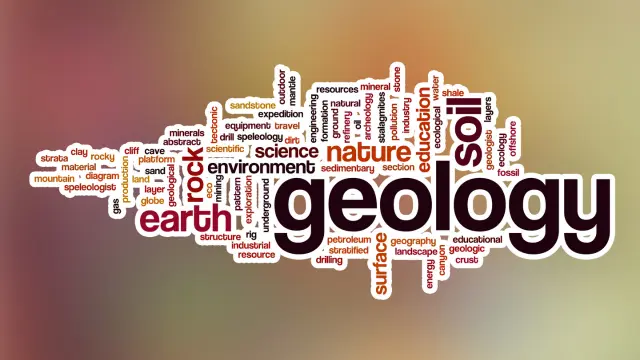
How To Set Up Progressive Training Routines? All the training routine is between 8 - 15 minutes and designed to getting better and stronger in the basic movements! Weekly New Routines are coming! How do beginners Should use kettlebells? - SAFETY - QUALITY - REGULARITY - PROGRESSIVE SYSTEM - MAKE THE FOUNDATION STRONG Beginners should have to use kettlebells carefully always! Safety first every time and not only with kettlebell training! Focus on the quality of the movements! Without correct techniques there is no progress and easy to get injuries! Regular practice! To get adaptation need to practice at least 2 - 3 times a week! Need to follow a progressive system to get progress! Adaptation is happening with regular practice what makes the basic stronger and easier to step to the next level! Here you can find 5 FREE kettlebell training routine following by StrongFirst system! These routines will build stronger basic, builds strength fast and safe! FREE KETTLEBELL TRAINING ROUTINES TO BUILD STRONGER FOUNDATION! Welcome to the course! Welcome to this free training routines! How to use it? Next Steps... The foundation Builder Kettlebell Routine 1 Get Stronger Foundations For Kettlebell Training Kettlebell Strength Builder For Beginners Foundation Builder 2 / Dead lift - swing - squat Progression to Turkish Get Up Progress to Turkish Get Up 2 Strength Booster single Kettlebell routine Kettlebell Arms and chest builder routine! 5 Mistakes what you shouldn't do with kettlebells About this course Free 10 lessons 1.5 hours of video content

