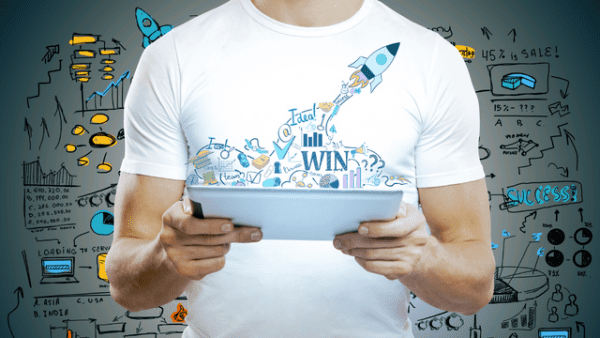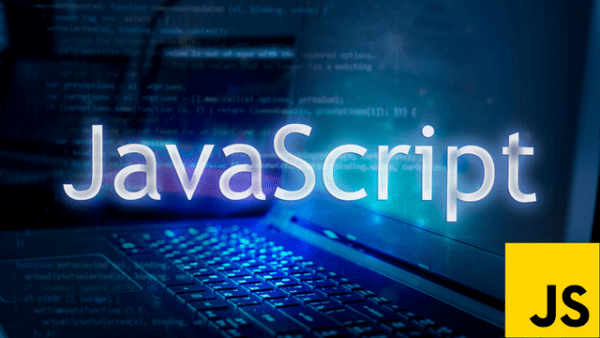- Professional Development
- Medicine & Nursing
- Arts & Crafts
- Health & Wellbeing
- Personal Development
Do you want to master the art of coffee making? If yes, then enrol on our course and become a skilled barista, capable of crafting delicious and visually appealing coffee drinks. Our course will teach you about various coffee varieties, brewing techniques, and job opportunities for baristas. In this exclusive course, you will learn about the history of coffee and the various methods of brewing, including espresso, pour-over, and French press. Then understand the chemical reactions that take place during the brewing process and how they affect the taste of the coffee. Next, the learner will learn to grind, dose, and tamp coffee for espresso, as well as how to adjust the grind and dose to achieve the desired flavour profile. After that, you will also learn how to troubleshoot common problems that can occur during the extraction process. Furthermore, you will learn how to properly steam and texturise milk to create silky macrofoam and will practise pouring different latte art designs. Lastly, you will get to know how to interact with customers in a professional manner and provide excellent customer service, including taking orders and making recommendations. thus, if you are eager to learn about all the above learning then join our course now and begin your study with us. Barista Course Barista Course teaches you everything on the topic thoroughly from scratch so you can claim a certificate of achievement for free to showcase your achievement in professional life. This Course is a comprehensive, instructor-guided course, designed to provide a detailed understanding of the nature of the related sector and your key roles within it. Waiter Waiter teaches you everything on the topic thoroughly from scratch so you can claim a certificate of achievement for free to showcase your achievement in professional life. This Waiter is a comprehensive, instructor-guided course, designed to provide a detailed understanding of the nature of the related sector and your key roles within it. Food Safety and Hygiene Level 3 - Theoretical Demonstration Food Safety and Hygiene Level 3 - Theoretical Demonstration course teaches you everything on the topic thoroughly from scratch so you can claim a certificate of achievement for free to showcase your achievement in professional life. This Food Safety and Hygiene Level 3 - Theoretical Demonstration course is a comprehensive, instructor-guided course, designed to provide a detailed understanding of the nature of the related sector and your key roles within it. Effective Communication Training Level-3 Effective Communication Training Level-3 teaches you everything on the topic thoroughly from scratch so you can claim a certificate of achievement for free to showcase your achievement in professional life. This Effective Communication Training Level-3 is a comprehensive, instructor-guided course, designed to provide a detailed understanding of the nature of the related sector and your key roles within it. First Aid at Work Our First Aid at Work Course applies to all employees and includes expert audiovisual tutorials, easy to follow modules and Theoretical advice for low-risk work settings such as offices, restaurants and shops. Key topics include first aid boxes, the recovery position, administering CPR and treating secondary illnesses such as asthma and allergies. Learning outcome At the end of this course, you will: Learn about the numerous ways that coffee is processed and how it is cultivated and collected. Acquire how to operate an espresso machine, including manual, semi-automatic, and automatic models. Discover how to use an espresso grinder and how to change it as necessary. Identify the basics of espresso and espresso mechanics. Recognise the variations between cappuccino and latte foam. obtain to pour frothed milk using Latte Art techniques. Learn how to set up the menu. Understand the significance of cleanliness, hygienic practices, and machine maintenance. Key Features Accredited by CPD Instant e-certificate and hard copy dispatch by next working day Fully online, interactive course with audio voiceover Developed by qualified professionals in the field Self-paced learning and laptop, tablet, smartphone-friendly 24/7 Learning Assistance Discounts on bulk purchases Course Curriculum of Barista Course The detailed curriculum outline of our Barista Course is as follows: Module 01: Introduction to Coffee Module 02: Espresso Machine Module 03: Espresso Grinder Module 04: Introduction to Espresso & Espresso Mechanics Module 05: Let's Wrap Up Module 06: Milk Frothing Module 07: Latte Art Module 08: Menu Module 09: Behind The Bar Course Curriculum of Waiter The detailed curriculum outline of our Waiter course is as follows: Module 01: Customer Service and Service Sequence Module 02: Equipment Handling Technique Module 03: Hygiene Module 04: Beverage and Tobacco Module 05: Understanding Risks and Preventive Measures Module 06: Food & Beverage Control and Selling Techniques Module 07: Tips and Hints for Success in Waiter profession Course Curriculum of Food Safety and Hygiene Level 3 - Theoretical Demonstration The detailed curriculum outline of our Food Safety and Hygiene Level 3 - Theoretical Demonstration course is as follows: Module 01: Introduction to Food Safety Module 02: Roles and Responsibilities of a Food Supervisor and Policies Module 03: Laws and Legislation Module 04: Introduction to Food Safety Management Systems (FSMS) and HACCP Module 05: Implementation and Tools of FSMS Module 06: Food Poisoning Causes Module 07: Detecting and Preventing Contamination Module 08: Hazard Control Module 09: Food Poisoning in Detail and Illnesses Module 10: Food Toxins and their Prevention Module 11: Food Handling Risks and Practices Module 12: Temperature Control Module 13: Recording Temperatures Module 14: Spoilt Food and its Prevention Module 15: Design Aspects of Food Premises Module 16: Waste Disposal, Cleaning and Disinfection Module 17: Pest Management Module 18: Training and Supervising Staff Effectively Course Curriculum of Effective Communication Training Level-3 The detailed curriculum outline of our Effective Communication Training Level-3 course is as follows: Effective Communication Training Level-3 Module 01: Introduction Module 02: Charisma Module 03: Rapport Module 04: Body language Module 05: Discovery questions Module 06: Clean Questions Module 07: Influence Course Curriculum of First Aid at Work The detailed curriculum outline of our First Aid at Work course is as follows: Module 01: Introduction to Workplace First Aid Module 02: Legal Framework for Workplace First Aid Module 03: Incident Management at Work Module 04: Primary Survey Module 05: Secondary Survey Module 06: Basic First-Aid Techniques Module 07: Dealing with Minor Injuries at the Workplace Module 08: Secondary Illness Loss of Responsiveness and CPR Module 09: Secondary Illness Breathing Problems Module 10: Secondary Illnesses and Injuries Module 11: Dealing With Fractures and Dislocations Module 12: Call for an Emergency Course Curriculum of Life Coaching The detailed curriculum outline of our Life Coaching course is as follows: Module 01: Life Coaching: The Purpose and Fundamentals Module 02: Develop Your Self-Awareness Module 03: The Development of Core Beliefs and Managing Fears Module 04: Life Coaching Types and Key Attributes of a Life Coach Module 05: Understanding Emotional Intelligence Module 06: Body Language and Communication Techniques Module 07: A Structure for Client Work and Goal Setting Module 08: Basic Principles for Business Development and Growth Module 09: The Ethical Coach: Protect Yourself and Your Clients Accreditation All of our courses, including this Barista course, are fully accredited, providing you with up-to-date skills and knowledge and helping you to become more competent and effective in your chosen field. Certification Once you've successfully completed your Barista course, you will immediately be sent a digital certificate. Also, you can have your printed certificate delivered by post (shipping cost £3.99). Our certifications have no expiry dates, although we do recommend that you renew them every 12 months. Assessment At the end of the course, there will be an online assessment, which you will need to pass to complete the course. Answers are marked instantly and automatically, allowing you to know straight away whether you have passed. If you haven't, there's no limit on the number of times you can take the final exam. All this is included in the one-time fee you paid for the course itself. CPD 16 CPD hours / points Accredited by CPD Quality Standards Who is this course for? Individuals who want to work as baristas. Coffee shop owners. People want to learn about the art of making coffee. Requirements Learners do not require any prior qualifications to enrol on this Barista course. Career path Upon successful completion of this course, the learner will be able to pursue a career in the relevant field.Here are some career options one could go for: Barista: Salary: £12,500 to £20,000 per annum Counter service assistant: Salary: £12,500 to £21,000 per annum Waiter: Salary: £12,000 to £22,000 per annum Certificates Certificate of completion Digital certificate - Included Certificate of completion Hard copy certificate - Included You will get the hard copy certificates for Free! The delivery charge of the hard copy certificate inside the UK is £3.99 each.

Strategic Achievement Blueprint
By Compete High
ð Unlock Your Potential with the Strategic Achievement Blueprint! ð Are you ready to transform your aspirations into tangible accomplishments? Discover the power of strategic planning and propel yourself towards unparalleled success with our exclusive online course - the Strategic Achievement Blueprint! ð What is the Strategic Achievement Blueprint? This comprehensive course is meticulously crafted to guide you through the art of strategic thinking and execution. Whether you're an aspiring entrepreneur, a professional seeking career advancement, or someone passionate about personal growth, this blueprint is your roadmap to success! ð¯ What You'll Gain: â Masterful Strategies: Learn proven methodologies to set achievable goals, create effective action plans, and conquer obstacles that hinder success. â Unleash Productivity: Harness techniques to enhance your productivity and time management, ensuring every moment contributes to your advancement. â Leadership Skills: Develop strong leadership qualities to inspire and lead teams towards shared objectives with confidence and clarity. â Adaptability & Innovation: Embrace change and foster innovation by understanding how to pivot strategies for maximum impact in dynamic environments. â Achieve Balance: Strike a harmonious balance between professional success and personal well-being to lead a fulfilling life. ð Course Features: ð Comprehensive Modules: Dive into structured modules designed by industry experts, offering a step-by-step approach to achieve your goals. ð Engaging Resources: Access to an array of resources, including videos, worksheets, case studies, and quizzes, making learning interactive and enjoyable. ð¤ Community Support: Join a thriving community of like-minded individuals, exchanging ideas and providing support for mutual growth. ð Lifetime Access: Gain lifetime access to course updates and resources, empowering you to revisit and reinforce your learning at your own pace. ð Your Pathway to Success Begins Now! Embrace the Strategic Achievement Blueprint and unlock your true potential. Start your journey towards realizing your dreams and ambitions today! ð Enroll now and embark on a transformative experience that will shape your future! ð⨠Course Curriculum INTRODUCTION Introduction 00:00 GOAL SETTING TACTICS AND STRATEGIES 10 Step Goal Setting Process - Part 1 00:00 10 Step Goal Setting Process - Part 2 00:00 Goal Achievement Concepts - Part 1 00:00 Goal Acheivement Concepts - Part 2 00:00 Goal Setting Mindset 00:00 CONCLUSION Setting Health and Financial Goals Conclusion 00:00

Embark on a journey to excellence in care with our Care Certificate Training course. Master vital care standards, from understanding your role and personal development to safeguarding and infection control. Essential for healthcare professionals committed to quality care.

Learning Outcomes Build your expertise in employee selection and requirement Understand the process of performance appraisal management Learn about the accounting methods used in bookkeeping and payroll Develop the skills for financial budgeting, planning and control Enrich your knowledge of the principles of the payroll system Grasp the expertise for effective payroll processing Diploma in HR Bookkeeping and Payroll Management Description Every organisation needs skilled professionals to manage the employees and handle the accounts. That's why skilled HR professionals and bookkeepers are always in high demand. So, if you are looking for a demanding job with a lucrative salary, HR, bookkeeping, or payroll can be an excellent choice. Grab the chance to prepare yourself to pursue a career in these sectors with the Diploma In HR Bookkeeping And Payroll Management. Through this comprehensive course, you will get to learn the essentials of HR management, bookkeeping and payroll management. The course will provide you with an in-depth understanding of the recruitment process. It will teach you how to manage the employees and motivate or counsel them when necessary. In addition, you will learn the core strategies of bookkeeping and payroll management. The course will help you grasp the key skills to handle the financial aspects with proficiency. Then the course will help you develop a solid understanding of the payroll system. At the end of the course, you will receive a certificate of achievement endorsed by QLS. This certificate will add significant value to your resume and boost your employability. So, join now! Certificate of Achievement After the successful completion of the final assessment, you will receive a CPD-accredited certificate of achievement. The PDF certificate is for 9.99, and it will be sent to you immediately after through e-mail. You can get the hard copy for 15.99, which will reach your doorsteps by post. Method of Assessment At the end of the course, there will be an online MCQ assessment. In order to pass this exam, you must score at least 60%. When you submit the assessment, our team will examine it and deliver feedback. Career path This course will help you develop a clear understanding of this area. After completing the course, you will be able to explore career options such as HR Professional Bookkeeper Payroll Manager Accountant Course Content HR & Leadership Human Resource Management Bookkeeping & Payroll Basics Managing Payroll

Learning Outcomes Learn how to apply makeup on girls and guys Enrich your knowledge of making tools and beauty products Develop the skills required for manicures and pedicures Build the expertise to give different types of haircuts Learn to identify the right hairstyle for different face shapes Enrich your knowledge about health and safety in the hairdressing Description The beauty industry allows you to be creative, earn well, work on your own time and become your own boss. Therefore, it has become a lucrative industry. If you want to become a part of this promising sector start your training with the Makeup Artist, Nail Technician And Hairdressing Course. It will assist you in grasping a wide range of skills in one place. In this comprehensive course, you will get the chance to develop a bunch of beauty skills. The course will teach you tips and tricks to create beautiful makeup looks. You will be able to build advanced makeup skills in no time. In addition, the course will deliver detailed lessons on manicures and pedicures. Also, you will get the chance to learn about different hairstyles. The course will teach you how to choose the right haircut for different shapes of faces. At the end of this course, you will be able to secure valuable skill sets and a CPD-accredited certificate of achievement. This certificate of achievement will boost your career in the relevant field. Join now! Certificate of Achievement After the successful completion of the final assessment, you will receive a CPD-accredited certificate of achievement. The PDF certificate is for 9.99, and it will be sent to you immediately after through e-mail. You can get the hard copy for 15.99, which will reach your doorsteps by post. Method of Assessment At the end of the course, some assessment questions will be provided. In order to pass this exam, you must score at least 60%. When you submit the assessment, our team will examine it and deliver you feedback. Career path This course is designed to help you extant your knowledge and understanding of this sector. After completing the course, you will be able to explore career options such as Makeup Artist Beautician Beauty Salon Owner Nail Technician Hairdresser Course Content Makeup Professional Makeup and Beauty Tips Manicure Pedicure Hairdressing Hairstyling

Advance your Java skills with our Level 2 course. From mastering collections and file handling to understanding multi-threading and lambda expressions, this course culminates in building a User Authentication system, solidifying your Java expertise for real-world applications.

Enhance your understanding of autism spectrum disorder (ASD) and support strategies with Autism Awareness Training For Teachers. Gain valuable insights into developmental disorders, visual aids, meltdowns, life skills teaching, and storytelling techniques.