- Professional Development
- Medicine & Nursing
- Arts & Crafts
- Health & Wellbeing
- Personal Development
927 Courses delivered On Demand
Overview This comprehensive course on Docker Training for .Net and Angular Developers will deepen your understanding on this topic. After successful completion of this course you can acquire the required skills in this sector. This Docker Training for .Net and Angular Developers comes with accredited certification from CPD, which will enhance your CV and make you worthy in the job market. So enrol in this course today to fast track your career ladder. How will I get my certificate? You may have to take a quiz or a written test online during or after the course. After successfully completing the course, you will be eligible for the certificate. Who is This course for? There is no experience or previous qualifications required for enrolment on this Docker Training for .Net and Angular Developers. It is available to all students, of all academic backgrounds. Requirements Our Docker Training for .Net and Angular Developers is fully compatible with PC's, Mac's, Laptop, Tablet and Smartphone devices. This course has been designed to be fully compatible with tablets and smartphones so you can access your course on Wi-Fi, 3G or 4G. There is no time limit for completing this course, it can be studied in your own time at your own pace. Career Path Learning this new skill will help you to advance in your career. It will diversify your job options and help you develop new techniques to keep up with the fast-changing world. This skillset will help you to- Open doors of opportunities Increase your adaptability Keep you relevant Boost confidence And much more! Course Curriculum 14 sections • 74 lectures • 05:36:00 total length •Module 01: Introduction: 00:05:00 •Module 02: About Me: 00:03:00 •Module 01: Container Overview: 00:02:00 •Module 02: What are containers?: 00:02:00 •Module 03: Containers Vs Virtual Machines: 00:02:00 •Module 04: Containers inside virtual machines: 00:02:00 •Module 05: Developers Vs Ops Team: 00:02:00 •Module 06: Docker Image Vs Containers: 00:02:00 •Module 07 Installation Steps deertr: 00:05:00 •Module 08: Docker Options: 00:10:00 •Module 09: Hands on with Docker: 00:14:00 •Module 01: Creating First Docker File: 00:07:00 •Module 02: Docker Build: 00:05:00 •Module 03 Docker Run: 00:05:00 •Module 04: Docker Run complex HTML site: 00:06:00 •Module 01: Docker commands like ps, ps-a, start, stop: 00:03:00 •Module 02: Docker containers and images cleanup: 00:08:00 •Module 01: Docker Pull: 00:02:00 •Module 02: Docker Run: 00:03:00 •Module 03: Docker Logs: 00:02:00 •Module 04: Docker Inspect: 00:02:00 •Module 05: Docker Stats: 00:02:00 •Docker File Instructions: 00:02:00 •Docker File overview for DotNet App: 00:04:00 •Docker File overview for Angular App: 00:02:00 •Console App example using STDIN example: 00:06:00 •Running Console App using Dockerfile: 00:04:00 •Command Vs Entrypoint: 00:03:00 •Running ASP.NET Core app using Dockerfile: 00:04:00 •Verifying Files uploaded in docker container: 00:03:00 •Debugging Docker Container: 00:06:00 •Running Angular app in a container: 00:09:00 •Verifying files in angular container: 00:03:00 •Creating Docker Compose file: 00:06:00 •Running Docker Compose: 00:05:00 •Introduction: 00:07:00 •Docker Network Creation: 00:08:00 •Creating Container for SQL Server: 00:06:00 •Connecting Dotnet app with SQL Container: 00:05:00 •Adding Docker Compose: 00:07:00 •Dotnet App failing to connect with SQL Server container: 00:04:00 •SQL Container connected with Dotnet app: 00:02:00 •Volume with SQL Container: 00:09:00 •Project Setup: 00:03:00 •Docker File Creation: 00:07:00 •Running On HTTP: 00:04:00 •Dev Certificate Creation: 00:04:00 •Running the container: 00:03:00 •Introduction: 00:04:00 •Tye build: 00:02:00 •Tye run: 00:04:00 •Creating Frontend App using Razor Template: 00:04:00 •Creating Backend App using Web API Template: 00:04:00 •Adding Service Discovery: 00:05:00 •Tye Run with Backend and Frontend Projects: 00:04:00 •Adding Redis: 00:11:00 •Tye Run with Redis: 00:04:00 •Pushing the image on DockerHub: 00:05:00 •Azure Container Registry (ACR) creation: 00:03:00 •Push images to Azure Container Registry (ACR): 00:05:00 •Spinning up Azure Container Instances using Azure Container Registry Images: 00:05:00 •Another way of creating Azure Container Instances: 00:04:00 •Consuming ACI endpoint in angular app: 00:06:00 •Deploying container to web app: 00:04:00 •Introduction: 00:03:00 •Workfile creation: 00:04:00 •Adding steps to login into ACR: 00:06:00 •Docker build and push step: 00:04:00 •Build failure: 00:05:00 •Fixed the Issue and Deployed to ACR: 00:04:00 •SQL Server container preparation: 00:03:00 •SQL Server container creation: 00:04:00 •Connect to SQL Container and publish database schema: 00:07:00 •Thank You: 00:02:00

Overview This comprehensive course on Complete Online Marketing & Advertising Course will deepen your understanding on this topic. After successful completion of this course you can acquire the required skills in this sector. This Complete Online Marketing & Advertising Course comes with accredited certification from CPD, which will enhance your CV and make you worthy in the job market. So enrol in this course today to fast track your career ladder. How will I get my certificate? You may have to take a quiz or a written test online during or after the course. After successfully completing the course, you will be eligible for the certificate. Who is This course for? There is no experience or previous qualifications required for enrolment on this Complete Online Marketing & Advertising Course. It is available to all students, of all academic backgrounds. Requirements Our Complete Online Marketing & Advertising Course is fully compatible with PC's, Mac's, Laptop, Tablet and Smartphone devices. This course has been designed to be fully compatible with tablets and smartphones so you can access your course on Wi-Fi, 3G or 4G. There is no time limit for completing this course, it can be studied in your own time at your own pace. Career Path Learning this new skill will help you to advance in your career. It will diversify your job options and help you develop new techniques to keep up with the fast-changing world. This skillset will help you to- Open doors of opportunities Increase your adaptability Keep you relevant Boost confidence And much more! Course Curriculum 7 sections • 28 lectures • 02:42:00 total length •Intro To Funnel Building: 00:01:00 •Funnel Building - Part 1: 00:04:00 •Funnel Building - Part 2: 00:07:00 •Funnel Building - Part 3: 00:09:00 •Intro To Lead Generation: 00:01:00 •Lead Gen - Lead Magnets: 00:04:00 •Lead Gen - Landing Pages: 00:26:00 •Lead Gen - Getting Traffic: 00:05:00 •Intro To LinkedIn Advertizing: 00:01:00 •LinkedIn Ads - Campaign Manager: 00:07:00 •LinkedIn Ads - Creating ADS That SELL - Part 1: 00:08:00 •LinkedIn Ads - Creating ADS That SELL - Part 2: 00:04:00 •Intro To Banner Advertising: 00:01:00 •Banner Ads - Designing The Ad: 00:04:00 •Banner Ads - Ad Campaign Goals: 00:05:00 •Banner Ads - Setting Uo & Running Campaigns: 00:12:00 •Intro To Twitter TimeLine Ads: 00:01:00 •Twitter Ads - Canpaign Objects & Details: 00:08:00 •Twitter Ads - Ad Groups & Targeting: 00:06:00 •Twitter Ads - Creating The Ad _ Launching: 00:04:00 •Intro To Facebook Newsfeed Ads: 00:01:00 •Facebook Ads - Marketing Objectives: 00:05:00 •Facebook Ads - Ad Targeting & Budgeting: 00:11:00 •Facebook Ads - Creating The Ad: 00:10:00 •Intro To Search Ads: 00:01:00 •Search Ads - Marketing Objectives: 00:05:00 •Search Ads - Ad - Groups & Keywords: 00:06:00 •Search Ads - Creating & Monitoring Ads: 00:05:00

Overview This comprehensive course on Mechanical Engineering will deepen your understanding on this topic. After successful completion of this course you can acquire the required skills in this sector. This Mechanical Engineering comes with accredited certification from CPD, which will enhance your CV and make you worthy in the job market. So enrol in this course today to fast track your career ladder. How will I get my certificate? You may have to take a quiz or a written test online during or after the course. After successfully completing the course, you will be eligible for the certificate. Who is This course for? There is no experience or previous qualifications required for enrolment on this Mechanical Engineering. It is available to all students, of all academic backgrounds. Requirements Our Mechanical Engineering is fully compatible with PC's, Mac's, Laptop, Tablet and Smartphone devices. This course has been designed to be fully compatible with tablets and smartphones so you can access your course on Wi-Fi, 3G or 4G. There is no time limit for completing this course, it can be studied in your own time at your own pace. Career Path Learning this new skill will help you to advance in your career. It will diversify your job options and help you develop new techniques to keep up with the fast-changing world. This skillset will help you to- Open doors of opportunities Increase your adaptability Keep you relevant Boost confidence And much more! Course Curriculum 14 sections • 68 lectures • 07:29:00 total length •Lecture 1 Introduction: 00:02:00 •Lecture 2 Multiplying any digit number by 11, 22, and 33: 00:09:00 •Lecture 3 Integers and ordering of integers: 00:06:00 •: 00:00:00 •Lecture 5 Operations on Integers: 00:04:00 •Lecture 6 Multiplication and Division of Integers: 00:04:00 •Lecture 7 Powers of Integers (Exponents): 00:04:00 •Lecture 8 Complete knowledge about factors and multiples: 00:06:00 •Lecture 9 Divisibility tests for 2,3,4,5,6: 00:07:00 •Lecture 10 Divisibility rules 7,8,9,10,11: 00:06:00 •Lecture 11 Prime Factorization: 00:06:00 •Lecture 12 Highest Common Factor HCF: 00:10:00 •Lecture 13 Least Common Multiple LCM: 00:16:00 •Lecture 14 Relation between LCM and HCF: 00:04:00 •Lecture 15 Classification of Fractions: 00:04:00 •Lecture 16 Convert mixed to improper and improper to mixed fractions: 00:03:00 •Lecture 17 Equivalent Fractions: 00:04:00 •Lecture 18 Comparing Fractions after converting to like fractions: 00:09:00 •Lecture 19 Reducing a fraction to lowest term: 00:04:00 •Lecture 20 Addition and subtraction OF fractions: 00:08:00 •Lecture 21 Multiplication and division of fractions: 00:11:00 •Lecture 22 Word problems on fractions: 00:16:00 •Lecture 23 BODMAS and rules to remove brackets: 00:03:00 •Lecture 24 Simplify expressions using BODMAS rules: 00:05:00 •Lecture 25 Simplify expressions involving fractions using BODMAS: 00:07:00 •Lecture 26 Decimal numbers in relation to fractions: 00:08:00 •Lecture 27 Like and unlike Decimals: 00:05:00 •Lecture 28 Ordering of Decimal numbers: 00:10:00 •Lecture 29 Addition and subtraction of Decimal: 00:07:00 •Lecture 30 Multiplication of Decimal: 00:03:00 •Lecture 31 Division of Decimal: 00:05:00 •Lecture 32 Rational number: 00:02:00 •Lecture 33 Representation of Rational Numbers on Number line: 00:04:00 •Lecture 34 Determining which fraction is terminating or non terminating: 00:05:00 •Lecture 35 shortcut method of writing decimal expansion of fraction to decimal: 00:08:00 •Lecture 36 Rounding to whole number: 00:06:00 •Lecture 37 Rounding to required number of decimals (1 d.p. ): 00:05:00 •Lecture 38 rounding to significant digits: 00:07:00 •Lecture 39 Practice question on three methods of approximation: 00:05:00 •Lecture 40 Estimation: 00:05:00 •Lecture 41 Scientific Notation: 00:07:00 •Lecture 42 Operation on numbers when they are in scientific notation: 00:06:00 •Lecture 43 Percentage to fraction and fraction to percentage: 00:06:00 •Lecture 44 Percentage of a quantity and conversation to decimal: 00:06:00 •Lecture 45 Expressing one quantity as percentage of another quantity: 00:06:00 •Lecture 46 Finding increase decrease percent: 00:05:00 •Lecture 47 Uses of percentages-Word Problems: 00:09:00 •Lecture 48 Ratio- How to express as simple ratio: 00:09:00 •Lecture 49 How to compare Ratios: 00:04:00 •Lecture 50 Word problems on finding ratios: 00:07:00 •Lecture 51To divide a given quantity into a given Ratio: 00:11:00 •Lecture 52 Proportion: 00:04:00 •Lecture 53 Practice problems on Proportion: 00:06:00 •Lecture 54 Continued proportion: 00:06:00 •Lecture 55 Direct Variation ( or proportion): 00:04:00 •Lecture 56 Problems based on Direct proportion: 00:10:00 •Lecture 57 Inverse Variation ( or proportion): 00:10:00 •Lecture 58 Multiple Ratios: 00:10:00 •Lecture 59 Basics - Profit and Loss: 00:04:00 •Lecture 60 More practice problems on Profit & Loss: 00:06:00 •Lecture 61 Selling price formula and Problems: 00:04:00 •Lecture 62 Cost price formula and Problems: 00:03:00 •Lecture 63 Higher problems on Profit and Loss: 00:08:00 •Lecture 64 Basics - Discount.mp4: 00:05:00 •Lecture 65 Practice problems on Discount: 00:04:00 •Lecture 66 Tax: 00:06:00 •Mock Exam - Functional Skills Maths Teacher: 00:20:00 •Final Exam - Functional Skills Maths Teacher: 00:20:00
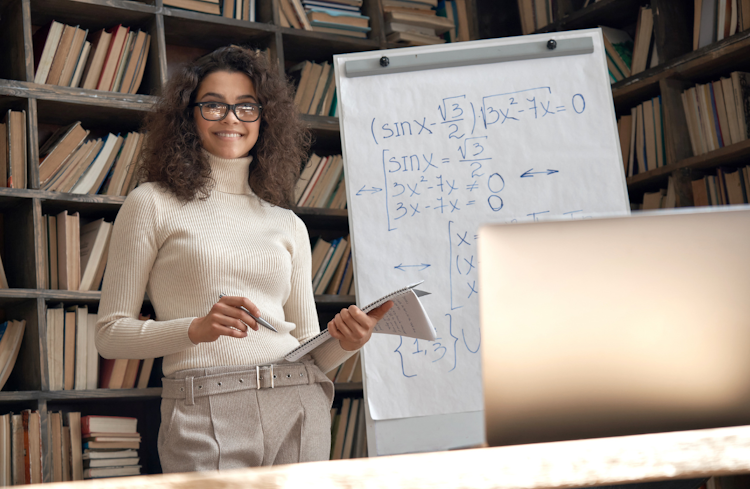
Overview This comprehensive course on Kotlin for Android will deepen your understanding on this topic. After successful completion of this course you can acquire the required skills in this sector. This Kotlin for Android comes with accredited certification from CPD, which will enhance your CV and make you worthy in the job market. So enrol in this course today to fast track your career ladder. How will I get my certificate? You may have to take a quiz or a written test online during or after the course. After successfully completing the course, you will be eligible for the certificate. Who is This course for? There is no experience or previous qualifications required for enrolment on this Kotlin for Android. It is available to all students, of all academic backgrounds. Requirements Our Kotlin for Android is fully compatible with PC's, Mac's, Laptop, Tablet and Smartphone devices. This course has been designed to be fully compatible with tablets and smartphones so you can access your course on Wi-Fi, 3G or 4G. There is no time limit for completing this course, it can be studied in your own time at your own pace. Career Path Learning this new skill will help you to advance in your career. It will diversify your job options and help you develop new techniques to keep up with the fast-changing world. This skillset will help you to- Open doors of opportunities Increase your adaptability Keep you relevant Boost confidence And much more! Course Curriculum 9 sections • 96 lectures • 22:57:00 total length •Promo Video: 00:02:00 •Introduction: 00:01:00 •First look at Kotlin: 00:04:00 •Install JDK and Android Studio for Mac: 00:13:00 •Install JDK and Android Studio for Windows: 00:10:00 •Android Emulator: 00:12:00 •DinnerDecider Part 1: 00:21:00 •DinnerDecider Part 2: 00:24:00 •DinnerDecider Part 3: 00:11:00 •Run on a Real Device!: 00:07:00 •Run on a Real Device from Windows!: 00:06:00 •Installing IntellijIDEA for Mac: 00:09:00 •Installing IntellijIDEA for Windows: 00:09:00 •Variables with Kotlin: 00:17:00 •Strings with Kotlin: 00:22:00 •Numbers and Operators with Kotlin: 00:04:00 •Functions with Kotlin: 00:17:00 •Conditional Logic with Kotlin: 00:19:00 •Collections with Kotlin: 00:19:00 •Loops with Kotlin: 00:09:00 •Nullability with Kotlin: 00:18:00 •Classes and Inheritance with Kotlin: 00:28:00 •Lambda with Kotlin: 00:23:00 •Intro to Git and Terminal: 00:01:00 •Git and Version Control - The Fun Way!: 00:12:00 •Terminal Basics - Changing Directories: 00:06:00 •Terminal Basics - Creating Directories and Files: 00:05:00 •Terminal Basics - Copying and Renaming Files: 00:09:00 •Terminal Basics - Deleting Files and Directories: 00:06:00 •Terminal Basics - Git Basics: 00:17:00 •Setting up Github: 00:05:00 •Working with Local and Remote Repositories: 00:11:00 •Handling Git Merge Conflicts: 00:17:00 •Using Git with Android Studio: 00:13:00 •Importing Projects and Merge Conflicts: 00:15:00 •Intro to Android Constraint Layout: 00:16:00 •Phone Portrait Layout Part 1: 00:20:00 •Phone Portrait Layout Part 2: 00:19:00 •Tablet Portrait Layout: 00:27:00 •Tablet Landscape: 00:24:00 •Intro to the app: 00:02:00 •Welcome Screen Layout: 00:22:00 •League Selection Layout: 00:21:00 •Intents and Context: 00:20:00 •Lifecycle Overview: 00:04:00 •Lifecycle in action: 00:13:00 •Skill Selection Layout: 00:16:00 •Buttoning up the Activities: 00:18:00 •Toggling the Skills: 00:21:00 •Parcelable: 00:13:00 •Instance State: 00:13:00 •Swoosh Challenge: 00:01:00 •CoderSwag Introduction: 00:02:00 •Data Structure: 00:19:00 •Simple ListView: 00:14:00 •Custom List Adapter: 00:20:00 •View Holder: 00:12:00 •RecyclerView Adapter: 00:29:00 •Recycler View Clicks: 00:13:00 •Product List View: 00:10:00 •Product Recycle Adapter: 00:23:00 •Smack Introduction: 00:04:00 •Project Setup: 00:23:00 •MainActivity UI Setup: 00:18:00 •Login Activity UI: 00:12:00 •CreateUserActivity UI: 00:14:00 •Generate Avatar and Background Color: 00:15:00 •Webrequests and APIs: 00:09:00 •Hosting API: 00:20:00 •Local Hosting API: 00:20:00 •Our First Web Request: 00:20:00 •Registering a User: 00:18:00 •Login User: 00:27:00 •Creating a User: 00:23:00 •Polishing up Create User Activity: 00:17:00 •Broadcast Receiver: 00:26:00 •Find User: 00:20:00 •Polishing up the Login Activity: 00:11:00 •Add Channel Dialog: 00:15:00 •Sockets: 00:17:00 •Sockets.On: 00:21:00 •Downloading Channels: 00:26:00 •Shared Preferences: 00:24:00 •Channel Selection: 00:12:00 •Send and Receive Message: 00:18:00 •Downloading Messages: 00:21:00 •Displaying Messages: 00:23:00 •Date Formatter: 00:17:00 •Intro to Section - Google Play Store: 00:02:00 •Side Loading: 00:10:00 •Registering Account: 00:04:00 •Removing Logs: 00:06:00 •Generate Signed APK: 00:06:00 •Store Listing: 00:18:00 •Published!: 00:06:00 •Assignment -Kotlin for Android: 00:00:00

Overview This comprehensive course on Content Writing & Copy Writing For SEO and Sales will deepen your understanding on this topic. After successful completion of this course you can acquire the required skills in this sector. This Content Writing & Copy Writing For SEO and Sales comes with accredited certification from CPD, which will enhance your CV and make you worthy in the job market. So enrol in this course today to fast track your career ladder. How will I get my certificate? You may have to take a quiz or a written test online during or after the course. After successfully completing the course, you will be eligible for the certificate. Who is This course for? There is no experience or previous qualifications required for enrolment on this Content Writing & Copy Writing For SEO and Sales. It is available to all students, of all academic backgrounds. Requirements Our Content Writing & Copy Writing For SEO and Sales is fully compatible with PC's, Mac's, Laptop, Tablet and Smartphone devices. This course has been designed to be fully compatible with tablets and smartphones so you can access your course on Wi-Fi, 3G or 4G. There is no time limit for completing this course, it can be studied in your own time at your own pace. Career Path Learning this new skill will help you to advance in your career. It will diversify your job options and help you develop new techniques to keep up with the fast-changing world. This skillset will help you to- Open doors of opportunities Increase your adaptability Keep you relevant Boost confidence And much more! Course Curriculum 18 sections • 65 lectures • 05:34:00 total length •Introduction: 00:05:00 •How to Navigate This Course - Watch This Video: 00:03:00 •13 Copywriting and Sales Buttons You Need to Know How to Push: 00:07:00 •Copywriting to Sell 10 Steps you must know: 00:06:00 •14 Step Formula to Writing Great Sales Copy: 00:06:00 •AIDA is not just an Opera!: 00:02:00 •Have you any idea who you are talking to?: 00:02:00 •Who cares what format you use?: 00:03:00 •Hurting? Want someone to heal your pain?: 00:02:00 •I haven't got time or money for Objections!: 00:02:00 •Don't worry, there's always plenty of Scarcity to go round!: 00:02:00 •So, why are YOU reading my Headlines?: 00:02:00 •Why do you always want to know whats in it for you?: 00:02:00 •Endorsements? Pah! Prove it to me!: 00:03:00 •I Guarantee to you that I love Risk! Or do I?: 00:02:00 •Right it Wright to Be Red! or you won't be Readable!: 00:03:00 •Keep it Simple S. and throw away your Theasaurus: 00:02:00 •Introduction to Copywriting Formulation: 00:02:00 •Starting with AIDA: 00:06:00 •PAS - Problem, Agitation, Solution: 00:00:00 •The 4 Ps: 00:03:00 •QUEST: 00:04:00 •What You Need to Know to Write Great Headlines: 00:06:00 •Writing Editing: Can You Write Better Copy?: 00:06:00 •Proof Reading and Editing: 20 Ways to Write Better Copy: 00:11:00 •Editing Writing: Seven Guidelines for Editing Writing: 00:06:00 •Get Your Copywriting Psychology Right!: 00:06:00 •What are the Eight Universal Motivators?: 00:07:00 •100-Motivations-for-People-to-Buy: 00:06:00 •Overcoming Objections: 00:08:00 •Copywriting for Blogs: 00:07:00 •A Simple Formula for Blog Posts: 00:04:00 •Blog Post Copywriting Formula: 00:09:00 •Blog Post Editing Checklist: 00:08:00 •Copywriting for Landing Pages: 00:04:00 •Copywriting for Testimonials: 00:06:00 •Copywriting for Bullet Points: 00:05:00 •Five Formulations for Sales Letters: 00:03:00 •The Five Point Sales Letter Formula: 00:03:00 •The Seven Step Copywriting Formula for Sales Letters: 00:05:00 •The Nine Point Formula: 00:06:00 •The 18 Step Sales Letter: 00:06:00 •The 21 Part Sales Letter Formula: 00:08:00 •Bonus: 32 Step Power Copywriting Formula: 00:08:00 •What is a Video Sales Letter: 00:03:00 •How to Write an Attention Grabbing Video Sales Letter Headline: 00:03:00 •Video Sales Letter Basics - Some Simple Guidance for Better VSLs: 00:04:00 •Video Sales Letter Outline - with Downloadable Templates: 00:07:00 •Copywriting for Email: 00:07:00 •How to Write Effective Welcome Emails: 00:10:00 •ACTIVITY: Analysis of a Long Form Story Telling Email: 00:07:00 •Email Copywriting Analysis 1: 00:05:00 •Copywriting Formulas for Email Sequences: 00:06:00 •Copywriting for Advertisements: 00:04:00 •Copywriting for Twitter - Engage, Entertain, Be Brief!: 00:07:00 •How to Create a High Converting Promotional Video: 00:06:00 •The Promotional Video for This Course Following the Script: 00:02:00 •The Promotional Video - Version 2: 00:02:00 •Promotional Video SlideDeck: 00:40:00 •Promotional Video Script Checklist: 00:04:00 •2018 Update: The Formula for an Effective Promotional Video: 00:04:00 •2018 New Copywriting Course Promo Video: 00:03:00 •Conclusion and Course Wrap Up: 00:03:00 •Additional File: 00:00:00 •Assignment - Content Writing & Copy Writing For SEO and Sales: 00:00:00

Overview This comprehensive course on The Complete Microsoft Outlook Masterclass will deepen your understanding on this topic. After successful completion of this course you can acquire the required skills in this sector. This The Complete Microsoft Outlook Masterclass comes with accredited certification from CPD, which will enhance your CV and make you worthy in the job market. So enrol in this course today to fast track your career ladder. How will I get my certificate? At the end of the course there will be an online written test, which you can take either during or after the course. After successfully completing the test you will be able to order your certificate, these are included in the price. Who is This course for? There is no experience or previous qualifications required for enrolment on this The Complete Microsoft Outlook Masterclass. It is available to all students, of all academic backgrounds. Requirements Our The Complete Microsoft Outlook Masterclass is fully compatible with PC's, Mac's, Laptop, Tablet and Smartphone devices. This course has been designed to be fully compatible with tablets and smartphones so you can access your course on Wi-Fi, 3G or 4G. There is no time limit for completing this course, it can be studied in your own time at your own pace. Career Path Learning this new skill will help you to advance in your career. It will diversify your job options and help you develop new techniques to keep up with the fast-changing world. This skillset will help you to- Open doors of opportunities Increase your adaptability Keep you relevant Boost confidence And much more! Course Curriculum 16 sections • 74 lectures • 04:03:00 total length •You Can Master Microsoft Outlook Promo: 00:02:00 •You Can Ask Me Anytime: 00:01:00 •Your Facebook Support Group: 00:01:00 •Quick Win -How To Send an Email in Outlook: 00:01:00 •Quick Win - How To Print an Email in Outlook: 00:01:00 •Another Quick Win - You Can Work Offline with Outlook: 00:01:00 •Outlook Environment: 00:03:00 •Outlook Opening: 00:02:00 •Outlook Interface Options: 00:04:00 •Sending and Receiving Email in Outlook: 00:03:00 •Sending and Receiving Email in Outlook with Attachments: 00:02:00 •Account Settings in Outlook: 00:06:00 •Automatic Replies in Outlook: 00:04:00 •Mail Box Settings in Outlook: 00:02:00 •Rules and Alerts Settings in Outlook: 00:04:00 •Exporting and Importing Rules and Alerts in Outlook: 00:01:00 •Opening Options in File Outlook: 00:04:00 •Quick Win -How to Create Folder in Outlook: 00:01:00 •Quick Win -How to Change Outlook Style: 00:01:00 •Quick Win - How To Use Quick Access Toolbar: 00:01:00 •New Email Options in Outlook: 00:03:00 •Basic Text in New Email: 00:07:00 •Name, Include and Tags in New Email: 00:03:00 •Inserting Table Into New Email: 00:10:00 •Inserting Images Into New Email: 00:10:00 •Inserting Shapes Into New Email: 00:06:00 •Inserting SmartArt Into New Email: 00:04:00 •Inserting New Chart Into New Email: 00:05:00 •Taking Screenshot Into New Email: 00:02:00 •Links, Text and Symbol: 00:03:00 •Themes, Show Fields, Encrypt, Tracking and More Options in New Email: 00:03:00 •Formatting Text in New Emails: 00:03:00 •Reviewing Menu in New Email: 00:03:00 •New Appointment at Home Menu: 00:06:00 •New Meeting at Home Menu: 00:01:00 •New Contact in Home Menu: 00:05:00 •Create New Task: 00:03:00 •Other New Item in Home: 00:02:00 •Email Deletion in Outlook: 00:02:00 •Responding to An Email in Outlook: 00:02:00 •Quick Steps, Tag and Other Functions: 00:03:00 •Complete Guide of Send and Receive: 00:03:00 •Complete Folder Guide: 00:05:00 •View and Help in Outlook: 00:04:00 •Options Intro: 00:03:00 •General Options in Outlook: 00:05:00 •Mail Options in Outlook: 00:06:00 •Calendar Options in Outlook: 00:03:00 •Contact Options in Outlook: 00:01:00 •Task Options in Outlook: 00:01:00 •Search Options in Outlook: 00:02:00 •Language Options in Outlook: 00:02:00 •Ease of Access Options in Outlook: 00:02:00 •Advanced Option in Outlook: 00:04:00 •Ribbon and Quick Access Toolbar Customization: 00:02:00 •Quick Win - Create Unknown Password: 00:01:00 •Security Is Everything: 00:01:00 •Quick Win - Insecurity Is Coming from You and Others: 00:01:00 •Understand Security Type or Category: 00:02:00 •Life Savers - You Should Know These: 00:04:00 •Have Proper Password - Start Securing You Now: 00:03:00 •Don't Use the Same Password Anymore: 00:02:00 •Should You Use Longer Password or Complicated!: 00:03:00 •Last-Pass & Authy Mobile App: 00:02:00 •The Best and Only Solution to Make and Keep Password Un-Crack-Able: 00:08:00 •Last-pass Setup and Configure: 00:10:00 •Last-Pass Options Part 1: 00:03:00 •Last-Pass Options Part 2: 00:04:00 •Last-Pass Option Part 3: 00:04:00 •2FA Makes You Even Stronger in Password: 00:05:00 •Security Is Everything, Keep Secured Your Devices: 00:07:00 •Security on Your Data and Privacy: 00:08:00 •Congratulation: 00:01:00 •Assignment -The Complete Microsoft Outlook Masterclass: 00:00:00

Overview This comprehensive course on Adobe Lightroom will deepen your understanding on this topic. After successful completion of this course you can acquire the required skills in this sector. This Adobe Lightroom comes with accredited certification from CPD, which will enhance your CV and make you worthy in the job market. So enrol in this course today to fast track your career ladder. How will I get my certificate? You may have to take a quiz or a written test online during or after the course. After successfully completing the course, you will be eligible for the certificate. Who is This course for? There is no experience or previous qualifications required for enrolment on this Adobe Lightroom. It is available to all students, of all academic backgrounds. Requirements Our Adobe Lightroom is fully compatible with PC's, Mac's, Laptop, Tablet and Smartphone devices. This course has been designed to be fully compatible with tablets and smartphones so you can access your course on Wi-Fi, 3G or 4G. There is no time limit for completing this course, it can be studied in your own time at your own pace. Career Path Learning this new skill will help you to advance in your career. It will diversify your job options and help you develop new techniques to keep up with the fast-changing world. This skillset will help you to- Open doors of opportunities Increase your adaptability Keep you relevant Boost confidence And much more! Course Curriculum 18 sections • 102 lectures • 08:47:00 total length •Introduction: 00:04:00 •Requirements: 00:04:00 •Downloading Images: 00:01:00 •Getting Familiar with Lightroom: 00:02:00 •Versions of Lightroom: 00:03:00 •Lightroom UI: 00:03:00 •Step Process: 00:07:00 •Importing Photos: 00:09:00 •Adding More Photos: 00:03:00 •Ingesting Wrap Up: 00:03:00 •Library Wise Section Overview: 00:01:00 •Grid View Loupe View: 00:03:00 •Full Screen Lights Out Tab View: 00:05:00 •Survey View: 00:03:00 •Compare View: 00:02:00 •Library Views Section Wrap Up: 00:04:00 •Minimal VS. 1-to-1 Previews: 00:07:00 •Lightroom Catalogue: 00:09:00 •LRPREV Files Merged: 00:06:00 •Creating Folders When Moving Photos: 00:06:00 •Deleting Photos: 00:04:00 •Keyboard Shortcuts: 00:03:00 •Grid Loupe View Options: 00:09:00 •Thumbnail Badges: 00:02:00 •Flags Ratings Labels Section Overview: 00:03:00 •Flags Ratings Colour Labels: 00:06:00 •Attributes Filter: 00:06:00 •Section Wrap Up: 00:02:00 •Collection Overview: 00:02:00 •Collections: 00:05:00 •Target Collections: 00:03:00 •Collection Sets: 00:03:00 •Smart Collections: 00:03:00 •Collections Wrap Up: 00:02:00 •Keywords Overview: 00:01:00 •Keywords: 00:04:00 •Keyword Sets: 00:03:00 •Keyword List: 00:04:00 •Metadata Library Filter Part 1: 00:04:00 •People View Complete: 00:09:00 •People View Adding Names: 00:04:00 •GPS Map View: 00:09:00 •Explaining Metadata: 00:08:00 •Metadata Library Filter Part 2: 00:03:00 •IPTC XMP EXIF: 00:04:00 •Keywords Metadata Wrap Up: 00:04:00 •Workflow Ingest: 00:06:00 •Workflow Digest: 00:07:00 •Workflow Export: 00:04:00 •Quick Exporting: 00:07:00 •Emailing Photos: 00:06:00 •Exporting Presets: 00:11:00 •Developing Module Intro: 00:11:00 •White Balance: 00:08:00 •Exposure Contrast: 00:03:00 •Blacks Whites Highlights Shadows: 00:06:00 •Clarity Vibrance Saturation: 00:09:00 •Basic Summary: 00:06:00 •Auto Tone: 00:06:00 •Before and After: 00:04:00 •Dehaze: 00:05:00 •Black and White: 00:06:00 •Editing JPG in Photoshop: 00:09:00 •Smart Objects and Lightroom: 00:07:00 •Sharpening: 00:09:00 •Noise Reduction: 00:06:00 •Previous Copy Paste Sync: 00:07:00 •Vignette Grain: 00:06:00 •Crop Straighten: 00:07:00 •Spot Removal: 00:13:00 •Spot Removal Custom Lines: 00:05:00 •Spot Removal Straight Lines: 00:03:00 •Red Eye Correction: 00:05:00 •Graduated Filter: 00:08:00 •Radial Filter: 00:07:00 •Adjustment Brush and Filters: 00:08:00 •Tool Strip Wrap Up: 00:05:00 •Understanding HSL: 00:08:00 •HSL Examples: 00:09:00 •Split Toning: 00:05:00 •Slideshow Overview: 00:12:00 •Make Slideshows Quickly: 00:04:00 •Slideshow Skyline Sync to Music: 00:02:00 •Slideshow Skyline Fit to Music: 00:03:00 •Slideshow Jazz Fit to Music: 00:03:00 •Downloadable Resources: 00:02:00 •How to Use and Assignments: 00:03:00 •Story: 00:05:00 •Aimee Demo Part 1: 00:08:00 •Aimee Demo Part 2: 00:03:00 •Assignment Set Attributes: 00:03:00 •Aimee Demo Part 3: 00:11:00 •Aimee Level 2 Cleanup: 00:09:00 •Assignment Times Num Photos: 00:02:00 •Project 1: 00:03:00 •Project 2: 00:03:00 •Lightroom Presets from GraphicRiver and Creative Market: 00:02:00 •Photo Credits: 00:02:00 •Conclusion: 00:02:00 •DNG Converter: 00:14:00 •Updating Lightroom Classic: 00:04:00 •Practice Materials: 00:00:00

Business Accounting Diploma
By iStudy UK
Get into the Business world by studying Accounting If you are interested in knowing how to deal with ledgers, journals and bank statements, then consider having a career in accounting. Business Accounting requires the skills of analysis, interpretation and adaptability in order to communicate accurate financial information and drive forward business growth. It's a necessity for every business; without it, they wouldn't be able to provide trustworthy financial records - which would limit their potential for successful expansion. An accountant is therefore able to drive growth through honest financial advice and realistic targets. Accountants can work in the public or private sector, for the government or large or small businesses, or even at an individual level, doing anything from auditing and filing taxes to budgeting and financial planning. This course will guide you on your path to become an accountant.The endless list of opportunities makes accounting a fruitful and rewarding career option. So increase your chances in the competitive job market with this Business Accounting Diploma. Course Highlights Business Accounting Diploma is an award winning and the best selling course that has been given the CPD Certification & IAO accreditation. It is the most suitable course anyone looking to work in this or relevant sector. It is considered one of the perfect courses in the UK that can help students/learners to get familiar with the topic and gain necessary skills to perform well in this field. We have packed Business Accounting Diploma into 44 modules for teaching you everything you need to become successful in this profession. To provide you ease of access, this course is designed for both part-time and full-time students. You can become accredited in just 1 day, 12 hours and it is also possible to study at your own pace. We have experienced tutors who will help you throughout the comprehensive syllabus of this course and answer all your queries through email. For further clarification, you will be able to recognize your qualification by checking the validity from our dedicated website. Why You Should Choose Business Accounting Diploma Lifetime access to the course No hidden fees or exam charges CPD Accredited certification on successful completion Full Tutor support on weekdays (Monday - Friday) Efficient exam system, assessment and instant results Download Printable PDF certificate immediately after completion Obtain the original print copy of your certificate, dispatch the next working day for as little as £9. Improve your chance of gaining professional skills and better earning potential. Who is this Course for? Business Accounting Diploma is CPD certified and IAO accredited. This makes it perfect for anyone trying to learn potential professional skills. As there is no experience and qualification required for this course, it is available for all students from any academic backgrounds. Requirements Our Business Accounting Diploma is fully compatible with any kind of device. Whether you are using Windows computer, Mac, smartphones or tablets, you will get the same experience while learning. Besides that, you will be able to access the course with any kind of internet connection from anywhere at any time without any kind of limitation. Career Path You will be ready to enter the relevant job market after completing this course. You will be able to gain necessary knowledge and skills required to succeed in this sector. All our Diplomas' are CPD and IAO accredited so you will be able to stand out in the crowd by adding our qualifications to your CV and Resume. Bookkeeping & Payroll Management Module One - Introduction FREE 00:30:00 Module Two - Basic Terminology FREE 01:00:00 Module Three - Basic Terminology (II) 01:00:00 Module Four - Accounting Methods 01:00:00 Module Five - Keeping Track of Your Business 01:00:00 Module Six - Understanding the Balance Sheet 01:00:00 Module Seven - Other Financial Statements 01:00:00 Module Eight - Payroll Accounting Terminology 01:00:00 Module Nine - End of Period Procedures 01:00:00 Module Ten - Financial Planning, Budgeting and Control 01:00:00 Module Eleven - Auditing 01:00:00 Module Twelve - Wrapping Up 00:30:00 Finance & Budgeting Financing Basics 01:00:00 Record Your Income 01:00:00 Make a List of Expenses First and Put Them in Categories 01:00:00 Countdown & Adjust 01:00:00 Review Regularly 01:00:00 Accounting Career Fundamentals Accounting 00:30:00 Advanced Accounting Career Training 00:30:00 Careers in Accountancy 01:00:00 Church Accounting Software 00:30:00 Finding an Accounting Job 00:30:00 Forensic Accounting 00:30:00 Free Accounting Software 00:30:00 List of Accounting Careers 00:30:00 Services in Financial Accounting 00:30:00 Successful Career in Accounting Even if You're Hit Forty! 00:30:00 The Benefits of an Accountancy Career 00:30:00 Types of Accountancy Career 00:30:00 Payroll Management What Is Payroll? FREE 01:00:00 Principles Of Payroll Systems FREE 01:00:00 Confidentiality And Security Of Information 00:30:00 Effective Payroll Processing 01:00:00 Increasing Payroll Efficiency 01:00:00 Risk Management in Payroll 00:30:00 Time Management 00:30:00 Personnel Filing 01:00:00 When Workers Leave Employment 01:00:00 Hiring Employees 01:00:00 Paye and Payroll for Employers 01:00:00 Tell HMRC about a New Employee 01:00:00 Net And Gross Pay 01:00:00 Statutory Sick Pay 00:30:00 Minimum Wage for Different types of Work 01:00:00 Mock Exam Mock Exam- Business Accounting Diploma 00:30:00 Final Exam Final Exam- Business Accounting Diploma 00:30:00
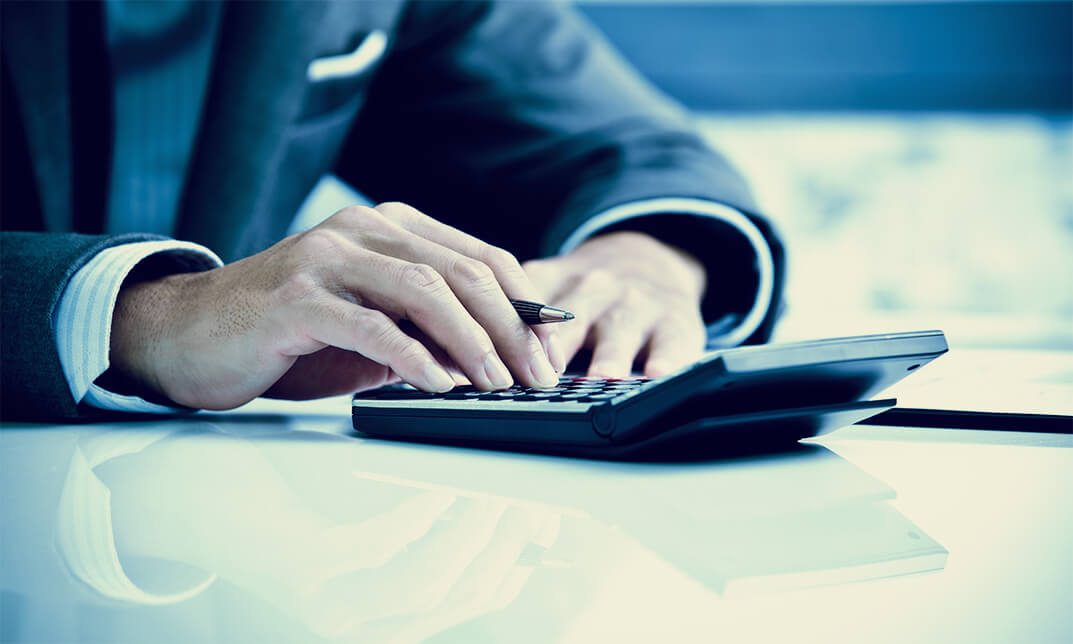
Overview This comprehensive course on 3D Humanoid Characters in Unity will deepen your understanding on this topic. After successful completion of this course you can acquire the required skills in this sector. This 3D Humanoid Characters in Unity comes with accredited certification from CPD, which will enhance your CV and make you worthy in the job market. So enrol in this course today to fast track your career ladder. How will I get my certificate? You may have to take a quiz or a written test online during or after the course. After successfully completing the course, you will be eligible for the certificate. Who is This course for? There is no experience or previous qualifications required for enrolment on this 3D Humanoid Characters in Unity. It is available to all students, of all academic backgrounds. Requirements Our 3D Humanoid Characters in Unity is fully compatible with PC's, Mac's, Laptop, Tablet and Smartphone devices. This course has been designed to be fully compatible with tablets and smartphones so you can access your course on Wi-Fi, 3G or 4G. There is no time limit for completing this course, it can be studied in your own time at your own pace. Career Path Learning this new skill will help you to advance in your career. It will diversify your job options and help you develop new techniques to keep up with the fast-changing world. This skillset will help you to- Open doors of opportunities Increase your adaptability Keep you relevant Boost confidence And much more! Course Curriculum 15 sections • 74 lectures • 06:21:00 total length •Welcome: 00:01:00 •Using Autodesk's Character Generator: 00:09:00 •Creating characters with Adobe Fuse: 00:08:00 •Auto-rigging with Adobe Mixamo: 00:03:00 •Applying animation to rigged characters in Mixamo: 00:03:00 •Importing an Autodesk character into Adobe Mixamo: 00:02:00 •Selecting and animating a fantasy character within Mixamo: 00:04:00 •Exploring commercial rigged and animated characters: 00:03:00 •Using Unity Hub to install the Unity Editor: 00:06:00 •Configuring Unity's user interface: 00:04:00 •Importing and setting up an architectural model: 00:07:00 •Importing selected standard assets: 00:05:00 •Rendering lightmap data for static objects: 00:05:00 •Configuring packages: 00:03:00 •Creating Cinemachine virtual cameras: 00:08:00 •Importing a character into Unity: 00:06:00 •Combining texture maps in Photoshop: 00:09:00 •Shaders and render modes for eyes and eyelashes: 00:05:00 •Configuring hair material and texture maps: 00:05:00 •Combining textures with alpha channel using Gimp: 00:05:00 •Exploring an avatar's bones and muscles: 00:05:00 •Referencing a controller in the animator component: 00:07:00 •Controlling the character with scripts and components: 00:07:00 •Altering code to make the character walk by default: 00:06:00 •Altering the script to walk and not run diagonally: 00:05:00 •Set up Cinemachine FreeLook camera: 00:03:00 •Fine-tune free look rigs: 00:07:00 •Replacing animations in controller: 00:07:00 •Integrating a death animation into controller: 00:07:00 •Scripting death by falling: 00:05:00 •Walking upstairs using colliders from hidden ramps: 00:05:00 •Bringing in a new character: 00:04:00 •Designing a third person player game object: 00:06:00 •Connecting FreeLook camera to third person player: 00:03:00 •Swapping out characters within the third person player: 00:03:00 •Using legacy characters: 00:06:00 •Using high quality commercial characters: 00:07:00 •Making character prefabs and overrides: 00:06:00 •Using the Cinemachine collider extension: 00:06:00 •Setting up post-processing and anti-aliasing: 00:04:00 •Configuring post-processing effects: 00:06:00 •Commercial animated stationary characters: 00:08:00 •Custom animated stationary characters: 00:06:00 •Providing seating for an animated character: 00:04:00 •Cropping an animation on humanoid rig: 00:06:00 •Bring in a new character to be driven by Ai: 00:04:00 •Configuring components on Ai character: 00:04:00 •Building and refining the nav mesh: 00:05:00 •Getting agents to climb stairs: 00:03:00 •Creating off-mesh links: 00:03:00 •Making nav mesh obstacles: 00:06:00 •Implementing high-cost areas for the Ai: 00:06:00 •Abstracting NPC for use with other skins & avatars: 00:06:00 •Outlining the goal of the game: 00:03:00 •Getting the NPC to chase the Player: 00:03:00 •Getting a hold of the Player's Animator through code: 00:08:00 •Logging NPC's collision with Player to console: 00:06:00 •Stopping the NPC and killing the Player: 00:07:00 •Offsetting the death animation: 00:03:00 •Allowing NPC to take leap with off-mesh link: 00:07:00 •Adding user interface with canvases and buttons: 00:09:00 •Toggling defeat canvas on when NPC collides with Player: 00:04:00 •Differentiating between victory and defeat in code: 00:09:00 •Refining the NavMesh for fluid Ai movement: 00:03:00 •Building a GameManager class and game object: 00:08:00 •Connecting Restart buttons to setting bool Property true: 00:05:00 •Connecting controller and testing in game: 00:01:00 •Mapping the Fire2 axis to run: 00:07:00 •Mapping the Fire1 axis to crouch: 00:05:00 •Mapping analogue stick to Cinemachine FreeLook camera: 00:05:00 •Fine tuning how analog game stick controls camera: 00:05:00 •Building and playing standalone game: 00:05:00 •Bonus: 00:01:00 •Assignment - 3D Humanoid Characters in Unity: 00:00:00

Diploma in Construction Management Level 3 covers essential theories, principles, and practical techniques applicable to the construction industry. From understanding project procurement methods to mastering construction management processes, this diploma equips you with the knowledge and skills needed for a successful career in construction management
