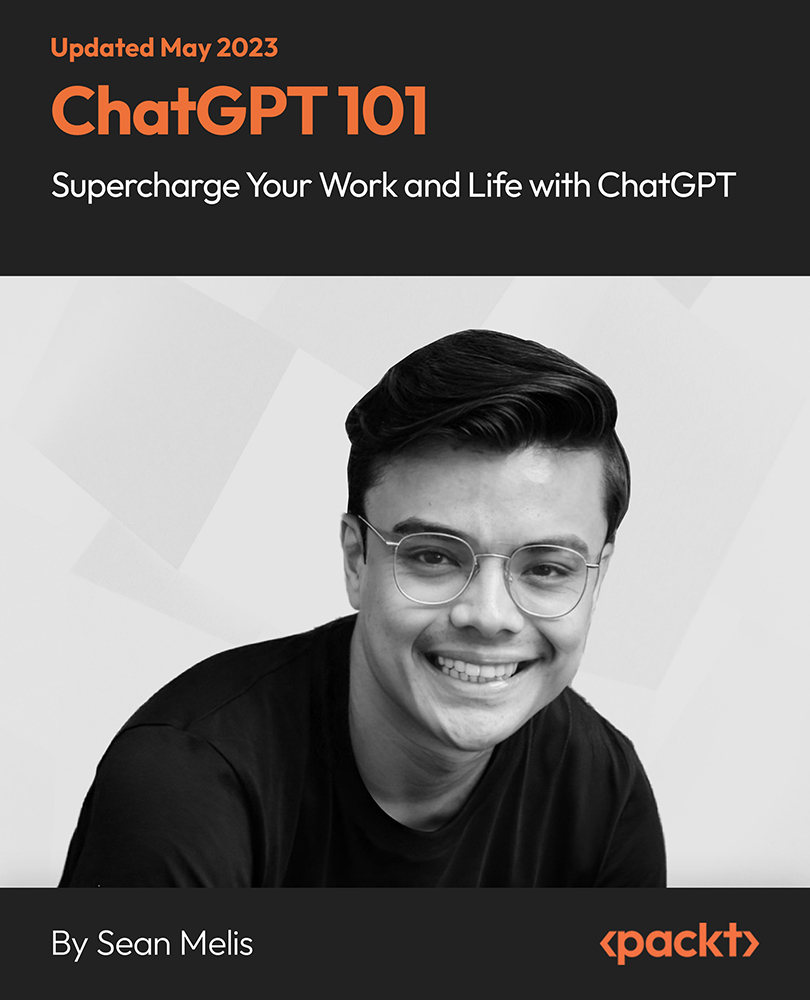- Professional Development
- Medicine & Nursing
- Arts & Crafts
- Health & Wellbeing
- Personal Development
1010 Courses delivered On Demand
Boost Your Career with Apex Learning and Get Noticed By Recruiters in this Hiring Season! Get Hard Copy + PDF Certificates + Transcript + Student ID Card worth £160 as a Gift - Enrol Now Give a compliment to your career and take it to the next level. This Telephone Skills Training will provide you with the essential knowledge and skills required to shine in your professional career. Whether you want to develop skills for your next job or want to elevate skills for your next promotion, this Telephone Skills Training will help you keep ahead of the pack. The Telephone Skills Training incorporates basic to advanced level skills to shed some light on your way and boost your career. Hence, you can reinforce your professional skills and knowledge, reaching out to the level of expertise required for your position. Further, this Telephone Skills Training will add extra value to your resume to stand out to potential employers. Throughout the programme, it stresses how to improve your competency as a person in your profession while at the same time it outlines essential career insights in this job sector. Consequently, you'll strengthen your knowledge and skills; on the other hand, see a clearer picture of your career growth in future. By the end of the Telephone Skills Training, you can equip yourself with the essentials to keep you afloat into the competition. Along with this Telephone Skills Training course, you will get 10 other premium courses. Also, you will get an original Hardcopy and PDF certificate for the title course and a student ID card absolutely free. What other courses are included with this Telephone Skills Training? Course 1: Telesales Executive Training Course 2: Improve English Spelling, Punctuation, Grammar and Pronunciation Course 3: Customer Relationship Management Course 4: Sales: Psychology of Customers Course 5: Office Skills Course 6: Dealing With Difficult People Training Course Course 7: Workplace Confidentiality Course 8: Learning Computers and Internet Level 2 Course 9: Level 2 Microsoft Office Essentials Course 10: Stress Management Training As one of the top course providers in the UK, we're committed to providing you with the best educational experience possible. Our industry experts have designed the Telephone Skills Training to empower you to learn all at once with accuracy. You can take the course at your own pace - anytime, from anywhere. So, enrol now to advance your career! Benefits you'll get choosing Apex Learning for this Telephone Skills Training: One payment, but lifetime access to 11 CPD courses Certificate, student ID for the title course included in a one-time fee Full tutor support available from Monday to Friday Free up your time - don't waste time and money travelling for classes Accessible, informative modules taught by expert instructor Learn at your ease - anytime, from anywhere Study the course from your computer, tablet or mobile device CPD accredited course - improve the chance of gaining professional skills How will I get my Certificate? After successfully completing the course you will be able to order your CPD Accredited Certificates (PDF + Hard Copy) as proof of your achievement. PDF Certificate: Free (Previously it was £10 * 11 = £110) Hard Copy Certificate: Free (For The Title Course) If you want to get hardcopy certificates for other courses, generally you have to pay £20 for each. But this Fall, Apex Learning is offering a Flat 50% discount on hard copy certificates, and you can get each for just £10! P.S. The delivery charge inside the U.K. is £3.99 and the international students have to pay £9.99. Curriculum of the Bundle Course 1: Professional Telephone Receptionist Course Module One: Core Skills Required Module Two: Self-Management (I) Module Three: Self-Management (II) Module Four: Time Management (I) Module Five: Time Management (II) Module Six: Organizing and Planning (I) Module Seven: Organizing and Planning (II) Module Eight: Communication (I) Module Nine: Communication (II) Module Ten: Additional Challenges Course 2: Telesales Executive Training Module 1: Introduction to Tele Sales Executive Training Module- 2: All About Telemarketing Module 3: Elevate Sales on Telephone Module 4: Prospective Telephone-Sales Expert Module 5: The Right Words and Phrases to Use on a Sales Call Module 6: Preparing The Call Module 7: Opening The Call Module 8: Structuring The Call Module 9: Verbal Communication Skills Module 10: Dealing with Objections Module 11: Closing the Sale/ Gaining Commitment Module 12: Dealing with Rejection Module 13: Close a Sale Call Module 14: Increasing your Earnings by Expanding Sales Course 3: Improve English Spelling, Punctuation, Grammar and Pronunciation British English Pronunciation & Accent Introduction Where to place a stress in a world Words whose meaning changes depending on the stress Vowel Sounds Schwa Vowels before R Digraphs Pronouncing the letter R The two "TH" sounds Recap Course 4: Customer Relationship Management Module 01: Introduction to Customer Relationship Management (CRM) Module 02: CRM Fundamentals Module 03: CRM Strategies CRM Strategies Module 04: Data Analysis in CRM Module 05: CRM Databases Module 06: Deepening Customer Relationship Module 07: Handling Customer Complaints Module 08: Future of CRM Course 5: Sales: Psychology of Customers Introduction Introducing A.S.K - concentrating on 'A' for ATTRACT. Section 3 The 'S' of A.S.K. - SERVING Section 4 The K of A.S.K Section 5 ...And lastly... Course 6: Office Skills Module 01: Introduction to Reception and Receptionist Module 02: Business Telephone Skills Module 03: Representing Your Boss and Company Module 04: Mail Services and Shipping Module 05: Travel Arrangements Module 06: Organising Meeting and Conferences Module 07: Time Management Module 08: Record Keeping and Filing Systems Module 09: Business Writing Skills Module 10 :Organisational Skills Module 11: Communication Skills Module 12: Customer Service Module 13: Effective Planning and Scheduling Module 14: Invoicing/Petty Cash Module 15: Business Environment Module 16: Advanced MS Excel Course 7: Dealing With Difficult People Training Course Module 01: Difficult Promo Module 02: Fundamentals Module 03: Foundational Tips and Tools Module 04: Difficult People - Relationships Module 05: Difficult People - Solutions Module 06: Problem - Solving Module 07: Final Notes and Tips Module 08: Bonus Video - dealing With Emotions & Anger Course 8: Workplace Confidentiality Module 01: Introduction to workplace confidentiality Module 02: Business Etiquettes and Types of Confidentiality Module 03: The Importance of Confidentiality Module 04: Confidentiality with Co-workers Module 05: Preventing Confidentiality Breach Module 06: How Employers Can Protect Confidential Information Course 9: Learning Computers and Internet Level 2 Module 01 : Computer Operating and Troubleshooting Module 02 : Internet and Computing - Key Applications Module 03 : Internet and Computing - Tools & Networking Module 04 : Windows 8 for PC Module 05 : Windows 10 - New Developments Module 06 : Cyber Security Awareness Course 10: Level 2 Microsoft Office Essentials Excel 2016 Getting Started with Microsoft Office Excel 2016 Performing Calculations Modifying a Worksheet Formatting a Worksheet Printing Workbooks Managing Workbooks Word 2016 Getting Started with Word Formatting Text and Paragraphs Working More Efficiently Managing Lists Adding Tables Inserting Graphic Objects Controlling Page Appearance Preparing to Publish a Document Workbooks - Microsoft Word 2016 (Beginner) PowerPoint 2016 PowerPoint Interface Presentation Basics Formatting Inserting Options Working with Objects Table Charts Review and Presentation Access 2016 Introduction to Access Modify Data Working with Queries Access Forms Working with Reports Course 11: Stress Management Training Beginning Concepts Specific Stress Management Techniques MORE Stress Reduction Strategies Still MORE Stress Reduction Techniques - Part 1 Still MORE Stress Reduction Techniques - Part 2 Still MORE Stress Reduction Techniques - Part 3 BONUS Video & Wrap Up! Special LIVE Bonus Video! CPD 130 CPD hours / points Accredited by CPD Quality Standards Who is this course for? Anyone from any background can enrol in this Telephone Skills Training bundle. Persons with similar professions can also refresh or strengthen their skills by enrolling in this course. Students can take this course to gather professional knowledge besides their study or for the future. Requirements Our Telephone Skills Training is fully compatible with PC's, Mac's, Laptop, Tablet and Smartphone devices. This course has been designed to be fully compatible with tablets and smartphones so you can access your course on Wi-Fi, 3G or 4G. There is no time limit for completing this course, it can be studied in your own time at your own pace. Career path Having these various expertise will increase the value in your CV and open you up to multiple job sectors. Certificates Certificate of completion Digital certificate - Included

Give a compliment to your career and take it to the next level. This Party Planner: Creating Memorable and Stress-Free Events will provide you with the essential knowledge and skills required to shine in your professional career. Whether you want to develop skills for your next job or want to elevate skills for your next promotion, this Party Planner: Creating Memorable and Stress-Free Events will help you keep ahead of the pack. The Party Planner: Creating Memorable and Stress-Free Events incorporates basic to advanced level skills to shed some light on your way and boost your career. Hence, you can reinforce your professional skills and knowledge, reaching out to the level of expertise required for your position. Further, this Party Planner: Creating Memorable and Stress-Free Events will add extra value to your resume to stand out to potential employers. Throughout the programme, it stresses how to improve your competency as a person in your profession while at the same time it outlines essential career insights in this job sector. Consequently, you'll strengthen your knowledge and skills; on the other hand, see a clearer picture of your career growth in future. By the end of the Party Planner: Creating Memorable and Stress-Free Events, you can equip yourself with the essentials to keep you afloat into the competition. Along with this course, you will get 10 other premium courses. Also, you will get an original Hardcopy and PDF certificate for the title course and a student ID card absolutely free. This Bundle Consists of the following Premium courses: Course 01: Level 3 Hospitality Management Course Course 02: Catering Management Course 03: Kids Party Planner Diploma Course 04: Customer Relationship Management Course 05: Interior Design Professional Diploma Course 06: Sophisticated Baking and Cake Decorating Level 2 Course 07: Professional Photography Diploma Course 08: Working Effectively Across Cultures Course 09: Time Management Course 10: Retail Management - Level 5 As one of the top course providers in the UK, we're committed to providing you with the best educational experience possible. Our industry experts have designed the Party Planner: Creating Memorable and Stress-Free Events to empower you to learn all at once with accuracy. You can take the course at your own pace - anytime, from anywhere. So, enrol now to advance your career! Benefits you'll get choosing Apex Learning for this course: One payment, but lifetime access to 11 CPD courses Certificate, student ID for the title course included in a one-time fee Full tutor support available from Monday to Friday Free up your time - don't waste time and money travelling for classes Accessible, informative modules taught by expert instructors Learn at your ease - anytime, from anywhere Study the course from your computer, tablet or mobile device CPD accredited course - improve the chance of gaining professional skills How will I get my Certificate? After successfully completing the course you will be able to order your CPD Accredited Certificates (PDF + Hard Copy) as proof of your achievement. PDF Certificate: Free (Previously it was £10 * 11 = £110) Hard Copy Certificate: Free (For The Title Course) If you want to get hardcopy certificates for other courses, generally you have to pay £20 for each. But this Fall, Apex Learning is offering a Flat 50% discount on hard copy certificates, and you can get each for just £10! P.S. The delivery charge inside the U.K. is £3.99 and the international students have to pay £9.99. Curriculum: Course 01: Party Planner Module 01: Introduction to Party Planner Module 02: Types of Parties - Overview Module 03: Skills You Need to Be a Party Planner Module 04: Starting Your Party Planning Business Module 05: Party Planning Business Functions Module 06: Initial Planning & Budgeting Module 07: Guest Demographics Module 08: Choosing a Theme Module 09: Venue Requirements Module 10: Food and Beverage Module 11: Vendors Every Party Planner Should Know Module 12: Generating a Client Base Module 13: Networking Module 14: Making the Party Memorable Course 02: Level 3 Hospitality Management Course Module 01: Introduction to Hospitality Management An Overview of Hotel Industry The Process of Selection and Recruitment in Hospitality Industry The Process of Development and Training in Hospitality Industry Module 05: Management of Front Office Operations Management of Housekeeping, Engineering and Security Operations Management of Food and Beverage Operations Management of Service Quality in Hospitality Industry Marketing in Travel and Tourism Business Module 10: Accounting in Hospitality Industry Customer Satisfaction Module 12: E-Hospitality and Technology Course 03: Catering Management Module 1: An Overview of Catering Business Module 2: Laws and Legislations Regarding food Safety and Hygiene Module 3: Food Safety and Hygiene Module 4: Food Safety in Catering Module 5: Management of Food and Beverage Operations Module 6: Marketing and Human Resource Course 04: Kids Party Planner Diploma Module 01: Planning a Kids' Party Module 02: Skills You Need to Be a Party Planner Module 03: Types of Kids' Parties Module 04: The Finances Module 05: Choosing a Theme Module 06: Planning the Entertainment Module 07: Focusing on Catering Module 08: Making the Day Memorable Course 05: Customer Relationship Management Module 01: Introduction to Customer Relationship Management (CRM) Module 02: CRM Fundamentals Module 03: CRM Strategies CRM Strategies Module 04: Data Analysis in CRM Module 05: CRM Databases Module 06: Deepening Customer Relationship Module 07: Handling Customer Complaints Module 08: Future of CRM Course 06: Interior Design Professional Diploma Module 1: Introduction to Interior Design Module 2: Design Principles Module 3: Project Overview Module 4: Design Elements Module 5: Design Elements Practical Components Module 6: Room by Room Design Module 7: Popular Interior Designs Module 8: Sustainable Design Module 9: Presenting Your Ideas Module 10: Managing Interior Design Business Course 07: Sophisticated Baking and Cake Decorating Level 2 Module 01: Sophisticated Baking & Cake Design Module 02: Icing Module 03: Fondant Making Module 04: Decorating with Fondant Module 05: Everything in Brief Course 08: Professional Photography Diploma Introduction Exposure Digital Photography Masterclass Focus and Depth of Field Camera Anatomy White Balance and Color Lighting Mobile Photography Equipment - Cameras Equipment - Lenses Equipment - Accessories Photo Scenario - Portrait Photo Scenario - Long Exposure Photo Scenario - Landscape Photo Scenario - Product Photo Scenario - Low Light Photo Scenario - Sports & Action Photo Scenario - Macro Photo Scenario - Street & Architecture Photo Scenario - Events Photo Scenario - Aerial Photo Scenario - Night Intro to Photo Editing Photoshop CC Lightroom Classic CC Lightroom CC Mac Photos Google Photos Photoshop Express Snapseed Sharing Your Photos Starting a Photo Business Selling Stock Photos Printing Wildlife Conclusion Course 09: Working Effectively Across Cultures Section 1: Introduction Section 2: Cultural identity Section 3: OBSERVE Section 4: Learn Section 5: APPLY Section 6: More practical TIPS Section 7: Wrap up Course 10: Time Management Identifying Goals Effective Energy Distribution Working with Your Personal Style Building Your Toolbox Establishing Your Action Plan Course 11: Retail Management - Level 5 Module 01: Introduction to Retail Management Module 02: Retail Strategy Module 03: Retail Buying and Merchandising Module 04: Retail Pricing Module 05: Supply Chain Management in Retailing Module 06: The Sales Process and Dealing with Customers at the Checkout CPD 110 CPD hours / points Accredited by CPD Quality Standards Who is this course for? Anyone from any background can enrol in this Party Planner: Creating Memorable and Stress-Free Events bundle. Persons with similar professions can also refresh or strengthen their skills by enrolling in this course. Students can take this course to gather professional knowledge besides their study or for the future. Requirements Our Party Planner: Creating Memorable and Stress-Free Events is fully compatible with PC's, Mac's, Laptop, Tablet and Smartphone devices. This course has been designed to be fully compatible with tablets and smartphones so you can access your course on Wi-Fi, 3G or 4G. There is no time limit for completing this course, it can be studied in your own time at your own pace. Career path Having these various expertise will increase the value in your CV and open you up to multiple job sectors. Certificates Certificate of completion Digital certificate - Included

The Nursery Manager course equips you with essential knowledge and skills to provide exceptional care for young children. It addresses the pressing need for qualified professionals in early childhood education. By mastering child psychology, growth, and development, you'll be prepared to create nurturing environments that facilitate learning and social development. As a Nursery Manager graduate, you'll empower the next generation, ensuring they have the best start in life. This course offers insights into child nutrition, safeguarding, and special needs care, making you a well-rounded professional. By enrolling in the Nursery Manager course, you'll gain a comprehensive understanding of child development and psychology, enabling you to provide exceptional care and support for children's learning. Moreover, you'll become adept at creating inclusive and diverse learning environments, ensuring the safety and well-being of young children. This course paves the way to a fulfilling career in early years education, where your expertise will be in high demand, making a significant impact on the positive development of future generations. Your mastery of these skills will open doors to numerous opportunities in the childcare sector. Learning Outcomes Understand the role of a Nursery Nurse in child care. Demonstrate effective child care and nurturing skills. Explain the stages of child growth and development. Analyze fundamental principles of child psychology. Foster healthy attachments and relationships in childhood. Identify external factors influencing child development. Evaluate children's personality and intellectual development. Apply observation and assessment techniques in early years. Develop an early learning curriculum in accordance with best practices. Promote equality, diversity, and inclusion in early years education. Who Is This Course For Aspiring Nursery Managers Early Childhood Educators Childcare Providers Parents and Guardians Anyone passionate about child development Why Choose This Course Unlimited access to the course for a lifetime. Opportunity to earn a certificate accredited by the CPD Quality Standards and CIQ after completing this course. Structured lesson planning in line with industry standards. Immerse yourself in innovative and captivating course materials and activities. Assessments designed to evaluate advanced cognitive abilities and skill proficiency. Flexibility to complete the Course at your own pace, on your own schedule. Receive full tutor support throughout the week, from Monday to Friday, to enhance your learning experience. Unlock career resources for CV improvement, interview readiness, and job success. Career Path Nursery Manager: £23,000 - £33,000 Early Childhood Educator: £18,000 - £26,000 Childcare Coordinator: £20,000 - £30,000 Special Needs Childcare Worker: £18,000 - £26,000 Parenting Advisor: £20,000 - £28,000 Prerequisites This Introduction to Data Analysis: A Complete Guide for Beginners course does not necessitate any prior qualifications or prior experience. You can simply enrol and commence your learning journey. This course, created by professionals, is compatible with various devices, including PCs, Macs, tablets, and smartphones. You can access the course at your convenience from any location, as long as you have a stable internet connection. Certification Upon successful completion of the course materials in the Nursery Manager program, you will have the opportunity to take a written assignment test. After passing the test, you'll be eligible to obtain a PDF certificate for a fee of £4.99, and if desired, you can order an original hard copy certificate at an additional cost of £8. Course Curriculum Module 01: Introduction to Nursery Nurse Introduction to Nursery Nurse 00:15:00 Module 02: Caring for Children Caring for Children 00:25:00 Module 03: Understanding the Growth and Development of Children Understanding the Growth and Development of Children 00:26:00 Module 04: Introduction to Child Psychology Introduction to Child Psychology 00:28:00 Module 05: Attachment and Relationship Building in Childhood Attachment and Relationship Building in Childhood 00:31:00 Module 06: Factors that Influence Development Factors that Influence Development 00:36:00 Module 07: Personality and Intellectual Development of Children Personality and Intellectual Development of Children 00:36:00 Module 08: Observation and Assessment of Children in the Early Years Setting Observation and Assessment of Children in the Early Years Setting 00:20:00 Module 09: Curriculum and Developing Early Learning Curriculum and Developing Early Learning 00:27:00 Module 10: Promoting Equality, Diversity and Inclusive Practice in Early Years of Learning Promoting Equality, Diversity and Inclusive Practice in Early Years of Learning 00:27:00 Module 11: Safeguarding, Protection and Welfare of Young Children Safeguarding, Protection and Welfare of Young Children 00:25:00 Module 12: Health and Safety of Children in the Early Years Health and Safety of Children in the Early Years 00:35:00 Module 13: Nutrition and Healthy Food for Children Nutrition and Healthy Food for Children 00:30:00 Module 14: Play and Learning in Children's Education Play and Learning in Children's Educatio 00:28:00 Module 15: Working with Children Having Special Needs Working with Children Having Special Needs 00:26:00 Module 16: Working in Partnership with Parents and Carers Working in Partnership with Parents and Carers 00:19:00

14 in 1 "Retail Assistant Training" Bundle only at £79 Get Hard Copy + PDF Certificates + Transcript + Student ID Card + e-Learning App as a Gift - Enrol Now Tired of browsing and searching for a Retail Assistant Training course you are looking for? Can't find the complete Training package that fulfils all your needs? Then don't worry as you have just found the solution. Take a minute and look through this 14-in-1 extensive bundle that has everything you need to succeed in Retail and other relevant fields! After surveying thousands of learners just like you and considering their valuable feedback, this all-in-one bundle has been designed by industry experts. We prioritised what learners were looking for in a complete Retail Assistant Training package and developed this in-demand course that will enhance your skills and prepare you for the competitive job market. Furthermore, to help you showcase your expertise in Retail, we have prepared a special gift of 1 hardcopy certificate and 1 PDF certificate for the title course completely free of cost. These certificates will enhance your credibility and encourage possible employers to pick you over the rest. This Retail Assistant Training Bundle Consists of the following Premium courses: Course 01: Retail Management - Level 5 Course 02: Logistic Management Course 03: Retail Strategy Course 04: Basic Product Management Course 05: Purchasing & Procurement Course - Level 3 Course 06: Level 3 Tax Accounting Course 07: Introduction to VAT Course 08: Commercial Law 2021 Course 09: Operations Management Course 10: Strategic Planning and Analysis for Marketing Course 11: Sales Negotiation Training Course 12: Basic Business Finance Course 13: Diploma in Quickbooks Bookkeeping Course 14: Customer Relationship Management Enrol now to advance your career, and use the premium study materials from Apex Learning. Benefits you'll get from choosing Apex Learning for this Retail Assistant Training: Pay once and get lifetime access to 14 CPD courses Free e-Learning App for engaging reading materials & helpful assistance Certificates, student ID included in a one-time fee Free up your time - don't waste time and money travelling for classes Learn anytime, from anywhere Study from your computer, tablet or mobile device CPD accredited course - improve the chance of gaining professional skills How will I get my Certificate? After successfully completing the course you will be able to order your CPD Accredited Certificates (PDF + Hard Copy) as proof of your achievement. PDF Certificate: Free (For The Title Course) Hard Copy Certificate: Free (For The Title Course) Curriculum Course 01: Retail Management - Level 5 Module 01: Introduction to Retail Management Module 02: Retail Strategy Module 03: Retail Buying and Merchandising Module 04: Retail Pricing Module 05: Supply Chain Management in Retailing Module 06: The Sales Process and Dealing with Customers at the Checkout Module 07:Importance of Consumer Behaviour Module 08: Taking Trends and Targeting Customers Effectively Module 09: The Importance of Communicating with Customers Module 10: Choosing a Retail Location Module 11: Retail Psychology Module 12: Negotiate the Right Deal with Suppliers Module 13: Develop Store Security Procedures Module 14: Management Skills for Leading Your Team Module 15: Selling in Multiple Channels Module 16: Retail Brand Management Module 17: Health & Safety for Retail Stores Module 18: Consumer Rights Act Course 02: Logistic Management Module 01: Introduction to Logistic Management Module 02: Planning Framework for Logistics Module 03: Supply Chain Management Module 04: Logistics Management and Organisation Module 05: Sourcing, Purchasing, and Procurement Module 06: Channels of Distribution Module 07: Supplier Relationship Management Module 08: Inventory Planning and Management Module 09: Principles of Warehousing Module 10: Transport Management Module 11: Negotiation Techniques Module 12: Customer Service and Logistics Course 03: Retail Strategy Module 01: Introduction to Retail Management Module 02: Retail Strategy Module 03: Retail Buying and Merchandising Module 04: Retail Pricing Module 05: Supply Chain Management in Retailing Module 06: The Sales Process and Dealing with Customers at the Checkout Module 07:Importance of Consumer Behaviour Module 08: Taking Trends and Targeting Customers Effectively Module 09: The Importance of Communicating with Customers Module 10: Choosing a Retail Location Module 11: Retail Psychology Module 12: Negotiate the Right Deal with Suppliers Module 13: Develop Store Security Procedures Module 14: Management Skills for Leading Your Team Module 15: Selling in Multiple Channels Module 16: Retail Brand Management Module 17: Health & Safety for Retail Stores Module 18: Consumer Rights Act Course 04: Basic Product Management Module 01: Course Introduction - Product Module 02: Definition of Product Module 03: Classification of Product Module 04: Consumer Goods Module 05: Business Goods Module 06: Levels of a Product Module 07: Product Quality Module 08: Product Mix Module 09: Product Life Cycle Module 10: Branding Module 11: Branding Strategies Module 12: Brand Equity Course 05: Purchasing & Procurement Course - Level 3 Module 01: Supply Chain Basics Module 02: Role of Procurement in an Organisation Module 03: The Purchasing Cycle Module 04: Purchasing Toolkits Module 05: Managing Competitive Bids Module 06: Quality Management Module 07: Supplier Relationship Management Module 08: Analysing and Reducing Risk in the Supply Chain Module 09: Improving Efficiency and Accuracy Module 10: Category Management Module 11: Inventory Management Module 12: E-Procurement Course 06: Level 3 Tax Accounting Module 01: Tax System and Administration in the UK Module 02: Tax on Individuals Module 03: National Insurance Module 04: How to Submit a Self-Assessment Tax Return Module 05: Fundamentals of Income Tax Module 06: Advanced Income Tax Module 07: Payee, Payroll and Wages Module 08: Capital Gain Tax Module 09: Value Added Tax Module 10: Import and Export Module 11: Corporation Tax Module 12: Inheritance Tax Module 13: Double Entry Accounting Module 15: Career as a Tax Accountant in the UK Course 07: Introduction to VAT Module 01: Understanding VAT Module 02: VAT Terminology and Calculation Module 03: VAT Taxable Persons Module 04: VAT Registration Module 05: VAT Rates Module 06: Invoicing and Records Module 07: VAT Application in Goods, Services and Vehicles Module 08: Supply Module 09: The VAT Return Module 10: Tips on VAT Compliance Module 11: VAT Exemptions and Zero-Rated VAT Module 12: Miscellaneous VAT Issues and Penalties Module 13: Making Tax Digital Course 08: Commercial Law 2021 Module 01: Introduction of Commercial law Module 02: Business Organisations Module 03: International Trade: the Theory, the Institutions, and the Law Module 04: Sales of Goods Law Module 05: Consumer Law and Protection Module 06: E-Commerce Law Module 07: Competition Law Course 09: Operations Management Module 01: Introduction Module 02: Project Module 03: Business Development and Succession Planning Module 04: Process Module 05: Supply Chain Module 06: Planning & Forecasting Operations Module 07: Procurement & Purchasing Module 08: Manufacturing & Delivery Operations Module 09: Quality Module 10: Managing Risk and Recovery Module 13: Communication Skills Module 14: Negotiation Techniques Module 18: Business Environment Module 19: Business Writing Skills Course 10: Strategic Planning and Analysis for Marketing Module 01: An Introduction to Strategic Planning Module 02: Development of a Strategic Plan Module 03: Strategic Planning for Marketing Module 04: Strategic and Marketing Analysis Module 05: Internal Analysis Module 06: External Analysis Module 07: Market Segmentation, Targeting and Positioning Module 08: Approaches to Customer Analysis Module 09: Approaches to Competitor Analysis Course 11: Sales Negotiation Training Sales Negotiation Training Negotiation Station - How To Negotiate Successfully Course 12: Basic Business Finance Module 01: What is Business Finance? Module 02: Why Businesses Fail Module 03: The Principles of Business Finance Part 1 Module 04: The Principles of Business Finance Part 2 Module 05: The Balance Sheet Module 06: The Income Statement Module 07: The Cashflow Statement Module 08: A Business Finance Exercise Module 09: Financial Performance Indicators Module 10: Investment Analysis Module 11: Investment Analysis Exercise Module 12: Key Learning Points in Business Finance Course 13: Diploma in Quickbooks Bookkeeping Getting prepared - access the software and course materials Getting started Setting up the system Nominal ledger Customers Suppliers Sales ledger Purchases ledger Sundry payments Sundry receipts Petty cash VAT - Value Added Tax Bank reconciliation Payroll / Wages Reports Tasks Course 14: Customer Relationship Management Module 01: Introduction Module 02: CRM Fundamentals Module 03: CRM Strategies CRM Strategies Module 04: Data Analysis in CRM Module 05: CRM Databases Module 06: Deepening Customer Relationship Module 07: Handling Customer Complaints Module 08: Future of CRM CPD 140 CPD hours / points Accredited by CPD Quality Standards Who is this course for? Anyone from any background can enrol in this Retail Assistant Training bundle including- Students Graduates Job Seekers Job Holders Requirements Our Retail Assistant Training is fully compatible with PCs, Macs, laptops, tablets and Smartphone devices. This course has been designed to be fully compatible with tablets and smartphones, so you can access your course on Wi-Fi, 3G or 4G. Career path Having this Retail Assistant Training expertise will increase the value of your CV and open you up to multiple job sectors. Certificates Certificate of completion Digital certificate - Included You will get the PDF Certificate for the title course (Retail Management - Level 5) absolutely Free! Certificate of completion Hard copy certificate - Included You will get the Hard Copy certificate for the title course (Retail Management - Level 5) absolutely Free! Other Hard Copy certificates are available for £10 each. Please Note: The delivery charge inside the UK is £3.99, and the international students must pay a £9.99 shipping cost.

**Don't Spend More; Spend Smarter** Boost Your Career with Apex Learning and Get Noticed By Recruiters in this Hiring Season! Get Hard Copy + PDF Certificates + Transcript + Student ID Card worth £160 as a Gift - Enrol Now Give a compliment to your career and take it to the next level. This CompTIA Library will provide you with the essential knowledge to shine in your professional career. Whether you want to develop skills for your next job or elevate skills for your next promotion, this CompTIA Library will help you keep ahead of the pack. The CompTIA Library incorporates basic to advanced level skills to shed some light on your way and boost your career. Hence, you can strengthen your expertise and essential knowledge, which will assist you in reaching your goal. Further, this CompTIA Library will add extra value to your resume to stand out to potential employers. Throughout the programme, it stresses how to improve your competency as a person in your chosen field while also outlining essential career insights in this job sector. Consequently, you'll sharpen your knowledge and skills; on the other hand, see a clearer picture of your career growth in future. By the end of the CompTIA Library, you can equip yourself with the essentials to keep you afloat in the competition. Along with this CompTIA Library course, you will get 10 premium courses, an originalHardcopy, 11 PDF Certificates (Main Course + Additional Courses) Student ID card as gifts. This CompTIA Library Bundle Consists of the following Premium courses: Course 01: CompTIA IT Fundamentals ITF+ (FCO-U61) Course 02: CompTIA A+ (220-1001) Course 03: CompTIA A+ (220-1002) Course 04: CompTIA Network (N10-007) Course 05: CompTIA Security+ (SY0-401) New 2020 Course 06: CompTIA Security+ (SY0-601) Course 07: Cloud Computing / CompTIA Cloud+ (CV0-002) Course 08: CompTIA PenTest+ (Ethical Hacking) Course 09: CompTIA CySA+ Cybersecurity Analyst (CS0-002) Course 10: Cisco ASA Firewall Training Course 11: Linux for Absolute Beginners! As one of the top course providers in the UK, we're committed to providing you with the best educational experience possible. Our industry experts have designed the CompTIA Library to empower you to learn all at once with accuracy. You can take the course at your own pace - anytime, from anywhere. So, enrol now to advance your career! Benefits you'll get choosing Apex Learning for this CompTIA Library: Pay once and get lifetime access to 11 CPD courses Free e-Learning App for engaging reading materials & helpful assistance Certificates, student ID for the title course included in a one-time fee Free up your time - don't waste time and money travelling for classes Accessible, informative modules designed by expert instructors Learn at your ease - anytime, from anywhere Study the course from your computer, tablet or mobile device CPD accredited course - improve the chance of gaining professional skills Gain valuable knowledge without leaving your home How will I get my Certificate? After successfully completing the course you will be able to order your CPD Accredited Certificates (PDF + Hard Copy) as proof of your achievement. PDF Certificate: Free (Previously it was £6*11 = £66) Hard Copy Certificate: Free (For The Title Course: Previously it was £10) Curriculum of CompTIA Library Bundle Course 01: CompTIA IT Fundamentals ITF+ (FCO-U61) How People Use Computers System Hardware Device Ports and Peripherals Data Storage and Sharing Understanding Operating Systems Setting Up and Configuring a PC Setting Up and Configuring a Mobile Device Managing Files Using and Managing Application Software Configuring Network and Internet Connectivity IT Security Threat Mitigation Computer Maintenance and Management IT Troubleshooting Understanding Databases Developing and Implementing Software Course 02: CompTIA A+ (220-1001) All about the CompTIA A+ Safety and Professionalism The Visible Computer CPUs RAM Firmware Motherboards Power Supplies Mass Storage Technologies Implementing Mass Storage Essential Peripherals Building a PC Display Technologies Essentials of Networking Local Area Networking Wireless Networking The Internet Virtualization Portable Computing Understanding Mobile Devices Care and Feeding of Mobile Devices Printers and Multifunction Devices Securing Computers Course 03: CompTIA A+ (220-1002) All About the CompTIA A+ 2019 Core 2 Exam Safety and Professionalism The Visible Computer CPUs RAM Power Supply Implementing Mass Storage Building a PC Windows under the Hood Users, Groups, and Permissions Maintaining and Optimizing Operating Systems Working with the Command-Line Interface Troubleshooting Operating Systems Display Technologies Essentials of Networking Local Area Networking Wireless Networking The Internet Portable Computing Care and Feeding of Mobile Devices Securing Computers Operational Procedures Course 04: CompTIA Network (N10-007) Introduction Network Models Cabling and Topology Ethernet Basics Modern Ethernet Installing a Physical Network TCP/IP Basics Routing TCP/IP Applications Network Naming Securing TCP/IP Advanced Networking Devices IPv6 Remote Connectivity Wireless Networking Virtualization and Cloud Computing Mobile Networking Building a Real-World Network Managing Risk Protecting Your Network Network Monitoring Network Troubleshooting Course 05: CompTIA Security+ (SY0-401) New 2020 Security Fundamentals Identifying Security Threats and Vulnerabilities Managing Data, Application, and Host Security Implementing Network Security Implementing Access Control, Authentication, and Account Management Managing Certificates Implementing Compliance and Operational Security Risk Management Troubleshooting and Managing Security Incidents Business Continuity and Disaster Recovery Planning Course 06: CompTIA Security+ (SY0-601) Introduction Risk Management Cryptography Identity and Account Management Tools of the Trade Securing Individual Systems The Basic LAN Securing Wireless LANs Securing Public Servers Securing Dedicated Systems Physical Security Secure Protocols and Applications Testing Infrastructure Dealing with Incidents Course 07: Cloud Computing / CompTIA Cloud+ (CV0-002) What You Need to Know Introducing the Cloud System Requirements for Cloud Deployments Cloud Storage Cloud Compute Cloud Networking Cloud Security Migrating to the Cloud Maintaining Cloud Solutions Troubleshooting Cloud Solutions Course 08: CompTIA PenTest+ (Ethical Hacking) Introduction Planning and Scoping Surveying the Target Select Your Attack Vector Selecting Pen Testing Tools Reporting and Communication Course 09: CompTIA CySA+ Cybersecurity Analyst (CS0-002) Introduction The Importance of Threat Data and Intelligence Threat Intelligence in Support of Organizational Security Vulnerability Assessment Tools Threats and Vulnerabilities Associated with Specialized Technology Threats and Vulnerabilities Associated with Specialized Technology Threats and Vulnerabilities Associated with Operating in the Cloud Mitigating Controls for Attacks and Software Vulnerabilities Security Solutions for Infrastructure Management Software Assurance Best Practices Hardware Assurance Best Practices Data Analysis in Security Monitoring Activities Implement Configuration Changes to Existing Controls to Improve Security The Importance of Proactive Threat Hunting Compare and Contrast Automation Concepts and Technologies And Much More... Course 10: Cisco ASA Firewall Training Common Network Security Terms Confidentiality, Integrity, Availability. Security Concepts & Terms Intro to Firewall Technologies About Cisco ASA Firewall Install Cisco ASAv Firewall in GNS3 Install ASA 9 Cluster, Security Context enable in GNS3. Install Cisco ASAv Firewall on EVE-NG Install Cisco ASAv Firewall on VMWare Workstation. Cisco ASA Firewall Basic Configuration Commands. Device Management Cisco ASA Console Device Management Cisco ASA Telnet Device Management Cisco ASA SSH And Much More... Course 11: Linux for Absolute Beginners! Introduction to Linux Linux Installation Linux Command Line Interface (CLI) Essentials Advanced CLI Usage Linux Development Tools Web Development Project Web Server Setup, Host Cofiguration and App Deployment Linux User Management Linux Network Administration CPD 150 CPD hours / points Accredited by CPD Quality Standards Who is this course for? Anyone from any background can enrol in this CompTIA Library bundle. Persons with similar professions can also refresh or strengthen their skills by enrolling in this course. Students can take this course to gather professional knowledge besides their study or for the future. Requirements Our CompTIA Library is fully compatible with PC's, Mac's, laptops, tablets and Smartphone devices. This course has been designed to be fully compatible with tablets and smartphones, so you can access your course on Wi-Fi, 3G or 4G. There is no time limit for completing this course; it can be studied in your own time at your own pace. Career path Having this various expertise will increase the value of your CV and open you up to multiple job sectors. Certificates Certificate of completion Digital certificate - Included Certificate of completion Hard copy certificate - Included You will get the Hard Copy certificate for the title course (CompTIA IT Fundamentals ITF+ (FCO-U61)) absolutely Free! Other Hard Copy certificates are available for £10 each. Please Note: The delivery charge inside the UK is £3.99, and the international students must pay a £9.99 shipping cost.

Overview This comprehensive course on Statistical Analysis will deepen your understanding on this topic. After successful completion of this course you can acquire the required skills in this sector. This Statistical Analysis comes with accredited certification from CPD, which will enhance your CV and make you worthy in the job market. So enrol in this course today to fast track your career ladder. How will I get my certificate? At the end of the course there will be an online written test, which you can take either during or after the course. After successfully completing the test you will be able to order your certificate, these are included in the price. Who is This course for? There is no experience or previous qualifications required for enrolment on this Statistical Analysis. It is available to all students, of all academic backgrounds. Requirements Our Statistical Analysis is fully compatible with PC's, Mac's, Laptop, Tablet and Smartphone devices. This course has been designed to be fully compatible with tablets and smartphones so you can access your course on Wi-Fi, 3G or 4G. There is no time limit for completing this course, it can be studied in your own time at your own pace. Career Path Learning this new skill will help you to advance in your career. It will diversify your job options and help you develop new techniques to keep up with the fast-changing world. This skillset will help you to- Open doors of opportunities Increase your adaptability Keep you relevant Boost confidence And much more! Course Curriculum 14 sections • 16 lectures • 06:28:00 total length •The Realm Of Statistics: 00:26:00 •Basic Statistical Terms: 00:41:00 •The Center of the Data: 00:07:00 •Data Variability: 00:15:00 •Binomial and Normal Distributions: 00:14:00 •Binomial Probabilities Table: 00:14:00 •Z-Table: 00:04:00 •Introduction to Probability: 00:35:00 •Estimates and Intervals: 00:34:00 •Hypothesis Testing: 00:31:00 •Regression Analysis: 00:11:00 •Algorithms, Analytics and Prediction: 00:47:00 •Learning From Experience: The Bayesian Way: 00:31:00 •Doing Statistics: The Wrong Way: 00:37:00 •How We Can Do Statistics Better: 00:41:00 •Assignment - Statistics Essentials: 00:00:00

Recommender Systems Complete Course Beginner to Advanced
By Packt
This comprehensive course will guide you to use the power of Python to evaluate recommender system datasets based on user ratings, user choices, music genres, categories of movies, and their years of release with a practical approach to build content-based and collaborative filtering techniques for recommender systems with hands-on experience.
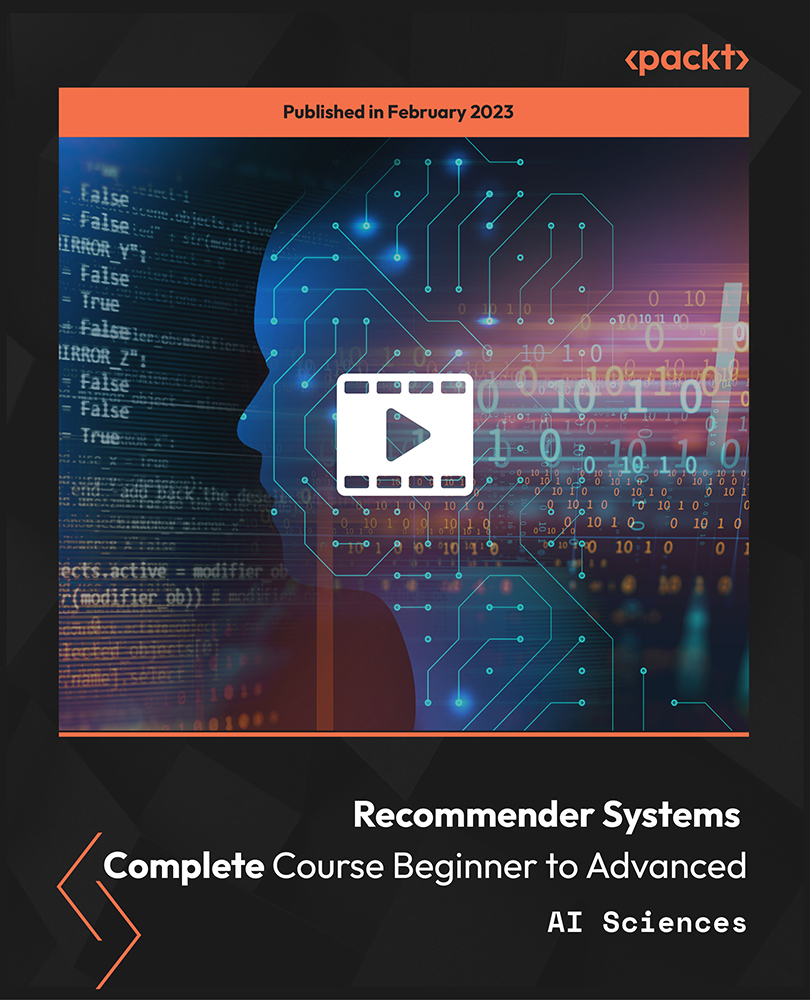
Transform your customer service expertise with our Advanced Diploma in Customer Service. Gain a comprehensive understanding of industry best practices, advanced communication strategies, and cutting-edge customer-centric approaches. Elevate your skills, boost customer satisfaction, and propel your career to new heights. Enroll now for a specialized program designed to empower you with the knowledge and tools needed to excel in the dynamic world of customer service.

Do you want to prepare for your dream job but strive hard to find the right courses? Then, stop worrying, for our strategically modified Renewable Energy Complete Course bundle will keep you up to date with the relevant knowledge and most recent matters of this emerging field. So, invest your money and effort in our 30 course mega bundle that will exceed your expectations within your budget. The Renewable Energy Complete Course related fields are thriving across the UK, and recruiters are hiring the most knowledgeable and proficient candidates. It's a demanding field with magnitudes of lucrative choices. If you need more guidance to specialise in this area and need help knowing where to start, then StudyHub proposes a preparatory bundle. This comprehensive Renewable Energy Complete Course bundle will help you build a solid foundation to become a proficient worker in the sector. This Renewable Energy Complete Course Bundle consists of the following 25 CPD Accredited Premium courses - Course 1: Solar Energy Course 2: Sustainable Energy, Development and Environmental Impacts Course 3: Oil and Gas Industry Course 4: Petroleum Refining Demystified Course 5: Online Course in Conservation Course 6: Environment Management Course 7: Environmental Health Course 8: Environmental Law 2021 Course 9: Meteorology Course 10: Land Management Course 11: Diploma in Water Treatment Course 12: Forestry Course 13: Agricultural Science Course 14: Botany Course 15: Wildlife Rescue and Rehabilitation Course 16: Architectural Studies Course 17: Cleaning: Disinfection, Waste Management and Chemical Safety Course 18: COSHH (Control of Substances Hazardous to Health) - Awareness Course 19: Spill Management Training Course 20: Horticulture & Organic Gardening Course 21: Homesteading Diploma Course 22: Floristry Academy Diploma Course 23: Arboriculture Course 24: Marine Biology Course - Online Diploma Course 25: Garden Design Course 26: Escaping Consumerism Course 27: Administration of Emergency Medical Gases Course 28: Accredited level 3 Oceanography Diploma Course 29: Hydrogen Sulphide Training: Safety and Awareness in Hazardous Environments Course 30: Public Realm Manager's Guide: Urban Planning and Management Course 31: Solar & Thermal Energy: Harnessing Renewable Power Sources Course 32: Sustainable Management of Renewable Energy Resources 5 Extraordinary Career Oriented courses that will assist you in reimagining your thriving techniques- Course 1: Career Development Plan Fundamentals Course 2: CV Writing and Job Searching Course 3: Interview Skills: Ace the Interview Course 4: Video Job Interview for Job Seekers Course 5: Create a Professional LinkedIn Profile Learning Outcome This tailor-made Renewable Energy Complete Course bundle will allow you to- Uncover your skills and aptitudes to break new ground in the related fields Deep dive into the fundamental knowledge Acquire some hard and soft skills in this area Gain some transferable skills to elevate your performance Maintain good report with your clients and staff Gain necessary office skills and be tech savvy utilising relevant software Keep records of your work and make a report Know the regulations around this area Reinforce your career with specific knowledge of this field Know your legal and ethical responsibility as a professional in the related field Course 1: Solar Energy Understand the principles of solar energy generation and its applications in various sectors. Learn to design and implement solar energy systems, including photovoltaic and solar thermal systems. Gain knowledge about the environmental and economic benefits of solar energy and its role in sustainable development. Course 2: Sustainable Energy, Development and Environmental Impacts Explore the concept of sustainable energy and its significance in addressing environmental challenges. Analyze the environmental impacts of different energy sources and their contribution to sustainable development. Develop strategies for promoting sustainable energy practices in various industries. Course 3: Oil and Gas Industry Gain insights into the fundamentals of the oil and gas industry, including exploration, production, and distribution. Understand the economic and geopolitical factors influencing the global oil and gas market. Learn about environmental regulations and sustainability practices within the industry. Course 4: Petroleum Refining Demystified Comprehend the processes involved in petroleum refining and its role in producing various fuel products. Analyze the challenges and technologies associated with cleaner and more efficient refining. Gain knowledge of safety measures and environmental considerations in petroleum refining. This Renewable Energy Complete Course Bundle resources were created with the help of industry experts, and all subject-related information is kept updated on a regular basis to avoid learners from falling behind on the latest developments. Course 5: Online Course in Conservation Learn about the principles and methods of conservation biology and ecology. Understand the importance of biodiversity conservation and ecosystem management. Explore practical approaches to conserving natural resources and protecting endangered species. Course 6: Environment Management Develop skills in environmental management, including planning, monitoring, and assessment. Explore strategies for sustainable resource use and pollution control. Understand the regulatory frameworks and compliance requirements in environmental management. Course 7: Environmental Health Gain knowledge of environmental factors that impact public health. Learn about epidemiological methods for assessing and managing environmental health risks. Explore strategies for improving air and water quality and preventing environmental-related diseases. Course 8: Environmental Law 2021 Understand the legal frameworks and regulations governing environmental protection. Analyze case studies and recent developments in environmental law. Learn about compliance, enforcement, and the role of stakeholders in environmental legal issues. Course 9: Meteorology Acquire a foundational understanding of meteorology and weather forecasting. Learn about the science behind atmospheric phenomena and climate patterns. Explore the practical applications of meteorology in various industries. Course 10: Land Management Develop skills in land use planning, conservation, and sustainable land management. Learn about land tenure systems, property rights, and land-related policies. Explore techniques for land assessment, soil conservation, and land-use decision-making. Course 11: Diploma in Water Treatment Understand the principles of water treatment processes and their importance in ensuring clean and safe drinking water. Gain knowledge of various water treatment technologies and their applications in addressing water quality issues. Learn about the regulatory standards and quality control measures in water treatment. Course 12: Forestry Develop an understanding of forestry practices, including tree cultivation, maintenance, and sustainable harvesting. Explore the ecological and environmental aspects of forest ecosystems and biodiversity conservation. Learn about forestry management strategies and their role in sustainable resource utilization. Course 13: Agricultural Science Gain insights into the science of agriculture, including crop cultivation, soil management, and pest control. Understand the principles of sustainable farming and the use of technology in modern agriculture. Explore the challenges and opportunities in the agricultural sector. Course 14: Botany Study the fundamentals of botany, including plant anatomy, physiology, and taxonomy. Learn about plant diversity and the role of plants in ecosystems and human societies. Explore the applications of botany in fields such as agriculture, medicine, and conservation. Course 15: Wildlife Rescue and Rehabilitation Develop skills in rescuing and caring for injured or orphaned wildlife. Learn about wildlife rehabilitation techniques and ethical considerations. Understand the legal and regulatory aspects of wildlife rescue and rehabilitation. Course 16: Architectural Studies Explore the principles of architectural design, construction, and planning. Gain knowledge of architectural history and various architectural styles. Learn about sustainable architecture and its role in contemporary design. Course 17: Cleaning: Disinfection, Waste Management and Chemical Safety Understand the importance of cleaning, disinfection, and waste management in various settings. Learn about safe handling of chemicals and hazardous substances. Explore best practices for maintaining cleanliness and hygiene. Course 18: COSHH (Control of Substances Hazardous to Health) - Awareness Gain awareness of the COSHH regulations and their significance in workplace safety. Learn to identify hazardous substances and assess associated risks. Understand the measures and controls for safe handling of hazardous materials. Course 19: Spill Management Training Develop skills in responding to chemical spills and hazardous material incidents. Learn about containment and cleanup procedures for different types of spills. Understand the importance of risk assessment and prevention in spill management. Course 20: Horticulture & Organic Gardening Explore the principles of horticulture and organic gardening practices. Learn about plant propagation, soil health, and sustainable gardening techniques. Gain knowledge of organic pest control and environmentally friendly gardening. Course 21: Homesteading Diploma Gain knowledge and practical skills related to homesteading, including food production, self-sufficiency, and sustainable living. Learn about the principles of permaculture and how to create a self-sustaining homestead. Understand the basics of animal husbandry, crop cultivation, and homestead design. Course 22: Floristry Academy Diploma Develop expertise in floral design, arranging, and creating stunning flower arrangements. Learn about the different types of flowers, foliage, and their care and maintenance. Explore the art of floristry for various occasions, from weddings to special events. Course 23: Arboriculture Understand the science and practice of arboriculture, including tree care, maintenance, and preservation. Learn about tree biology, pruning techniques, and risk assessment in tree management. Gain knowledge of urban forestry and the importance of trees in urban environments. Course 24: Marine Biology Course - Online Diploma Explore marine ecosystems, biodiversity, and the role of marine organisms in aquatic environments. Learn about marine conservation, environmental threats, and the importance of protecting marine life. Gain insights into the field of marine biology and its relevance in scientific research. Course 25: Garden Design Develop skills in garden design, landscape planning, and creating outdoor spaces. Learn about garden styles, plant selection, and principles of garden aesthetics. Understand the practical aspects of garden construction and maintenance. Course 26: Escaping Consumerism Explore the concept of consumerism and its impact on individuals and society. Learn strategies for reducing consumption, living more sustainably, and embracing minimalism. Gain insights into the benefits of conscious consumer choices and alternative lifestyles. Certification After studying the complete Renewable Energy Complete Course training materials, you will be able to take the MCQ test that will assess your knowledge. After successfully passing the test you will be able to claim the pdf certificate for free. Original Hard Copy certificates need to be ordered at an additional cost of •8. CPD 300 CPD hours / points Accredited by CPD Quality Standards Who is this course for? Course 27: Administration of Emergency Medical Gases Acquire knowledge of emergency medical gases, their uses, and safe administration. Learn about the regulatory requirements and guidelines for handling medical gases in emergencies. Develop skills in responding to medical emergencies that require the use of medical gases. Course 28: Accredited level 3 Oceanography Diploma Explore the field of oceanography, including ocean dynamics, marine ecosystems, and climate science. Gain knowledge of oceanographic research methods and data analysis techniques. Understand the role of oceanography in addressing environmental challenges. Course 29: Hydrogen Sulphide Training: Safety and Awareness in Hazardous Environments Learn about the properties of hydrogen sulphide (H2S) and its hazards in industrial environments. Acquire skills in detecting, preventing, and responding to H2S emergencies. Understand safety protocols and equipment used in H2S-prone settings. Course 30: Public Realm Manager's Guide: Urban Planning and Management Explore urban planning principles, city management, and the role of public realm managers. Learn about urban design, public spaces, and strategies for enhancing the quality of urban life. Gain insights into sustainable urban development and effective public realm management. Course 31: Solar & Thermal Energy: Harnessing Renewable Power Sources Understand the principles of solar and thermal energy generation and their applications. Learn about renewable energy technologies, including solar panels and thermal systems. Explore the benefits of harnessing solar and thermal energy for sustainable power generation. Ambitious learners who want to strengthen their CV for their desired job should take advantage of the Renewable Energy Complete Course bundle! This bundle is also ideal for professionals looking for career advancement. Renewable Energy Researcher Clean Energy Advocate Solar Installation Manager Wind Farm Operations Manager Biomass Energy Developer Climate Change Analyst Sustainability Director Renewable Energy Auditor Biofuel Production Technician Solar Panel Inspector Green Supply Chain Manager Energy Policy Analyst Wind Turbine Designer Solar Project Coordinator Energy Storage Specialist Geothermal Plant Operator Hydropower Plant Manager Environmental Consultant Renewable Energy Consultant Clean Energy Project Manager Sustainable Architecture Designer Energy Efficiency Engineer Renewable Energy Planner Carbon Emissions Analyst Biomass Fuel Technician Solar Power Plant Manager Wind Energy Researcher Energy Management Analyst Renewable Energy Technician Bioenergy Analyst Solar Power Systems Designer Wind Turbine Maintenance Technician Hydropower Systems Engineer Environmental Scientist Sustainable Business Manager Green Energy Policy Advisor Wind Turbine Blade Technician Solar Energy Systems Engineer Sustainable Transportation Planner Renewable Energy Sales Representative Biomass Energy Systems Designer Carbon Offset Specialist Climate Risk Analyst Geothermal Energy Researcher Energy Efficiency Consultant Solar Energy Analyst Green Building Project Manager Wind Turbine Tower Technician Hydropower Plant Engineer Environmental Educator Clean Energy Investment Analyst Renewable Energy Project Developer Sustainable Product Designer Green Supply Chain Analyst Energy Policy Researcher Wind Energy Systems Engineer Solar Panel Manufacturing Technician Biofuel Production Engineer Energy Efficiency Auditor Hydropower Project Coordinator Environmental Impact Analyst Sustainable Agriculture Specialist Renewable Energy Market Analyst Biomass Power Plant Manager Solar Energy Systems Installer Wind Farm Construction Manager Green Energy Consultant Wind Turbine Systems Engineer Requirements Course 32: Sustainable Management of Renewable Energy Resources Develop expertise in the sustainable management of renewable energy sources. Learn about energy policy, renewable energy systems, and their environmental impact. Explore strategies for integrating renewable energy into existing energy grids and systems. Career path Renewable Energy Engineer Solar Power Technician Wind Turbine Technician Biomass Plant Operator Energy Analyst Energy Consultant Sustainability Coordinator Solar Sales Consultant Wind Energy Project Manager Green Building Consultant Energy Efficiency Specialist Geothermal Technician Hydropower Engineer Environmental Compliance Analyst

ChatGPT 101 - Supercharge Your Work and Life with ChatGPT
By Packt
If you want to enhance your problem-solving and decision-making abilities with ChatGPT's predictive capabilities, streamline your communication, and improve efficiency in professional/personal settings, this course is for you. Acquire the skills to train and fine-tune ChatGPT for specific applications and industries.