- Professional Development
- Medicine & Nursing
- Arts & Crafts
- Health & Wellbeing
- Personal Development
Register on the Spatial Data Visualization and Machine Learning in Python today and build the experience, skills and knowledge you need to enhance your professional development and work towards your dream job. Study this course through online learning and take the first steps towards a long-term career. The course consists of a number of easy to digest, in-depth modules, designed to provide you with a detailed, expert level of knowledge. Learn through a mixture of instructional video lessons and online study materials. Receive online tutor support as you study the course, to ensure you are supported every step of the way. Get an e-certificate as proof of your course completion. The Spatial Data Visualization and Machine Learning in Python is incredibly great value and allows you to study at your own pace. Access the course modules from any internet-enabled device, including computers, tablet, and smartphones. The course is designed to increase your employability and equip you with everything you need to be a success. Enrol on the now and start learning instantly! What You Get With The Spatial Data Visualization and Machine Learning in Python Receive a e-certificate upon successful completion of the course Get taught by experienced, professional instructors Study at a time and pace that suits your learning style Get instant feedback on assessments 24/7 help and advice via email or live chat Get full tutor support on weekdays (Monday to Friday) Course Design The course is delivered through our online learning platform, accessible through any internet-connected device. There are no formal deadlines or teaching schedules, meaning you are free to study the course at your own pace. You are taught through a combination of Video lessons Online study materials Certification Upon successful completion of the course, you will be able to obtain your course completion e-certificate free of cost. Print copy by post is also available at an additional cost of £9.99 and PDF Certificate at £4.99. Who Is This Course For: The course is ideal for those who already work in this sector or are an aspiring professional. This course is designed to enhance your expertise and boost your CV. Learn key skills and gain a professional qualification to prove your newly-acquired knowledge. Requirements: The online training is open to all students and has no formal entry requirements. To study the Spatial Data Visualization and Machine Learning in Python, all your need is a passion for learning, a good understanding of English, numeracy, and IT skills. You must also be over the age of 16. Course Content Section 01: Introduction Introduction 00:14:00 Section 02: Setup and Installations Python Installation 00:03:00 Installing Bokeh 00:04:00 Section 03: Data Preparation Data Preparation 00:24:00 Section 04: Data Visualization Creating a Bar Chart 00:18:00 Creating a Line Chart 00:12:00 Creating a Doughnut Chart 00:22:00 Creating a Magnitude Plot 00:31:00 Creating a Geo Map Plot 00:20:00 Section 05: Machine Learning Data Pre-processing 00:21:00 Building a Predictive Model 00:21:00 Building a Prediction Dataset 00:07:00 Section 06: Building the Dashboard Adding predicted data to our plots - Part 1 00:13:00 Adding predicted data to our plots - Part 2 00:14:00 Adding predicted data to our plots - Part 3 00:15:00 Adding the Grid Plot 00:08:00 Section 07: Creating the Dashboard Server Installing Visual Studio Code 00:01:00 Creating the Project and Virtual Environment 00:08:00 Building and Running the Server 00:12:00 Section 08: Project Source Code Project Source Code 00:00:00 Frequently Asked Questions Are there any prerequisites for taking the course? There are no specific prerequisites for this course, nor are there any formal entry requirements. All you need is an internet connection, a good understanding of English and a passion for learning for this course. Can I access the course at any time, or is there a set schedule? You have the flexibility to access the course at any time that suits your schedule. Our courses are self-paced, allowing you to study at your own pace and convenience. How long will I have access to the course? For this course, you will have access to the course materials for 1 year only. This means you can review the content as often as you like within the year, even after you've completed the course. However, if you buy Lifetime Access for the course, you will be able to access the course for a lifetime. Is there a certificate of completion provided after completing the course? Yes, upon successfully completing the course, you will receive a certificate of completion. This certificate can be a valuable addition to your professional portfolio and can be shared on your various social networks. Can I switch courses or get a refund if I'm not satisfied with the course? We want you to have a positive learning experience. If you're not satisfied with the course, you can request a course transfer or refund within 14 days of the initial purchase. How do I track my progress in the course? Our platform provides tracking tools and progress indicators for each course. You can monitor your progress, completed lessons, and assessments through your learner dashboard for the course. What if I have technical issues or difficulties with the course? If you encounter technical issues or content-related difficulties with the course, our support team is available to assist you. You can reach out to them for prompt resolution.

Register on the Introduction to QGIS for Remote Sensing today and build the experience, skills and knowledge you need to enhance your professional development and work towards your dream job. Study this course through online learning and take the first steps towards a long-term career. The course consists of a number of easy to digest, in-depth modules, designed to provide you with a detailed, expert level of knowledge. Learn through a mixture of instructional video lessons and online study materials. Receive online tutor support as you study the course, to ensure you are supported every step of the way. Get an e-certificate as proof of your course completion. The Introduction to QGIS for Remote Sensing is incredibly great value and allows you to study at your own pace. Access the course modules from any internet-enabled device, including computers, tablet, and smartphones. The course is designed to increase your employability and equip you with everything you need to be a success. Enrol on the now and start learning instantly! What You Get With The Introduction to QGIS for Remote Sensing Receive a e-certificate upon successful completion of the course Get taught by experienced, professional instructors Study at a time and pace that suits your learning style Get instant feedback on assessments 24/7 help and advice via email or live chat Get full tutor support on weekdays (Monday to Friday) Course Design The course is delivered through our online learning platform, accessible through any internet-connected device. There are no formal deadlines or teaching schedules, meaning you are free to study the course at your own pace. You are taught through a combination of Video lessons Online study materials Certification Upon successful completion of the course, you will be able to obtain your course completion e-certificate free of cost. Print copy by post is also available at an additional cost of £9.99 and PDF Certificate at £4.99. Who Is This Course For: The course is ideal for those who already work in this sector or are an aspiring professional. This course is designed to enhance your expertise and boost your CV. Learn key skills and gain a professional qualification to prove your newly-acquired knowledge. Requirements: The online training is open to all students and has no formal entry requirements. To study the Introduction to QGIS for Remote Sensing, all your need is a passion for learning, a good understanding of English, numeracy, and IT skills. You must also be over the age of 16. Course Content Section 01: QGIS Basics What is GIS? 00:03:00 Where do I get a GIS software from? 00:05:00 Where do I get GIS data from? 00:07:00 Create new GIS data 00:07:00 GIS Data manipulation 00:02:00 More GIS data creation 00:04:00 GIS data representation 00:13:00 QGIS Map composer 00:09:00 Section 02: Remote Sensing in QGIS Download Landsat 8 data 00:06:00 How to build the virtual raster for a Landsat 8 image in QGIS 00:09:00 How to clip Landsat 8 image - Remote sensing 00:04:00 Manual classification of Landsat 8 data in QGIS - creating shapefiles 00:08:00 How to do manual classification of Landsat 8 data in QGIS - digitization 00:08:00 How to do automated supervised classification of Landsat 8 data in QGIS 00:06:00 How to do automated unsupervised classification of Landsat 8 data in QGIS 00:08:00 How to create the map of the classification results of Landsat 8 data in QGIS 00:08:00 Assignment Assignment - Introduction to QGIS for Remote Sensing 00:00:00 Frequently Asked Questions Are there any prerequisites for taking the course? There are no specific prerequisites for this course, nor are there any formal entry requirements. All you need is an internet connection, a good understanding of English and a passion for learning for this course. Can I access the course at any time, or is there a set schedule? You have the flexibility to access the course at any time that suits your schedule. Our courses are self-paced, allowing you to study at your own pace and convenience. How long will I have access to the course? For this course, you will have access to the course materials for 1 year only. This means you can review the content as often as you like within the year, even after you've completed the course. However, if you buy Lifetime Access for the course, you will be able to access the course for a lifetime. Is there a certificate of completion provided after completing the course? Yes, upon successfully completing the course, you will receive a certificate of completion. This certificate can be a valuable addition to your professional portfolio and can be shared on your various social networks. Can I switch courses or get a refund if I'm not satisfied with the course? We want you to have a positive learning experience. If you're not satisfied with the course, you can request a course transfer or refund within 14 days of the initial purchase. How do I track my progress in the course? Our platform provides tracking tools and progress indicators for each course. You can monitor your progress, completed lessons, and assessments through your learner dashboard for the course. What if I have technical issues or difficulties with the course? If you encounter technical issues or content-related difficulties with the course, our support team is available to assist you. You can reach out to them for prompt resolution.

In this competitive job market, you need to have some specific skills and knowledge to start your career and establish your position. This AWS Solutions Architect & SysOps Administrator will help you understand the current demands, trends and skills in the sector. The course will provide you with the essential skills you need to boost your career growth in no time. The AWS Solutions Architect & SysOps Administrator will give you clear insight and understanding about your roles and responsibilities, job perspective and future opportunities in this field. You will be familiarised with various actionable techniques, career mindset, regulations and how to work efficiently. This course is designed to provide an introduction to AWS Solutions Architect & SysOps Administrator and offers an excellent way to gain the vital skills and confidence to work toward a successful career. It also provides access to proven educational knowledge about the subject and will support those wanting to attain personal goals in this area. Learning Objectives Learn the fundamental skills you require to be an expert Explore different techniques used by professionals Find out the relevant job skills & knowledge to excel in this profession Get a clear understanding of the job market and current demand Update your skills and fill any knowledge gap to compete in the relevant industry CPD accreditation for proof of acquired skills and knowledge Who is this Course for? Whether you are a beginner or an existing practitioner, our CPD accredited AWS Solutions Architect & SysOps Administrator is perfect for you to gain extensive knowledge about different aspects of the relevant industry to hone your skill further. It is also great for working professionals who have acquired practical experience but require theoretical knowledge with a credential to support their skill, as we offer CPD accredited certification to boost up your resume and promotion prospects. Entry Requirement Anyone interested in learning more about this subject should take this AWS Solutions Architect & SysOps Administrator. This course will help you grasp the basic concepts as well as develop a thorough understanding of the subject. The course is open to students from any academic background, as there is no prerequisites to enrol on this course. The course materials are accessible from an internet enabled device at anytime of the day. CPD Certificate from Course Gate At the successful completion of the course, you can obtain your CPD certificate from us. You can order the PDF certificate for £9 and the hard copy for £15. Also, you can order both PDF and hardcopy certificates for £22. Career path The AWS Solutions Architect & SysOps Administrator will help you to enhance your knowledge and skill in this sector. After accomplishing this course, you will enrich and improve yourself and brighten up your career in the relevant job market. Course Curriculum AWS Tutorial | Course Introduction AWS Tutorial Introduction 00:02:00 What You Will Become 00:01:00 Cloud Computing Basics - Introducing IaaS, PaaS & SaaS Service Models Cloud Computing Introduction 00:07:00 Cloud service models 00:10:00 Cloud Deployment Models 00:05:00 Pre-Requisites - Key Skills Required Before Get Started with AWS Linux Basics 00:02:00 AWS Free Tier Account 00:01:00 Desire to adopt Cloud Model 00:01:00 AWS Global Infrastructure AWS Regions 00:03:00 Availability Zones 00:06:00 EC2 Basics- Virtual Servers in AWS Cloud What is Amazon EC2? 00:03:00 How to Create EC2 Instance - Linux 00:13:00 How to Create EC2 Instance - Windows 00:06:00 How to configure EC2 Instance? 00:15:00 Instance States 00:05:00 EC2 Instance Types 00:08:00 EC2 Pricing Models 00:17:00 Networking Basics - Basics of Network Topology and IP address classes Know Networking Terms - IP, Port, Protocol, Service, Daemon 00:15:00 Apache HTTP Server 00:19:00 VPC - Configure Custom Virtual Private Cloud in the AWS Cloud Build Your Own Datacenter 00:04:00 What is AWS VPC? 00:04:00 Create Custom VPC 00:07:00 Create Custom VPC - LAB 00:17:00 Private Subnet Vs Public Subnet 00:08:00 Private Subnet Vs Public Subnet - LAB 00:15:00 VPC Peering Connections 00:04:00 VPC Peering Connections - LAB 00:11:00 Network ACLs Vs Security Groups 00:09:00 Virtual Private Network (VPN) 00:03:00 EC2 Advanced - Virtual Servers in AWS Cloud EC2 Instance Meta Data 00:03:00 How to Manage Instance Settings 00:07:00 BootStrap EC2 instances 00:05:00 AMI - Create, Copy & Manage Permissions 00:10:00 EC2 Placement Groups 00:05:00 Public IP Vs. Elastic IP 00:03:00 EC2 Summary 00:05:00 Introduction to Elastic Block Store - EBS 00:06:00 Instance Store Volumes 00:06:00 EBS Snapshots 00:03:00 Cloud Watch Basics - Monitor AWS Resources & Applications Performance Cloud Watch Metrics 00:04:00 Cloud Watch Dashboards 00:03:00 Cloud Watch Alarms 00:05:00 Simple Notification Service SNS Introduction 00:03:00 Create Topic & Subscriptions to the Topic 00:03:00 Cloud Watch Alarms - LAB 00:11:00 Certificate Manager - Provision, Manage & Deploy SSL/TLS Certificates Data Encryption Introduction & Types 00:04:00 Create SSL/TLS Certificates - LAB 00:05:00 Route 53 - Scalable DNS and Domain Registration What is Route 53? | How DNS works? 00:06:00 How to Create Hosted Zone 00:07:00 DNS Record Types 00:07:00 Route53 Health Checks 00:03:00 Load Balancing - High Availability Solution for the Applications & Servers High Availability & Load Balancer - Architecture 00:16:00 Classic Load Balancer 00:08:00 Application Load Balancer 00:15:00 Network Load Balancer 00:06:00 Auto Scaling - Scale EC2 instances Proportion to Application Load What is Auto Scaling? 00:08:00 Auto Scaling Group - Architecture 00:08:00 Auto Scaling Group with ELB Association 00:08:00 Create launch Configuration 00:03:00 Create Auto Scaling group 00:16:00 S3 - Scalable Object Storage in the AWS Cloud What is S3? 00:08:00 Create First S3 Bucket 00:03:00 Create First S3 Object 00:04:00 S3 Storage Classes 00:06:00 S3 Versioning 00:10:00 S3 Life Cycle Management 00:08:00 IAM - Manage User Access and Encryption Keys What is IAM ? | IAM Architecture 00:12:00 IAM User, IAM Group - LAB 00:11:00 IAM Policy - LAB 00:07:00 IAM Role - LAB 00:04:00 S3 Cross-Region Replication - LAB 00:10:00 IAM MFA & Security Best Practices 00:07:00 AWS CLI - Manage AWS Services & Resources through AWS CLI How to Install AWS CLI on Windows Systems 00:05:00 How to Install AWS CLI on Linux 00:03:00 Explore AWS CLI Real-time Use Cases 00:07:00 Key Management Service - Generate & Manage AWS Encryption Keys KMS Architecture 00:05:00 Key Management Service (LAB) 00:05:00 EBS Volume Encryption 00:02:00 S3 Encryption 00:02:00 EFS - Managed Network File Storage for EC2 EFS Architecture 00:04:00 Create EFS 00:05:00 Mount on EC2 Instances 00:04:00 S3 Glacier - Data Archival Solution in the AWS Cloud What is S3 Glacier? 00:02:00 Create Vault 00:02:00 Retrieval Policies 00:03:00 Cloud Watch Advanced - Monitor AWS Resources & Applications Performance Cloud Watch Logs 00:13:00 Cloud Watch Custom Metrics 00:04:00 Cloud Watch Events 00:07:00 Cloud Front - Global Content Delivery Network Cloud Front Architecture 00:05:00 Create Cloud Front Distribution - LAB 00:05:00 Cloud Trail - Track IAM user activity & API Usage What is Cloud Trail 00:02:00 Create Trail - LAB 00:05:00 Lambda - Run Code without Thinking About Code | Serverless Architecture What is AWS Lambda? 00:06:00 Getting started with AWS Lambda - LAB 00:08:00 RDS RDS Introduction 00:05:00 Get started with RDS - LAB 00:07:00 DynamoDB Create DynamoDB Table 00:02:00 API Gateway - Build, Deploy & Manage APIs API Gateway Architecture 00:06:00 Create an API - LAB 00:06:00 API Gateway Realtime Use Case 00:03:00 Elastic Beanstalk What is Elastic Beanstalk? 00:06:00 Create a web app - LAB 00:06:00 Cloud Formation - Create & Manager resources with Cloud Formation Templates What is Cloud Formation? 00:06:00 Create Stack - LAB 00:11:00 Cloud Formation Designer - LAB 00:07:00 Systems Manager - Session Manager, Run Command, Parameter Store, Patch Manager What is a Systems Manager? 00:09:00 Session Manager 00:03:00 Run Command 00:06:00 Patch Manager 00:03:00 Secrets Manager - Rotate, Manage & Retrieve Secret through their life cycle What is Secrets Manager? 00:03:00 Store a new secret in Secrets Manager - LAB 00:03:00 Secrets Manager Use Cases 00:02:00 Inspector - Analyze Application Security & Report Inspector Architecture 00:05:00 Inspector Install Run Analyze - LAB 00:06:00 LightSail - Launch & Manage Virtual Private Servers LightSail Architecture 00:05:00 Get Started with LightSail! 00:04:00 AWS Limitations AWS Free Tier Limitations 00:04:00 AWS Service Limits 00:04:00 AWS Cost Explorer What is AWS Cost Explorer? How to Analyze Cost Report? 00:04:00 AWS Support AWS Support Plans 00:04:00 How to raise support tickets with AWS? 00:03:00 AWS Trusted Advisor What is AWS Trusted Advisor? 00:06:00 AWS Project - Realtime 3-Tier Architecture AWS Project - 3-Tier Architecture Deep Drive 00:11:00 Certificate and Transcript Order Your Certificates or Transcripts 00:00:00

Description: Windows 10 S is a streamlined version of Microsoft's Windows 10 operating system designed to improve performance by limiting the programs it can run. This Microsoft Windows 10 Professional Operating System will help you to become familiar with the many changes that have been made to Windows, including the return of the Start menu and new apps that you can use to complete various tasks. You will also learn how to be comfortable modifying Windows 10 settings, managing user accounts, working with default apps, managing devices, managing networks, and securing system data. If, you want to improve your knowledge and skills join this course now. Learning Outcomes: Get to know how to use Settings window, control panel, working with desktops and managing apps Utilize the Control Panel and Settings window to configure the user accounts, before moving onto family safety features Best ways to utilize key Windows 10 apps like Mail, Calendar, Groove Music, Movies & TV, Camera and Xbox Connect your PC to other devices and change their settings, further manage devices and printer through the Control Panel Learn more about networks and manage them, and share files and folders with Homegroup features Work with file history and data backups, recovering your PC, and configure security settings View system information, utilize the Task Manager, optimize power consumption and troubleshoot problems Assessment: At the end of the course, you will be required to sit for an online MCQ test. Your test will be assessed automatically and immediately. You will instantly know whether you have been successful or not. Before sitting for your final exam you will have the opportunity to test your proficiency with a mock exam. Certification: After completing and passing the course successfully, you will be able to obtain an Accredited Certificate of Achievement. Certificates can be obtained either in hard copy at a cost of £39 or in PDF format at a cost of £24. Who is this Course for? Microsoft Windows 10 Professional Operating System is certified by CPD Qualifications Standards and CiQ. This makes it perfect for anyone trying to learn potential professional skills. As there is no experience and qualification required for this course, it is available for all students from any academic background. Requirements Our Microsoft Windows 10 Professional Operating System is fully compatible with any kind of device. Whether you are using Windows computer, Mac, smartphones or tablets, you will get the same experience while learning. Besides that, you will be able to access the course with any kind of internet connection from anywhere at any time without any kind of limitation. Career Path After completing this course you will be able to build up accurate knowledge and skills with proper confidence to enrich yourself and brighten up your career in the relevant job market. Working with Windows 10 The Settings Window 00:30:00 The Control Panel 00:30:00 Work with Virtual Desktops 00:30:00 Manage Apps 00:30:00 Configuring User Accounts Configure User Accounts Using the Control Panel 00:30:00 Configure User Accounts Using the Settings Window 01:00:00 Use Family Safety Features 00:45:00 Working with Apps in Windows 10 Use Mail 00:45:00 Use Calendar 00:30:00 Use Groove Music 00:30:00 Use Movies & TV 00:30:00 Use Camera 00:30:00 Use Xbox 00:30:00 Working with Devices Connect Devices to Your PC 00:30:00 Modify Device Settings 00:30:00 Devices and Printers in the Control Panel 00:30:00 Managing Networks Overview of Networks 00:30:00 Share Files and Folders with a Homegroup 00:30:00 Manage Networks 00:30:00 Securing System Data File History 00:30:00 System Recovery 00:45:00 Configuring System Settings View System Information 00:30:00 Use the Task Manager 00:45:00 Optimize Power Consumption 00:30:00 Troubleshoot Problems 00:30:00 Mock Exam Mock Exam- Microsoft Windows 10 Professional Operating System 00:20:00 Final Exam Final Exam- Microsoft Windows 10 Professional Operating System 00:20:00 Order Your Certificate and Transcript Order Your Certificates and Transcripts 00:00:00
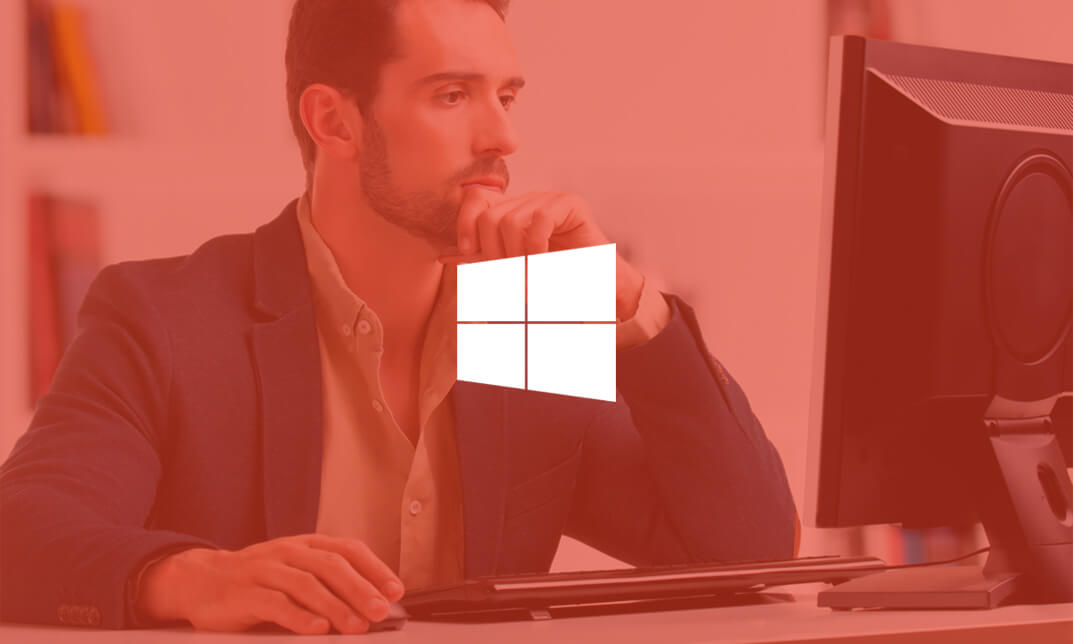
Overview This comprehensive course on Ruby on Rails 5 - Become a Professional Developer will deepen your understanding on this topic. After successful completion of this course you can acquire the required skills in this sector. This Ruby on Rails 5 - Become a Professional Developer comes with accredited certification from CPD, which will enhance your CV and make you worthy in the job market. So enrol in this course today to fast track your career ladder. How will I get my certificate? You may have to take a quiz or a written test online during or after the course. After successfully completing the course, you will be eligible for the certificate. Who is This course for? There is no experience or previous qualifications required for enrolment on this Ruby on Rails 5 - Become a Professional Developer. It is available to all students, of all academic backgrounds. Requirements Our Ruby on Rails 5 - Become a Professional Developer is fully compatible with PC's, Mac's, Laptop, Tablet and Smartphone devices. This course has been designed to be fully compatible with tablets and smartphones so you can access your course on Wi-Fi, 3G or 4G. There is no time limit for completing this course, it can be studied in your own time at your own pace. Career Path Learning this new skill will help you to advance in your career. It will diversify your job options and help you develop new techniques to keep up with the fast-changing world. This skillset will help you to- Open doors of opportunities Increase your adaptability Keep you relevant Boost confidence And much more! Course Curriculum 23 sections • 225 lectures • 16:47:00 total length •Course Introduction: 00:06:00 •The Application We're Going to Build: 00:09:00 •Section Introduction gg: 00:01:00 •Introduction to the Command Line Interface in Mac and Linux: 00:10:00 •Installing the X-Code Command Line Tools for Mac: 00:02:00 •Installing Git for Source Code Version Control: 00:03:00 •How to install Homebrew on a Mac: 00:04:00 •Installing GPG Security Systems on a Mac: 00:02:00 •Guide to RVM for Ruby Management: 00:09:00 •Configuring RubyGems and Installing Rails: 00:07:00 •Installing the Postgres Database on a Mac: 00:05:00 •Installing and Working with the Sublime Text Editor: 00:17:00 •Deep Dive into the Command Line - Part 1 of 2: 00:14:00 •Deep Dive into the Command Line - Part 2 of 2: 00:12:00 •PC Environment Setup: Installing Virtual Box: 00:03:00 •Guide to Installing Ubuntu Linux in VirtualBox: 00:10:00 •How to Reboot a Linux Virtual Machine from Terminal: 00:02:00 •Installing Desktop Applications and Ubuntu Navigation Tips and Tricks: 00:09:00 •How to Sign Up for a GitHub Account: 00:03:00 •How to install Git on Linux and Connect to GitHub via SSH: 00:20:00 •How to Securely Install Node and NPM on Linux via NVM: 00:09:00 •Installing the Heroku CLI and the Full Deployment Lifecycle: 00:14:00 •How to install and Work with Sublime Text in Linux: 00:08:00 •PC Setup: Guide for Ruby on Rails and Postgres on Linux - Part 1 of 2: 00:10:00 •PC Setup: Guide for Ruby on Rails and Postgres on Linux - Part 2 of 2: 00:15:00 •Fixing the Role Does Not Exist Error: 00:05:00 •Section Introduction ee: 00:01:00 •Signing Up for a Project Management Account: 00:03:00 •Managing the Project Management Dashboard: 00:08:00 •Importing Project Management Tasks into Pivotal Tracker: 00:01:00 •Creating a Rails Application: 00:11:00 •Generating a Blog for the Portfolio Application Using Rails Scaffolds: 00:11:00 •Analyzing the Rails Process: Index and Show Actions: 00:12:00 •Analyzing the Rails Process: New, Create, Update, Edit, and Destroy Actions: 00:14:00 •Analyzing the Rails Process: Routing with Resources: 00:07:00 •Rails File System Overview: 00:13:00 •Updating the Project Management Dashboard: 00:01:00 •Deep Dive: Analyzing the Application Generator - Part 1: 00:12:00 •Deep Dive: Analyzing the Application Generator - Part 2: 00:17:00 •Section Introduction bb: 00:02:00 •How to Sign Up for a Github Account: 00:03:00 •Generating SSH Keys to Securely Communicate with Github: 00:04:00 •Guide to GitHub: 00:12:00 •How to Update a .gitignore File to Securely Store Secret Credentials: 00:11:00 •Guide to the Markdown Syntax: 00:10:00 •Updating the Git Sprint in the Project Management Dashboard: 00:01:00 •Deep Dive: Analyzing Version Control and Git - Part 1: 00:18:00 •Deep Dive: Analyzing Version Control and Git - Part 2: 00:13:00 •Section Introduction aa: 00:01:00 •Guide to the Rails Controller Generator to Build Pages Part 1: 00:16:00 •Guide to the Rails Controller Generator to Build Pages Part 2: 00:05:00 •Guide to the Rails Model Generator to Build out Data Specific Features: 00:17:00 •Guide to the Rails Model Generator for Building Out the Portfolio Feature: 00:10:00 •Deep Dive: Analyze Rails Generators and How to Customize a Generator - Part 1: 00:15:00 •Deep Dive: Analyze Rails Generators and How to Customize a Generator - Part 2: 00:11:00 •Section Introduction SS: 00:02:00 •Building out a Seeds File for Generating Dynamic Sample Data: 00:15:00 •Implement an Index Action from Scratch in Rails: 00:12:00 •Build the New and Create Functionality from Scratch in Rails: 00:20:00 •Implement the Ability to Edit Database Records from Scratch in Rails: 00:13:00 •How to Use the Link to Method in Rails for Creating Dynamic Links: 00:13:00 •How to Implement the Show Action from Scratch in Rails: 00:12:00 •Building the Ability to Delete Items in Rails: 00:15:00 •How to Implement Custom Routes for Pages in Rails: 00:09:00 •How to Override the Rails Resources Routes for the Show Action: 00:07:00 •How to Implement Permalinks in a Rails Application - Part 1: 00:17:00 •How to Implement Permalinks in a Rails Application - Part 2: 00:05:00 •How to Use Enums in Rails to Manage Data Stages: 00:13:00 •How to Implement a Custom Action in Rails via a Button Click - Part 1: 00:12:00 •How to Implement a Custom Action in Rails via a Button Click - Part 2: 00:10:00 •Updating the Project Management Dashboard and Performing a Pull Request: 00:05:00 •Deep Dive: Rails Routing and Data Flow - Part 1: 00:13:00 •Deep Dive: Rails Routing and Data Flow - Part 2: 00:13:00 •Deep Dive: Rails Routing and Data Flow - Part 3: 00:16:00 •Section Introduction RR: 00:01:00 •Implementing Data Validations in Rails 5: 00:12:00 •Guide to Data Relationships in Rails: 00:16:00 •How to Implement Custom Scopes in Rails 5: 00:16:00 •How to Set Default Values in Rails 5: 00:13:00 •How to Use Concerns in Rails 5: 00:13:00 •Building an Additional Parent/Child Relationship in Rails 5: 00:10:00 •Rails 5 Complex Forms: Configuring Nested Attributes in the Model: 00:17:00 •Rails 5 Complex Forms: Configuring Nested Attributes in the Form: 00:17:00 •Deep Dive: Working with SQL and ActiveRecord in Rails 5 - Part 1: 00:16:00 •Deep Dive: Working with SQL and ActiveRecord in Rails 5 - Part 2: 00:14:00 •Deep Dive: Working with SQL and ActiveRecord in Rails 5 - Part 3: 00:15:00 •Section Introduction QQ: 00:01:00 •How to Install Devise in Rails 5: 00:08:00 •Using Devise to Implement Registrations and Login Functionality: 00:18:00 •Building Custom Routes for Authentication Pages with Devise in Rails 5: 00:03:00 •Enable Users to Logout and Dynamically Render View Content in Rails 5: 00:07:00 •How to Add Custom Attributes to a Devise Based Authentication System: 00:15:00 •How to Use Controller Concerns in Rails 5 for Devise Custom Attributes: 00:15:00 •Integrate Virtual Attributes to Extract First and Last Name Data from a User: 00:17:00 •Deep Dive: Using BCrypt to Implement Encryption in Ruby: 00:19:00 •Section Introduction PP: 00:01:00 •Rails Data Flow Review and Working with Params: 00:14:00 •Using Rails Sessions to Share Data between Pages: 00:19:00 •Refactoring the Session Tracker into a Controller Concern: 00:07:00 •Working with Strong Params in a Rails 5 Controller: 00:13:00 •Deep Dive: Building a Guest User Feature in Rails - Part 1: 00:14:00 •Deep Dive: Building a Guest User Feature in Rails - Part 2: 00:18:00 •Section Introduction OO: 00:03:00 •How to Customize the Rails Master Layout File - Part 1: 00:15:00 •How to Customize the Rails Master Layout File - Part 2: 00:09:00 •Guide to Using Multiple Layout Files in Rails 5: 00:14:00 •Introduction to Rendering Collections via Partials in Rails 5: 00:09:00 •Introduction to Partials in Rails 5: 00:08:00 •How to Send Data to Partials to Generate Custom Behavior in Rails 5: 00:15:00 •Guide to View Helpers in Rails 5: 00:17:00 •How to Use the Rails Content Tag Helper to Auto Generate HTML Code: 00:15:00 •Introduction to Rendering Collections via Partials in Rails 5: 00:09:00 •Guide to Manually Configuring Partials to Work with Collections in Rails: 00:07:00 •Guide to Helpful ActionView Helper Methods in Rails 5: 00:15:00 •Deep Dive: Tips and Tricks to Working with ActionView in Rails 5 - Part 1: 00:12:00 •Deep Dive: Tips and Tricks to Working with ActionView in Rails 5 - Part 2: 00:15:00 •Section Introduction NN: 00:01:00 •How to Utilize Puts Debugging in Rails: 00:08:00 •Guide to Byebug in Rails 5: 00:09:00 •Guide to Debugging with Pry in Rails 5: 00:19:00 •Proper Way to Implement Error Management in a Rails Application - Part 1: 00:15:00 •Proper Way to Implement Error Management in a Rails Application - Part 2: 00:06:00 •Section Introduction MM: 00:01:00 •How to Install Bootstrap 4 into a Rails 5 Application - Part 1: 00:10:00 •How to Install Bootstrap 4 into a Rails 5 Application - Part 2: 00:12:00 •Section Strategy for Building a Custom RubyGem: 00:11:00 •How to Build a RubyGem from Scratch - Part 1: 00:06:00 •How to Build a RubyGem from Scratch - Part 2: 00:15:00 •Section Introduction hh: 00:02:00 •Introduction to Authorization and How to Install the Petergate Gem: 00:08:00 •How to Add Roles to the User Model in Rails 5: 00:05:00 •Guide to Implementing Petergate in Rails 5 Application - Part 1: 00:15:00 •Guide to Implementing Petergate in Rails 5 Application - Part 2: 00:12:00 •Workplace Facilities: 00:35:00 •Portfolio Design Planning for Layout Specific Styles: 00:09:00 •Implementing the Initial Homepage Design in Rails 5 with Bootstrap 4: 00:09:00 •Building a Navigation Partial for the Master Application Layout with Bootstrap: 00:11:00 •Implement a Footer Along with Adding Method Arguments to a Rails View Helper: 00:14:00 •How to Embed a Google Map into a Rails Application: 00:06:00 •Guide to Updating the Styles for the Devise Edit Account Page in Rails: 00:16:00 •How to Override Default Bootstrap Styles for Text Alignment in the Card Class: 00:06:00 •Implementing Styles for the Devise Registration Page with Bootstrap 4: 00:14:00 •How to Design the Login and Password Pages with Bootstrap 4 Form Styles: 00:15:00 •How to Set Default Values for View Helper Method Arguments in Rails 5: 00:04:00 •Integrating a Different Design for a Separate Blog Layout in Rails 5: 00:04:00 •How to Use Bootstrap 4 to Add a Custom Nav Bar to a Blog Layout in Rails: 00:07:00 •Customizing the Design for the Blog Index Page with Bootstrap 4: 00:19:00 •Guide to Adding Styles to the Blog Show and Form Pages with Bootstrap 4: 00:12:00 •Implementing Partials, Pagination, and Font Awesome Icons - Part 1: 00:23:00 •Implementing Partials, Pagination, and Font Awesome Icons - Part 2: 00:23:00 •Initial Design for the Portfolio Index Page with Bootstrap 4: 00:17:00 •Integrating the Portfolio Animated Navigation Slider, Footer, and Index: 00:14:00 •Using the Bootstrap 4 Grid Layout to Style the Portfolio Show Page in Rails: 00:06:00 •Implementing Bootstrap 4 Forms for the Portfolio Form Pages: 00:13:00 •How to Build a View Helper to Dynamically Generate a Nav Bar - Part 1: 00:20:00 •How to Build a View Helper to Dynamically Generate a Nav Bar - Part 2: 00:19:00 •Deep Dive: Rails Asset Pipeline Part 1: 00:01:00 •Deep Dive: Rails Asset Pipeline Part 2: 00:19:00 •Section Introduction LL: 00:01:00 •How to Integrate a Position Attribute and Custom Scope in Rails: 00:12:00 •Installing the jQuery UI and html5sortable JavaScript Libraries in Rails 5: 00:09:00 •Initial Implementation of Drag and Drop Interface in Rails 5: 00:13:00 •Implementing Drag and Drop Functionality into a Ruby on Rails 5 App Part 1: 00:18:00 •Implementing Drag and Drop Functionality into a Ruby on Rails 5 App Part 2: 00:11:00 •Implementing Authorization Rules for Drag and Drop Feature with Petergate: 00:07:00 •Deep Dive: jQuery CoffeeScript in Rails: 00:19:00 •Section Introduction jj: 00:01:00 •Introduction to Using Images and the Rails Asset Pipeline: 00:12:00 •How to Set a Full Size Video Background in Rails with Bootstrap 4: 00:08:00 •Deep Dive: Installing and Configuring Carrierwave for Image Uploads in Rails 5: 00:20:00 •Deep Dive: Integrating Connection to AWS S3 for File Hosting with Carrierwave: 00:14:00 •Implementing File Upload Button Styles and Refactoring Placeholder - Part 1: 00:06:00 •Implementing File Upload Button Styles and Refactoring Placeholder - Part 2: 00:19:00 •Section Introduction ii: 00:01:00 •Difference Between form_form and form_tag in Rails - Part 1: 00:15:00 •Difference Between form_form and form_tag in Rails - Part 2: 00:16:00 •How to Integrate Cocoon in Rails 5 for jQuery Nested Forms: 00:20:00 •Guide to Integrating Alerts that Automatically Fade Away in Rails 5: 00:15:00 •Refactoring Alert Notifications to Use a Shared View Helper in Rails: 00:13:00 •Deep Dive: How to Build an HTML Form from Scratch the Works with Rails: 00:17:00 •Section Introduction ff: 00:03:00 •Integrating the Twitter Gem to Pull in Tweets in Rails 5: 00:20:00 •How to Render Tweets on a Rails View Page: 00:07:00 •Building a Parser View Helper Method to Make Twitter Links Clickable in Rails: 00:15:00 •Customizing the Styles for the Tech News Page with Bootstrap 4: 00:07:00 •Section Introduction cc: 00:01:00 •Running the Comment Generator and Installing the NoSQL Redis Database in Rails 5: 00:18:00 •Building the Comment Form and Required Controller Actions - Part 1: 00:14:00 •Building the Comment Form and Required Controller Actions - Part 2: 00:08:00 •Refactoring the Comment Form into a Partial and Implementing Data Validations: 00:05:00 •Building the jQuery Functions for Processing Comments - Part 1: 00:19:00 •Building the jQuery Functions for Processing Comments - Part 2: 00:05:00 •How to Create a Broadcast with ActionCable in Rails 5: 00:14:00 •Guide to Implementing Live Data Updates in a Rails 5 Application - Part 1: 00:15:00 •Guide to Implementing Live Data Updates in a Rails 5 Application - Part 2: 00:06:00 •Styling the Comment Section and Implementing Gravatar Based Thumbnails in Rails: 00:16:00 •Section Introduction dd: 00:01:00 •Planning Final Project Updates and Assignment: 00:11:00 •Building a Scope to Show the Most Recent Blog Posts and Hiding Draft Posts: 00:09:00 •Hiding the Show Page for Blogs in Draft Mode in Rails 5: 00:04:00 •How to Add a Drop Down Form Element in Rails 5 for Parent/Child Relationships: 00:09:00 •Using the Controller Generator to Build the Topic Features - Part 1: 00:10:00 •Using the Controller Generator to Build the Topic Features - Part 2: 00:11:00 •How to Build a Widget for the Blog to Render Topics in Rails 5: 00:17:00 •How to Implement Radio Buttons in a Rails Form to Update Enum Values: 00:09:00 •Guide to Integrating Markdown and Syntax Highlighting in a Rails 5 Application: 00:13:00 •Integrating Breadcrumbs and Icons for the Blog Show Pages: 00:12:00 •Building a Partial for Managing Admin Actions for Blog Posts: 00:15:00 •How to Implement a Responsive Navigation Bar with Bootstrap 4: 00:11:00 •Updating the Source/Session Tracking System for the New Layouts: 00:14:00 •How to Integrate a Favicon in Rails 5: 00:08:00 •Implementing Responsive Image Components for the Portfolio Layout: 00:06:00 •Adding Card Styles to the About and Contact Pages: 00:09:00 •How to Implement Collapsable Content Components in a Rails 5 Application: 00:09:00 •How to Integrate Bootstrap Progress Bars in a Rails Application: 00:13:00 •How to Integrate Custom Fonts in a Rails 5 Application: 00:17:00 •Updating the Seeds File in Rails: 00:07:00 •Signing Up for and Creating a New Heroku Application: 00:04:00 •How to Deploy a Rails 5 Application to Heroku: 00:13:00 •Working with the Rails Console on Heroku: 00:11:00 •Installing Redis on Heroku for ActionCable Commenting Feature: 00:04:00 •Configuring Action Cable to Work on Heroku: 00:11:00 •How to Implement the Typed.js Library into a Rails 5 Application: 00:12:00 •How to Install and Configure Webpack, Yarn, and jQuery into a Rails 5.1+ App: 00:19:00 •How to Work with Encrypted Credentials in Rails 5.2+: 00:24:00

Embark on a transformative learning journey with our course, 'Microsoft Teams - Master Microsoft Teams.' Unleash the full potential of Microsoft Teams as you delve into an immersive curriculum that goes beyond the basics. From mastering the essentials of Teams' interface to advanced tips and tricks, this course is your key to becoming a Teams maestro. Dive into the world of team and member management, collaborative document editing with Word, Excel, and PowerPoint, and efficient communication through voice and video calls. Whether you're new to Teams or seeking to elevate your proficiency, this course offers a holistic understanding of Teams' functionalities, empowering you to navigate its intricacies effortlessly. Learning Outcomes Gain comprehensive knowledge of Microsoft Teams, from installation to advanced settings. Master team and member management, ensuring seamless collaboration. Explore the intricacies of managing channels and optimizing communication through chat. Harness the power of collaborative document editing with Word, Excel, and PowerPoint. Implement advanced tips and tricks, from shortcuts and customizations to private channels and channel notifications. Why choose this Microsoft Teams - Master Microsoft Teams course? Unlimited access to the course for a lifetime. Opportunity to earn a certificate accredited by the CPD Quality Standards and CIQ after completing this course. Structured lesson planning in line with industry standards. Immerse yourself in innovative and captivating course materials and activities. Assessments designed to evaluate advanced cognitive abilities and skill proficiency. Flexibility to complete the Course at your own pace, on your own schedule. Receive full tutor support throughout the week, from Monday to Friday, to enhance your learning experience. Unlock career resources for CV improvement, interview readiness, and job success. Who is this Microsoft Teams - Master Microsoft Teams course for? Business professionals aiming to enhance collaboration within their teams. Remote workers looking to optimize their use of Microsoft Teams for effective communication. Project managers seeking to streamline team management and communication. Small business owners exploring efficient and cost-effective collaboration tools. Students and educators interested in utilizing Teams for virtual classrooms and group projects. Career path Collaboration Specialist: £30,000 - £50,000 Project Manager (Remote Teams): £35,000 - £55,000 IT Support Analyst: £25,000 - £45,000 Business Communication Manager: £40,000 - £60,000 Education Technology Specialist: £35,000 - £55,000 Digital Workspace Consultant: £45,000 - £70,000 Prerequisites This Microsoft Teams - Master Microsoft Teams does not require you to have any prior qualifications or experience. You can just enrol and start learning. This Microsoft Teams - Master Microsoft Teams was made by professionals and it is compatible with all PC's, Mac's, tablets and smartphones. You will be able to access the course from anywhere at any time as long as you have a good enough internet connection. Certification After studying the course materials, there will be a written assignment test which you can take at the end of the course. After successfully passing the test you will be able to claim the pdf certificate for £4.99 Original Hard Copy certificates need to be ordered at an additional cost of £8. Course Curriculum Microsoft Teams - Introduction PROMO Video 00:01:00 Introduction on Microsoft Teams 00:02:00 Free and Paid versions 00:02:00 Accessing Teams - Web or Desktop 00:02:00 Installing Desktop 00:02:00 Mastering Microsoft Teams Managing Teams and Members 00:05:00 Inviting Members 00:05:00 Managing Channels 00:07:00 Chat 00:04:00 Collaboration with Word, Excel, PowerPoint 00:10:00 Voice & Video Calls 00:05:00 Meetings - Available on the Paid version of Microsoft Teams 00:03:00 Adding More Apps 00:08:00 Activity 00:02:00 Search Bar 00:03:00 Settings 00:05:00 Multiple Organizations 00:02:00 Microsoft Teams Mobile 00:05:00 Top Microsoft Teams Tips TIP#1 - Forwarding Email 00:03:00 TIP#2 - Saving Items 00:01:00 TIP #3 - Naming Group Chats 00:01:00 TIP #4 - Connectors 00:03:00 TIP #5 - Live Captions in Meetings 00:02:00 TIP #6 - Top Shortcuts 00:03:00 TIP #7 - Customize the Environment 00:03:00 TIP #8 - Channel Notifications 00:02:00 TIP #9 - Private Channels 00:02:00 TIP #10 - Pin Channels 00:01:00 TIP #11 - Post Announcements 00:02:00

Overview This comprehensive course on C++ Complete Coding Course will deepen your understanding on this topic. After successful completion of this course you can acquire the required skills in this sector. This C++ Complete Coding Course comes with accredited certification from CPD, which will enhance your CV and make you worthy in the job market. So enrol in this course today to fast track your career ladder. How will I get my certificate? You may have to take a quiz or a written test online during or after the course. After successfully completing the course, you will be eligible for the certificate. Who is This course for? There is no experience or previous qualifications required for enrolment on this C++ Complete Coding Course. It is available to all students, of all academic backgrounds. Requirements Our C++ Complete Coding Course is fully compatible with PC's, Mac's, Laptop, Tablet and Smartphone devices. This course has been designed to be fully compatible with tablets and smartphones so you can access your course on Wi-Fi, 3G or 4G. There is no time limit for completing this course, it can be studied in your own time at your own pace. Career Path Learning this new skill will help you to advance in your career. It will diversify your job options and help you develop new techniques to keep up with the fast-changing world. This skillset will help you to- Open doors of opportunities Increase your adaptability Keep you relevant Boost confidence And much more! Course Curriculum 14 sections • 79 lectures • 05:33:00 total length •Introduction: 00:04:00 •What Is C++?: 00:03:00 •Setting up A Project: 00:07:00 •Console Out: 00:04:00 •Data Types: 00:03:00 •Variables: 00:04:00 •Console In: 00:03:00 •Strings: 00:04:00 •Constants: 00:05:00 •Assignment Operator: 00:03:00 •Arithmetic Operators: 00:04:00 •Compound Assignment Operator: 00:03:00 •Increment & Decrement Operators: 00:04:00 •Relation & Comparison Operators: 00:06:00 •Logical Operators: 00:07:00 •Conditional Ternary Operator: 00:04:00 •Comma Operator: 00:03:00 •Type Casting Operator: 00:02:00 •Bitwise Operators: 00:12:00 •Size of Operator: 00:03:00 •Operator Precedence: 00:05:00 •String Streams: 00:04:00 •Conditional Statements: 00:07:00 •For Loop: 00:04:00 •While Loop: 00:03:00 •Do While Loop: 00:04:00 •Range-Based For Loop: 00:03:00 •GoTo Statement: 00:04:00 •Switch Statement: 00:05:00 •Functions: 00:03:00 •Function Return Statement: 00:04:00 •Function Arguments Passed By Value: 00:05:00 •Function Arguments Passed By Reference: 00:05:00 •Function Parameter Default Values: 00:03:00 •Overloaded Functions: 00:04:00 •Function Templates: 00:04:00 •Namespaces: 00:06:00 •Arrays: 00:03:00 •Multidimensional Arrays: 00:03:00 •References: 00:02:00 •Pointers: 00:04:00 •Delete Operator: 00:02:00 •Struct: 00:04:00 •Type Aliasing: 00:03:00 •Unions: 00:04:00 •Enumerators: 00:04:00 •Introduction to Classes: 00:05:00 •Class Access: 00:04:00 •Class Constructor: 00:05:00 •Class Pointers: 00:04:00 •Overloading Operators: 00:06:00 •This Keyword: 00:04:00 •Constant Objects: 00:03:00 •Getters and Setters: 00:05:00 •Static Variables: 00:04:00 •Static Functions: 00:06:00 •Template Classes: 00:05:00 •Class Destructor: 00:04:00 •Class Copy Constructor: 00:03:00 •Friend Function: 00:06:00 •Friend Class: 00:06:00 •Class Inheritance: 00:07:00 •Multiple Class Inheritance: 00:05:00 •Virtual Methods: 00:04:00 •Abstract Base Class: 00:03:00 •Error Handling: 00:04:00 •Preprocessor Macro Definitions: 00:04:00 •Preprocessor Conditional Directives: 00:05:00 •Preprocessor Line Directive: 00:04:00 •Preprocessor Error Directive: 00:03:00 •Preprocessor Source File Inclusion: 00:02:00 •Opening A File: 00:06:00 •Writing to a File: 00:04:00 •Commenting: 00:04:00 •Class Header and Implementation: 00:09:00 •Lists: 00:04:00 •Vectors: 00:05:00 •Resource - C++ Complete Coding Course: 00:00:00 •Assignment - C++ Complete Coding Course: 00:00:00
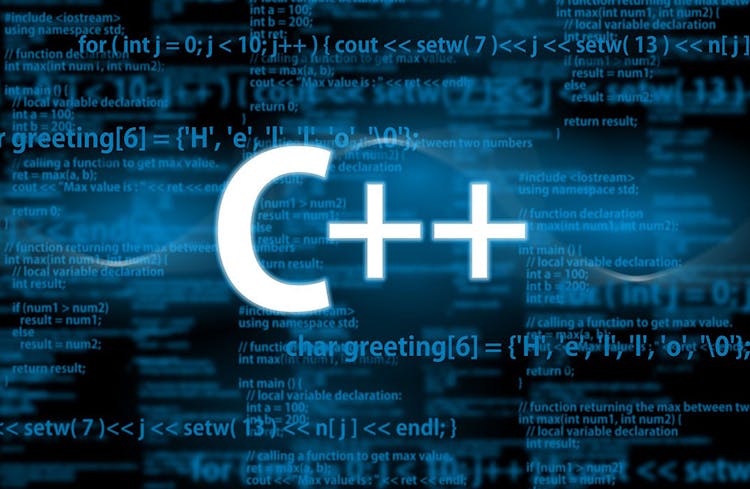
Overview This comprehensive course on C++ Development: The Complete Coding Guide will deepen your understanding on this topic. After successful completion of this course you can acquire the required skills in this sector. This C++ Development: The Complete Coding Guide comes with accredited certification from CPD, which will enhance your CV and make you worthy in the job market. So enrol in this course today to fast track your career ladder. How will I get my certificate? You may have to take a quiz or a written test online during or after the course. After successfully completing the course, you will be eligible for the certificate. Who is This course for? There is no experience or previous qualifications required for enrolment on this C++ Development: The Complete Coding Guide. It is available to all students, of all academic backgrounds. Requirements Our C++ Development: The Complete Coding Guide is fully compatible with PC's, Mac's, Laptop, Tablet and Smartphone devices. This course has been designed to be fully compatible with tablets and smartphones so you can access your course on Wi-Fi, 3G or 4G. There is no time limit for completing this course, it can be studied in your own time at your own pace. Career Path Learning this new skill will help you to advance in your career. It will diversify your job options and help you develop new techniques to keep up with the fast-changing world. This skillset will help you to- Open doors of opportunities Increase your adaptability Keep you relevant Boost confidence And much more! Course Curriculum 14 sections • 79 lectures • 05:35:00 total length •Introduction: 00:04:00 •What Is C++?: 00:03:00 •Setting up A Project: 00:07:00 •Console Out: 00:04:00 •Data Types: 00:03:00 •Variables: 00:04:00 •Console In: 00:03:00 •Strings: 00:04:00 •Constants: 00:05:00 •Assignment Operator: 00:03:00 •Arithmetic Operators: 00:04:00 •Compound Assignment Operator: 00:03:00 •Increment & Decrement Operators: 00:04:00 •Relation & Comparison Operators: 00:06:00 •Logical Operators: 00:07:00 •Conditional Ternary Operator: 00:04:00 •Comma Operator: 00:03:00 •Type Casting Operator: 00:02:00 •Bitwise Operators: 00:12:00 •Size of Operator: 00:03:00 •Operator Precedence: 00:05:00 •String Streams: 00:04:00 •Conditional Statements: 00:07:00 •For Loop: 00:04:00 •While Loop: 00:03:00 •Do While Loop: 00:04:00 •Range-Based For Loop: 00:03:00 •GoTo Statement: 00:04:00 •Switch Statement: 00:05:00 •Switch Statement: 00:05:00 •Functions: 00:03:00 •Function Return Statement: 00:04:00 •Function Arguments Passed By Value: 00:05:00 •Function Arguments Passed By Reference: 00:05:00 •Function Parameter Default Values: 00:03:00 •Overloaded Functions: 00:04:00 •Function Templates: 00:04:00 •Namespaces: 00:06:00 •Arrays: 00:03:00 •Multidimensional Arrays: 00:03:00 •References: 00:02:00 •Pointers: 00:04:00 •Delete Operator: 00:02:00 •Struct: 00:04:00 •Type Aliasing: 00:03:00 •Unions: 00:04:00 •Enumerators: 00:04:00 •Introduction to Classes: 00:05:00 •Class Access: 00:04:00 •Class Constructor: 00:05:00 •Class Pointers: 00:04:00 •Overloading Operators: 00:06:00 •This Keyword: 00:04:00 •Constant Objects: 00:03:00 •Getters and Setters: 00:05:00 •Static Variables: 00:04:00 •Static Functions: 00:06:00 •Template Classes: 00:05:00 •Class Destructor: 00:04:00 •Class Copy Constructor: 00:03:00 •Friend Function: 00:06:00 •Friend Class: 00:06:00 •Class Inheritance: 00:07:00 •Multiple Class Inheritance: 00:05:00 •Virtual Methods: 00:04:00 •Abstract Base Class: 00:03:00 •Error Handling: 00:04:00 •Preprocessor Macro Definitions: 00:04:00 •Preprocessor Conditional Directives: 00:05:00 •Preprocessor Line Directive: 00:04:00 •Preprocessor Source File Inclusion: 00:02:00 •Opening A File: 00:06:00 •Writing to a File: 00:04:00 •Commenting: 00:04:00 •Class Header and Implementation: 00:09:00 •Lists: 00:04:00 •Vectors: 00:05:00 •Resource: 00:00:00 •Assignment - C++ Development: The Complete Coding Guide: 00:00:00

Level 3 Advanced Diploma on Leadership & Management - Team Leader course - Updated 2024 A staggering 79% of employees consider leaving due to lack of appreciation from their team leaders. The team leader can have a significant impact on the satisfaction and motivation of employees, which drives sales to great heights. This course is perfect for aspiring team leaders, supervisors, and managers who are looking to enhance their leadership & management capabilities. Whether you're new to a leadership & management role or seeking to refine your skills, this diploma will provide you with the knowledge and confidence to lead with excellence. According to Reed a Team Leader can earn from £25,000 to £30,000 in a year depending on qualification, experience, location and other factors. Additionally, the demand for skilled Team leaders and managers is steadily rising, with a projected growth rate of 10-15% in the sector over the next decade. Don't miss the opportunity to become the team leader you've always aspired to be. Enrol in the Level 3 Advanced Diploma in Leadership & Management - Team Leader Course today and take on a journey towards professional growth and success. Thus, investing in this Leadership & Management course not only enhances job prospects but also provides a competitive edge in a continuously evolving professional landscape. Key Features: This Leadership & Management - Level 3 Advanced Diploma Course Includes This Leadership & Management course is CPD QS Certified Free Certificate from Reed CIQ Approved Leadership & Management course Developed by Specialist Lifetime Access Why Choose Our Course? By choosing our Leadership & Management - Team Leader course is a smart investment in your professional future. Our Leadership & Management - Team Leader course is designed by industry professionals to stay ahead of trends, offering the most current and relevant content. This Leadership & Management - Team Leader course provides you with the tools and knowledge needed to excel in today's competitive landscape. With flexible learning options and a commitment to your success, our Leadership & Management - Team Leader course is the key to unlocking your potential and advancing your professional journey. Course Curriculum: Level 3 Advanced Diploma on Leadership & Management - Team Leader Module 01: Team Dynamics and Collaboration Module 02: Foundations of Leadership & management Module 03: Strategies for Building High-Performing Teams Module 04: Motivational Strategies for Team Members Module 05: Effective Talent Identification and Management Module 06: Stress Management and Well-being at Work Module 07: Strategic Succession Planning Module 08: Enhancing Communication Skills Module 09: Negotiation Techniques for Effective Leadership Module 10: Navigating Change in the Workplace Module 11: Time Management Strategies for Leaders Module 12: Conflict Resolution and Collaboration Module 13: Risk Management Processes and Strategies Module 14: Leadership & management in Virtual Team Environments Learning Outcomes: After completing this Level 3 Advanced Diploma on Leadership & Management - Team Leader course you will be able to: Define and articulate the essence of teamwork for effective collaboration. Understand the principles of Leadership & management in organizational settings. Build and lead high-performing teams, fostering a culture of excellence. Motivate team members with strategies that inspire and drive collective success. Implement talent management practices for identifying, nurturing, and retaining key skills. Manage stress, prioritize mental health, and create a resilient team environment. CPD 10 CPD hours / points Accredited by CPD Quality Standards Who is this course for? This Leadership & Management - Team Leader course is accessible to anyone eager to learn more about this topic. Through this course, you'll gain a solid understanding of Leadership & Management - Team Leader. Moreover, this Leadership & Management - Team Leader course is ideal for: Aspiring team leaders seeking foundational skills in Leadership & Management. Team leaders aiming to enhance their ability to build and lead teams. Managers and professionals interested in Leadership & Management and team motivation. Individuals looking to develop effective communication and negotiation techniques. Professionals navigating change, conflict, and time management challenges. Requirements There are no requirements needed to enrol into this Leadership & Management - Team Leader course. We welcome individuals from all backgrounds and levels of experience to enrol into this Leadership & Management - Team Leader course. Career path After finishing this Leadership & Management - Team Leader course you will have multiple job opportunities for you. Some of the the following Job sectors of Leadership & Management - Team Leader are: Team Leader - £25K to 40K/year Human Resources Manager - £30K to 60K/year Project Manager - £30K to 60K/year Training and Development Manager - £30K to 60K/year Operations Manager - £30K to 70K/year Certificates Digital certificate Digital certificate - Included Certificate of Completion Digital certificate - Included Will be downloadable when all lectures have been completed.

