- Professional Development
- Medicine & Nursing
- Arts & Crafts
- Health & Wellbeing
- Personal Development
772 Courses delivered On Demand
In the digital age, the demand for data entry roles has skyrocketed, offering opportunities for individuals to embark on a flexible career path. Whether you're in the heart of London or nestled in the serene countryside, data entry jobs from home in the UK have become a sought-after option for many. Our 'Data Entry Administrator at QLS Level 3' course is designed to equip you with the skills needed to excel in remote data entry jobs. Dive deep into the world of Microsoft Office Excel 2016, from the basics of worksheet modifications to mastering workbook management. By the end of this course, you'll be well-versed in making tasks a breeze, ensuring you stand out in the competitive job market. So, what are you waiting for enroll into our course now and prepare yourself for data entry jobs now! Learning Outcomes: Understand the nuances of data entry and the tools that simplify the process. Acquire proficiency in using Microsoft Office Excel 2016, from its foundational aspects to advanced features. Develop the ability to perform accurate calculations and modify worksheets effectively. Master the art of formatting worksheets to present data in a clear and professional manner. Gain expertise in printing and managing workbooks efficiently. Why buy this Data Entry Administrator at QLS Level 3 course? Unlimited access to the course for a lifetime. Opportunity to earn a certificate accredited by the CPD Quality Standards after completing this course. Structured lesson planning in line with industry standards. Immerse yourself in innovative and captivating course materials and activities. Assessments are designed to evaluate advanced cognitive abilities and skill proficiency. Flexibility to complete the Data Entry Administrator at QLS Level 3 Course at your own pace, on your own schedule. Receive full tutor support throughout the week, from Monday to Friday, to enhance your learning experience Who is this Data Entry Administrator at QLS Level 3 course for? Individuals keen on pursuing data entry jobs from home in the UK. Those looking to transition into remote data entry roles. Professionals aiming to enhance their proficiency in Microsoft Excel 2016. Job seekers wanting to add a valuable skill to their CV. Anyone interested in mastering the art of efficient data management. Career path Data Entry Clerk: Average salary range: £18,000 - £22,000 Annually Excel Specialist: Average salary range: £25,000 - £30,000 Annually Worksheet Formatter: Average salary range: £21,000 - £26,000 Annually Data Analyst: Average salary range: £30,000 - £40,000 Annually Workbook Manager: Average salary range: £28,000 - £34,000 Annually Office Administrator: Average salary range: £20,000 - £25,000 Annually Prerequisites This Data Entry Administrator at QLS Level 3 does not require you to have any prior qualifications or experience. You can just enrol and start learning.This Data Entry Administrator at QLS Level 3 was made by professionals and it is compatible with all PC's, Mac's, tablets and smartphones. You will be able to access the course from anywhere at any time as long as you have a good enough internet connection. Certification After studying the course materials, there will be a written assignment test which you can take at the end of the course. After successfully passing the test you will be able to claim the pdf certificate for £4.99 Original Hard Copy certificates need to be ordered at an additional cost of £8. Endorsed Certificate of Achievement from the Quality Licence Scheme Learners will be able to achieve an endorsed certificate after completing the course as proof of their achievement. You can order the endorsed certificate for only £85 to be delivered to your home by post. For international students, there is an additional postage charge of £10. Endorsement The Quality Licence Scheme (QLS) has endorsed this course for its high-quality, non-regulated provision and training programmes. The QLS is a UK-based organisation that sets standards for non-regulated training and learning. This endorsement means that the course has been reviewed and approved by the QLS and meets the highest quality standards. Please Note: Studyhub is a Compliance Central approved resale partner for Quality Licence Scheme Endorsed courses. Course Curriculum Making Data Entry Jobs Easier Introduction to Data Entry 00:20:00 Using the Computer for Data Entry 00:15:00 Common Rules and Guidelines for Data Entry 00:30:00 Using Excel for Efficient Data Entry 00:30:00 Using Excel's Flash Fill and Autofill to Automate Data Entry 00:30:00 How to Create a Data Entry Form in Excel? 00:45:00 Using Statistics Packages in Data Entry 00:45:00 Getting Started with Microsoft Office Excel 2016 Navigate the Excel User Interface 00:28:00 Use Excel Commands 00:10:00 Create and Save a Basic Workbook 00:19:00 Enter Cell Data 00:12:00 Use Excel Help 00:05:00 Performing Calculations Create Worksheet Formulas 00:15:00 Insert Functions 00:17:00 Reuse Formulas and Functions 00:17:00 Modifying a Worksheet Insert, Delete, and Adjust Cells, Columns, and Rows 00:10:00 Search for and Replace Data 00:09:00 Use Proofing and Research Tools 00:07:00 Formatting a Worksheet Apply Text Formats 00:16:00 Apply Number Format 00:08:00 Align Cell Contents 00:09:00 Apply Styles and Themes 00:12:00 Apply Basic Conditional Formatting 00:11:00 Create and Use Templates 00:08:00 Printing Workbooks Preview and Print a Workbook 00:10:00 Set Up the Page Layout 00:09:00 Configure Headers and Footers 00:07:00 Managing Workbooks Manage Worksheets 00:05:00 Manage Workbook and Worksheet Views 00:07:00 Manage Workbook Properties 00:06:00 Assignment Assignment - Data Entry Administrator at QLS Level 3 00:00:00 Order your QLS Endorsed Certificate Order your QLS Endorsed Certificate 00:00:00

Diploma in Excel Vlookup Xlookup Match and Index
By Course Cloud
The innovative Diploma in Excel Vlookup Xlookup Match and Index has been compiled with the assistance and expertise of industry professionals. It has been carefully crafted to meet the business requirements needed for an outstanding contribution to this role and the career path beyond it. By enrolling in this tutorial, a significant advantage can be gained by the student for securing their dream job and building an excellent reputation in this sector. This popular Diploma in Excel Vlookup Xlookup Match and Index has been designed to help dedicated individuals train to become the absolute best in this business field. Many other entrepreneurs and talented students have already completed this course, and others like it, empowering them to move onto satisfying and rewarding careers. This unique Diploma in Excel Vlookup Xlookup Match and Index course is perfectly suited for those dedicated and ambitious individuals who are committed to genuinely becoming the best in the business. The Diploma in Excel Vlookup Xlookup Match and Index is recognised and accredited by CPD standards, so all contents are guaranteed to be accurate and reputable, adding valuable competencies and qualifications to a CV, making anyone stand out from other potential candidates or business rivals. For added convenience, the Diploma in Excel Vlookup Xlookup Match and Index consists of a range of educational modules that allow study sessions to be organised at any time and any place When the final assessment of the Diploma in Excel Vlookup Xlookup Match and Index has been completed, a certificate of completion is supplied to evidence newly acquired skills and knowledge. This will provide a significant boost for job-seeking or entry into a new and exciting career path. The valuable qualification from the Diploma in Excel Vlookup Xlookup Match and Index course can help to make all the difference in a dynamic employment sector and can also be validated on our website. We are aware that a student's lifestyles and work ethics may not allow much time for a dedicated study session, so the Diploma in Excel Vlookup Xlookup Match and Index has been specifically designed to be taken at a personally selected pace, and the hours that are suited to each individual. Full access is immediately available after registration, and this can be achieved via any online device, and at any global location you are sighted at. Our fully-trained tutors are committed to helping you throughout the course, and will instantly respond to any queries that are sent to them via email.

Advanced Excel Analytics by Real World Projects
By Course Cloud
Course Overview Use Microsoft's benchmark business application to its full potential by taking this Advanced Excel Analytics by Real World Projects course. Using expert guidance, the contents will familiarise you with the broad range of functionalities on Excel, empowering you to deliver enhanced information analysis and accurate conclusions more effectively across an organisation. This progressive Excel learning experience will teach you how to download and manipulate complex data patterns and any collection of figures or statistics. You will become intuitively aware of how to arrange this for visual and investigative purposes. The coaching delivers a masterclass for core competencies that will take you from being a regular analyst to a sought-after Excel expert in all forms of data presentations. Make your mark in Microsoft skills and take your office abilities to the next level. This best selling Advanced Excel Analytics by Real World Projects has been developed by industry professionals and has already been completed by hundreds of satisfied students. This in-depth Advanced Excel Analytics by Real World Projects is suitable for anyone who wants to build their professional skill set and improve their expert knowledge. The Advanced Excel Analytics by Real World Projects is CPD-accredited, so you can be confident you're completing a quality training course will boost your CV and enhance your career potential. The Advanced Excel Analytics by Real World Projects is made up of several information-packed modules which break down each topic into bite-sized chunks to ensure you understand and retain everything you learn. After successfully completing the Advanced Excel Analytics by Real World Projects, you will be awarded a certificate of completion as proof of your new skills. If you are looking to pursue a new career and want to build your professional skills to excel in your chosen field, the certificate of completion from the Advanced Excel Analytics by Real World Projects will help you stand out from the crowd. You can also validate your certification on our website. We know that you are busy and that time is precious, so we have designed the Advanced Excel Analytics by Real World Projects to be completed at your own pace, whether that's part-time or full-time. Get full course access upon registration and access the course materials from anywhere in the world, at any time, from any internet-enabled device. Our experienced tutors are here to support you through the entire learning process and answer any queries you may have via email.

Excel spreadsheet Level 3
By Course Cloud
The innovative Excel spreadsheet Level 3 has been compiled with the assistance and expertise of industry professionals. It has been carefully crafted to meet the business requirements needed for an outstanding contribution to this role and the career path beyond it. By enrolling in this tutorial, a significant advantage can be gained by the student for securing their dream job and building an excellent reputation in this sector. This popular Excel spreadsheet Level 3 has been designed to help dedicated individuals train to become the absolute best in this business field. Many other entrepreneurs and talented students have already completed this course, and others like it, empowering them to move onto satisfying and rewarding careers. This unique Excel spreadsheet Level 3 course is perfectly suited for those dedicated and ambitious individuals who are committed to genuinely becoming the best in the business. The Excel spreadsheet Level 3 is recognised and accredited by CPD standards, so all contents are guaranteed to be accurate and reputable, adding valuable competencies and qualifications to a CV, making anyone stand out from other potential candidates or business rivals. For added convenience, the Excel spreadsheet Level 3 consists of a range of educational modules that allow study sessions to be organised at any time and any place When the final assessment of the Excel spreadsheet Level 3 has been completed, a certificate of completion is supplied to evidence newly acquired skills and knowledge. This will provide a significant boost for job-seeking or entry into a new and exciting career path. The valuable qualification from the Excel spreadsheet Level 3 course can help to make all the difference in a dynamic employment sector and can also be validated on our website. We are aware that a student's lifestyles and work ethics may not allow much time for a dedicated study session, so the Excel spreadsheet Level 3 has been specifically designed to be taken at a personally selected pace, and the hours that are suited to each individual. Full access is immediately available after registration, and this can be achieved via any online device, and at any global location you are sighted at. Our fully-trained tutors are committed to helping you throughout the course, and will instantly respond to any queries that are sent to them via email.

Excel Data Analysis for Beginner
By Course Cloud
The innovative Excel Data Analysis for Beginner has been compiled with the assistance and expertise of industry professionals. It has been carefully crafted to meet the business requirements needed for an outstanding contribution to this role and the career path beyond it. By enrolling in this tutorial, a significant advantage can be gained by the student for securing their dream job and building an excellent reputation in this sector. This popular Excel Data Analysis for Beginner has been designed to help dedicated individuals train to become the absolute best in this business field. Many other entrepreneurs and talented students have already completed this course, and others like it, empowering them to move onto satisfying and rewarding careers. This unique Excel Data Analysis for Beginner course is perfectly suited for those dedicated and ambitious individuals who are committed to genuinely becoming the best in the business. The Excel Data Analysis for Beginner is recognised and accredited by CPD standards, so all contents are guaranteed to be accurate and reputable, adding valuable competencies and qualifications to a CV, making anyone stand out from other potential candidates or business rivals. For added convenience, the Excel Data Analysis for Beginner consists of a range of educational modules that allow study sessions to be organised at any time and any place When the final assessment of the Excel Data Analysis for Beginner has been completed, a certificate of completion is supplied to evidence newly acquired skills and knowledge. This will provide a significant boost for job-seeking or entry into a new and exciting career path. The valuable qualification from the Excel Data Analysis for Beginner course can help to make all the difference in a dynamic employment sector and can also be validated on our website. We are aware that a student's lifestyles and work ethics may not allow much time for a dedicated study session, so the Excel Data Analysis for Beginner has been specifically designed to be taken at a personally selected pace, and the hours that are suited to each individual. Full access is immediately available after registration, and this can be achieved via any online device, and at any global location you are sighted at. Our fully-trained tutors are committed to helping you throughout the course, and will instantly respond to any queries that are sent to them via email.

Excel Sheet Comparison with VBA
By Course Cloud
The comprehensive Excel Sheet Comparison with VBA has been designed by industry experts to provide learners with everything they need to enhance their skills and knowledge in their chosen area of study. Enrol on the Excel Sheet Comparison with VBA today, and learn from the very best the industry has to offer! This best selling Excel Sheet Comparison with VBA has been developed by industry professionals and has already been completed by hundreds of satisfied students. This in-depth Excel Sheet Comparison with VBA is suitable for anyone who wants to build their professional skill set and improve their expert knowledge. The Excel Sheet Comparison with VBA is CPD-accredited, so you can be confident you're completing a quality training course will boost your CV and enhance your career potential. The Excel Sheet Comparison with VBA is made up of several information-packed modules which break down each topic into bite-sized chunks to ensure you understand and retain everything you learn. After successfully completing the Excel Sheet Comparison with VBA, you will be awarded a certificate of completion as proof of your new skills. If you are looking to pursue a new career and want to build your professional skills to excel in your chosen field, the certificate of completion from the Excel Sheet Comparison with VBA will help you stand out from the crowd. You can also validate your certification on our website. We know that you are busy and that time is precious, so we have designed the Excel Sheet Comparison with VBA to be completed at your own pace, whether that's part-time or full-time. Get full course access upon registration and access the course materials from anywhere in the world, at any time, from any internet-enabled device. Our experienced tutors are here to support you through the entire learning process and answer any queries you may have via email.
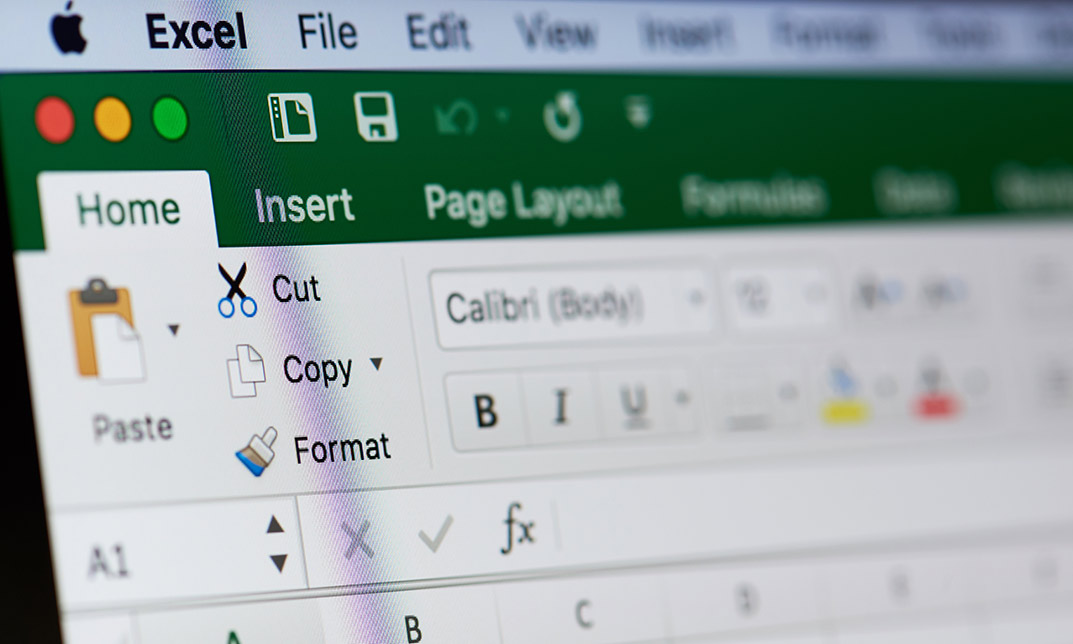
Excel 365 Advanced
By Course Cloud
. Certification After successfully completing the course, you will be able to get the UK and internationally accepted certificate to share your achievement with potential employers or include it in your CV. The PDF Certificate + Transcript is available at £6.99 (Special Offer - 50% OFF). In addition, you can get a hard copy of your certificate for £12 (Shipping cost inside the UK is free, and outside the UK is £9.99).

Microsoft PowerPoint 2016/2019/365 - Foundations for Beginners
By Study Plex
Highlights of the Course Course Type: Online Learning Duration: 4 Hours Tutor Support: Tutor support is included Customer Support: 24/7 customer support is available Quality Training: The course is designed by an industry expert Recognised Credential: Recognised and Valuable Certification Completion Certificate: Free Course Completion Certificate Included Instalment: 3 Installment Plan on checkout What you will learn from this course? Gain comprehensive knowledge about Microsoft PowerPont Understand the core competencies and principles of Microsoft PowerPont Explore the various areas of Microsoft PowerPont Know how to apply the skills you acquired from this course in a real-life context Become a confident and expert office admin Microsoft PowerPoint 2016/2019/365 - Foundations for Beginners Course Master the skills you need to propel your career forward in Microsoft PowerPoint. This course will equip you with the essential knowledge and skillset that will make you a confident office admin and take your career to the next level. This comprehensive Microsoft PowerPoint course is designed to help you surpass your professional goals. The skills and knowledge that you will gain through studying this Microsoft PowerPoint course will help you get one step closer to your professional aspirations and develop your skills for a rewarding career. This comprehensive course will teach you the theory of effective Microsoft PowerPoint practice and equip you with the essential skills, confidence and competence to assist you in the Microsoft PowerPoint industry. You'll gain a solid understanding of the core competencies required to drive a successful career in Microsoft PowerPoint. This course is designed by industry experts, so you'll gain knowledge and skills based on the latest expertise and best practices. This extensive course is designed for office admin or for people who are aspiring to specialise in Microsoft PowerPoint. Enrol in this Microsoft PowerPoint course today and take the next step towards your personal and professional goals. Earn industry-recognised credentials to demonstrate your new skills and add extra value to your CV that will help you outshine other candidates. Who is this Course for? This comprehensive Microsoft PowerPoint course is ideal for anyone wishing to boost their career profile or advance their career in this field by gaining a thorough understanding of the subject. Anyone willing to gain extensive knowledge on this Microsoft PowerPoint can also take this course. Whether you are a complete beginner or an aspiring professional, this course will provide you with the necessary skills and professional competence, and open your doors to a wide number of professions within your chosen sector. Entry Requirements This Microsoft PowerPoint course has no academic prerequisites and is open to students from all academic disciplines. You will, however, need a laptop, desktop, tablet, or smartphone, as well as a reliable internet connection. Assessment This Microsoft PowerPoint course assesses learners through multiple-choice questions (MCQs). Upon successful completion of the modules, learners must answer MCQs to complete the assessment procedure. Through the MCQs, it is measured how much a learner could grasp from each section. In the assessment pass mark is 60%. Advance Your Career This Microsoft PowerPoint course will provide you with a fresh opportunity to enter the relevant job market and choose your desired career path. Additionally, you will be able to advance your career, increase your level of competition in your chosen field, and highlight these skills on your resume. Recognised Accreditation This course is accredited by continuing professional development (CPD). CPD UK is globally recognised by employers, professional organisations, and academic institutions, thus a certificate from CPD Certification Service creates value towards your professional goal and achievement. Course Curriculum Getting Started With PowerPoint Navigate the PowerPoint Environment - Introduction 00:01:00 Navigate the PowerPoint Environment 00:11:00 View and Navigate a Presentation - Introduction 00:01:00 View and Navigate a Presentation 00:09:00 Create and Save a PowerPoint Presentation - Introduction 00:01:00 Create and Save a PowerPoint Presentation 00:07:00 Use PowerPoint Help - Introduction 00:01:00 Use PowerPoint Help 00:06:00 Developing a PowerPoint Presentation Select a Presentation Type - Introduction 00:01:00 Select a Presentation Type 00:06:00 Edit Text 00:10:00 Add, Delete and Modify Slides 00:09:00 Work with Themes - Introduction 00:01:00 Work With Themes 00:05:00 Performing Advanced Text Editing Operations Format Characters - Introduction 00:01:00 Format Characters 00:08:00 Format Paragraphs - Introduction 00:01:00 Text Alignment Options 00:08:00 Text Alignment Options 00:08:00 Format Text Boxes 00:10:00 Adding Graphical Elements to Your Presentation Add Graphical Elements to Your Presentation - Introduction 00:01:00 Insert Images 00:08:00 Insert Shapes 00:08:00 Modifying Objects in Your Presentation Modify Objects In Your Presentation - Introduction 00:01:00 Edit Objects 00:09:00 Format Objects 00:08:00 Animate Objects 00:06:00 Adding Tables to Your Presentation Add A Table - Introduction 00:01:00 Create a Table 00:05:00 Format a Table 00:07:00 Insert A Table From Others Office Applictions 00:08:00 Adding Charts to Your Presentation Add A Chart - Introduction 00:01:00 Create a Chart 00:07:00 Format a Chart 00:08:00 Insert a Chart from Microsoft Excel 00:03:00 Preparing to Deliver Your Presentation Prepare Your Presentation - Introduction 00:02:00 Review Your Presentation - Part 1 00:06:00 Review Your Presentation - Part 2 00:06:00 Apply Transitions 00:06:00 Print Your Presentation 00:06:00 Present a Slide Show 00:07:00 Export a Presentation to a PDF File 00:03:00 Bonus Lecture 00:01:00 What's New In PowerPoint 2019/365? Highlight Text 00:03:00 How to Adjust the Link Color 00:02:00 Draw and Write Digitally 00:04:00 Animate Freehand Drawings 00:04:00 Create Professional Slide Layouts With PowerPoint Designer 00:04:00 Obtain Your Certificate Order Your Certificate of Achievement 00:00:00 Get Your Insurance Now Get Your Insurance Now 00:00:00 Feedback Feedback 00:00:00

Microsoft Office Skills (Microsoft Excel, Word, PowerPoint) with Admin, Secretarial & PA
4.9(27)By Apex Learning
Whether you're a novice or an experienced user wishing to advance your Microsoft Office Skills (Excel, Word, PowerPoint), IT Functional Skills with Admin, Secretarial & PA, this course offers many things for you.

Description: A professional receptionist is someone who is assigned as one of the front liners in the business. As a receptionist, it is your task to be knowledgeable on the operations and the overall state of the business. Since you are assigned to communicate first with the clients, it is important for you to have the skills in office management. This course is comprised of training in (1) organizational skills; (2) office management techniques; and (3) advanced Microsoft Office skills. These three pieces of training will help you become a professional receptionist and help in the success of your organization. Who is the course for? Current executive and personal assistants who want to improve their administrative skills. People who have an interest in becoming an executive or personal assistant. Entry Requirement: This course is available to all learners, of all academic backgrounds. Learners should be aged 16 or over to undertake the qualification. Good understanding of English language, numeracy and ICT are required to attend this course. Assessment: At the end of the course, you will be required to sit an online multiple-choice test. Your test will be assessed automatically and immediately so that you will instantly know whether you have been successful. Before sitting for your final exam, you will have the opportunity to test your proficiency with a mock exam. Certification: After you have successfully passed the test, you will be able to obtain an Accredited Certificate of Achievement. You can however also obtain a Course Completion Certificate following the course completion without sitting for the test. Certificates can be obtained either in hard copy at the cost of £39 or in PDF format at the cost of £24. PDF certificate's turnaround time is 24 hours, and for the hardcopy certificate, it is 3-9 working days. Why choose us? Affordable, engaging & high-quality e-learning study materials; Tutorial videos/materials from the industry leading experts; Study in a user-friendly, advanced online learning platform; Efficient exam systems for the assessment and instant result; The UK & internationally recognized accredited qualification; Access to course content on mobile, tablet or desktop from anywhere anytime; The benefit of career advancement opportunities; 24/7 student support via email. Career Path: The Professional Receptionist Diploma course is a useful qualification to possess, and would be beneficial for the following careers: Assistant Manager Entrepreneur Assistant Executive Assistant Legal Secretary Personal Assistant Receptionist Secretary. Receptionist Receptionist 00:30:00 Importance of Receptionist 00:15:00 Different Types of Receptionist & Roles 01:00:00 Communication Skills for Receptionist 01:00:00 Telephone Skills 01:00:00 Listening Skills 01:00:00 Taking Messages 00:30:00 Presenting & Appearance 00:30:00 Reservation Procedure 00:15:00 Confidentiality Checklist 00:15:00 Being Organized as Receptionist 00:15:00 Becoming a Successful Receptionist 00:15:00 Being an Assistant Module One - Getting Started 00:30:00 Module Two - Working with Your Manager 01:00:00 Module Three - Administrative Soft Skills 01:00:00 Module Four - Effective Time Management 01:00:00 Module Five - Meeting Management 01:00:00 Module Six - Tools of the Trade (I) 01:00:00 Module Seven - Tools of the Trade (II) 01:00:00 Module Eight - Being an Effective Gatekeeper 01:00:00 Module Nine - Organizational Skills 01:00:00 Module Ten - Confidentiality Guidelines 01:00:00 Module Eleven - Special Tasks 01:00:00 Module Twelve - Wrapping Up 00:30:00 Executive and Personal Assistant Training Course- Activities 00:00:00 Answering Telephones Module One - Getting Started 00:30:00 Module Two - Core Skills Required 01:00:00 Module Three - Self-Management (I) 01:00:00 Module Four - Self-Management (II) 01:00:00 Module Five - Time Management (I) 01:00:00 Module Six - Time Management (II) 01:00:00 Module Seven - Organizing and Planning (I) 01:00:00 Module Eight - Organizing and Planning (II) 01:00:00 Module Nine - Communication (I) 01:00:00 Module Ten - Communication (II) 01:00:00 Module Eleven - Additional Challenges 01:00:00 Module Twelve - Wrapping Up 00:30:00 Professional Telephone Receptionist Course - Activities 00:00:00 Microsoft Word Module One - Getting Started 00:30:00 Module Two - Opening 01:00:00 Module Three - Working with the Interface 01:00:00 Module Four - Your First Document 01:00:00 Module Five - Basic Editing Tasks 01:00:00 Module Six - Basic Formatting Tasks 01:00:00 Module Seven - Formatting Paragraphs 01:00:00 Module Eight - Advanced Formatting Tasks 01:00:00 Module Nine - Working with Styles 01:00:00 Module Ten - Formatting the Page 01:00:00 Module Eleven - Sharing Your Document 01:00:00 Module Twelve - Wrapping Up 00:30:00 Microsoft Excel Module One - Getting Started 00:30:00 Module Two - Opening Excel 01:00:00 Module Three - Working with the Interface 01:00:00 Module Four - Your First Worksheet 01:00:00 Module Five - Viewing Excel Data 01:00:00 Module Six - Building Formulas 01:00:00 Module Seven - Using Excel Functions 01:00:00 Module Eight - Using Quick Analysis 01:00:00 Module Nine - Formatting Your Data 01:00:00 Module Ten - Using Styles, Themes, and Effects 01:00:00 Module Eleven - Printing and Sharing Your Workbook 01:00:00 Module Twelve - Wrapping Up 01:00:00 Microsoft PowerPoint Module One - Getting Started 00:30:00 Module Two - Opening PowerPoint 01:00:00 Module Three - Working with the Interface 01:00:00 Module Four - Your First Presentation 01:00:00 Module Five - Working with Text 01:00:00 Module Six - Formatting Text and Paragraphs 01:00:00 Module Seven - Adding Pictures 01:00:00 Module Eight - Advanced Formatting Tasks 01:00:00 Module Nine - Working with Transitions and Animations 01:00:00 Module Ten - Setting Up Your Slide Show 01:00:00 Module Eleven - Showtime! 01:00:00 Module Twelve - Wrapping Up 00:30:00 Mock Exam Mock Exam- Professional Receptionist Diploma 00:30:00 Final Exam Final Exam- Professional Receptionist Diploma 00:30:00 Order Your Certificates and Transcripts Order Your Certificates and Transcripts 00:00:00
