- Professional Development
- Medicine & Nursing
- Arts & Crafts
- Health & Wellbeing
- Personal Development
84 Courses delivered On Demand
Learn about AutoCAD to Excel - VBA Programming Hands-On! from industry experts and boost your professional skill. This AutoCAD to Excel - VBA Programming Hands-On! course will enhance your skill and make you ready for the job market. You'll get expert opinions about the best practices and problems of AutoCAD to Excel - VBA Programming Hands-On!. You'll also gain the skills of AutoCAD to Excel - VBA Programming Hands-On! to excel in your job and tips to master professional skills in no time. You'll be connected with the community of AutoCAD to Excel - VBA Programming Hands-On! professionals and gain first-hand experience of AutoCAD to Excel - VBA Programming Hands-On! problem-solving. The AutoCAD to Excel - VBA Programming Hands-On! is self-paced. You can complete your course and submit the written assignment in your suitable schedule. After completing the AutoCAD to Excel - VBA Programming Hands-On!, you'll be provided with a CPD accredited certificate which will boost your CV and help you get your dream job. This AutoCAD to Excel - VBA Programming Hands-On! will provide you with the latest information and updates of AutoCAD to Excel - VBA Programming Hands-On!. It will keep you one step ahead of others and increase your chances of growth. Why buy this AutoCAD to Excel - VBA Programming Hands-On!? Unlimited access to the course for forever Digital Certificate, Transcript, student ID all included in the price Absolutely no hidden fees Directly receive CPD accredited qualifications after course completion Receive one to one assistance on every weekday from professionals Immediately receive the PDF certificate after passing Receive the original copies of your certificate and transcript on the next working day Easily learn the skills and knowledge from the comfort of your home Certification After studying the course materials of the AutoCAD to Excel - VBA Programming Hands-On! there will be a written assignment test which you can take either during or at the end of the course. After successfully passing the test you will be able to claim the pdf certificate for £5.99. Original Hard Copy certificates need to be ordered at an additional cost of £9.60. Who is this course for? This AutoCAD to Excel - VBA Programming Hands-On! does not require you to have any prior qualifications or experience. You can just enrol and start learning. Prerequisites This AutoCAD to Excel - VBA Programming Hands-On! was made by professionals and it is compatible with all PC's, Mac's, tablets and smartphones. You will be able to access the course from anywhere at any time as long as you have a good enough internet connection. Career path As this course comes with multiple courses included as bonus, you will be able to pursue multiple occupations. This AutoCAD to Excel - VBA Programming Hands-On! is a great way for you to gain multiple skills from the comfort of your home. Course Curriculum Unit 01: Introduction Module 01: Introduction 00:01:00 Module 02: Course Content 00:04:00 Module 03: Who is this Course for? 00:01:00 Module 04: What Will I Learn from this Course? 00:02:00 Unit 02: Exporting AutoCAD Objects to Excel Module 01: Exporting Line Object to Excel Introduction 00:01:00 Module 02: Exporting Line Objects to Excel - Hands-on Demo 00:13:00 Module 03: Exporting MText Objects to Excel Introduction 00:01:00 Module 04: Exporting MText Objects to Excel - Hands-on Demo 00:08:00 Module 05: Exporting Attribute Blocks to Excel Introduction 00:01:00 Module 06: Exporting Attribute Block Objects to Excel - Hands-on Demo 00:15:00 Unit 03: AutoCAD to Excel Extractor Project Module 01: Developing the Extractor Program 00:09:00 Unit 04: Exporting AutoCAD Objects to Delimited Files Module 01: Exporting LWPolyline to CSV File Introduction 00:02:00 Module 02: Exporting LWPolyline Objects to a CSV File - Hands-on Demo (Part 1) 00:04:00 Module 03: Exporting LWPolyline Objects to a CSV File - Hands-on Demo (Part 2) 00:19:00 Module 04: Exporting LWPolyline to a Pipe Delimited File Introduction 00:01:00 Module 05: Exporting LWPolyline to a Pipe Delimited File - Hands-On Demo 00:02:00 Unit 05: Importing Excel File Into AutoCAD Module 01: Importing Line Objects into AutoCAD Introduction 00:01:00 Module 02: Clear Line Objects for Importing Excel Spreadsheet - Hands-On Demo 00:01:00 Module 03: Importing Line Objects Spreadsheet File into AutoCAD - Hands-On Demo 00:14:00 Module 04: Importing MText Objects Excel Spreadsheet File into AutoCAD Introduction 00:01:00 Module 05: Importing MText Objects Excel Spreadsheet File into AutoCAD - Hands - On Demo 00:09:00 Unit 06: Importing CSV and Pipe Delimited Files into AutoCAD Module 01: Importing CSV File into AutoCAD Introduction 00:01:00 Module 02: Importing CSV File into AutoCAD - Hands-On (Part 1) 00:03:00 Module 03: Importing CSV File into AutoCAD - Hands-On (Part 2) 00:18:00 Module 04: Importing Pipe Delimited File into AutoCAD - Hands-On 00:04:00 Unit 07: Conclusion Module 01: Conclusion and Thank you 00:01:00 Assignment Assignment - AutoCAD to Excel - VBA Programming Hands-On! 00:00:00

Equip yourself with the skills to become a top graphic or product designer, and learn CAD from the experts, with this introductory training course. The CAD Course course is ideal for those who are new to the field and wish to develop their creative skills to take their career to the next level. It covers the basic fundamentals of CAD design, from the most used CAD software, to 3D wireframe modelling techniques. Gain a formal qualification to kickstart your career and learn in-demand CAD skills to stand out in this competitive field. Why buy this CAD Course? Unlimited access to the course for forever Digital Certificate, Transcript, student ID all included in the price Absolutely no hidden fees Directly receive CPD accredited qualifications after course completion Receive one to one assistance on every weekday from professionals Immediately receive the PDF certificate after passing Receive the original copies of your certificate and transcript on the next working day Easily learn the skills and knowledge from the comfort of your home Certification After studying the course materials of the CAD Course you will be able to take the MCQ test that will assess your knowledge. After successfully passing the test you will be able to claim the pdf certificate for £5.99. Original Hard Copy certificates need to be ordered at an additional cost of £9.60. Who is this course for? This CAD Course does not require you to have any prior qualifications or experience. You can just enrol and start learning. Prerequisites This CAD Course was made by professionals and it is compatible with all PC's, Mac's, tablets and smartphones. You will be able to access the course from anywhere at any time as long as you have a good enough internet connection. Career path As this course comes with multiple courses included as bonus, you will be able to pursue multiple occupations. This CAD Course is a great way for you to gain multiple skills from the comfort of your home. Course Curriculum Professional CAD Designer Module 01: Introduction to CAD Design 00:10:00 Module 02: CAD Designer Career in the United Kingdom 00:10:00 Module 03: Basics for CAD Design - Part 1 00:15:00 Module 04: Basics for CAD Design - Part 2 00:10:00 Module 05: 2D Shape in CAD 00:15:00 Module 06: 3D Shape in CAD 00:15:00 Module 07: Geometry and Modelling 00:15:00 Module 08: Assemblies in CAD Design 00:15:00 Module 09: Extrusion and Rotations 00:15:00 Module 10: Blending Operations in CAD 00:25:00 Module 11: Grids and Regular Polygons 00:10:00 Module 12: Parameters in Civil Drawings 00:15:00 Module 13: Introduction to AutoCAD 00:20:00 Module 14: Introduction to T-Flex CAD 00:15:00 Module 15: Introduction to SolidWorks 00:10:00 Module 16: Introduction to FreeCAD 00:10:00 Mock Exam Mock Exam - Professional CAD Designer 00:20:00 Final Exam Final Exam - Professional CAD Designer 00:20:00
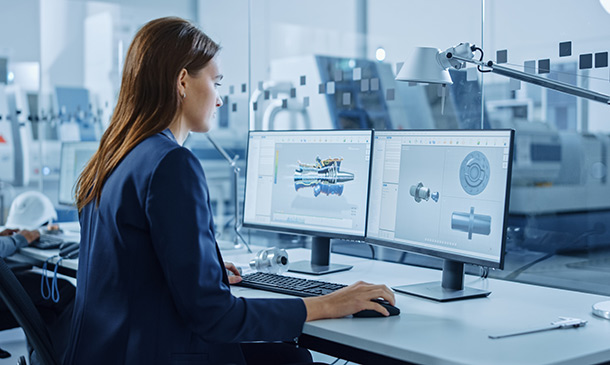
AutoCAD Design Principles
By Compliance Central
All in One Bundle Special Discount Offer Are you looking to enhance your AutoCAD Design Principles skills? If yes, then you have come to the right place. Our comprehensive courses on AutoCAD Design Principles will assist you in producing the best possible outcome by learning the AutoCAD Design Principles skills. CPD Accredited courses you will get: Course 01: Autocad Electrical Design Course 02: Time Management Skills Course 03: Office Skills The AutoCAD Design Principles bundle is for those who want to be successful. In the AutoCAD Design Principles bundle, you will learn the essential knowledge needed to become well versed in AutoCAD Design Principles . Our AutoCAD Design Principles bundle starts with the basics of AutoCAD Design Principles and gradually progresses towards advanced topics. Therefore, each lesson of this AutoCAD Design Principles is intuitive and easy to understand. Why would you choose the AutoCAD Design Principles course from Compliance Central: Lifetime access to AutoCAD Design Principles courses materials Full tutor support is available from Monday to Friday with the AutoCAD Design Principles course Learn AutoCAD Design Principles skills at your own pace from the comfort of your home Gain a complete understanding of AutoCAD Design Principles course Accessible, informative AutoCAD Design Principles learning modules designed by expert instructors Get 24/7 help or advice from our email and live chat teams with the AutoCAD Design Principles bundle Study AutoCAD Design Principles in your own time through your computer, tablet or mobile device. A 100% learning satisfaction guarantee with your AutoCAD Design Principles Course Improve your chance of gaining in demand skills and better earning potential by completing the AutoCAD Design Principles Curriculum of Course 01: Autocad Electrical Design Unit 1- Introduction to Autocad Unit 2- Electrical Design Drawing of Distribution System Unit 3- Voltage Drop and Short Circuit Analysis Unit 4- Earthing System Unit 5- Generator Sizing Curriculum of Course 02: Time Management Skills Module 01: Importance and Benefits of Time Management Module 02: Assess Your Current Work Practice Module 03: Identifying the Priorities Module 04: Say 'No' to Procrastination Module 05: Set Your Goals Module 06: Plan the Work Module 07: Work the Plan Module 08: Effective Time Management Techniques Module 09: Combat the Time Wasters Module 10: Time Management for Creative Work Module 11: The Art of Anticipating Module 12: Avoid Time Leaks Curriculum of Course 03: Office Skills Module 01: Core Office Skills Module 02: Self-Management Module 03: Organizing and Planning (i) Module 04: Organizing and Planning (ii) Module 05: Rapport Building CPD 30 CPD hours / points Accredited by CPD Quality Standards Who is this course for? The AutoCAD Design Principles bundle helps aspiring professionals who want to obtain the knowledge and familiarise themselves with the skillsets to pursue a career in AutoCAD Design Principles . It is also great for professionals who are already working in AutoCAD Design Principles and want to get promoted at work. Requirements To enrol in this AutoCAD Design Principles course, all you need is a basic understanding of the English Language and an internet connection. Career path The AutoCAD Design Principles course will enhance your knowledge and improve your confidence in exploring opportunities in various sectors related to AutoCAD Design Principles Certificates 3 CPD Accredited PDF Certificate Digital certificate - Included Get 3 CPD accredited PDF certificate for Free. Each CPD Accredited Hard Copy Certificate Hard copy certificate - Included CPD Accredited Hardcopy Certificate Delivery Charge: Inside the UK: Free Outside of the UK: £9.99 each

Register on the Rendering AutoCAD Drawings in Photoshop today and build the experience, skills and knowledge you need to enhance your expert development and work towards your dream job. Study this course through online learning and take the first steps towards a long-term career. The course consists of a number of easy to digest, in-depth modules, designed to provide you with a detailed, expert level of knowledge. Learn through a mixture of instructional video lessons and online study materials. Receive online tutor support as you study the course, to ensure you are supported every step of the way. Get a digital certificate as a proof of your course completion. The Rendering AutoCAD Drawings in Photoshop is incredibly great value and allows you to study at your own pace. Access the course modules from any internet-enabled device, including computers, tablet, and smartphones. The course is designed to increase your employability and equip you with everything you need to be a success. Enrol on the now and start learning instantly! What You Get With The Rendering AutoCAD Drawings in Photoshop Receive a e-certificate upon successful completion of the course Get taught by experienced, expert instructors Study at a time and pace that suits your learning style Get instant feedback on assessments 24/7 help and advice via email or live chat Get full tutor support on weekdays (Monday to Friday) Course Design The course is delivered through our online learning platform, accessible through any internet-connected device. There are no formal deadlines or teaching schedules, meaning you are free to study the course at your own pace. You are taught through a combination of Video lessons Online study materials Certificate of Achievement Endorsed Certificate of Achievement from the Quality Licence Scheme Once the course has been completed and the assessment has been passed, all students are entitled to receive an endorsed certificate. This will provide proof that you have completed your training objectives, and each endorsed certificate can be ordered and delivered to your address for only £59.00. Please note that overseas students may be charged an additional £10 for postage. CPD Certificate of Achievement from Janets Upon successful completion of the course, you will be able to obtain your course completion e-certificate free of cost. Print copy by post is also available at an additional cost of £9.99 and PDF Certificate at £4.99. Endorsement This course and/or training programme has been endorsed by the Quality Licence Scheme for its high-quality, non-regulated provision and training programmes. This course and/or training programme is not regulated by Ofqual and is not an accredited qualification. Your training provider will be able to advise you on any further recognition, for example progression routes into further and/or higher education. For further information please visit the Learner FAQs on the Quality Licence Scheme website. Method of Assessment In order to ensure the Quality Licensing scheme endorsed and CPD acknowledged certificate, learners need to score at least 60% pass marks on the assessment process. After submitting assignments, our expert tutors will evaluate the assignments and give feedback based on the performance. After passing the assessment, one can apply for a certificate. Who Is This Course For: The course is ideal for those who already work in this sector or are an aspiring expert . This course is designed to enhance your expertise and boost your CV. Learn key skills and gain a expert lesson to prove your newly-acquired knowledge. Requirements: The online training is open to all students and has no formal entry requirements. To study the Rendering AutoCAD Drawings in Photoshop, all your need is a passion for learning, a good understanding of English, numeracy, and IT skills. You must also be over the age of 16. Course Content Preparing The AutoCAD File Connecting Lines 00:01:00 AutoCAD Unites 00:02:00 Plot 00:02:00 Working Inside Photoshop Importing the PDF file 00:02:00 The three Main Options 00:01:00 Selection Tool 00:02:00 Solid Color 00:04:00 Easy Modifications 00:01:00 Pattern 00:02:00 Making a Custom Pattern 00:03:00 Making Complicated Pattern 00:03:00 Fixing a Complicated Pattern 00:03:00 Rendering Textures 00:03:00 Fixing Issues Manually 00:04:00 Gradient 00:04:00 Using Gradient 00:03:00 Making Reflection with Gradient 00:02:00 Blending Modes 00:03:00 Global Shading 00:06:00 Local Shading 00:08:00 Global Highlight 00:02:00 Local Highlight 00:04:00 Another Depth Effect Technique 00:03:00 Mixing and Matching 00:04:00 Final Retouching 00:02:00 GoodBye Goodbye 00:01:00 Assignment Assignment - Rendering AutoCAD Drawings In Photoshop 2 days, 11 hours Order Your Certificate Order your Certificate QLS 00:00:00 Frequently Asked Questions Are there any prerequisites for taking the course? There are no specific prerequisites for this course, nor are there any formal entry requirements. All you need is an internet connection, a good understanding of English and a passion for learning for this course. Can I access the course at any time, or is there a set schedule? You have the flexibility to access the course at any time that suits your schedule. Our courses are self-paced, allowing you to study at your own pace and convenience. How long will I have access to the course? For this course, you will have access to the course materials for 1 year only. This means you can review the content as often as you like within the year, even after you've completed the course. However, if you buy Lifetime Access for the course, you will be able to access the course for a lifetime. Is there a certificate of completion provided after completing the course? Yes, upon successfully completing the course, you will receive a certificate of completion. This certificate can be a valuable addition to your professional portfolio and can be shared on your various social networks. Can I switch courses or get a refund if I'm not satisfied with the course? We want you to have a positive learning experience. If you're not satisfied with the course, you can request a course transfer or refund within 14 days of the initial purchase. How do I track my progress in the course? Our platform provides tracking tools and progress indicators for each course. You can monitor your progress, completed lessons, and assessments through your learner dashboard for the course. What if I have technical issues or difficulties with the course? If you encounter technical issues or content-related difficulties with the course, our support team is available to assist you. You can reach out to them for prompt resolution.
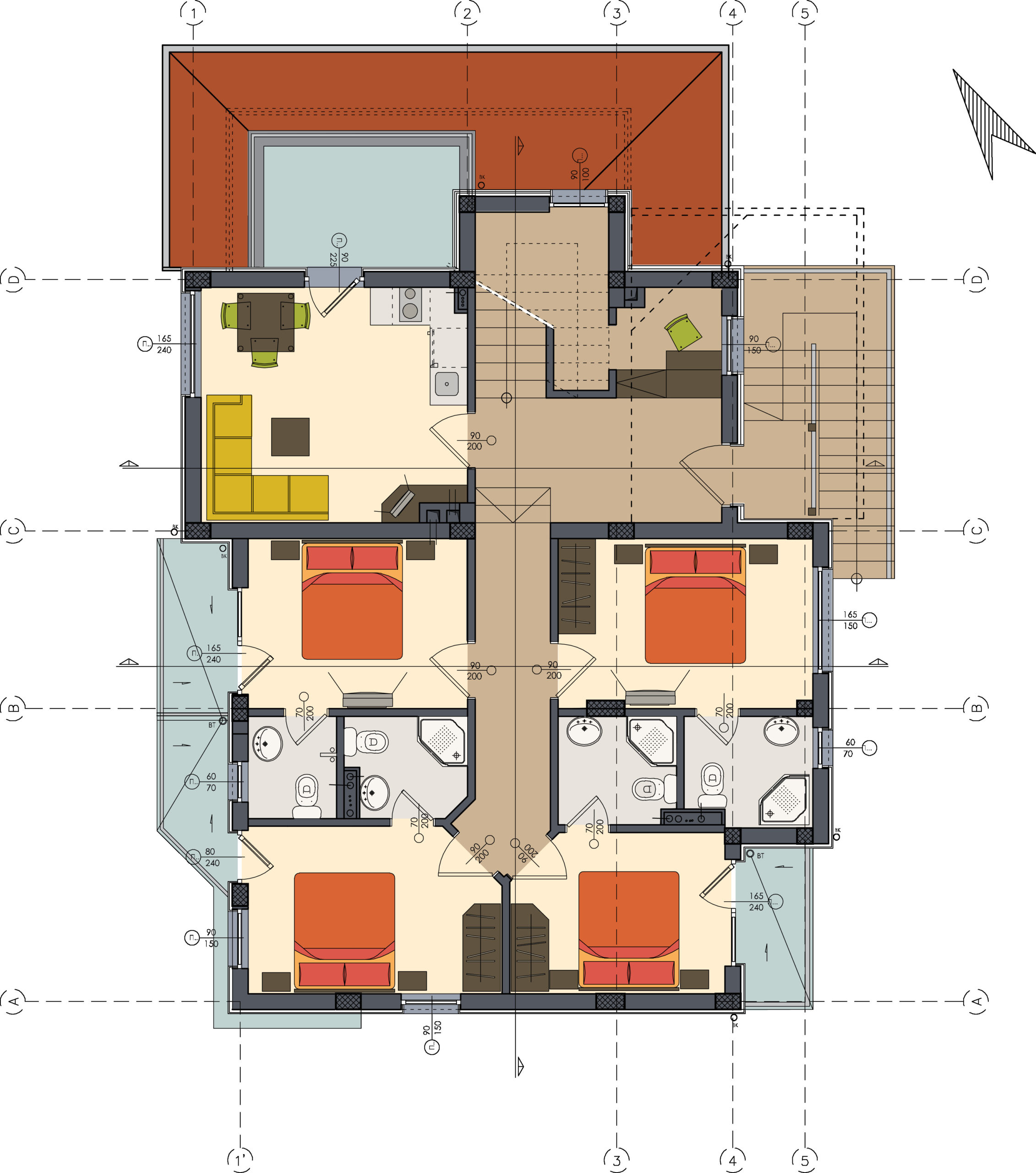
Rendering AutoCAD Drawings in Photoshop
By iStudy UK
Through this Rendering AutoCAD Drawings in Photoshop you will learn how to convert a CAD floor plan drawing to a beautiful coloured layout. You will able to export your drawing with the right scale and extension in order to open it inside Photoshop, where the fun begins. You will learn how to transform a plain floor plan created in AutoCAD into a visually appealing floor plan image filled with colours, patterns/textures and shadows by using Photoshop. The course will give you all the necessary tools and options and, techniques like how to make a seamless pattern, using gradients, blending modes and much more. You will learn how to create 3D designs, share and collaborate on your layouts with colleagues and clients, and make blueprints to transition your projects from concept to construction. On successful completion, of the course, you will be able to render ANY kind of CAD drawings, not just floor plans. What you'll learn You will learn how to Render any AutoCAD drawing inside Photoshop Requirements You should have basic knowledge about AutoCAD You should have basic knowledge about Adobe Photoshop You should have Adobe Photoshop and Autodesk AutoCAD installed on your PC I will be using Photoshop CC and AutoCAD 2017 but any earlier version will be OK. Preparing The AutoCAD File Connecting Lines 00:01:00 AutoCAD Unites 00:02:00 Plot 00:02:00 Working Inside Photoshop Importing the PDF file 00:02:00 The three Main Options 00:01:00 Selection Tool 00:02:00 Solid Color 00:04:00 Easy Modifications 00:01:00 Pattern 00:02:00 Making a Custom Pattern 00:03:00 Making Complicated Pattern 00:03:00 Fixing a Complicated Pattern 00:03:00 Rendering Textures 00:03:00 Fixing Issues Manually 00:04:00 Gradient 00:04:00 Using Gradient 00:03:00 Making Reflection with Gradient 00:02:00 Blending Modes 00:03:00 Global Shading 00:06:00 Local Shading 00:08:00 Global Highlight 00:02:00 Local Highlight 00:04:00 Another Depth Effect Technique 00:03:00 Mixing and Matching 00:04:00 Final Retouching 00:02:00 GoodBye Goodbye 00:01:00

While CAD design comes with civil drawing, it gets even more significant for the design and construction industry. This course brings the combination of the CAD Design and Civil Drawing that makes your design more practical and vibrant. Learn how to master jaw-dropping design with this course. Start learning CAD Design Course: Assemblies, Modelling and Civil Drawings that will give you enough knowledge and skills to build your dream career. About this course This CAD Design Course: Assemblies, Modelling and Civil Drawings helps to grow your skills faster through the power of relevant content and world-class tutors. In this industry-leading bite-sized course, you will learn up-to-date knowledge in the relevant field within a few hours and get certified immediately. The modules of this course are very easy to understand and all of the topics are split into different sections. You will easily grasp and use the knowledge gained from this course in your career and go one step ahead of your competitors. The course is designed to improve your employability and provide you with the tools you need to succeed. Enrol today and start learning your essential skills. Why choose this course Earn a digital Certificate upon successful completion. Accessible, informative modules taught by expert instructors Study in your own time, at your own pace, through your computer tablet or mobile device Get 24/7 help or advice from our email and live chat teams Get full tutor support on weekdays (Monday to Friday) Course Design The CAD Design Course: Assemblies, Modelling and Civil Drawings is delivered through our online learning platform, accessible through any internet-connected device. There are no formal deadlines or teaching schedules, meaning you are free to study the course at your own pace. You are taught through a combination of Video lessons Online study materials Who Is This Course For:â This CAD Design Course: Assemblies, Modelling and Civil Drawings is ideal for those who want to be skilled in this field or who wish to learn a new skill to build their dream career. If you want to gain extensive knowledge, potential experience, and be an expert in the related field then this is a great course for you to grow your career. Requirements This course is for anyone who would like to learn CAD Design Course: Assemblies, Modelling and Civil Drawings related skills to aid his/her career path. No formal entry prerequisites are required Certification Upon successful completion of the course, you will be able to obtain your course completion e-certificate. Print copy by post is also available at an additional cost of £9.99 and PDF Certificate at £4.99. Course Content Module 01: Introduction to Geometry and Modelling Module 02: CAD Design Assemblies Module 03: Introduction to Extrusion and Rotations Module 04: CAD Blending Operations Module 05: Civil Drawing Parameters Course Content CAD: CAD Design and Civil Drawing Module 01: Introduction to Geometry and Modelling 00:20:00 Module 02: CAD Design Assemblies 00:19:00 Module 03: Introduction to Extrusion and Rotations 00:19:00 Module 04: CAD Blending Operations 00:30:00 Module 05: Civil Drawing Parameters 00:22:00 Order your Certificates & Transcripts Order your Certificates & Transcripts 00:00:00 Frequently Asked Questions Are there any prerequisites for taking the course? There are no specific prerequisites for this course, nor are there any formal entry requirements. All you need is an internet connection, a good understanding of English and a passion for learning for this course. Can I access the course at any time, or is there a set schedule? You have the flexibility to access the course at any time that suits your schedule. Our courses are self-paced, allowing you to study at your own pace and convenience. How long will I have access to the course? For this course, you will have access to the course materials for 1 year only. This means you can review the content as often as you like within the year, even after you've completed the course. However, if you buy Lifetime Access for the course, you will be able to access the course for a lifetime. Is there a certificate of completion provided after completing the course? Yes, upon successfully completing the course, you will receive a certificate of completion. This certificate can be a valuable addition to your professional portfolio and can be shared on your various social networks. Can I switch courses or get a refund if I'm not satisfied with the course? We want you to have a positive learning experience. If you're not satisfied with the course, you can request a course transfer or refund within 14 days of the initial purchase. How do I track my progress in the course? Our platform provides tracking tools and progress indicators for each course. You can monitor your progress, completed lessons, and assessments through your learner dashboard for the course. What if I have technical issues or difficulties with the course? If you encounter technical issues or content-related difficulties with the course, our support team is available to assist you. You can reach out to them for prompt resolution.

This AutoCAD design has been illustrated covering all the essential topics that fit you for the assignments you're going through. It contains overviews of AutoCAD, T-Flex CAD, SolidWorks, FreeCAD and many more. Hit the course for securing your position in the world of design. Start learning AutoCAD Essentials Training that will give you enough knowledge and skills to build your dream career. About this course This AutoCAD Essentials Training helps to grow your skills faster through the power of relevant content and world-class tutors. In this industry-leading bite-sized course, you will learn up-to-date knowledge in the relevant field within a few hours and get certified immediately. The modules of this course are very easy to understand and all of the topics are split into different sections. You will easily grasp and use the knowledge gained from this course in your career and go one step ahead of your competitors. The course is designed to improve your employability and provide you with the tools you need to succeed. Enrol today and start learning your essential skills. Why choose this course Earn a digital Certificate upon successful completion. Accessible, informative modules taught by expert instructors Study in your own time, at your own pace, through your computer tablet or mobile device Get 24/7 help or advice from our email and live chat teams Get full tutor support on weekdays (Monday to Friday) Course Design The AutoCAD Essentials Training is delivered through our online learning platform, accessible through any internet-connected device. There are no formal deadlines or teaching schedules, meaning you are free to study the course at your own pace. You are taught through a combination of Video lessons Online study materials Who Is This Course For:â This AutoCAD Essentials Training is ideal for those who want to be skilled in this field or who wish to learn a new skill to build their dream career. If you want to gain extensive knowledge, potential experience, and be an expert in the related field then this is a great course for you to grow your career. Requirements This course is for anyone who would like to learn AutoCAD Essentials Training related skills to aid his/her career path. No formal entry prerequisites are required Certification Upon successful completion of the course, you will be able to obtain your course completion e-certificate. Print copy by post is also available at an additional cost of £9.99 and PDF Certificate at £4.99. Course Content Module 01: An Overview of AutoCAD Module 02: An Overview of T-Flex CAD Module 03: An Overview of SolidWorks Module 04: An Overview of FreeCAD Course Content Essentials of AutoCAD Module 01: An Overview of AutoCAD 00:27:00 Module 02: An Overview of T-Flex CAD 00:18:00 Module 03: An Overview of SolidWorks 00:16:00 Module 04: An Overview of FreeCAD 00:19:00 Order your Certificates & Transcripts Order your Certificates & Transcripts 00:00:00 Frequently Asked Questions Are there any prerequisites for taking the course? There are no specific prerequisites for this course, nor are there any formal entry requirements. All you need is an internet connection, a good understanding of English and a passion for learning for this course. Can I access the course at any time, or is there a set schedule? You have the flexibility to access the course at any time that suits your schedule. Our courses are self-paced, allowing you to study at your own pace and convenience. How long will I have access to the course? For this course, you will have access to the course materials for 1 year only. This means you can review the content as often as you like within the year, even after you've completed the course. However, if you buy Lifetime Access for the course, you will be able to access the course for a lifetime. Is there a certificate of completion provided after completing the course? Yes, upon successfully completing the course, you will receive a certificate of completion. This certificate can be a valuable addition to your professional portfolio and can be shared on your various social networks. Can I switch courses or get a refund if I'm not satisfied with the course? We want you to have a positive learning experience. If you're not satisfied with the course, you can request a course transfer or refund within 14 days of the initial purchase. How do I track my progress in the course? Our platform provides tracking tools and progress indicators for each course. You can monitor your progress, completed lessons, and assessments through your learner dashboard for the course. What if I have technical issues or difficulties with the course? If you encounter technical issues or content-related difficulties with the course, our support team is available to assist you. You can reach out to them for prompt resolution.
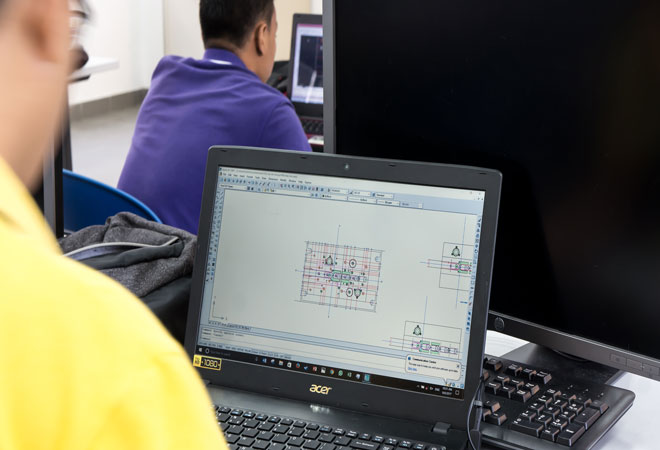
Advanced Diploma in CNC (Computer Numerical Control) Programming for Machining
4.7(47)By Academy for Health and Fitness
24-Hour Flash Sale! Prices Reduced Like Never Before!! Advanced Diploma in CNC (Computer Numerical Control) Programming for Machining Admission Gifts FREE PDF & Hard Copy Certificate| PDF Transcripts| FREE Student ID| Assessment| Lifetime Access| Enrolment Letter Precision and efficiency dictate manufacturing excellence, and CNC (Computer Numerical Control) Programming has emerged as the backbone of modern machining operations. With the UK's manufacturing sector contributing £200 billion to the economy in recent times, the demand for skilled CNC programmers is on the rise. The "Advanced Diploma in CNC Programming for Machining" bundle offers a unique convergence of technical training, aiming to equip professionals with the skills required to thrive in this advanced field. This course bundle surpasses traditional CNC programming education, introducing learners to a comprehensive array of related disciplines including 3D Printing, AutoCAD and Electronic Device Protection. It talks about the core of Mechanical Engineering, Rotating Machines, and HVAC Fundamentals, supplemented by specialised courses in Electrical Machines, Power Electronics, and Engine Lubricant Systems. Robotics, and Embedded Systems courses provide a foray into automation and control. Courses Are Included in this Bundle: Course 01: Advanced Diploma in CNC (Computer Numerical Control) Programming for Machining Course 02: 3D Modelling for 3D Printing Course 03: CAD Design Training Course 04: AutoCAD VBA Programming - Beginner course Course 05: AutoCAD Programming using with Windows Forms Course 06: LEED V4 - Building Design and Construction Course 07: Read Construction & Structural Drawing Like Expert Course 08: Mechanical Engineering Course 09: Rotating Machines Course 10: Electronic Device and Circuits Protection Training Course 11: Autocad Electrical Design Course 12: HVAC Basics and Load Calculation Masterclass Course 13: Electrical Machines for Electrical Engineering Course 14: MATLAB Simulink for Electrical Power Engineering Course 15: PAT Training (Updated 2022) Course 16: Electrical Engineering DC Circuit Analysis Course 17: Power Electronics for Electrical Engineering Course 18: Electric Circuits for Electrical Engineering Course 19: Engine Lubricant System Training - Level 4 Course 20: Robotics - Sensors Course 21: Microcontroller Simulation Course 22: Embedded Systems with 8051 Microcontroller Course 23: Power Tools and How to Use Them Course 24: Supercharger Automobile Engineering Course 25: Data Center Training Essentials: Mechanical & Cooling Course 26: JavaScript Foundations Course 27: jQuery Masterclass Course: JavaScript and AJAX Coding Bible Course 28: Basic HTML 5 Course 29: CSS Fundamentals Course 30: HTML and CSS Coding: Beginner to Advanced The "Advanced Diploma in CNC Programming for Machining" is more than a course; it's a catalyst for those aspiring to lead in the fast-paced world of manufacturing and engineering. By integrating technical prowess with programming and design skills, graduates are well-prepared to tackle the challenges of the manufacturing and engineering sectors. So enrol now and get ready to contribute to the evolving landscape of global manufacturing! Learning Outcomes: Master CNC programming for advanced machining operations. Design and model 3D parts for manufacturing and 3D printing. Apply CAD design principles and AutoCAD programming in real-world projects. Understand electronic circuits and mechanical engineering fundamentals. Program microcontrollers and develop embedded systems for automation. Utilise web development skills for manufacturing and engineering applications. Why Prefer this Course? Get a Free CPD Accredited Certificate upon completion of the course Get a Free Student ID Card with this training program (£10 postal charge will be applicable for international delivery) The course is Affordable and Simple to understand Get Lifetime Access to the course materials The training program comes with 24/7 Tutor Support Start your learning journey straight away! Course Curriculum Course 01: Advanced Diploma in CNC (Computer Numerical Control) Programming for Machining Module 1: Scope of the Course Module 2: Numerical Control of Machine Tools Module 3: CNC- Computer Numerical Control Syst Module 4: Components of CNCs Module 5: Point to Point CNC Machines Module 6: Incremental & Absolute CNC Machines Module 7: Open & Close Control Loop CNC Machines Module 8: 2 &3 Axes CNC Machines Module 9: Importance of Higher Axes Machining Module 10: Programming Format Module 11: Cartesian Coordinate System Module 12: How to Write a Program Module 13: Basic CNC Programming (Absolute Mode) Module 14: Basic CNC Programming (Incremental) Module 15: A Simple Coding Exercise Module 16: Applications of CNC Course 02: 3D Modelling for 3D Printing Module 01: Introduction to Modeling for 3D Printing Module 02: Introduction to Maya Module 03: Blocking In the Head and Torso Module 04: Creating the Arm Module 05: Creating Details on the Arm Module 06: Creating the Legs Module 07: Creating the Foot Module 08: Creating the Hand Module 09: Preparing the Model for 3D Print Module 10: STL Cleanup and Check Module 11: Final Thoughts Course 03: CAD Design Training Module 01: Introduction to CAD Design Module 02: CAD Designer Career in the United Kingdom Module 03: Basics for CAD Design: Part 1 Module 04: Basics for CAD Design: Part 2 Module 05: 2D Shape in CAD Module 06: 3D Shape in CAD Module 07: Geometry and Modelling Module 08: Assemblies in CAD Design Module 09: Extrusion and Rotations Module 10: Blending Operations in CAD Module 11: Grids and Regular Polygons Module 12: Parameters in Civil Drawings Module 13: Introduction to AutoCAD Module 14: Introduction to T-Flex CAD Module 15: Introduction to SolidWorks Module 16: Introduction to FreeCAD =========>>>>> And 27 More Courses <<<<<========= How will I get my Certificate? After successfully completing the course, you will be able to order your Certificates as proof of your achievement. PDF Certificate: Free (Previously it was £12.99*30 = £390) CPD Hard Copy Certificate: Free (For The Title Course: Previously it was £29.99) CPD 300 CPD hours / points Accredited by CPD Quality Standards Who is this course for? Anyone interested in learning more about the topic is advised to take this bundle. This bundle is ideal for: Manufacturing engineers CNC machinists Mechanical engineers Electrical engineers Programmers Career switchers Requirements You will not need any prior background or expertise to enrol in this course. Career path After completing this bundle, you are to start your career or begin the next phase of your career. CNC Programmer - £25,000 to £40,000 Mechanical Engineer - £30,000 to £50,000 Electrical Engineer - £28,000 to £45,000 Robotics Technician - £27,000 to £40,000 CAD Designer - £25,000 to £35,000 Web Developer (Manufacturing Sector) - £24,000 to £35,000 Certificates CPD Accredited Digital Certificate Digital certificate - Included Upon passing the Course, you need to order a Digital Certificate for each of the courses inside this bundle as proof of your new skills that are accredited by CPD QS for Free. CPD Accredited Hard Copy Certificate Hard copy certificate - Included Please note that international students have to pay an additional £10 as a shipment fee.

Diploma in AutoCAD
By Compete High
Master AutoCAD with Compete High’s Diploma in AutoCAD course! Learn essential tools, drawing techniques, and advanced features through expert-led online training. Study at your own pace and earn a certificate. Enrol today!

Overview This comprehensive course on Solidworks: Beginner to Advanced will deepen your understanding on this topic. After successful completion of this course you can acquire the required skills in this sector. This Solidworks: Beginner to Advanced comes with accredited certification from CPD, which will enhance your CV and make you worthy in the job market. So enrol in this course today to fast track your career ladder. How will I get my certificate? At the end of the course there will be an online written test, which you can take either during or after the course. After successfully completing the test you will be able to order your certificate, these are included in the price. Who is This course for? There is no experience or previous qualifications required for enrolment on this Solidworks: Beginner to Advanced. It is available to all students, of all academic backgrounds. Requirements Our Solidworks: Beginner to Advanced is fully compatible with PC's, Mac's, Laptop, Tablet and Smartphone devices. This course has been designed to be fully compatible with tablets and smartphones so you can access your course on Wi-Fi, 3G or 4G. There is no time limit for completing this course, it can be studied in your own time at your own pace. Career Path Learning this new skill will help you to advance in your career. It will diversify your job options and help you develop new techniques to keep up with the fast-changing world. This skillset will help you to- Open doors of opportunities Increase your adaptability Keep you relevant Boost confidence And much more! Course Curriculum 14 sections • 94 lectures • 05:14:00 total length •About the course: 00:02:00 •Course concept: 00:01:00 •Creating a New Document: 00:01:00 •User Interface: 00:02:00 •Mouse Movements - Sketch: 00:02:00 •Mouse Movements - Part: 00:03:00 •Creating a Sketch Document: 00:02:00 •Basic Sketch Tools: 00:07:00 •Dimensions and Relations: 00:12:00 •Mirror Entities: 00:02:00 •Linear and Circular Sketch Pattern: 00:06:00 •Units: 00:02:00 •Sketch to Part Conversion: 00:03:00 •Opening/Saving Part Document: 00:01:00 •Extruded Boss Base: 00:03:00 •Extruded Boss Base Additional: 00:04:00 •Extruded Cut: 00:03:00 •Sketch on the Part: 00:02:00 •Sketch on the New Plane: 00:05:00 •Draft: 00:03:00 •Shell: 00:02:00 •Fillet and Chamfer: 00:03:00 •Convert and Offset Entities: 00:02:00 •Lofted Boss: 00:03:00 •Revolved Boss: 00:02:00 •Swept Boss: 00:05:00 •Part and Sketch Modification: 00:02:00 •3D Sketch: 00:03:00 •Density and Material: 00:02:00 •Measuring Tools: 00:03:00 •Linked Dimensions: 00:04:00 •Equations: 00:05:00 •Mirror: 00:03:00 •Hole Wizard: 00:03:00 •Reference Geometry: 00:03:00 •Feature Scope: 00:02:00 •Creating a Design Table: 00:06:00 •Adding Configurations: 00:05:00 •Inserting Part Relative to the Origin: 00:02:00 •Inserting Parts Relative to Planes: 00:02:00 •Standard Mates: 00:04:00 •Move Components: 00:02:00 •Mirror Component: 00:01:00 •Distance and Angle: 00:04:00 •Profile Centre: 00:04:00 •Symmetry and Width: 00:05:00 •Path Mate: 00:05:00 •Linear Coupler: 00:06:00 •Collision Detection: 00:02:00 •Interference Detection: 00:03:00 •Assembly Features: 00:02:00 •Subassembly: 00:03:00 •Creating a Drawing Sheet: 00:01:00 •Orthographic Views and Edit Sheet: 00:04:00 •Projected View and View Properties: 00:02:00 •Smart Dimension and Model Item: 00:05:00 •Saving Options: 00:01:00 •Relative to Model View: 00:03:00 •Section View: 00:04:00 •Auxiliary View: 00:03:00 •Detail View: 00:02:00 •Broken Out Section: 00:02:00 •Break View: 00:02:00 •Alternate Position View: 00:02:00 •View Focus: 00:02:00 •Bill of Materials (BOM): 00:03:00 •Bom Sort: 00:01:00 •Missing Item in Bom: 00:02:00 •Custom Properties: 00:02:00 •Equations in Bom: 00:03:00 •Show/Hide Component: 00:02:00 •Linked Notes: 00:02:00 •Measuring Tool: 00:02:00 •Isometric Section View: 00:01:00 •Applying Materials: 00:08:00 •Appearance: 00:05:00 •Working with Woods: 00:05:00 •Working with Glass: 00:04:00 •Scene: 00:04:00 •Light: 00:07:00 •Camera: 00:04:00 •Decals: 00:07:00 •Text: 00:05:00 •Options: 00:04:00 •Rendering Panel: 00:03:00 •Schedule Rendering: 00:02:00 •Creating Motion Study: 00:02:00 •Animation Wizard: 00:08:00 •Applying Motor: 00:04:00 •Appearance and Camera Position: 00:07:00 •Walkthrough Part-1: 00:09:00 •Walkthrough Part-2: 00:06:00 •Resources - Solidworks: Beginner to Advanced: 00:00:00 •Assignment - Solidworks: Beginner to Advanced: 00:00:00
