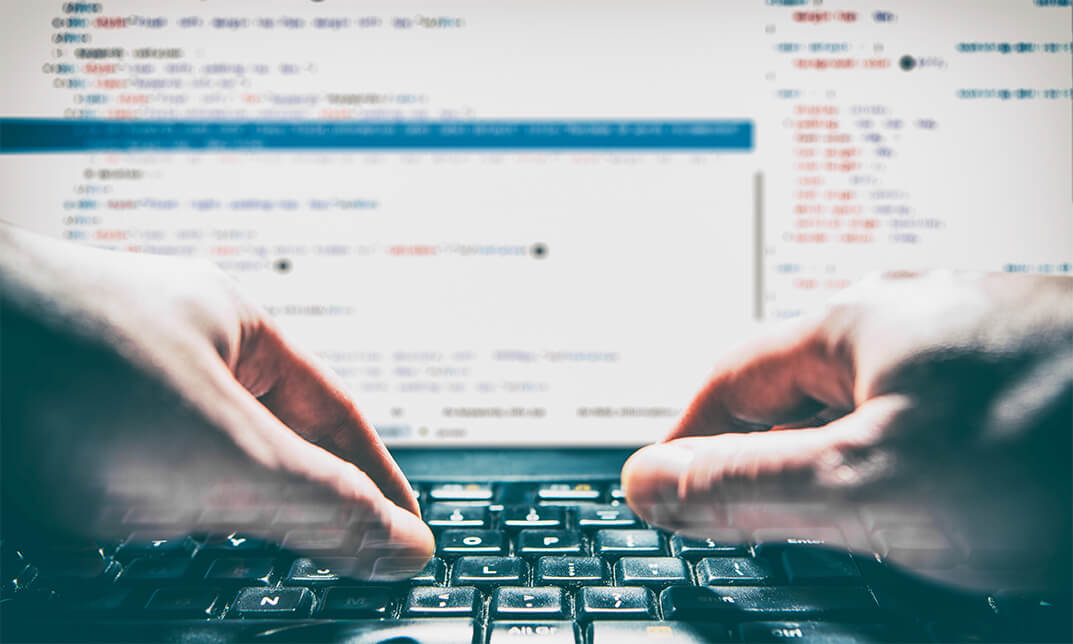- Professional Development
- Medicine & Nursing
- Arts & Crafts
- Health & Wellbeing
- Personal Development
24 Hour Flash Deal **25-in-1 Level 3 Diploma in ICT Information Systems and Principles for IT Professionals Mega Bundle** Level 3 Diploma in ICT Information Systems and Principles for IT Professionals Enrolment Gifts **FREE PDF Certificate**FREE PDF Transcript ** FREE Exam** FREE Student ID ** Lifetime Access **FREE Enrolment Letter ** Take the initial steps toward a successful long-term career by studying the Level 3 Diploma in ICT Information Systems and Principles for IT Professionals package online with Studyhub through our online learning platform. The Level 3 Diploma in ICT Information Systems and Principles for IT Professionals bundle can help you improve your CV, wow potential employers, and differentiate yourself from the mass. This Level 3 Diploma in ICT Information Systems and Principles for IT Professionals course provides complete 360-degree training on Level 3 Diploma in ICT Information Systems and Principles for IT Professionals. You'll get not one, not two, not three, but twenty-five Level 3 Diploma in ICT Information Systems and Principles for IT Professionals courses included in this course. Plus Studyhub's signature Forever Access is given as always, meaning these Level 3 Diploma in ICT Information Systems and Principles for IT Professionals courses are yours for as long as you want them once you enrol in this course This Level 3 Diploma in ICT Information Systems and Principles for IT Professionals Bundle consists the following career oriented courses: Course 01: IT Skills for IT / Non - IT Professionals Course 02: Computer Operating System and Troubleshooting Course 03: IT Support Technician: Troubleshooting and Technical Expertise Course 04: Computer Workstation Safety Training Course 05: Foundations of IT Security: Protecting Digital Assets Course 06: Cyber Security Awareness Training Course 07: Cyber Security Incident Handling and Incident Response Course 08: Information Governance and Data Management Training Course 09: SQL Database Management Course 10: Data Analytics Course 11: Quick Data Science Approach from Scratch Course 12: Machine Learning Basics Course 13: Deep Learning Neural Network with R Course 14: Cyber Security Law Course 15: CEH: Learn Ethical Hacking From A-Z: Beginner To Expert Course 16: Computer Networks Security from Scratch to Advanced Course 17: CompTIA Network+ Certification (N10-007) Course 18: Functional Skills IT/ ICT Level 2 Course 19: Internet of Things (IoT) Course 20: Information Architecture (IA) Fundamentals for Website Design Course 21: Learn Fundamentals of WordPress Course 22: Digital Forensic Science: Unraveling Cybercrime Mysteries Course Course 23: IT Administration and Networking Course 24: Data Center Training Essentials: General Introduction Course 25: Network Security and Risk Management In this exclusive Level 3 Diploma in ICT Information Systems and Principles for IT Professionals bundle, you really hit the jackpot. Here's what you get: Step by step Level 3 Diploma in ICT Information Systems and Principles for IT Professionals lessons One to one assistance from Level 3 Diploma in ICT Information Systems and Principles for IT Professionals professionals if you need it Innovative exams to test your knowledge after the Level 3 Diploma in ICT Information Systems and Principles for IT Professionals course 24/7 customer support should you encounter any hiccups Top-class learning portal Unlimited lifetime access to all twenty-five Level 3 Diploma in ICT Information Systems and Principles for IT Professionals courses Digital Certificate, Transcript and student ID are all included in the price PDF certificate immediately after passing Original copies of your Level 3 Diploma in ICT Information Systems and Principles for IT Professionals certificate and transcript on the next working day Easily learn the Level 3 Diploma in ICT Information Systems and Principles for IT Professionals skills and knowledge you want from the comfort of your home The Level 3 Diploma in ICT Information Systems and Principles for IT Professionals course has been prepared by focusing largely on Level 3 Diploma in ICT Information Systems and Principles for IT Professionals career readiness. It has been designed by our Level 3 Diploma in ICT Information Systems and Principles for IT Professionals specialists in a manner that you will be likely to find yourself head and shoulders above the others. For better learning, one to one assistance will also be provided if it's required by any learners. The Level 3 Diploma in ICT Information Systems and Principles for IT Professionals Bundle is one of the most prestigious training offered at StudyHub and is highly valued by employers for good reason. This Level 3 Diploma in ICT Information Systems and Principles for IT Professionals bundle course has been created with twenty-five premium courses to provide our learners with the best learning experience possible to increase their understanding of their chosen field. This Level 3 Diploma in ICT Information Systems and Principles for IT Professionals Course, like every one of Study Hub's courses, is meticulously developed and well researched. Every one of the topics is divided into Level 3 Diploma in ICT Information Systems and Principles for IT Professionals Elementary modules, allowing our students to grasp each lesson quickly. The Level 3 Diploma in ICT Information Systems and Principles for IT Professionals course is self-paced and can be taken from the comfort of your home, office, or on the go! With our Student ID card you will get discounts on things like music, food, travel and clothes etc. CPD 250 CPD hours / points Accredited by CPD Quality Standards Who is this course for? This Level 3 Diploma in ICT Information Systems and Principles for IT Professionals training is suitable for - Students Recent graduates Job Seekers Individuals who are already employed in the relevant sectors and wish to enhance their knowledge and expertise in Level 3 Diploma in ICT Information Systems and Principles for IT Professionals Further wants to study Pearson BTEC Level 2 Certificate in ICT Systems and Principles Please Note: Studyhub is a Compliance Central approved resale partner for Quality Licence Scheme Endorsed courses. Requirements To participate in this Level 3 Diploma in ICT Information Systems and Principles for IT Professionals course, all you need is - A smart device A secure internet connection And a keen interest in Level 3 Diploma in ICT Information Systems and Principles for IT Professionals Career path You will be able to kickstart your Level 3 Diploma in ICT Information Systems and Principles for IT Professionals career because this course includes various courses as a bonus. This bundle is an excellent opportunity for you to learn multiple skills from the convenience of your own home and explore Level 3 Diploma in ICT Information Systems and Principles for IT Professionals career opportunities Certificates CPD Accredited Certificate Digital certificate - Included CPD Accredited e-Certificate - Free CPD Accredited Hardcopy Certificate - Free Enrolment Letter - Free Student ID Card - Free

Level 3 Diploma in Microsoft Powerpoint
By iStudy UK
Do you want to know the details about the powerful sliding presentation Microsoft Power point? Do you know the basics of Power point and want to improve your skill? This course illustrates many features and functionalities of Microsoft Power point. Course Description: Microsoft Power Point is one of the best software for creating a powerful sliding presentation. Our Microsoft Power point Course is designed for everyone. If you do not have any knowledge about it or you have little knowledge but want to know the more advanced features of Microsoft Power point, this course will help you. The course focuses all the necessary steps of Microsoft Power point step by step. Starting with the basics of creating a simple side to advanced level will be cover in the course. By the end of the course, you will learn all the necessary techniques like how to use themes and layouts, how to add audio visual components to the presentations, or how to add animations. Course Highlights Level 3 Diploma in Microsoft Powerpoint is an award winning and the best selling course that has been given the CPD Certification & IAO accreditation. It is the most suitable course anyone looking to work in this or relevant sector. It is considered one of the perfect courses in the UK that can help students/learners to get familiar with the topic and gain necessary skills to perform well in this field. We have packed Level 3 Diploma in Microsoft Powerpoint into 39 modules for teaching you everything you need to become successful in this profession. To provide you ease of access, this course is designed for both part-time and full-time students. You can become accredited in just 1 day, 10 hours and it is also possible to study at your own pace. We have experienced tutors who will help you throughout the comprehensive syllabus of this course and answer all your queries through email. For further clarification, you will be able to recognize your qualification by checking the validity from our dedicated website. Why You Should Choose Level 3 Diploma in Microsoft Powerpoint Lifetime access to the course No hidden fees or exam charges CPD Accredited certification on successful completion Full Tutor support on weekdays (Monday - Friday) Efficient exam system, assessment and instant results Download Printable PDF certificate immediately after completion Obtain the original print copy of your certificate, dispatch the next working day for as little as £9. Improve your chance of gaining professional skills and better earning potential. Who is this Course for? Level 3 Diploma in Microsoft Powerpoint is CPD certified and IAO accredited. This makes it perfect for anyone trying to learn potential professional skills. As there is no experience and qualification required for this course, it is available for all students from any academic backgrounds. Requirements Our Level 3 Diploma in Microsoft Powerpoint is fully compatible with any kind of device. Whether you are using Windows computer, Mac, smartphones or tablets, you will get the same experience while learning. Besides that, you will be able to access the course with any kind of internet connection from anywhere at any time without any kind of limitation. Career Path You will be ready to enter the relevant job market after completing this course. You will be able to gain necessary knowledge and skills required to succeed in this sector. All our Diplomas' are CPD and IAO accredited so you will be able to stand out in the crowd by adding our qualifications to your CV and Resume. Microsoft PowerPoint for Beginners Module One - Getting Started FREE 00:30:00 Module Two - Opening PowerPoint FREE 01:00:00 Module Three - Working with the Interface 01:00:00 Module Four - Your First Presentation 01:00:00 Module Five - Working with Text 01:00:00 Module Six - Formatting Text and Paragraphs 01:00:00 Module Seven - Adding Pictures 01:00:00 Module Eight - Advanced Formatting Tasks 01:00:00 Module Nine - Working with Transitions and Animations 01:00:00 Module Ten - Setting Up Your Slide Show 01:00:00 Module Eleven - Showtime! 01:00:00 Module Twelve - Wrapping Up 00:30:00 Activities-Accredited Microsoft Word 2007 Advanced Level 00:00:00 Microsoft PowerPoint for Intermediate Level Module One - Getting Started 00:30:00 Module Two - Working with the PowerPoint Environment 01:00:00 Module Three - Working with Sections and Presentation Organization 01:00:00 Module Four - Formatting Presentations 01:00:00 Module Five - Formatting Shapes and Text Boxes 01:00:00 Module Six - Creating a Photo Album 01:00:00 Module Seven - Working with Graphical Elements 01:00:00 Module Eight - Working with Audio and Video Content 01:00:00 Module Nine - Working with Transitions and Animations 01:00:00 Module Ten - Collaborating on Presentations 01:00:00 Module Eleven - Working with Presentation Info and Other Formats 01:00:00 Module Twelve - Wrapping Up 00:30:00 Activities-Certified Microsoft PowerPoint Intermediate Level 00:00:00 Microsoft PowerPoint Advanced Level Module One - Getting Started 00:30:00 Module Two - Working with Shapes 01:00:00 Module Three - Working with Text Boxes 01:00:00 Module Four - Adding SmartArt 01:00:00 Module Five - Advanced Drawing Tasks 01:00:00 Module Six - Adding Tables 01:00:00 Module Seven - Inserting Audio and Video 01:00:00 Module Eight - PowerPoint's Research Tools 01:00:00 Module Nine - Preparing for Your Presentation 01:00:00 Module Ten - Using Slide Masters 01:00:00 Module Eleven - Advanced Presentation Tasks 01:00:00 Module Twelve - Wrapping Up 00:30:00 Activities-Microsoft PowerPoint Advanced Level 00:00:00 Mock Exam Mock Exam- LEVEL-3-DIPLOMA-IN-MICROSOFT-POWERPOINT 00:30:00 Final Exam Final Exam- LEVEL-3-DIPLOMA-IN-MICROSOFT-POWERPOINT 00:30:00

Sports Therapy, Hydrotherapy & Sports Psychology (QLS)
By Imperial Academy
Level 5, 3 & 2 QLS Endorsed Diploma | QLS Hard Copy Certificate Included | Plus 10 CPD Courses | Lifetime Access

Microsoft Office Outlook 2016: Part 2 (Advanced) Training Course
By Study Plex
Highlights of the Course Course Type: Online Learning Duration: 3 Hours 21 Minutes Tutor Support: Tutor support is included Customer Support: 24/7 customer support is available Quality Training: The course is designed by an industry expert Recognised Credential: Recognised and Valuable Certification Completion Certificate: Free Course Completion Certificate Included Instalment: 3 Installment Plan on checkout What you will learn from this course? Gain comprehensive knowledge about Microsoft Office Outlook Understand the core competencies and principles of Microsoft Office Outlook Explore the various areas of Microsoft Office Outlook Know how to apply the skills you acquired from this course in a real-life context Become a confident and expert office admin Microsoft Office Outlook 2016: Part 2 (Advanced) Training Course Master the skills you need to propel your career forward in Microsoft Office Outlook. This course will equip you with the essential knowledge and skillset that will make you a confident office admin and take your career to the next level. This comprehensive Microsoft Office Outlook advanced course is designed to help you surpass your professional goals. The skills and knowledge that you will gain through studying this Microsoft Office Outlook advanced course will help you get one step closer to your professional aspirations and develop your skills for a rewarding career. This comprehensive course will teach you the theory of effective Microsoft Office Outlook practice and equip you with the essential skills, confidence and competence to assist you in the Microsoft Office Outlook industry. You'll gain a solid understanding of the core competencies required to drive a successful career in Microsoft Office Outlook. This course is designed by industry experts, so you'll gain knowledge and skills based on the latest expertise and best practices. This extensive course is designed for office admin or for people who are aspiring to specialise in Microsoft Office Outlook. Enrol in this Microsoft Office Outlook advanced course today and take the next step towards your personal and professional goals. Earn industry-recognised credentials to demonstrate your new skills and add extra value to your CV that will help you outshine other candidates. Who is this Course for? This comprehensive Microsoft Office Outlook advanced course is ideal for anyone wishing to boost their career profile or advance their career in this field by gaining a thorough understanding of the subject. Anyone willing to gain extensive knowledge on this Microsoft Office Outlook can also take this course. Whether you are a complete beginner or an aspiring professional, this course will provide you with the necessary skills and professional competence, and open your doors to a wide number of professions within your chosen sector. Entry Requirements This Microsoft Office Outlook advanced course has no academic prerequisites and is open to students from all academic disciplines. You will, however, need a laptop, desktop, tablet, or smartphone, as well as a reliable internet connection. Assessment This Microsoft Office Outlook advanced course assesses learners through multiple-choice questions (MCQs). Upon successful completion of the modules, learners must answer MCQs to complete the assessment procedure. Through the MCQs, it is measured how much a learner could grasp from each section. In the assessment pass mark is 60%. Advance Your Career This Microsoft Office Outlook advanced course will provide you with a fresh opportunity to enter the relevant job market and choose your desired career path. Additionally, you will be able to advance your career, increase your level of competition in your chosen field, and highlight these skills on your resume. Recognised Accreditation This course is accredited by continuing professional development (CPD). CPD UK is globally recognised by employers, professional organisations, and academic institutions, thus a certificate from CPD Certification Service creates value towards your professional goal and achievement. Course Curriculum Modifying Messages and Setting Global Options Insert Advanced Characters and Objects - Introduction 00:01:00 Insert Advanced Characters and Objects in an Email 00:12:00 Modify Message Settings and Options - Introduction 00:01:00 Modify Message Settings, Properties, and Options 00:05:00 Configure Global Outlook Options - Introduction 00:01:00 Create Email Accounts and Setting Options 00:09:00 Customize the Outlook Interface 00:09:00 Organizing, Searching, and Managing Messages Organize, Search and Manage Messages - Introduction 00:01:00 Sort and Group Your Messages 00:10:00 Filter Messages 00:05:00 Clutter 00:05:00 Use Search for Outlook Items 00:08:00 Managing Your Mailbox Manage Your Mailbox - Introduction 00:01:00 Manage Junk Mail 00:07:00 Manage Your Mailbox 00:07:00 Automating Message Management Automate Message Management - Introduction 00:01:00 Use Automatic Reply 00:07:00 Organize Your Messages 00:10:00 Create and Use Quick Steps 00:07:00 Working With Calendar Settings Work with Calendar Settings - Introduction 00:02:00 Manage Advanced Calendar Options 00:05:00 Create and Manage Additional Calendars 00:05:00 Manage Meeting Responses 00:09:00 Managing Contacts Manage Contacts - Introduction 00:01:00 Import and Export Contacts 00:08:00 Edit and Send an Electronic Business Card 00:08:00 Managing Activities by Using Tasks Assign and Manage Tasks - Introduction 00:01:00 Manage a Task 00:12:00 Sharing Workspaces with Others Share Workspaces with Others - Introduction 00:01:00 Delegate Calendar Access 00:08:00 Share Your Calendar with Another User 00:08:00 Share Your Contacts Sharing with Another User 00:04:00 Managing Outlook Data files Manage Outlook Data Files - Introduction 00:01:00 Use Archiving to Manage Mailbox Size 00:05:00 Create a Data File and Change Settings 00:08:00 Course Follow-Up 00:01:00 Obtain Your Certificate Order Your Certificate of Achievement 00:00:00 Get Your Insurance Now Get Your Insurance Now 00:00:00 Feedback Feedback 00:00:00

Financial Advisor & Personal Cash Flow - QLS Endorsed Training
By Imperial Academy
Level 4 Endorsed Diploma | QLS Hard Copy Certificate Included | Plus 5 CPD Courses | Lifetime Access
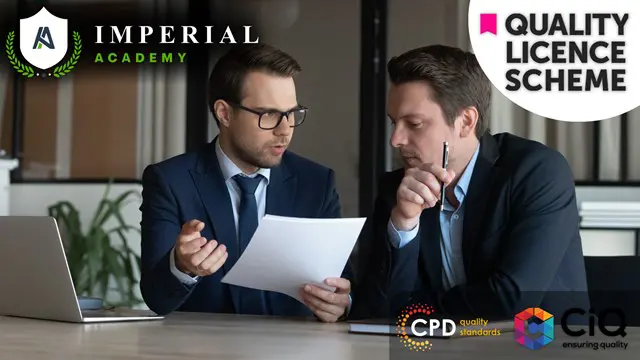
Line Management & Team Management - QLS Certificates
By Imperial Academy
2 QLS Level 5 Diploma | QLS Hard Copy Certificates Included | Plus 5 CPD Courses | Lifetime Access

Description: The purpose of 70-685 - Enterprise Desktop Support Technician for Windows 7 course is to teach you how to configure and deploy a private cloud with System Center 2012 R2. Throughout the course, you will know the ways of understanding and work with the cloud, the cloud components, including infrastructure and service catalog, and virtual applications. The course guides you how to use VMM or install VMM to deploy the cloud. You will also be introduced to host groups and security systems. After completing the course, you will be able to work with Private Cloud Infrastructures. You will also be able to learn dynamic application deployment, server application virtualization, web deployment packages, server App-V components and sequencing and deploying virtual apps. After that, the course will help you to understand the essential components of Private Cloud including SQL server profiles, OS profiles, application profiles, hardware profiles, VM templates and self-service user role. In the course, you will gain information about the Private Cloud computing, installing and configuring app controller and creating and managing services and service templates. Finally, you will know about server management, automation and security for the cloud. Assessment: At the end of the course, you will be required to sit for an online MCQ test. Your test will be assessed automatically and immediately. You will instantly know whether you have been successful or not. Before sitting for your final exam you will have the opportunity to test your proficiency with a mock exam. Certification: After completing and passing the course successfully, you will be able to obtain an Accredited Certificate of Achievement. Certificates can be obtained either in hard copy at a cost of £39 or in PDF format at a cost of £24. Who is this Course for? 70-685 - Enterprise Desktop Support Technician for Windows 7 is certified by CPD Qualifications Standards and CiQ. This makes it perfect for anyone trying to learn potential professional skills. As there is no experience and qualification required for this course, it is available for all students from any academic background. Requirements Our 70-685 - Enterprise Desktop Support Technician for Windows 7 is fully compatible with any kind of device. Whether you are using Windows computer, Mac, smartphones or tablets, you will get the same experience while learning. Besides that, you will be able to access the course with any kind of internet connection from anywhere at any time without any kind of limitation. Career Path After completing this course you will be able to build up accurate knowledge and skills with proper confidence to enrich yourself and brighten up your career in the relevant job market. Identifying Cause and Resolving Desktop Application Issues Identifying Cause and Resolving Desktop Application Issues FREE 00:17:00 Problem Steps Recorder 00:31:00 Other Group Policy Settings 00:15:00 AppLocker Advantages 00:27:00 Windows Installer 00:16:00 WSUS 00:29:00 Browsing History 00:13:00 Operating System Troubleshooting and Support Operating System Troubleshooting and Support 01:03:00 Safe Mode Options 00:48:00 Event Forwarding 00:16:00 Windows 7 and Language Packs 00:21:00 Networking with Windows 7 Networking with Windows 7 00:52:00 Automatic Configuration 00:18:00 TCP IP Configuration 01:12:00 IPv6 00:28:00 IPSec 00:23:00 Configuring Security and Troubleshooting Issues Configuring Security and Troubleshooting Issues 00:51:00 Windows Firewall with Advanced Security 00:45:00 Protecting the PC Proactively 00:18:00 Supporting Mobile Users Supporting Mobile Users 00:36:00 Remote Assistance 00:22:00 Maintaining Hardware on Windows 7 Maintaining Hardware on Windows 7 00:21:00 Working with Hard Drive Issues 00:48:00 Common Components 00:21:00 Power Management 00:21:00 Centralizing Configurations Centralizing Configurations 00:16:00 Administrative Templates 00:22:00 User Login, Profiles and Access to Resources User Login, Profiles and Access to Resources 00:29:00 DHCP 00:41:00 Configuring Offline Files - Client Side 00:21:00 Mock Exam Mock Exam- 70-685 - Enterprise Desktop Support Technician for Windows 7 00:20:00 Final Exam Final Exam- 70-685 - Enterprise Desktop Support Technician for Windows 7 00:20:00 Certificate and Transcript Order Your Certificates and Transcripts 00:00:00

Business Management Diploma - QLS Level 7
By Imperial Academy
5-in-1 Exclusive QLS Bundle | FREE 5 QLS Hard Copy Certificates | 180 CPD Points | Lifetime Access | Tutor Support

Programming for Beginners and Database Basics
By iStudy UK
Become a professional Programmer and Database expert with this popular Course Do you want ot learn codes and create your own software? Get this course to learn about coding and database and become a Programmer. A database is a collection of information that is organized so that it can be easily accessed, managed and updated. A computer programmer creates the code for software applications and operating systems. Data is organized into rows, columns and tables, and it is indexed to make it easier to find relevant information. Data gets updated, expanded and deleted as new information is added. Databases process workloads to create and update themselves, querying the data they contain and running applications against it. The programmer writes code that converts that design into a set of instructions a computer can follow. He or she tests the program to look for errors and then rewrites it until it is error-free. The programmer continues to evaluate programs that are in use, making updates and adjustments as needed. This course teaches you all the roles and responsibilities you will take as a computer Programmer. Learn the concept of the database by signing up for our course. Course Highlights Programming for Beginners and Database Basics is an award winning and the best selling course that has been given the CPD Certification & IAO accreditation. It is the most suitable course anyone looking to work in this or relevant sector. It is considered one of the perfect courses in the UK that can help students/learners to get familiar with the topic and gain necessary skills to perform well in this field. We have packed Programming for Beginners and Database Basics into several modules for teaching you everything you need to become successful in this profession. To provide you ease of access, this course is designed for both part-time and full-time students. You can become accredited in just 20/30 hours and it is also possible to study at your own pace. We have experienced tutors who will help you throughout the comprehensive syllabus of this course and answer all your queries through email. For further clarification, you will be able to recognize your qualification by checking the validity from our dedicated website. Why You Should Choose Programming for Beginners and Database Basics Lifetime access to the course No hidden fees or exam charges CPD Accredited certification on successful completion Full Tutor support on weekdays (Monday - Friday) Efficient exam system, assessment and instant results Download Printable PDF certificate immediately after completion Obtain the original print copy of your certificate, dispatch the next working day for as little as £9. Improve your chance of gaining professional skills and better earning potential. Who is this Course for? Programming for Beginners and Database Basics is CPD certified and IAO accredited. This makes it perfect for anyone trying to learn potential professional skills. As there is no experience and qualification required for this course, it is available for all students from any academic backgrounds. Requirements Our Programming for Beginners and Database Basics is fully compatible with any kind of device. Whether you are using Windows computer, Mac, smartphones or tablets, you will get the same experience while learning. Besides that, you will be able to access the course with any kind of internet connection from anywhere at any time without any kind of limitation. Career Path You will be ready to enter the relevant job market after completing this course. You will be able to gain necessary knowledge and skills required to succeed in this sector. All our Diplomas' are CPD and IAO accredited so you will be able to stand out in the crowd by adding our qualifications to your CV and Resume. Beginners Programming Introduction To Programming 01:00:00 How To Write A Program 01:00:00 The List Of Programming Languages 00:30:00 Selecting The Right Compiler 00:30:00 What Is An Interpreter 00:30:00 How To Write A Program With An Editor 01:00:00 The Functions Of A Debugger 01:00:00 Build Strong Components For Programming 00:15:00 Profiling And Optimizing Your Program 01:00:00 Installing Your Program 00:15:00 BASIC Programming Language 01:00:00 Getting Started with BASIC Programming Language 01:00:00 BASIC Overview of BASIC Components 01:00:00 BASIC Special Variables 01:00:00 BASIC Probability Functions 01:00:00 Filtering the Data Set or Splitting the Data Set 01:00:00 DATA Blocks 01:00:00 DELETE Statement 01:00:00 FOR...NEXT Statement 01:00:00 IF. . . THEN Statement 01:00:00 Wrapping Up 00:30:00 Database Basics What is a Database FREE 01:00:00 Definition of Terms FREE 01:00:00 Database Users and Languages 01:00:00 Components of a Database System 01:00:00 Basic Set Concepts 01:00:00 Relations as a Database 01:00:00 Relational Database Operators 01:00:00 Database keys 01:00:00 Mock Exam Mock Exam- Programming for Beginners and Database for Basics 00:30:00 Final Exam Final Exam- Programming for Beginners and Database for Basics 00:30:00