- Professional Development
- Medicine & Nursing
- Arts & Crafts
- Health & Wellbeing
- Personal Development
Photoshop Expert - City on Attack Photo Manipulation
By iStudy UK
The Photoshop Expert - City on Attack Photo Manipulation is a comprehensive course intended for absolute beginners that will provide useful lessons to become an expert in photo manipulation Photoshop with City under attack in the most dynamic and accessible way possible. The course teaches you easy to follow tips and tricks for creating outstanding photos in Photoshop as well as multiple professional techniques in Photoshop which are applied by the topmost professionals in editing workflows for creating beautiful photos manipulation or artwork. You will also familiarise with the most powerful tools in Photoshop. After completing the course, you will be able to apply the techniques acquired from the course to convert ordinary and dull images into the professional photographs in no time. What Will I Learn? How to turn Ordinary images into stunning images in Photoshop Professional image editing in Adobe Photoshop Learn the techniques of transforming dull and boring images into the professional images various amazing yet simple techniques of photo manipulation in Photoshop how I created this under-exposed totally crap image into this stunning City under Attack Photo Manipulation in Photoshop Basics of Photo Manipulation in Photoshop Most Important Tools in Photoshop Requirements You should be a Beginner or Intermediate user of Photoshop! You should be having a Little bit Knowledge of Photoshop, though I have tried to Explain Basics also. You should not be an Advanced user of Photoshop as You will not learn anything new! Section 01 - Introduction to the Course City Under Attack Photo Manipulation Photoshop Intro-city under attack Photo manipulation Photoshop FREE 00:06:00 Introduce yourself-General for Photoshop courses 00:01:00 Section 02 - Pre-Requisite Photo 1- Introduction to the Interface in Photoshop 00:02:00 Harsh Vardhan Art - 2-Opening and Saving Images files in Photoshop 00:04:00 Harsh Vardhan Art - 3-Saving Images for Web 00:01:00 Harsh Vardhan Art - 4-Save Images for Printing 00:02:00 Harsh Vardhan Art - 5-Copy Paste Edit in Photoshop 00:01:00 Section 03 - Essential Tools for Photo Manipulation 1-How the Mask Tool works in Photoshop Part-1 FREE 00:05:00 2-How the Mask Tool works in Photoshop Part-2 FREE 00:04:00 3-How to Get Black Mask instead of White in Photoshop FREE 00:01:00 Harsh Vardhan Art - 4-mask hairs-New Select & Mask features in Photoshop 2017 latest update-general 00:13:00 Harsh Vardhan Art - 5-how Pen Tool Works 00:06:00 Harsh Vardhan Art - 6-what is refine edge option in photoshop final part-1 comp 00:05:00 Harsh Vardhan Art - 7-what Is Refine Edge Option In Photoshop Final Part-2-1 comp 00:03:00 Section 04 - Basic Adjustments & Correction in Photoshop Harsh Vardhan Art - 1-Basic Correction of the Image in Photoshop-city under Attack Photomanipulation 00:05:00 Harsh Vardhan Art - 2-skin Retouching City Under Atttack-1 00:06:00 3-enhancing eyes-city under attack Photo manipulation Photoshop 00:04:00 Harsh Vardhan Art - 4-Removing Object In Photoshop Using Stamp Tool 00:06:00 Harsh Vardhan Art - 5-adding Texture To The Fabric In Photoshop-1 00:05:00 Harsh Vardhan Art - 6-How to Remove Background from an Image in Photoshop 00:03:00 Section 05 - Lets Start City Under Attack Photomanipulation 1-Creating New Document & Preparing Background City underattack Photomanipulation Photoshop 00:02:00 2-Replacing Sky city Underattack Photomanipulation Photoshop 00:03:00 3-Creating Fog Or Smoke city Underattack Photomanipulation Photoshop 00:03:00 4-Placing & Colour Grading The Portrait-city Underattack Photomanipulation Photoshop 00:04:00 5-Creating Rim Light Or Edge Light-city Underattack Photomanipulation Photoshop 00:02:00 6-Continue Creating Rim Light Or Edge Light-city Underattack Photomanipulation Photoshop 00:02:00 7-Adding Vignette Effect-city Underattack Photomanipulation Photoshop 00:04:00 8-Adding Light Glare-city Underattack Photomanipulation Photoshop-14 00:01:00 9-Adding Warm Light-city Underattack Photomanipulation Photoshop 00:01:00 10-Dodging & Burning Portrait-city Underattack Photomanipulation Photoshop 00:03:00 11-Adding Birds In The Sky-city Underattack Photomanipulation Photoshop 00:01:00 12-Placing Plane In The Sky-city Underattack Photomanipulation Photoshop 00:03:00 13-Adding Crashing Smoke To The Plane-city Underattack Photomanipulation Photoshop 00:02:00 14-Color Grading In Colour Efex Pro-city Underattack Photomanipulation Photoshop 00:04:00 15-Getting Final Look Using Colour Lookup Filter-city Underattack Photomanipulation Photoshop 00:04:00

Email Marketing Basics: A Step-by-Step Beginner's Guide
By iStudy UK
What Will I Learn? Build their first email subscribers list Integrate their list building with their blog or website Create Campaigns that perform and optimize them Write Emails that get engagement and build trust Sell with Email Campaigns Requirements You need a computer and an internet connection You don't need previous skills or even a website Description Join us on a journey to online long term success! ***LATEST UPDATE ON 15 February 2017*** ***Over 1750 Happy Students*** SCOTT PATTON: 'I always dread sending emails. Sorin's course gave me lots of great ideas for sending emails that my audience will like and read. I especially learned a lot about how to get people to subscribe to my email list, which is another problem I have. Well produced course. Highly recommended.' The internet and online arena can dramatically change the direction and course of your business by giving you access to a whole arsenal of marketing methods and a global marketplace that can allow your business to get 10X times bigger than at a local or only national scale. The problem is that marketing channels, software, apps and strategies change so fast that many times you don't even get to implement them and they already stop working or aren't fit anymore for your business. This being the situation you need to use strategies that work on the long term and are proven to convert, get you new clients, conversions and PROFITS and build sustainability for your business. What better solution than to use the no.1 most effective online marketing channel that can bring up to 4400% ROI and that it's used for over 15 years now... We are talking about Email Marketing and if you haven't used this yet in your business you are leaving thousands, hundreds of thousands and even millions on the table! There are 7 Figures online businesses that are built only by using email marketing alone. You don;t have to believe me on this one, just take a couple of minutes and chek the statistics and what every top internet marketer in the world is doing. So how can you start using it to? This is what this course it's all about, a step-by-step beginners guide that will walk you through and help you build your first list, start communicating with your audience and write effective emails that get opened, build trust and get you sales! So what you will be learning in this course... How to build your first email list How to integrate your list building with your WordPress Website or Blog How to create stunning landing pages using Getresponse How to use Mailchimp FREE Email Service to create a list and sign-up forms for that list How to get maximum exposure, your emails opened and your CTR high How to write engaging emails that build trust, credibility, and awareness How to use Emails to SELL! ...and much, much more! Other Benefits: Lifetime Access to all other updates! Surprise Bonuses! New Methods and Systems introduced in the course! FULL Support through the discussion area of the course! 30 Day Money Back GUARANTEE if you feel this course didn't help you at all and you can't apply anything...that is how dedicated we are to your success! Time To Take ACTION! To Your Massive Online Success, Sorin Constantin Who is the target audience? Anyone who wants to start using Email Marketing for their Business Anyone who has difficulties in using email as part of their marketing strategy Introduction to Email Marketing Introduction 00:05:00 List Building KickStart How to start your list building process. 00:08:00 Start your first list with Mailchimp Free Email Service 00:12:00 Integrate list building with your WordPress website or blog 00:11:00 Use Getresponse to build stunning landing pages 00:07:00 How to use Lead Magnets to build your list! 00:05:00 How to use Lead Magnets Examples 00:03:00 Where to get High Quality PLR Products that you can use as Lead Magnets 00:05:00 How to drive traffic for list building purposes! 00:05:00 GetResponse for Email Marketing Introduction to GetResponse 00:04:00 How to create Webforms with GetResponse 00:08:00 How to create and manage Newsletters with GetResponse 00:06:00 The Internet Marketer's Ninja Tool with GetResponse 00:08:00 Create Amazing Landing Pages with GetResponse 00:07:00 How to get maximum results with your Email Marketing Email Marketing Best Practices for 2015/2016 00:11:00 Get Maximum Exposure with your Emails 00:06:00 How to write engaging emails 00:04:00 Using Video in your Emails! 00:06:00 How to write emails that SELL! 00:05:00 Conclusions Conclusions Email Marketing Basics: A Step-by-Step Beginner's Guide 00:02:00 BONUS - How I got my first 1500 Subscribers with Facebook! 00:13:00 BONUS - How to succesffuly launch a Product through an Email Sequence 00:09:00 Bonus - Email Marketing Trends for 2016 00:04:00

Level 3 Diploma in Fly Fishing
By iStudy UK
Fishes don't fly but you can learn how to Fly Fish Fly fishing differs from most fishing in the way that the the fly - the lure or the 'bait' - is very lightweight and can't be used to propel the cast. So now that you have an idea of what flying fishing is, get into the details of how you can be an expert at Fly Fishing through this course. The fly is so lightweight, made from a thin hook and some feathers, fur or synthetics, that it can't pull even the lightest fishing line anywhere. The reason for the fly being light is that it's mostly supposed to represent something small and often lightweight like an insect, a small larva or a small fish or shrimp. Flies can represent all kinds of animals and sometimes other kinds of edible items such as plant seeds or even bread. If you are searching for a sport or an outdoor activity that your family could bond on, then might want to consider fly fishing. Whether you are considering is just a pastime activity or profession, you will still be provided with all the learning materials you need for fly fishing. Course Highlights Level 3 Diploma in Fly Fishing is an award winning and the best selling course that has been given the CPD Certification & IAO accreditation. It is the most suitable course anyone looking to work in this or relevant sector. It is considered one of the perfect courses in the UK that can help students/learners to get familiar with the topic and gain necessary skills to perform well in this field. We have packed Level 3 Diploma in Fly Fishing into several modules for teaching you everything you need to become successful in this profession. To provide you ease of access, this course is designed for both part-time and full-time students. You can become accredited in just 20/30 hours and it is also possible to study at your own pace. We have experienced tutors who will help you throughout the comprehensive syllabus of this course and answer all your queries through email. For further clarification, you will be able to recognize your qualification by checking the validity from our dedicated website. Why You Should Choose Level 3 Diploma in Fly Fishing Lifetime access to the course No hidden fees or exam charges CPD Accredited certification on successful completion Full Tutor support on weekdays (Monday - Friday) Efficient exam system, assessment and instant results Download Printable PDF certificate immediately after completion Obtain the original print copy of your certificate, dispatch the next working day for as little as £9. Improve your chance of gaining professional skills and better earning potential. Who is this Course for? Level 3 Diploma in Fly Fishing is CPD certified and IAO accredited. This makes it perfect for anyone trying to learn potential professional skills. As there is no experience and qualification required for this course, it is available for all students from any academic backgrounds. Requirements Our Level 3 Diploma in Fly Fishing is fully compatible with any kind of device. Whether you are using Windows computer, Mac, smartphones or tablets, you will get the same experience while learning. Besides that, you will be able to access the course with any kind of internet connection from anywhere at any time without any kind of limitation. Career Path You will be ready to enter the relevant job market after completing this course. You will be able to gain necessary knowledge and skills required to succeed in this sector. All our Diplomas' are CPD and IAO accredited so you will be able to stand out in the crowd by adding our qualifications to your CV and Resume. Fly Fishing Basics Introduction 00:15:00 Terminology 00:30:00 Getting the Gear 00:30:00 Putting Together Your Rod & Reel 00:30:00 Knots 00:30:00 CASTING BASICS 01:00:00 D-I-Y Flies 00:30:00 Where the Fish Are 00:30:00 Destinations 00:30:00 Fly Fishing Ethics 00:30:00 Conclusion 00:15:00 Fly Fishing Techniques An Introduction to Fly Fishing 00:30:00 Choosing a Rod 00:30:00 Choosing a Reel 00:30:00 Choosing a Fly Line 01:00:00 How To Care for Your Rod, Reel and Fly Line 01:00:00 Leaders and Tippets 00:30:00 Filling a Reel with Line and Backing 00:30:00 Putting it All Together 00:30:00 Casting for Beginners 00:30:00 Learning the Roll Cast 00:30:00 Choosing the Best Waders for You 00:30:00 Read Your Surroundings 00:15:00 About Fishing Knots 01:00:00 About Artificial Flies 00:30:00 The Figure 8 Retrieve 00:15:00 Glossary 00:15:00 Mock Exam Mock Exam- Level 3 Diploma in Fly Fishing 00:30:00 Final Exam Final Exam- Level 3 Diploma in Fly Fishing 00:30:00

Manual Handling - Picker Packer Training
By Compliance Central
Did you know that currently Manual Handling Picker Packer is among the top skills in demand worldwide? Our manual handling picker packer training course is the perfect solution for anyone looking to up their game in the warehouse. The material and knowledge you get from this course is guaranteed to be quality to become an experienced warehouse operative. From comprehensive lectures to hands-on simulations, you'll gain the skills and confidence you need to succeed. But it's not just about technical skills - the Manual Handling Picker Packer Training also helps you develop an eye for detail and precision. You'll learn to identify and solve problems quickly and efficiently, so you can stay one step ahead. Get 6 CPD Accredited Manual Handling Picker Packer Training Courses for only £41 with 6 Free PDF Certificates worth £24! Offer Valid for a Limited Time!! So Hurry Up and Enrol Now!!! Course 01: Warehouse Operative Course 02: Inventory Management Course 03: Supply Chain Management Course 04: Manual Handling at Work Certificate Course 05: Workplace First Aid Level 4 Course 06: Forklift Training Learning Outcomes: How to work in order fulfilment warehouses. Inventory management and maintain system. Order picking and processing by vendors and warehouse staff. How familiar with warehouse and inventory layout. How to be able to pick and move items as requested. Key Highlights: Lifetime access Unlimited retake exam 100% online and self-paced Easy Accessibility 100% Learning satisfaction guarantee Fastest growing sector Boost your salary on program completion The comprehensive learning resources for this Picker Packer Training course are available anytime, anywhere, so you can study at your own speed in the convenience of your own home. Industry experts break down the curricula into tiny, manageable units. And our professionals will respond to any of your questions. Curriculum Breakdown of the The Complete Guide to Corporate Governance Bundle Curriculum Breakdown of Warehouse Operative Module 01: The Role of Warehouse Module 02: Introduction to Warehouse Safety Module 03: Health and Safety Management in Warehouses Module 04: General Warehouse Hazards Module 05: Manual and Mechanical Handling Module 06: Site Safety Curriculum Breakdown of Inventory Management Module 01: What Is Inventory? Module 02: Types Of Inventory Module 03: Key Players Module 04: Setting Up The Warehouse Module 05: Identifying Demand Module 06: Maintaining Inventory Accuracy Module 07: The Outbound Process Curriculum Breakdown of Supply Chain Management Module 01: An overview of Supply Chain Management Module 02: Role of logistics of Supply Chain Module 03: Customer Response Principles and Systems Module 04: Supply Chain System and Principles Module 05: Global Supply Chain Operations Module 06: Inventory Strategies for Supply Chain Module 07: Warehouse Management and Operations Module 08: Supply Chain Design and Monitoring Module 09: Supply Chain Network and Evaluating Module 10: Supply Chain Planning and New Business Concepts Module 11: Aligning your supply chain process with your business Curriculum Breakdown of Manual Handling at Work Certificate Module 01: Introduction, Legislation and Guidance Module 02: Manual Handling Hazards and Injuries Module 03: Manual Handling Risk Assessments Module 04: Controlling and Reducing the Risks Module 05: Safe Lifting Techniques Curriculum Breakdown of Workplace First Aid Level 4 Module 01: Introduction to Workplace First Aid . Module 02: Appointed Persons in the Workplace First Aid. Module 03: Incident Management at Work. Module 04: Classifications and Abbreviations . Module 05: Emergency Management. Module 06: Primary Survey. Module 07: Secondary Survey. Module 08: Basic First-Aid Techniques. Module 09: AED. Module 10: Minor Injuries at Workplace. Module 11: Loss of Responsiveness and CPR. Module 12: Breathing Problems. Module 13: Secondary Illnesses and Injuries. Module 14: Fractures and Dislocations. Module 15: Call for an Emergency. Module 16: Things to Keep in Mind for A First Aider. Module 17: Legal Framework for Workplace First Aid. Module 18: Mental Health First Aid in the Workplace. Module 19: First Aid during CoronaVirus Pandemic. Module 20: First aid Qualifications During the Pandemic, Risk at Work and PPE Regulations. Module 21: Remote Psychological First Aid. Curriculum Breakdown of Forklift Training Module 01: Introduction to Forklifts Module 02: Types of Forklifts Module 03: Operating Forklifts Safely Module 04: Moving and Handling Loads Safely Module 05: Refuelling and Recharging Safely Module 06: Operational Risks and Hazards Module 07: Regulations and Safety Measures CPD 60 CPD hours / points Accredited by CPD Quality Standards Who is this course for? This course particularly effective for- Procurement Manager/Specialist Production Supervisor Maintenance Manager Quality Manager Production Planner Purchasing Manager Production Warehouse Manager Requirements To enrol in this course, all you need is a basic understanding of the English Language and an internet connection. Career path After completing this Picker Packer course, you can explore trendy and in-demand jobs related to this course, such as- Warehouse Operative: £18,000 to £25,000 per year Picker Packer: £17,000 to £22,000 per year Logistics Coordinator: £20,000 to £30,000 per year Supply Chain Assistant: £18,000 to £28,000 per year Inventory Controller: £20,000 to £30,000 per year Certificates CPD Accredited PDF Certificate Digital certificate - Included 6 CPD Accredited PDF Certificates for Free Hard copy certificate Hard copy certificate - £9.99 CPD Accredited Hard Copy Certificate for £9.99 each. Delivery Charge: Inside the UK: Free Outside of the UK: £9.99

Project Management Training Course
By iStudy UK
Nowadays, there're so many exciting career opportunities across industry domains as project manager, project consultant, project analyst, and program manager. The Project Management Training Course is designed to provide you with the in-depth knowledge and skills needed to be a successful project manager in any industry. Through this course, you'll develop the leadership skills required to efficiently manage a team that will meet the expectations of your clients and business goals respectively. From initiation through closing, learn useful tools and techniques to accomplish the comprehensive project management lifecycle for a project. Take advantage of this course and get started today! Project Management Training Course Highlights Project Management Training Course is an award winning and the best selling course that has been given the CPD Qualification Standards & IAO accreditation. It is the most suitable course anyone looking to work in this or relevant sector. It is considered one of the perfect courses in the UK that can help students/learners to get familiar with the topic and gain necessary skills to perform well in this field. We have packed Project Management Training Course into 38 modules for teaching you everything you need to become successful in this profession. To provide you ease of access, this course is designed for both part-time and full-time students. You can become accredited in just 14 hours, 6 minutes hours and it is also possible to study at your own pace. We have experienced tutors who will help you throughout the comprehensive syllabus of this course and answer all your queries through email. For further clarification, you will be able to recognize your qualification by checking the validity from our dedicated website. Why You Should Choose Project Management Training Course Lifetime access to the course No hidden fees or exam charges CPD Qualification Standards certification on successful completion Full Tutor support on weekdays (Monday - Friday) Efficient exam system, assessment and instant results Download Printable PDF certificate immediately after completion Obtain the original print copy of your certificate, dispatch the next working day for as little as £9. Improve your chance of gaining professional skills and better earning potential. Who is this Course for? Project Management Training Course is CPD Qualification Standards and IAO accredited. This makes it perfect for anyone trying to learn potential professional skills. As there is no experience and qualification required for this course, it is available for all students from any academic backgrounds. Requirements Our Project Management Training Course is fully compatible with any kind of device. Whether you are using Windows computer, Mac, smartphones or tablets, you will get the same experience while learning. Besides that, you will be able to access the course with any kind of internet connection from anywhere at any time without any kind of limitation. Career Path You will be ready to enter the relevant job market after completing this course. You will be able to gain necessary knowledge and skills required to succeed in this sector. All our Diplomas' are CPD Qualification Standards and IAO accredited so you will be able to stand out in the crowd by adding our qualifications to your CV and Resume. Project Management Training Course - Updated Version Introduction to Project Management 00:23:00 PMBOK and PMI 00:15:00 Global Project Management 00:40:00 Project Life Cycle 00:30:00 Time Management 00:41:00 Quality Management 00:22:00 Effective Planning & Scheduling 00:47:00 Human Resource Management 00:18:00 Talent Management 00:19:00 Organising Meeting and Conferences 00:29:00 Managing Resources 00:19:00 Change Management 00:24:00 Business Resilience and Crisis Management 00:18:00 Conflict Management 00:16:00 Stress Management 00:17:00 Communication Skills 00:26:00 Procurement & Purchasing Management 00:22:00 Risk Management 00:25:00 Lean Process and Six Sigma Module 1: Understanding Lean 00:22:00 Module 2: The Lean Culture 00:19:00 Module 3: The Five Principles of Lean 00:10:00 Module 4: Value and Waste 00:19:00 Module 5: Value Stream Mapping (VSM) 00:19:00 Module 6: The Principles of Flow and Pull 00:14:00 Module 7: Overview of Six Sigma 00:11:00 Module 8: The Define Phase 00:18:00 Module 9: The Measure Phase 00:21:00 Module 10: The Analyse Phase 00:22:00 Module 11: The Improve Phase 00:21:00 Module 12: The Control Phase 00:14:00 Project Management Training Course - Old Version Course Overview FREE 00:05:00 Choosing the Project Team FREE 01:00:00 Building a Winning Team 00:30:00 Managing Team Meetings 00:15:00 Easy Ways to Reward Your Team 00:15:00 Developing a Communication Plan 00:30:00 Communicating with Sponsors and Executives 00:15:00 Dealing with Problem Team Members 00:15:00 Mock Exam Final Exam

Acupressure Facelift - International Qualification!
By iStudy UK
Looking to Receive an Internationally Recognised Qualification in Acupressure Therapy for Facelift? Our Acupressure Facelift - International Qualification course can be the perfect introduction for you to this alternative facelift treatment. This Acupressure treatment is performed by applying pressure with the fingertips into key areas of the face and neck. This helps to stimulate blood flow and collagen production, while also balancing the whole body. This results in firmer face muscles supporting the skin layer above in order to produce a tighter facial tone and a more youthful appearance. The theory and practice of acupressure first originated in ancient China. The treatments until this day have been beneficial for people. This is why the practice has still persisted and improved. With the change of times, the treatment of acupressure has also improved and evolved to cure the problems faced by modern humans. Highlights of this Acupressure Facelift - International Qualification! Course Upon enrolling into this course you will learn in details of the following: The basic theory of Acupressure Learn about the Meridians of the human body Gain a step by step understanding of acupressure techniques used to remove signs of ageing by the hydrating and increasing blood circulation to the skin Learn how to eliminate fine lines and wrinkles Learn to Reduce bags under the eyes, puffiness, droopy eyelids lifted Get rid of double chin Learn the benefits of Acupressure treatment Relief from stress & tension and relax your body & mind faster removal of toxic waste likely results include moisturising of the skin with an increased local circulation of blood and lymph to the face, increased collagen production, muscle tone, tightening of the pores, brightening of the eyes, improvement of hormonal balance that can help treat acne and reduction of stress which can often be evident in the face. The whole process has been described as a bit like ironing out the creases, making the skin feel smoother and softer and improving the complexion and skin tone. Acupressure Facelift is a gentle non-invasive approach to looking younger. Although ageing is a natural process, this therapy helps delay the visible signs of ageing and prevent further damage in the future by means of simple, natural and effective techniques. During the treatment, over ninety face and neck muscles are systematically worked. Acupressure points are activated, releasing deep-seated tension, freeing layers of muscle and connective tissue. The technique used ensures that circulation is improved and the tissues can glide smoothly over the deeper layers of muscle and bone. What you'll learn Receive an Internationally Recognised Qualification in Acupressure Therapy. Obtain Membership and Practitioner Insurance with an International Institute at a discounted rate. Get themselves listed online under 'Acupressure Therapy'. Who is this Course for? This Acupressure Facelift - International Qualification! course is perfect for people who are interested to learn this traditional Chinese healing treatment. No prior knowledge acupressure is required. This course will equip them with the knowledge of these healing treatments that will help them conduct the treatment on their family, friends and as well as clients if they want to practice acupressure professionally. Requirements Acupressure for Facelift course is fully compatible with any kind of device. Whether you are using a Windows computer, Mac, smartphone or tablet, you will get the same experience while learning. Besides that, you will be able to access the course with any kind of internet connection from anywhere at any time, without any kind of limitation. This course requires no qualifications and is great for you if you are enthusiastic about learning the ancient healing treatment A desire to learn more about acupressure methods will help. Career Path You will be ready to enter the relevant job market after completing this course and will be equipped with the necessary knowledge and skills required to succeed in this sector. All of our courses are CPD and IAO accredited, so you will be able to stand out in the crowd by adding our qualifications to your CV and Resume. Introduction Introduction FREE 00:04:00 Requirements Before Receiving Your Qualification 00:01:00 What is Acupressure? What is Acupressure? 00:02:00 How to Apply Pressure to Acupressure Points 00:02:00 Self Acupressure 00:01:00 Key Points to Remember 00:01:00 What are Meridians? What are Meridians? 00:01:00 The Role of the Meridians 00:02:00 The Meridian Clock 00:01:00 Key Points to Remember 00:01:00 Essentials Before Getting Started 00:01:00 Acupressure Facelift Protocol How to Begin and End an Acupressure Treatment 00:01:00 Acupressure Facelift Step 1 00:01:00 Acupressure Facelift Step 2 00:01:00 Acupressure Facelift Step 3 00:01:00 Acupressure Facelift Step 4 00:01:00 Acupressure Facelift Step 5 00:01:00 Acupressure Facelift Step 6 00:01:00 Acupressure Facelift Step 7 00:01:00 Acupressure Facelift Step 8 00:01:00 Acupressure Facelift Step 9 00:01:00 Acupressure Facelift Step 10 00:01:00 Acupressure Facelift Step 11 00:01:00 Acupressure Facelift Step 12 00:01:00 Acupressure Facelift Step 13 00:01:00 Acupressure Facelift Step 14 00:01:00 Acupressure Facelift Step 15 00:01:00 Acupressure Facelift Step 16 00:01:00 Bonus Material - Downloads Bonus Material - Downloads 00:01:00

Website Designing Diploma
By iStudy UK
This course is ideal for somebody who wants to plan his own site. This will be a clear course which will update your perception of web development, technical assemblies and systems. Points secured include the basic instruments for site page progression including HTML, CSS, and Adobe Dreamweaver. Similarly, it will take a gander at the valuable steps anticipated to purchase a website like enlisting a space name and picking a hosting account. In order to create web planning abilities, you should know how to prepare an HTML page and integrate substance and pictures, connections, tables, and lists. With this course, you will get settled with using textual style, formation styles, and templates. This course will enable you to use Adobe Dreamweaver to make a site with HTML, CSS, JavaScript, and Glimmer. It will enable you to appreciate naming customs, to list records, welcome screen, graphical UI (GUI) and various more settings that are significant while making a site viably. The above and more lessons of the key components of the website architecture and planning will be instructed in this significant Diploma course Website Design & Planning. Course Highlights Website Designing Diploma is an award winning and the best selling course that has been given the CPD Certification & IAO accreditation. It is the most suitable course anyone looking to work in this or relevant sector. It is considered one of the perfect courses in the UK that can help students/learners to get familiar with the topic and gain necessary skills to perform well in this field. We have packed Website Designing Diploma into several modules for teaching you everything you need to become successful in this profession. To provide you ease of access, this course is designed for both part-time and full-time students. You can become accredited in just 20/30 hours and it is also possible to study at your own pace. We have experienced tutors who will help you throughout the comprehensive syllabus of this course and answer all your queries through email. For further clarification, you will be able to recognize your qualification by checking the validity from our dedicated website. Why You Should Choose Website Designing Diploma Lifetime access to the course No hidden fees or exam charges CPD Accredited certification on successful completion Full Tutor support on weekdays (Monday - Friday) Efficient exam system, assessment and instant results Download Printable PDF certificate immediately after completion Obtain the original print copy of your certificate, dispatch the next working day for as little as £9. Improve your chance of gaining professional skills and better earning potential. Who is this Course for? Website Designing Diploma is CPD certified and IAO accredited. This makes it perfect for anyone trying to learn potential professional skills. As there is no experience and qualification required for this course, it is available for all students from any academic backgrounds. Requirements Our Website Designing Diploma is fully compatible with any kind of device. Whether you are using Windows computer, Mac, smartphones or tablets, you will get the same experience while learning. Besides that, you will be able to access the course with any kind of internet connection from anywhere at any time without any kind of limitation. Career Path You will be ready to enter the relevant job market after completing this course. You will be able to gain necessary knowledge and skills required to succeed in this sector. All our Diplomas' are CPD and IAO accredited so you will be able to stand out in the crowd by adding our qualifications to your CV and Resume. How to Choose the Best Website Design for Your Business 01:00:00 What's in a Domain Suffix? 00:15:00 Website Design Terminology 01:00:00 CSS Explained 00:30:00 Website Designs with Staying Power 00:15:00 How Can I Build my Website for Free 00:30:00 Six Steps to Website Design for Beginners 01:00:00 Dreamweaver or CoffeeCup for Website Design 01:00:00 Using Dreamweaver to Create your Site Layout 00:30:00 Three Crucial Steps to Creating Your Website 00:15:00 Dos and Don'ts of Website Creation 00:30:00 SEO Basics for Effective Website Design 00:15:00 Ideas for Your Internet Business Website Design 01:00:00 Immediately Applicable Design Tips for a User-Friendly Website 00:30:00 6 Reasons to Create a Website 00:15:00 Common Website Design Mistakes 00:30:00 Too Much or Too Little 00:15:00 Why Successful Website Development Does Not Stop at Design 00:15:00 Ideas for Your Personal Website Design 01:00:00 How to Create a Social Networking Website to Enhance your Business 01:00:00 Tips for Designing an Affiliate Website 00:15:00 How to Use WordPress for your Website 00:15:00 Top 14 Reasons to Create a Blog 00:30:00 Tips for Designing a Successful Blog 01:00:00 More Tips for Designing a Successful Blog 00:30:00 Web Development Coding HTML Basics 00:30:00 CSS Basics 01:00:00 Mock Exam Mock Exam-Website Designing Diploma 00:20:00 Final Exam Final Exam-Website Designing Diploma 00:20:00

Microsoft Word Online Training
By Lead Academy
Microsoft Word Online Training Course Overview Are you looking to begin your Microsoft word career or want to develop more advanced skills in Microsoft word? Then this Microsoft Word online training course will set you up with a solid foundation to become a confident office admin and help you to develop your expertise in Microsoft word. This Microsoft Word online training course is accredited by the CPD UK & IPHM. CPD is globally recognised by employers, professional organisations and academic intuitions, thus a certificate from CPD Certification Service creates value towards your professional goal and achievement. CPD certified certificates are accepted by thousands of professional bodies and government regulators here in the UK and around the world. Whether you are self-taught and you want to fill in the gaps for better efficiency and productivity, this Microsoft Word online training course will set you up with a solid foundation to become a confident office admin and develop more advanced skills. Gain the essential skills and knowledge you need to propel your career forward as a office admin. The Microsoft Word online training course will set you up with the appropriate skills and experience needed for the job and is ideal for both beginners and those currently working as a office admin. This comprehensive Microsoft Word online training course is the perfect way to kickstart your career in the field of Microsoft word. This Microsoft Word online training course will give you a competitive advantage in your career, making you stand out from all other applicants and employees. If you're interested in working as a office admin or want to learn more skills on Microsoft word but unsure of where to start, then this Microsoft Word online training course will set you up with a solid foundation to become a confident office admin and develop more advanced skills. As one of the leading course providers and most renowned e-learning specialists online, we're dedicated to giving you the best educational experience possible. This Microsoft Word online training course is crafted by industry expert, to enable you to learn quickly and efficiently, and at your own pace and convenience. Who is this Microsoft Word online training course for? This comprehensive Microsoft Word online training course is suitable for anyone looking to improve their job prospects or aspiring to accelerate their career in this sector and want to gain in-depth knowledge of Microsoft word. Entry Requirement There are no academic entry requirements for this Microsoft Word online training course, and it is open to students of all academic backgrounds. As long as you are aged seventeen or over and have a basic grasp of English, numeracy and ICT, you will be eligible to enrol. Assessment Method This Windows Server 2019 - Level 2 Hands-on Training course assesses learners through multiple-choice questions (MCQs). Upon successful completion of the modules, learners must answer MCQs to complete the assessment procedure. Through the MCQs, it is measured how much a learner can grasp from each section. In the assessment pass mark is 60%. Course Curriculum Course Overview Course Overview Microsoft Word 2016 Basics Video - Overview of the Microsoft Word 2016 Ribbon Video - Open and Save a New Microsoft Document Video - Save or Covert a word document as a PDF in Word 2016 Video - Edit a PDF Document Using Microsoft Word Video - Making Business Cards With Microsoft Word Video - Create double space lines in Microsoft Word Video - Add or Remove Page Numbers in Microsoft Word Video - Delete Blank Pages in Microsoft Word Video - Create a page break in Microsoft Word Video - Create a Document Using a Microsoft Word Template Video - Inspecting and Protecting Word Documents Video - Encrypting and De-encrypting a Microsoft Word Document Inserting Objects in Microsoft Word Video - Insert a Chart in Microsoft Word Video - Insert Movie or Picture in Microsoft Word Video - Insert an Online image in Microsoft Word Video - Insert a Hyperlink in Microsoft Word Video - Insert/embed an Excel Spreadsheet in Microsoft Word Video - Insert, Resize and Format a Table in Microsoft Word Video - How to Use Bookmarks in Microsoft Word Video - Insert Text Boxes in Microsoft Word Video - Insert a Video or Audio File in Word 2016 Video - Installing Free Fonts for Microsoft Word Microsoft Word for Students Video - Using the APA template in Microsoft Word Video - Adding Grammarly to Your Microsoft Word Program Video - Create an Automatic Table of Contents in Microsoft Word Video - Create a cover page in Microsoft Word Video - Add Recently Viewed Word Documents to Pin List Video - Using Search & Replace in Microsoft Word Video - Add Comments in Microsoft Word Video - Using the New Undo feature in Microsoft Word Video - Set the Default Font in Microsoft Word Video - Using SmartArt for Graphic Design in Microsoft Word Advanced Microsoft Word Features Video - Reshaping Images in Microsoft Word Video - Remove the Background of an Image Using Microsoft Word Video - Perform Calculations in Microsoft Microsoft Word Video - Write Equations in Microsoft Word Video - Using Smart Lookup in Microsoft Word Video - Using Microsoft's Random Text Generator Video - Enable Text to Speech in Microsoft Word Video - Using the Clipboard and Multi-Paste Feature Video - Add page Numbers to an Existing Header or Footer Video - Tips & Tricks for Microsoft Word Mail Merge Video - Create a Directory in M$ Word Using Mail Merge Troubleshooting's Microsoft Word Video - Using the File Open and Repair Feature Video - Repair or Reinstall the Microsoft Word Video - Word Experienced an Error Trying to Open the file Video - Reset Microsoft Office Word to Default Settings Order Your Certificate Now Order Your Certificate Now Get Your Insurance Now Get Your Insurance Now Feedback Feedback
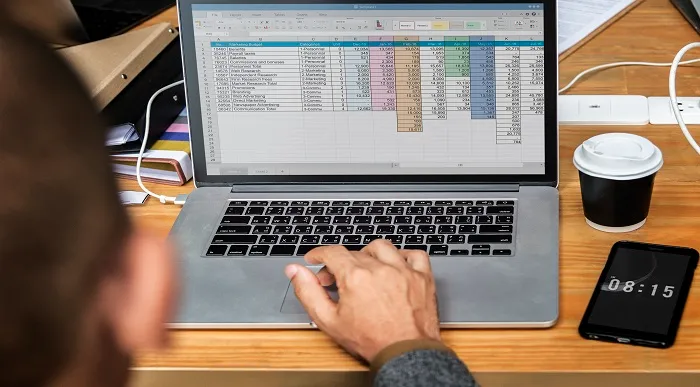
Windows Server 2019 - Level 2 Hands-on Training Online
By Lead Academy
Windows Server 2019 - Level 2 Hands-on Training Online Course Overview Are you looking to begin your Microsoft Server 2019 career or want to develop more advanced skills in Microsoft Server 2019? Then this Windows Server 2019 - Level 2 Hands-on Training course will set you up with a solid foundation to become a confident Windows Server 2019 administrator and help you to develop your expertise in Microsoft Server 2019.This Windows Server 2019 - Level 2 Hands-on Training course is accredited by the CPD UK & IPHM. CPD is globally recognised by employers, professional organisations and academic intuitions, thus a certificate from CPD Certification Service creates value towards your professional goal and achievement. CPD certified certificates are accepted by thousands of professional bodies and government regulators here in the UK and around the world.Whether you are self-taught and you want to fill in the gaps for better efficiency and productivity, this Windows Server 2019 - Level 2 Hands-on Training course will set you up with a solid foundation to become a confident Windows Server 2019 administrator and develop more advanced skills. Gain the essential skills and knowledge you need to propel your career forward as a Windows Server 2019 administrator. The Windows Server 2019 - Level 2 Hands-on Training course will set you up with the appropriate skills and experience needed for the job and is ideal for both beginners and those currently working as a Windows Server 2019 administrator. This comprehensive Windows Server 2019 - Level 2 Hands-on Training course is the perfect way to kickstart your career in the field of Microsoft Server 2019. This Windows Server 2019 - Level 2 Hands-on Training course will give you a competitive advantage in your career, making you stand out from all other applicants and employees. If you're interested in working as a Windows Server 2019 administrator or want to learn more skills on Microsoft Server 2019 but unsure of where to start, then this Windows Server 2019 - Level 2 Hands-on Training course will set you up with a solid foundation to become a confident Windows Server 2019 administrator and develop more advanced skills. As one of the leading course providers and most renowned e-learning specialists online, we're dedicated to giving you the best educational experience possible. This Windows Server 2019 - Level 2 Hands-on Training course is crafted by industry expert, to enable you to learn quickly and efficiently, and at your own pace and convenience. Who is this Windows Server 2019 - Level 2 Hands-on Training Online course for? This comprehensive Windows Server 2019 - Level 2 Hands-on Training course is suitable for anyone looking to improve their job prospects or aspiring to accelerate their career in this sector and want to gain in-depth knowledge of Microsoft Server 2019. Entry Requirement There are no academic entry requirements for this Windows Server 2019 - Level 2 Hands-on Training course, and it is open to students of all academic backgrounds. As long as you are aged seventeen or over and have a basic grasp of English, numeracy and ICT, you will be eligible to enrol. Assessment Method This Windows Server 2019 - Level 2 Hands-on Training course assesses learners through multiple-choice questions (MCQs). Upon successful completion of the modules, learners must answer MCQs to complete the assessment procedure. Through the MCQs, it is measured how much a learner can grasp from each section. In the assessment pass mark is 60%. Course Curriculum Building Your Virtual Lab Environment Video - Downloading ISO and OVA Files for VirtualBox Video and Lab - Create Virtual Install of Server 2019 Full GUI Video and Lab - Creating Virtual Install of Server 2019 Core Using VirtualBox Video and Lab - Creating Virtual Install of Windows 10 Pro Using VirtualBox Video Take a Snapshot of Your Configuration Building a Windows Server 2019 Domain Using PowerShell Video an Lab - Preparing Your Network for Active directory Step 1: Rename Your Server Using Powershell Step 2: Assign a Static IP address Using PowerShell Step 3: Install the Active Directory Domain Services Role Using Powershell Step 4: Promote Server 2019 as a Domain Controller Using PowerShell Step 5: Promote Server Core to a Domain Controller Step 6: Add a Windows 10 Client to the Domain Windows Deployment Services Video - Install WDS on a Windows Server Video - Deploy a Windows 10 Client Using WDS Operations Master Roles (FSMO) Video and Lab - Transfer FSMO roles using PowerShell Video and Lab - Seizing the FSMO Roles Using the NTDSUTIL Disaster Recovery Video and Lab - Mitigating the Loss of Your Forest Root Video- Resetting the Directory Services Recovery Mode Password Video- Resetting the Directory Services Recovery Mode Password Video - How to Backup and Restore the Windows Registry Video - Install and use Windows Server Backup Video and lab - Reset a lost administrator Password Monitoring Server 2019 Video and Lab - Monitoring Server Performance Video - Create a Heads-up Display Using BgInfo Video - Overview of the Event Viewer in Windows Server Server 2019 Advanced Administration Video - Rearm the 180-day Evaluation Period for Windows Server Video - Create a shared folder Using Windows Server Video - Disable the complex password policy in Windows Server Video and lab - Configuring NIC Teaming on Windows Servers Video and Lab - Network Load Balancing for Windows Servers Video - NDSUTIL - Resetting the Directory Services Recovery Mode Password IIS Video and Lab - Create a Website Using IIS on Server 2019 Video - How to turn on website authentication in IIS Windows Server Video - Improve Website Performance Using Dynamic Compression in IIS Video - Create a New Virtual directory in IIS Video - Change the Default Document Used in IIS Certificates Services Video and Lab - Create a Self-Signed Certificate in IIS Video and Lab - Configure Group Policy to Trust a Self-Signed Certificate Video and Lab - Create Self Signed Certificate and Bind in IIS Video and Lab - Install and configure Certificate Services

Digital Forensics Hands-on Online Training for Pentesters
By Lead Academy
Digital Forensics Hands-on Online Training for Pentesters Course Overview Are you looking to begin your digital forensic investigation career or want to develop more advanced skills in digital forensic investigation? Then this digital forensics hands-on online training for pentesters course will set you up with a solid foundation to become a confident pentester and help you to develop your expertise in digital forensic investigation. This digital forensics hands-on online training for pentesters course is accredited by the CPD UK & IPHM. CPD is globally recognised by employers, professional organisations and academic intuitions, thus a certificate from CPD Certification Service creates value towards your professional goal and achievement. CPD certified certificates are accepted by thousands of professional bodies and government regulators here in the UK and around the world. Whether you are self-taught and you want to fill in the gaps for better efficiency and productivity, this digital forensics hands-on online training for pentesters course will set you up with a solid foundation to become a confident pentester and develop more advanced skills. Gain the essential skills and knowledge you need to propel your career forward as a pentester. The digital forensics hands-on online training for pentesters course will set you up with the appropriate skills and experience needed for the job and is ideal for both beginners and those currently working as a pentester. This comprehensive digital forensics hands-on online training for pentesters course is the perfect way to kickstart your career in the field of digital forensic investigation. This digital forensics hands-on online training for pentesters course will give you a competitive advantage in your career, making you stand out from all other applicants and employees. If you're interested in working as a pentester or want to learn more skills on digital forensic investigation but unsure of where to start, then this digital forensics hands-on online training for pentesters course will set you up with a solid foundation to become a confident pentester and develop more advanced skills. As one of the leading course providers and most renowned e-learning specialists online, we're dedicated to giving you the best educational experience possible. This digital forensics hands-on online training for pentesters course is crafted by industry expert, to enable you to learn quickly and efficiently, and at your own pace and convenience. Who is this Digital Forensics Hands-on Online Training for Pentesters course for? This comprehensive digital forensics hands-on online training for pentesters course is suitable for anyone looking to improve their job prospects or aspiring to accelerate their career in this sector and want to gain in-depth knowledge of digital forensic investigation. Entry Requirement There are no academic entry requirements for this digital forensics hands-on online training for pentesters course, and it is open to students of all academic backgrounds. As long as you are aged seventeen or over and have a basic grasp of English, numeracy and ICT, you will be eligible to enrol. Assessment Method This digital forensics hands-on online training for pentesters course assesses learners through multiple-choice questions (MCQs). Upon successful completion of the modules, learners must answer MCQs to complete the assessment procedure. Through the MCQs, it is measured how much a learner can grasp from each section. In the assessment pass mark is 60%. Course Curriculum Course Overview Course Overview Building Your Forensics Lab Environment Using VirtualBox Video - Downloading ISO and OVA Files for VirtualBox Video and Lab - Create a Virtual Install of CSI Linux 2021.2 Video and Lab - Create a Kali Live (Forensic Mode) VM Using VirtualBox Video and lab - Create a Virtual Install Kali Image Using VirtualBox Video and Lab - Create Virtual Install of Windows 10 Using VirtualBox Video and Lab - Create a Virtual Install of Metasploitable2 Using VirtualBox Using Kali Forensic Mode and Autopsy Video and Lab -Getting Started with Autopsy Video and Lab - Simulate Creating a Disk Image for a Forensic Analysis Video and Lab - Examining a forensic Disk Image Using Autopsy Video and Lab - Installing the WebMap-Nmap Dashboard Open-source intelligence (OSINT) Video and Lab - Conducting OSINT Using CSI Linux Investigator Video and Lab - Find Social Media Accounts Using Sherlock Video - OSINT Framework - Overview Using Shodan to Search for Vulnerable devices Video and Lab - Preparing CSI Investigator to Use Shodan Video and Lab - Using Shodan to Find Vulnerable Devices Video and lab - Using Shodan to Search for Vulnerable Databases Computer Forensics Video - Attaching an External USB Device in Kali Video and Lab - Acquiring a Forensic Copy of the Windows Registry Video and Lab - Analyzing the Windows Registry for Evidence Video and Lab - Dumping Wi-Fi Credentials Using netsh Video and Lab - Email Header Analysis Video and Lab - Using Shellbags to View Hidden or Deleted Folders Video and Lab - Extracting Thumbnail Images From a Suspects Machine Video and lab - Memory Forensics Using the Volatility Framework Reverse Engineering and Malware Analysis Video and Lab - Install Ghidra on CSI Linux Video and Lab - Introduction to Using Ghidra Video and Lab - Reverse Engineering crackme0x00 Using Ghidra Video and Lab - Reverse Engineering crackme0x05 Using Ghidra Video and Lab - Analyzing the WannaCry KillSwitch Using Ghidra Malware Hunting with Sysinternal Tools Video - Overview of Sysinternal Tools Video - Overview of Sysinternal's Process Explorer Video and Lab - Finding Malware with Sysinternals Process Explorer Stenography Video and Lab - Using Steghide for Hiding and Extracting Data Video and Lab - Using the EXIFtool to Read and Write EXIF Tags Network forensics Using Wireshark Video - Overview of Wireshark 3.2 Video - Wireshark Capture Options Video - Wireshark Toolbar Icons Video and Lab - Installing a Wireless Adapter in Kali Video and Lab - Hacking a Wireless Network Using Kali Linux Video - Capturing Wireless Traffic Using Wireshark Practice What You learned Video and Lab - CTF Lab Build for HA: Forensics Video and lab - Capture flag #1 Video and lab - Capture flag #2 Video and lab - Capture flag #3 Video and lab - Capture flag #4
