- Professional Development
- Medicine & Nursing
- Arts & Crafts
- Health & Wellbeing
- Personal Development
Accountancy (Accountant training)
By IOMH - Institute of Mental Health
Ever wondered how businesses keep track of their money? Accountants are the financial storytellers behind every successful company. The UK's financial sector is a major player, and skilled accountants are always in demand. Our course covers essential topics like double-entry bookkeeping, balance sheets, and profit and loss statements. You will learn how to prepare and analyse financial statements, manage cash flows, and develop financial budgets. Each module is designed to be straightforward to understand. This course is perfect for recent graduates, career changers, and business owners. It offers practical knowledge that can be applied immediately in the workplace. By completing this course, you will be well-prepared for various roles in the accountancy field, opening up numerous career opportunities. Become proficient in Accountancy (Accountant Training) by grasping all the essential knowledge from our top-quality course step by step. Enrol now to ensure that your Accountancy (Accountant Training) mastery is not limited to only conceptual frameworks! This course will assist you in standing out from the crowd and being more efficient in your chosen area of expertise. Furthermore, if you require assistance with the course, we will provide experts who will support and guide you. So, add this Accountancy (Accountant Training) course to your cart and boost your personal and career development. In this Accountancy (Accountant Training), you will: Understand the fundamentals of accounting principles and their applications. Develop proficiency in double-entry bookkeeping and financial statement preparation. Analyse and interpret financial data for effective decision-making. Acquire knowledge of auditing processes and regulatory compliance standards. Gain expertise in budgeting, planning, and financial management strategies. Explore the role and responsibilities of an accountant. Enrolling in the Accountancy (Accountant Training) can assist you in getting into your desired career faster than you ever imagined. So, without further ado, start now! Details Perks of Learning with IOMH One-to-one support from a dedicated tutor throughout your course. Study online - whenever and wherever you want. Instant Digital/ PDF certificate 100% money back guarantee 12 months access Process of Evaluation After studying the course, an MCQ exam or assignment will test your skills and knowledge. You have to get a score of 60% to pass the test and get your certificate. Certificate of Achievement Certificate of Completion - Digital/PDF Certificate After completing the Accountancy (Accountant training) course, you can order your CPD-accredited Digital/PDF Certificate for £5.99. Certificate of Completion - Hard copy Certificate You can get the CPD Accredited Hard Copy Certificate for £12.99. (Each) Shipping Charges: Inside the UK: £3.99 International: £10.99 Who Is This Course for? This Accountancy (Accountant training) is suitable for anyone aspiring to start a career in relevant field; even if you are new to this and have no prior knowledge, this course is going to be very easy for you to understand. On the other hand, if you are already working in this sector, this course will be a great source of knowledge for you to improve your existing skills and take them to the next level. This course has been developed with maximum flexibility and accessibility, making it ideal for people who don't have the time to devote to traditional education. Requirements There is no prerequisite to enrol in this course. You don't need any educational qualification or experience to enrol in the Accountancy (Accountant training) course. Do note: you must be at least 16 years old to enrol. Any internet-connected device, such as a computer, tablet, or smartphone, can access this online course. Career Path The certification and skills you get from this Accountancy (Accountant training) Course can help you advance your career and gain expertise in several fields, allowing you to apply for high-paying jobs in related sectors. Course Curriculum Accountancy (Accountant training) Module 01 Tax System and Administration in the UK 00:13:00 Module 02: Tax on Individuals 00:23:00 Module 03: National Insurance 00:13:00 Module 04: How to Submit a Self-Assessment Tax Return 00:12:00 Module 05: Fundamental of Income Tax 00:22:00 Module 06: Advanced Income Tax 00:21:00 Module 07: Payee, Payroll and Wages 00:12:00 Module 08: Value Added Tax 00:13:00 Module 09: Corporation Tax 00:15:00 Module 10: Capital Gain Tax 00:08:00 Module 11: Inheritance Tax 00:09:00 Module 12: Import and Export 00:13:00 Module 13: Double Entry Accounting 00:05:00 Module 14: Management Accounting and Financial Analysis 00:06:00 Module 15: Career as a Tax Accountant in the UK 00:08:00

Are interested in understanding and protecting big data? Do you want to utilize any data that have been presented to you to its full extent? This Bundle Course will solve all of your problems! Description: Interpreting data is of immense importance when you handling data. Only then you can fully use it to your business. At the same time when you use data online, there is always a chance that your data can be stolen. Learn how to protect your information in this data bundle course. Make you own database and reap its benefits. In this course, you will know how to create your database and database user.You will then master how to import database tables since most new scripts come with a built-in installer, the scripts create all database, but when the time comes that there is no installer provided, then you have to create one manually. Upon completion of the course the students will possess a solid knowledge of data protection law, as well as an understanding of the practical implications for different organisations. Who is the course for? Employees of the business industry and other businessmen who want to learn how to utilise and create their database. Anyone who wants to surf the net safely. People who have an interest in setting up their database and learn to become an expert on it. Entry Requirement: This course is available to all learners, of all academic backgrounds. Learners should be aged 16 or over to undertake the qualification. Good understanding of English language, numeracy and ICT are required to attend this course. Assessment: At the end of the course, you will be required to sit an online multiple-choice test. Your test will be assessed automatically and immediately so that you will instantly know whether you have been successful. Before sitting for your final exam you will have the opportunity to test your proficiency with a mock exam. Certification: After you have successfully passed the test, you will be able to obtain an Accredited Certificate of Achievement. You can however also obtain a Course Completion Certificate following the course completion without sitting for the test. Certificates can be obtained either in hardcopy at a cost of £39 or in PDF format at a cost of £24. PDF certificate's turnaround time is 24 hours and for the hardcopy certificate, it is 3-9 working days. Why choose us? Affordable, engaging & high-quality e-learning study materials; Tutorial videos/materials from the industry leading experts; Study in a user-friendly, advanced online learning platform; Efficient exam systems for the assessment and instant result; The UK & internationally recognised accredited qualification; Access to course content on mobile, tablet or desktop from anywhere anytime; The benefit of career advancement opportunities; 24/7 student support via email. Career Path: The Data Bundle Course will be very beneficial and helpful, especially to the following careers: Businessman Product Creators Programmers Sales Managers Top Executives Website Developer Data protection associate Legal counsellor Head of data protection Commercial solicitor Data privacy solicitor. Module 1: Database Basics What is a Database 01:00:00 Definition of Terms 01:00:00 Database Users and Languages 01:00:00 Components of a Database System 01:00:00 Basic Set Concepts 01:00:00 Relations as a Database 01:00:00 Relational Database Operators 01:00:00 Database keys 01:00:00 Module 2: Understanding Big Data What Is Big Data? Hint: You're a Part of It Every Day 01:00:00 Why Is Big Data Important? 01:00:00 Why IBM for Big Data? 01:00:00 All About Hadoop: The Big Data Lingo Chapter 01:00:00 InfoSphere BigInsights: Analytics for Big Data at Rest 01:00:00 IBM InfoSphere Streams: Analytics for Big Data in Motion 01:00:00 Module 3: Data Protection Why Internet Marketers Need More Protection 00:30:00 You Can't Be Anonymous 00:15:00 Start With Basic Security Measures 01:00:00 Using Disclaimers 01:00:00 Proper Use Of Email 01:00:00 Protecting Product Rights 01:00:00 Protecting Your Website 01:00:00 Terms Of Use Or Service 00:30:00 Privacy Policy 01:00:00 Refer A Friend Refer A Friend 00:00:00 Mock Exam Mock Exam- Data Bundle Course 00:30:00 Final Exam Final Exam- Data Bundle Course 00:30:00 Order Your Certificate and Transcript Order Your Certificates and Transcripts 00:00:00

Blender to Unreal Engine 5 - 3D Props - Medieval Market
By Packt
Welcome to the Blender to Unreal Engine 3D Props Medieval Market Stall course. In this course, we will be creating a medieval market stall game asset incorporating cloth simulation. One of the best parts of the course is finding out a clever way of distributing numerous vegetables in a crate using an emitter.

EU Customs and Compliance: 8 in 1 Premium Courses Bundle
By Compete High
From export headaches to import paperwork and everything in between, navigating EU customs and compliance can feel like solving a Rubik’s cube blindfolded. This 8-in-1 Premium Bundle is built to demystify it all. With topics covering GDPR, KYC, AML, and British Law—alongside logistics, MS Excel, and more—you’ll gain insight into the structured chaos of trade regulation without needing a decoder ring. Whether you're aiming to stay afloat in trade documentation or trying not to mix up your anti-money laundering obligations with your GDPR policies, this bundle offers a tidy stack of essentials. Learn the core of lawful operations, compliance protocols, and international logistics—all with a firm grip on what matters (and what’s legally required). Yes, there’s a bit of Excel too—because no one escapes spreadsheets. Learning Outcomes: Understand the key principles of import and export documentation. Learn AML procedures and financial reporting responsibilities clearly. Gain familiarity with GDPR and data protection essentials. Develop insight into logistics and supply chain frameworks. Understand British legal elements related to compliance roles. Improve documentation accuracy using core MS Excel functions. Who is this Course For: Professionals managing EU-based shipping or freight coordination. Staff responsible for KYC and anti-fraud documentation. Business owners handling cross-border product movement. Admins involved in regulatory paperwork and reporting. Office teams needing a refresher on GDPR basics. Individuals entering customs support or logistics roles. HR or finance roles tied to AML or compliance filing. Anyone curious about how trade regulations actually work. Career Path: Customs Compliance Officer – £30,000/year Import/Export Coordinator – £28,500/year Logistics Administrator – £26,000/year AML Analyst – £35,000/year Regulatory Compliance Assistant – £32,000/year KYC Officer – £33,000/year

Automation with Ansible Playbooks
By Packt
Using Ansible to automate local and cloud configuration management tasks with Playbooks
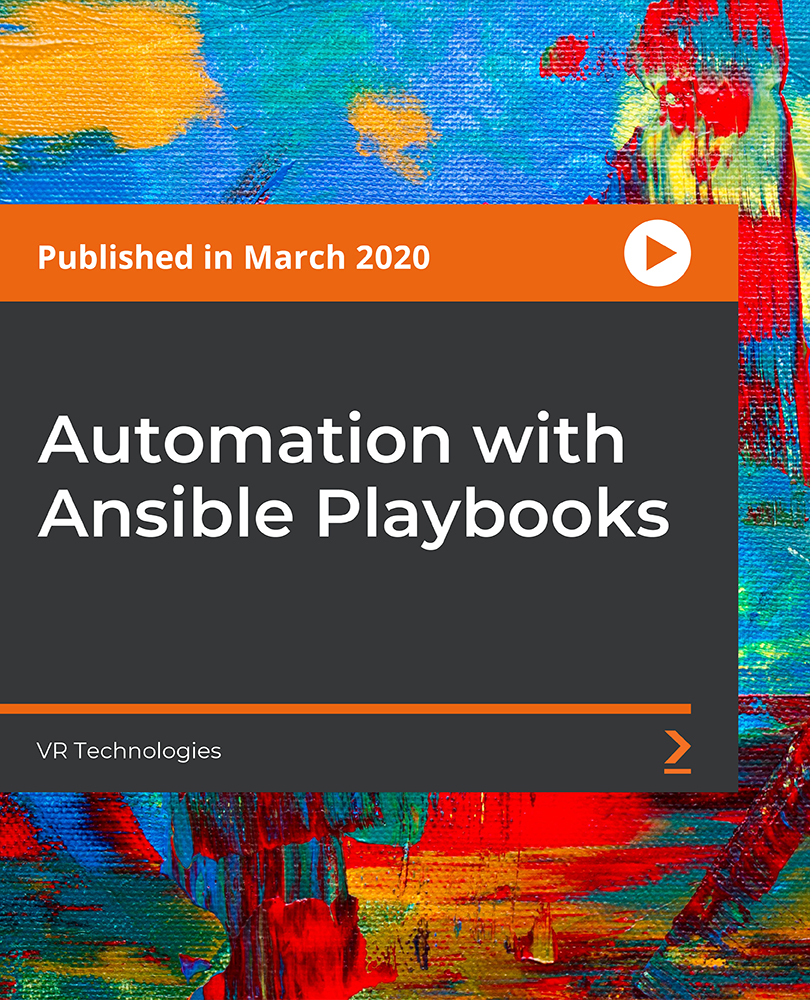
**Don't Spend More; Spend Smarter** Boost Your Career with Apex Learning and Get Noticed By Recruiters in this Hiring Season! Get Hard Copy + PDF Certificates + Transcript + Student ID Card worth £160 as a Gift - Enrol Now Give a compliment to your career and take it to the next level. This Personal Finance will provide you with the essential knowledge to shine in your professional career. Whether you want to develop skills for your next job or elevate skills for your next promotion, this Personal Finance will help you keep ahead of the pack. The Personal Finance incorporates basic to advanced level skills to shed some light on your way and boost your career. Hence, you can strengthen your expertise and essential knowledge, which will assist you in reaching your goal. Further, this Personal Finance will add extra value to your resume to stand out to potential employers. Throughout the programme, it stresses how to improve your competency as a person in your chosen field while also outlining essential career insights in this job sector. Consequently, you'll sharpen your knowledge and skills; on the other hand, see a clearer picture of your career growth in future. By the end of the Personal Finance, you can equip yourself with the essentials to keep you afloat in the competition. Along with this Personal Finance course, you will get 10 premium courses, an original Hardcopy, 8 PDF Certificates (Main Course + Additional Courses) Student ID card as gifts. This Personal Finance Bundle Consists of the following Premium courses: Course 01: Professional Personal Finance Course Course 02: Introduction to Accounting Course 03: Accounting and Bookkeeping Level 2 Course 04: Level 3 Tax Accounting Course 05: Financial Analysis Course 06: Level 2 Financial Planning and Management Course Course 07: Investment Course 08: Stock Market Investing for Beginners Course 09: Microsoft Excel Training: Depreciation Accounting Course 10: Financial Modeling Using Excel Course 11: Advanced Diploma in MS Excel So, enrol now to advance your career! Benefits you'll get choosing Apex Learning: Pay once and get lifetime access to 8 CPD courses Free e-Learning App for engaging reading materials & helpful assistance Certificates, student ID for the title course included in a one-time fee Free up your time - don't waste time and money travelling for classes Accessible, informative modules designed by expert instructors Learn at your ease - anytime, from anywhere Study the course from your computer, tablet or mobile device CPD accredited course - improve the chance of gaining professional skills How will I get my Certificate? After successfully completing the course, you will be able to order your CPD Accredited Certificates (PDF + Hard Copy) as proof of your achievement. PDF Certificate: Free (Previously it was £10 * 11 = £110) Hard Copy Certificate: Free (For The Title Course) If you want to get hardcopy certificates for other courses, generally you have to pay £20 for each. But with this special offer, Apex Learning is offering a Flat 50% discount on hard copy certificates, and you can get each for just £10! PS The delivery charge inside the UK is £3.99, and the international students have to pay £9.99. Curriculum: Course 01: Professional Course Section 01: Introduction Section 02: Personal Finance Section 03: Personal Expenses and Income Section 04: Savings Section 05: How to Manage Your Personal Finance Using Free Budgeting Software Course 02: Introduction to Accounting Accounting Fundamental What is Financial Accounting Accounting Double Entry System and Fundamental Accounting Rules Financial Accounting Process and Financial Statements Generates Basic Accounting Equation and Four Financial Statements Define Chart of Accounts and Classify the accounts External and Internal Transactions with companies Short Exercise to Confirm what we learned in this section Accounting Policies What are Major Accounting Policies need to be decided by companies Depreciation Policies Operational Fixed Asset Controls Inventory Accounting and Controls Revenue Accounting and Controls Course 03: Accounting and Bookkeeping Level 2 Introduction to the course Introduction to Bookkeeping Bookkeeping systems Basics of Bookkeeping The functionality of bookkeeping On a personal note Course 04: Level 3 Tax Accounting Tax System and Administration in the UK Tax on Individuals National Insurance How to Submit a Self-Assessment Tax Return Fundamentals of Income Tax Advanced Income Tax Payee, Payroll and Wages Capital Gain Tax Value Added Tax Import and Export Corporation Tax Inheritance Tax Double Entry Accounting Management Accounting and Financial Analysis Career as a Tax Accountant in the UK Course 05: Financial Analysis Introduction Profitability Return Ratio Liquidity Ratio Operational Analysis Detecting Manipulation Course 06: Level 2 Financial Planning and Management Course Personal Finance Calculations Saving for Retirement Building Credit to Buy a Home Personal Finance Guides for Beginners Cashflow Management Budgets and Money Management Course 07: Investment Introduction to Investment Types and Techniques of Investment Key Concepts in Investment Understanding the Finance Investing in Bond Market Investing in Stock Market Risk and Portfolio Management Course 08: Stock Market Investing for Beginners Module 01: Introduction to the Course Module 02: Introduction to Stocks Module 03: Money Required for Primary Investment Module 04: Opening an Investment Account Module 05: Brokerage Account Walkthrough Module 06: Finding Winning Stocks Module 07: Earning from Dividends Module 08: Diversifying Portfolio Module 09: Investment Plan Module 10: Rebalancing Portfolio Module 11: Understanding Order Types Module 12: Investment Tax Module 13: Investment Rules: Rule-1 Module 14: Investment Rules: Rule-2 Module 15: Investment Rules: Rule-3 Module 16: Investment Rules: Rule-4 Module 17: Investment Rules: Rule-5 Module 18: Stock Market Dictionary Module 19: Setting Up the Trading Platform Course 09: Microsoft Excel Training: Depreciation Accounting Introduction Depreciation Amortization and Related Terms Various Methods of Depreciation and Depreciation Accounting Depreciation and Taxation Master Depreciation Model Conclusion Course 10: Financial Modeling Using Excel Welcome to the Course! Get the Overview of What You'll Learn Planning your Financial Model Building a Model Template Projecting the Income Statement Projecting the Balance Sheet Projecting Cash Flows Advanced Financial Modeling BONUS LESSON: Top 5 Excel Features for Financial Modellers Course 11: Advanced Diploma in MS Excel Microsoft Excel 2019 New Features Getting Started with Microsoft Office Excel Performing Calculations Modifying a Worksheet Formatting a Worksheet Printing Workbooks Managing Workbooks Working with Functions Working with Lists Analyzing Data Visualizing Data with Charts Using PivotTables and PivotCharts Working with Multiple Worksheets and Workbooks Using Lookup Functions and Formula Auditing Sharing and Protecting Workbooks Automating Workbook Functionality Creating Sparklines and Mapping Data Forecasting Data Excel VBA Data Management CPD 110 CPD hours / points Accredited by CPD Quality Standards Who is this course for? Anyone from any background can enrol in this bundle. Persons with similar professions can also refresh or strengthen their skills by enrolling in this course. Students can take this course to gather professional knowledge besides their study or for the future. Requirements Ouris fully compatible with PC's, Mac's, laptops, tablets and Smartphone devices. This course has been designed to be fully compatible with tablets and smartphones, so you can access your course on Wi-Fi, 3G or 4G. There is no time limit for completing this course; it can be studied in your own time at your own pace. Career path Having this various expertise will increase the value of your CV and open you up to multiple job sectors. Certificates Certificate of completion Digital certificate - Included

Dive into the essential pillars of finance with our Accounting, Taxation & Internal Audit Course, designed to build a solid foundation in accounting principles, UK taxation, and internal auditing. Starting from the basics of accounting, including transaction recording, trial balance, and financial statements, this course steadily progresses to more advanced topics such as accruals, fixed assets, and international transfer pricing. Alongside, the taxation modules cover everything from individual tax obligations to corporate taxation, National Insurance, and VAT, providing a clear understanding of the UK tax system and its practical application. The internal audit section rounds off the learning journey by exploring audit procedures, control risks, and reporting, while offering insights into technology’s role in modern auditing. Ideal for anyone aiming to develop a robust financial acumen, this course caters to beginners and those seeking to deepen their knowledge in accounting and taxation fields. The well-structured modules ensure clarity and confidence in handling financial records, tax returns, and audit reports. Whether you are looking to advance your career in finance or enhance your understanding of UK tax laws, this course provides the knowledge required to navigate the complexities of financial management and auditing with professionalism. Key Features: CPD Certified Instant e-certificate and hard copy dispatch by next working day Fully online, interactive course with audio voiceover Developed by qualified professionals in the field Self-paced learning and laptop, tablet, smartphone-friendly 24/7 Learning Assistance Discounts on bulk purchases Description: Accounting Course Section : 01 Chris Moore : Accounting for Beginners Promo Chris Moore : 01. Introduction Chris Moore : 02. First Transactions Chris Moore : 03. T Accounts introduction Chris Moore : 04. T-Accounts conclusion Chris Moore : 05. Trial Balance Chris Moore : 06. Income Statement Chris Moore : 07. Balance Sheet Section : 02 Chris Moore : 08. Balance Sheet Variations Chris Moore : 09. Accounts in practise Chris Moore : 10. Balance Sheets what are they Chris Moore : 11. Balance Sheet Level 2 Chris Moore : 12. Income Statement Introduction Chris Moore : 13. Are they Expenses, or Assets Chris Moore : 14. Accounting Jargon Section : 03 Chris Moore : 15. Accruals Accounting is Fundemental Chris Moore : 16. Trial Balance 3 days ago More Chris Moore : 17. Fixed Assets and how it is shown in the Income Statement Chris Moore : 18. Stock movements and how this affects the financials Chris Moore : 19. Accounts Receivable Chris Moore : 20. How to calculate the Return on Capital Employed Chris Moore : 21. Transfer Pricing - International Rules Tax Module 01: Tax System and Administration in the UK Module 02: Tax on Individuals Module 03: National Insurance Module 04: How to Submit a Self-Assessment Tax Return Module 05: Fundamental of Income Tax Module 06: Advanced Income Tax Module 07: Payee, Payroll and Wages Module 08: Value Added Tax Module 09: Corporation Tax Module 10: Capital Gain Tax Module 11: Inheritance Tax Module 12: Import and Export Module 13: Double Entry Accounting Module 14: Management Accounting and Financial Analysis Module 15: Career as a Tax Accountant in the UK Internal Audit Internal Audit Module 01: Auditing as a Form of Assurance Module 02: Internal Audit Procedures Module 03: Technology-based Internal Audit Module 04: Internal Control and Control Risk Module 05: Audit Interviews Module 06: Reporting Audit Outcome Module 07: UK Internal Audit Standards Module 08: Career as an Auditor Learning Outcomes: Analyze financial statements proficiently for strategic decision-making. Apply UK taxation laws accurately in various individual and corporate scenarios. Conduct internal audits effectively adhering to UK standards and regulations. Demonstrate competence in utilizing accounting software and technology. Evaluate and mitigate financial risks through robust internal control mechanisms. Navigate international transfer pricing regulations with confidence. Accreditation All of our courses are fully accredited, including this Accounting, Taxation & Internal Audit Course, providing you with up-to-date skills and knowledge and helping you to become more competent and effective in Accounting. Certification Once you've successfully completed your Accounting, Taxation & Internal Audit Course, you will immediately be sent a digital certificate. Also, you can have your printed certificate delivered by post (shipping cost £3.99). Our Accounting, Taxation & Internal Audit Course certification has no expiry dates, although we do recommend that you renew them every 12 months. Assessment At the end of the Accounting, Taxation & Internal Audit Course, there will be an online assessment, which you will need to pass to complete the course. Answers are marked instantly and automatically, allowing you to know straight away whether you have passed. If you haven't, there's no limit on the number of times you can take the final exam. All this is included in the one-time fee you paid for the course itself. CPD 30 CPD hours / points Accredited by CPD Quality Standards Who is this course for? This Accounting, Taxation & Internal Audit Course can be taken by anyone who wants to understand more about the topic. With the aid of this course, you will be able to grasp the fundamental knowledge and ideas. Additionally, this Accounting, Taxation & Internal Audit Course is ideal for: Individuals seeking foundational knowledge in accounting and taxation. Professionals aspiring to specialize in internal auditing. Graduates aiming to enter the finance industry. Entrepreneurs managing their own businesses and finances. Requirements Learners do not require any prior qualifications to enrol on this Accounting, Taxation & Internal Audit Course. You just need to have an interest in Accounting, Taxation & Internal Audit Course. Career path After completing this Accounting, Taxation & Internal Audit Course you will have a variety of careers to choose from. The following job sectors of Accounting, Taxation & Internal Audit Course are: Tax Accountant - £30K to £50K/year. Internal Auditor - £35K to £55K/year. Financial Analyst - £25K to £45K/year. Accountant - £22K to £40K/year. Compliance Officer - £28K to £50K/year. Certificates Digital certificate Digital certificate - Included Once you've successfully completed your course, you will immediately be sent a FREE digital certificate. Hard copy certificate Hard copy certificate - Included Also, you can have your FREE printed certificate delivered by post (shipping cost £3.99 in the UK). For all international addresses outside of the United Kingdom, the delivery fee for a hardcopy certificate will be only £10. Our certifications have no expiry dates, although we do recommend that you renew them every 12 months.

If you ask, why is learning Xero so essential? The answer is – Xero software not only helps you complete your bookkeeping tasks, but also ensures the safety of your data. That is why many small and large businesses use Xero software to record-keeping their monthly data. So, equip yourself with the skills of Xero from our Xero Accounting And Bookkeeping Course and advance your career in the relevant fields. This thorough course will discuss the very fundamentals of Xero and then gradually progress with the advanced materials. So, by joining this course you will get to learn about billing, banking accounts, and fixing assets. Along with that, you will understand how to create and check data before submitting your VAT returns manually or electronically. Moreover, know the methods of reconciling banks and setting up petty cash and many more. This course will enable you to make account changes and create month-end reports as well. So, if you want to pursue your career here or grab the next promotion, join our course right now. Additionally, you will be awarded a QLS-endorsed certificate of achievement, which will uplift your CV. Learning Outcomes Acquire a comprehensive understanding of Xero bookkeeping at all levels Deepen your knowledge of how to create a business, enter financial data, add or import contacts, and switch to another programme Get acquainted with the knowledge of billing, banking accounts, fixing assets Know how to record the customer receipts and enter the supplier checks Learn how to add or connect bank, Paypal, and Stripe as well as how to reconcile bank and set up petty cash Understand how to create and check data before submitting your VAT returns manually or electronically Familiarise yourself with the process of making account changes and creating month-end reports. Certificate of Achievement Endorsed Certificate of Achievement from the Quality Licence Scheme Upon successful completion of the final assessment, you will be eligible to apply for the Quality Licence Scheme Endorsed Certificate of achievement. This certificate will be delivered to your doorstep through the post for £119. An extra £10 postage charge will be required for students leaving overseas. CPD Accredited Certificate After the successful completion of the final assessment, you will receive a CPD-accredited certificate of achievement. The PDF certificate is for 9.99, and it will be sent to you immediately after through e-mail. You can get the hard copy for 15.99, which will reach your doorsteps by post. Method of Assessment You need to attend an assessment right after the completion of this course to evaluate your progression. It will be an online assessment with multiple-choice questions. For passing the assessment, you need to score at least 60%. After submitting your assessment, you will get the results instantly. Career path After finishing this Xero Accounting and Bookkeeping Course, you will get to grab the opportunities in the following fields: Accountant Financial Accounting Manager Bookkeeper Accounting Clerk Finance Administrator Course Contents Introduction Getting Started Invoices and Sales Bills and Purchases Bank Accounts Products and Services Fixed Assets Payroll Vat Returns Next Steps and Bonus Lesson

Give a compliment to your career and take it to the next level. This Sage Training bundle will provide you with the essential knowledge to shine in your professional career. Whether you want to develop skills for your next job or elevate your skills for your next promotion, this Sage Training bundle will help you stay ahead of the pack. Throughout the Sage Training programme, it stresses how to improve your competency as a person in your chosen field while also outlining essential career insights in the relevant job sector. Along with this Sage Training course, you will get 10 premium courses, an original hardcopy, 11 PDF certificates (Main Course + Additional Courses) Student ID card as gifts. This Sage Training Bundle Consists of the following Premium courses: Course 01: Diploma in Sage 50 Accounts Course 02: Accountancy Course 03: Level 3 Xero Training Course 04: Management Accounting Tools Course 05: Level 3 Tax Accounting Course 06: Business Analysis Level 3 Course 07: Team Management Course 08: Corporate Finance: Working Capital Management Course 09: Certificate in Anti-Money Laundering (AML) Course 10: Financial Modelling Course - Learn Online Course 11: Budgeting and Forecasting Enrol now in Sage Training to advance your career, and use the premium study materials from Apex Learning. How will I get my Certificate? After successfully completing the course, you will be able to order your CPD Accredited Certificates (PDF + Hard Copy) as proof of your achievement. PDF Certificate: Free (Previously it was £10 * 11 = £110) Hard Copy Certificate: Free (For The Title Course) PS The delivery charge inside the UK is £3.99, and international students have to pay £9.99. The bundle incorporates basic to advanced level skills to shed some light on your way and boost your career. Hence, you can strengthen your Sage Training expertise and essential knowledge, which will assist you in reaching your goal. Moreover, you can learn from any place in your own time without travelling for classes. Curriculum of Bundle Course 01: Diploma in Sage 50 Accounts Sage 50 Bookkeeper - Coursebook Introduction and TASK 1 TASK 2 Setting up the System TASK 3 a Setting up Customers and Suppliers TASK 3 b Creating Projects TASK 3 c Supplier Invoice and Credit Note TASK 3 d Customer Invoice and Credit Note TASK 4 Fixed Assets TASK 5 a and b Bank Payment and Transfer TASK 5 c and d Supplier and Customer Payments and DD STO TASK 6 Petty Cash TASK 7 a Bank Reconnciliation Current Account TASK 7 b Bank Reconciliation Petty Cash TASK 7 c Reconciliation of Credit Card Account TASK 8 Aged Reports TASK 9 a Payroll TASK 9 b Payroll TASK 10 Value Added Tax - Vat Return Task 11 Entering opening balances on Sage 50 TASK 12 a Year end journals - Depre journal TASK 12 b Prepayment and Deferred Income Journals TASK 13 a Budget TASK 13 b Intro to Cash flow and Sage Report Design TASK 13 c Preparation of Accountants Report & correcting Errors (1) Course 02: Accountancy Module 01: Introduction to Accounting Module 02: The Role of an Accountant Module 03: Accounting Concepts and Standards Module 04: Double-Entry Bookkeeping Module 05: Balance Sheet Module 06: Income statement Module 07: Financial statements Module 08: Cash Flow Statements Module 09: Understanding Profit and Loss Statement Module 10: Financial Budgeting and Planning Module 11: Auditing Course 03: Level 3 Xero Training Introduction Getting Started Invoices and Sales Bills and Purchases Bank Accounts Products and Services Fixed Assets Payroll VAT Returns Course 04: Management Accounting Tools Module 01: Introduction to Management Account Module 02: Manufacturing Costs and Financial Statements Module 03: Traditional Costing System - Job and Process Module 04: Activity Based Costing System Module 05: Activity Based Management Module 06: Cost Behaviour and the Contribution Margin Module 07: Cost Volume Profit Module 08: Cost Volume Profit Analysis Module 09: Incremental Analysis in Decision Making Module 10: Budget Planning Module 11: Budget Control And Responsibility Accounting Module 12: Control Using Standard Costs and the Balanced Scorecard Downloadable Resources Course 05: Level 3 Tax Accounting Module 01: Tax System and Administration in the UK Module 02: Tax on Individuals Module 03: National Insurance Module 04: How to Submit a Self-Assessment Tax Return Module 05: Fundamentals of Income Tax Module 06: Advanced Income Tax Module 07: Payee, Payroll and Wages Module 08: Capital Gain Tax Module 09: Value Added Tax Module 10: Import and Export Module 11: Corporation Tax Module 12: Inheritance Tax Module 13: Double Entry Accounting Module 14: Management Accounting and Financial Analysis Module 15: Career as a Tax Accountant in the UK Course 06: Business Analysis Level 3 Module 01: Introduction to Business Analysis Module 02: Business Processes Module 03: Business Analysis Planning and Monitoring Module 04: Strategic Analysis and Product Scope Module 05: Solution Evaluation Module 06: Investigation Techniques Module 07: Ratio Analysis Module 08: Stakeholder Analysis and Management Module 09: Process Improvement with Gap Analysis Module 10: Documenting and Managing Requirements Module 11: Career Prospect as a Business Analyst in the UK Course 07: Presenting Financial Information Module 01: Presenting Financial Information Module 02: The Hierarchy of Performance Indicators Module 03: The Principle of Effective Reports Module 04: Guidelines for Designing Management Reports Module 05: Methods of Presenting Performance Data Module 06: The Control Chart: Highlighting the Variation in the Data Module 07: The Pareto Chart: Highlighting Priorities Module 08: Exercise: The Control Chart Module 09: An Example Management Report Module 10: Interpreting Performance Data Module 11: Supporting Colleagues by Giving Feedback Module 12: Data Visualisation Part 01 Module 13: Data Visualisation Part 02 Module 14: Data Visualisation Part 03 Module 15: Data Visualisation Part 04 Module 16: Final Thoughts on Presenting Financial Information Course 08: Corporate Finance: Working Capital Management Module 01: Course Introduction Module 02: Introduction to Working Capital Management Module 03: Trade Credit and Receivable Management Module 04: Payables Management Module 05: Inventory Management Practices Module 06: Cash Management Practice Course 09: Certificate in Anti Money Laundering (AML) Module 01: Introduction to Money Laundering Module 02: Proceeds of Crime Act 2002 Module 03: Development of Anti-Money Laundering Regulation Module 04: Responsibility of the Money Laundering Reporting Office Module 05: Risk-based Approach Module 06: Customer Due Diligence Module 07: Record Keeping Module 08: Suspicious Conduct and Transactions Module 09: Awareness and Training Course 10: Financial Modelling Course - Learn Online Module 01: Basic Financial Calculations Module 02: Overview of Financial Markets, Financial Assets, and Market Participants Module 03: Financial Statement Modelling Module 04: Types of Financial Models Module 05: Sensitivity Analysis Module 06: Sales and Revenue Model Module 07: Cost of Goods Sold and Inventory Model Module 08: Valuation Methods Course 11: Budgeting and Forecasting Unit-1. Introduction Unit-2. Detail Budget Requirement Unit-3. Process of Making Budget CPD 110 CPD hours / points Accredited by CPD Quality Standards Who is this course for? Anyone from any background can enrol in this Sage Training bundle. Requirements This Sage Training course has been designed to be fully compatible with tablets and smartphones. Career path Having this expertise will increase the value of your CV and open you up to multiple job sectors. Certificates Certificate of completion Digital certificate - Included

Logistics Management at QLS Level 5 - 20 Courses Bundle
By NextGen Learning
Are you looking to elevate your professional skills to new heights? Introducing our Logistics Management at QLS Level 5, a QLS-endorsed course bundle that sets a new standard in online education. This prestigious endorsement by the Quality Licence Scheme (QLS) is a testament to the exceptional quality and rigour of our course content. The bundle comprises 19 CPD-accredited courses, each meticulously designed to meet the highest standards of learning. This endorsement not only highlights the excellence of our courses but also assures that your learning journey is recognised and valued in the professional world. The purpose of Logistics Management at QLS Level 5 is to provide learners with a comprehensive, skill-enriching experience that caters to a variety of professional needs. Each course within the bundle is crafted to not only impart essential knowledge but also to enhance practical skills, ensuring that learners are well-equipped to excel in their respective fields. From gaining cutting-edge industry insights to mastering critical thinking and problem-solving techniques, this bundle is an amalgamation of learning experiences that are both enriching and empowering. Moreover, Logistics Management at QLS Level 5 goes beyond just online learning. Upon completion of the bundle, learners will receive a free QLS Endorsed Hardcopy Certificate & 19 CPD Accredited PDF Certificate, a tangible acknowledgement of their dedication and hard work. This certificate serves as a powerful tool in showcasing your newly acquired skills and knowledge to potential employers. So, why wait? Embark on this transformative learning journey today and unlock your potential with Logistics Management at QLS Level 5! This premium bundle comprises the following courses, QLS Endorsed Course: Course 01: Logistics Management at QLS Level 5 CPD QS Accredited Courses: Course 02: Supply Chain Management Course 03: Certificate in Purchasing and Procurement Course 04: Purchase Ledger Course 05: Operations Management: Process Mapping & Supply Chain Course 06: Commercial Law Course 07: Merchandising Course 08: Retail Management Diploma Course 09: Import/Export Course 10: Port Management Course 11: Transport Manager Course 12: Diploma in Lean Process and Six Sigma Course 13: SAP Controlling (CO) - Product Costing S4HANA Course 14: Product Management Course 15: Warehouse Operative Course 16: Career Development Plan Fundamentals Course 17: CV Writing and Job Searching Course 18: Learn to Level Up Your Leadership Course 19: Networking Skills for Personal Success Course 20: Ace Your Presentations: Public Speaking Masterclass Learning Outcomes Upon completion of the bundle, you will be able to: Acquire industry-relevant skills and up-to-date knowledge. Enhance critical thinking and problem-solving abilities. Gain a competitive edge in the job market with QLS-endorsed certification. Develop a comprehensive understanding of Logistics Management. Master practical application of theoretical concepts. Improve career prospects with CPD-accredited courses. The Logistics Management at QLS Level 5 offers an unparalleled learning experience endorsed by the Quality Licence Scheme (QLS). This endorsement underlines the quality and depth of the courses, ensuring that your learning is recognised globally. The bundle includes 19 CPD-accredited courses, each meticulously designed to cater to your professional development needs. Whether you're looking to gain new skills, enhance existing ones, or pursue a complete career change, this bundle provides the tools and knowledge necessary to achieve your goals. The Quality Licence Scheme (QLS) endorsement further elevates your professional credibility, signalling to potential employers your commitment to excellence and continuous learning. The benefits of this course are manifold - from enhancing your resume with a QLS-endorsed certification to developing skills directly applicable to your job, positioning you for promotions, higher salary brackets, and a broader range of career opportunities. Embark on a journey of professional transformation with Logistics Management at QLS Level 5 today and seize the opportunity to stand out in your career. Enrol in Logistics Management now and take the first step towards unlocking a world of potential and possibilities. Don't miss out on this chance to redefine your professional trajectory! Certificate of Achievement: QLS-endorsed courses are designed to provide learners with the skills and knowledge they need to succeed in their chosen field. The Quality Licence Scheme is a distinguished and respected accreditation in the UK, denoting exceptional quality and excellence. It carries significant weight among industry professionals and recruiters. Upon completion, learners will receive a Free Premium QLS Endorsed Hard Copy Certificate titled 'Logistic Management at QLS Level 5' & 19 Free CPD Accredited PDF Certificates. These certificates serve to validate the completion of the course, the level achieved, and the QLS endorsement. Please Note: NextGen Learning is a Compliance Central approved resale partner for Quality Licence Scheme Endorsed courses. CPD 150 CPD hours / points Accredited by CPD Quality Standards Who is this course for? The Logistics Management at QLS Level 5 bundle is ideal for: Professionals seeking to enhance their skills and knowledge. Individuals aiming for career advancement or transition. Those seeking CPD-accredited certification for professional growth. Learners desiring a QLS-endorsed comprehensive learning experience. Requirements You are cordially invited to enroll in this bundle; please note that there are no formal prerequisites or qualifications required. We've designed this curriculum to be accessible to all, irrespective of prior experience or educational background. Career path Upon completing the Logistics Management at QLS Level 5 course bundle, each offering promising prospects and competitive salary ranges. Whether you aspire to climb the corporate ladder in a managerial role, delve into the dynamic world of marketing, explore the intricacies of finance, or excel in the ever-evolving field of technology. Certificates CPD Quality Standard Certificate Digital certificate - Included Free 19 CPD Accredited PDF Certificates. QLS Endorsed Certificate Hard copy certificate - Included
