- Professional Development
- Medicine & Nursing
- Arts & Crafts
- Health & Wellbeing
- Personal Development
4457 Courses delivered On Demand
Touch Typing Masterclass
By Compete High
Overview With the ever-increasing demand for Touch Typing in personal & professional settings, this online training aims at educating, nurturing, and upskilling individuals to stay ahead of the curve - whatever their level of expertise in Touch Typing may be. Learning about Touch Typing or keeping up to date on it can be confusing at times, and maybe even daunting! But that's not the case with this course from Compete High. We understand the different requirements coming with a wide variety of demographics looking to get skilled in Touch Typing. That's why we've developed this online training in a way that caters to learners with different goals in mind. The course materials are prepared with consultation from the experts of this field and all the information on Touch Typing is kept up to date on a regular basis so that learners don't get left behind on the current trends/updates. The self-paced online learning methodology by Compete High in this Touch Typing Masterclass course helps you learn whenever or however you wish, keeping in mind the busy schedule or possible inconveniences that come with physical classes. The easy-to-grasp, bite-sized lessons are proven to be most effective in memorising and learning the lessons by heart. On top of that, you have the opportunity to receive a certificate after successfully completing the course! Instead of searching for hours, enrol right away on this Touch Typing Masterclass course from Compete High and accelerate your career in the right path with expert-outlined lessons and a guarantee of success in the long run. Who is this course for? While we refrain from discouraging anyone wanting to do this Touch Typing Masterclass course or impose any sort of restrictions on doing this online training, people meeting any of the following criteria will benefit the most from it: Anyone looking for the basics of Touch Typing, Jobseekers in the relevant domains, Anyone with a ground knowledge/intermediate expertise in Touch Typing, Anyone looking for a certificate of completion on doing an online training on this topic, Students of Touch Typing, or anyone with an academic knowledge gap to bridge, Anyone with a general interest/curiosity Career Path This Touch Typing Masterclass course smoothens the way up your career ladder with all the relevant information, skills, and online certificate of achievements. After successfully completing the course, you can expect to move one significant step closer to achieving your professional goals - whether it's securing that job you desire, getting the promotion you deserve, or setting up that business of your dreams. Course Curriculum Module 1 - Introduction of Touch Typing Introduction of Touch Typing 00:00 Module 2 - Getting Started Getting Started 00:00 Module 3 - A Complete Guide for Beginners A Complete Guide for Beginners 00:00 Module 4 - Learn How to Touch Type Learn How to Touch Type 00:00 Module 5 - 5 Techniques or Skills to Master 5 Techniques or Skills to Master 00:00 Module 6 - Reference Guide Reference Guide 00:00 Module 7 - How It is an Essential Skill All Children Should Learn How It is an Essential Skill All Children Should Learn 00:00 Module 8 - Touch Typing Education in Different Countries Touch Typing Education in Different Countries 00:00

Project Team Collaboration with SharePoint
By IIL Europe Ltd
Project Team Collaboration with SharePoint Are you a project manager with a team scattered around the globe? Are you using SharePoint just as a document repository? We will show you how to easily collaborate with your team by easily setting up a SharePoint site. This and other IIL Learning in Minutes presentations qualify for PDUs. Some titles, such as Agile-related topics may qualify for other continuing education credits such as SEUs, or CEUs. Each professional development activity yields one PDU for one hour spent engaged in the activity. Some limitations apply and can be found in the Ways to Earn PDUs section that discusses PDU activities and associated policies. Fractions of PDUs may also be reported. The smallest increment of a PDU that can be reported is 0.25. This means that if you spent 15 minutes participating in a qualifying PDU activity, you may report 0.25 PDU. If you spend 30 minutes in a qualifying PDU activity, you may report 0.50 PDU.

Project Team Collaboration with SharePoint
By IIL Europe Ltd
Project Team Collaboration with SharePoint Are you a project manager with a team scattered around the globe? Are you using SharePoint just as a document repository? We will show you how to easily collaborate with your team by easily setting up a SharePoint site. This and other IIL Learning in Minutes presentations qualify for PDUs. Some titles, such as Agile-related topics may qualify for other continuing education credits such as SEUs, or CEUs. Each professional development activity yields one PDU for one hour spent engaged in the activity. Some limitations apply and can be found in the Ways to Earn PDUs section that discusses PDU activities and associated policies. Fractions of PDUs may also be reported. The smallest increment of a PDU that can be reported is 0.25. This means that if you spent 15 minutes participating in a qualifying PDU activity, you may report 0.25 PDU. If you spend 30 minutes in a qualifying PDU activity, you may report 0.50 PDU.

Use SharePoint 2010 as More Than Just a Document Repository to Effectively Manage Projects
By IIL Europe Ltd
Use SharePoint® 2010 as More Than Just a Document Repository to Effectively Manage Projects Have you implemented Microsoft SharePoint 2010, but are just using it as a document repository? This video provides tips and tricks to leverage SharePoint for planning, communicating, and collaborating as a project team. This and other IIL Learning in Minutes presentations qualify for PDUs. Some titles, such as Agile-related topics may qualify for other continuing education credits such as SEUs, or CEUs. Each professional development activity yields one PDU for one hour spent engaged in the activity. Some limitations apply and can be found in the Ways to Earn PDUs section that discusses PDU activities and associated policies. Fractions of PDUs may also be reported. The smallest increment of a PDU that can be reported is 0.25. This means that if you spent 15 minutes participating in a qualifying PDU activity, you may report 0.25 PDU. If you spend 30 minutes in a qualifying PDU activity, you may report 0.50 PDU.

Use SharePoint 2010 as More Than Just a Document Repository to Effectively Manage Projects
By IIL Europe Ltd
Use SharePoint® 2010 as More Than Just a Document Repository to Effectively Manage Projects Have you implemented Microsoft SharePoint 2010, but are just using it as a document repository? This video provides tips and tricks to leverage SharePoint for planning, communicating, and collaborating as a project team. This and other IIL Learning in Minutes presentations qualify for PDUs. Some titles, such as Agile-related topics may qualify for other continuing education credits such as SEUs, or CEUs. Each professional development activity yields one PDU for one hour spent engaged in the activity. Some limitations apply and can be found in the Ways to Earn PDUs section that discusses PDU activities and associated policies. Fractions of PDUs may also be reported. The smallest increment of a PDU that can be reported is 0.25. This means that if you spent 15 minutes participating in a qualifying PDU activity, you may report 0.25 PDU. If you spend 30 minutes in a qualifying PDU activity, you may report 0.50 PDU.

Overview This comprehensive course on Speed Reading will deepen your understanding on this topic. After successful completion of this course you can acquire the required skills in this sector. This Speed Reading comes with accredited certification from CPD, which will enhance your CV and make you worthy in the job market. So enrol in this course today to fast track your career ladder. How will I get my certificate? After successfully completing the course you will be able to order your certificate, these are included in the price. Who is This course for? There is no experience or previous qualifications required for enrolment on this Speed Reading. It is available to all students, of all academic backgrounds. Requirements Our Speed Reading is fully compatible with PC's, Mac's, Laptop, Tablet and Smartphone devices. This course has been designed to be fully compatible with tablets and smartphones so you can access your course on Wi-Fi, 3G or 4G. There is no time limit for completing this course, it can be studied in your own time at your own pace. Career Path Having these various qualifications will increase the value in your CV and open you up to multiple sectors such as Business & Management, Admin, Accountancy & Finance, Secretarial & PA, Teaching & Mentoring etc. Course Curriculum 6 sections • 6 lectures • 01:56:00 total length •Introduction to Speed Reading: 00:22:00 •Module 02: Preparing Yourself for Effective Speed Reading: 00:12:00 •Speed Reading: Benefits and Obstacles: 00:21:00 •Relationship Between Reading and the Brain: 00:21:00 •Skills and Techniques for Speed Reading: 00:18:00 •How to Improve Your Memory?: 00:22:00

Overview This comprehensive course on Microsoft Outlook - 25 Must-Know Tips and Tricks will deepen your understanding on this topic. After successful completion of this course you can acquire the required skills in this sector. This Microsoft Outlook - 25 Must-Know Tips and Tricks comes with accredited certification from CPD, which will enhance your CV and make you worthy in the job market. So enrol in this course today to fast-track your career ladder. How will I get my certificate? You may have to take a quiz or a written test online during or after the course. After successfully completing the course, you will be eligible for the certificate. Who is This course for? There is no experience or previous qualifications required for enrolment on this Microsoft Outlook - 25 Must-Know Tips and Tricks. It is available to all students, of all academic backgrounds. Requirements Our Microsoft Outlook - 25 Must-Know Tips and Tricks is fully compatible with PC's, Mac's, Laptop, Tablet and Smartphone devices. This course has been designed to be fully compatible with tablets and smartphones so you can access your course on Wi-Fi, 3G or 4G. There is no time limit for completing this course, it can be studied in your own time at your own pace. Career Path Learning this new skill will help you to advance in your career. It will diversify your job options and help you develop new techniques to keep up with the fast-changing world. This skillset will help you to- Open doors of opportunities Increase your adaptability Keep you relevant Boost confidence And much more! Course Curriculum 2 sections • 6 lectures • 01:00:00 total length •Unit 01 - Must-Know Tips and Tricks of Microsoft Outlook 1-5: 00:08:00 •Unit 02 - Must-Know Tips and Tricks of Microsoft Outlook 6-10: 00:11:00 •Unit 03 - Must-Know Tips and Tricks of Microsoft Outlook 11-15: 00:16:00 •Unit 04 - Must-Know Tips and Tricks of Microsoft Outlook 16-20: 00:10:00 •Unit 05 - Must-Know Tips and Tricks of Microsoft Outlook 21-25: 00:15:00 •Resource- Microsoft Outlook - 25 Must-Know Tips and Tricks: 00:00:00

Overview This comprehensive course on School Receptionist will deepen your understanding on this topic.After successful completion of this course you can acquire the required skills in this sector. This School Receptionist comes with accredited certification from CPD, which will enhance your CV and make you worthy in the job market. So enrol in this course today to fast-track your career ladder. How will I get my certificate? You may have to take a quiz or a written test online during or after the course. After successfully completing the course, you will be eligible for the certificate. Who is this course for? There is no experience or previous qualifications required for enrolment on this School Receptionist. It is available to all students, of all academic backgrounds. Requirements Our School Receptionist is fully compatible with PC's, Mac's, Laptop, Tablet and Smartphone devices. This course has been designed to be fully compatible with tablets and smartphones so you can access your course on Wi-Fi, 3G or 4G.There is no time limit for completing this course, it can be studied in your own time at your own pace. Career path Learning this new skill will help you to advance in your career. It will diversify your job options and help you develop new techniques to keep up with the fast-changing world. This skill set will help you to- Open doors of opportunities Increase your adaptability Keep you relevant Boost confidence And much more! Course Curriculum 10 sections • 10 lectures • 03:23:00 total length •Introduction to Reception and Receptionist: 00:26:00 •Introduction to School Administration: 00:12:00 •Types of Schools in the UK: 00:15:00 •Safety and Maintenance As an Administrator: 00:08:00 •Time Management: 00:35:00 •Record Keeping and Filing Systems: 00:28:00 •Organisational Skills: 00:25:00 •Communication Skills: 00:25:00 •Customer Service: 00:16:00 •Self-Management and Dealing with Stress: 00:13:00

Microsoft Excel - basics to expert
By Vnnergy LLC
Follow your dreams by enrolling on the Microsoft Excel course today and develop the experience, skills and knowledge you need to enhance your professional development. Microsoft Excel will help you arm yourself with the qualities you need to work towards your dream job.
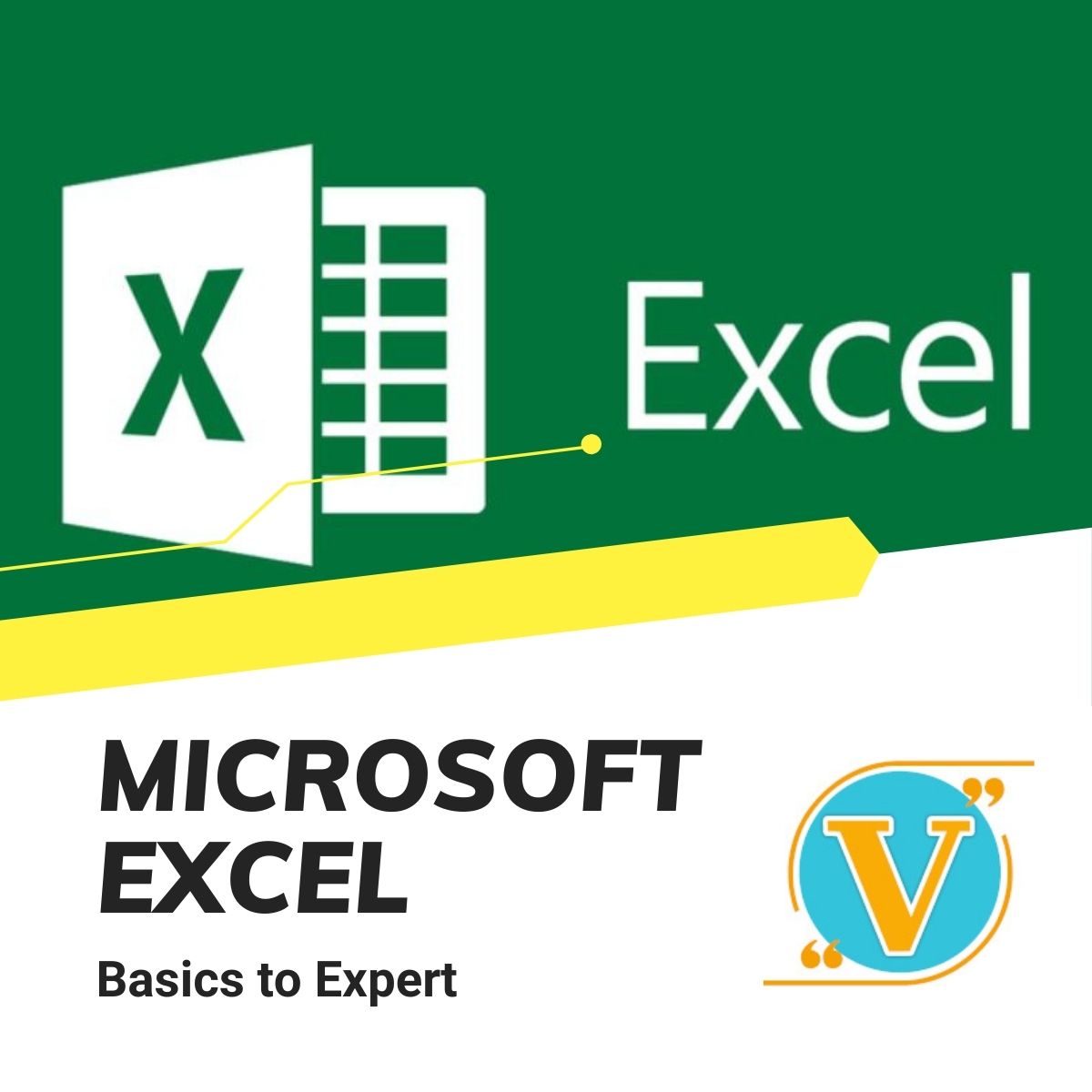
In the Microsoft Excel for Beginners course, learners will be given a full introduction to the features and functions of Excel, taking their proficiency from beginner to advanced level in no time. We offer step-by-step guidance for managing everyday tasks, such as modifying a worksheet, managing workbooks, performing calculations and entering financial data. The principles and practices of SEN teaching and supporting children with learning difficulties is also covered in this comprehensive course. Learning Objectives: Master day-to-day office tasks and manage important work data with Microsoft Excel Learn how to modify and format worksheets in Excel Get step-by-step guidance on how to print and manage workbooks Be able to perform basic calculations and data-inputting tasks Who is this Course for? Microsoft Excel For Beginners is perfect for anyone trying to learn potential professional skills. As there is no experience and qualification required for this course, it is available for all students from any academic background. Requirements Our Microsoft Excel For Beginners is fully compatible with any kind of device. Whether you are using Windows computer, Mac, smartphones or tablets, you will get the same experience while learning. Besides that, you will be able to access the course with any kind of internet connection from anywhere at any time without any kind of limitation. CPD Certificate from Course Gate At the successful completion of the course, you can obtain your CPD certificate from us. You can order the PDF certificate for £9 and the hard copy for £15. Also, you can order both PDF and hardcopy certificates for £22. Career path This course opens a new door for you to enter the relevant job market and also gives you the opportunity to acquire extensive knowledge along with required skills to become successful. You will be able to add our qualification to your CV/resume which will help you to stand out in the competitive job industry. Course Curriculum Microsoft Excel Getting Started with Microsoft Office Excel 2016 Navigate the Excel User Interface 00:28:00 Use Excel Commands 00:10:00 Create and Save a Basic Workbook 00:19:00 Enter Cell Data 00:12:00 Use Excel Help 00:05:00 Performing Calculations Create Worksheet Formulas 00:15:00 Insert Functions 00:17:00 Reuse Formulas and Functions 00:17:00 Modifying a Worksheet Insert, Delete, and Adjust Cells, Columns, and Rows 00:10:00 Search for and Replace Data 00:09:00 Use Proofing and Research Tools 00:07:00 Formatting a Worksheet Apply Text Formats 00:17:00 Apply Number Format 00:08:00 Align Cell Contents 00:09:00 Apply Styles and Themes 00:12:00 Apply Basic Conditional Formatting 00:11:00 Create and Use Templates 00:07:00 Printing Workbooks Preview and Print a Workbook 00:10:00 Set Up the Page Layout 00:08:00 Configure Headers and Footers 00:07:00 Managing Workbooks Manage Worksheets 00:05:00 Manage Workbook and Worksheet Views 00:07:00 Manage Workbook Properties 00:05:00 Certificate and Transcript Order Your Certificates or Transcripts 00:00:00
