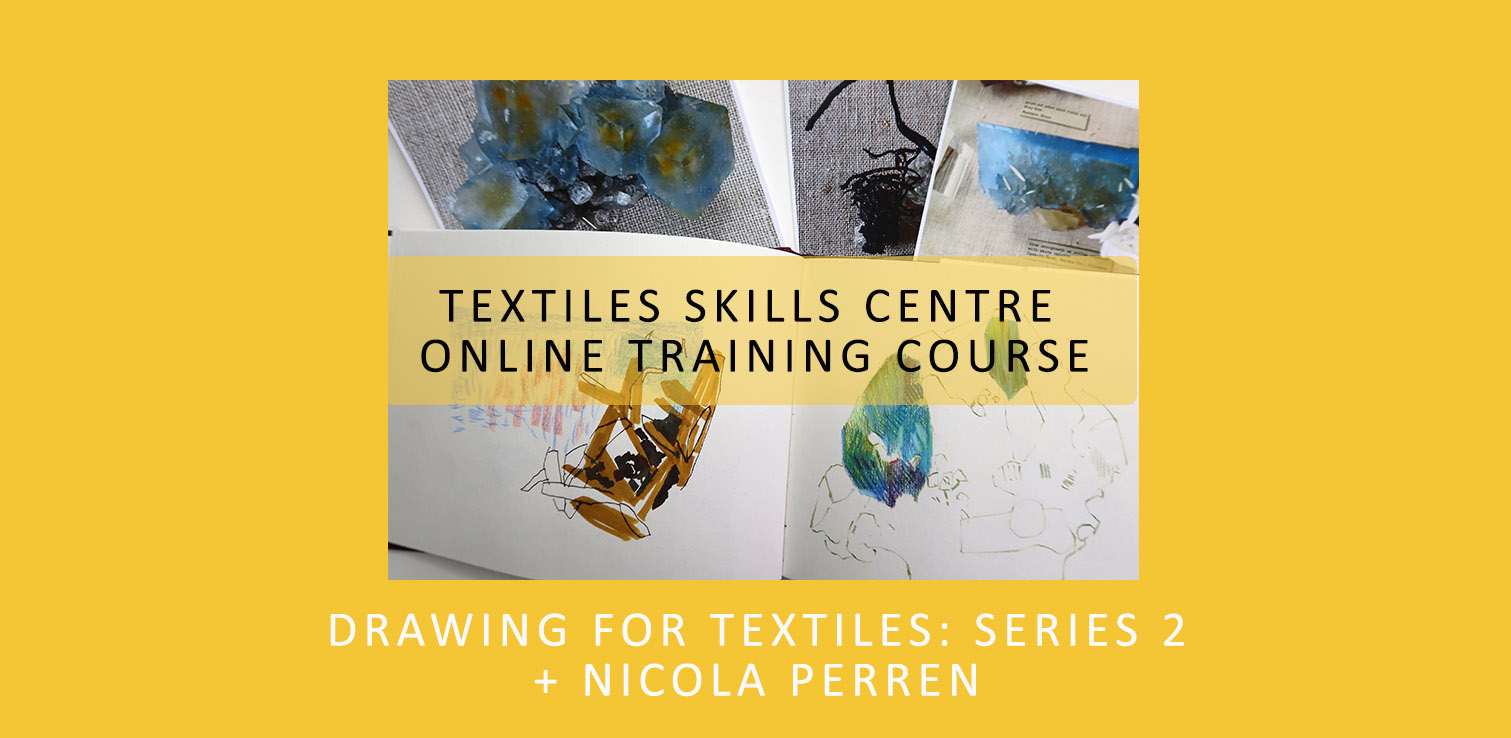- Professional Development
- Medicine & Nursing
- Arts & Crafts
- Health & Wellbeing
- Personal Development
This Health and Safety Level 3 course is essential for anybody working in a Supervisory or Management role in any sector. Also, if you are wanting to make Health and Safety your chosen career, this IIRSM and CPD accredited course is the ideal starting point on your journey to IOSH and Nebosh qualifications. The course is also ideal for people running their own business and wanting to operate legally and safely.

Information and Communication Technology (ICT)
By The Teachers Training
Information and Communication Technology (ICT) is yet another 'Teacher's Choice' course from Teachers Training for a complete understanding of the fundamental topics. You are also entitled to exclusive tutor support and a professional CPD-accredited certificate in addition to the special discounted price for a limited time. Just like all our courses, this Information and Communication Technology (ICT) and its curriculum have also been designed by expert teachers so that teachers of tomorrow can learn from the best and equip themselves with all the necessary skills. Consisting of several modules, the course teaches you everything you need to succeed in this profession. The course can be studied part-time. You can become accredited within 5 hours studying at your own pace. Your qualification will be recognised and can be checked for validity on our dedicated website. Why Choose Teachers Training Some of our website features are: This is a dedicated website for teaching 24/7 tutor support Interactive Content Affordable price Courses accredited by the UK's top awarding bodies 100% online Flexible deadline Entry Requirements No formal entry requirements. You need to have: Passion for learning A good understanding of the English language Be motivated and hard-working Over the age of 16. Certification CPD Certification from The Teachers Training CPD Certification from The Teachers Training Successfully completing the MCQ exam of this course qualifies you for a CPD-accredited certificate from The Teachers Training. You will be eligible for both PDF copy and hard copy of the certificate to showcase your achievement however you wish. You can get your digital certificate (PDF) for £4.99 only Hard copy certificates are also available, and you can get one for only £10.99 You can get both PDF and Hard copy certificates for just £12.99! The certificate will add significant weight to your CV and will give you a competitive advantage when applying for jobs. Section 01: Introduction Introduction 00:06:00 What is ICT? 00:05:00 Hardware and Software 00:08:00 Information Processing Cycle 00:05:00 Software Explained 00:06:00 Human-Computer -Interface 00:07:00 Section 02: Impact of Emerging Technologies Introduction-Impact of Emerging Technology 00:01:00 Artificial intelligence 00:03:00 Biometrics 00:03:00 Vision enhancement 00:02:00 Robotics 00:03:00 Quantum cryptography 00:03:00 Computer-assisted translation 00:02:00 3D and holographic imaging 00:03:00 Virtual reality 00:06:00 Section 03: Types of Input Devices Types of Input Devices - Introduction 00:02:00 Manual input 00:07:00 Pointing devices 00:12:00 Inputting Images Devices 00:08:00 Inputting Sound & Music Devices 00:05:00 Direct input systems 00:07:00 Direct Input systems Part-2 00:05:00 Direct Input Systems Part-3 00:06:00 Direct Input Systems devices. Part-4 00:04:00 Sensors 00:05:00 Section 04: Types of Output Devices Types of Input Devices - Introduction 00:02:00 Monitors 00:06:00 Printers 00:08:00 Plotters 00:03:00 3D Printers 00:04:00 Speakers 00:02:00 Control Devices 00:06:00 Section 05: Storage Devices and Media Types of Storage Devices and Media 00:06:00 Magnetic Media 00:06:00 Optical media 00:10:00 Solid-State media 00:04:00 Backups 00:02:00 Section 06: Networks WHAT IS COMPUTER COMMUNICATION? 00:02:00 What is a computer network? 00:07:00 Types of NETWORK- Local Area Network 00:07:00 Wide Area Network 00:07:00 Bluetooth and WI-FI in Networks 00:07:00 Network Hardware 00:03:00 Network Switch 00:05:00 Network Bridge 00:02:00 Networking Hardware Router 00:05:00 Modem 00:04:00 Network Cables 00:03:00 How to set up a small network? 00:07:00 Section 07: Database What is a Database? 00:03:00 Database File 00:04:00 Database Types 00:09:00 Using Database 00:06:00 Data validation and verification 00:10:00 Section 08: Expert Systems What is an expert system? 00:10:00 Section 09: ICT Applications Applications in Banking: ATM, Electronic Fund Transfer 00:04:00 Applications in Banking: Internet Banking Telephone Banking 00:04:00 Applications in Banking: Cheque Clearing 00:05:00 RETAIL INDUSTRY Applications: POS 00:05:00 Retail: Stock Control 00:04:00 Retail: Automatic Reordering of Stock 00:03:00

Overview This comprehensive course on Solar Energy will deepen your understanding on this topic. After successful completion of this course you can acquire the required skills in this sector. This Solar Energy comes with accredited certification, which will enhance your CV and make you worthy in the job market. So enrol in this course today to fast track your career ladder. How will I get my certificate? After successfully completing the course you will be able to order your certificate, these are included in the price. Who is This course for? There is no experience or previous qualifications required for enrolment on this Solar Energy. It is available to all students, of all academic backgrounds. Requirements Our Solar Energy is fully compatible with PC's, Mac's, Laptop, Tablet and Smartphone devices. This course has been designed to be fully compatible with tablets and smartphones so you can access your course on Wi-Fi, 3G or 4G. There is no time limit for completing this course, it can be studied in your own time at your own pace. Career Path Having these various qualifications will increase the value in your CV and open you up to multiple sectors such as Business & Management, Admin, Accountancy & Finance, Secretarial & PA, Teaching & Mentoring etc. Course Curriculum 10 sections • 55 lectures • 11:44:00 total length •Module 1- Introduction To PV System Construction: 00:24:00 •Module 2- Solar Heating, Solar Irradiation And Panels: 00:38:00 •Module 3- Effect of Insolation and Temperature on V-I Curve: 00:05:00 •Module 4- PV Installation, Short Circuit And Open Circuit Tests Using Avometer: 00:15:00 •Module 5- Solar Wires And Cables Installation Process: 00:22:00 •Module 6- Mounting Of PV System: 00:04:00 •Module 7- Shading and Tilt angle In Solar Energy: 00:15:00 •Module 8- Half Cut Cell Technology In PV System For Solar Engineering: 00:25:00 •Module 9- Importance Of Charge Controller In Solar Energy System: 00:03:00 •Module 10- PWM And MPPT Charge Controllers: 00:14:00 •Module 11- Understanding More about MPPT Solar Charge Controller For Solar Energy Course: 00:24:00 •Module 12- Junction Box In Solar Energy System: 00:04:00 •Module 13- Wiring of Junction Box In Solar Energy System: 00:05:00 •Module 14- Function, Types And Data Sheet Of Inverter: 00:55:00 •Module 15- Determining PV Array Maximum System Voltage: 00:09:00 •Module 1- Construction And Types Of Batteries In Solar Energy System: 00:09:00 •Module 2- Charging Of Lead Acid Batteries And Hydrometer In Solar Energy System: 00:07:00 •Module 3- Maintenance Of Batteries And Methods Of Charging In Solar Energy System: 00:03:00 •Module 4- Cycle of Batteries: 00:04:00 •Module 1- Off-Grid Solar System: 00:02:00 •Module 2- Advantages of Off-Grid Solar System: 00:02:00 •Module 3- Equipment of Off-Grid Solar System: 00:04:00 •Module 4- Selection and Datasheet of the Panel: 00:04:00 •Module 5- Inverter Selection: 00:02:00 •Module 6- Example 1 On Designing Off Grid System: 00:01:00 •Module 7- Determine Power Consumption Demands: 00:04:00 •Module 8- Size the PV modules: 00:05:00 •Module 9- Inverter sizing: 00:04:00 •Module 10- Battery Sizing: 00:08:00 •Module 11- Solar Charge Controller Sizing: 00:05:00 •Module 12- MPPT Charge Controller Sizing: 00:10:00 •Module 13- Example 2 Design of an OFF Grid System: 00:20:00 •Module 1- Grid-Tied Solar System: 00:03:00 •Module 2- Advantages of Grid-Tied Solar System: 00:04:00 •Module 3- Equipment of Grid-Tied Solar System: 00:03:00 •Module 4- Example Design of an On Grid System: 00:10:00 •Module 5- PV Energy According to Area: 00:02:00 •Module 1- Design of an Off Grid Solar Energy System Using PVSYST Program: 00:28:00 •Module 2- Design Of An On Grid Solar Energy System Using PVSyst Program: 00:12:00 •Module 3- Mega PV System Design Using PVSyst Program For Solar Energy: 00:29:00 •Module 1- Introduction To Water Pumping System And Steps Of Design: 00:24:00 •Module 2- Solved Example On Solar Pumping System Design: 00:23:00 •Module 1- Introduction to Protection Of PV System: 00:07:00 •Module 2- Selection of Fuses and Protection of String: 00:13:00 •Module 3- Protection of Arrays: 00:07:00 •Module 4- Protection of Inverter: 00:07:00 •Module 5- Protection of Transformer: 00:07:00 •Module 6- Surge Protection Device: 00:02:00 •Module 7- Grounding of PV System: 00:07:00 •Module 8- Types of BusBars in PV System and Selection of BusBars: 00:12:00 •Module 1-Design Of Off Grid PV System Using Excel Sheet: 00:26:00 •Module 1- Single Line Diagram Of PV System And Selection Of Fuses And Breakers: 00:45:00 •Module 1- Simulation Of PV Cell In MATLAB And Obtaining V-I Characteristics: 00:28:00 •Module 2- Get a Complete Grid Connected PV Solar Energy System In MATLAB Simulink: 00:25:00 •Module 3- PV System Simulation Using ETAP Lesson: 00:24:00

Dive into the intricate world of networking with the 'CompTIA Network' course. Embrace foundational theories and immerse yourself in practical application, ensuring you're well-equipped for a modern networking environment. Covering everything from TCP/IP addressing to Cloud technologies, this course promises an exhaustive grasp over networking. Furthermore, delve deep into network security, understanding not just how to prevent breaches but also how to effectively respond. By the course's conclusion, learners will possess the confidence and knowledge to plan and execute a seamless SOHO Network. Learning Outcomes Gain an in-depth understanding of network theory and implementations. Master the intricacies of TCP/IP addressing, routing, and associated services. Acquire knowledge on WAN infrastructure, Cloud, and Virtualization technologies. Understand and implement effective network security measures, breach prevention, and incident response strategies. Develop expertise in remote networking, network management, and troubleshooting network issues. Why choose this CompTIA Network course? Unlimited access to the course for a lifetime. Opportunity to earn a certificate accredited by the CPD Quality Standards after completing this course. Structured lesson planning in line with industry standards. Immerse yourself in innovative and captivating course materials and activities. Assessments are designed to evaluate advanced cognitive abilities and skill proficiency. Flexibility to complete the CompTIA Network Course at your own pace, on your own schedule. Receive full tutor support throughout the week, from Monday to Friday, to enhance your learning experience. Who is this CompTIA Network course for? Aspiring network professionals seeking foundational knowledge. IT enthusiasts aiming to expand their networking expertise. Professionals in related IT fields aiming to diversify their skills. Businesses looking to train their IT staff in network best practices. Individuals aiming for CompTIA Network+ certification. Career path Network Administrator: £25,000 - £40,000 Network Engineer: £30,000 - £50,000 Network Analyst: £28,000 - £45,000 IT Support Specialist: £20,000 - £35,000 Network Security Specialist: £35,000 - £55,000 Systems Administrator: £25,000 - £45,000 Prerequisites This CompTIA Network does not require you to have any prior qualifications or experience. You can just enrol and start learning.This CompTIA Network was made by professionals and it is compatible with all PC's, Mac's, tablets and smartphones. You will be able to access the course from anywhere at any time as long as you have a good enough internet connection. Certification After studying the course materials, there will be a written assignment test which you can take at the end of the course. After successfully passing the test you will be able to claim the pdf certificate for £4.99 Original Hard Copy certificates need to be ordered at an additional cost of £8. Course Curriculum Network Theory OSI Layers 00:44:00 LANs and WANs 00:14:00 Network Types 00:07:00 Transmissions 00:36:00 Bounded Network Media Cables 00:41:00 Fiber Optics 00:17:00 Converters and Connectors 00:27:00 Unbounded Network Media 802.11 Standard 00:20:00 Wireless 00:11:00 Wireless Options 00:19:00 Network Implementations Topologies 00:39:00 Ethernet 00:50:00 Switches 01:48:00 VLANs 00:52:00 TCP/IP Addressing and Data Delivery Network Communication Protocols 00:37:00 IPv4 00:26:00 Special Addresses 00:13:00 CIDR 00:11:00 IPv6 00:31:00 Routing Routes 00:59:00 Routing Types 00:18:00 TCP/IP Services TCP and IP 00:40:00 FQDN and DNS 00:28:00 Transport-layer Protocols 00:05:00 UDP 00:06:00 WAN Infrastructure Wide Area Networks 00:18:00 QoS 00:39:00 Voice-over-Data Systems 00:06:00 Cloud and Virtualization Technologies Types of Server Virtualization 00:27:00 Fibre Channel 00:05:00 Cloud Concepts.prproj 00:24:00 Network Security Basics Wireless Security 00:15:00 Authentication.prproj 00:21:00 Wireless Security Threats 00:30:00 TACACS 00:10:00 Keys 00:26:00 Preventing Security Breaches Potent Points to Clear Channel Pain - Part 6 00:01:00 Vulnerabilities 00:16:00 Attacks 00:58:00 Authentication 00:25:00 Benefits of Acupressure 3 00:02:00 Education and Awareness 00:03:00 Responding to Security Incidents Response Policy 00:04:00 Remote Networking RADIUS 00:07:00 VPN Technologies 00:16:00 Tunneling Protocols.prproj 00:05:00 Network Management Acceptable Use 01:00:00 Troubleshooting Network Issues Common Problems 00:32:00 Troubleshooting 00:28:00 Network Technician Tools 00:46:00 Physical and Logical Issues 00:19:00 Open or Closed Ports 00:09:00 ARP Issues 00:13:00 Planning and Implementing a SOHO Network SOHO Network 00:15:00 Mock Exam Mock Exam - CompTIA Network 00:20:00 Final Exam Final Exam - CompTIA Network 00:20:00

Solar Energy
By iStudy UK
Learn how to design your PV system and take steps to become a fully qualified solar panel engineer with the Solar Energy. This course is an in-depth training program designed to provide an insight into the solar industry and solar PV installation. In this course, you will develop practical knowledge and skills to become an expert in the field of energy consumption. You will start by learning how modern technology converts solar energy into electricity, and on completion will have full knowledge of how to design a photovoltaic system. Throughout the course, you will make use of expert solar design software PVSYST and SketchUp, to analyse your data and utilise specialist tools. System pricing, technical reports, and payback period are also discussed in detail. What you'll learn Develop your knowledge of solar energy systems and its main components Learn how to build your own solar energy system at home Fast track your career in engineering and develop the required skills Understand the fundamentals of solar radiation and PV solar energy Learn how to conduct a solar energy site survey and technical report Explore renewable energy consumption and the benefits of solar energy Gain an understanding of how solar energy is measured and its units of power Get step-by-step guidance on how to use specialist design software PVSYST & SketchUp Requirements Passion to learn! Basic computer skills Who this course is for Engineering students Beginner Engineers in this field Beginner Solar energy worker Anyone who wants to enter this sector Unit 1- Basics of Solar Energy System Module 1- Introduction To PV System Construction 00:24:00 Module 2- Solar Heating, Solar Irradiation And Panels 00:38:00 Module 3- Effect of Insolation and Temperature on V-I Curve 00:05:00 Module 4- PV Installation, Short Circuit And Open Circuit Tests Using Avometer 00:15:00 Module 5- Solar Wires And Cables Installation Process 00:22:00 Module 6- Mounting Of PV System 00:04:00 Module 7- Shading and Tilt angle In Solar Energy 00:15:00 Module 8- Half Cut Cell Technology In PV System For Solar Engineering 00:25:00 Module 9- Importance Of Charge Controller In Solar Energy System 00:03:00 Module 10- PWM And MPPT Charge Controllers 00:14:00 Module 11- Understanding More about MPPT Solar Charge Controller For Solar Energy Course 00:24:00 Module 12- Junction Box In Solar Energy System 00:04:00 Module 13- Wiring of Junction Box In Solar Energy System 00:05:00 Module 14- Function, Types And Data Sheet Of Inverter 00:55:00 Module 15- Determining PV Array Maximum System Voltage 00:09:00 Unit 2- Batteries in PV System Module 1- Construction And Types Of Batteries In Solar Energy System 00:09:00 Module 2- Charging Of Lead Acid Batteries And Hydrometer In Solar Energy System 00:07:00 Module 3- Maintenance Of Batteries And Methods Of Charging In Solar Energy System 00:03:00 Module 4- Cycle of Batteries 00:04:00 Unit 3- Components and Design of Off Grid Solar Energy System Module 1- Off-Grid Solar System 00:02:00 Module 2- Advantages of Off-Grid Solar System 00:02:00 Module 3- Equipment of Off-Grid Solar System 00:04:00 Module 4- Selection and Datasheet of the Panel 00:04:00 Module 5- Inverter Selection 00:02:00 Module 6- Example 1 On Designing Off Grid System 00:01:00 Module 7- Determine Power Consumption Demands 00:04:00 Module 8- Size the PV modules 00:05:00 Module 9- Inverter sizing 00:04:00 Module 10- Battery Sizing 00:08:00 Module 11- Solar Charge Controller Sizing 00:05:00 Module 12- MPPT Charge Controller Sizing 00:10:00 Module 13- Example 2 Design of an OFF Grid System 00:20:00 Unit 4- Designing of ON Grid Solar Energy System Module 1- Grid-Tied Solar System 00:03:00 Module 2- Advantages of Grid-Tied Solar System 00:04:00 Module 3- Equipment of Grid-Tied Solar System 00:03:00 Module 4- Example Design of an On Grid System 00:10:00 Module 5- PV Energy According to Area 00:02:00 Unit 5- Design of PV System Using PVSyst Programme Module 1- Design of an Off Grid Solar Energy System Using PVSYST Program 00:28:00 Module 2- Design Of An On Grid Solar Energy System Using PVSyst Program 00:12:00 Module 3- Mega PV System Design Using PVSyst Program For Solar Energy 00:24:00 Unit 6- Solar Water Pumping System Module 1- Introduction To Water Pumping System And Steps Of Design 00:24:00 Module 2- Solved Example On Solar Pumping System Design 00:23:00 Unit 7- Protection of PV System Module 1- Introduction to Protection Of PV System 00:07:00 Module 2- Selection of Fuses and Protection of String 00:13:00 Module 3- Protection of Arrays 00:07:00 Module 4- Protection of Inverter 00:07:00 Module 5- Protection of Transformer 00:07:00 Module 6- Surge Protection Device 00:02:00 Module 7- Grounding of PV System 00:07:00 Module 8- Types of BusBars in PV System and Selection of BusBars 00:12:00 Unit 8- Design Using Excel Sheet Module 1-Design Of Off Grid PV System Using Excel Sheet 00:26:00 Unit 9- Single Line Diagram of PV System Module 1- Single Line Diagram Of PV System And Selection Of Fuses And Breakers 00:45:00 Unit 10- MATLAB and ETAP PV Simulation Module 1- Simulation Of PV Cell In MATLAB And Obtaining V-I Characteristics 00:28:00 Module 2- Get a Complete Grid Connected PV Solar Energy System In MATLAB Simulink 00:25:00 Module 3- PV System Simulation Using ETAP Lesson 00:24:00

This course on Information and Communication Technology (ICT) provides a comprehensive understanding of emerging technologies, input and output devices, storage media, networks, databases, and expert systems. It covers various ICT applications and their impact on society and businesses. Learning Outcomes: Understand the impact of emerging technologies on the field of ICT. Identify and describe different types of input and output devices used in computing. Familiarize with various storage devices and media and their applications. Gain knowledge about computer networks and their configurations. Explore the fundamentals of database systems and their importance in data management. Learn about expert systems and their role in decision-making processes. Discover practical ICT applications and their relevance in various domains. Why buy this ICT: Information and Communication Technology? Unlimited access to the course for forever Digital Certificate, Transcript, student ID all included in the price Absolutely no hidden fees Directly receive CPD accredited qualifications after course completion Receive one to one assistance on every weekday from professionals Immediately receive the PDF certificate after passing Receive the original copies of your certificate and transcript on the next working day Easily learn the skills and knowledge from the comfort of your home Certification After studying the course materials of the ICT: Information and Communication Technology there will be a written assignment test which you can take either during or at the end of the course. After successfully passing the test you will be able to claim the pdf certificate for £5.99. Original Hard Copy certificates need to be ordered at an additional cost of £9.60. Who is this course for? This ICT: Information and Communication Technology course is ideal for Students Recent graduates Job Seekers Anyone interested in this topic People already working in the relevant fields and want to polish their knowledge and skill. Prerequisites This ICT: Information and Communication Technology does not require you to have any prior qualifications or experience. You can just enrol and start learning.This ICT: Information and Communication Technology was made by professionals and it is compatible with all PC's, Mac's, tablets and smartphones. You will be able to access the course from anywhere at any time as long as you have a good enough internet connection. Career path As this course comes with multiple courses included as bonus, you will be able to pursue multiple occupations. This ICT: Information and Communication Technology is a great way for you to gain multiple skills from the comfort of your home. Course Curriculum Section 01: Introduction Introduction 00:06:00 What is ICT? 00:05:00 Hardware and Software 00:08:00 Information Processing Cycle 00:05:00 Software Explained 00:06:00 Human-Computer -Interface 00:07:00 Section 02: Impact of Emerging Technologies Introduction-Impact of Emerging Technology 00:01:00 Artificial intelligence 00:03:00 Biometrics 00:03:00 Vision enhancement 00:02:00 Robotics 00:03:00 Quantum cryptography 00:03:00 Computer-assisted translation 00:02:00 3D and holographic imaging 00:03:00 Virtual reality 00:06:00 Section 03: Types of Input Devices Types of Input Devices - Introduction 00:02:00 Manual input 00:07:00 Pointing devices 00:02:00 Inputting Images Devices 00:08:00 Inputting Sound & Music Devices 00:05:00 Direct input systems 00:07:00 Direct Input systems Part-2 00:05:00 Direct Input Systems Part-3 00:06:00 Direct Input Systems devices. Part-4 00:04:00 Sensors 00:05:00 Section 04: Types of Output Devices Types of Input Devices - Introduction 00:02:00 Monitors 00:06:00 Printers 00:08:00 Plotters 00:03:00 3D Printers 00:04:00 Speakers 00:02:00 Control Devices 00:06:00 Section 05: Storage Devices and Media Types of Storage Devices and Media 00:06:00 Magnetic Media 00:06:00 Optical media 00:10:00 Solid-State media 00:04:00 Backups 00:02:00 Section 06: Networks WHAT IS COMPUTER COMMUNICATION? 00:02:00 What is a computer network? 00:07:00 Types of NETWORK- Local Area Network 00:07:00 Wide Area Network 00:07:00 Bluetooth and WI-FI in Networks 00:07:00 Network Hardware 00:03:00 Network Switch 00:05:00 Network Bridge 00:02:00 Networking Hardware Router 00:05:00 Modem 00:04:00 Network Cables 00:03:00 How to set up a small network? 00:07:00 Section 07: Database What is a Database? 00:03:00 Database File 00:04:00 Database Types 00:09:00 Using Database 00:06:00 Data validation and verification 00:10:00 Section 08: Expert Systems What is an expert system? 00:10:00 Section 09: ICT Applications Applications in Banking: ATM, Electronic Fund Transfer 00:04:00 Applications in Banking: Internet Banking Telephone Banking 00:04:00 Applications in Banking: Cheque Clearing 00:05:00 RETAIL INDUSTRY Applications: POS 00:05:00 Retail: Stock Control 00:04:00 Retail: Automatic Reordering of Stock 00:03:00 Assignment Assignment - ICT: Information and Communication Technology 00:00:00

Register on the ICT: Information and Communication Technology today and build the experience, skills and knowledge you need to enhance your professional development and work towards your dream job. Study this course through online learning and take the first steps towards a long-term career. The course consists of a number of easy to digest, in-depth modules, designed to provide you with a detailed, expert level of knowledge. Learn through a mixture of instructional video lessons and online study materials. Receive online tutor support as you study the course, to ensure you are supported every step of the way. Get an e-certificate as proof of your course completion. The ICT: Information and Communication Technology is incredibly great value and allows you to study at your own pace. Access the course modules from any internet-enabled device, including computers, tablet, and smartphones. The course is designed to increase your employability and equip you with everything you need to be a success. Enrol on the now and start learning instantly! What You Get With The ICT: Information and Communication Technology Receive a e-certificate upon successful completion of the course Get taught by experienced, professional instructors Study at a time and pace that suits your learning style Get instant feedback on assessments 24/7 help and advice via email or live chat Get full tutor support on weekdays (Monday to Friday) Course Design The course is delivered through our online learning platform, accessible through any internet-connected device. There are no formal deadlines or teaching schedules, meaning you are free to study the course at your own pace. You are taught through a combination of Video lessons Online study materials Certification Upon successful completion of the course, you will be able to obtain your course completion e-certificate free of cost. Print copy by post is also available at an additional cost of £9.99 and PDF Certificate at £4.99. Who Is This Course For: The course is ideal for those who already work in this sector or are an aspiring professional. This course is designed to enhance your expertise and boost your CV. Learn key skills and gain a professional qualification to prove your newly-acquired knowledge. Requirements: The online training is open to all students and has no formal entry requirements. To study the ICT: Information and Communication Technology, all your need is a passion for learning, a good understanding of English, numeracy, and IT skills. You must also be over the age of 16. Course Content Section 01: Introduction Introduction 00:06:00 What is ICT? 00:05:00 Hardware and Software 00:08:00 Information Processing Cycle 00:05:00 Software Explained 00:06:00 Human-Computer -Interface 00:07:00 Section 02: Impact of Emerging Technologies Introduction-Impact of Emerging Technology 00:01:00 Artificial intelligence 00:03:00 Biometrics 00:03:00 Vision enhancement 00:02:00 Robotics 00:03:00 Quantum cryptography 00:03:00 Computer-assisted translation 00:02:00 3D and holographic imaging 00:03:00 Virtual reality 00:06:00 Section 03: Types of Input Devices Types of Input Devices - Introduction 00:02:00 Manual input 00:07:00 Pointing devices 00:12:00 Inputting Images Devices 00:08:00 Inputting Sound & Music Devices 00:05:00 Direct input systems 00:07:00 Direct Input systems Part-2 00:05:00 Direct Input Systems Part-3 00:06:00 Direct Input Systems devices. Part-4 00:04:00 Sensors 00:05:00 Section 04: Types of Output Devices Types of Input Devices - Introduction 00:02:00 Monitors 00:06:00 Printers 00:08:00 Plotters 00:03:00 3D Printers 00:04:00 Speakers 00:02:00 Control Devices 00:06:00 Section 05: Storage Devices and Media Types of Storage Devices and Media 00:06:00 Magnetic Media 00:06:00 Optical media 00:10:00 Solid-State media 00:04:00 Backups 00:02:00 Section 06: Networks WHAT IS COMPUTER COMMUNICATION? 00:02:00 What is a computer network? 00:07:00 Types of NETWORK- Local Area Network 00:07:00 Wide Area Network 00:07:00 Bluetooth and WI-FI in Networks 00:07:00 Network Hardware 00:03:00 Network Switch 00:05:00 Network Bridge 00:02:00 Networking Hardware Router 00:05:00 Modem 00:04:00 Network Cables 00:03:00 How to set up a small network? 00:07:00 Section 07: Database What is a Database? 00:03:00 Database File 00:04:00 Database Types 00:09:00 Using Database 00:06:00 Data validation and verification 00:10:00 Section 08: Expert Systems What is an expert system? 00:10:00 Section 09: ICT Applications Applications in Banking: ATM, Electronic Fund Transfer 00:04:00 Applications in Banking: Internet Banking Telephone Banking 00:04:00 Applications in Banking: Cheque Clearing 00:05:00 RETAIL INDUSTRY Applications: POS 00:05:00 Retail: Stock Control 00:04:00 Retail: Automatic Reordering of Stock 00:03:00 Frequently Asked Questions Are there any prerequisites for taking the course? There are no specific prerequisites for this course, nor are there any formal entry requirements. All you need is an internet connection, a good understanding of English and a passion for learning for this course. Can I access the course at any time, or is there a set schedule? You have the flexibility to access the course at any time that suits your schedule. Our courses are self-paced, allowing you to study at your own pace and convenience. How long will I have access to the course? For this course, you will have access to the course materials for 1 year only. This means you can review the content as often as you like within the year, even after you've completed the course. However, if you buy Lifetime Access for the course, you will be able to access the course for a lifetime. Is there a certificate of completion provided after completing the course? Yes, upon successfully completing the course, you will receive a certificate of completion. This certificate can be a valuable addition to your professional portfolio and can be shared on your various social networks. Can I switch courses or get a refund if I'm not satisfied with the course? We want you to have a positive learning experience. If you're not satisfied with the course, you can request a course transfer or refund within 14 days of the initial purchase. How do I track my progress in the course? Our platform provides tracking tools and progress indicators for each course. You can monitor your progress, completed lessons, and assessments through your learner dashboard for the course. What if I have technical issues or difficulties with the course? If you encounter technical issues or content-related difficulties with the course, our support team is available to assist you. You can reach out to them for prompt resolution.

Solar Energy Course Online - Bundle
By Study Plex
Recognised Accreditation This course is accredited by continuing professional development (CPD). CPD UK is globally recognised by employers, professional organisations, and academic institutions, thus a certificate from CPD Certification Service creates value towards your professional goal and achievement. The Quality Licence Scheme is a brand of the Skills and Education Group, a leading national awarding organisation for providing high-quality vocational qualifications across a wide range of industries. What is CPD? Employers, professional organisations, and academic institutions all recognise CPD, therefore a credential from CPD Certification Service adds value to your professional goals and achievements. Benefits of CPD Improve your employment prospects Boost your job satisfaction Promotes career advancement Enhances your CV Provides you with a competitive edge in the job market Demonstrate your dedication Showcases your professional capabilities What is IPHM? The IPHM is an Accreditation Board that provides Training Providers with international and global accreditation. The Practitioners of Holistic Medicine (IPHM) accreditation is a guarantee of quality and skill. Benefits of IPHM It will help you establish a positive reputation in your chosen field You can join a network and community of successful therapists that are dedicated to providing excellent care to their client You can flaunt this accreditation in your CV It is a worldwide recognised accreditation What is Quality Licence Scheme? This course is endorsed by the Quality Licence Scheme for its high-quality, non-regulated provision and training programmes. The Quality Licence Scheme is a brand of the Skills and Education Group, a leading national awarding organisation for providing high-quality vocational qualifications across a wide range of industries. Benefits of Quality License Scheme Certificate is valuable Provides a competitive edge in your career It will make your CV stand out Course Curriculum Course 1: Basics Of Solar Energy System Introduction To PV System Construction 00:23:00 Solar Heating, Solar Irradiation And Panels 00:37:00 Effect of Insolation and Temperature on V-I Curve 00:04:00 PV Installation, Short Circuit And Open Circuit Tests Using Avometer 00:15:00 Solar Wires And Cables Installation Process 00:22:00 Mounting Of PV System 00:04:00 Shading and Tilt angle 00:15:00 Half Cell Technology In PV System 00:25:00 Importance of Charge Controller 00:03:00 PWM And MPPT Charge Controllers 00:14:00 Understanding More About MPPT Charge Controller 00:24:00 Junction Box 00:03:00 Wiring of Junction Box 00:05:00 Function, Types And Data Sheet Of Inverter 00:55:00 Determining PV Array Max Voltage 00:09:00 Course 2: Batteries In PV System Construction and Types of Batteries Used 00:08:00 Charging of Lead Acid Batteries and Hydrometer 00:06:00 Mainitance of Batteries and Methods of Charging 00:03:00 Cycle of Batteries 00:03:00 Course 3: Components and Design of Off Grid System Off-Grid Solar System 00:02:00 Advantages of Off-Grid Solar System 00:01:00 Equipment of Off Grid Solar System 00:04:00 Inverter Selection in PV System 00:02:00 Example 1 On Designing an Off Grid System 00:01:00 Determine Power Consumption Demands 00:04:00 Sizing of The PV Modules and Inverter Sizing 00:05:00 Battery Sizing 00:08:00 Solar Charge Controller Sizing 00:04:00 MPPT Charge Controller Sizing 00:10:00 Example 2 Design of an Off Grid System 00:19:00 Course 4: Components and Design of On Grid System Gried-Tied Solar System 00:02:00 Advantages of Grid-Tied Solar System 00:03:00 Equipment of Grid-Tied Solar System 00:03:00 Example Design of an ON Grid System 00:10:00 PV Energy According to Area 00:02:00 Course 5: Design of PV System Using PVSyst Program Design of Grid Connected System Using PVSyst Program 00:12:00 Design of an Off Grid Solar Energy System Using PVSyst Program 00:28:00 Design Mega PV System Using PVSyst Program 00:29:00 Course 6: Solar Water Pumping System Introduction To Water Pumping System And Steps Of Design 00:24:00 Solved Example On Solar Pumping System Design 00:22:00 Course 7: Protection Of Solar Energy System Introduction to Protection of PV System 00:06:00 Selection of Fuses and Protection of String 00:13:00 Protection of Arrays 00:06:00 Protection of Inverter 00:07:00 Protection of Transformer 00:06:00 Surge Protection Device 00:02:00 Grounding of PV System 00:06:00 Types of BusBars in PV System and Selection of BusBars 00:12:00 Course 7: Design of PV System Using Excel Sheet Design Of Off Grid PV System Using Excel Sheet 00:26:00 Course 8: Basics of Autocad and Single Line Diagram of PV System Introduction To Autocad 00:02:00 How to Get Free Licence from Autocad. 00:04:00 Starting Autocad and Changing Background 00:02:00 Drawing a Line in Autocad 00:04:00 Drawing a Rectangle in Autocad 00:04:00 Drawing a Circle in Autocad 00:01:00 Drawing a Polygon in Autocad 00:03:00 Drawing an Arc in Autocad 00:01:00 Drawing a PolyLine in Autocad 00:03:00 Multiple Lines Using the Offset Feature 00:03:00 Adding Text to Autocad 00:03:00 Extending Lines in Autocad 00:01:00 Selection in Autocad 00:04:00 F-shortcuts in Autocad 00:01:00 Dimensions in Autocad 00:04:00 Multi Spiral Line and MLD in Autocad 00:02:00 Block and Explode Commands In Autocad 00:02:00 Move and Scale Commands in Autocad 00:01:00 Rotate, Mirror and Fillet Commands in Autocad 00:02:00 Area Calculation and Adding Layer in Autocad 00:03:00 Saving your File and Autosave Feature 00:07:00 Drawing Fluorescent Symbol Using Autocad 00:06:00 Autocad Classic Mode and Workspace 00:03:00 Single Line Diagram Of PV System And Selection Of Fuses And Breakers 00:45:00 Course 9: Design Of Grounding System Effect Of Current On Human Body 00:09:00 Types Of Electric Hazards 00:08:00 Classification of Earthing Systems 00:23:00 Components Of Earthing System 00:09:00 Design and Resistance of Earthing Electrode 00:12:00 Design and Resistance of Earthing Conductor 00:13:00 Measurement of Earth Resistance by Megger and Three Point Method 00:03:00 Design Earthing or Ground Grid Using ETAP 00:21:00 Course 10: MATLAB and ETAP PV Simulation Simulation Of PV Cell In MATLAB And Obtaining V-I Characteristics 00:28:00 Get a Complete Grid-Connected PV System For Free 00:25:00 Simulation of PV System in ETAP 00:24:00 Obtain Your Certificate Order Your Certificate of Achievement 00:00:00 Get Your Insurance Now Get Your Insurance Now 00:00:00 Feedback Feedback 00:00:00

CISSP®️ Certification Domain 4 - Communication and Network Security Video Boot Camp for 2022
By Packt
This course helps you prepare for your CISSP certification. In this course, we will be discussing CISSP®? Certification Domain 4: Communication and Network Security. This course focuses on how our network and communications channels work and how to protect them. Domain 4 makes up 13% of the weighted exam questions.