- Professional Development
- Medicine & Nursing
- Arts & Crafts
- Health & Wellbeing
- Personal Development
Skincare (Dermatology, Beauty Skincare, & Gel Manicure)
By Imperial Academy
Level 5 - Three QLS Endorsed Diploma | QLS Hard Copy Certificate Included | Plus 10 CPD Courses | Lifetime Access

Quality Management, Construction Management and Project Management
By Imperial Academy
3 QLS Endorsed Diploma | QLS Hard Copy Certificate Included | 10 CPD Courses | Lifetime Access | 24/7 Tutor Support

Office Management, Facilities Management & Team Management
By Imperial Academy
3 QLS Endorsed Diploma | QLS Hard Copy Certificate Included | Plus 10 CPD Courses | Lifetime Access

Nursing, Phlebotomy & Medical Terminology
By Imperial Academy
Level 3, 4 & 7 QLS Endorsed Diploma | QLS Hard Copy Certificate Included | Plus 10 CPD Courses | Lifetime Access

HR Management (Crisis Communication, Conflict & Stress Management)
By Imperial Academy
3 QLS Endorsed Diploma | QLS Hard Copy Certificate Included | Plus 10 CPD Courses | Lifetime Access

Pharmacy Skills, Medicine Management & Medical Law
By Imperial Academy
Pharmacy Skills, Medicine Management & Medical Law

Youth Mental Health, Psychological Wellbeing and Behaviour Management
By Imperial Academy
3 QLS Endorsed Diploma | QLS Hard Copy Certificate Included | 10 CPD Courses | Lifetime Access | 24/7 Tutor Support
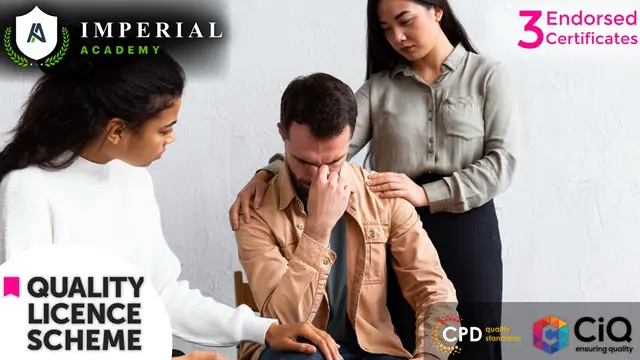
Technical Author/Technical Writing Course (With Certificate Version)
By Cherryleaf
An affordable way to master the skills of technical writing, with assessments and a certificate. Cherryleaf’s popular, and affordable, online Technical Author/technical writing course teaches you the key skills of technical writing for IT and software user documentation. It's ideal if you’re: Looking to start your career as a Technical Author, Technical Writer, or similar role Writing instructions, but you’ve never had any proper training in how to do this well You’ll gain confidence you’re approaching each writing project in the right way, and creating content that follows best practice. With our reviewed assessments option, you’ll get feedback on your work from experts. You’ll discover what you’re doing right, and how you could make it even better. This technical communication course is accredited by the Institute of Scientific and Technical Communicators The Technical Author/technical writing training course’s content is accredited by the Institute of Scientific and Technical Communicators, the professional body for Technical Communicators in the United Kingdom. It is an independent assessment of the course’s quality. This course is also recommended by the Society for Technical Communication (USA), the Australian Society for Technical Communication, and the Technical Communicators Association of New Zealand to their members. Now in 1080p HD resolution The video presentations in the course have been recently updated. They are in Full HD (1080p) with subtitles. Who is this course for? This course is ideal for you if you’re: Looking to start your career as a Technical Author, Technical Writer, or a similar role. Writing instructions, but you’ve never had any proper training in how to do this well. Looking to put together your own technical author apprenticeship scheme for your staff. This course is ideal for you if you need to: Create end-user documentation and other forms of instructional content with ease Master the fundamentals of technical writing Get a solid understanding of the Technical Author’s role. What is a Technical Author or a Technical Writer? Technical Authors are sometimes known as: Technical Communicators, Technical Writers, Content Developers, Information Developers and Documentarians. From prospects.ac.uk: Technical Authors communicate specialist information about how products and services work and how they can be applied or used in a way that's easy to understand. The information may be presented in the form of user guides for software applications, reference and instruction manuals for appliances, training guides, instructional videos or online help incorporated into software and operating guides. For a successful career as a Technical Author you'll need to be a fast learner, with excellent communication skills and the ability to convey factual information clearly and concisely. The work is often varied, interesting and rewarding. Comments from delegates There is something new to learn for most technical authors who are in the early stages of their career. Overall, I would say that the course did benefit me, and I can see myself revisiting parts of it in the future. Emma W., ARM plc I attended a job interview which included a written exercise where I had to jot down how I would go about designing and presenting information for the users of the service unit I was applying to. I could not believe my luck, it was as if the interviewer had designed it with the contents of this course in mind, and, as a result, I got the job! Amber A. I thought it was an excellent course – very thought-provoking and useful. The exercises were enjoyable and really helped, far beyond simply reading from a book about the tasks involved in the job. And I greatly appreciate all your advice and support. Karl D. Thank you very much for all your feed-back – I’ve been reading through this as it has come in this morning. This is really useful and very much appreciated. David H. What will I learn? In this course, we’ll take you through the process of creating technical documentation. You’ll learn and practise: The purpose and value of technical documentation (aka having an answer if people ask why you should be doing this work). The entire documentation process. We’ll explain what you need to do, from beginning to end. We cover planning, writing, editing, indexing, and production. The skills you need as a technical communicator. How to work more efficiently. This framework will help you avoid wasting time. How to work more effectively. We’ll show you how to write and design your information in a structured, useful, usable and informed way. What the course does not cover We don’t like to overhype our courses, so here are some reasons why not to get our technical writing training course. Those are: If you have requirements for your documents to meet specific regulatory documentation standards in these industry sectors: aerospace, military, railway, or automotive. Where documentation must be written to a specific XML standard. (You’ll need to take our DITA module in our advanced course as well). If you need to write technical API documentation for developers. (You’ll need to take our API module in our advanced course as well). Apart from that, this course will help you create the user assistance for your application or product. Duration and delivery format Learning Materials The course comprises 15 modules in total, which you can complete at your own pace. The course modules are delivered over the Web in small, manageable video presentations. You can pause the videos at any time and return to the course at times that suit you. These are full of practical examples and techniques you can use right away. You can download the course handouts as Word or PDF files. Your project You’ll be given a project to work on throughout the course. This is a great way to put your learning to practice. Feedback You’ll also have option of getting feedback on your exercises from an instructor. Duration With the time needed to complete the exercises, you will need to allocate around two days in order to complete the course. You can spread this time over a few days, weeks or months. You have access to the course for 13 months. If you need more time, contact us. Based in the United States or mainland Europe? We've designed the course to work for people living all around the world. On the videos, you'll hear a lovely, clear British accent. Our expertise As well as teaching technical communication, we also create end-user documentation, Help and UI text for clients. This means every course is based on practical experience of technical writing in today’s environment. The techniques you’ll learn on this course are the same ones used by our projects team. Professional certification as a technical communicator Cherryleaf’s training courses can help you be admitted to the national professional body for technical communicators in the UK (it also has members around the world) - The Institute of Scientific and Technical Communicators (ISTC). Junior Members, Members and Fellows are certified by the ISTC through a vetting process, with Members and Fellows entitled to use the initials MISTC or FISTC after their names. Being a member of the ISTC can help in having your skills and experience recognized by others. Reviewed assessments and certificate This reviewed option comes with a certificate at the end of the course. You send your answers to the exercises in the course back to us for review and feedback. Your Instructor Cherryleaf Cherryleaf is a technical writing services company formed in 2002 by people with a passion for technical communication and learning development. Cherryleaf is recognised as a leader within the technical communication profession. Our staff have written articles for the Society for Technical Communication's (STC) Intercom magazine, the Institute of Scientific and Technical Communicator's Communicator journal and tekom's TCWorld magazine. They've also written books on technical communication. We've presented webinars for Adobe, Madcap Software or the STC, and we've spoken at various conferences around the world. Today, organisations throughout Europe use Cherryleaf’s services so they can provide clear information that enables users and staff to complete tasks productively. Course Curriculum First Section The purpose of technical documentation (8:53) The different models for technical documentation (9:52) What is a technical author? (21:24) Adopting a user-centred design approach (10:38) Overview of the writing process (10:40) Planning your content (10:24) Researching the product and audience (13:20) The Information Design stage (9:57) Software tools (10:40) Writing the topics – Overview (30:31) Writing the topics – How to write and present different types of information (13:33) Writing the topics – Using images and videos (11:43) Writing the topics – Index, Search and Metadata (16:57) Hyperlinking (5:20) Reviewing and editing (9:42) Reviewing and editing video (duplicate) (9:42) End of course (7:21) Feedback form Bonus content Frequently Asked Questions When does the course start and finish? It is a completely self-paced online course - you decide when you start and when you finish.How long do I have access to the course?You have access for 13 months. If you need more time to complete the course, contact us.What if I am unhappy with the course?We would never want you to be unhappy! If you are unsatisfied with your purchase, contact us in the first 14 days and we will give you a full refund.Is it possible to make one payment for multiple delegates?Yes. Contact info@cherryleaf.com for more information, and we'll explain how we can arrange this for you.

Embark on a transformative learning journey with our course, 'Microsoft Teams - Master Microsoft Teams.' Unleash the full potential of Microsoft Teams as you delve into an immersive curriculum that goes beyond the basics. From mastering the essentials of Teams' interface to advanced tips and tricks, this course is your key to becoming a Teams maestro. Dive into the world of team and member management, collaborative document editing with Word, Excel, and PowerPoint, and efficient communication through voice and video calls. Whether you're new to Teams or seeking to elevate your proficiency, this course offers a holistic understanding of Teams' functionalities, empowering you to navigate its intricacies effortlessly. Learning Outcomes Gain comprehensive knowledge of Microsoft Teams, from installation to advanced settings. Master team and member management, ensuring seamless collaboration. Explore the intricacies of managing channels and optimizing communication through chat. Harness the power of collaborative document editing with Word, Excel, and PowerPoint. Implement advanced tips and tricks, from shortcuts and customizations to private channels and channel notifications. Why choose this Microsoft Teams - Master Microsoft Teams course? Unlimited access to the course for a lifetime. Opportunity to earn a certificate accredited by the CPD Quality Standards and CIQ after completing this course. Structured lesson planning in line with industry standards. Immerse yourself in innovative and captivating course materials and activities. Assessments designed to evaluate advanced cognitive abilities and skill proficiency. Flexibility to complete the Course at your own pace, on your own schedule. Receive full tutor support throughout the week, from Monday to Friday, to enhance your learning experience. Unlock career resources for CV improvement, interview readiness, and job success. Who is this Microsoft Teams - Master Microsoft Teams course for? Business professionals aiming to enhance collaboration within their teams. Remote workers looking to optimize their use of Microsoft Teams for effective communication. Project managers seeking to streamline team management and communication. Small business owners exploring efficient and cost-effective collaboration tools. Students and educators interested in utilizing Teams for virtual classrooms and group projects. Career path Collaboration Specialist: £30,000 - £50,000 Project Manager (Remote Teams): £35,000 - £55,000 IT Support Analyst: £25,000 - £45,000 Business Communication Manager: £40,000 - £60,000 Education Technology Specialist: £35,000 - £55,000 Digital Workspace Consultant: £45,000 - £70,000 Prerequisites This Microsoft Teams - Master Microsoft Teams does not require you to have any prior qualifications or experience. You can just enrol and start learning. This Microsoft Teams - Master Microsoft Teams was made by professionals and it is compatible with all PC's, Mac's, tablets and smartphones. You will be able to access the course from anywhere at any time as long as you have a good enough internet connection. Certification After studying the course materials, there will be a written assignment test which you can take at the end of the course. After successfully passing the test you will be able to claim the pdf certificate for £4.99 Original Hard Copy certificates need to be ordered at an additional cost of £8. Course Curriculum Microsoft Teams - Introduction PROMO Video 00:01:00 Introduction on Microsoft Teams 00:02:00 Free and Paid versions 00:02:00 Accessing Teams - Web or Desktop 00:02:00 Installing Desktop 00:02:00 Mastering Microsoft Teams Managing Teams and Members 00:05:00 Inviting Members 00:05:00 Managing Channels 00:07:00 Chat 00:04:00 Collaboration with Word, Excel, PowerPoint 00:10:00 Voice & Video Calls 00:05:00 Meetings - Available on the Paid version of Microsoft Teams 00:03:00 Adding More Apps 00:08:00 Activity 00:02:00 Search Bar 00:03:00 Settings 00:05:00 Multiple Organizations 00:02:00 Microsoft Teams Mobile 00:05:00 Top Microsoft Teams Tips TIP#1 - Forwarding Email 00:03:00 TIP#2 - Saving Items 00:01:00 TIP #3 - Naming Group Chats 00:01:00 TIP #4 - Connectors 00:03:00 TIP #5 - Live Captions in Meetings 00:02:00 TIP #6 - Top Shortcuts 00:03:00 TIP #7 - Customize the Environment 00:03:00 TIP #8 - Channel Notifications 00:02:00 TIP #9 - Private Channels 00:02:00 TIP #10 - Pin Channels 00:01:00 TIP #11 - Post Announcements 00:02:00

Register on the Penetration Testing with OWASP ZAP: Mastery course today and build the experience, skills and knowledge you need to enhance your professional development and work towards your dream job. Study this course through online learning and take the first steps towards a long-term career. The course consists of a number of easy to digest, in-depth modules, designed to provide you with a detailed, expert level of knowledge. Learn through a mixture of instructional video lessons and online study materials. Receive online tutor support as you study the course, to ensure you are supported every step of the way. Get an e-certificate as proof of your course completion. The Penetration Testing with OWASP ZAP: Mastery course is incredibly great value and allows you to study at your own pace. Access the course modules from any internet-enabled device, including computers, tablet, and smartphones. The course is designed to increase your employability and equip you with everything you need to be a success. Enrol on the now and start learning instantly! What You Get With The Penetration Testing with OWASP ZAP: Mastery course Receive a e-certificate upon successful completion of the course Get taught by experienced, professional instructors Study at a time and pace that suits your learning style Get instant feedback on assessments 24/7 help and advice via email or live chat Get full tutor support on weekdays (Monday to Friday) Course Design The course is delivered through our online learning platform, accessible through any internet-connected device. There are no formal deadlines or teaching schedules, meaning you are free to study the course at your own pace. You are taught through a combination of Video lessons Online study materials Certification Upon successful completion of the course, you will be able to obtain your course completion e-certificate free of cost. Print copy by post is also available at an additional cost of £9.99 and PDF Certificate at £4.99. Who Is This Course For: The course is ideal for those who already work in this sector or are an aspiring professional. This course is designed to enhance your expertise and boost your CV. Learn key skills and gain a professional qualification to prove your newly-acquired knowledge. Requirements: The online training is open to all students and has no formal entry requirements. To study the Penetration Testing with OWASP ZAP: Mastery course, all your need is a passion for learning, a good understanding of English, numeracy, and IT skills. You must also be over the age of 16. Course Content Unit 01: Introduction Things to know about OWASP ZAP 00:24:00 Unit02: Configuration of ZAP Installing ZAP on multi platform 00:19:00 Six elements of the ZAP - Desktop UI 00:12:00 ZAP marketplace and add-ons 00:09:00 Scan policy manager - config 00:25:00 Configuration of ZAP 00:32:00 ZAP attack modes 00:16:00 Unit 03: Attacking the application with ZAP Automated attacks within 5 minutes 00:18:00 Spidering the target 00:24:00 Fuzzing the target in action 00:24:00 Active scanning the target 00:22:00 Break points and Requestor - Repeater 00:15:00 Authentication and session management 00:25:00 Forced browsing DIRs and Files using ZAP 00:12:00 Security testing in HUD mode - Heads-up display 00:17:00 ZAP Scripting attacks & Recording Zest Script, Python, JavaScript 00:24:00 Attack Surface Detector - SAST on ASP.NET MVC application 00:18:00 Security testing with ZAP API 00:15:00 Invoking applications into ZAP 00:17:00 Invoking Burp suite into ZAP - Best strategy 00:09:00 Other useful tools add-ons inside zap 00:29:00 Generating Reports in multiple formats 00:07:00 Additional Study Materials OWASP ZAP Course Guide 00:30:00 Frequently Asked Questions Are there any prerequisites for taking the course? There are no specific prerequisites for this course, nor are there any formal entry requirements. All you need is an internet connection, a good understanding of English and a passion for learning for this course. Can I access the course at any time, or is there a set schedule? You have the flexibility to access the course at any time that suits your schedule. Our courses are self-paced, allowing you to study at your own pace and convenience. How long will I have access to the course? For this course, you will have access to the course materials for 1 year only. This means you can review the content as often as you like within the year, even after you've completed the course. However, if you buy Lifetime Access for the course, you will be able to access the course for a lifetime. Is there a certificate of completion provided after completing the course? Yes, upon successfully completing the course, you will receive a certificate of completion. This certificate can be a valuable addition to your professional portfolio and can be shared on your various social networks. Can I switch courses or get a refund if I'm not satisfied with the course? We want you to have a positive learning experience. If you're not satisfied with the course, you can request a course transfer or refund within 14 days of the initial purchase. How do I track my progress in the course? Our platform provides tracking tools and progress indicators for each course. You can monitor your progress, completed lessons, and assessments through your learner dashboard for the course. What if I have technical issues or difficulties with the course? If you encounter technical issues or content-related difficulties with the course, our support team is available to assist you. You can reach out to them for prompt resolution.
