- Professional Development
- Medicine & Nursing
- Arts & Crafts
- Health & Wellbeing
- Personal Development
Overview Uplift Your Career & Skill Up to Your Dream Job - Learning Simplified From Home! Kickstart your career & boost your employability by helping you discover your skills, talents and interests with our special HTML and CSS Coding for Beginners and Kids Course. You'll create a pathway to your ideal job as this course is designed to uplift your career in the relevant industry. It provides professional training that employers are looking for in today's workplaces. The HTML and CSS Coding for Beginners and Kids Course is one of the most prestigious training offered at StudyHub and is highly valued by employers for good reason. This HTML and CSS Coding for Beginners and Kids Course has been designed by industry experts to provide our learners with the best learning experience possible to increase their understanding of their chosen field. This HTML and CSS Coding for Beginners and Kids Course, like every one of Study Hub's courses, is meticulously developed and well researched. Every one of the topics is divided into elementary modules, allowing our students to grasp each lesson quickly. At StudyHub, we don't just offer courses; we also provide a valuable teaching process. When you buy a course from StudyHub, you get unlimited Lifetime access with 24/7 dedicated tutor support. Why buy this HTML and CSS Coding for Beginners and Kids? Unlimited access to the course for forever Digital Certificate, Transcript, student ID all included in the price Absolutely no hidden fees Directly receive CPD accredited qualifications after course completion Receive one to one assistance on every weekday from professionals Immediately receive the PDF certificate after passing Receive the original copies of your certificate and transcript on the next working day Easily learn the skills and knowledge from the comfort of your home Certification After studying the course materials of the HTML and CSS Coding for Beginners and Kids there will be a written assignment test which you can take either during or at the end of the course. After successfully passing the test you will be able to claim the pdf certificate for £5.99. Original Hard Copy certificates need to be ordered at an additional cost of £9.60. Who is this course for? This HTML and CSS Coding for Beginners and Kids course is ideal for Students Recent graduates Job Seekers Anyone interested in this topic People already working in the relevant fields and want to polish their knowledge and skill. Prerequisites This HTML and CSS Coding for Beginners and Kids does not require you to have any prior qualifications or experience. You can just enrol and start learning.This HTML and CSS Coding for Beginners and Kids was made by professionals and it is compatible with all PC's, Mac's, tablets and smartphones. You will be able to access the course from anywhere at any time as long as you have a good enough internet connection. Career path As this course comes with multiple courses included as bonus, you will be able to pursue multiple occupations. This HTML and CSS Coding for Beginners and Kids is a great way for you to gain multiple skills from the comfort of your home. Course Curriculum Section 01: Introduction 1.1: Introduction 00:03:00 1.2: Course Curriculum 00:02:00 1.3: How to Get Pre-Requisites 00:03:00 1.4: Getting Started on Windows, Linux or macOS 00:02:00 1.5: Code Editor- Setting Up (SublimeText) 00:02:00 1.6: How to Ask Great Questions 00:02:00 Section 02: Let's learn HTML 2.1: HTML overview 00:04:00 2.2: Basic HTML structure 00:13:00 2.3: H1 to H6 - heading tags 00:06:00 2.4: Paragraph tags 00:05:00 2.5: Creating a line break 00:03:00 2.6: Adding a link 00:05:00 2.7: Adding an image 00:08:00 2.8: Creating an image with a link 00:04:00 2.9: Nav tags 00:05:00 2.10: Using the div tag 00:04:00 2.11: Creating unordered and ordered lists 00:05:00 2.12: Forms 00:08:00 2.13: Tables 00:05:00 2.14: Creating comments in HTML 00:03:00 2.15: Colors 00:07:00 2.16: Review HTML elements 00:04:00 2.17: Assessment Test 00:01:00 2.18: Solution for Assessment Test 00:01:00 Section 03: Let's learn CSS 3.1: CSS overview 00:03:00 3.2: CSS syntax 00:02:00 3.3: Background colour 00:07:00 3.4: Creating an ID 00:10:00 3.5: Creating classes 00:04:00 3.6: Creating a border 00:04:00 3.7: Border radius 00:10:00 3.8: Padding 00:06:00 3.9: Margin 00:02:00 3.10: Font size 00:04:00 3.11: Font weight 00:05:00 3.12: Text transform 00:05:00 3.13: Text colour 00:03:00 3.14: Aligning the text 00:04:00 3.15: Font family 00:06:00 3.16: Font style 00:03:00 3.17: CSS comments 00:02:00 Section 04: Final Project 4.1: Project overview 00:03:00 4.2: Conclusion on Project 00:01:00 Section 05: BONUS 5.1: Linking a CSS style common code to your HTML document 00:06:00 5.2: Applying the CSS hover selection to animate website button effects 00:04:00
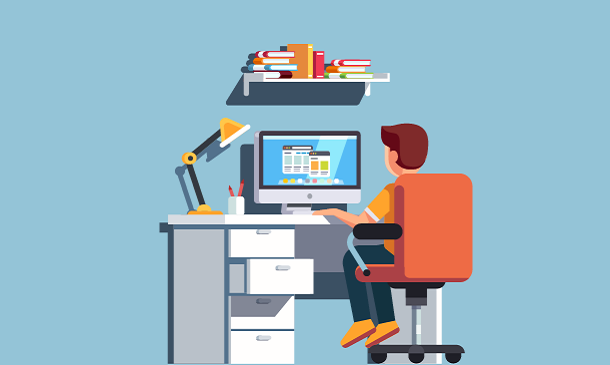
Description Database design organizes the data according to the database demand. Do you want to know how it works? How it separate important and unimportant data? Your all questions will be solved if you look at the Database Design for Beginners course. The course will teach you the basic concepts of designs and assist you to choose the data what you should store and how it is interrelated with each other. It also allows you to learn how to make it fit in the database model. It shows how to search and administrate the information, turn information items into column, and refine the designs. At the end of the course, you can at least get an idea about how to maintain data in the database with a logical gesture. Assessment: This course does not involve any MCQ test. Students need to answer assignment questions to complete the course, the answers will be in the form of written work in pdf or word. Students can write the answers in their own time. Once the answers are submitted, the instructor will check and assess the work. Certification: After completing and passing the course successfully, you will be able to obtain an Accredited Certificate of Achievement. Certificates can be obtained either in hard copy at a cost of £39 or in PDF format at a cost of £24. Who is this Course for? Database Design for Beginners is certified by CPD Qualifications Standards and CiQ. This makes it perfect for anyone trying to learn potential professional skills. As there is no experience and qualification required for this course, it is available for all students from any academic background. Requirements Our Database Design for Beginners is fully compatible with any kind of device. Whether you are using Windows computer, Mac, smartphones or tablets, you will get the same experience while learning. Besides that, you will be able to access the course with any kind of internet connection from anywhere at any time without any kind of limitation. Career Path After completing this course you will be able to build up accurate knowledge and skills with proper confidence to enrich yourself and brighten up your career in the relevant job market. Introduction Introduction FREE 00:03:00 Database Basics Overview 00:01:00 What is a Database? 00:03:00 Different Types of Databases 00:12:00 The Process of Database Design 00:08:00 Normalizing Overview - Normalizing 00:01:00 What is Normalization? 00:02:00 Basic Steps to Normalization 00:05:00 A. Brainstorm 00:01:00 B. Organize 00:03:00 C. Eliminate Repetition 00:12:00 D. Assign Relationships 00:01:00 D1. One to One Relationship 00:06:00 D2. One to Many Relationship 00:04:00 D3. Many to Many Relationship 00:06:00 Relating Tables with IDs 00:02:00 Examples of Bad Design 00:15:00 Examples of Good Design 00:06:00 Design Rules 00:05:00 Conclusion Conclusion 00:04:00 Certificate and Transcript Order Your Certificates and Transcripts 00:00:00

Description: This Microsoft Office 2010 Excel Beginners - Complete Video Course will teach you the basic functions and features of Excel 2010. After an introduction to spreadsheet terminology and Excel's window components, you will learn how to use the Help system and navigate worksheets and workbooks. Then you will enter and edit text, values, formulas, and pictures, and you will save workbooks in various formats. You will also move and copy data, learn about absolute and relative references, and work with ranges, rows, and columns. This course is designed to introduce you to using Microsoft Excel if you're unfamiliar with any major aspect of it. The series will lead you through the fundamentals of creating and working with Excel spreadsheets. Today's Excel spreadsheet isn't just for financial professionals. Microsoft Excel offers intuitive tools that make it easy to access, connect, and analyze critical data-regardless of your profession. Assessment: At the end of the course, you will be required to sit for an online MCQ test. Your test will be assessed automatically and immediately. You will instantly know whether you have been successful or not. Before sitting for your final exam you will have the opportunity to test your proficiency with a mock exam. Certification: After completing and passing the course successfully, you will be able to obtain an Accredited Certificate of Achievement. Certificates can be obtained either in hard copy at a cost of £39 or in PDF format at a cost of £24. Who is this Course for? Microsoft Office 2010 Excel Beginners - Complete Video Course is certified by CPD Qualifications Standards and CiQ. This makes it perfect for anyone trying to learn potential professional skills. As there is no experience and qualification required for this course, it is available for all students from any academic background. Requirements Our Microsoft Office 2010 Excel Beginners - Complete Video Course is fully compatible with any kind of device. Whether you are using Windows computer, Mac, smartphones or tablets, you will get the same experience while learning. Besides that, you will be able to access the course with any kind of internet connection from anywhere at any time without any kind of limitation. Career Path After completing this course you will be able to build up accurate knowledge and skills with proper confidence to enrich yourself and brighten up your career in the relevant job market. Getting Started Spreadsheet Terminology FREE 00:02:00 The Excel Environment 00:05:00 Getting Help 00:03:00 Navigating a Worksheet 00:06:00 Entering and Editing Data Entering and Editing Text and Values 00:09:00 Entering and Editing Formulas 00:09:00 Working with Pictures 00:03:00 Saving and Updating Workbooks 00:07:00 Modifying a Worksheet Moving and Copying Data 00:13:00 Moving and Copying Formulas 00:07:00 Absolute and Relative References 00:06:00 Inserting and Deleting Ranges, Rows, and Columns 00:07:00 Functions Entering Functions 00:15:00 AutoSum 00:04:00 Other Common Functions 00:11:00 Formatting Text Formatting 00:06:00 Column Formatting 00:12:00 Number Formatting 00:06:00 Conditional Formatting 00:10:00 Additional Formatting Options 00:12:00 Printing Preparing to Print 00:09:00 Page Setup Options 00:14:00 Printing Worksheets 00:04:00 Charts Chart Basics 00:11:00 Formatting Charts 00:05:00 Managing Large Workbooks Viewing Large Worksheets 00:14:00 Working with Multiple Worksheets 00:12:00 Printing Large Worksheets 00:08:00 Graphics and Screenshots Conditional Formatting with Graphics 00:09:00 SmartArt Graphics 00:05:00 Screenshots 00:05:00 Mock Exam Mock Exam- Microsoft Office 2010 Excel Beginners - Complete Video Course 00:20:00 Final Exam Final Exam- Microsoft Office 2010 Excel Beginners - Complete Video Course 00:20:00 Order Your Certificate and Transcript Order Your Certificates and Transcripts 00:00:00

HTML and CSS Coding for Beginners
By IOMH - Institute of Mental Health
Overview of HTML and CSS Coding for Beginners Join our HTML and CSS Coding for Beginners course and discover your hidden skills, setting you on a path to success in this area. Get ready to improve your skills and achieve your biggest goals. The HTML and CSS Coding for Beginners course has everything you need to get a great start in this sector. Improving and moving forward is key to getting ahead personally. The HTML and CSS Coding for Beginners course is designed to teach you the important stuff quickly and well, helping you to get off to a great start in the field. So, what are you looking for? Enrol now! Get a Quick Look at The Course Content: This HTML and CSS Coding for Beginners Course will help you to learn: Learn strategies to boost your workplace efficiency. Hone your skills to help you advance your career. Acquire a comprehensive understanding of various topics and tips. Learn in-demand skills that are in high demand among UK employers This course covers the topic you must know to stand against the tough competition. The future is truly yours to seize with this HTML and CSS Coding for Beginners. Enrol today and complete the course to achieve a certificate that can change your career forever. Details Perks of Learning with IOMH One-To-One Support from a Dedicated Tutor Throughout Your Course. Study Online - Whenever and Wherever You Want. Instant Digital/ PDF Certificate. 100% Money Back Guarantee. 12 Months Access. Process of Evaluation After studying the course, an MCQ exam or assignment will test your skills and knowledge. You have to get a score of 60% to pass the test and get your certificate. Certificate of Achievement Certificate of Completion - Digital / PDF Certificate After completing the HTML and CSS Coding for Beginners course, you can order your CPD Accredited Digital / PDF Certificate for £5.99. Certificate of Completion - Hard copy Certificate You can get the CPD Accredited Hard Copy Certificate for £12.99. Shipping Charges: Inside the UK: £3.99 International: £10.99 Who Is This Course for? This HTML and CSS Coding for Beginners is suitable for anyone aspiring to start a career in relevant field; even if you are new to this and have no prior knowledge, this course is going to be very easy for you to understand. On the other hand, if you are already working in this sector, this course will be a great source of knowledge for you to improve your existing skills and take them to the next level. This course has been developed with maximum flexibility and accessibility, making it ideal for people who don't have the time to devote to traditional education. Requirements You don't need any educational qualification or experience to enrol in the HTML and CSS Coding for Beginners course. Do note: you must be at least 16 years old to enrol. Any internet-connected device, such as a computer, tablet, or smartphone, can access this online course. Career Path The certification and skills you get from this HTML and CSS Coding for Beginners Course can help you advance your career and gain expertise in several fields, allowing you to apply for high-paying jobs in related sectors. Course Curriculum Section 01: Introduction 1.1: Introduction 00:03:00 1.2: Course Curriculum 00:02:00 1.3: How to Get Pre-Requisites 00:03:00 1.4: Getting Started on Windows, Linux or macOS 00:02:00 1.5: Code Editor- Setting Up (SublimeText) 00:02:00 1.6: How to Ask Great Questions 00:02:00 Section 02: Let's learn HTML 2.1: HTML overview 00:04:00 2.2: Basic HTML structure 00:13:00 2.3: H1 to H6 - heading tags 00:06:00 2.4: Paragraph tags 00:05:00 2.5: Creating a line break 00:03:00 2.6: Adding a link 00:05:00 2.7: Adding an image 00:08:00 2.8: Creating an image with a link 00:04:00 2.9: Nav tags 00:05:00 2.10: Using the div tag 00:04:00 2.11: Creating unordered and ordered lists 00:05:00 2.12: Forms 00:09:00 2.13: Tables 00:05:00 2.14: Creating comments in HTML 00:03:00 2.15: Colors 00:07:00 2.16: Review HTML elements 00:04:00 2.17: Assessment Test 00:01:00 2.18: Solution for Assessment Test 00:01:00 Section 03: Let's learn CSS 3.1: CSS overview 00:03:00 3.2: CSS syntax 00:02:00 3.3: Background colour 00:08:00 3.4: Creating an ID 00:10:00 3.5: Creating classes 00:05:00 3.6: Creating a border 00:04:00 3.7: Border radius 00:10:00 3.8: Padding 00:06:00 3.9: Margin 00:02:00 3.10: Font size 00:04:00 3.11: Font weight 00:05:00 3.12: Text transform 00:05:00 3.13: Text colour 00:00:00 3.14: Aligning the text 00:04:00 3.15: Font family 00:06:00 3.16: Font style 00:03:00 3.17: CSS comments 00:02:00 Section 04: Final Project 4.1: Project overview 00:03:00 4.2: Conclusion on Project 00:01:00 Section 05: BONUS 5.1: Linking a CSS style common code to your HTML document 00:06:00 5.2: Applying the CSS hover selection to animate website button effects 00:04:00

HTML Tutorial for Beginners (2022)
By Packt
A beginner's level course that will help you learn website development using HTML and its concepts from the start. Learn to create web pages by formatting text and adding images, links, and tables. In addition, gain knowledge about creating and functioning a website and web pages. You will also explore the CSS styles used in HTML webpage design.
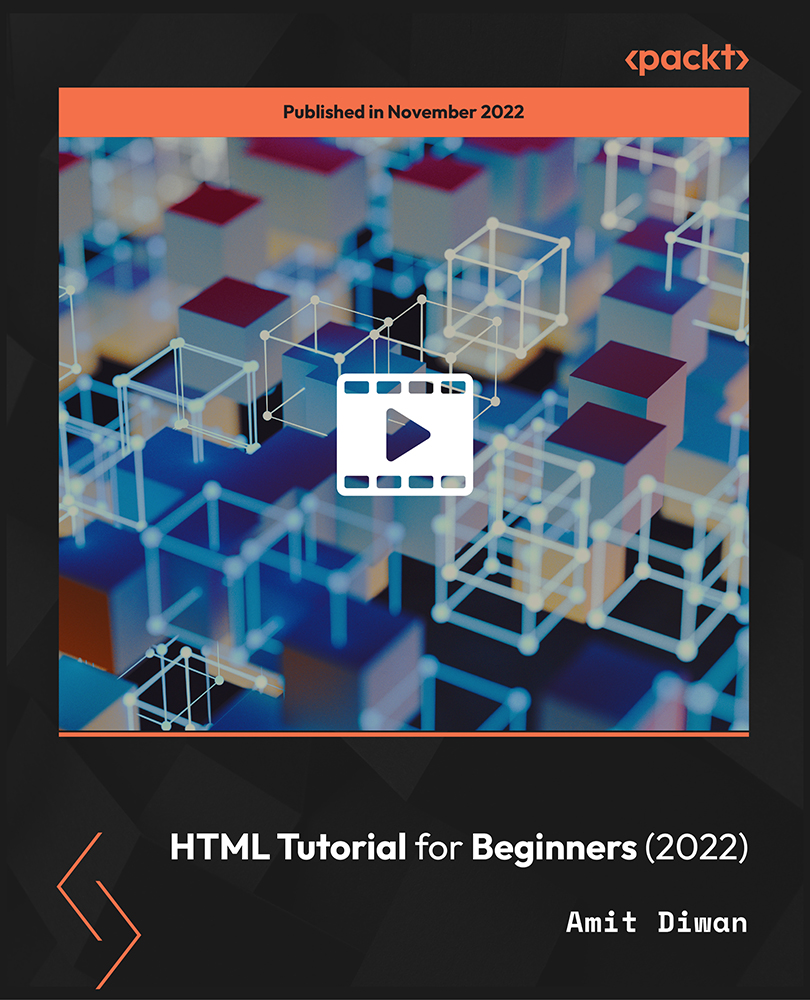
Description: Word 2010 is a word processor that allows you to create various types of documents such as letters, papers, flyers, and faxes. Microsoft Word is a word-processing application that can be part of the Microsoft Office suite or a stand-alone program installed on to your computer. This Microsoft Office 2010 Word Beginners - Complete Video Course covers the basic functions and features of Word 2010. After an in-depth introduction on word's window components, you will learn how to use the help system and navigate the document, how to enter and edit text, create and save documents, how to enhance the appearance of a document by using various formatting options. In addition, you will also learn to create tables, insert headers and footers, proof and print documents, and insert graphics. So basically, this course is designed to give you a basic introduction to Microsoft Word 2010. So, with this course, you can take a step forward to explore Microsoft Word 2010. Assessment: At the end of the course, you will be required to sit for an online MCQ test. Your test will be assessed automatically and immediately. You will instantly know whether you have been successful or not. Before sitting for your final exam you will have the opportunity to test your proficiency with a mock exam. Certification: After completing and passing the course successfully, you will be able to obtain an Accredited Certificate of Achievement. Certificates can be obtained either in hard copy at a cost of £39 or in PDF format at a cost of £24. Who is this Course for? Microsoft Office 2010 Word Beginners - Complete Video Course is certified by CPD Qualifications Standards and CiQ. This makes it perfect for anyone trying to learn potential professional skills. As there is no experience and qualification required for this course, it is available for all students from any academic background. Requirements Our Microsoft Office 2010 Word Beginners - Complete Video Course is fully compatible with any kind of device. Whether you are using Windows computer, Mac, smartphones or tablets, you will get the same experience while learning. Besides that, you will be able to access the course with any kind of internet connection from anywhere at any time without any kind of limitation. Career Path After completing this course you will be able to build up accurate knowledge and skills with proper confidence to enrich yourself and brighten up your career in the relevant job market. Getting Started The Word Window FREE 00:05:00 New Documents 00:16:00 Word Help 00:03:00 Navigation and Selection Document Navigation 00:18:00 Selection Techniques 00:08:00 Editing Text Working with Text 00:09:00 The Undo and Redo Commands 00:01:00 Cutting, Copying and Pasting Text 00:03:00 Formatting Text Character Formatting 00:13:00 Tab Settings 00:13:00 Paragraph Formatting 00:12:00 Paragraph Spacing and Indents 00:09:00 Automatic Formatting 00:06:00 Tables Creating Tables 00:09:00 Working with Table Content 00:07:00 Changing Table Structure 00:10:00 Page Layout Headers and Footers 00:07:00 Margins 00:09:00 Page Breaks 00:03:00 Proofing and Printing Documents Checking Spelling and Grammar 00:04:00 Using AutoCorrect 00:08:00 Finding and Replacing Text 00:09:00 Printing Documents 00:02:00 PDF and XPS Documents 00:04:00 Graphics Adding Graphics and Clip Art 00:06:00 Working with Graphics 00:12:00 Mock Exam Mock Exam- Microsoft Office 2010 Word Beginners - Complete Video Course 00:20:00 Final Exam Final Exam- Microsoft Office 2010 Word Beginners - Complete Video Course 00:20:00 Certificate and Transcript Order Your Certificates and Transcripts 00:00:00

Description: This Microsoft Office 2007 Word Beginners - Complete Video Course will provide you with an overview of the features and functions of Microsoft Office Word 2007. This level will teach you the basic elements and functions of Microsoft Word 2007. You will learn to work in the word environment, open, move around in, and close a document, display different views of a document, create and save a document, make changes to a document, insert saved text, find and replace text, correct spelling and grammatical errors, create and modify lists, quickly format text, and paragraphs, manually change the look of characters, manually change the look of paragraphs, change a document's theme, insert ready-made document parts, insert and modify pictures, change a document's background, use a picture as a watermark, preview a document, control what appears on each page, finalize a document, print a document. If you want to learn the beginning-level Word 2007 skills, you can join this course. Assessment: At the end of the course, you will be required to sit for an online MCQ test. Your test will be assessed automatically and immediately. You will instantly know whether you have been successful or not. Before sitting for your final exam you will have the opportunity to test your proficiency with a mock exam. Certification: After completing and passing the course successfully, you will be able to obtain an Accredited Certificate of Achievement. Certificates can be obtained either in hard copy at a cost of £39 or in PDF format at a cost of £24. Who is this Course for? Microsoft Office 2007 Word Beginners - Complete Video Course is certified by CPD Qualifications Standards and CiQ. This makes it perfect for anyone trying to learn potential professional skills. As there is no experience and qualification required for this course, it is available for all students from any academic background. Requirements Our Microsoft Office 2007 Word Beginners - Complete Video Course is fully compatible with any kind of device. Whether you are using Windows computer, Mac, smartphones or tablets, you will get the same experience while learning. Besides that, you will be able to access the course with any kind of internet connection from anywhere at any time without any kind of limitation. Career Path After completing this course you will be able to build up accurate knowledge and skills with proper confidence to enrich yourself and brighten up your career in the relevant job market. Getting Started The Word Window FREE 00:06:00 New Documents 00:22:00 Word Help 00:03:00 Navigation and Selection Techniques Document Navigation 00:16:00 Selection Techniques 00:05:00 Editing Text Working with Text 00:09:00 Using the Undo and Redo Commands 00:04:00 Cutting, Copying, and Pasting Text 00:06:00 Formatting Text Character Formatting 00:14:00 Tab Settings 00:13:00 Paragraph Formatting 00:10:00 Paragraph Spacing and Indents 00:08:00 Automatic Formatting 00:03:00 Tables Creating Tables 00:06:00 Working with Table Content 00:07:00 Changing Table Structure 00:10:00 Page Layout Headers and Footers 00:07:00 Margins 00:09:00 Page Breaks 00:03:00 Proofing and Printing Documents Checking Spelling and Grammar 00:14:00 Using Auto Correct 00:08:00 Finding and Replacing Text 00:10:00 Printing Documents 00:06:00 Graphics Adding Graphics and Clip Art 00:04:00 Working with Graphics 00:07:00 Mock Exam Mock Exam- Microsoft Office 2007 Word Beginners - Complete Video Course 00:20:00 Final Exam Final Exam- Microsoft Office 2007 Word Beginners - Complete Video Course 00:20:00 Certificate and Transcript Order Your Certificates and Transcripts 00:00:00

French Course for Beginners
By One Education
Learning French opens doors to new cultures, connections, and a deeper appreciation of one of the world’s most celebrated languages. This French Course for Beginners offers a structured and friendly approach to learning that keeps things simple, clear, and genuinely enjoyable. From greetings and essential vocabulary to basic sentence structures and everyday expressions, this course helps you build a solid foundation at your own pace—no prior knowledge required, just a curiosity for language and a few spare minutes a day. Whether you're learning for travel, personal interest, or just to finally understand what your favourite pastry is actually called, this course brings French to life in a way that feels natural and achievable. With each lesson carefully designed to fit into your schedule, you'll find yourself picking up new words and phrases without even realising it. The focus is on making French feel less like a foreign language and more like a familiar friend. Learning Outcomes: Develop basic French language skills, including grammar, vocabulary, and pronunciation Learn common French phrases and expressions used in everyday conversation Develop the ability to read and write basic French texts Gain a foundational understanding of French culture and customs Build the confidence to communicate in French in various real-life situations Our French Course for Beginners is the perfect starting point for anyone who wants to learn the basics of the French language. With our comprehensive curriculum and expert instructors, you'll develop a solid foundation in French grammar, vocabulary, pronunciation, and more. Our engaging lessons and practical examples will help you gain the skills and confidence you need to start communicating in French with ease. Plus, you'll gain an understanding of French culture and customs, making your learning experience all the more enjoyable and immersive. French Course for Beginners Course Curriculum Introduction to the course Lesson 1 Lesson 2 Lesson 3 Lesson 4 Lesson 5 Lesson 6 Lesson 7 Lesson 8 Lesson 9 How is the course assessed? Upon completing an online module, you will immediately be given access to a specifically crafted MCQ test. For each test, the pass mark will be set to 60%. Exam & Retakes: It is to inform our learners that the initial exam for this online course is provided at no additional cost. In the event of needing a retake, a nominal fee of £9.99 will be applicable. Certification Upon successful completion of the assessment procedure, learners can obtain their certification by placing an order and remitting a fee of __ GBP. £9 for PDF Certificate and £15 for the Hardcopy Certificate within the UK ( An additional £10 postal charge will be applicable for international delivery). CPD 10 CPD hours / points Accredited by CPD Quality Standards Who is this course for? Anyone who wants to learn the basics of the French language Individuals planning to travel to French-speaking countries Those interested in learning a new language for personal growth or development Business professionals who work with French-speaking clients or colleagues Students looking to add French language skills to their academic qualifications Career path Translator or interpreter: £20,000 - £50,000 per year Tour guide or travel agent: £18,000 - £25,000 per year Foreign language teacher or tutor: £20,000 - £40,000 per year International relations or diplomacy: £25,000 - £70,000 per year Customer service representative: £18,000 - £25,000 per year Certificates Certificate of completion Digital certificate - £9 You can apply for a CPD Accredited PDF Certificate at the cost of £9. Certificate of completion Hard copy certificate - £15 Hard copy can be sent to you via post at the expense of £15.

Spanish Language Course for Beginners
By One Education
Learning Spanish doesn’t need to feel like decoding ancient hieroglyphs. Whether you're planning a trip to Spain, navigating Netflix with subtitles, or simply trying to understand your favourite tapas menu, this beginner-friendly course makes picking up Spanish refreshingly enjoyable. With bite-sized lessons and a friendly pace, we guide you from the very basics—like greetings and pronunciation—to confidently forming everyday sentences. You’ll build your foundation naturally, without overwhelming grammar dumps or textbook boredom. Designed for complete beginners, this course brings the Spanish language to life through interactive content and clear explanations. Expect vocabulary you’ll actually use, sentence-building tips that stick, and a gradual structure that doesn’t leave you lost mid-lesson. If you’ve ever wished you could say more than “hola” and “gracias”, now’s your chance—without dusting off a dictionary or pretending to understand flamenco lyrics. Let’s make Spanish a part of your everyday conversation. Learning Outcomes: Develop a strong foundation in Spanish vocabulary and grammar Understand and use basic Spanish phrases and sentences in real-world situations Gain proficiency in Spanish pronunciation and intonation Learn about the culture and customs of Spanish-speaking countries Develop strategies for continuing to learn and improve Spanish language skills The Spanish Language Course for Beginners is designed to provide a comprehensive introduction to the Spanish language. Through a series of interactive lessons, students will develop fundamental language skills, including vocabulary, grammar, pronunciation, and cultural awareness. The course covers a variety of topics, including greetings and introductions, food and drink, travel and transportation, and more. This course is perfect for anyone looking to learn Spanish for personal or professional reasons. Whether you're planning a trip to a Spanish-speaking country, communicating with Spanish-speaking colleagues or clients, or simply wanting to expand your cultural horizons, this course is a great starting point. With engaging lessons and real-world examples, students will gain the confidence and skills needed to communicate effectively in basic Spanish conversations. Spanish Language Course for Beginners Course Curriculum Introduction Section 01: Lesson 1 Section 02: Lesson 2 Section 03: Lesson 3 Section 04: Lesson 4 Section 05: Lesson 5 Section 06: Lesson 6 Section 07: Lesson 7 Section 08: Lesson 8 Section 09: Lesson 9 How is the course assessed? Upon completing an online module, you will immediately be given access to a specifically crafted MCQ test. For each test, the pass mark will be set to 60%. Exam & Retakes: It is to inform our learners that the initial exam for this online course is provided at no additional cost. In the event of needing a retake, a nominal fee of £9.99 will be applicable. Certification Upon successful completion of the assessment procedure, learners can obtain their certification by placing an order and remitting a fee of __ GBP. £9 for PDF Certificate and £15 for the Hardcopy Certificate within the UK ( An additional £10 postal charge will be applicable for international delivery). CPD 10 CPD hours / points Accredited by CPD Quality Standards Who is this course for? Beginners with little to no previous knowledge of Spanish Individuals planning to travel to Spanish-speaking countries Professionals seeking to communicate with Spanish-speaking clients or colleagues Anyone looking to expand their cultural horizons and learn a new language Students looking to fulfill foreign language requirements Requirements There are no formal entry requirements for the course, with enrollment open to anyone! Career path Interpreter or translator: £20,000 - £50,000 Language teacher or tutor: £15,000 - £40,000 Travel industry professional: £18,000 - £40,000 International business professional: £25,000 - £70,000 Government or non-profit organization employee: £20,000 - £50,000 Certificates Certificate of completion Digital certificate - £9 You can apply for a CPD Accredited PDF Certificate at the cost of £9. Certificate of completion Hard copy certificate - £15 Hard copy can be sent to you via post at the expense of £15.

