- Professional Development
- Medicine & Nursing
- Arts & Crafts
- Health & Wellbeing
- Personal Development
Description: The Microsoft Word 2010 program is useful to anyone who wants to upgrade their skills in utilisation of the program. In this course, you will learn the necessary skills, knowledge and information about Microsoft Word 2010. This course will provide more advanced tasks in Word 2010. You will learn about advanced editing and formatting tasks. Make the most of the program when you know how to use the advanced setting. Who is the course for? Professionals who want to learn about Microsoft Word 2010 Anyone who has an interest in the beginner's features of Microsoft Word 2010 Entry Requirement: This course is available to all learners, of all academic backgrounds. However, an education and experience in accounting is an advantage. Learners should be aged 16 or over to undertake the qualification. Good understanding of English language, numeracy and ICT are required to attend this course. Assessment: At the end of the course, you will be required to sit an online multiple-choice test. Your test will be assessed automatically and immediately so that you will instantly know whether you have been successful. Before sitting for your final exam you will have the opportunity to test your proficiency with a mock exam. Certification: After you have successfully passed the test, you will be able to obtain an Accredited Certificate of Achievement. You can however also obtain a Course Completion Certificate following the course completion without sitting for the test. Certificates can be obtained either in hard copy at a cost of £39 or in PDF format at a cost of £24. PDF certificate's turnaround time is 24 hours and for the hardcopy certificate, it is 3-9 working days. Why choose us? Affordable, engaging & high-quality e-learning study materials; Tutorial videos/materials from the industry leading experts; Study in a user-friendly, advanced online learning platform; Efficient exam systems for the assessment and instant result; The UK & internationally recognised accredited qualification; Access to course content on mobile, tablet or desktop from anywhere anytime; The benefit of career advancement opportunities; 24/7 student support via email. Career Path: The Microsoft Word 2010 for Beginners course is a useful qualification to possess and would be beneficial for professions or careers from industries which are: Administrative Assistant PA Secretary Administrator Office Manager. Microsoft Word 2010 for Beginners Module One - Getting Started 00:30:00 Module Two - Opening and Closing Word 01:00:00 Module Three - Working with Documents 01:00:00 Module Four - Your First Document 01:00:00 Module Five - Basic Editing Tasks 01:00:00 Module Six - Basic Formatting Tasks 01:00:00 Module Seven - Advanced Formatting Tasks 01:00:00 Module Eight - Formatting Paragraphs 01:00:00 Module Nine - Working with Styles 01:00:00 Module Ten - Formatting the Page 01:00:00 Module Eleven - Adding the Finishing Touches 01:00:00 Module Twelve - Wrapping Up 00:30:00 Activities Activities - Microsoft Word 2010 for Beginners 00:00:00 Order Your Certificate and Transcript Order Your Certificates and Transcripts 00:00:00

Chef for Absolute Beginners - DevOps
By Packt
Learn to automate without scripting using Chef with integrated hands-on labs right in your browser
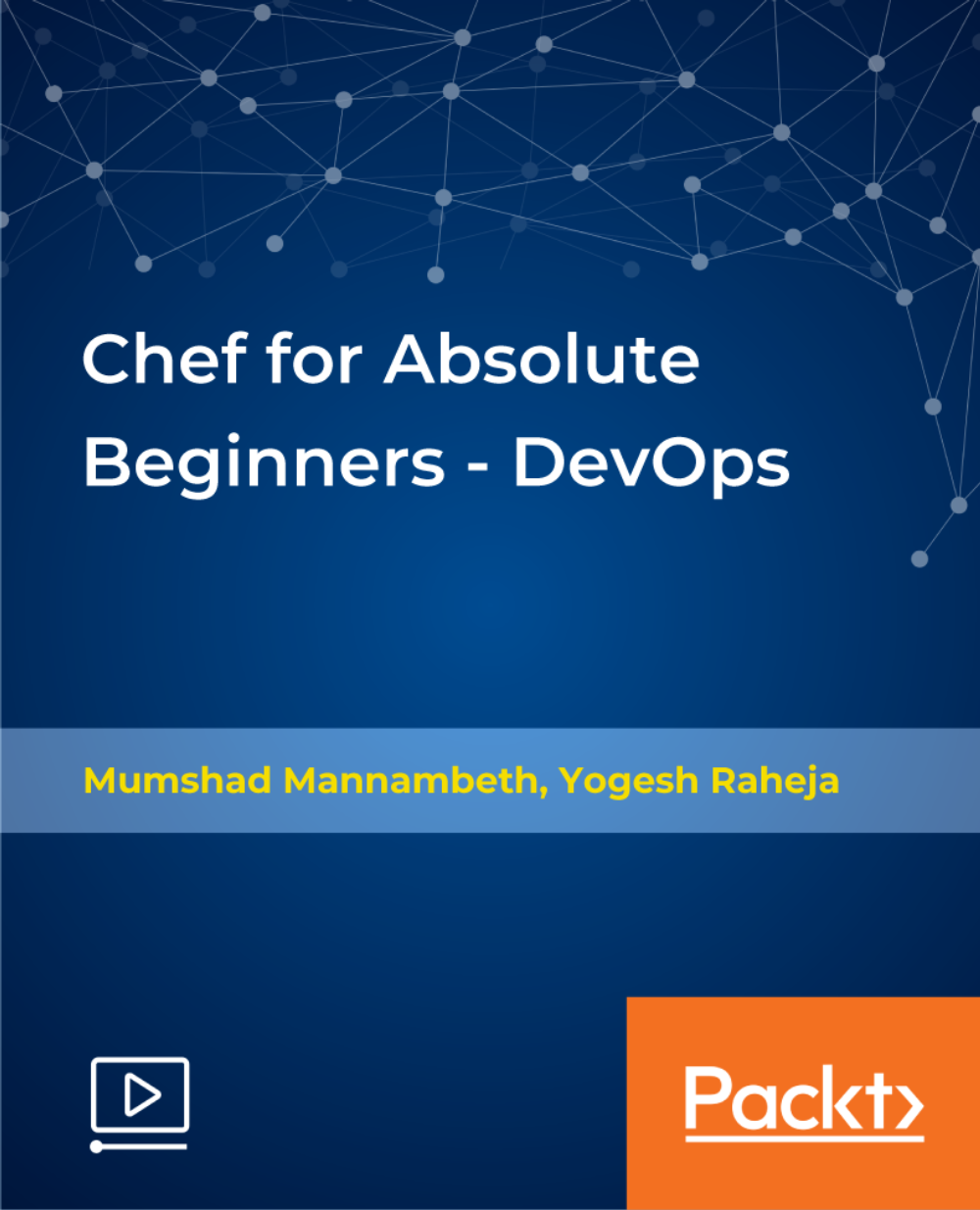
Overview This comprehensive course on Revit Architecture Ultimate Exterior Design for Beginners will deepen your understanding on this topic. After successful completion of this course you can acquire the required skills in this sector. This Revit Architecture Ultimate Exterior Design for Beginners comes with accredited certification from CPD, which will enhance your CV and make you worthy in the job market. So enrol in this course today to fast track your career ladder. How will I get my certificate? You may have to take a quiz or a written test online during or after the course. After successfully completing the course, you will be eligible for the certificate. Who is This course for? There is no experience or previous qualifications required for enrolment on this Revit Architecture Ultimate Exterior Design for Beginners. It is available to all students, of all academic backgrounds. Requirements Our Revit Architecture Ultimate Exterior Design for Beginners is fully compatible with PC's, Mac's, Laptop, Tablet and Smartphone devices. This course has been designed to be fully compatible with tablets and smartphones so you can access your course on Wi-Fi, 3G or 4G. There is no time limit for completing this course, it can be studied in your own time at your own pace Career Path Learning this new skill will help you to advance in your career. It will diversify your job options and help you develop new techniques to keep up with the fast-changing world. This skillset will help you to- Open doors of opportunities Increase your adaptability Keep you relevant Boost confidence And much more! Course Curriculum 6 sections • 14 lectures • 04:56:00 total length •Gorki House Part 1: 00:18:00 •Gorki House Part 2: 00:24:00 •Gorki House Part 3: 00:28:00 •Gorki House Part 4: 00:23:00 •Sketch to 3D Project: 00:24:00 •Blue Domed Mosque: 00:26:00 •Islamic Dome: 00:15:00 •Taj Mahal Part 1: 00:19:00 •Taj Mahal Part 2: 00:21:00 •Taj Mahal Part 3: 00:21:00 •Complete Project part 1: 00:20:00 •Complete Project part 2: 00:36:00 •Complete Project part 3: 00:21:00 •Assignment - Revit Architecture Ultimate Exterior Design for Beginners: 00:00:00

Photography for Beginners
By iStudy UK
Want to improve your photography skills? Want to be a professional photographer? Then enrol the Photography for Beginners course and explore the tips, techniques and strategies of photography. Photography requires a lot of patience and excellent skills in handling the camera. You need to understand photography well for capturing a good photograph. The course teaches you the fundamental concepts and terms of camera that will be followed by the practical illustration of photo taking. At first, you will learn how to do a camera work covering the aperture, shutter speed concepts, ISO, lights and filters, file type, photo resolution, and more. These will help you to understand how to take the perfect photographs. Upon completion, you will be able to know the essential concepts of photography and camera and ready to take images like a pro. What Will I Learn? You will learn how to use the manual settings on your camera to properly expose a photo. You will learn basic composition rules that will automatically improve your photography. You will learn what aperture is, and how to use it creatively. You will learn what shutter speed is, and how to prevent common beginner mistakes. You will learn what ISO is, and how to prevent 'noisy' photos. You will learn about the different photo settings and resolutions. You will understand the basic settings and rules that all pro photographers once learned. Requirements There are no prerequisites for this course. This course is all about the basic settings and rules you should know as you start taking photos. Most DSLR, mirrorless, point and shoot, and bridge camera users will benefit from this course. Even smartphone photographers might benefit from taking this course, though not all the settings will be available on all cameras. Photography for Beginners Intro FREE 00:01:00 How Does a Camera Work FREE 00:03:00 Aperture 00:07:00 Shutter Speed 00:06:00 ISO 00:04:00 Exposure Triangle 00:05:00 Lights & Filters 00:03:00 White Blance 00:03:00 File Types 00:04:00 Photo Resolution & Quality 00:04:00 Composition 00:06:00 Conclusion 00:02:00 Course Certification

Certified Microsoft Outlook 2010 Complete Course- Beginners, Intermediate & Advanced
By iStudy UK
Microsoft Outlook is used for emails and also personal management of information. You will learn how to customise the outlook interface so that it works best for you. You will also learn how to use the tool to organise your data. Whilst outlook is mostly used for storing, receiving and sending emails, it is called a personal information management tool because it also includes calendar, tasks, contacts and notes as well as a journal. Outlook for emails usually has the common features associated with emails such as inbox, outbox, drafts and deleted items.The Calendar element of outlook can be used to keep appointments and plan meetings. Tasks are also useful for remembering things you need to do with the ability to set an audible alarm. The Contacts element of Outlook can store address, email and contact details of your friends and family. This course will teach you all of the features such that you will be an expert. The course is designed for all users and can be helpful for anyone interested in microsoft outlook. Course Highlights Certified Microsoft Outlook 2010 Complete Course- Beginners, Intermediate & Advanced is an award winning and the best selling course that has been given the CPD Certification & IAO accreditation. It is the most suitable course anyone looking to work in this or relevant sector. It is considered one of the perfect courses in the UK that can help students/learners to get familiar with the topic and gain necessary skills to perform well in this field. We have packed Certified Microsoft Outlook 2010 Complete Course- Beginners, Intermediate & Advanced into 39 modules for teaching you everything you need to become successful in this profession. To provide you ease of access, this course is designed for both part-time and full-time students. You can become accredited in just 1 day, 11 hours hours and it is also possible to study at your own pace. We have experienced tutors who will help you throughout the comprehensive syllabus of this course and answer all your queries through email. For further clarification, you will be able to recognize your qualification by checking the validity from our dedicated website. Why You Should Choose Certified Microsoft Outlook 2010 Complete Course- Beginners, Intermediate & Advanced Lifetime access to the course No hidden fees or exam charges CPD Accredited certification on successful completion Full Tutor support on weekdays (Monday - Friday) Efficient exam system, assessment and instant results Download Printable PDF certificate immediately after completion Obtain the original print copy of your certificate, dispatch the next working day for as little as £9. Improve your chance of gaining professional skills and better earning potential. Who is this Course for? Certified Microsoft Outlook 2010 Complete Course- Beginners, Intermediate & Advanced is CPD certified and IAO accredited. This makes it perfect for anyone trying to learn potential professional skills. As there is no experience and qualification required for this course, it is available for all students from any academic backgrounds. Requirements Our Certified Microsoft Outlook 2010 Complete Course- Beginners, Intermediate & Advanced is fully compatible with any kind of device. Whether you are using Windows computer, Mac, smartphones or tablets, you will get the same experience while learning. Besides that, you will be able to access the course with any kind of internet connection from anywhere at any time without any kind of limitation. Career Path You will be ready to enter the relevant job market after completing this course. You will be able to gain necessary knowledge and skills required to succeed in this sector. All our Diplomas' are CPD and IAO accredited so you will be able to stand out in the crowd by adding our qualifications to your CV and Resume. Microsoft Outlook 2010 for Beginners Module One - Getting Started 00:30:00 Module Two - Opening and Closing Outlook 01:00:00 Module Three - Working with E-mail 01:00:00 Module Four - Creating a New E-mail 01:00:00 Module Five - Managing E-mail 01:00:00 Module Six - Managing Junk Mail 01:00:00 Module Seven - Outlook's Organization Tools 01:00:00 Module Eight - Searching for Items 01:00:00 Module Nine - An Introduction to the Calendar 01:00:00 Module Ten - An Introduction to Tasks 01:00:00 Module Eleven - An Introduction to Contacts 01:00:00 Module Twelve - Wrapping Up 01:00:00 Activities-Certified Microsoft Outlook 2010 for Beginners 00:00:00 Microsoft Outlook 2010 Intermediate Level Module One - Getting Started 00:30:00 Module Two - Working with the Outlook Environment 01:00:00 Module Three - Printing 01:00:00 Module Four - Working with Quick Steps 01:00:00 Module Five - Working with Messages 01:00:00 Module Six - Manipulating Message Properties and Options 01:00:00 Module Seven - Formatting Messages 01:00:00 Module Eight - Managing Automatic Content 01:00:00 Module Nine - Working with the Calendar, Appointments, and Meetings 01:00:00 Module Ten - Working with Contacts and Contact Groups 01:00:00 Module Eleven - Working with Tasks and the Journal 01:00:00 Module Twelve - Wrapping Up 00:30:00 Activities-Accredited Microsoft Outlook 2010 Intermediate Level 00:00:00 Microsoft Outlook 2010 Advanced Level Module One - Getting Started 01:00:00 Module Two - Customizing Outlook 01:00:00 Module Three - Adding Word Elements to an E-mail 01:00:00 Module Four - Customizing Your Profile 01:00:00 Module Five - Advanced E-Mail Tasks 01:00:00 Module Six - Advanced Calendar Tasks 01:00:00 Module Seven - Doing More with Tasks 01:00:00 Module Eight - Using Notes 01:00:00 Module Nine - Viewing RSS Feeds 01:00:00 Module Ten - Managing Outlook Data, Part One 01:00:00 Module Eleven - Managing Outlook Data, Part Two 01:00:00 Module Twelve - Wrapping Up 00:30:00 Activities- Microsoft Outlook 2010 Advanced 00:00:00 Mock Exam Mock Exam- Microsoft Outlook 2010 Complete Course - Beginners, Intermediate, Advanced 00:30:00 Final Exam Final Exam- Microsoft Outlook 2010 Complete Course - Beginners, Intermediate, Advanced 00:30:00

HTML and CSS Coding for Beginners and Kids
By The Teachers Training
Introduce kids and beginners to the world of web development with our HTML and CSS Coding Course. Learn the fundamentals of coding through fun and interactive lessons. Build foundational skills in HTML for creating web content and CSS for styling websites. Whether you're a young learner or new to coding, this course provides a friendly and engaging introduction to building web pages from scratch.

Description: InfoPath 2010 is created by Microsoft to help you and other professionals to have a software application for designing, distributing, filling and submitting electronic forms containing structured data. In this course, you will learn the necessary skills, knowledge, and information about InfoPath Designer 2010 which will teach you how to operate the slide show while you deliver your presentation. Know how to use InfoPath's Available Form Templates window and the interface. Who is the course for? Professionals who want to learn about the basic features of Microsoft InfoPath 2010 People who have an interest in knowing the essentials in Microsoft InfoPath 2010 Entry Requirement: This course is available to all learners, of all academic backgrounds. Learners should be aged 16 or over to undertake the qualification. Good understanding of English language, numeracy and ICT are required to attend this course. Assessment: At the end of the course, you will be required to sit an online multiple-choice test. Your test will be assessed automatically and immediately so that you will instantly know whether you have been successful. Before sitting for your final exam you will have the opportunity to test your proficiency with a mock exam. Certification: After you have successfully passed the test, you will be able to obtain an Accredited Certificate of Achievement. You can however also obtain a Course Completion Certificate following the course completion without sitting for the test. Certificates can be obtained either in hardcopy at a cost of £39 or in PDF format at a cost of £24. PDF certificate's turnaround time is 24 hours and for the hardcopy certificate, it is 3-9 working days. Why choose us? Affordable, engaging & high-quality e-learning study materials; Tutorial videos/materials from the industry leading experts; Study in a user-friendly, advanced online learning platform; Efficient exam systems for the assessment and instant result; The UK & internationally recognised accredited qualification; Access to course content on mobile, tablet or desktop from anywhere anytime; The benefit of career advancement opportunities; 24/7 student support via email. Career Path: The Microsoft InfoPath for Beginners course would be beneficial for any type of professions or careers such as: Administrative Assistant Executive Assistant Office Administrator Office Manager Personal Assistant Secretary Senior Manager. Microsoft InfoPath for Beginners Module One - Getting Started 00:30:00 Module Two - Opening and Closing InfoPath 01:00:00 Module Three - Using the InfoPath Filler 2010 01:00:00 Module Four - Designing a Form Framework 01:00:00 Module Five - Adding Labels 01:00:00 Module Six - Adding Controls 01:00:00 Module Seven - Formatting Controls 01:00:00 Module Eight - Working with Data Sources 01:00:00 Module Nine - Creating a View 01:00:00 Module Ten - Finishing the Form 01:00:00 Module Eleven - Distributing Your Form 01:00:00 Module Twelve - Wrapping Up 01:00:00 Activities - Microsoft InfoPath for Beginners 00:00:00 Mock Exam Final Exam Order Your Certificate and Transcript Order Your Certificates and Transcripts 00:00:00

Embroidery For Beginners
By The Teachers Training
Overview Embroidery For Beginners Course is yet another 'Teacher's Choice' course from Teachers Training for a complete understanding of the fundamental topics. You are also entitled to exclusive tutor support and a professional CPD-accredited certificate in addition to the special discounted price for a limited time. Just like all our courses, this Embroidery For Beginners Course and its curriculum have also been designed by expert teachers so that teachers of tomorrow can learn from the best and equip themselves with all the necessary skills. Consisting of several modules, the course teaches you everything you need to succeed in this profession. The course can be studied part-time. You can become accredited within 05 Hours studying at your own pace. Your qualification will be recognised and can be checked for validity on our dedicated website. Why Choose Teachers Training Some of our website features are: This is a dedicated website for teaching 24/7 tutor support Interactive Content Affordable price Courses accredited by the UK's top awarding bodies 100% online Flexible deadline Entry Requirements No formal entry requirements. You need to have: Passion for learning A good understanding of the English language Be motivated and hard-working Over the age of 16. Certification CPD Certification from The Teachers Training Successfully completing the MCQ exam of this course qualifies you for a CPD-accredited certificate from The Teachers Training. You will be eligible for both PDF copy and hard copy of the certificate to showcase your achievement however you wish. You can get your digital certificate (PDF) for £4.99 only Hard copy certificates are also available, and you can get one for only £10.99 You can get both PDF and Hard copy certificates for just £12.99! The certificate will add significant weight to your CV and will give you a competitive advantage when applying for jobs. Module 01: Introduction to Embroidery Introduction to Embroidery 00:16:00 Module 02: Fundamentals of Stitches Fundamentals of Stitches 00:15:00 Module 03: Designing Your First Embroidery Project Designing Your First Embroidery Project 00:13:00 Module 04: Stitching Your First Project Stitching Your First Project 00:13:00 Module 05: Introduction to Special Techniques Introduction to Special Techniques 00:14:00 Module 06: Taking Your Skills Further Taking Your Skills Further 00:15:00

Description If you like the sound of a career in sales, check out the Sales Skills for Beginners course to find out everything about gaining sales skills, you can leverage forever! The exclusive Sales Skills for Beginners course is designed for beginners to teach the essential sales skills and mindset required to succeed in sales and add value to the customer experience. In this course, you will look at the necessary sales skills needed to get you started in sales and build long-lasting client relationships with your clients. This course will share every crucial step from client targeting and acquisition to after-sales services, developing self-discipline, negotiation and problem-solving skills, including every key area that involves sales. Once you have finished the course, you will develop the right sales skills and mindset to sell to your customers successfully. What you'll learn Get a comprehensive overview of why sales skills matter both in personal and professional life. Gain the ability to build relationships with customers and persuade them to make purchases. Understand the fundamental principles of sales marketing and promotions. Develop the skills to step into unfamiliar or even uncomfortable situations with confidence. Explore quick yet effective ways to boost your product knowledge. Get plenty of expert phone sales tips and tricks. Become an expert salesperson and be able to help customers through the thought process as they investigate what to buy. Understand the real needs of the buyer, which ties to active listening and asking the right questions. Requirements No prerequisite knowledge is required No specialist software/hardware required Students need to be open to new ideas and be ready to take action Assessment: This course does not involve any MCQ test. Students need to answer assignment questions to complete the course, the answers will be in the form of written work in pdf or word. Students can write the answers in their own time. Once the answers are submitted, the instructor will check and assess the work. Certification: After completing and passing the course successfully, you will be able to obtain an Accredited Certificate of Achievement. Certificates can be obtained either in hard copy at a cost of £39 or in PDF format at a cost of £24. Who is this Course for? Sales Skills for Beginners is certified by CPD Qualifications Standards and CiQ. This makes it perfect for anyone trying to learn potential professional skills. As there is no experience and qualification required for this course, it is available for all students from any academic background. Career Path After completing this course you will be able to build up accurate knowledge and skills with proper confidence to enrich yourself and brighten up your career in the relevant job market. Introduction to Keep it Simple Sales Skills Introduction FREE 00:02:00 How to use this course 00:02:00 Mindset Attitude 00:01:00 Values 00:03:00 Beliefs 00:05:00 How to Change Beliefs 00:04:00 Goals 00:00:00 Focus 00:02:00 The Extra Mile 00:03:00 Team Player 00:02:00 Accentuate the Positive 00:03:00 Be a Winner! 00:02:00 Organizational Skills Pre-call Research 00:02:00 Gaining Appointments 00:04:00 Pre-call Planning 00:04:00 Route Planning 00:04:00 Prioritizing your Time 00:02:00 Controlling the Controlable 00:03:00 Product Knowledge Know your Products 00:00:00 Features and Benefits 00:03:00 Customer Perception 00:02:00 Sales Calls Beginning Sales Calls 00:03:00 Listening & Question Listening Skills Part 1 00:07:00 Listening Skills Part 2 00:05:00 Uncovering Needs 00:05:00 Closing Sales Calls Closing a Sales Call 00:04:00 Following Up Post Call Analysis 00:05:00 Follow Up Actions 00:02:00 Onwards 00:01:00 Final Thoughts 00:01:00 Other Useful Resources Free Course Offer! 00:02:00 Certificate and Transcript Order Your Certificates and Transcripts 00:00:00

Description: Knowing about Microsoft Outlook Essentials will not just help us organise our emails but will help us in being productive. Through this Workshop, you will learn how to organise your emails and files the way you want it. You will know how to send robust messages, taking advantage of text formatting and insertion tools. You will also learn how Outlook's tools can help you filter out the messages you don't want to read. Learn to stay organised by creating folders to store your Outlook items and keep in touch by using Outlook to manage your contacts.In this course you will learn the necessary skills, knowledge and information of Microsoft Outlook. Who is the course for? Professionals who want to learn about Microsoft functions and features. People who have an interest in knowing advanced Microsoft Outlook features. Entry Requirement: This course is available to all learners, of all academic backgrounds. Learners should be aged 16 or over to undertake the qualification. Good understanding of English language, numeracy and ICT are required to attend this course. Assessment: At the end of the course, you will be required to sit an online multiple-choice test. Your test will be assessed automatically and immediately so that you will instantly know whether you have been successful. Before sitting for your final exam, you will have the opportunity to test your proficiency with a mock exam. Certification: After you have successfully passed the test, you will be able to obtain an Accredited Certificate of Achievement. You can however also obtain a Course Completion Certificate following the course completion without sitting for the test. Certificates can be obtained either in hardcopy at the cost of £39 or in PDF format at the cost of £24. PDF certificate's turnaround time is 24 hours, and for the hardcopy certificate, it is 3-9 working days. Why choose us? Affordable, engaging & high-quality e-learning study materials; Tutorial videos/materials from the industry leading experts; Study in a user-friendly, advanced online learning platform; Efficient exam systems for the assessment and instant result; The UK & internationally recognised accredited qualification; Access to course content on mobile, tablet or desktop from anywhere anytime; The benefit of career advancement opportunities; 24/7 student support via email. Career Path: The Microsoft Outlook 2007 for Beginners is a useful qualification to possess and will be very beneficial and helpful, especially to the following professionals: Business IT Admin Secretary Project Management Microsoft Outlook 2007 for Beginners Module One - Getting Started 00:30:00 Module Two - Opening and Closing Outlook 01:00:00 Module Three - Working with E-mail 01:00:00 Module Four - Creating a New E-mail 01:00:00 Module Five - Managing E-mail 01:00:00 Module Six - Managing Junk Mail 01:00:00 Module Seven - Outlook's Organization Tools 01:00:00 Module Eight - Searching for Items 01:00:00 Module Nine - An Introduction to the Calendar 01:00:00 Module Ten - An Introduction to Tasks 01:00:00 Module Eleven - An Introduction to Contacts 01:00:00 Module Twelve - Wrapping Up 00:30:00 Activities Activities-Microsoft Outlook 2007 for Beginners 00:00:00 Certificate and Transcript Order Your Certificates and Transcripts 00:00:00
