- Professional Development
- Medicine & Nursing
- Arts & Crafts
- Health & Wellbeing
- Personal Development
Register on the Create Animations Using Flourish Studio today and build the experience, skills and knowledge you need to enhance your professional development and work towards your dream job. Study this course through online learning and take the first steps towards a long-term career. The course consists of a number of easy to digest, in-depth modules, designed to provide you with a detailed, expert level of knowledge. Learn through a mixture of instructional video lessons and online study materials. Receive online tutor support as you study the course, to ensure you are supported every step of the way. Get a digital certificate as a proof of your course completion. The Create Animations Using Flourish Studio course is incredibly great value and allows you to study at your own pace. Access the course modules from any internet-enabled device, including computers, tablet, and smartphones. The course is designed to increase your employability and equip you with everything you need to be a success. Enrol on the now and start learning instantly! What You Get With The Create Animations Using Flourish Studio course Receive a e-certificate upon successful completion of the course Get taught by experienced, professional instructors Study at a time and pace that suits your learning style Get instant feedback on assessments 24/7 help and advice via email or live chat Get full tutor support on weekdays (Monday to Friday) Course Design The course is delivered through our online learning platform, accessible through any internet-connected device. There are no formal deadlines or teaching schedules, meaning you are free to study the course at your own pace. You are taught through a combination of Video lessons Online study materials Certification After the successful completion of the final assessment, you will receive a CPD-accredited certificate of achievement. The PDF certificate is for £9.99, and it will be sent to you immediately after through e-mail. You can get the hard copy for £15.99, which will reach your doorsteps by post. Who Is This Course For: The course is ideal for those who already work in this sector or are an aspiring professional. This course is designed to enhance your expertise and boost your CV. Learn key skills and gain a professional qualification to prove your newly-acquired knowledge. Requirements: The online training is open to all students and has no formal entry requirements. To study the Create Animations Using Flourish Studio course, all your need is a passion for learning, a good understanding of English, numeracy, and IT skills. You must also be over the age of 16. Course Content Introduction To Flourish Studio Welcome 00:04:00 Flourish Studio Background Story 00:01:00 Features of Flourish Studio 00:02:00 Flourish Studio Plans (Free, Business, Enterprise) 00:02:00 Getting Started With Flourish Signing up 00:02:00 Home Page Interface Walkthrough 00:06:00 Creating our First Flourish Visualisation 00:04:00 Adding And Managing Data In Flourish Templates Managing Data in Visualisations 00:08:00 Column Bindings 00:06:00 Merge Datasets 00:07:00 Creating Visualisations In Flourish Studio From Scratch Creating a Bar or Line Chart in Flourish Studio - First Steps 00:08:00 Changing Settings to update Chart's look and feel - 1 00:21:00 Changing Settings to update Chart's look and feel - 2 00:10:00 Changing Settings to update Chart's look and feel - 3 00:12:00 More Visualisation Templates In Flourish Studio Table Charts (including mini visualisations) 00:09:00 Creating a Hierarchy Visualisation 00:05:00 Scatter Plot 00:06:00 More interesting variations of Scatter Plot 00:04:00 Map & Projection Charts + 3D Maps 00:08:00 Survey Charts 00:07:00 Gantt Chart 00:06:00 Radar Chart in Flourish Studio 00:06:00 Creating A Story And Other Options How to create a Story in Flourish 00:13:00 Exporting, Publishing and Sharing 00:05:00 Flourish's Embed Options 00:06:00 How to Delete Projects 00:02:00 Other Exciting And Important Features Controlling access to Visualisations and stories with different Account Types 00:03:00 How to create a video or GIF from Flourish Visualisation/Story 00:04:00 How to generate the thumbnail of your visualisation 00:02:00 Customise colours in Flourish palettes 00:02:00 How to show published projects on your profile page 00:03:00 How to colour parts of your text with custom HTML 00:03:00 Add Social icons in Footer 00:02:00 Data Visualisation Tips & Resources How to select the right Visualisation Template 00:05:00 Dashboard Development Best Practices 00:04:00 Sources to get Datasets to use in Visualisations 00:02:00 Useful Resources to get Help & Continue Learning 00:06:00 Congratulations Congratulations on Course Completion 00:01:00 Frequently Asked Questions Are there any prerequisites for taking the course? There are no specific prerequisites for this course, nor are there any formal entry requirements. All you need is an internet connection, a good understanding of English and a passion for learning for this course. Can I access the course at any time, or is there a set schedule? You have the flexibility to access the course at any time that suits your schedule. Our courses are self-paced, allowing you to study at your own pace and convenience. How long will I have access to the course? For this course, you will have access to the course materials for 1 year only. This means you can review the content as often as you like within the year, even after you've completed the course. However, if you buy Lifetime Access for the course, you will be able to access the course for a lifetime. Is there a certificate of completion provided after completing the course? Yes, upon successfully completing the course, you will receive a certificate of completion. This certificate can be a valuable addition to your professional portfolio and can be shared on your various social networks. Can I switch courses or get a refund if I'm not satisfied with the course? We want you to have a positive learning experience. If you're not satisfied with the course, you can request a course transfer or refund within 14 days of the initial purchase. How do I track my progress in the course? Our platform provides tracking tools and progress indicators for each course. You can monitor your progress, completed lessons, and assessments through your learner dashboard for the course. What if I have technical issues or difficulties with the course? If you encounter technical issues or content-related difficulties with the course, our support team is available to assist you. You can reach out to them for prompt resolution.
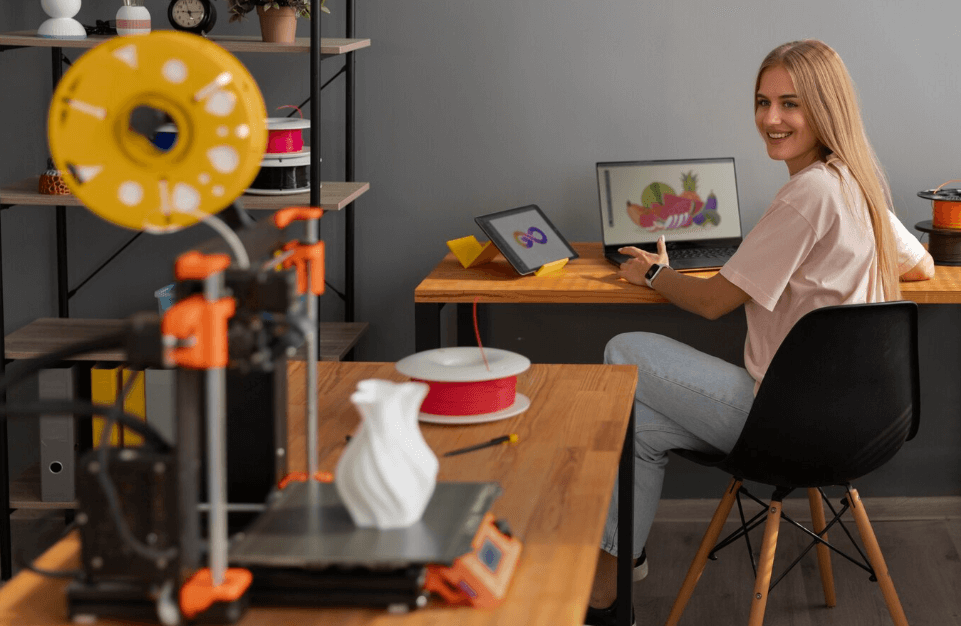
Camera App in Android Studio Online Course
By Course Cloud
Course Overview The Camera App in Android Studio Online Course course will take you through the steps to create an up-to-date and high-quality camera app for Android, with no previous experience required! Through this course, you will gain the in-demand industry skills needed to become a top app developer, learning best practices from an experienced instructor. It will guide you through how to set up camera preview and connect the camera to layout, make general bug fixes, and much more. This training program is an industry-recognised qualification, ideal for aspiring app developers and Java students who are looking to learn from the experts. There are no particular entry requirements for this course, which can be studied on a part-time or full-time basis. This best selling Camera App in Android Studio Online Course has been developed by industry professionals and has already been completed by hundreds of satisfied students. This in-depth Camera App in Android Studio Online Course is suitable for anyone who wants to build their professional skill set and improve their expert knowledge. The Camera App in Android Studio Online Course is CPD-accredited, so you can be confident you're completing a quality training course will boost your CV and enhance your career potential. The Camera App in Android Studio Online Course is made up of several information-packed modules which break down each topic into bite-sized chunks to ensure you understand and retain everything you learn. After successfully completing the Camera App in Android Studio Online Course, you will be awarded a certificate of completion as proof of your new skills. If you are looking to pursue a new career and want to build your professional skills to excel in your chosen field, the certificate of completion from the Camera App in Android Studio Online Course will help you stand out from the crowd. You can also validate your certification on our website. We know that you are busy and that time is precious, so we have designed the Camera App in Android Studio Online Course to be completed at your own pace, whether that's part-time or full-time. Get full course access upon registration and access the course materials from anywhere in the world, at any time, from any internet-enabled device. Our experienced tutors are here to support you through the entire learning process and answer any queries you may have via email.

Google Datastudio Training
By Compete High
Overview With the ever-increasing demand for Google Data Studio in personal & professional settings, this online training aims at educating, nurturing, and upskilling individuals to stay ahead of the curve - whatever their level of expertise in Google Data Studio may be. Learning about Google Data Studio or keeping up to date on it can be confusing at times, and maybe even daunting! But that's not the case with this course from Compete High. We understand the different requirements coming with a wide variety of demographics looking to get skilled in Google Data Studio . That's why we've developed this online training in a way that caters to learners with different goals in mind. The course materials are prepared with consultation from the experts of this field and all the information on Google Data Studio is kept up to date on a regular basis so that learners don't get left behind on the current trends/updates. The self-paced online learning methodology by compete high in this Google Data Studio course helps you learn whenever or however you wish, keeping in mind the busy schedule or possible inconveniences that come with physical classes. The easy-to-grasp, bite-sized lessons are proven to be most effective in memorising and learning the lessons by heart. On top of that, you have the opportunity to receive a certificate after successfully completing the course! Instead of searching for hours, enrol right away on this Google Data Studio course from Compete High and accelerate your career in the right path with expert-outlined lessons and a guarantee of success in the long run. Who is this course for? While we refrain from discouraging anyone wanting to do this Google Data Studio course or impose any sort of restrictions on doing this online training, people meeting any of the following criteria will benefit the most from it: Anyone looking for the basics of Google Data Studio , Jobseekers in the relevant domains, Anyone with a ground knowledge/intermediate expertise in Google Data Studio , Anyone looking for a certificate of completion on doing an online training on this topic, Students of Google Data Studio , or anyone with an academic knowledge gap to bridge, Anyone with a general interest/curiosity Career Path This Google Data Studio course smoothens the way up your career ladder with all the relevant information, skills, and online certificate of achievements. After successfully completing the course, you can expect to move one significant step closer to achieving your professional goals - whether it's securing that job you desire, getting the promotion you deserve, or setting up that business of your dreams. Course Curriculum Module 01 Introduction to Google Data Studio Introduction to Google Data Studio 00:00 Module 02 Why Use Google Data Studio Over Others Why Use Google Data Studio Over Others 00:00 Module 03 How to Use Google Data Studio How to Use Google Data Studio 00:00 Module 04 Dashboard In Google Data Studio Dashboard In Google Data Studio 00:00 Module 05 How to Create Report In Google Data Studio How to Create Report In Google Data Studio 00:00 Module 06 Additional Features in Google Data Studio Additional Features in Google Data Studio 00:00 Module 07 Google Data Studio Calculated Formula and Functions Google Data Studio Calculated Formula and Functions 00:00 Module 08 Google Data Studio Data Blending and Sharing Reports Google Data Studio Data Blending and Sharing Reports 00:00 Module 09 Ways to Share Google Data Studio Reports Ways to Share Google Data Studio Reports 00:00

Program Your Own Drawing Application in Android Studio
By Course Cloud
Course Overview Android Studio is the leading Android app development tool for building apps on any Android device. In the Program Your Own Drawing Application in Android Studio course, you will learn the A-Z of Android Studio to program your own drawing app from scratch. This practical training course will walk you through the entire programming process in detail. It will show you how to create a user interface, set orientation, add dimensions, work with brush colour features, and master essential app development tools. This course is the perfect foundation training for aspiring mobile app developers looking to gain in-demand skills There are no specific entry requirements for this course, which is open to both part-time and full-time students. This best selling Program Your Own Drawing Application in Android Studio has been developed by industry professionals and has already been completed by hundreds of satisfied students. This in-depth Program Your Own Drawing Application in Android Studio is suitable for anyone who wants to build their professional skill set and improve their expert knowledge. The Program Your Own Drawing Application in Android Studio is CPD-accredited, so you can be confident you're completing a quality training course will boost your CV and enhance your career potential. The Program Your Own Drawing Application in Android Studio is made up of several information-packed modules which break down each topic into bite-sized chunks to ensure you understand and retain everything you learn. After successfully completing the Program Your Own Drawing Application in Android Studio, you will be awarded a certificate of completion as proof of your new skills. If you are looking to pursue a new career and want to build your professional skills to excel in your chosen field, the certificate of completion from the Program Your Own Drawing Application in Android Studio will help you stand out from the crowd. You can also validate your certification on our website. We know that you are busy and that time is precious, so we have designed the Program Your Own Drawing Application in Android Studio to be completed at your own pace, whether that's part-time or full-time. Get full course access upon registration and access the course materials from anywhere in the world, at any time, from any internet-enabled device. Our experienced tutors are here to support you through the entire learning process and answer any queries you may have via email.

Write a PDF Reader Application in Android Studio Course
By Course Cloud
Course Overview Android Studio is the leading Android app development tool for building apps on any Android device. In the Write a PDF Reader Application in Android Studio Course course, you will learn the A-Z of Android Studio to create a PDF reader app from scratch. This practical training course will walk you through the entire app development process in detail. It will show you how to simplify code, set up permissions loading data, rename and delete features, and work with essential app development tools. You will also learn step-by-step how to adapt your app for different purposes, and fix any bugs and technical issues. This course is the perfect foundation training for aspiring mobile app developers. There are no specific entry requirements for this course, which is open to both part-time and full-time students. This best selling Write a PDF Reader Application in Android Studio Course has been developed by industry professionals and has already been completed by hundreds of satisfied students. This in-depth Write a PDF Reader Application in Android Studio Course is suitable for anyone who wants to build their professional skill set and improve their expert knowledge. The Write a PDF Reader Application in Android Studio Course is CPD-accredited, so you can be confident you're completing a quality training course will boost your CV and enhance your career potential. The Write a PDF Reader Application in Android Studio Course is made up of several information-packed modules which break down each topic into bite-sized chunks to ensure you understand and retain everything you learn. After successfully completing the Write a PDF Reader Application in Android Studio Course, you will be awarded a certificate of completion as proof of your new skills. If you are looking to pursue a new career and want to build your professional skills to excel in your chosen field, the certificate of completion from the Write a PDF Reader Application in Android Studio Course will help you stand out from the crowd. You can also validate your certification on our website. We know that you are busy and that time is precious, so we have designed the Write a PDF Reader Application in Android Studio Course to be completed at your own pace, whether that's part-time or full-time. Get full course access upon registration and access the course materials from anywhere in the world, at any time, from any internet-enabled device. Our experienced tutors are here to support you through the entire learning process and answer any queries you may have via email.





